Connecting Arduino to ARC
Connecting to ARC
On the previous step, we programmed the Arduino to become an EZ-B. Now that the code is running on the chip, we can begin using it with ARC.
Load ARC and press the CONFIG button on the connection control
Press the SETTINGS tab and select the BAUD RATE for the EZB Index that will be your Arduino. If you're connecting to multiple devices (i.e. EZ-B v4, IoTiny and Arduino), you will want to have each device on a different connection index. I'm using connection index 0 (zero) in my example. Change the BAUD RATE for the connection index that you wish to use. The BAUD RATE was specified in the previous step. By default, most of the EZ-Arduino firmwares will be 57600 baud.
Press SAVE
Click on the ADDRESS input of the device index that you configured for the Arduino. In my example, I'm using index 0 (zero). The ADDRESS will display a number of detected addresses and devices, including a COMx port, which is the Arduino. Select the COMx port. My Arduino is on COM6.
Now press the CONNECT button and ARC will connect to the Arduino. The capabilities of the particular Arduino device are detected by ARC and displayed in the debug window. In the example below, I added a debug window to demonstrate the connection log.
Notice the capabilities detected by the Firmware used on this Arduino. There are a number of capabilities listed, but there's a larger number of capabilities missing. For example, there is no Video or Audio support. Consult the capability list of the firmware so you understand what features may be missing before using. If a feature is missing from the firmware, ARC will notify you when attempting to use the capability.
You may now begin using your Arduino with ARC. The port numbers align with the ports of the Arduino. Based on the Arduino hardware version, you may be limited to ports. For example, the Arduino UNO has 14 digital ports and only 2-13 are usable. This is because 0 and 1 are used for the USB. If you select a port higher than 13 in ARC, nothing will happen on the Arduino because there's no port. The same applies to Analog ports, as the UNO only has 6 ADC ports.
The Arduino Mega, however, has enough ports to satisfy ARC’s port selection dialog.
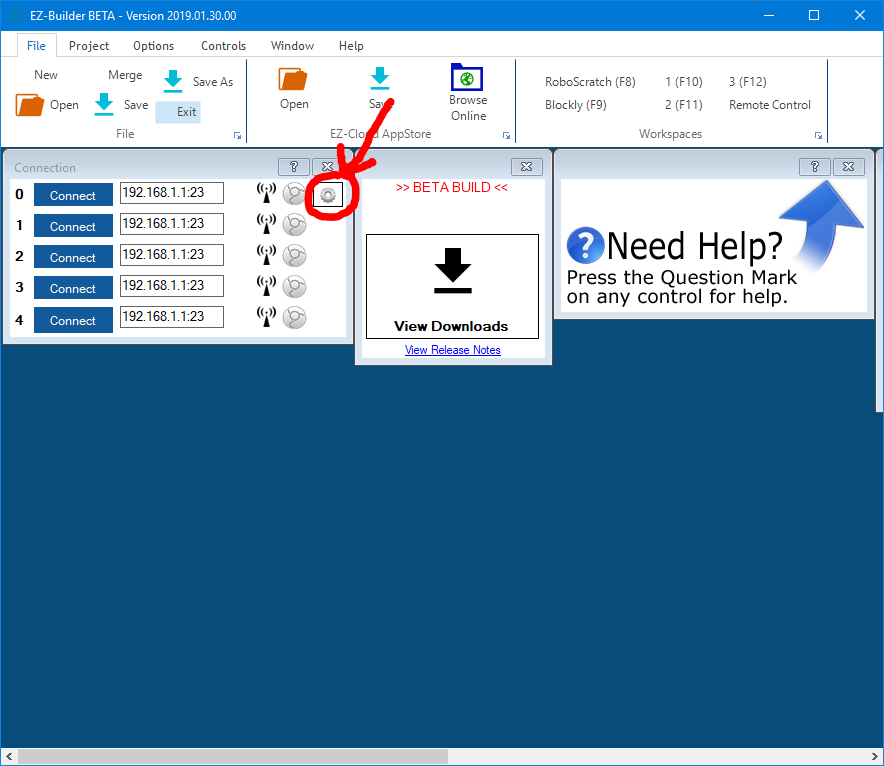
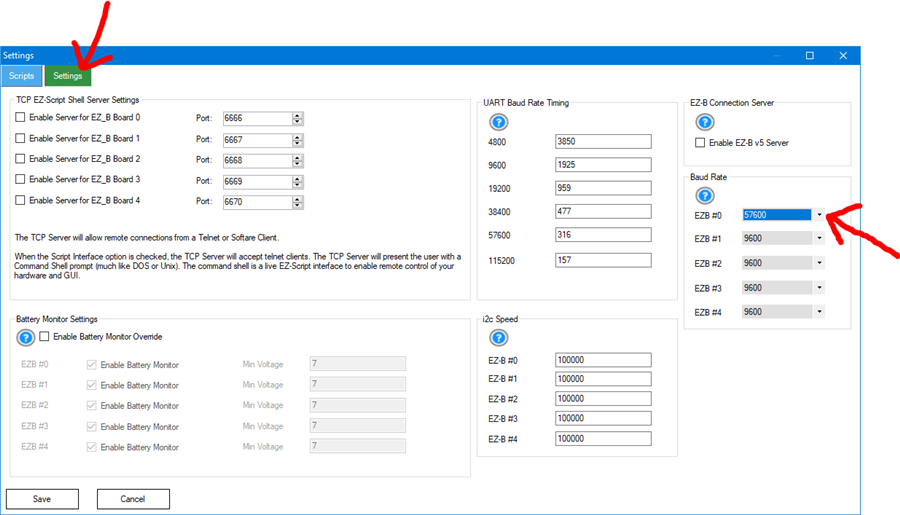
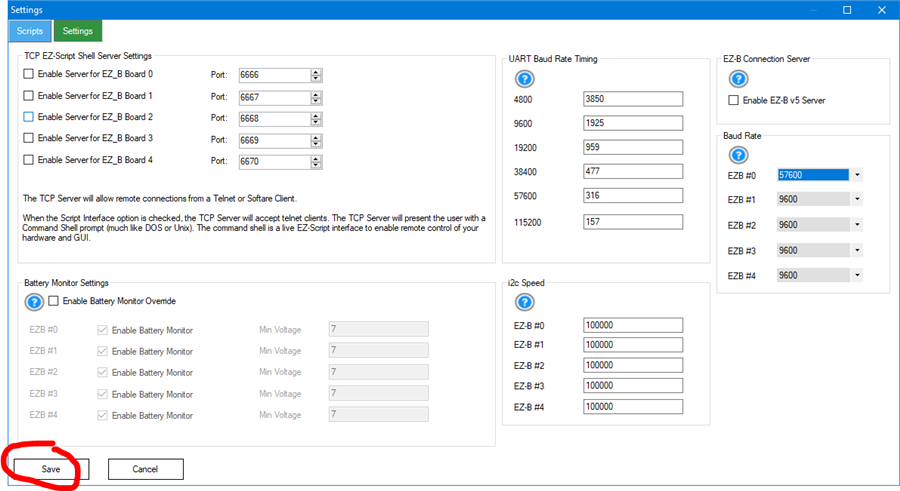
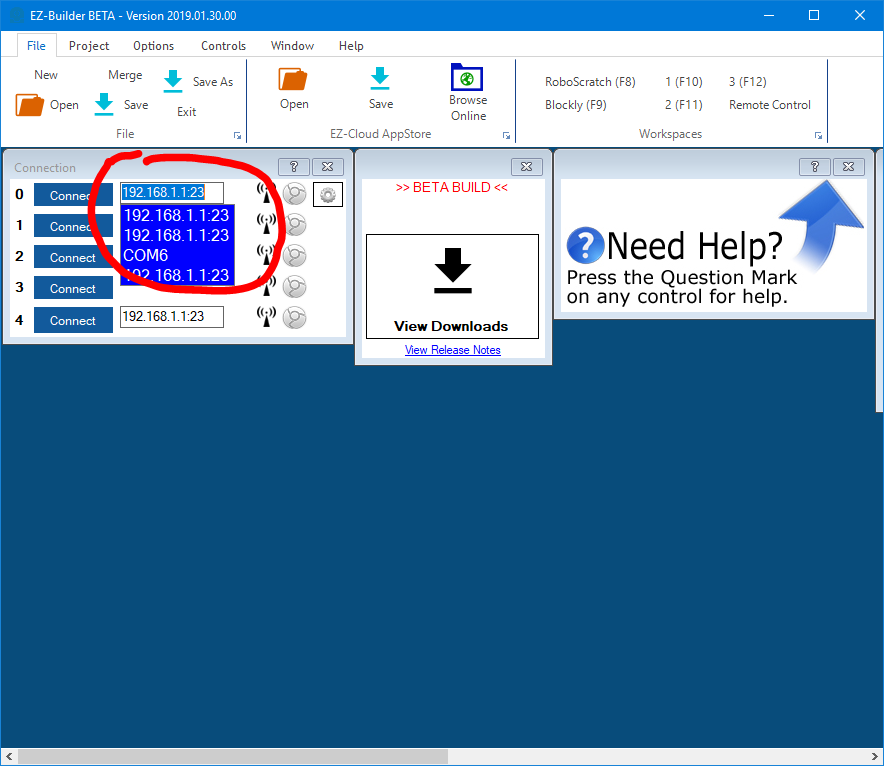
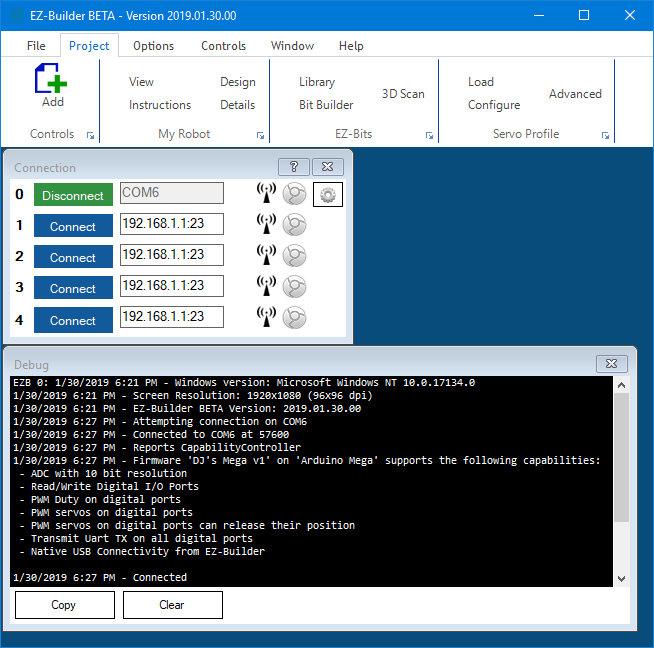

Any for that board will work. They just create a virtual COM port in Windows, which you select in ARC.
All these updates are so exciting!
DJ, I assume you can use the EZ-B as connection 0 and add the arduino to connection 1 to give yourself additional I/O correct?
What If the arduino has WiFi already? Can we use it wirelessly?
Yes to the ezb #1
yes to the WiFi version of arduino. Look in the getting started guide for the WiFi enabled arduino
Great tutorial
I used my Arduino today, com3 on ARC
sharp sensor:
used port ADC3
sharp IR radar
ADC graph
ADC meter
ADC read
All went well
That's great news! Appreciate the feedback
@DJ-Sures,
Any updates on adding "Capabilities"? I'm looking to use an Arduino Mega as an EZ-B controller, but need to add (I think?) a library to manage some Neo Pixels. Any thoughts or suggestions?
Thanks,
John
John, think you want this: https://synthiam.com/Products/Controls/Misc/Neopixel-Ring-16158