This is my first showcase of my robot. Her name is Captain Ann Droid. My last robot was built 25 yrs. ago. When I told my wife and daughter I was going to build a faster and smarter robot they told me it should be a female? She uses an Irobot Create platform, EZ robot kit and software, Radio Shack blue tooth speech unit and other parts. EZ robot has been far above my expectations. Thanks D.J. I hope my links work. Steve S
Thank you to the EZ robot community
By Steve S
— Last update
Other robots from Synthiam community

Gwen4156's G-Bot Video
G-Bot Halloween video showcasing the robot in action and thanking collaborators who prepped him

Fxrtst's Introducing Alan
Build Alan interactive android head: modular, 3D-printed animatronic kit with 2025 video courseware, BOM links,...

Tmesserschmidt's Topsie The Easy To Build Robot Dog
Build Topsie, a low-cost DIY quadruped-no 3D printing or soldering; assemble in a week and program walking gaits with...






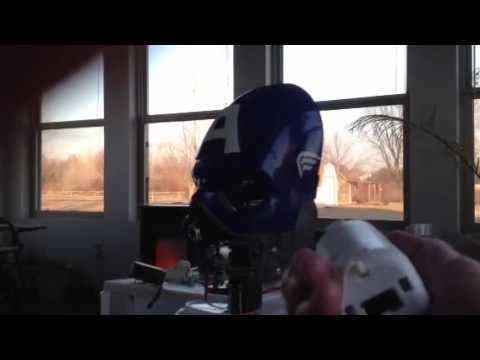








-635113052047031250.jpg)




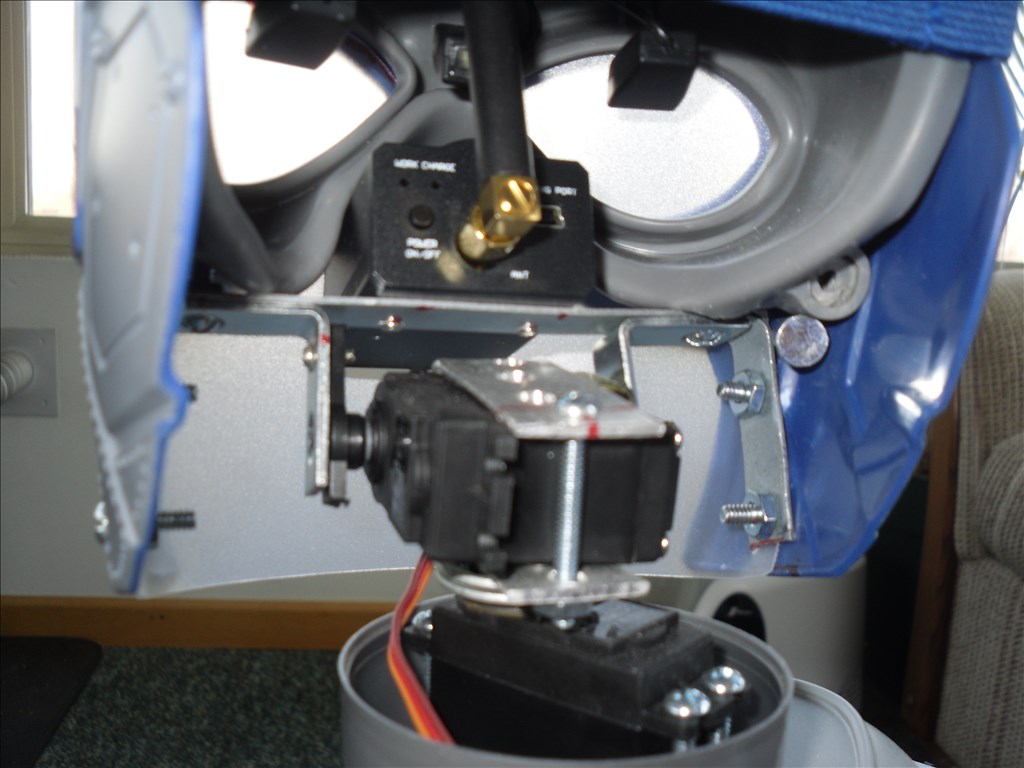









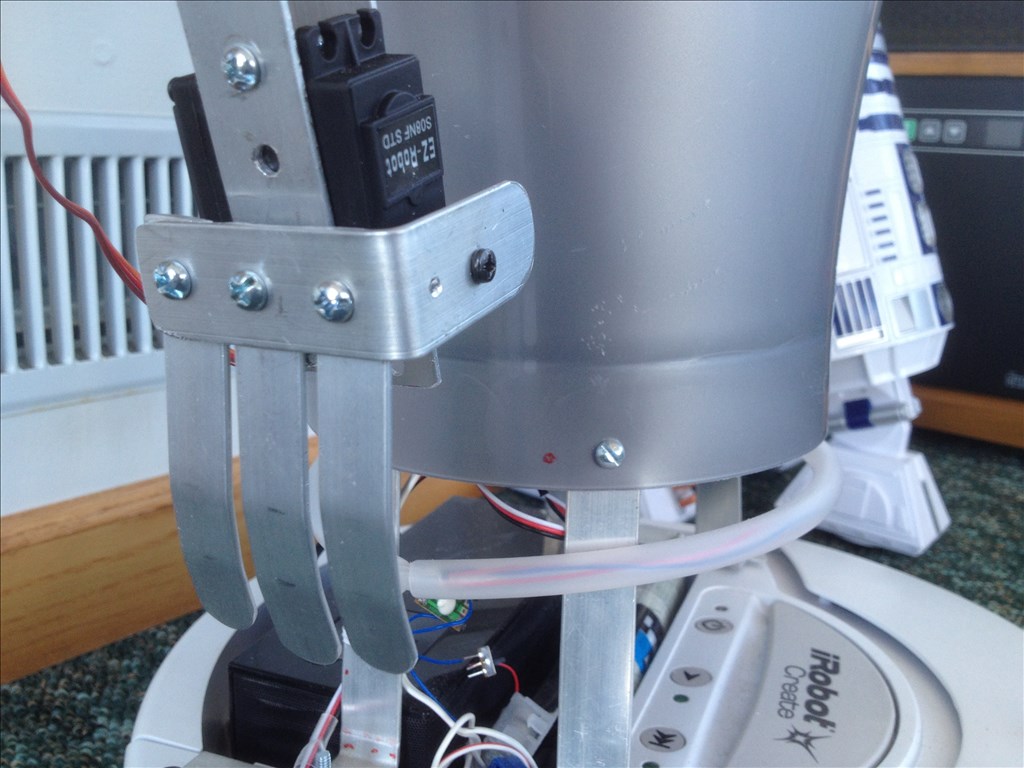



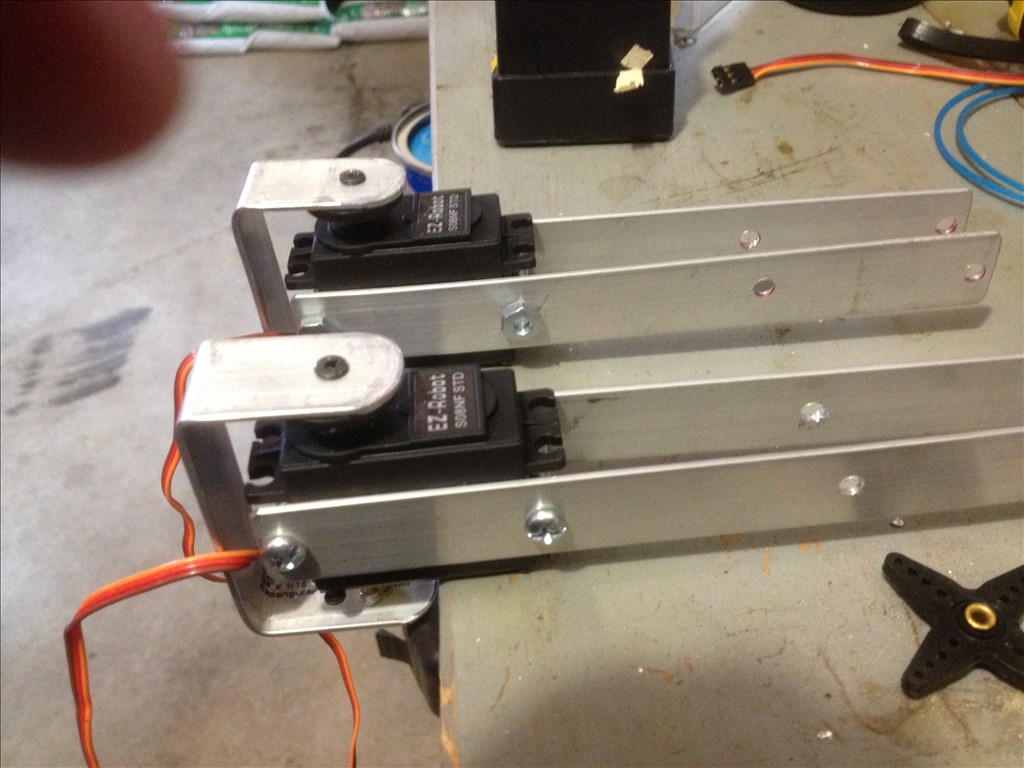



Steve,
Thanks,
Mel
Steve,
Looking good on your robot Captain Ann Droid. I wish there was a way I could use one of the Cepstral (male) voices for my robot but, I don't think you can add a voice to Windows 7.
Mel, I have the Auvio bluetooth speaker unit sitting in the cargo bay of the I Robot Create platform that is utilized on my robot Captain Ann Droid. My EZB is located aprox. 12" above the bluetooth unit on a 1 x 3 that also support her neck, shoulders, and shoulder servos. It had issues when it was located closer.
I have recently built her new shoulders and neck which replaced her (old platter dish) that use to support her head. This picture gives you an idea where the EZB is located. The bluetooth is right below her silver body. I can take another pic later if needed. I found the EZB and speech bluetooth both worked better when the EZB was higher and on top for my robot.
rgordan, I am glad you were able to use the voice sample you wanted on your project.
Steve S
Great job Steve! I am thinking Sunglasses would be a great acessory!
That makes sense.
@Steve S , hey I been busy but I'm checking in with you, how's the tracking coming / processed video? I cannot recommend to update your system if possible to win 7. if for some reason win 7 cannot be installed you may want to consider win xp sp3. VISTA was filled with all kinds of weird issues that I'm sure drive you nuts.
Mel, Keep moving things around and trying different locations, it might improve?
jstarne1, I have been following your project Jarvis, and it is amazing how much equipment you have integrated into your robot and how fast you do it ! No processed video yet, I have not upgraded to windows 7. My wife shares our pc with EMT files. I will eventually. I updated to netframe 4.5 last week (no processed video, but I can now save to cloud with new EZ update. I just did an update on netframe 4.5 today that is suppose to improve things for vista and win 7? I have not tried it yet? Thank you, Steve S
@Steve , thanks , my frequent updates give the illusion I'm really fast.
Most of those using vista reported all kinds of problems. A cheap alternative may be a little Acer netbook. I see those things sell for 60 to 90 dollars and you can control your robot like normal or you could mount the netbook like niek did on his Omnibot and just you splashtop HD and control it from a smartphone or another PC over WiFi. Just an idea