Initial test of my InMoov robot running on the new EZBv4. I have 24 servos connected to one v4 and all are running OK.
Thanks for everyone's help to get it up and running.
By bhouston
— Last update
Other robots from Synthiam community
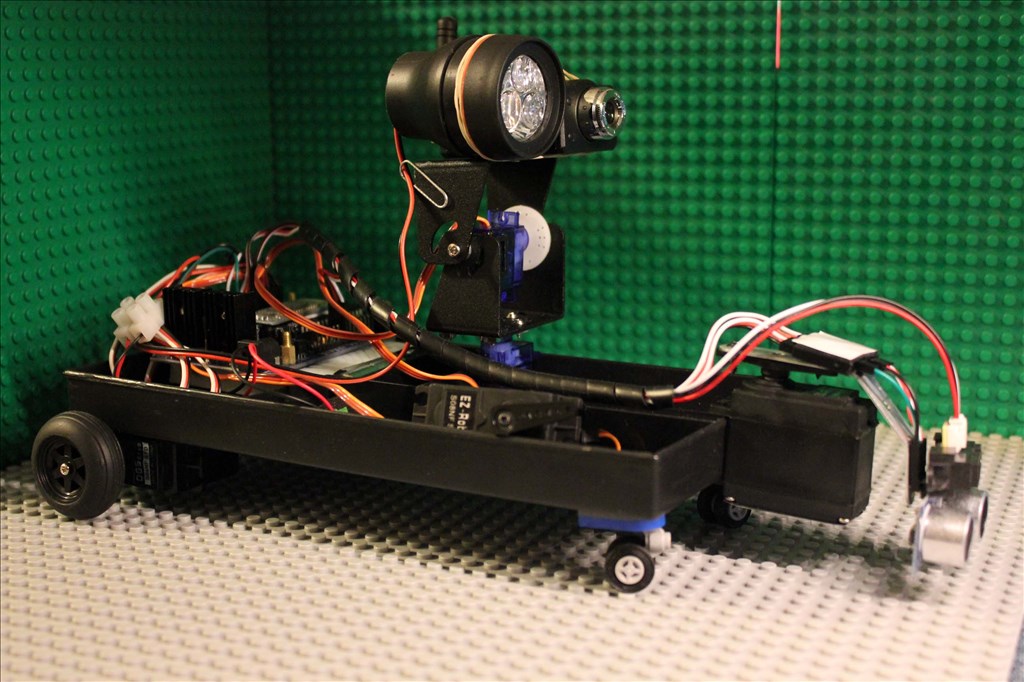
Steve1dh's Test-Practice Bot
Test robot on Steel Tec tray base with EZ-B, ping and IR sensors, pan-tilt camera, joystick control, LED and servo lift...

Mikej's My First Robot: Ubm1
Multi-functional robot built with ez-robot kit: rotating metal-gear camera head, servo-scanned sonar, stainless steel...

DJ's Trs-80 Model 100 Controlled Wall-E
Control an EZ-Robot Wall-e from a hacked 1983 TRS-80 via TTL Bluetooth; load BASIC programs over Bluetooth; EZ-SDK...

that is the coolest robot EVER! thank you for sharing so smooth and fluid. The motions are so emotional. I'm blown away with your work
so smooth and fluid. The motions are so emotional. I'm blown away with your work
PS, now it needs an ezrobot label on the chest!
...or perhaps "Powered by Ez-Robot" !
I had to watch this a few times, it's so "awesome" (to copy an expression from one of my kids)!
What a fantastic range of movements, all so smooth and lifelike! You've done an amazing job of it!
I see Wall-E in the background watching intently, saying "I wish my arms could move like that"
@bhouston... Nice work.... I assume you did all this on a 3d printer? What printer do you have and do you have a link to the Inmoov project and 3d files?
I echo what DJ said, coolest robot ever! I only wish I had the funds to build one myself, this has made me want one even more. No disrespect to anyone but this really makes all others pale in comparison!
Also, I've not forgotten about your emails I just haven't had too much time lately, I will get on to having a look soon though.
@Rich... I totally agree... I haven't been interested in a 3d printer until recently... I don't really have the money either right now, but after seeing the inMoov (and @bhouston's version) project I am going to try and find the money... Since I basically know squat about 3d printing I need to do some research first... Then I have to find a good printer...
Nice job!
He has a makerbot in the background. The files are on thingiverse. Instructions are in the inmoov website for the build.
This is an awesome build. Thank you for sharing. I have the left arm printed and my printer died. Parts on the way and I will be printing again.
@d.cochran.... Thanks