I eventually got around to installed a 7" screen and a lattepanda V1.1 on my InMoov to make it independent of having a external Windows PC or Laptop to run a project.
I put the ARC and project files into the startup program of Windows, so that on power up of the Lattepanda it boot up straight into the project, although a bit slow in actually loading ARC and my project from power on, it works extremely well.
The 7" screen is better than I expected to run Projects in ARC and navigating around windows if needed, I use a stylus pen on the touch screen display which makes it a lot more effective, but i wished now i purchased the 10" touch screen display rather than the 7" version
By cem
— Last update
Other robots from Synthiam community

Steve's Introducing Vic The Vac
Victor Vac: Roomba-based EZ-Robot with EZ-B v4, sensors and Synthiam ARC scripting for autonomous vacuuming, voice,...

Rz90208's First Look At Fud2
Bot FUD2 current build photo showing the robot's latest configuration
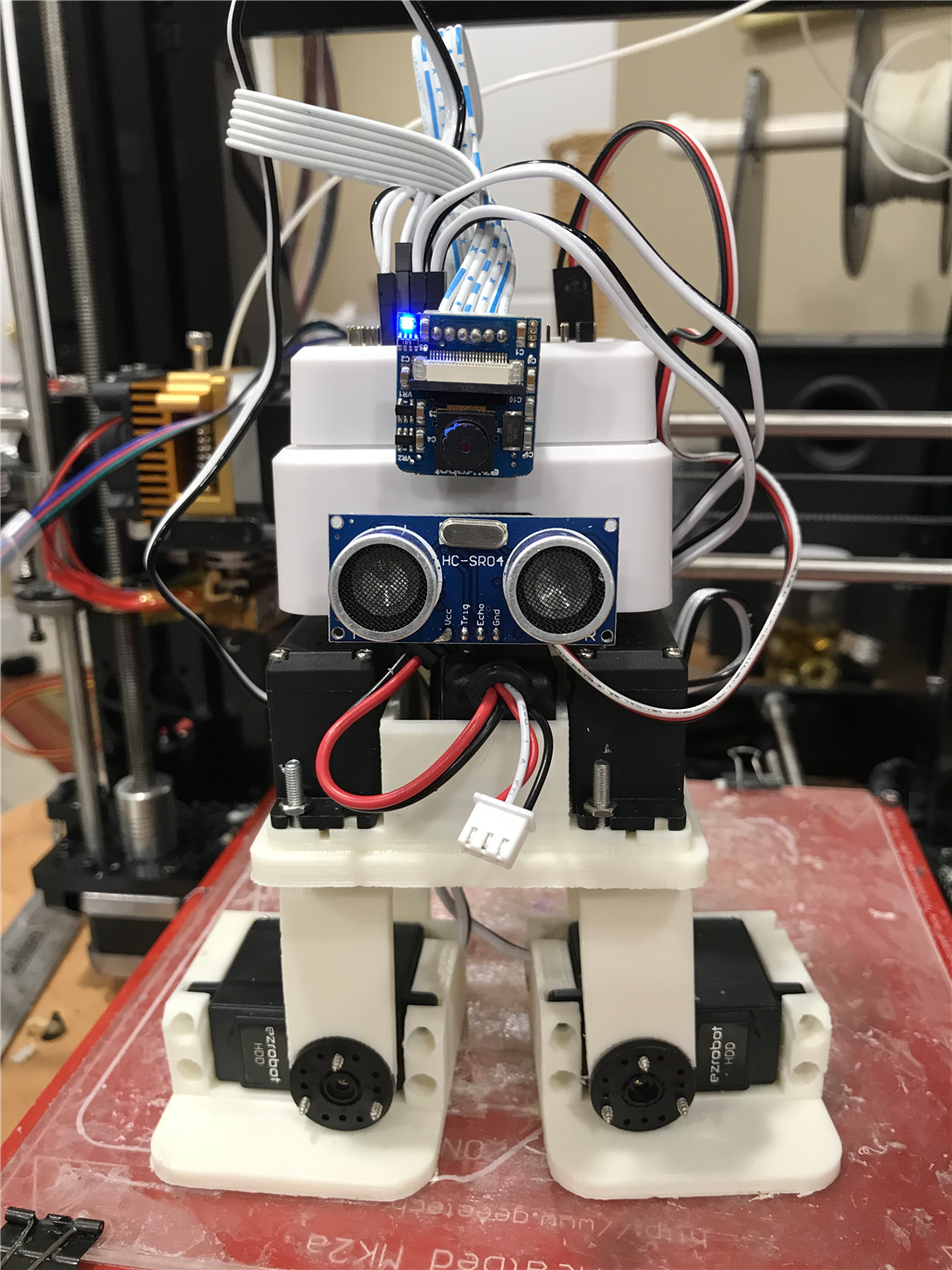
Nink's Development Kit Robot
Upgrade a Zowi/Bob/Otto biped with EZB V4 brain: reuse HDD servos for legs, full-rotation arms, add camera, distance...
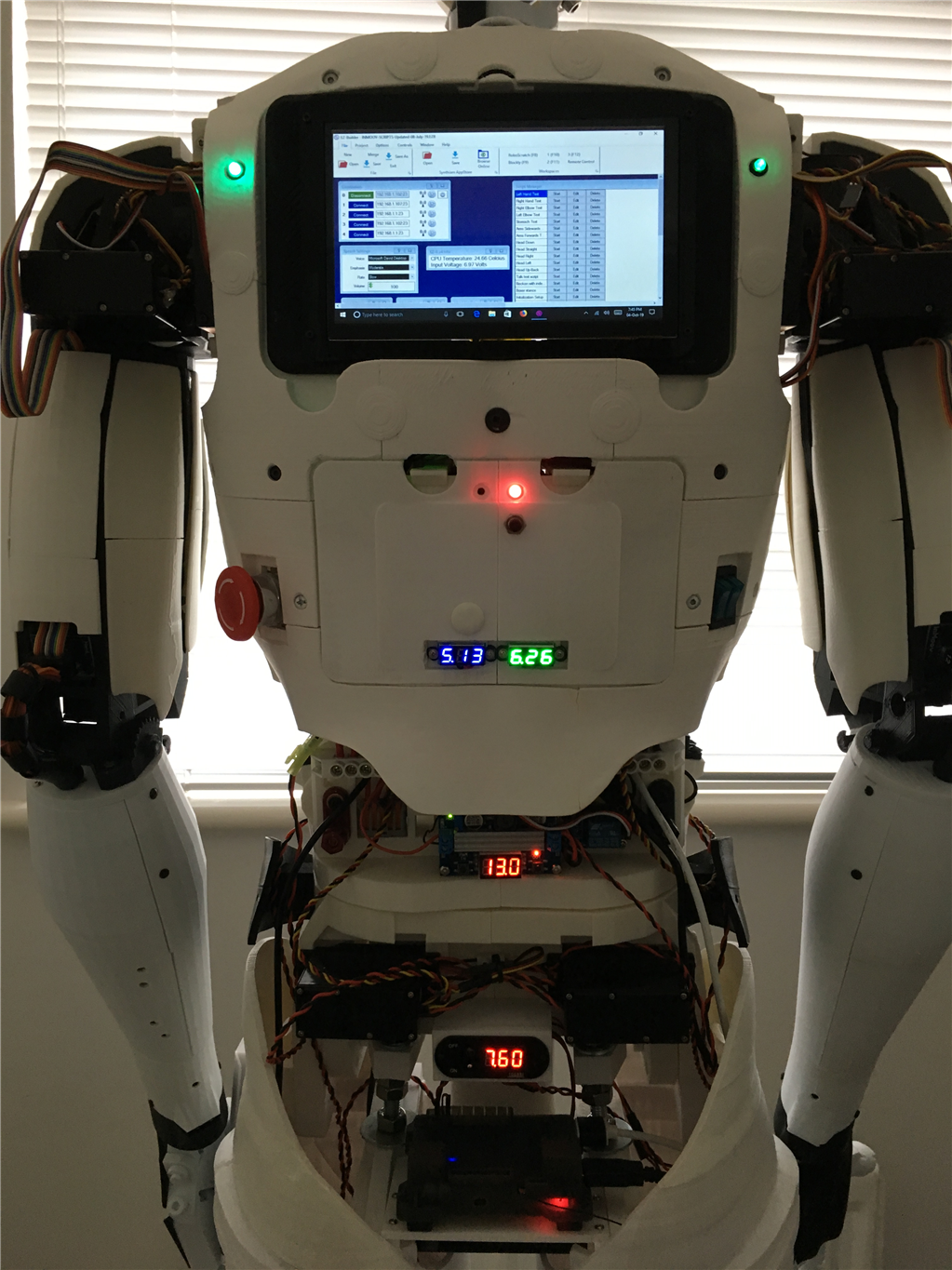
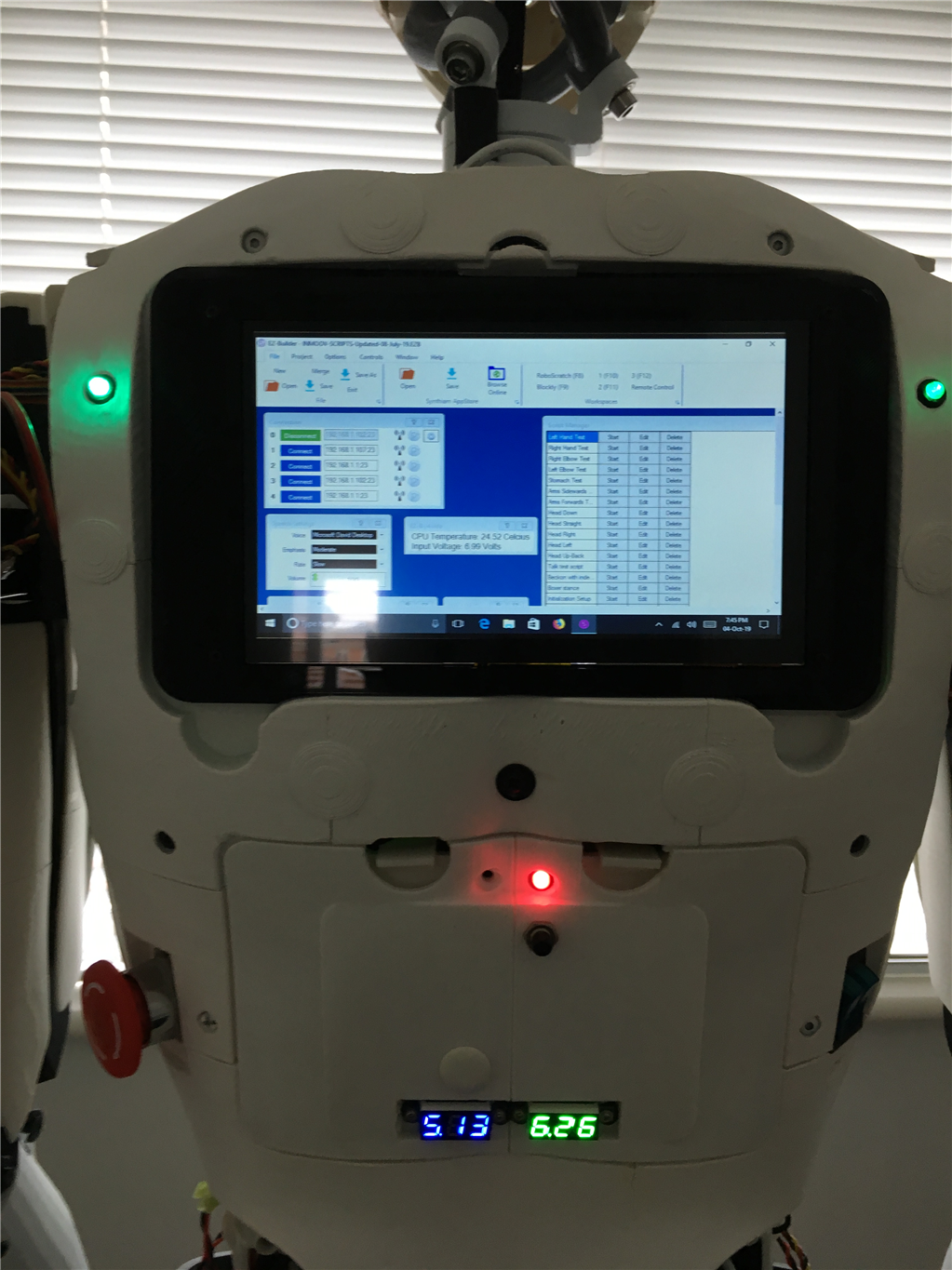


Great job Cem. I recently bought the same set up but I got the 10 inch screen. Do you have the first ver of the Lattepanda or the alpha/delta? I find my original Panda boots pretty slowly. Have you noticed any lagging in getting all the servos to move at the same time/camera etc? Do you keep you screen awake at all time? I'm trying to figure out how to wake from a sleeping screen without a mouse or keyboard. I can't get it to wake on touching the screen.
CEM, Nice. You are making me second guess my decision to use a HP EliteDesk motherboard 16GB ram, quad core processor 256GB SSD and only 7" x 7" but I have to connect external monitor, keyboard and mouse when programming or RDP into it from another PC. Cell phone is in picture for scale.
@fxrtst Its a lattepanda V1, I couldn’t warrant the cost of a Alpha/Delta just for this one project! Haven’t noticed any lag with moving all servos at the same time. I haven’t try waking sleep mode using the touch screen. You definitely did the right thing in using a 10" screen, if I remember you brought the 7" first and sent it back for the 10" it was about the same time I brought my 7" screen and really wished I did the same.
@rz90208 I assume there isn’t a option to add a video ( HDMI ) card to the HP EliteDesk?
@Cem..yeah my old eyes had trouble with the 7 inch version. This 10 inch is good size trade off. Yeah the Alpha is very pricey so I'm glad to hear everything is working well with all those servos on the Panda 1.1v ! I feel relieved, as I will have 14 servos max!
I found this article and instructions how to activate the screen by touching it:
Wake screen on touch EDIT: I tried this but unfortunately doesn’t work. Screen does not wake.
@CEM 6 USB ports, 2 Display ports, 1 options port (currently a display port), 1Gb nic, ear phone port, headset port. I just found that CDW offers a HDMI card that will fit in the slot for $38.99
Wow that Inmoov looks Fantastic! Great job indeed!
Wow is right a very great job indeed. any idea on the time it took to print the legs?;)