Hi all,
I'd like to share a video I just took of my full size Lost in Space B9 robot that's controlled by two EZ-B controller boards. Right now they are controlling limited movement and voice response of a few motors, lights and sound files played from a Sparkfun MP3 Trigger board. Although I'm just starting with the animation and have more building on the actual robot the result (mostly thanks to the EZ Robot controller board) is shocking. Please have a look at this (4 minute) You Tube vid and enjoy.
Please excuse some Technical camera lighting and sound issues. This is the first time I'd made and posted a vid online.
EDIT 8/2/13: Just realized I have no good pictures of how my B9 will look when complete. Here's one of the actual TV robots from the 60's TZ show Lost in Space and one recent shot of where I'm at with my build over 1 1/2 year after I started. Enjoy:
Thanks, Dave Schulpius
Other robots from Synthiam community

Ezang's The Borg - Resistance Is Futile, You Will Be...

Nolan's Nolan's First Robot














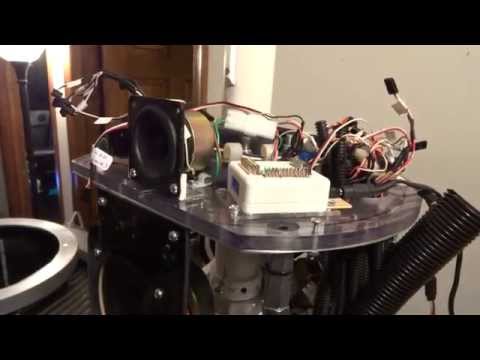



















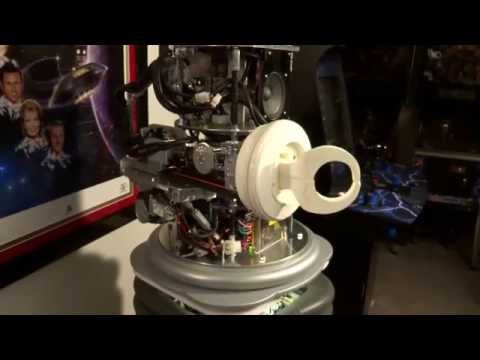
























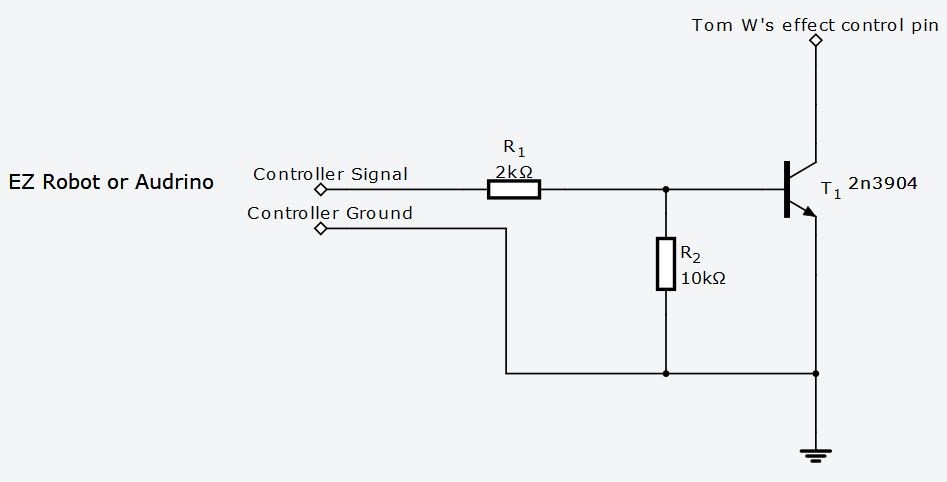




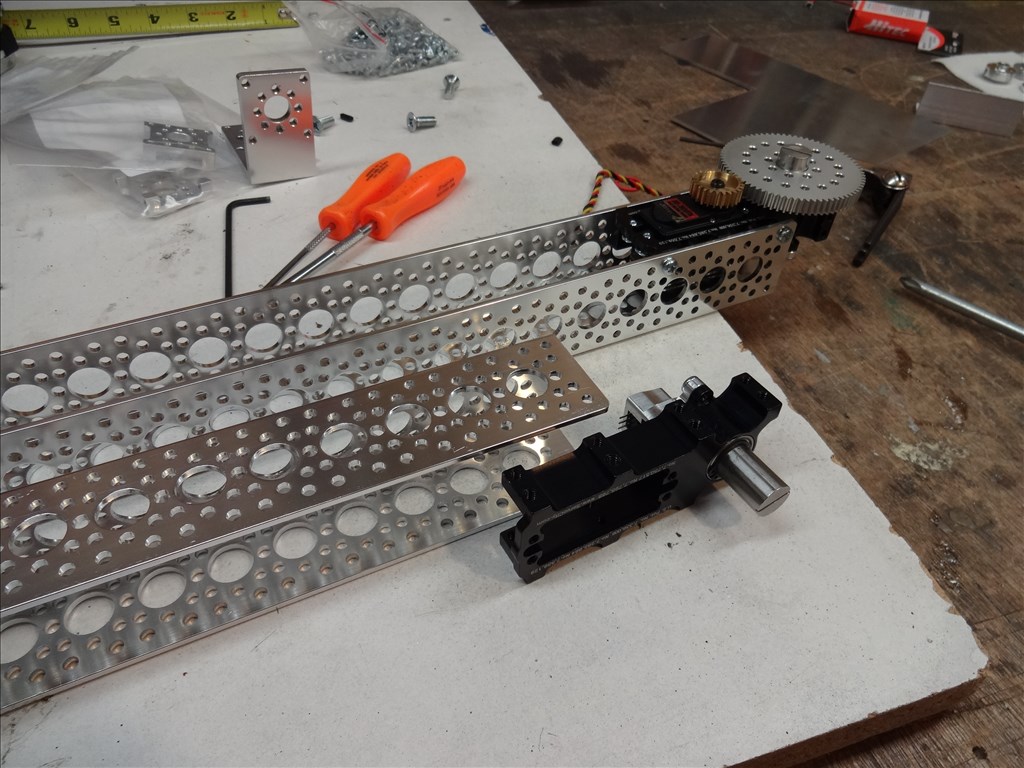
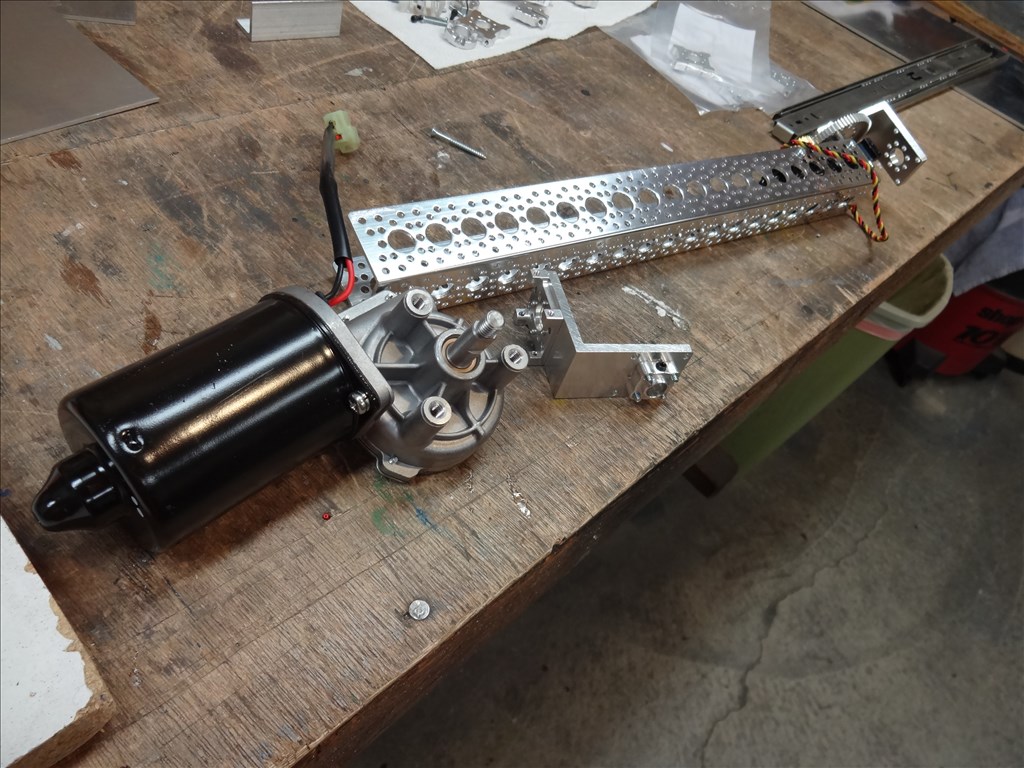
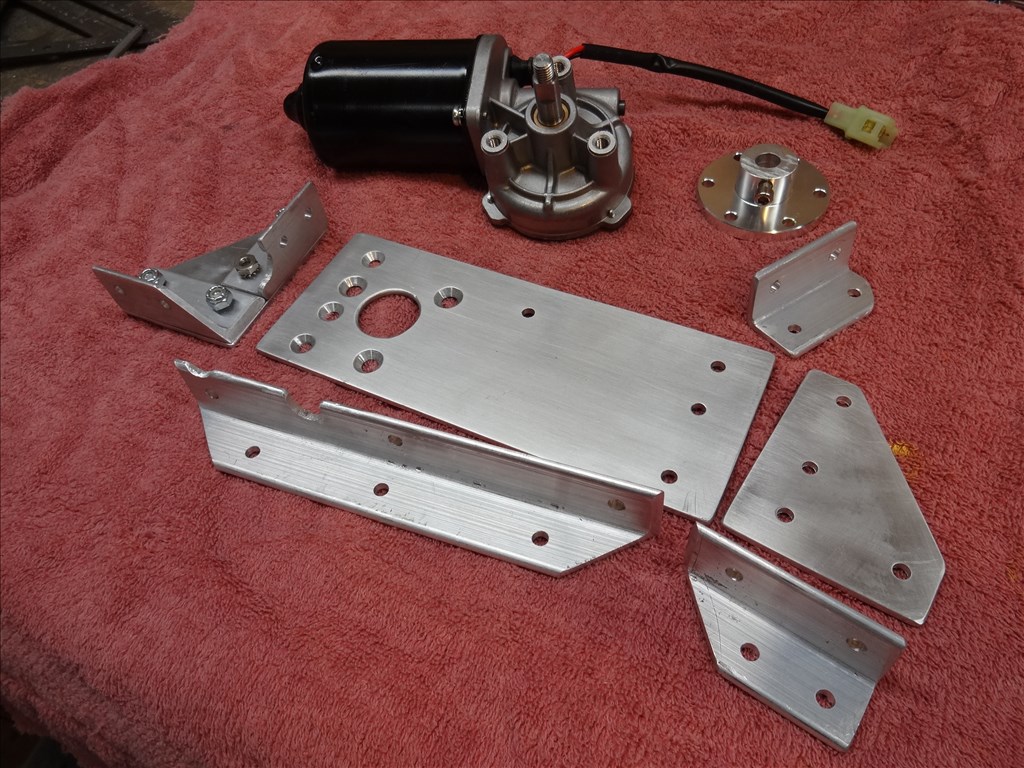


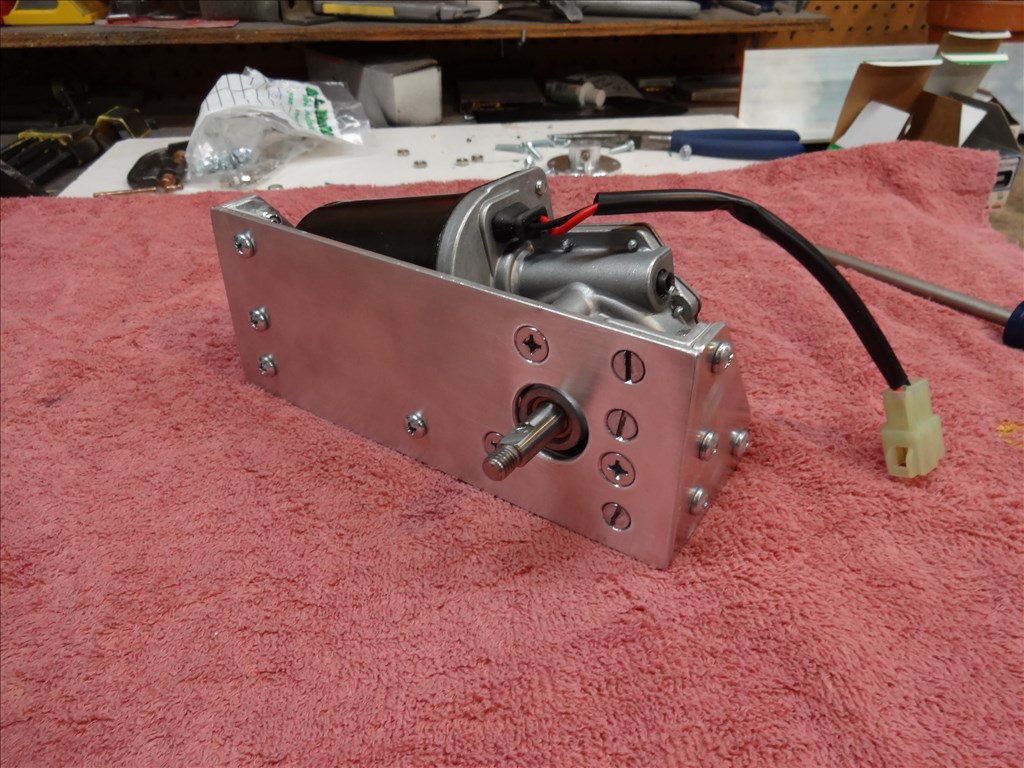


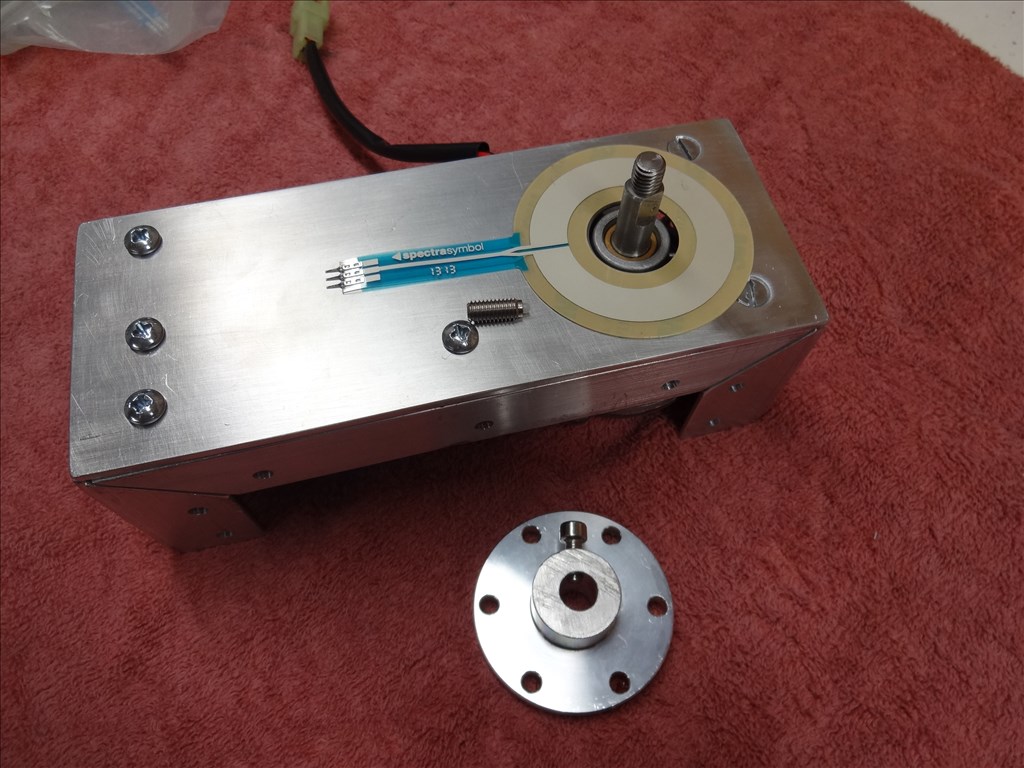



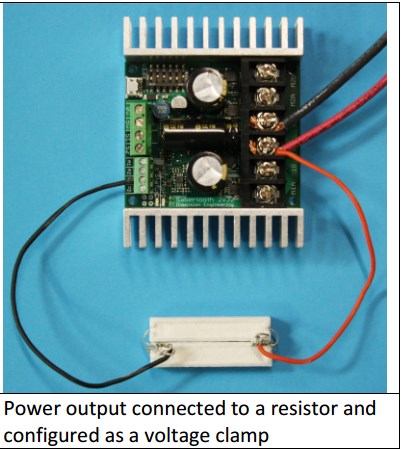


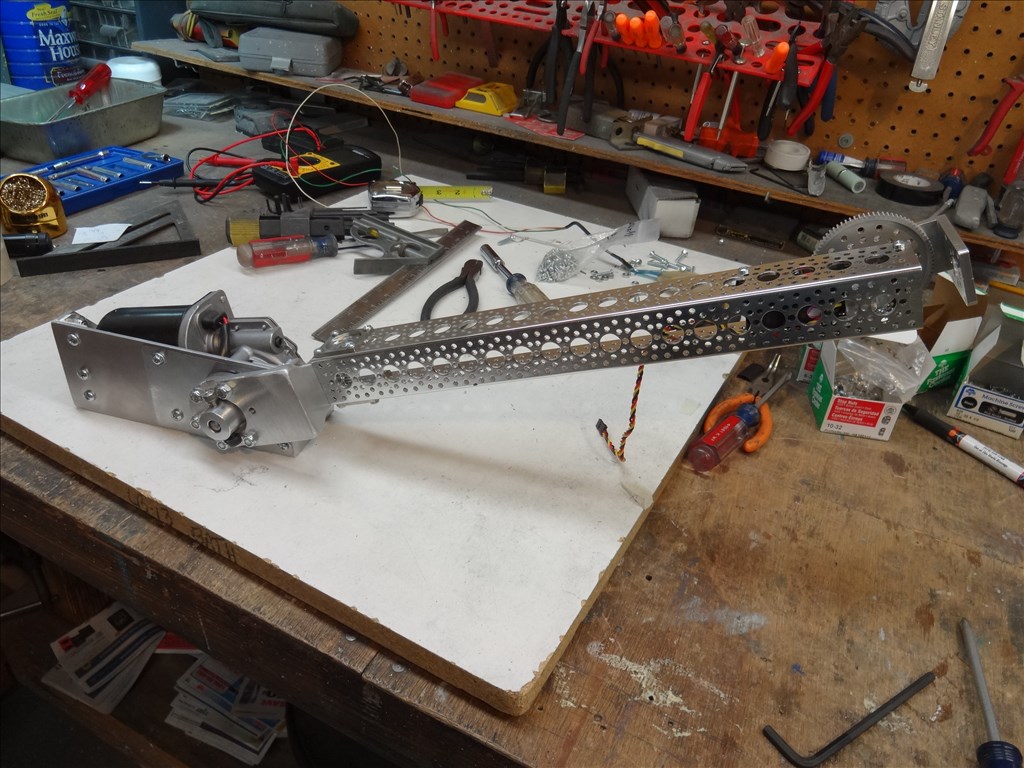
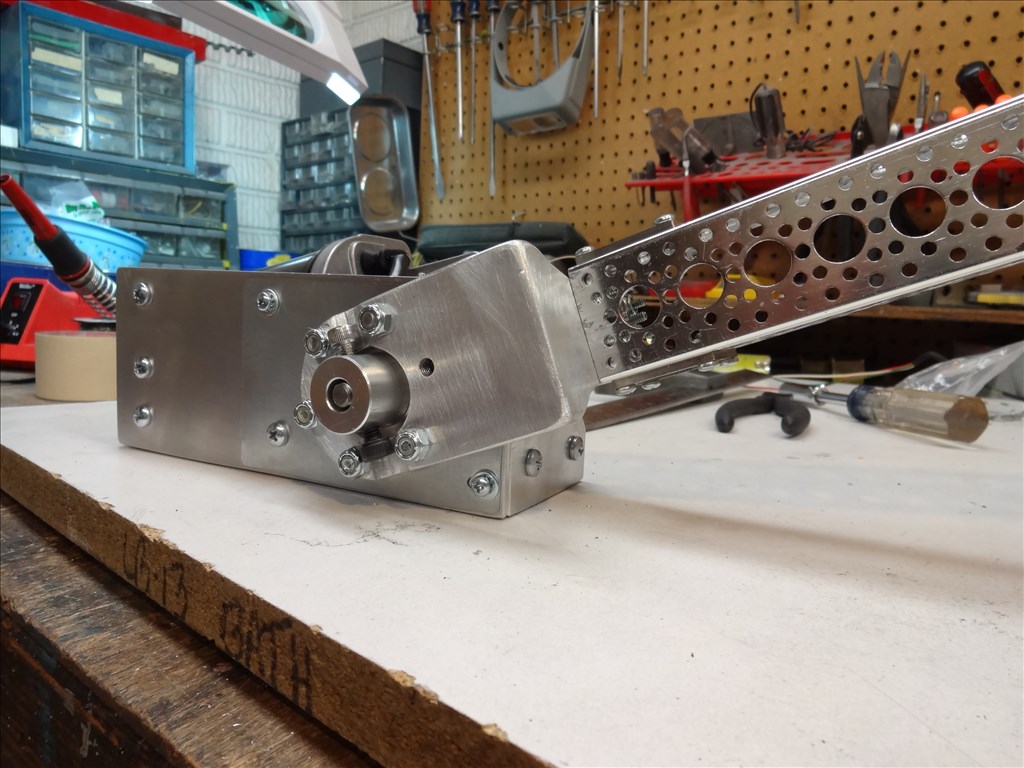
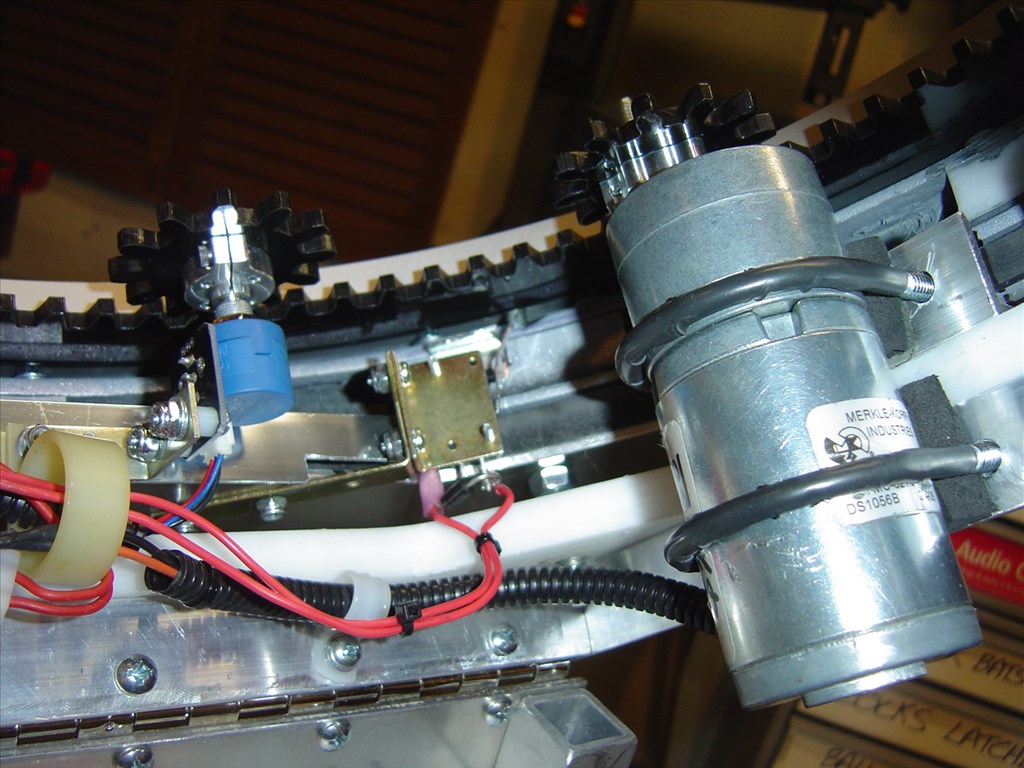
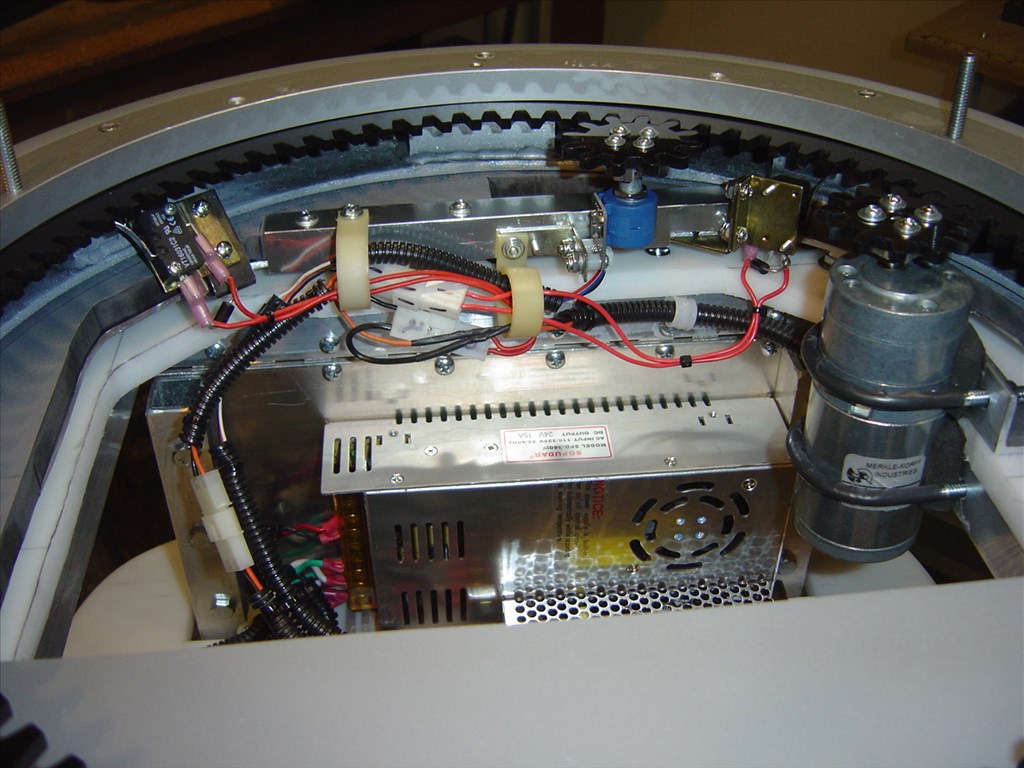
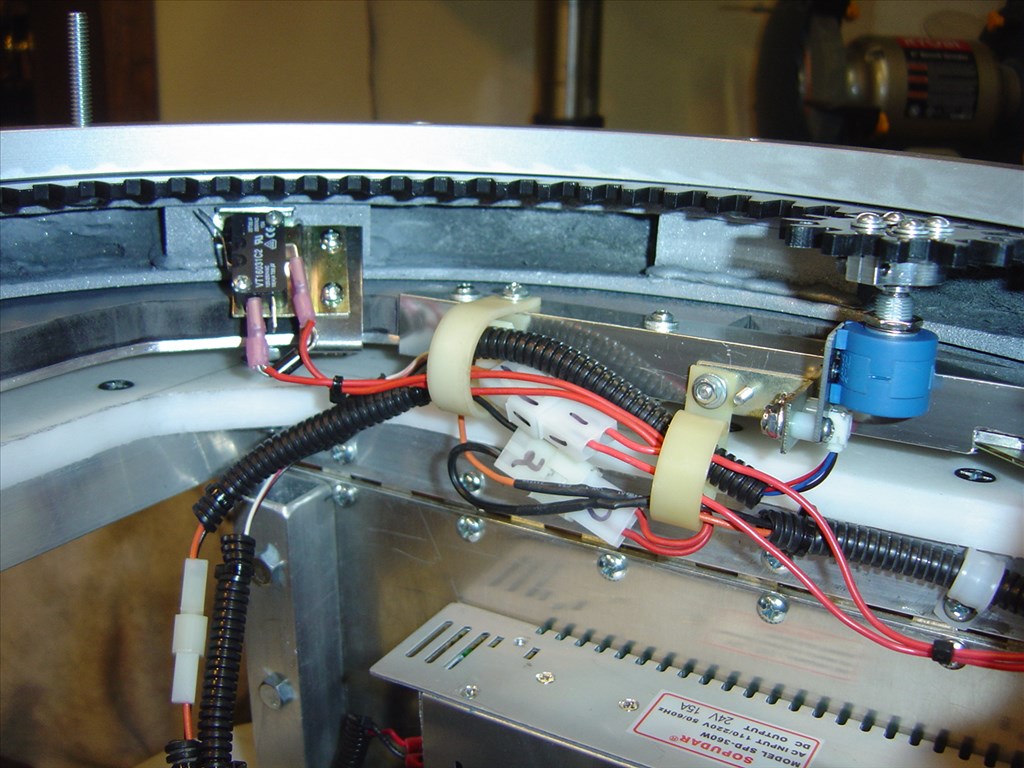
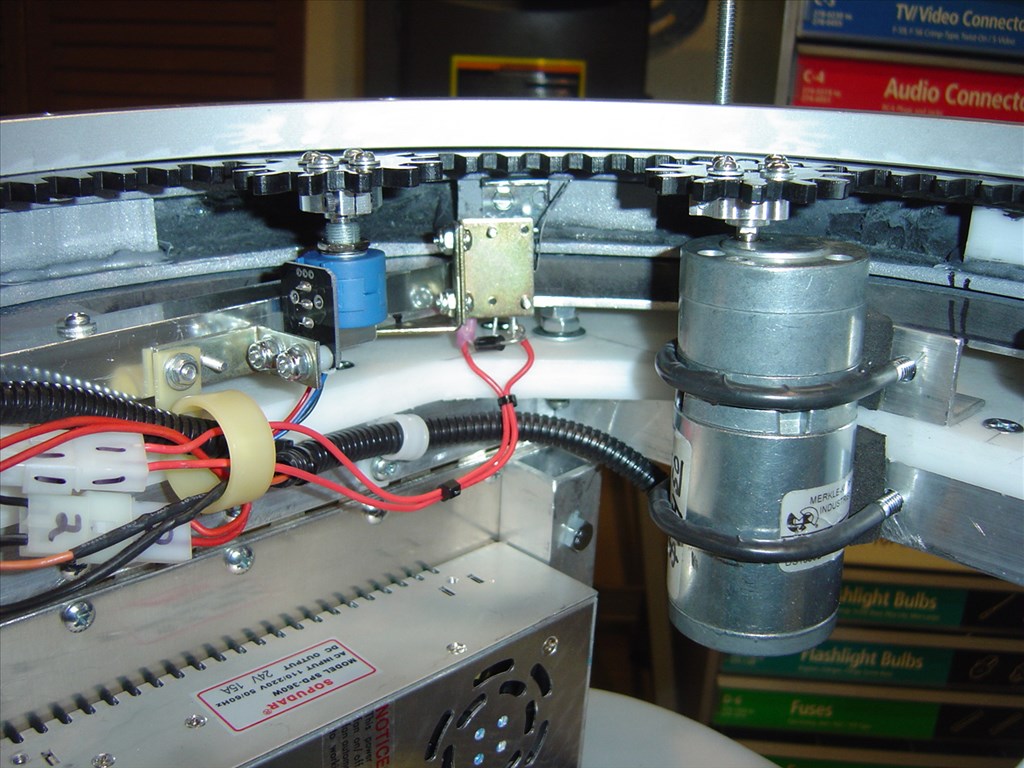
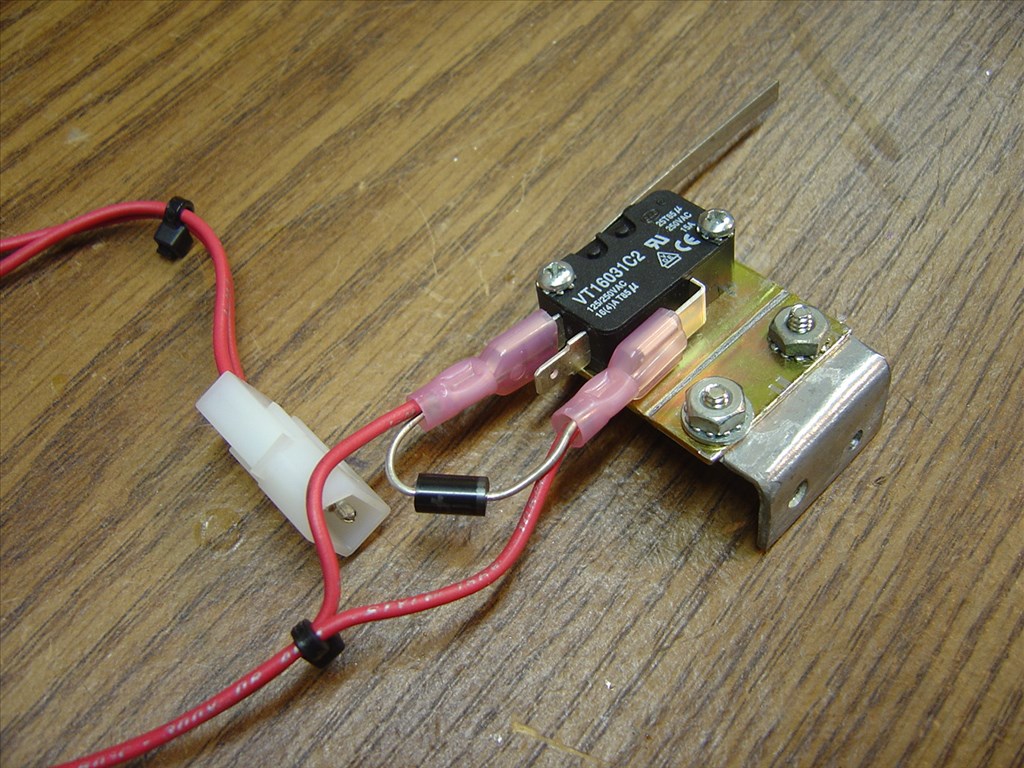
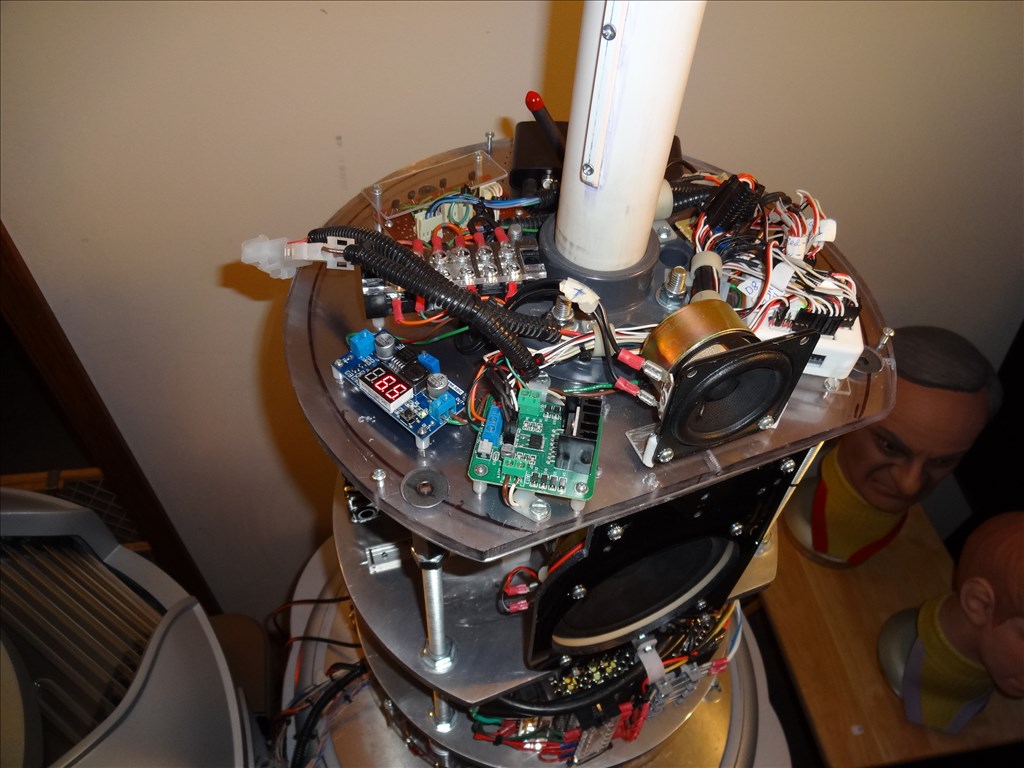

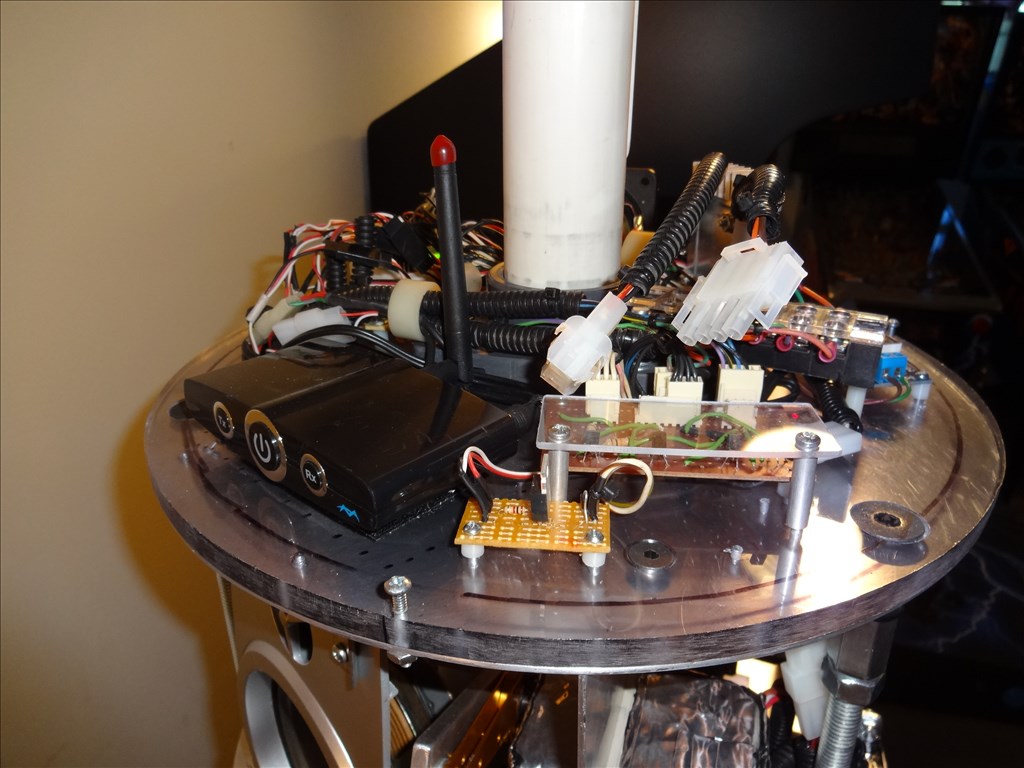
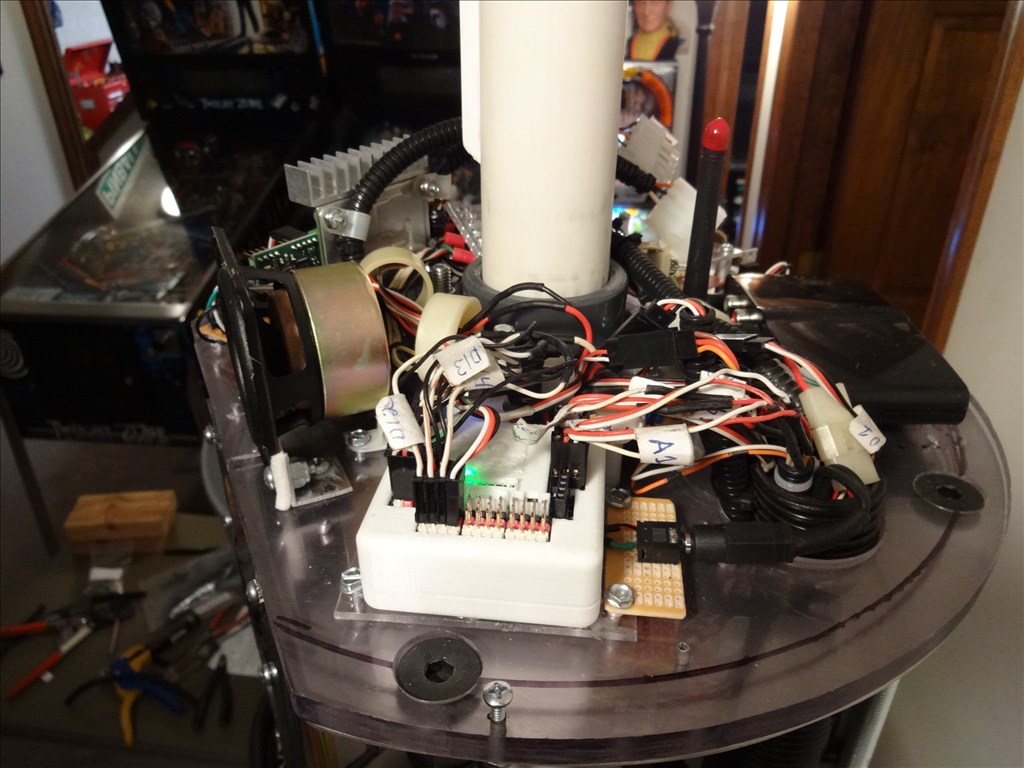


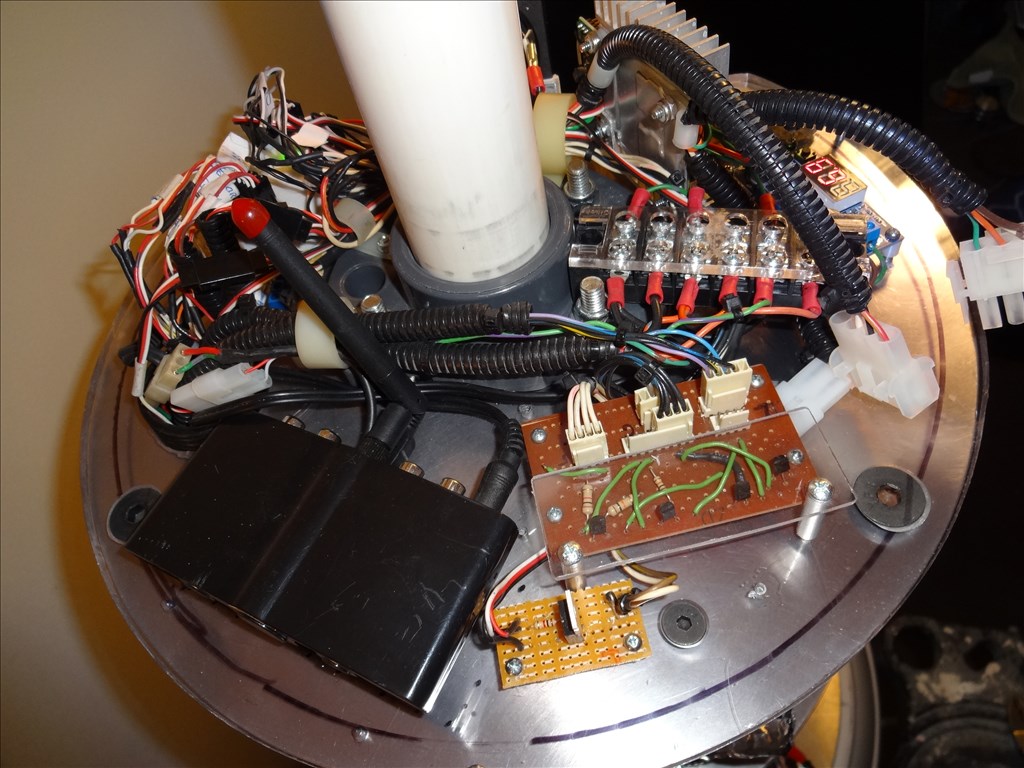

-635353562186322812.png)
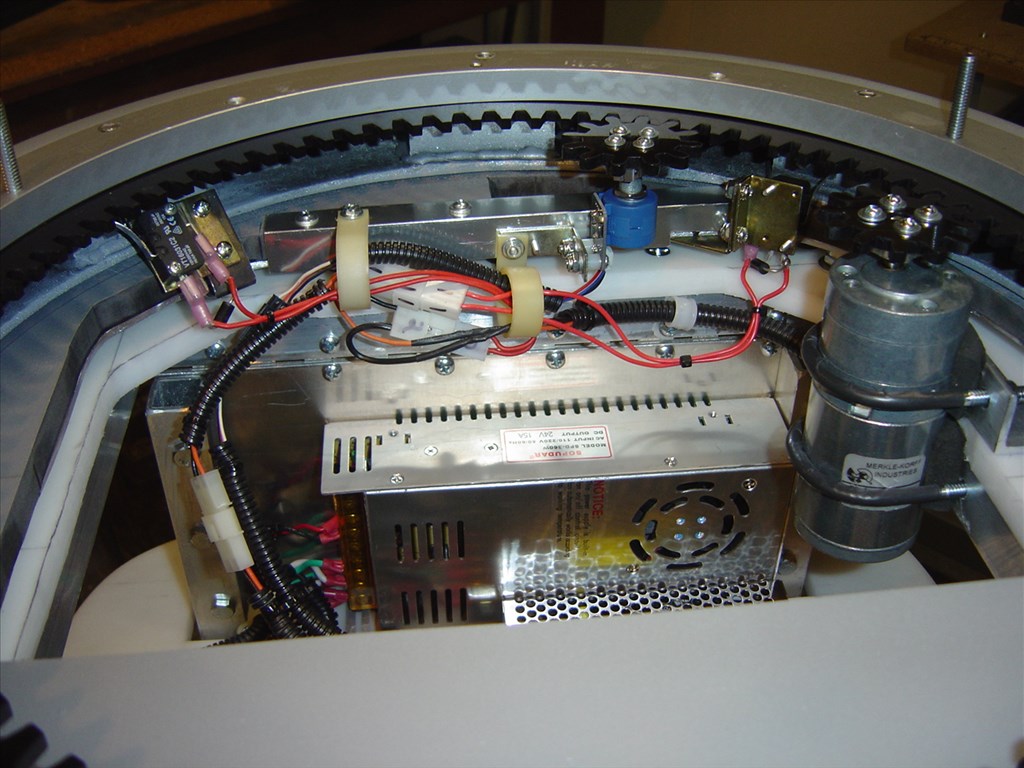
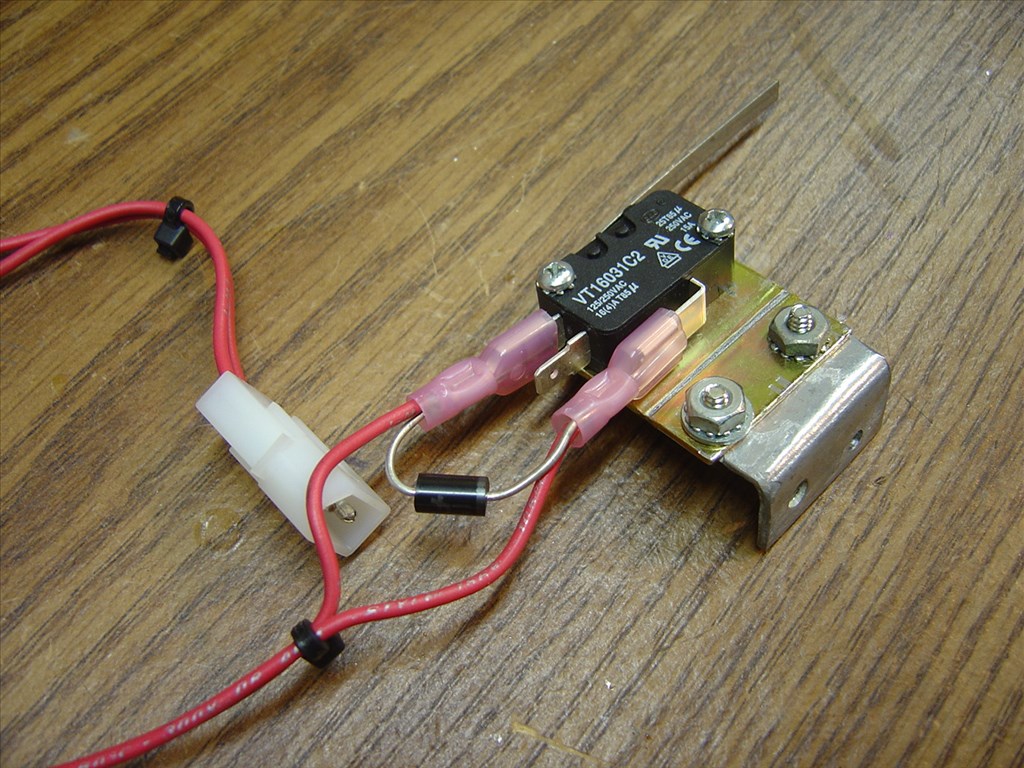
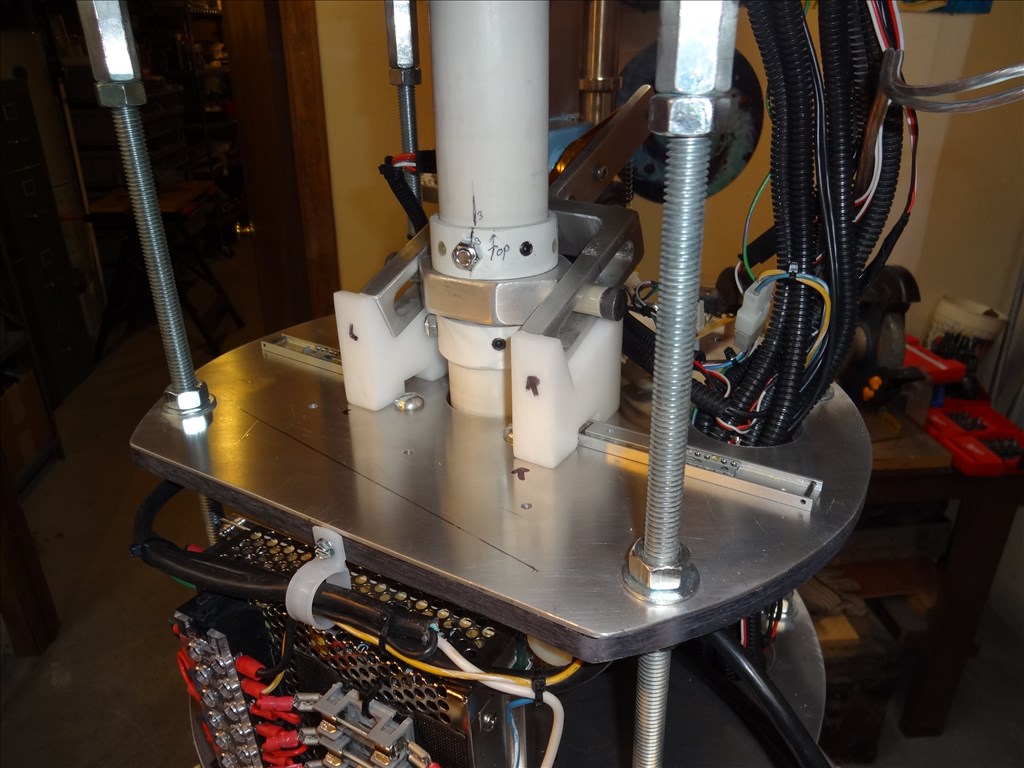
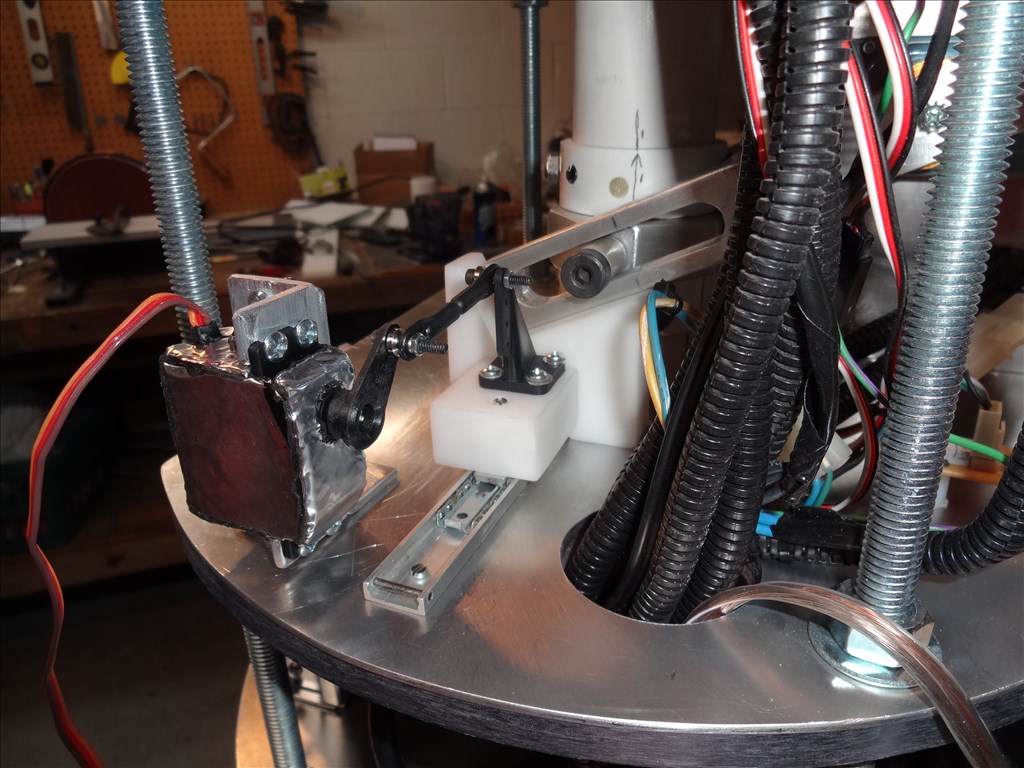
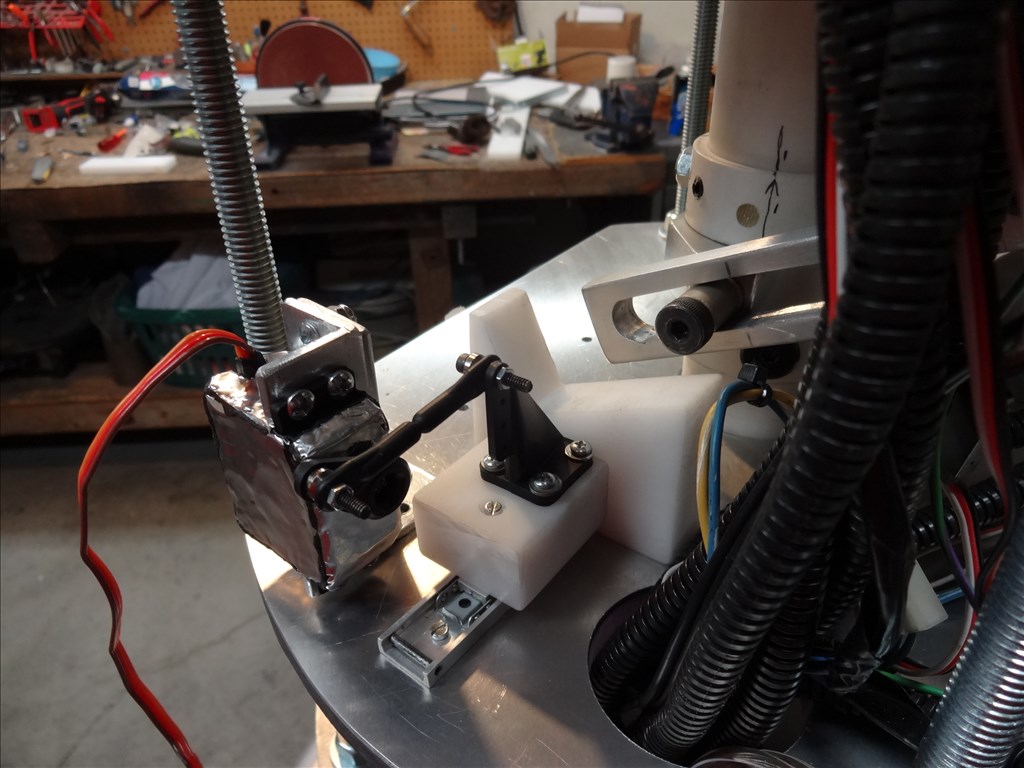
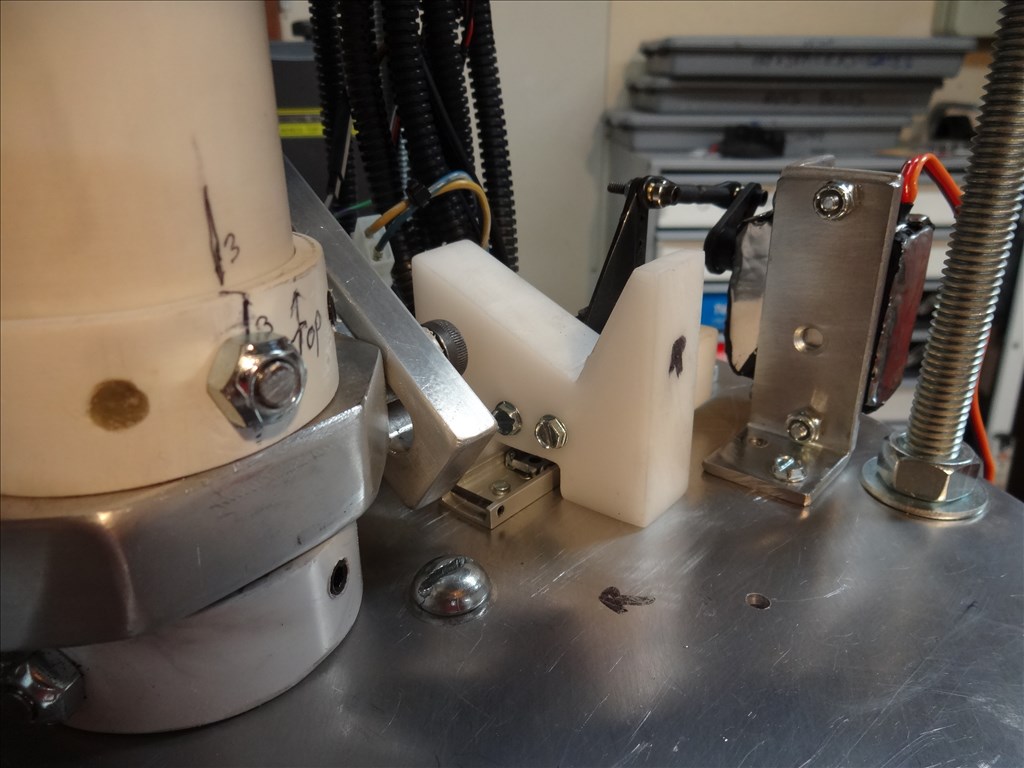







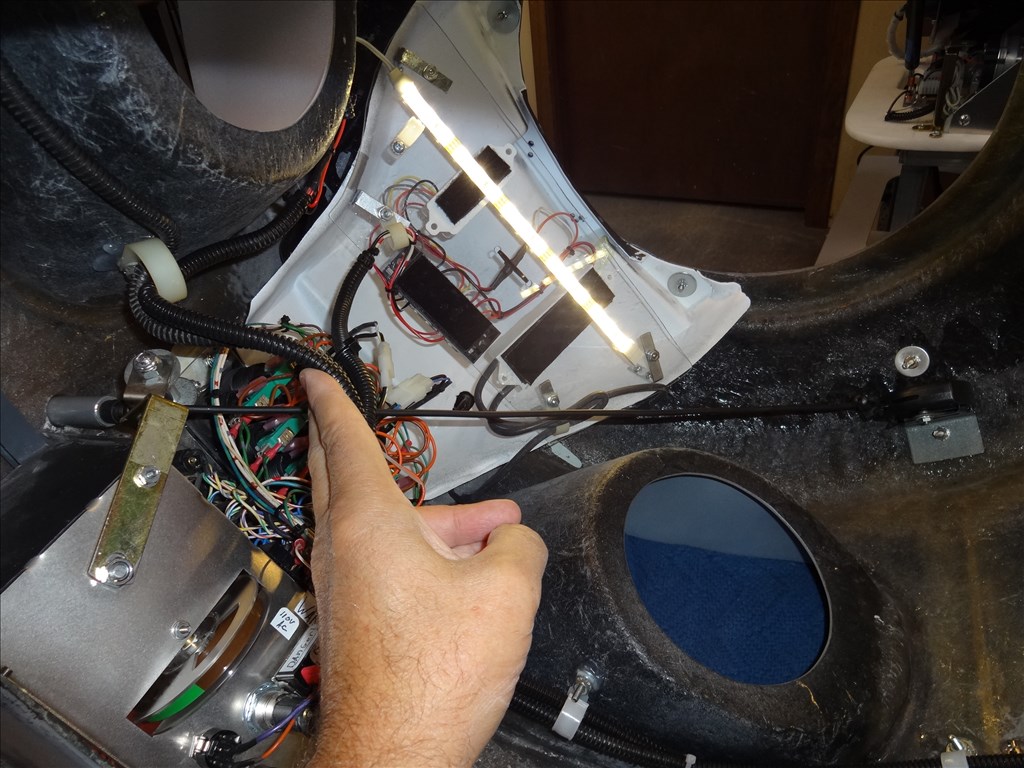
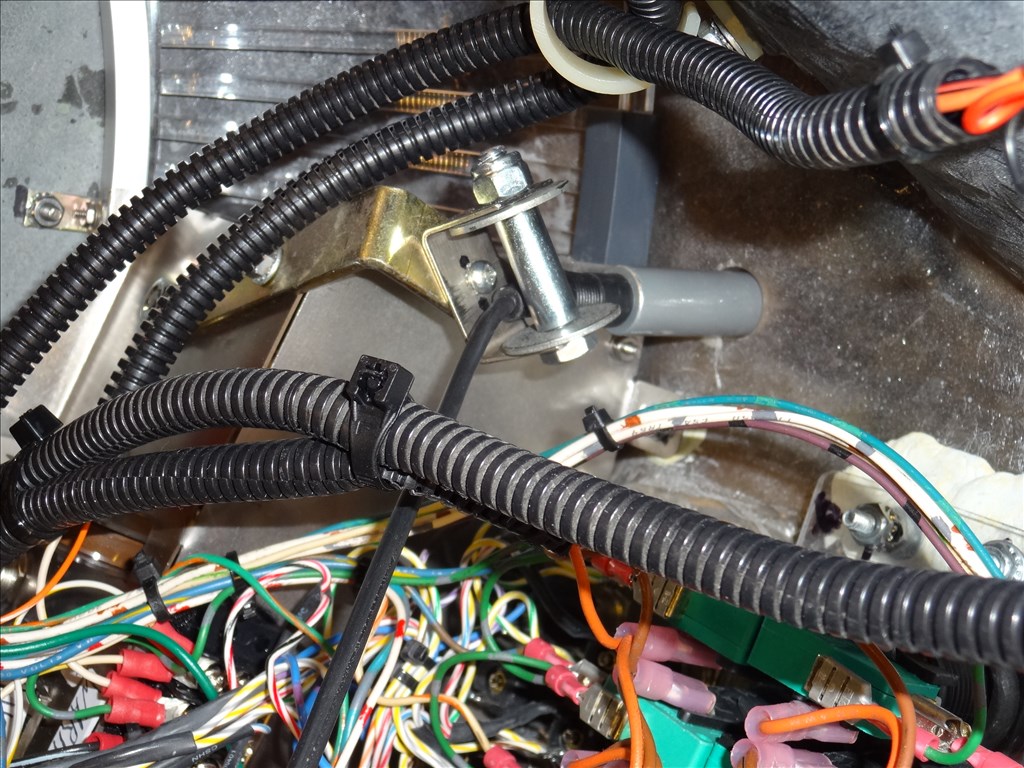






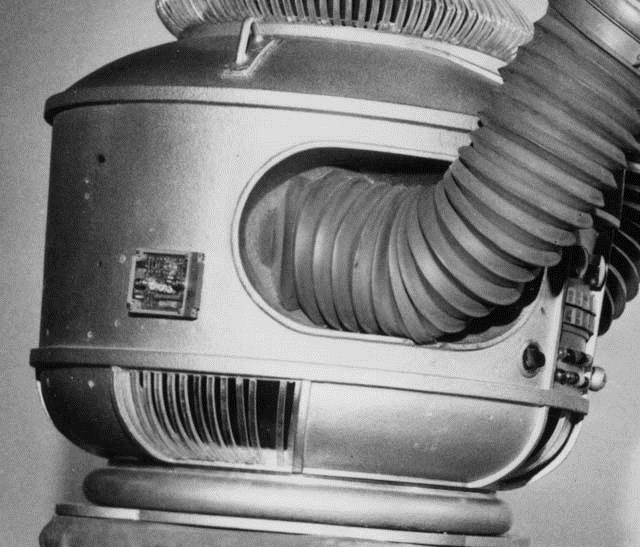




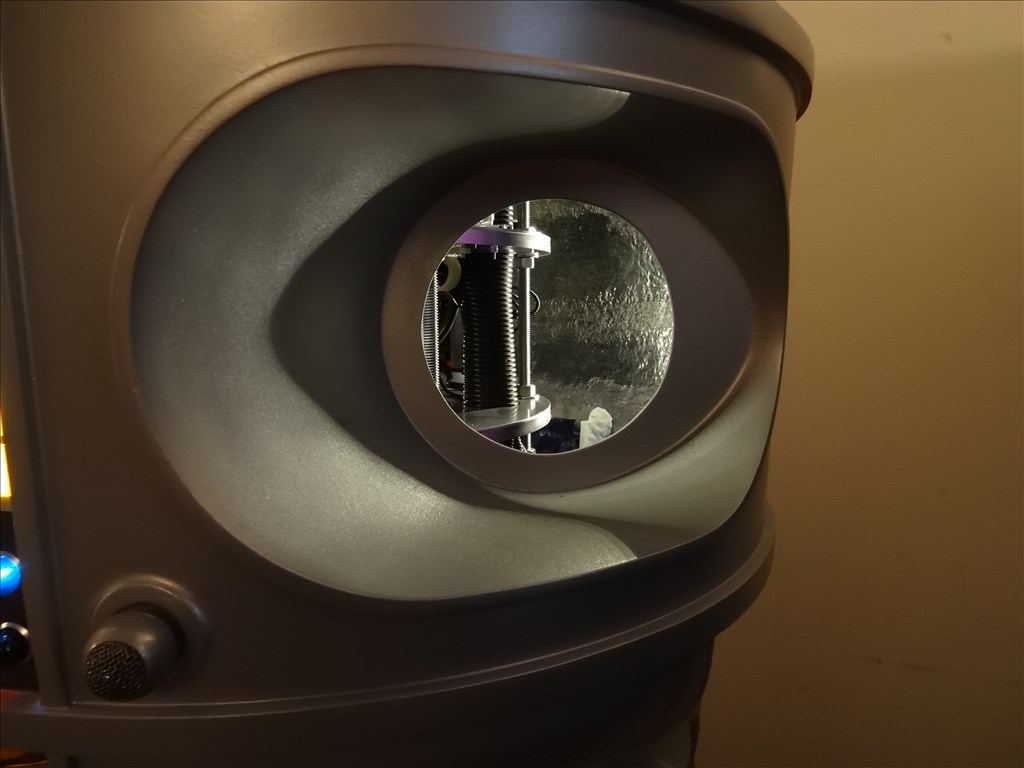
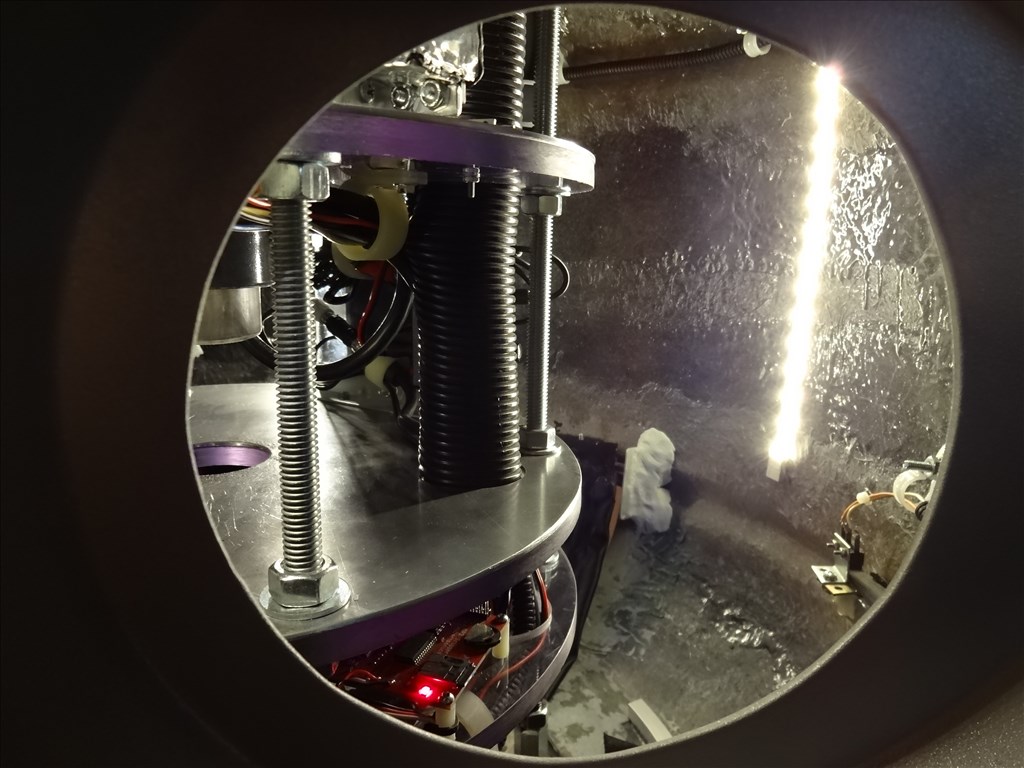


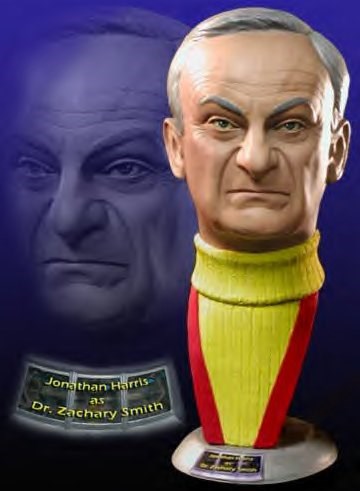
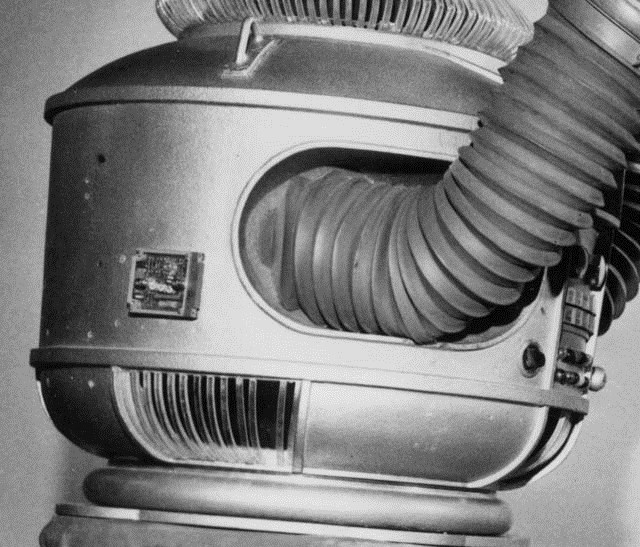
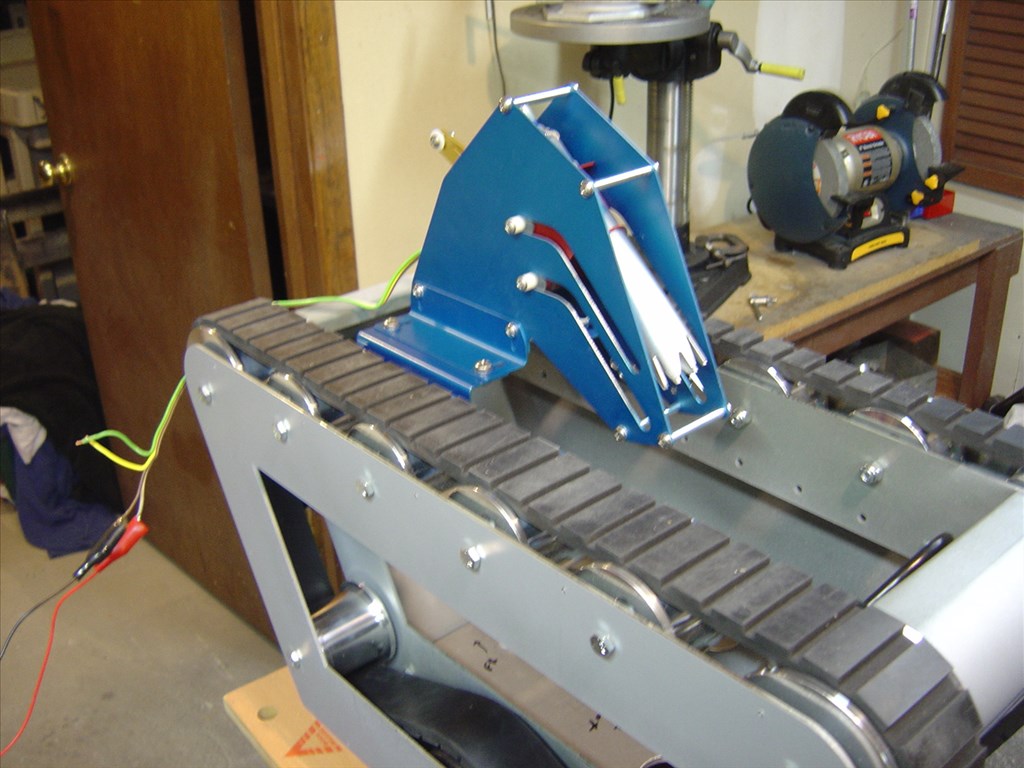




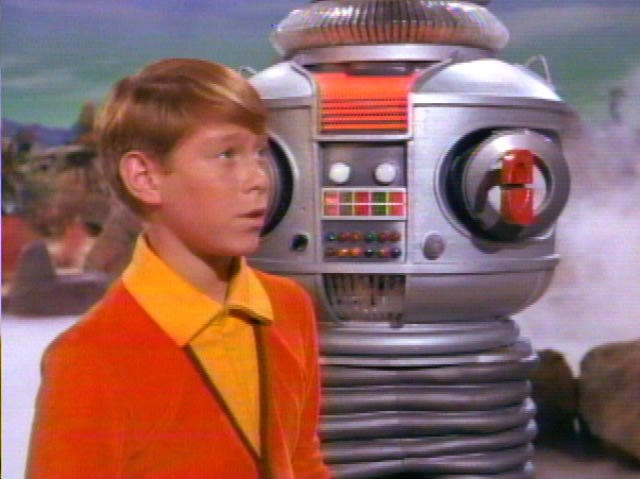


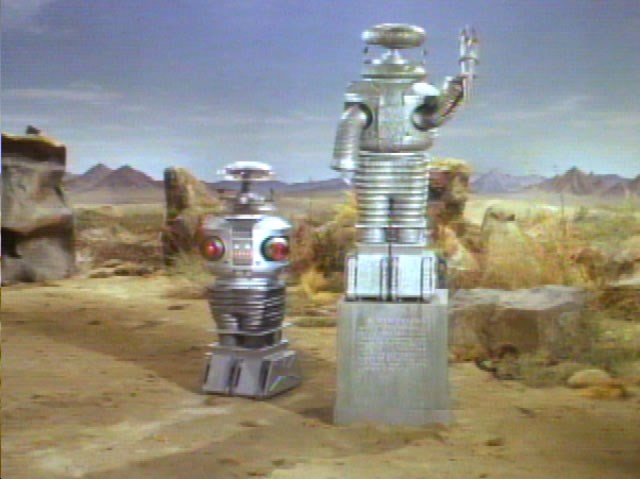
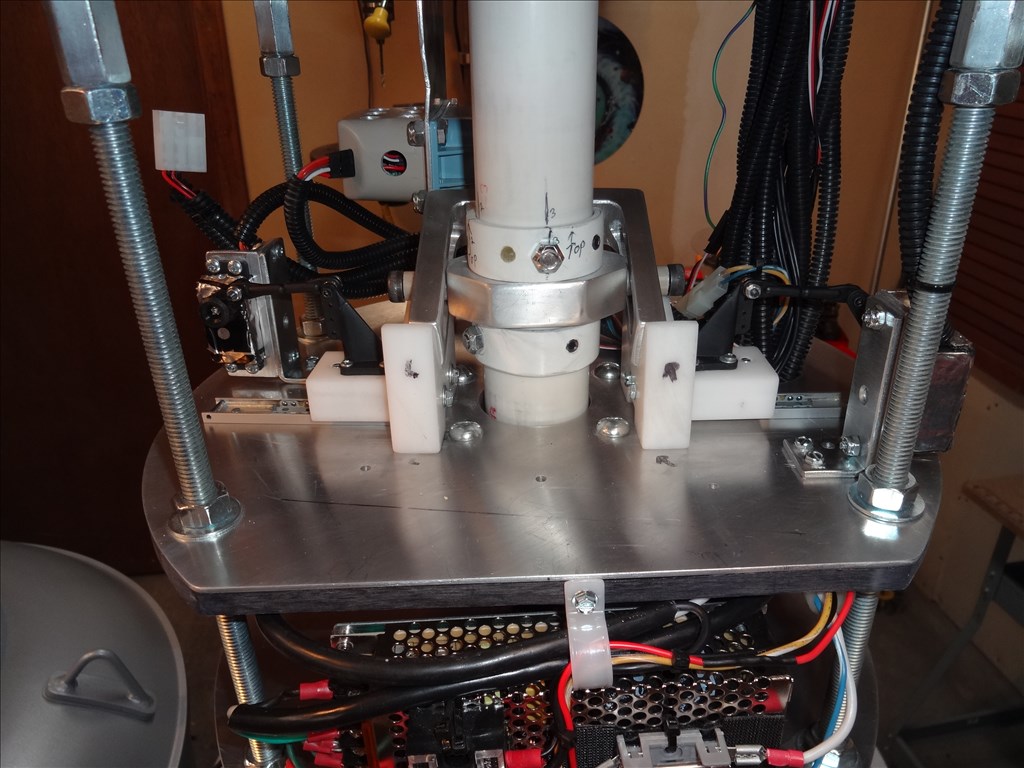







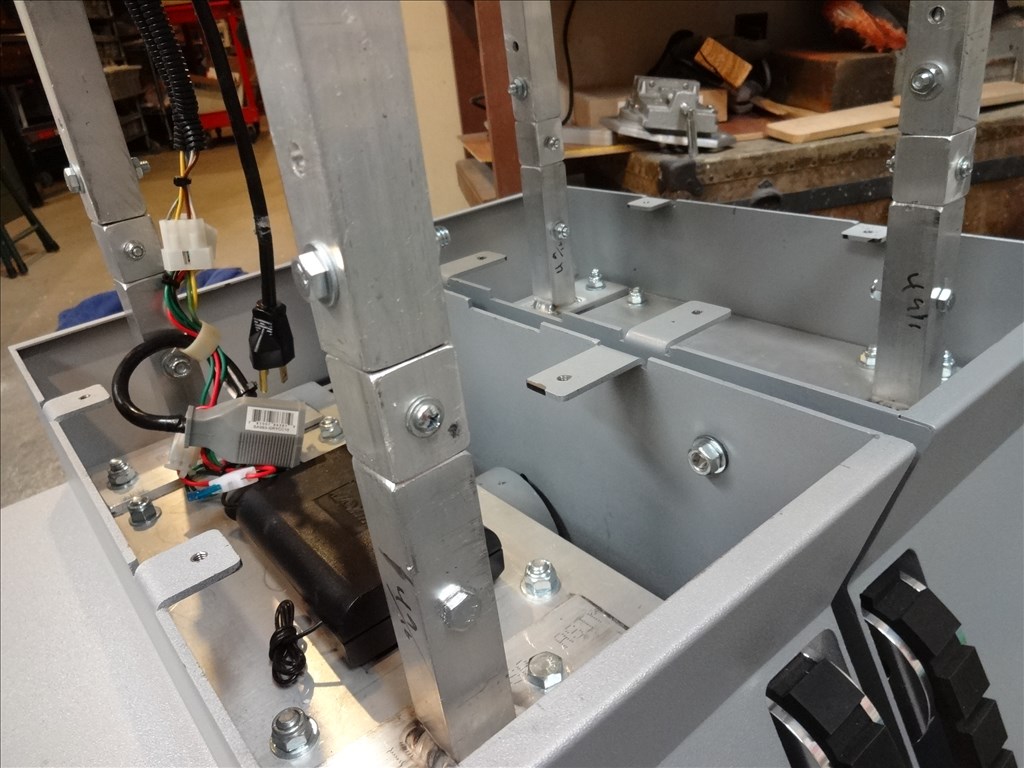

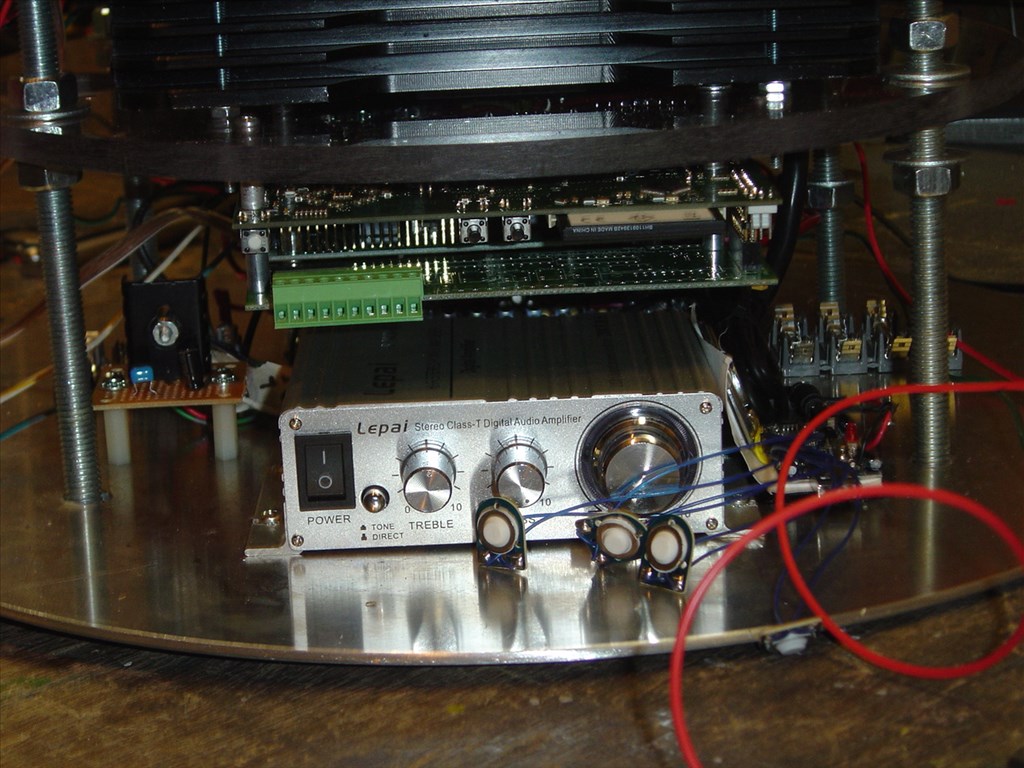
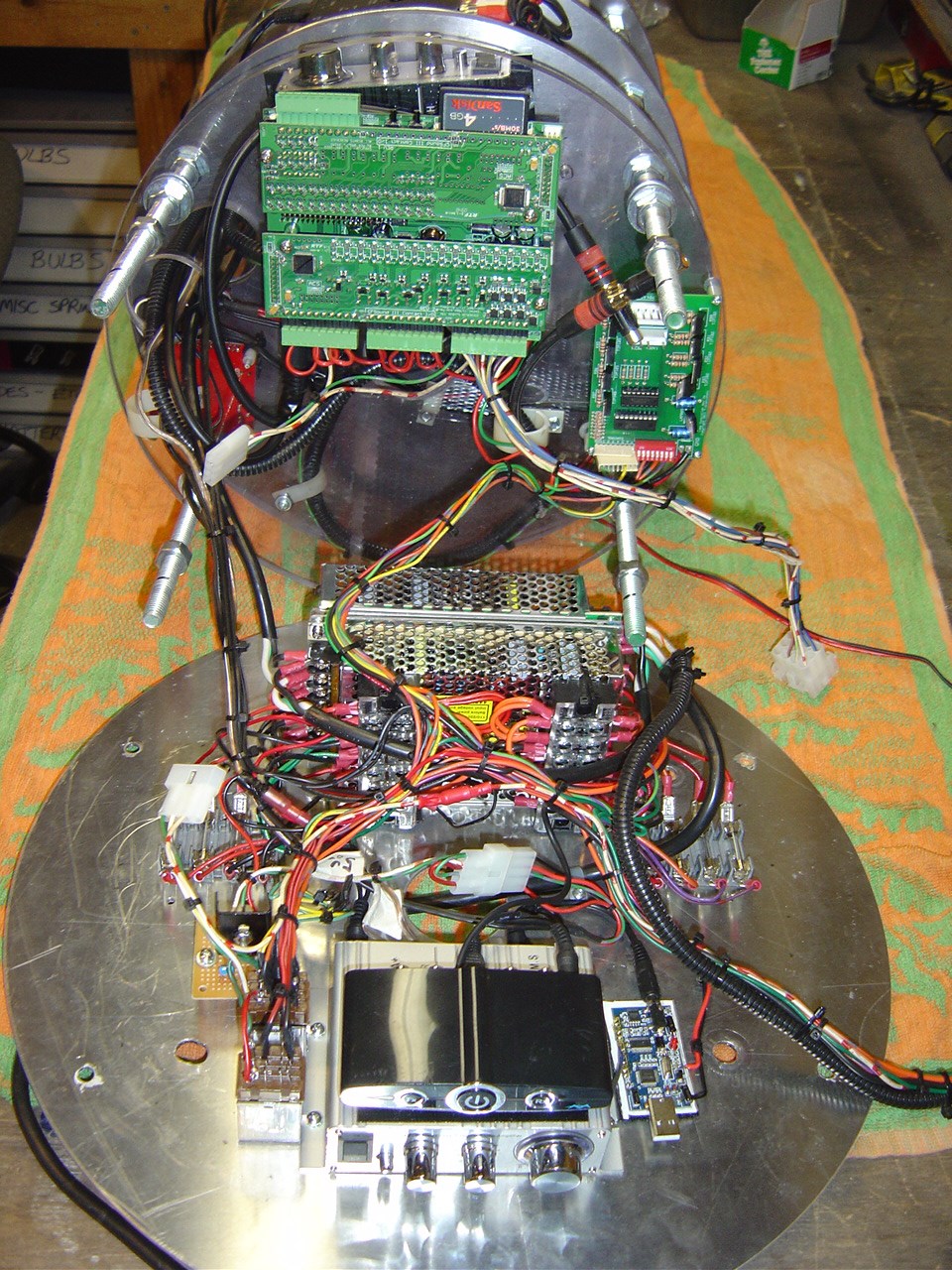
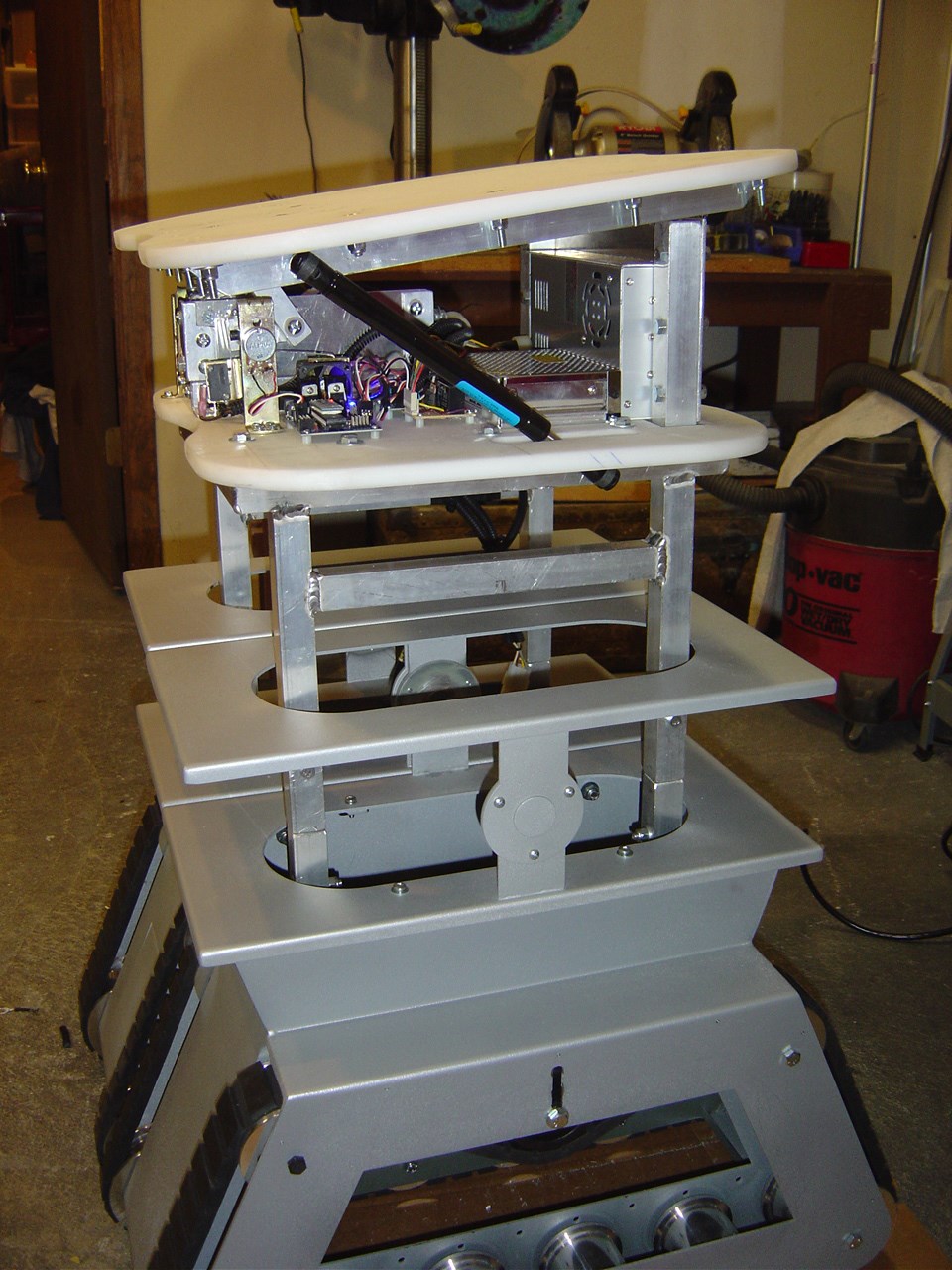










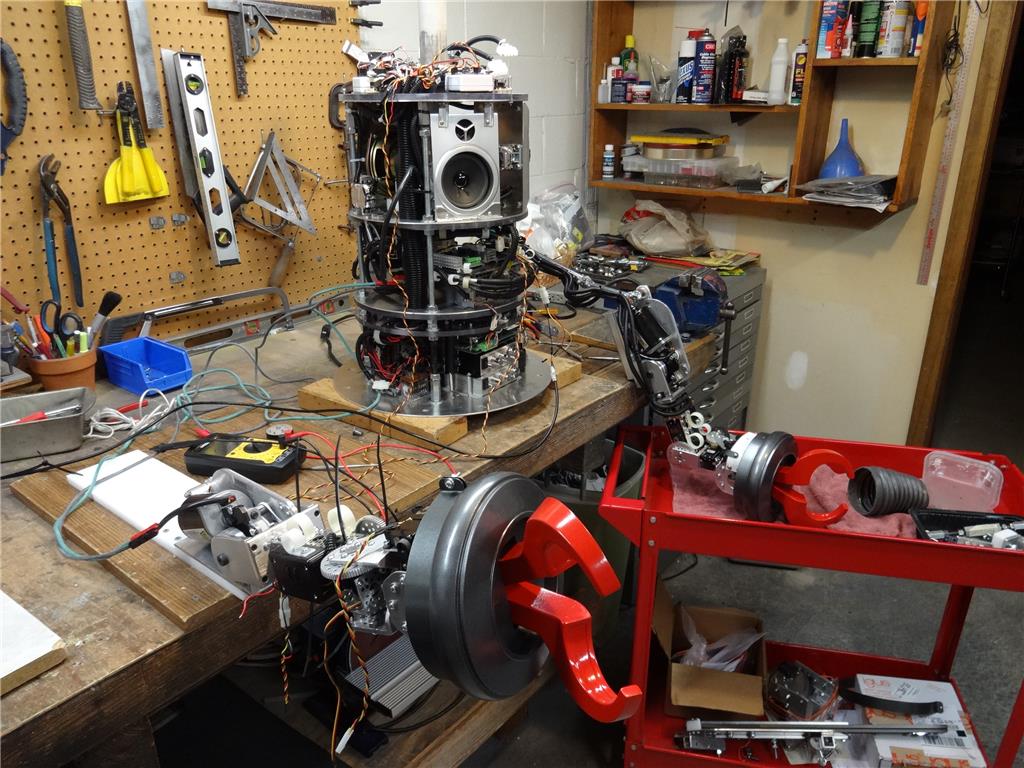
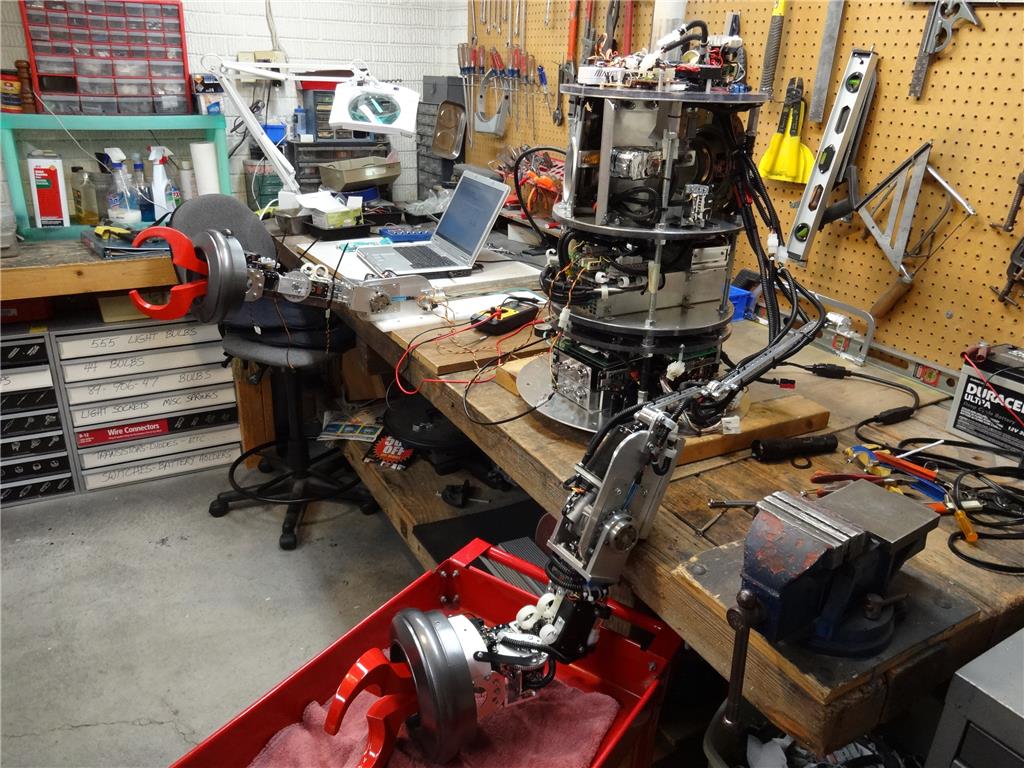



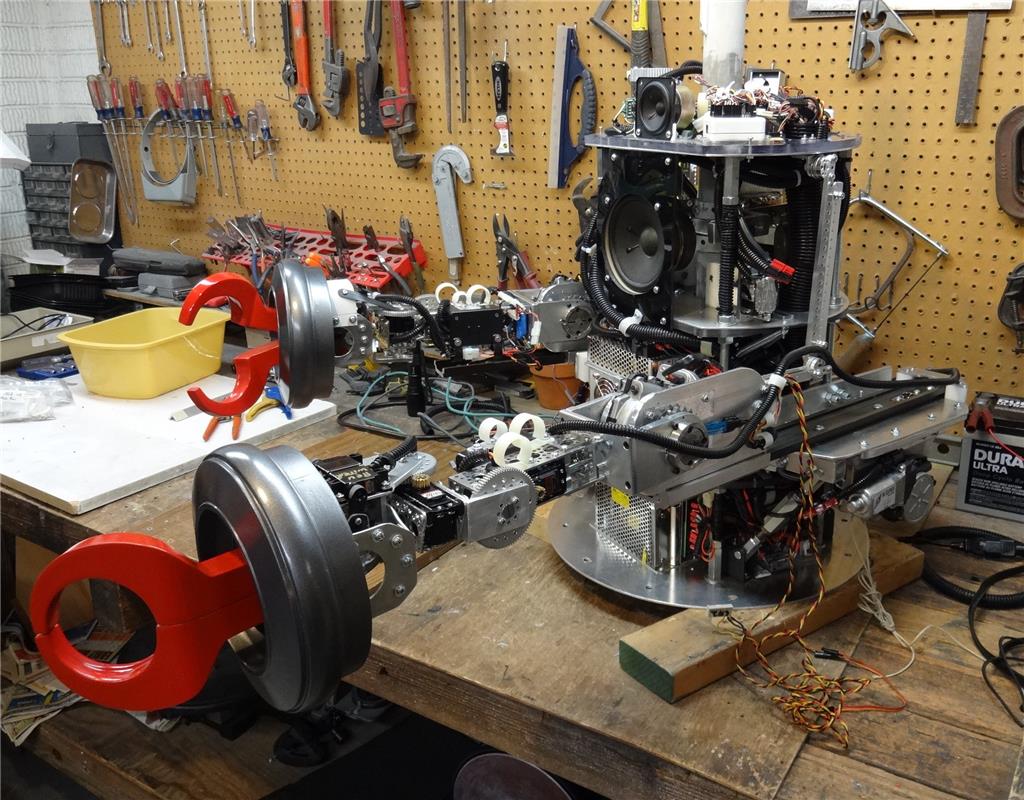
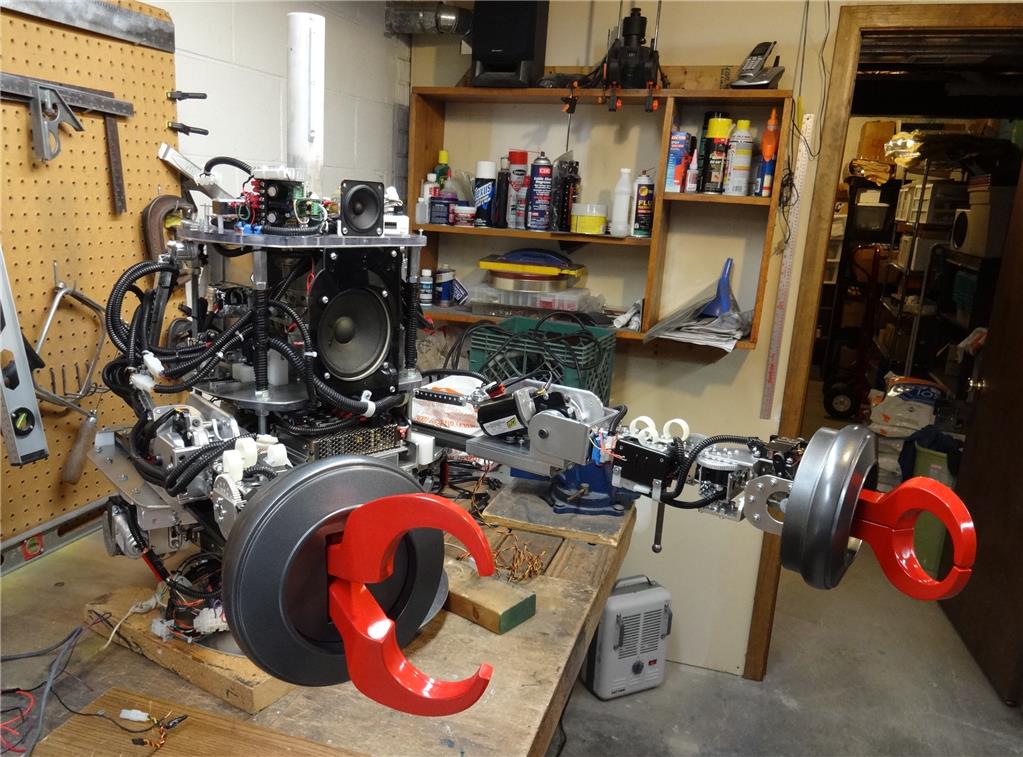
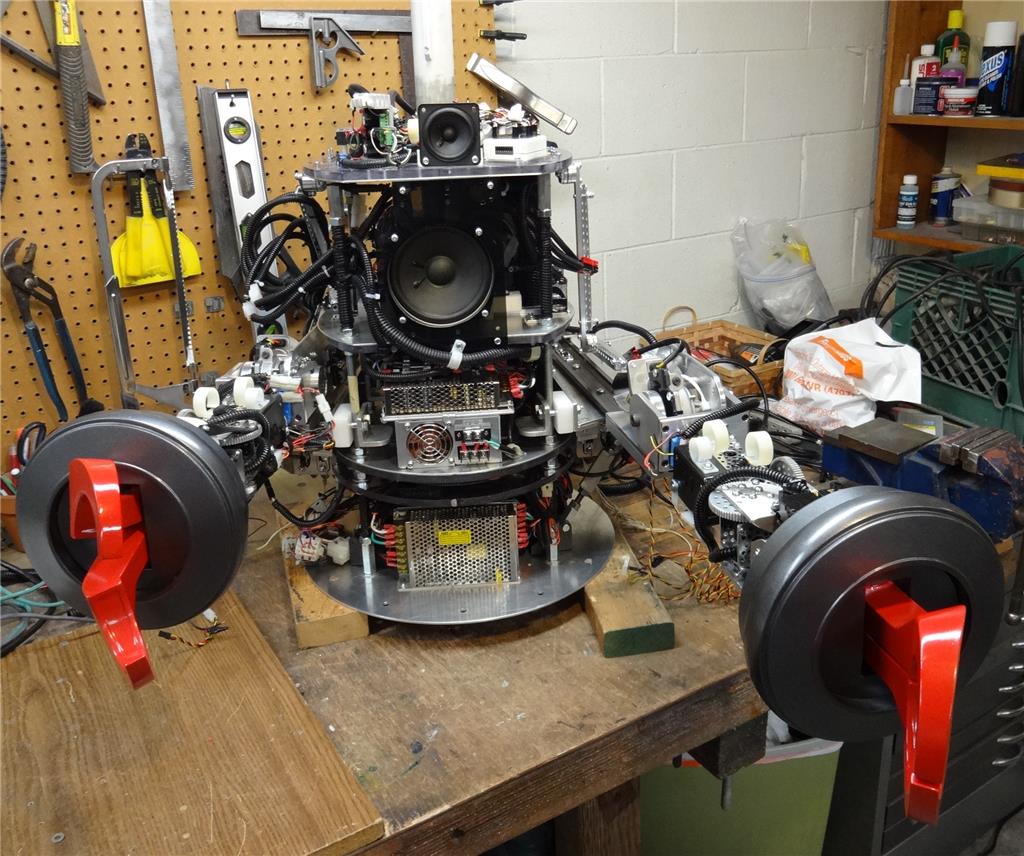









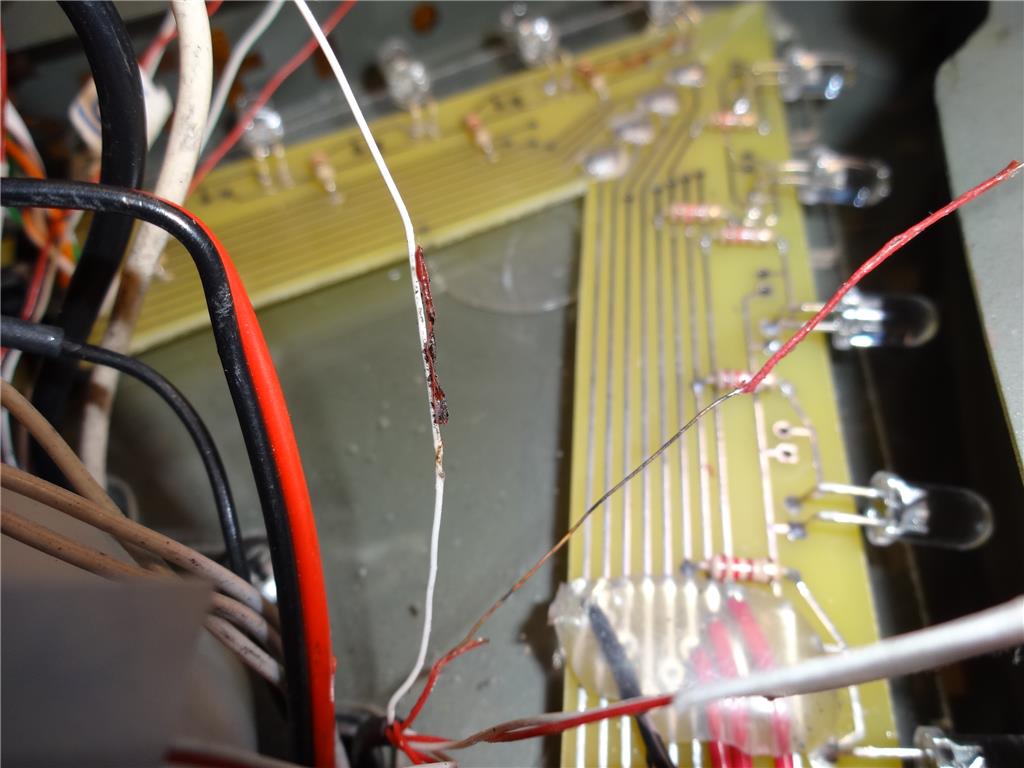


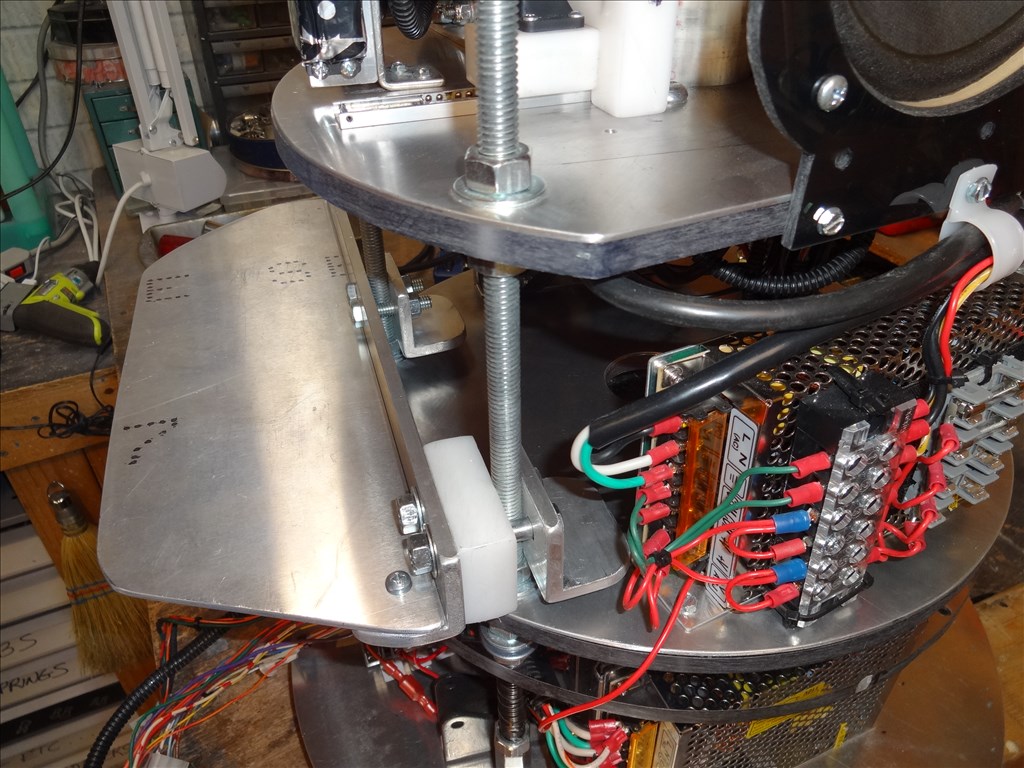

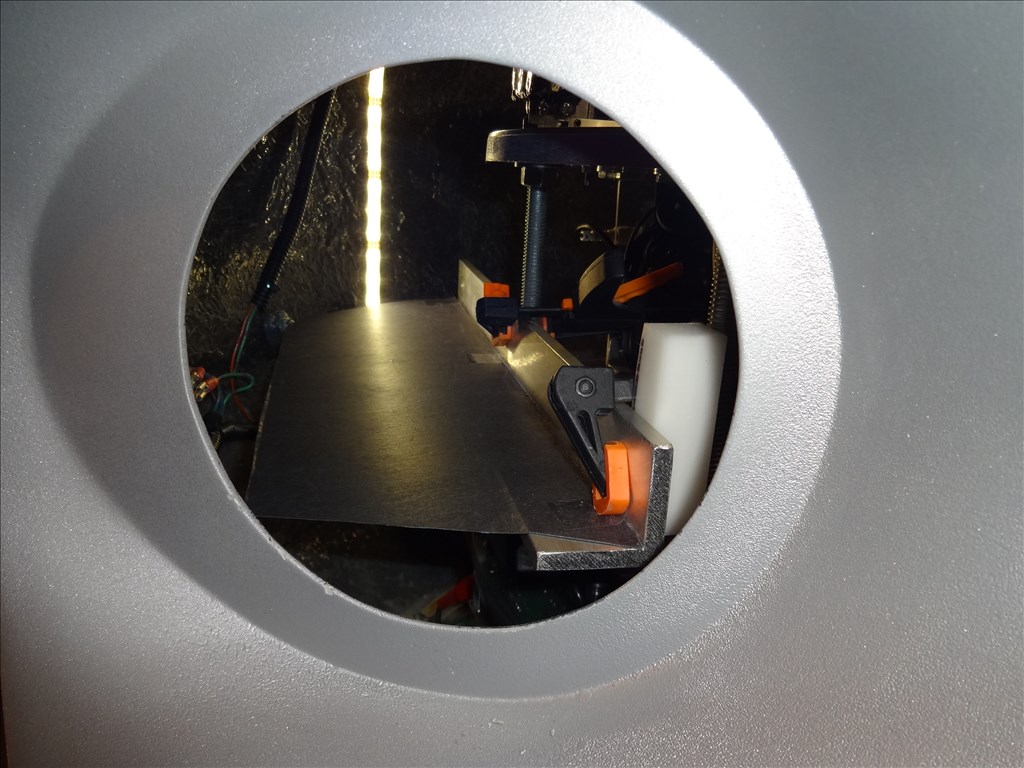
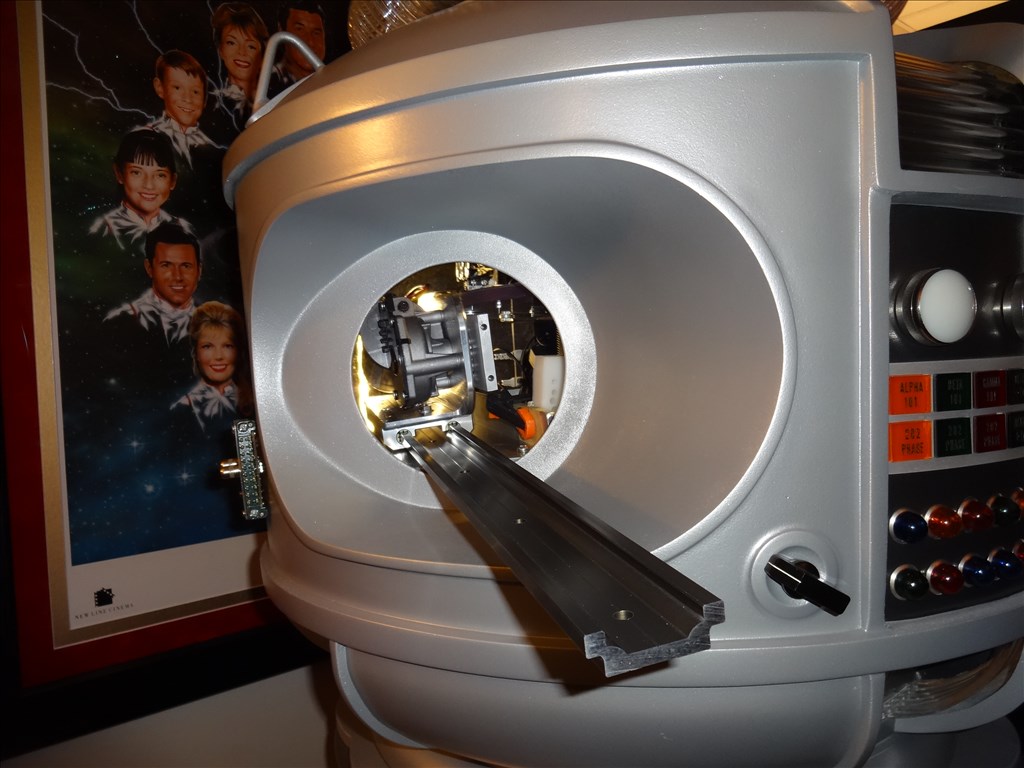




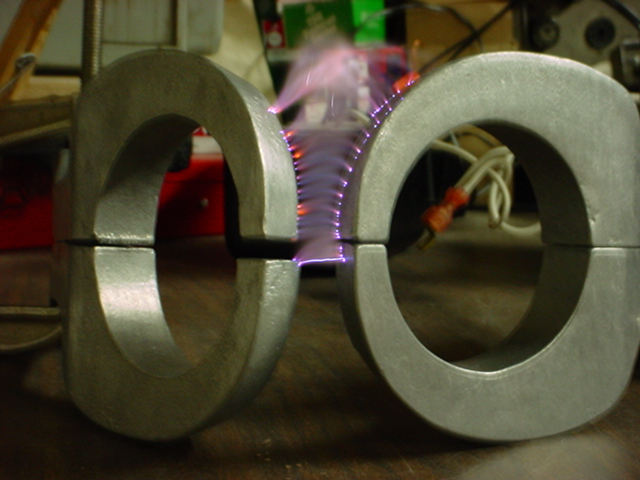
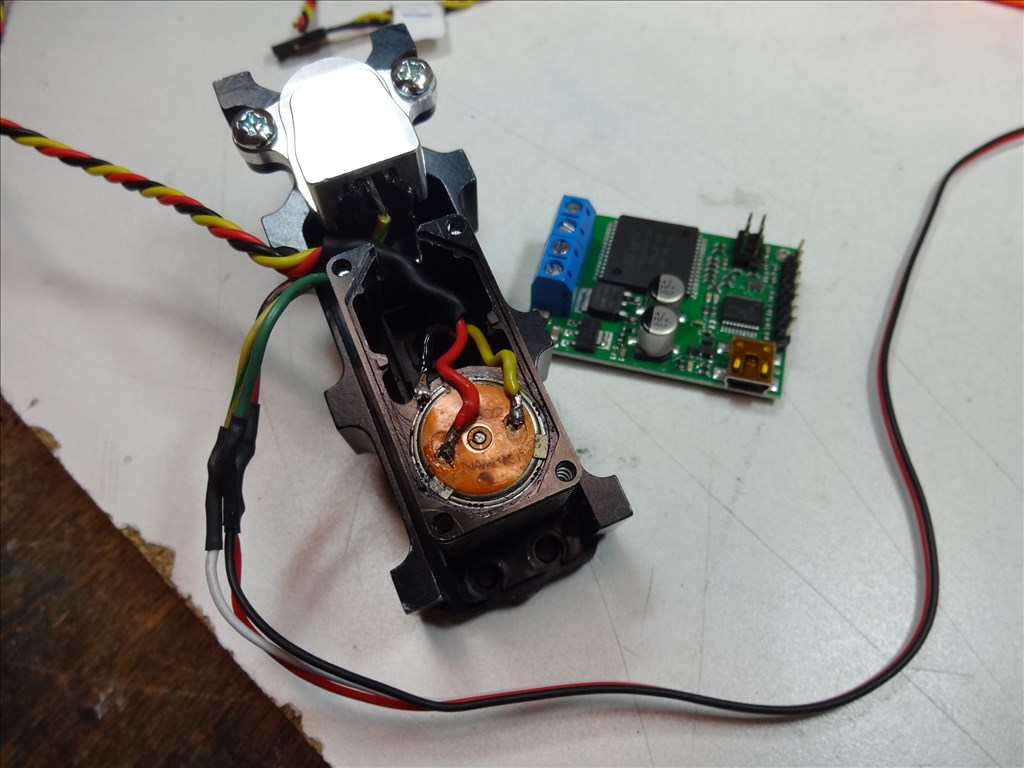
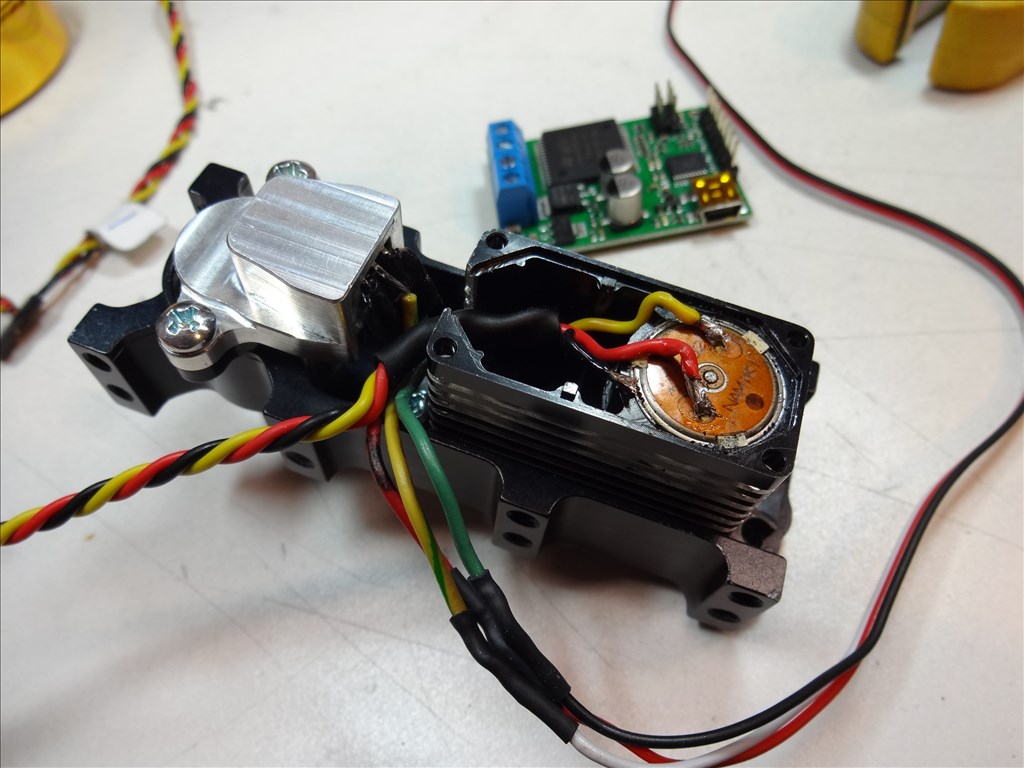
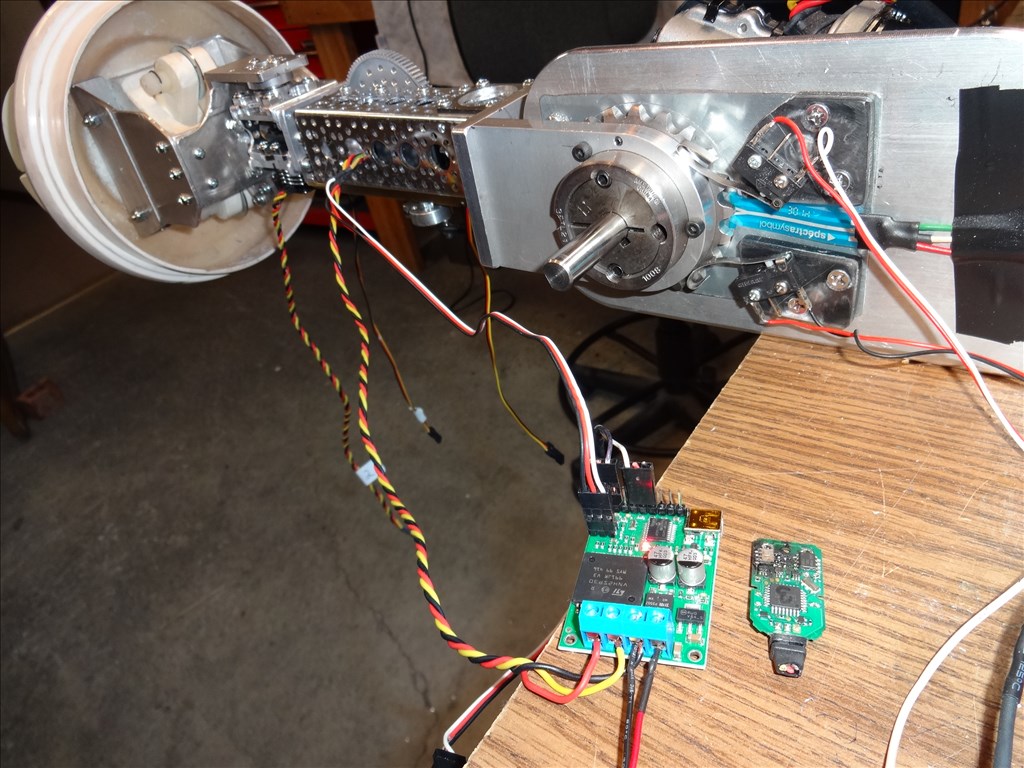
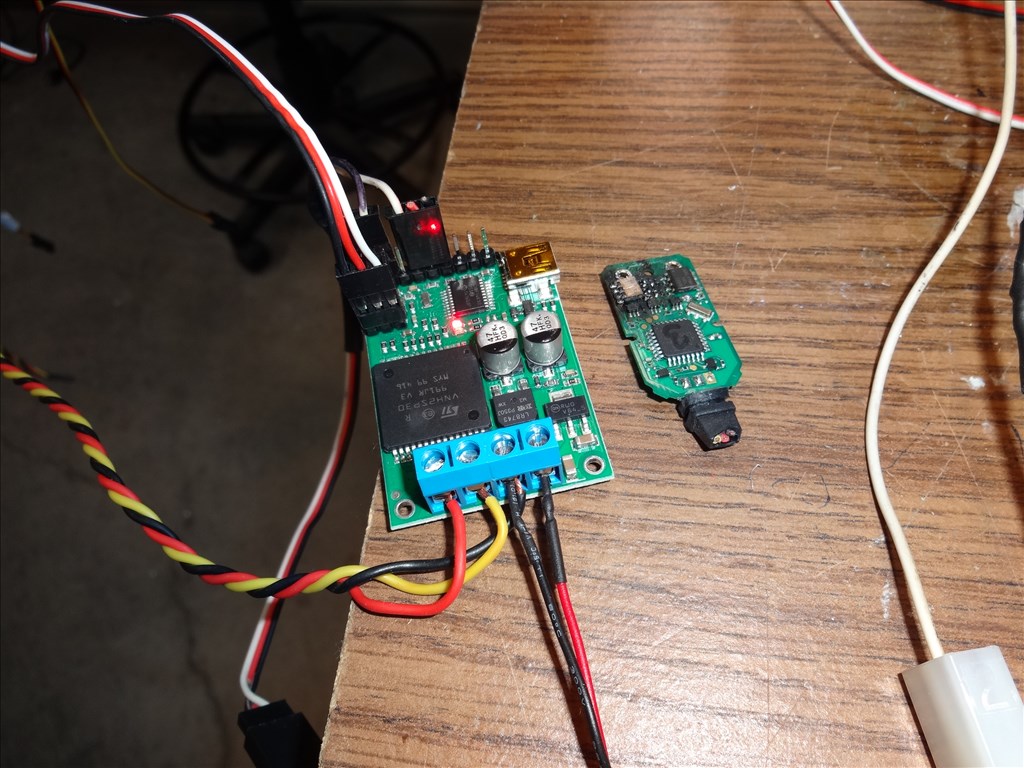
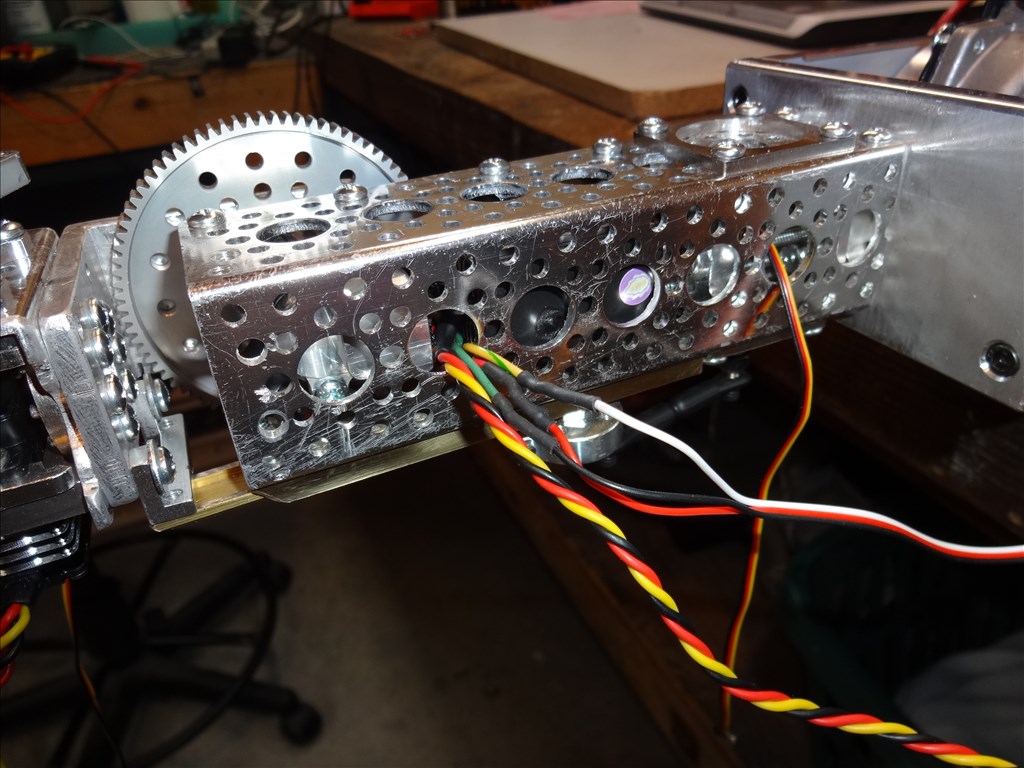



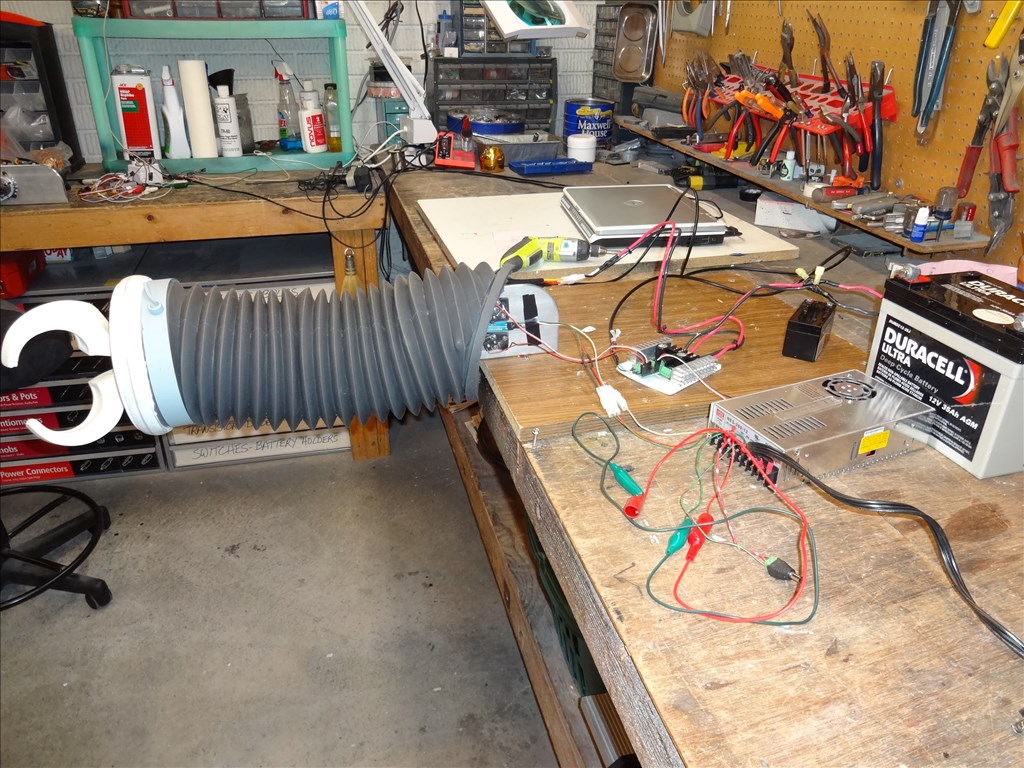
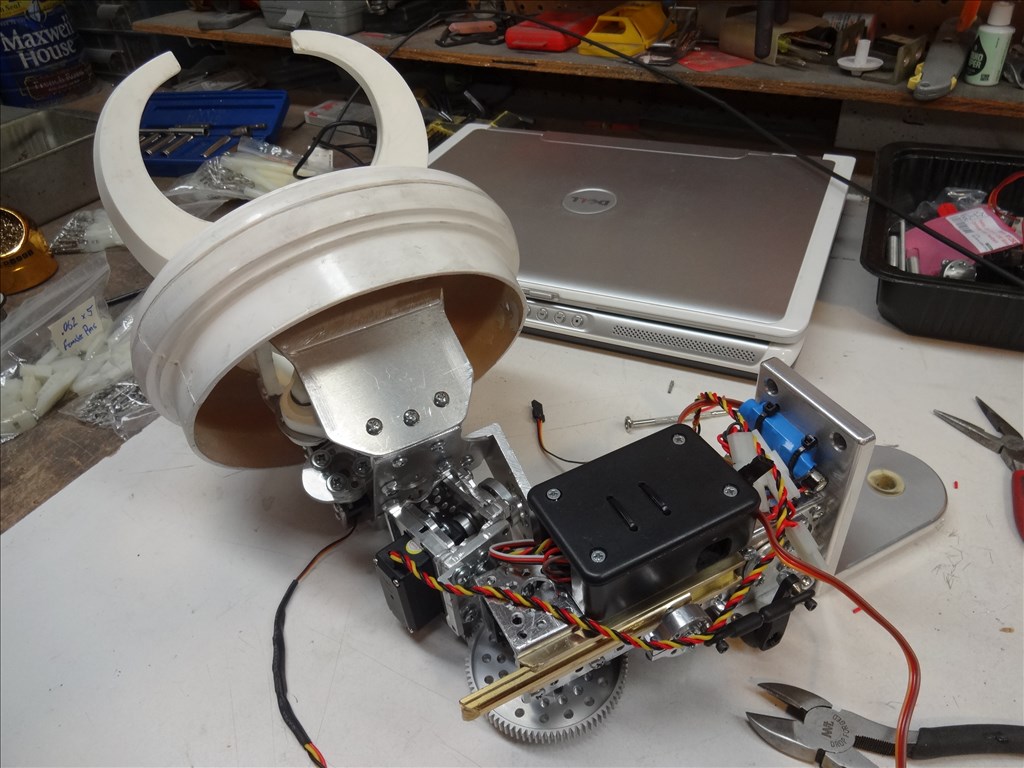
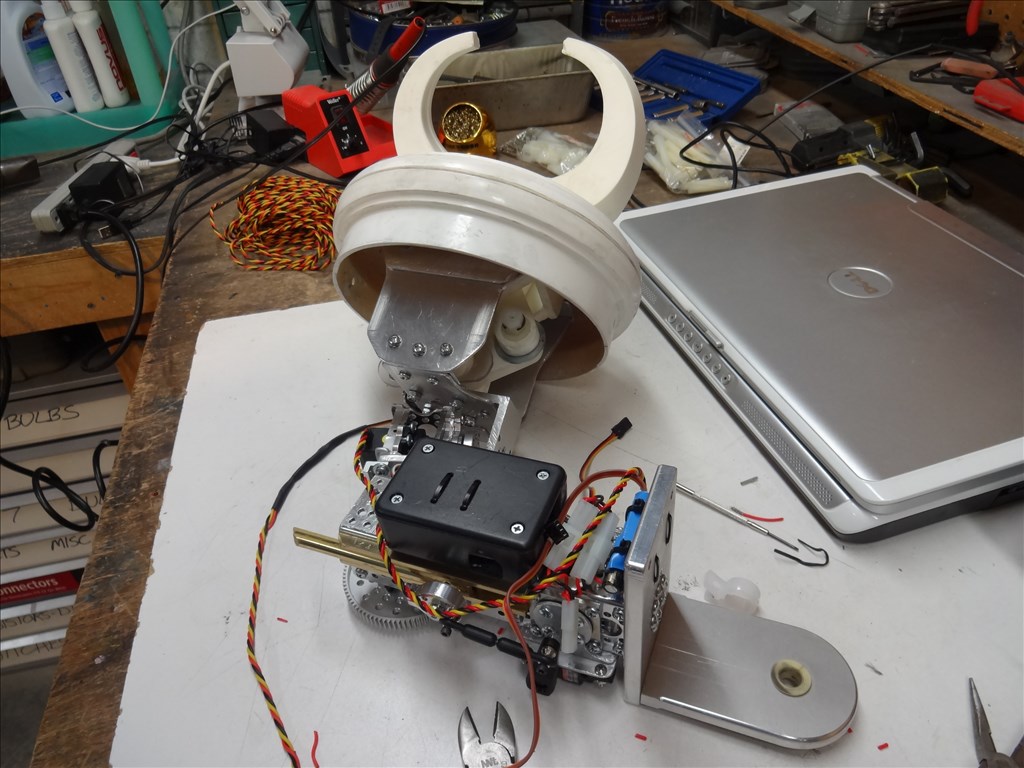






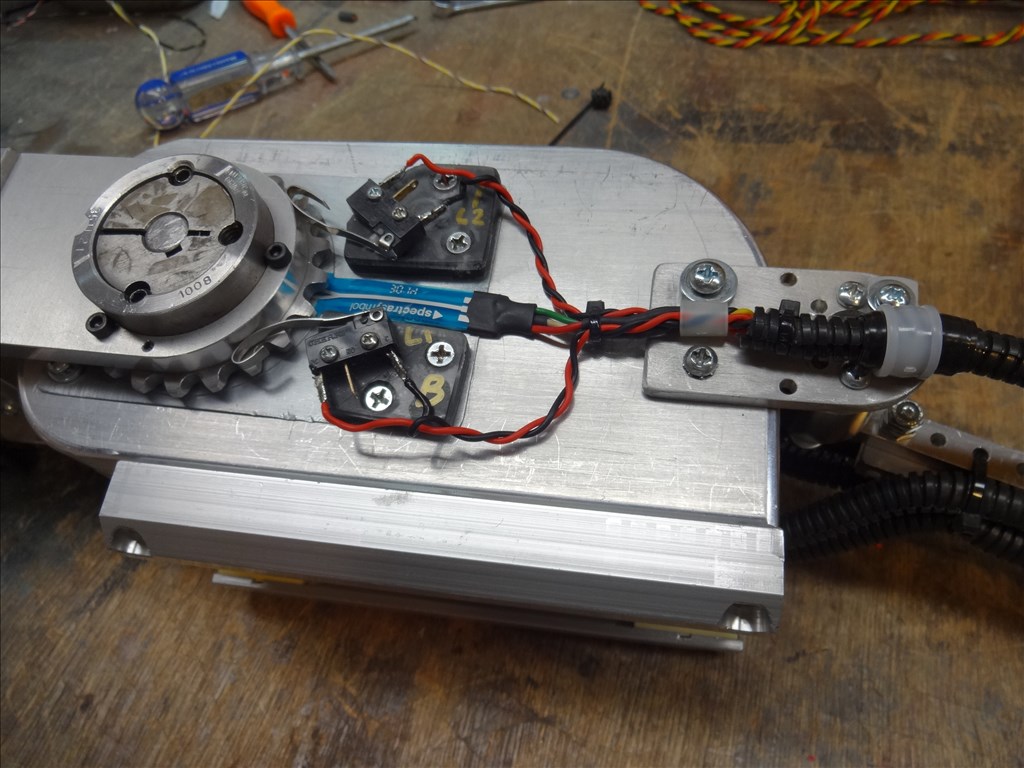
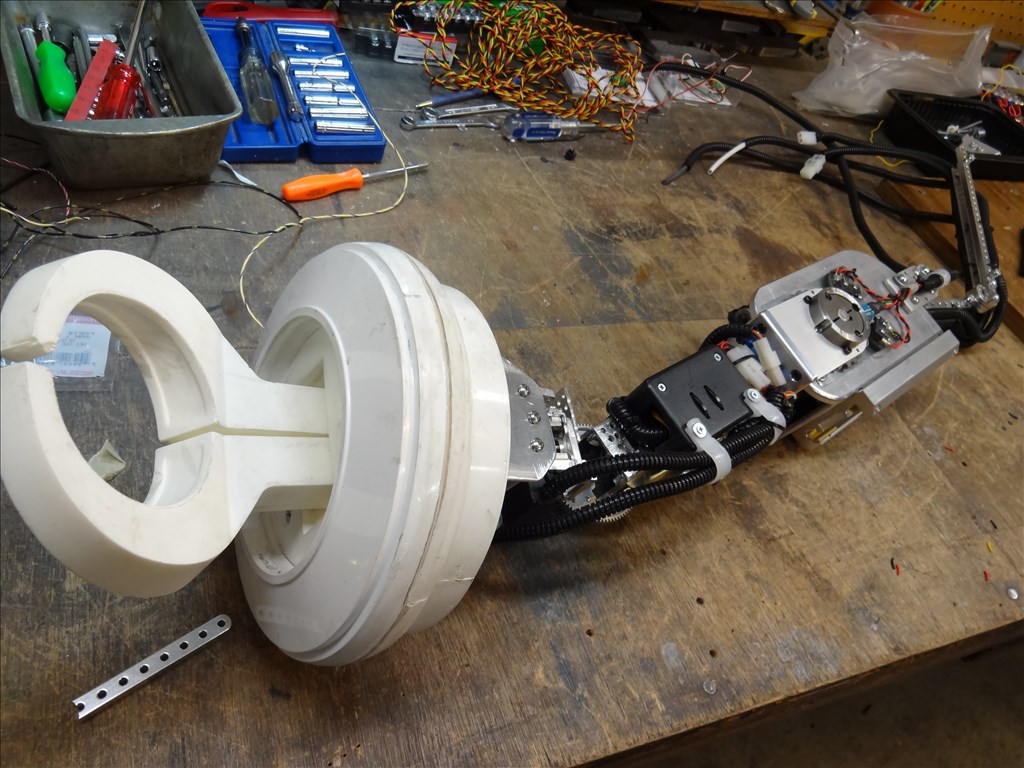

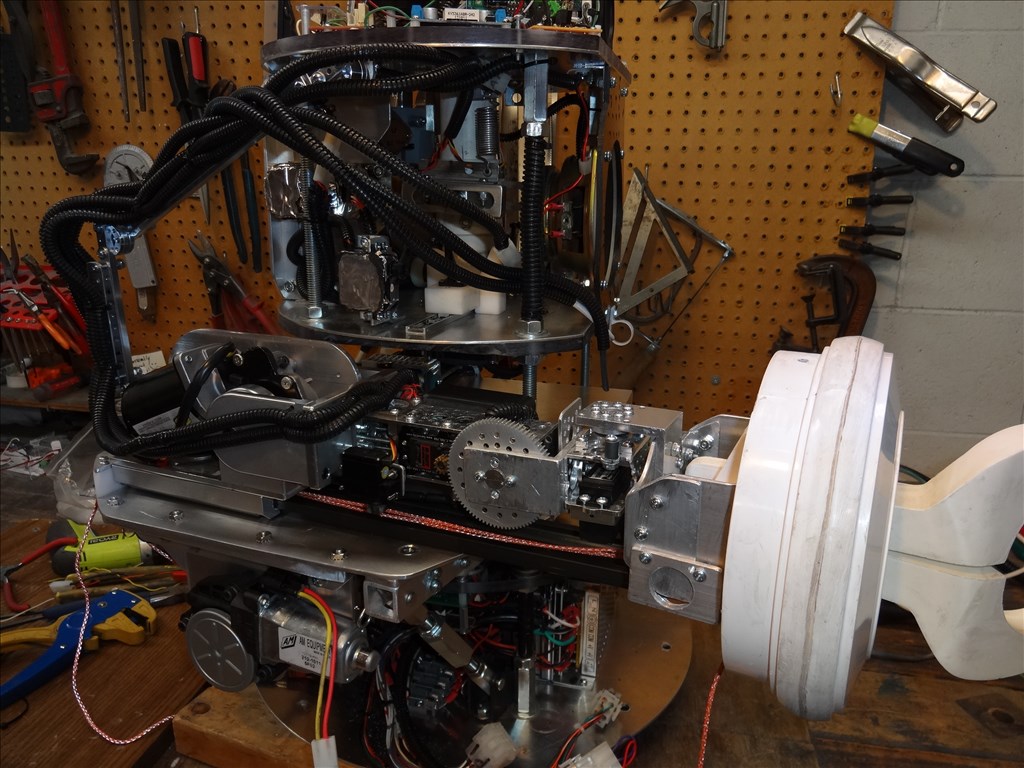
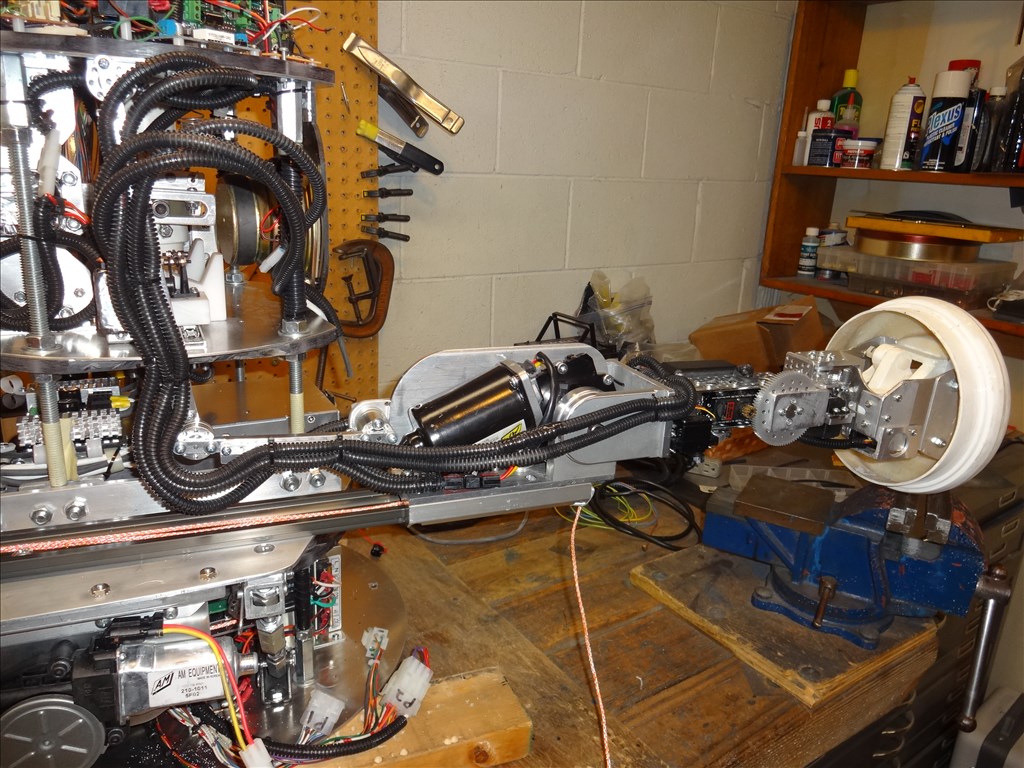

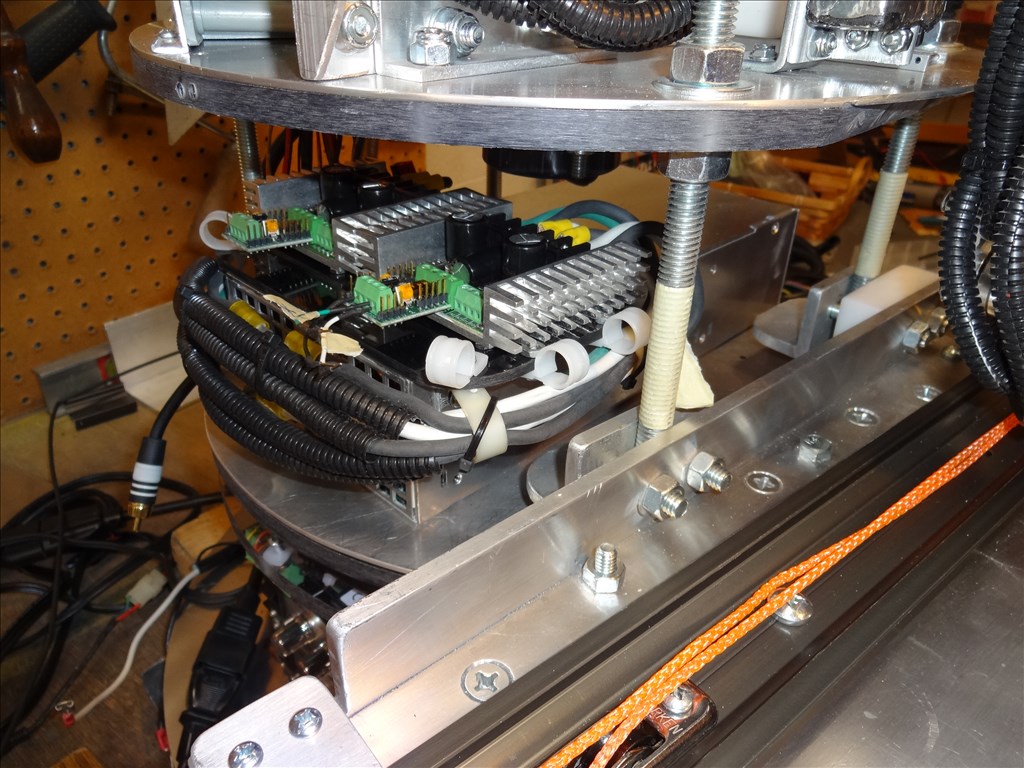
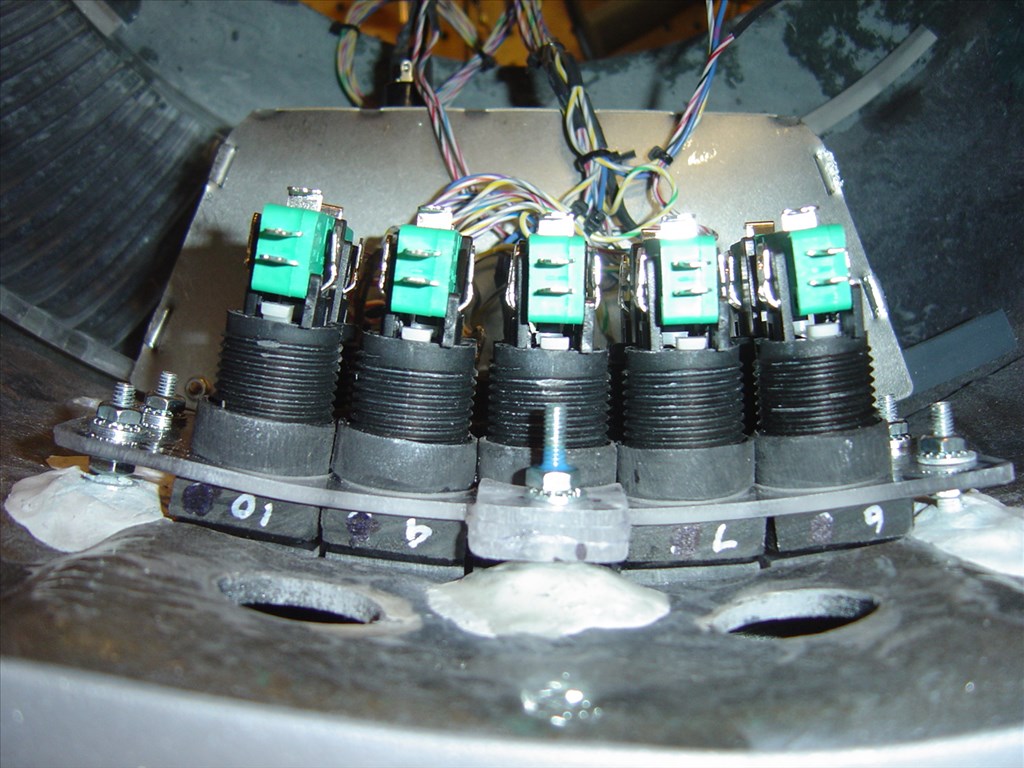


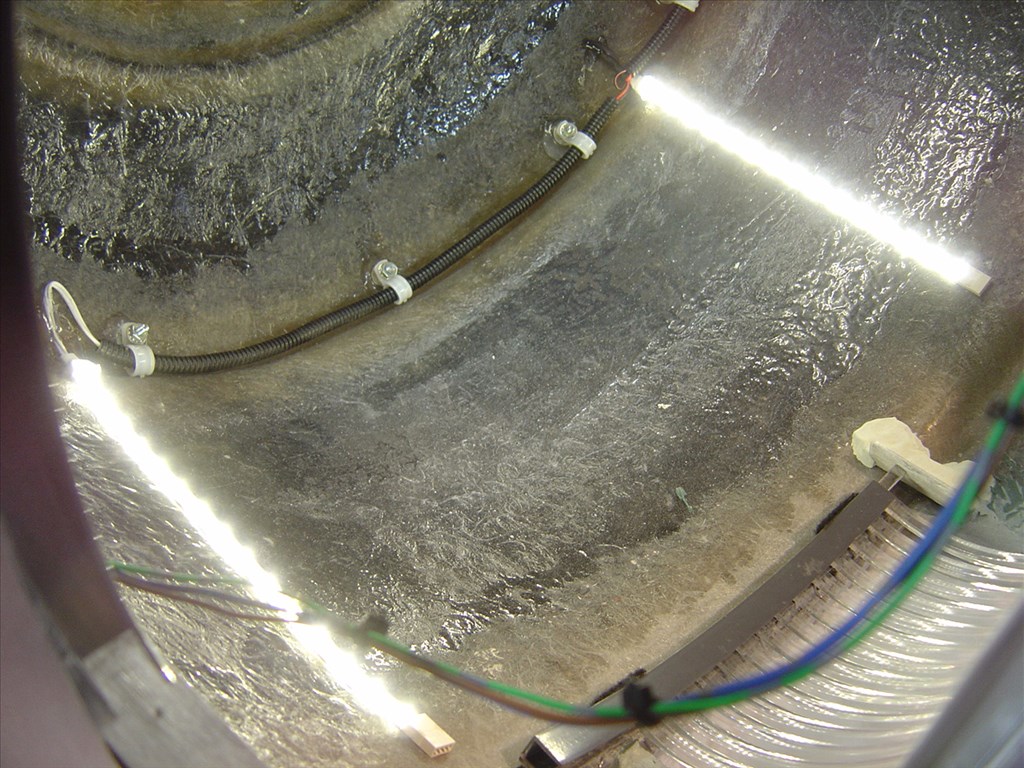


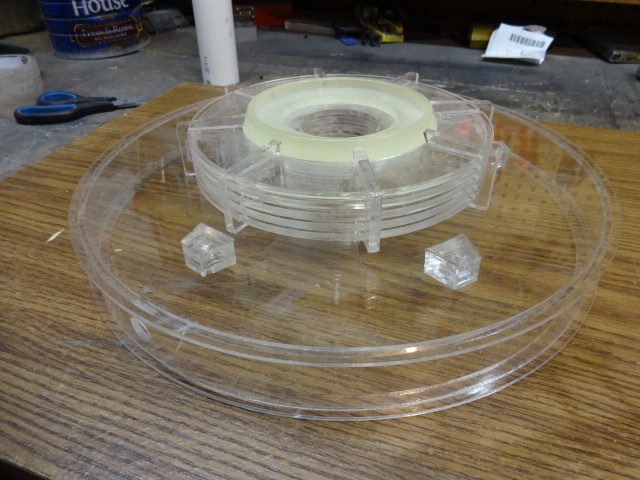





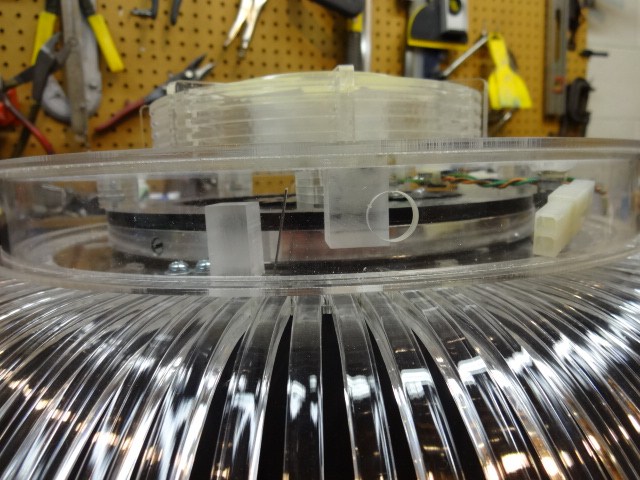

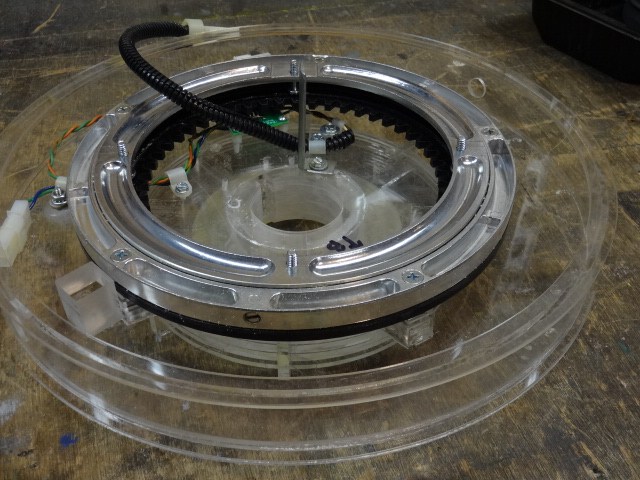







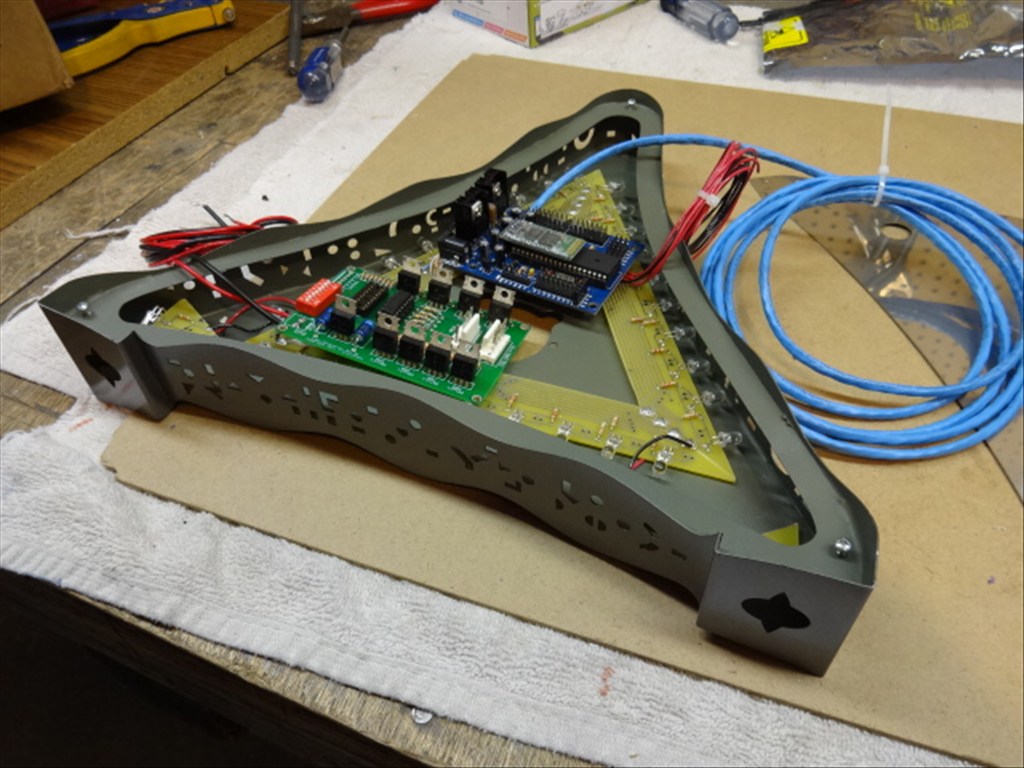




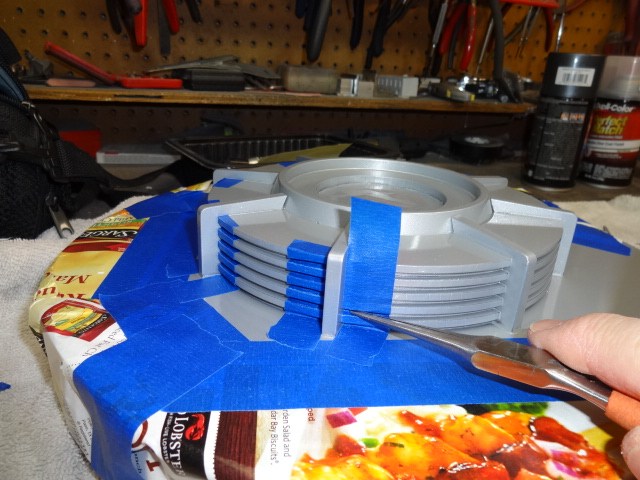
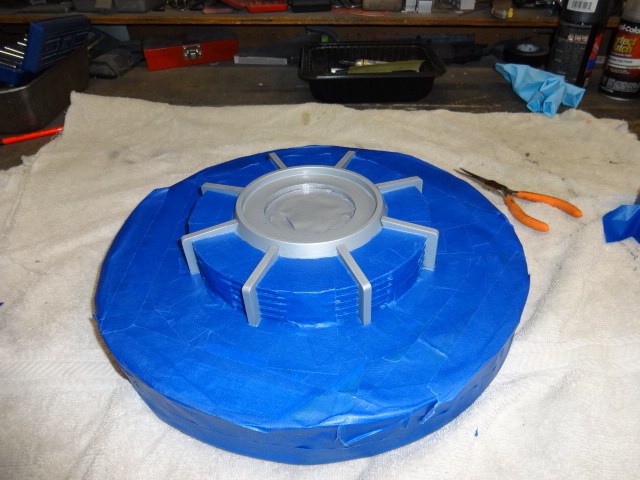






I do really appreciate this Allen. I'm looking forward to learning this. It's always been on my list to figure out. Now that my building days are coming to an end I'll be diving into all the cleaver ways RZ Robot can animate my big guy.
Please don't rush. I'm leaving for Jamaica in the morning and won't be back till the following week. I won't have an opportunity to try it out till then. However that won't stop me from looking over your scripting examples from the beach chair or the Tiki bar.
I am jealous... Have a GREAT trip.
Alan
Enjoy !
cool cool cool cool
@alan,
I look forward to any info you have on the virtual servo set up. I'm working on a project where i have to use all DC motors like Dave has in the B9 elbows. I don't want to have to use serial because of long animations I have to create.
Did anyone ever have luck getting the Sabertooth/Kangaroo set up to work in R/C mode? If not, would it be possible to use a set up, where a SSC-32 controlled the Sabertooth and then use virtual servos in the controls, so you could use it in Auto Position, Camera Tracking etc?
Will, there was one fellow last year that got the Roo working in RC mode commanded by servo controls in ARC. I'm not able to search for the thread but it was well documented here. I want to try to get this to work also some day. I'm not sure but you may lose the ramping effects if you go RC servo. Hope I'm wrong. Maybe it can be set up in the Sabertooth instead of the Roo.
@fxrtst, @Dave
I played with this a little last night, but even though I am using virtual servos, I couldn't test without being connected to an EZ-B, and I didn't have a whole lot of time to spend on it.
The basic concept though is that you use virtual servos in the auto-position frames, then in a script loop you set variables based on
getservo() and getservospeed() using the virtual servo id to read what the auto-position frame did, and then have your script execute the appropriate motor actions based on the variables to match the intended frame in your action.
If you are only going to execute a movement of the motor (s) once during the action, you can use the AutoPosition script which executes at the beginning of the action to start the "listening" script so it doesn't need to be running all the time, just when the action is in process (instead of looping for instance, you could have a waitforservomove() statement with the virtual servo port, then when it moves, read the variables, take the action, and then the script stops listening until the action is run again).
I'll do a little sample project when I have a little time this weekend.
Alan
Thanks Alan.