Hi all,
I'd like to share a video I just took of my full size Lost in Space B9 robot that's controlled by two EZ-B controller boards. Right now they are controlling limited movement and voice response of a few motors, lights and sound files played from a Sparkfun MP3 Trigger board. Although I'm just starting with the animation and have more building on the actual robot the result (mostly thanks to the EZ Robot controller board) is shocking. Please have a look at this (4 minute) You Tube vid and enjoy.
Please excuse some Technical camera lighting and sound issues. This is the first time I'd made and posted a vid online.
EDIT 8/2/13: Just realized I have no good pictures of how my B9 will look when complete. Here's one of the actual TV robots from the 60's TZ show Lost in Space and one recent shot of where I'm at with my build over 1 1/2 year after I started. Enjoy:
Thanks, Dave Schulpius
Other robots from Synthiam community
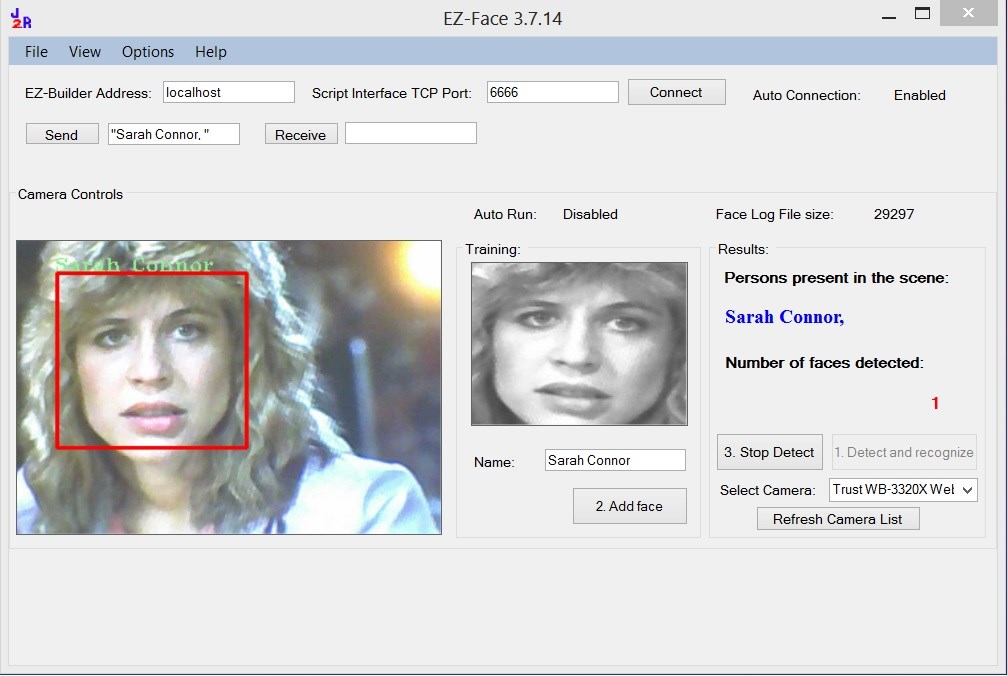
Justinratliff's Ez-Face

Rgordon's Project Magnus On Hold














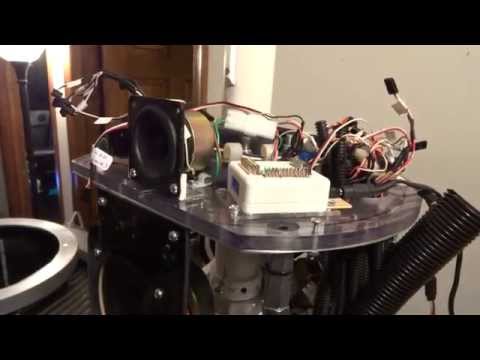



















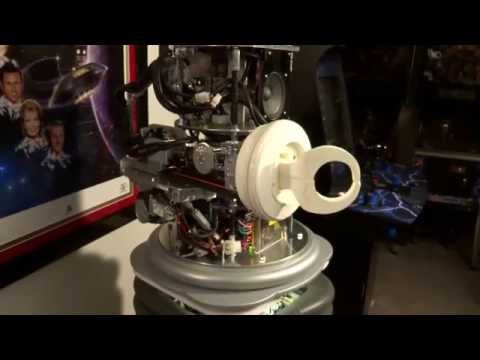
























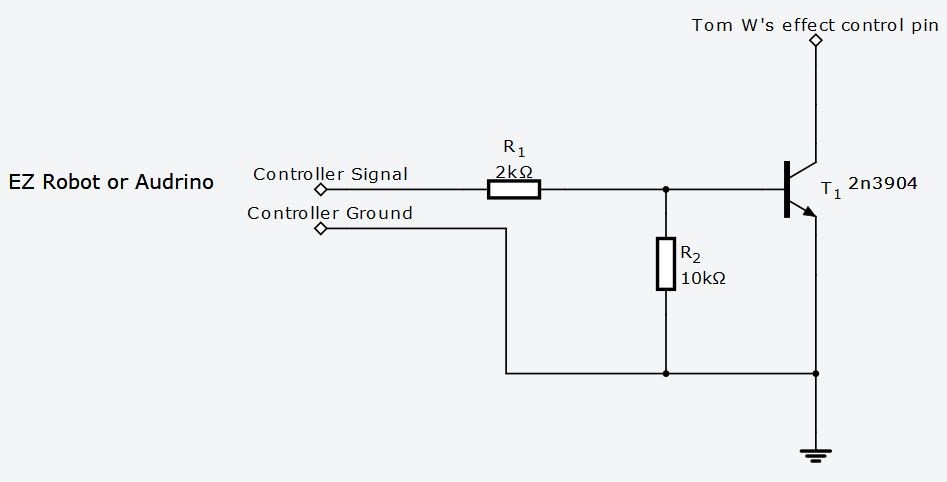




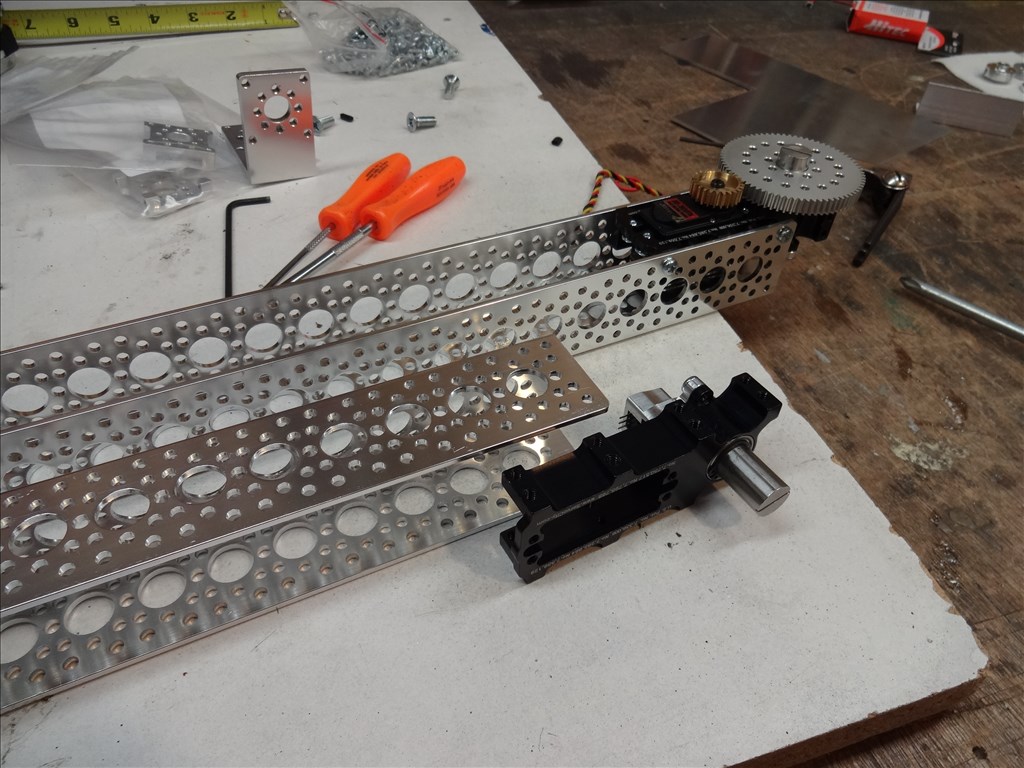
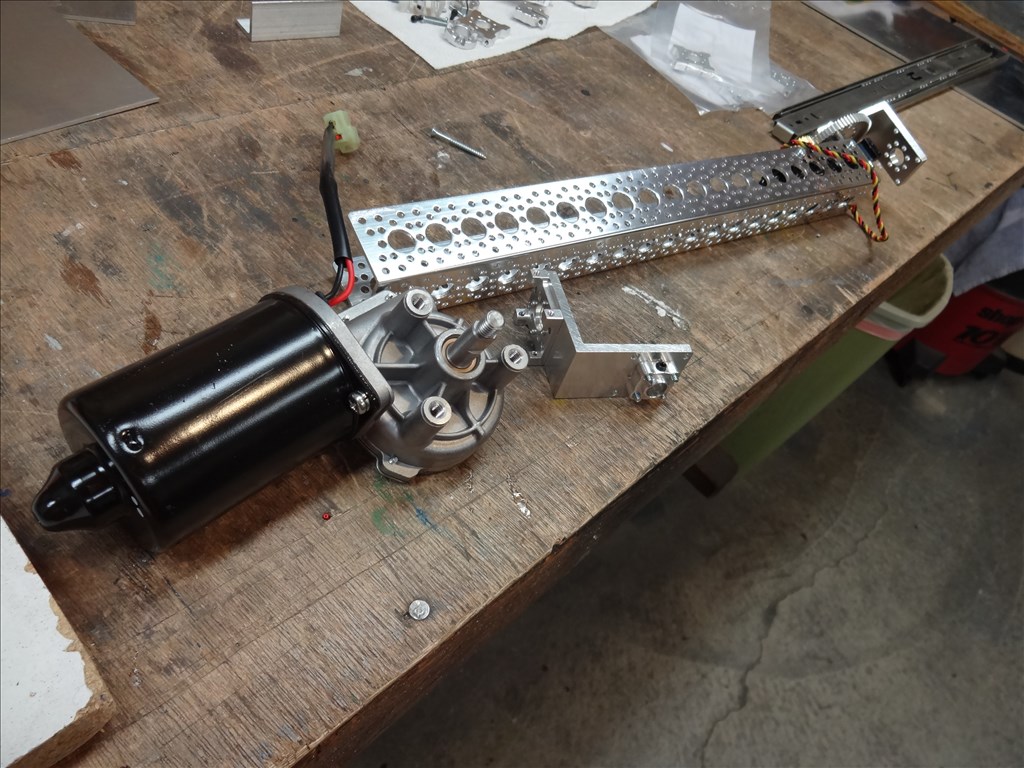
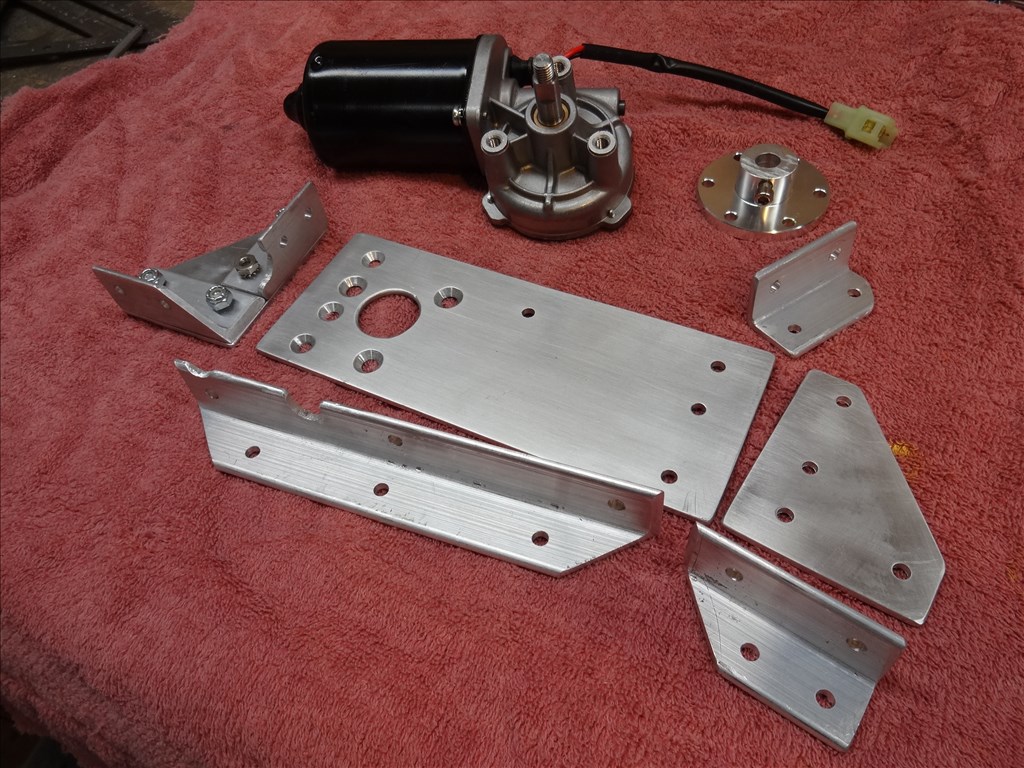


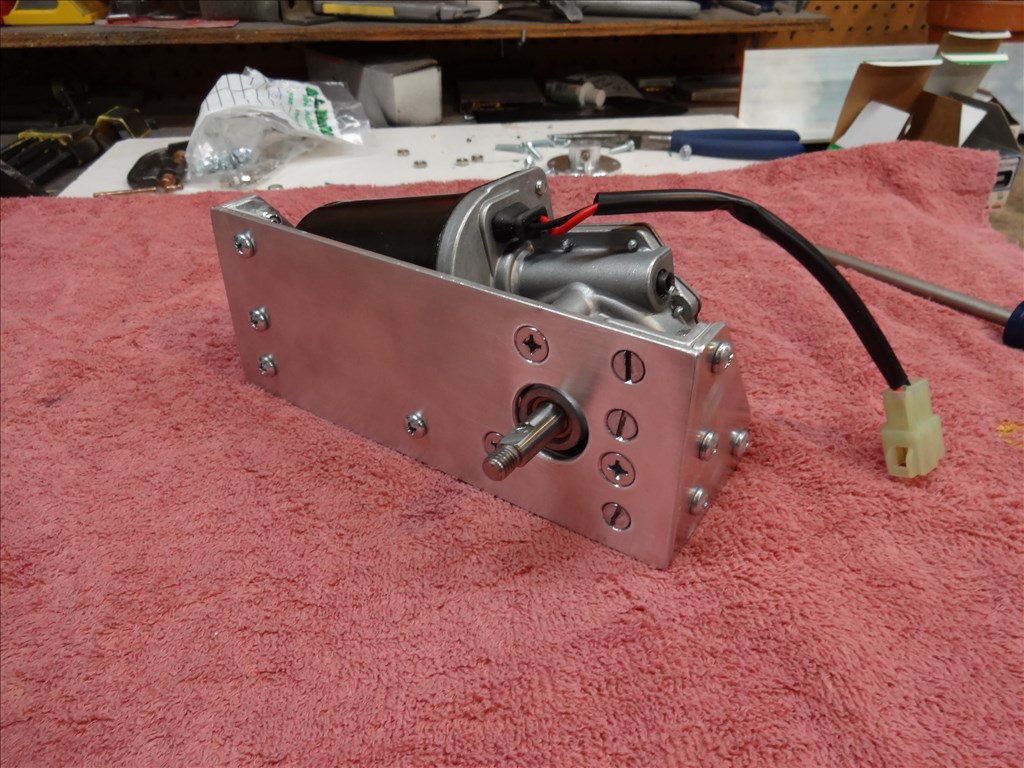


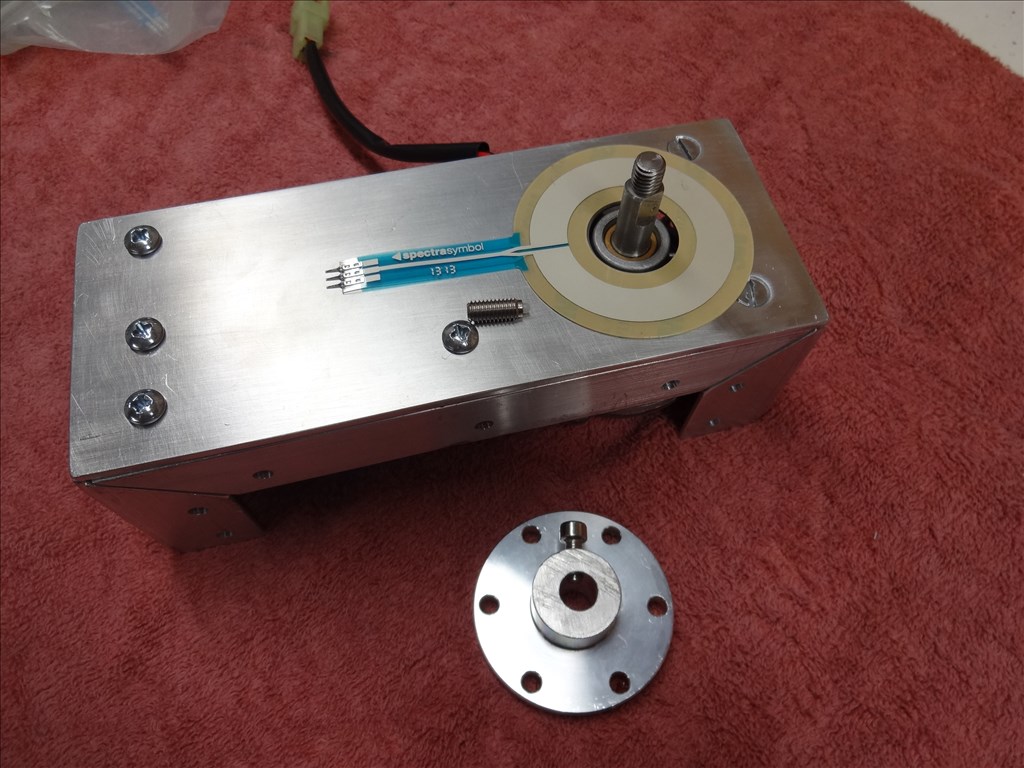



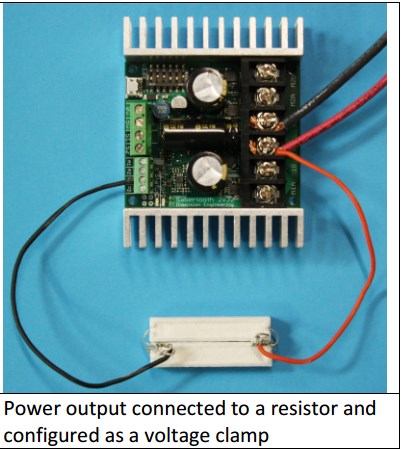


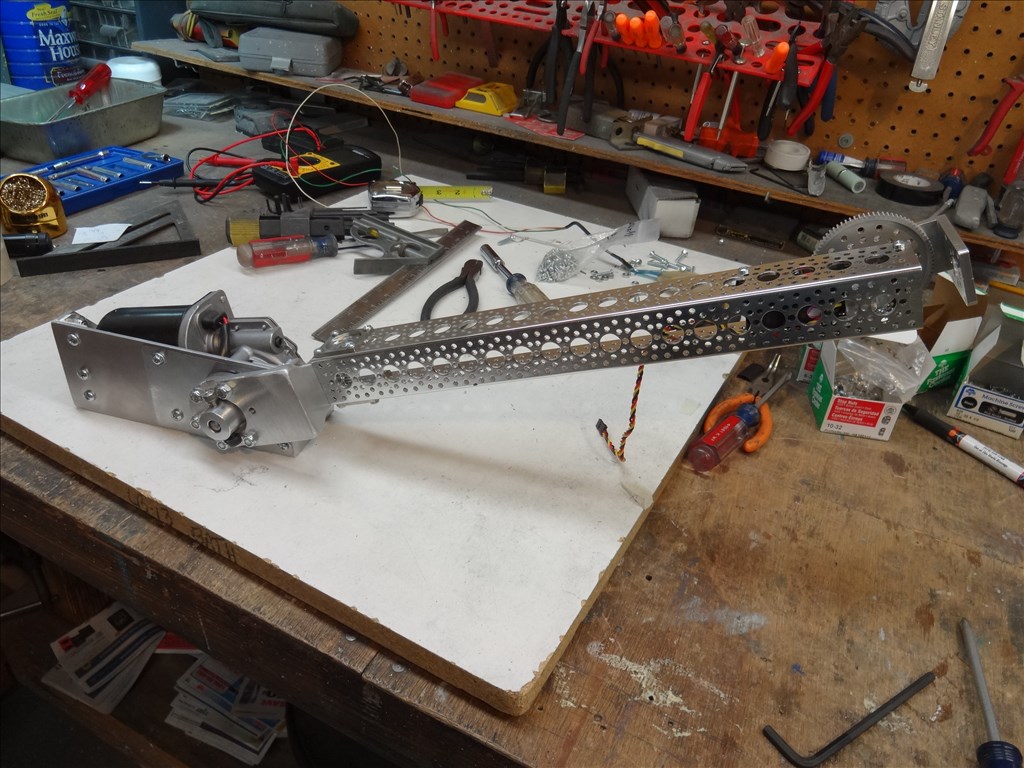
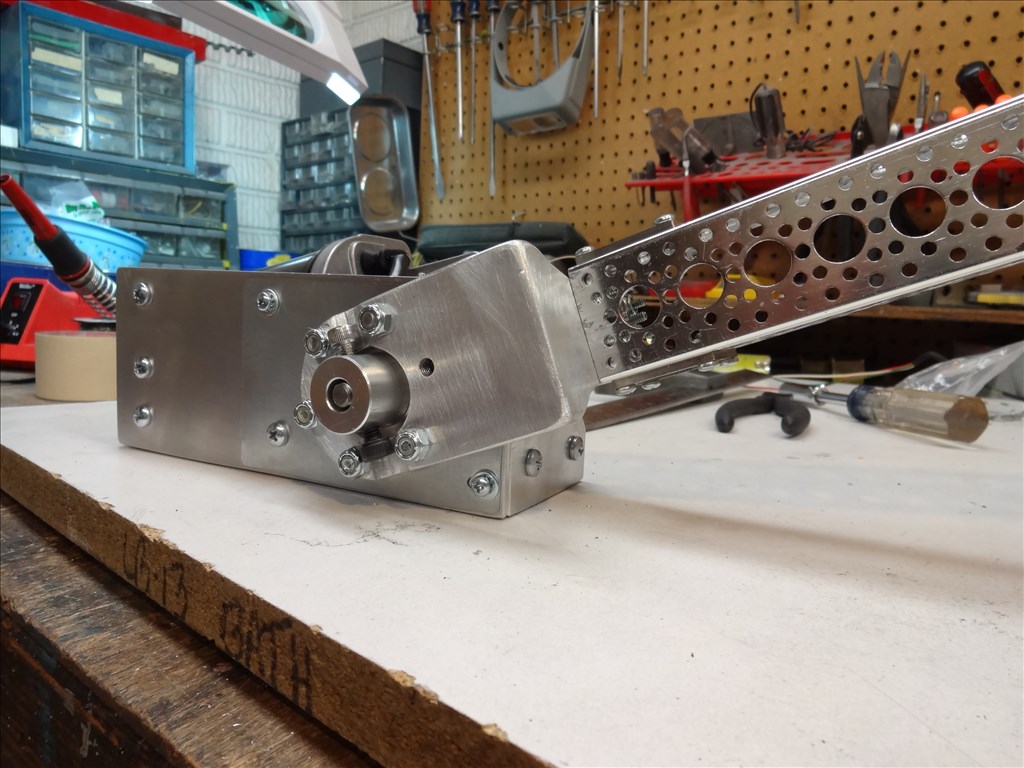
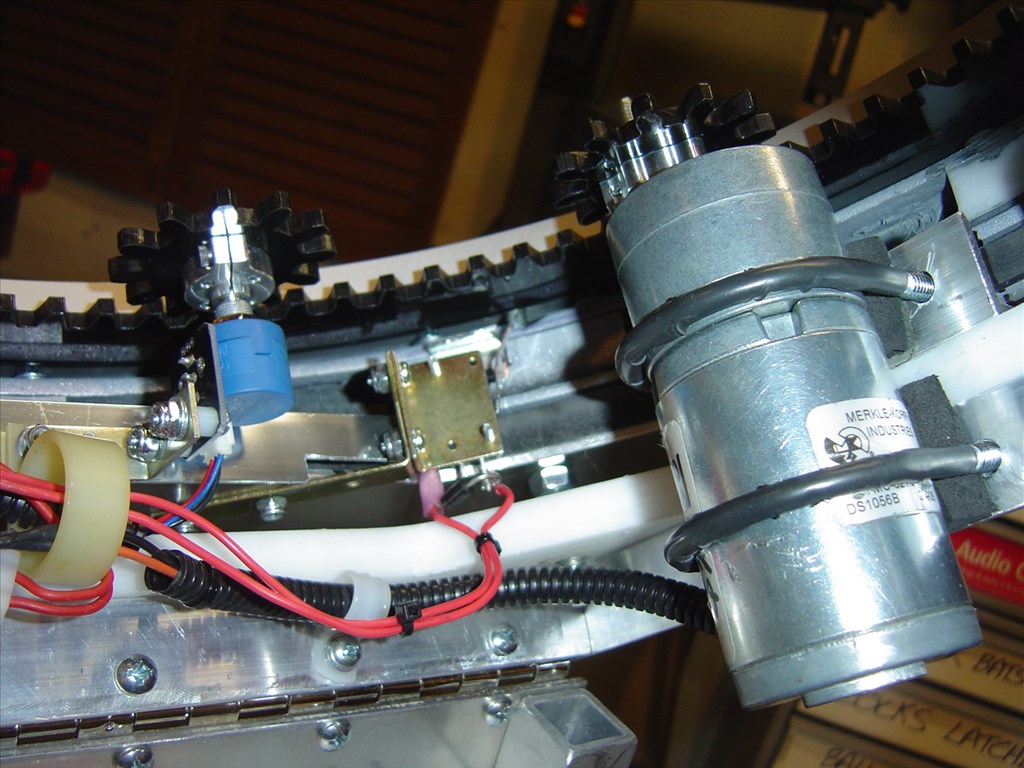
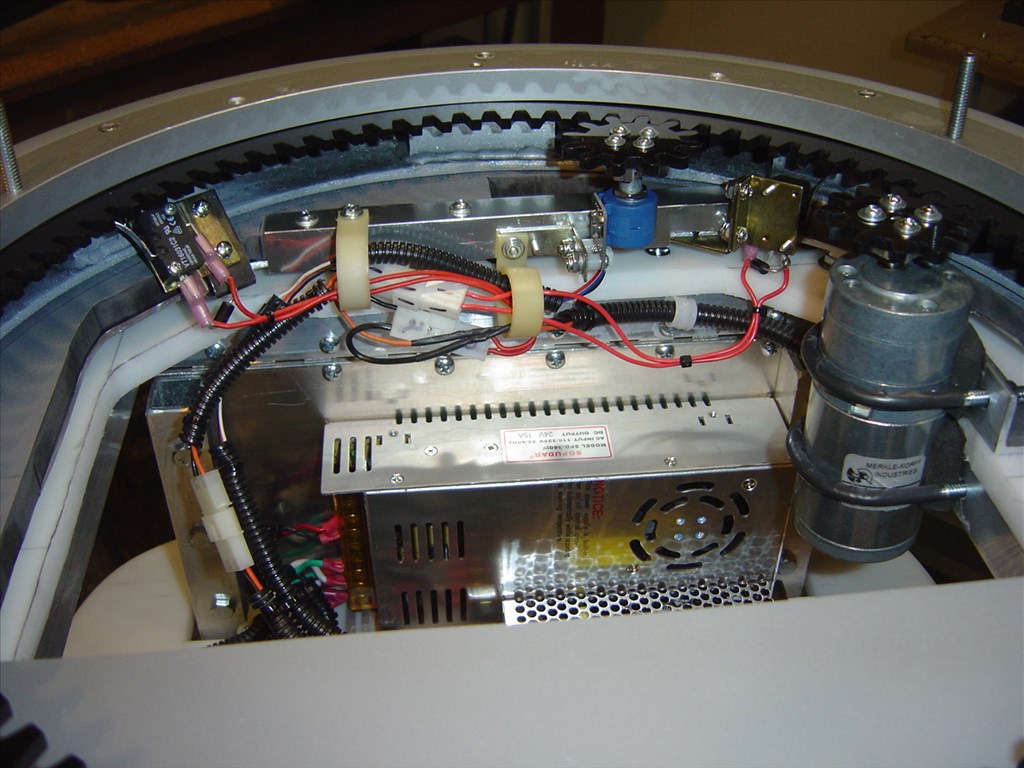
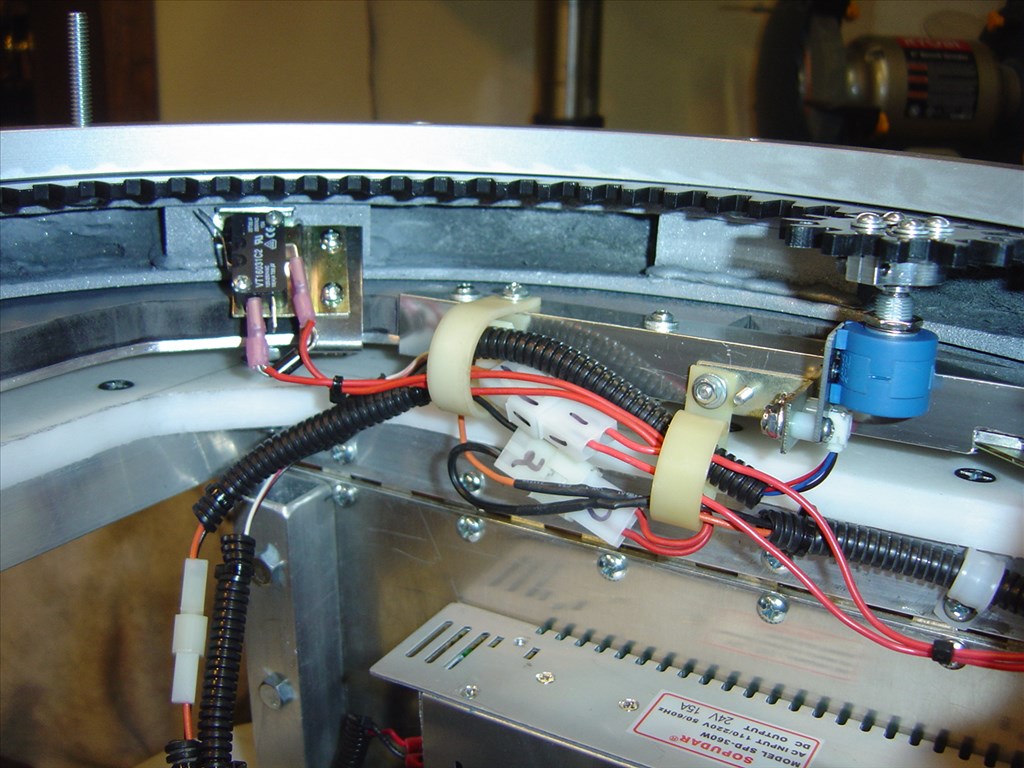
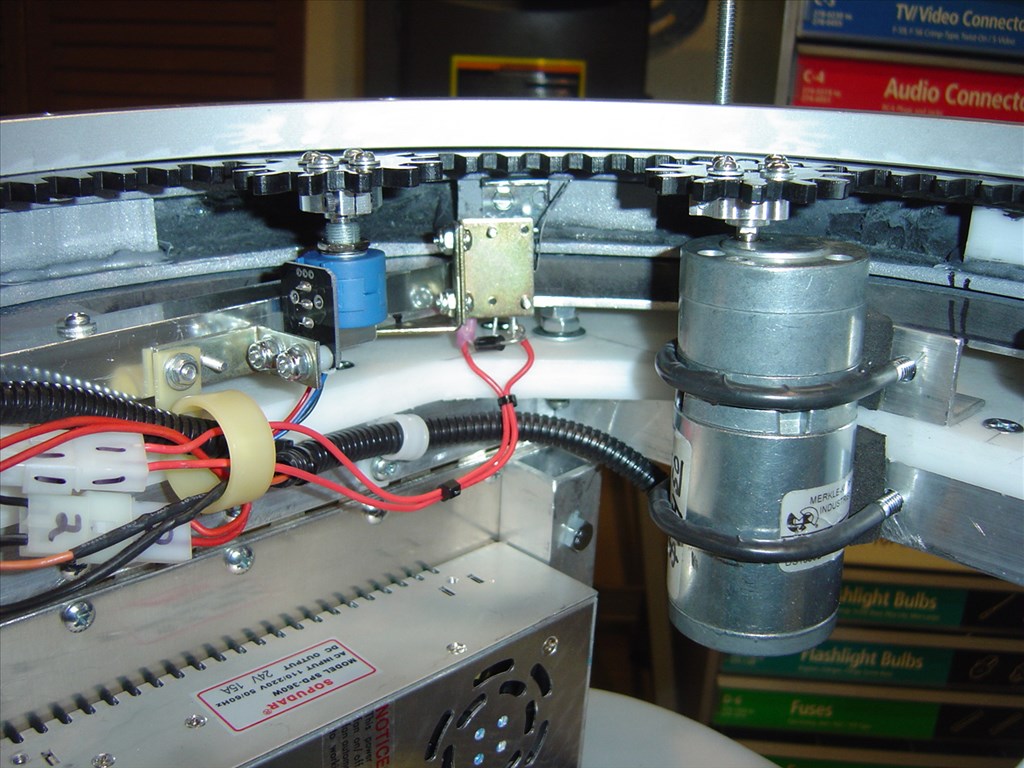
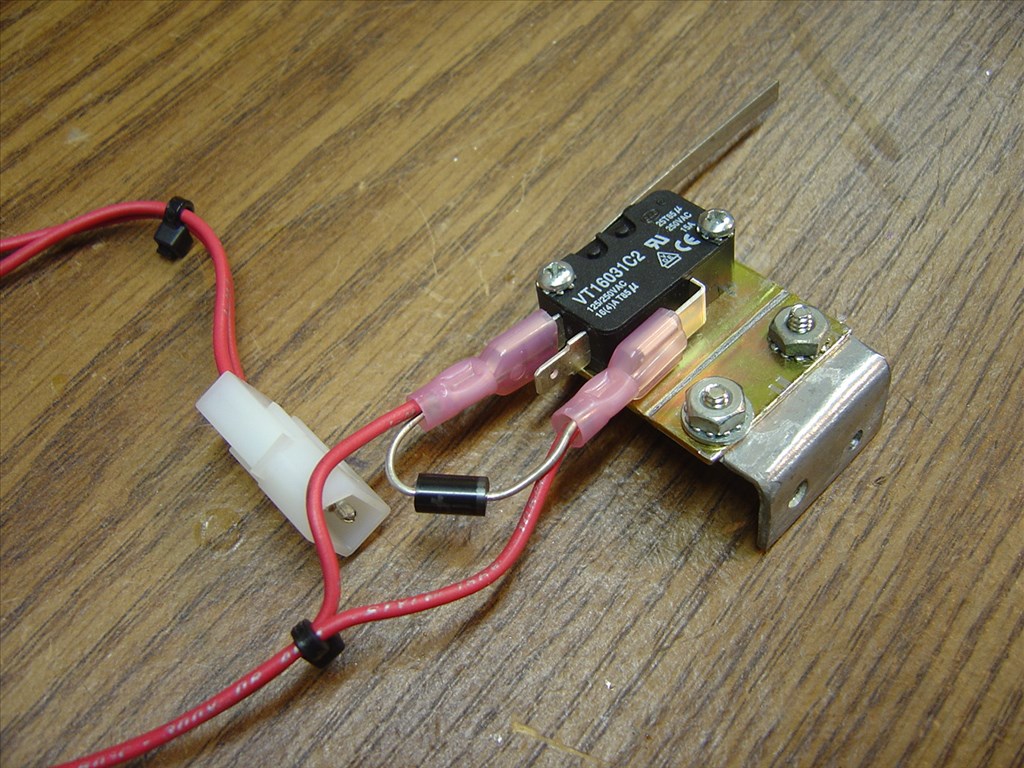
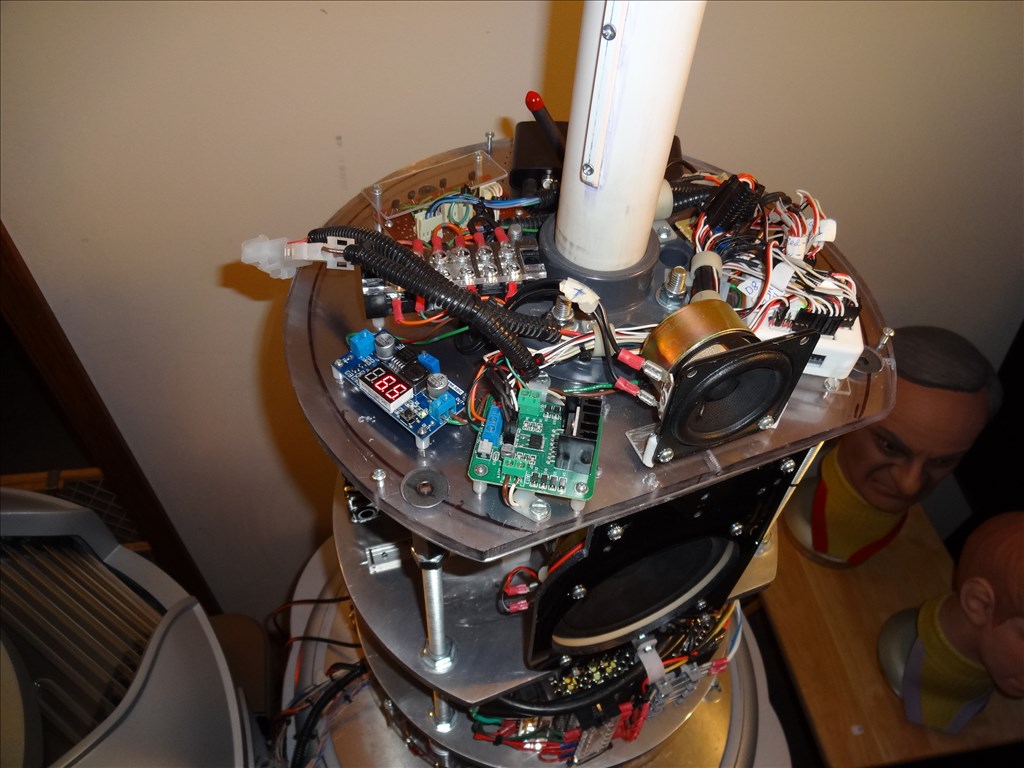

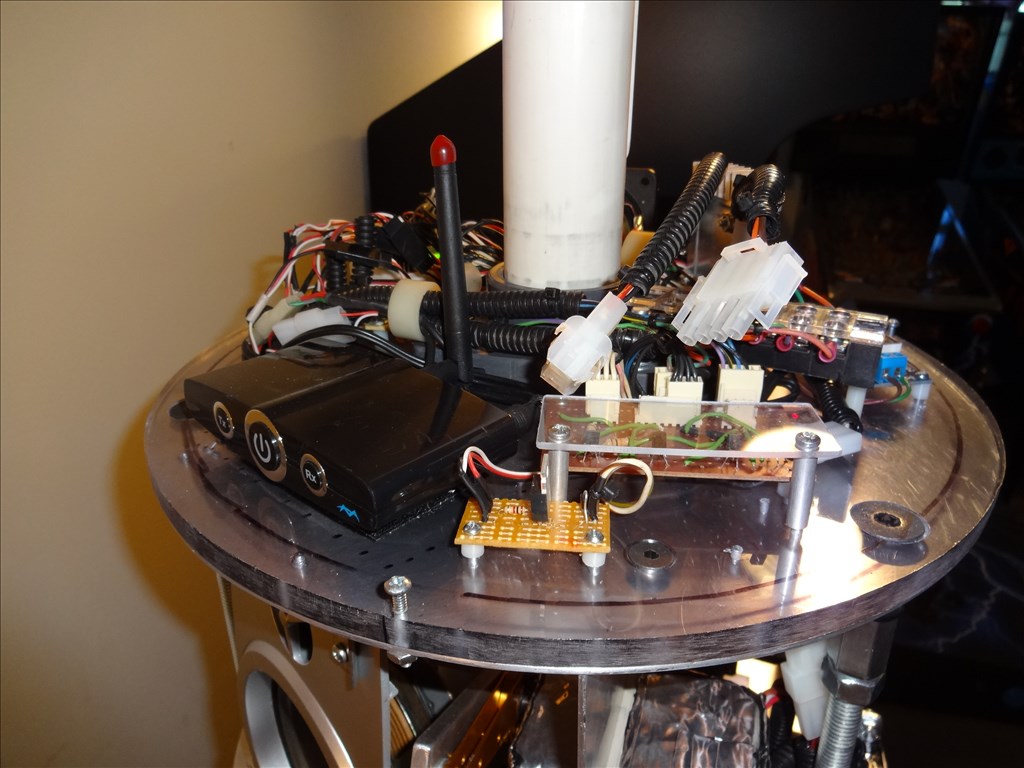
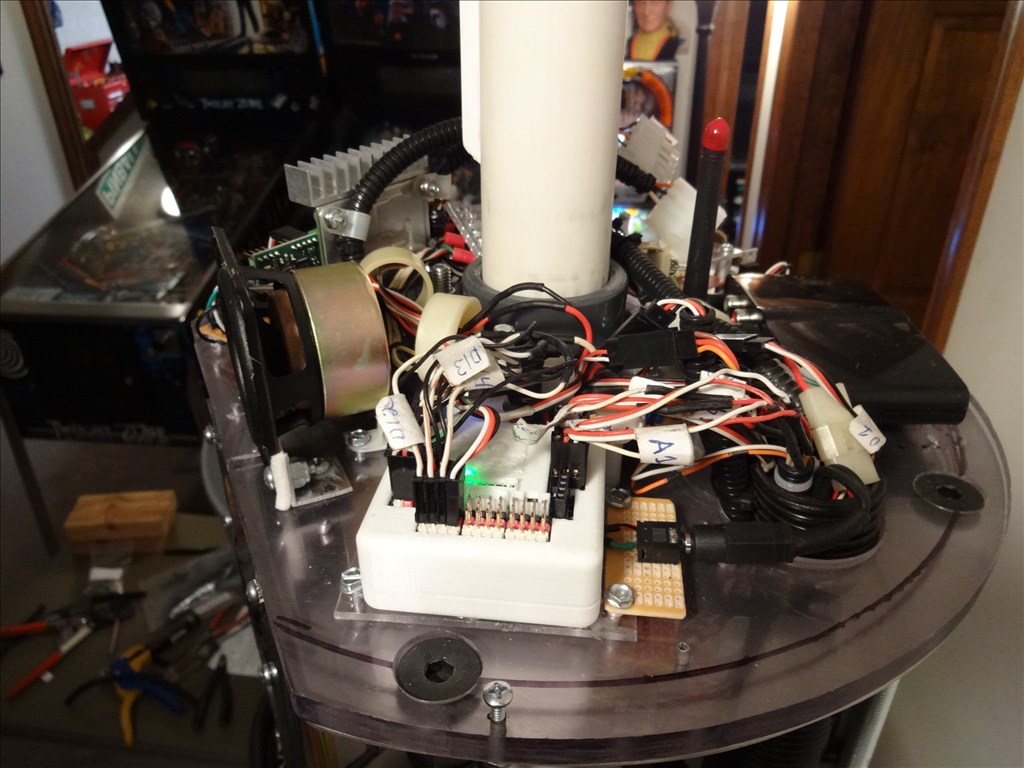


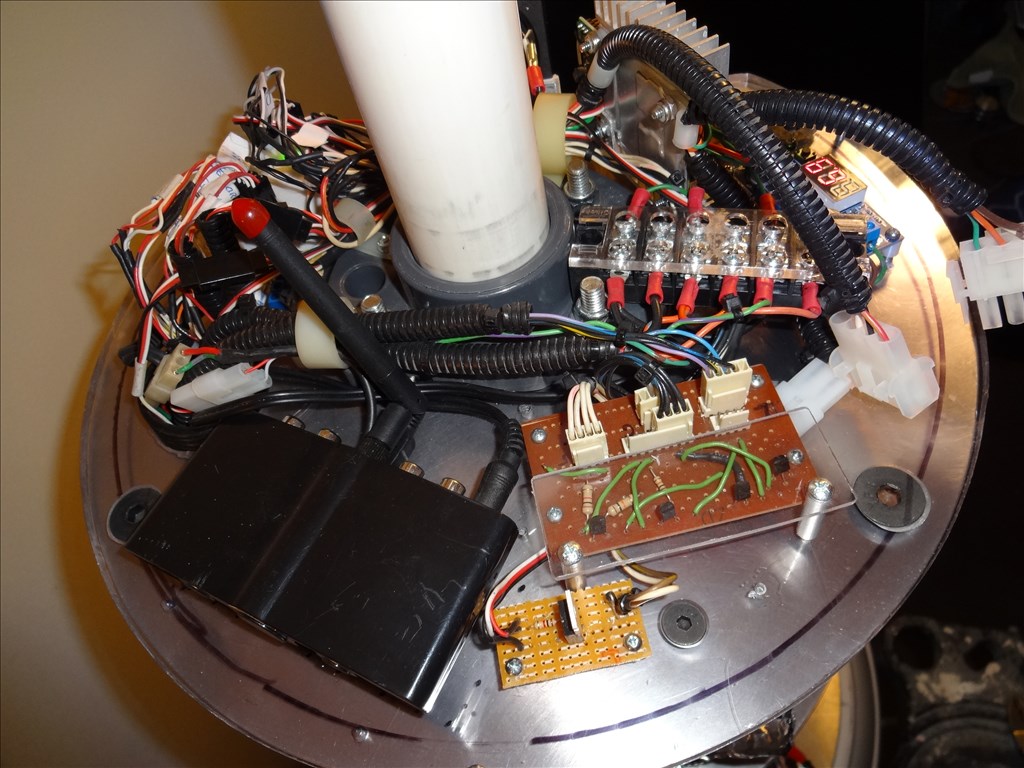

-635353562186322812.png)
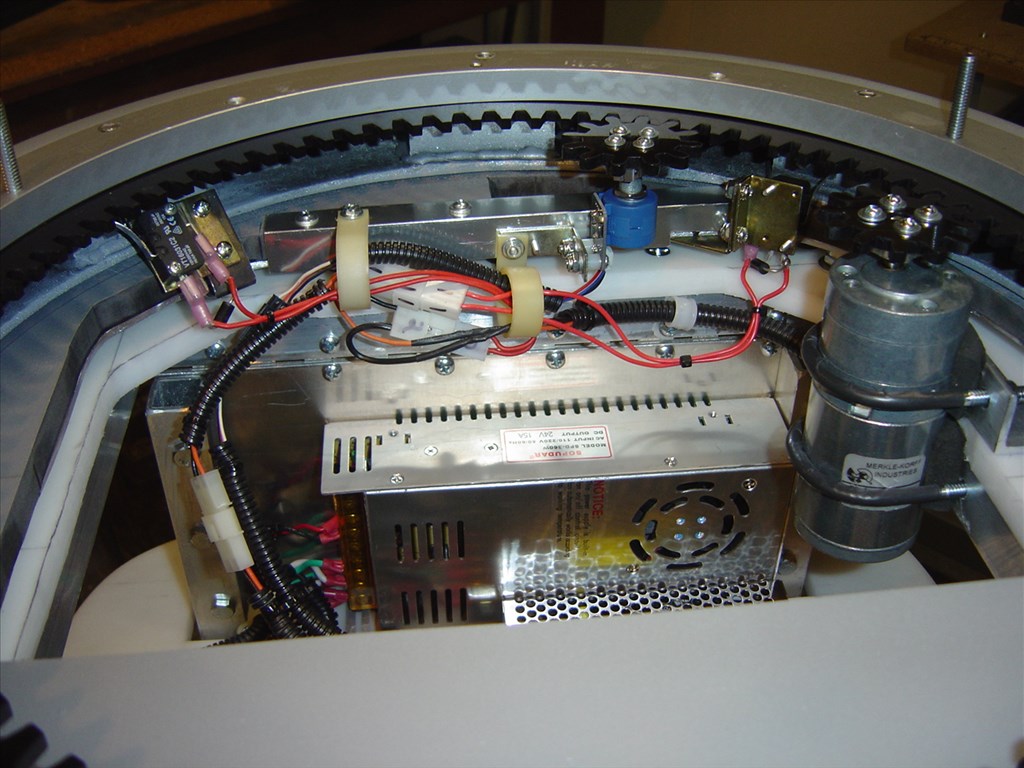
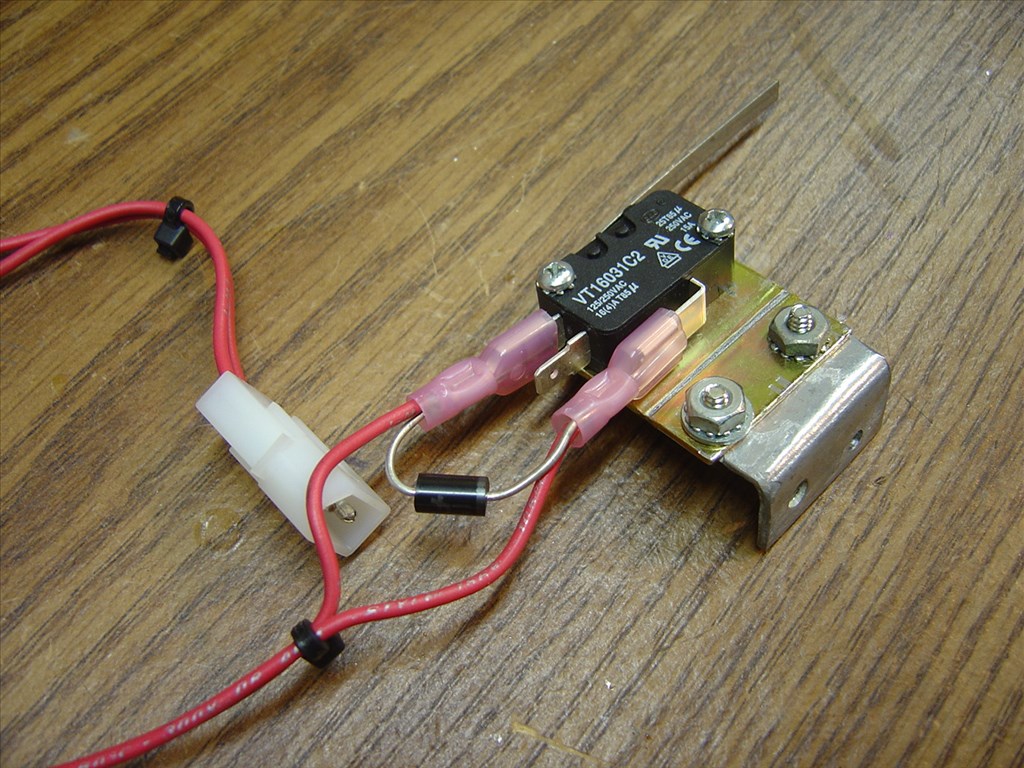
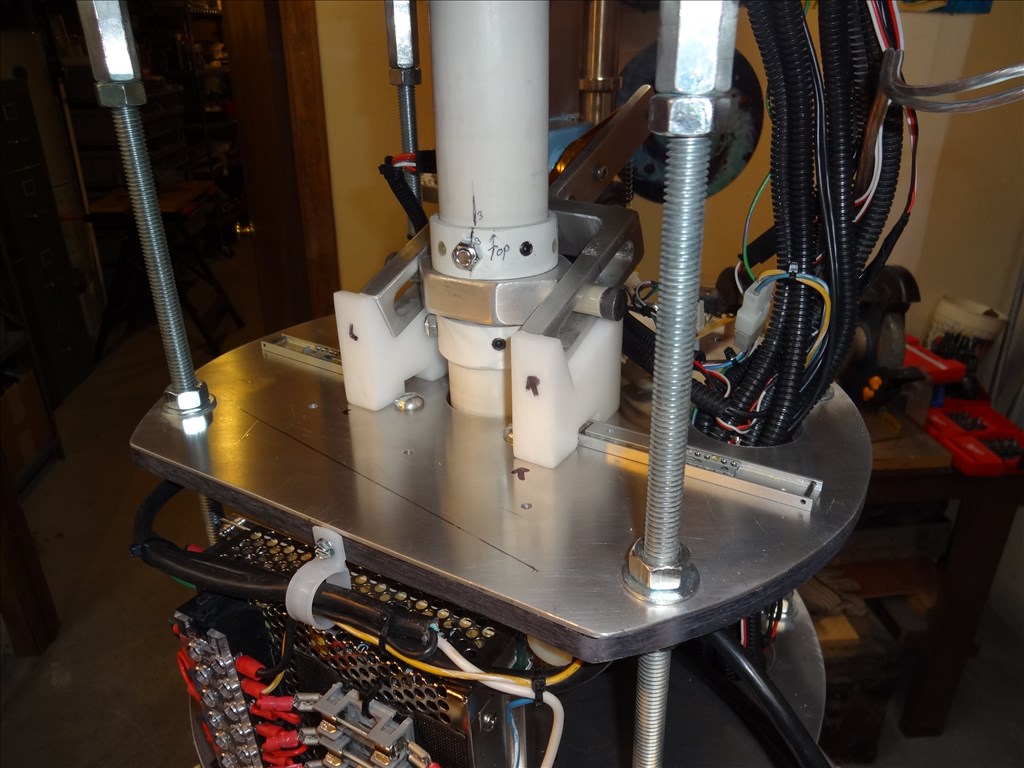
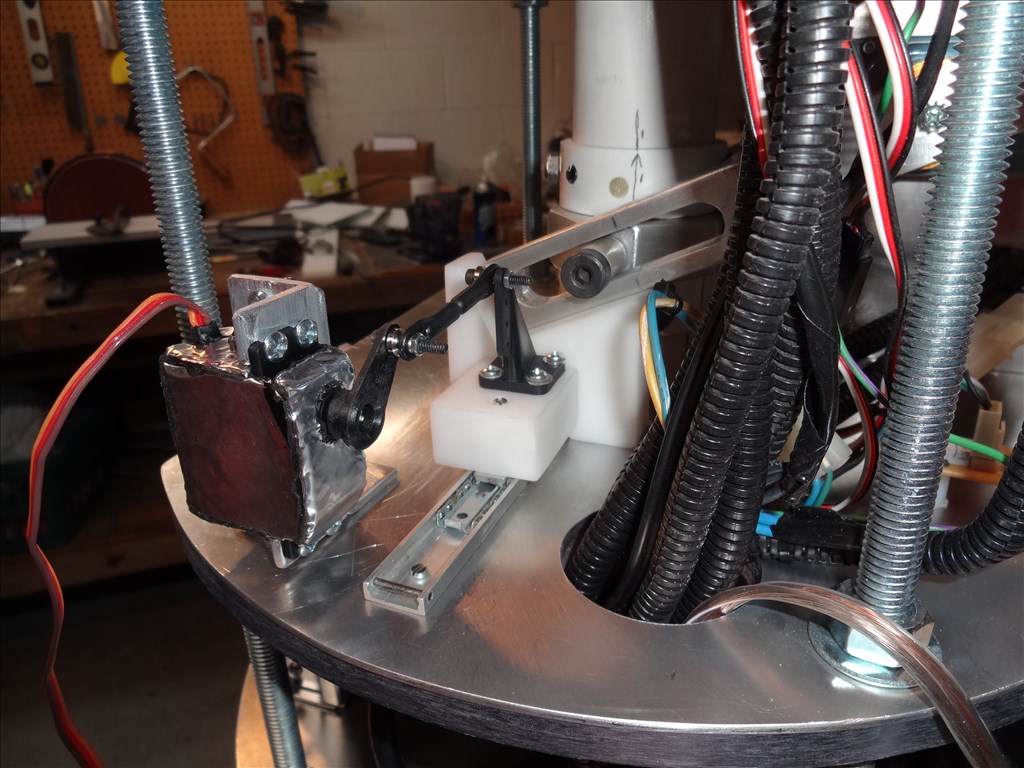
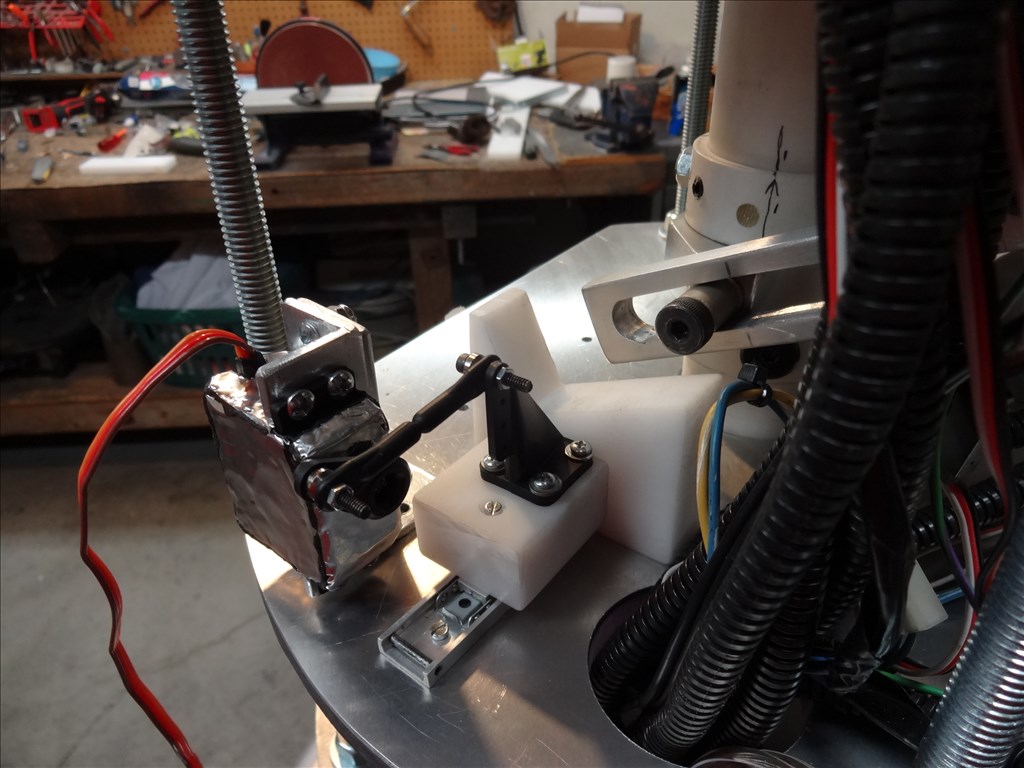
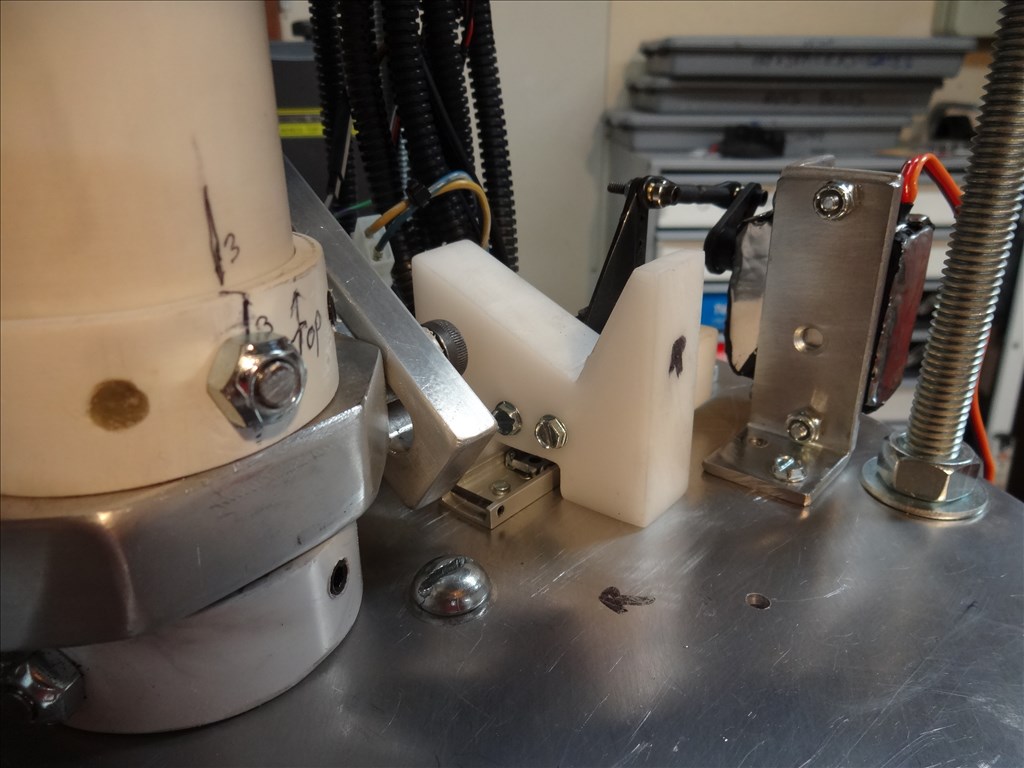







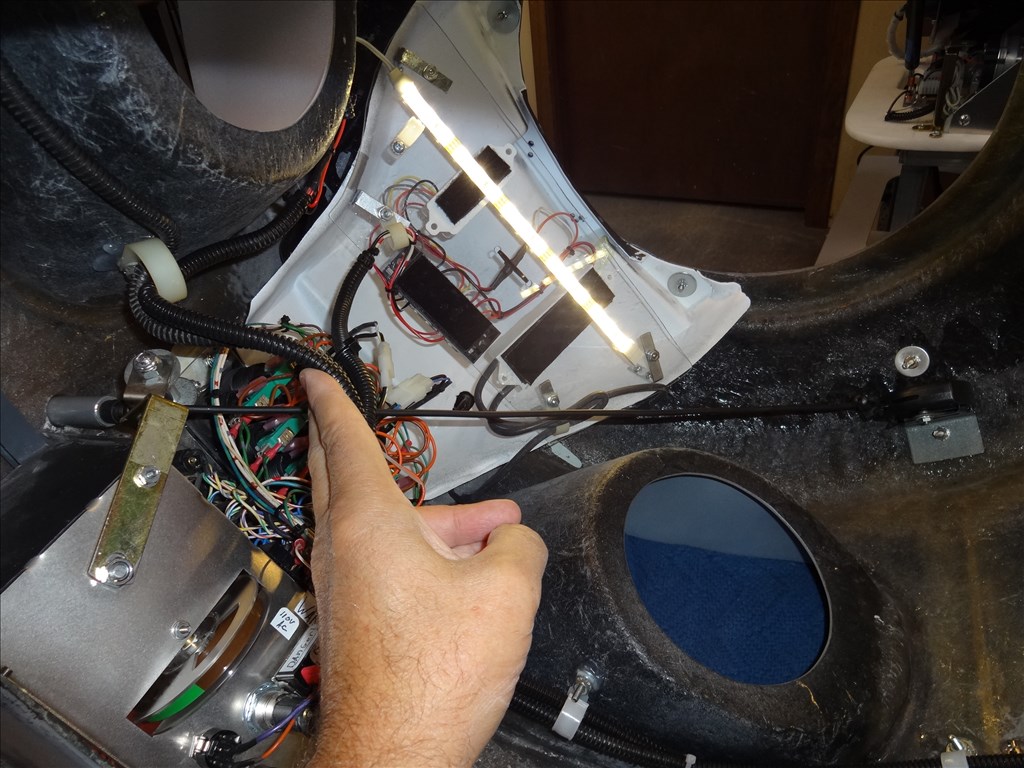
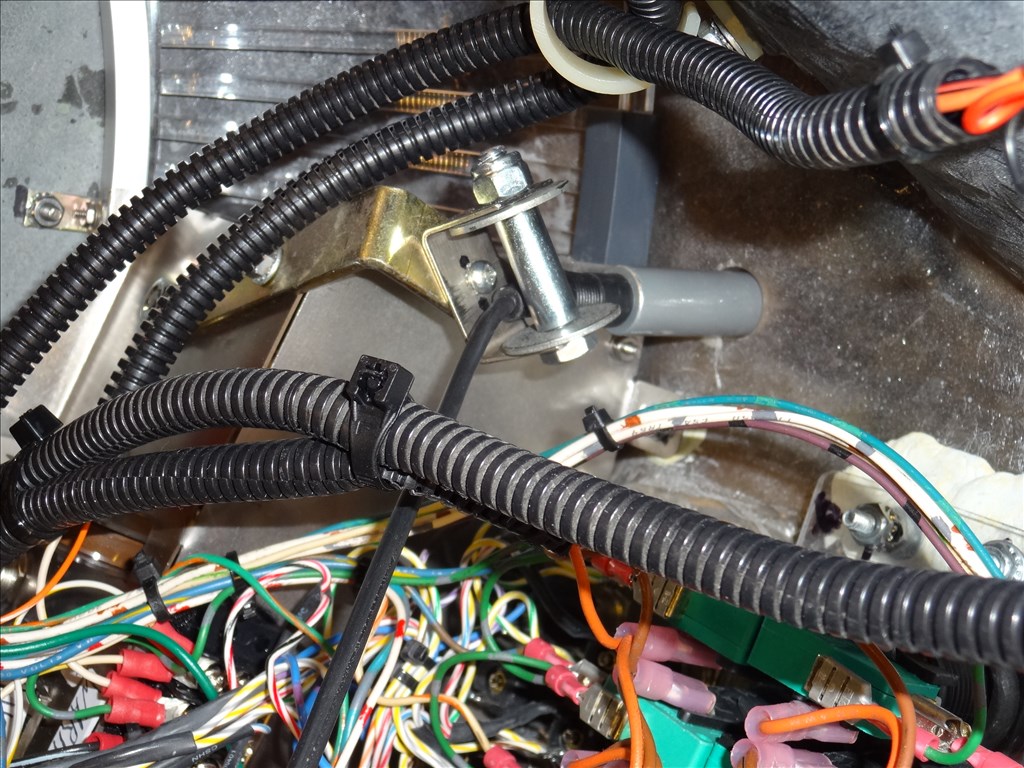






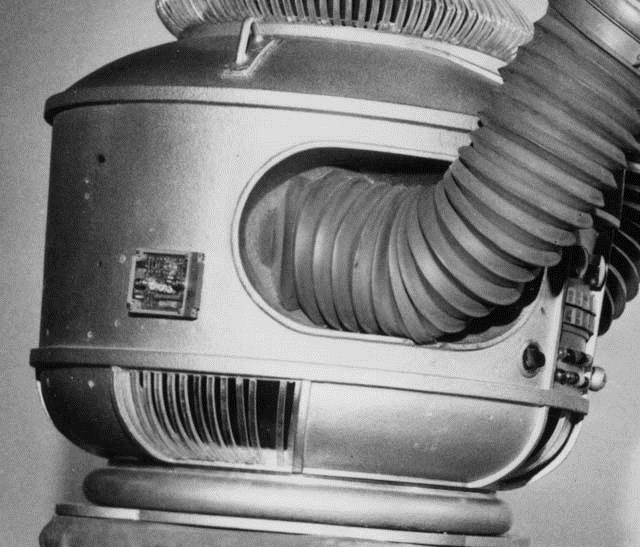




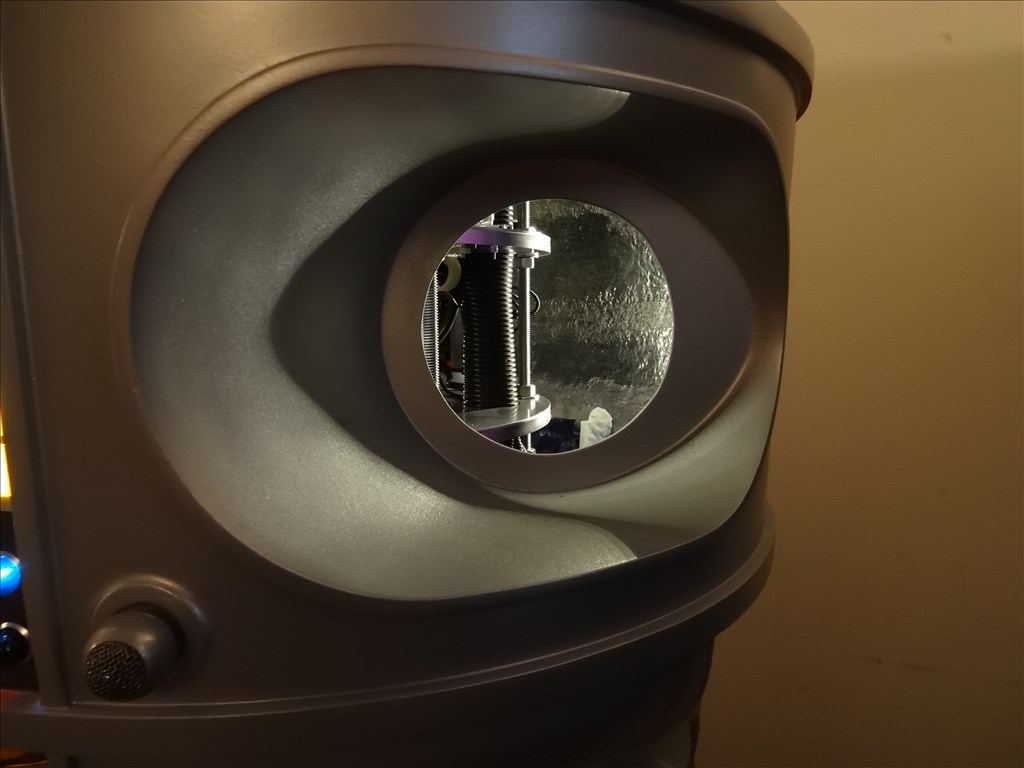
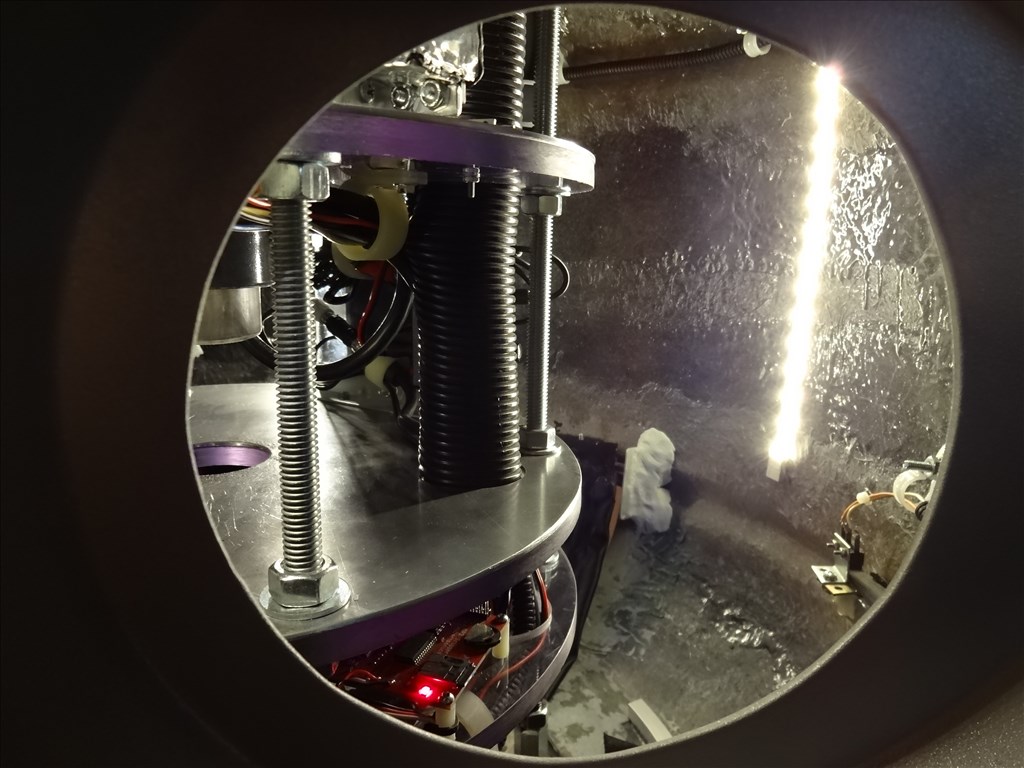


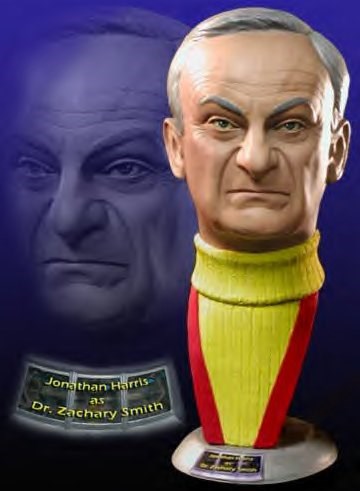
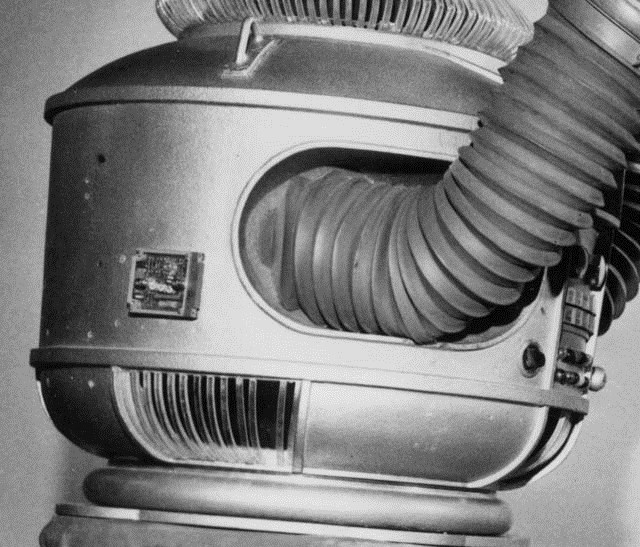
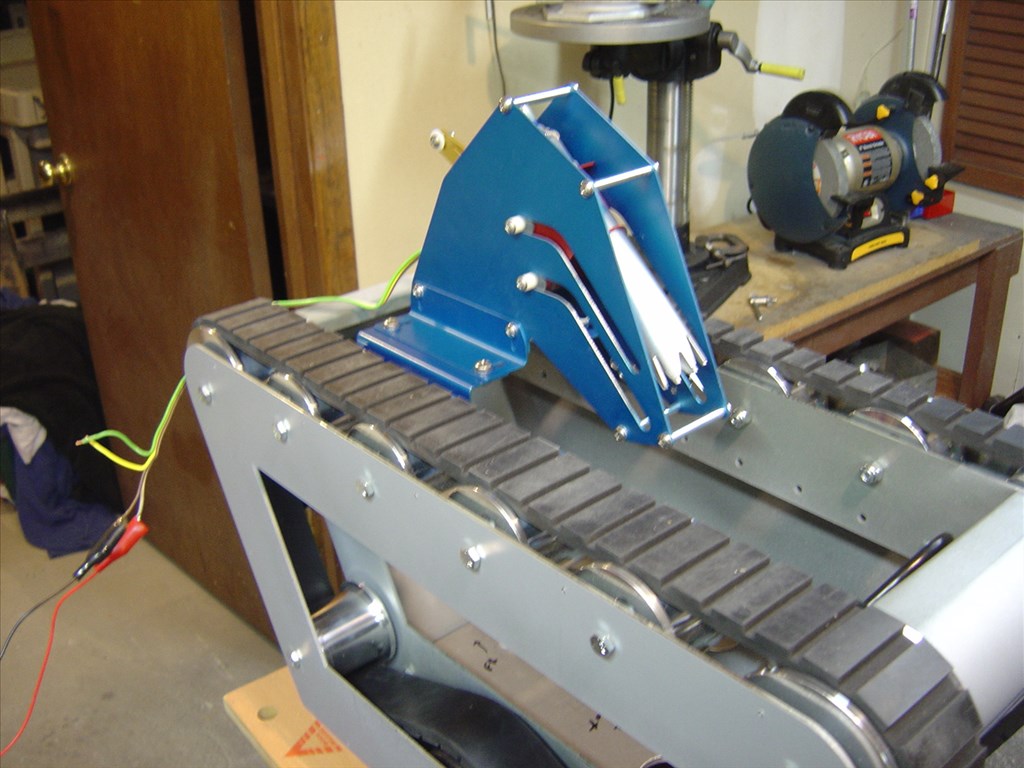




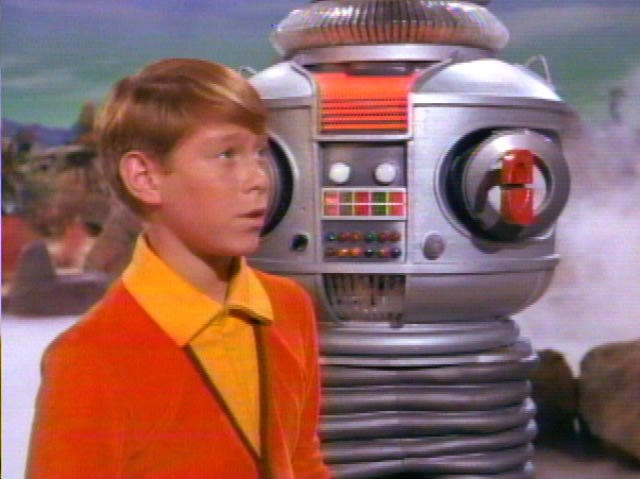


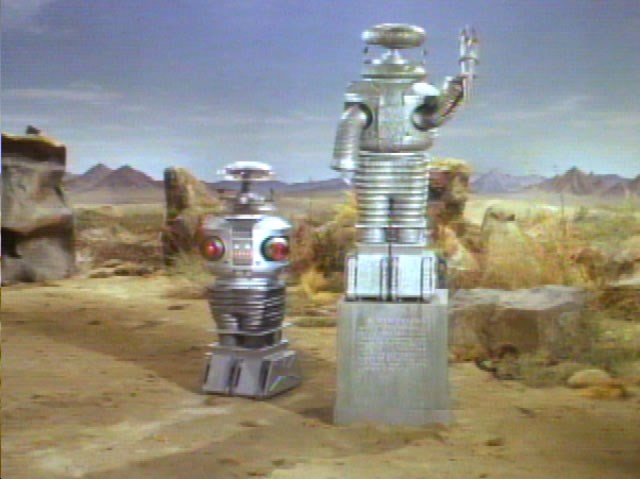
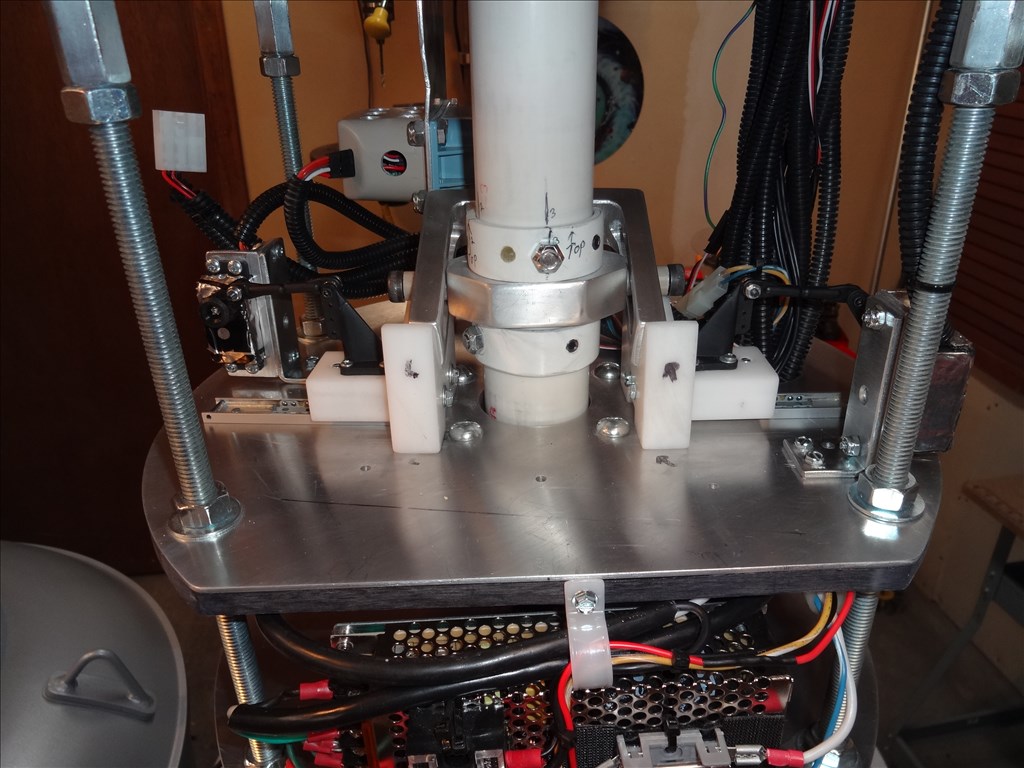







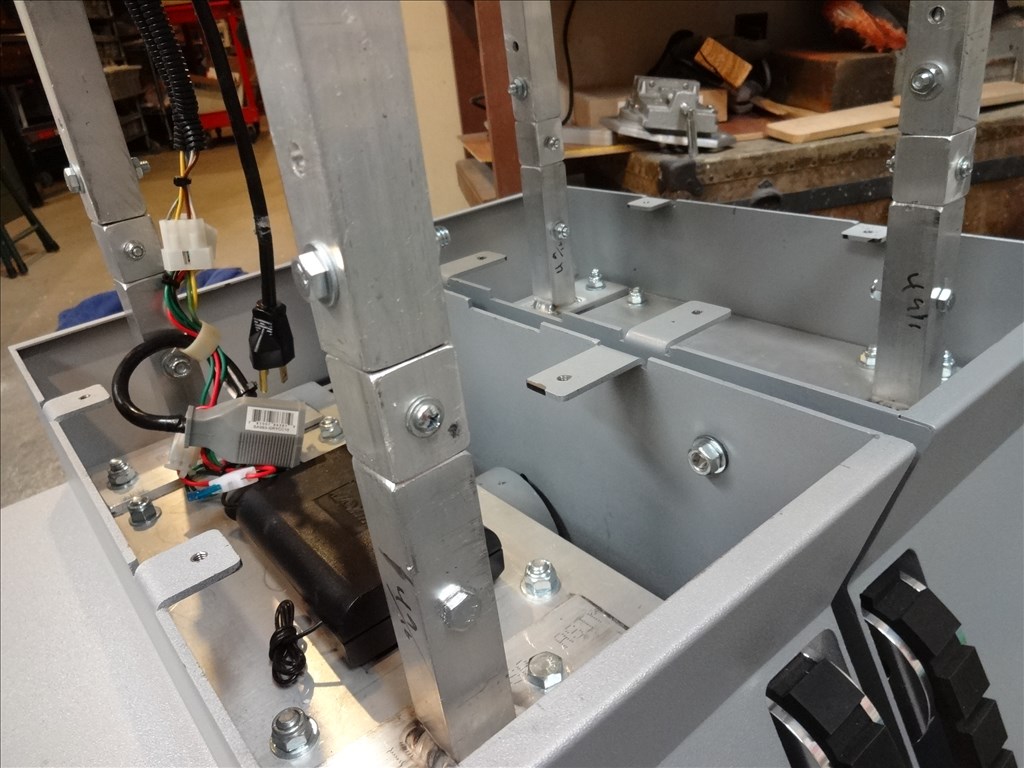

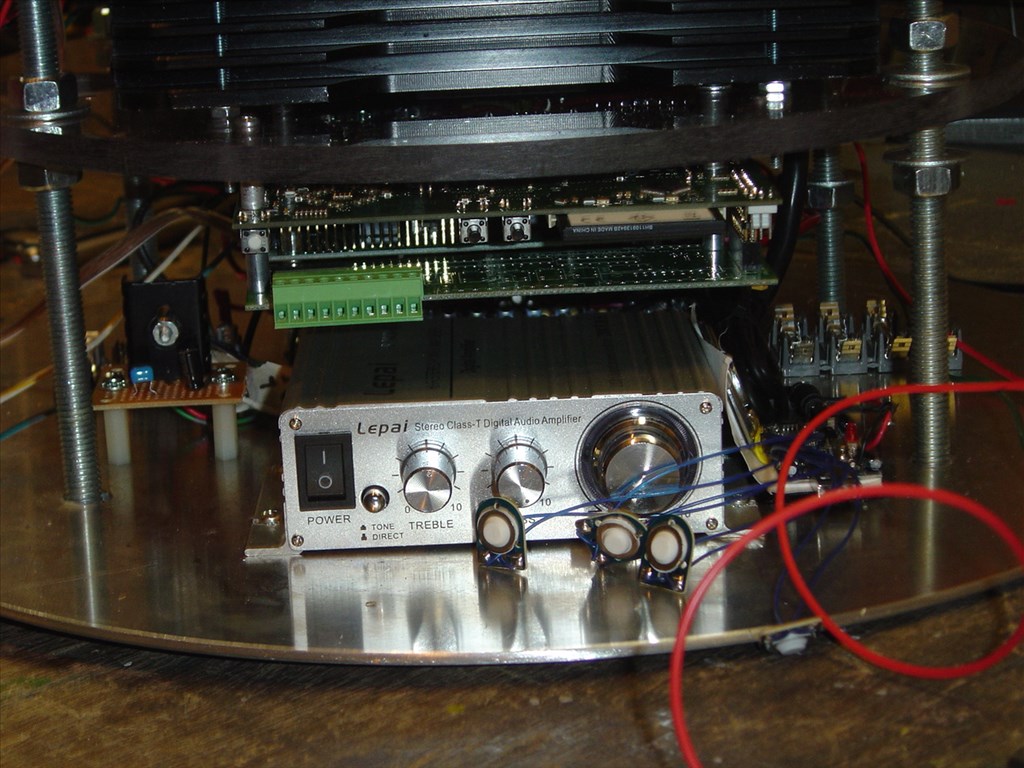
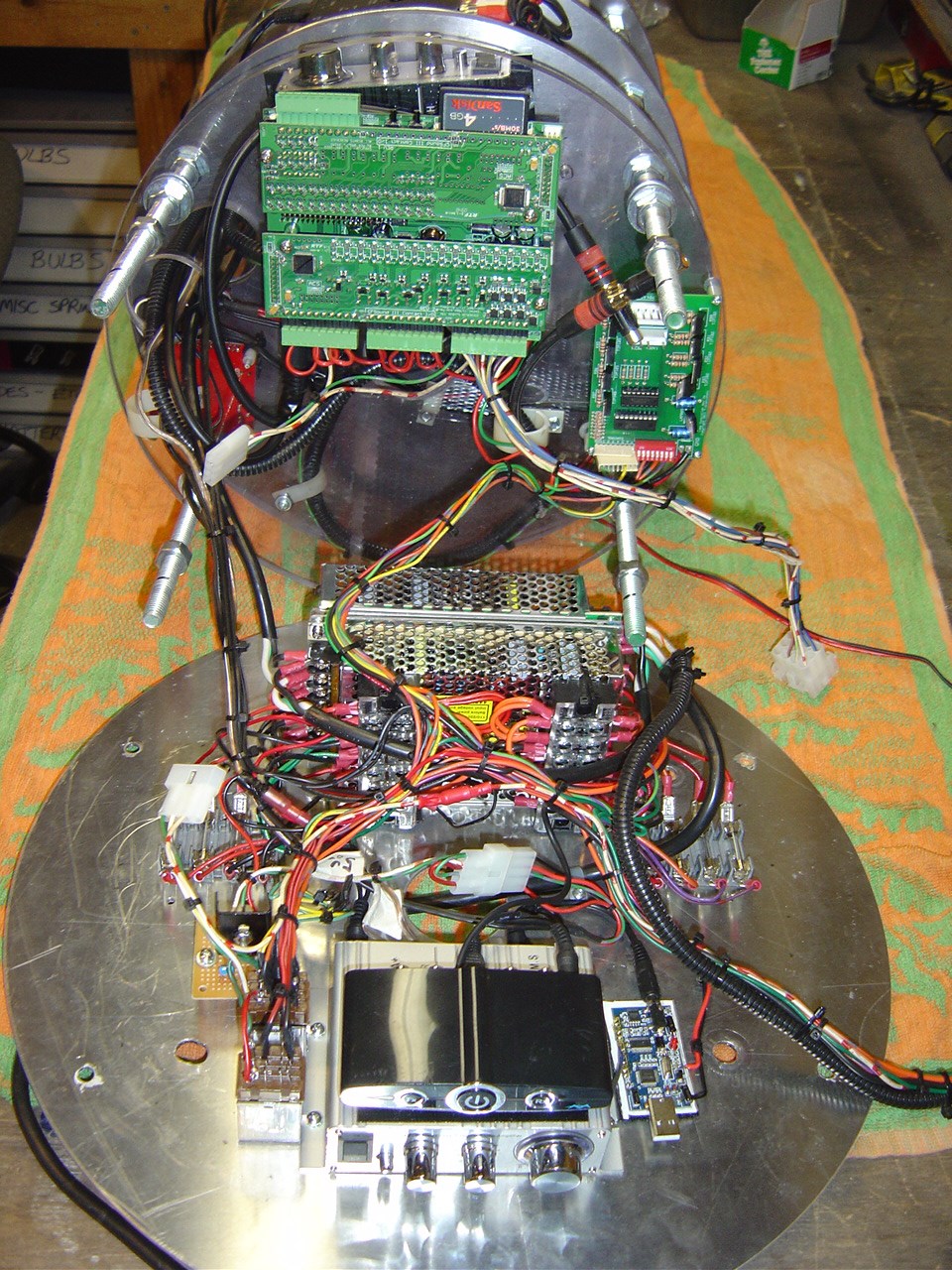
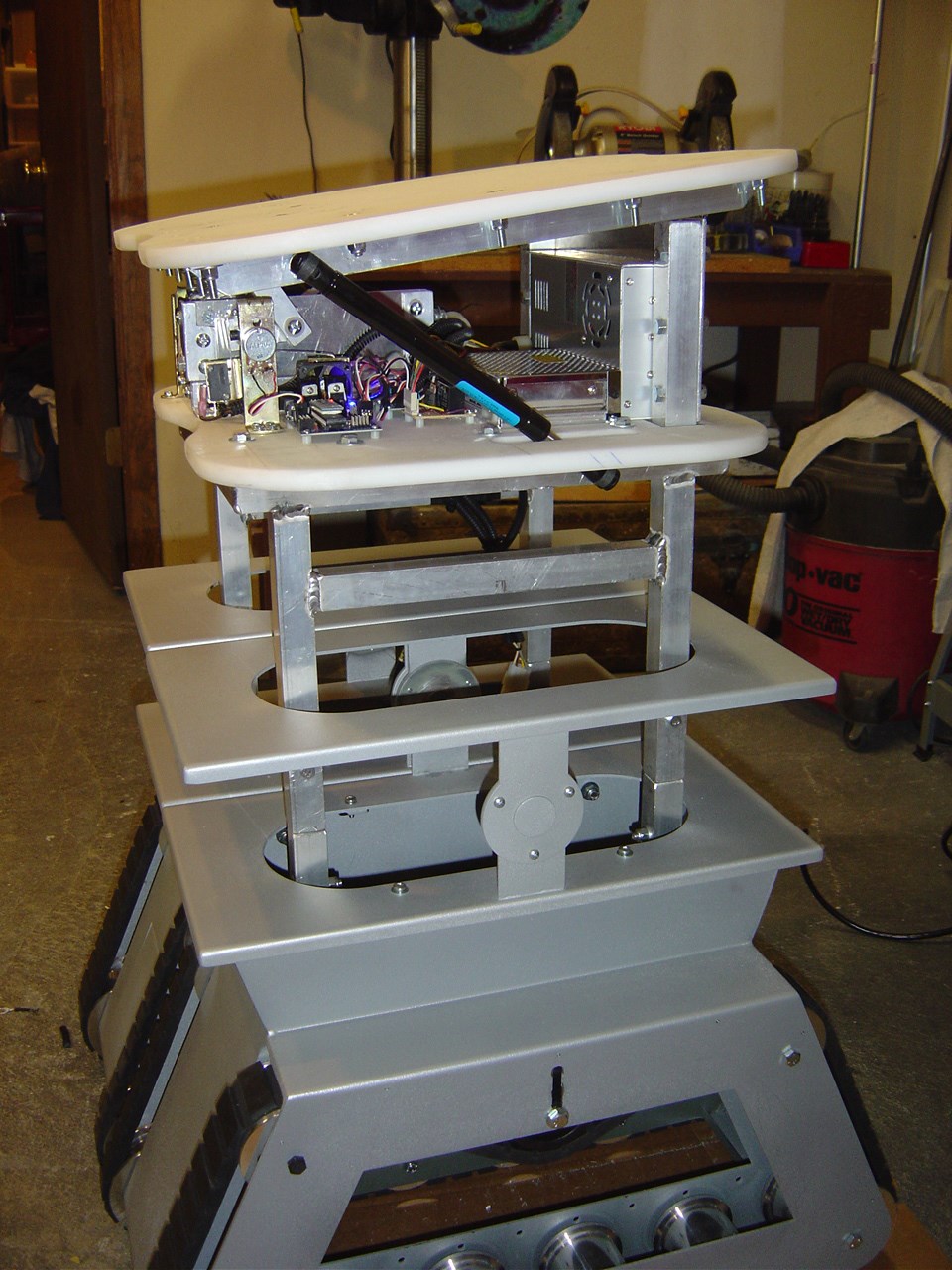










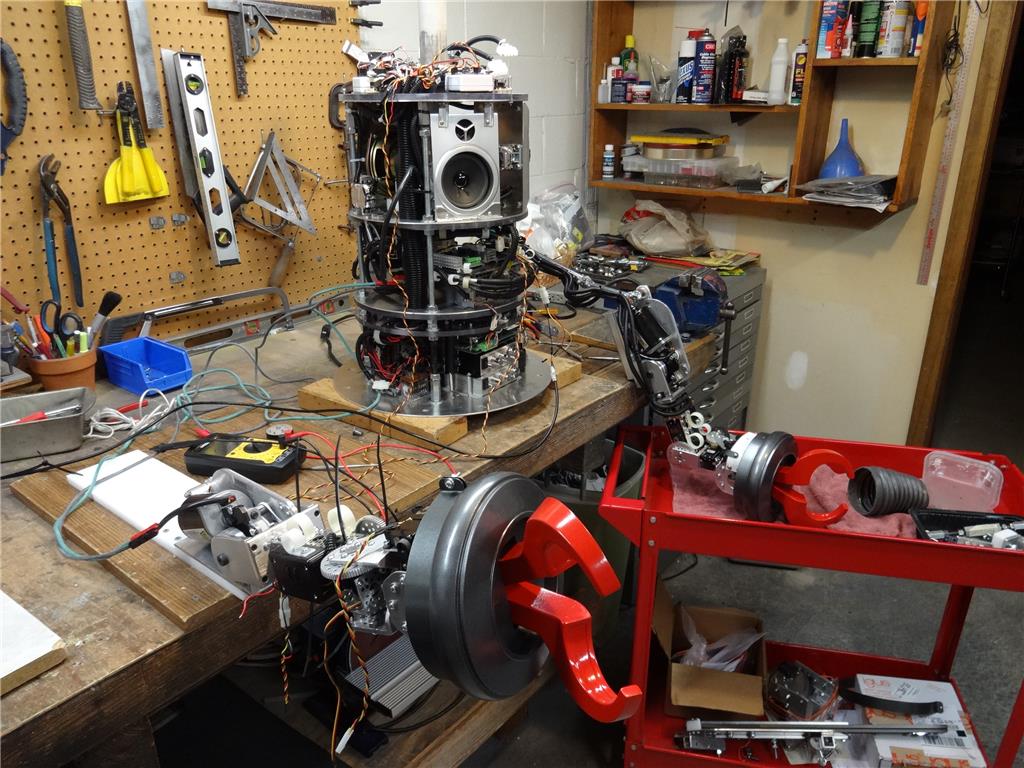
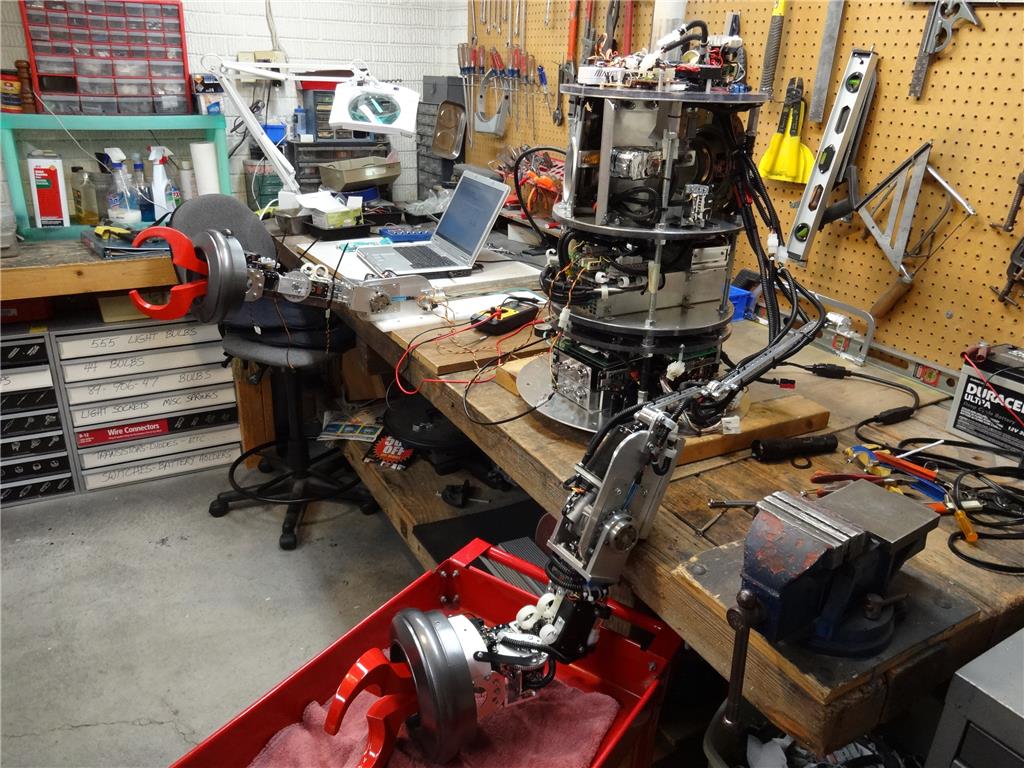



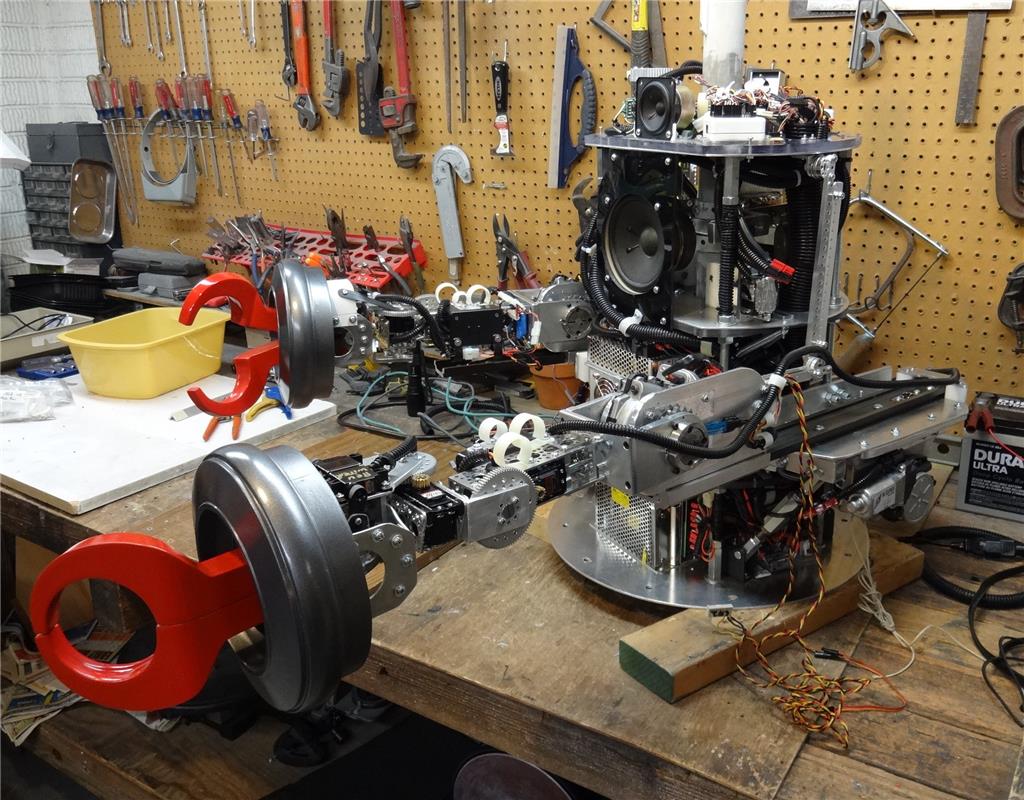
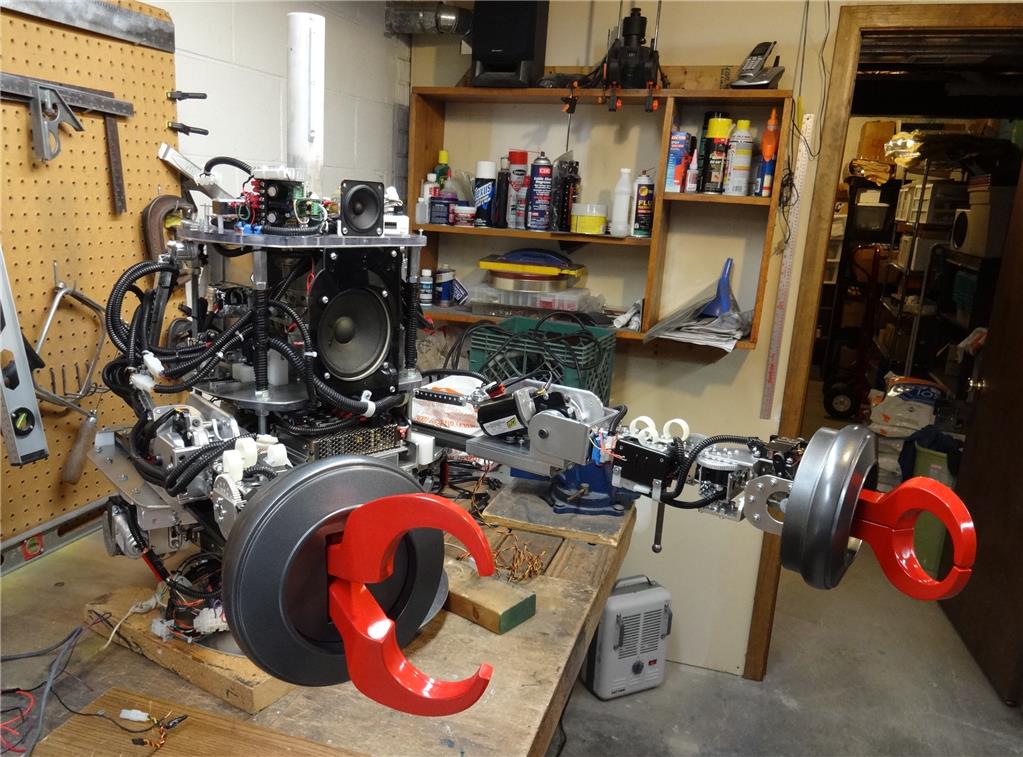
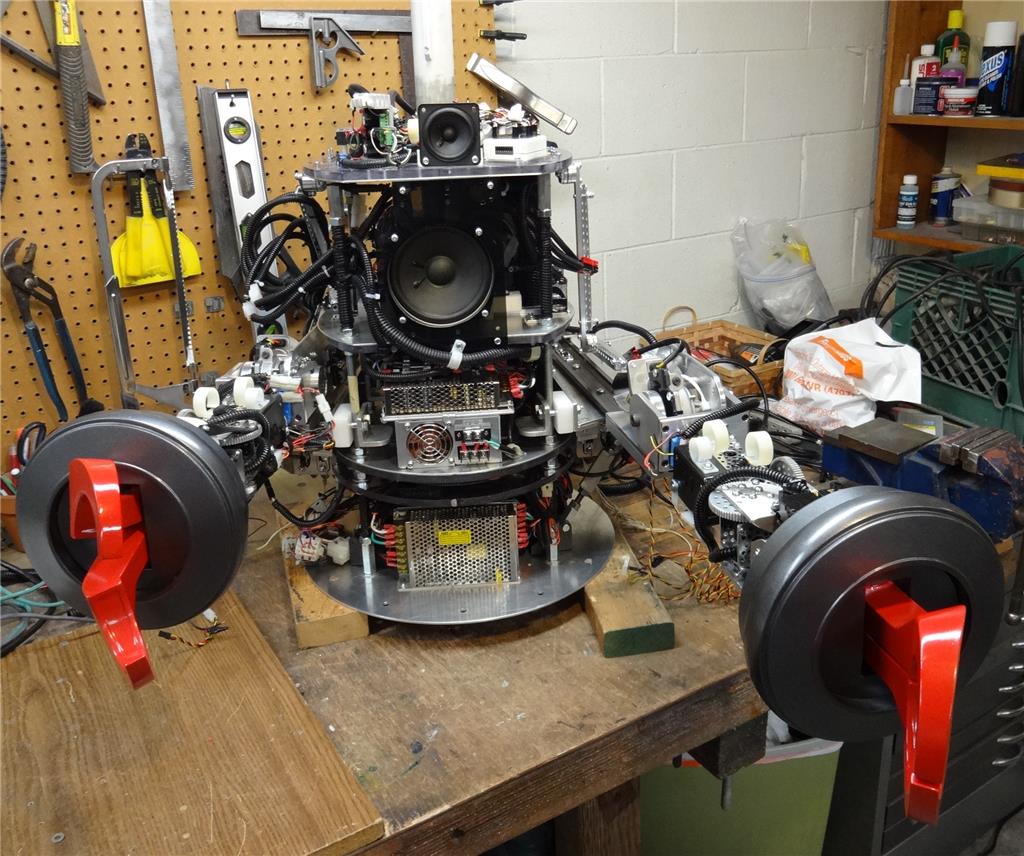









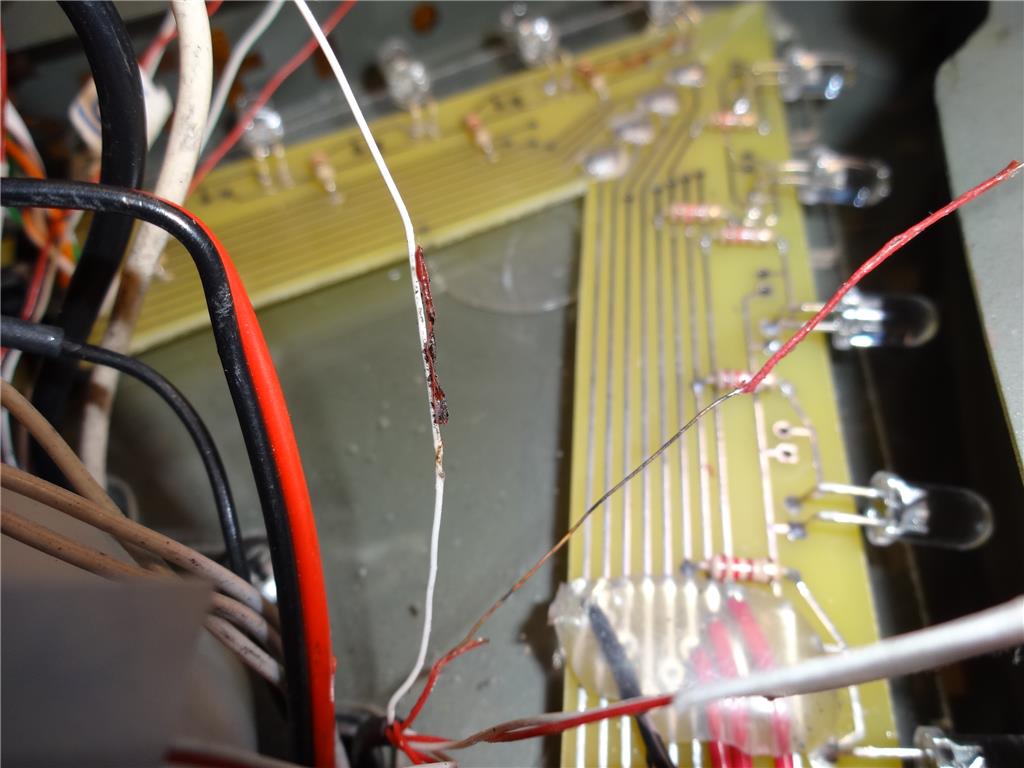


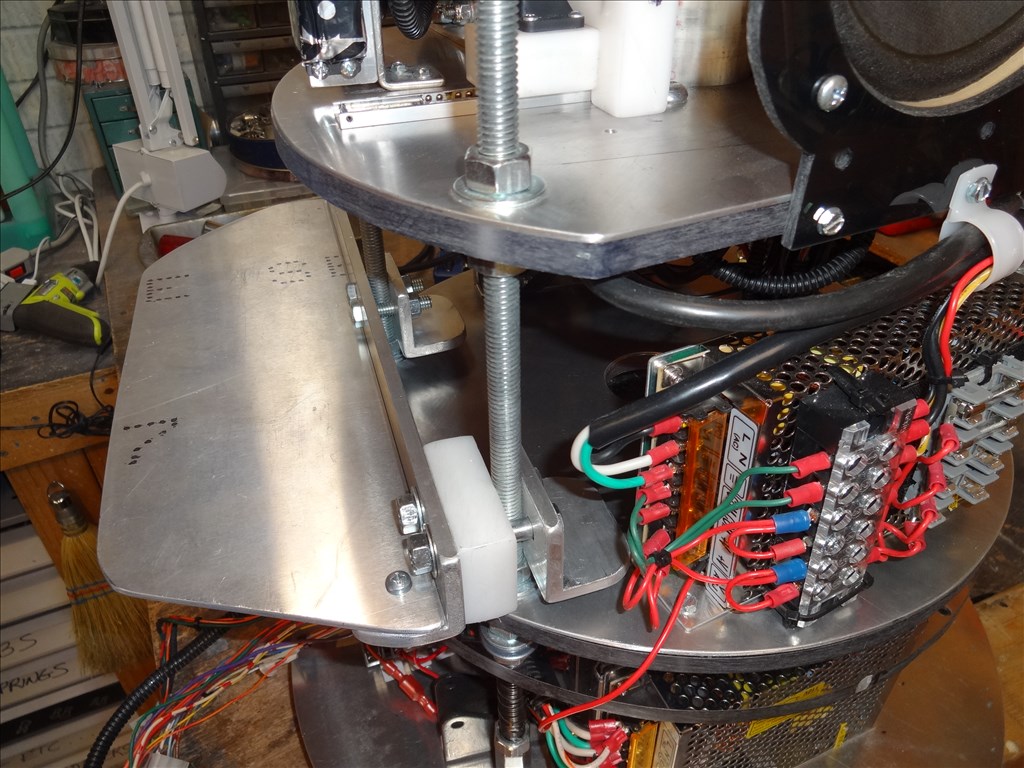

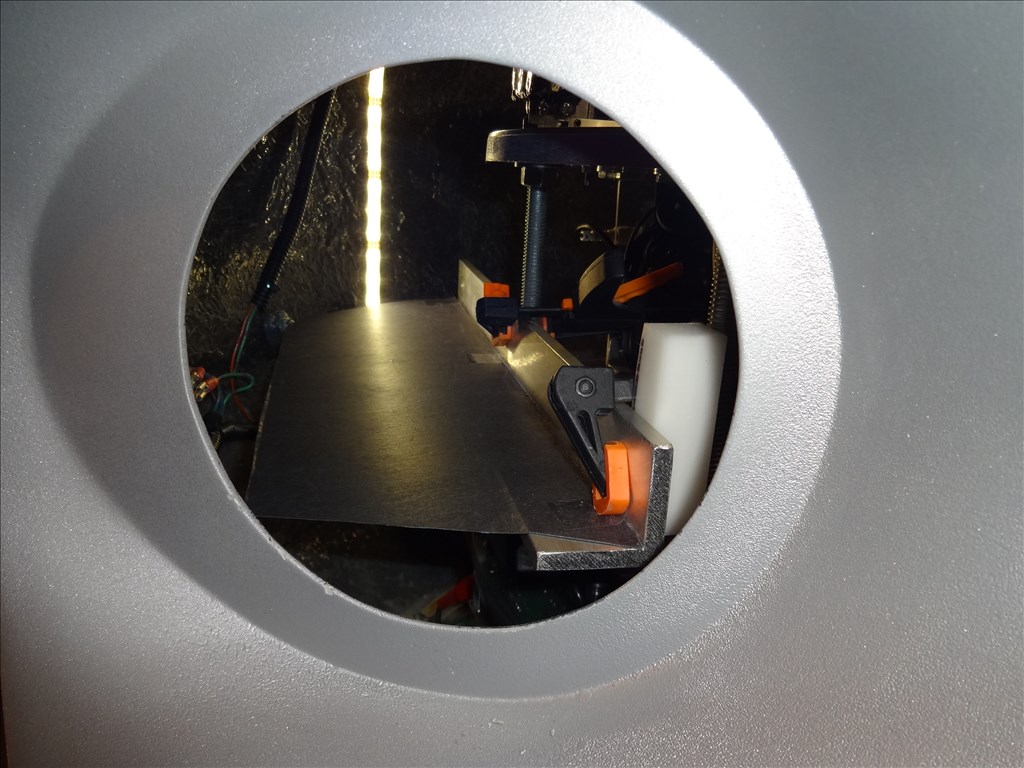
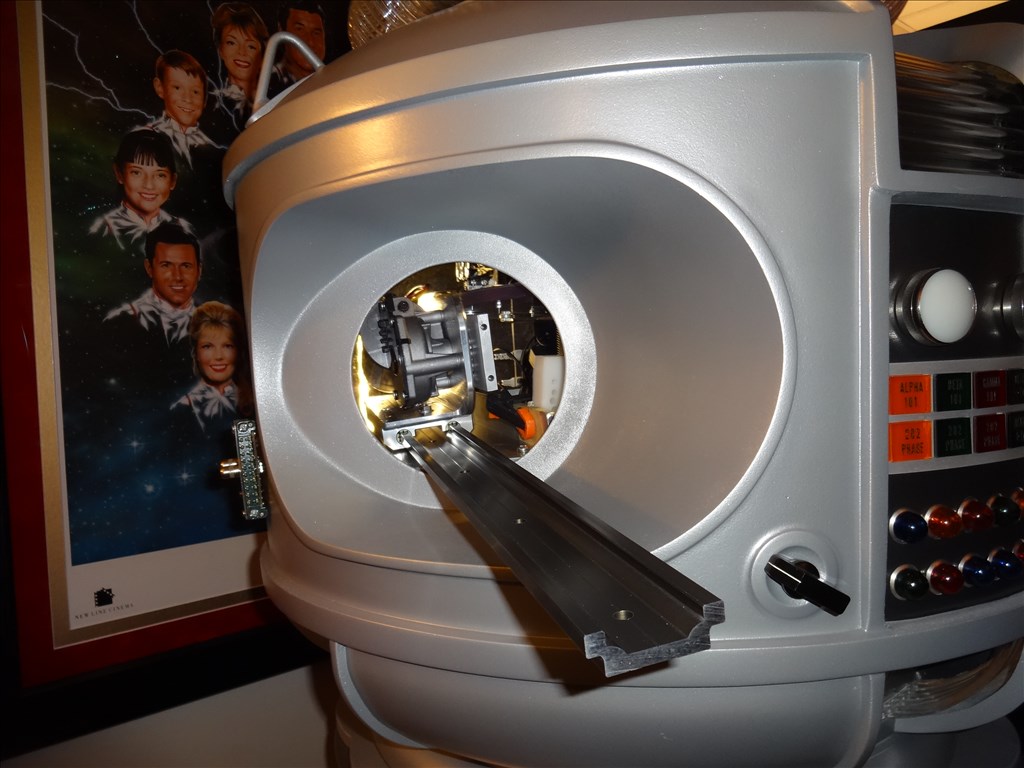




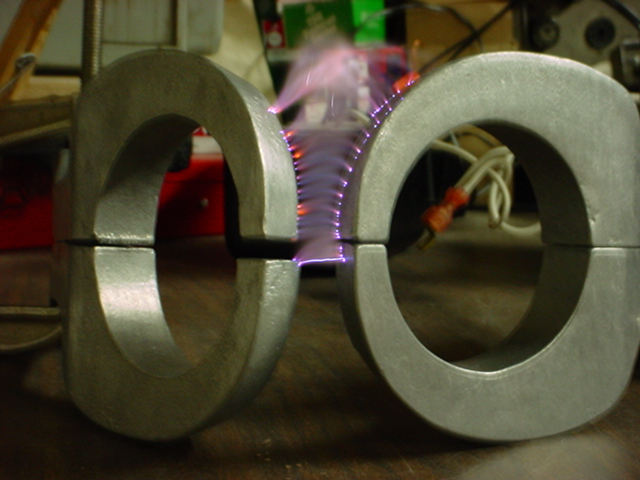
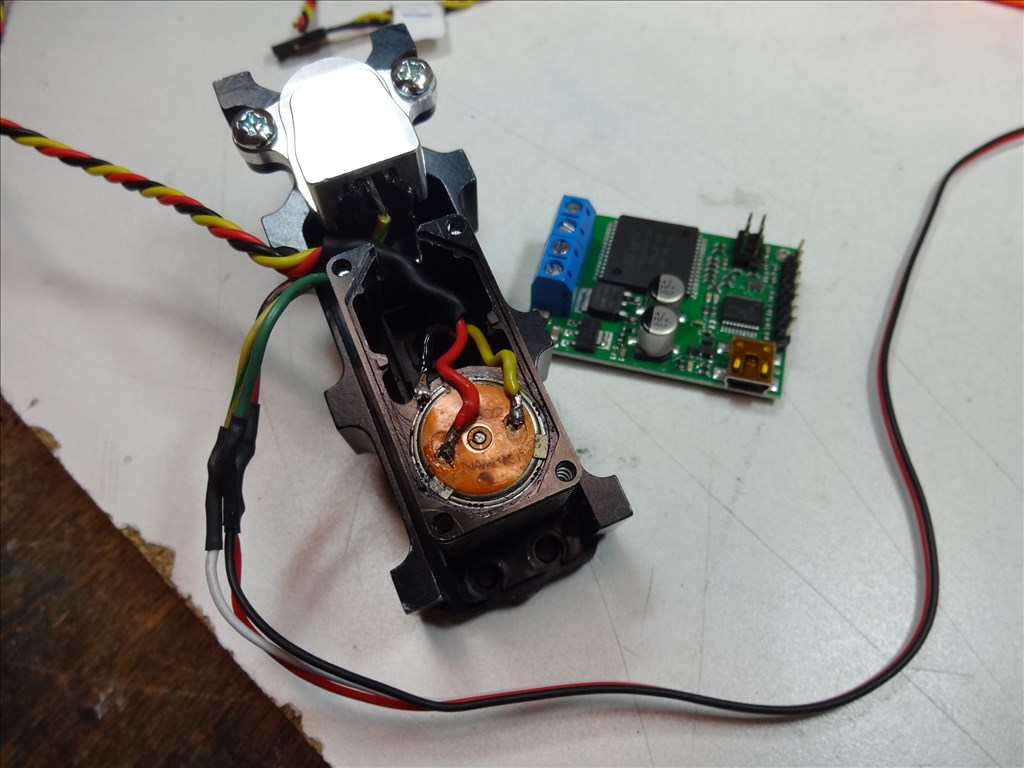
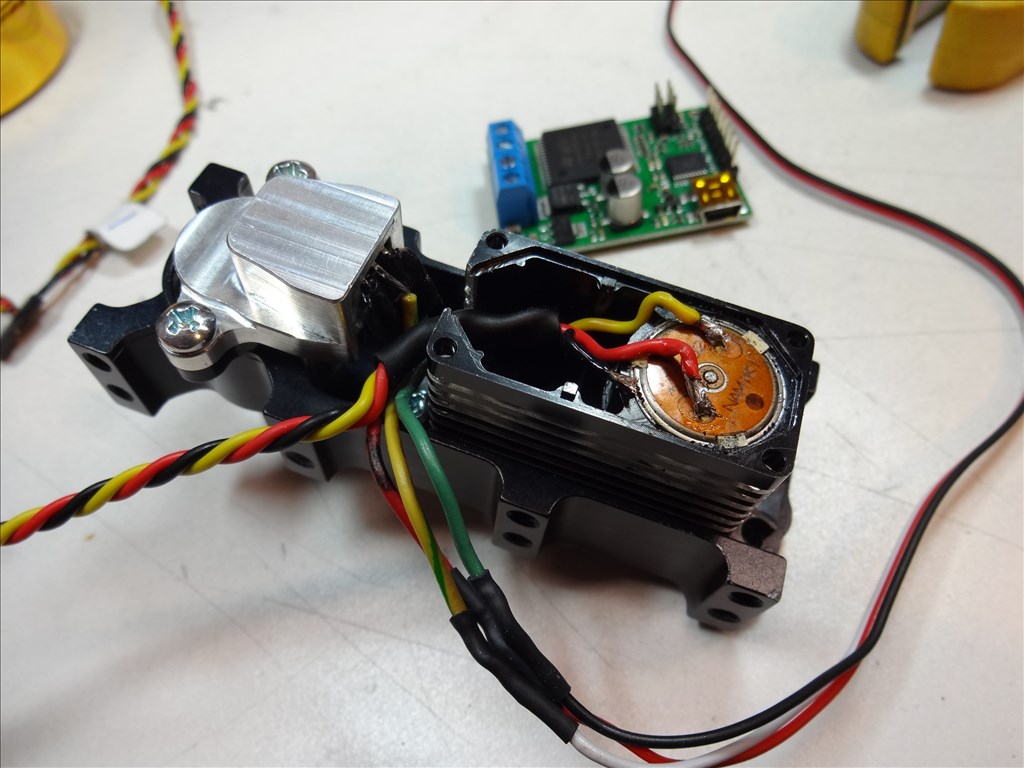
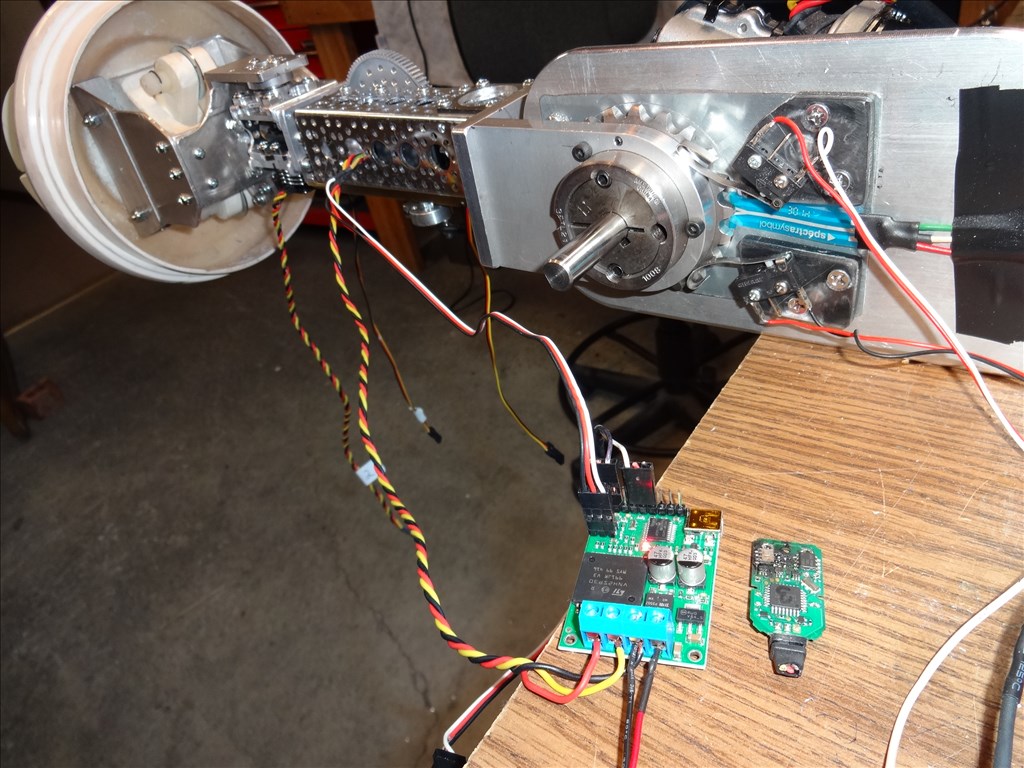
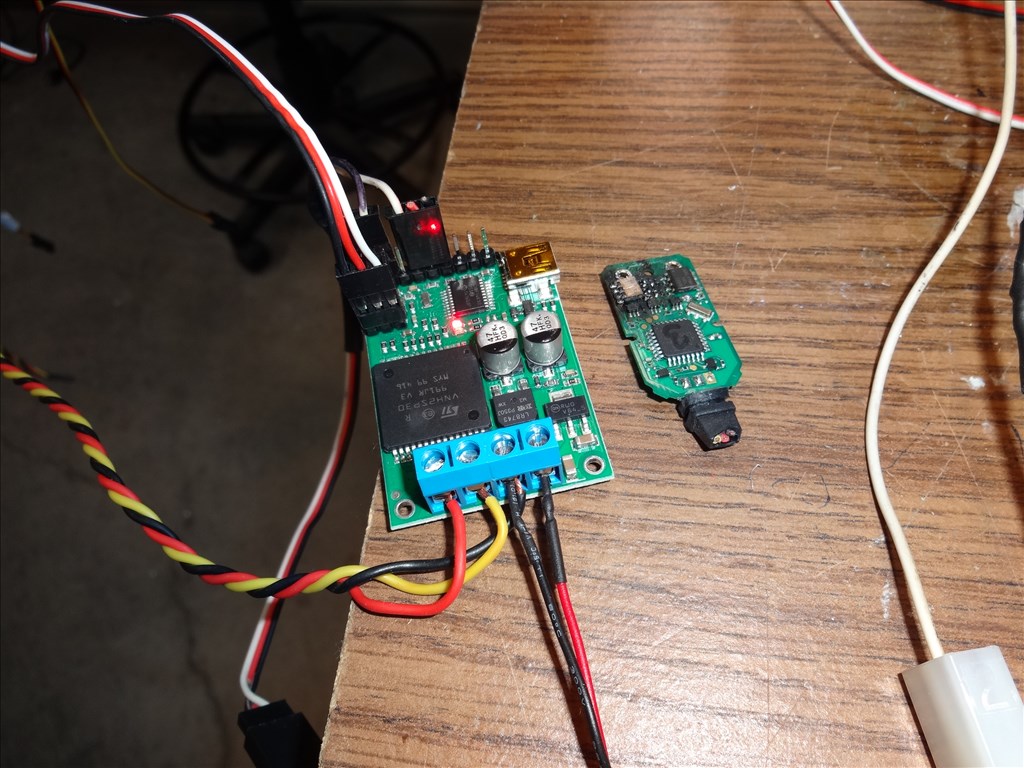
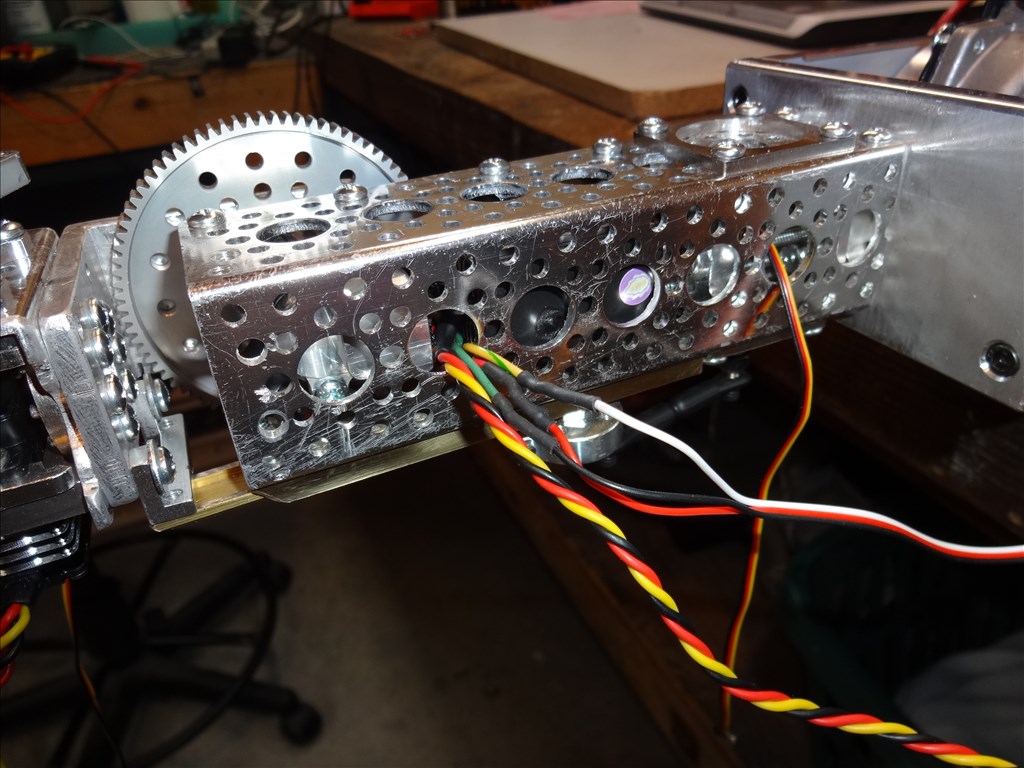



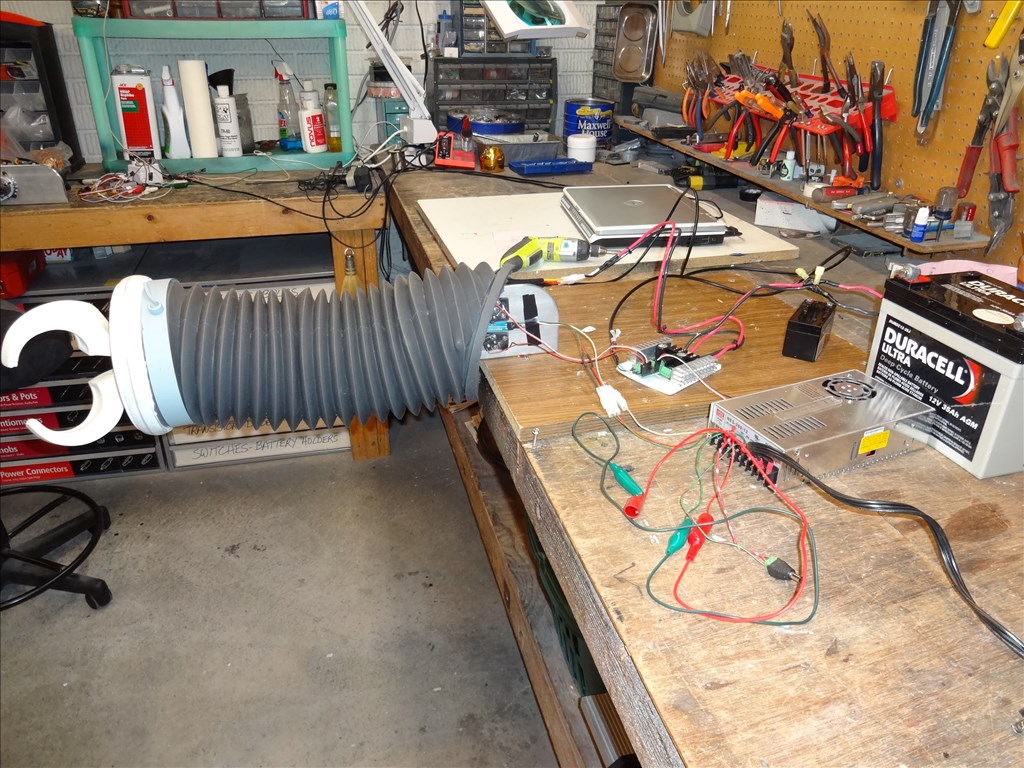
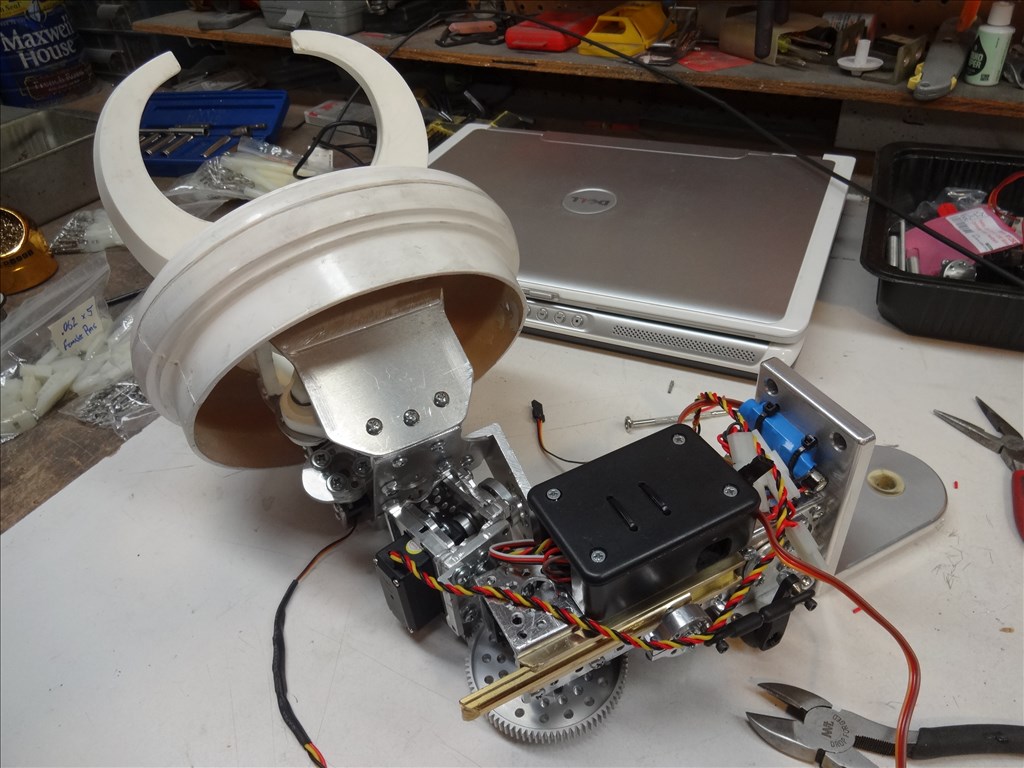
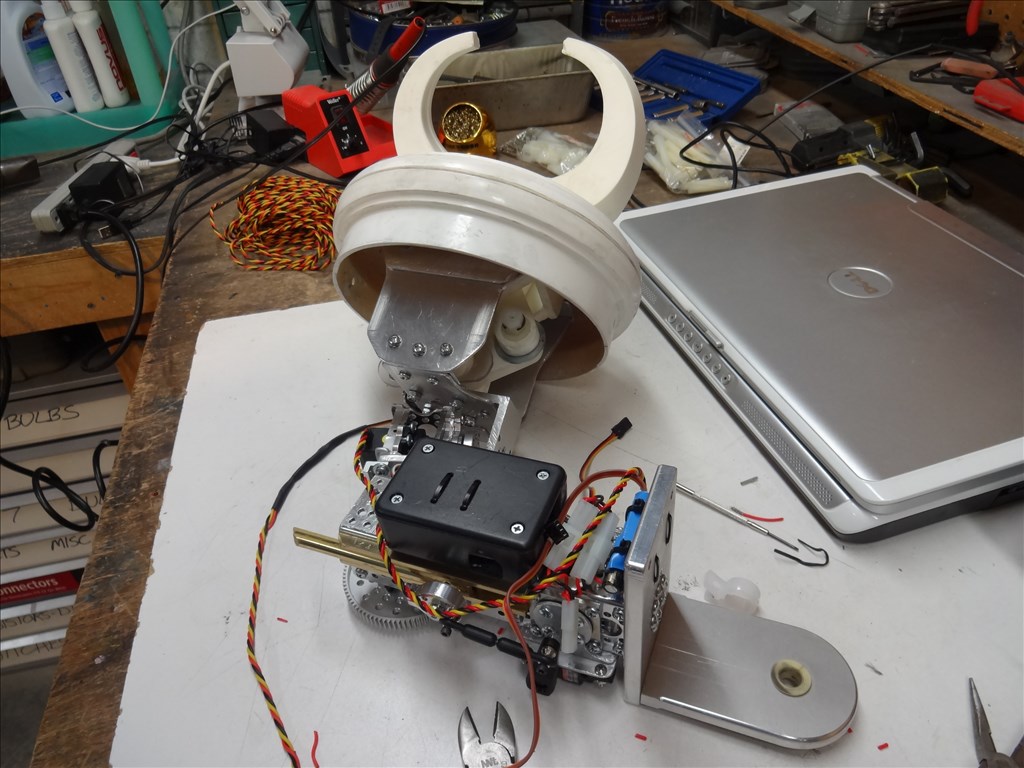






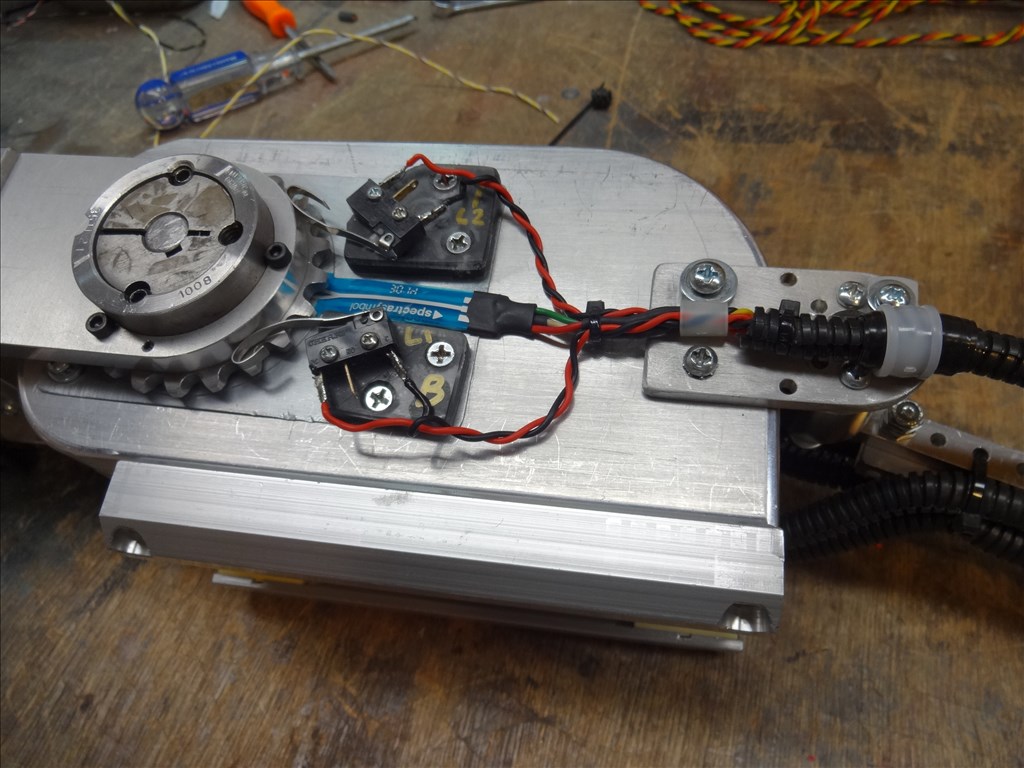
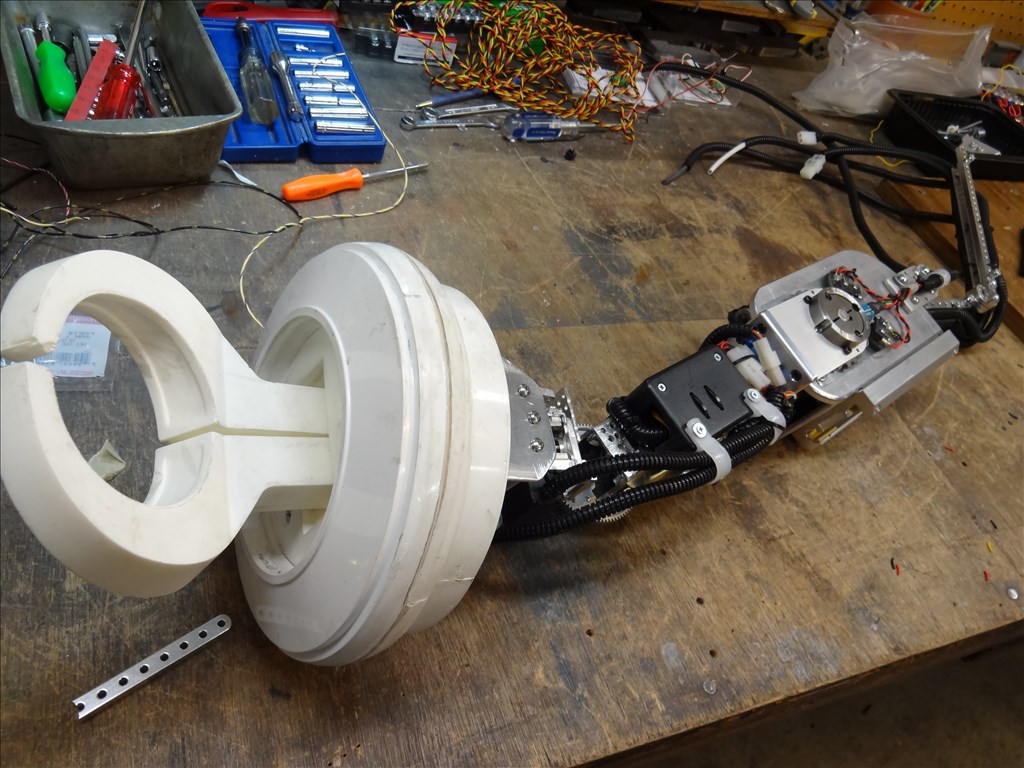

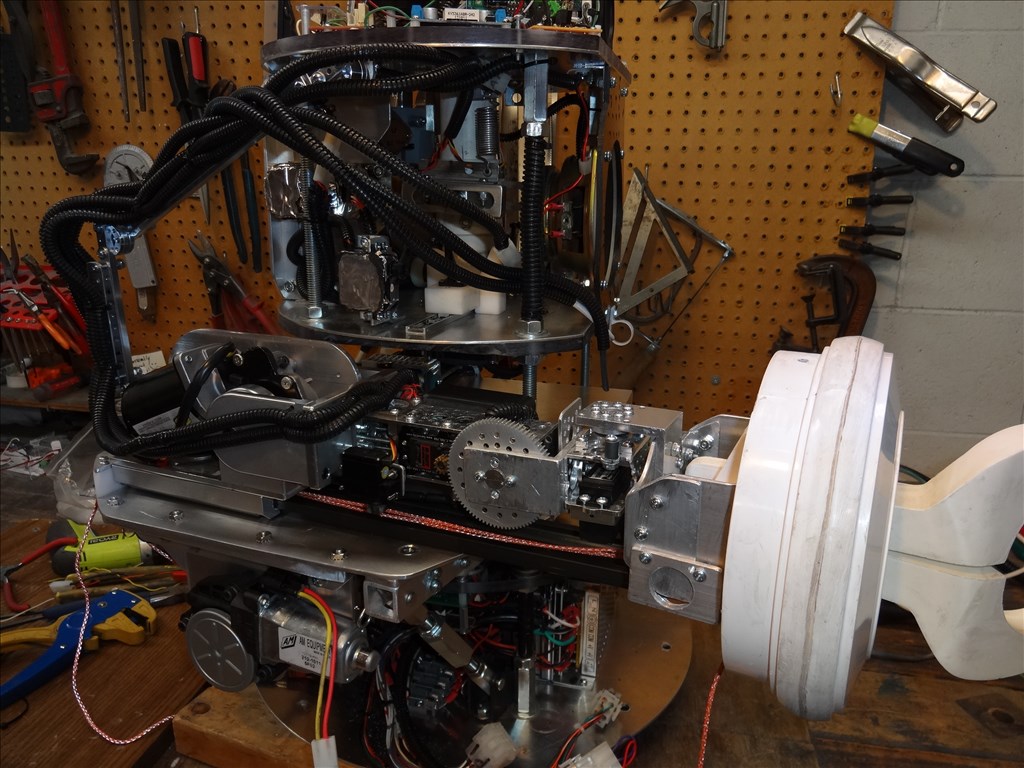
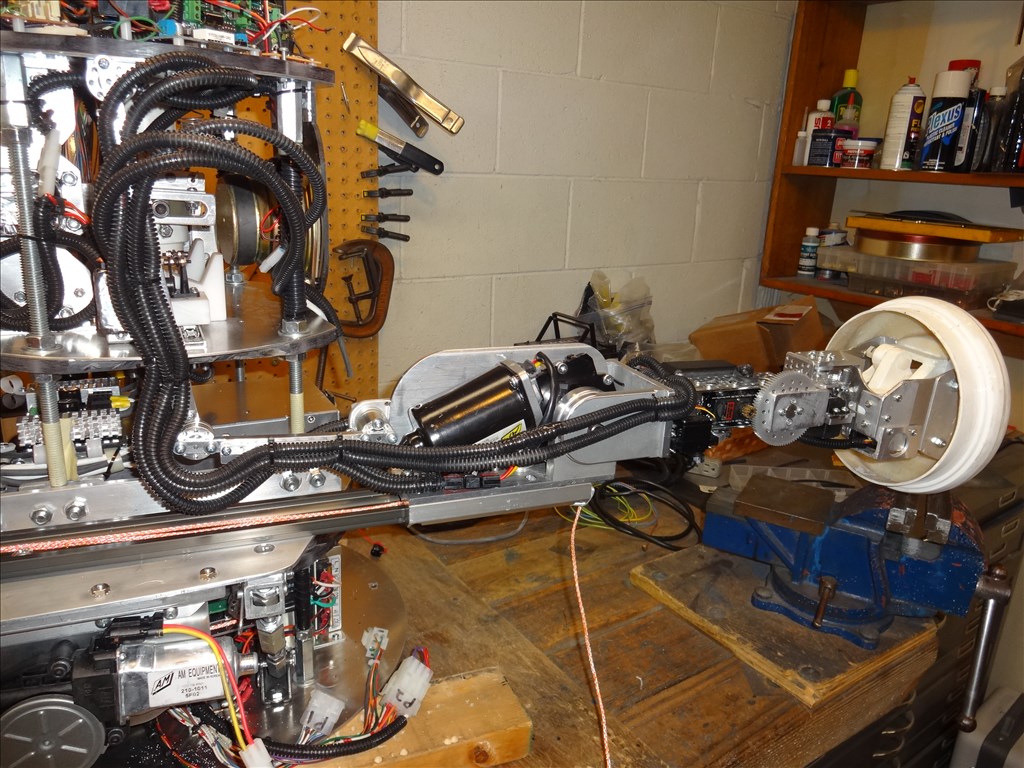

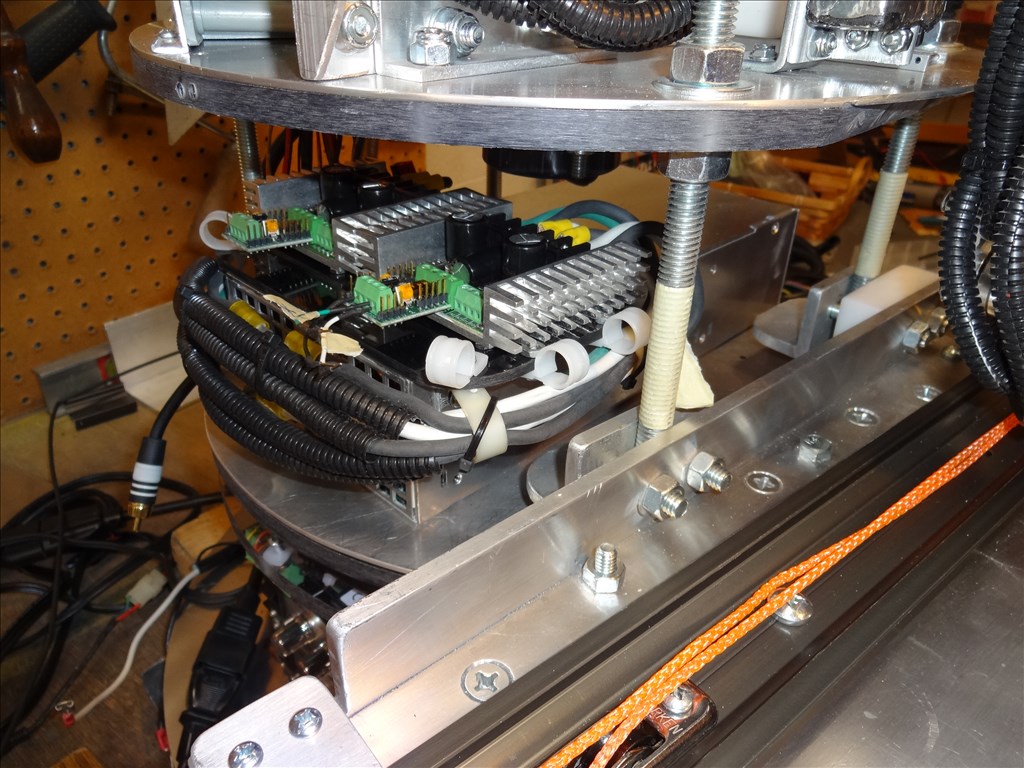
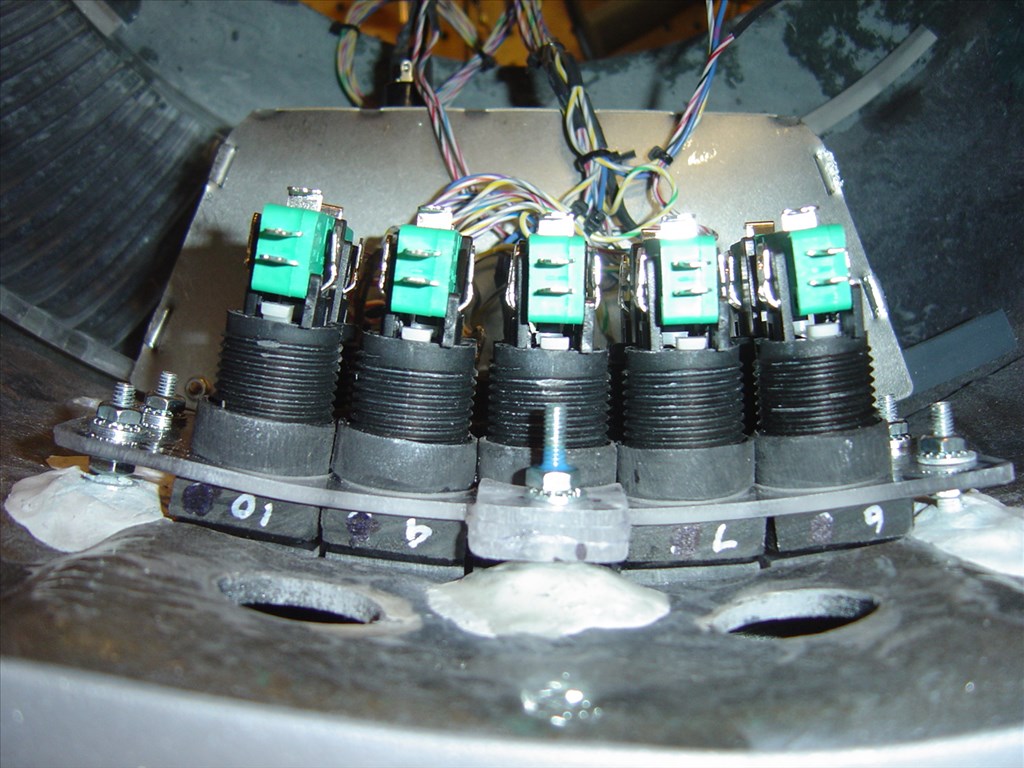


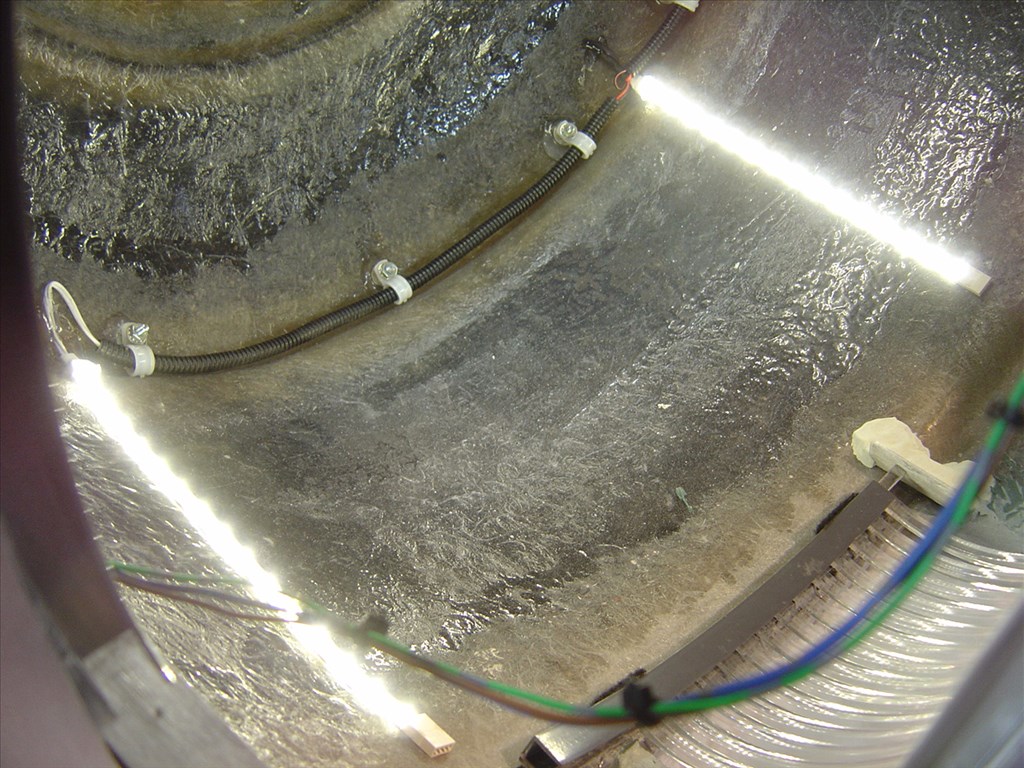


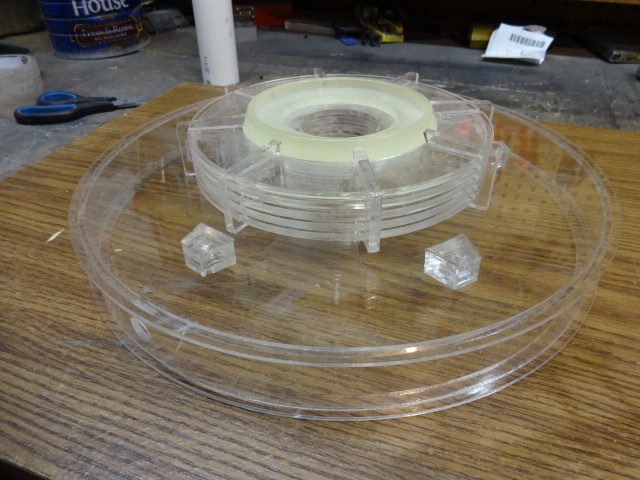





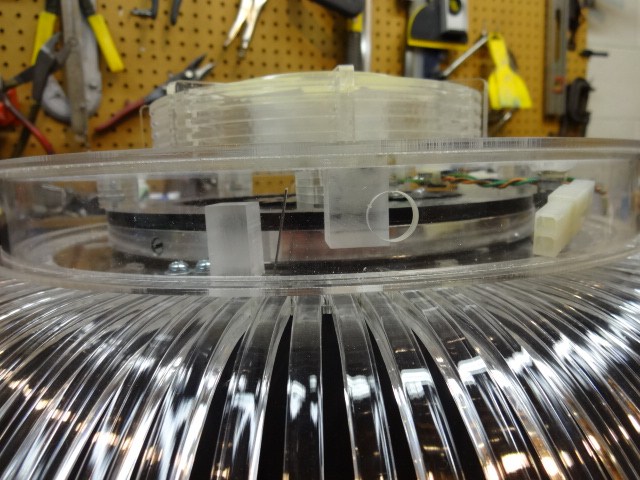

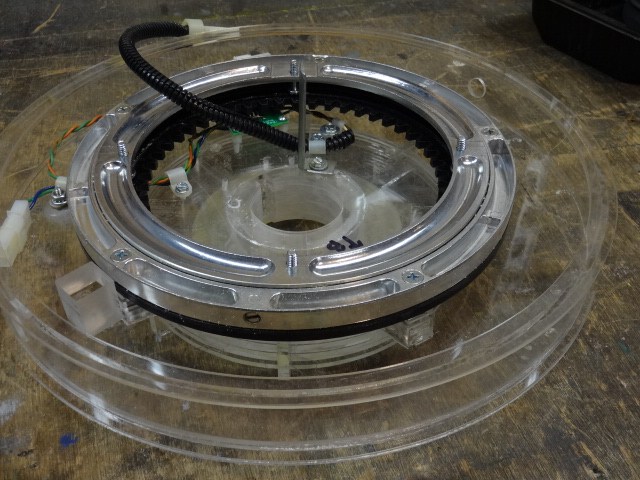







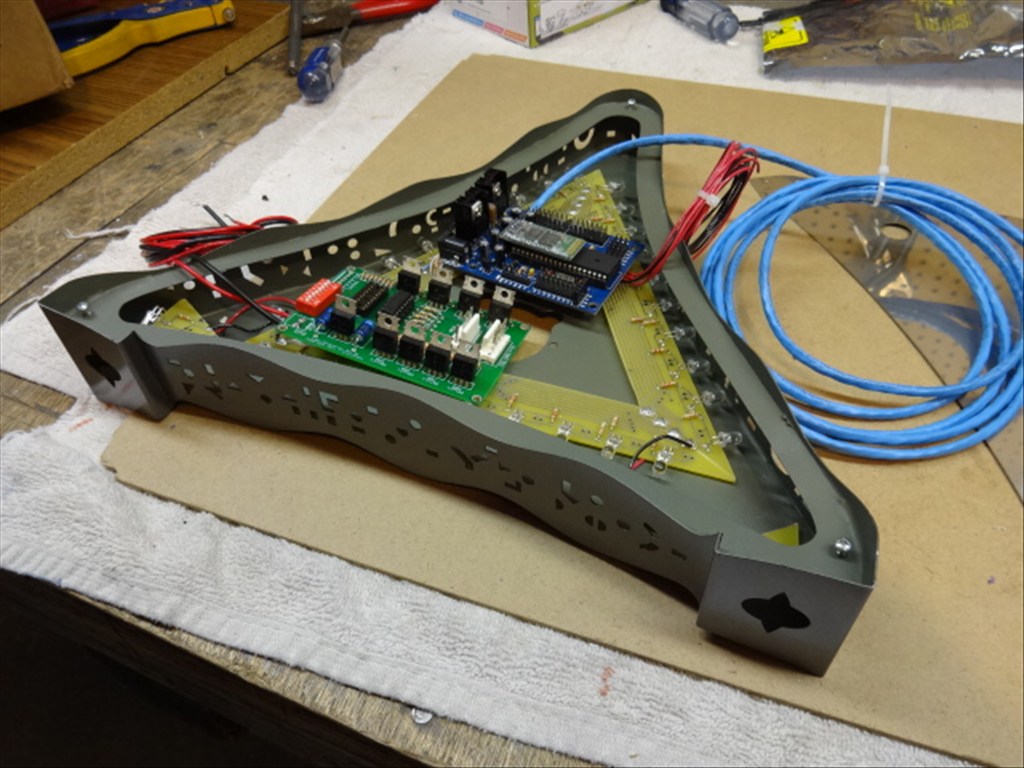




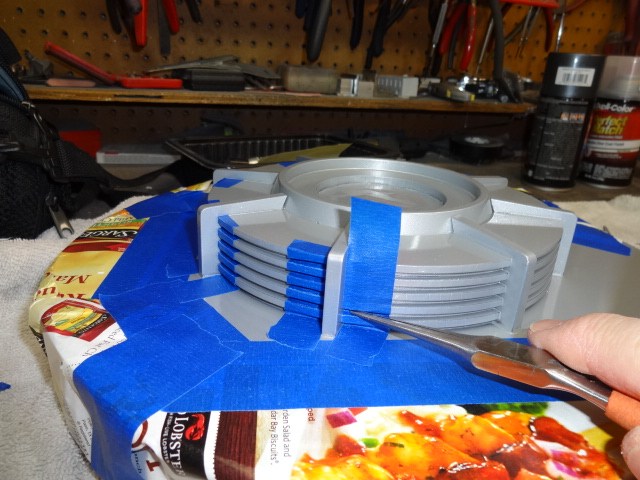
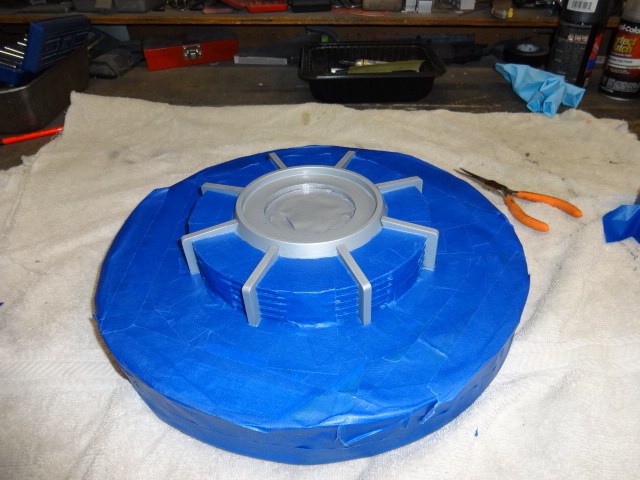






i just looked ad some pics.the long name is the version you have.
I always assumed B9 was a fun way of saying that "Robot" is a benign machine, meaning he's not an evil robot.
Could be. We may never really know.
It's been a while since I did a video of progress I've made on my B9 Robot build. I haven't been sitting around though. I've been doing a lot of updating, repairing and upgrading. I feel like I'm on the home stretch of being done with planned upgrades. I'm sure there will be more after this round. You all know how that goes. I just can't stop tinkering on this guy. LOL!
In this video I'm showing off the installation of an On board Mini PC that now controls the robot through EZ Robot's EZBs using Synthiam's ARC control software. I used to connect to the EZBs over wifi from a laptop. I feel like I now have a "real" robot with a real computer in his guts. LOL. I also show how I've installed a "Smart Power Switch /Strip" that monitors the computer and when the computer powers down, the Smart Switch will power down the rest of the robot. It's all explained in the video. I don't know what happened to the color in this video. It was all washed out and I had to do a bunch of color adjustments to make it watchable. It's not quite right yet but a lot better then it was.
So, sit back and enjoy! It's about 18 minutes long. Thanks in advance for watching.
Brilliant!!