Hi all,
I'd like to share a video I just took of my full size Lost in Space B9 robot that's controlled by two EZ-B controller boards. Right now they are controlling limited movement and voice response of a few motors, lights and sound files played from a Sparkfun MP3 Trigger board. Although I'm just starting with the animation and have more building on the actual robot the result (mostly thanks to the EZ Robot controller board) is shocking. Please have a look at this (4 minute) You Tube vid and enjoy.
Please excuse some Technical camera lighting and sound issues. This is the first time I'd made and posted a vid online.
EDIT 8/2/13: Just realized I have no good pictures of how my B9 will look when complete. Here's one of the actual TV robots from the 60's TZ show Lost in Space and one recent shot of where I'm at with my build over 1 1/2 year after I started. Enjoy:
Thanks, Dave Schulpius
Other robots from Synthiam community

Ezang's My New Metal Robot With Voice Commands...

Hexxen's Zeus - A Monowheel Robot (Work In Progress)














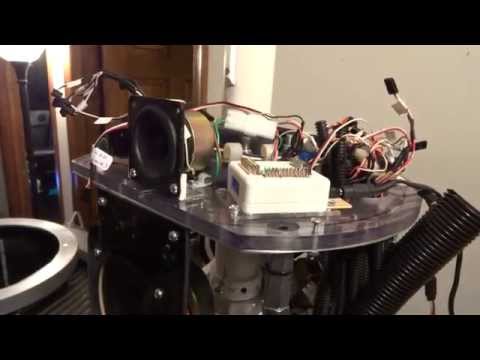



















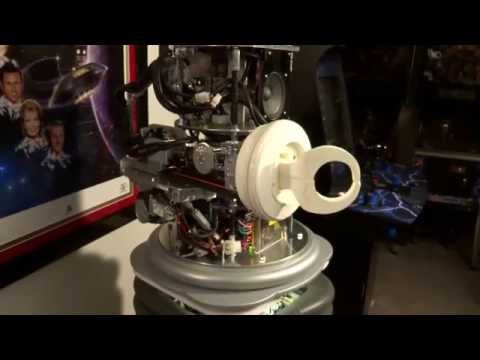
























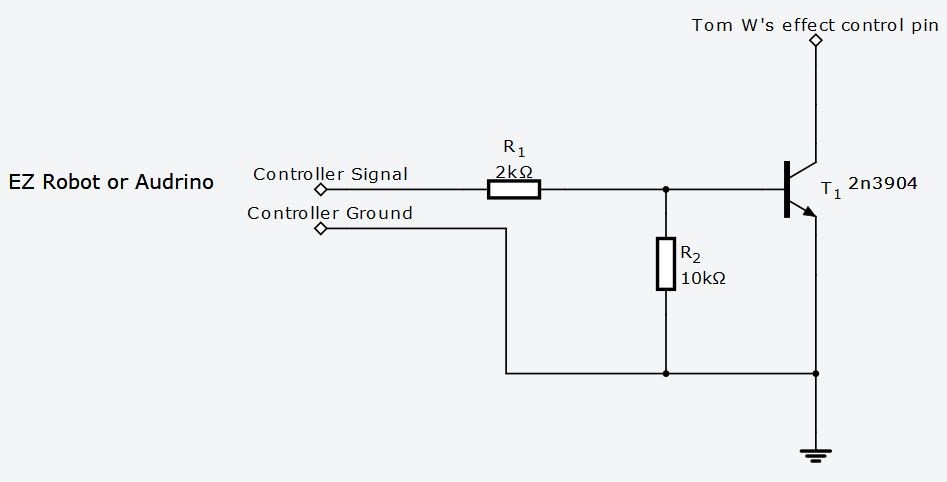




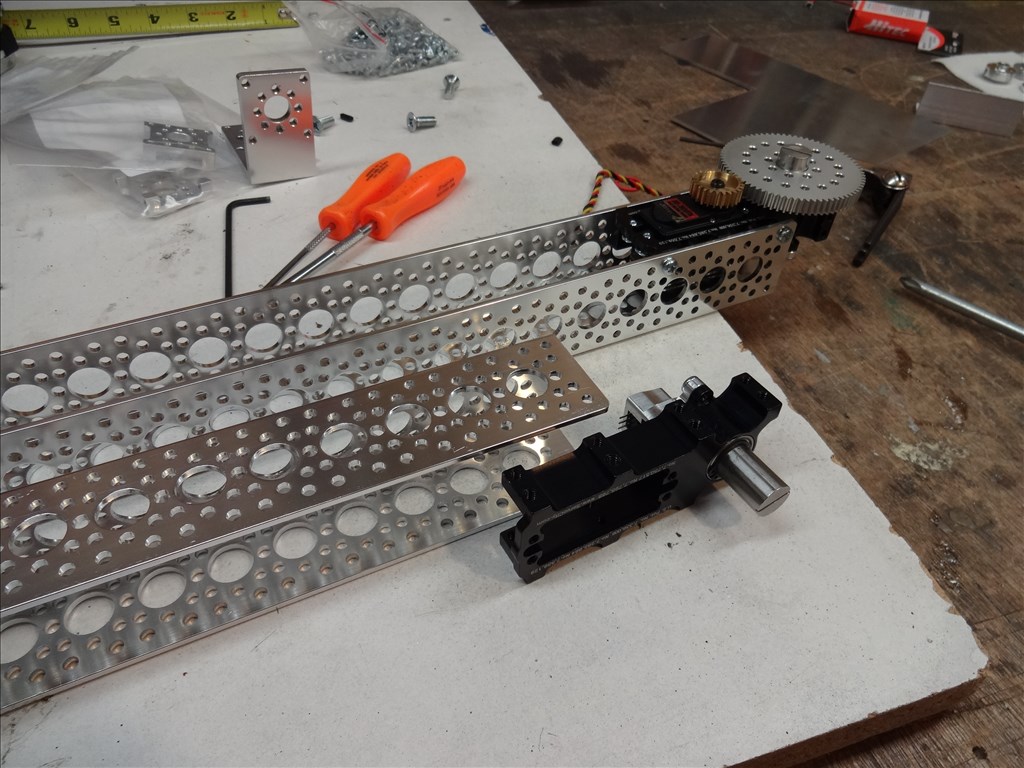
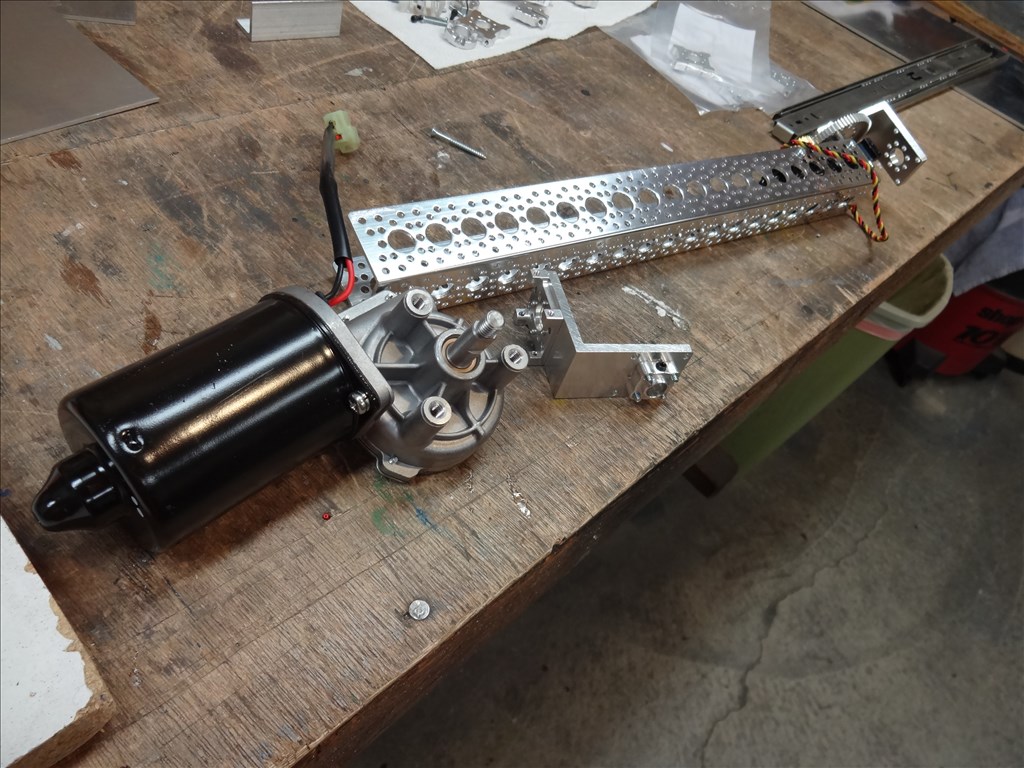
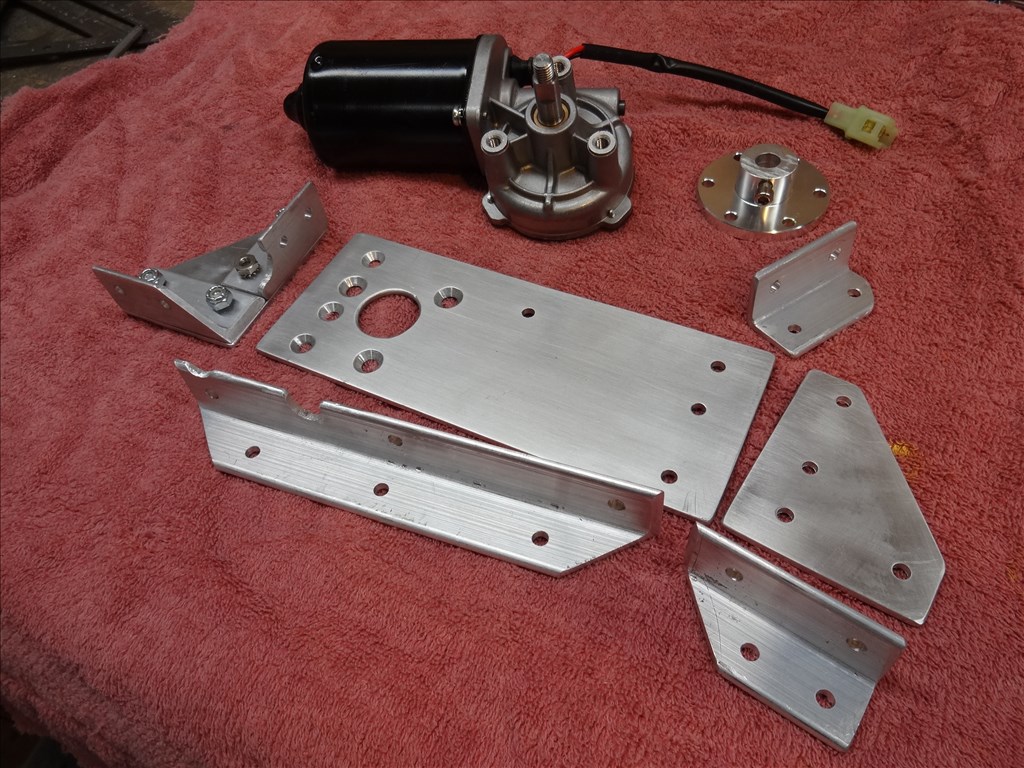


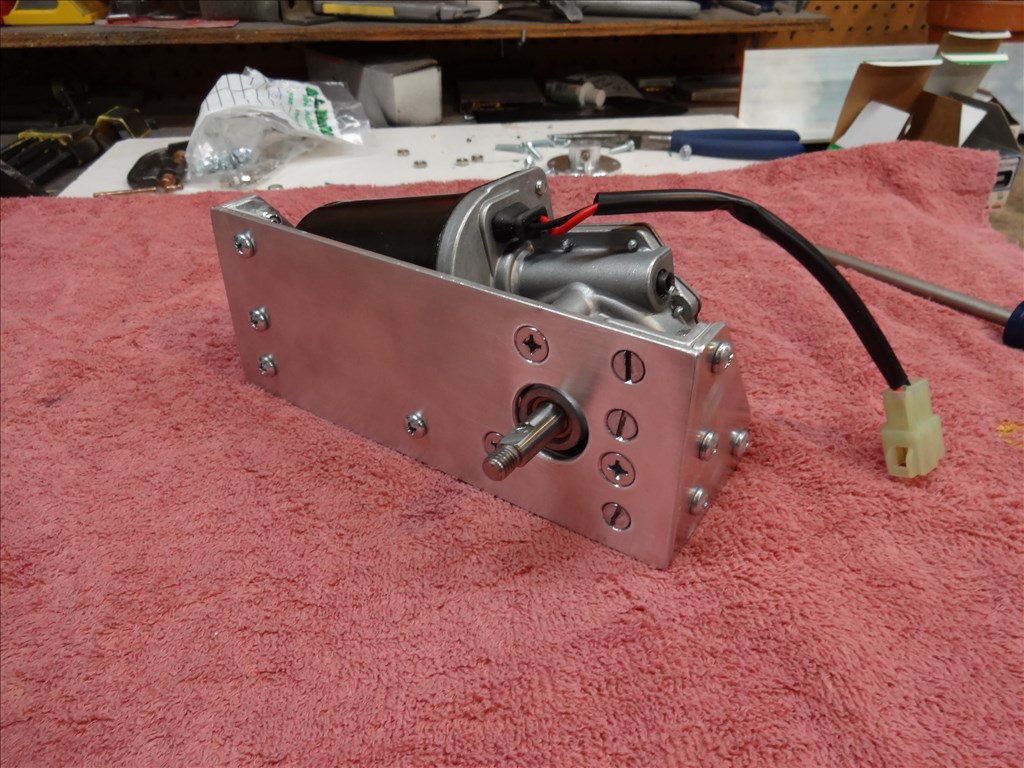


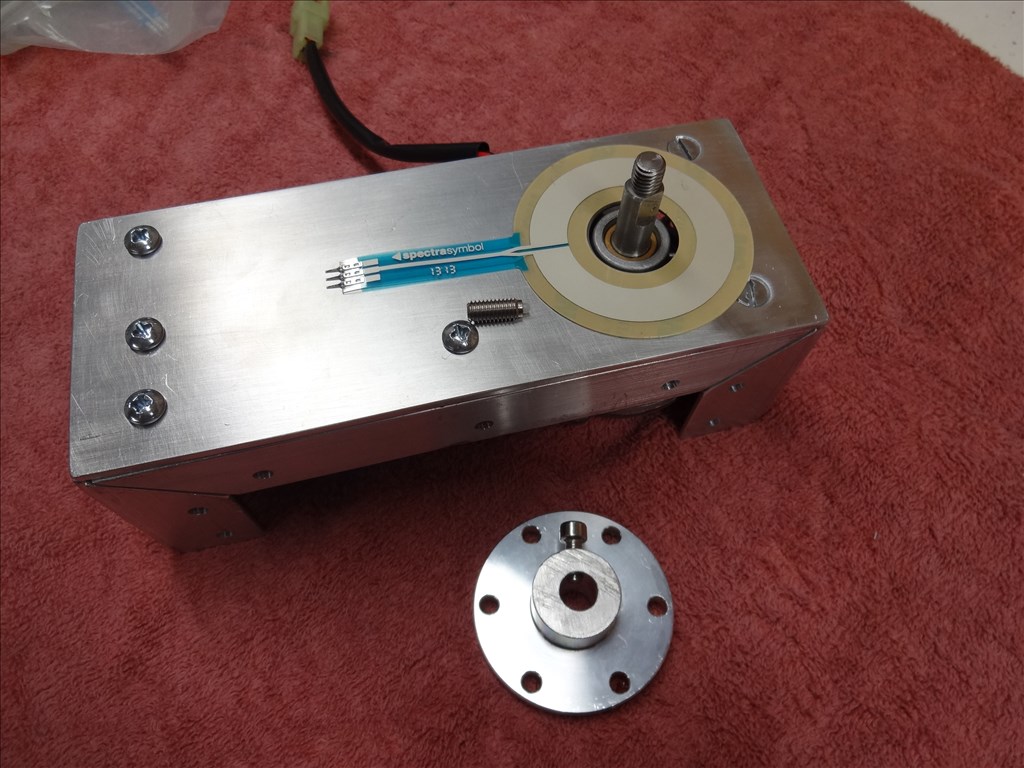



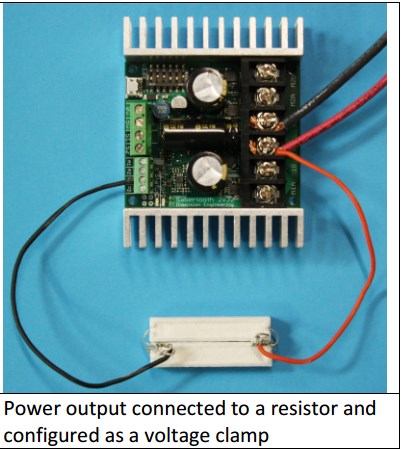


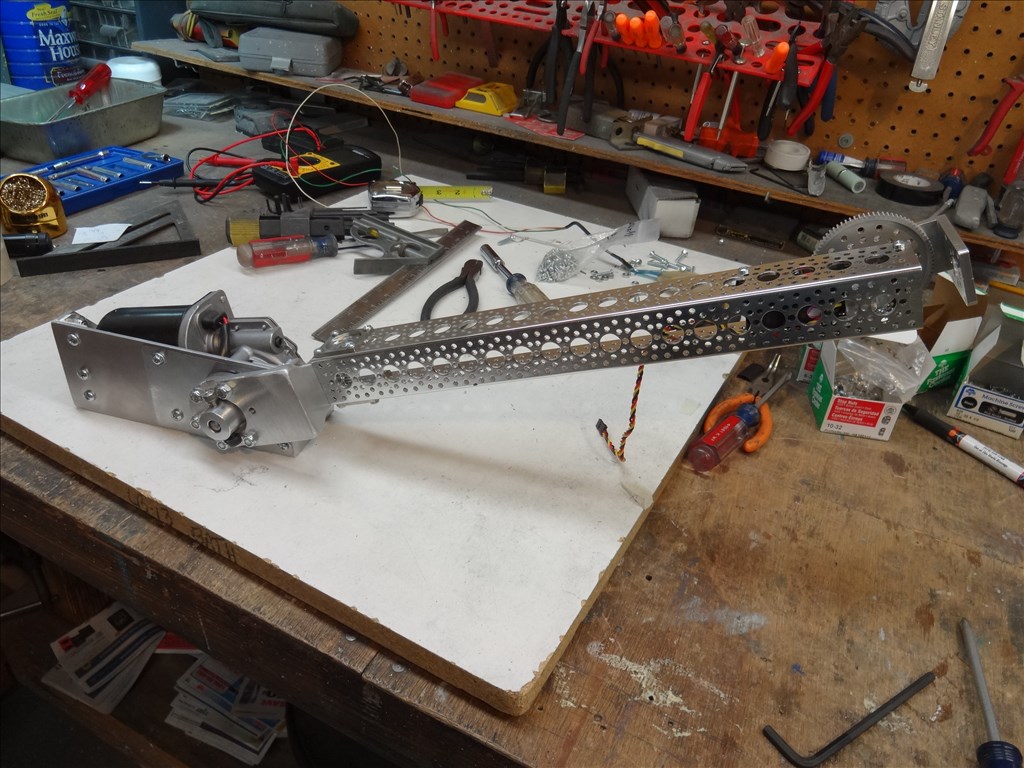
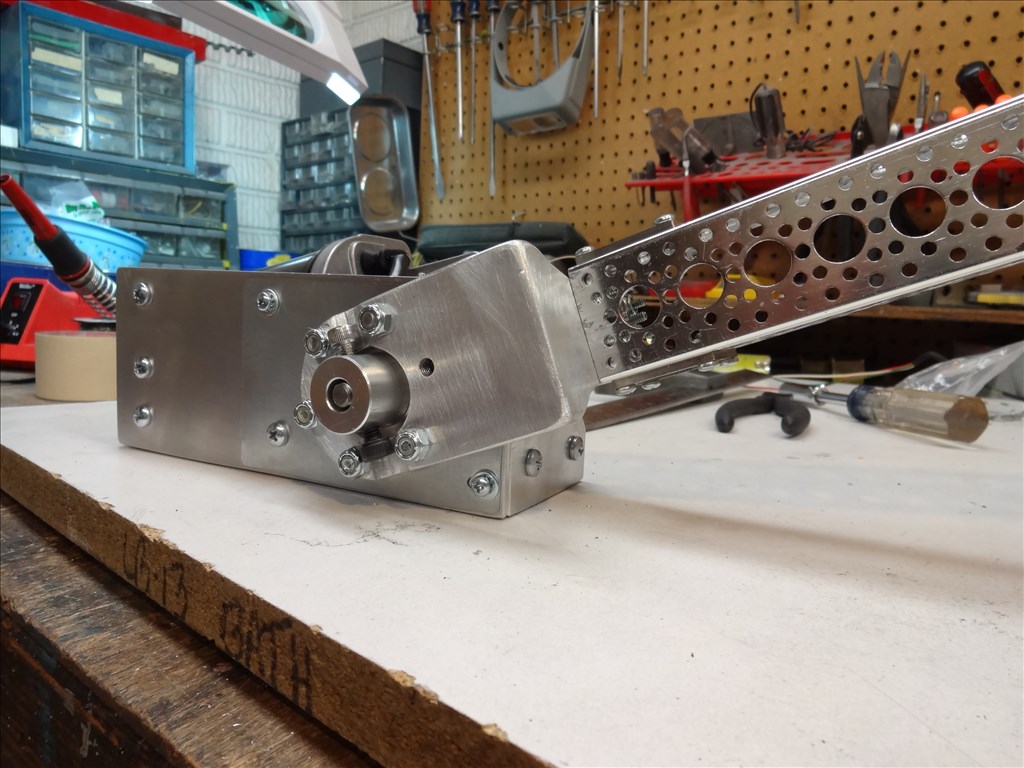
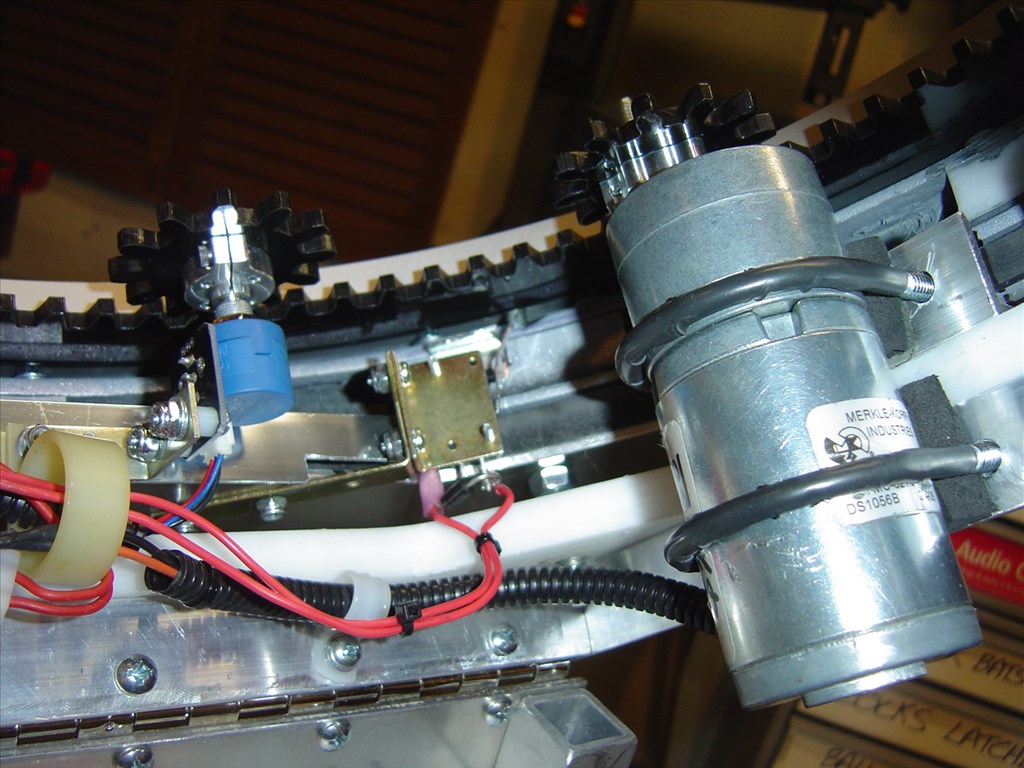
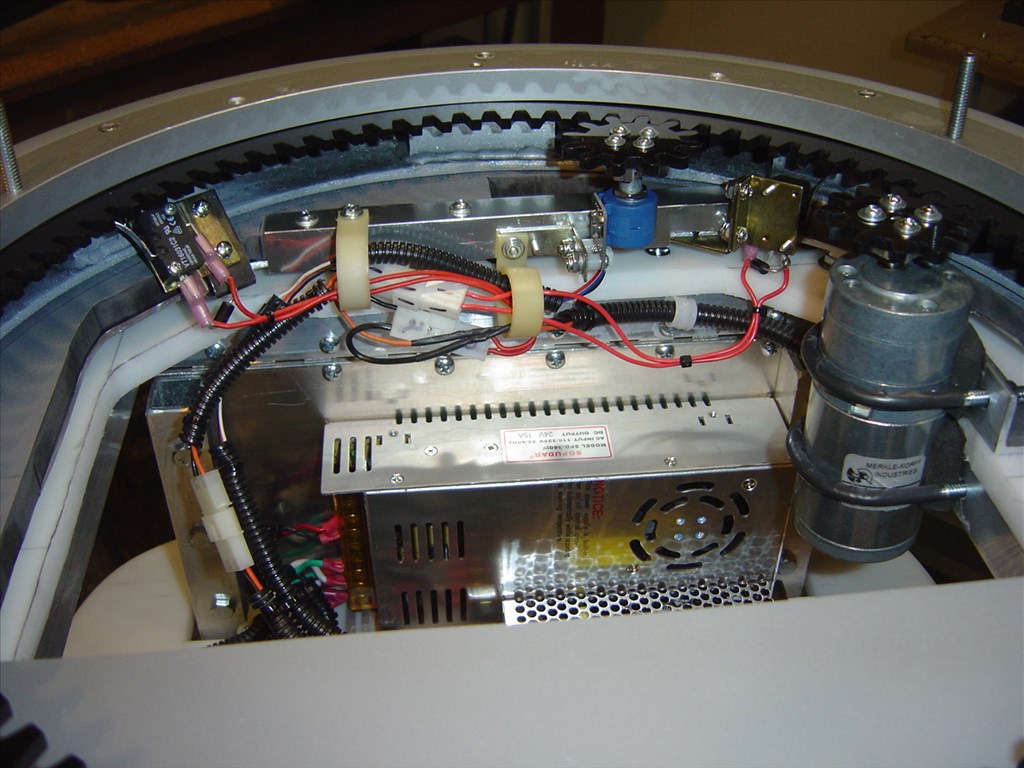
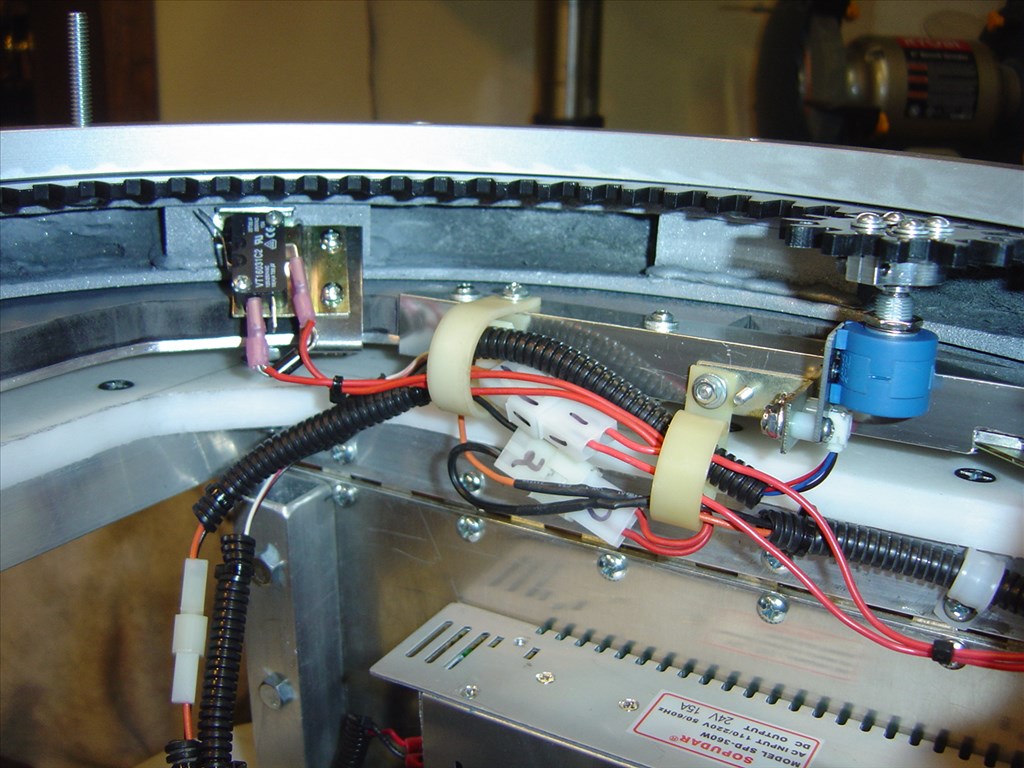
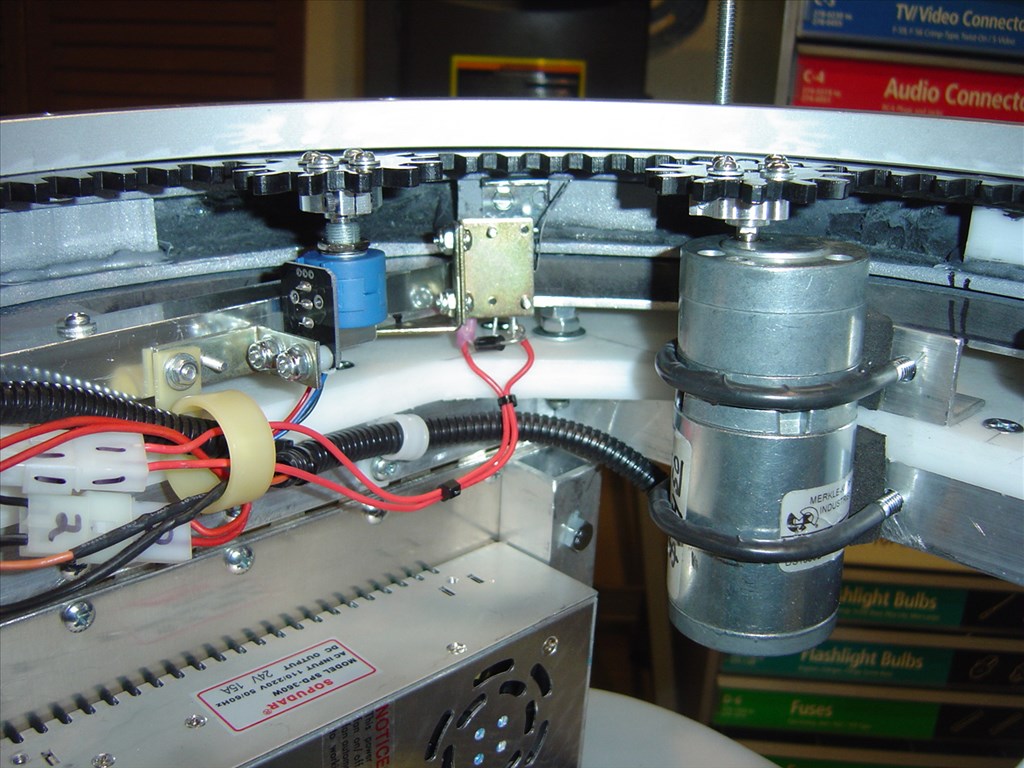
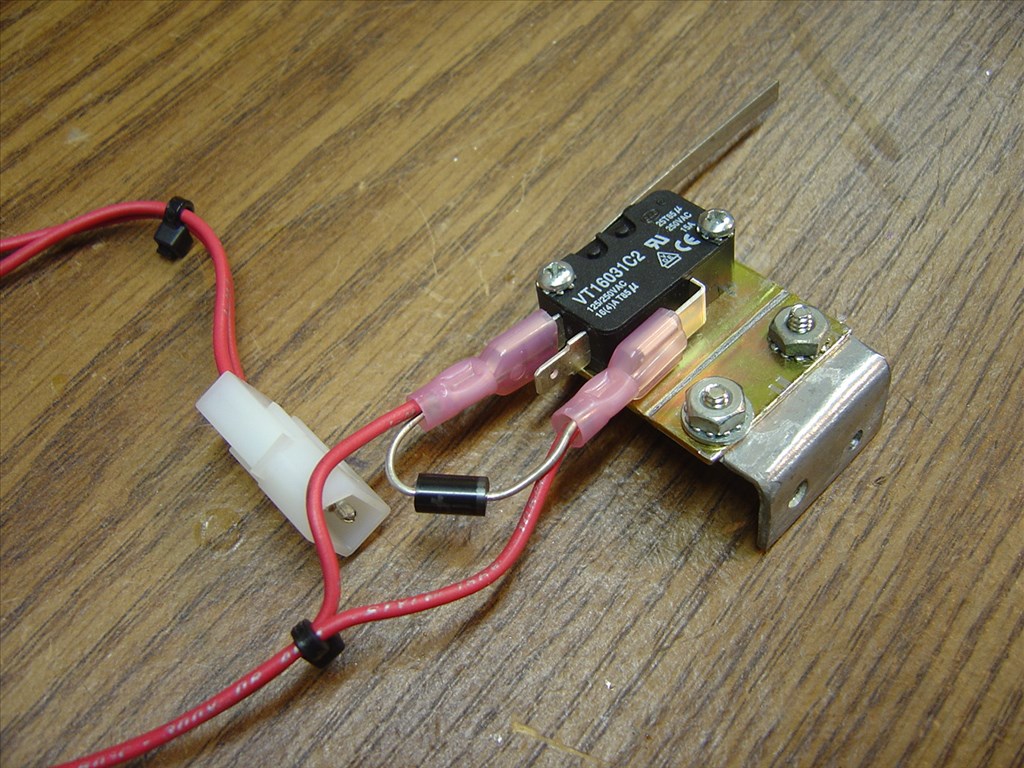
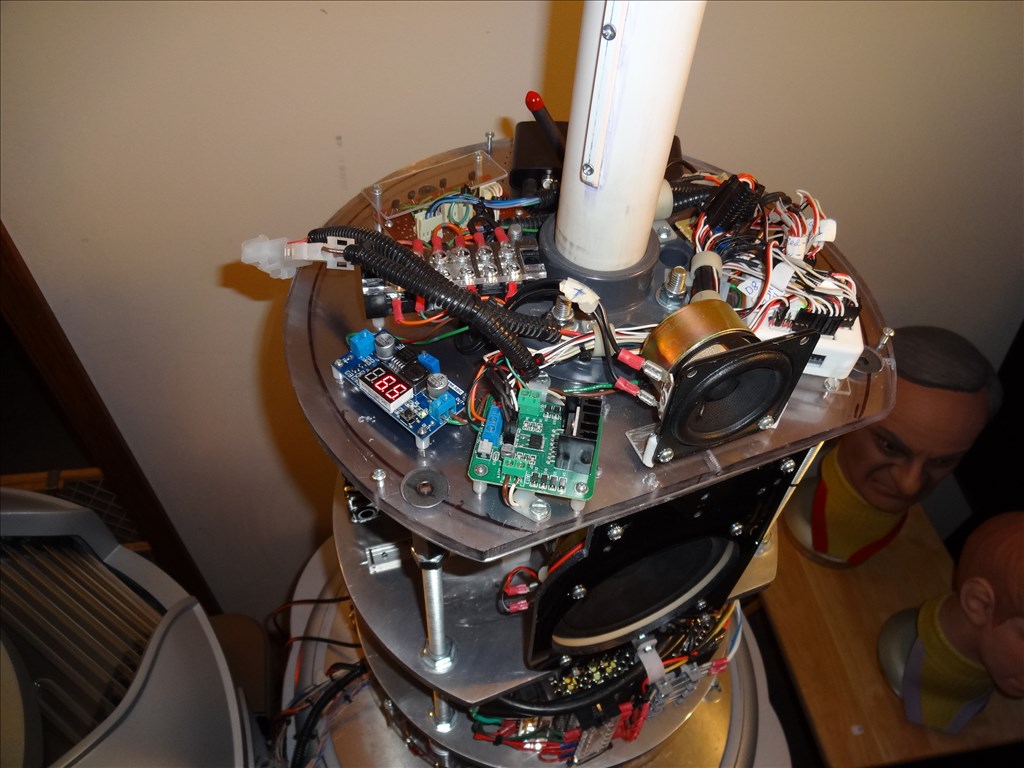

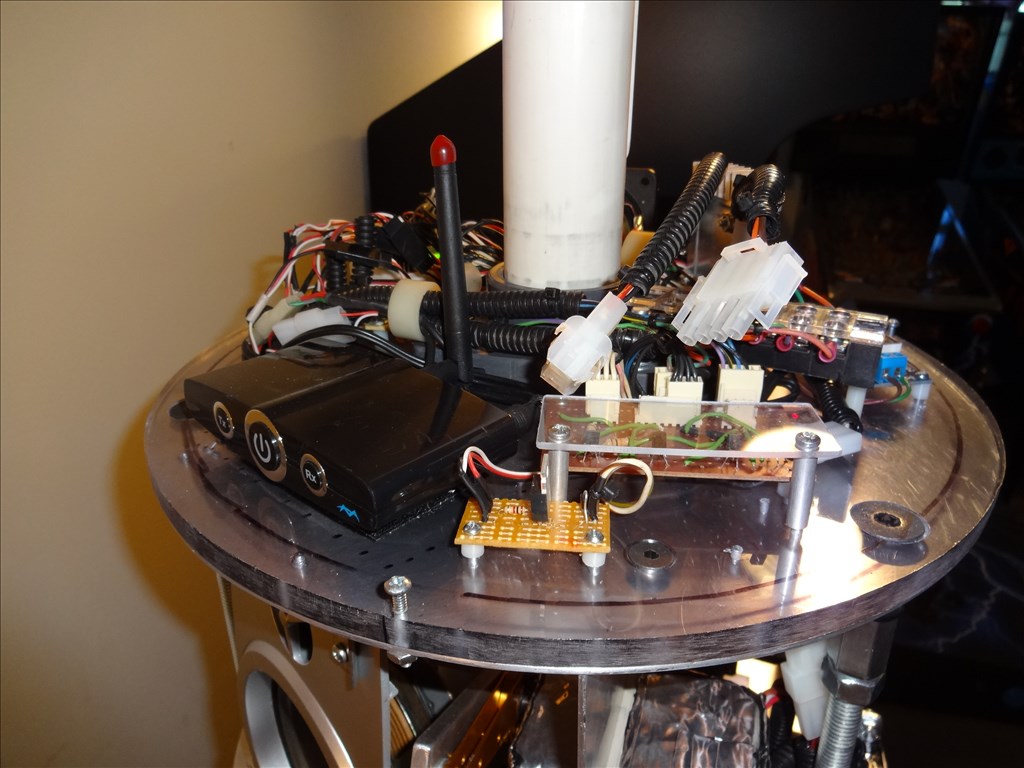
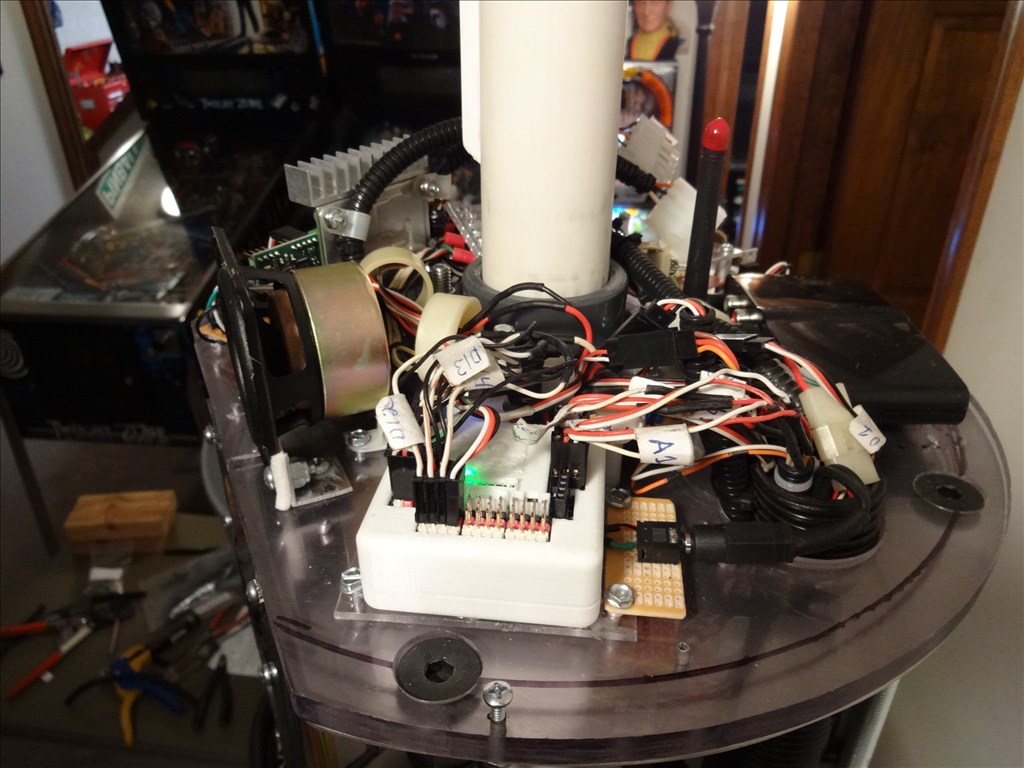


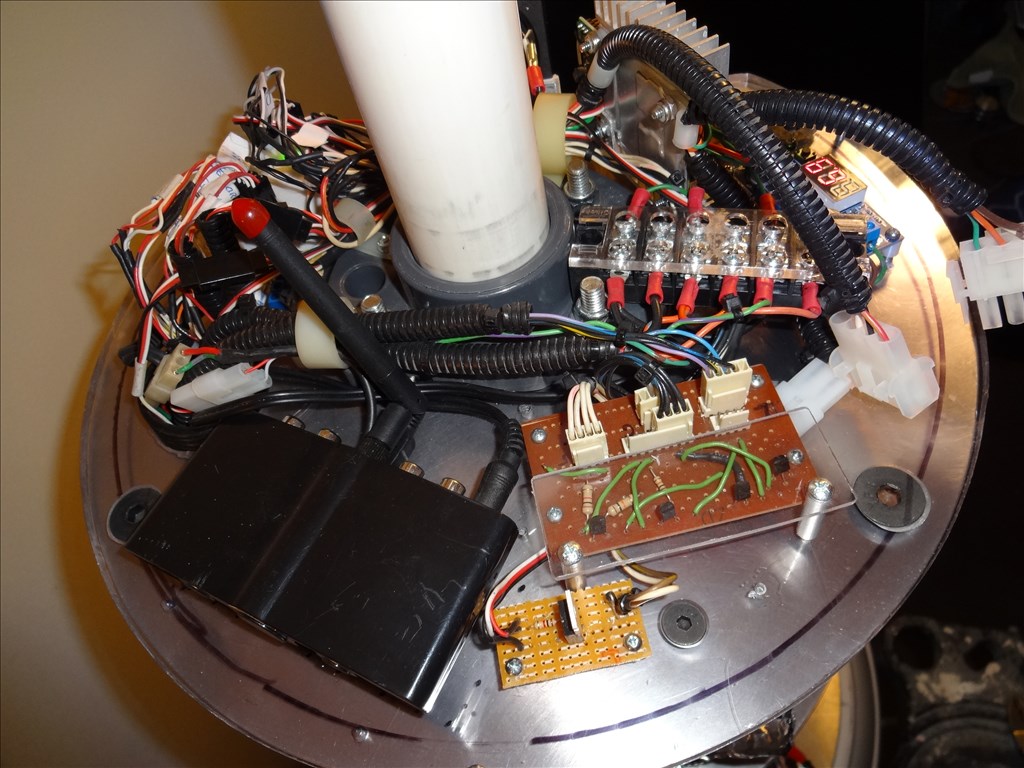

-635353562186322812.png)
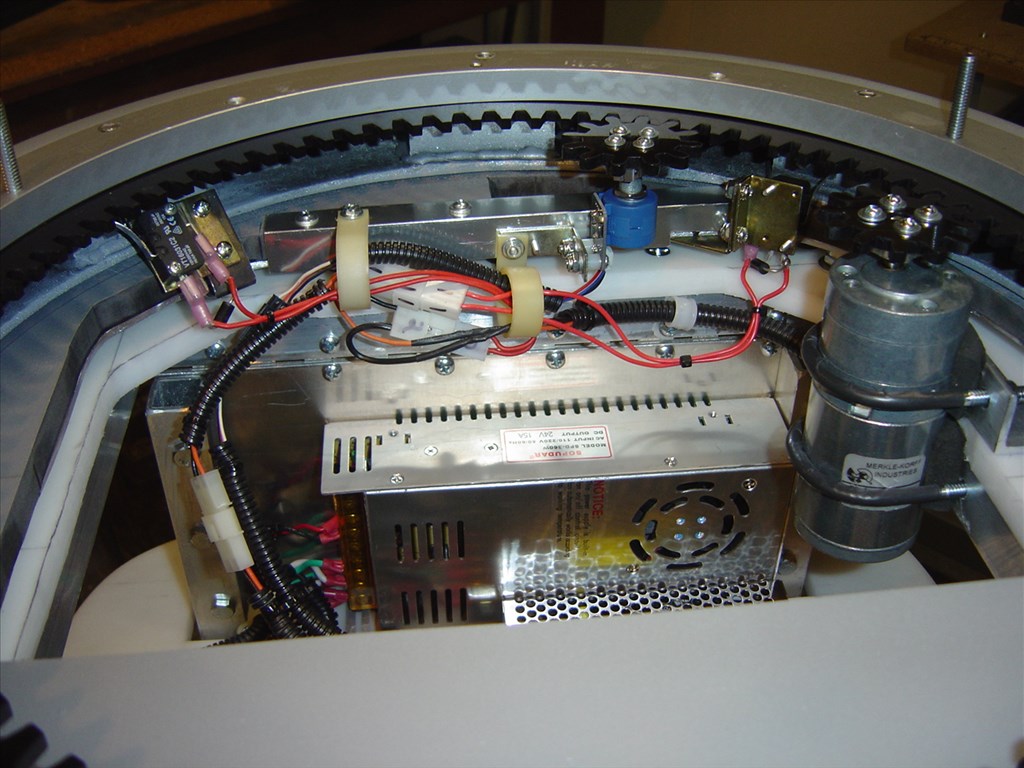
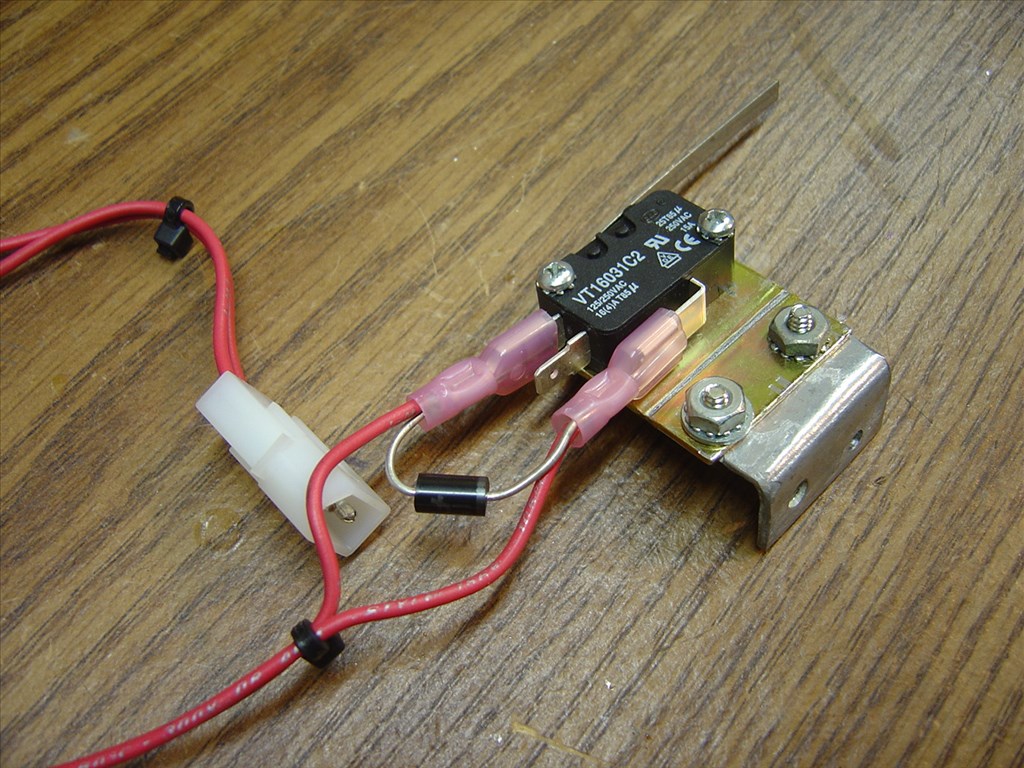
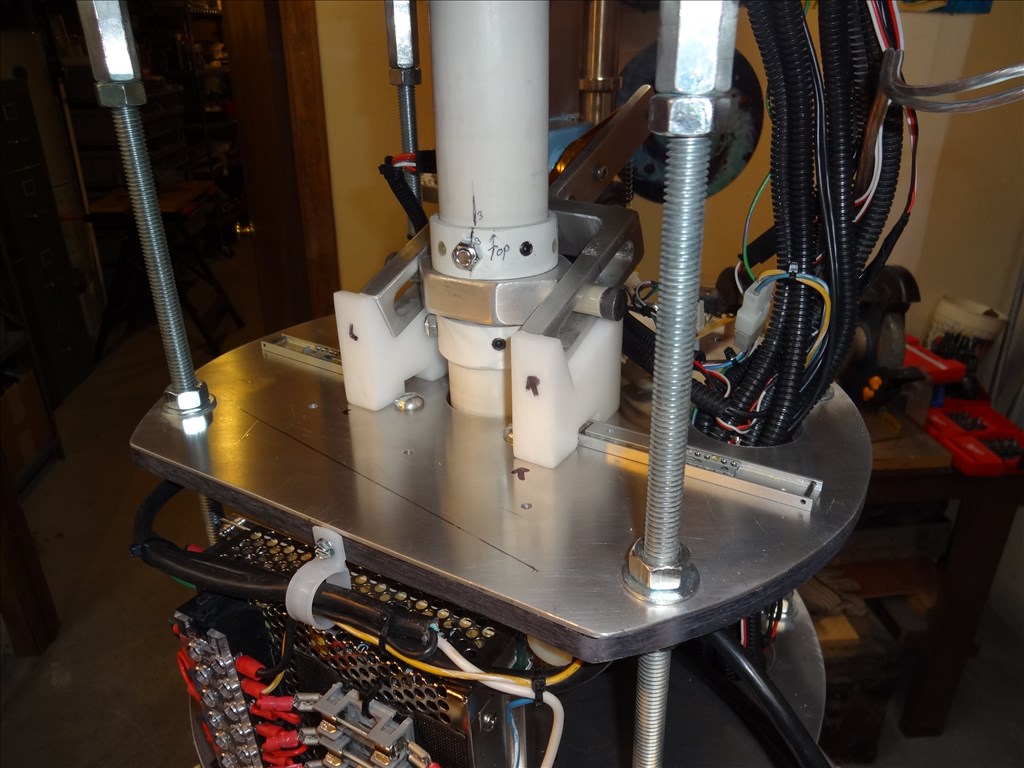
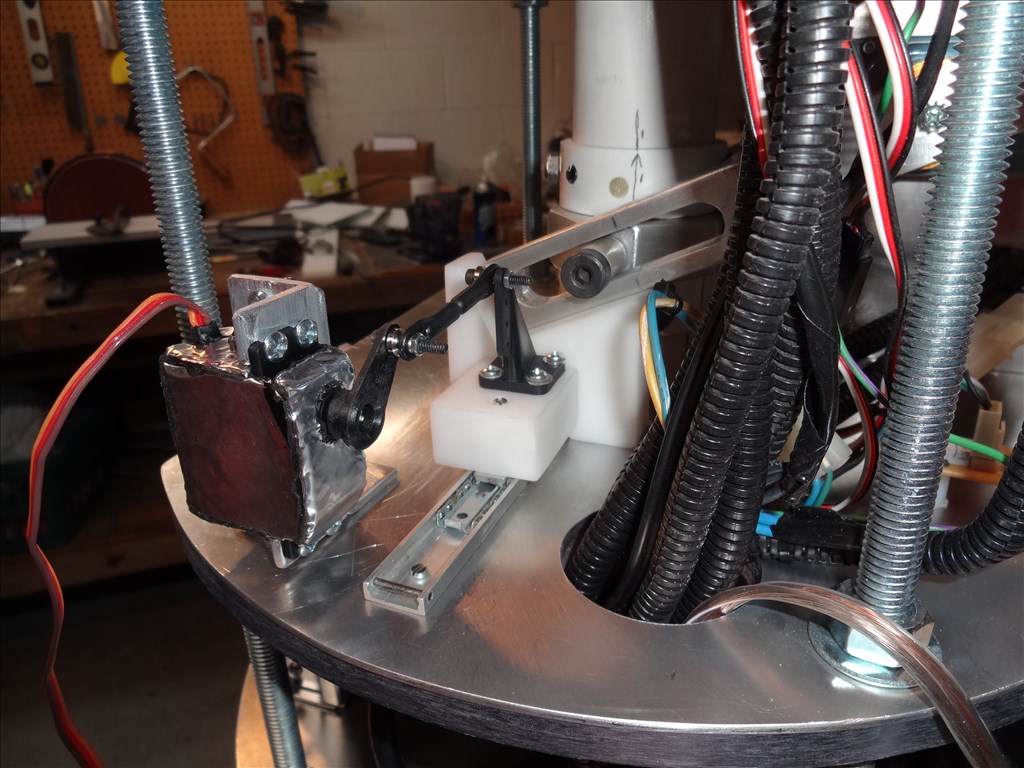
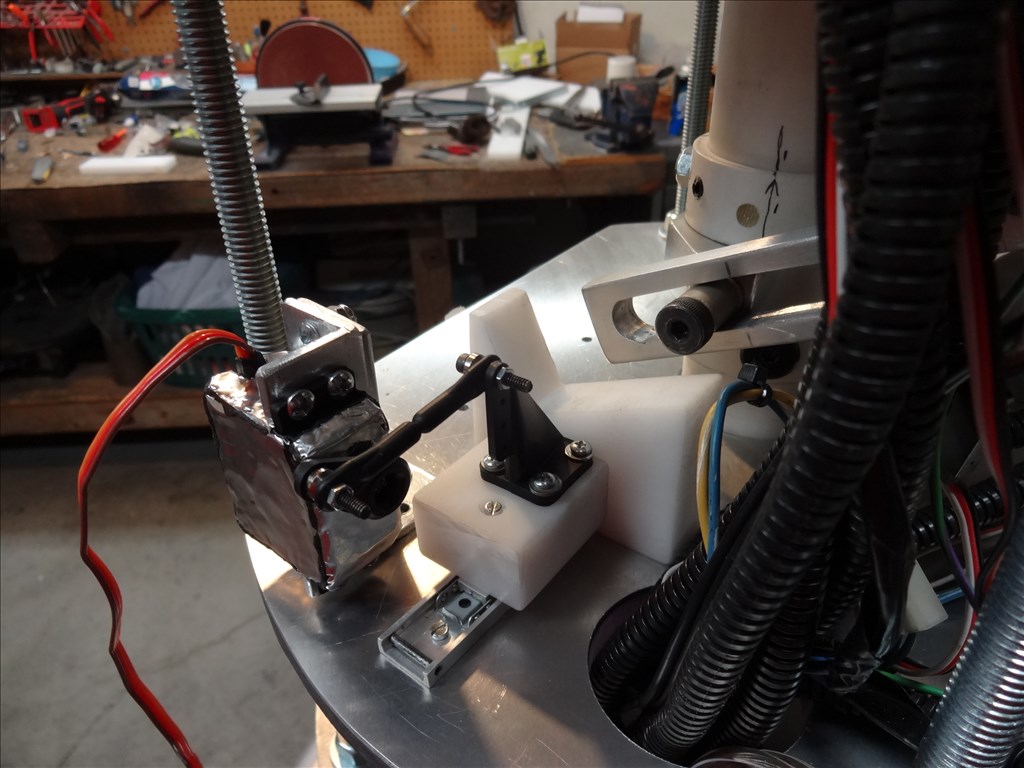
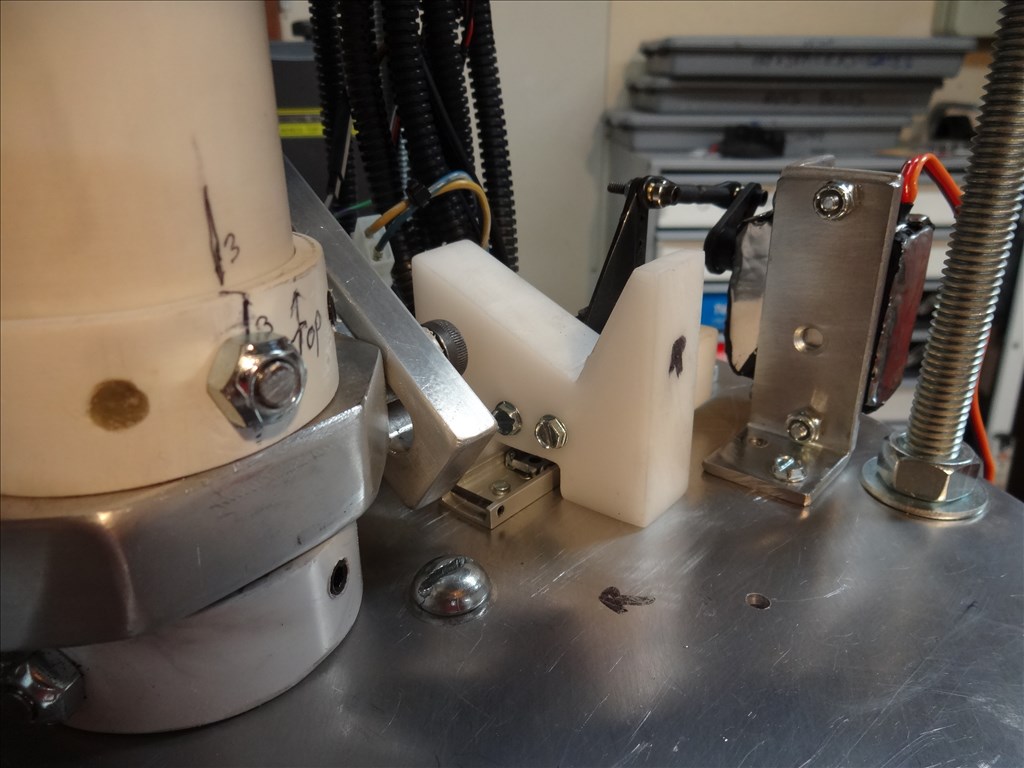







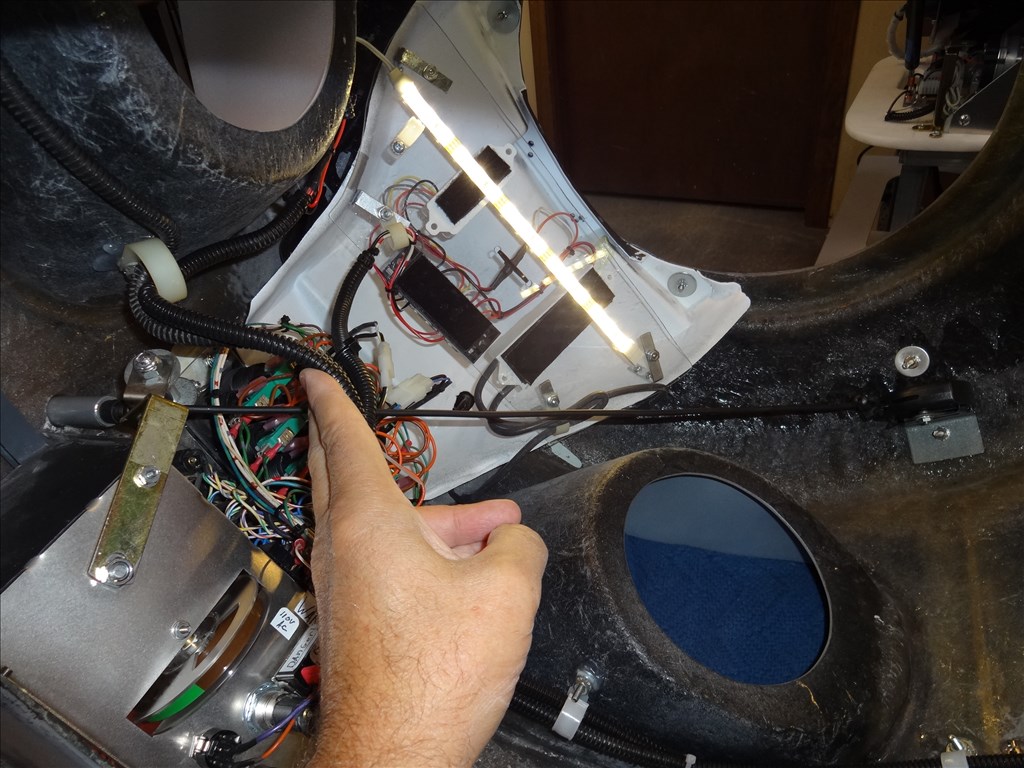
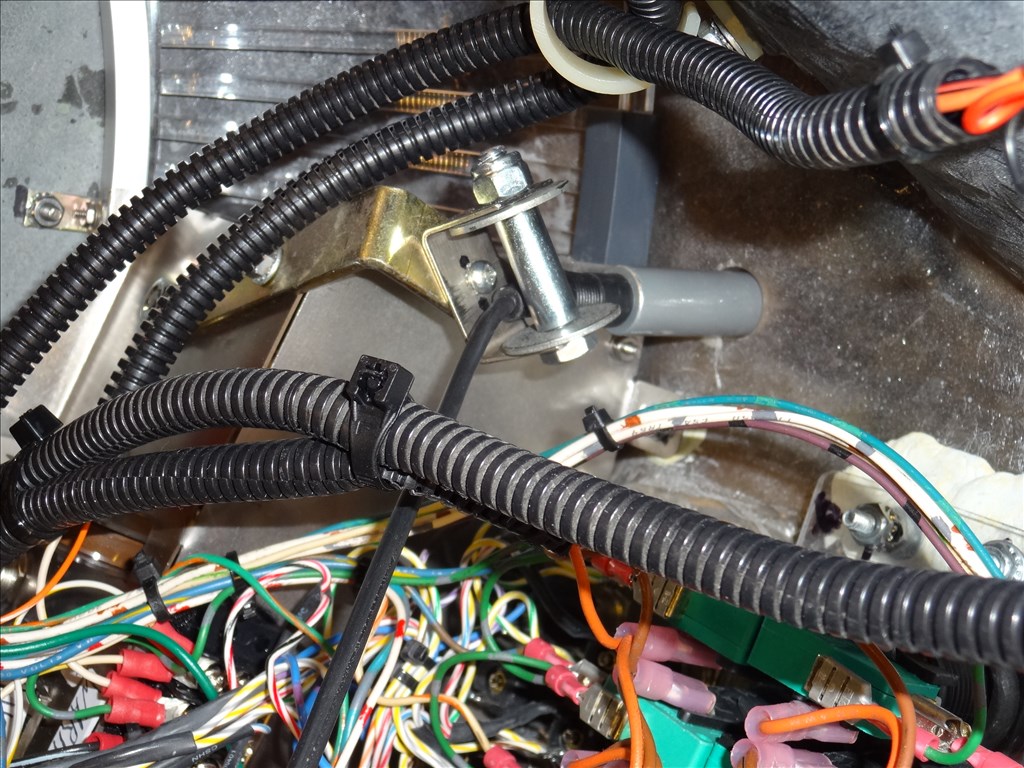






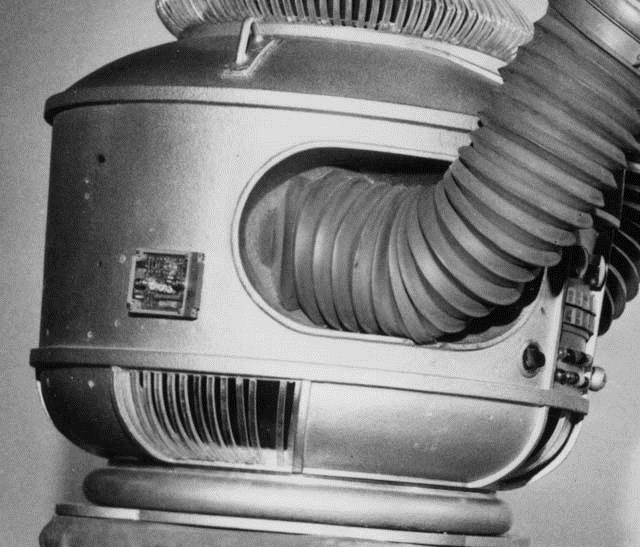




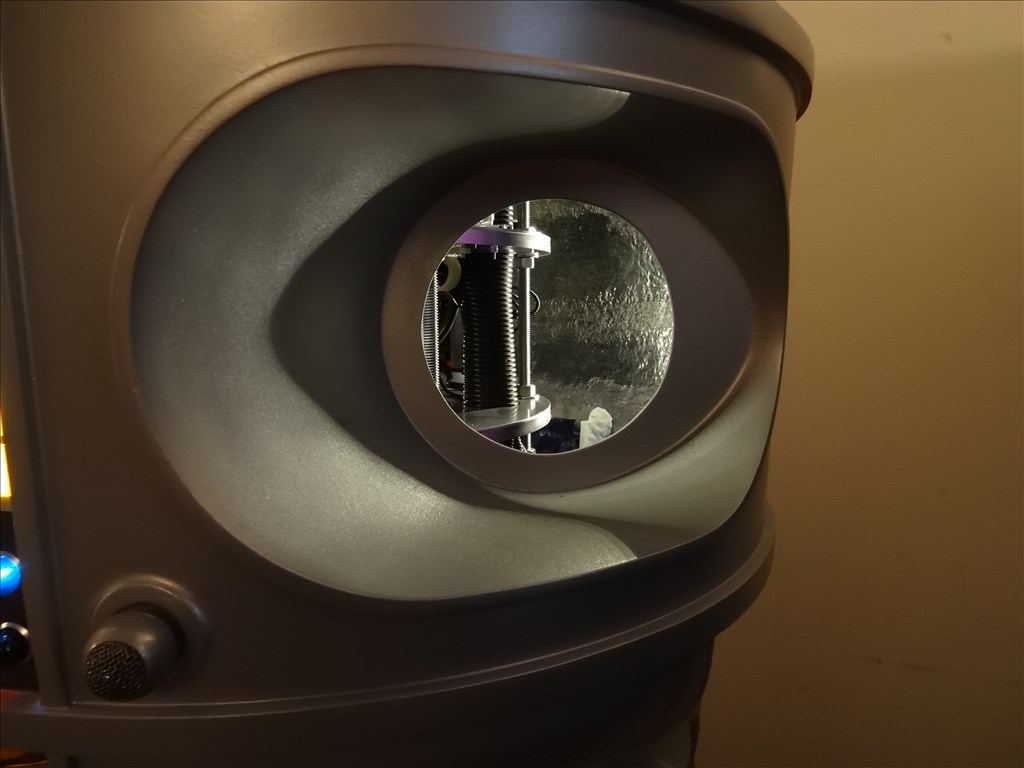
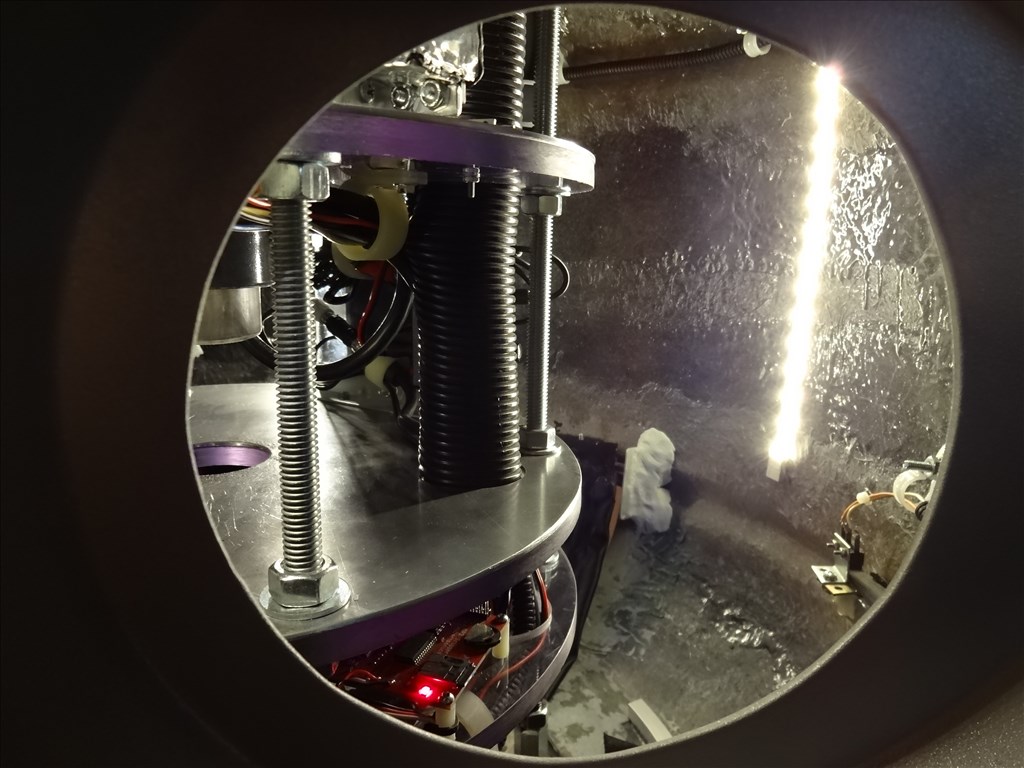


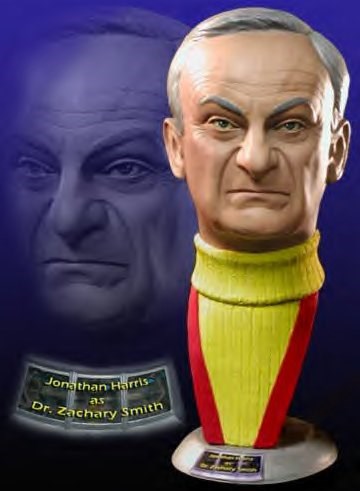
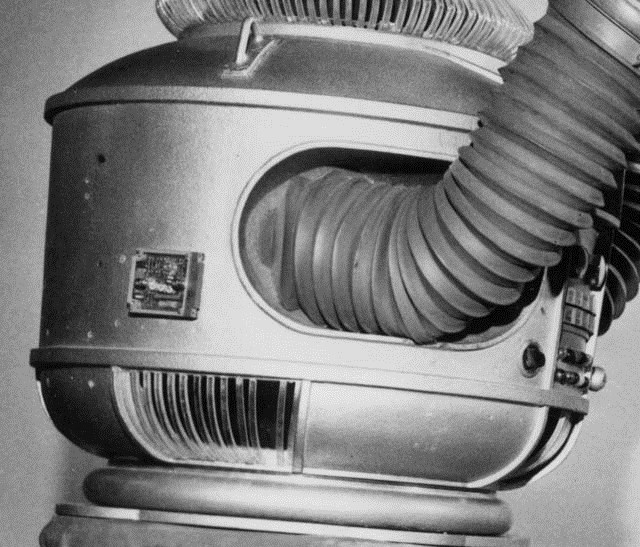
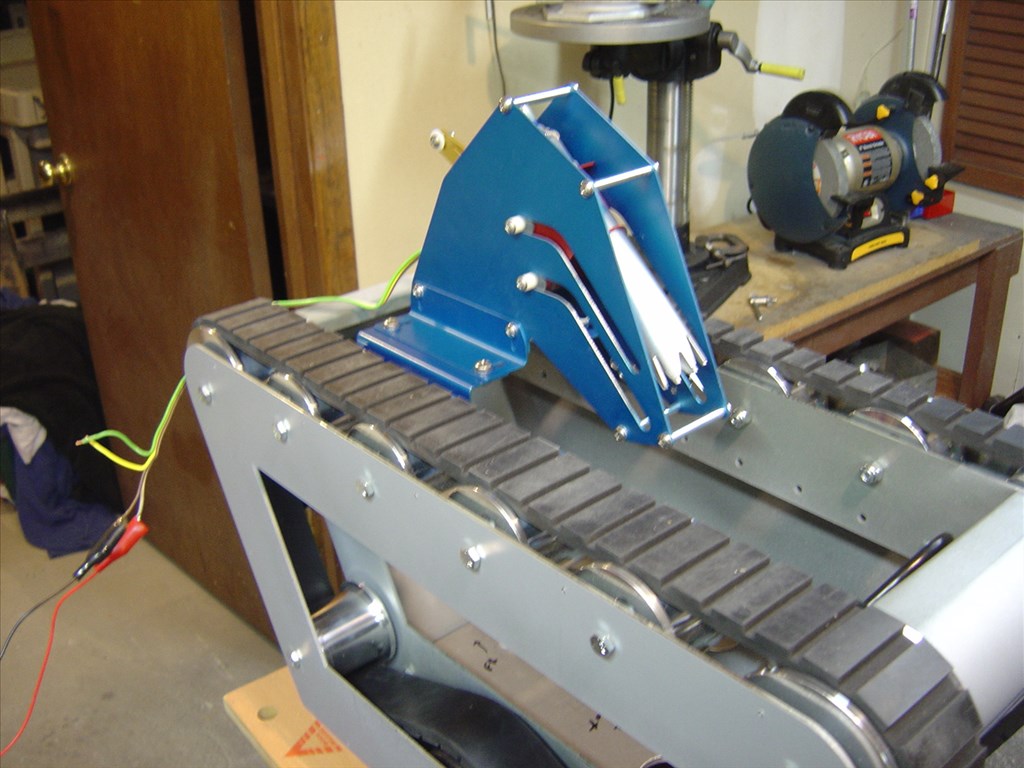




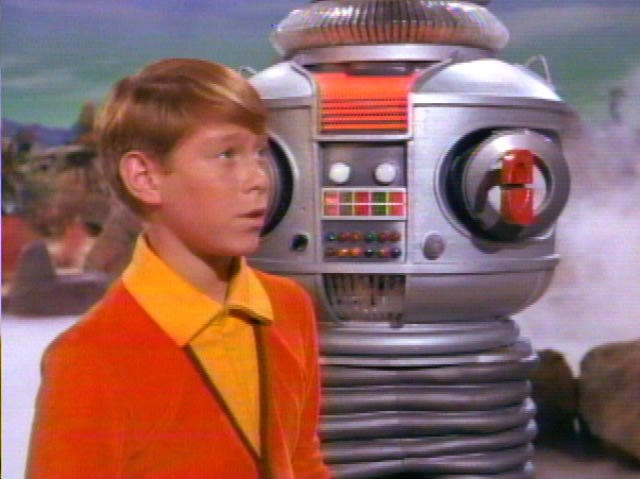


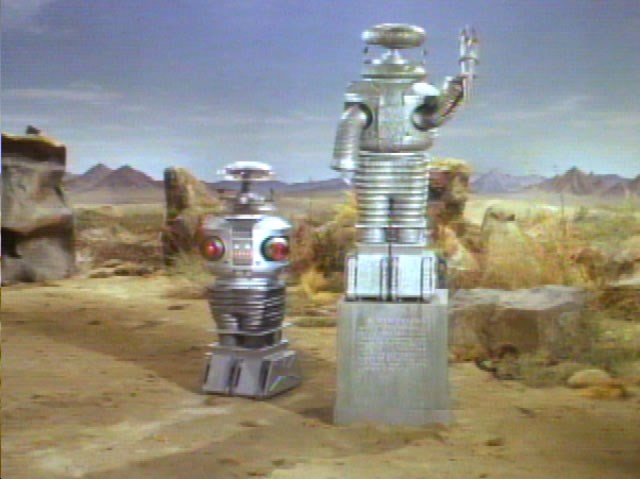
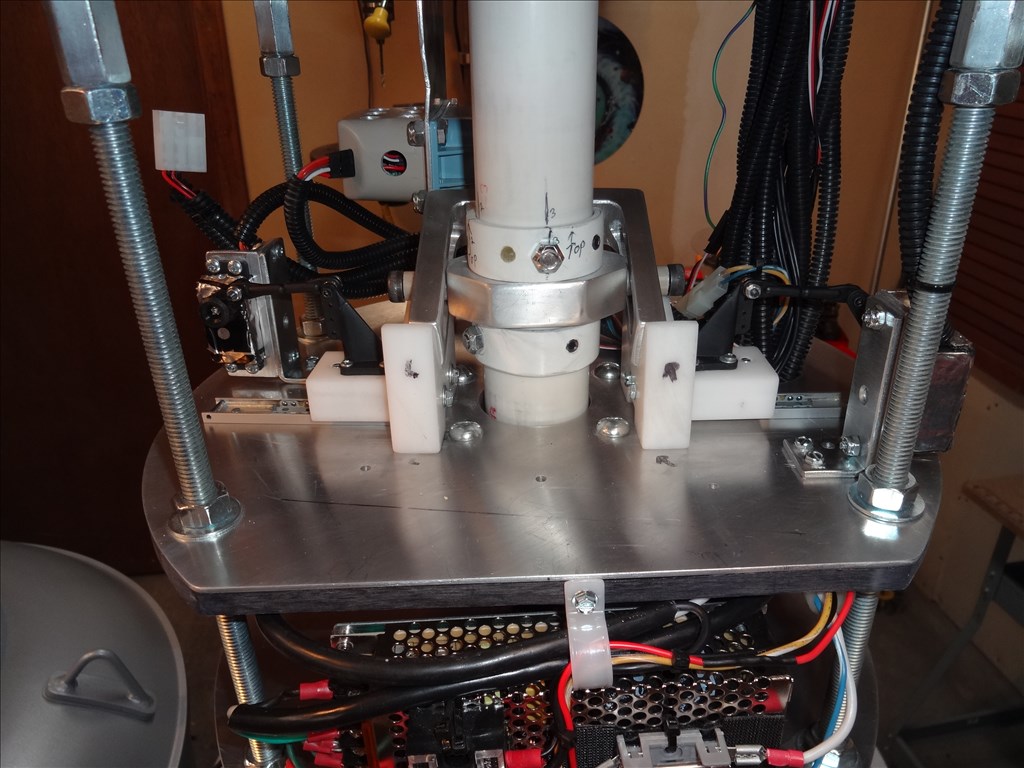







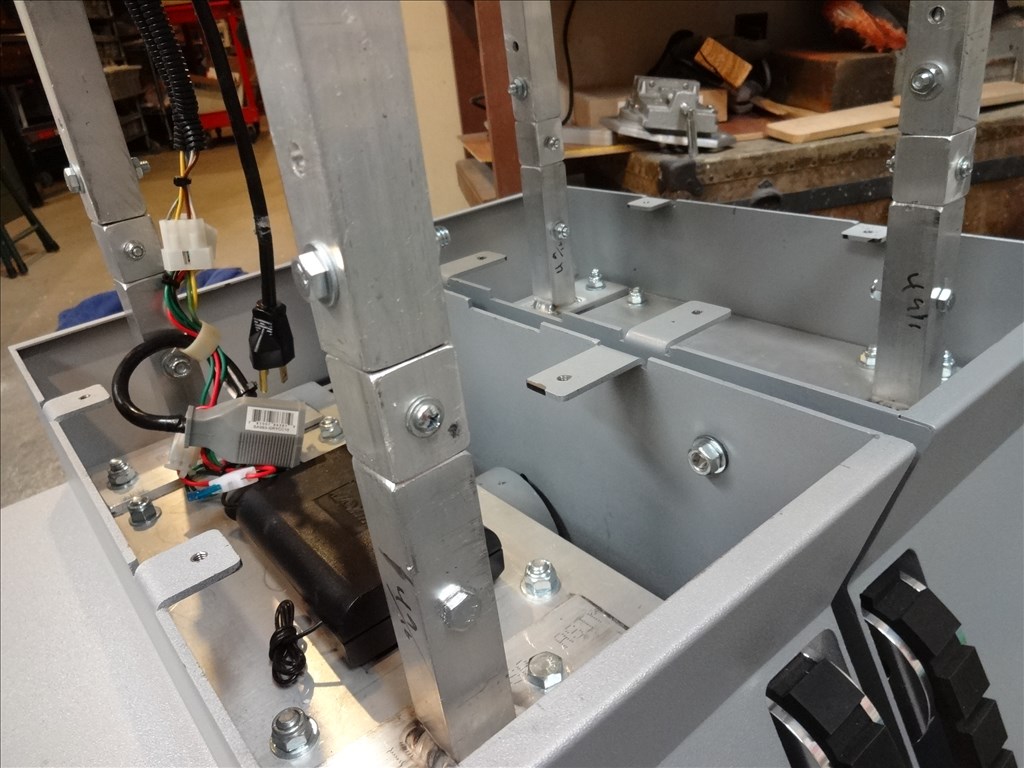

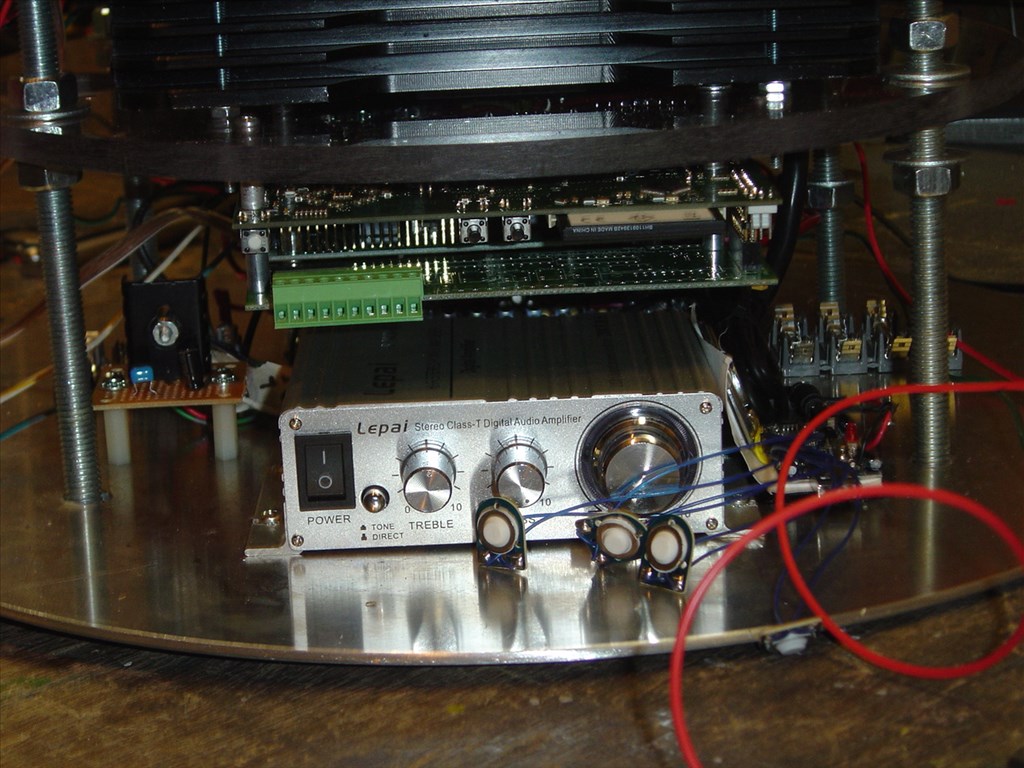
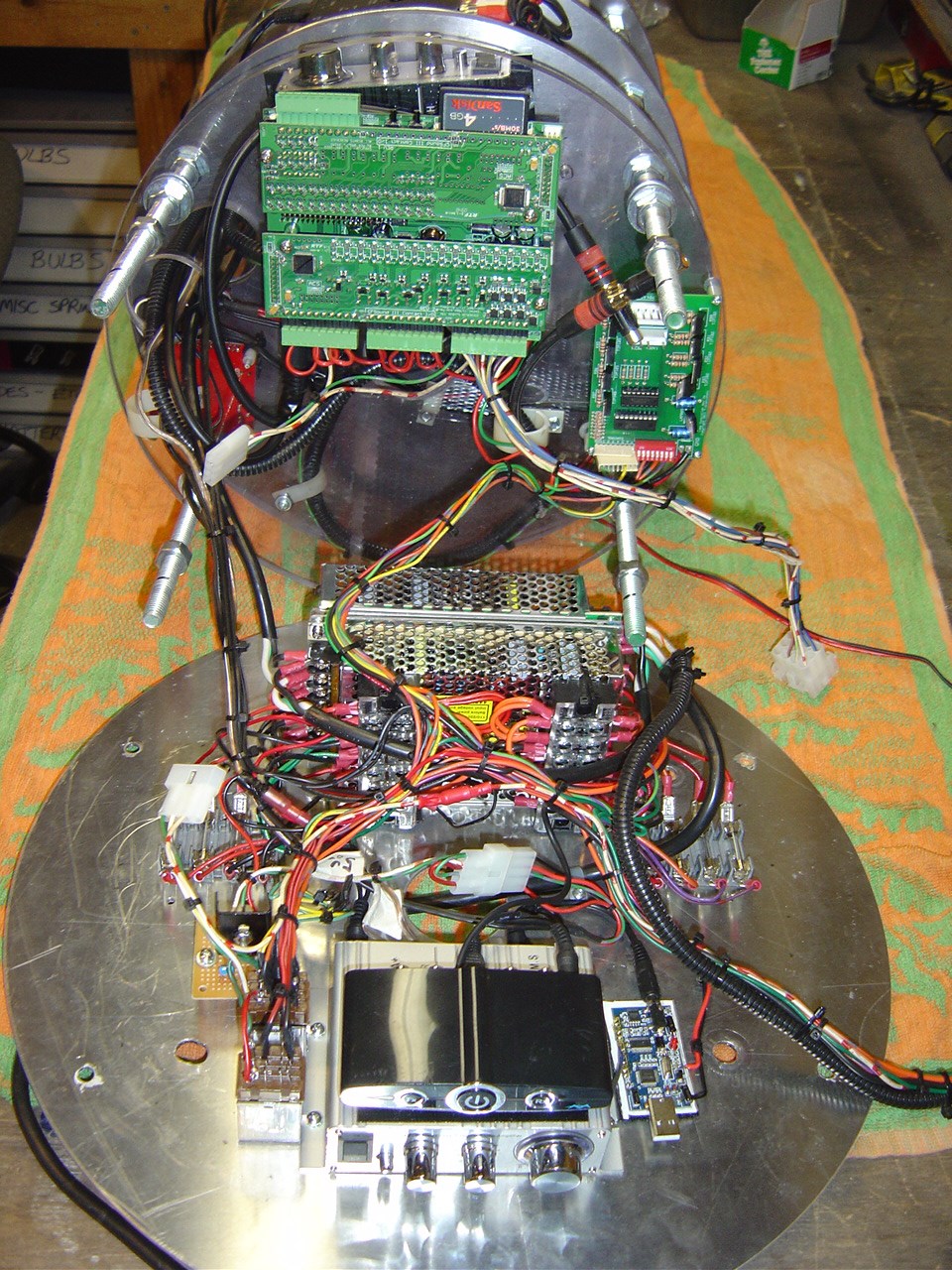
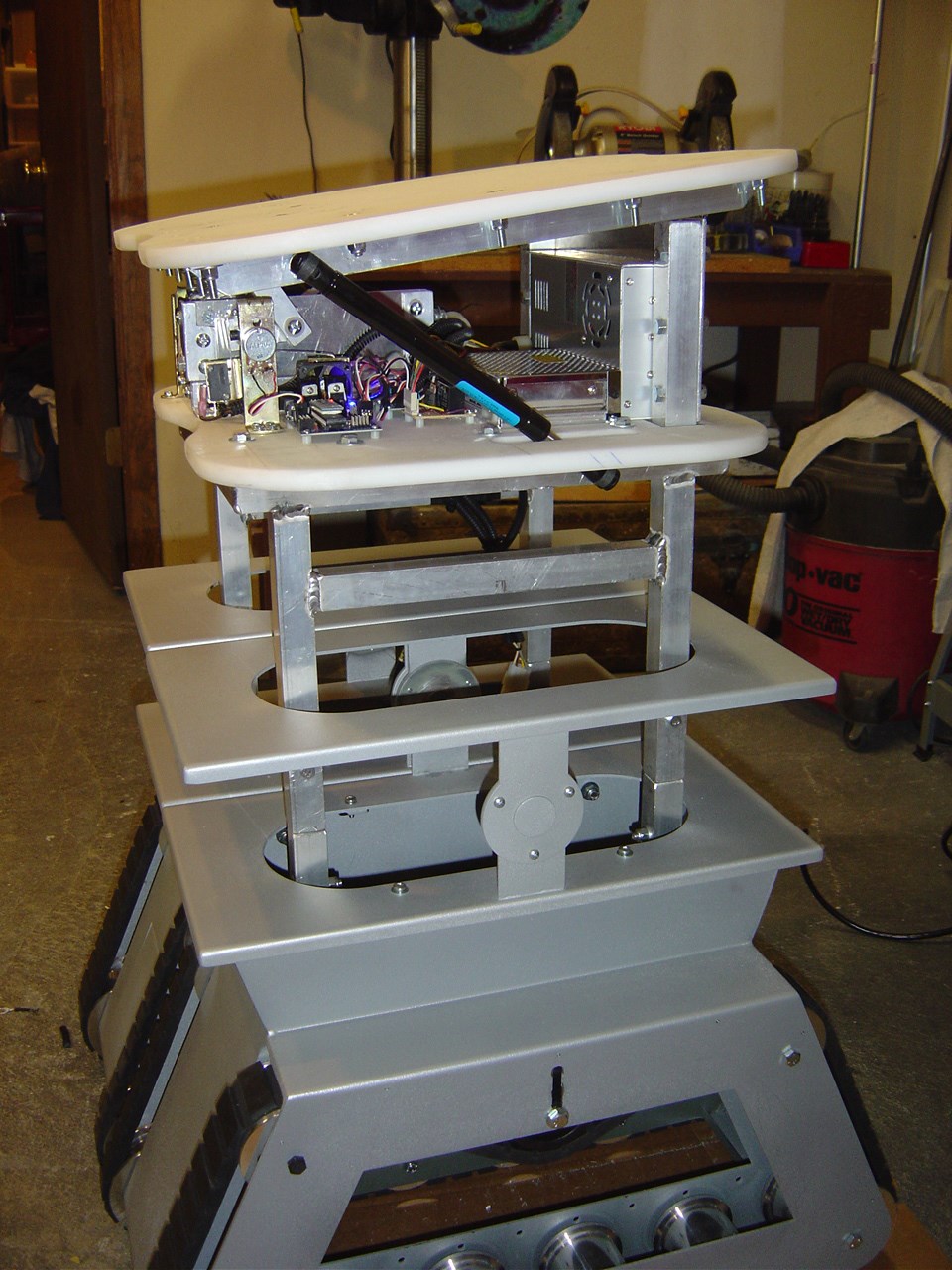










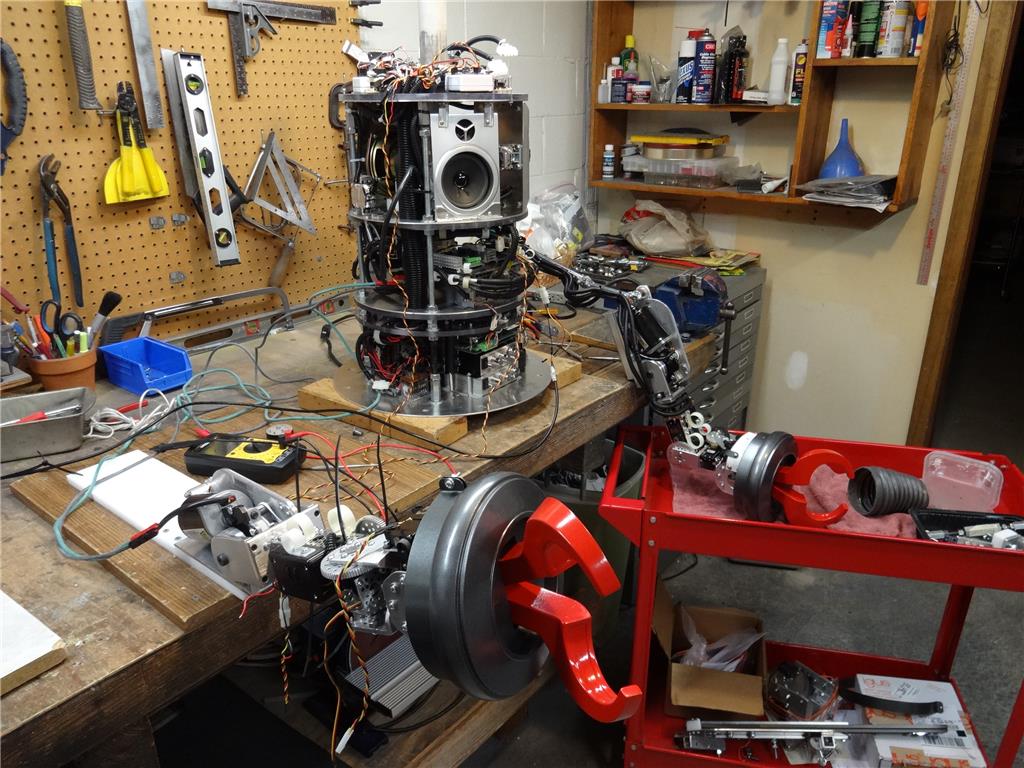
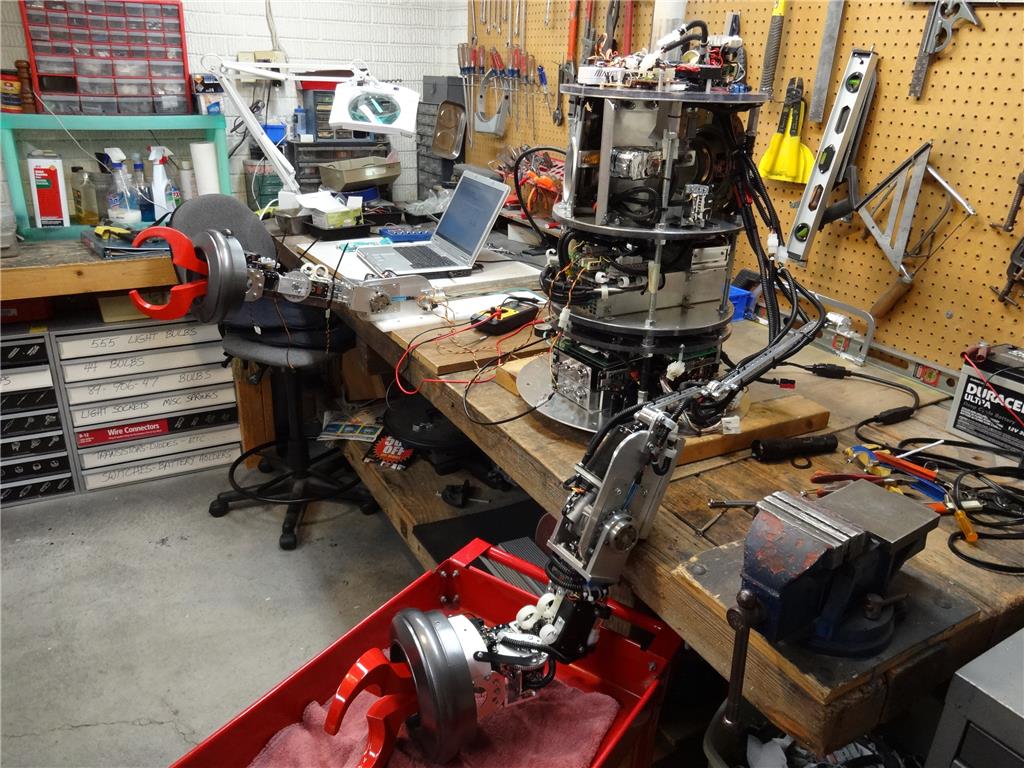



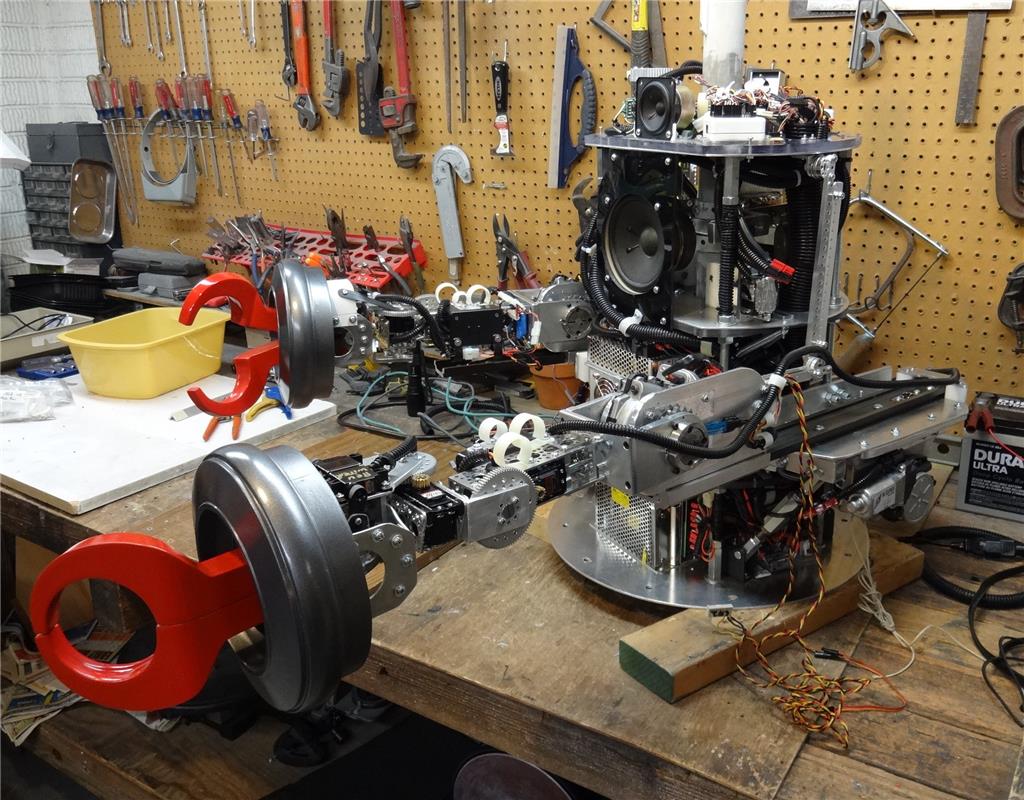
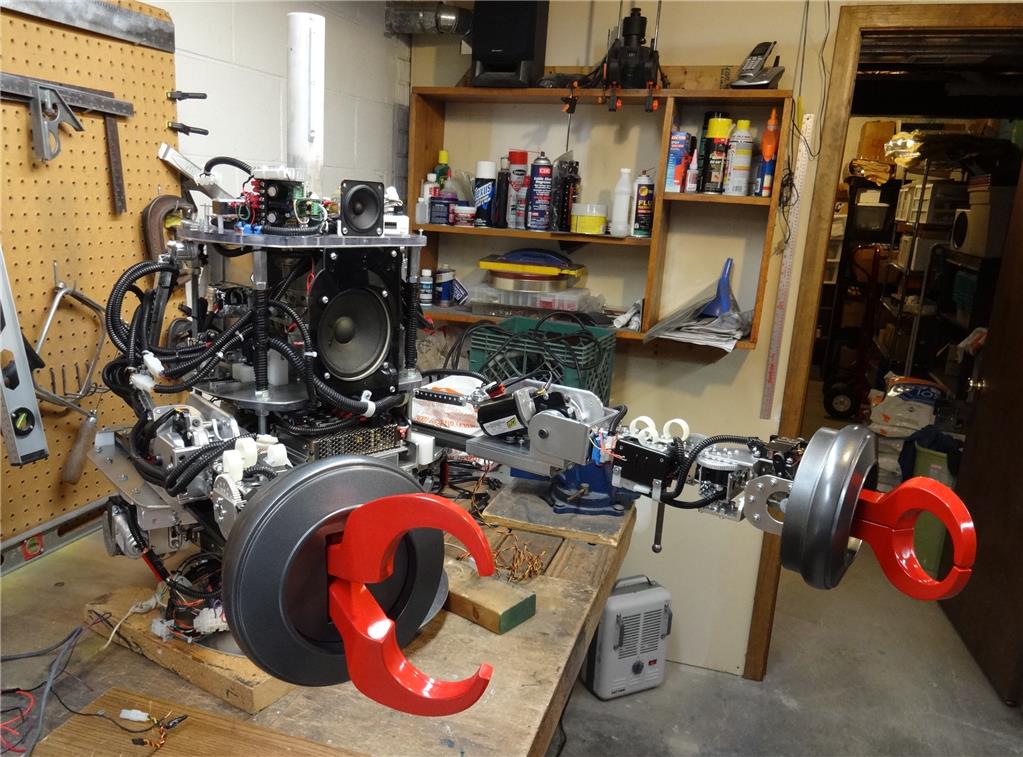
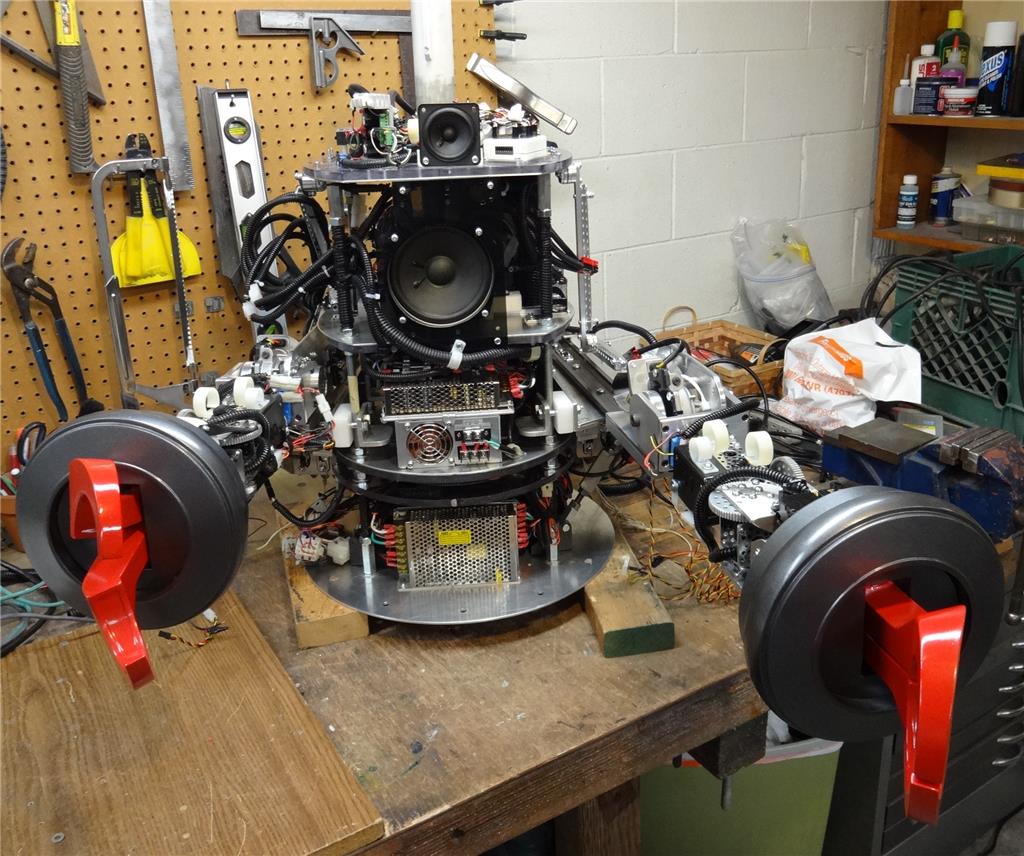









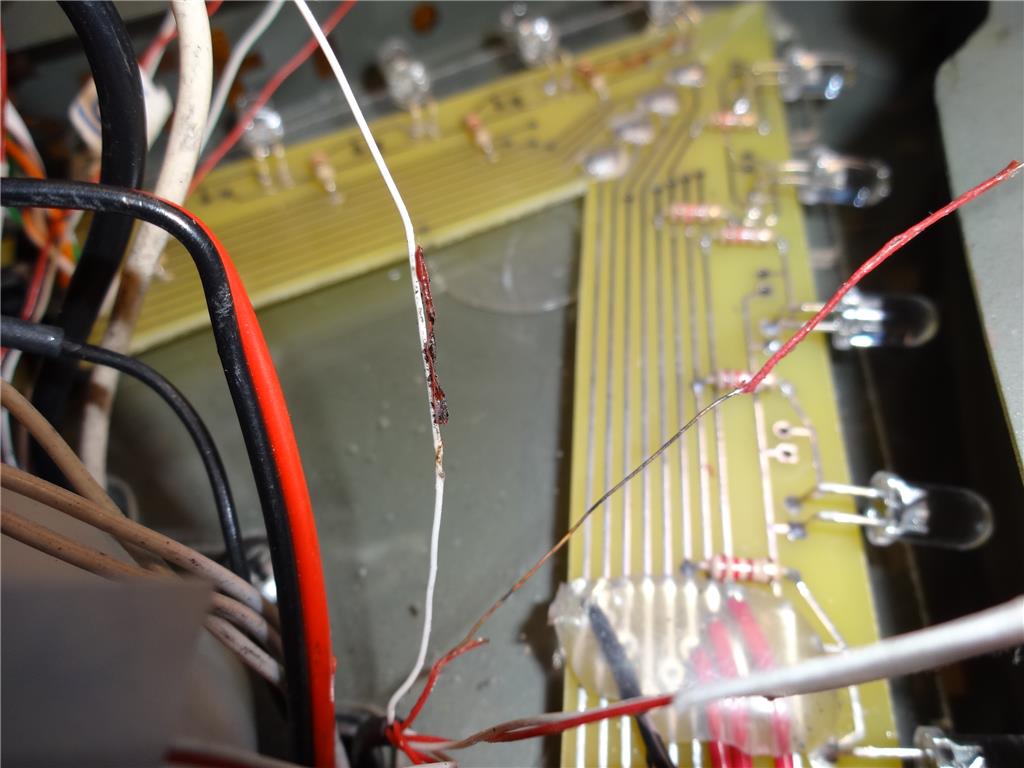


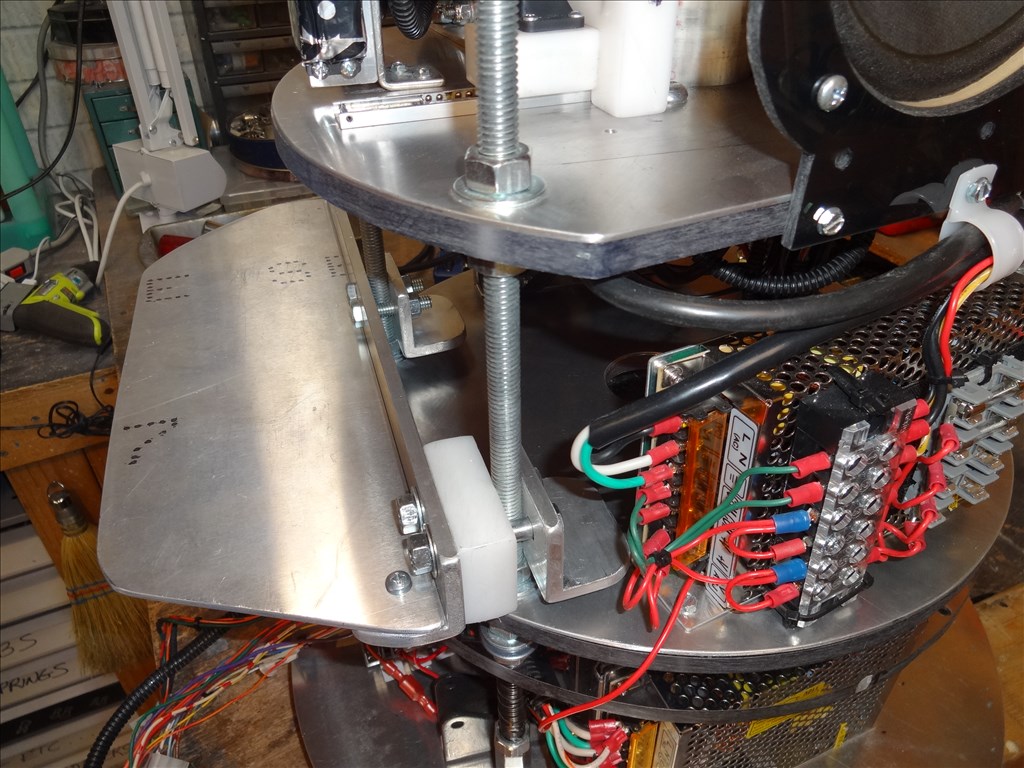

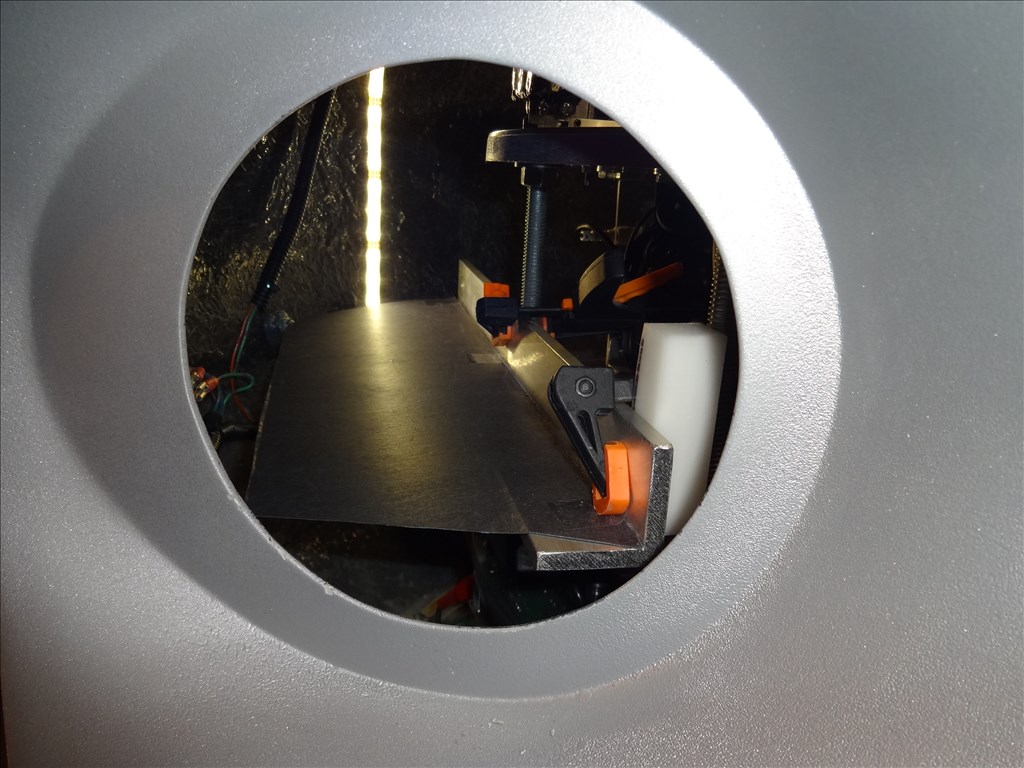
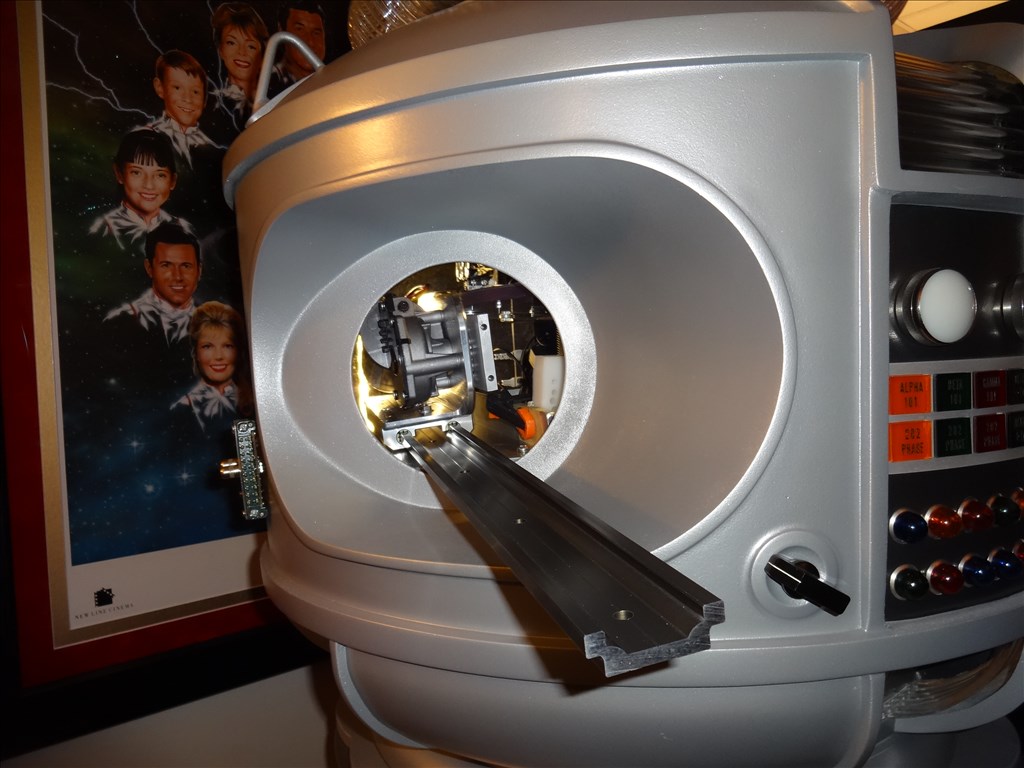




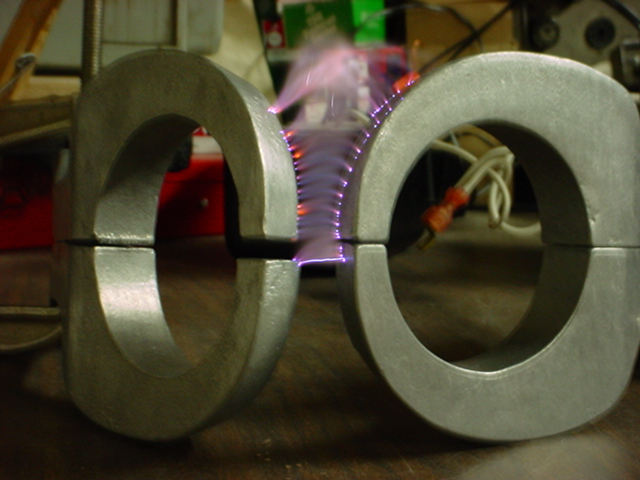
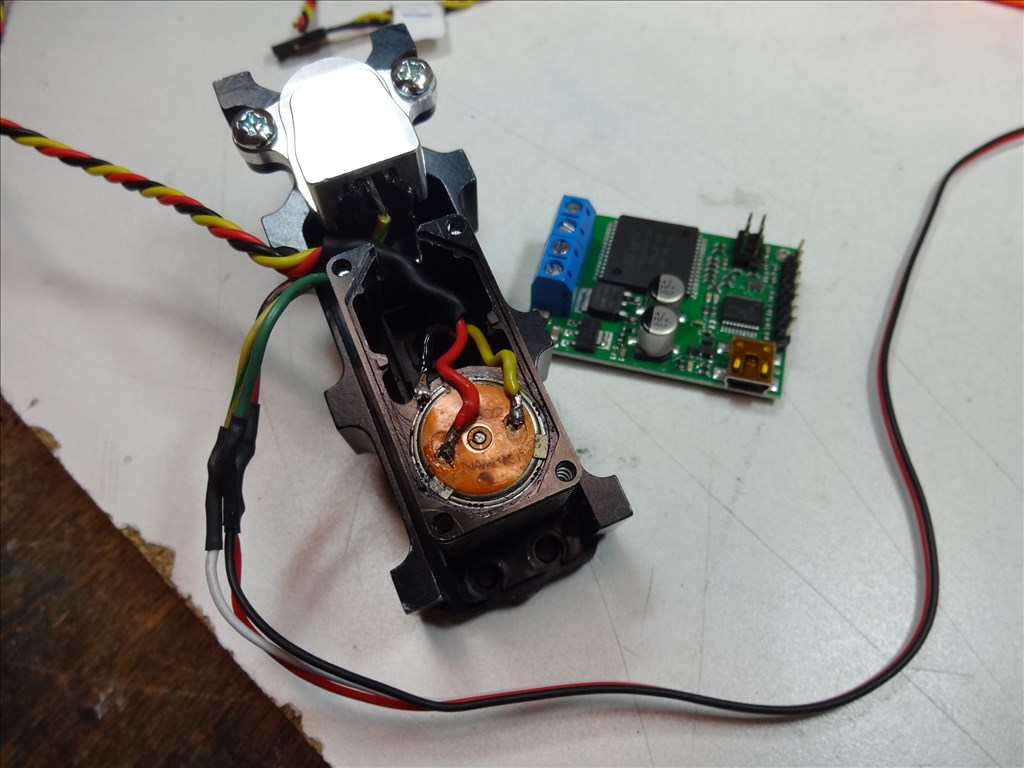
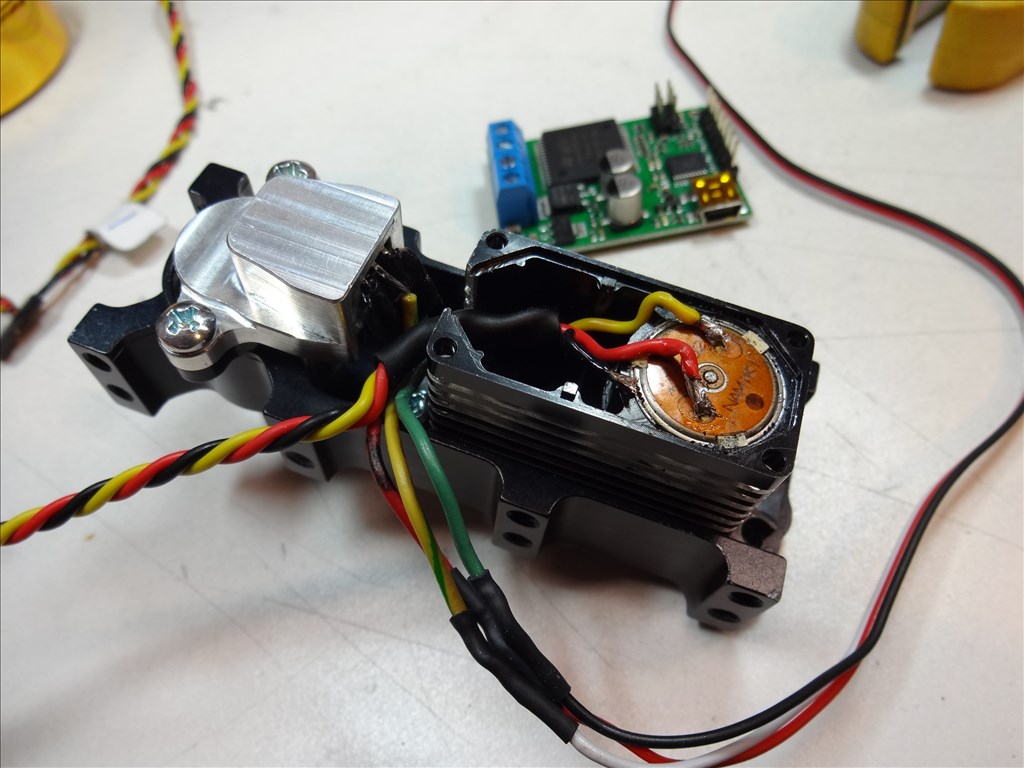
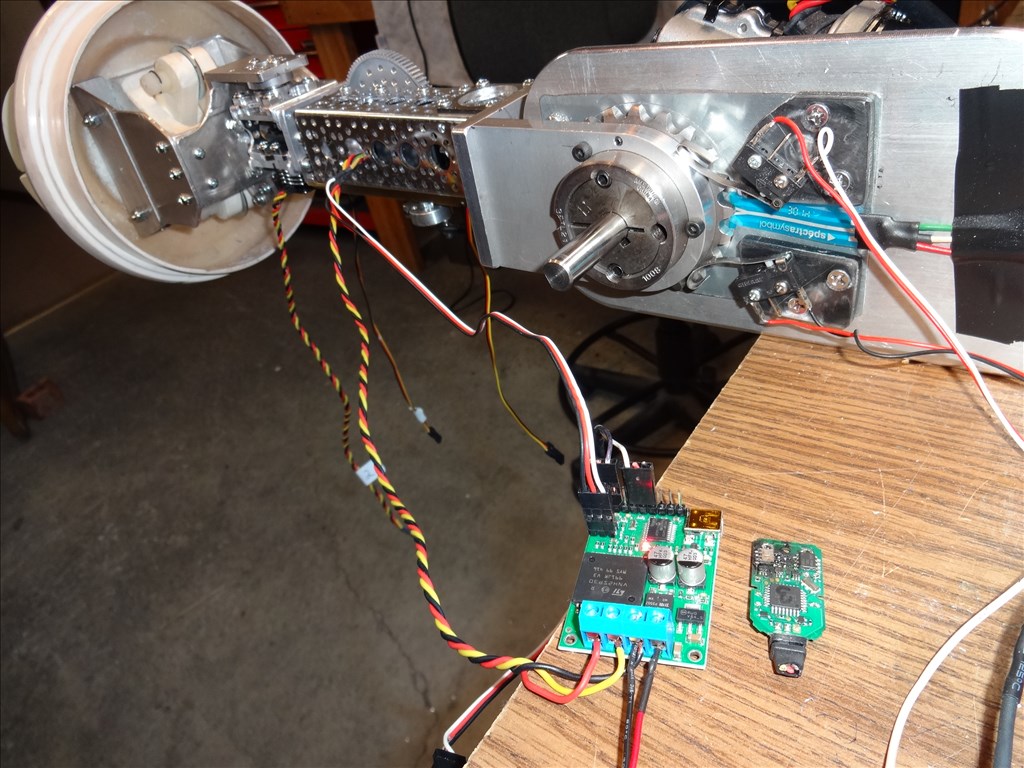
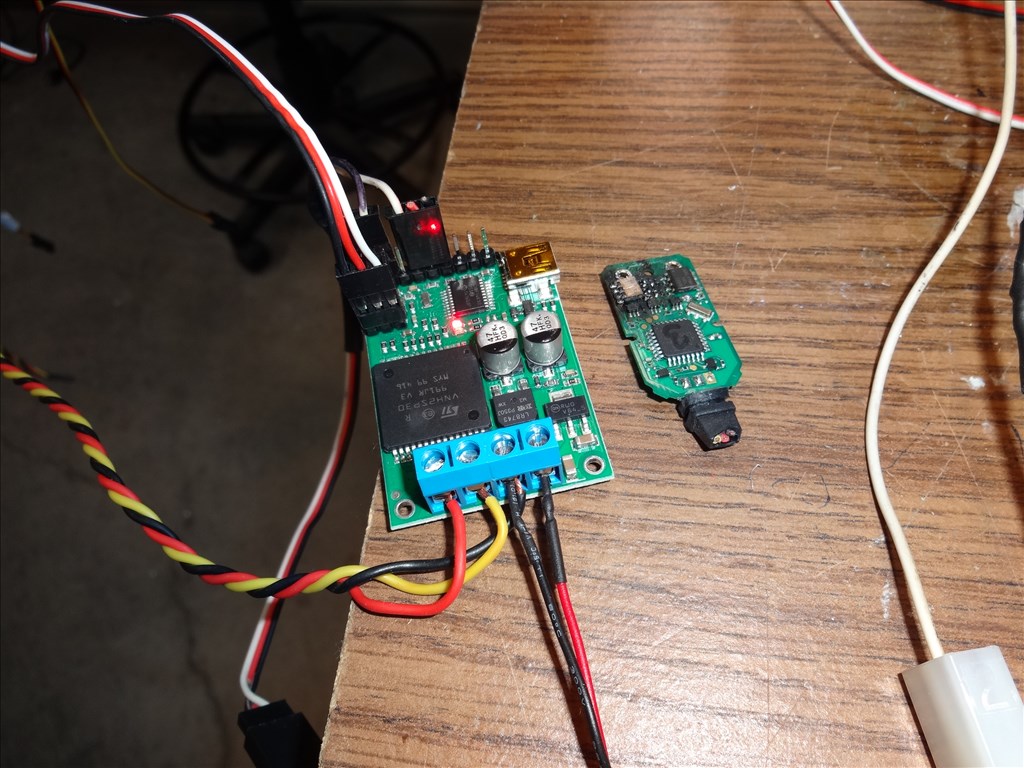
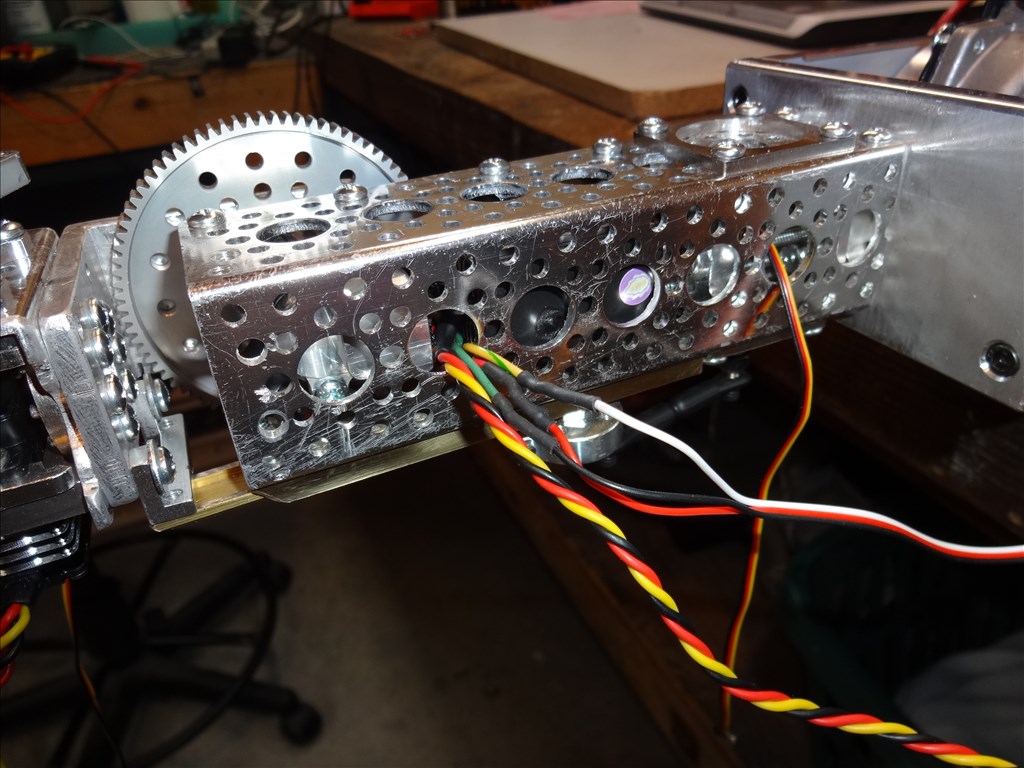



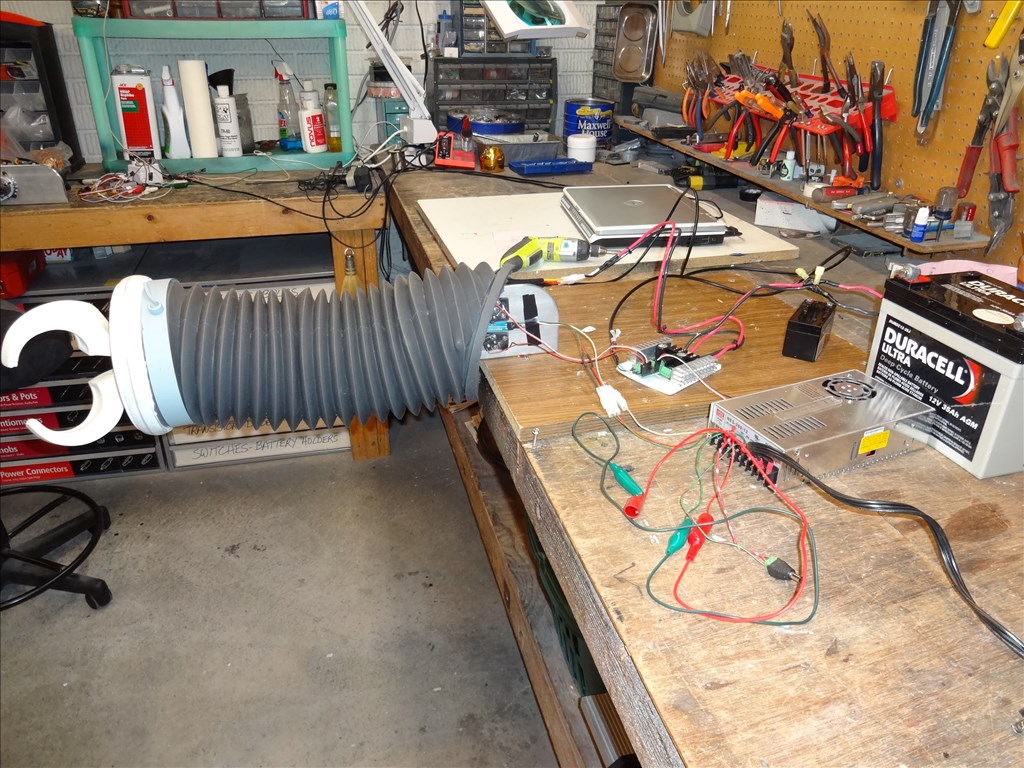
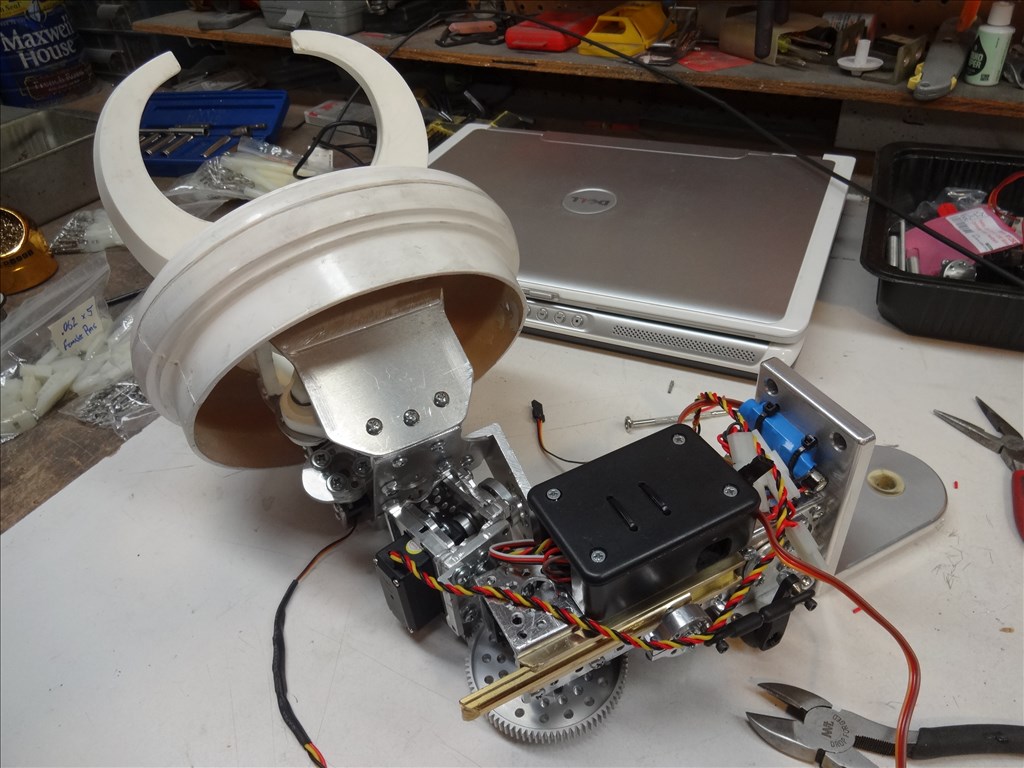
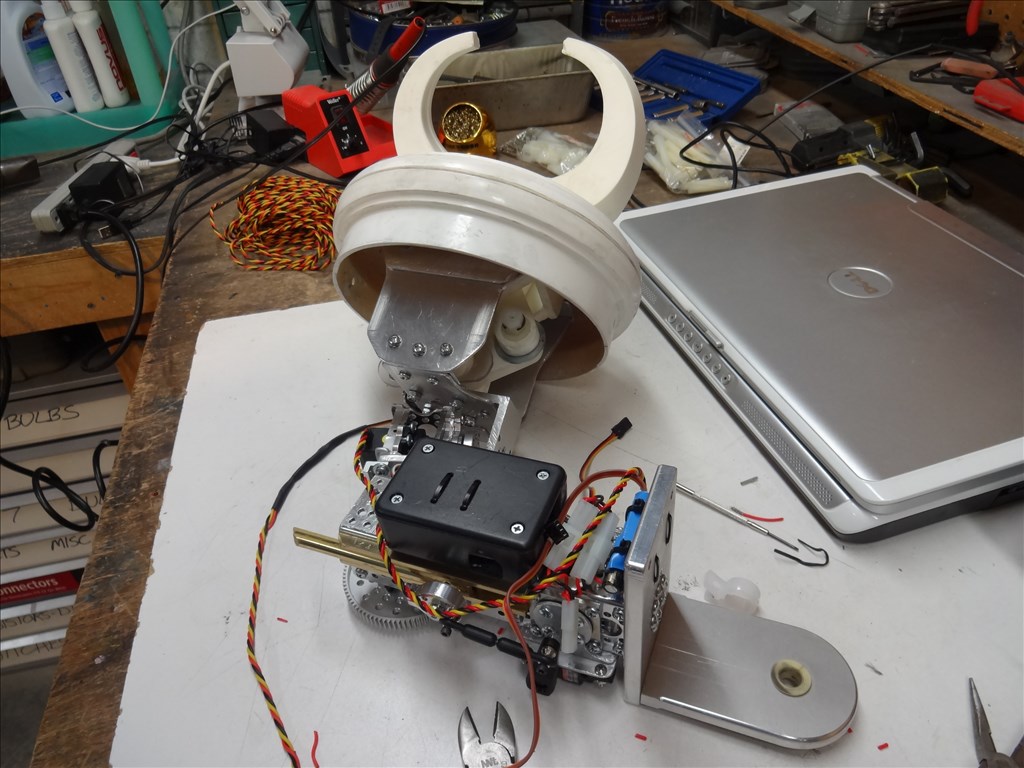






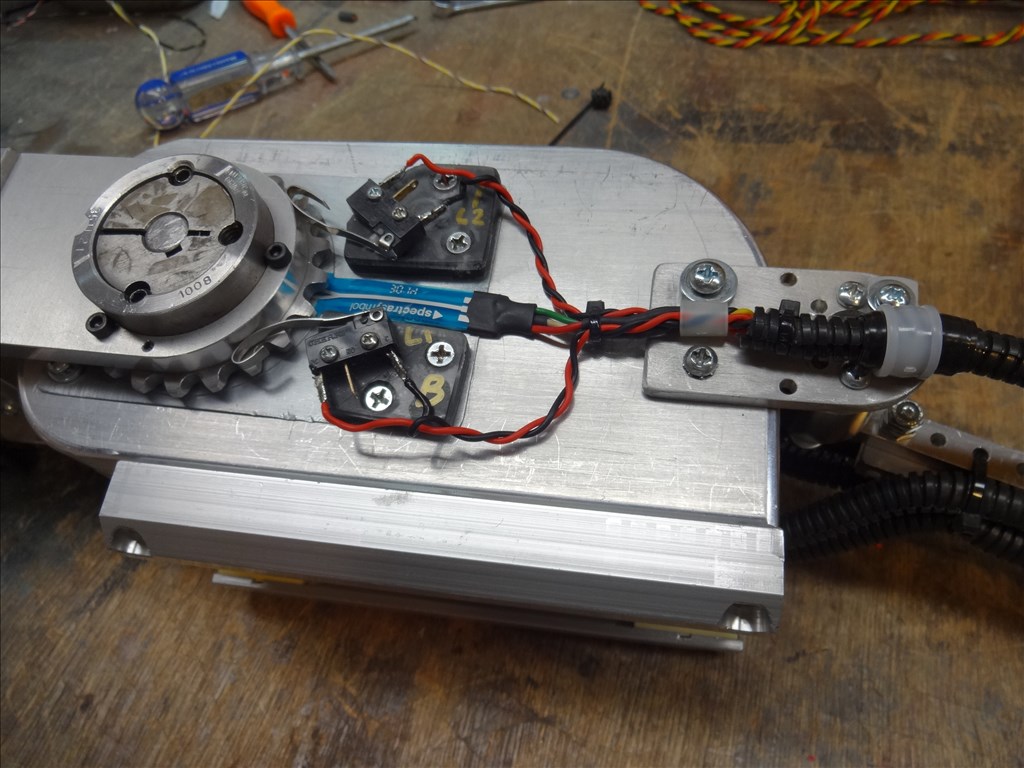
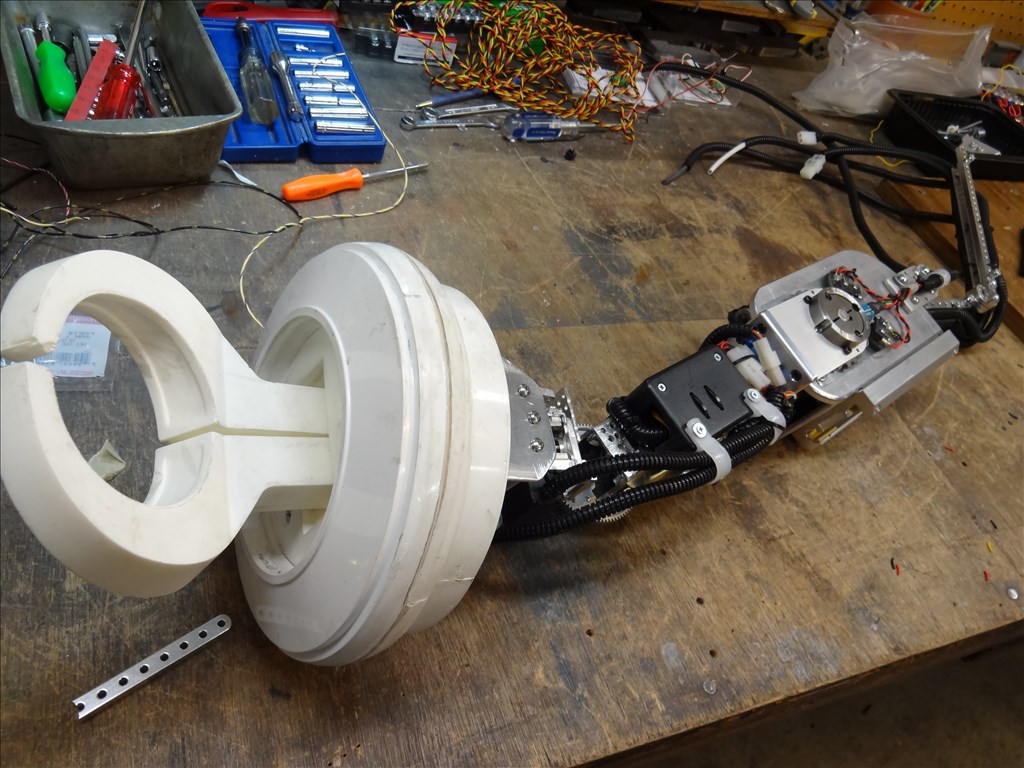

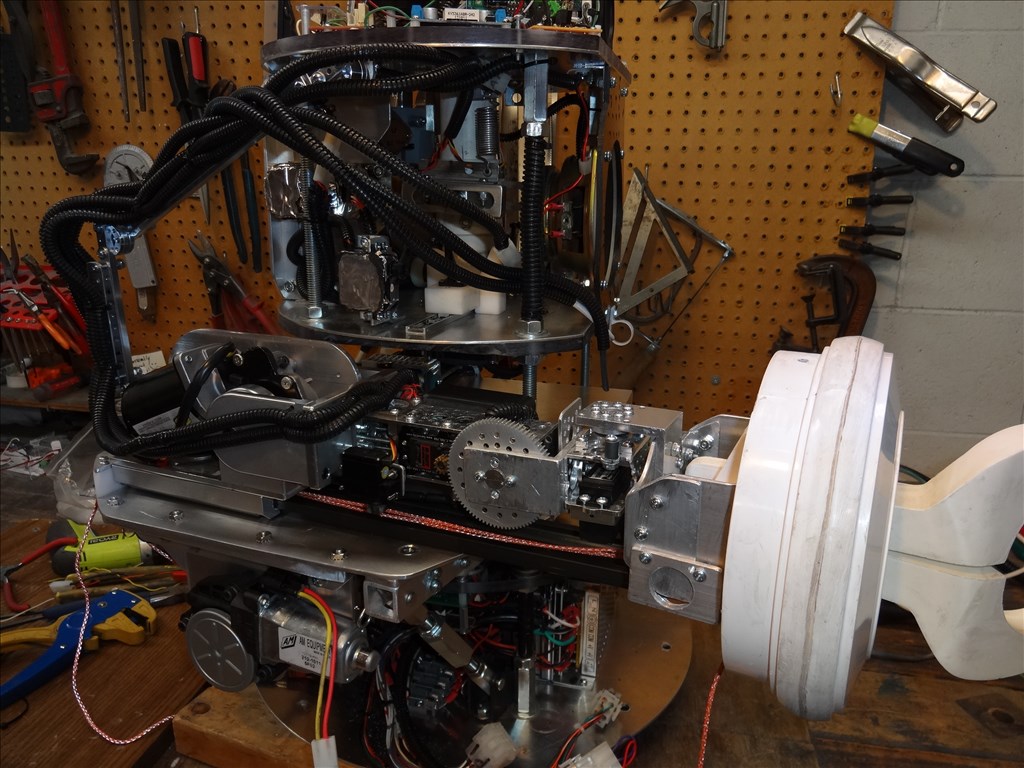
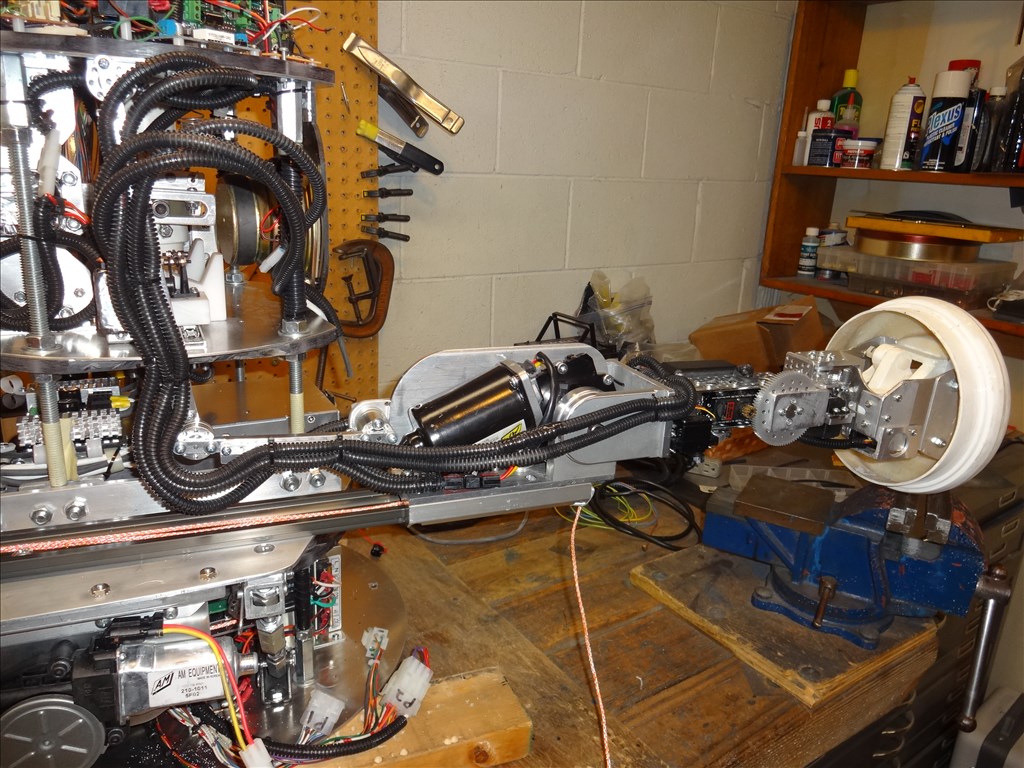

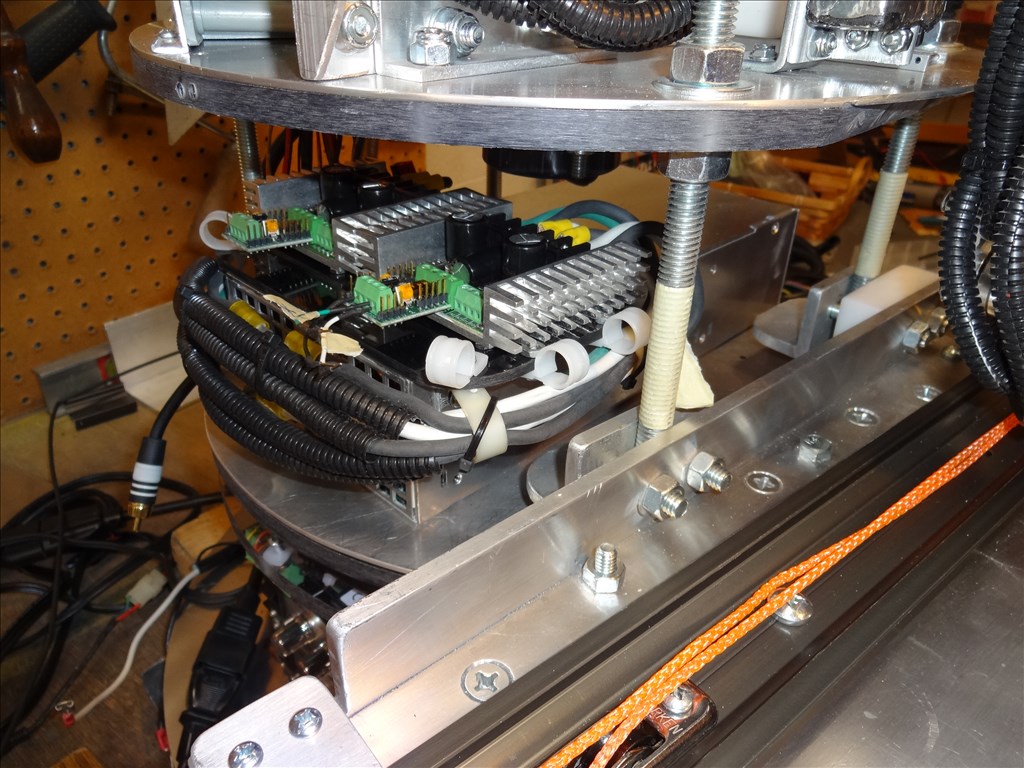
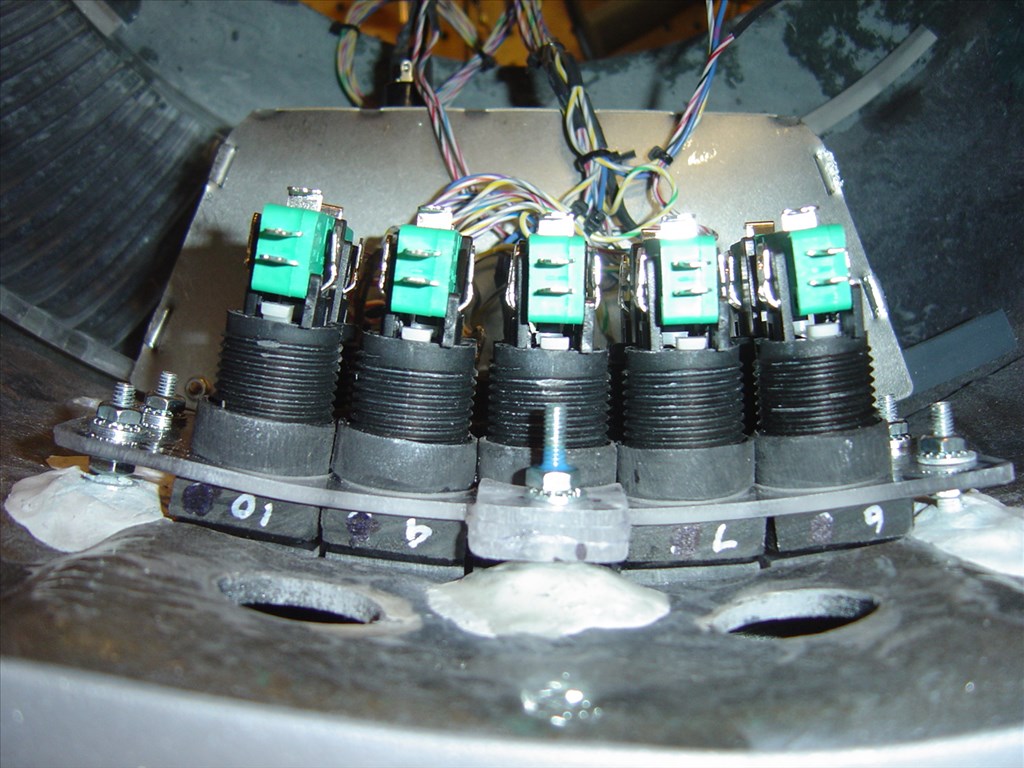


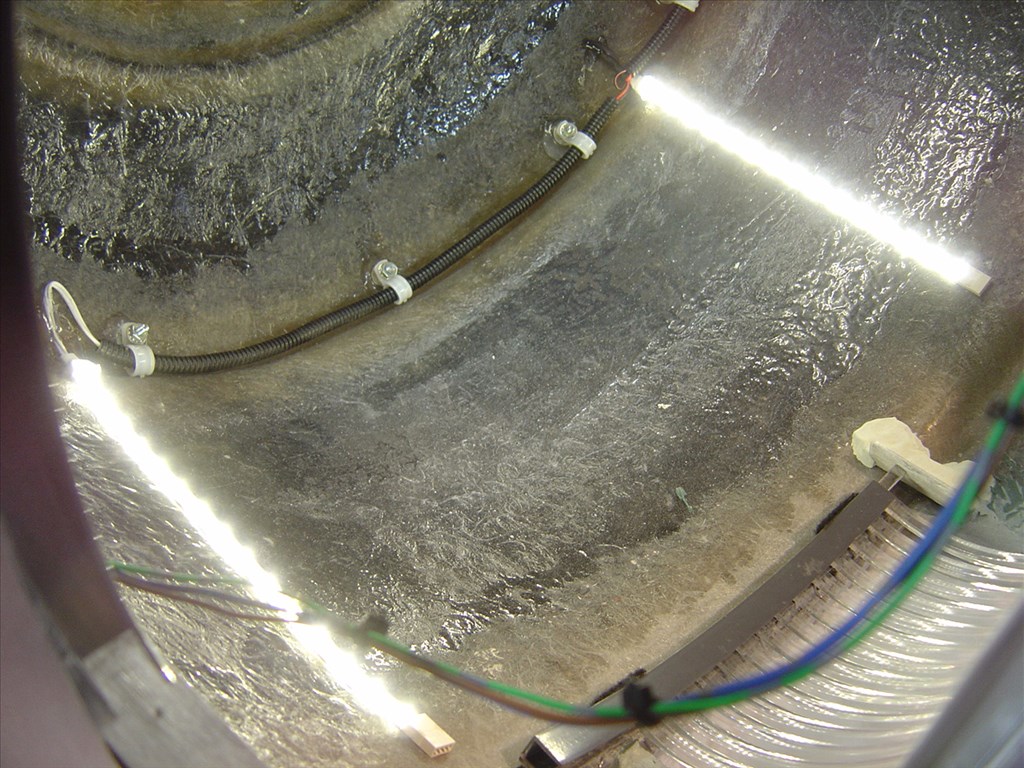


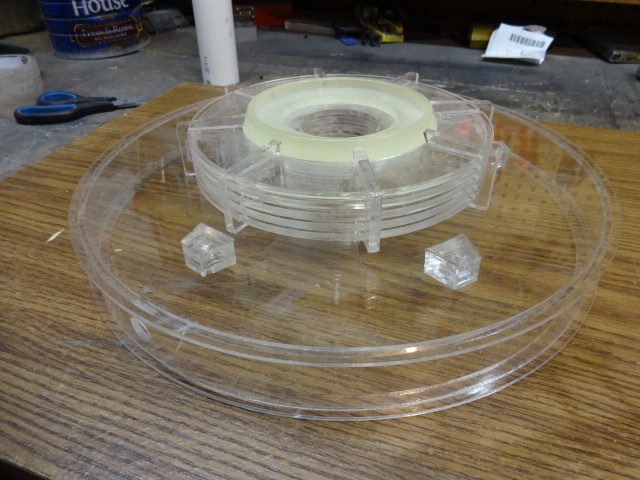





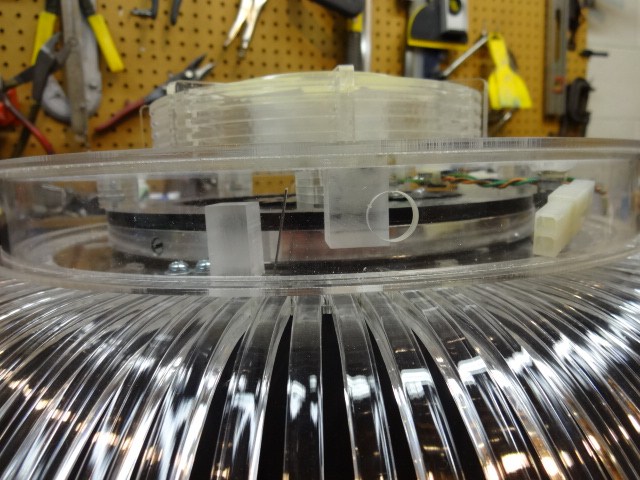

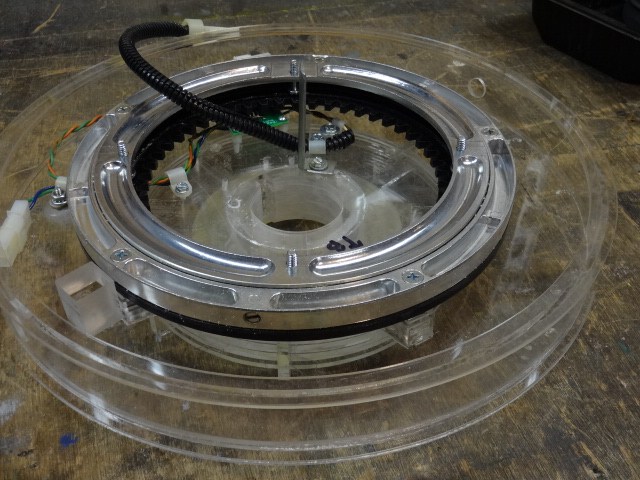







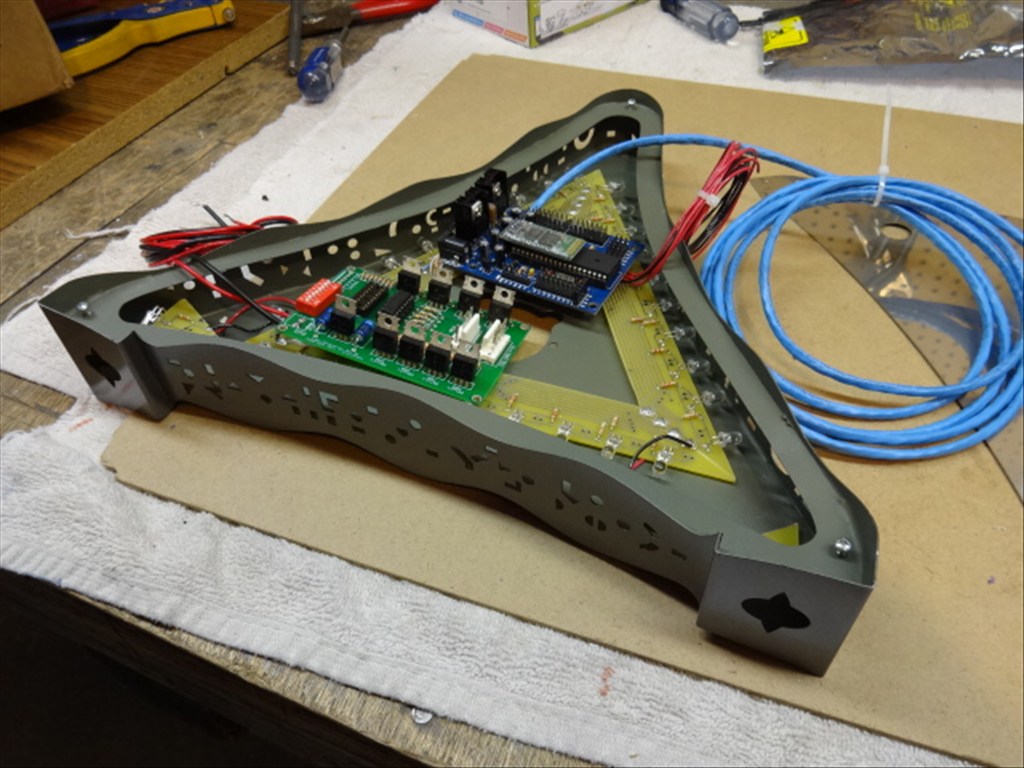




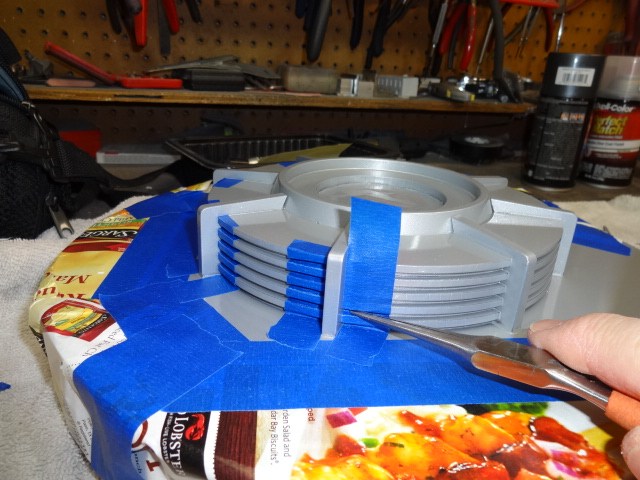
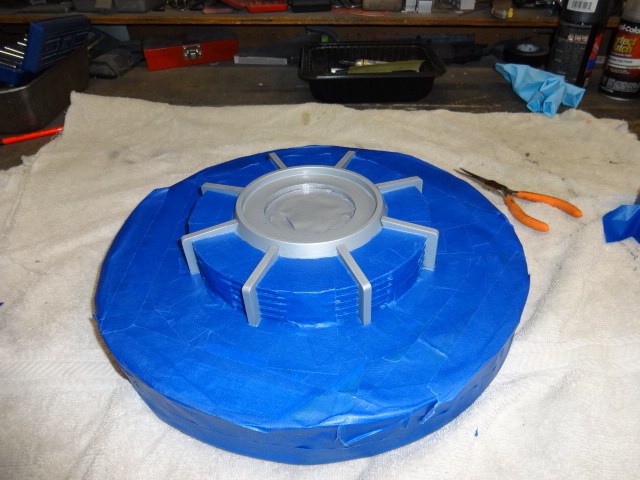






Looks great, Dave. You gotta put it's head on for the videos.
Ya, I can't wait to get his collar and bubble in place and shoot the last few videos with everything working together. My big goal was to get the arms installed and working by the end of November. I over shot that target by a week because of my encoder failure but I'm happy I got this close. Today was all about building frames in the Auto Position control. The pictures I show only show two points of articulation and the claws. I didn't have the elbow involved in these frames because they are not set up like servos but DC motors with feedback. Their movements are controlled outside of the Auto Position control through scripting. Even so, It was thrilling watching both arms come to life and work together. I felt like a proud daddy in the delivery room at the hospital (or maybe Dr Frankenstein down in the lab). eek
I don't want to place the collar and bubble just yet until I upgrade the two EZB's sitting on the top shelf to the /2. I also need to install a LoTiny in the bubble to control lighting effects up there. I'll have to wait a couple weeks to do all that because I'm going out of country on vacation till mid December. So perhaps I'll have a final video to show with arms waving and bubble bobbing by Christmas.
Looking great... a milestone for sure!
Hi Dave, .... Yay ! ! I am happy to see the encoder issue is "resolved " .... It is great to see the arms are moving, and yes, you must feel and should feel proud. It has been long in coming but they are finally done. The arms have been a challenge to the end. I also have to agree, the arm bellows look fantastic! They give a finishing touch.
It will be great to see him dressed and complete. I hope he gives you a big hug for Christmas.
I see only one problem... now you will have to move him away from the pinball machines, otherwise he will keep you up all night.
"Warning, Warning, Will Robinson.. I am out of Quarters"
Ron
I never thought of that Andy! That would be a problem. However he has no motors in his treadsection and can't move around the game room. Sadly for him he'll just have to stand his post and wish he could play a game or two.
Looking fantastic!
One idea for the Elbow movements. Define "Virtual" servos in the auto-position, and then use the position of the virtual servos to trigger the actions in your scripts.
Alan
Alen, This sounds like a fantastic idea and I trust you that it will work. However the Virtual servos are a mystery to me right now and I don't know how they would work into the mix. I'll have to study this and see if I can figure it out. I need to send serial commands with speed and position information from EZB's UART ports to a couple Kangaroo's. Do you think this will work? confused
I do. I am at work now, but if I get some time later, I'll throw together a little proof of concept autopostion and script example and post it.
Basically, the AutoPosition will move the virtual servo, and then the script will have a getservo() to determine the position you moved it to, and then the script will issue the commands to go there and the speed to do it.
More later (might be tomorrow, doing a performance test on an application this evening. Not sure when I will be done).
Alan