Hi all,
I'd like to share a video I just took of my full size Lost in Space B9 robot that's controlled by two EZ-B controller boards. Right now they are controlling limited movement and voice response of a few motors, lights and sound files played from a Sparkfun MP3 Trigger board. Although I'm just starting with the animation and have more building on the actual robot the result (mostly thanks to the EZ Robot controller board) is shocking. Please have a look at this (4 minute) You Tube vid and enjoy.
Please excuse some Technical camera lighting and sound issues. This is the first time I'd made and posted a vid online.
EDIT 8/2/13: Just realized I have no good pictures of how my B9 will look when complete. Here's one of the actual TV robots from the 60's TZ show Lost in Space and one recent shot of where I'm at with my build over 1 1/2 year after I started. Enjoy:
Thanks, Dave Schulpius
Other robots from Synthiam community

Rb550f's Ez Robot Rover

Ezang's My New Robot Hand To Practice With - Video
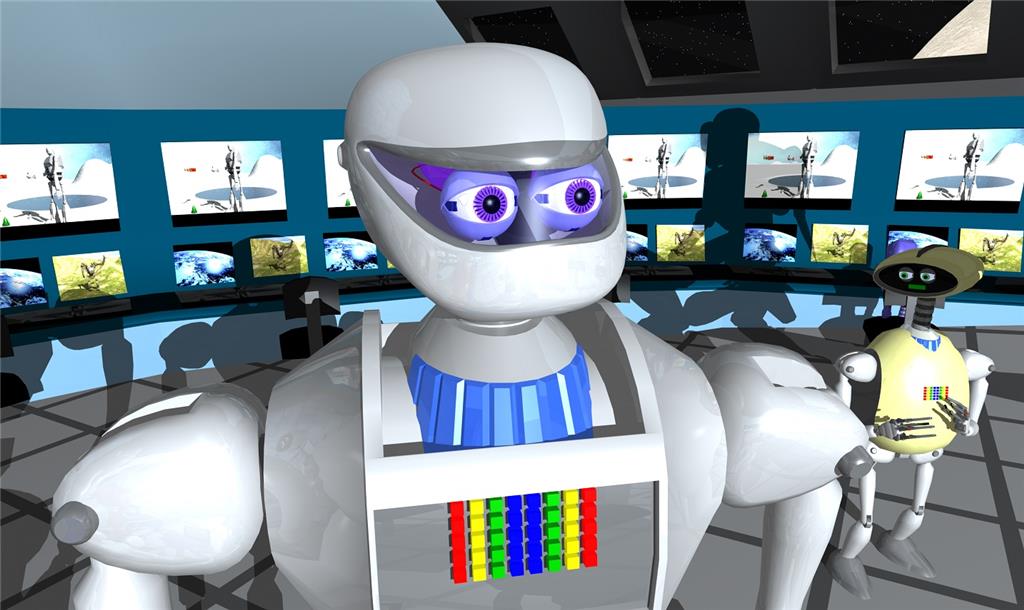













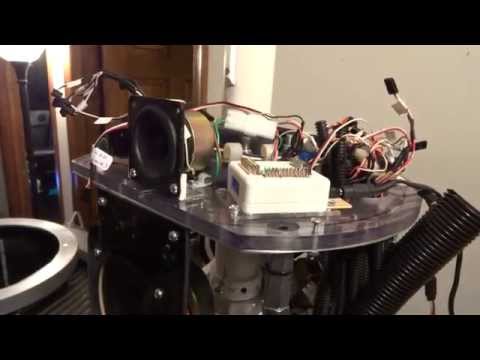



















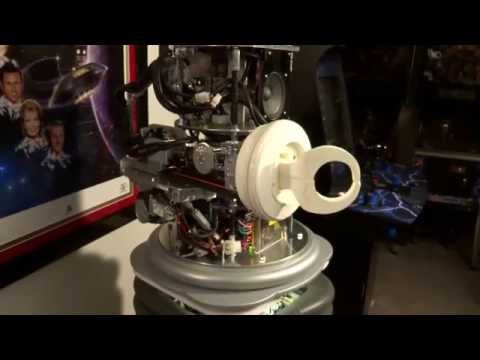
























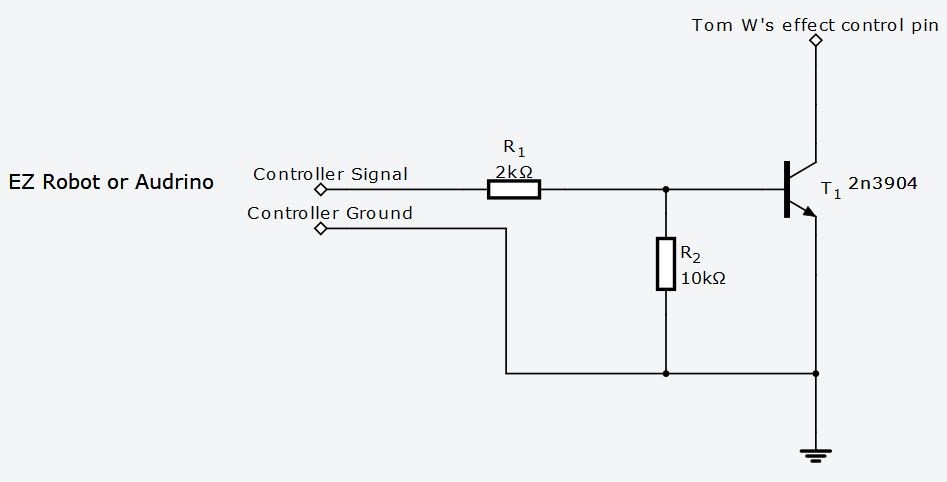




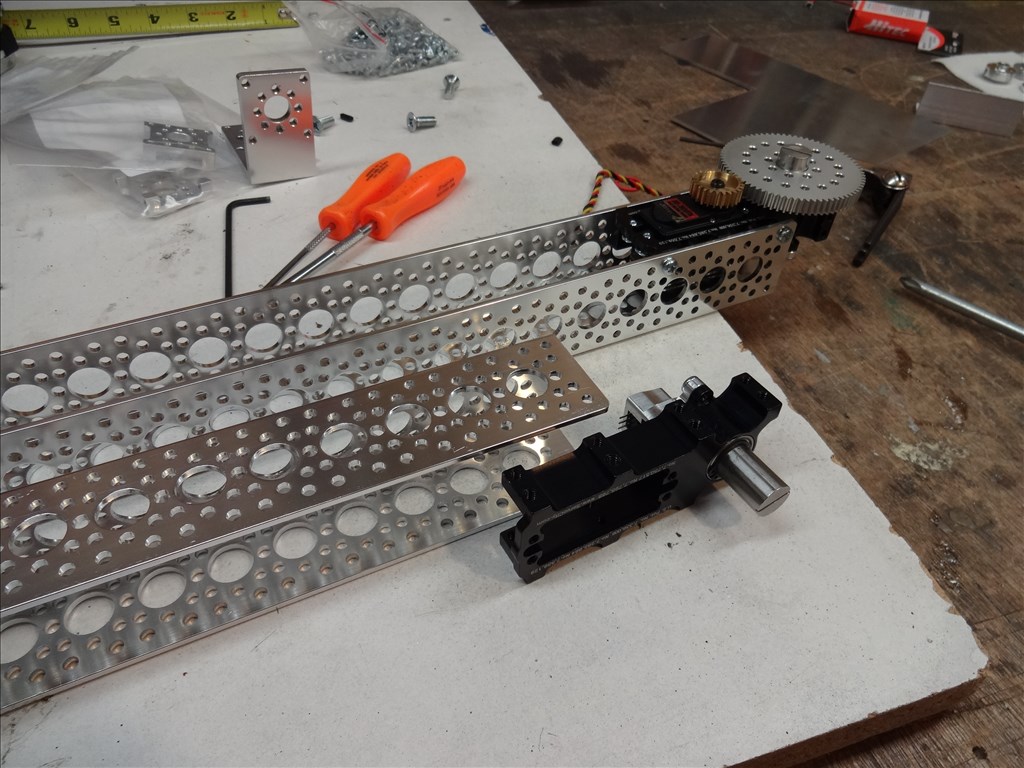
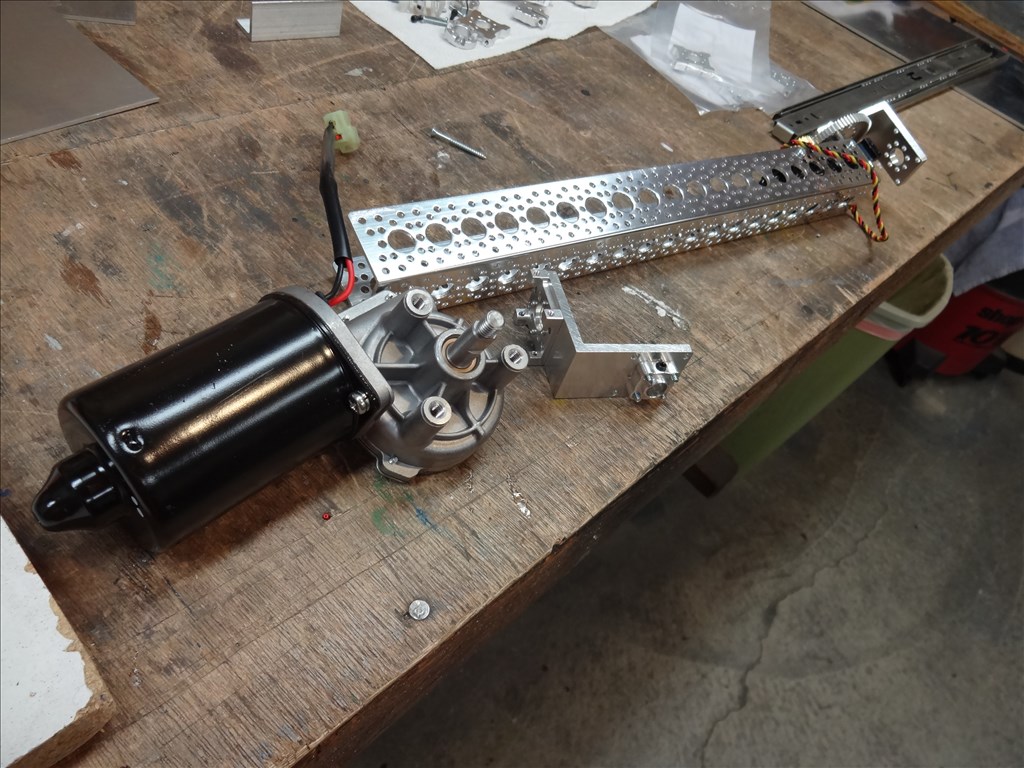
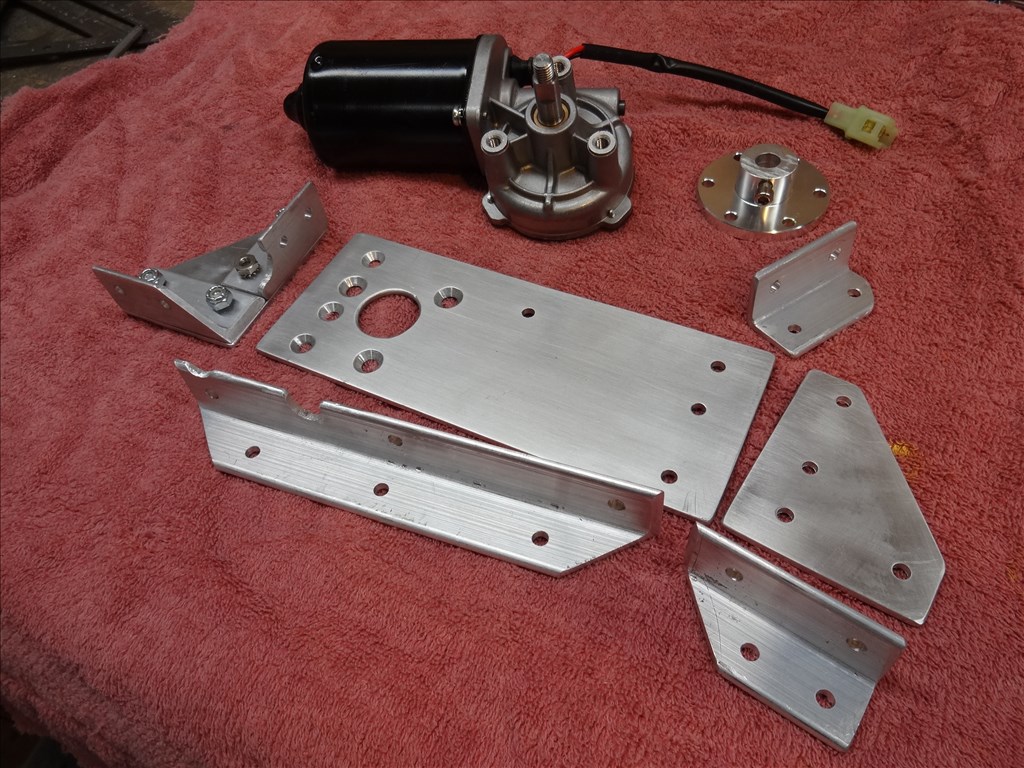


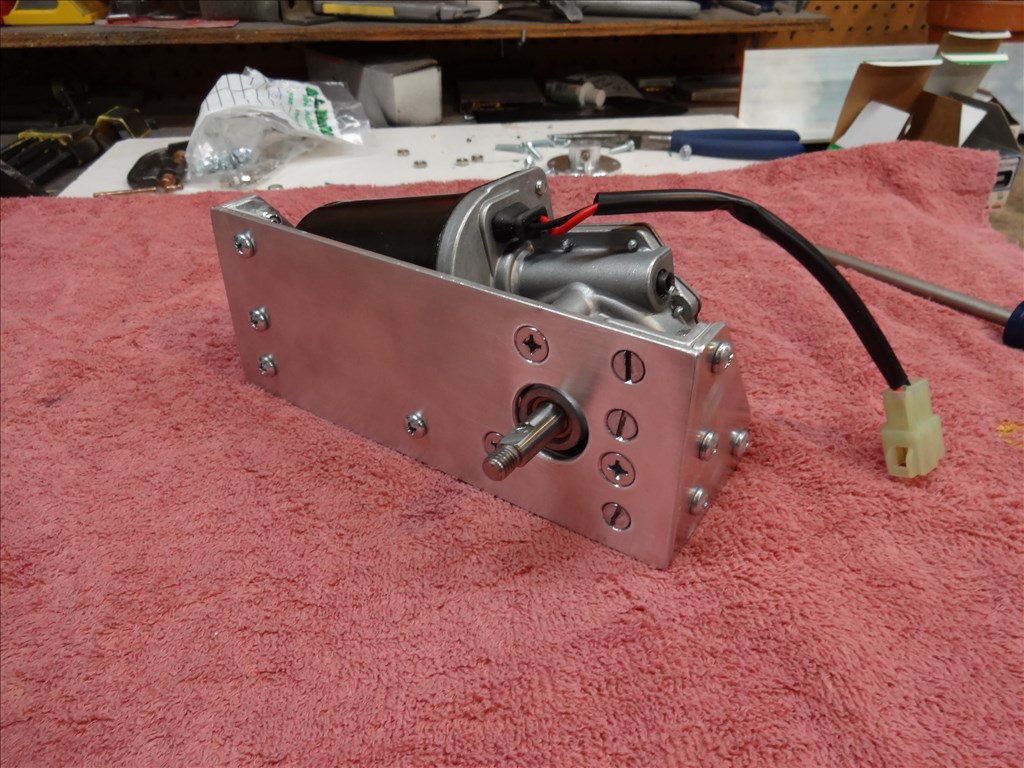


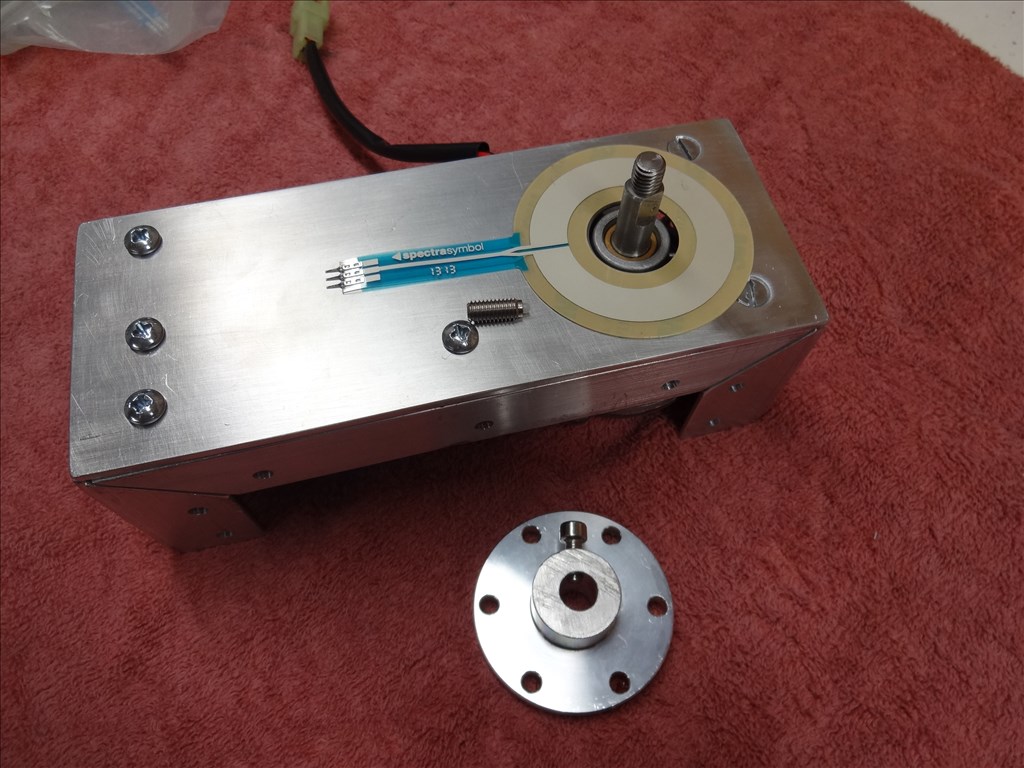



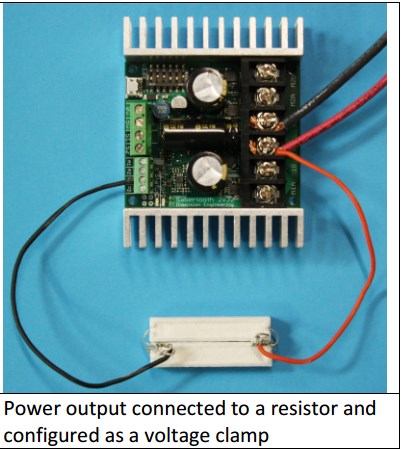


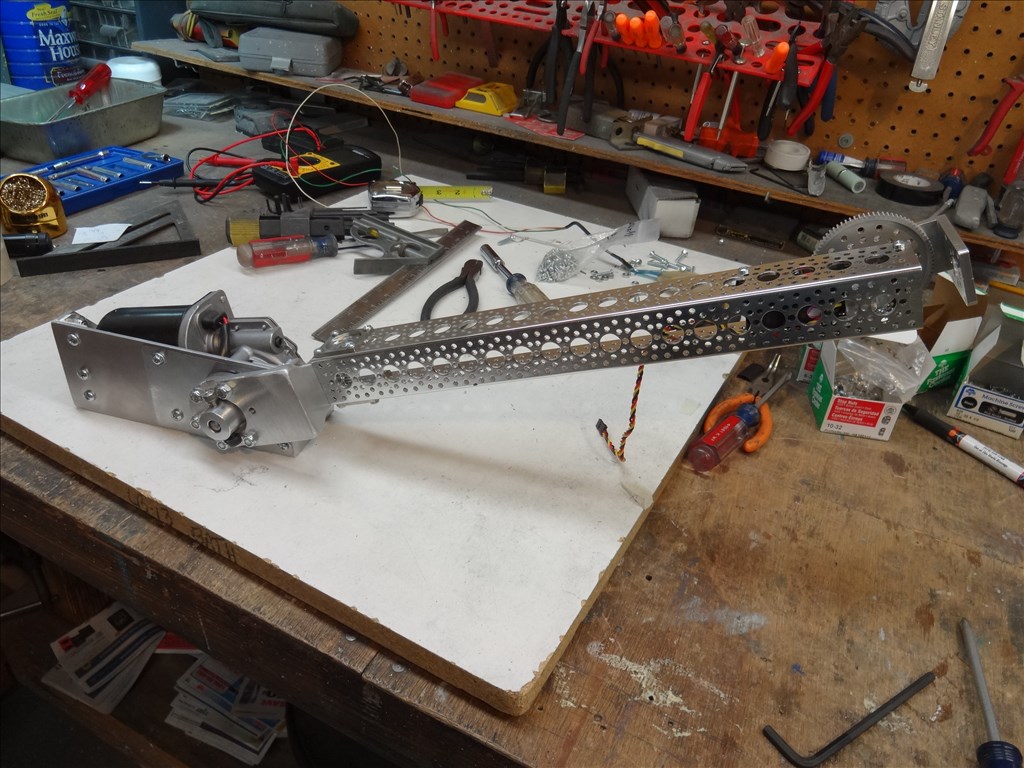
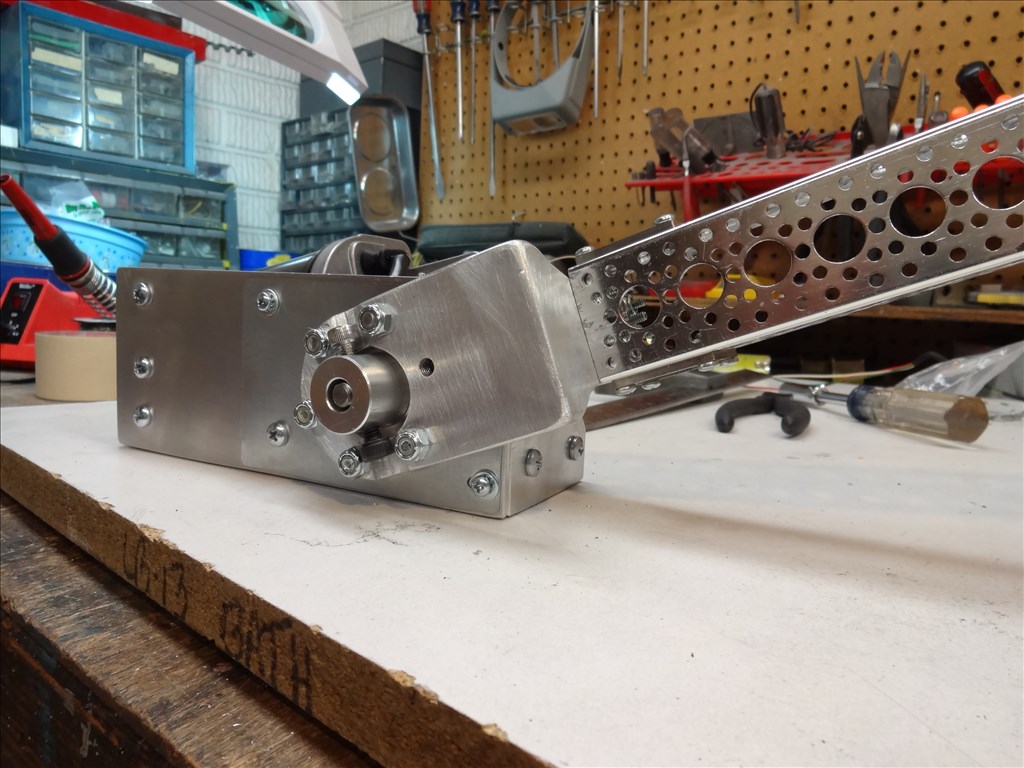
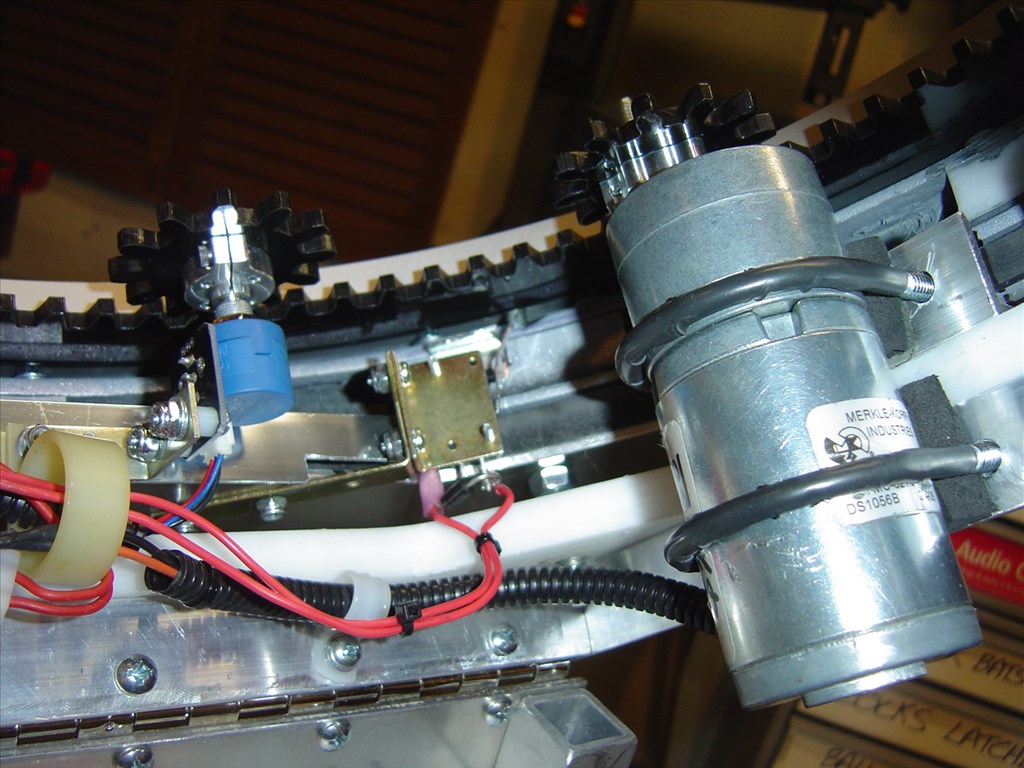
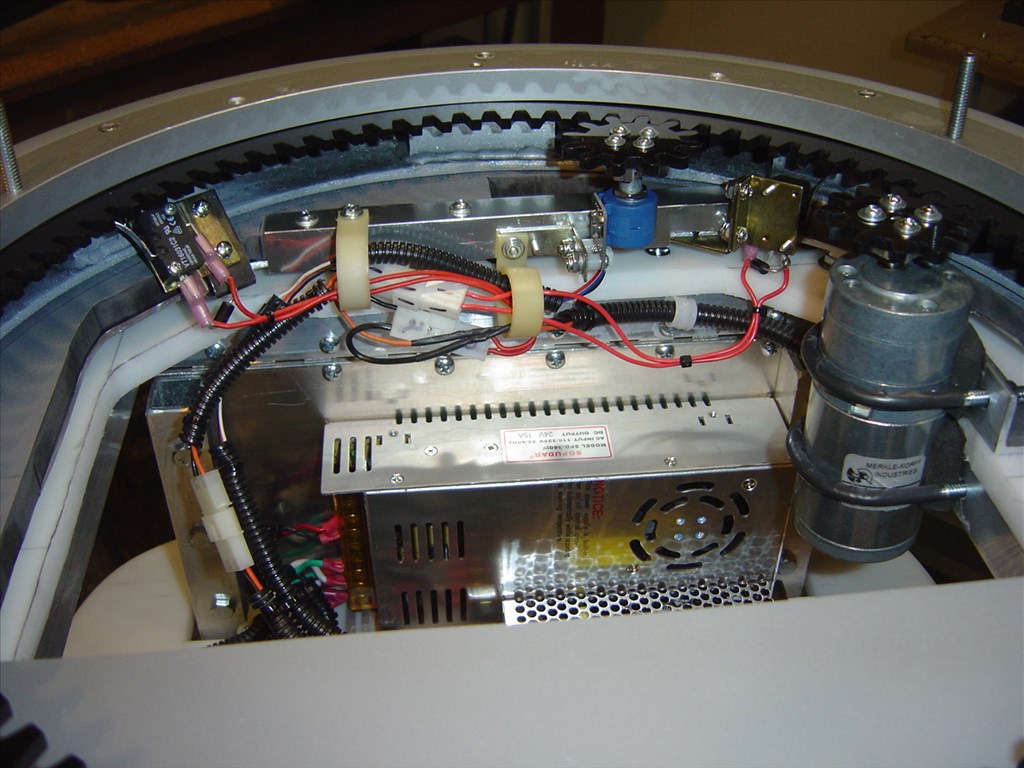
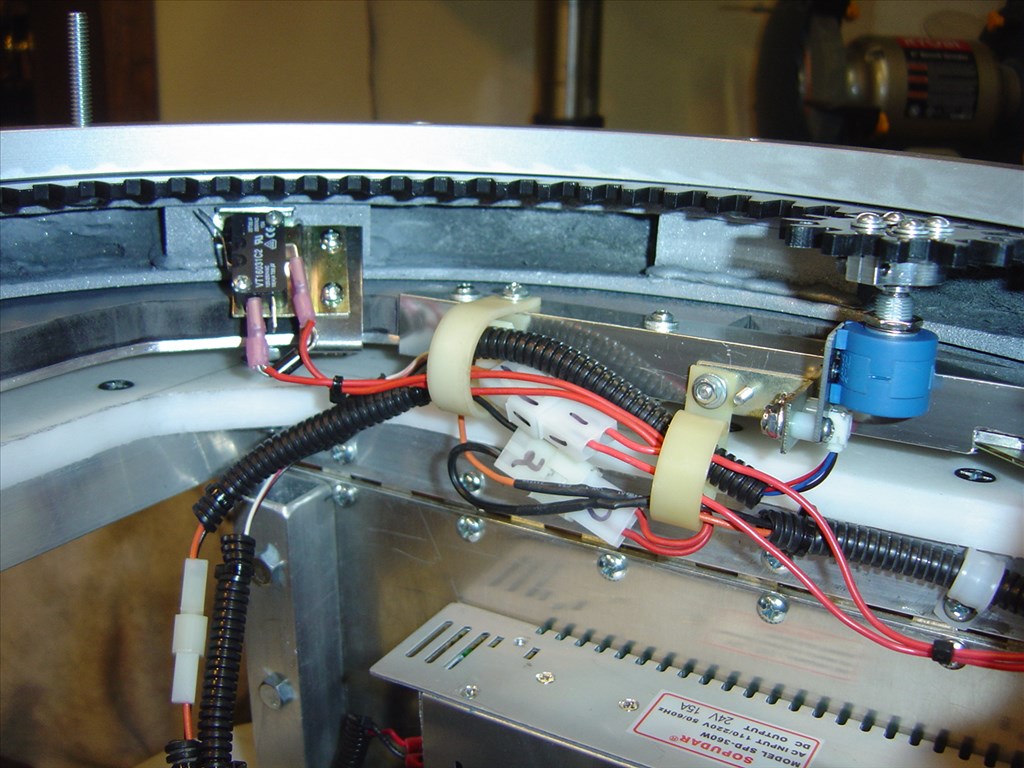
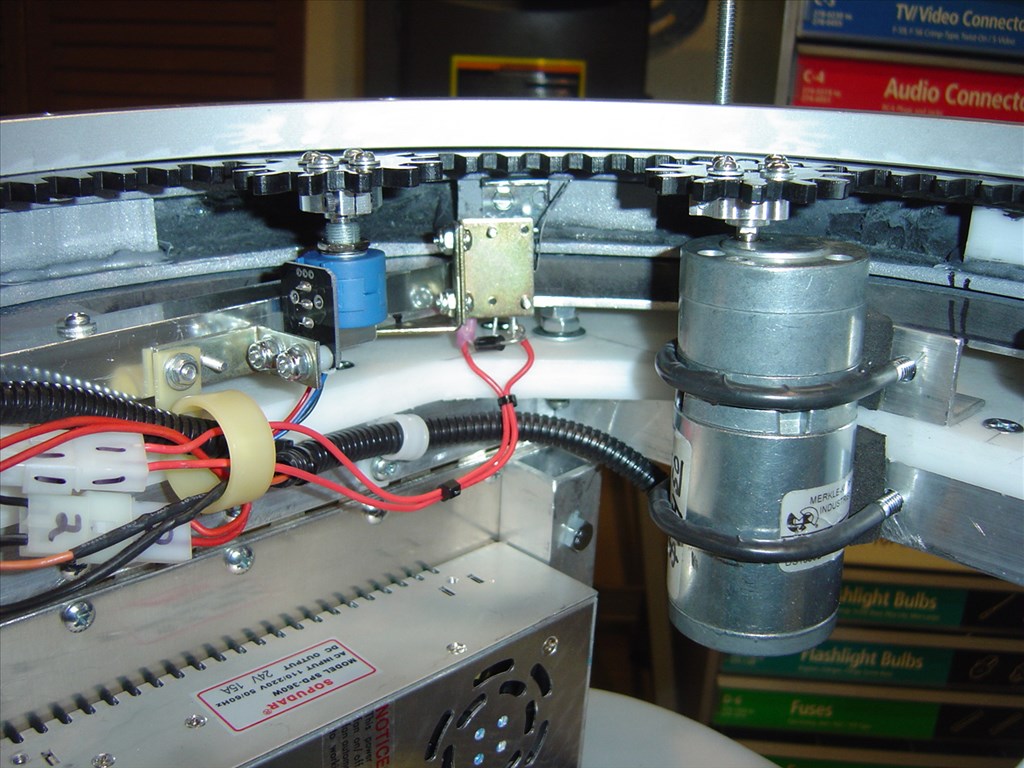
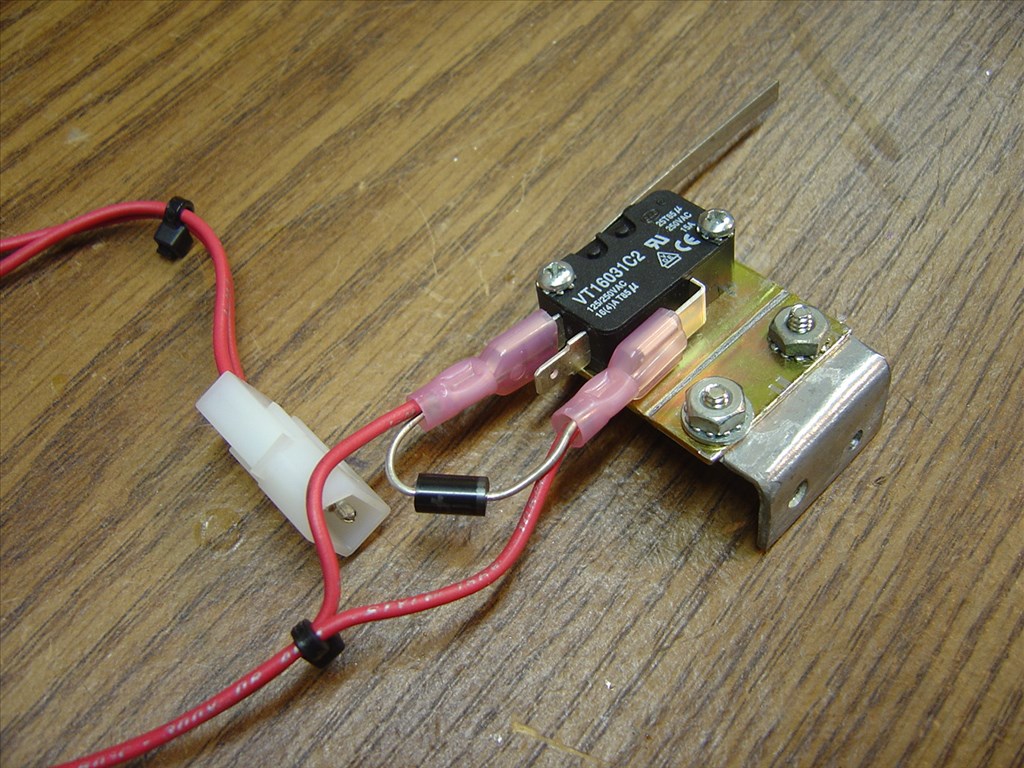
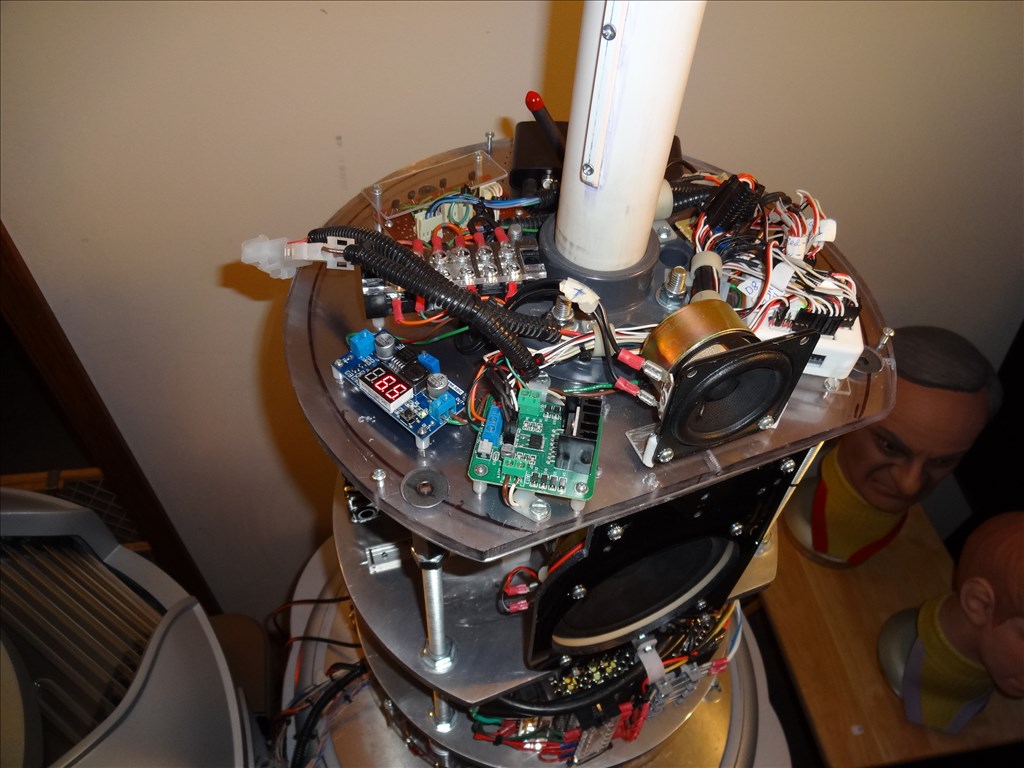

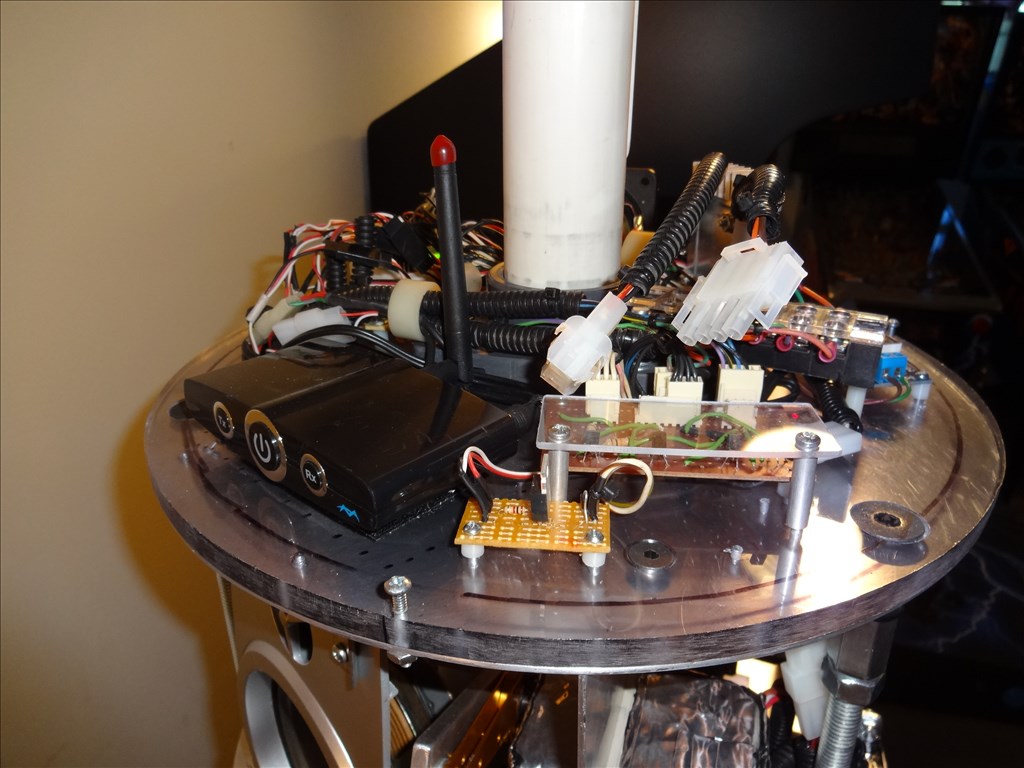
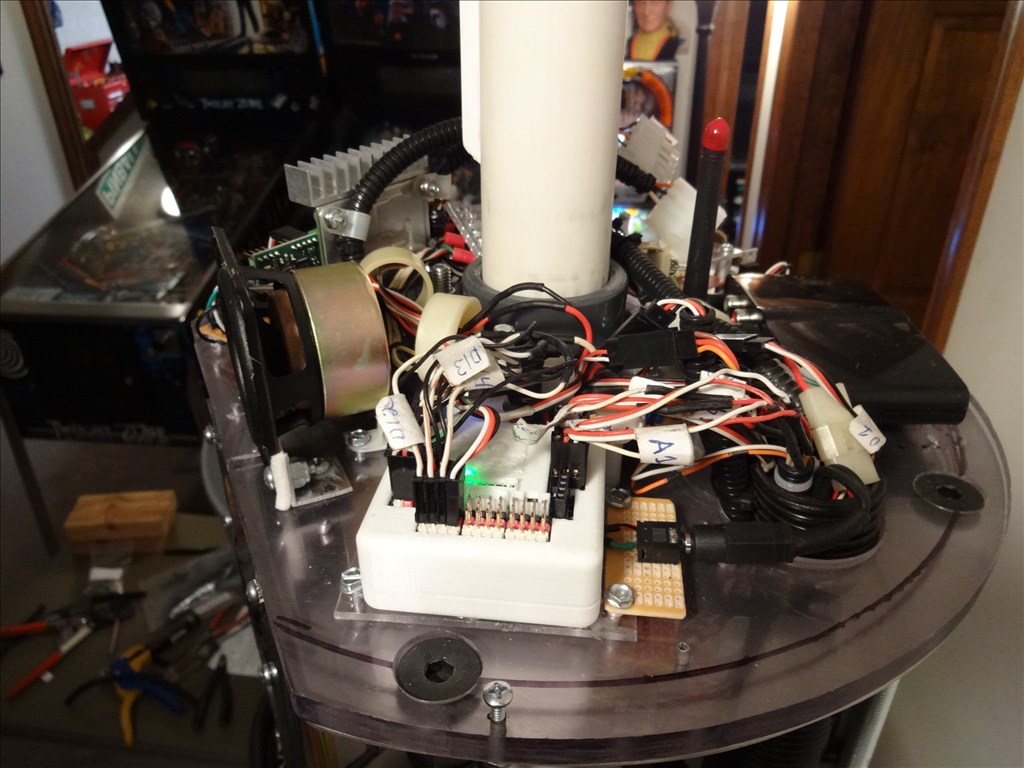


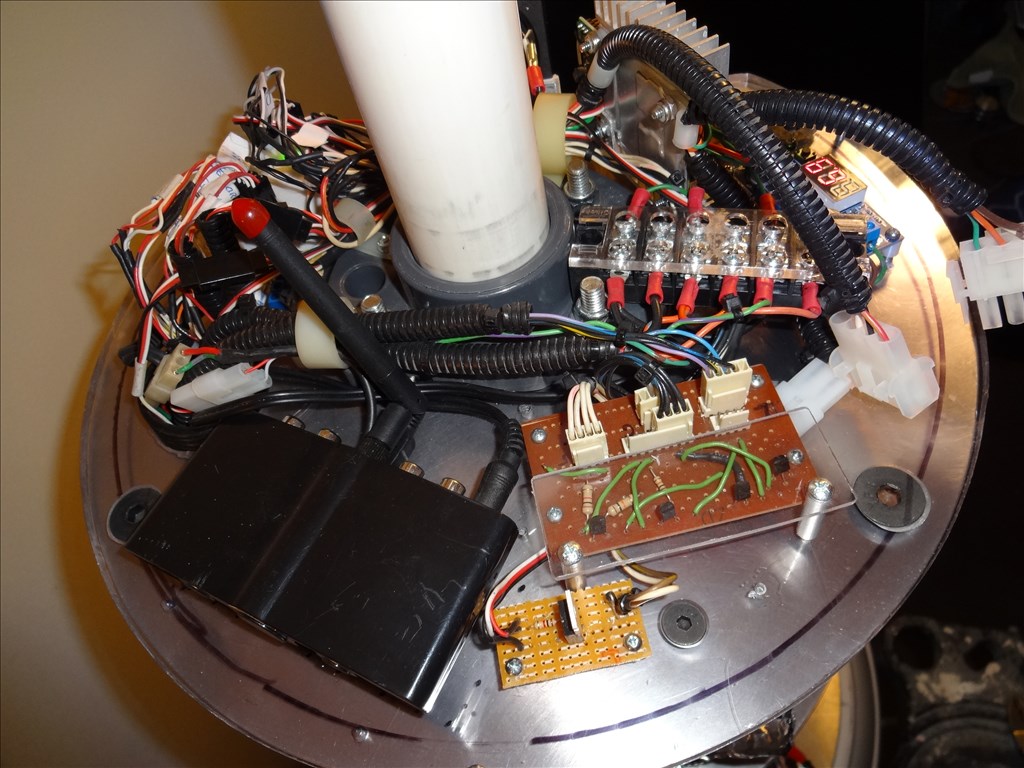

-635353562186322812.png)
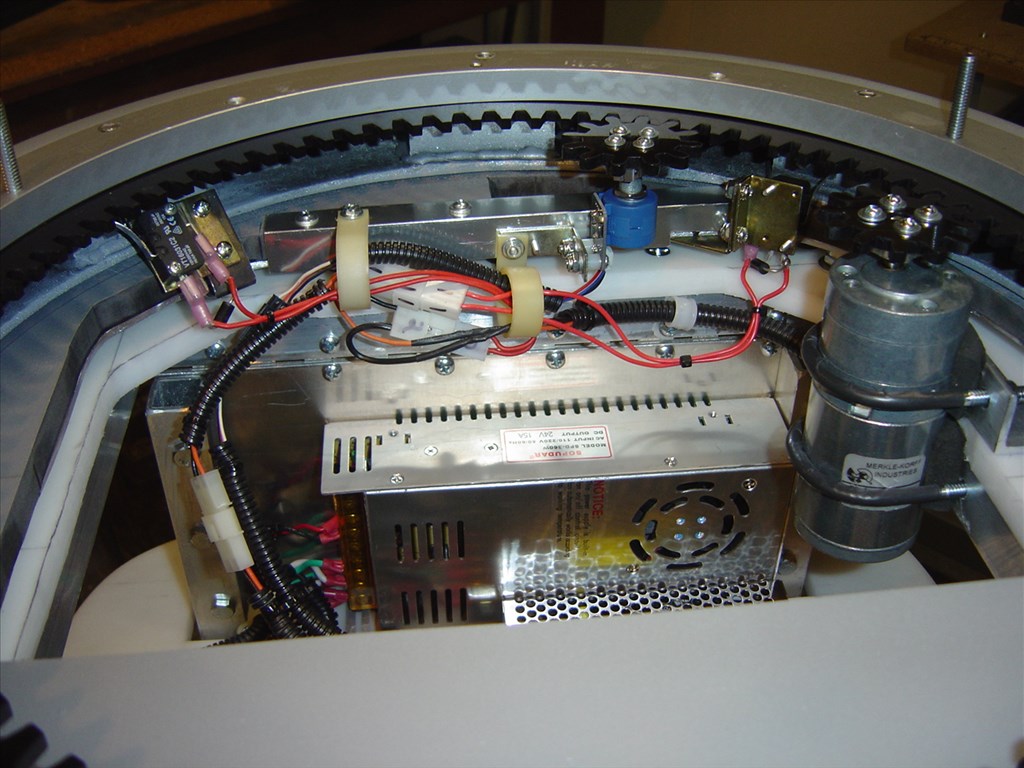
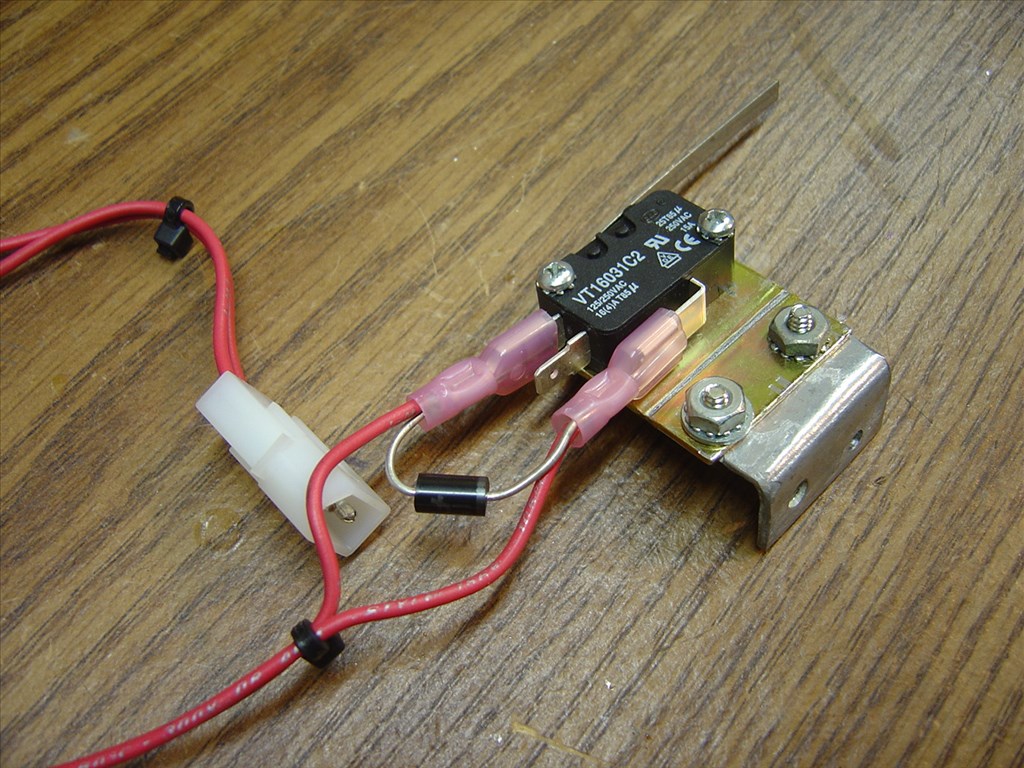
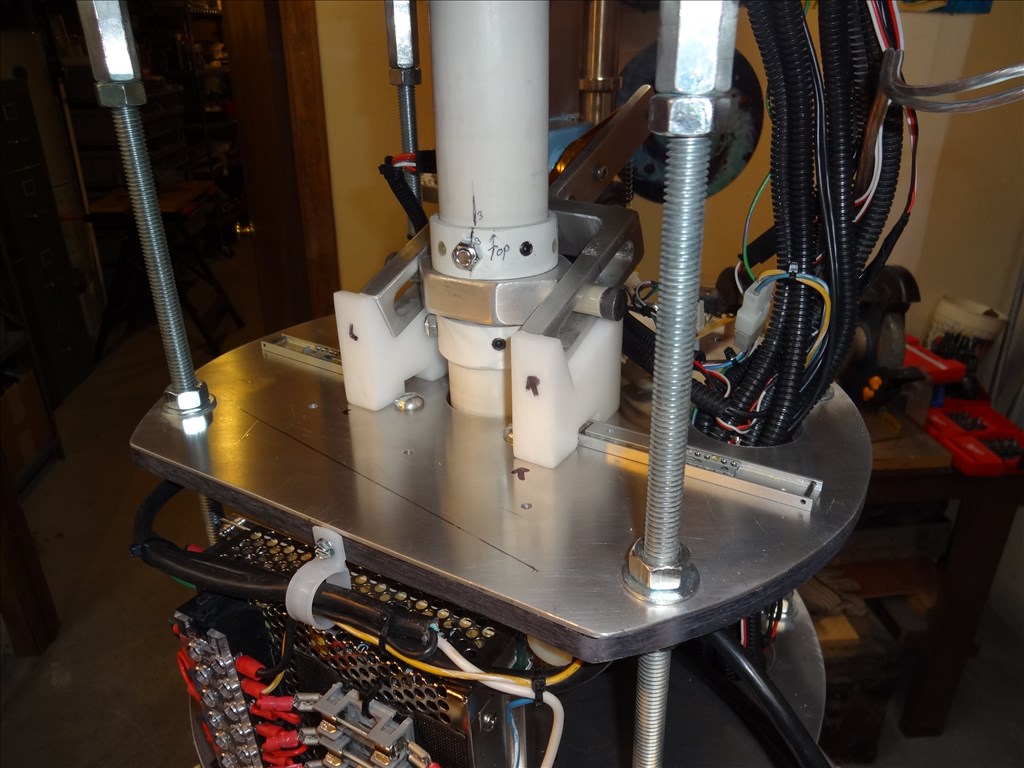
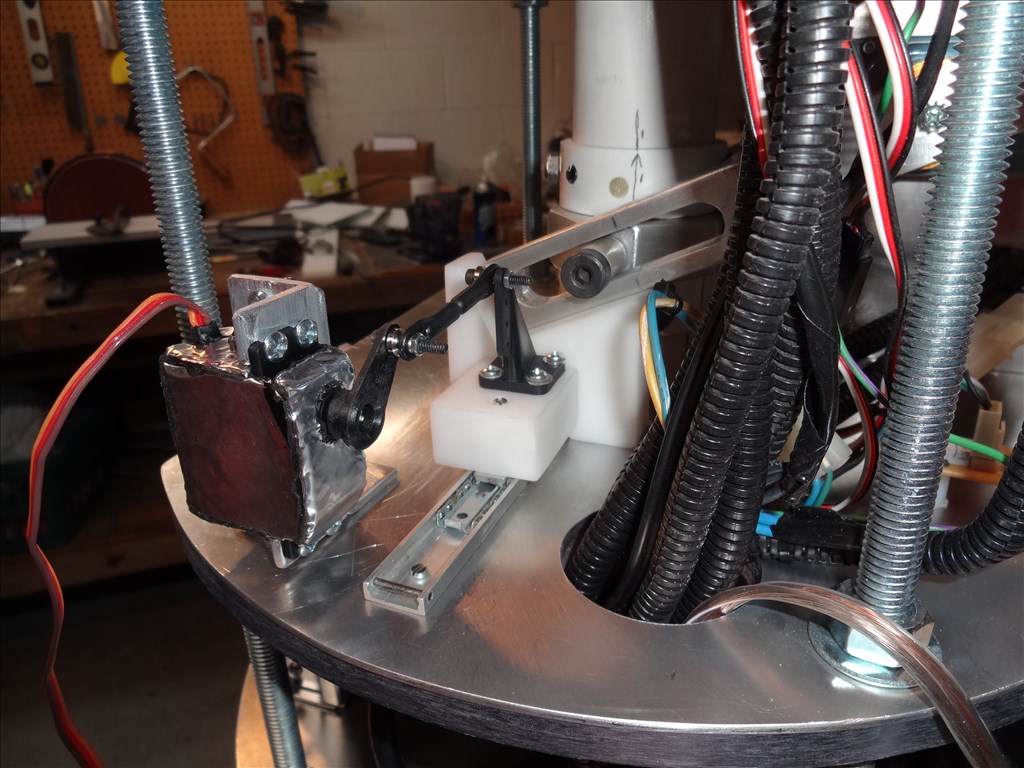
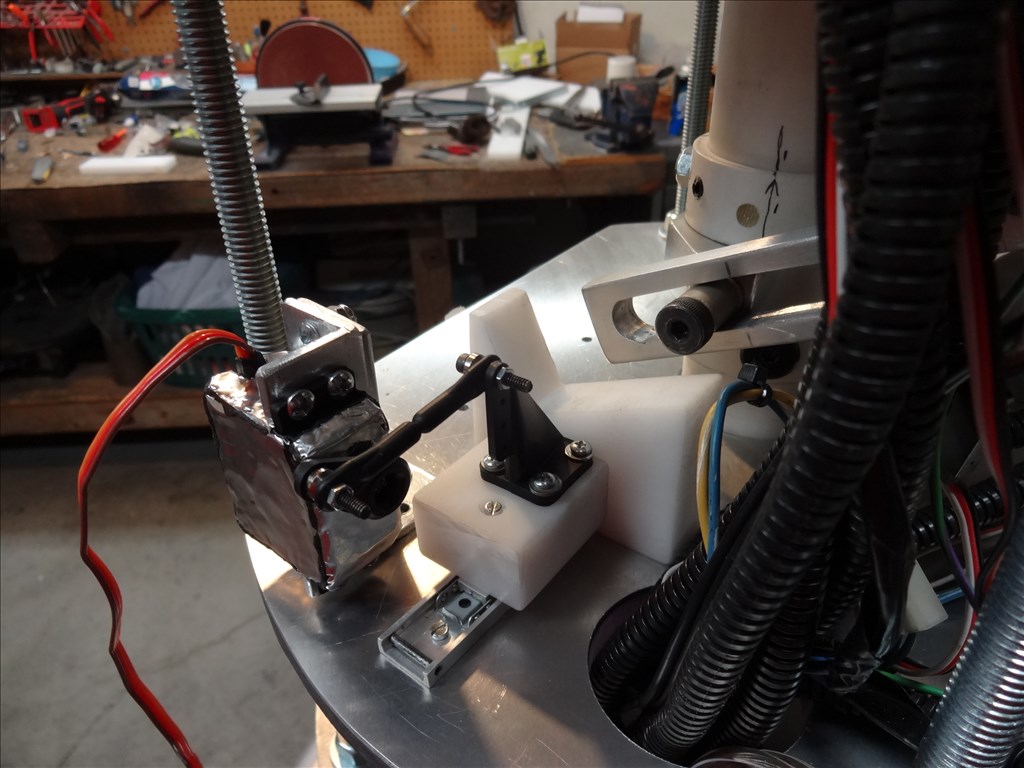
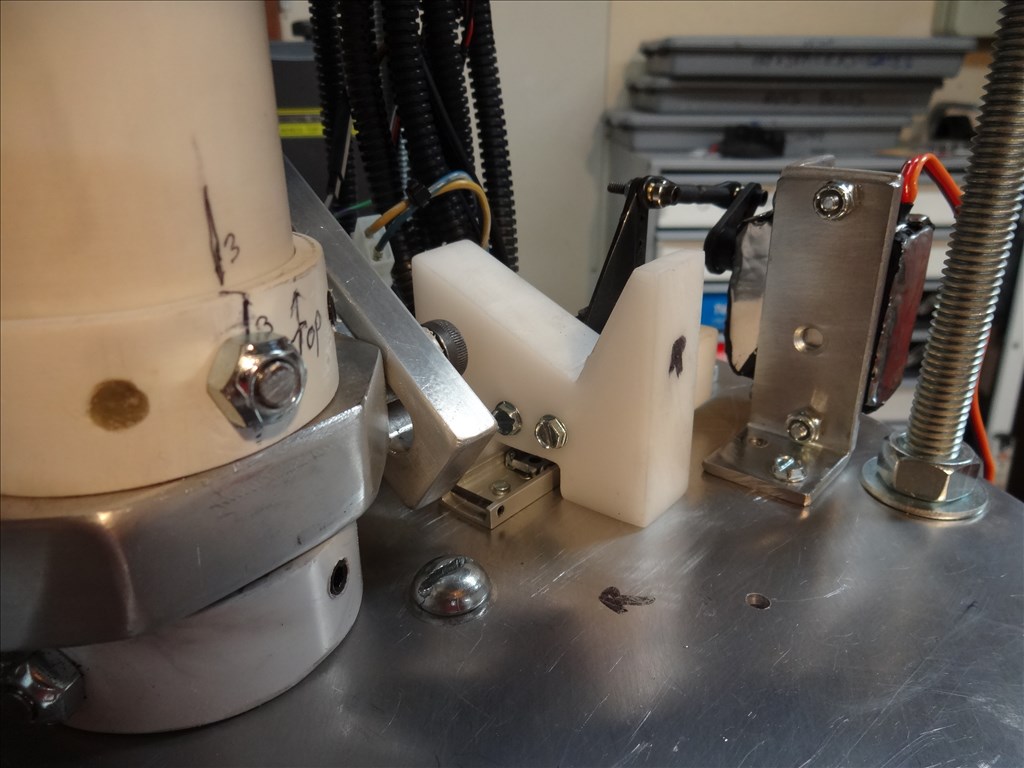







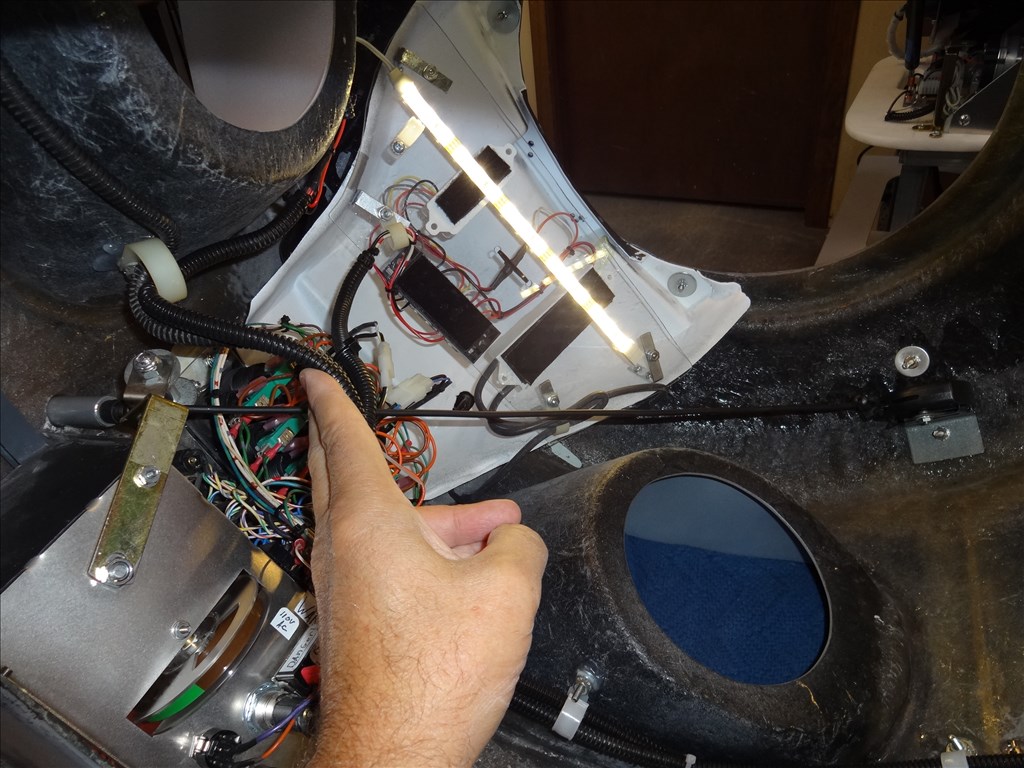
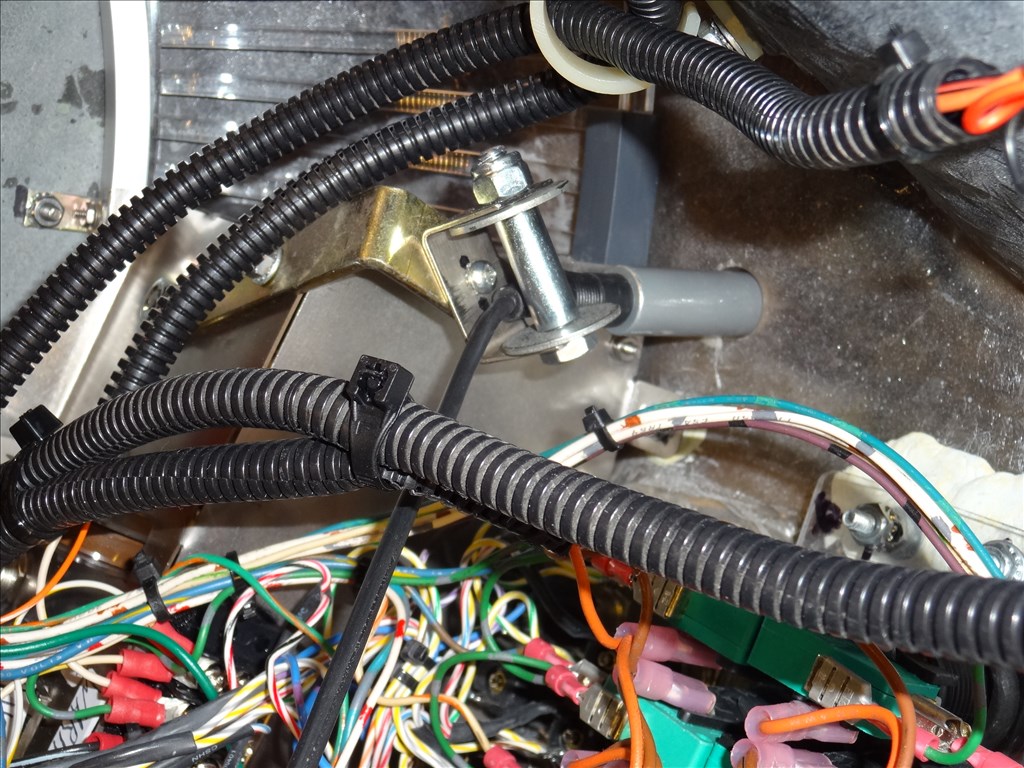






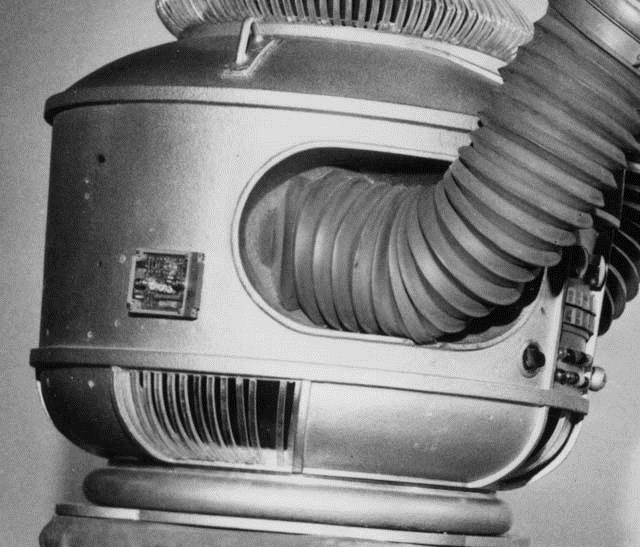




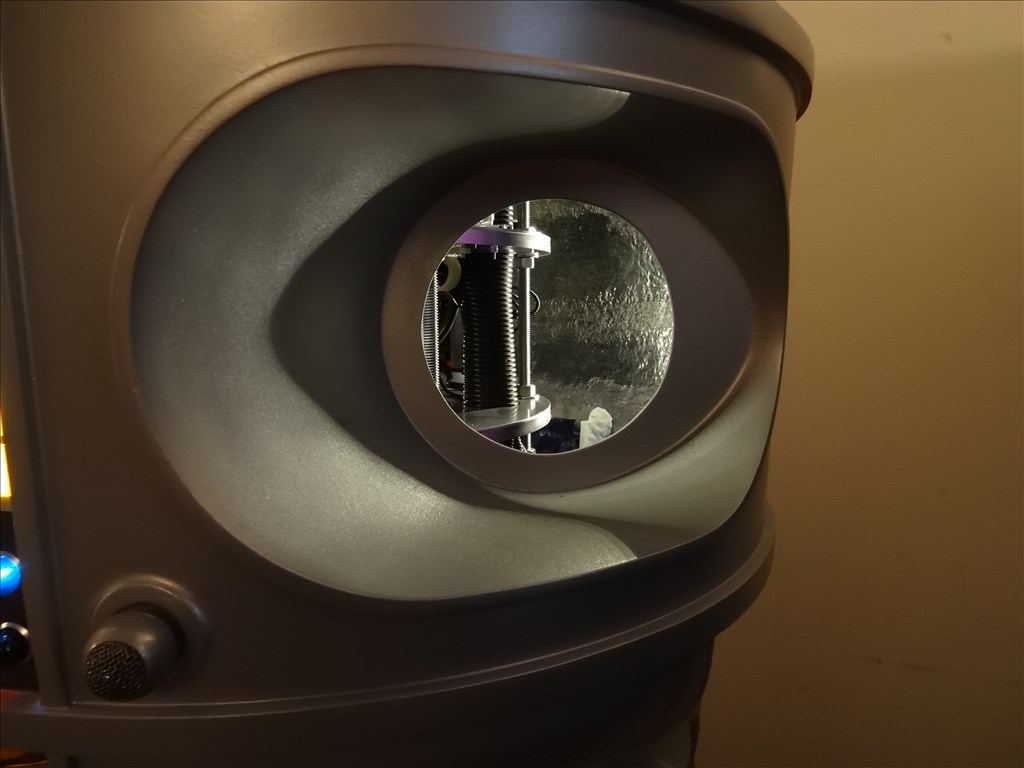
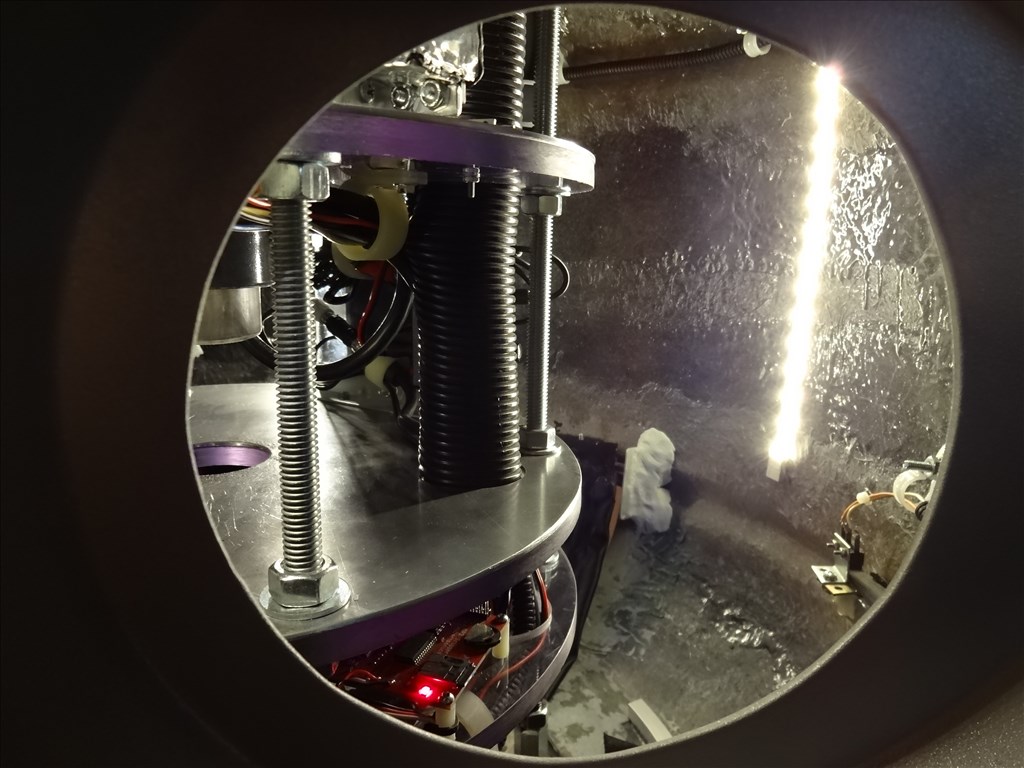


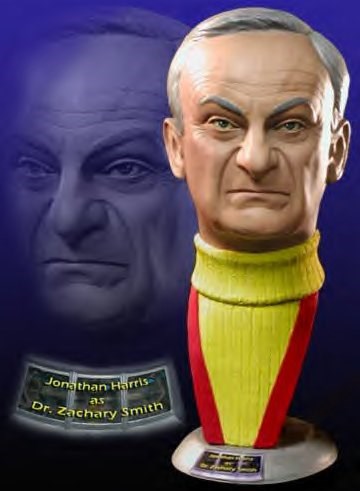
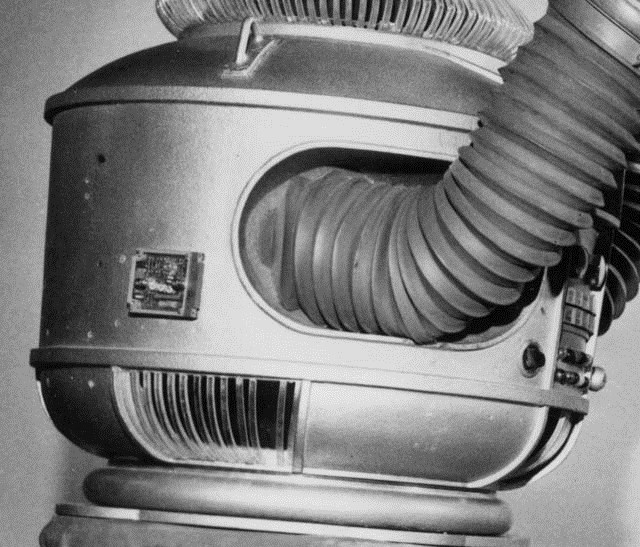
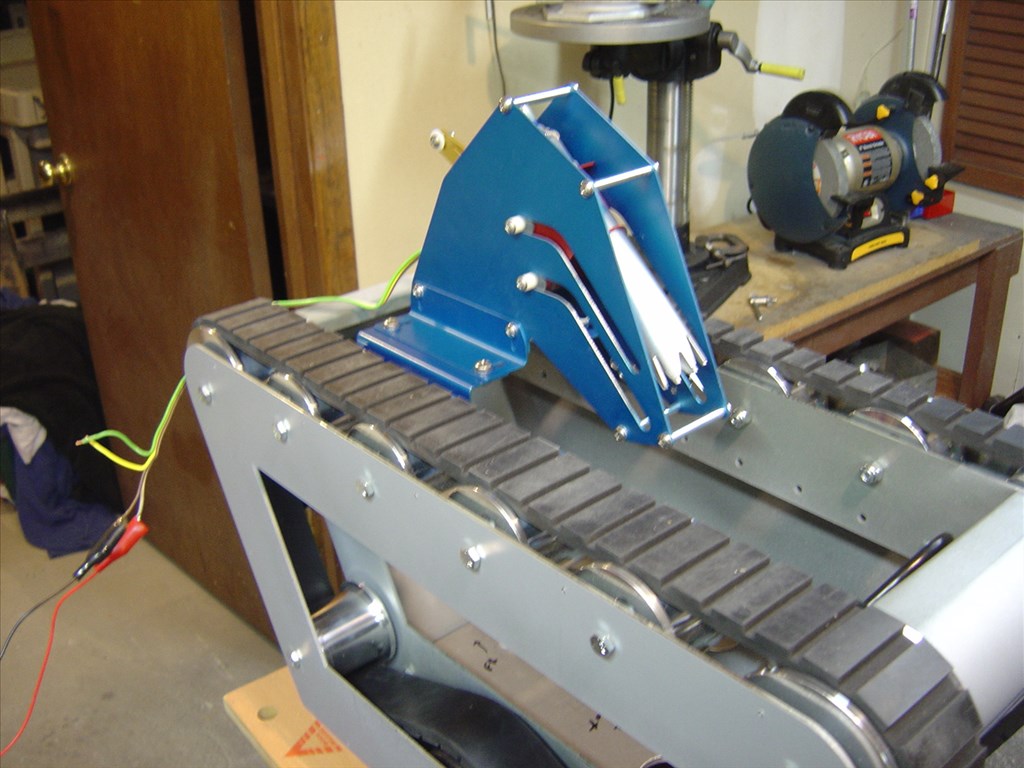




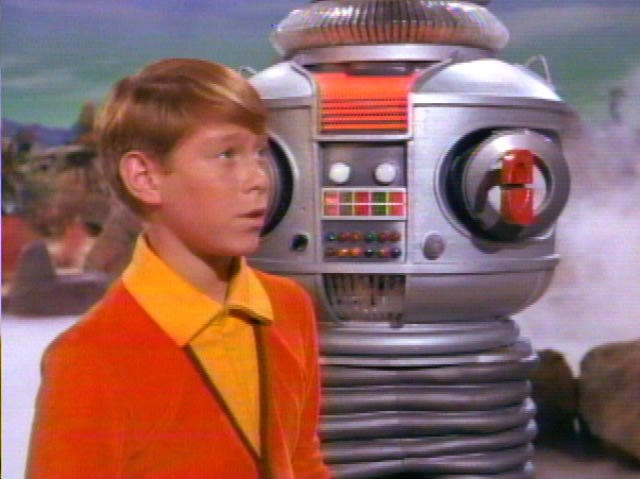


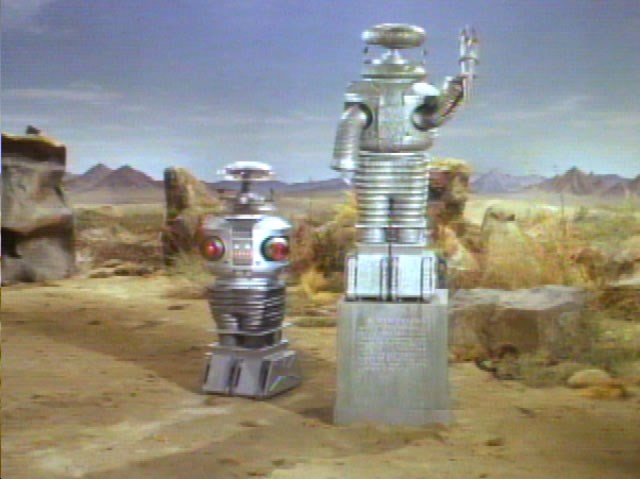
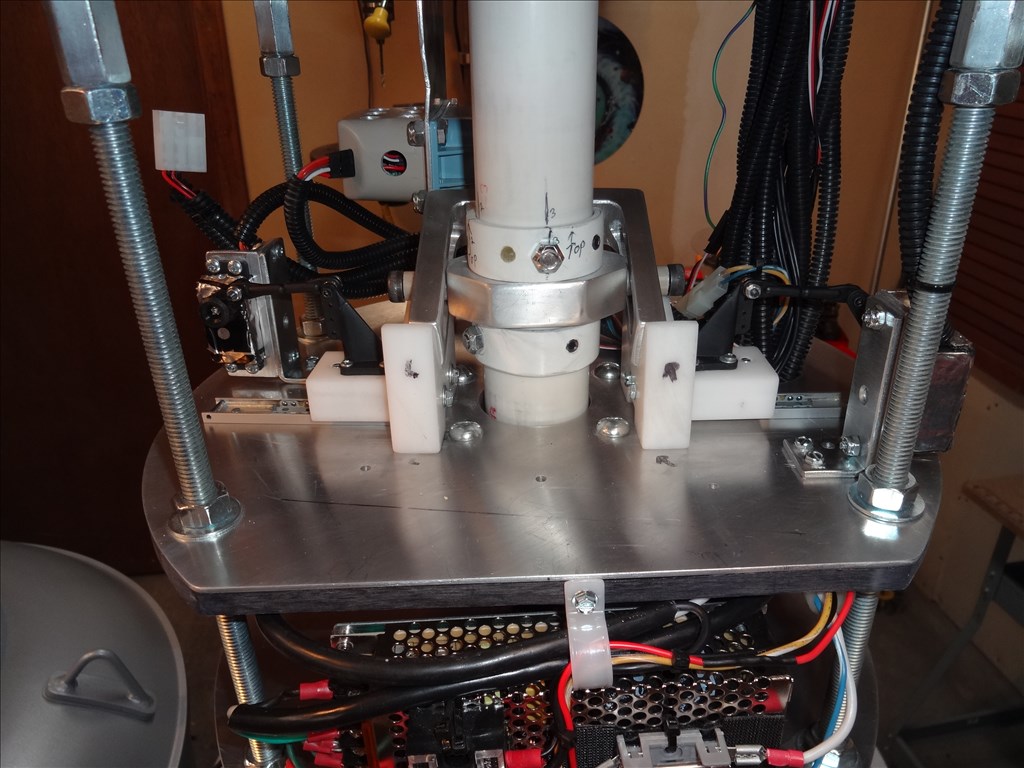







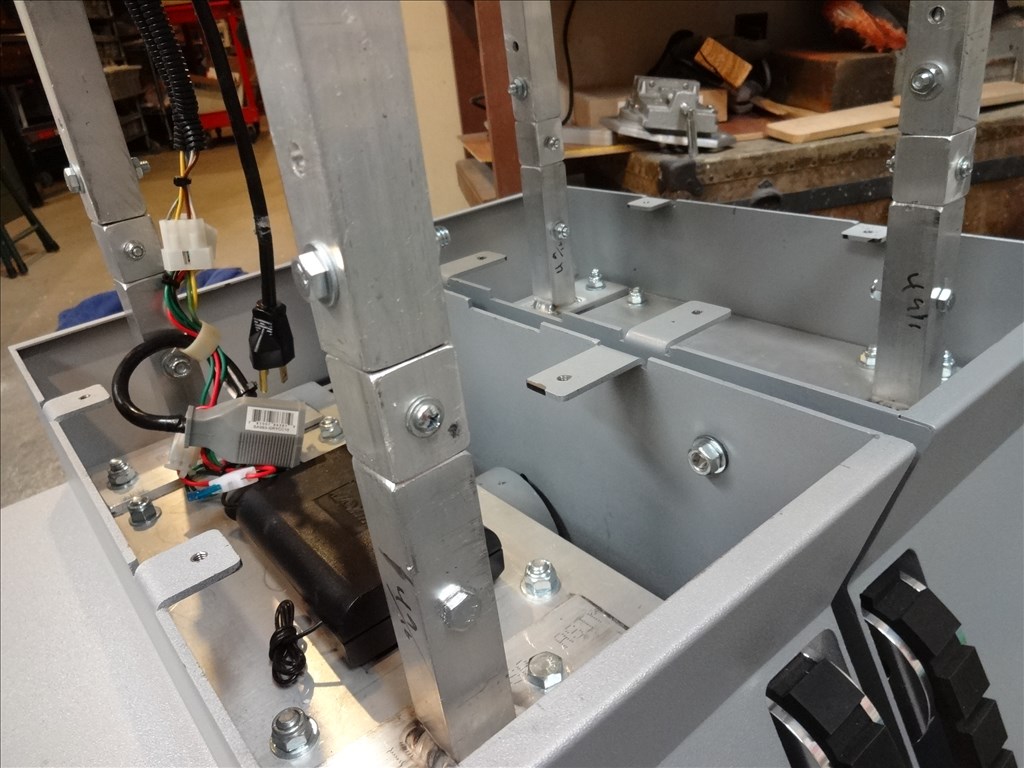

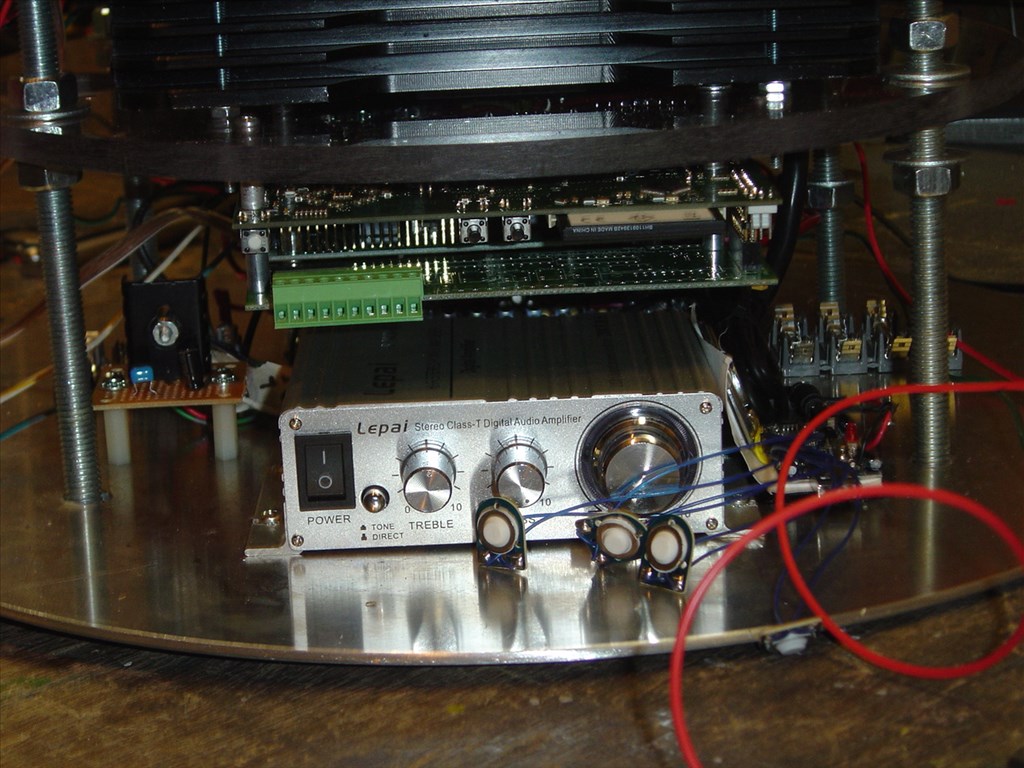
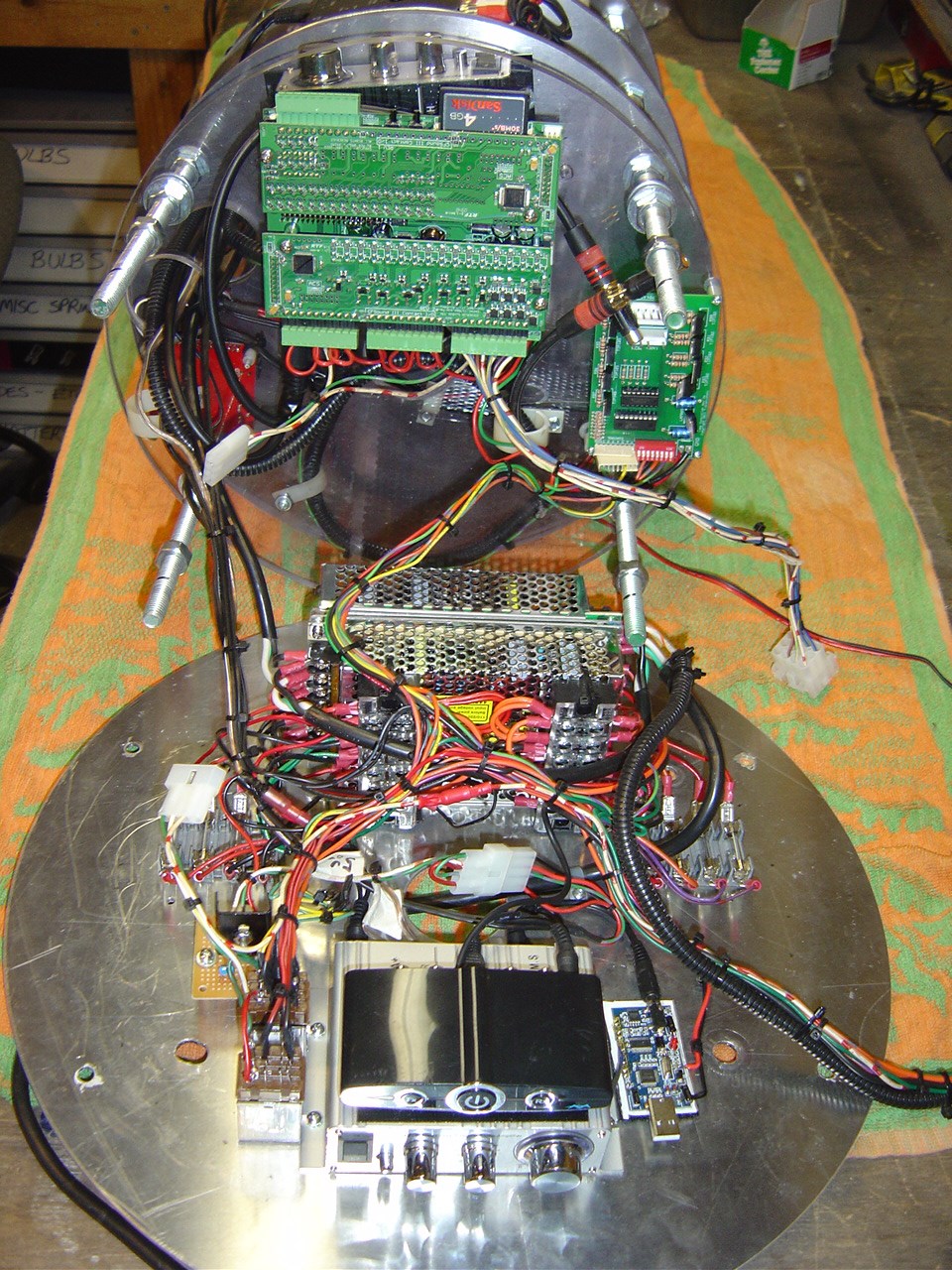
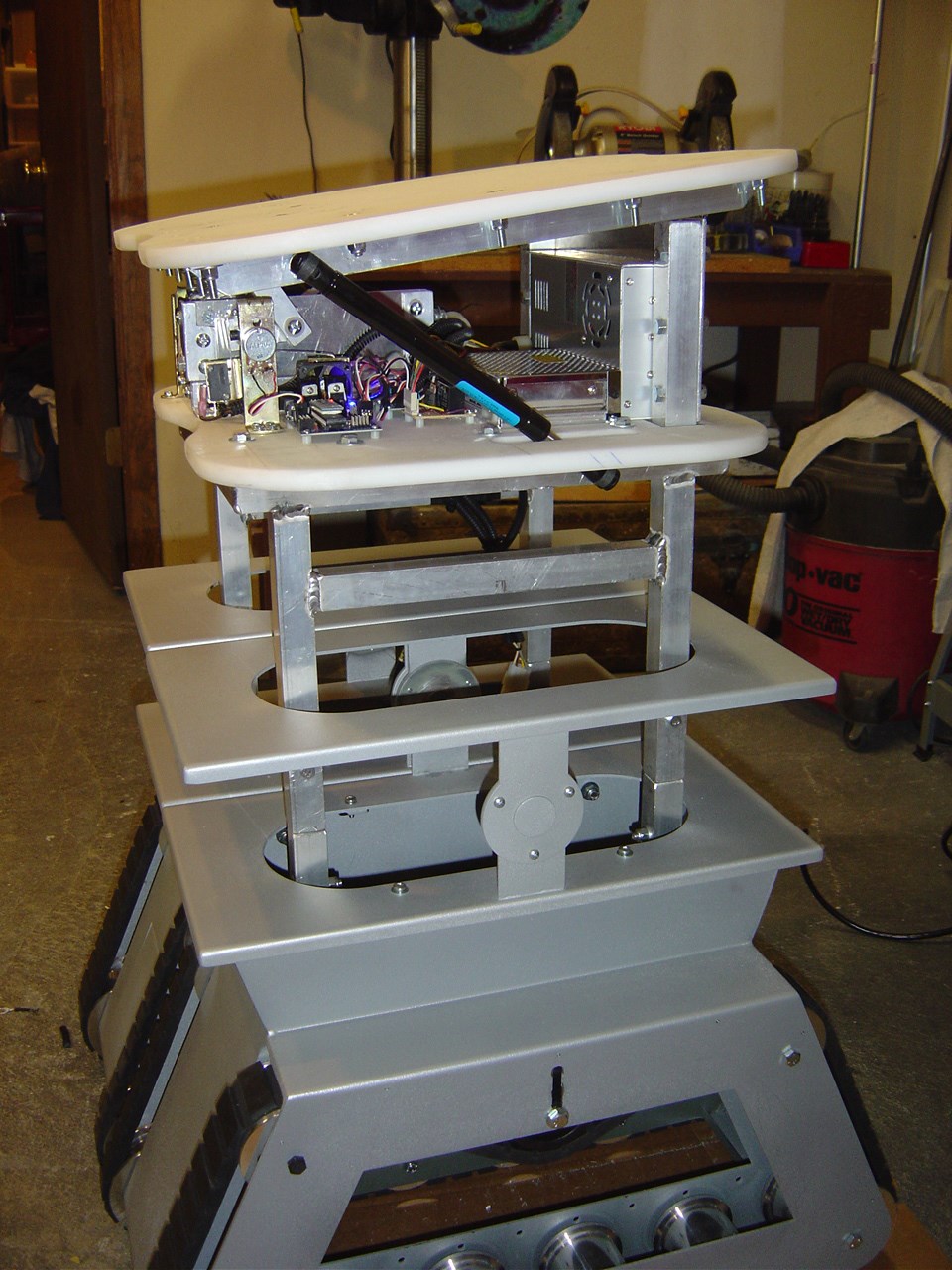










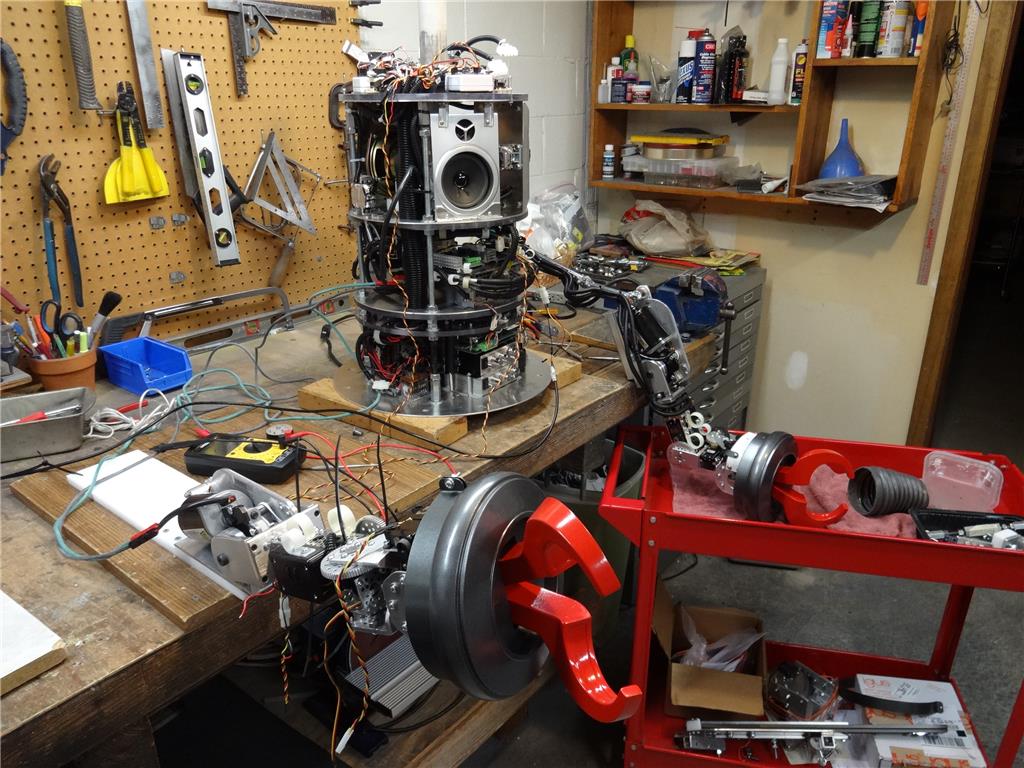
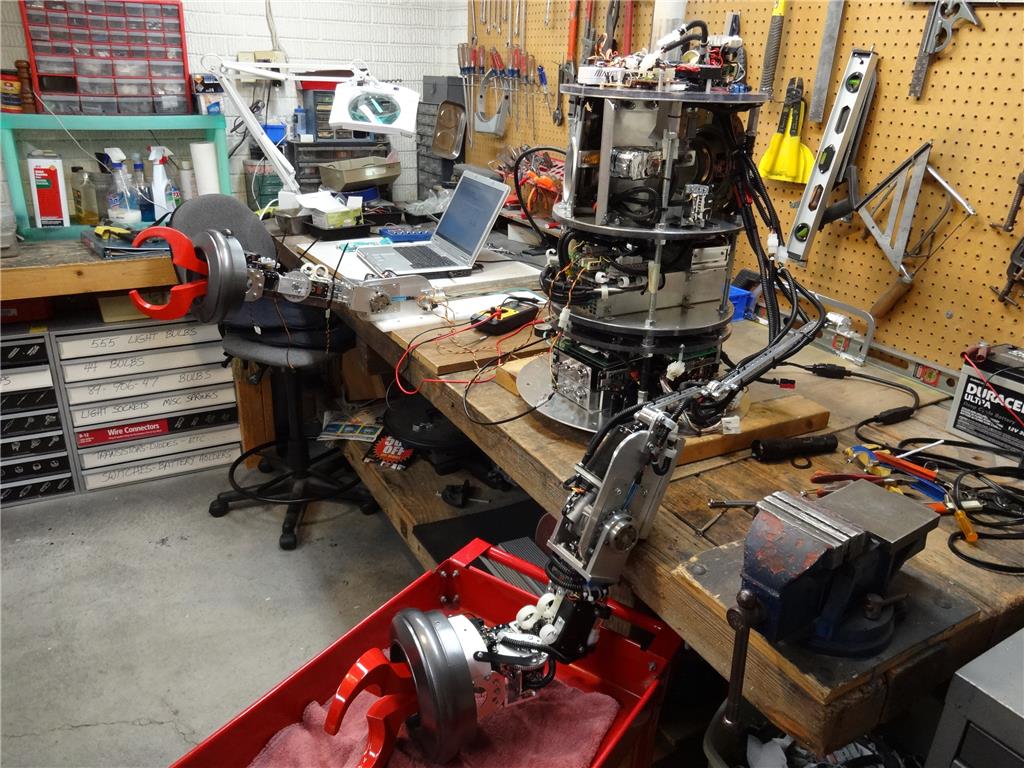



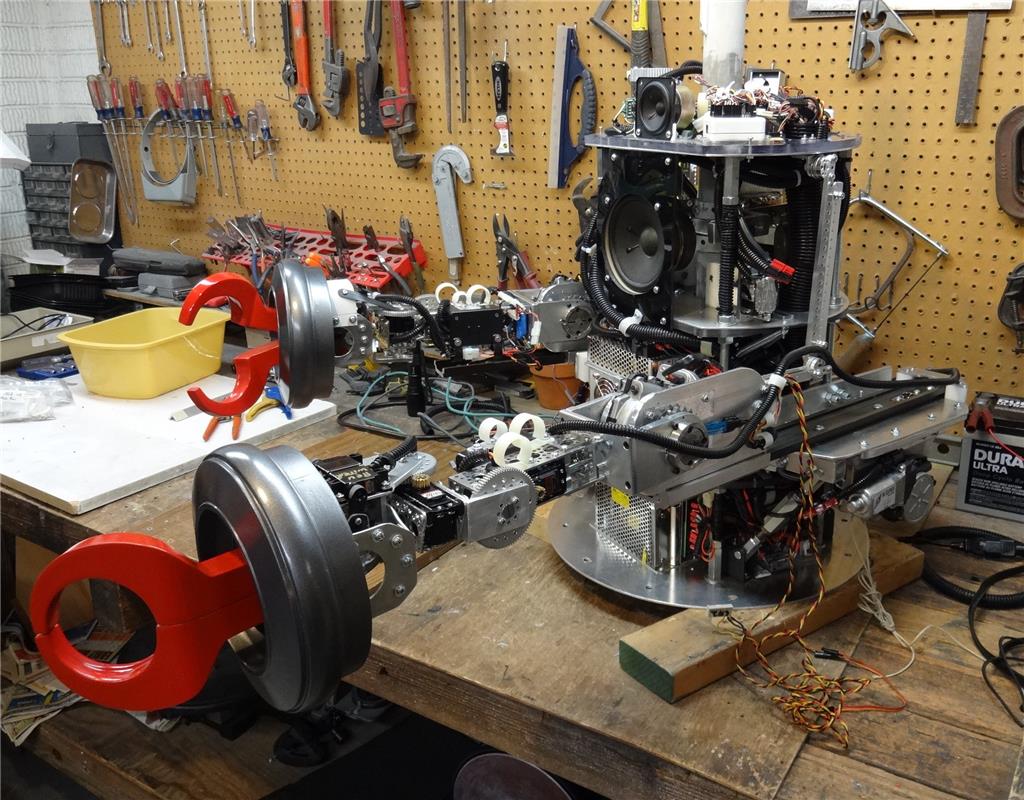
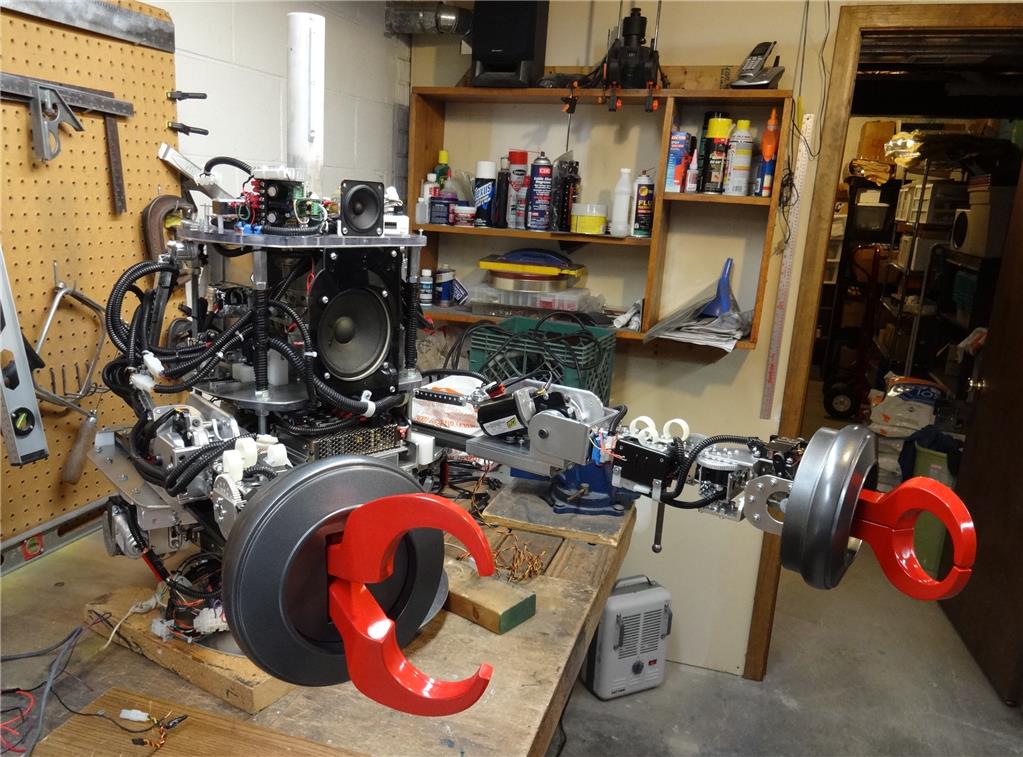
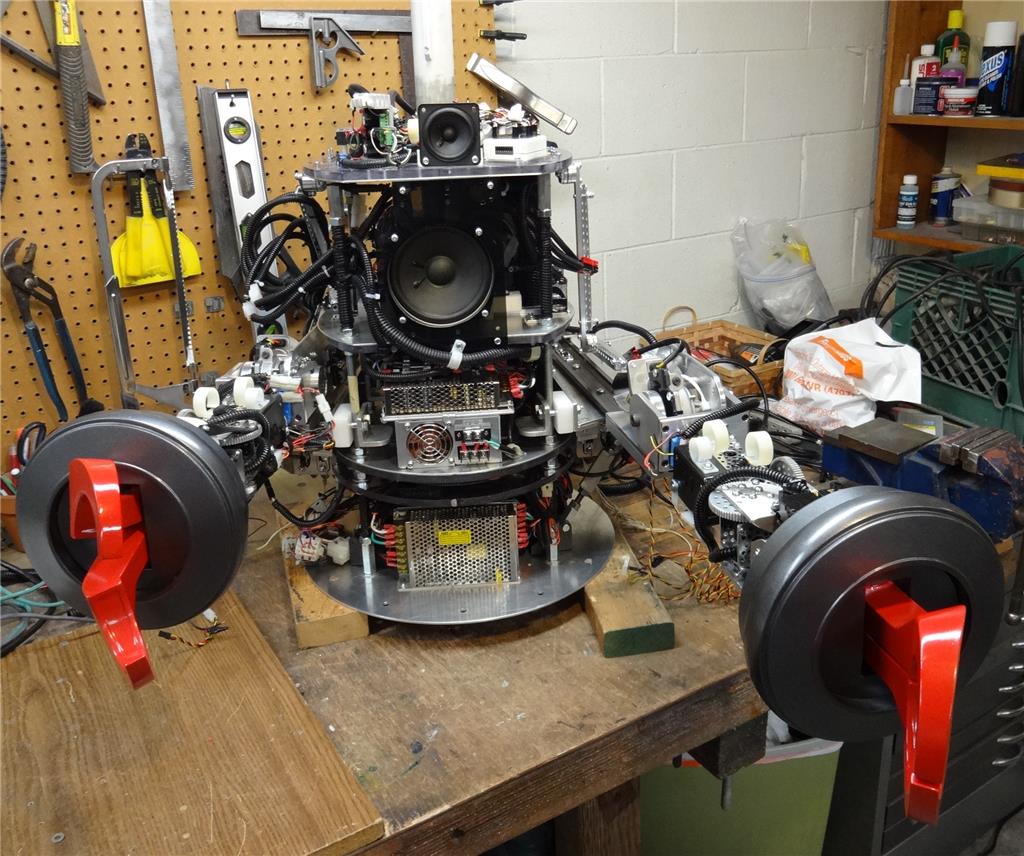









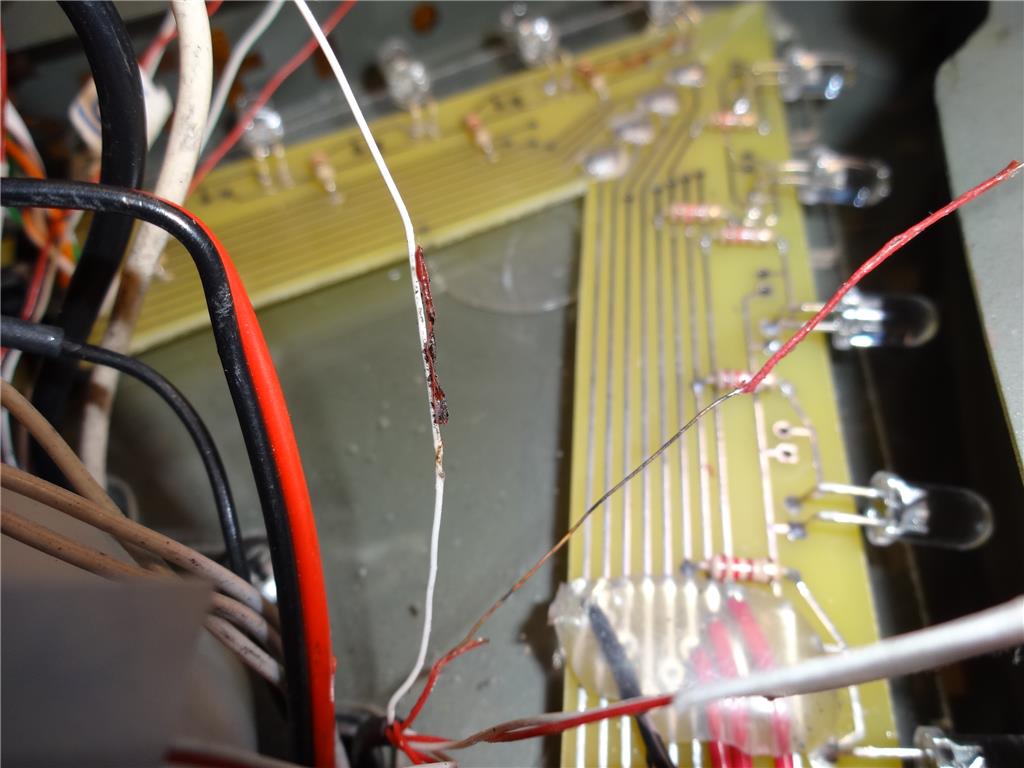


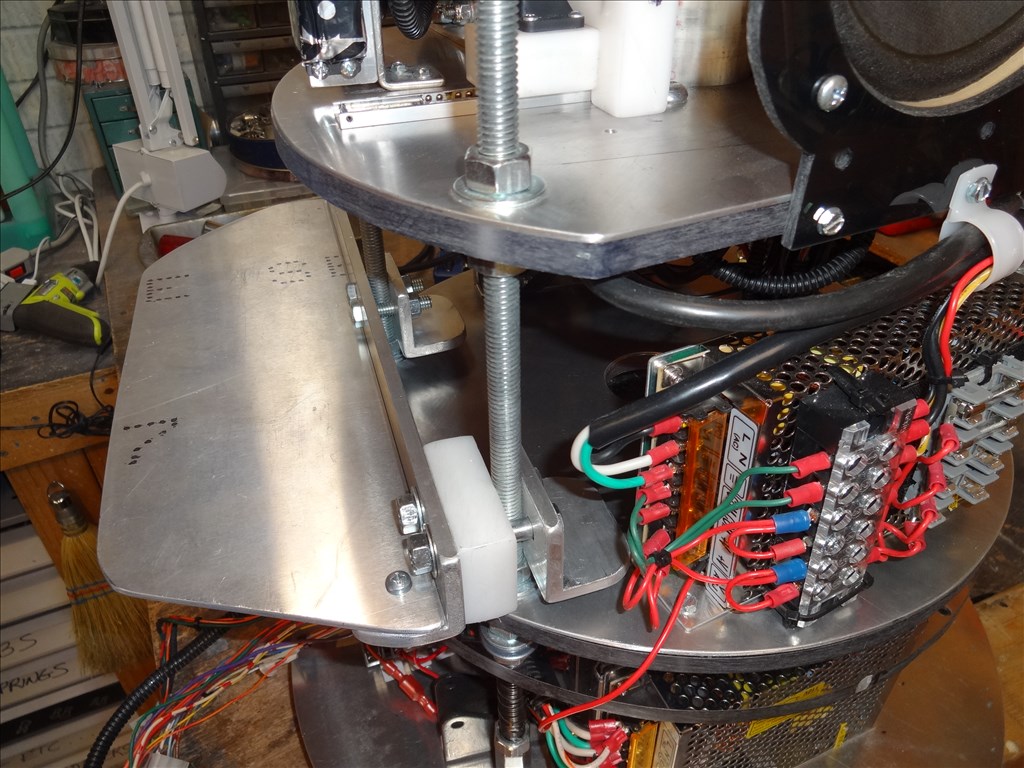

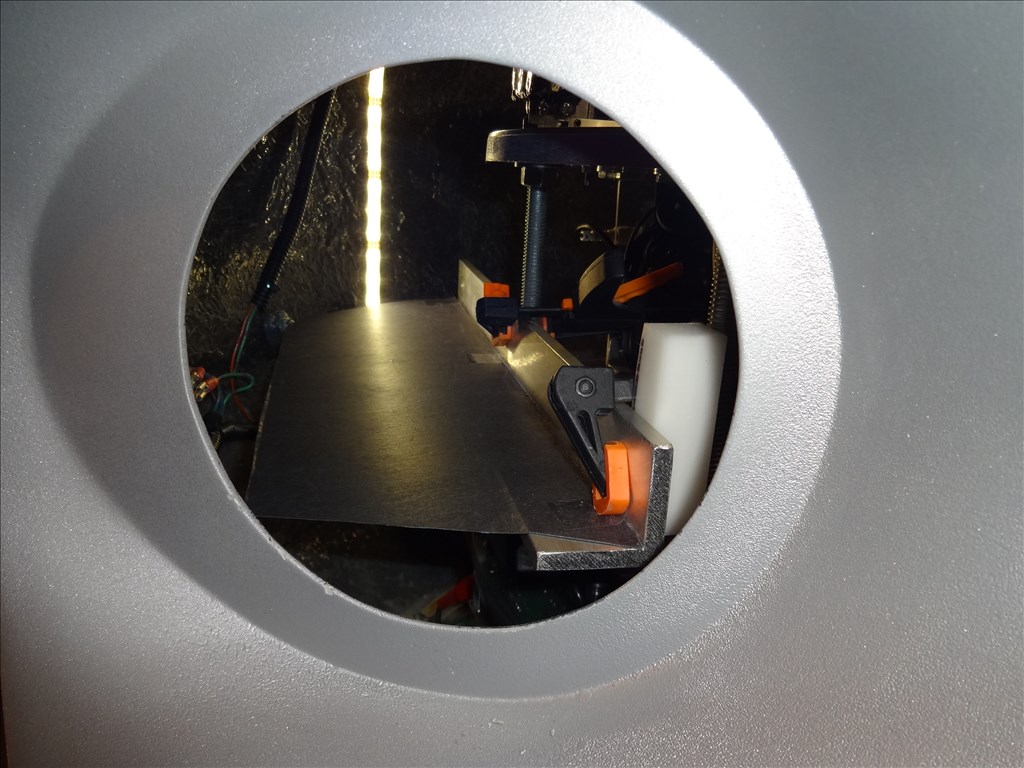
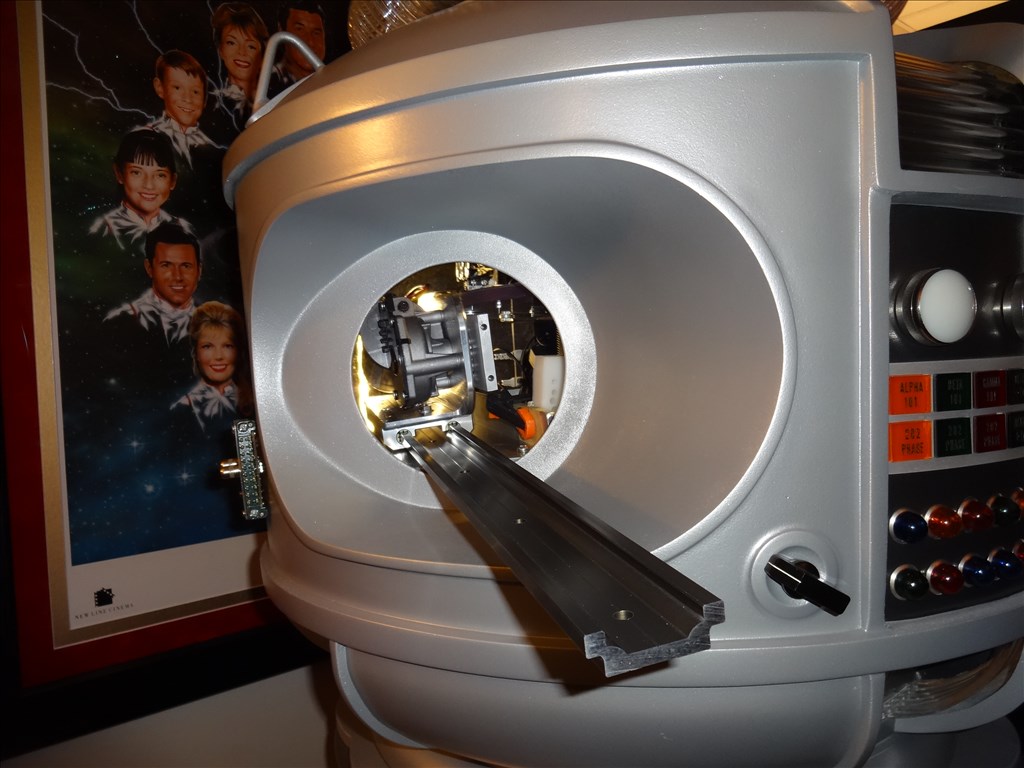




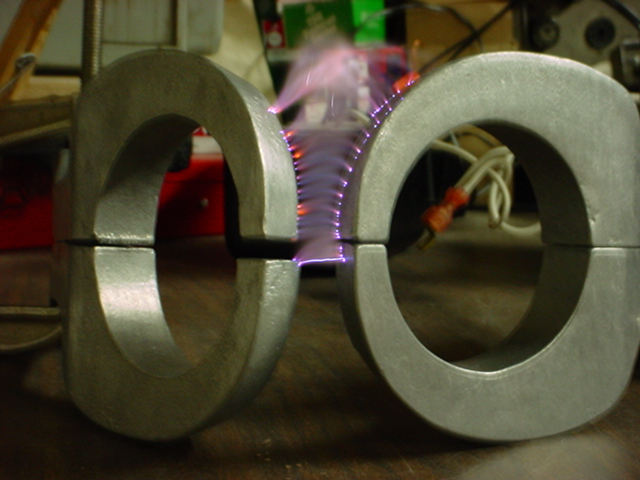
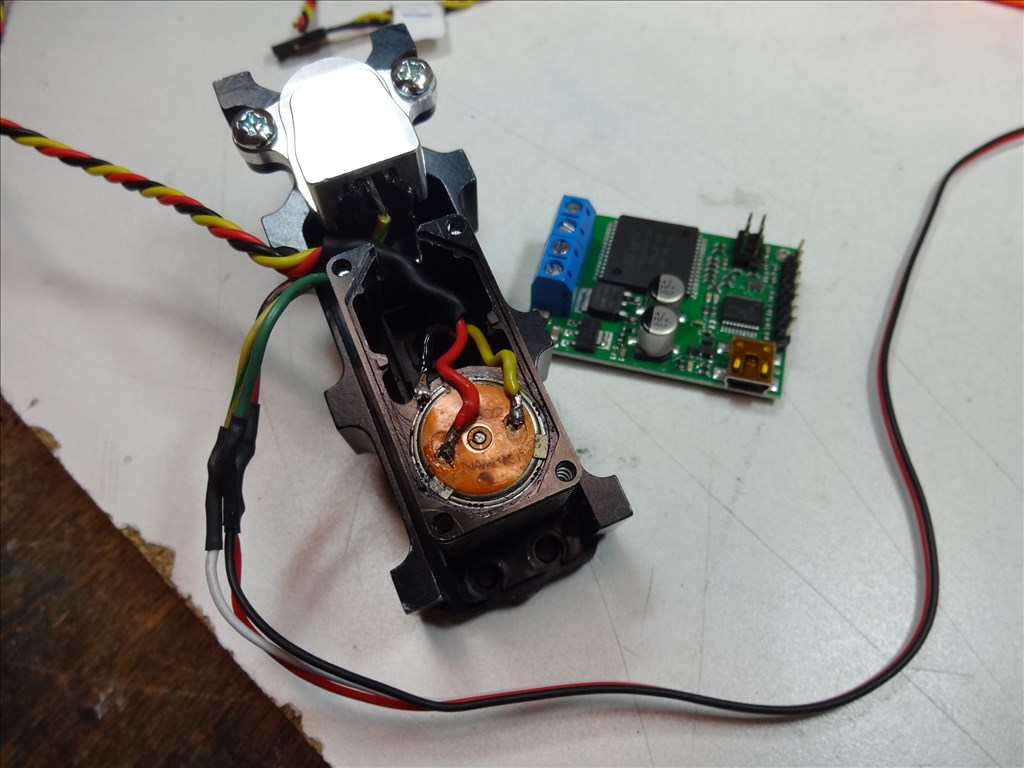
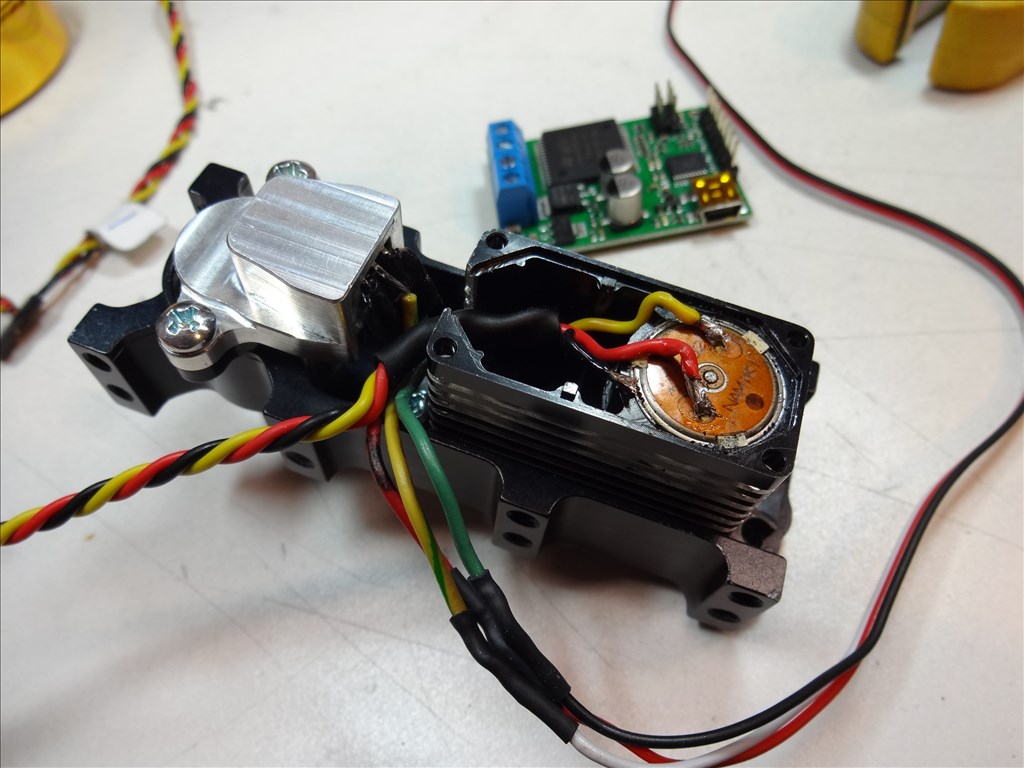
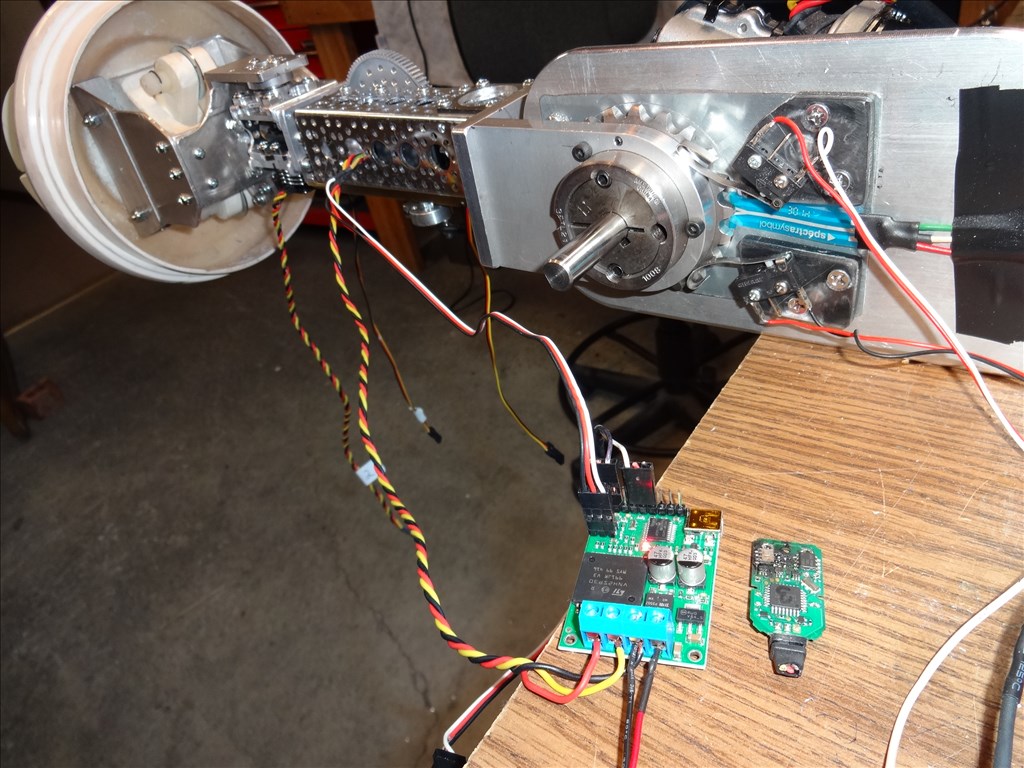
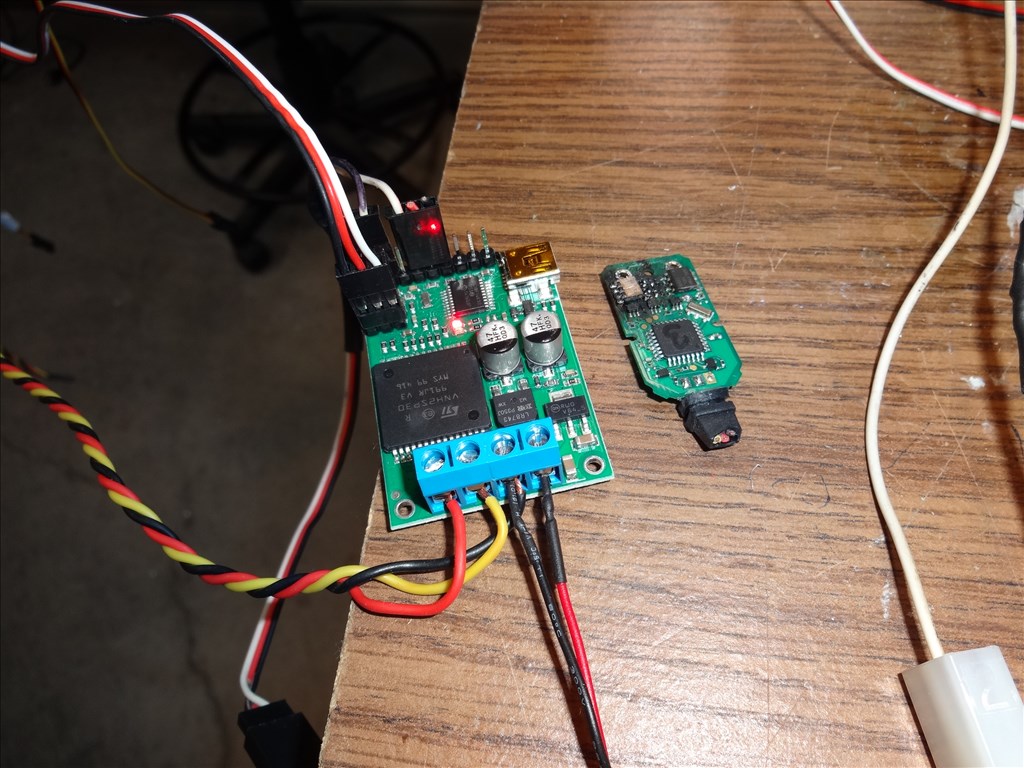
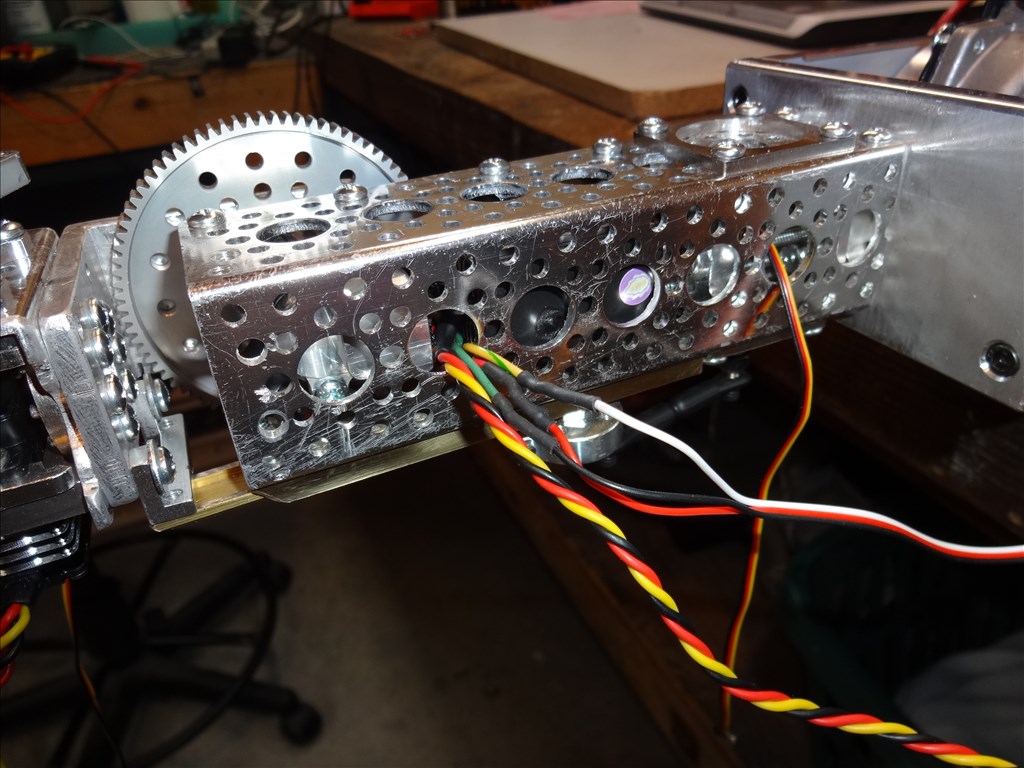



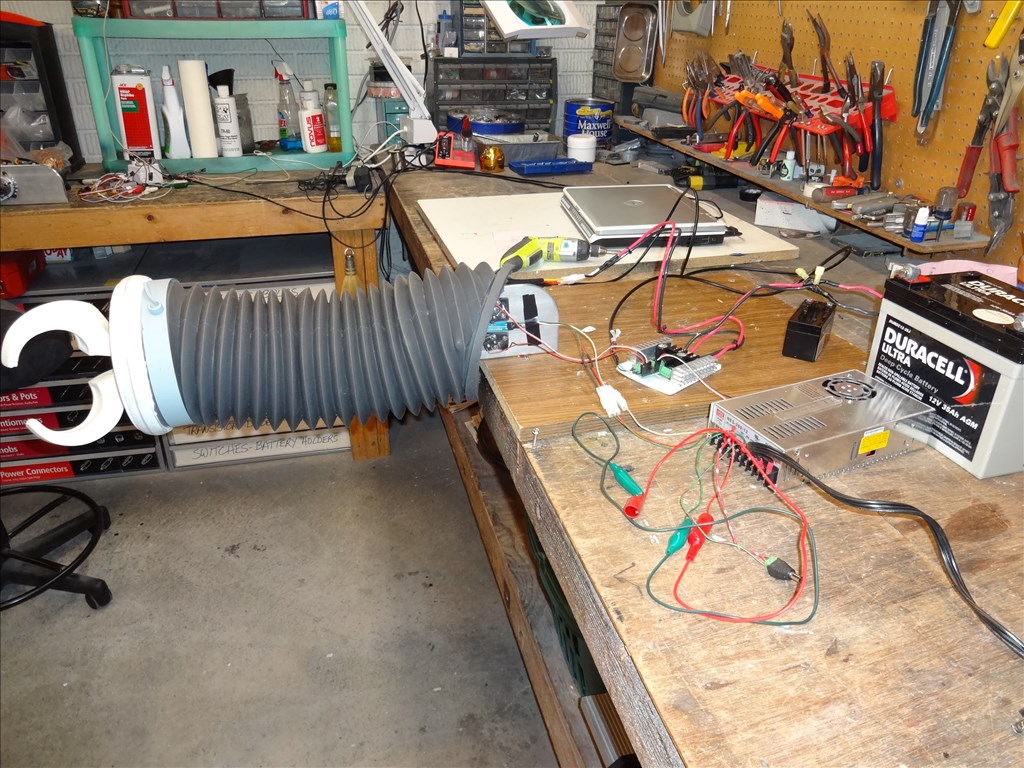
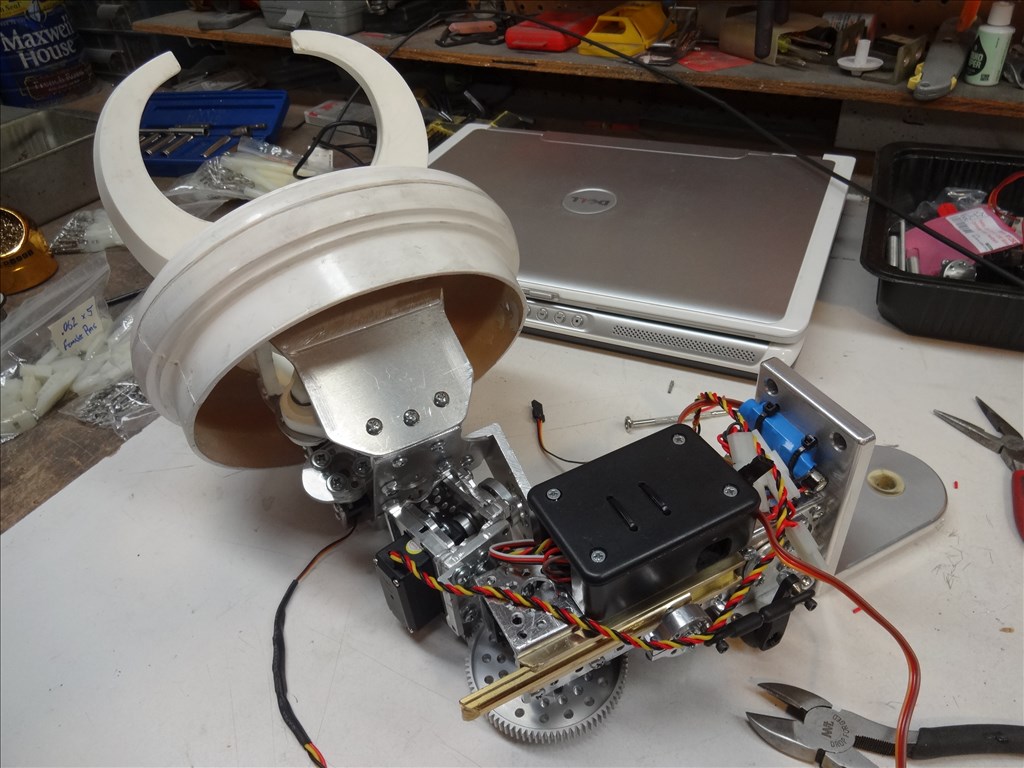
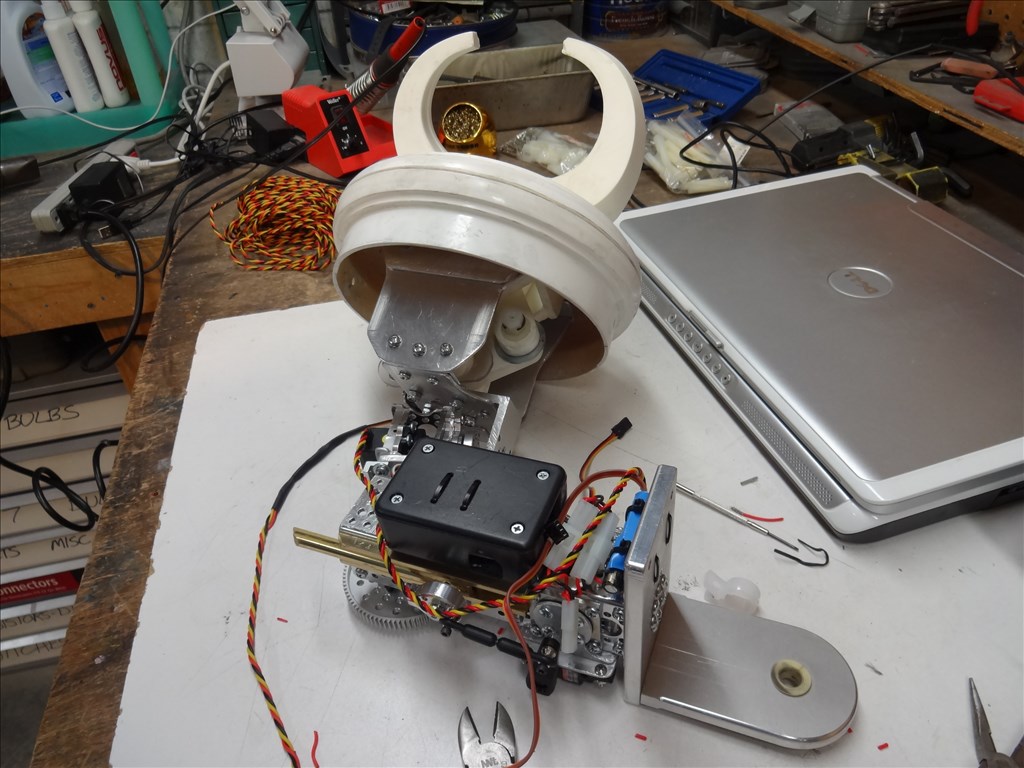






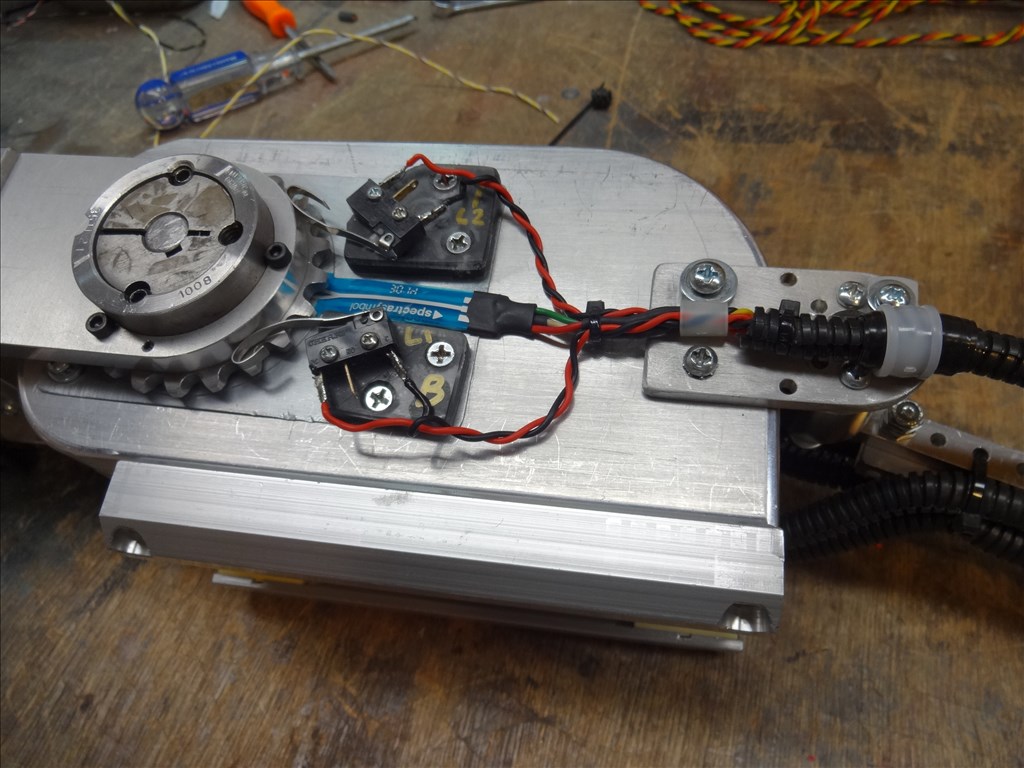
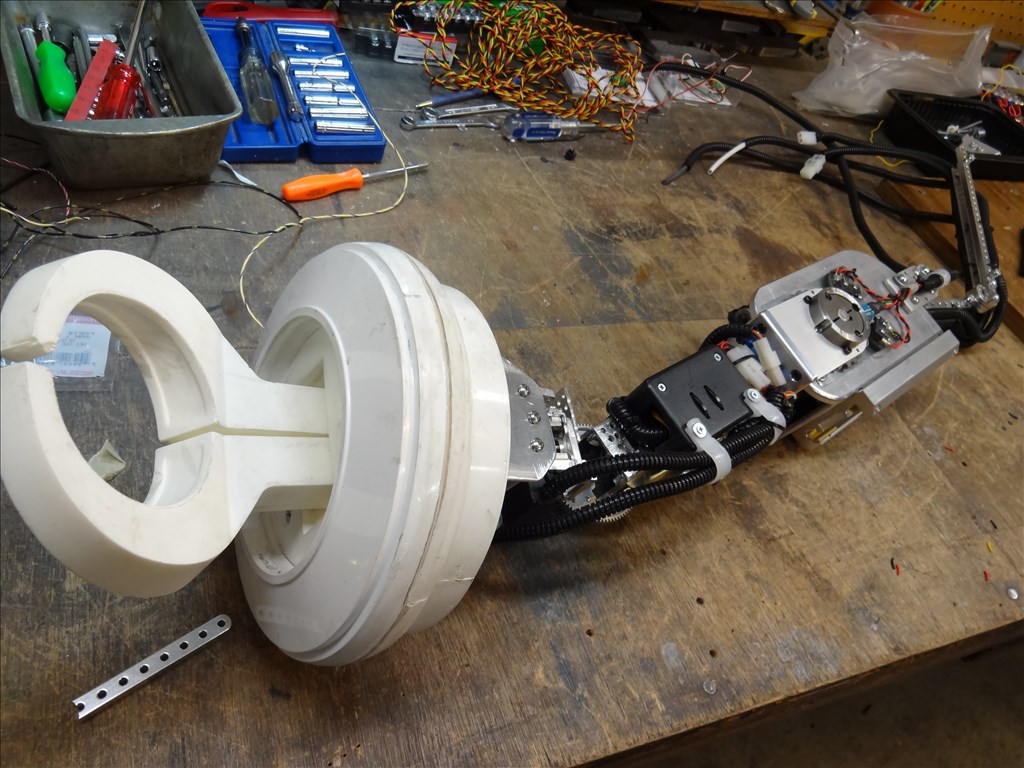

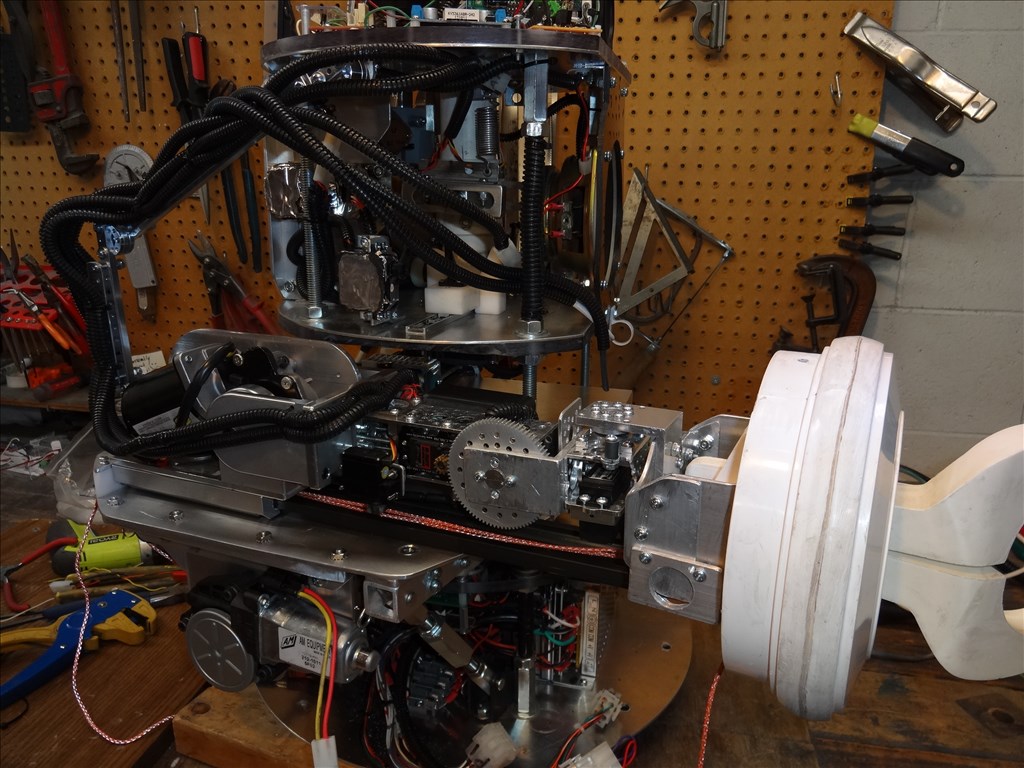
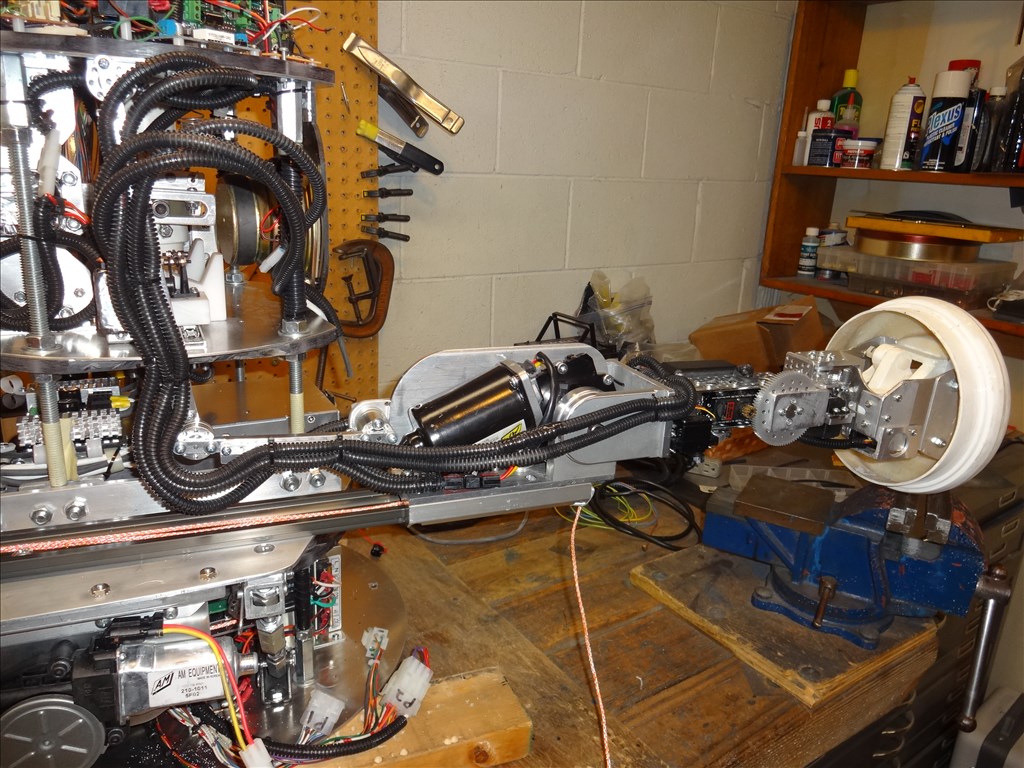

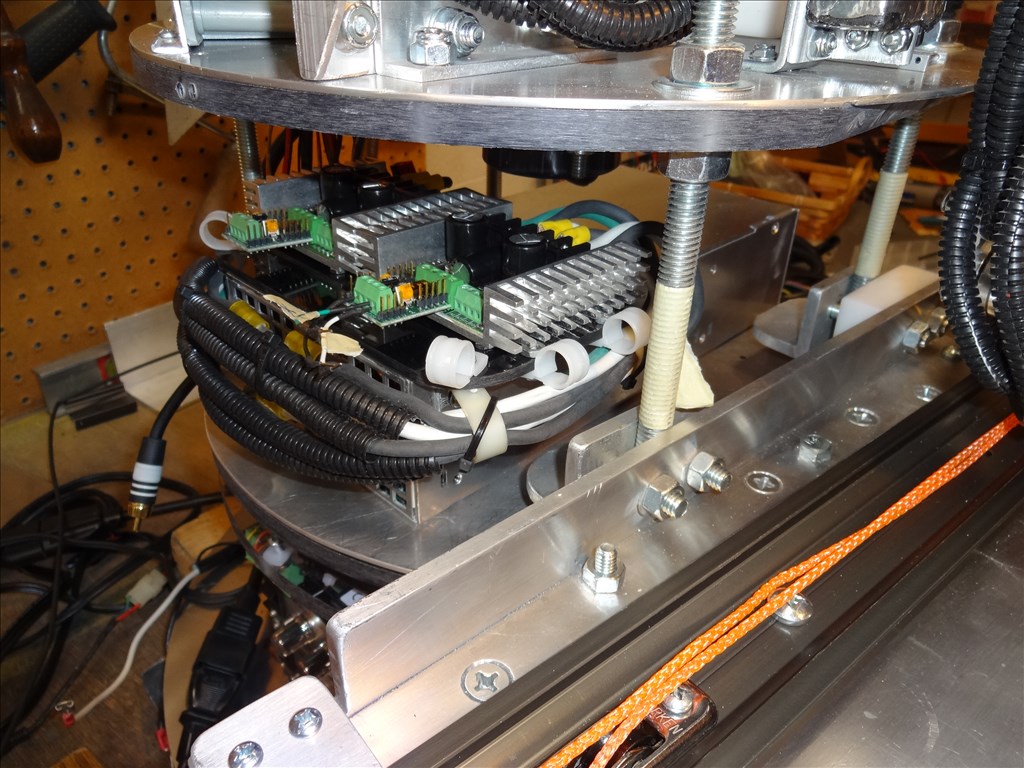
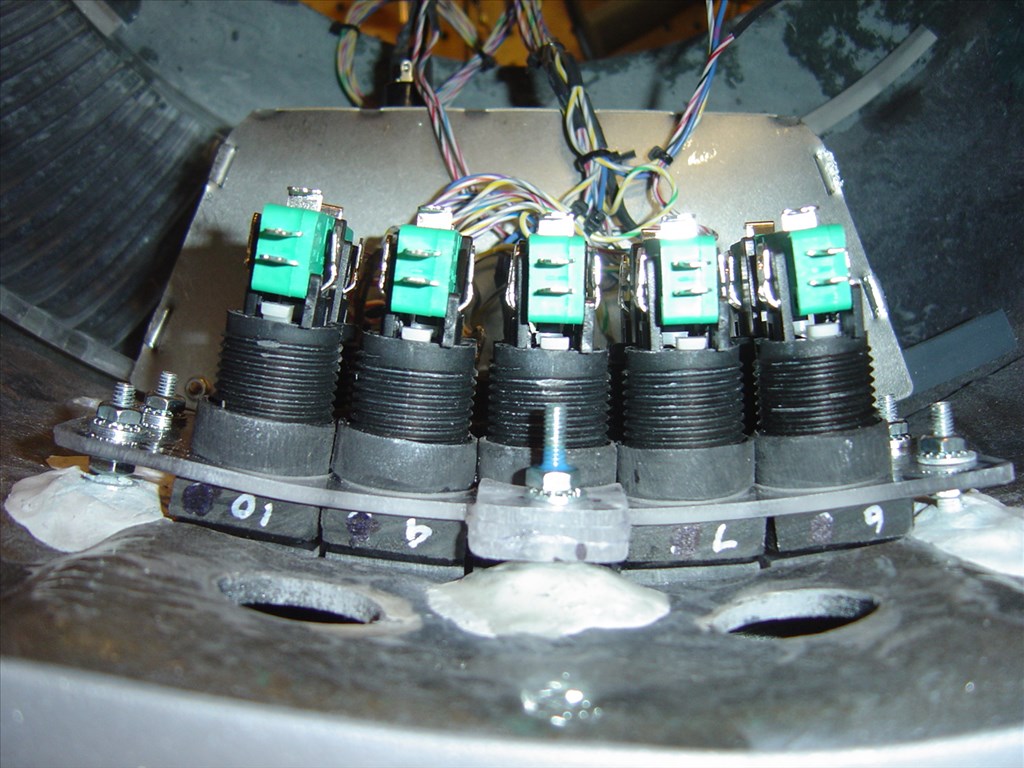


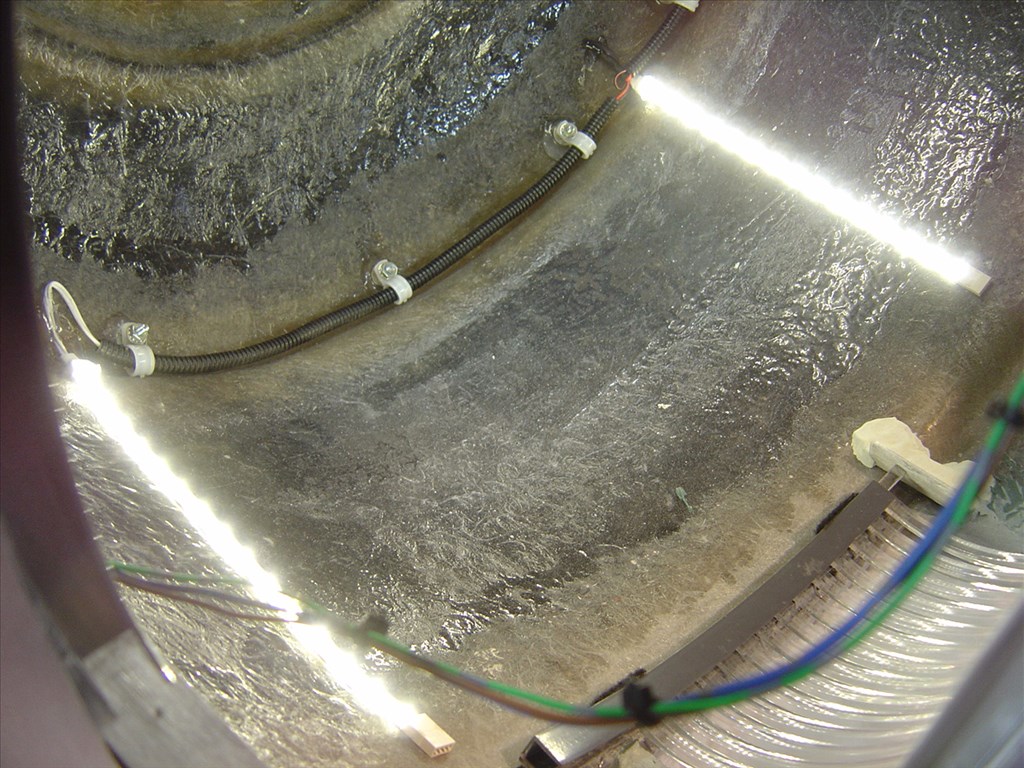


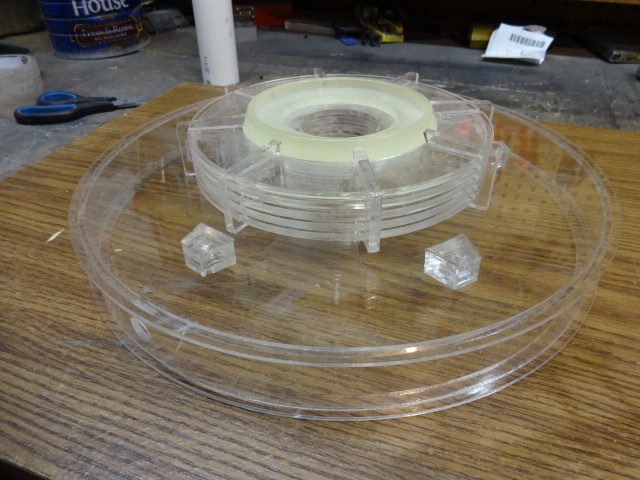





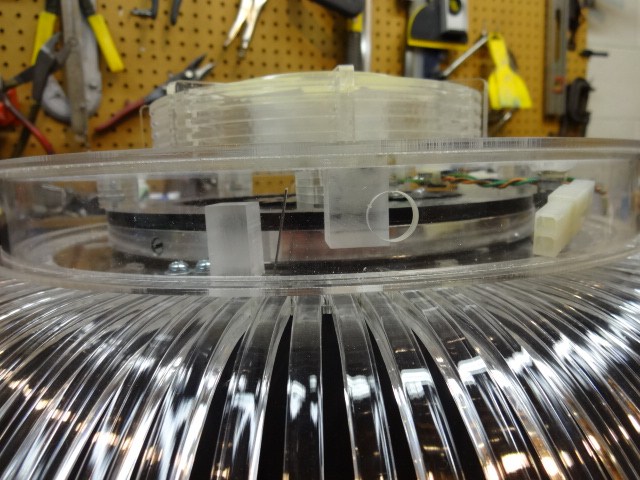

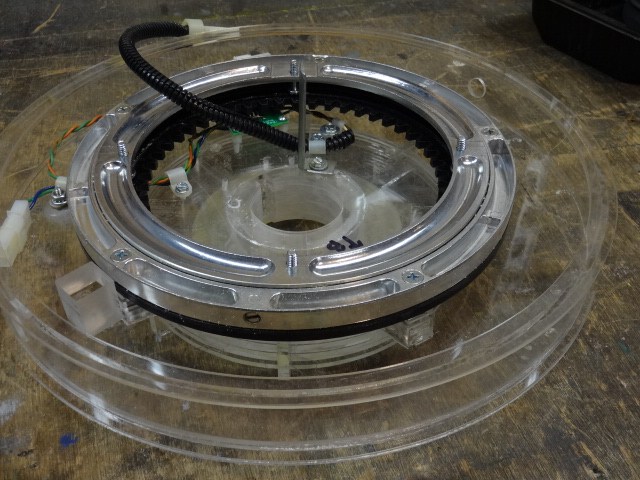







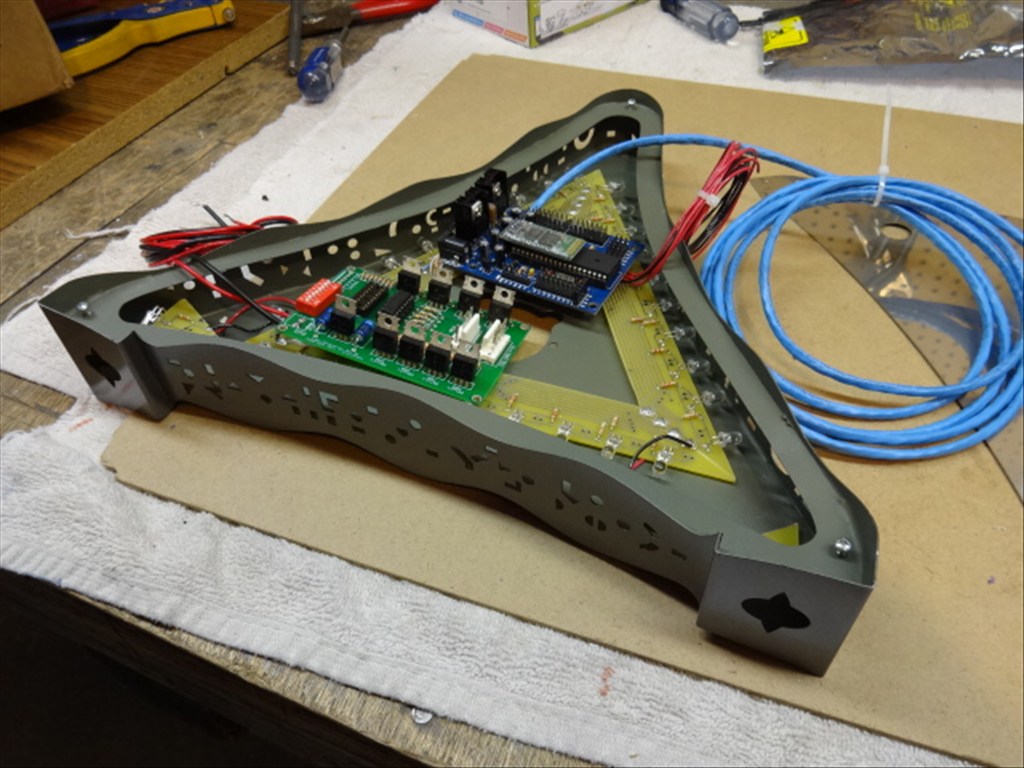




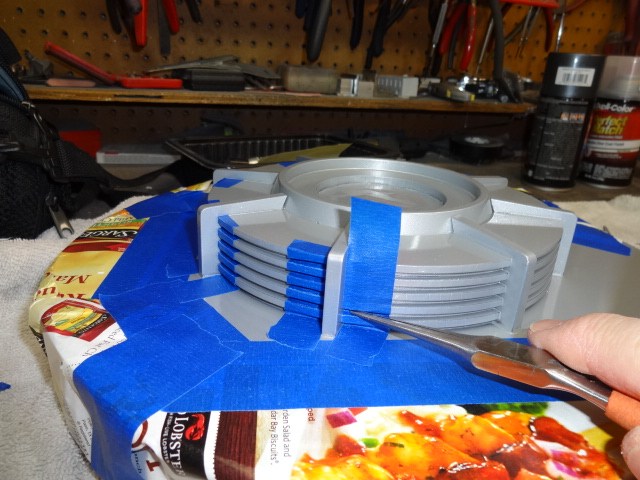
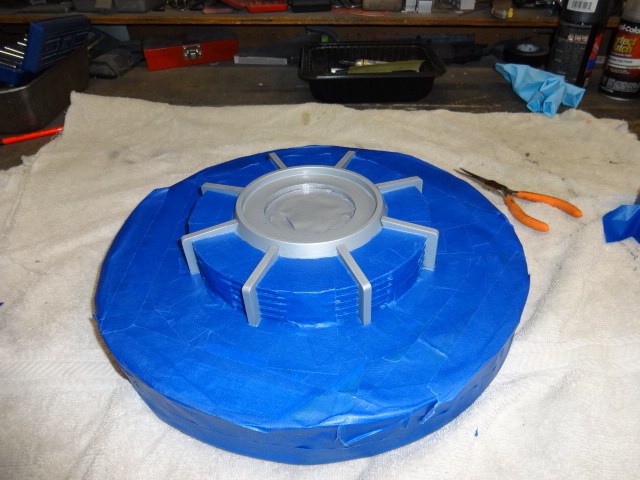






Thank Dave! and mcdaver I would love to see the YT vid....but the link only goes to YT home page and not your vid
Dave, if the motor drives work out for you on the first arm then I can send another four over no problem.
What you may need to do is what I have done for the shoulder smart servos, by taking the motor voltage to 18volts I get 50% extra torque and a really nice speed. This is how the EZ:1 arm can easily pick up a full can of Coke with its end effector, what is amazing about this though is that lifting the Coke payload to the horizontal position the dual motors peak current (not start current) is less than 900mA! This is remarkable for an arm that is 600mm (2foot) long. Once in position there is no hold (motor) current as the motors are worm driven, only a few mA is required for the smart controller board and the Blue LED. The EZ:1 main battery is 12volt, but I get the 18V from a great little buck convertor that I got off ebay for about 10, it works really well.
Yes, one Kangaroo X2 would let you control 2 motor drives, so it should be quite cost effective.
Tony
Amazing stuff Tony. Your help and guidance is both welcomed and appreciated. I really need to get going on my robot again soon. I hope to have my other personal projects and the home life to a point where I can get re-started in a week or two. I first need to make a mock up of the arm to see if the parts I want to use will do what I expect.
I've ordered two Kangaroo X2 boards and hopefully they will be here when I'm ready to start. First thing I'll need to do is figure out how to use them and interface them into the EZB.
lovely project you have. just out of curiosity what you you using as power supply.
@PJ_Dtechy . I have him plugged right into the wall. I feed 120v AC to four 120 AC to 12v DC and one 120 AC to 24v DC converters located through out the robot. Plenty of power with no worries of running short of needed amps or brown outs. I don't plan on having him roam around the house so no need for batteries. If I ever want to convert to batteries that wouldn't be much of a deal. Plenty of room in the leg section for some type of power plant.
Well done
I wanna know how to build the arms PLEASE HELP ! confused
Chris, I'm in early development and design stage right now. I think I have a good idea on how to do this but I need to do a few tests on the motors I have. If They are fast enough and I can come up with proper brackets I think I can have a 2 joint arm (elbow & wrist) that moves at least 100 degrees in all directions and also be able to move in and out of the torso. Stay tuned and I'll keep this thread updated as I make progress.
I'm just starting on motor control, speed and strength now.