I have been using a custom made API handler for my EZ-B projects. After reading a bit on the forums I thought I would make it a bit more user friendly and see if any one here would be interested in using it.
This is the settings screen. you would put your zipcode and your Wunderground API key. ( you can get one free from Weather underground )
put in the settings for the computer and port you want to connect to.
The Say screen is were you would have the DT Ezb Weather speak the weather. there is also a template of how you want your bot to say. You can also select a variable to set with this text as well.
Here you can select what information you want pass to your ez scripting and what variables to use.
The last tab allows you to select any ezbscript command you want to run on completion of the weather update.
I have not shared this as of yet so if anyone would like to try it out and help me shape it for public use please let me know.
Other robots from Synthiam community

Budel0's R.O.O.S.T.E.R.

Cobra71's Beginner Starts With Dickeys Rolling Olli

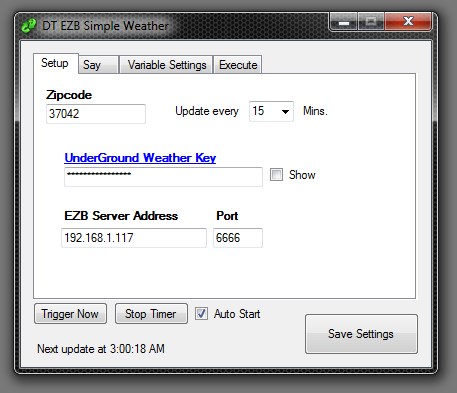
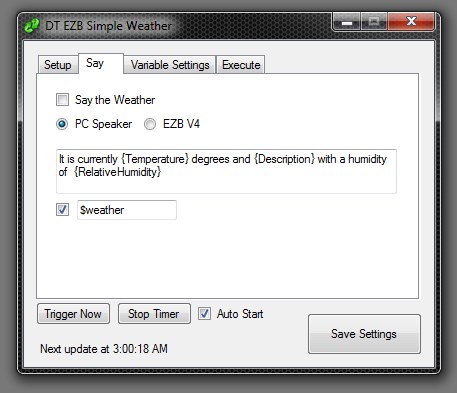
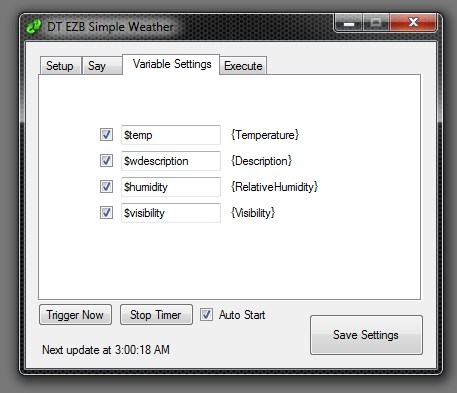
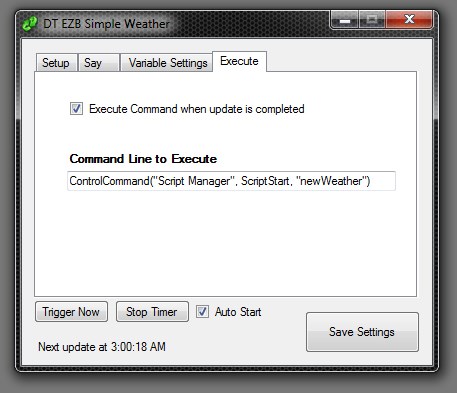

I would be very interested... With your app you could also save the data to a text file using the FileWrite command... Nice work...
I'll take a look at it at some point.
@HippieGeek : Would this work with the version three board. If so I would love to have a copy of it.
hmmm, Very Interesting!
I would like to play with it.
Thats great! i am definitely interested in this.
It a very small file. I think i can just post it here on this forum.
just unzip and place in a folder then run.
so far I am the only one to use it so if i need to fix it up some please let me know.
I tried to upload the file here as a zip . but it does not seem to work .
dtezbsimpWeather
UPDATE
DT EZB Weather 1.1b
I Added another API so it will work for my Canadian friends and friends over seas.
I think the link above is working now.
WayneA: it should work fine with any version of the hardware.
This is a very nice feature ! Congratz !