Good evening. Well i been printing myself off a new robot based on six. Its going awesome far as i can tell. but im having troubles connecting the v3 board to my computers over bluetooth even though my tablet connects rite up and stays connected. Turned off the firewall and tried every trick i could think up but its been no good. Anyone else have problems or suggestions for connecting windows 7 or windows 8.1 over bluetooth? or can i calibrate the servos with a tablet? ya know set them all to 90 degrees?
Thanks Ron
P.S. Im still printing some cool parts off so its not finished. The plastic cover is a cd case lid and its going to get a camera inside that hopefully. It will also get some fancy doodads ontop the lid im sure. I plan to sling the battery underneath have some velcro straps under there already.
Thanks again
Other robots from Synthiam community
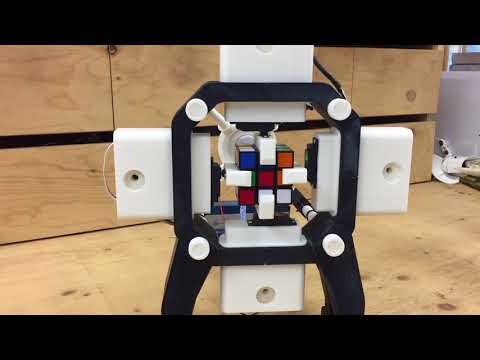
Bhouston's Rubik's Cube Solving Robot

Bmcnamee1's Extending Jd

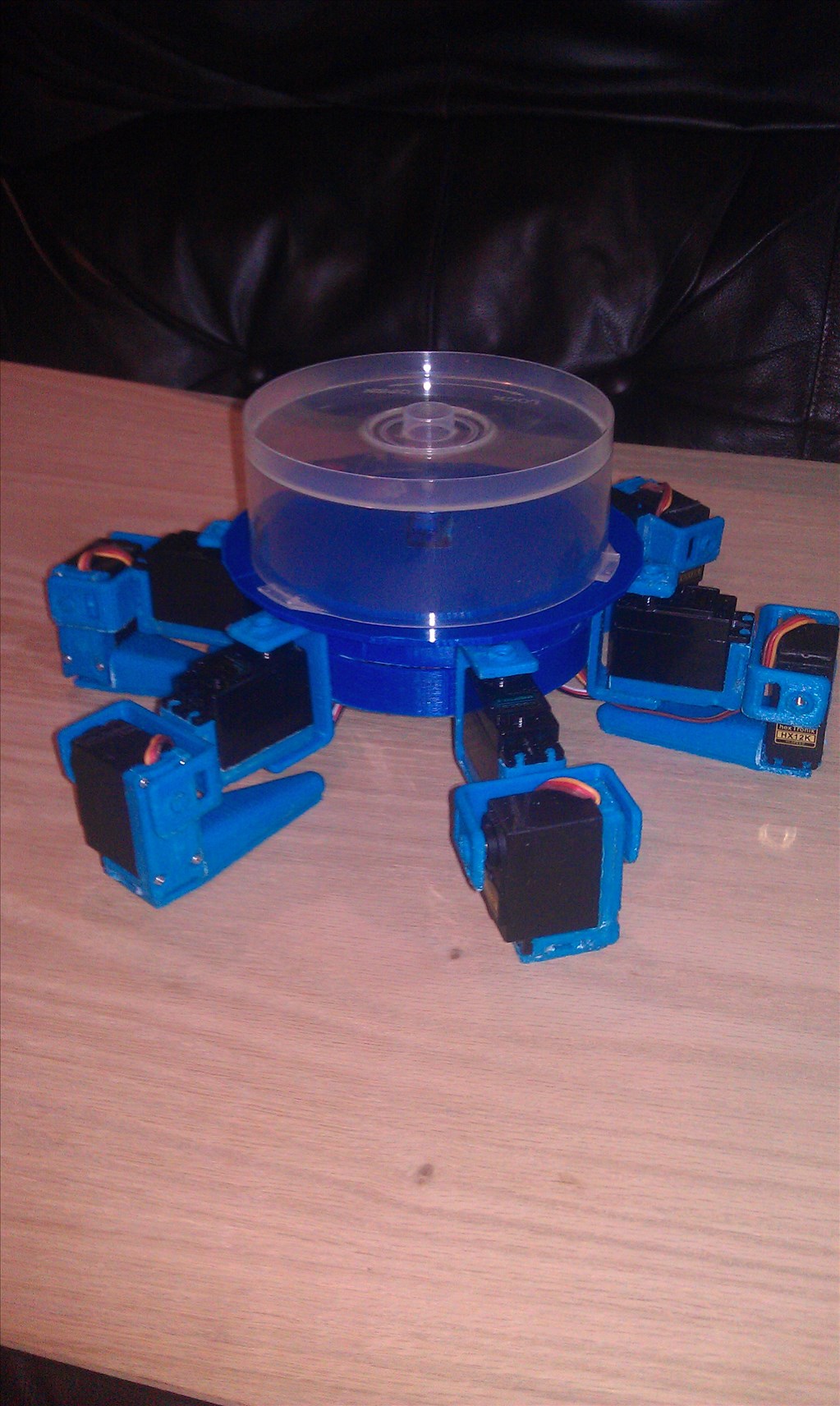
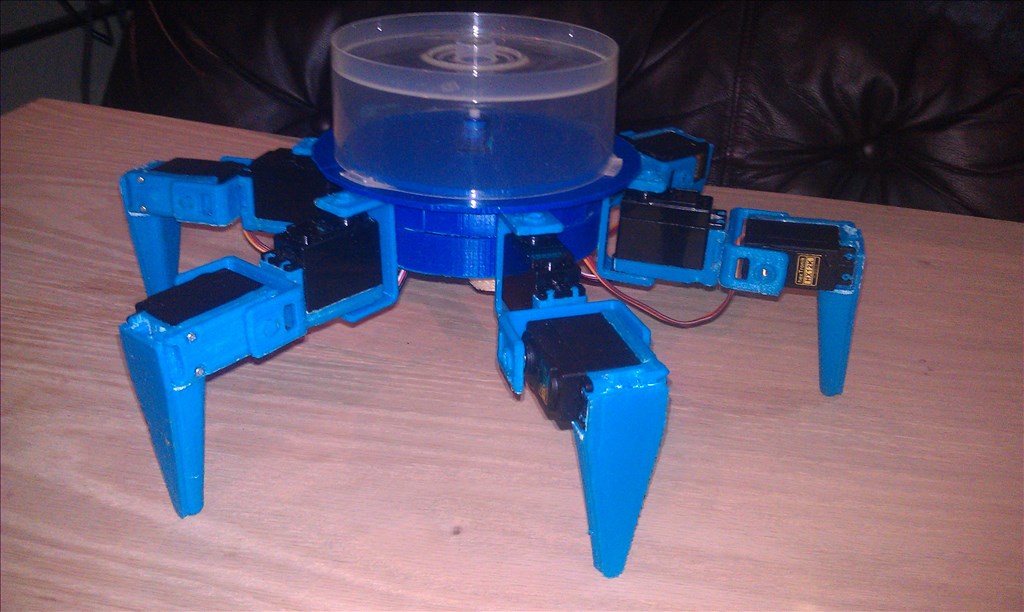

The "Set All Ports Servos To 90 Degree" option is only on the V4 through the web based config/diagnostics page. The V3 doesn't have this page.
In order to calibrate servos for the V3 you would need to connect the V3 to ARC and run a script (or similar) to set all ports to 90.
Are you attempting to connect correctly? The V3 is very different to the V4 in that respect.
First pair the V3 and PC Then open ARC Select the COM port for the V3 Bluetooth in the drop down box of the connection control Click connect If there are any problems with the connection the debug will catch them. If this is the case copy and paste the errors here.
Thanks Rich.. The broblem im having connecting is the computer pairs with ezb then drops off and says not connected. Also the led on the ezb never turns solid it stays flashing like its not paired like the computer is telling me.
I can't remember ever having this much trouble before it always worked great.
@Brw_racing have you reviewed the EZbv3 Diagnostic video?
After the voltage check, it shows how to pair the Bluetooth EZbv3s. Your robot is looking awesome, BTW!
I did watch the video but what gets me is the tablet pairs and everything works fine... the laptops wont pair at all and the ezb does not act like its paired with them either. the leds stay blinking the whole time. Im just happy the tablet connects thats a plus i guess.
Thanks.. It sure looks better with the dome lid on it.... I was worried when i started the body that it looked like a walking ash tray :-)
Hmmm. Looks like it's time to order an EZB4.....
I'd give the entire diagnostic video another once over and perform the voltage checks. When I have had issues, going through the steps (even if I have to repeat them) has always resolved my issues.
I personally think its a problem with windows 8.1 i just tried pairing my phone and it does much the same thing. Computer says its paired then drops the connection.
I think windows 8.1 is a joke. Makes vista seem decent.
Windows 8.1 works flawless for me... I have 3 PCs running Win 8.1 (Laptop, Desktop and tablet). All have no trouble connecting and staying connected to my old Bluetooth ezb3....