I have been using a custom made API handler for my EZ-B projects. After reading a bit on the forums I thought I would make it a bit more user friendly and see if any one here would be interested in using it.
This is the settings screen. you would put your zipcode and your Wunderground API key. ( you can get one free from Weather underground )
put in the settings for the computer and port you want to connect to.
The Say screen is were you would have the DT Ezb Weather speak the weather. there is also a template of how you want your bot to say. You can also select a variable to set with this text as well.
Here you can select what information you want pass to your ez scripting and what variables to use.
The last tab allows you to select any ezbscript command you want to run on completion of the weather update.
I have not shared this as of yet so if anyone would like to try it out and help me shape it for public use please let me know.
Other robots from Synthiam community

Dave's Resurrection - Another Full Sized Lost In Space B9...

Jeremie's Fridgebot

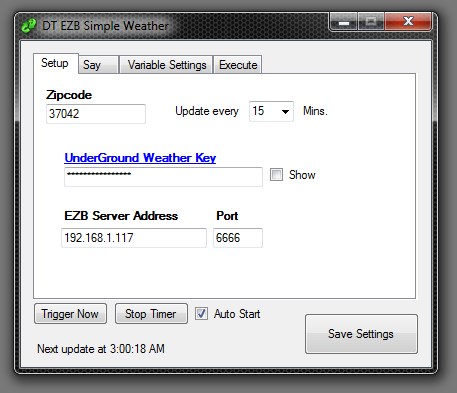
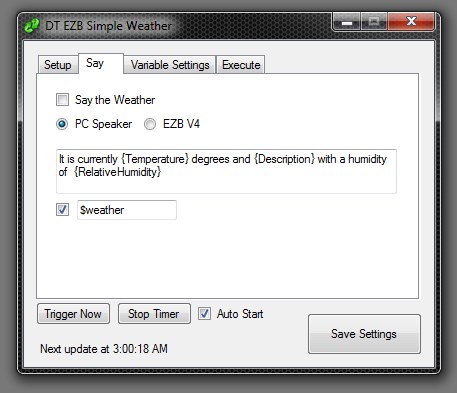
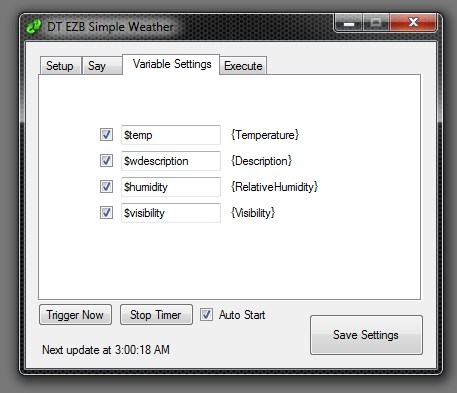
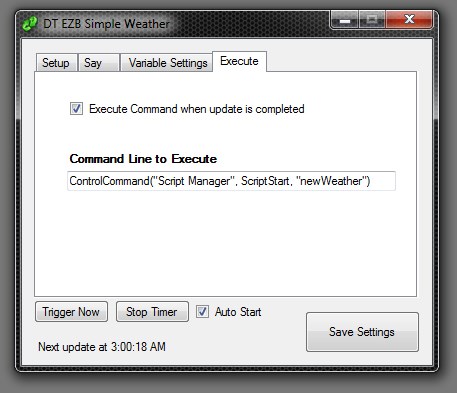

I Don't have a script called newWeather. I don't exactly know what to put in it.
Ok, I wrote a short little script, newWeather:
ControlCommand("Script Manager",ScriptStart, "newWeather") sayWait($weather)
I also put ControlCommand("Script Manager",ScriptStart, "newWeather") in the speech recognition area.
It started and ran. But, I did not hear anything. It could be that it was waiting it's 15min before saying anything.
? I am not sure.
@moviemaker... Jeez Mel, open ARC and write a script called newWeather.... In the script write something like... (see below)... Did you use $weather as a variable in DT weather? Look at the first page again here in the thread to help you understand how to set up the weather app first...
The DT weather app will pass the info to the ARC script variables you have previously set up in the DT app)...
OK, I am a little dense sometimes. Well, all the time. But, I can get by with a little help from my friends like you.
Thanks!
OK, that did not work. But, maybe you put me on the right path. I will keep digging.
Here is what I tried after the first did not work:
temp=($temp) humidity=($humidity)
SayWait("The temperature outside is "+ temp) SayWait("The humidity outside is "+ humidity" )
As far as I know, I set it up correctly, except description is $wdescription. I will continue to experiment.
Except that your script code is wrong, so of course it won't work... Probably going give you a syntax error when you try and run the script...Go look at my previous example for a proper script code.
It did not work for me. maybe the author could share his script. I put Everything Exactly how he has it in the forum posts.
Thanks,
The script is dead simple.... again, look at my example....