Have only been here as a member for a day now and quickly received great info from another member building an r2 from a Walmart r2 he purchased. A bit of background to my project... Always wanted an R2 since seeing the first Star Wars in 1977. Shows my age..lol Nevertheless, hasbro came out with the interactive R2 quite some time ago and I immediately scooped one up. While he could do just about everything I wanted in a robot, he isn't quite the size that I wanted and a few more bells and whistles would be nice but not completely necessary. That said I began this past summer building my own R2 from mixture of files I put together provided by the astromach building group and a pepakura group I belong to. I decided to build a 2:3 scale version because in all honesty I don't believe Lucas would've had r2 be 40+ inches had he not needed a person to be inside to control him back in the day. Plus, I just don't want one that big. So mine will be about 36" when its all done. Initial plan was to build him light weight using styrene, hdu signfoam, card stock paper for the details using pepakura,and fiberglass. Thought behind this was to do as light as possible so that I could use the insides of an interactive r2 to bring him to life and secondly... His weight would not be a safety issue should he run into something or someone. That said... The newer interactive r2 comes with a controller, many functions and has voice commands like my version all for $140.00. To build using the ezrobot that already places me well above the cost of the toys r us one. So what benefits would come from ezrobot over using the insides of an already fabricated r2?
Other robots from Synthiam community

Rob-Bot's My 1St Life Size Robot Build
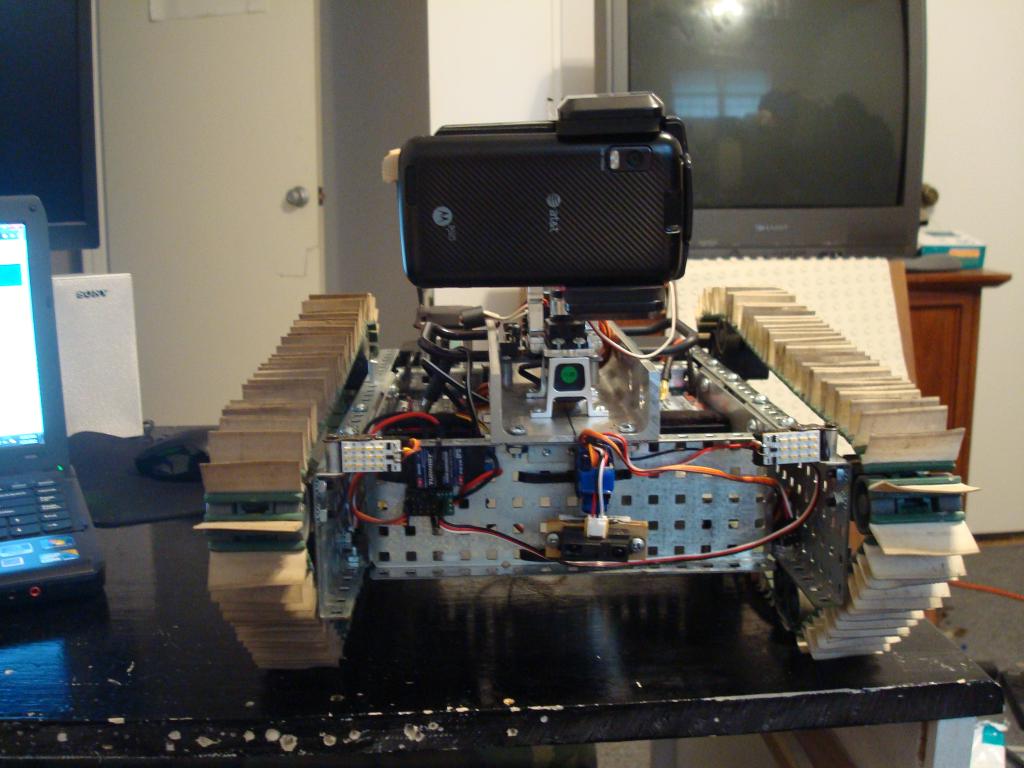
Imrisaac's Ez-B Project V3.0




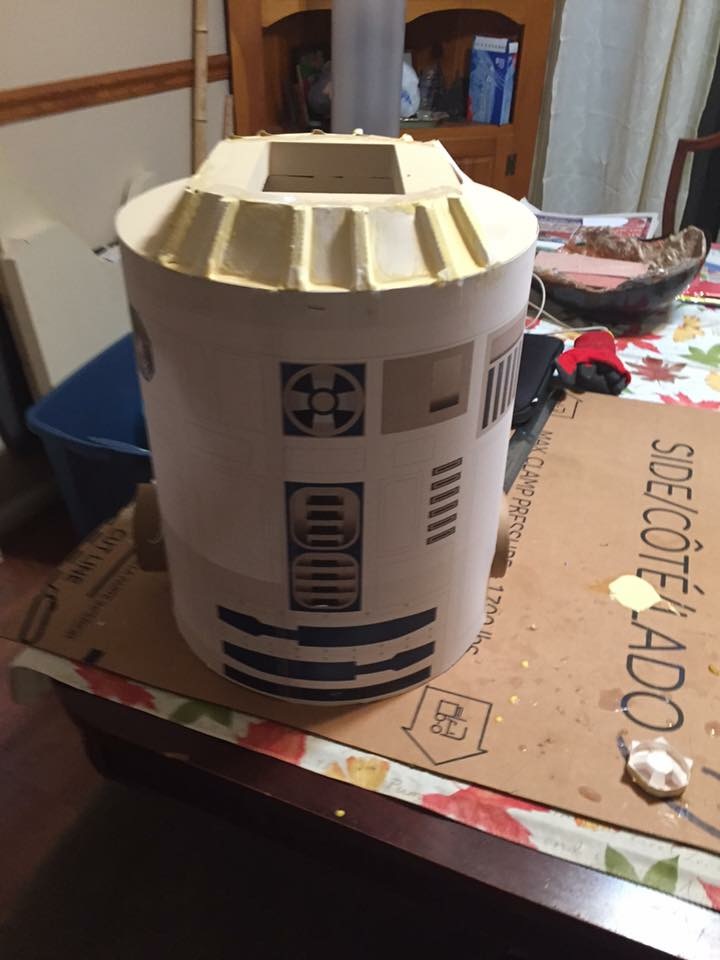


Is an ultrasonic range finder and distance sensor the same thing?
@Jkcweber Yes , but a distance sensor is more of a generic term as it could mean a lidar, laser or IR detector too... Most of these type of sensors for Arduino are plug n' play with the ezb as well... However, remember the ezb4's signal pin is only 3.3V. Some sensors meant to be used with 5V may not work very well because of that...
From what I've read ultrasonic range finders seem to be more accurate than the alternative though a bit more costly. Considering I'm intending on using this in multiple light situations including outside, it seems like the way to go though.
My next question is how would I get the robot to do a follow me type feature. I know that I can use camera tracking for this to a degree as well.?.
An Ultrasonic range finder or Ping sensor is your best bet... There is no "out of the Box" solution in order to get your robot to follow you. You're just going to have to learn some scripting and program it yourself... It's not difficult but it will have to be custom... Saying that... An alternative yet easy way (but less than ideal) to do it is to wear something red and set your robot (in the camera control) to forward/left/right movement track... The downside is you will have to remove everything else around it that is red or it may lose interest in you ... This would get you started, then you can write scripts for more flexibility.
... This would get you started, then you can write scripts for more flexibility.
You could train custom objects like your face as long as the robot can see your face it would follow you.
Wear a QR code on your back would probably work.
Old school method would be to create a type of IR beacon and wear it for the robot to follow you.
As Richard, said, no out of the box solution, just lots of different options that require tinkering.
Another option for following, instead of totally automatic, is a hidden controller of some kind.
I have two solutions that I have used.
This little controller can sit in your pocket and you can drive the robot: https://www.amazon.com/Impulse-Universal-Controller-Smartphones-Computers/dp/B00GOKV98M
The dis-advantage is that it emulates a keyboard, so you have to make sure the Movement Panel or key control in your project has been clicked (you can use the Remote Mouse plugin to have a script that periodically selects the Movement Panel as the active window).
The other option is a smartwatch. If using an iPhone/iPad and the mobile app rather than a Windows computer as your "brain", there is native support for the Apple Watch.
If you are using a PC but have an Android Phone or tablet and AndroidWear watch, see this controller I made: https://synthiam.com/Community/Questions/9125.
I haven't created a tutorial yet since there wasn't a lot of interest yet (AndroidWear watches are just starting to gain popularity) but if you want to go that route, I will put it together for you.
Alan
I just looked at the Amazon price for that controller.... That's crazy. I spent something like $15 for it. They must not be making it anymore because although the manufacturer's web site still exists, you can't get to their online store. But I am sure something similar is available if you hunt around a bit.
Alan