Not a fan of the autoposition, but I had to tackle it for the drink robot because unlike servo recorder, I needed the robot to precisely grab a cup and repeat positions over and over. Which he does.
First of all I have read every "?" by every button and slider and I still dont get most of whats happening.
My issue is understanding the redundancy of different speeds and steps in all the windows and how that affects the servos in each one. Of the three windows I understand "Frames" window the best as this is where you begin and can see the effects on the servos.
But as I move on to the "Actions" tab I am again shown delay and steps and now speed. The speed here goes from -1 to 20. I understand I can change this for each frame, but after I set the motions and then decide to go back and edit the speed button on the right, there is no noticeable speed change to my animation ( i also understand that the higher the number the slower the motion)
Finally, when actions are set up and you go to the main window for Auto Position I am again presented with another STEP and SPEED, this time the speed goes to 0-50. Why?
Yesterday I broke part of the drink robot because I am struggling with this animation system. Its ok if you are playing with a toy sized robot, but when programming a lifesized robot, things can go expensively wrong, when disaster strikes or worse someone gets hurt.
Please take the time to explain to me how this redundancy is supposed to work.
Related Hardware (view all EZB hardware)
Related Robot Skill (view all robot skills)

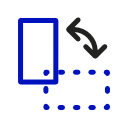

I found it on the Settings tab in the AutoPosition control. Click on the three dots (...) and then look for the Settings tab neat the top of the box. Half way down you will see the three variables you can use to watch the AutoPosition status. I stumbled across it a while ago. I don't know if it's mentioned in the manual anywhere.
Omg thank you fellas...a ton!!!!!!
@merne I have never seen this page.... this is a gold mine...thank you!
I want to thank everyone here for helping me get this going. I got this thing up and working...and man its so cool.
I start start shooting the video for this episode tomorrow and hope to have it done by next week.
Thanks again!
Outstanding. Life is too short to be frustrated. I know your video if the droid will be fantastic. I'm looking forward to it like Xmas when I was a kid.