RoboHappy
So this is a head scratcher one for me. I am still using ARC 2020.01.05.00 first off. Im trying to get the robots drive system to make left or right turns, but I can only do forward and reverse. I have a EZB-V4, I have a SSC32 to the EZB. Ive tried a DE 2x12RC motor controller and then a Sabertooth 2x15 motor controller. Both exhibit the same results. On the SSC32 I have setup V14 for F/R and V18 for L/R. Here is where it really gets wierd.... when in the test setup mode of the Continueus Movement panel,when i click on the verious test buttons, I can get the proper motor directions, but once I save it and go to use the movement panel, I can get only forward or reverse, no matter which of the four directional buttons i click on. And the real topper.... Ive tried both motor controllers hooked up to a 3 channel RC car system and all directions work perfectly fine. So has anyone dealt with this same issue? Ive used the movement pannel on other robots and never seen this happen before.
Related Hardware (view all EZB hardware)
Related Robot Skills (view all robot skills)

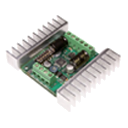


hmm - is there anything i can add to the sabertooth Movement Panel that you'd like to see? I hate to think you have to program for something like moving when you could be focusing on programming the robot to do real stuff
@RoboHappy: Maybe could help If you provide more information about your setup, e.g. wiring, Sabertooth switches, etc.
Sabertooth hardware is top-notch.
I agree with Richard it seems a "user configuration problem".
@DJ I Just checked the built in Sabertooth panel with a 2 x 5 sabertooth.... Yes I configured it properly.... I couldn't get it to work... No direction on the panel worked period.... No movement... However, my custom panel worked flawlessly.....
Hey guys, sorry if I sounded a lil abrupt earlier, didnt mean too, was just a lil disappointed. I will give the custom Movement Panel a look, since I have nevr used that before actually. Im so use to using the regular Movement Panel which, like i said before worked great on my Cybot which uses the Parallax HB25 motor controllers, so I thought I could go ahead and use the Sabertooth 2x12RC at first. I will use the regular 2x12 controller instead. In the meantime, if the RC version could be made to work with either movement panel, that would be awesome.
Hey guys, thought id give a lil update on my sabertooth control issue. I did in fact try the custom movement panel. After first doing quite a search here on the sabertooth i find the information on using the sendserial command. Happy to say, I was pleased to see the motors move the way they should. I programmed it using the default 38.4K baud rate. Im going to try the 9600 baud setting next, because I noticed that moth motors dont always move together when you speak the commands(but seem ok when you click the arrows). I also have it running it at full speed, but I would like to also add half speed, so I am looking at what that will take to do. Wanna also say thanks for the help and the push. I know Im have more questions soon :-) I click on resolved but it only lets me pick one, when I wanna thank you all
More update.... so tonight I lowered the baudrate in the program to 9600 and I seem to have better control. I would now love to figure out how to get the motors running at half speed now. I tried moving the speed control dials and they have zero effect. Again, I am now using the Custom Movement Panel to operate the Sabertooth. The Sabertooth control itself still does not work for me.
so tonight I lowered the baudrate in the program to 9600 and I seem to have better control. I would now love to figure out how to get the motors running at half speed now. I tried moving the speed control dials and they have zero effect. Again, I am now using the Custom Movement Panel to operate the Sabertooth. The Sabertooth control itself still does not work for me.
Here’s the Sabertooth Movement Panel and instructions, again: https://synthiam.com/Products/Controls/Movement-Panels/Sabertooth-Movement-Panel-16039
Hi DJ, I did just that... hate to say it, but no it did not work (the Sabertooth control). Followed all instructions, but only the custom Movement Panel will work, which I am happy for that :-) Yes I am still using ARC (the very last updated one), haven't gone over to ARC yet, figured id see this work in builder first.