RoboHappy
So this is a head scratcher one for me. I am still using ARC 2020.01.05.00 first off. Im trying to get the robots drive system to make left or right turns, but I can only do forward and reverse. I have a EZB-V4, I have a SSC32 to the EZB. Ive tried a DE 2x12RC motor controller and then a Sabertooth 2x15 motor controller. Both exhibit the same results. On the SSC32 I have setup V14 for F/R and V18 for L/R. Here is where it really gets wierd.... when in the test setup mode of the Continueus Movement panel,when i click on the verious test buttons, I can get the proper motor directions, but once I save it and go to use the movement panel, I can get only forward or reverse, no matter which of the four directional buttons i click on. And the real topper.... Ive tried both motor controllers hooked up to a 3 channel RC car system and all directions work perfectly fine. So has anyone dealt with this same issue? Ive used the movement pannel on other robots and never seen this happen before.
Related Hardware (view all EZB hardware)
Related Robot Skills (view all robot skills)

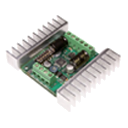


First off update your software.... I am confused... Why are you using the servo Movement Panel to (I assume) drive your sabertooth? Unless you haven't set your sabertooth to simplified serial yet. So if you haven't... This is what I would do (and have done).. set your sabertooth to simplified serial (9600 baud I find is most reliable) by setting the appropriate dip switches.... Use the sabertooth Movement Panel or download my custom sabertooth Movement Panel example (hopefully it is still floating around synthiam somewhere). To get speed control with my example you can simply use variables in order to adjust speed if need be... Drive your sabertooth directly from one of the ezb's uart ports... Not sure how the ssc-32 comes in to play here but at least you haven't release the magical blue smoke with your mesh of gobbly goop electronics....
The sabertooth Movement Panel does have speed control . You can get it here: https://synthiam.com/Products/Controls/Hbridge/Sabertooth-Serial-16039
. You can get it here: https://synthiam.com/Products/Controls/Hbridge/Sabertooth-Serial-16039
Hmm, interesting. Is there a certain model of Sabertooth that works with this control? I happen to have the 2x15RC motor controller. Im guessing from what I have read so far, you only connect the S1 line from the controller to a EZB digital port? and do nothing with the S2 line? Looking at the dispswitch setting on this controller, there is nobaud settings, only a microcontroller mode (dpsw 5&6). Will this control also work with a Roboclaw motor controller?
I believe you have the 2x12RC, because the 2x15RC doesn't exist on their website. I read the manual for the 2x12RC and it doesnt support serial mode. This means you'll have to sort out how to make PWM mode work with your device. The continuous servo Movement Panel is the best option. Here are instructions to using it: https://synthiam.com/Products/Controls/Servo/Continuous-Servo-Movement-Panel-16096
I recommend configuring the STOP value and enabling it for this controller. I believe the controller will always be happy with a STOP value, rather then the control stopping the PWM.
Here's the manual for your controller. I recommend reading it to ensure the switches are configured as they should. You want the motors to operate independently of each other because the PWM from the EZB will send for each motor. https://www.dimensionengineering.com/datasheets/Sabertooth2X12RCQuickStart.pdf
Ok so you have an RC model of the sabertooth.... try just using the ezb and sabertooth alone separately (for testing)... Configure the right and left channels (ports) and try again.... You may need as @DJ mentioned to adjust the dead zone as the Continuous rotating servo panel is configured for ez robot 360 servos....
Yah - configure the "Dead zone" (or called Stop in the control). Also have to set the checkbox that says "use stop value". Thanks for reminding me of the proper working, richard
Thanks guys, thats what I was thinking as well I have been trying those ideas as well. I assume that getting that STOP deadband will help in getting the left/right turning to work proper? Like I said earlier, I can get the forward/reverse and it to stop, just cant get the left/right to work proper. Also, I could not find a write up on how to best use those two sliders, im sure I just missed it somewhere. I will be happy to mark this resolved once I get it operating to my liking
I have been trying those ideas as well. I assume that getting that STOP deadband will help in getting the left/right turning to work proper? Like I said earlier, I can get the forward/reverse and it to stop, just cant get the left/right to work proper. Also, I could not find a write up on how to best use those two sliders, im sure I just missed it somewhere. I will be happy to mark this resolved once I get it operating to my liking keep ya posted !
keep ya posted !
The sliders are the speeds. The left slider is the speed for the left wheel. The right slider is the speed for the right wheel.
If you use a joystick pad, like the one in the user interface builder, set the "use variable speed" option. Then you can control the speed variably and it’s nicer.