Change Release Notes
This release has a few enhancements and a new feature - which I think is pretty neat
Configure which sensor data is displayed in Sensor Stream Server
new Video Player ControlCommand() for FullSreen and Restore Screen mode
Variable data are now cleared when a new project is loaded
New control SketchPad. Use ControlCommand() parameters to custom draw on the control. Use the control for custom room mapping. Or robot path history. Or face expressions in full screen mode. Or or or
... There is an example of how to use it in the Examples folder
i2cWrite and i2cRead fix. Look at the i2c example for BlinkM in the Examples folder
Memory Garbage collection forced for 3D Robot Designer. If opening and closing the 3D designer dozens of time in a session with lower memory PC would error.
Screenshot of the new SketchPad Control
ARC Downloads
ARC Free
Free
- Includes one free 3rd party plugin robot skill per project
- Trial cloud services
- Free with trial limitations
For schools, personal use & organizations. This edition is updated every 6-12 months.
ARC Pro
Only $8.99/mo
- 2 or more PCs simultaneously
- Includes unlimited skills
- Cloud backup
- And much more
Experience the latest features and bug fixes weekly. A Pro subscription is required to use this edition.
Runtime
Free
- Load and run any ARC project
- Operates in read-only mode
- Unlimited robot skills
- Early access fixes & features
Have you finished programming your robot? Use this to run existing ARC projects for free*.
- Minimum requirements are Windows 10 or higher with 2+gb ram and 500+MB free space.
- Recommended requirements are Windows 10 or higher with 8+gb ram and 1000+MB free space.
- Prices are in USD.
- ARC Free known-issues can be viewed by clicking here.
- Get more information about each ARC edition by clicking here.
- See what's new in the latest versions with Release notes.
Compare Editions
| Feature | ARC FREE |
ARC PRO |
|---|---|---|
| Get ARC for Free | View Plans | |
| Usage | Personal DIY Education |
Personal DIY Education Business |
| Early access to new features & fixes | Yes | |
| Simultaneous microcontroller connections* | 1 | 255 |
| Robot skills* | 20 | Unlimited |
| Skill Store plugins* | 1 | Unlimited |
| Cognitive services usage** | 10/day | 6,000/day |
| Auto-positions gait actions* | 40 | Unlimited |
| Speech recongition phrases* | 10 | Unlimited |
| Camera devices* | 1 | Unlimited |
| Vision resolution | max 320x240 | Unlimited |
| Interface builder* | 2 | Unlimited |
| Cloud project size | 128 MB | |
| Cloud project revision history | Yes | |
| Create Exosphere requests | 50/month | |
| Exosphere API access | Contact Us | |
| Volume license discounts | Contact Us | |
| Get ARC for Free | View Plans |
** 1,000 per cognitive type (vision recognition, speech recognition, face detection, sentiment, text recognition, emotion detection, azure text to speech)
Upgrade to ARC Pro
Discover the limitless potential of robot programming with Synthiam ARC Pro – where innovation and creativity meet seamlessly.
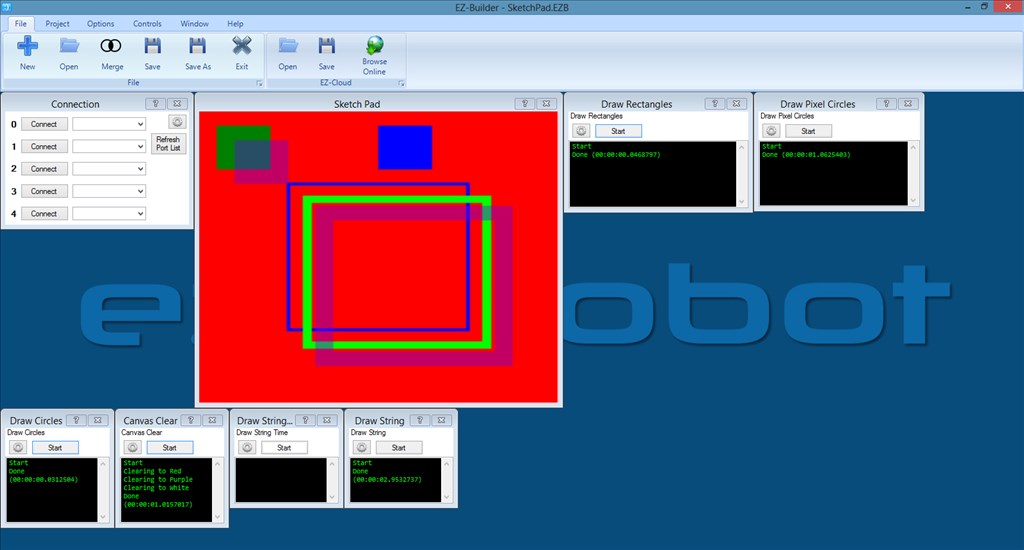

Awesome DJ! A wide variety of enhancements that most of us will use and appreciate for (DJ) sure Thanks for working all the long hours!
Thanks for working all the long hours!
Nice. Sketchpad looks like it is going to be another very versatile control Especially for those with an on-board PC and screen.
Especially for those with an on-board PC and screen.
Seems to have solved MMA7455 Accelerometer issue great news)
But can still freeze ARC on loss of BT connection
Just noticed that the Sketch pad panel looks like the Video player panel and even has help for video panel so I reckon its not the sketch panel
I cant seem to do anything with the SketchPad at all nor can i find any info on it confused
Use this project as an example: SketchPad.EZB
I hadn't written the help for the sketchpad yet - i'll do that soon
Ahh thanks DJ now I get it!
Great! The full screen mode will be perfect for an wide range of uses! Have not tried the sketch yet.. But I'm sure we're gonna find lots of uses to that. DJ, you are the man!
Anyone experiencing random crash 10 minutes into theirs project testing?