Change Release Notes
You may now control your EZ-Robot from your Android Mobile Device! This includes both EZ-B v3 and EZ-B v4 Robots! The Android App can be installed on your Android Phone, Android Tablet, or Android Game Device. The ARC Mobile for Android Application will load ARC files that you created and save to the EZ-Cloud.
This is the beta release of the ARC Android Mobile App. There are a few known bugs, specifically with the EZ-B v3. As usual, we will continue updating the app and making it more awesome and reliable.
Installation Instructions
From your Android Device, select the download link: https://www.ez-robot.com/ARC
Once downloaded, select Open from your notification menu
You will be prompted to active Unknown Sources from the Settings menu. This is because you are downloading the file from our website and not Google Play or Amazon, etc...
ARC Downloads
ARC Free
Free
- Includes one free 3rd party plugin robot skill per project
- Trial cloud services
- Free with trial limitations
For schools, personal use & organizations. This edition is updated every 6-12 months.
ARC Pro
Only $8.99/mo
- 2 or more PCs simultaneously
- Includes unlimited skills
- Cloud backup
- And much more
Experience the latest features and bug fixes weekly. A Pro subscription is required to use this edition.
Runtime
Free
- Load and run any ARC project
- Operates in read-only mode
- Unlimited robot skills
- Early access fixes & features
Have you finished programming your robot? Use this to run existing ARC projects for free*.
- Minimum requirements are Windows 10 or higher with 2+gb ram and 500+MB free space.
- Recommended requirements are Windows 10 or higher with 8+gb ram and 1000+MB free space.
- Prices are in USD.
- ARC Free known-issues can be viewed by clicking here.
- Get more information about each ARC edition by clicking here.
- See what's new in the latest versions with Release notes.
Compare Editions
| Feature | ARC FREE |
ARC PRO |
|---|---|---|
| Get ARC for Free | View Plans | |
| Usage | Personal DIY Education |
Personal DIY Education Business |
| Early access to new features & fixes | Yes | |
| Simultaneous microcontroller connections* | 1 | 255 |
| Robot skills* | 20 | Unlimited |
| Skill Store plugins* | 1 | Unlimited |
| Cognitive services usage** | 10/day | 6,000/day |
| Auto-positions gait actions* | 40 | Unlimited |
| Speech recongition phrases* | 10 | Unlimited |
| Camera devices* | 1 | Unlimited |
| Vision resolution | max 320x240 | Unlimited |
| Interface builder* | 2 | Unlimited |
| Cloud project size | 128 MB | |
| Cloud project revision history | Yes | |
| Create Exosphere requests | 50/month | |
| Exosphere API access | Contact Us | |
| Volume license discounts | Contact Us | |
| Get ARC for Free | View Plans |
** 1,000 per cognitive type (vision recognition, speech recognition, face detection, sentiment, text recognition, emotion detection, azure text to speech)
Upgrade to ARC Pro
ARC Pro will give you immediate updates and new features needed to unleash your robot's potential!


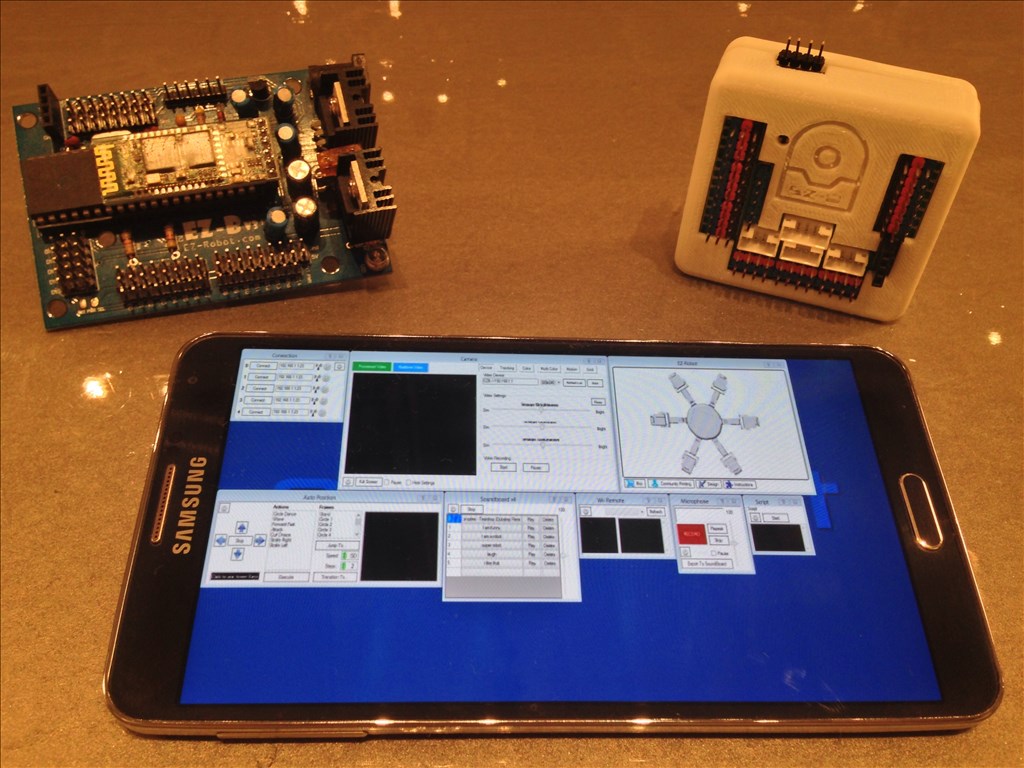
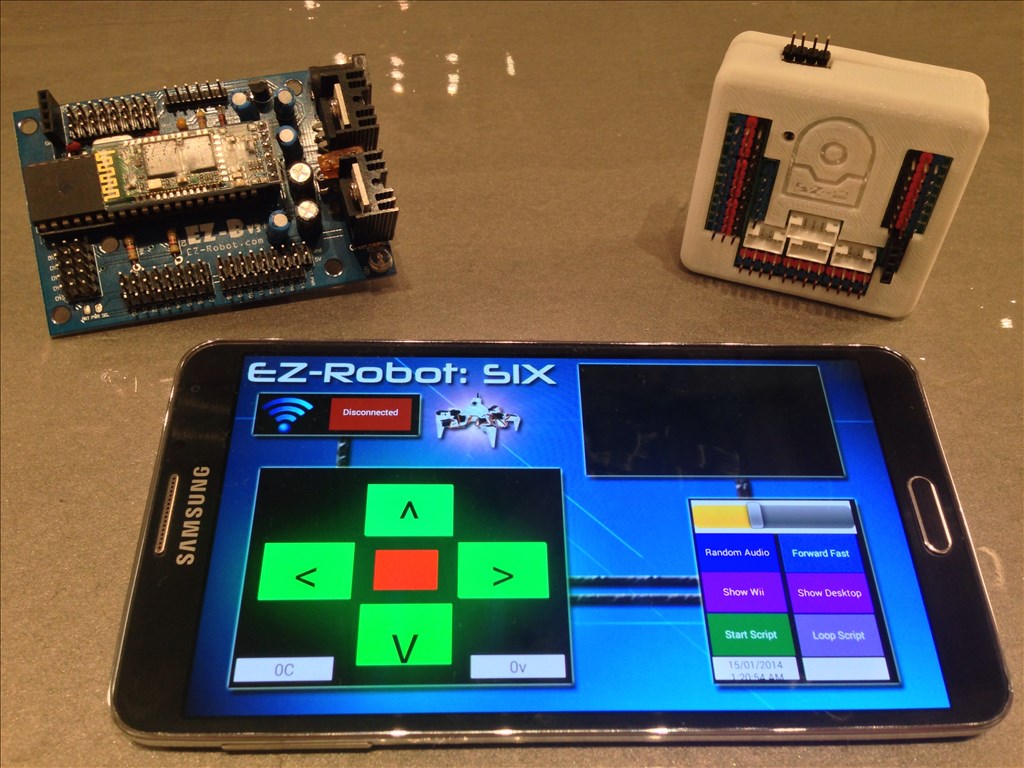

Awesome! Thanks man!
Got an incompatible project type version.
I know I saved that project a while back with an older version of the ezb software. Might that bethe problem?
only projects saved with the most recent ARC will work on the mobile app
Thanks again.
Nice, I'll have a play with this later
Update: It installs and runs fine on my HTC One X (I'll try later on my Iconia B1 tablet that's slower than a snail pulling a sloth). Ping Roam 1.2.0 Alpha opened without a problem however since I'm at work I couldn't test it other than hitting the controls.
HBridge control opened fine Connection opened fine Emergency Stop Script opened fine and apparently run fine
Horizontal servo unavailable Script Manager unavailable Floor Map unavailable Notes unavailable
Although, as stated by DJ we are to expect limited use at this stage. Let me just point out that the "unavailables" are not complaints but observations.
For a very, very, very, very (is that enough verys?) beta it's great and a huge bonus since we weren't expecting V3 support.
I almost called in sick today and canceled my dinner plans to stay home and play with this. Holiday weekend coming up so I'll have time then.
This is very exciting news.
Alan
@dj sures downloaded app and installs fine on nexus 7 2012 and 2013 versions. bluetooth connects to ez-b and pair. But unable connect in app. I will wait for next pre pre pre... beta version. Great job to you and associates.
:)

 j
updated at 3:45pm local time. try once more and got it to work. on nexus 7 2012 version. j
nexus 7 2013 works too.
j
updated at 3:45pm local time. try once more and got it to work. on nexus 7 2012 version. j
nexus 7 2013 works too.
Thank you D.J., Any updates on I-phones? I know you had to get approved @I tunes. Steve S