Connecting Arduino to ARC
Connecting to ARC
On the previous step, we programmed the Arduino to become an EZ-B. Now that the code is running on the chip, we can begin using it with ARC.
Load ARC and press the CONFIG button on the connection control
Press the SETTINGS tab and select the BAUD RATE for the EZB Index that will be your Arduino. If you're connecting to multiple devices (i.e. EZ-B v4, IoTiny and Arduino), you will want to have each device on a different connection index. I'm using connection index 0 (zero) in my example. Change the BAUD RATE for the connection index that you wish to use. The BAUD RATE was specified in the previous step. By default, most of the EZ-Arduino firmwares will be 57600 baud.
Press SAVE
Click on the ADDRESS input of the device index that you configured for the Arduino. In my example, I'm using index 0 (zero). The ADDRESS will display a number of detected addresses and devices, including a COMx port, which is the Arduino. Select the COMx port. My Arduino is on COM6.
Now press the CONNECT button and ARC will connect to the Arduino. The capabilities of the particular Arduino device are detected by ARC and displayed in the debug window. In the example below, I added a debug window to demonstrate the connection log.
Notice the capabilities detected by the Firmware used on this Arduino. There are a number of capabilities listed, but there's a larger number of capabilities missing. For example, there is no Video or Audio support. Consult the capability list of the firmware so you understand what features may be missing before using. If a feature is missing from the firmware, ARC will notify you when attempting to use the capability.
You may now begin using your Arduino with ARC. The port numbers align with the ports of the Arduino. Based on the Arduino hardware version, you may be limited to ports. For example, the Arduino UNO has 14 digital ports and only 2-13 are usable. This is because 0 and 1 are used for the USB. If you select a port higher than 13 in ARC, nothing will happen on the Arduino because there's no port. The same applies to Analog ports, as the UNO only has 6 ADC ports.
The Arduino Mega, however, has enough ports to satisfy ARC’s port selection dialog.
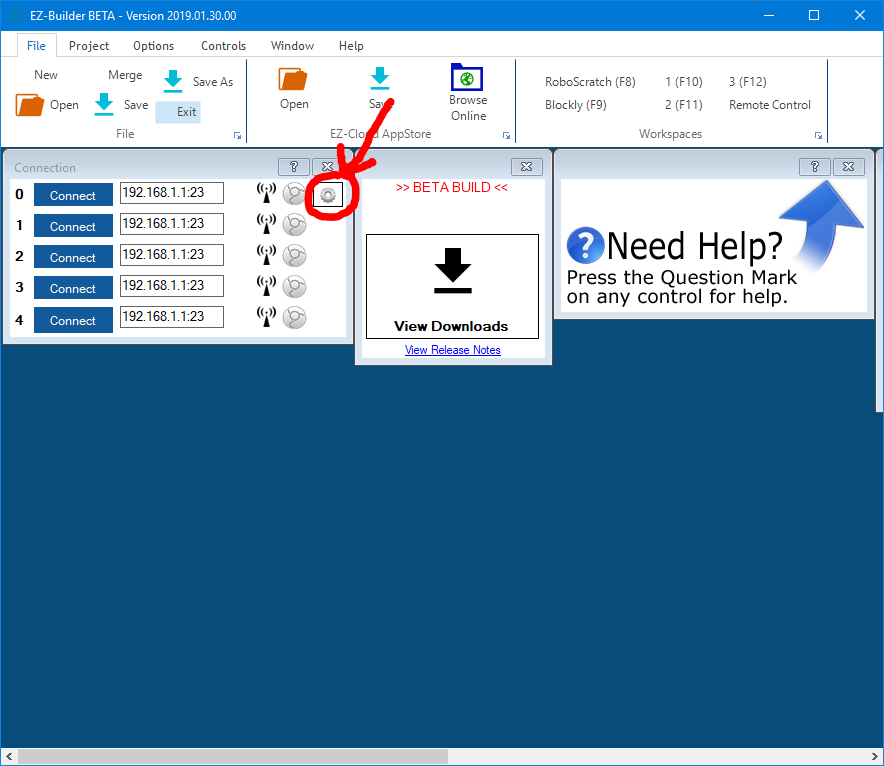
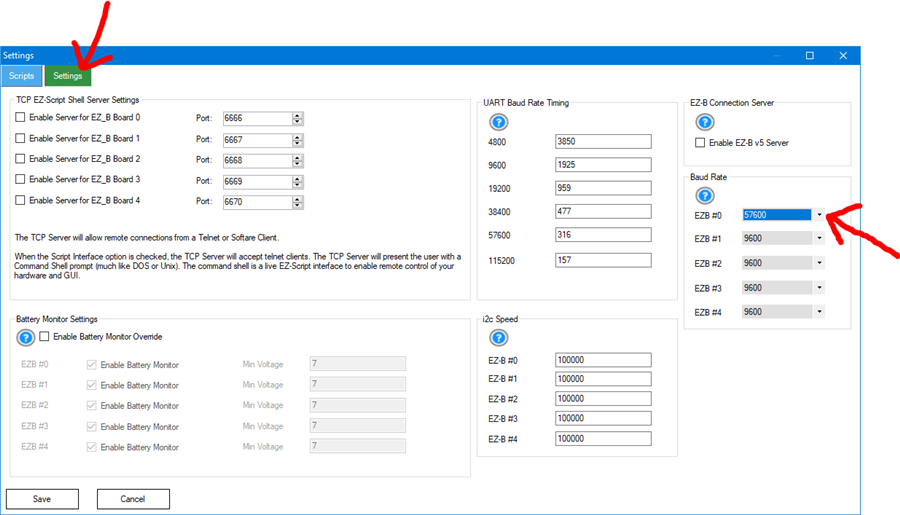
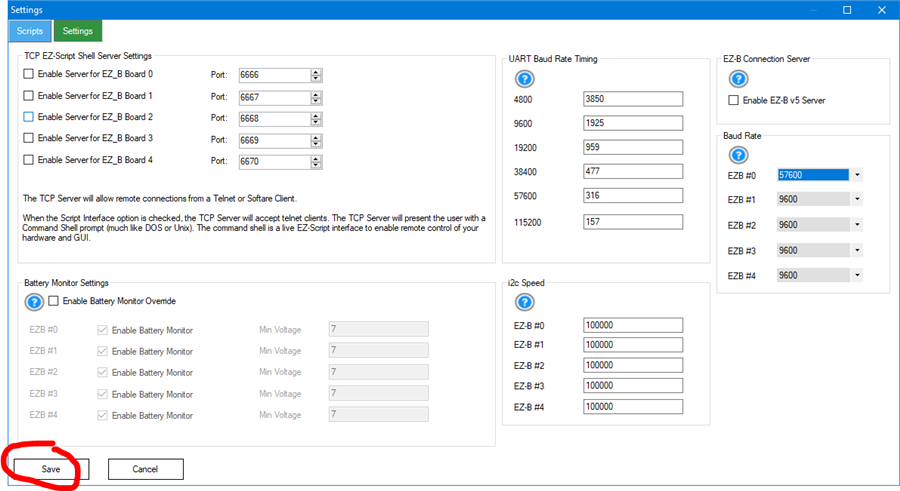
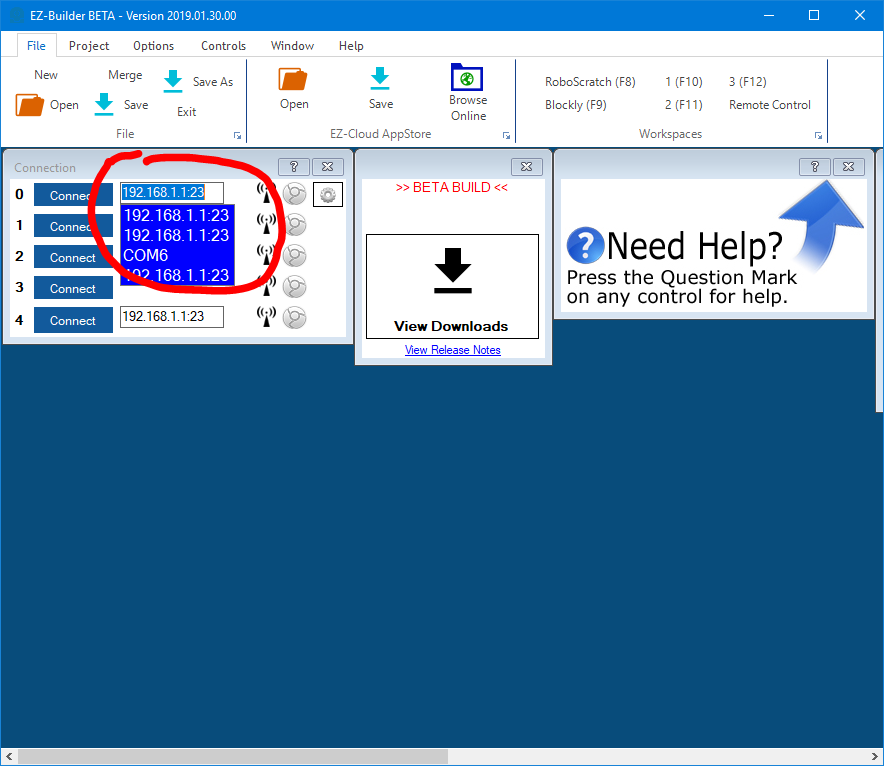
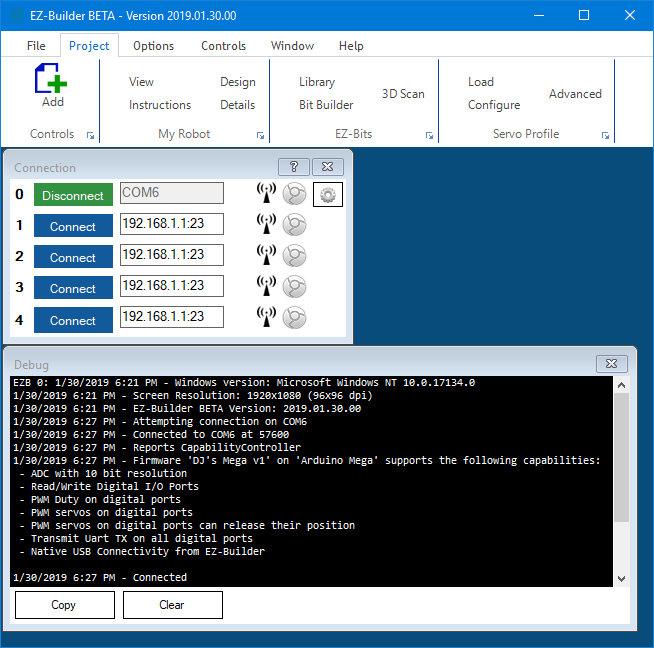

Welcome. Start with the getting started guide in the support section: https://synthiam.com/Support
ok, I managed to master your excavator software works on the cable now it remains to buy raspberry for wfi. will pc steering wheel work to control?
Awesome!
For WiFi i would recommend an EZ-Robot EZ-B v4 or EZ-Robot IoTiny from here: https://www.ez-robot.com/Shop/
Because they have Audio & Video
and the steering wheel will work like here https://fb.watch/2QEtOdmE84/ ?
Has there been any updates on the tutorial on how to customize the firmware? I was really hoping I could use ARC to bridge an arduino UNO with an LCD panel and a laptop to do some more robust AI stuff
Hey Lipe, what specifically are you looking for to customize the firmware? You'd have to learn how to program in Arduino to customize the firmware. There's nothing specific about the firmware that requires any additional knowledge. Simply open the arduino firmware sketch into the arduino editor and modify the pieces you're interested in.
However, if you merely want an LCD panel, then that doesn't require the firmware to be modified. You can start by getting a Serial (UART) LCD panel. Then, you can send Serial commands through the Arduino from ARC to the LCD.
Here's a link I found that will be helpful: https://synthiam.com/Community/Questions/Lcd-Display-Help-1165/comments
Hello everyone,
I am using Arduino Mega and controlling it with ARC. Currently communicating through the USB port COM3. The Arduino Mega has 53 ports. EZB only seems to let me have dropdowns to program 23 pins. 23 pins, that's it? Am I missing something with an option?
I 3D printed Johnny 5's head from the movie Short Circuit. I have servos for every little part, relay boards, RGB eyes, lasers, voice and there's just no more room for another Arduino board for yet another COM port. I put so much into this project. Rebuilt so many times. Cursed endlessly. Please offer any advice.
Thank you.
There would need to be a modified firmware and some sort of robot skill that extends the d24 ports to v ports. I’d have to think on that.