Connecting Arduino To ARC
Programming Arduino
On the previous step, you were instructed to download a firmware soucecode zip file for the Arduino that you'd like to use. Extract the contents of your zip file somewhere on your hard drive. I create a Arduino folder in My Documents and keep them in there.
Enter the folder with your Arduino firmware source file. I'll use the Arduino Mega as an example, but the process is the same for the other Arduino versions.
Do you have Arduino IDE programming software installed? If so, double click on the *.INO file and it will load the project into the Arduino IDE software. Otherwise, download Arduino software from HERE.
When the software loads, the main file will be the EZ-B firmware. The only field that really matters for you to notice is the BAUD_RATE. You will need to know the BAUD_RATE when connecting to ARC in the next step of this tutorial.
Connect your Arduino to the PC via the USB cable
Let's configure the Arduino IDE for your Arduino board. In my example, I'm using the MEGA so I selected that. If you're using an UNO or Duemilanove, select that instead.
Specify the COM PORT for your Arduino to be programmed
Press the UPLOAD button, which will compile and program the Arduino to become an EZ-B
There you go, the Arduino has been programmed and is now an EZ-B. The next step will demonstrate how to connect ARC to the EZ-Arduino. Or is it EasyDuino? OR EZDuino?
Remember, you don't have to perform these steps each time. The Arduino will remember the programming when it is turned off and back on again. The program is inside of the Arduino memory until it is reprogrammed. So, feel free to close the Arduino IDE program and move to the next step.
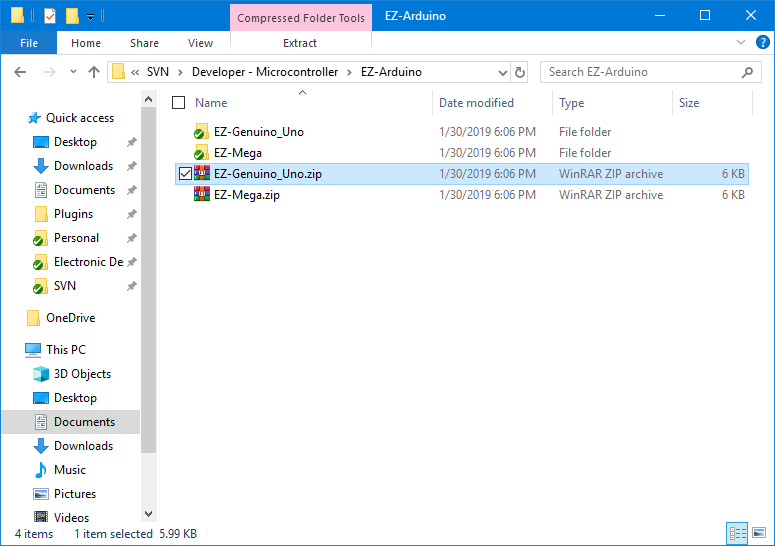
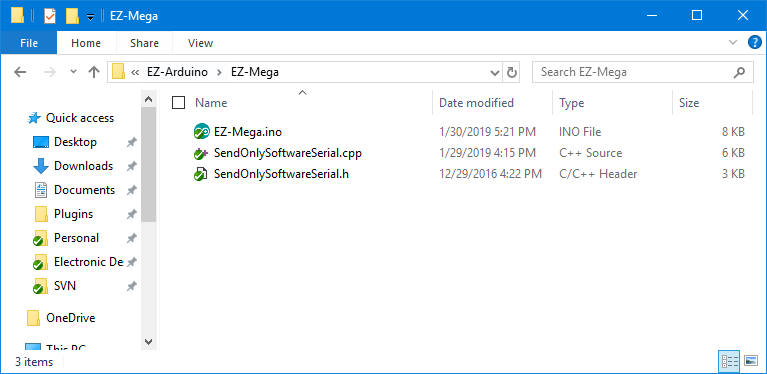
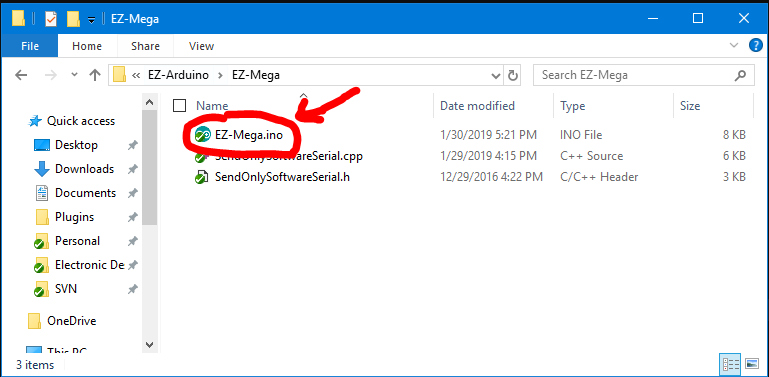
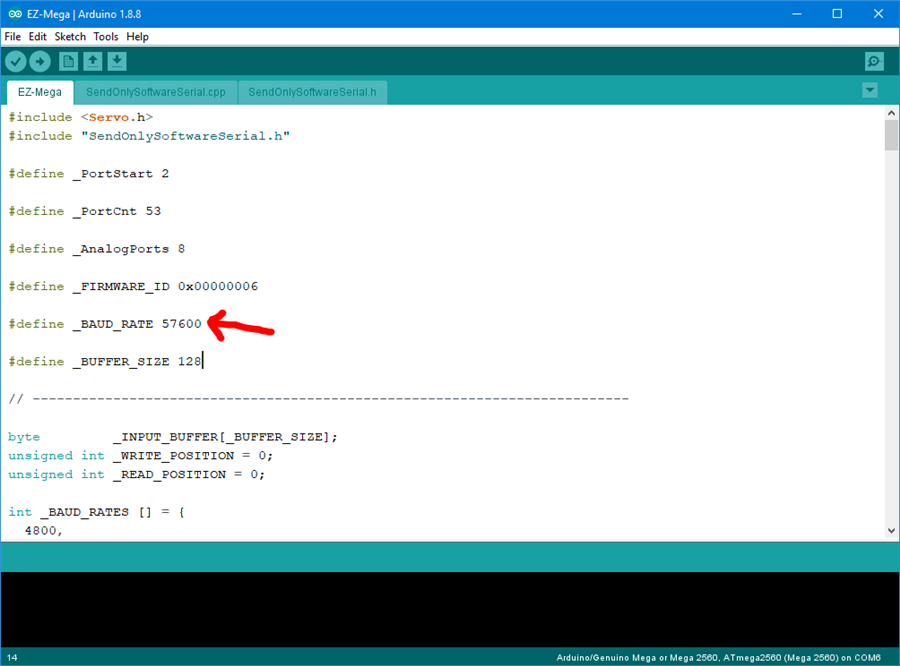
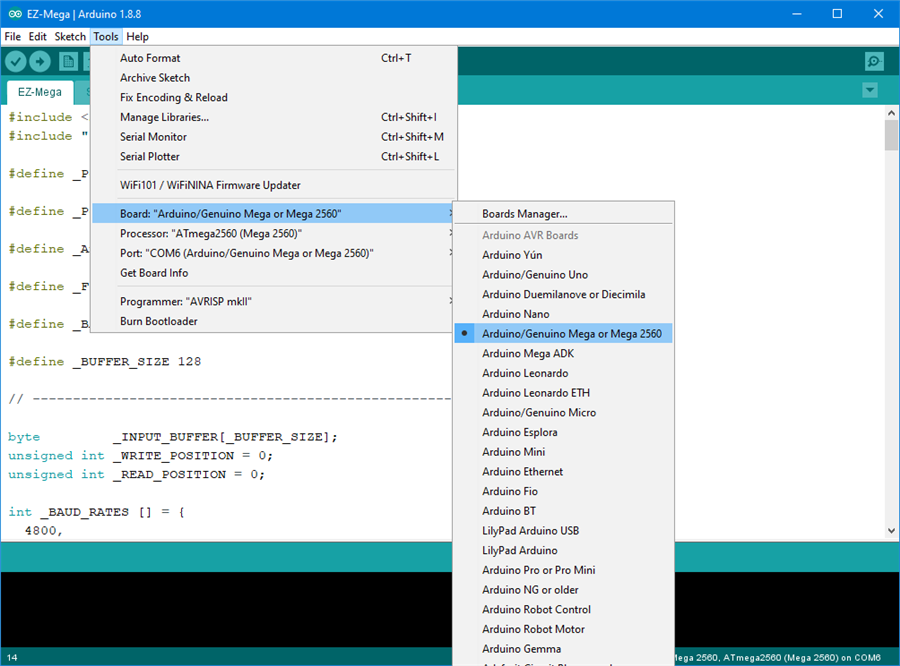
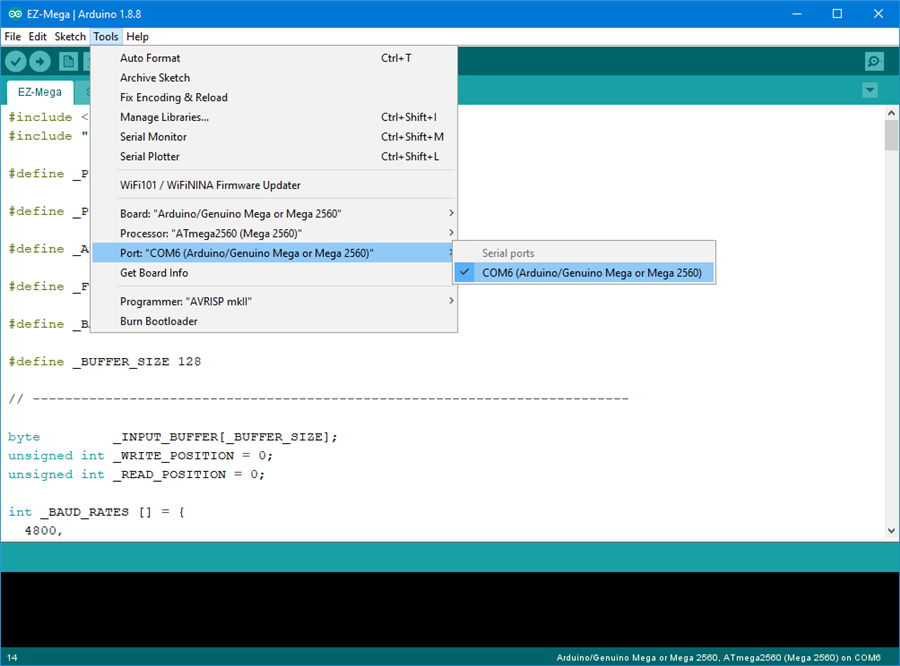
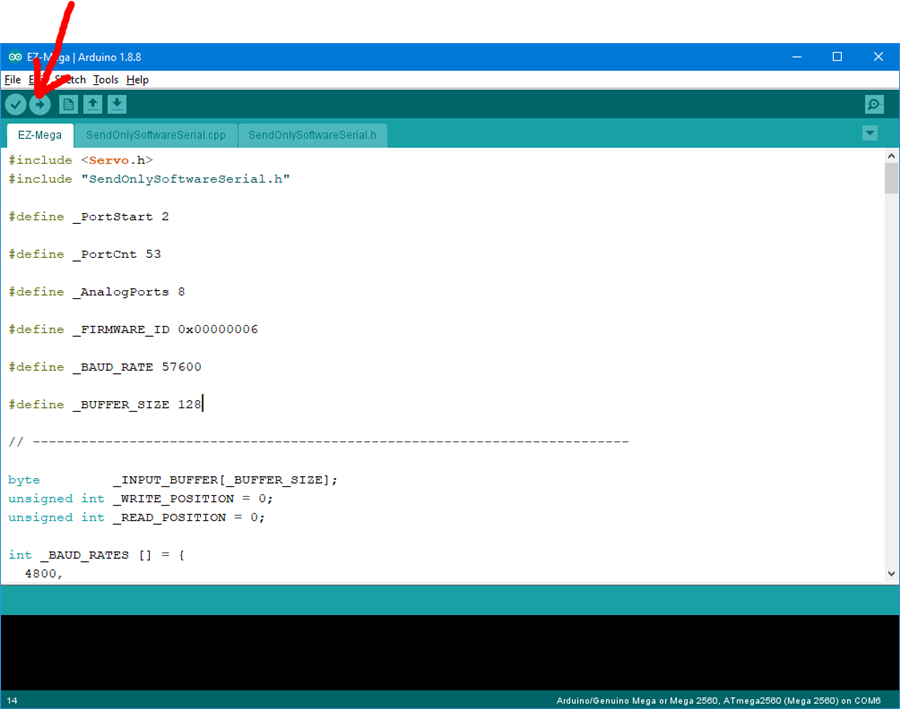
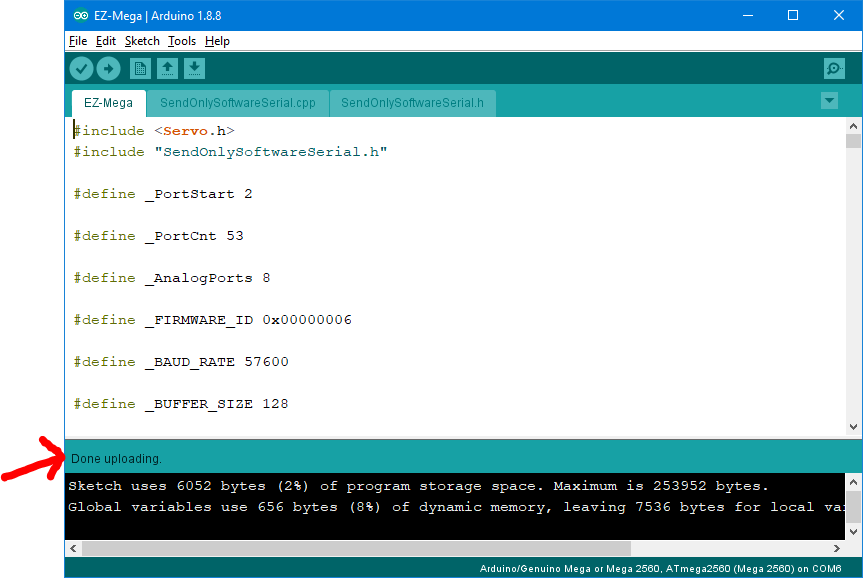

You can configure most bluetooth modules for a higher baud rate. Check the manual for the bluetooth module. They usually use an AT command set
Tiny question, will there be an option at some point to write a sketch for the arduino and load it using tools in ARC so that a arduino could function untethered from a PC for low level tasks?
Second Question: any plans on integrating the Raspberry PI 3b plus and pi zero W into this, since it has pretty much everything built in you could need ( kinda sorta)
You can use the Arduino IDE to program arduino chips. It would be a lot of duplicated effort to create an arduino editor in ARC.
We explored raspberry pi options and while that question doesn’t align with this tutorial, the answer is yes we’re working on a design - but it’ll take some time to ensure there’s no sacrifice of features for cross platform compatibility
Is the ESP8266 or ESP32 going to be considered in the future? I ask because it is WiFi enabled, very cheap and can be programmed with the Arduino IDE.
I can certainly take a look at it. The only challenge will be their tcp network driver won’t keep up with the protocol requirements. We had to design our own for the use-case. Also, it’ll end up with the same number of ports as the IoTiny but no audio or video. So what’s the advantage?
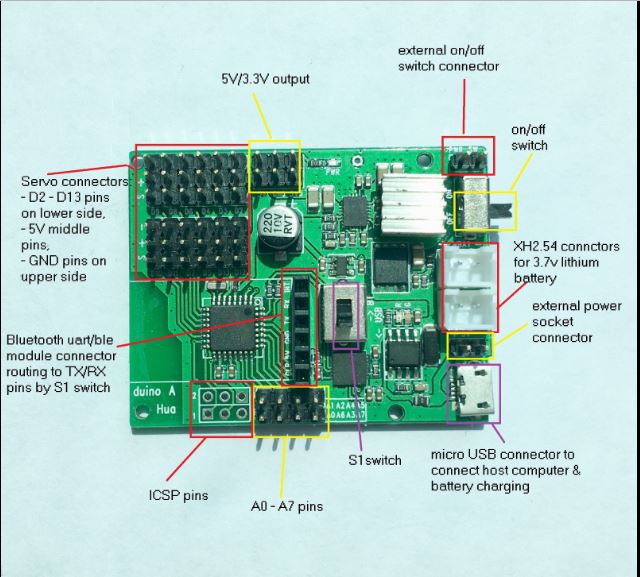
I think you should have a look at the [color=#333333][font="Helvetica neue", Helvetica, Verdana, sans-serif]HuaDuino - Featuring Lithium Battery Power-up and Charging. this board has 12 servo connections. [color=#000000][font=Arial]HuaDuino is Arduino Nano compatible [/font][/color]That board appears to be uno compatible for pinouts. It’ll work with my uno firmware. Get it from here: https://synthiam.com/Hardware/Hardware/Arduino-Genuino-Uno-17527
Thanks DJ for your quick reply. any recommendations for a bluetooth module that would go with this board and work well with ARC.