Hello, Now that I have moved on from my Inmoov I have been itching for a project. I would really like something unique and I have been enjoying the design aspect of it. Since I never properly named my Inmoov I am starting with a name. It is Scratch. Because I am sure it will get it's share of dings and scratches but also because I am starting this design from scratch. A singe eye is where I will start. I wanted a gimbled eye that looked kinda cool. It needs to move in the X and Y direction. I wanted it to have some form of interactive feature that could be used to help emote. So a blinkiing iris type of eyelid it will be. I also wanted a camera and a neopixel ring in the eye.
So here we go;
The iris is open here. You can see the white ring houses the neopixel ring and the EZR camera is at the center. I tried some surface detailing to make it cool. At this point I think it is an eyepod! Here you can see the servo arm that will actuate the iris. The camera is visible as is the servo that provides for Y elevation. It was quite the ordeal fitting all the functions in there. This is the rear half. The servo is for the iris function. You can also see the features I put in to secure the Y servo.I needed a way to traverse the eyepod and I was considering two eyes for some configurations. So I designed this cross mount. It uses 3D printer belts and printed pulleys. I needed the whole assembly to move extremely smoothly and the linkage arrangements I tried were too jerky. This moves really smoothly.
I am not quite sure where this is going. I was thinking maybe a replacement head for inmoov for people that want something a little different. Maybe it will be part of a walking robot, who knows. I'll post some more information and videos before too long.
Other robots from Synthiam community

Spooky67's Synthiam : Mars First Contact

Ezang's New Mr. Metal Robot 2020



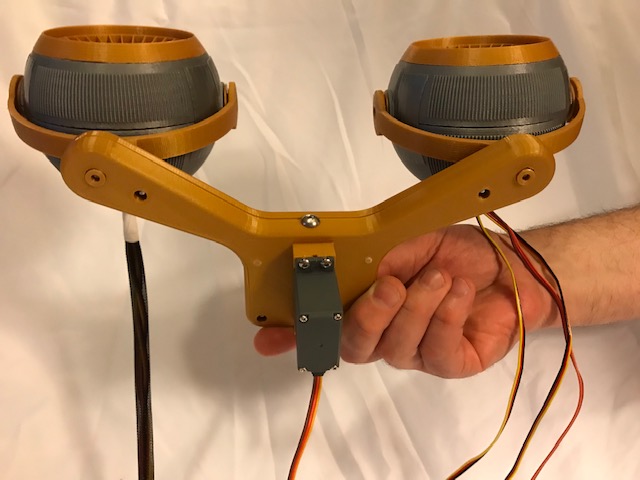
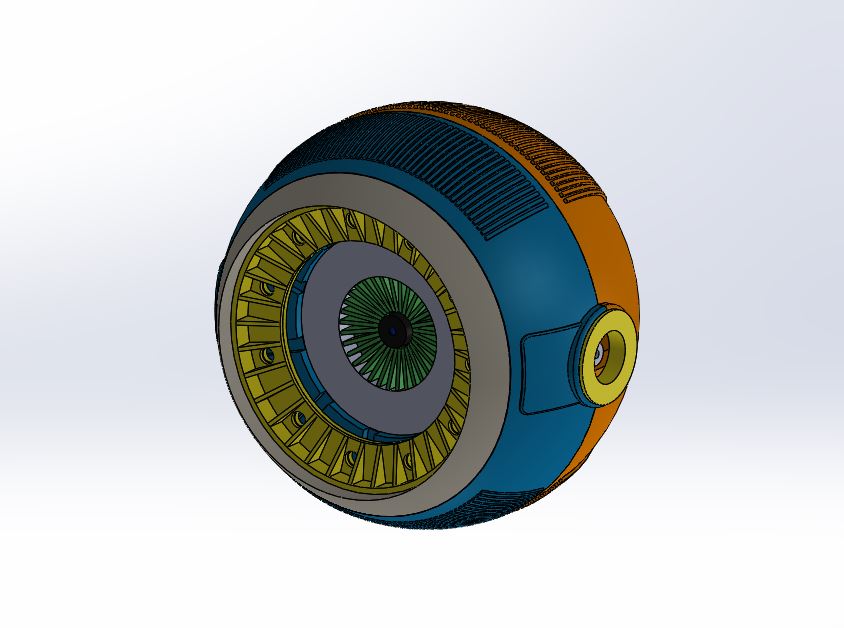
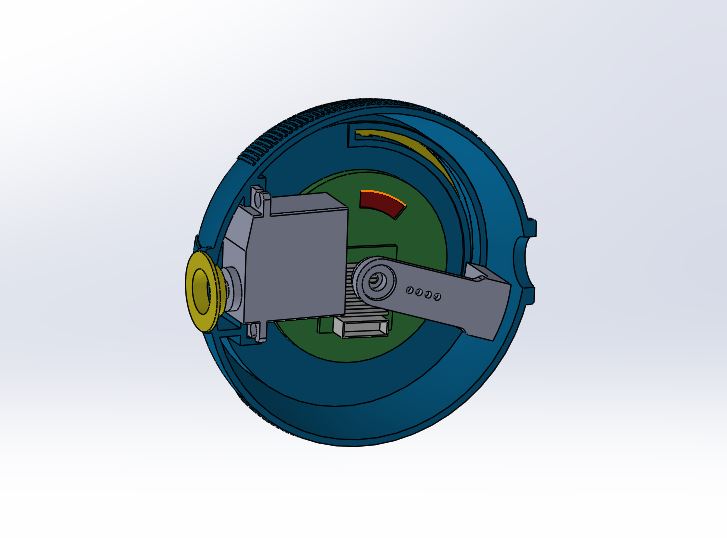
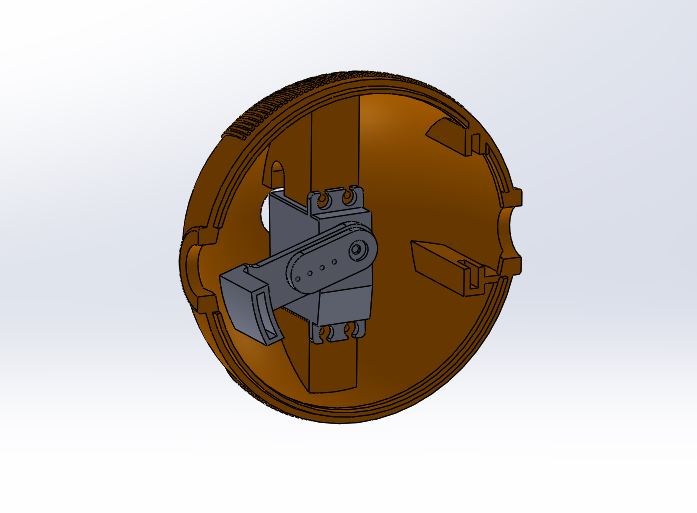
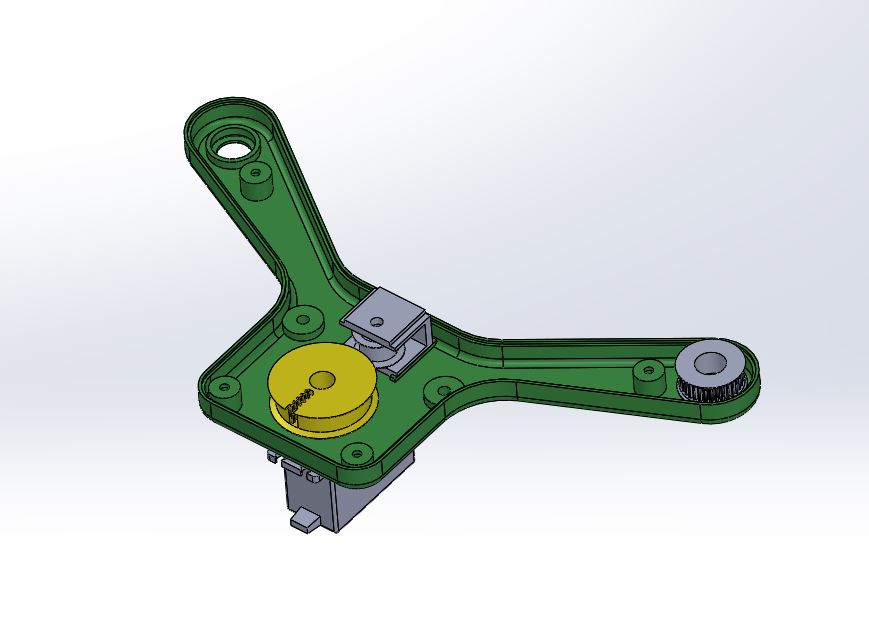
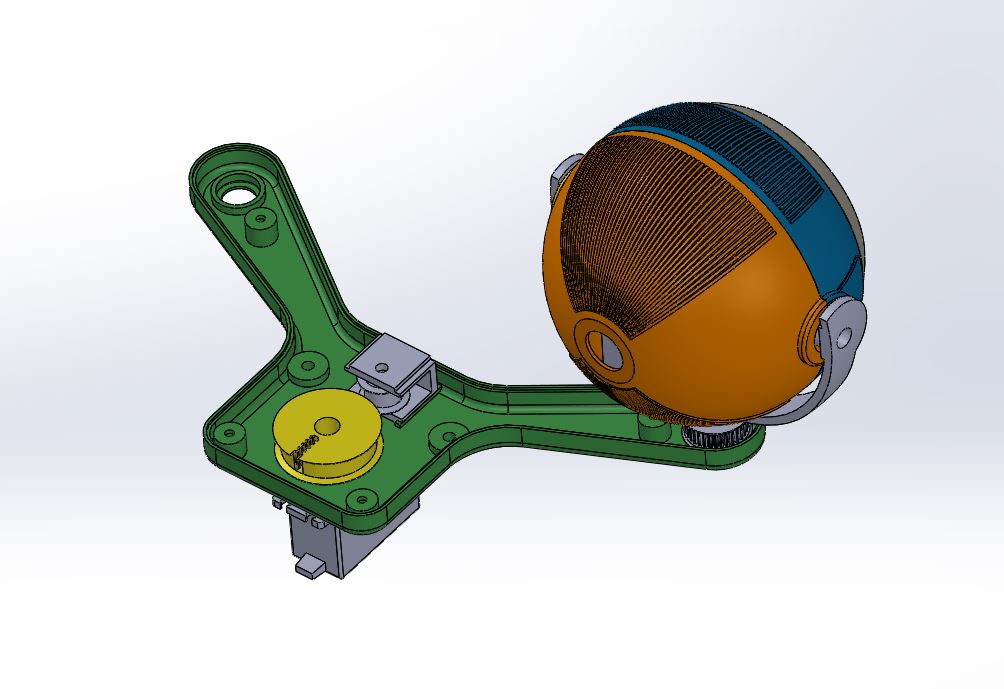

Wow, looks great!
Your eye balls look great ! I did have a question for you, with the rotation of the eyes from right to left, are both servos connected to a Y harness and to one port on the EZ-B, or are they connected to two separate ports on the EZ-B ? They look really good for right and left rotation.
Hi rsmith, Each eye has it's own Y servo. THey are controlled from seperate ports. IT was the cleanest way I could fit the servos in there. The X motion is controlled by a single servo by the belts and pulleys.
@Perry_S What software are you using to design this? Fantastic quality!
I am using Solidworks. In the past I have used Pro/E, Inventor, and Solidworks. They are all pretty much the same with different mouse clicks. All parametric modelers.
That Iris shutter is so cool! Now I want to build one myself! Never crossed my mind! They are actually pretty big, they could probably just be the head of a small sized, one eyed robot...like the one I am building!
They are actually pretty big, they could probably just be the head of a small sized, one eyed robot...like the one I am building!
@Mickey666Maus Thanks. I am seeing a lot of cool uses for the eye. The front page on Thingiverse shows a big hex walker. A Single eye would look awesome on that. There is room inside for a battery and IOtiny so technically you could just carry around a single interactive web connected eye.
I'll put the design up on Thingiverse before too long. Need to clean up a few details.
@Perry_S: Cool design... Reminds me the Johnny Five eyes (without the lights)