May I present to you my Robie Sr, EZ-Robot mod.
As you can see, I did not use the stock Robie head. My main reason was funding. By the time I finally got to attaching the head, I had spent most of my budget and only had two high torque servos. I could either use them in the arms or the head. I wasn't completely satisfied with the look of the elongated neck and the stock head, so the arms won the day.
However, I still needed a head. I had already scavenged a busted Super Armatron for parts (the fashionable black mock turtleneck). After looking at what parts I had left, I decided that one of the Armatron's joints could serve as an interesting platform for mounting all the gear I wanted in the head...with a few modifications.
My original plan was to hide the EZ-B in the gutted tape deck tray. I quickly discovered that there just wasn't enough room. I wanted to use the functionality of the tray, but it just proved too much of a hassle with the cabling. Now, the tray holds my Bluetooth speaker...and may yet hold more sensors.
The part of this that I'm most proud of is my Dr. Theopolis insert.
This replaces the old LCD clock panel. I got this idea while testing MP3 voices and the Say command for speech synthesis. I want Robie to change voices between a few favorite Robots I have MP3's for...but, I also need him to speak phrases that weren't spoken by these other robots. Those phrases will now be "spoken" by Dr. Theo. I've wired LEDs in a way that will allow me to mimic how he spoke on the show when I use the Say text command. (And as soon as I finish the coding for that, I'll post a video.)
The head contains a Ping Sensor, a modded EZ-B Wireless camera, and LEDs.
The White LEDs are for "headlights". The Red LEDs will be part of a robot sentry detection system. When something is detected, the lights will come on...like a "red alert" kind of activity.
Still lots of coding to do, but I thought I share what I have so far. Thanks for looking!
Other robots from Synthiam community

Fxrtst's ARC, Depth Sensor Plug In And Perception Neuron
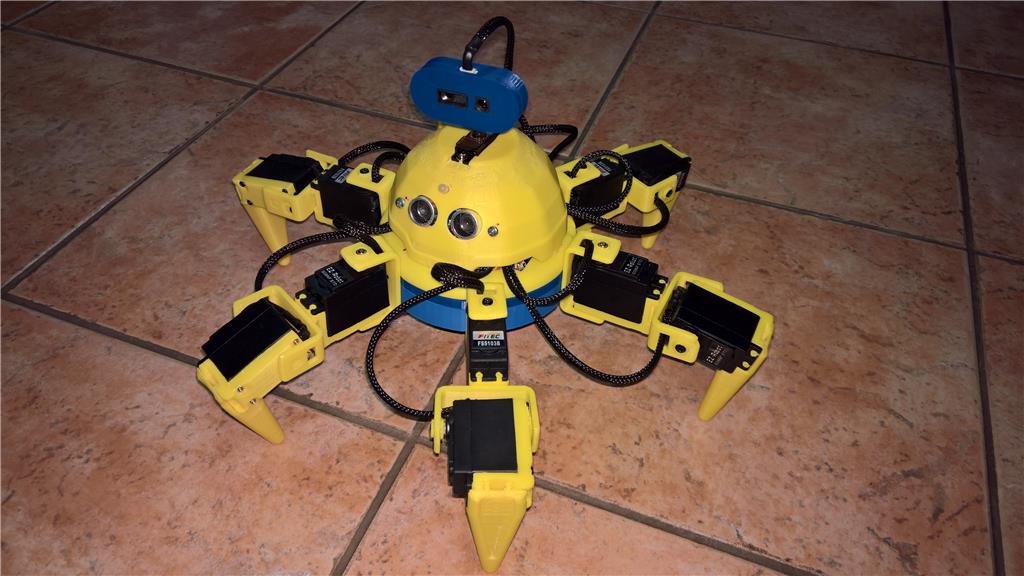
Donesvarc's Printed - Revolution Six






Nice modifications
Great Project!
I know what you mean with the elongated neck and original head, I had that with my hearoid, I shortened the neck now but still not 100% satisfied.
I love that front panel!
Nice job!
Awesome , the front panel is an original touch I like it. So are you going to install a dedicated radar sensor or is the head just going to turn left and right continuously?
Thanks for the kind words everyone!
@jstarne1 - My "plan" is to use the radar in the head to do object avoidance. I really like the avoidance code @Rich worked on with @R2D2. So, I think I'll try using some of that in Robie.
If that doesn't work out, I'll probably end up placing Ping and IR in/on the tape deck tray.
That avoidance code does have it's "black spots" where it may crash, so setting up the distance in relation to scanning speed is pretty crucial. If you look at the video of my test bot running the code it does crash in to the door near the beginning of the video however for the most part it works.
But I can see the animation of that head with the code looking pretty cool, very meerkat like
I'm going to try this on my Omnibot tomorrow as its fully pinged up.
I might also try the head turning with the ping servo or half the amount so it looks like he's anticipating the turn
ARC crashes when you change screen resolution looks like