Ive had the interactive toy since the movie came out and just recently saw what DJ Sures had done to his which inspired me, he's not done yet As ive yet to figure out how i will drive him with the motors i got, nd his code is another thing as im just learning
By Riftwalker
— Last update
Other robots from Synthiam community

Ezang's My New Intro To My Metal Robot With The Arduino
Metal robot with Arduino: an introduction to the project and an invitation for feedback
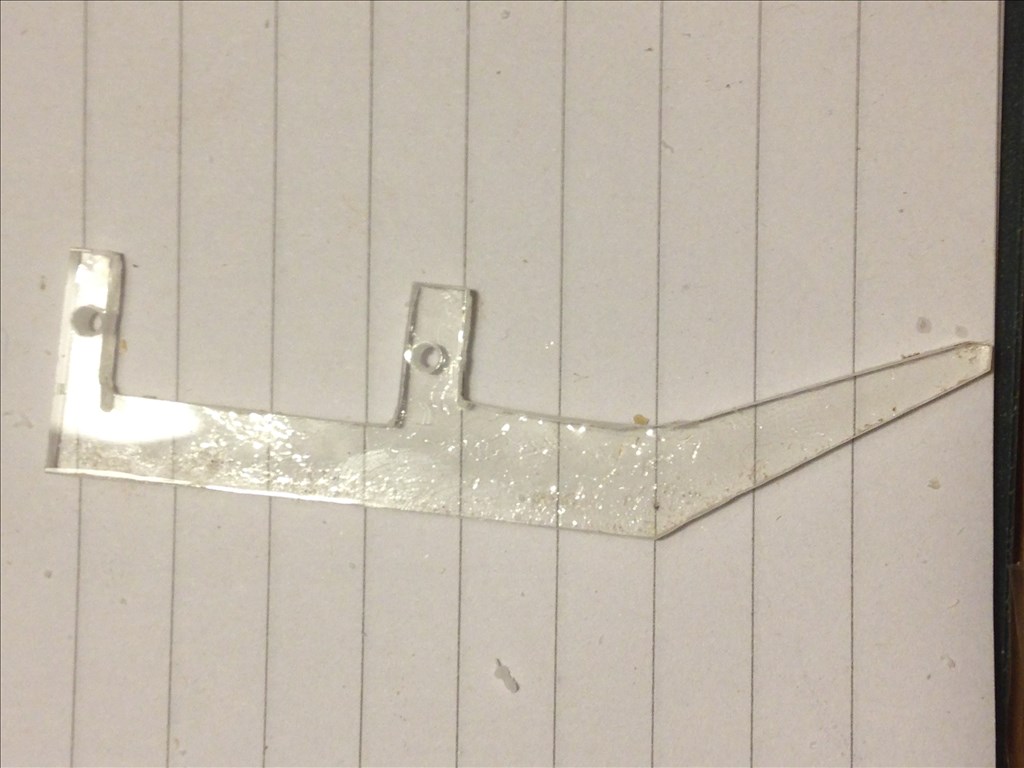
Mgodsell1973's Hexxy - My First Walker
Hexapod walker build with 18 servos, hand-cut parts and calf/foot photos, DIY EZ-Robot Revolution progress and assembly...

DJ's Teddy Ruxpin Robot V1
Teddy Ruxpin robot with EZ-B brain and Synthiam ARC: Bluetooth control, voice synthesis/recognition, servos for mouth,...

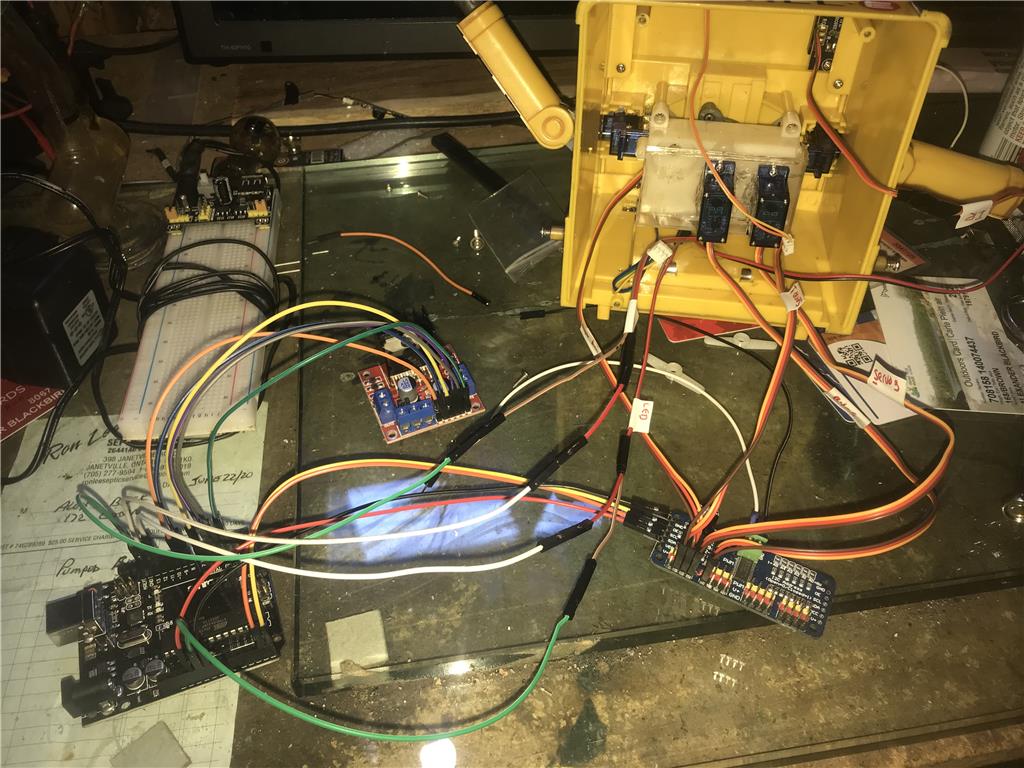
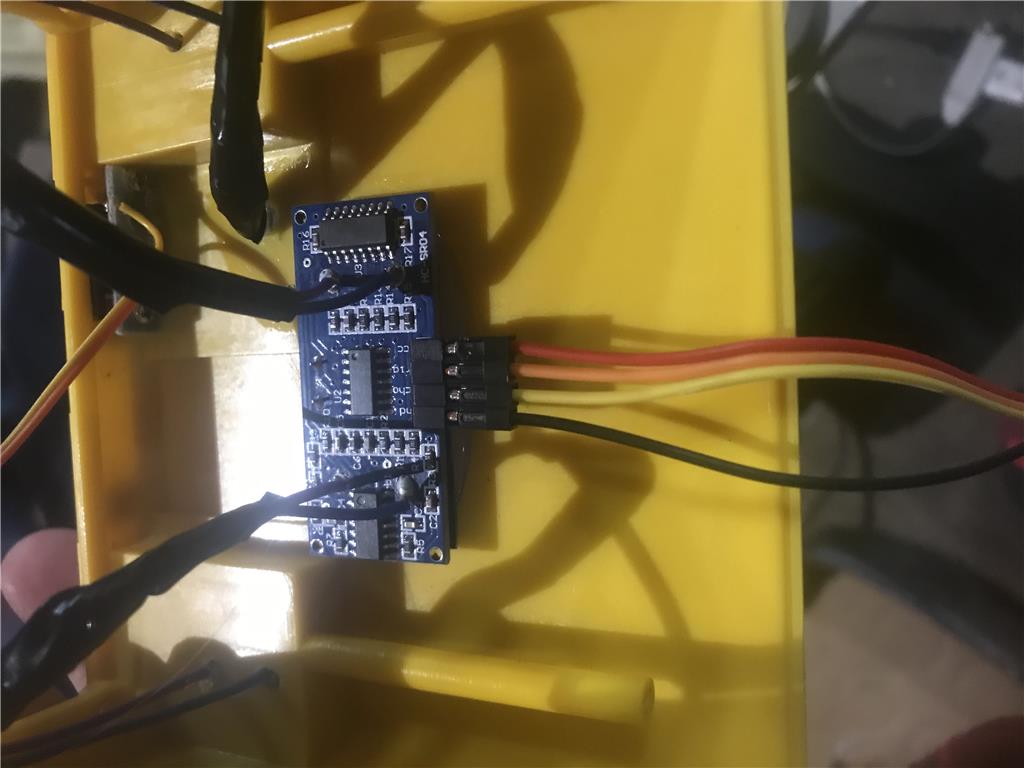
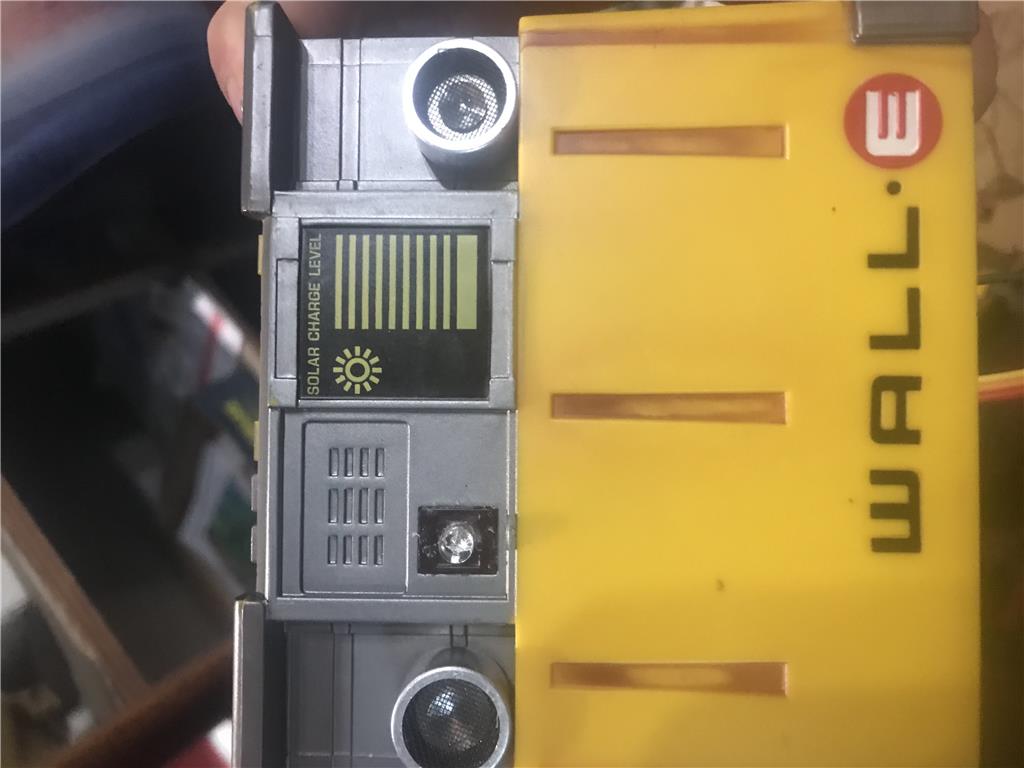
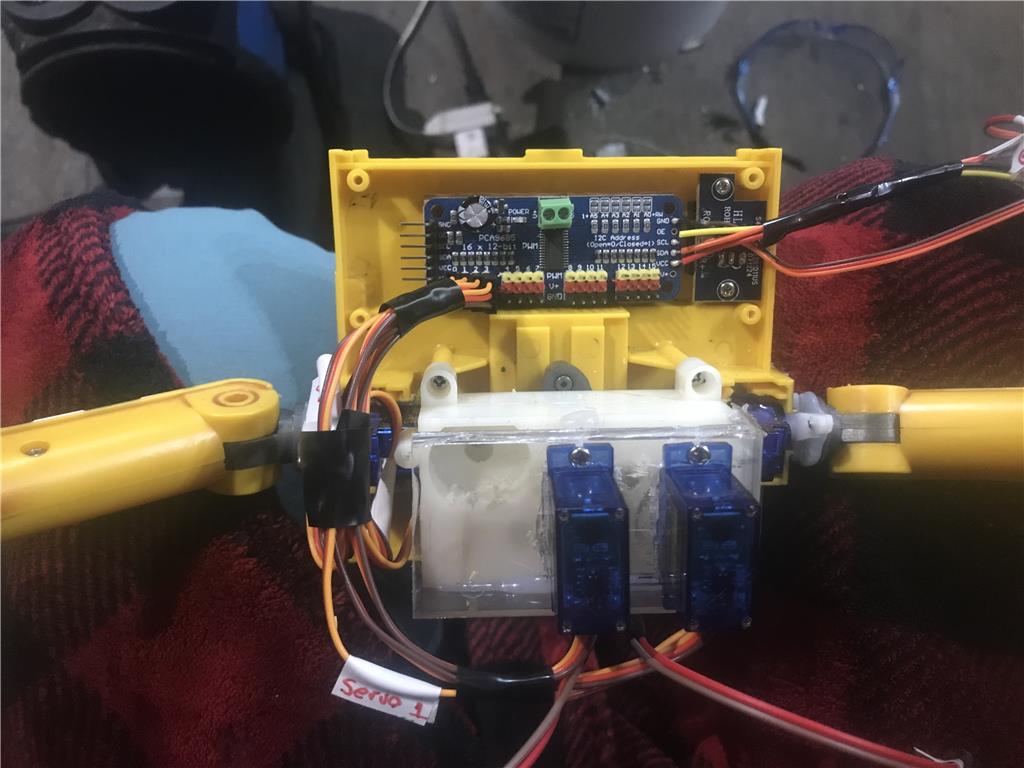
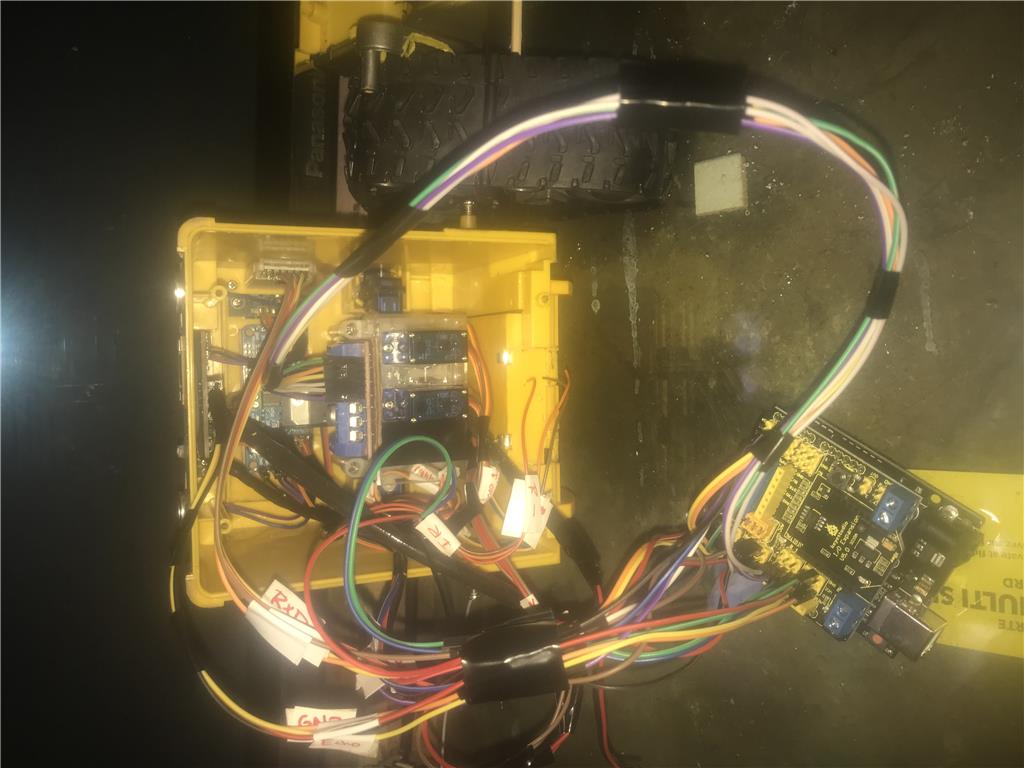


It looks like you and I converted the same Wall.E toy because yours look like the small version too, like mine. You look like you did a really nice job with yours!! They are so small, it is hard to fit everything back in the body with the modifications. I used an ioTiny and just recently added a ez-robot camera to mine.
The motors require an hbridge. You can get one of the movement panels to control them here: https://synthiam.com/Docs/Skills/Movement-Panels/Dual-HBridge-w-PWM?id=16067
the camera fits well in the eye. I see you’re using an Arduino for the ezb firmware. Bare in mind you’ll need a usb cable at all times for that to work with the pc. Therefore I recommend an iotiny in replacement of the Arduino as well.
DJ Sures currently using Arduino Uno, L298N motor driver, ultrasonic distance sensor, Pca9685 servo driver, and an RS485 sensor shield, I wanted to add a camera but cant find one like the one you used, will it work with an HM-11 Bluetooth module? so he did not have to be teathered to the pc, I will definitely look at to ioTiny, Was looking at an Arduino Nano ble sense or would the tiny be better?
Justin. My Wall-E is a bit bigger he had one motor for his drives and one for his arms head and eyes. He’s probably ten inches tall. And thanks I worked fairly hard on fitting all that stuff in him lol, but glad he turned as good as he did
The tiny is better if you want sound - or be able to control it from your phone. The Arduino doesn’t stream audio or anything. Also the iotiny has the ability to add a camera when you’re ready. The camera is where all the fun begins with robotics - and doubly so walle!