Years ago I saw a few Halloween props discussed here, on YouTube and on Make. I showed a few to my kids who really enjoyed them but were to young at the time. This year we decided to give it a try. What a great way to get the kids interested in basic engineering and robotics.
We settled on building a Grim Reaper.
We went to one of our local hobby stores and picked up an inexpensive partial skeleton (bag of bones) for the basis of our Grim Reaper. This skeleton came with a skull with working jaw (key to our plans), 2 legs with feet, and 2 arms with hands. No ribs or spine but that was OK since we would be mounting some electronics in the area of the ribs.
After we got it home we sawed off the back of the skull, drilled a hole in the base for our linkage to pass through and drilled another hole in the jaw as an attachment point for our linkage. We then took a large paper clip and used it as our linkage. We mounted one of the EZ- Robotics servos on a block of wood inside the skull angled so that it would properly active the jaw via the linkage.
We also added a large dowel rod as the neck/spine since we didn't have one in the bag of bones. Additionally we drilled small holes in each of the eye sockets that we will use to mount some LEDs later.
Next we built the underlying structure (body) that would house some additional electronics and allow the Grim Reaper to sit up properly.
We'll be mounting an EZ-B v3, a breadboard, a ping sensor and a bluetooth speaker inside the body to control everything later this week.
After everything is properly mounted and tested the kids' grandmother will make a proper hooded cloak for our Grim Reaper and if we have the time we'll make a wooden scythe.
I'll post more pictures when we get a little further along.
Other robots from Synthiam community

Tmesserschmidt's Simone AI (Openfembot)

Fredebec's Another Wall-E. But French ;)




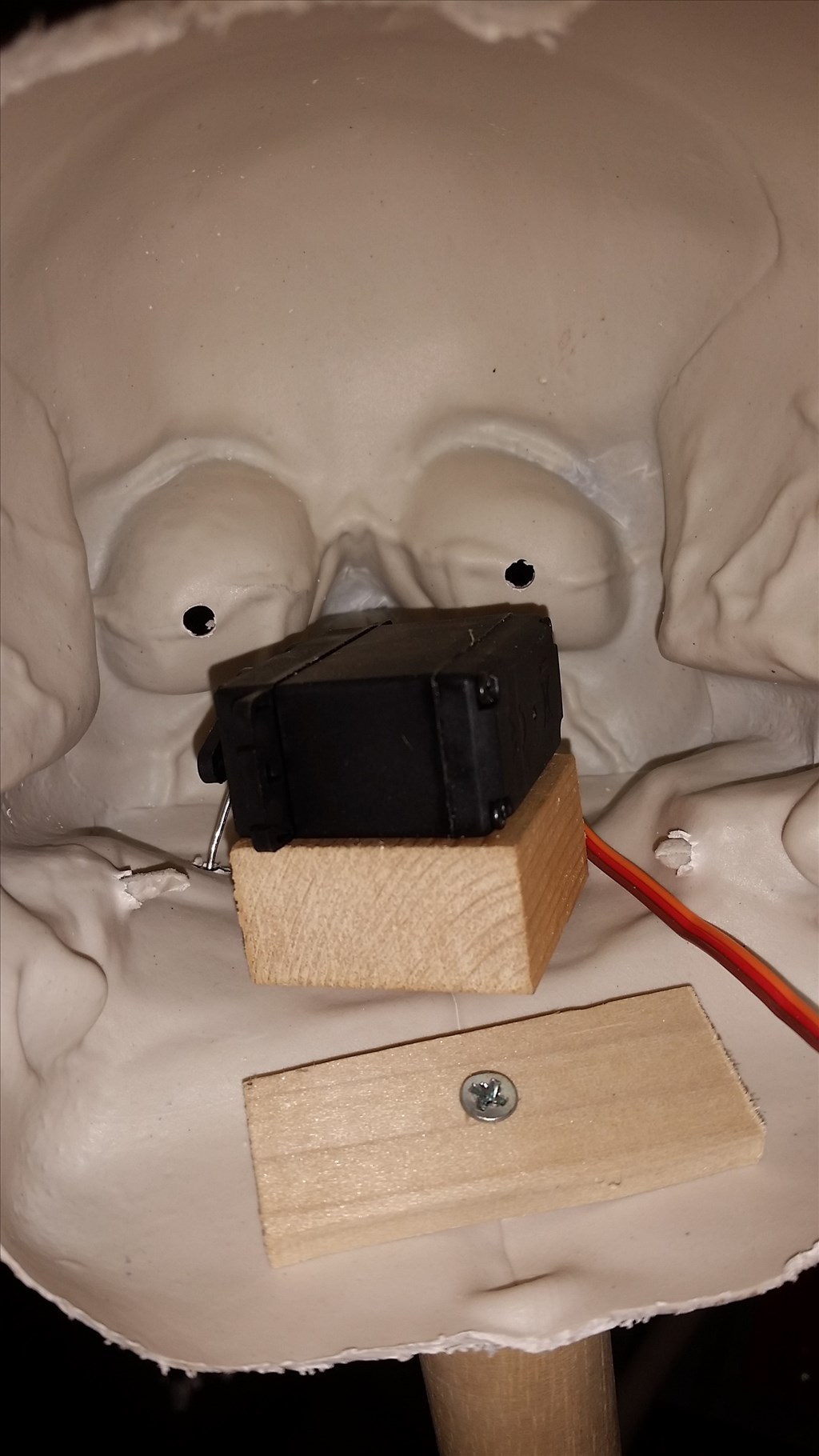

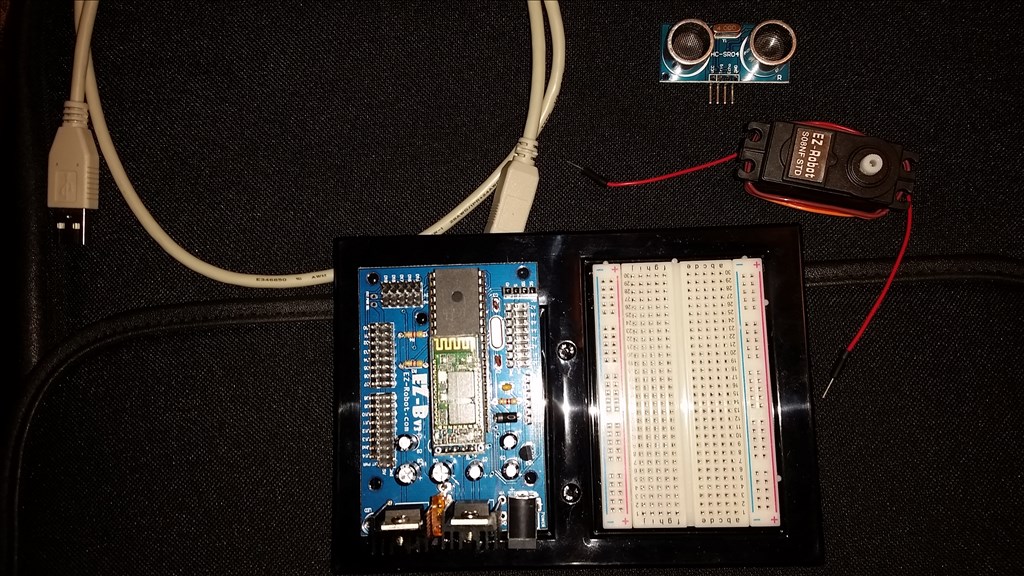

You are doing GREAT so far.
LJ, Great project, looking forward to any vids. Kids will ask how? Steve S
Great work LJ, I remeber the tracking skull from make last year and was contemplating doing a project of this sort. But between K9, reserch on a new project, family and work I just don't have the time. Cant wait to see any videos or more pictures. :-)
Thanks for all of the wonderful compliments.
Here is an update. I now have two problems to solve. Well, one is more a design issue and the other is a hardware problem.
First, the design issue. We planned on using an ultrasonic ping sensor but have yet to figure out where to place is so that it is inconspicuous. Any suggestions would be greatly appreciated.
Second, and more importantly, is the hardware problem. There are 2 servo attached to our project. One operates the jaw and the other turns the head left and right. When the head is turned left there is usually significant servo buzz. We are using the original EZ-Robot servos that came with the EZ-Robot V3 kit. Could the head/neck combination be to heavy? Or, is it possible that this servo is defective (it's the first time we used this one, we are thinking about swapping it out with one of the others)? I've attached a link to a video showing the issue.
There are 2 servo attached to our project. One operates the jaw and the other turns the head left and right. When the head is turned left there is usually significant servo buzz. We are using the original EZ-Robot servos that came with the EZ-Robot V3 kit. Could the head/neck combination be to heavy? Or, is it possible that this servo is defective (it's the first time we used this one, we are thinking about swapping it out with one of the others)? I've attached a link to a video showing the issue.
Thanks
The plastic geared servos of the v3 kit cannot support the weight of that head - which is why you are experiencing a vibration. Use a metal geared servo. Metal is a much stronger material than plastic which will be more stable. The plastic gears have "give" and that is what creates the vibration. The sensor that detects the position is moving because the gears are flexible due to the weight of the head.
PS, really awesome Halloween prop!
Thanks DJ. So why doesn't it have the same problem when turning the other direction? Can you recommend a nice metal geared servo? All I have are the ones from the kit.
Thanks
We've also built a second one to try out different components. Hopefully we'll find some good servos for this one.
My progress has been slow as I've been tied up with family stuff.
However, I did manage to add the ping sensor (the one from the ez-b v3 kit). I was surprised that I could only get it to detect objects within about a 2 foot range. I was expecting 5 or 6 feet. Has anyone else experienced this same trouble before?