This project has evolved some , the basic rundown is I'm modding two Omnibots , one a regular the other a larger 2000 model. I will have two ezb kits , rad base idea was thrown out because of so much noise but could go back on the table if the omnibot drivetrain is too weak to pull it.
By jstarne1
— Last update
Other robots from Synthiam community
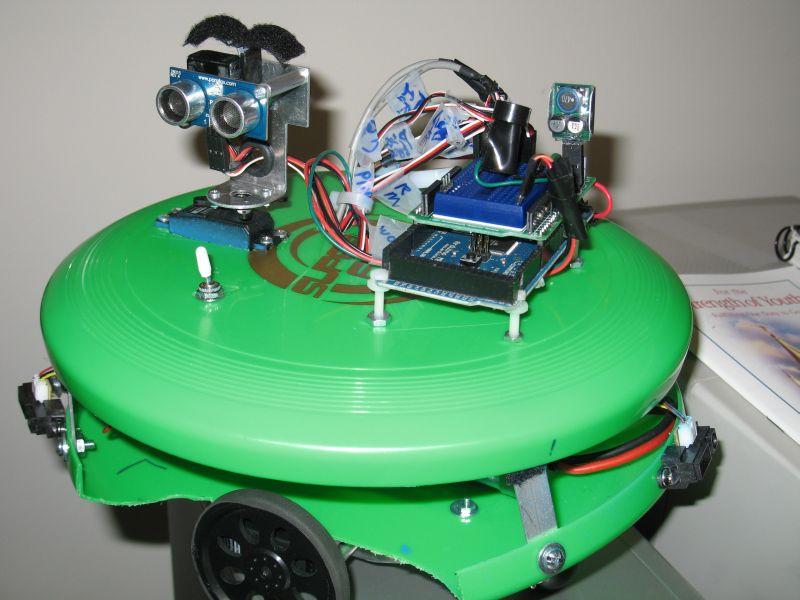
Moviemaker's Bob And Marty
Photos of Bob, Marty, Leaf & MEL and Fred - quick snapshots uploaded to share and enjoy.

Cirkeith's Upgraded Wall-E
WALL-E inspired mobile robot controlled by a wireless Xbox 360 controller, upgradeable with EZ-B kit and embedded...

Jstarne1's Nano Smart Aquarium
Control lighting, current, temperature and salinity with EZB; full build, electronics, wiring and scripts for...






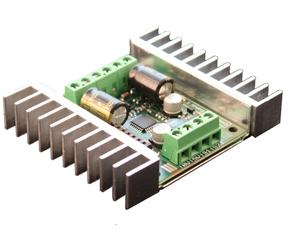


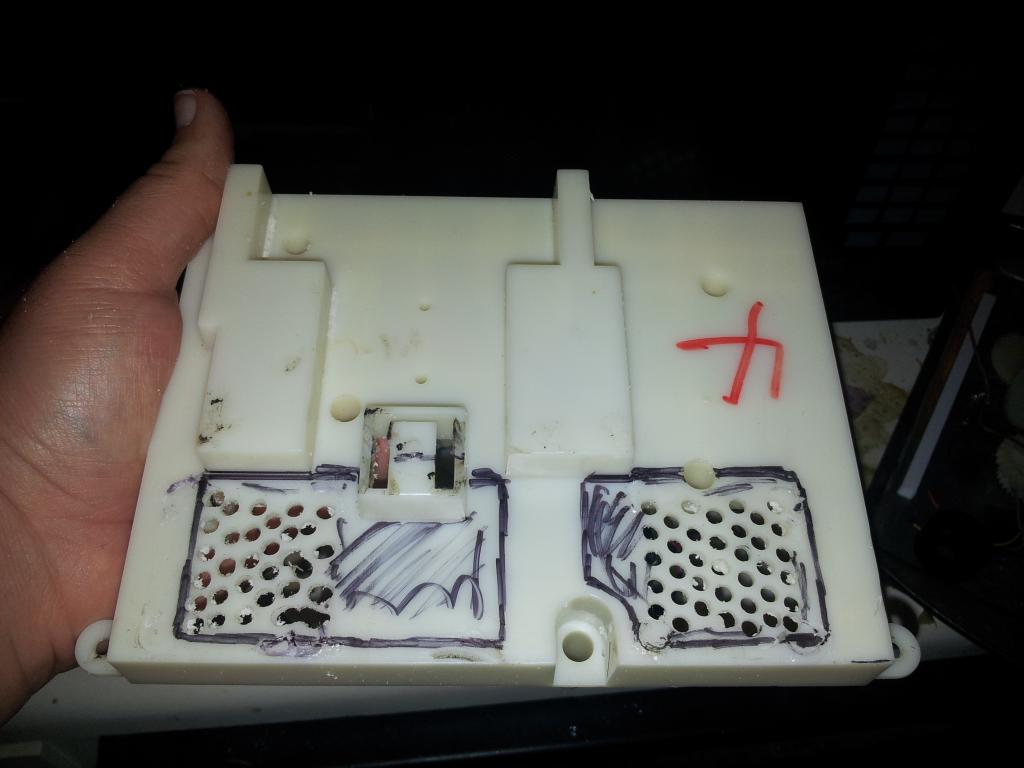


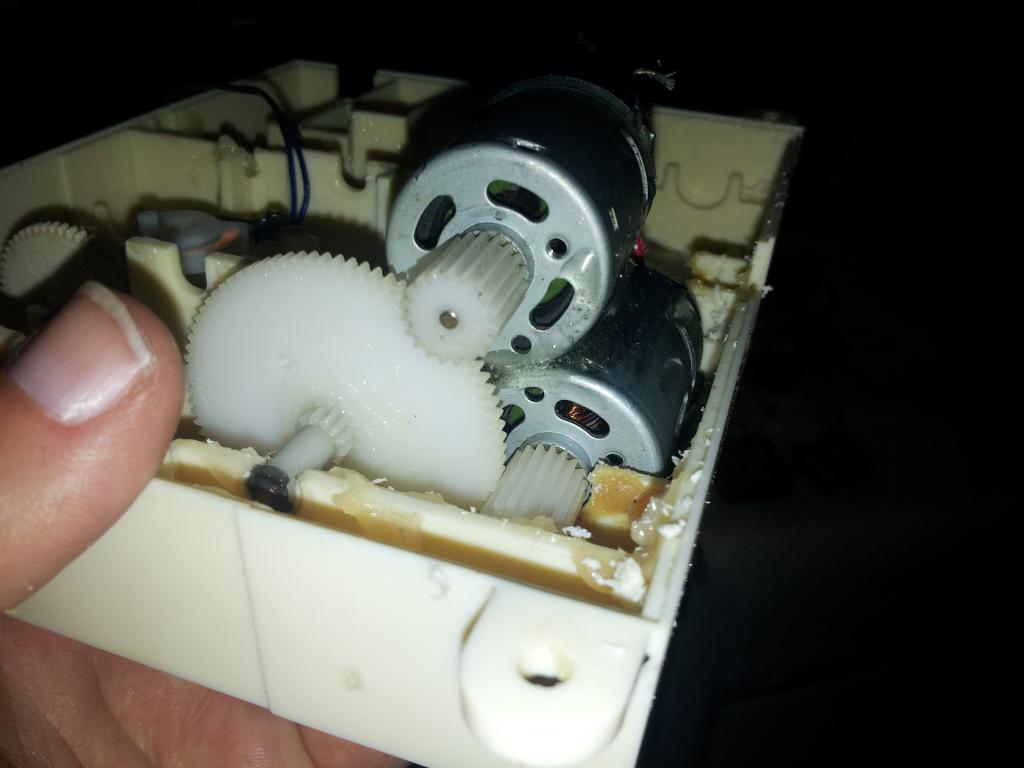
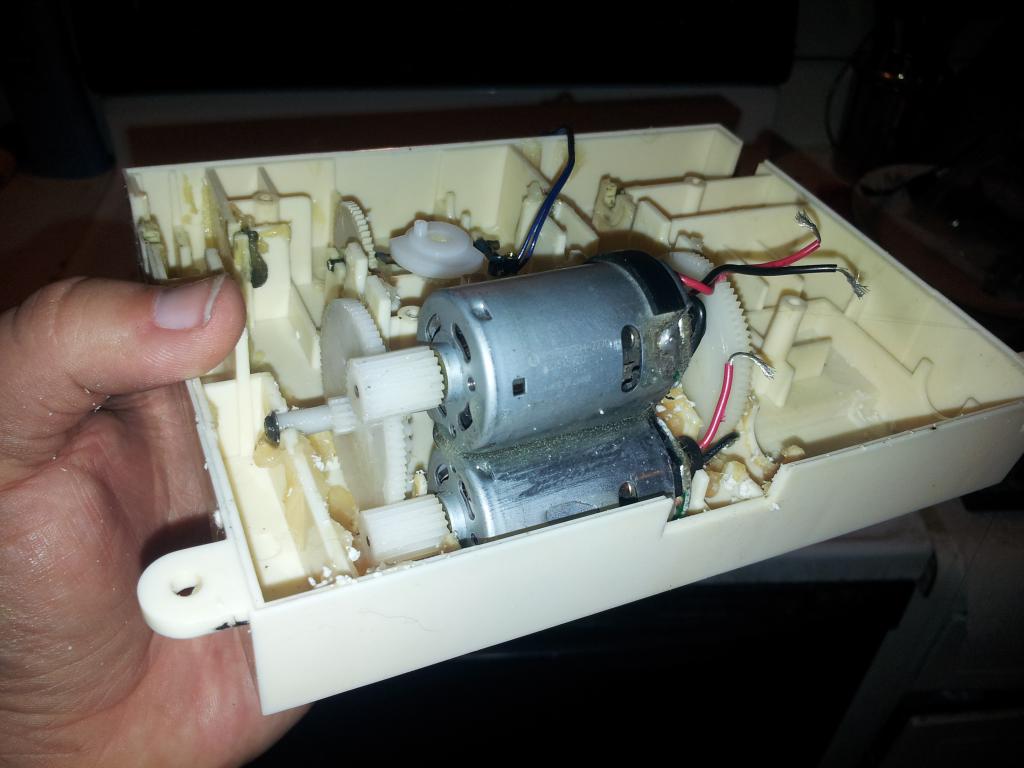



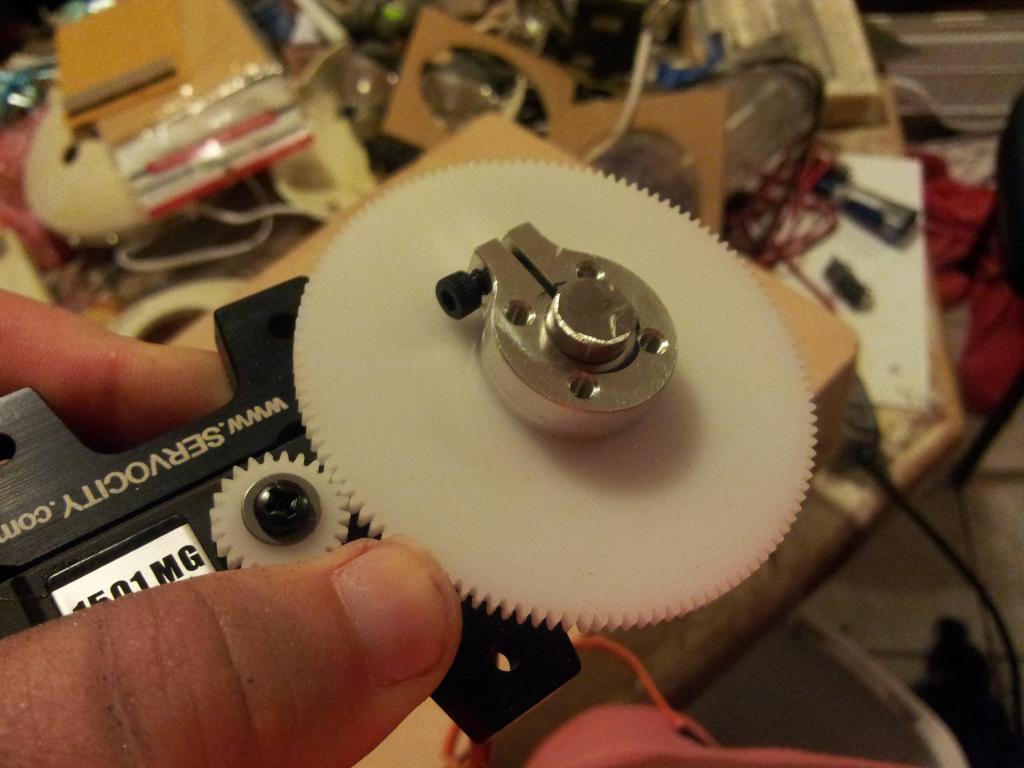

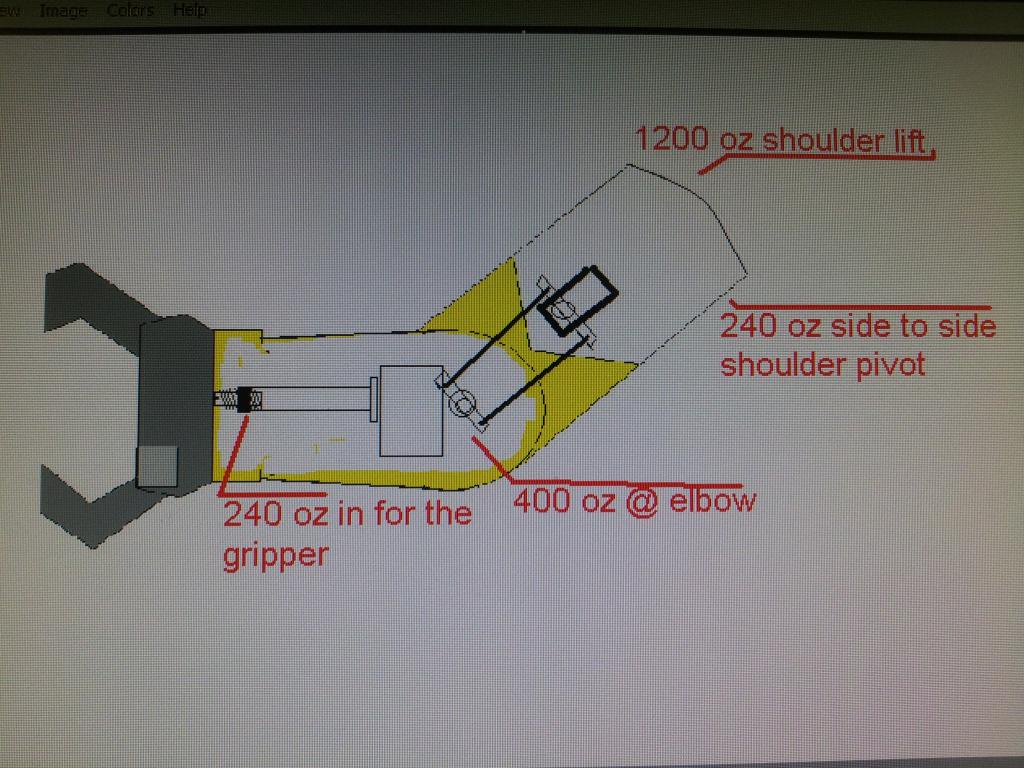








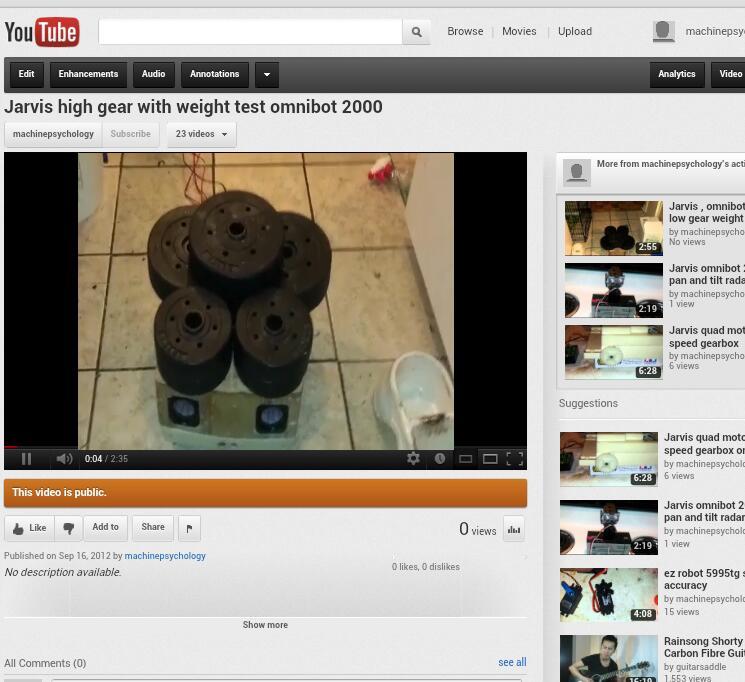








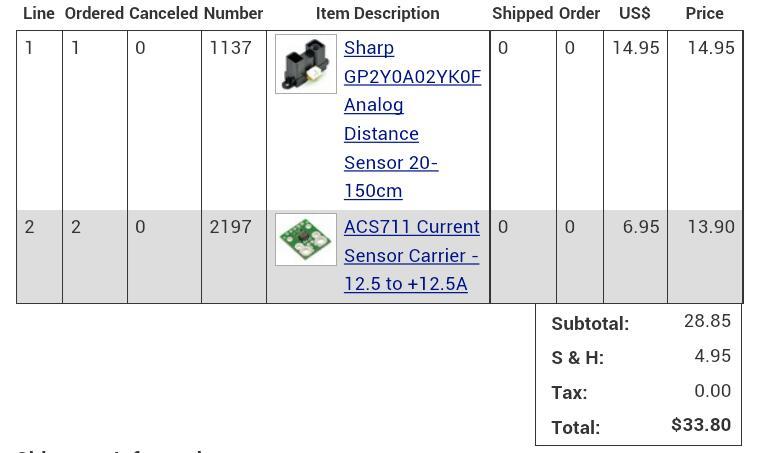

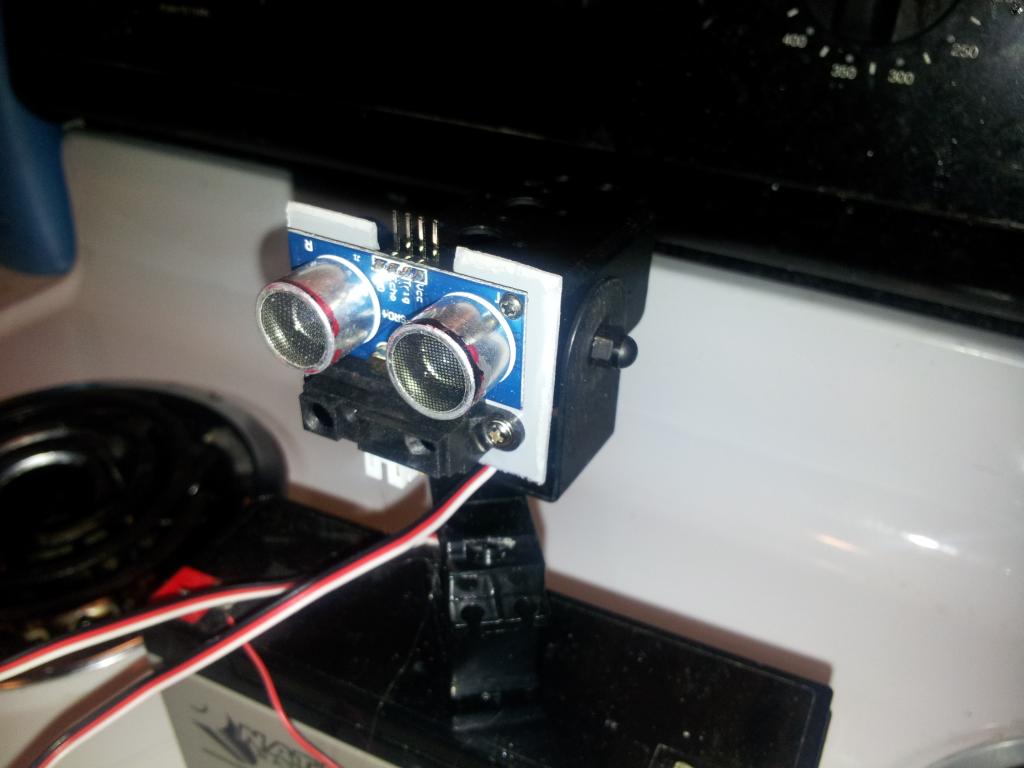
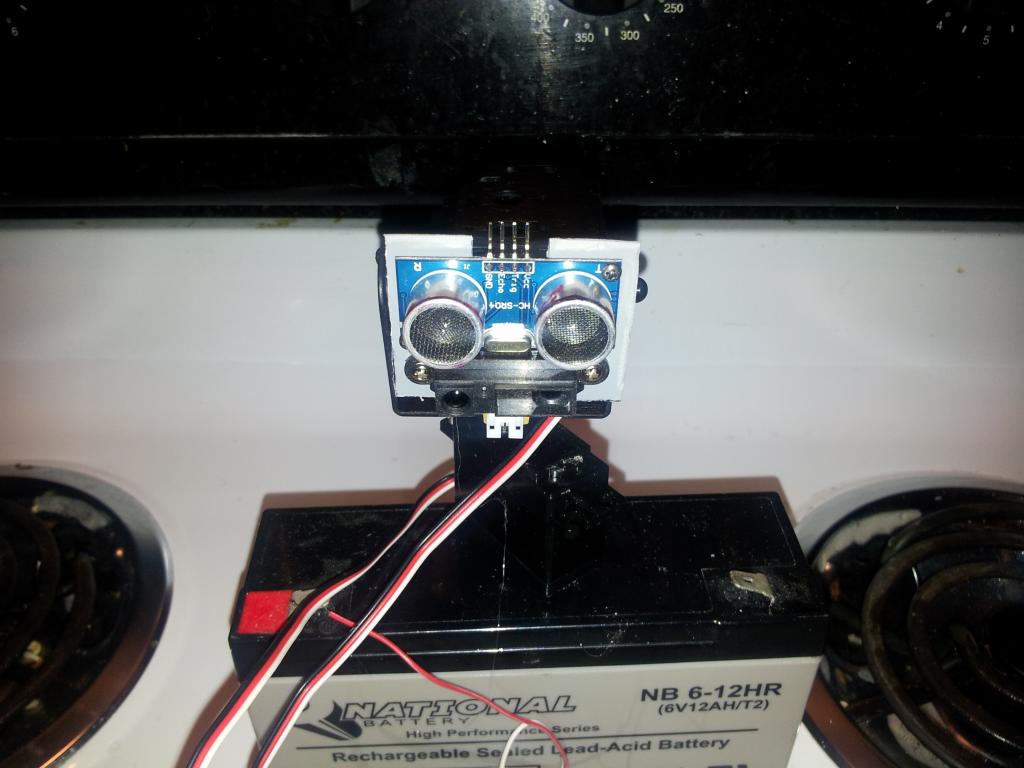














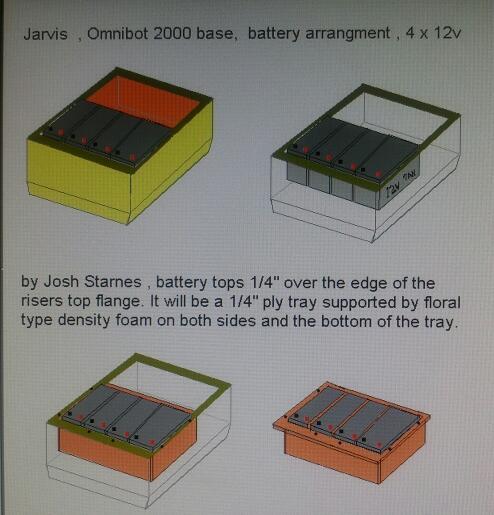


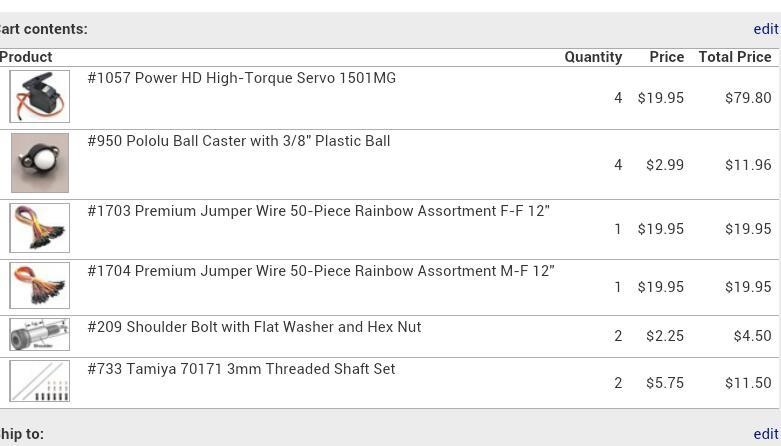






cE9s4PsOgeBQIORwjd5!~~60_1-634818020230156250.jpg)



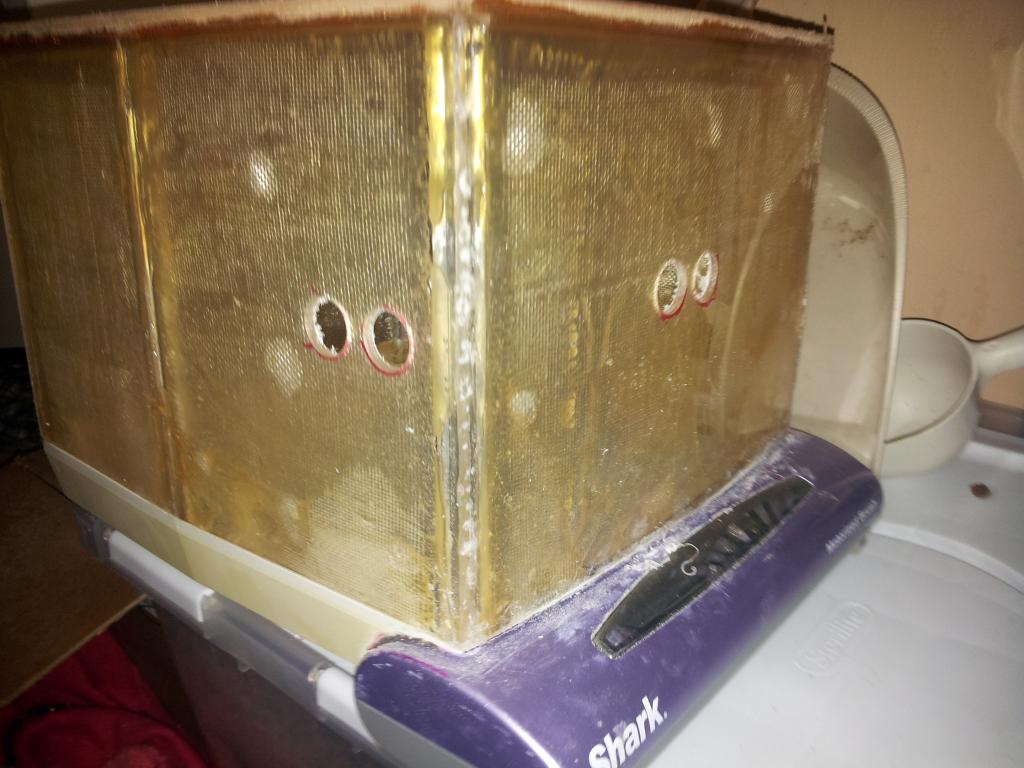
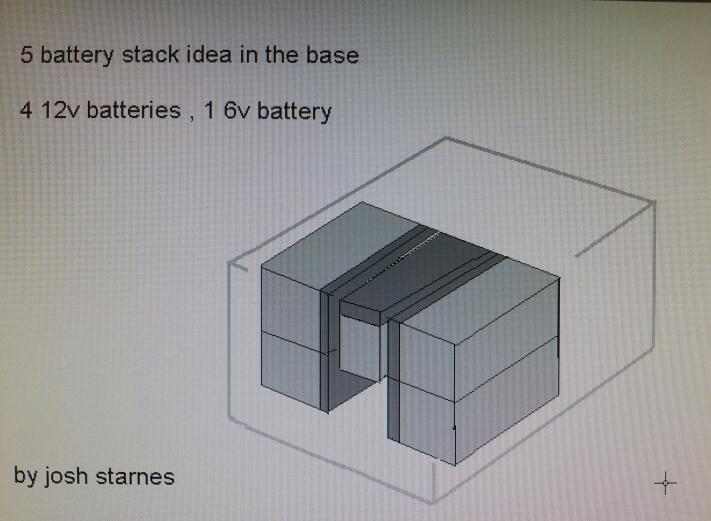



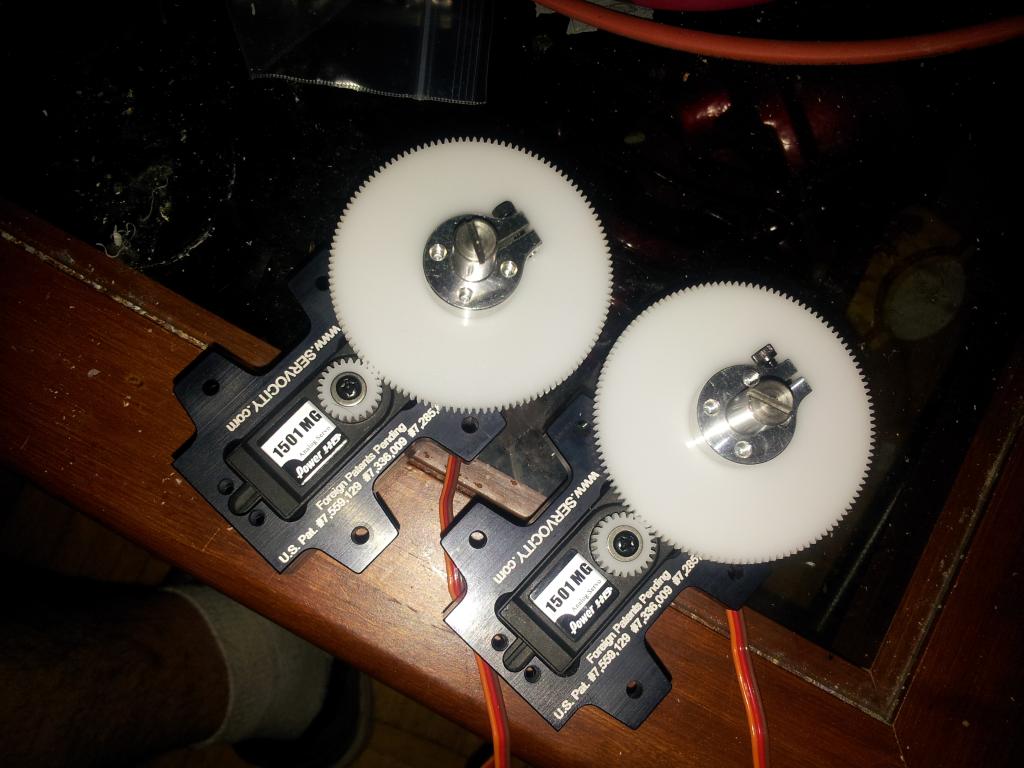



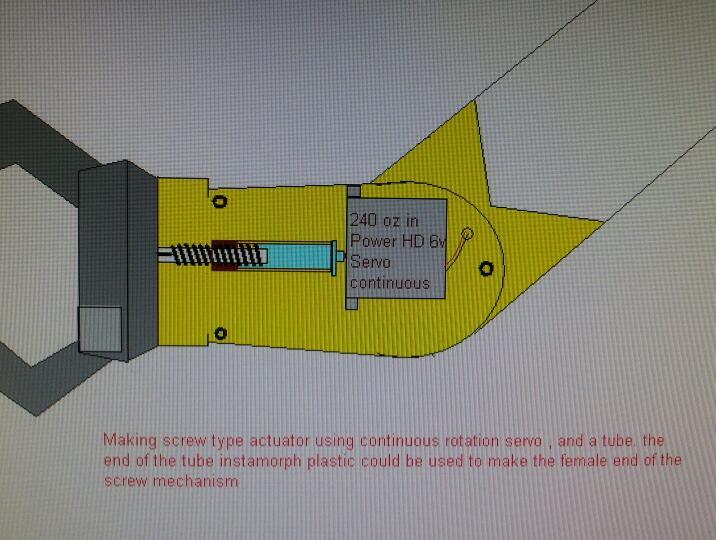
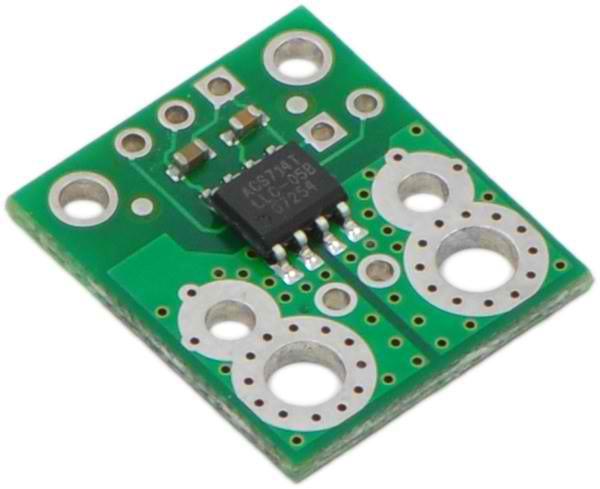
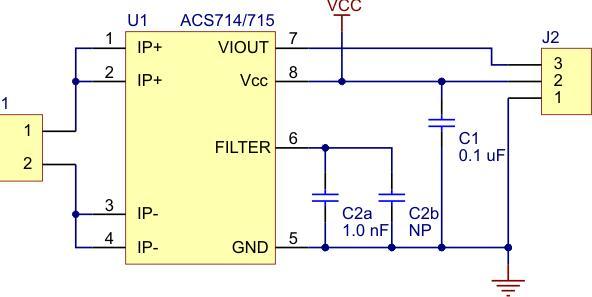
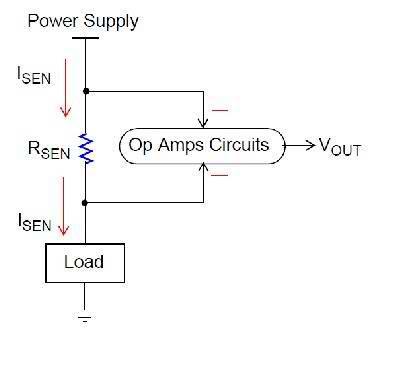
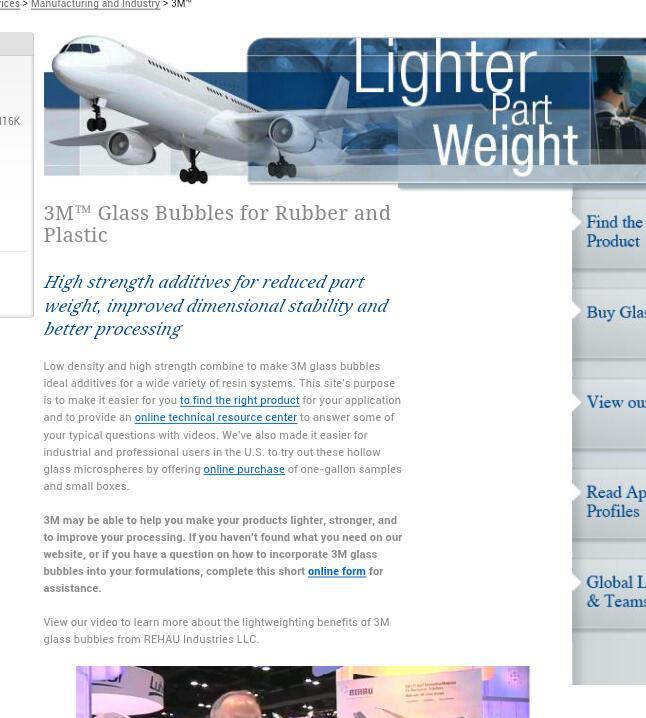
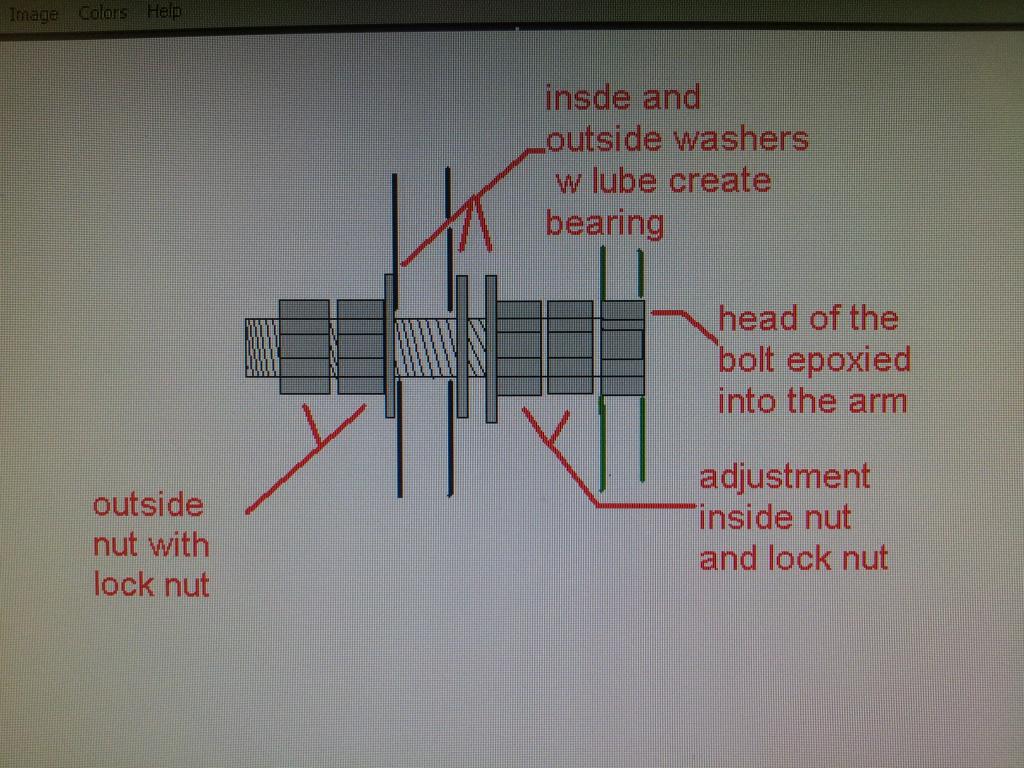










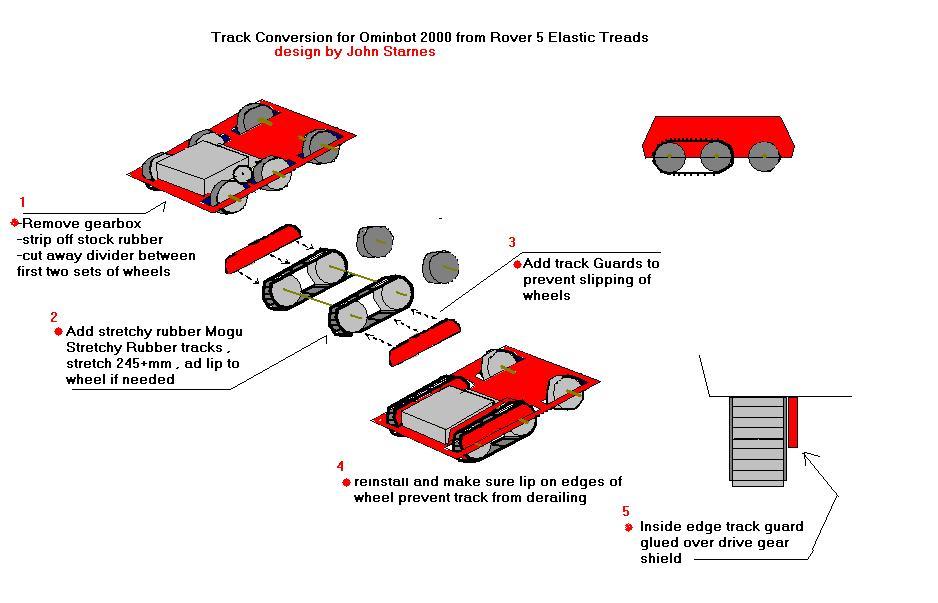




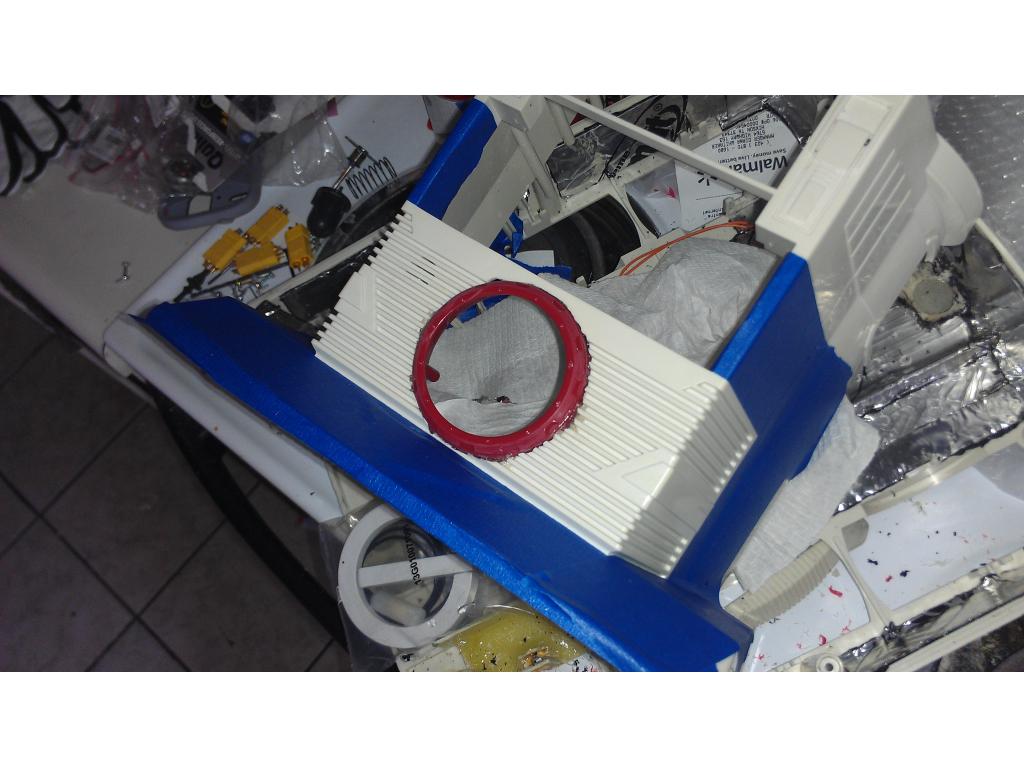
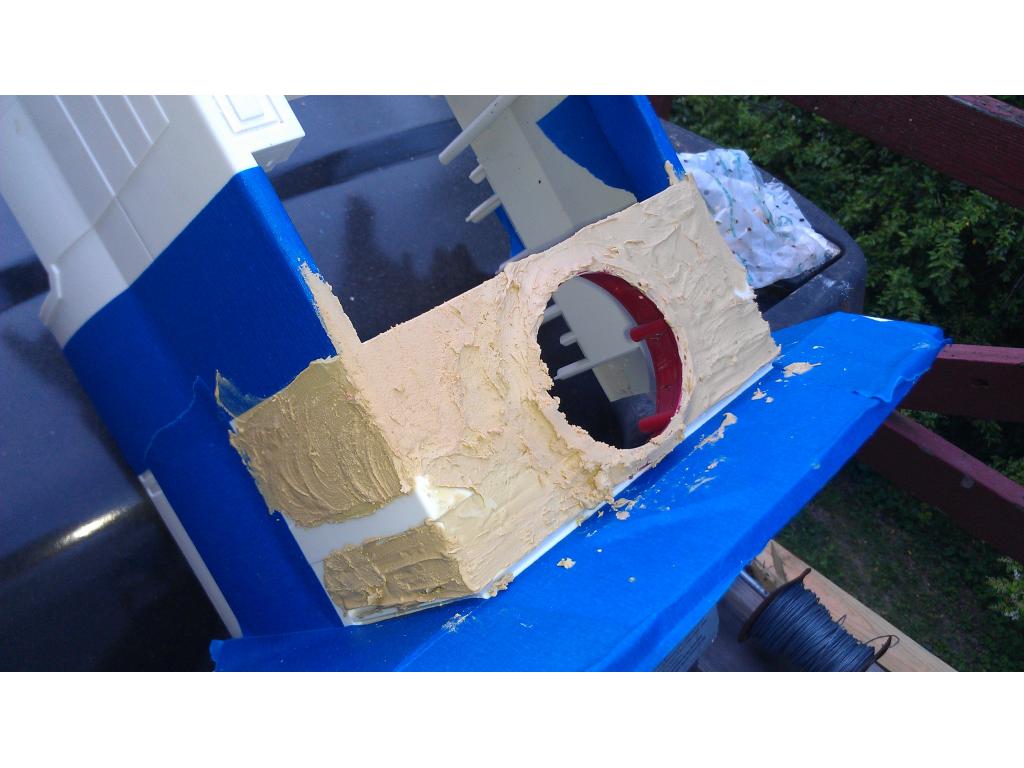

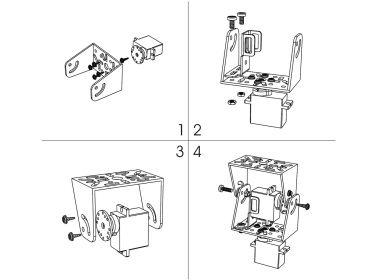






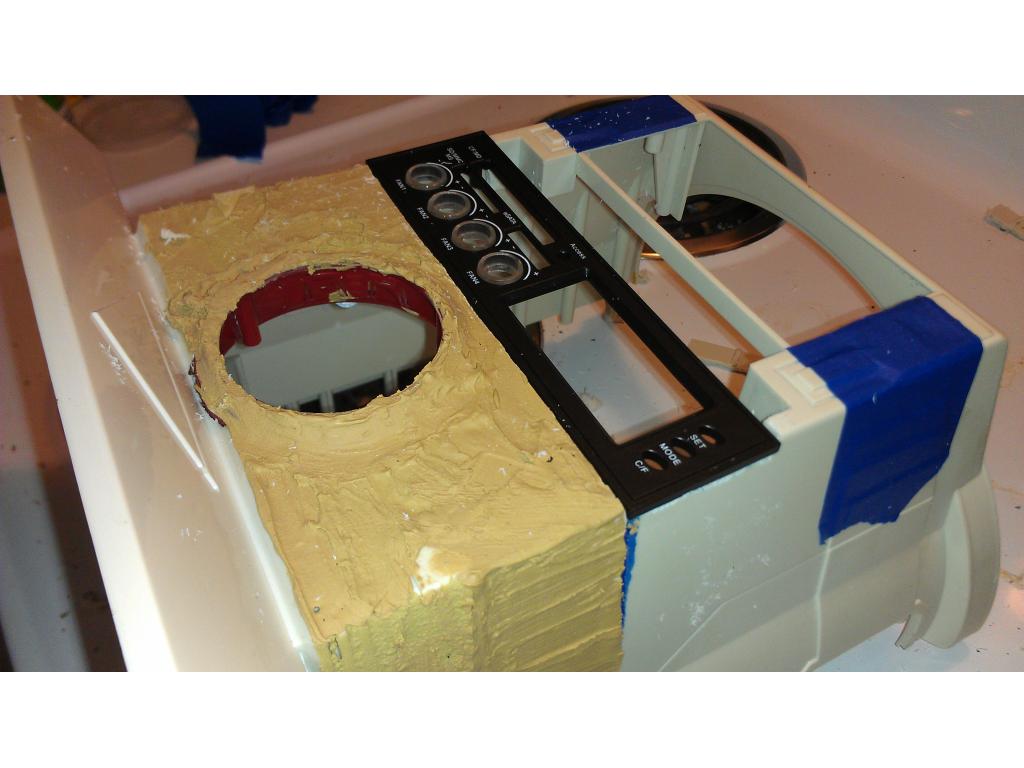













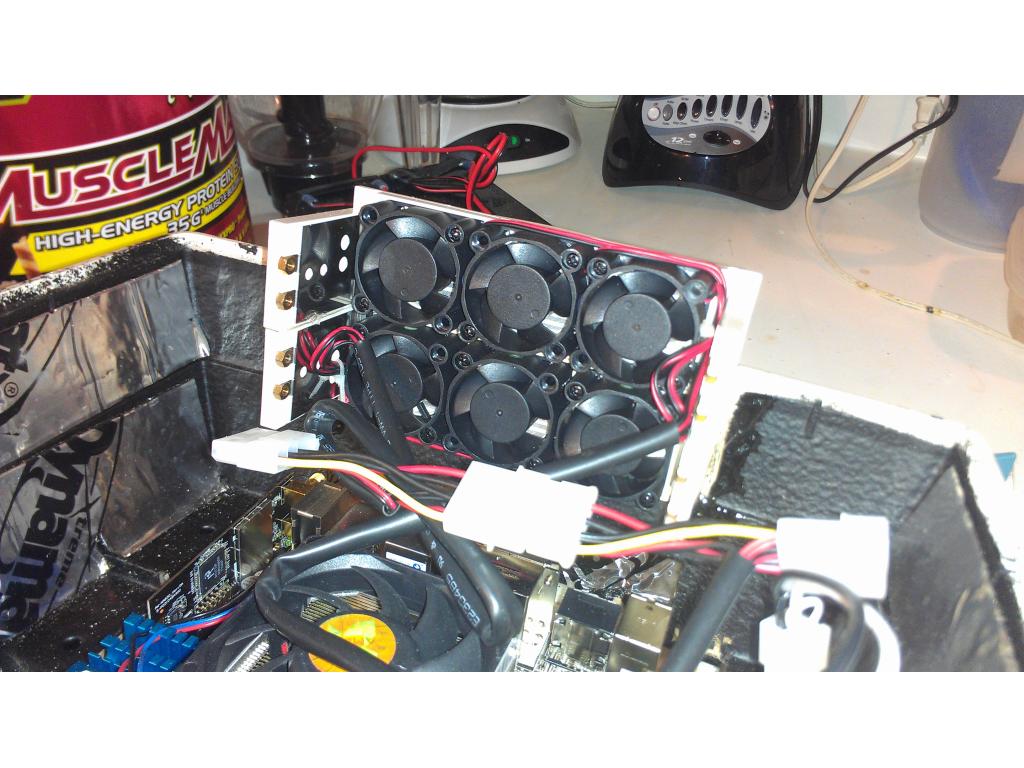
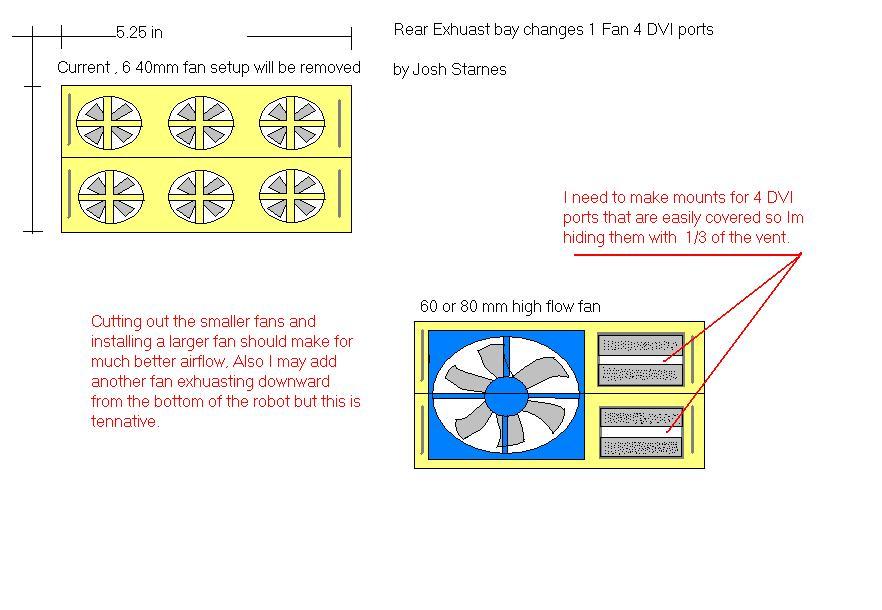

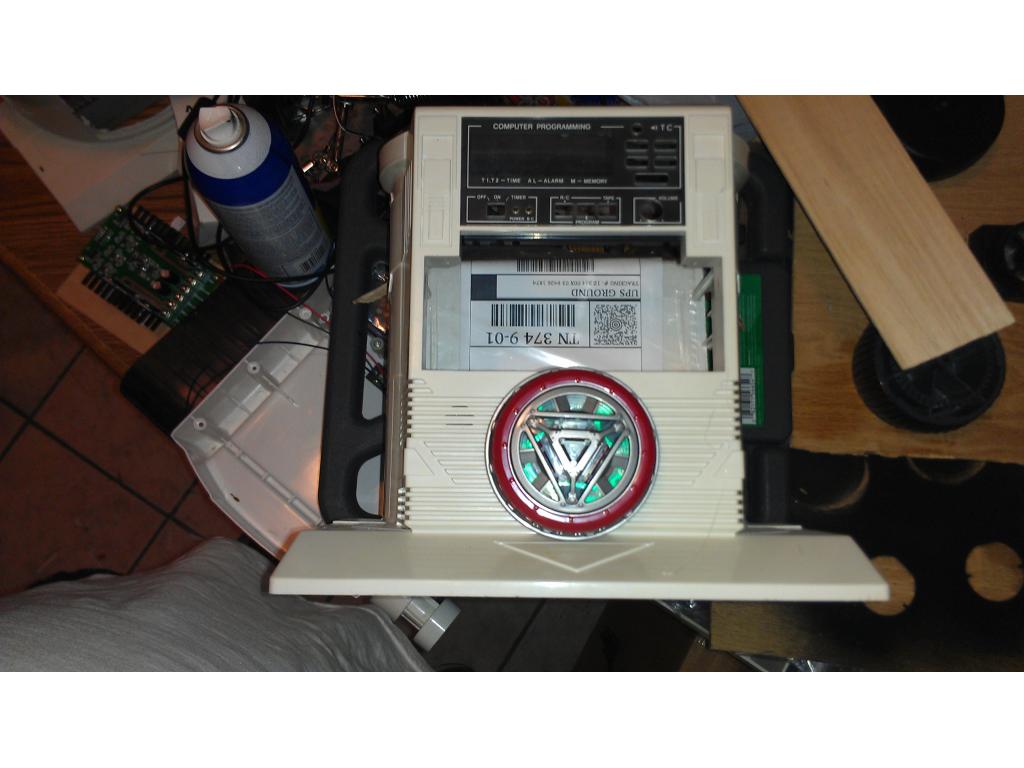




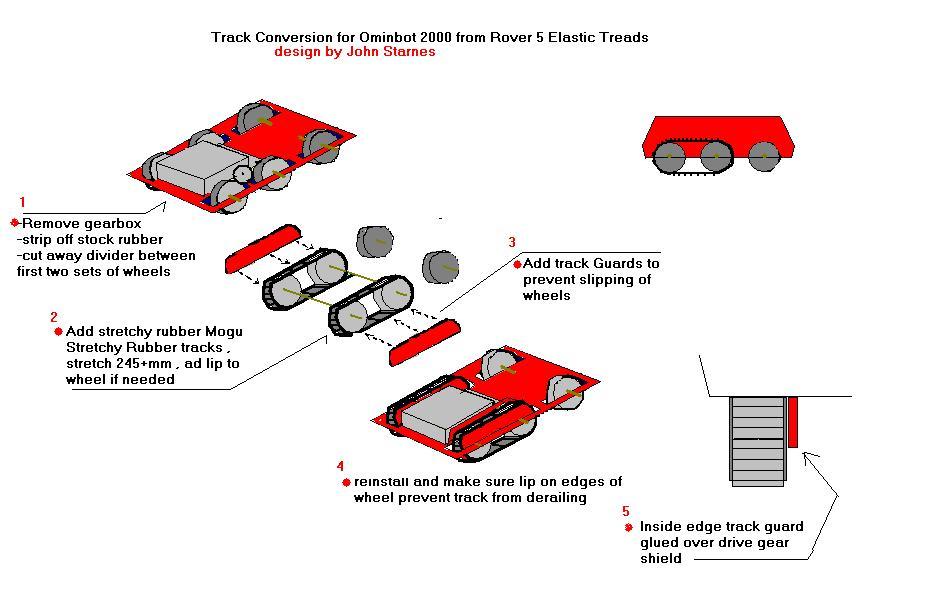
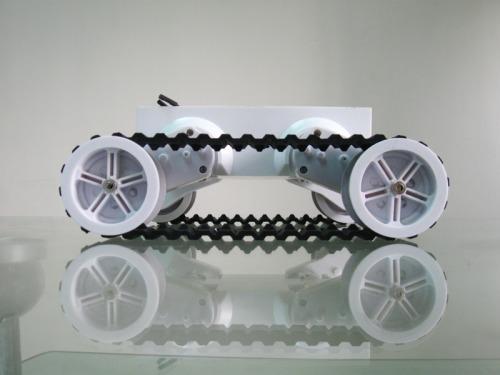





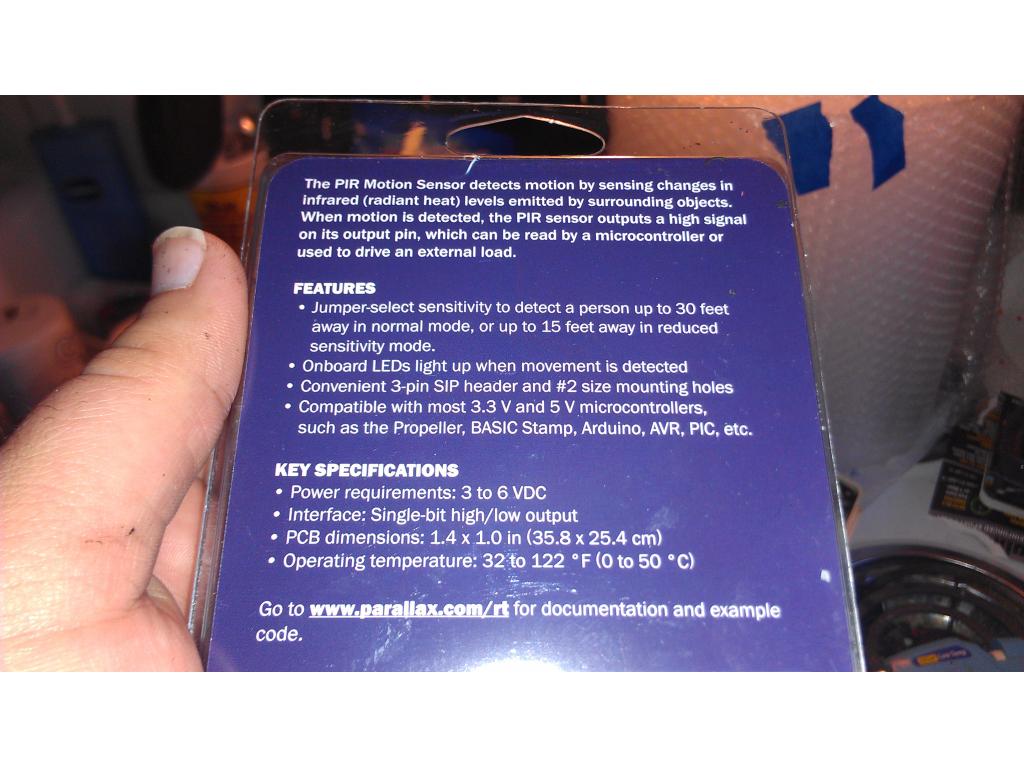


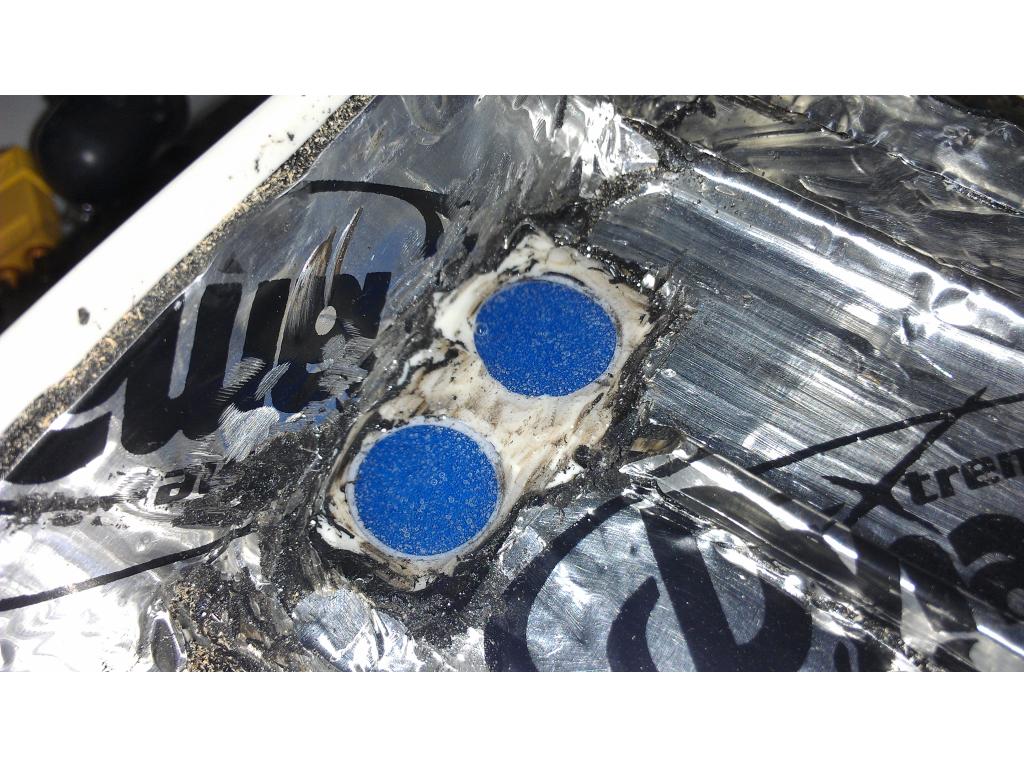



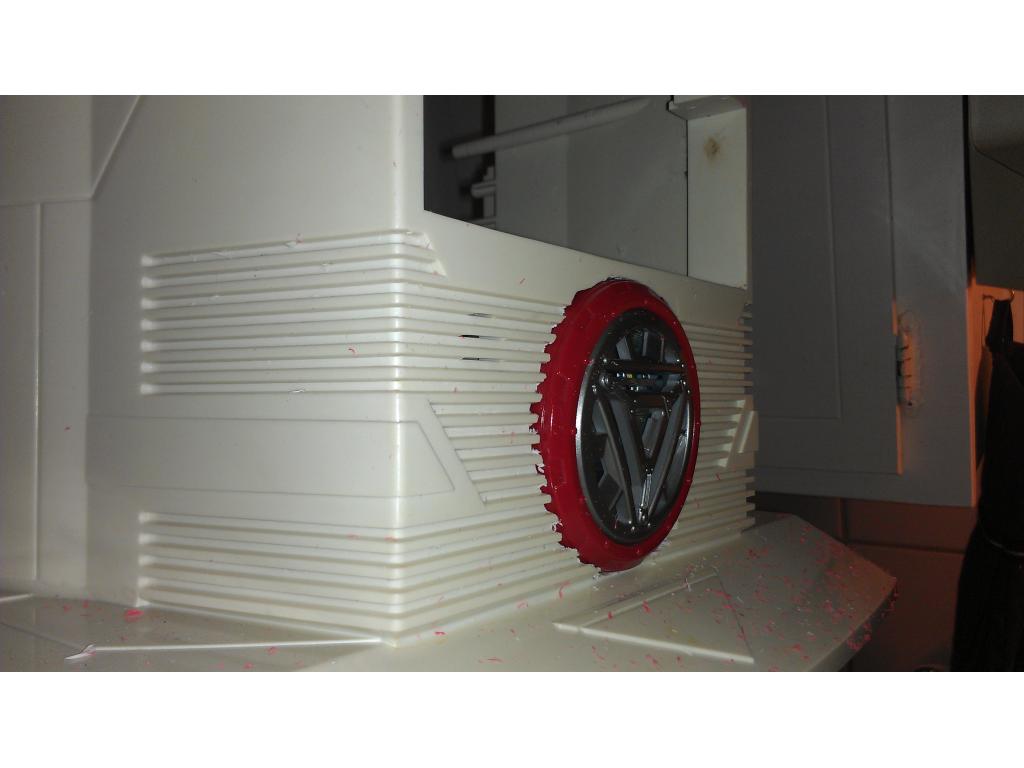
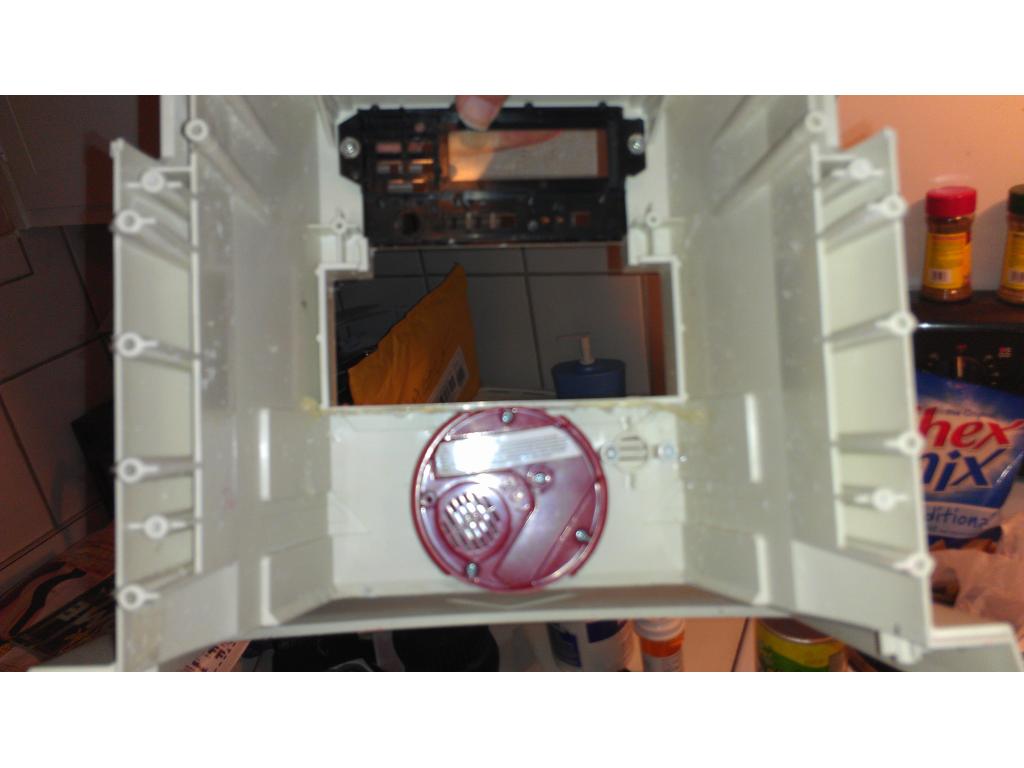



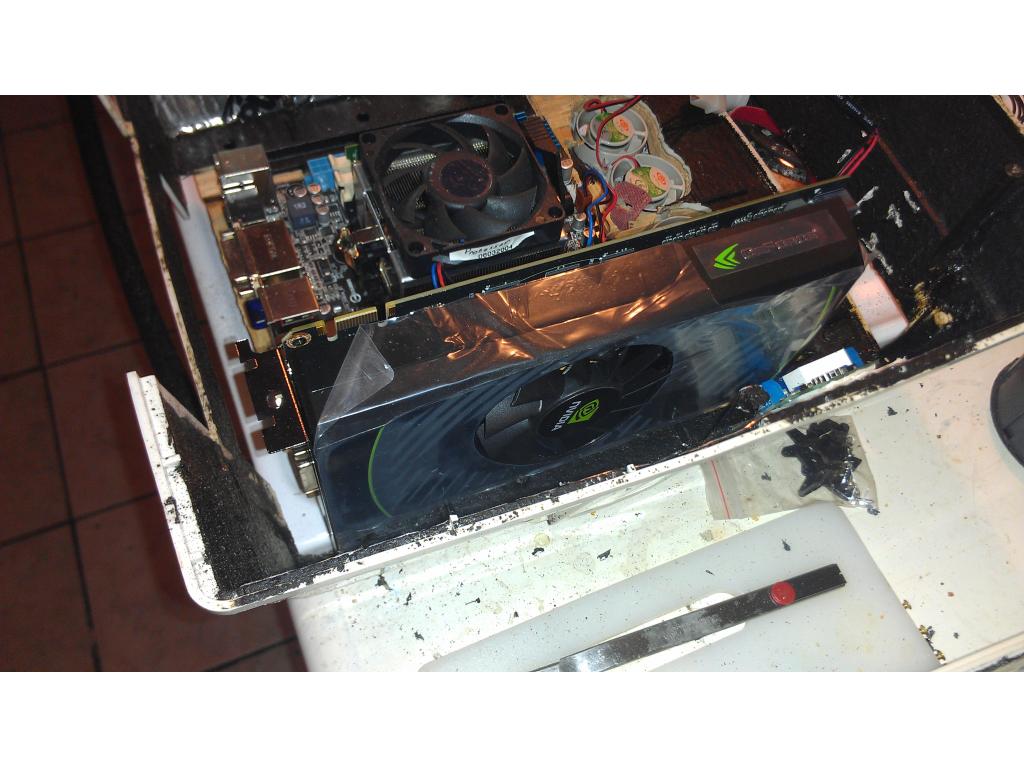


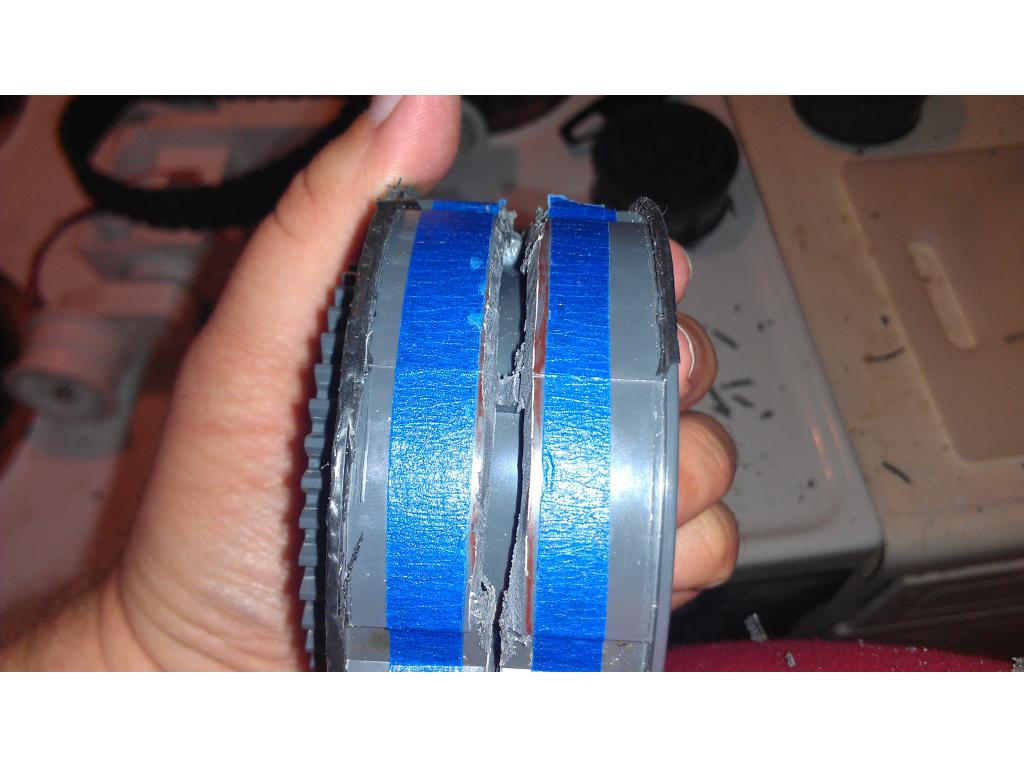

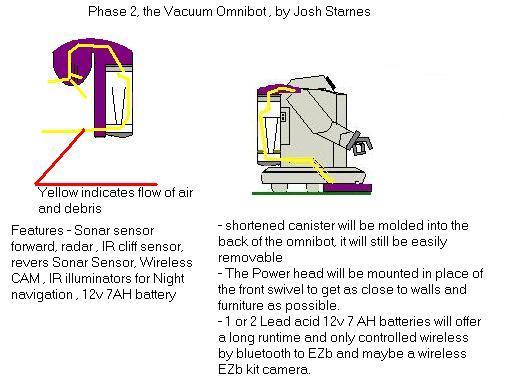
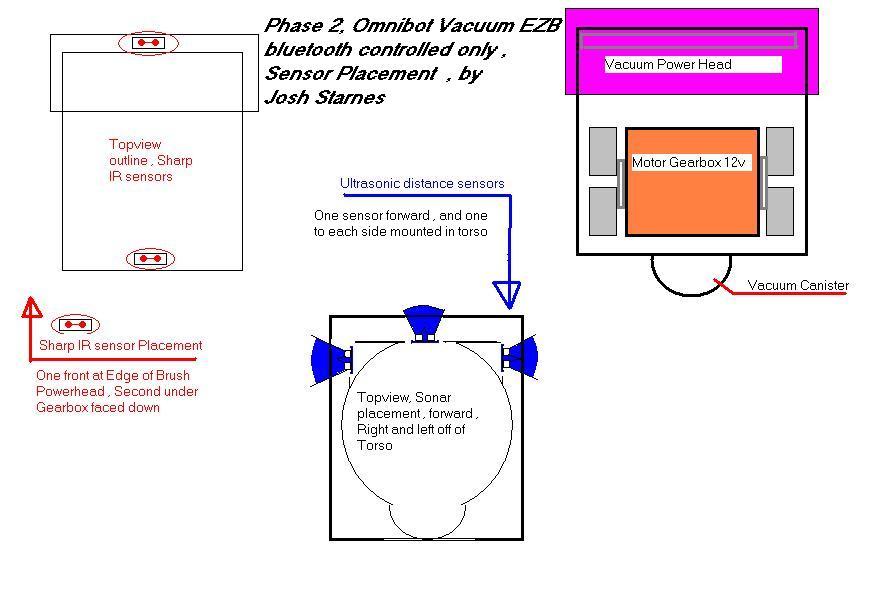
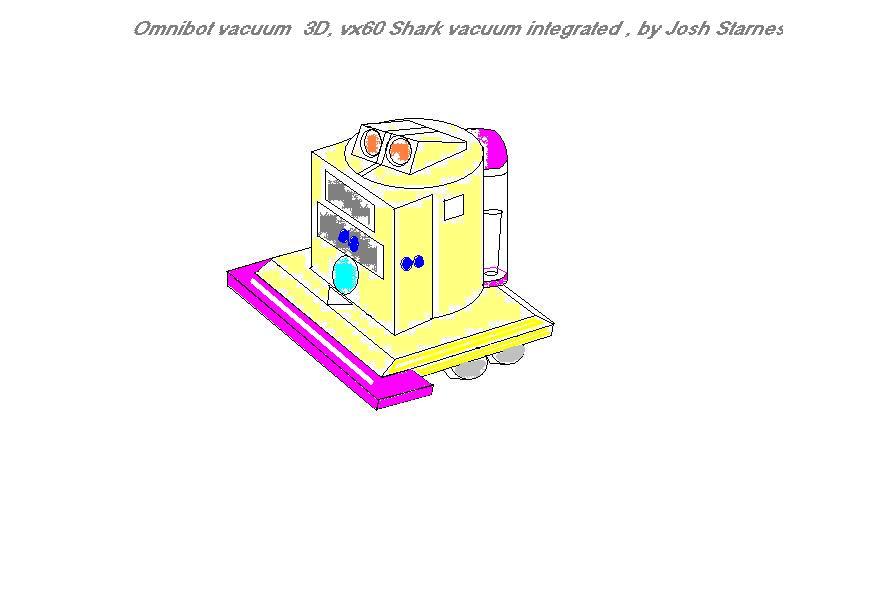
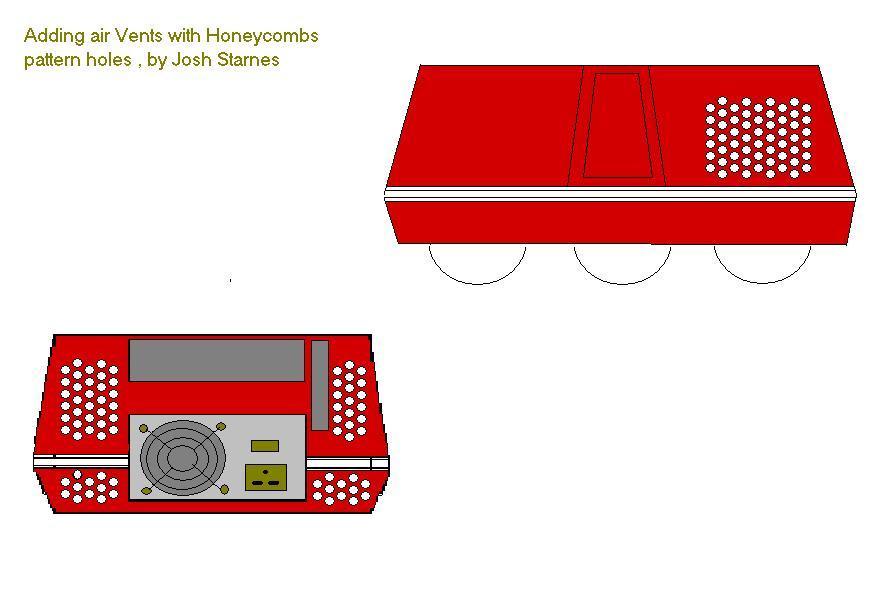
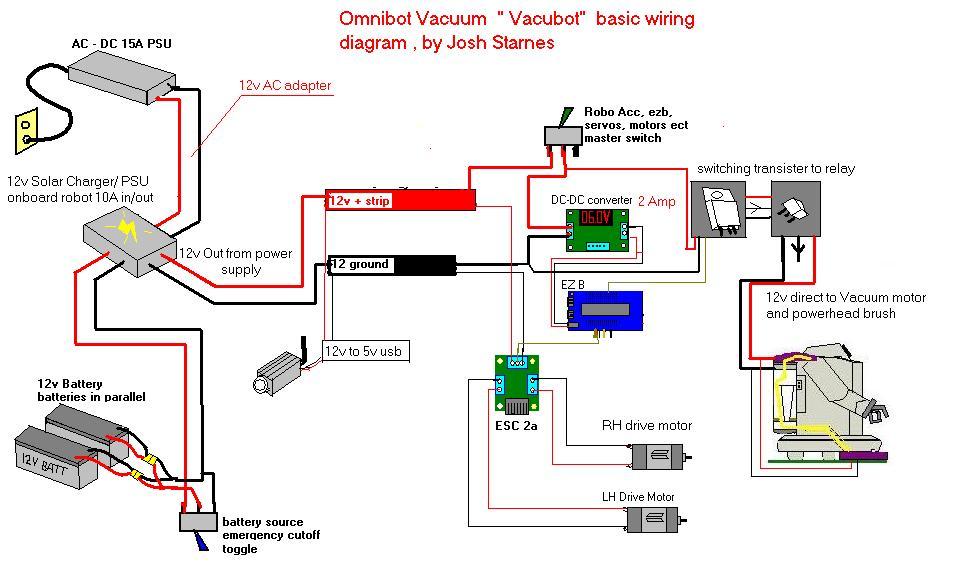









BO)Lupuc4g~~60_35-634706297915000000.jpg)
LupbT6!~~60_35-634706298769375000.jpg)
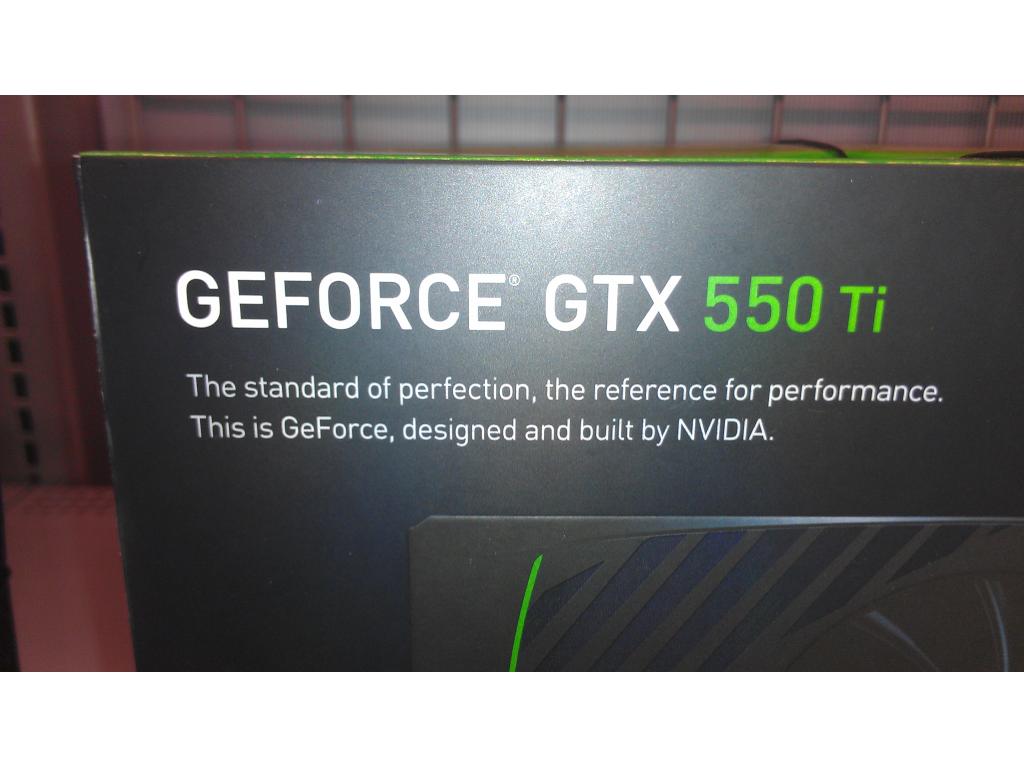



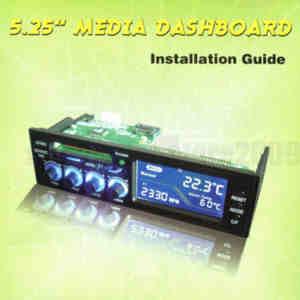
C5j!~~60_35-634655044863125000.jpg)








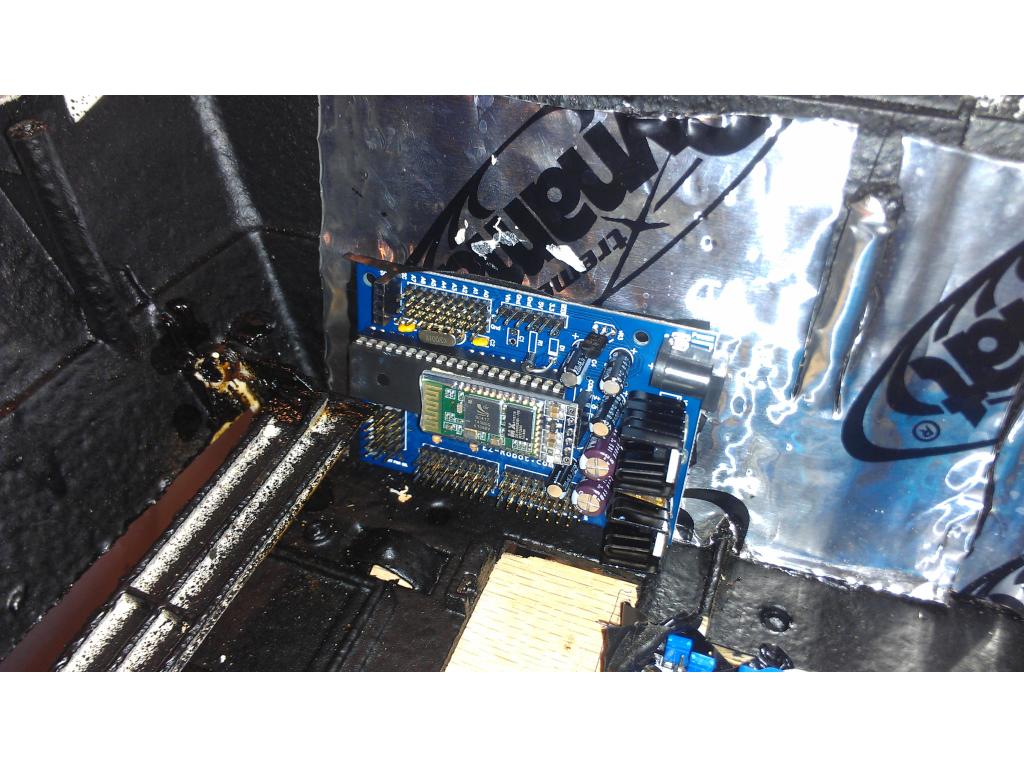





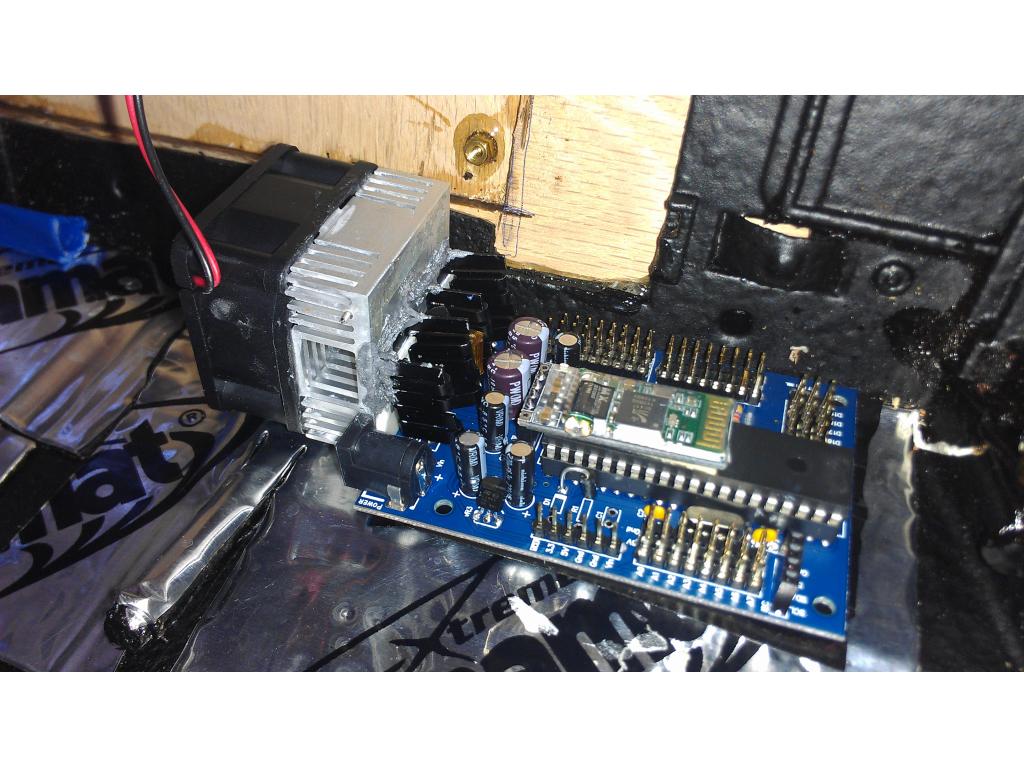
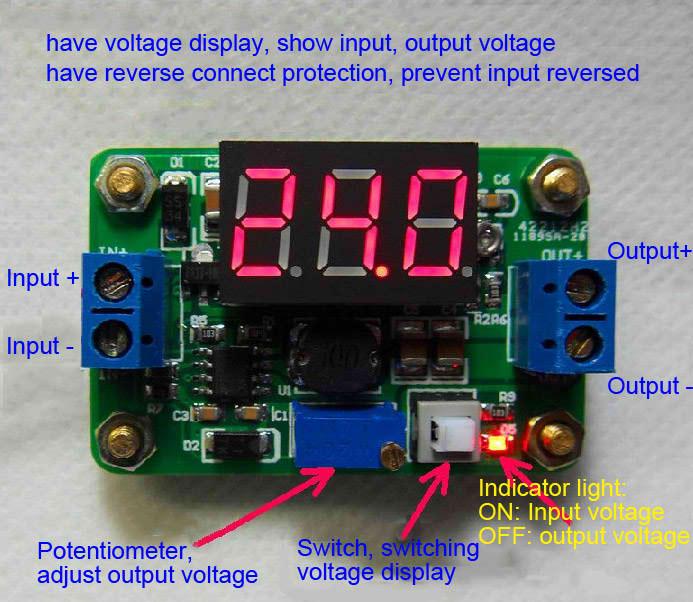
C5j!~~60_35-634659603510781250.jpg)
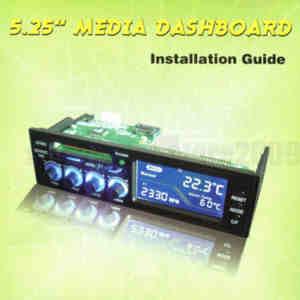

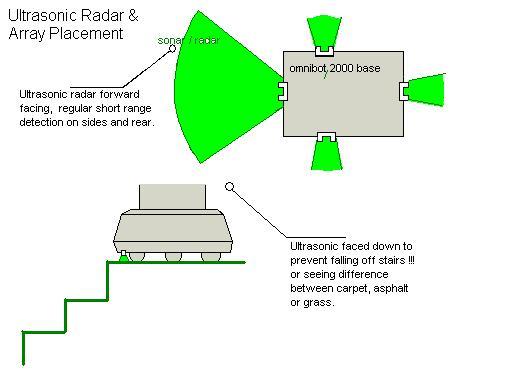
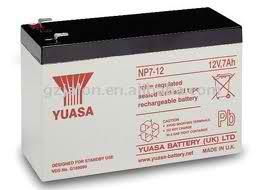
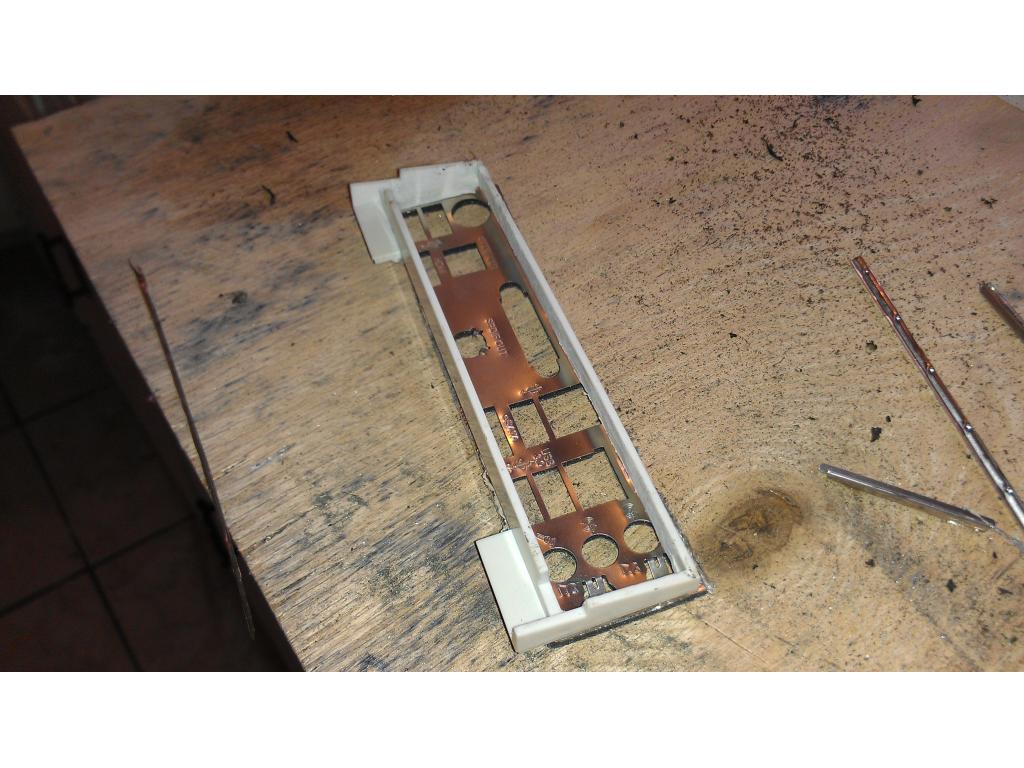











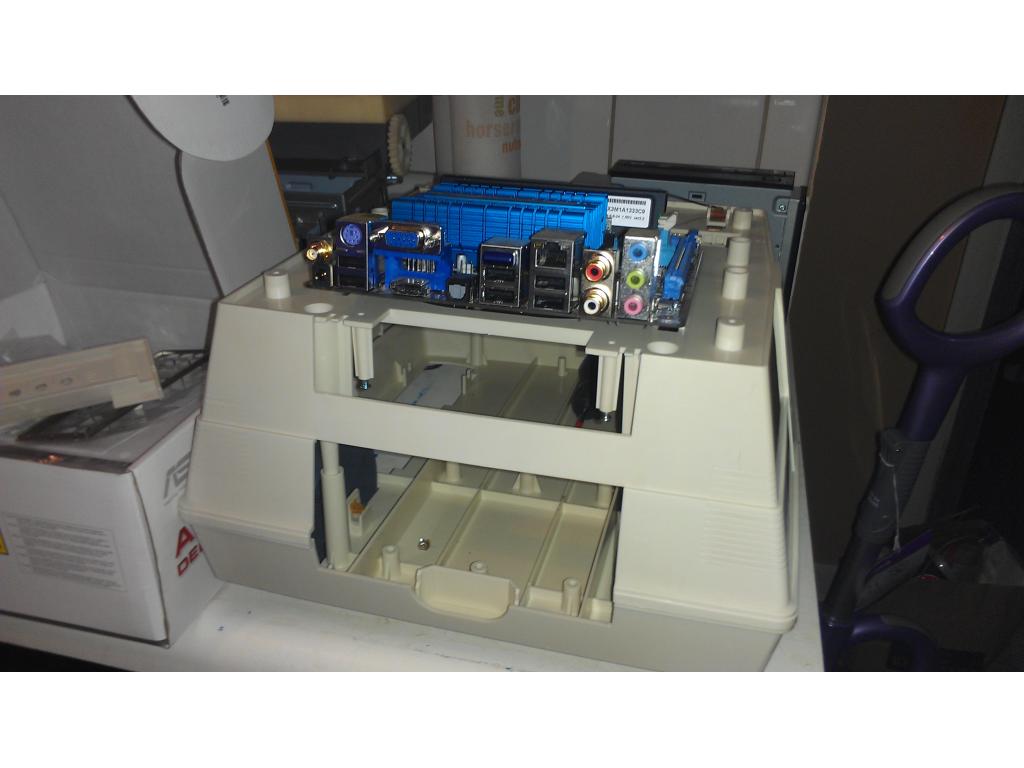


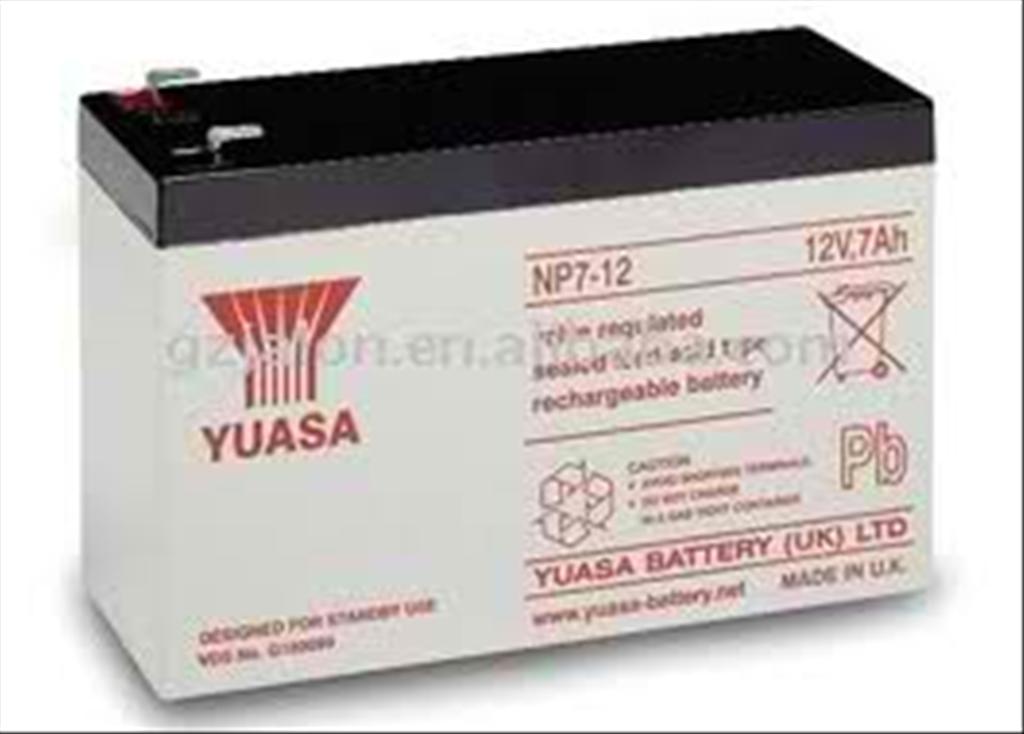
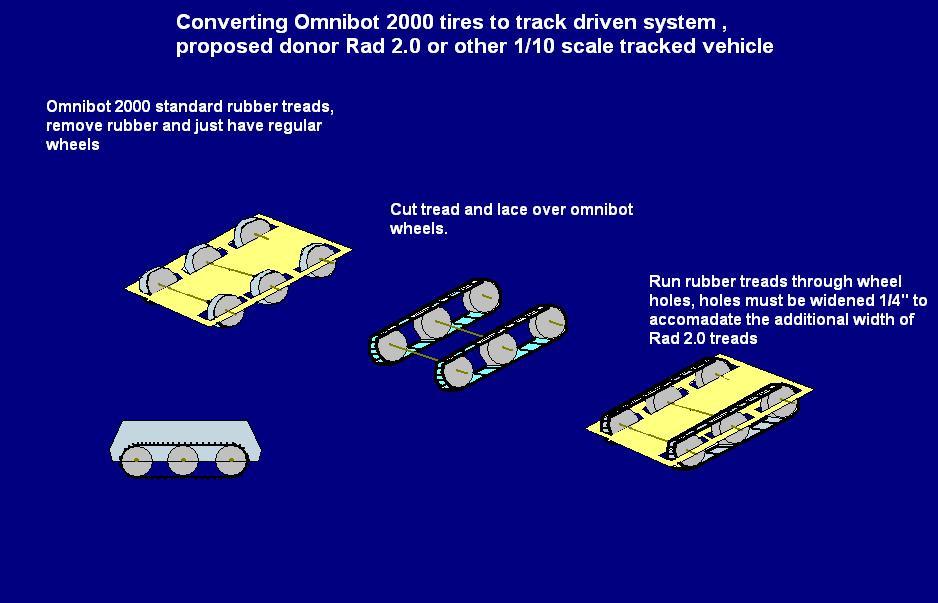




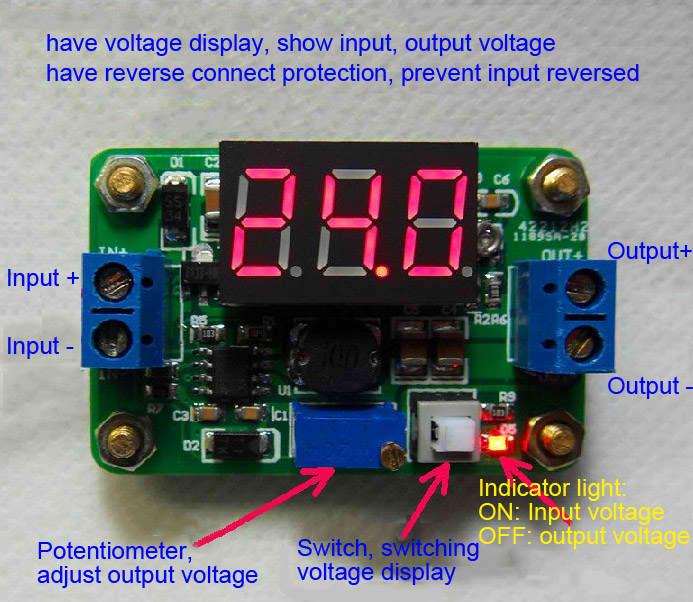
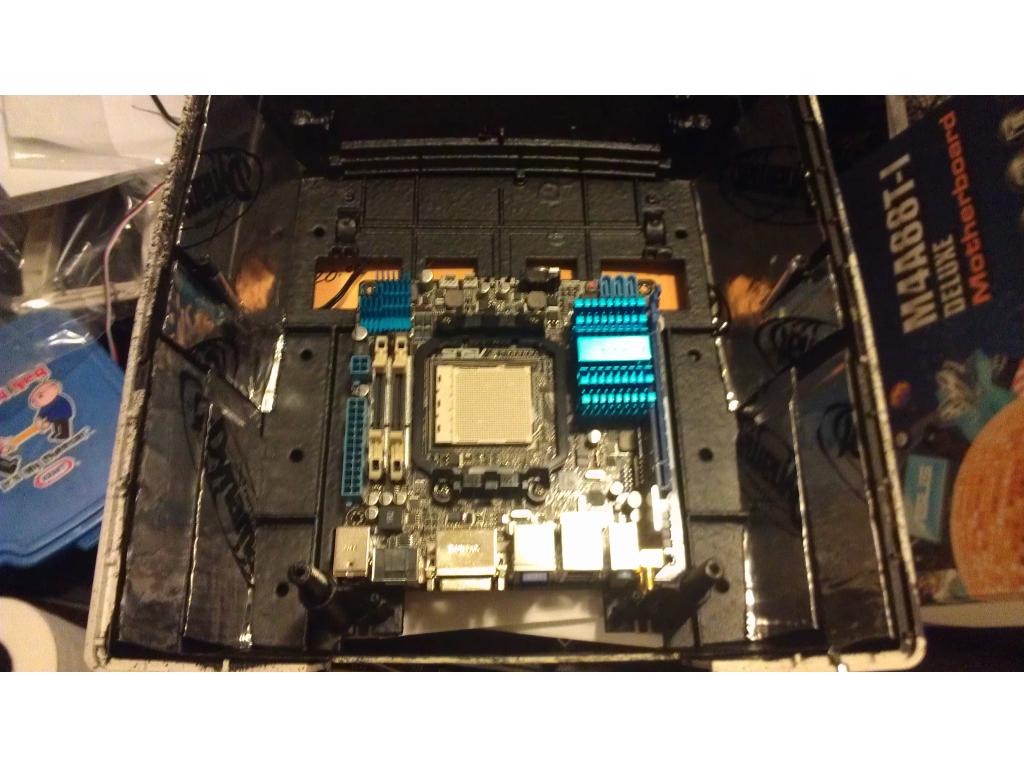







C5j!~~60_35-634651704046230469.jpg)



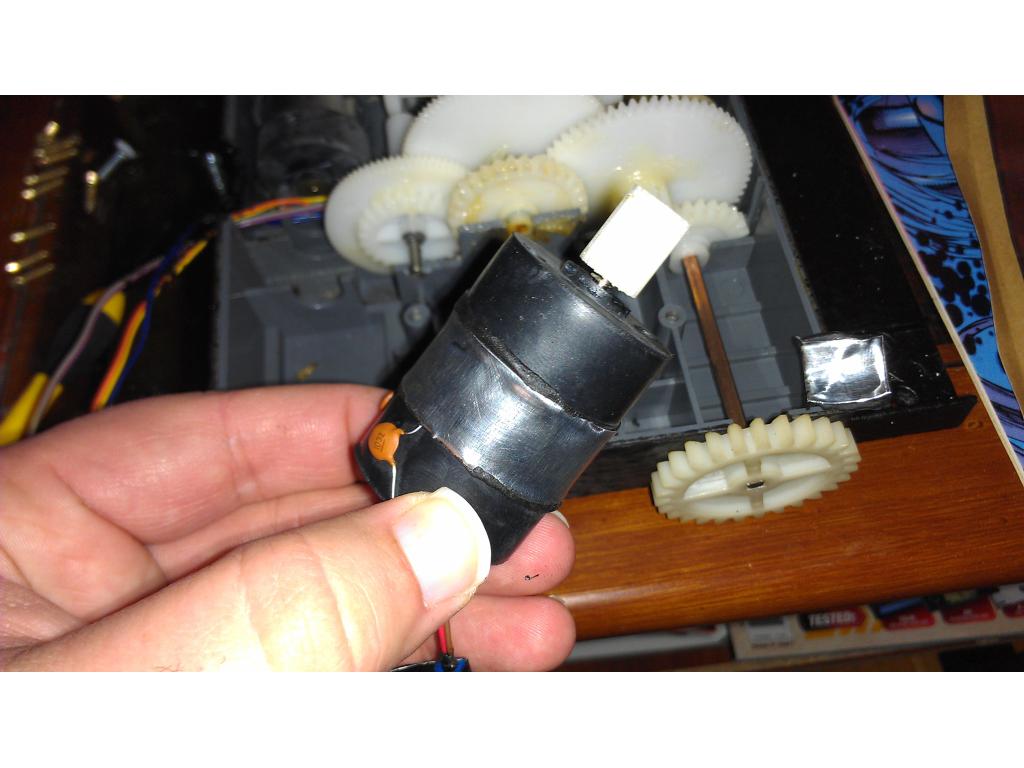


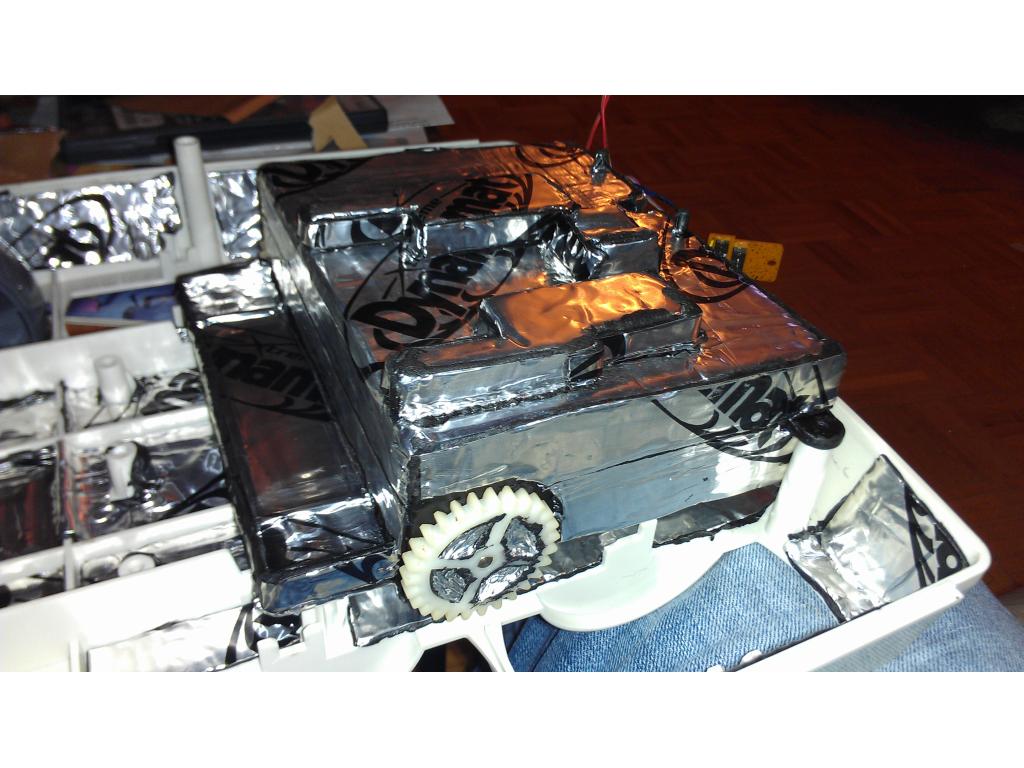


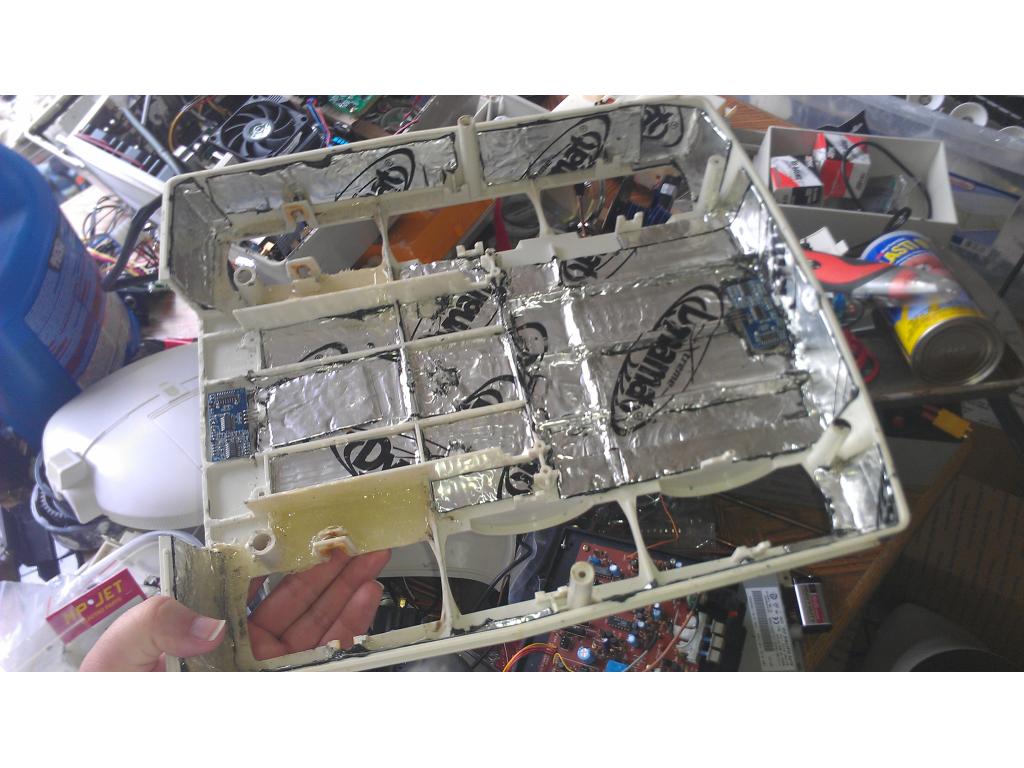

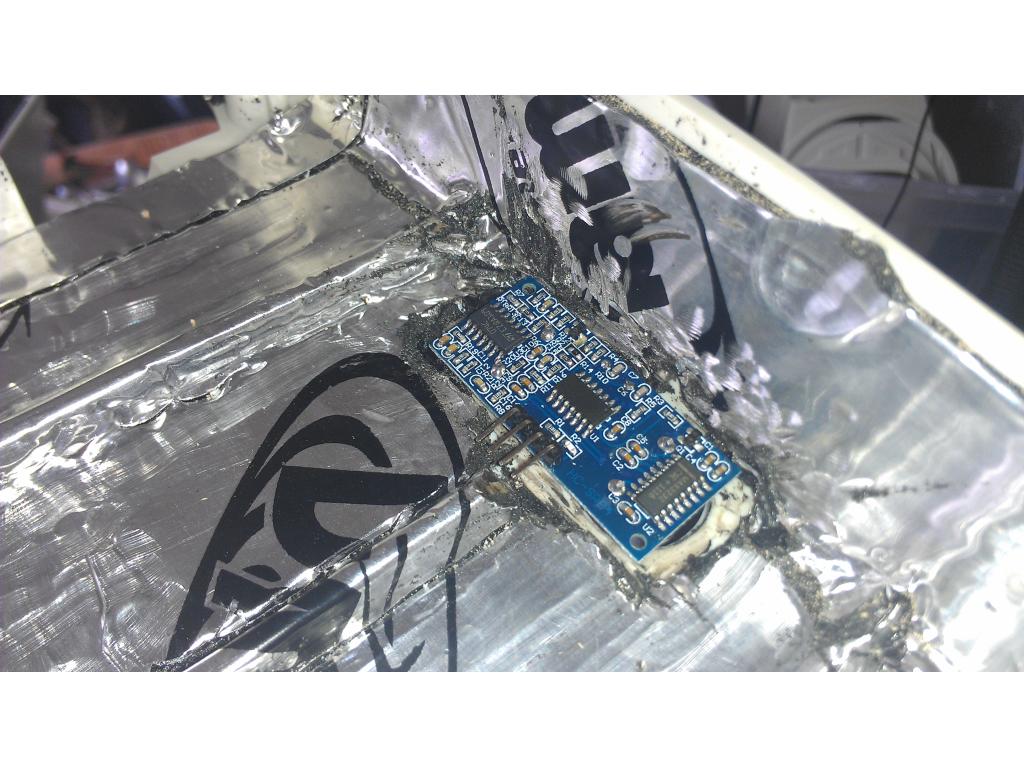






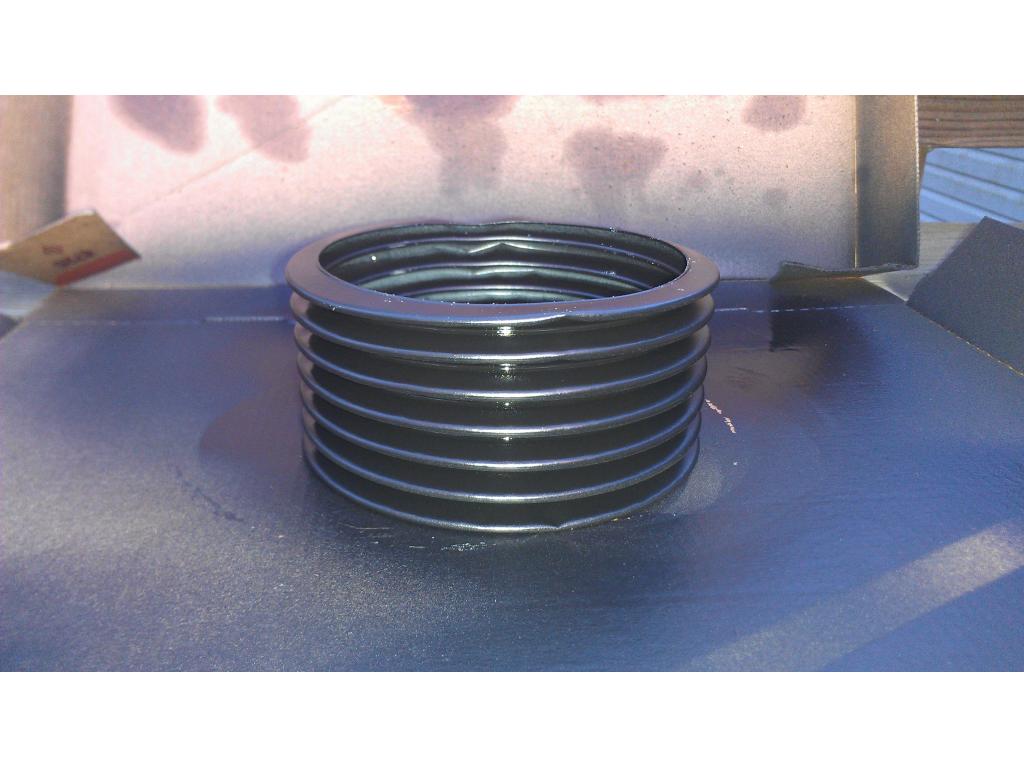









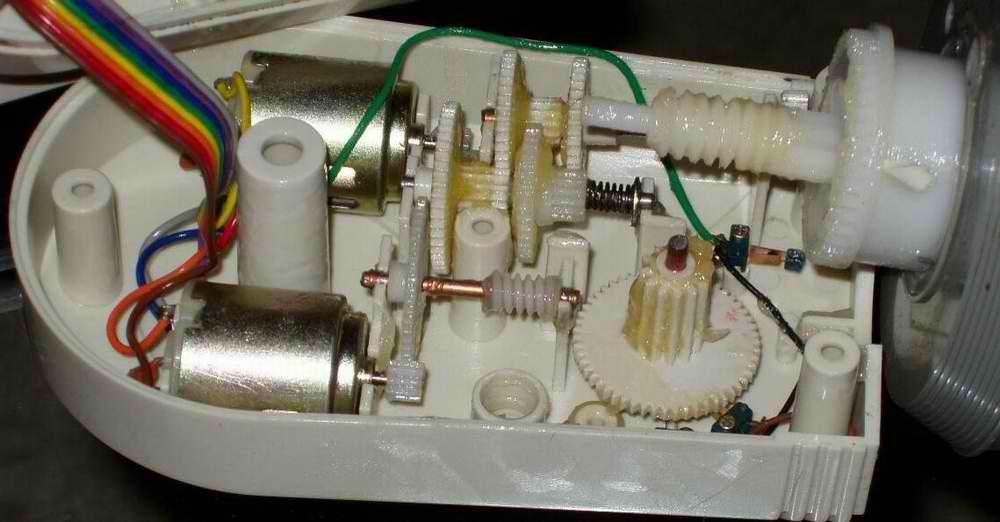



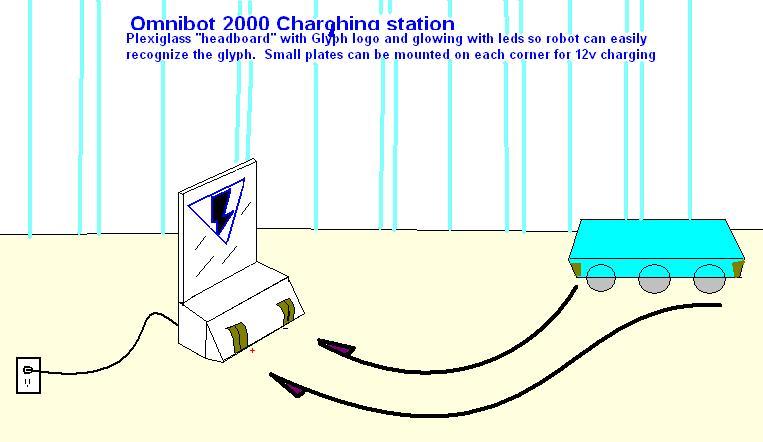


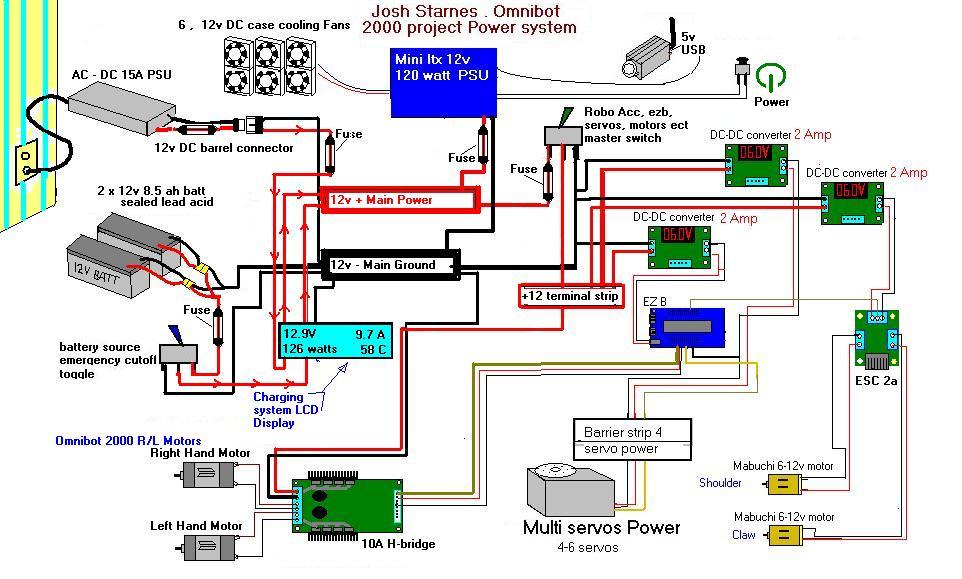








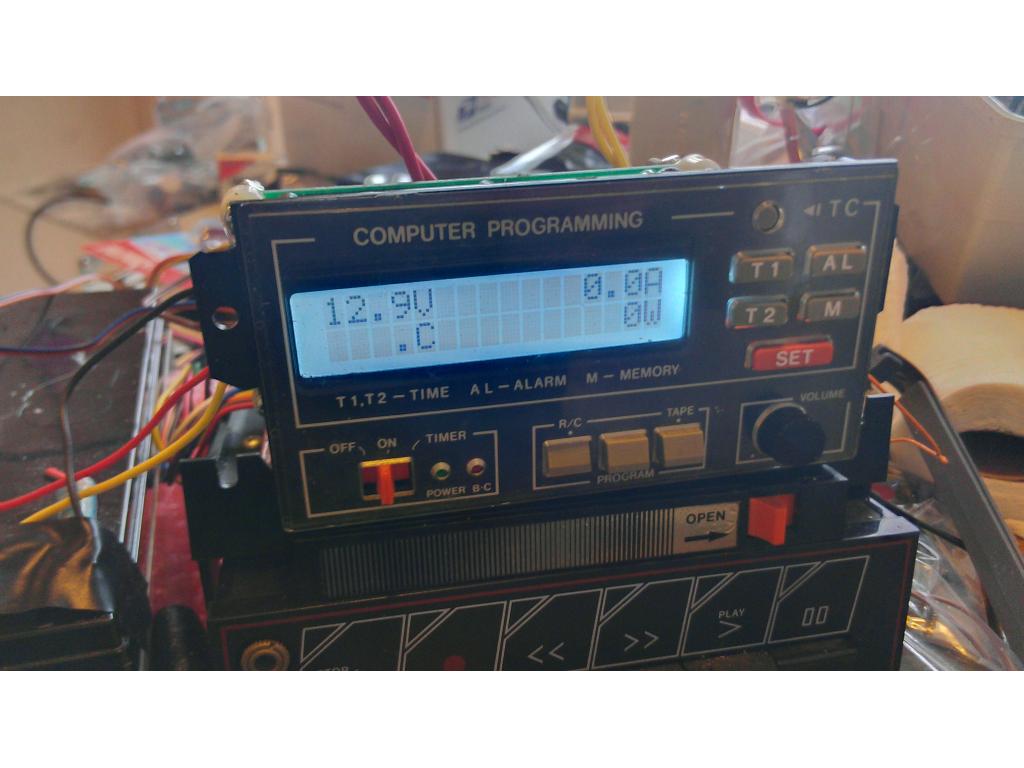

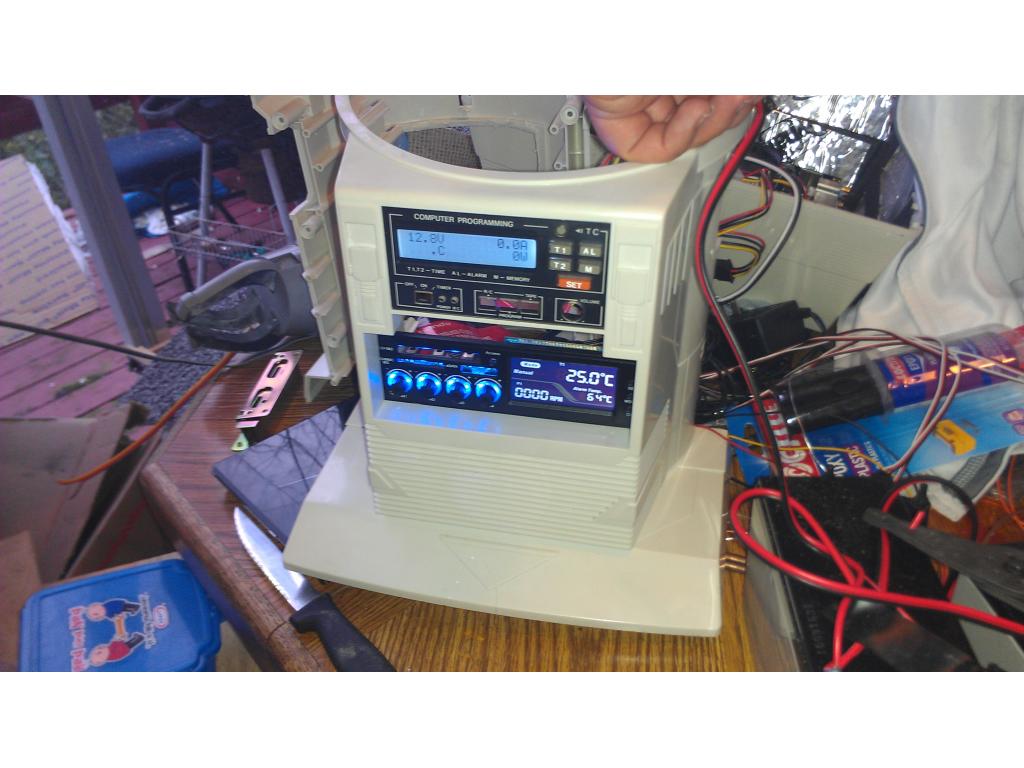


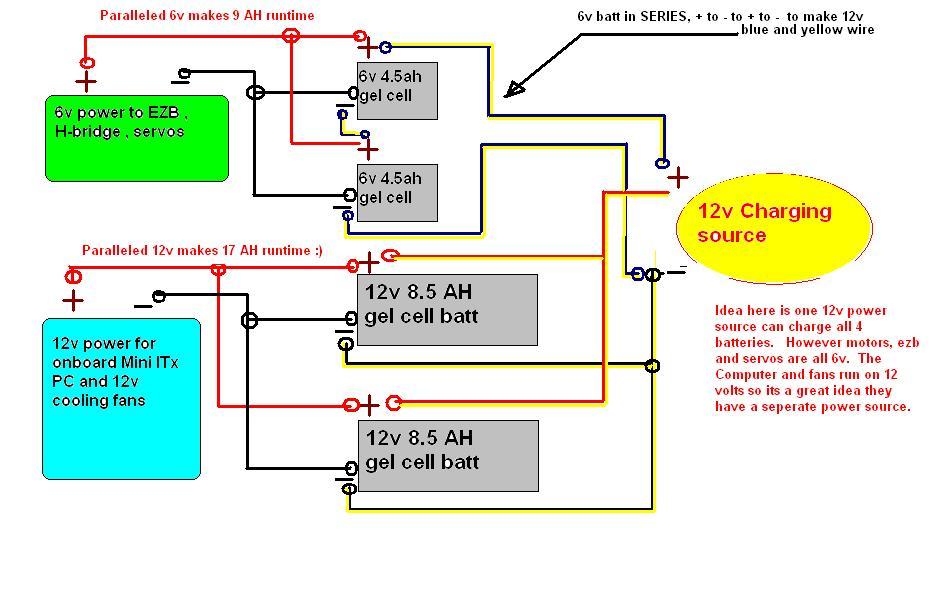

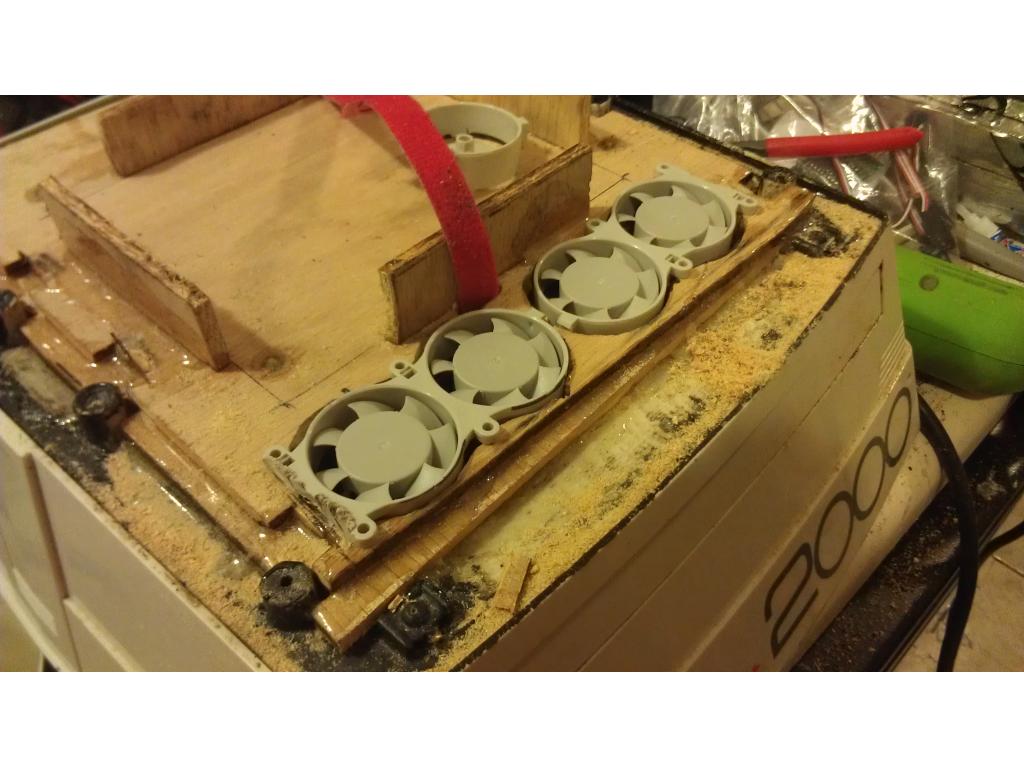




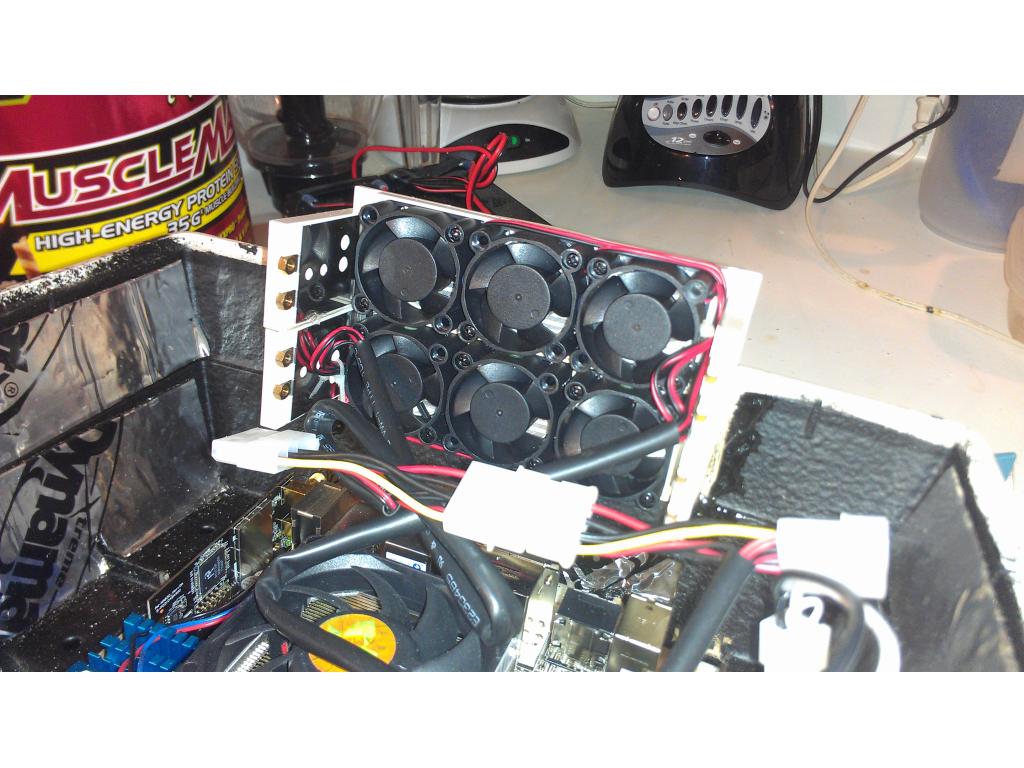


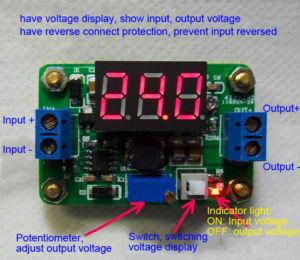








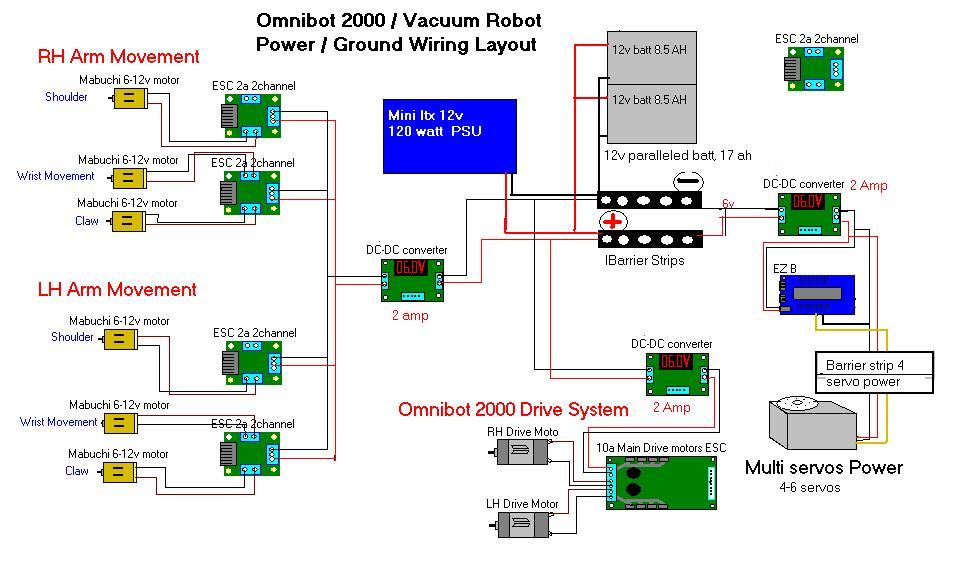



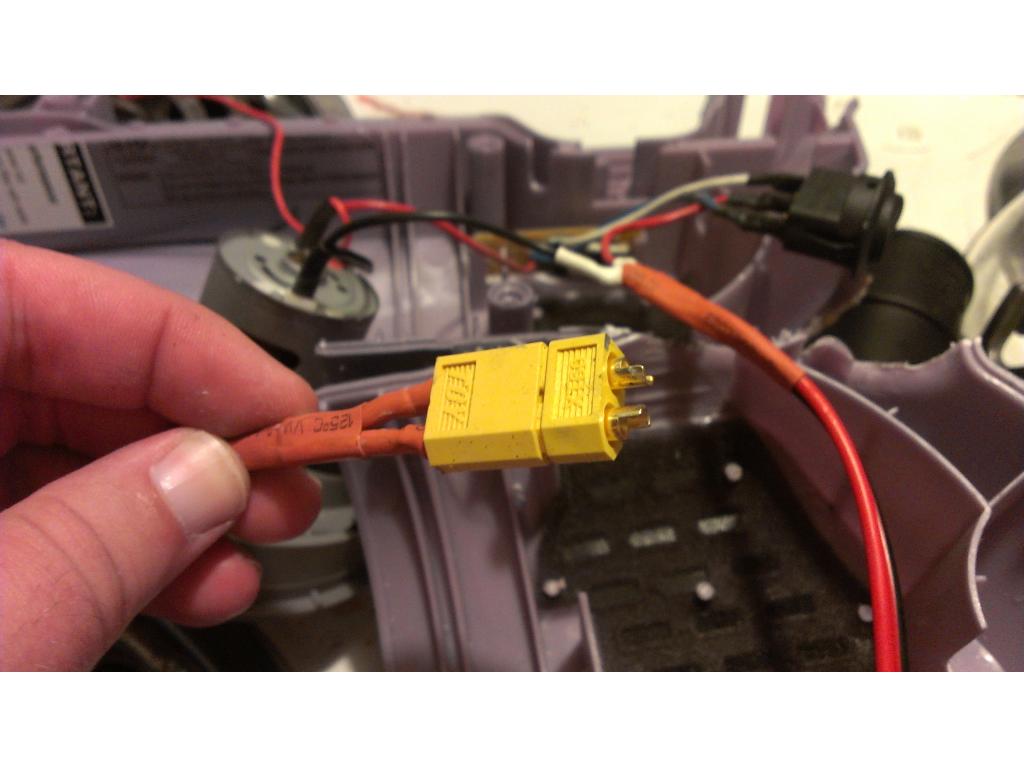

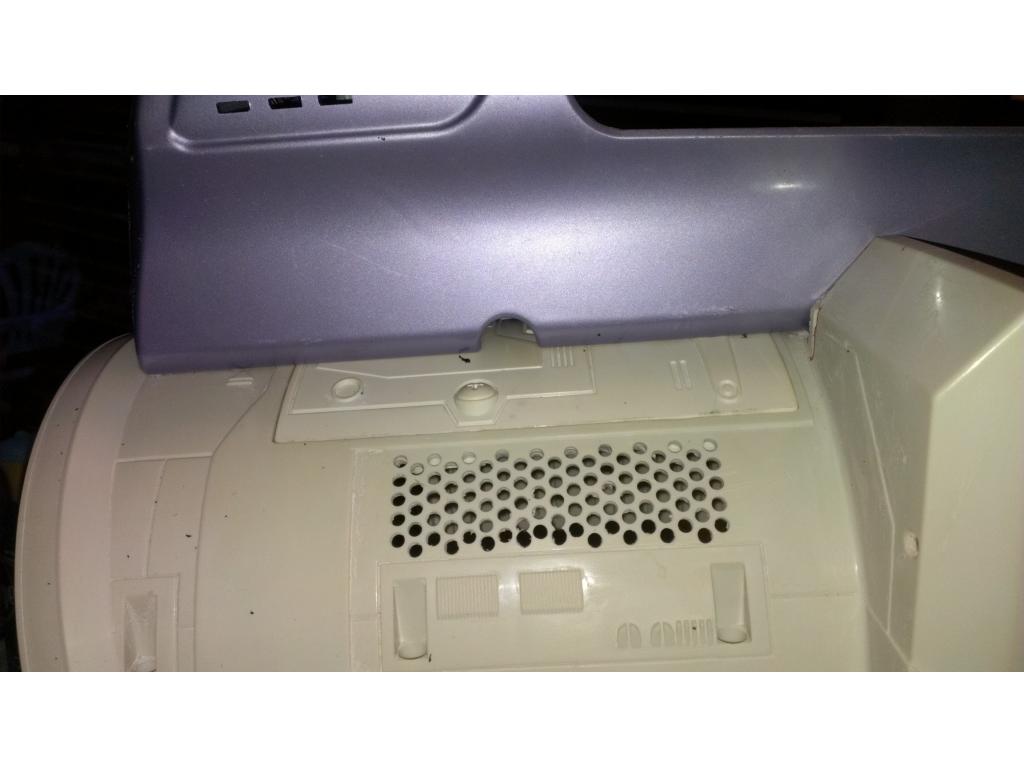

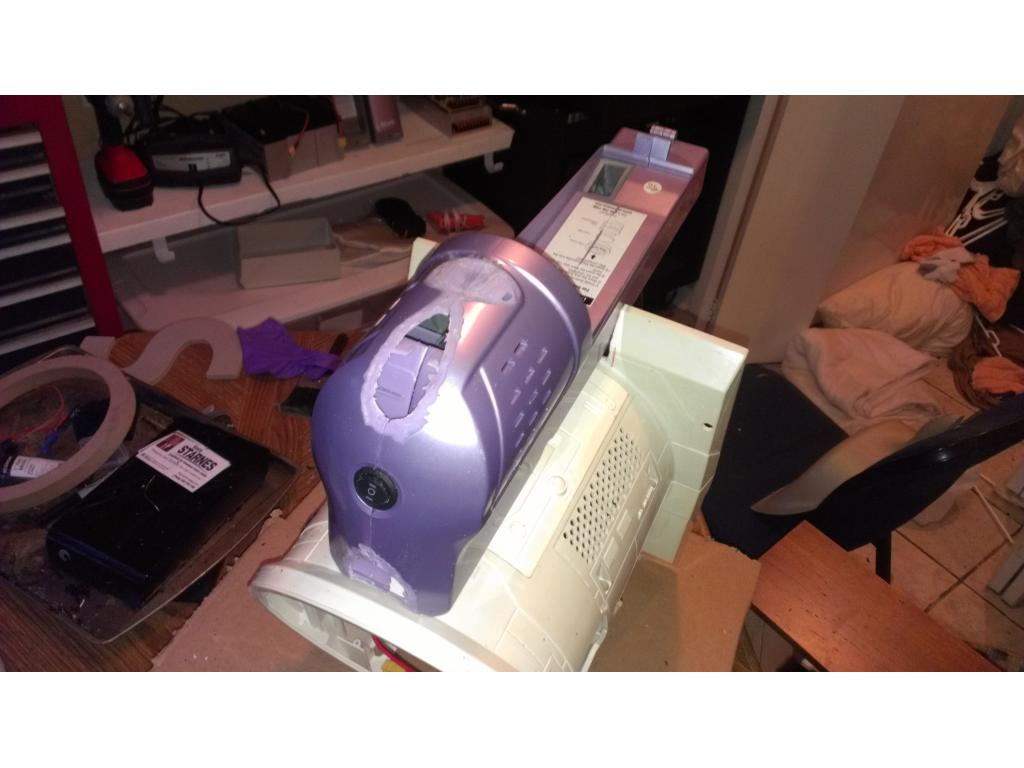

























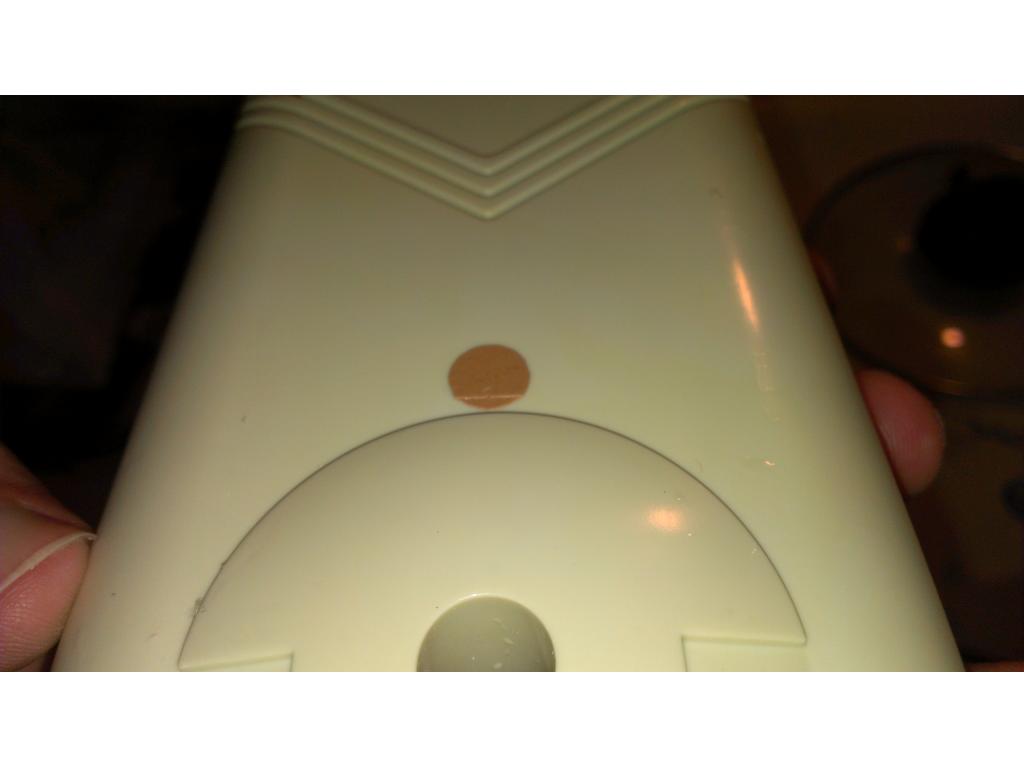















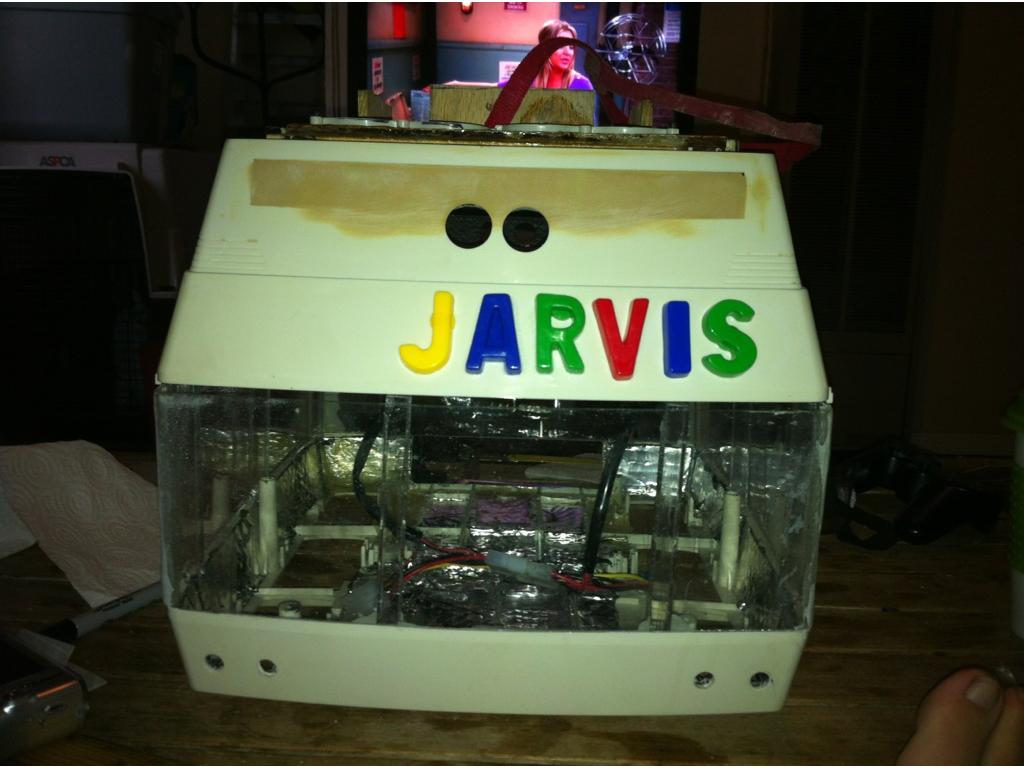
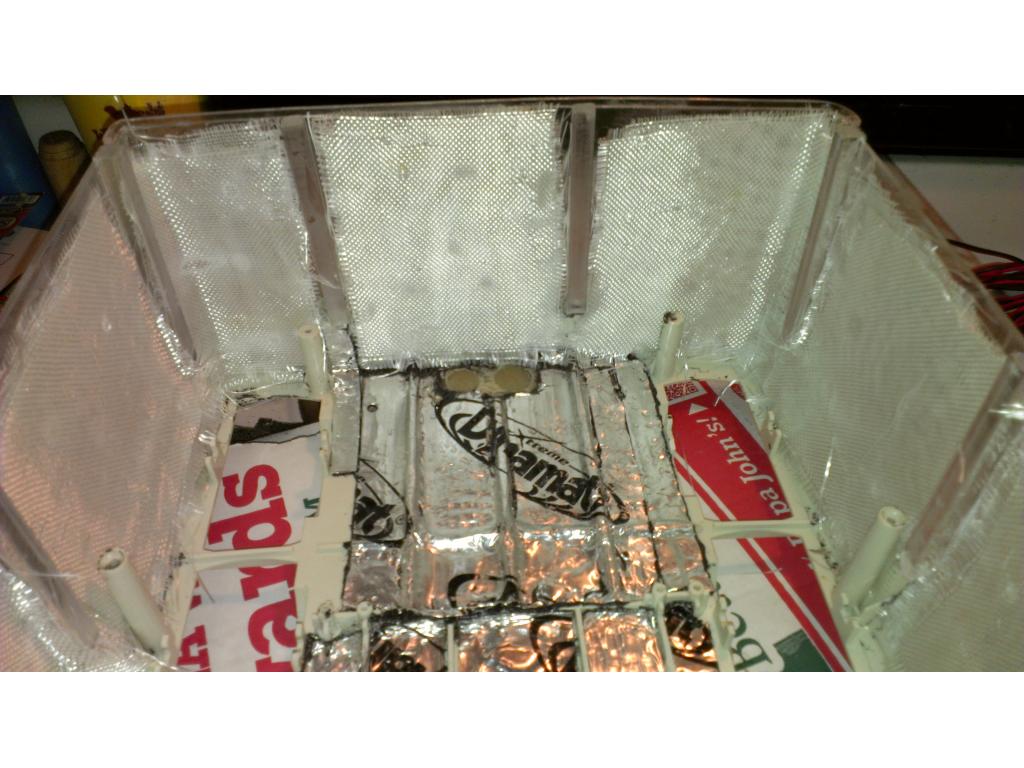






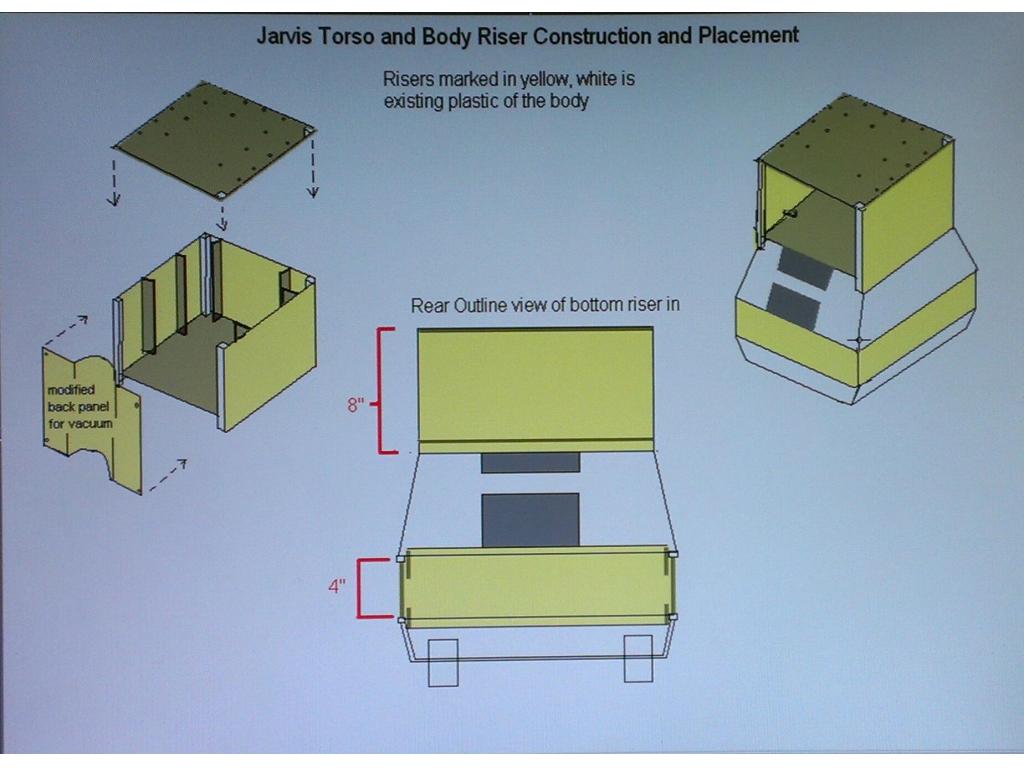
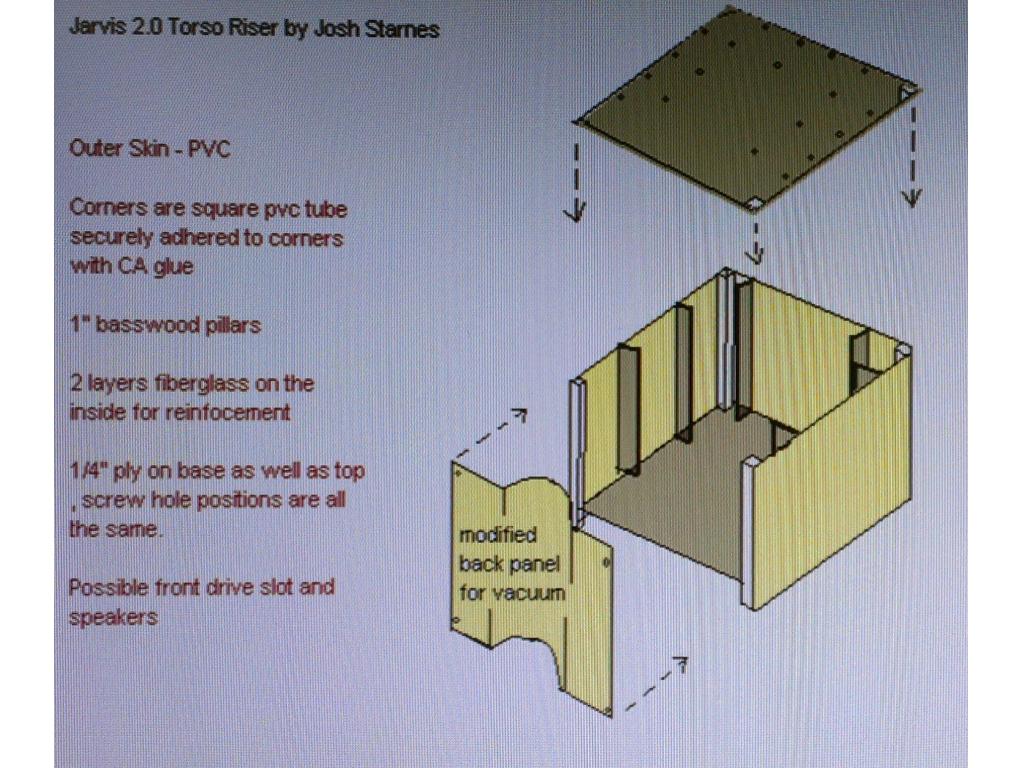



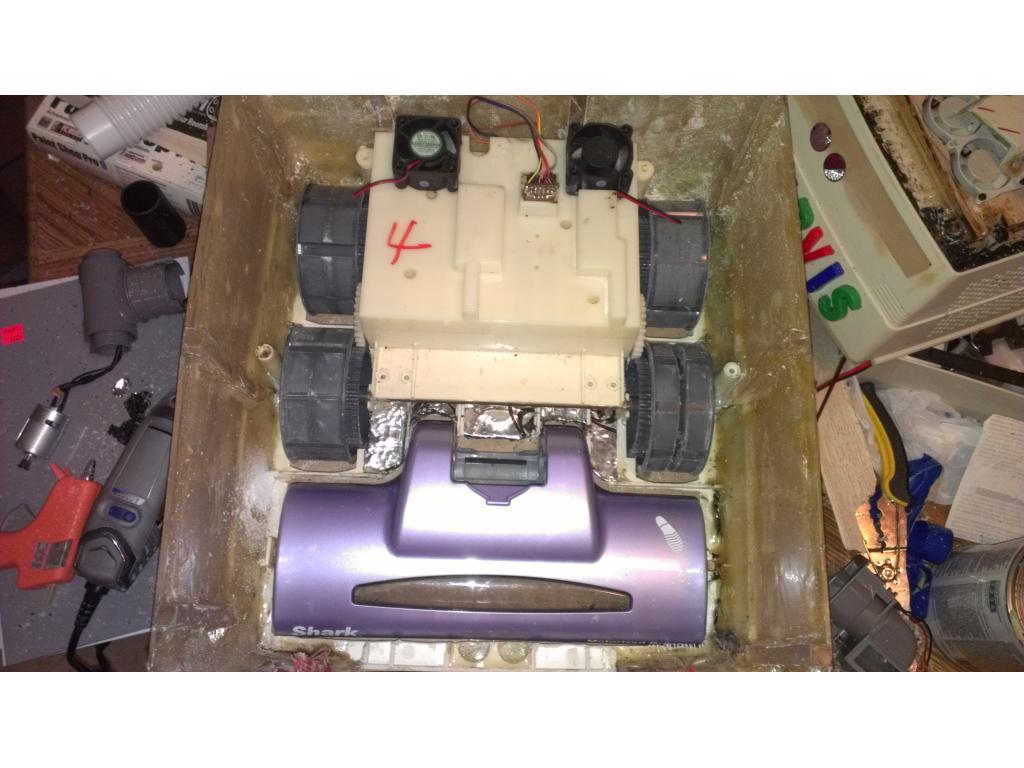







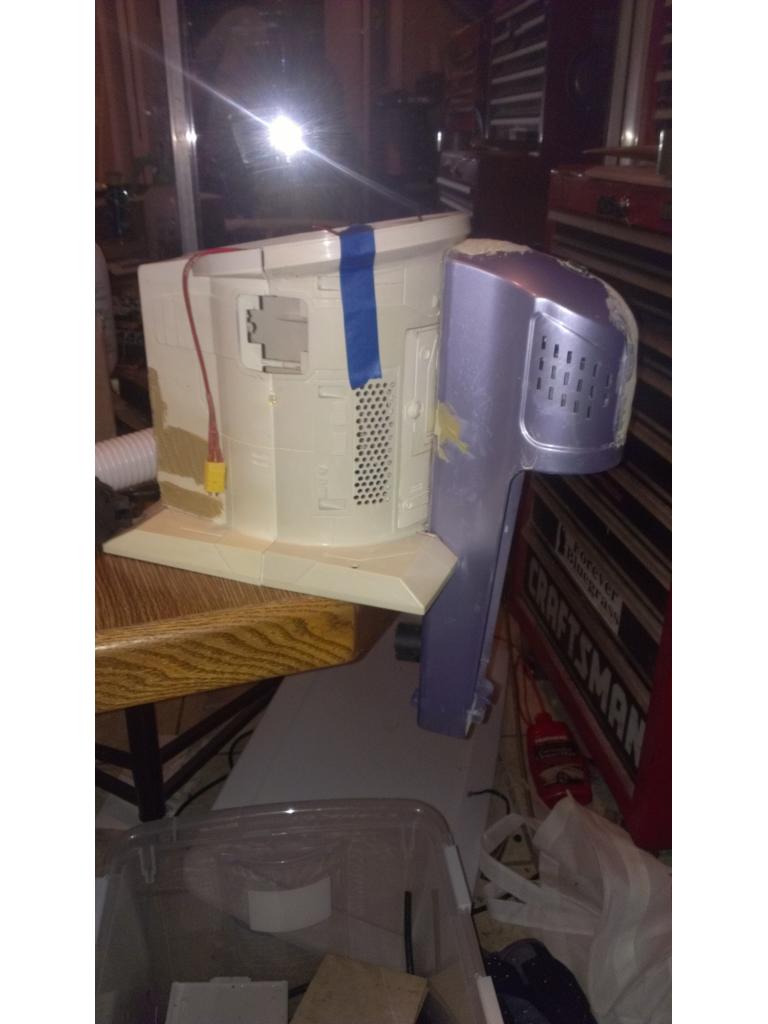










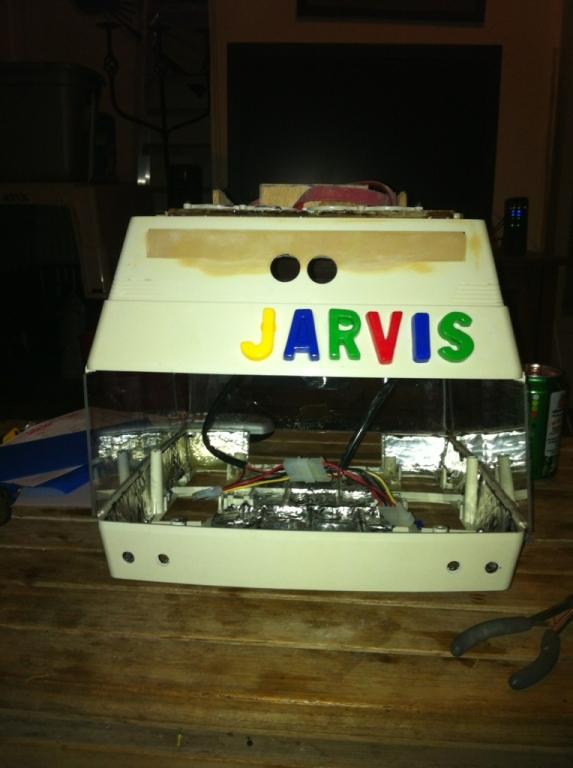

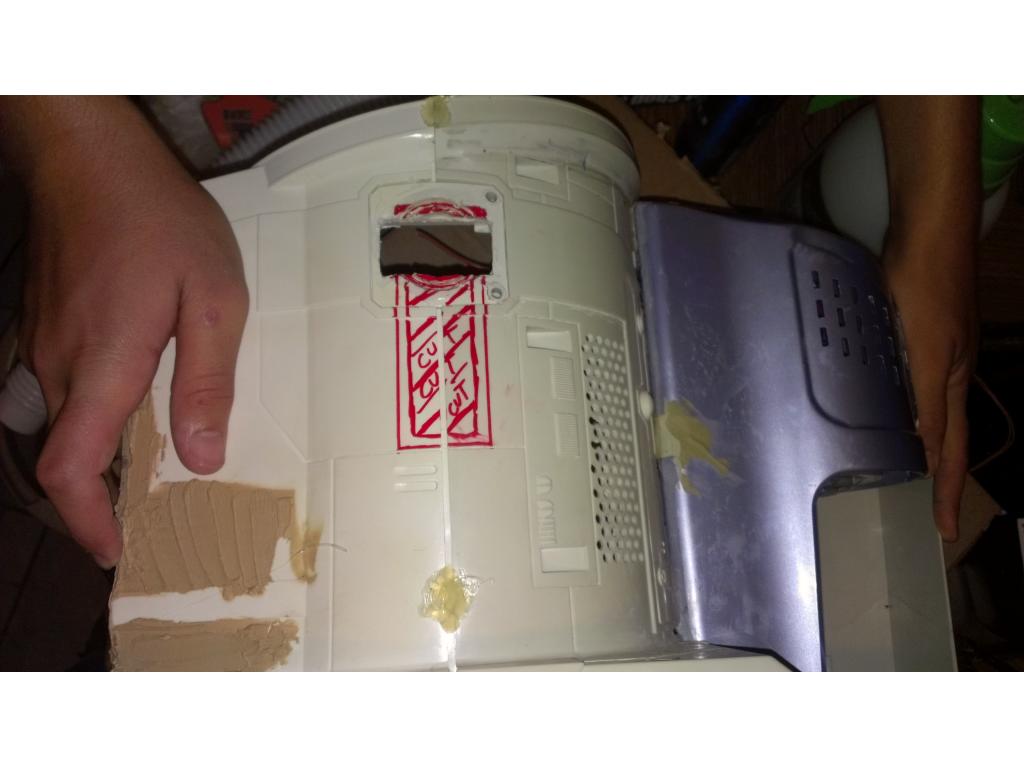












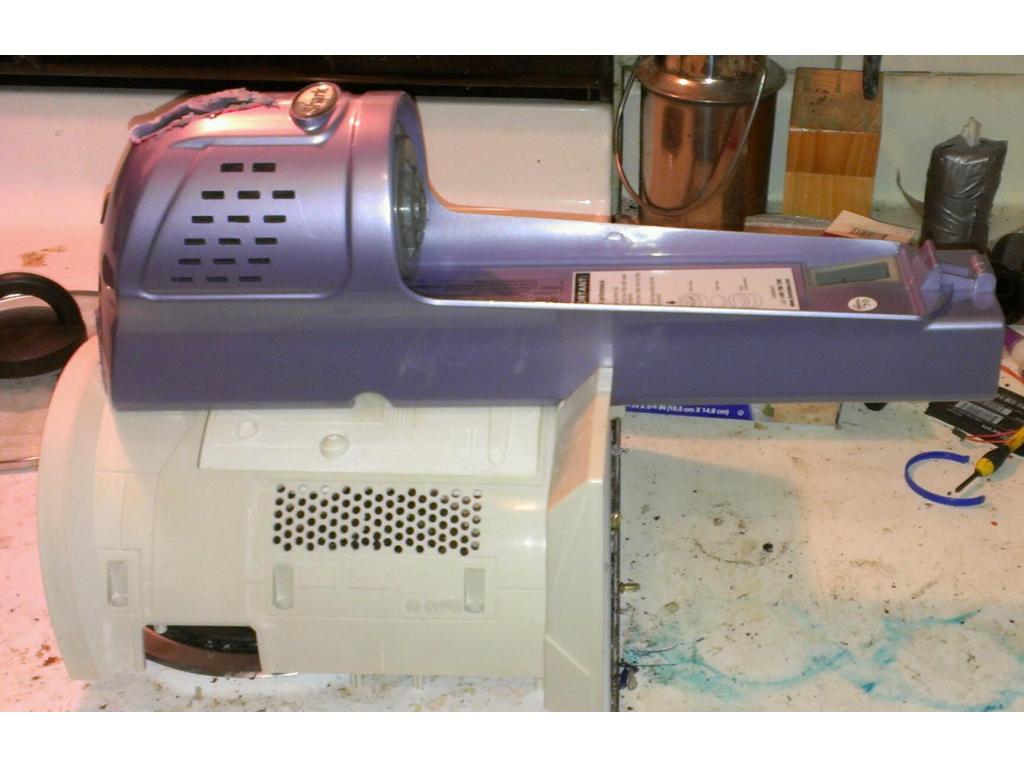



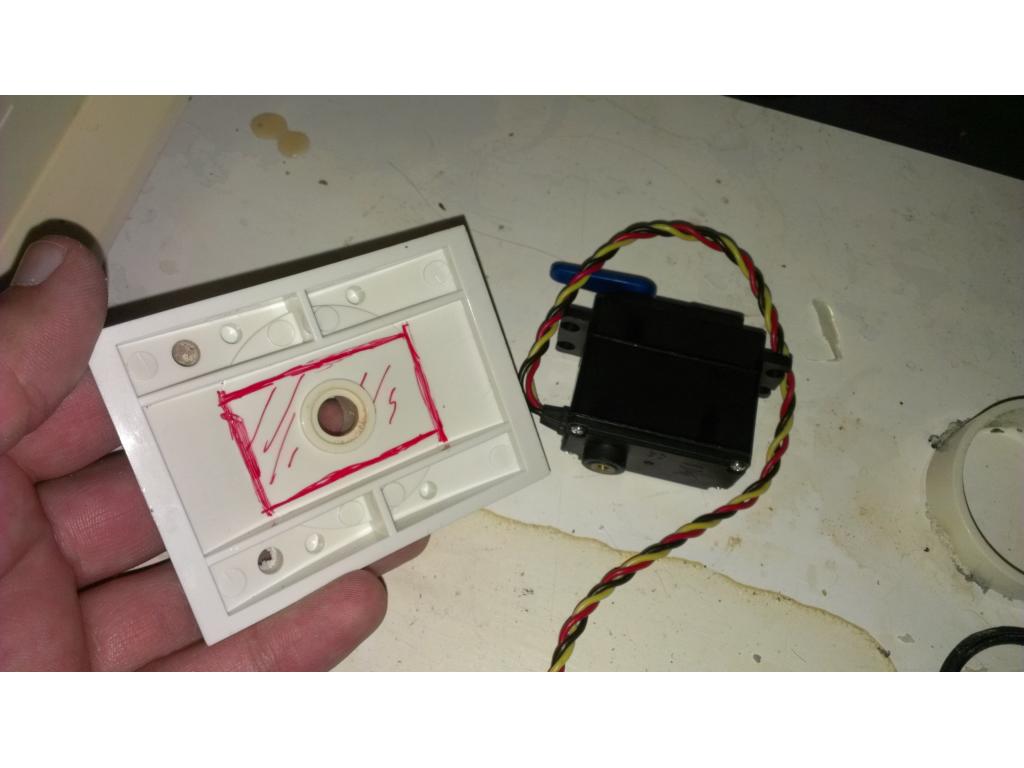




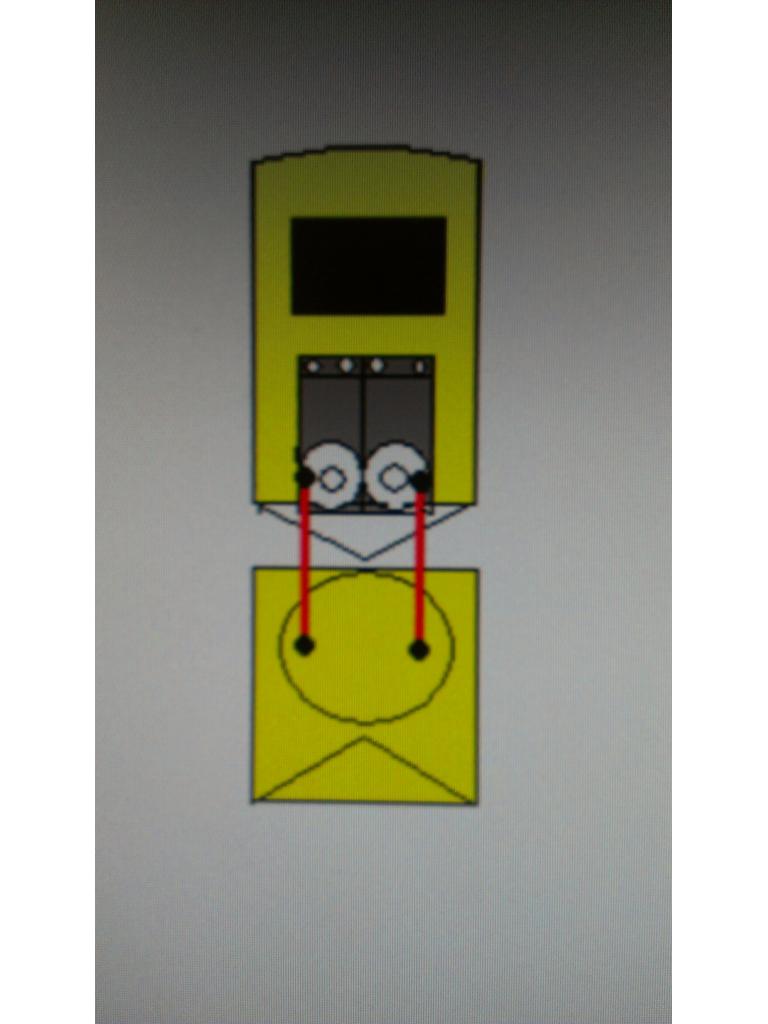

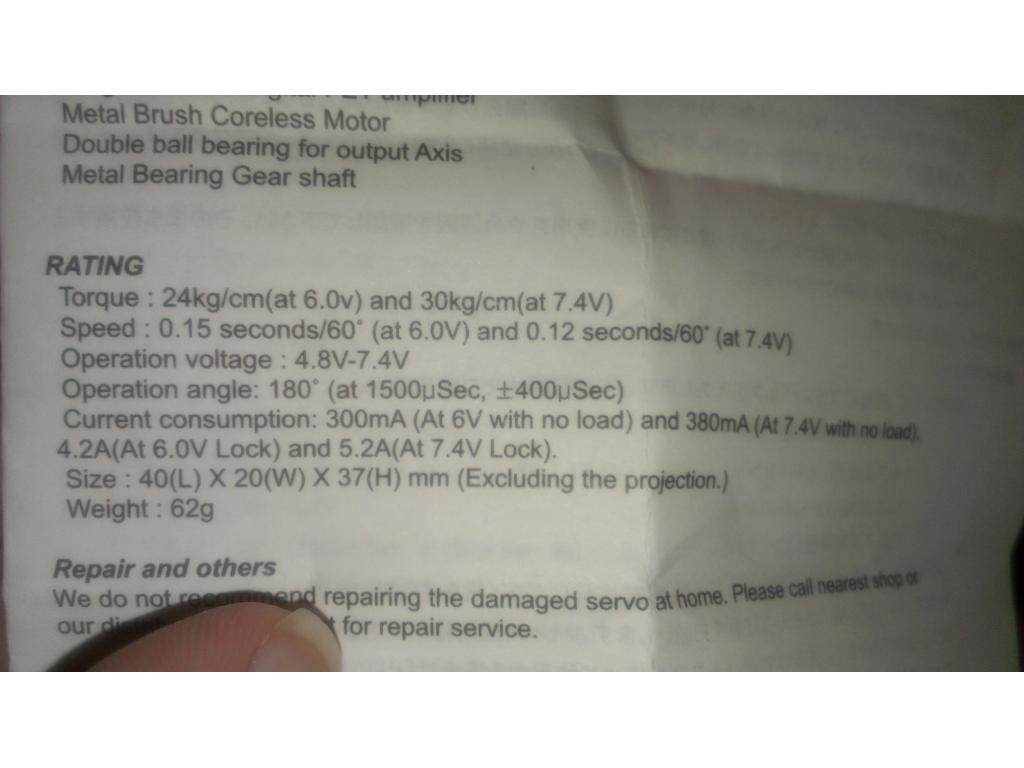


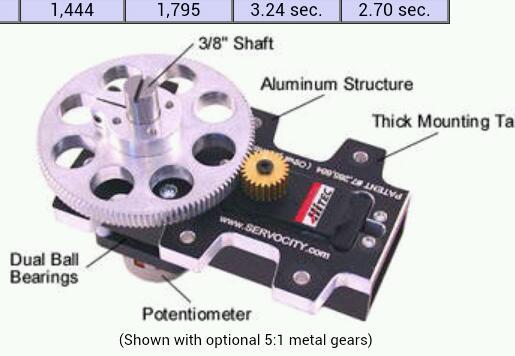








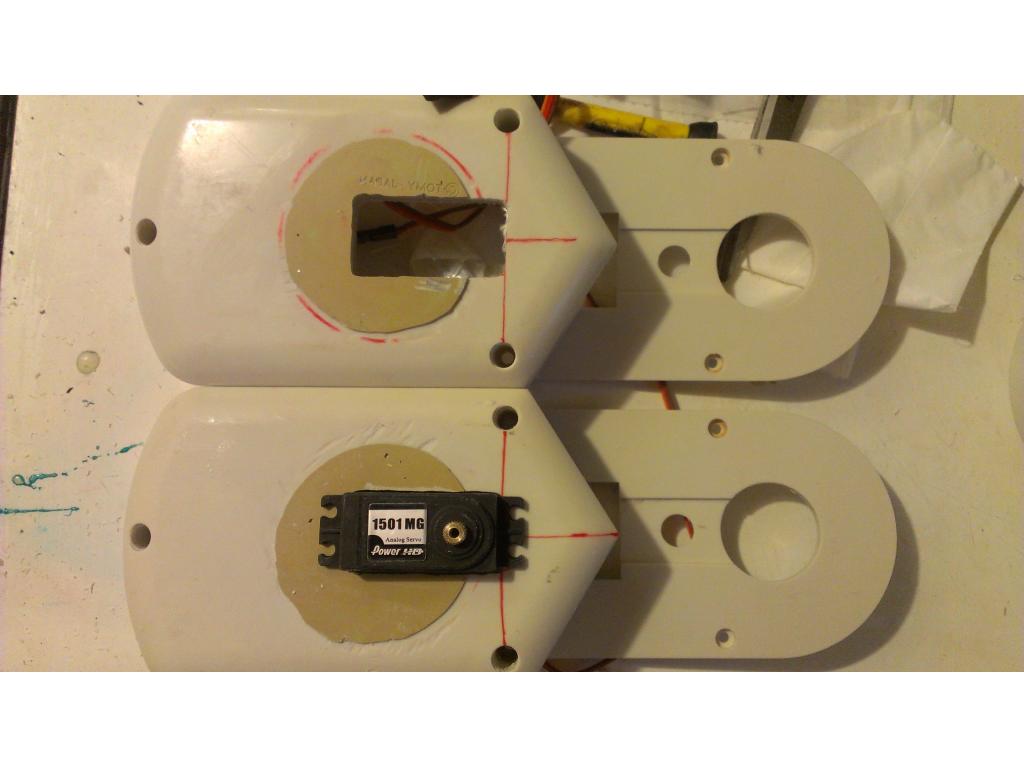
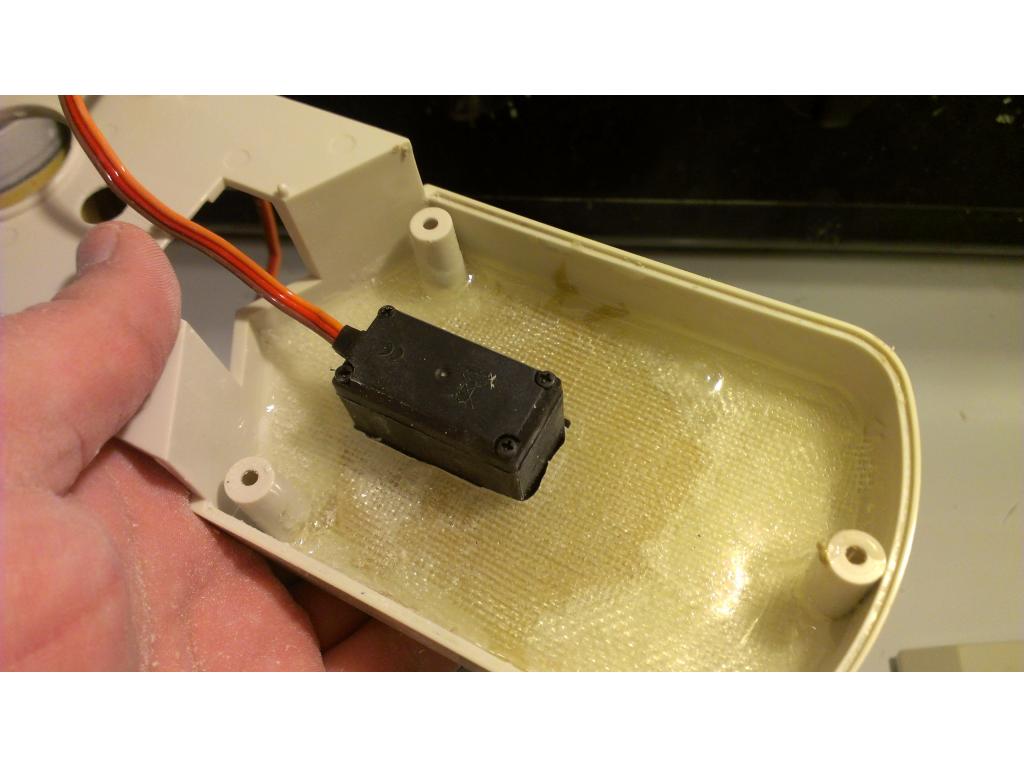
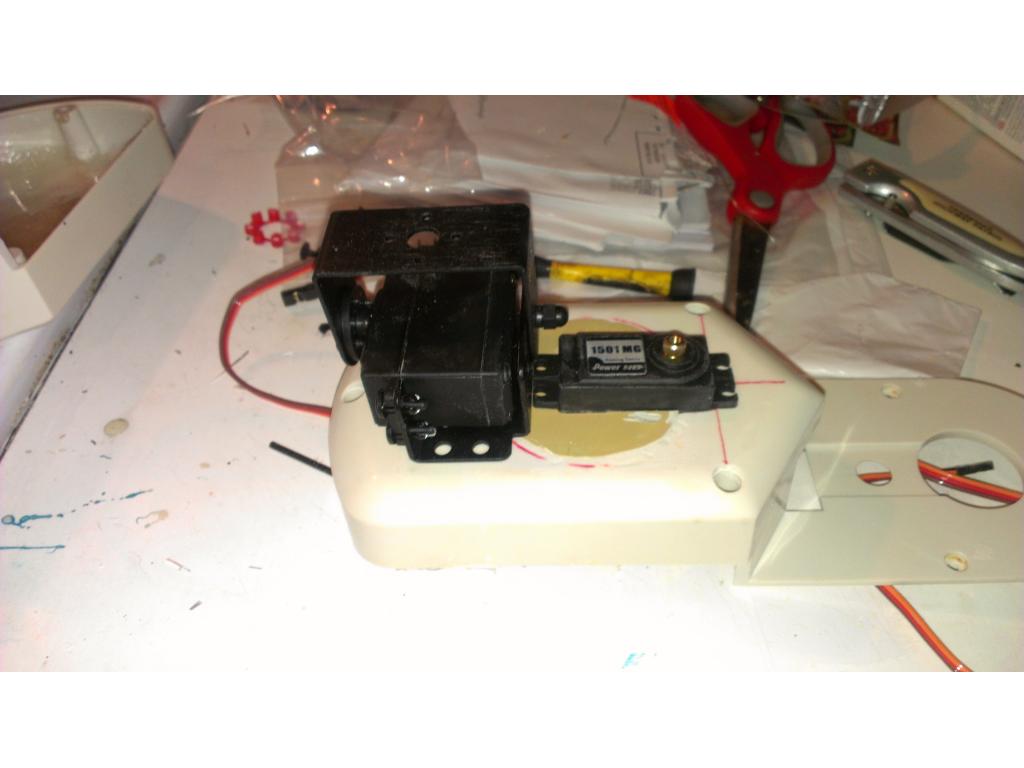





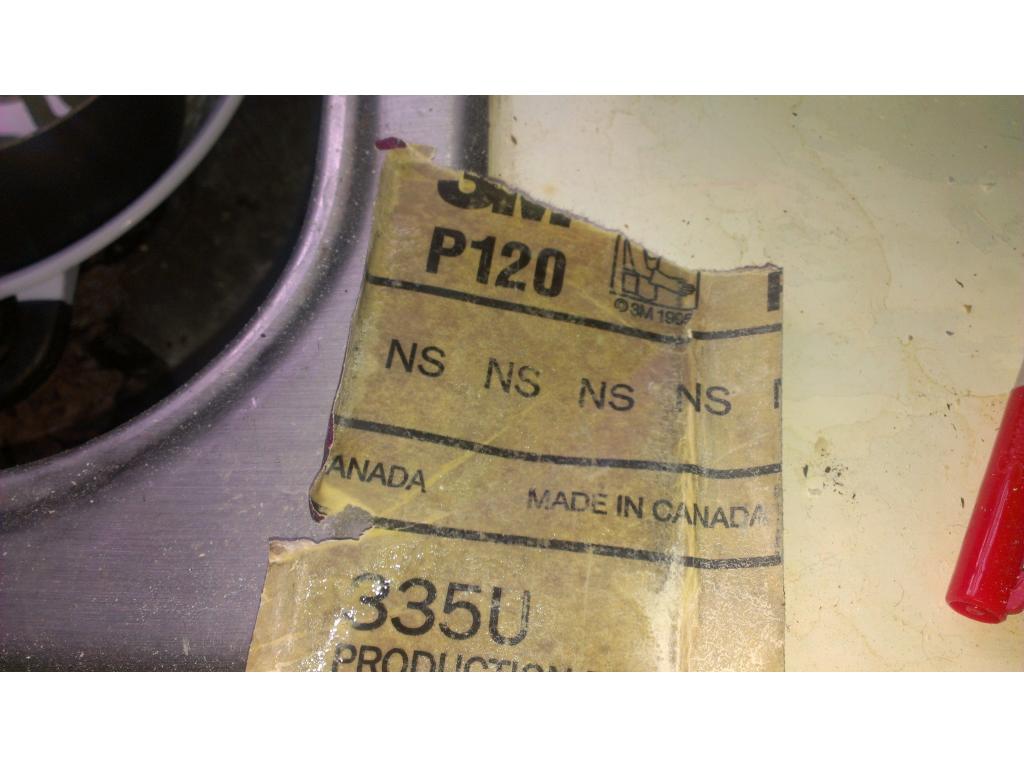
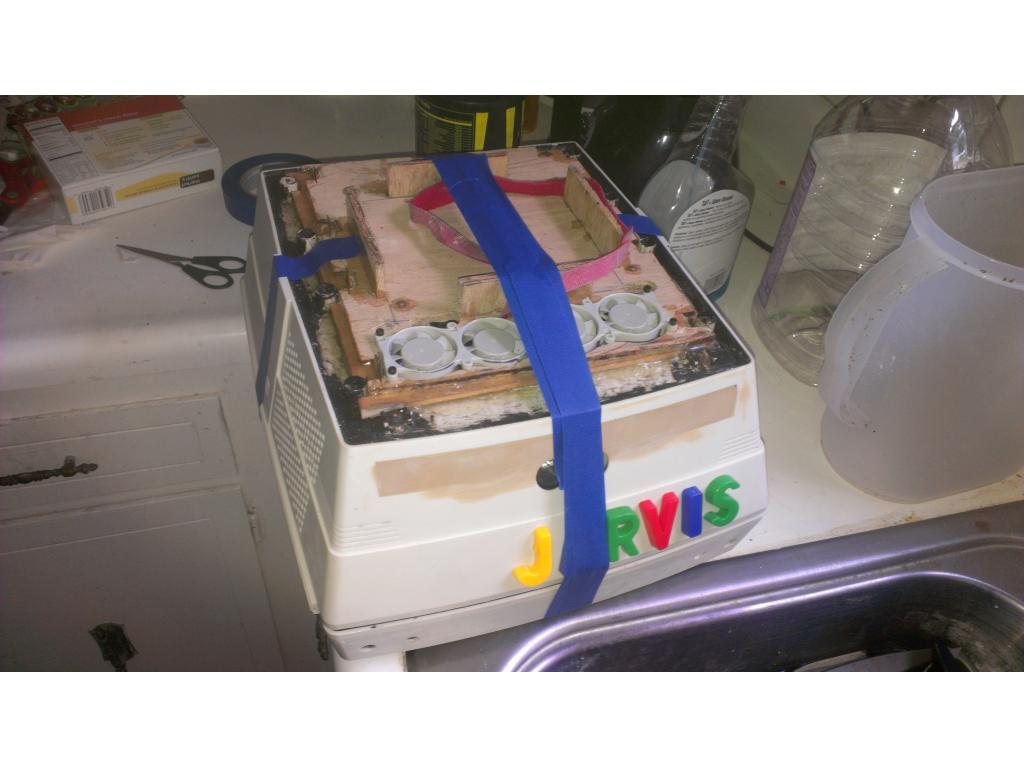

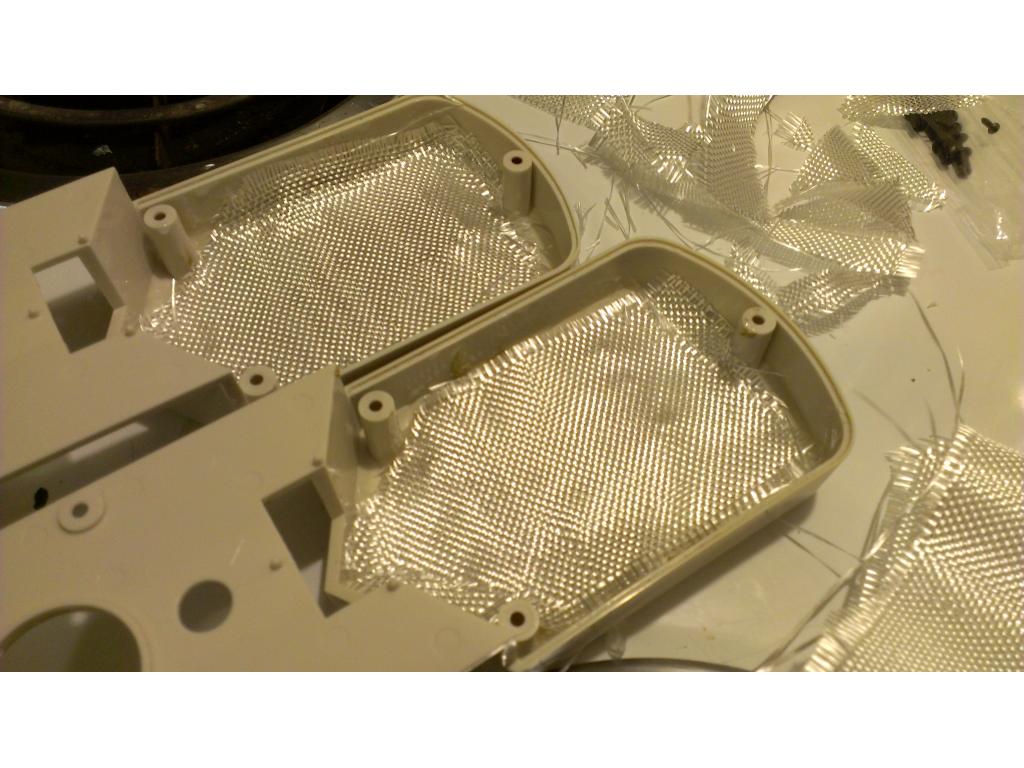








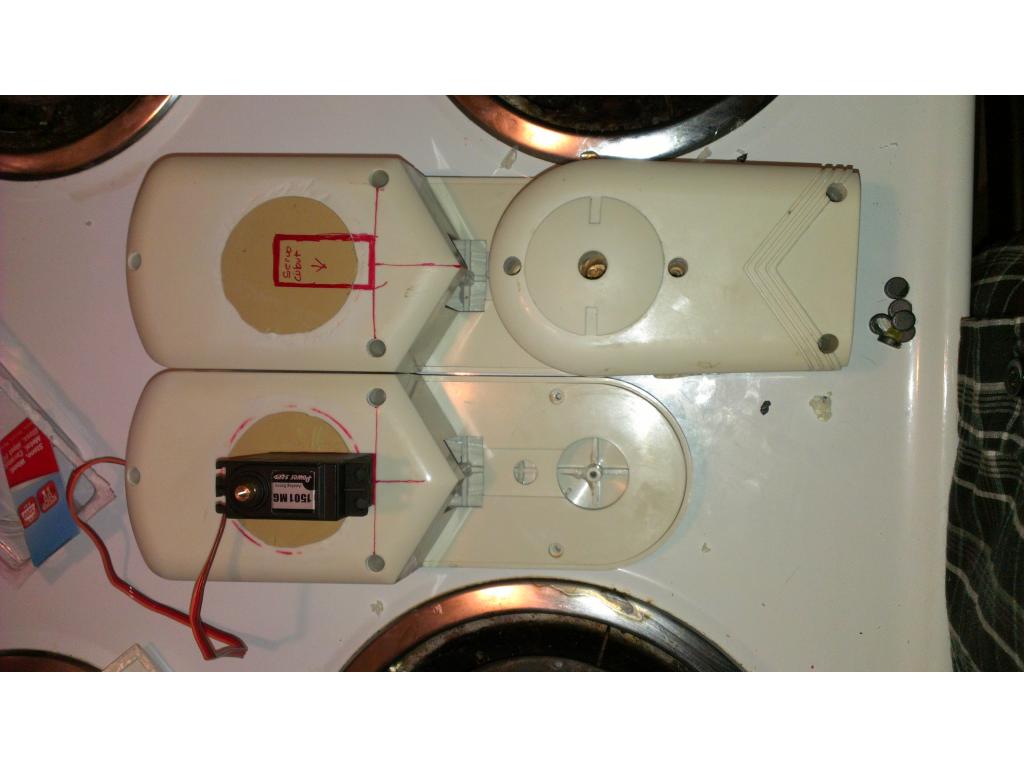

















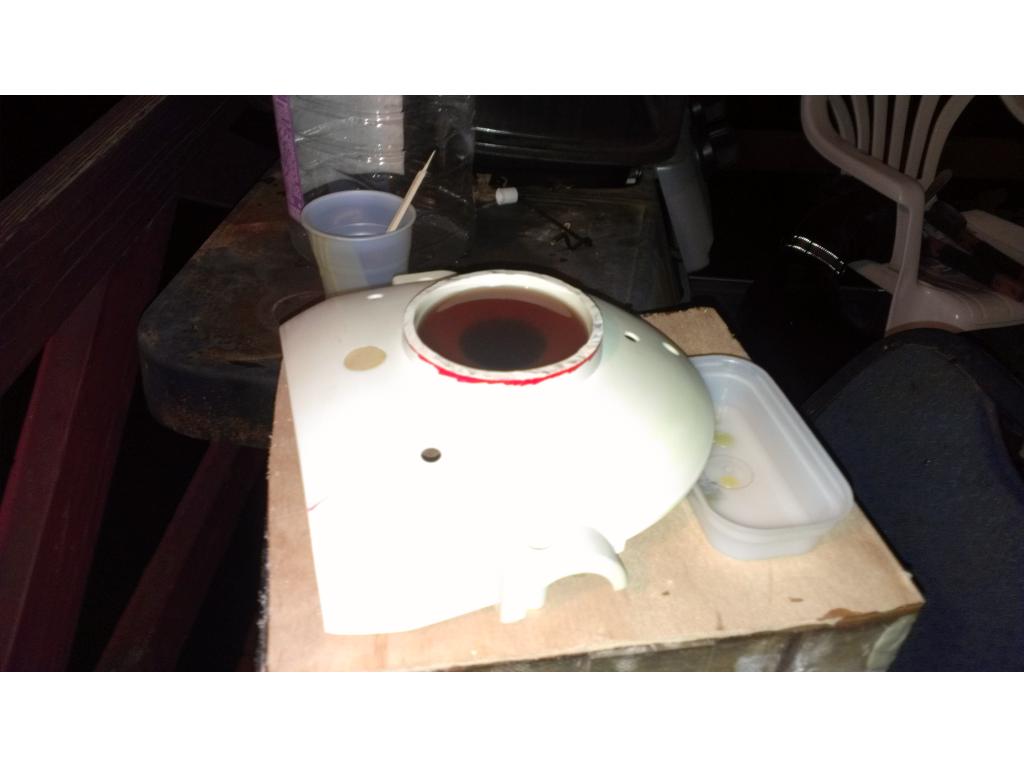





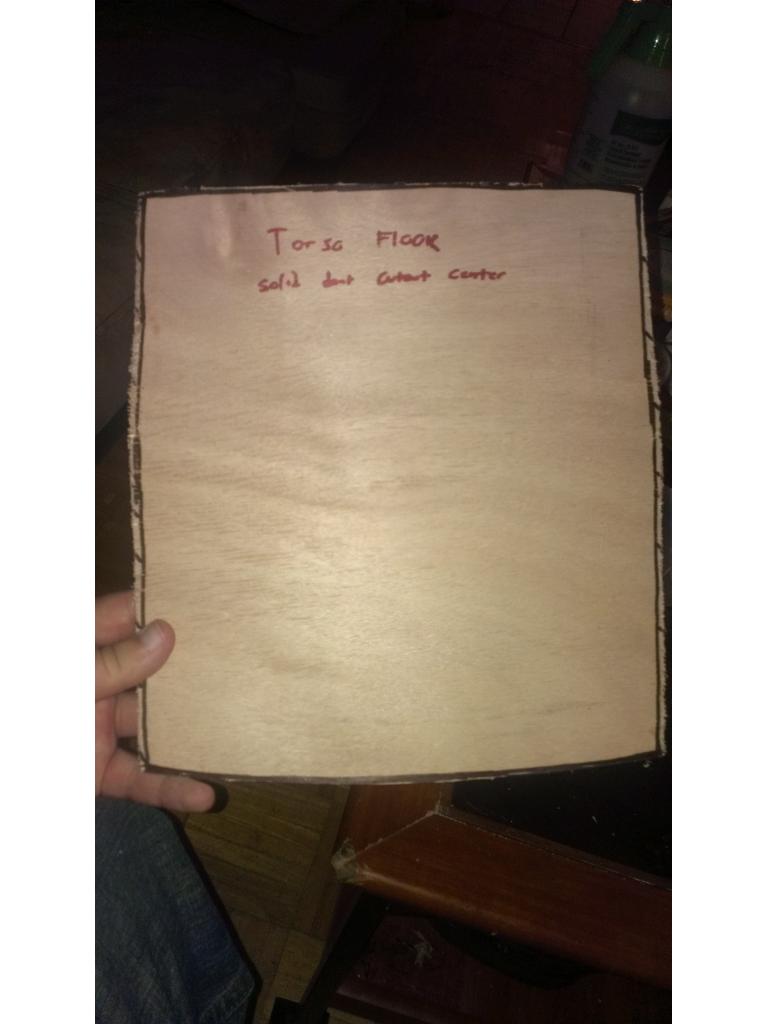











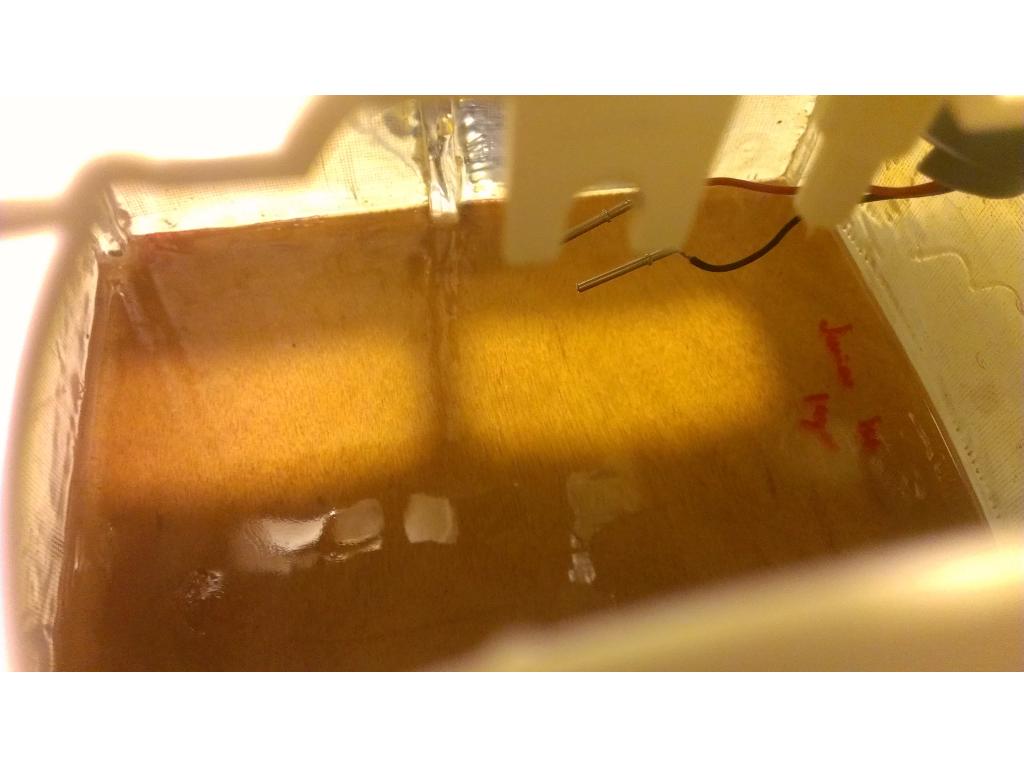






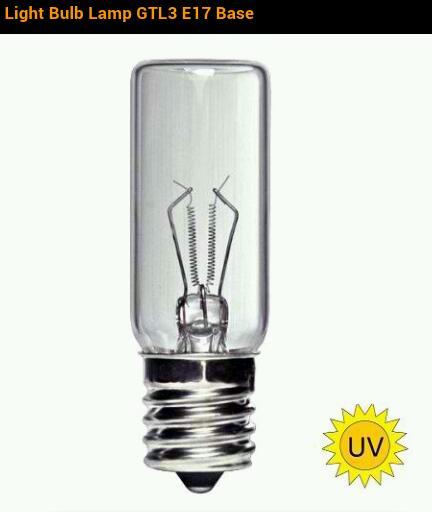






















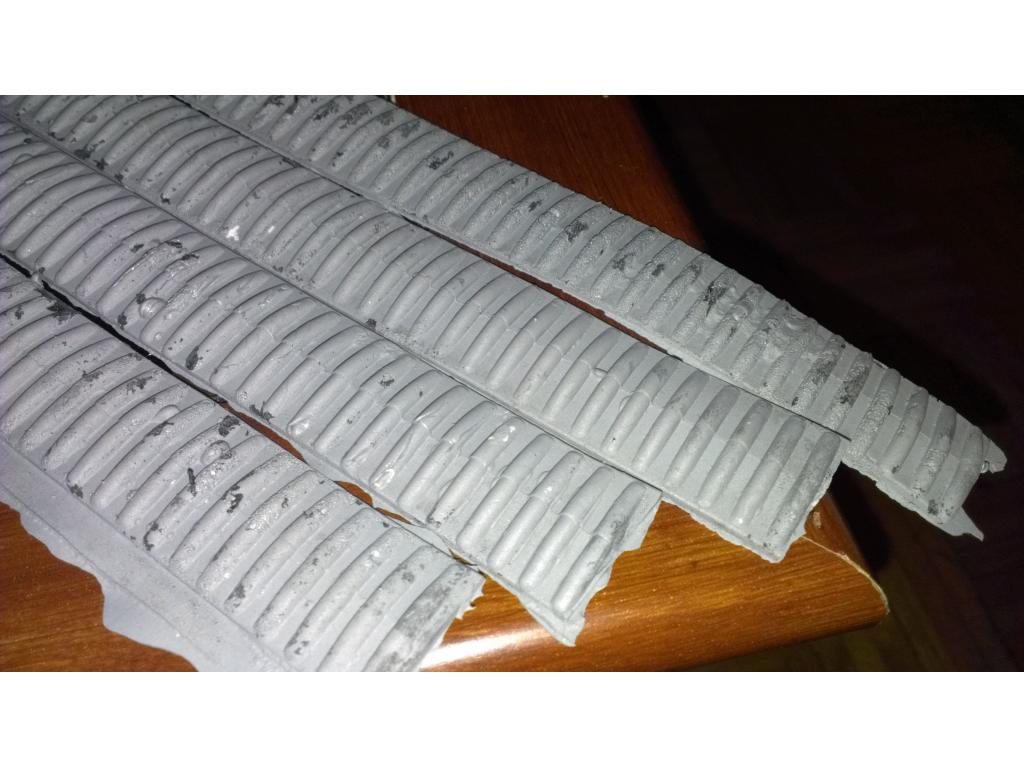

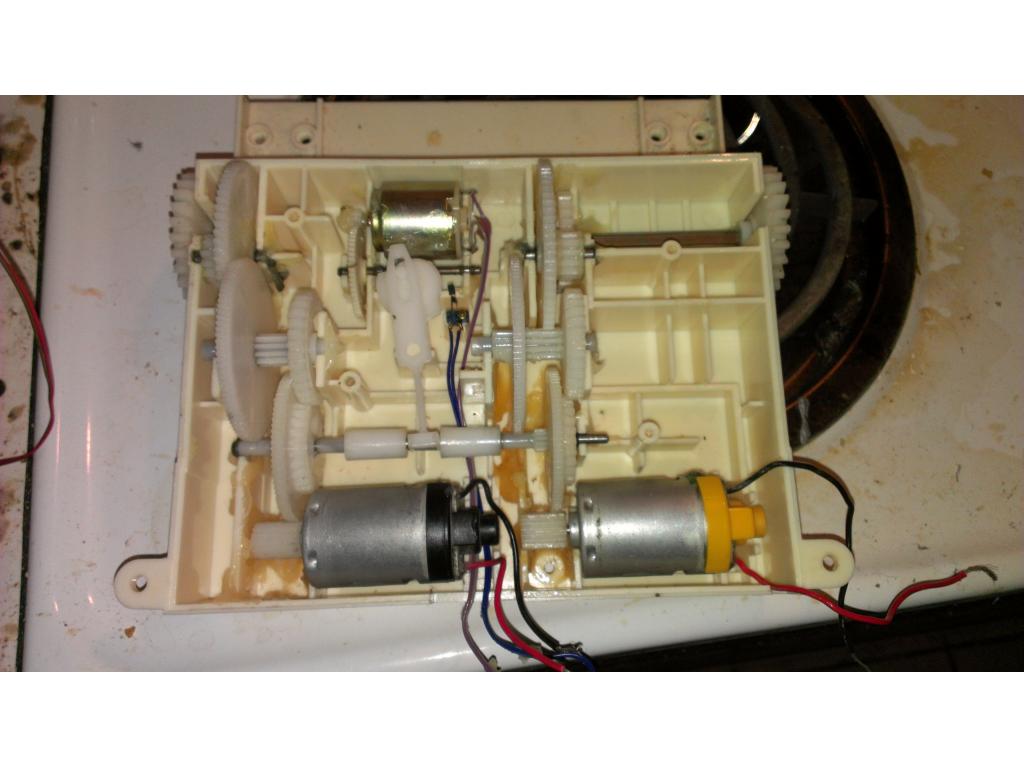

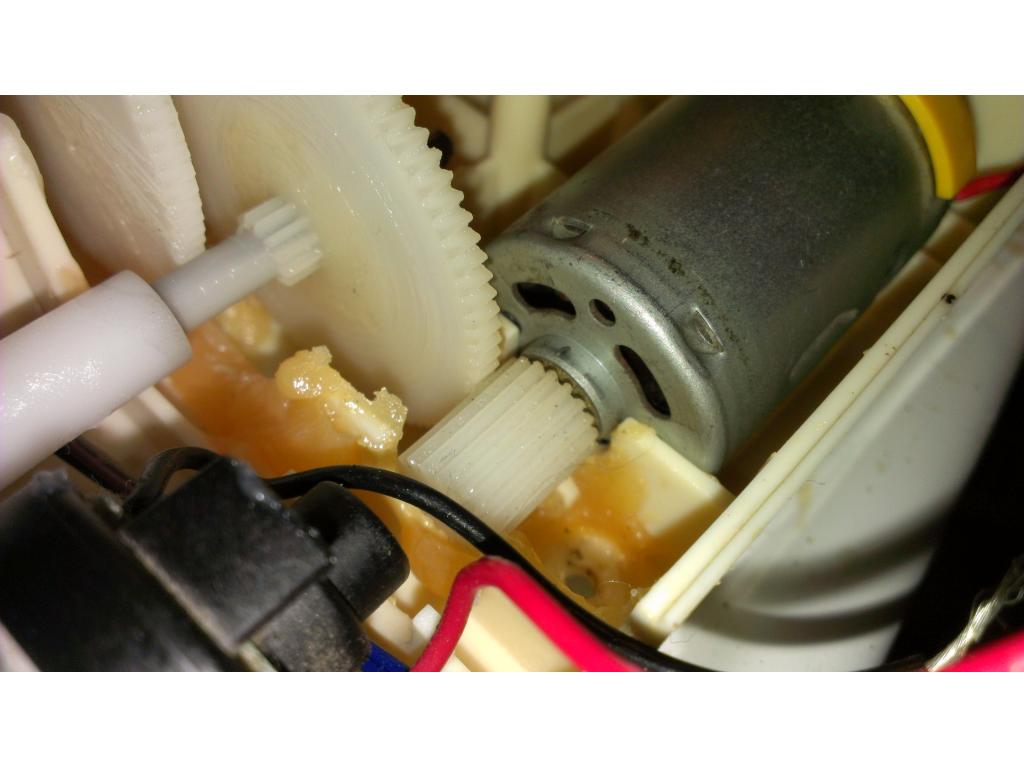

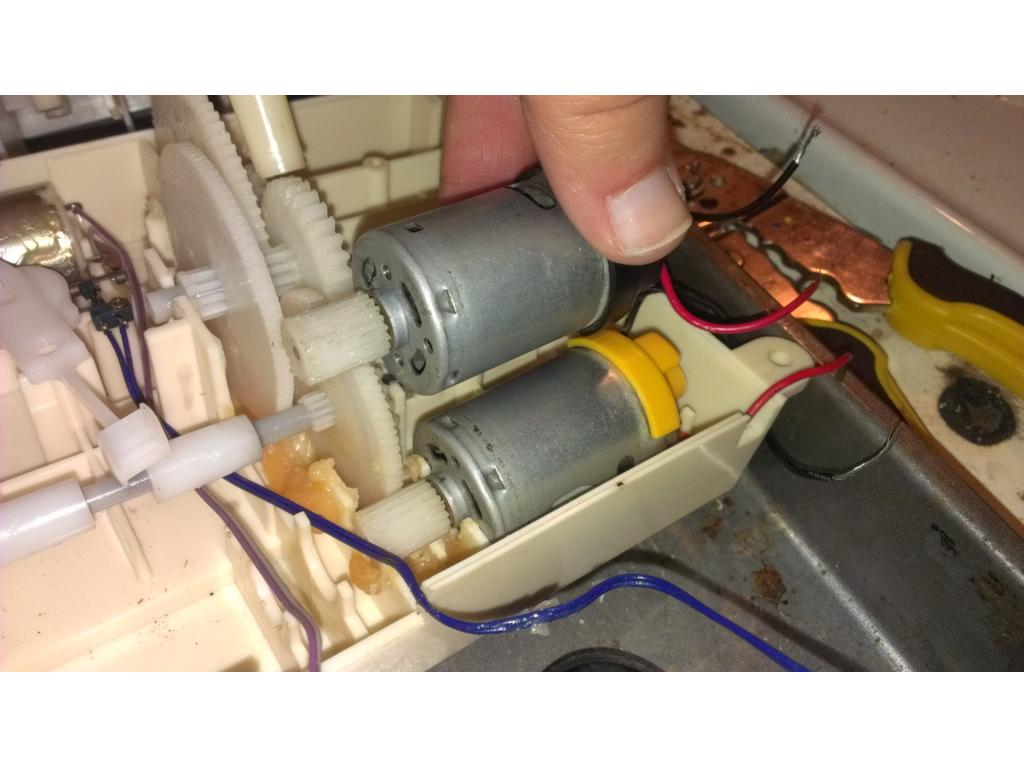
























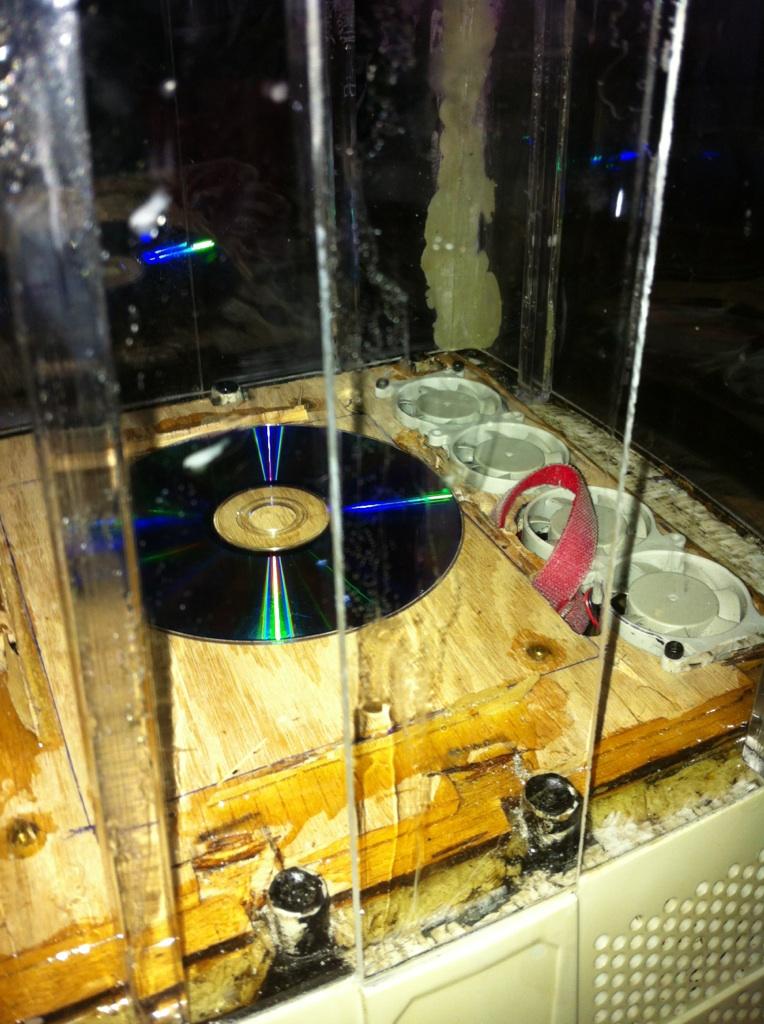










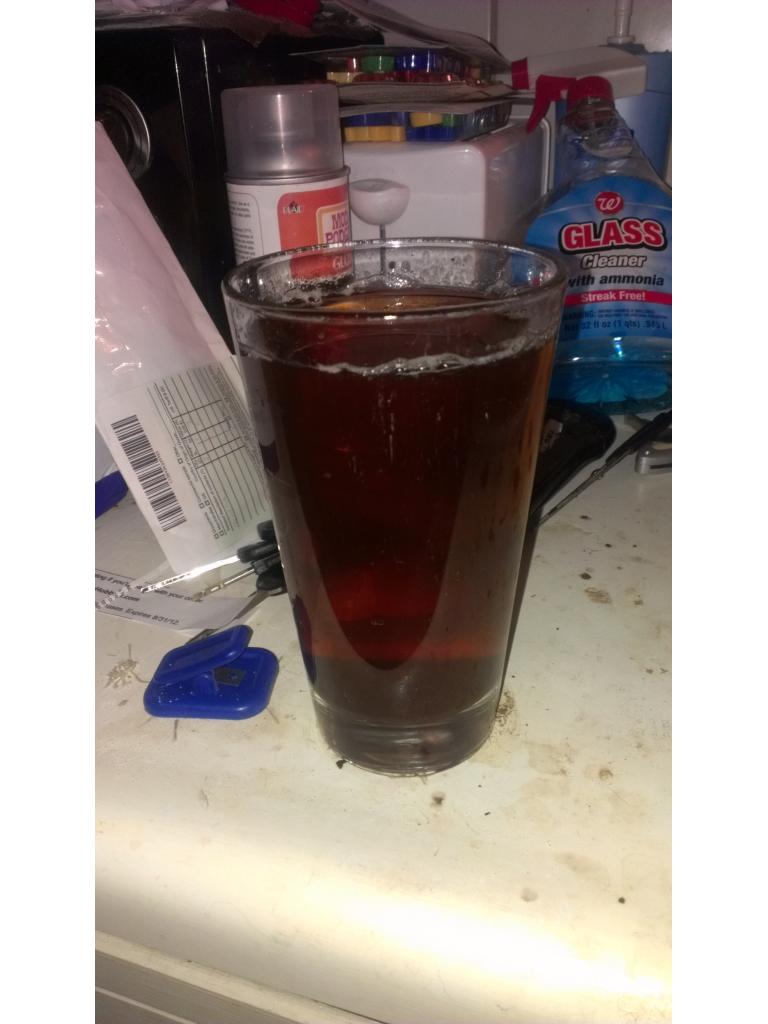
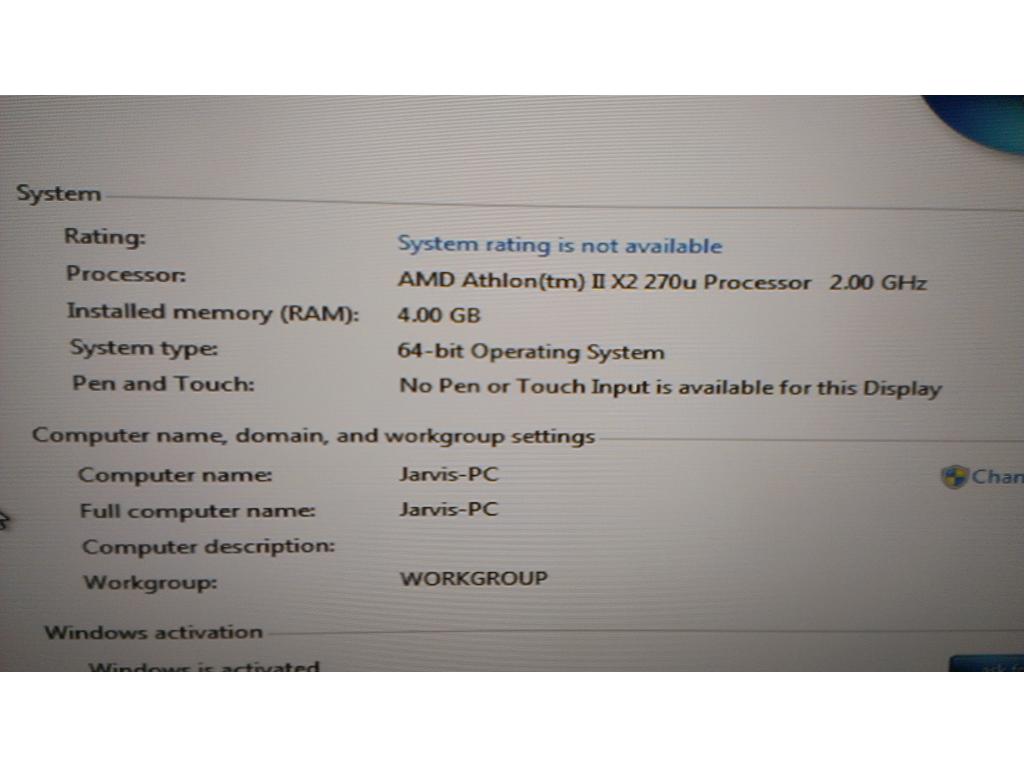







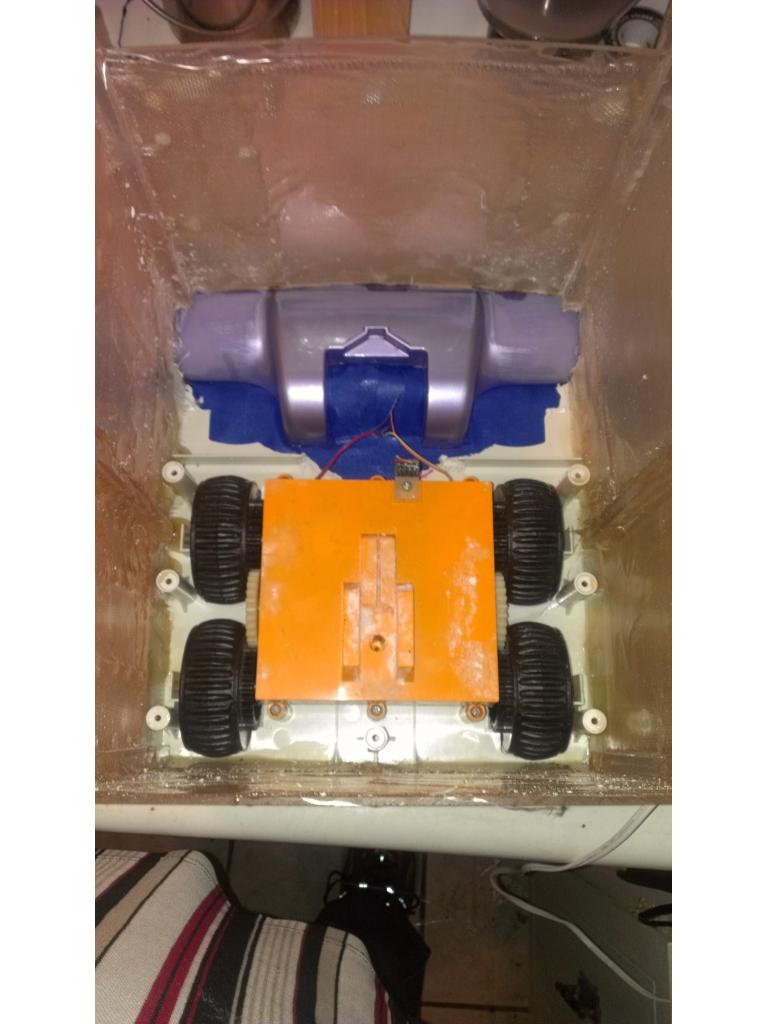










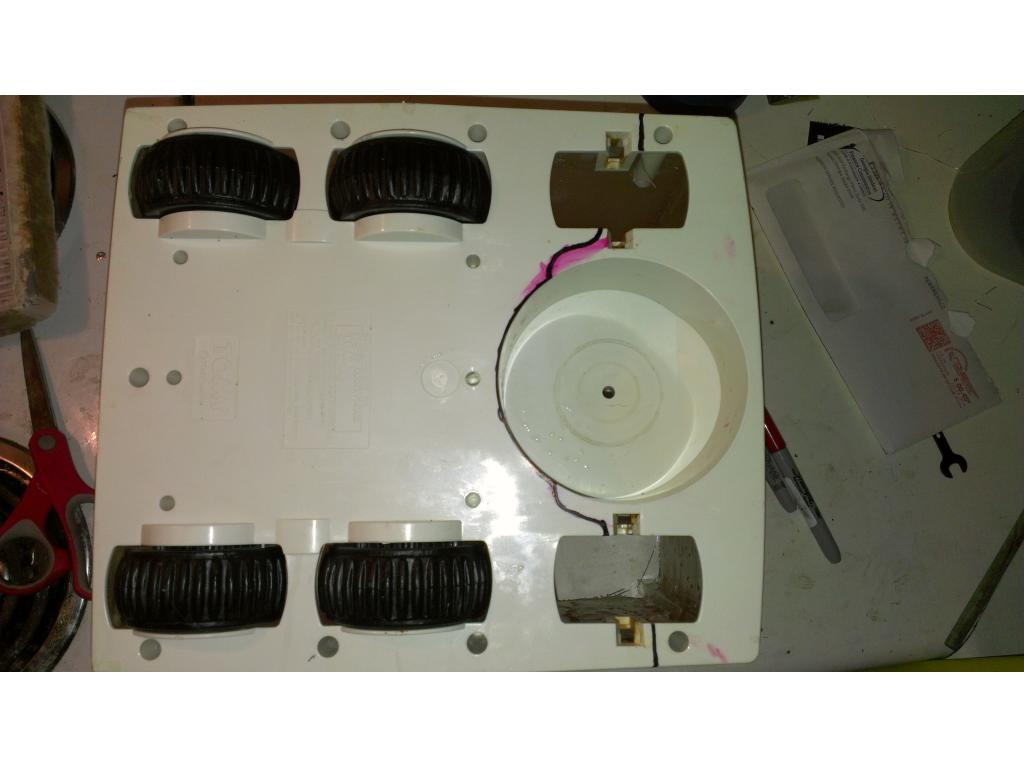










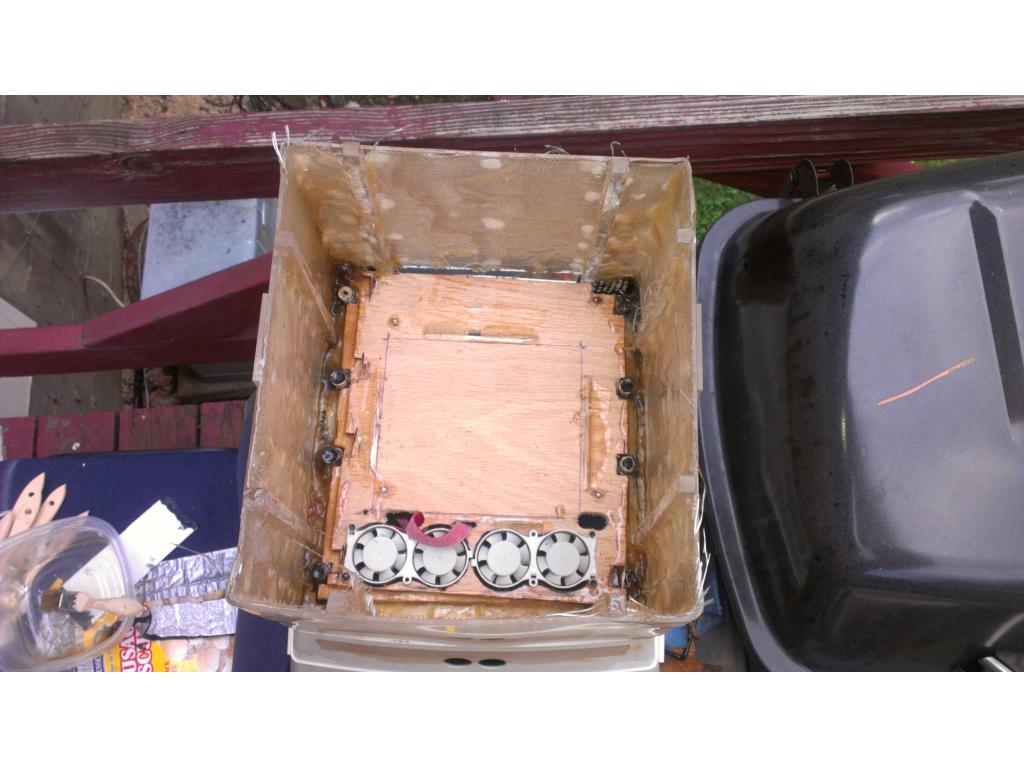






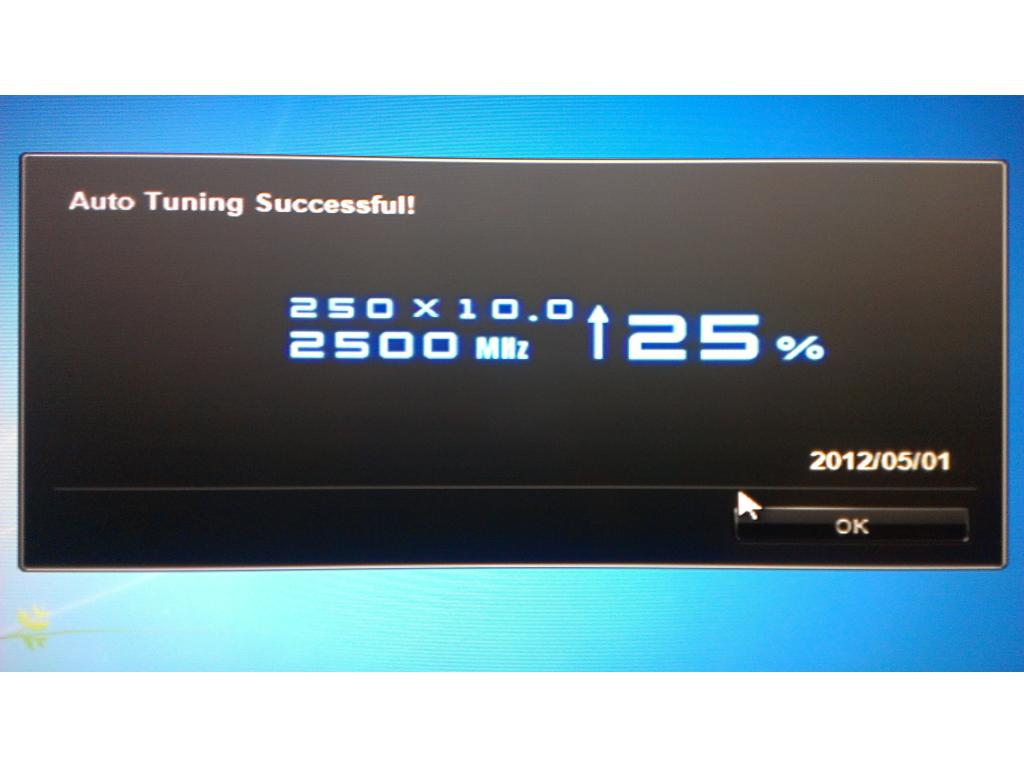








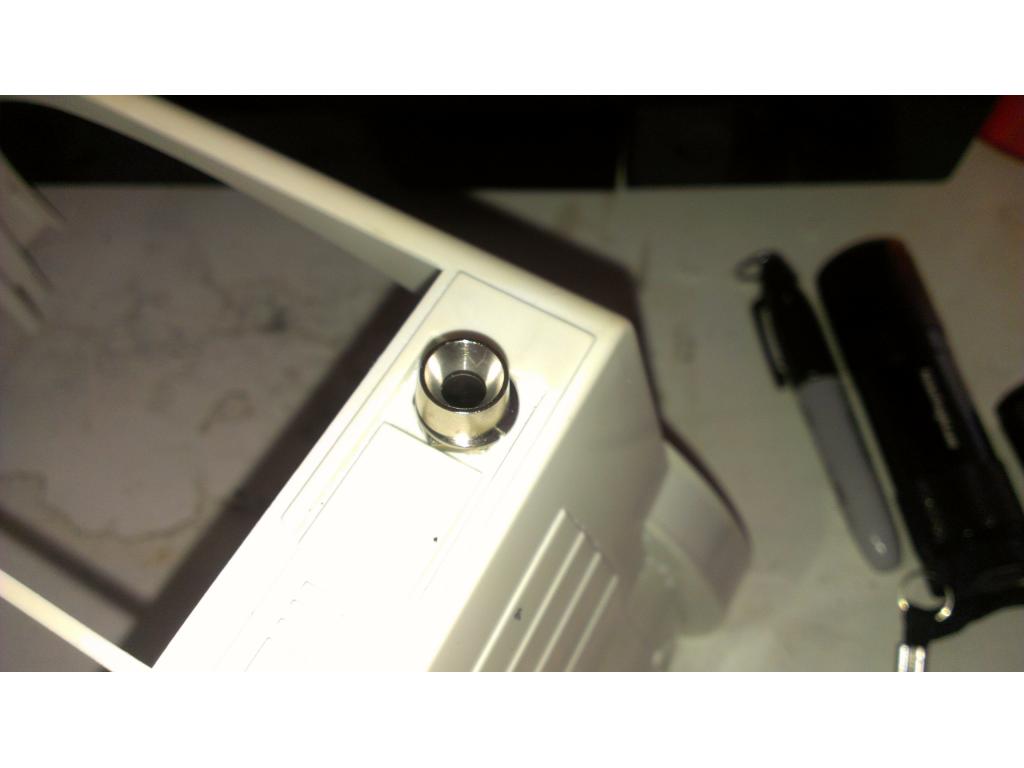
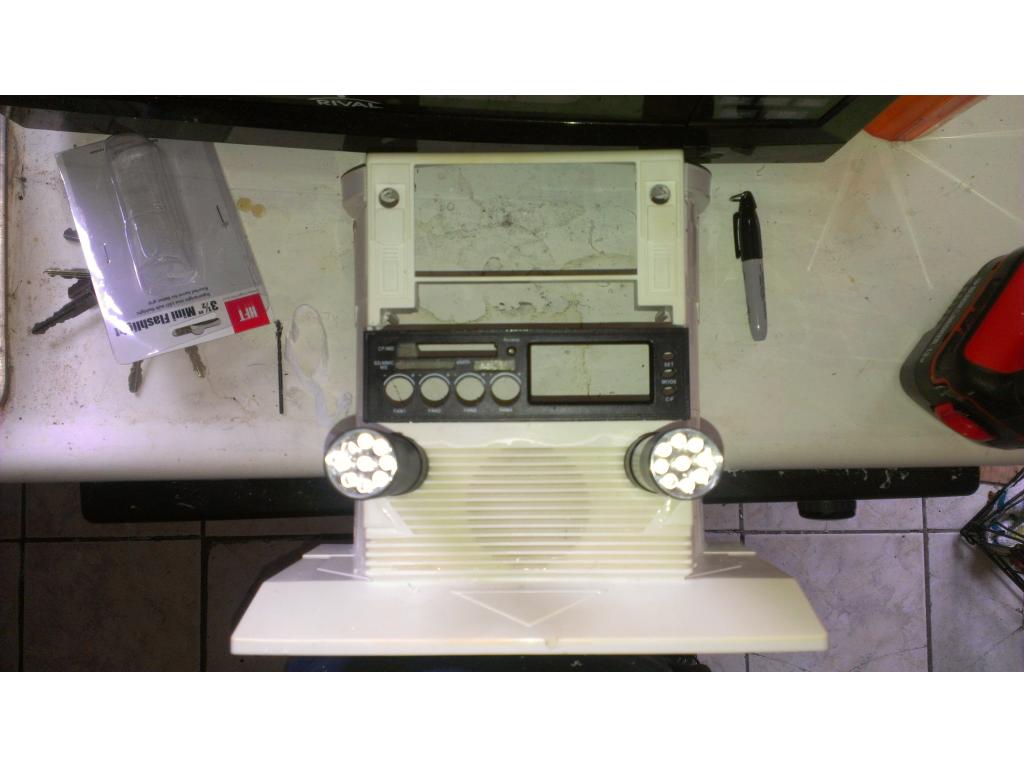





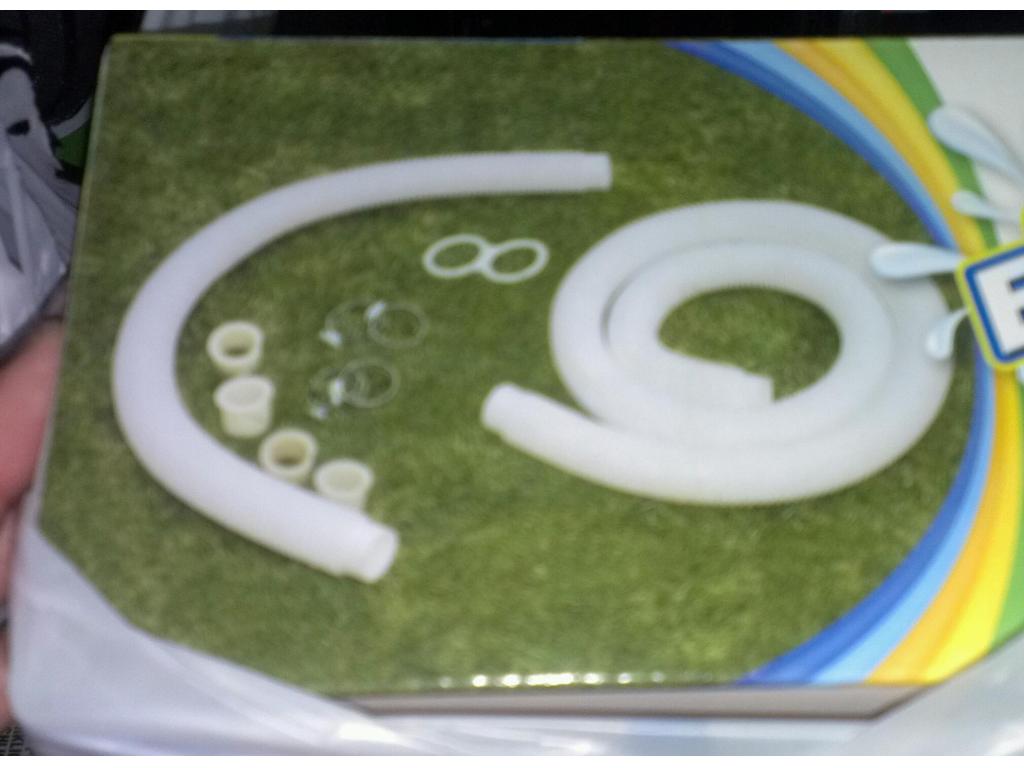



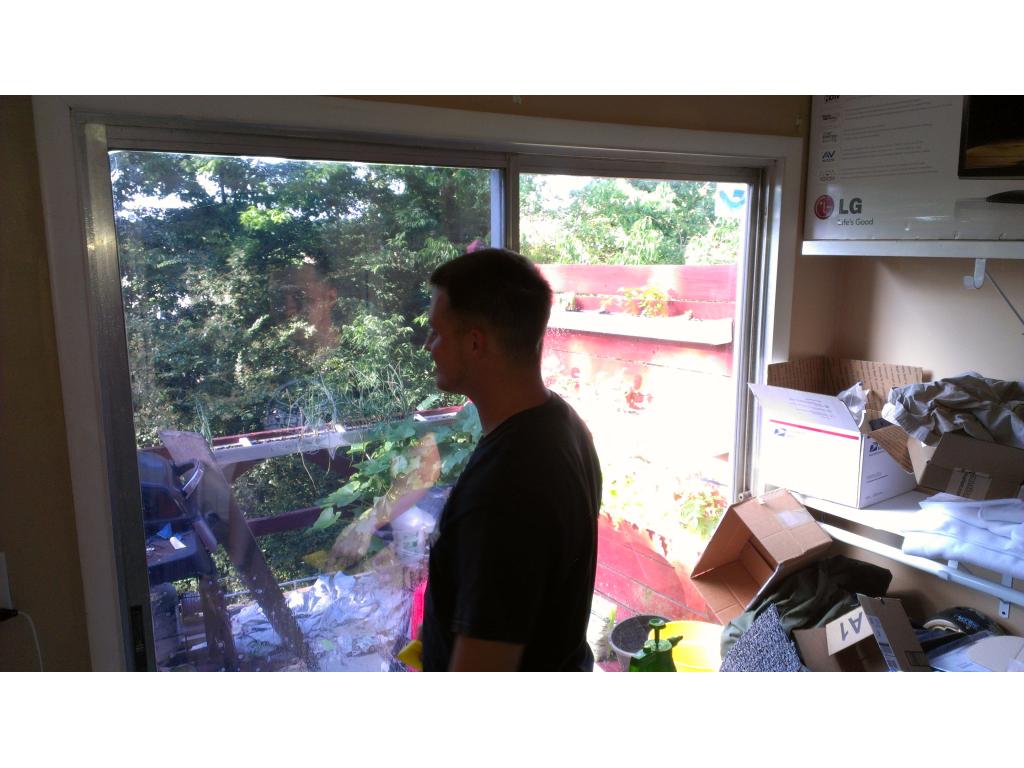


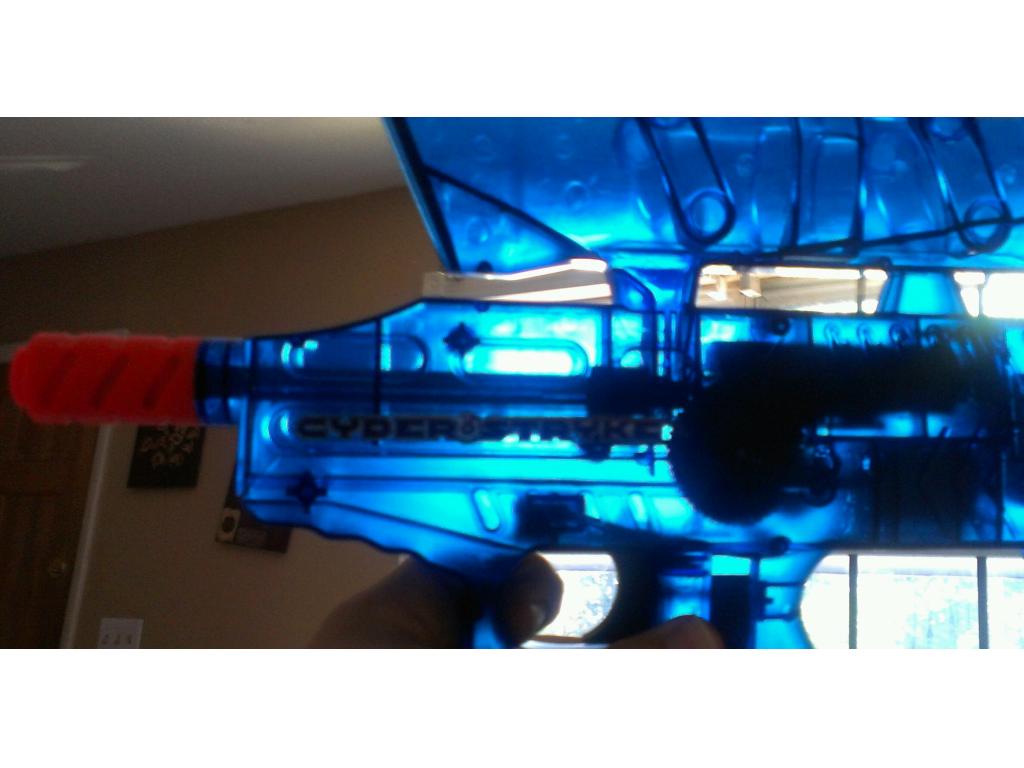


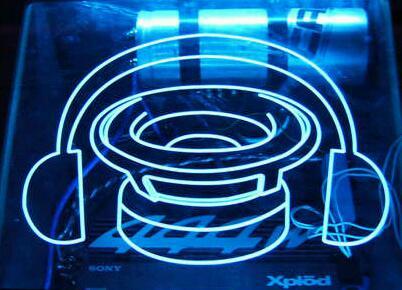

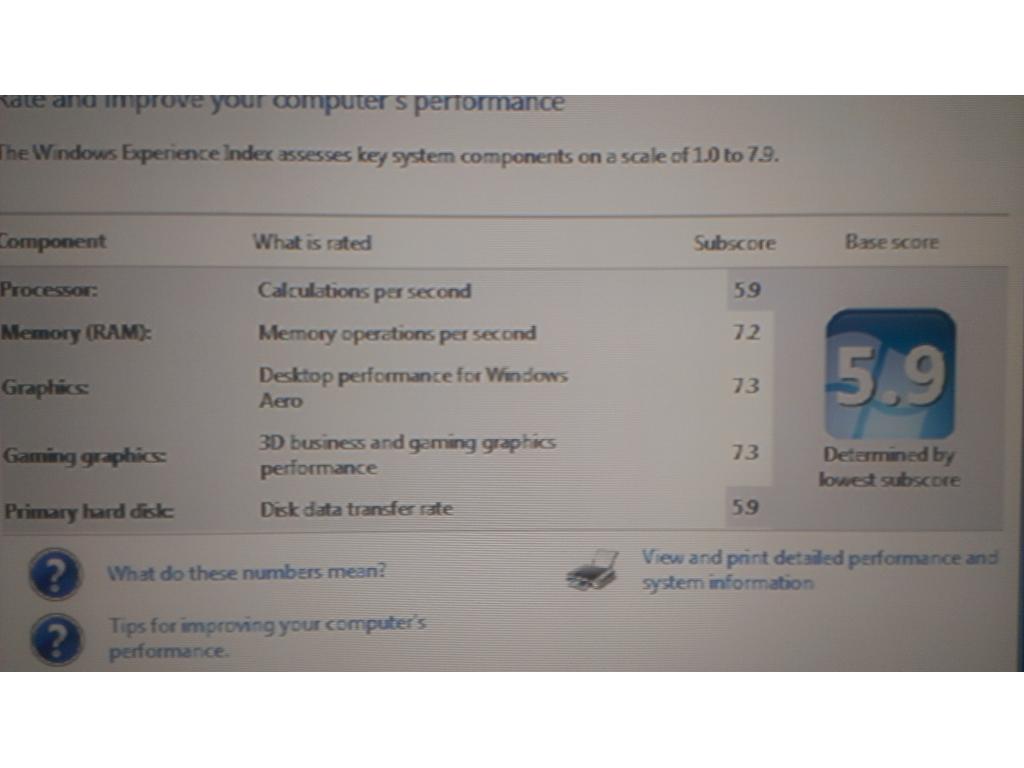
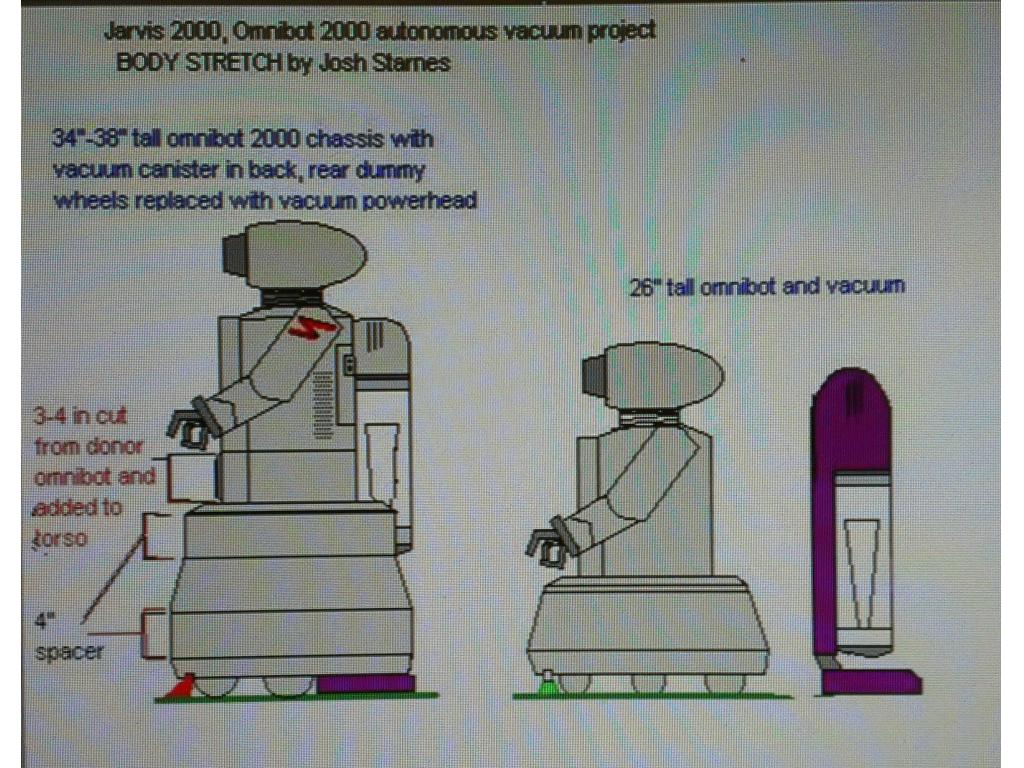

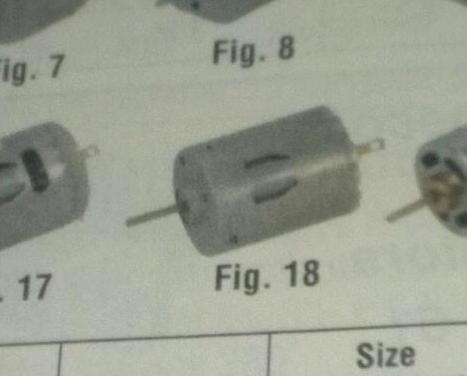
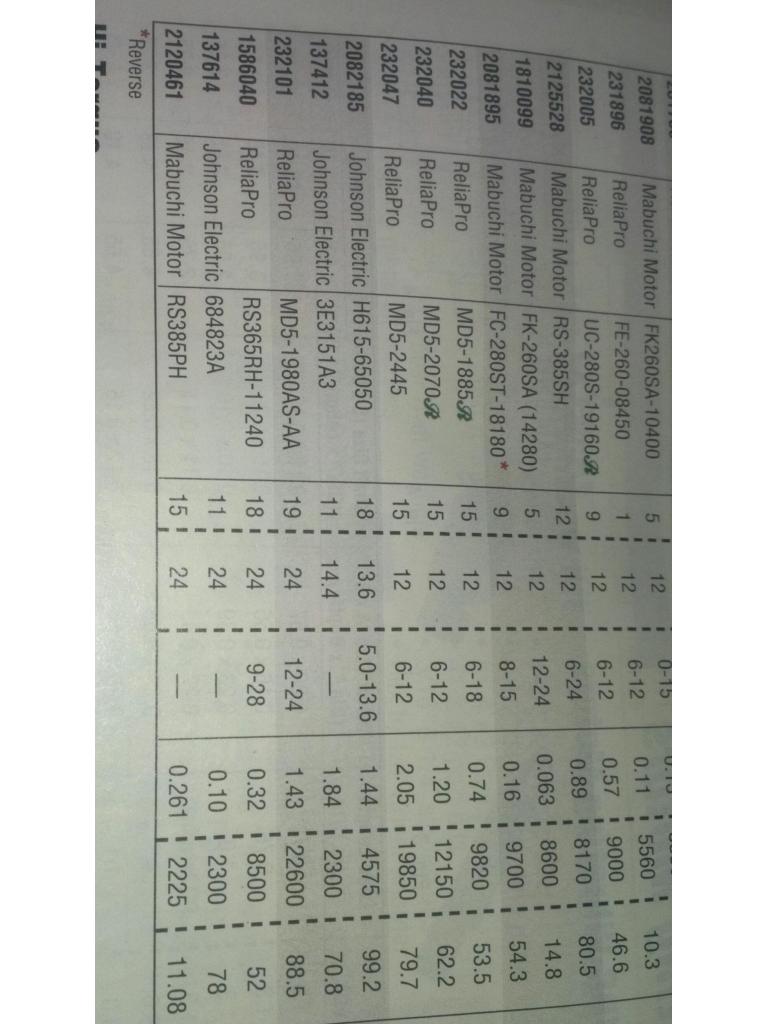



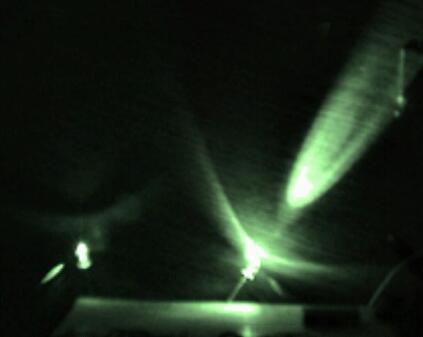


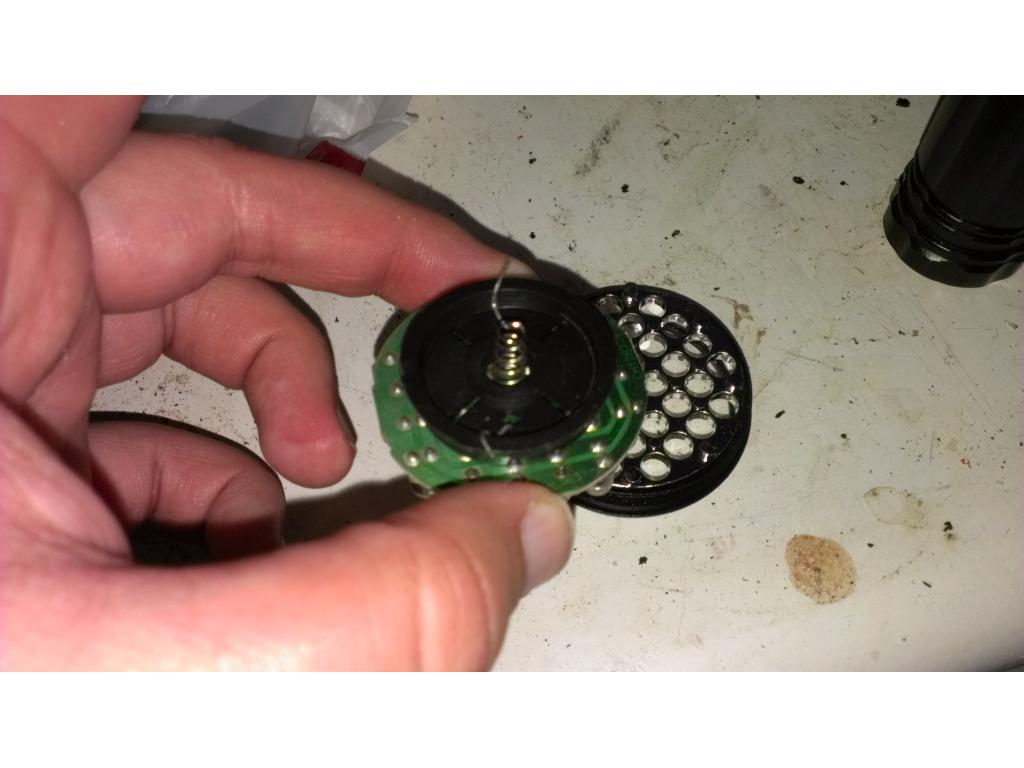

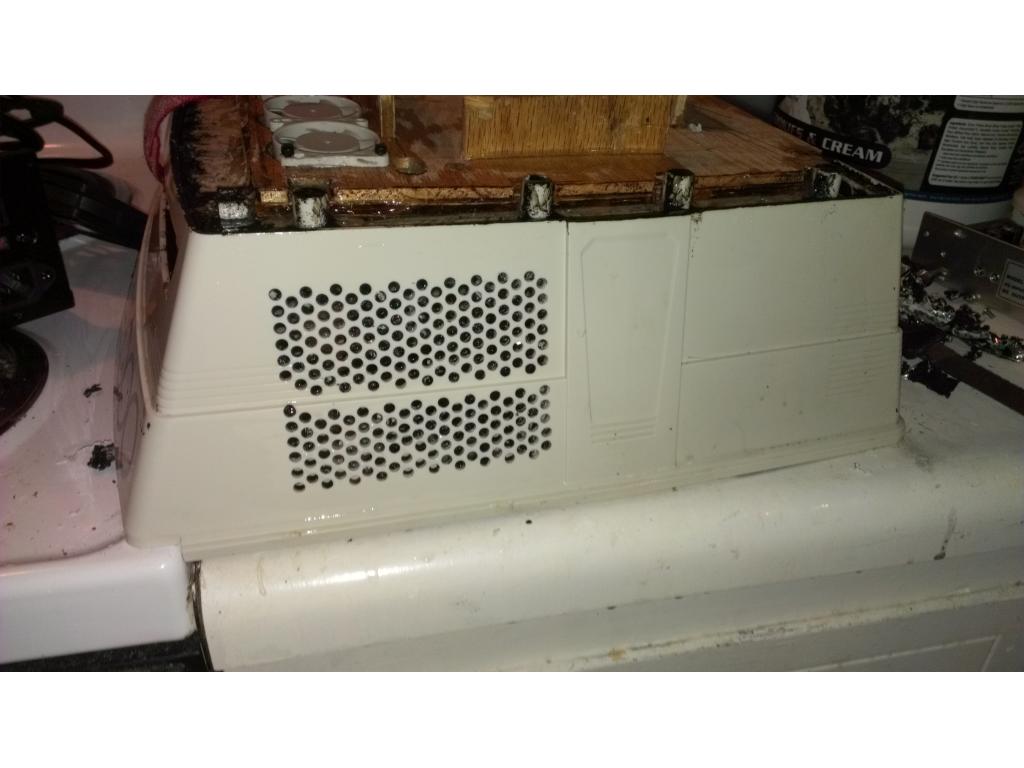


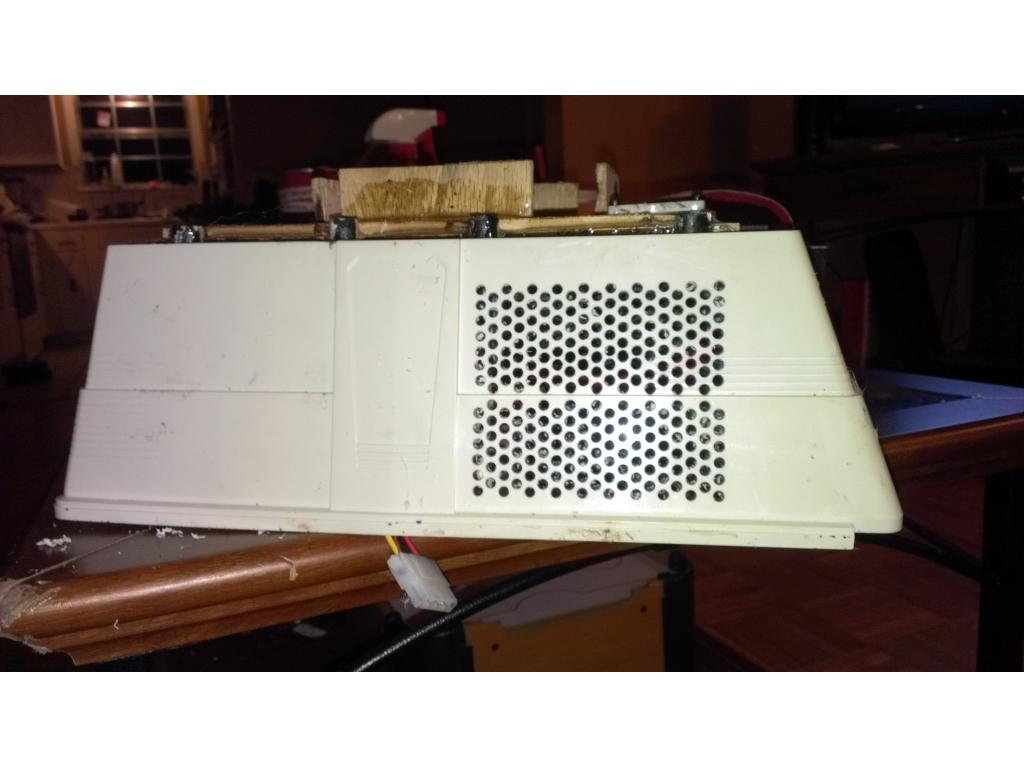










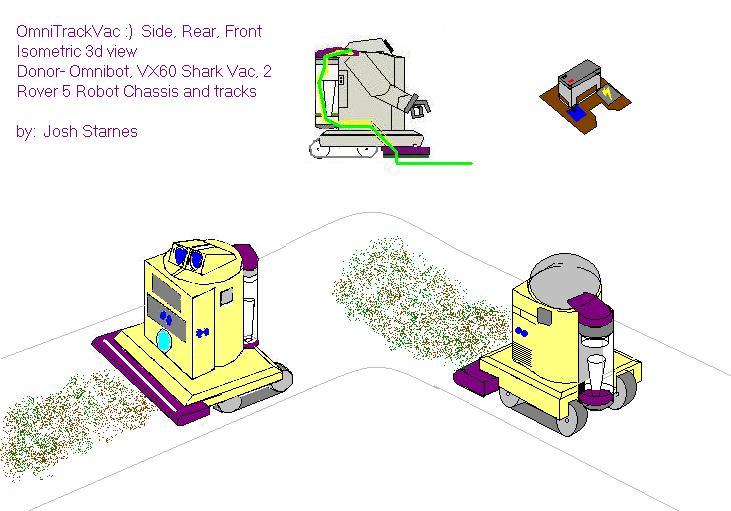
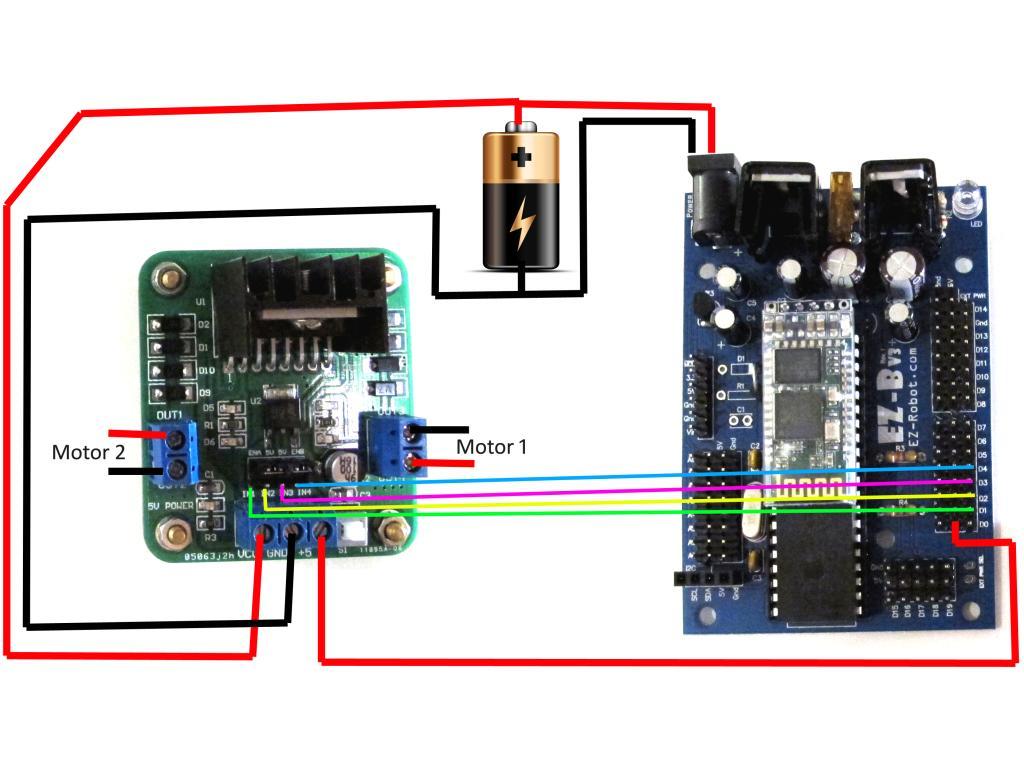



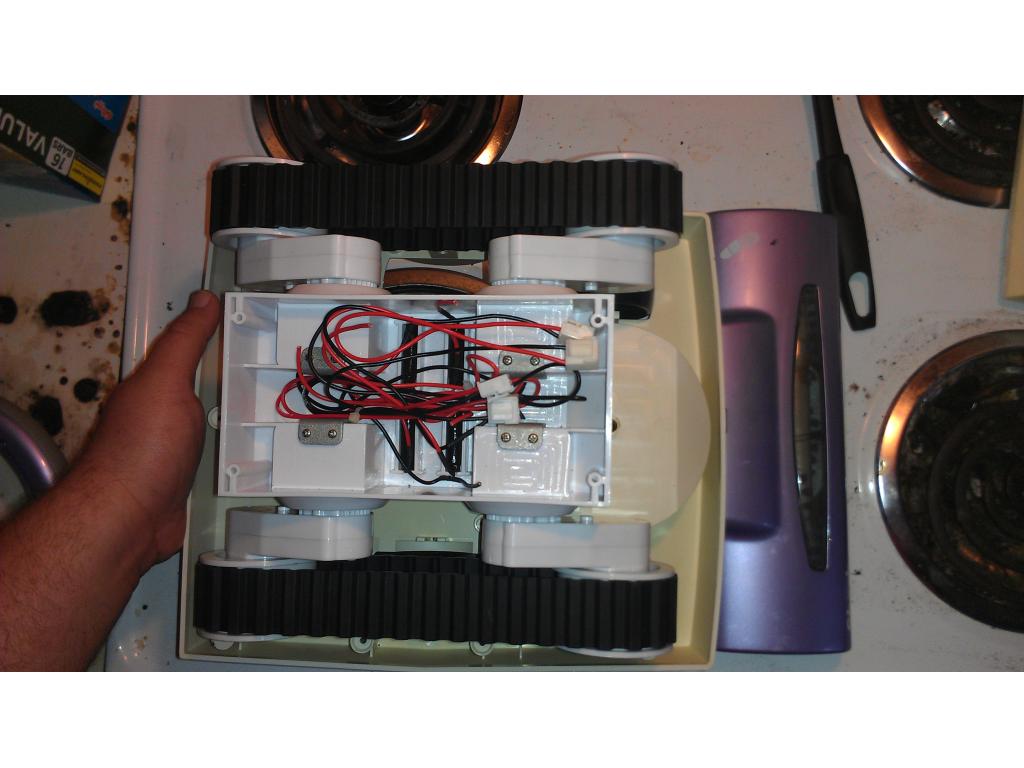
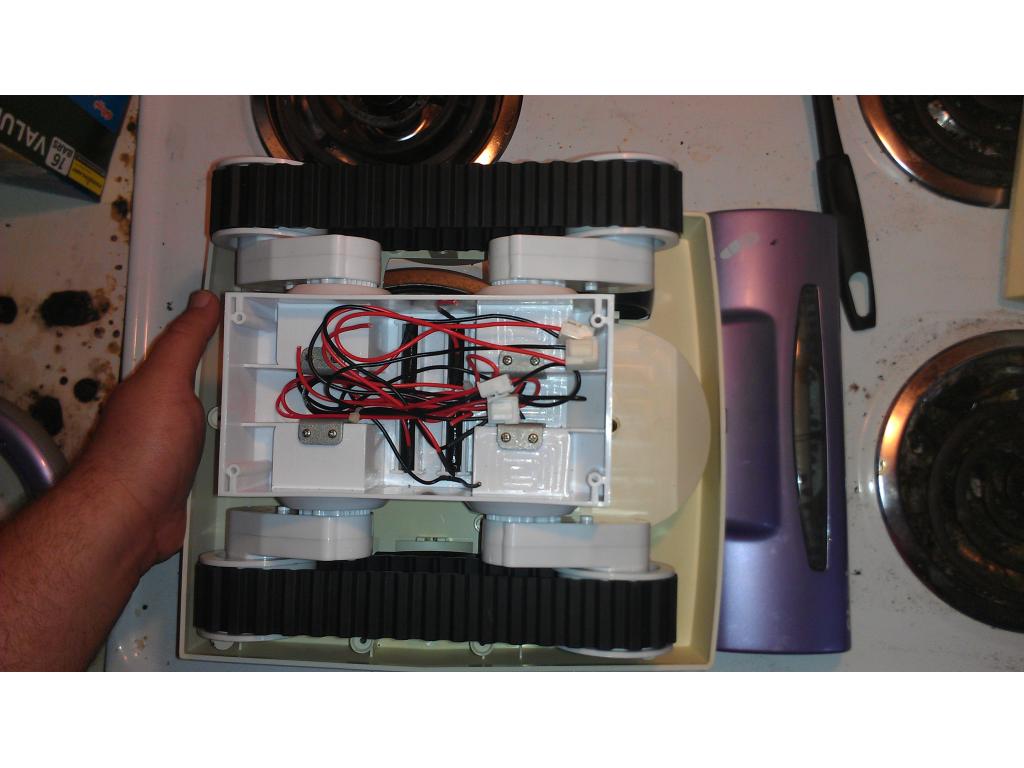


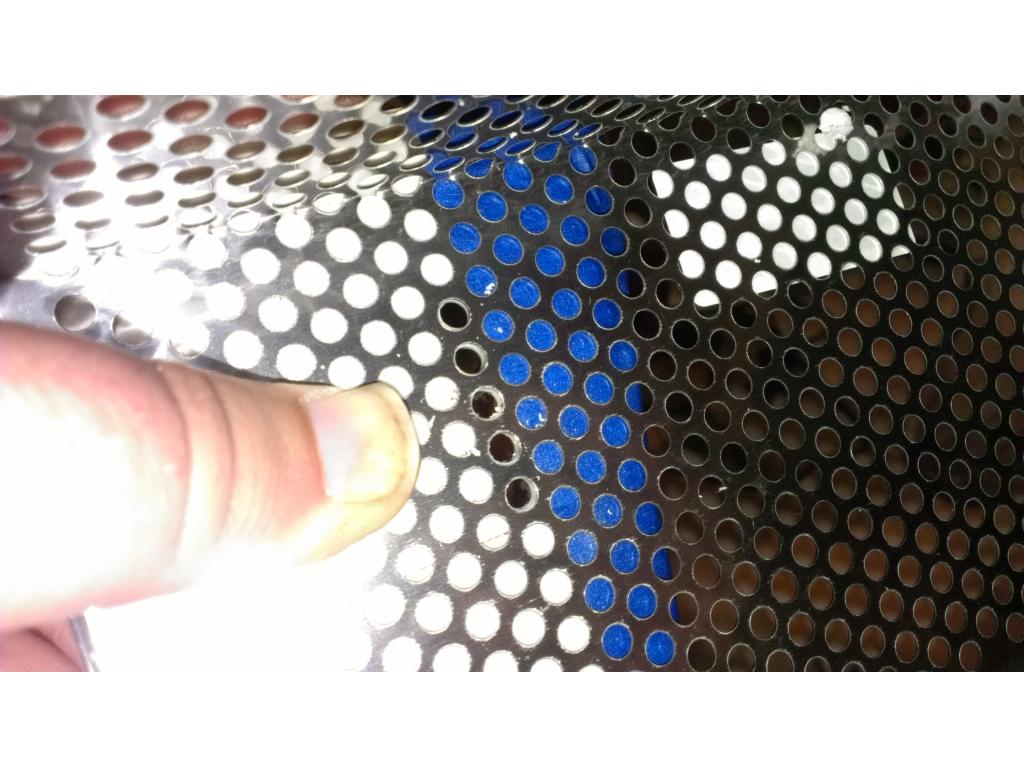

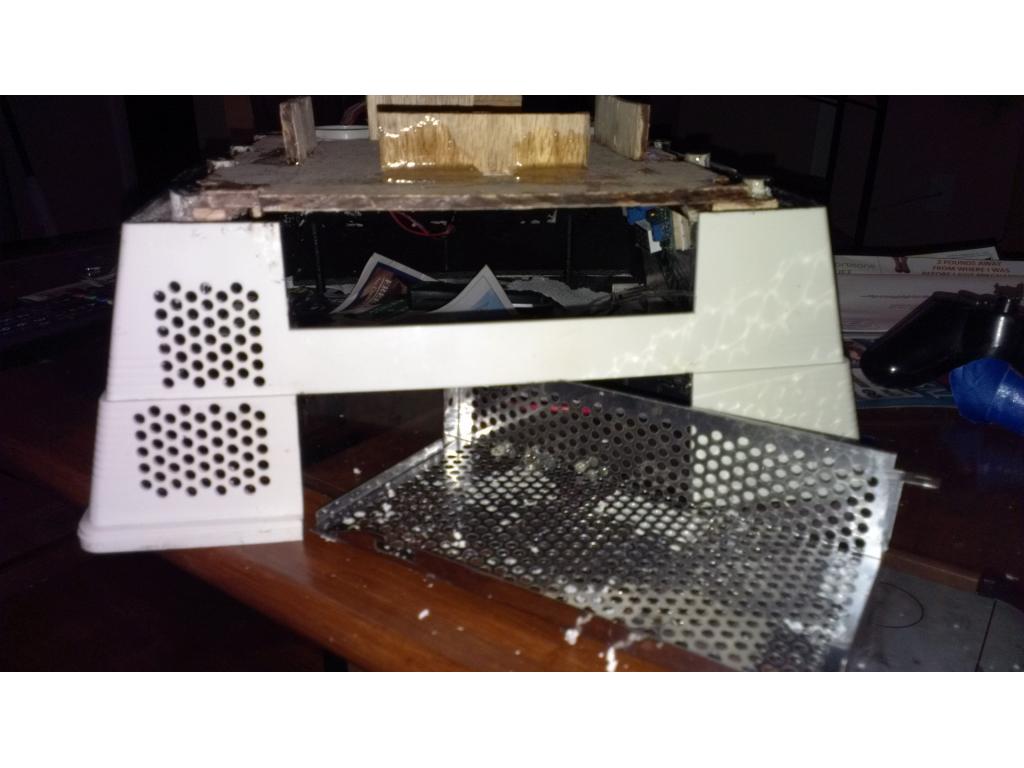

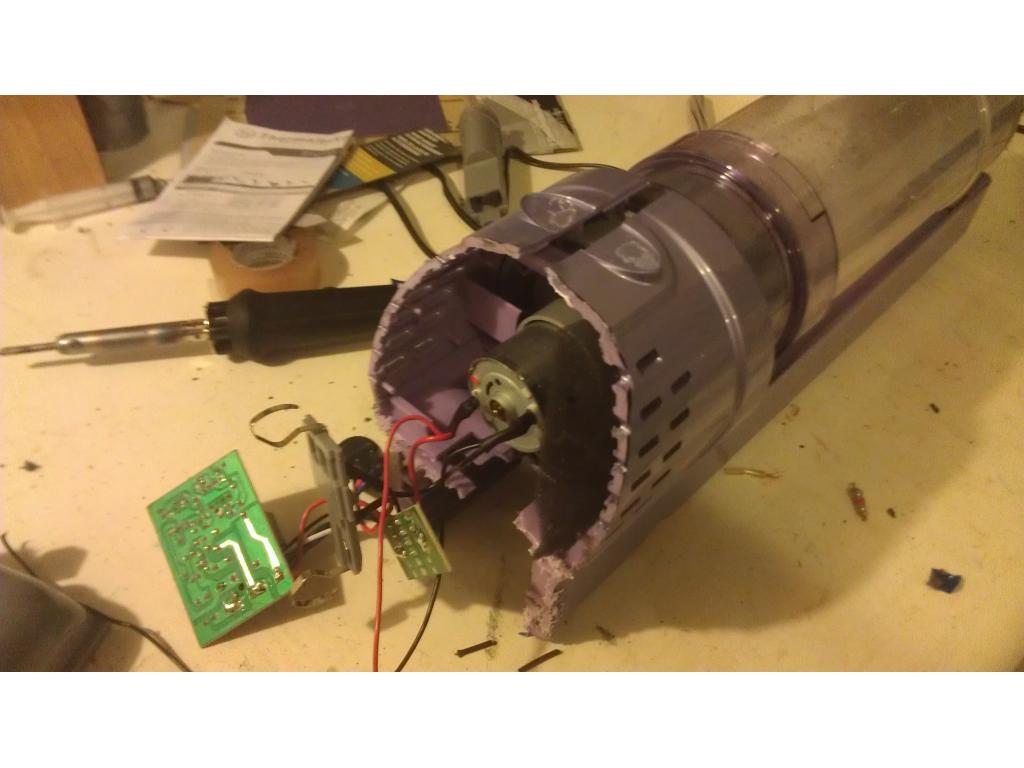














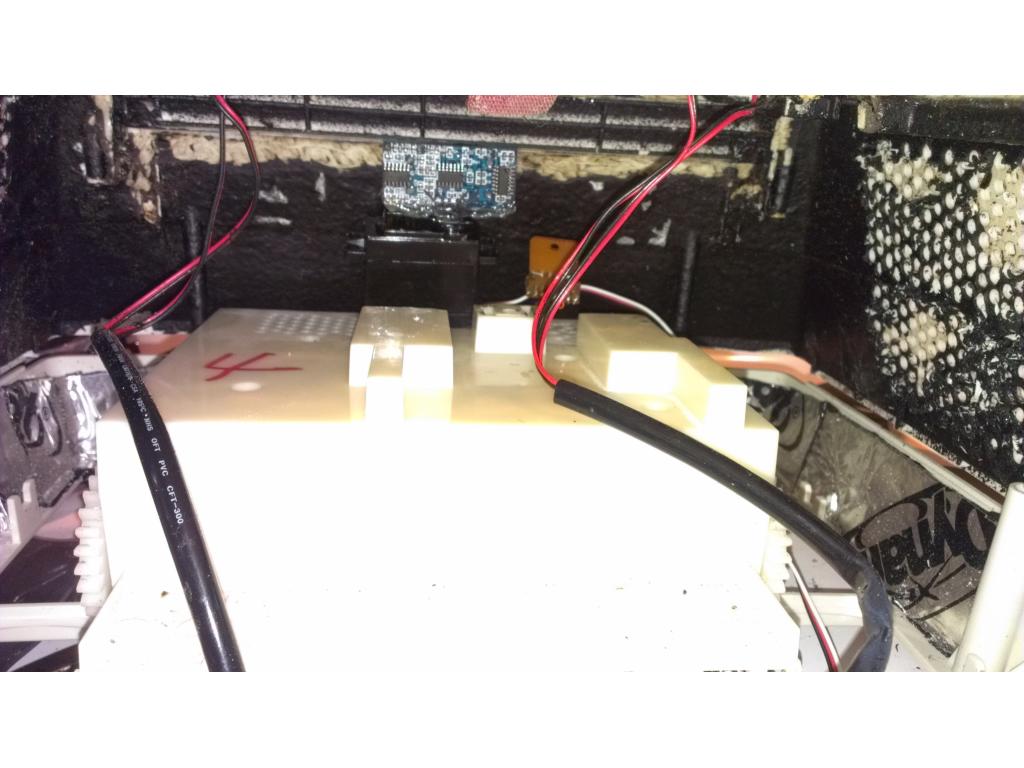





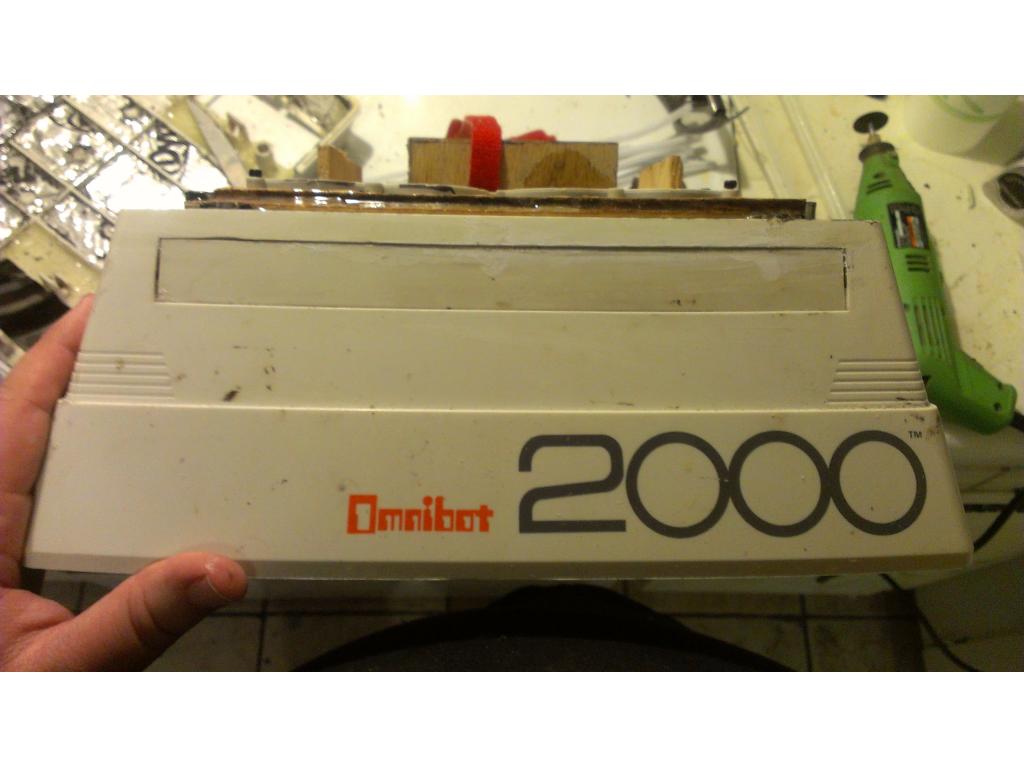


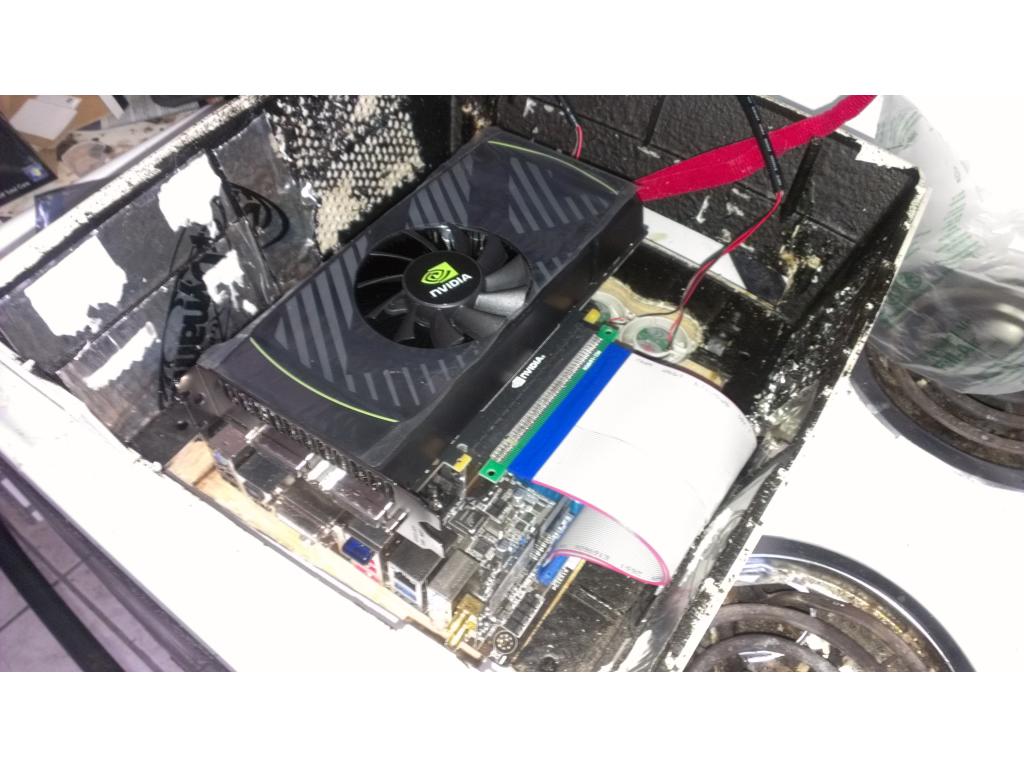
















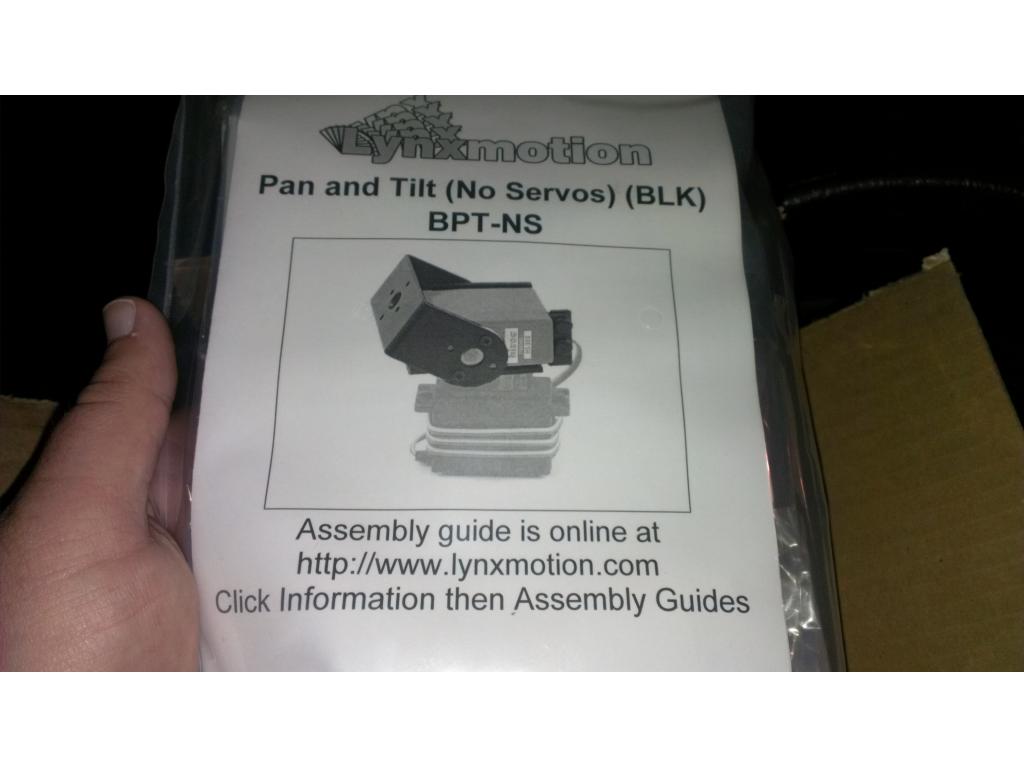


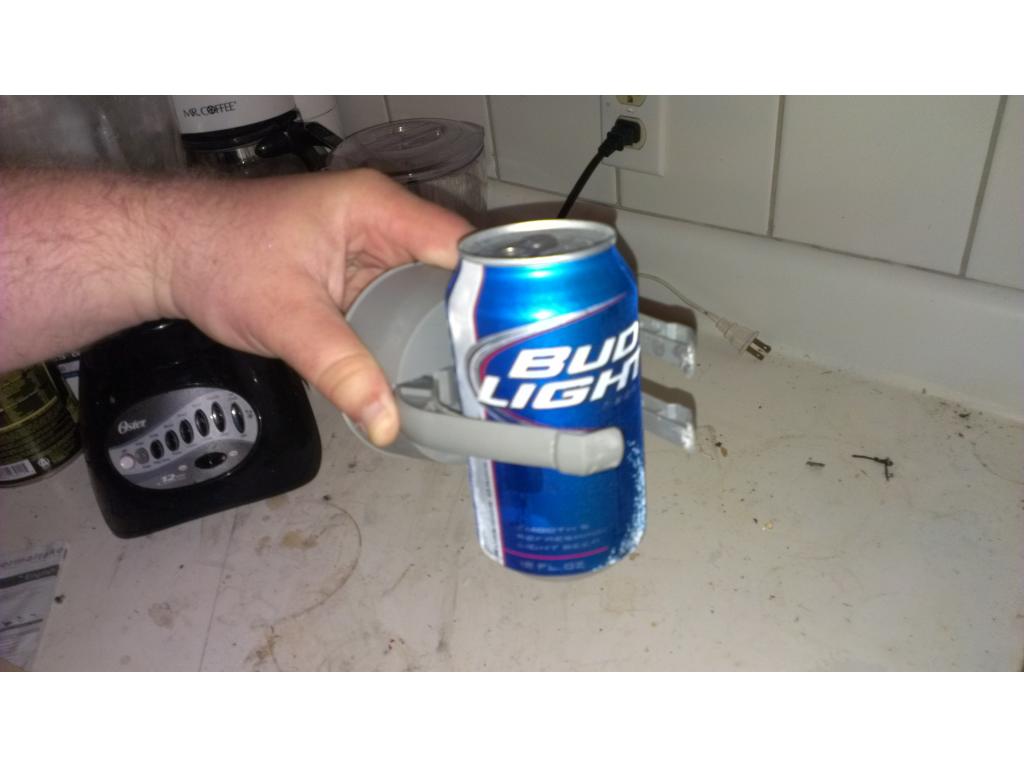




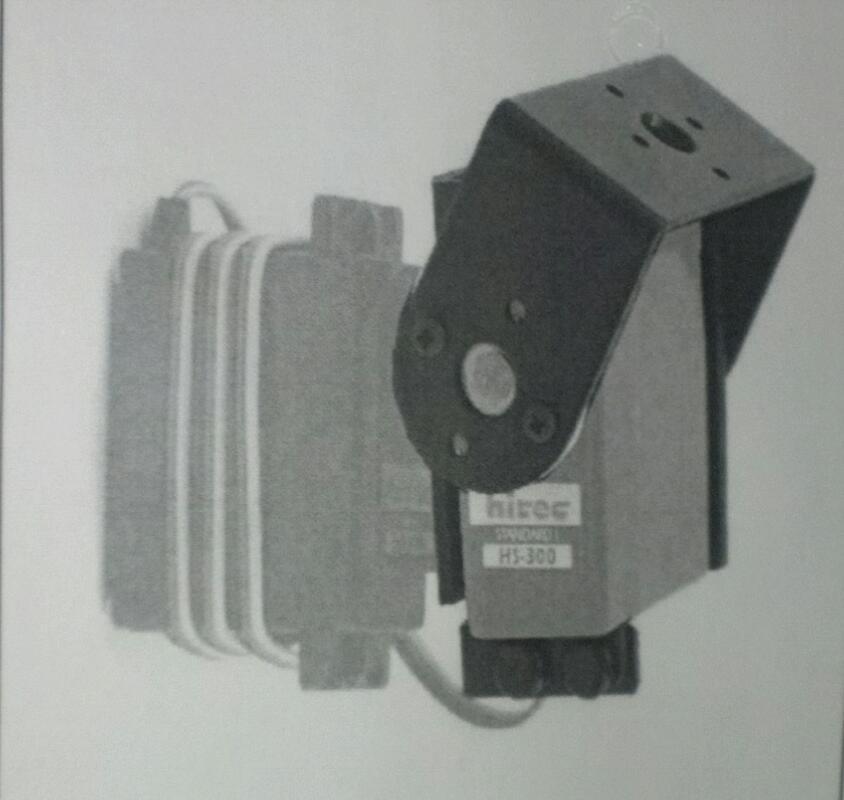














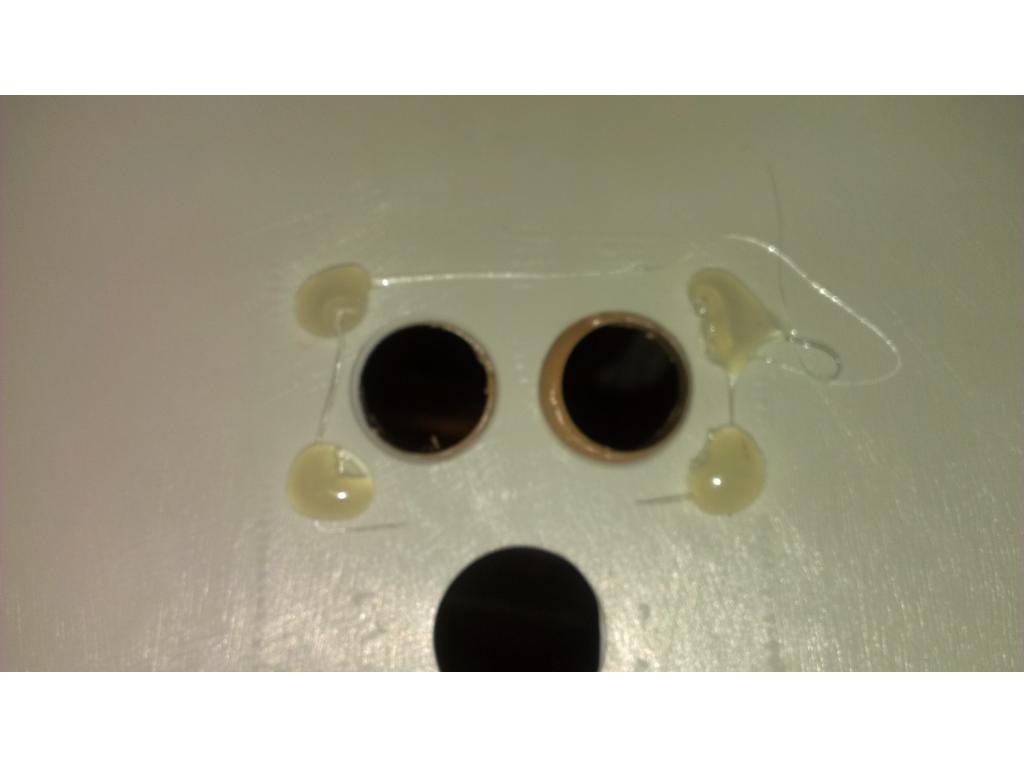









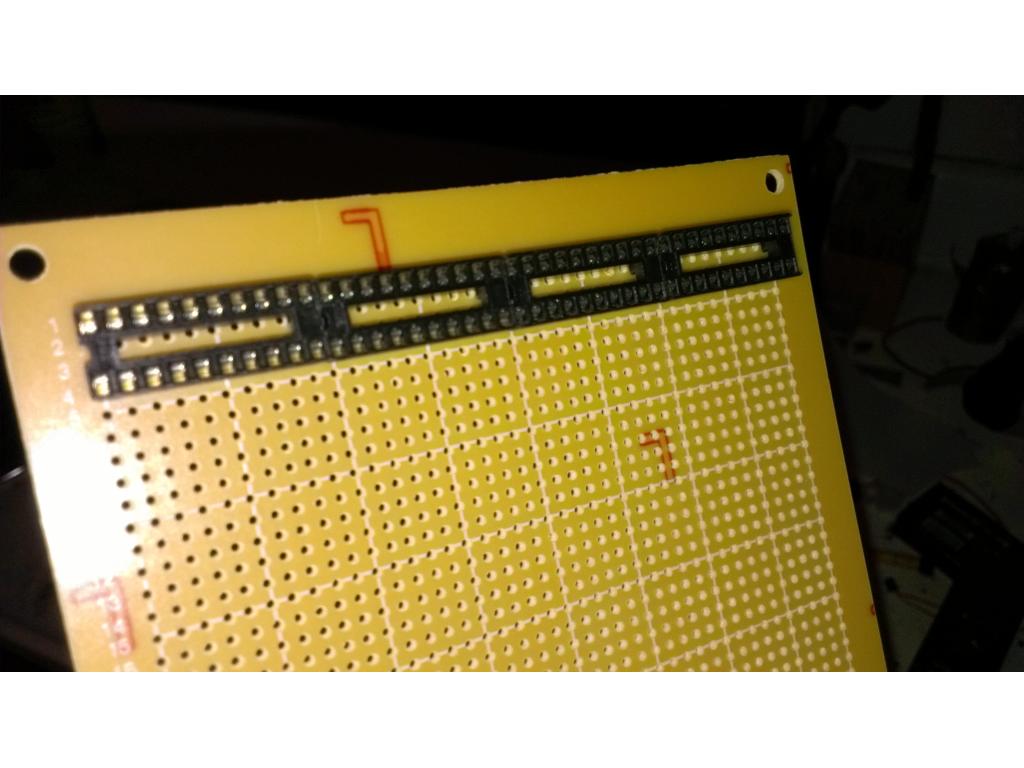
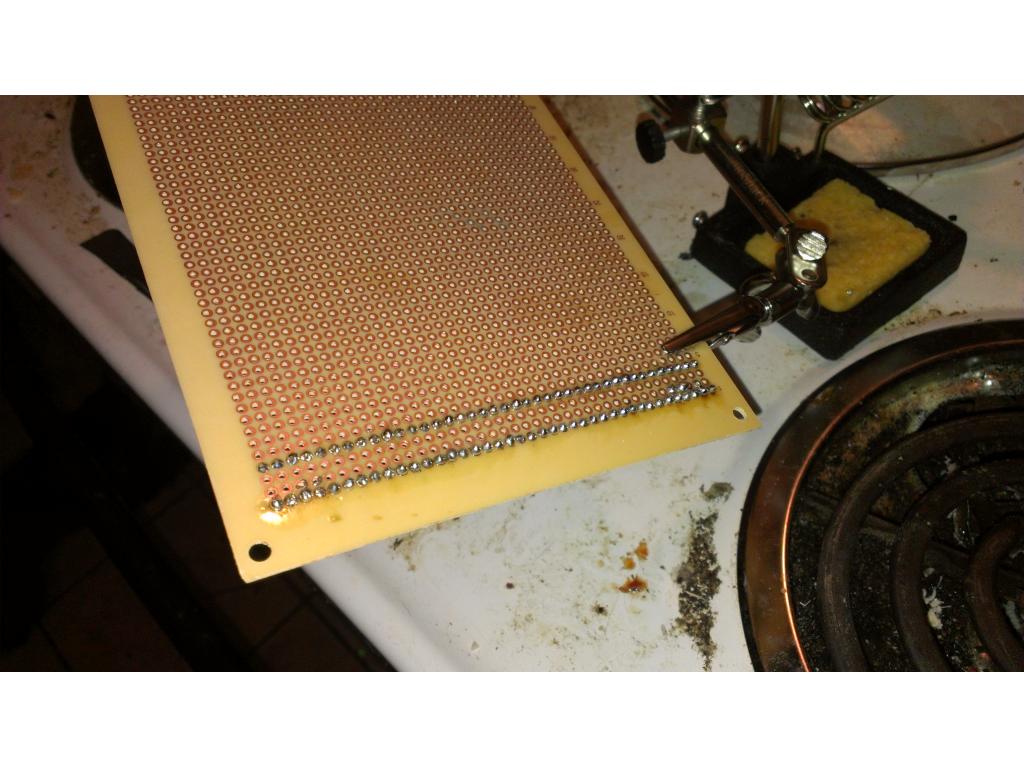

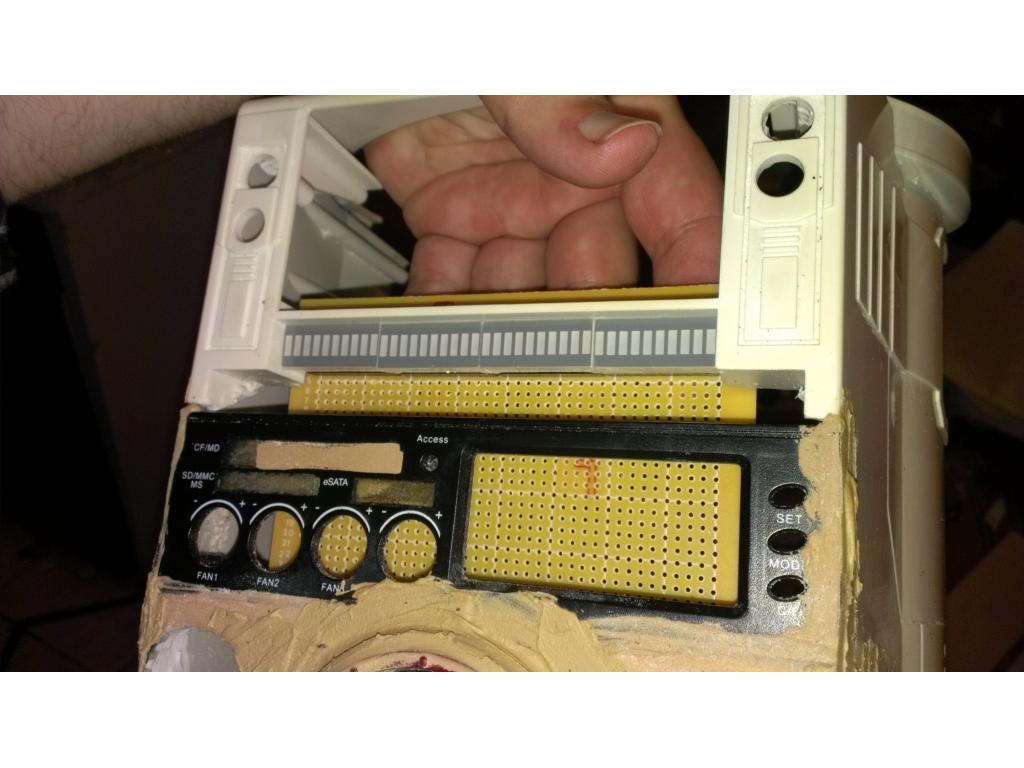



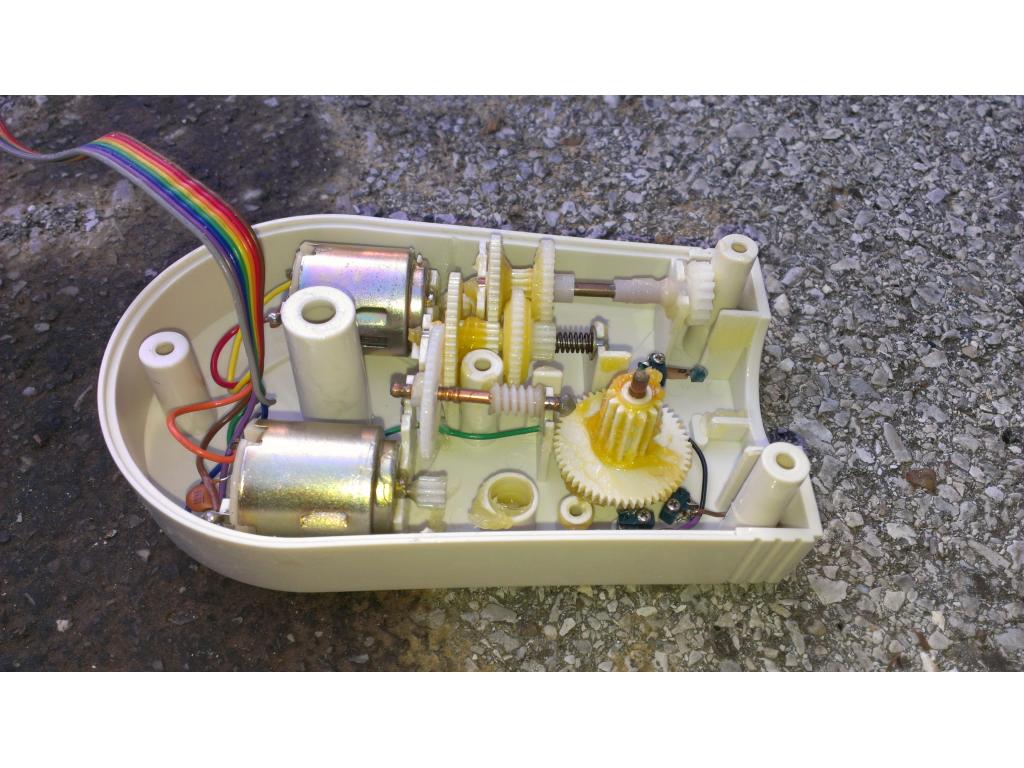






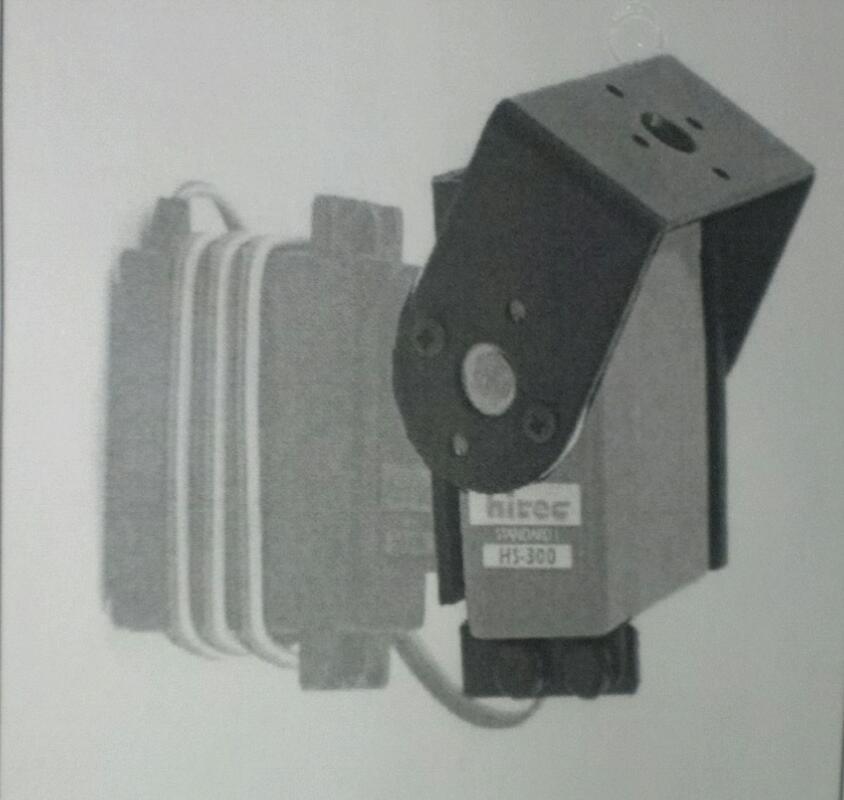


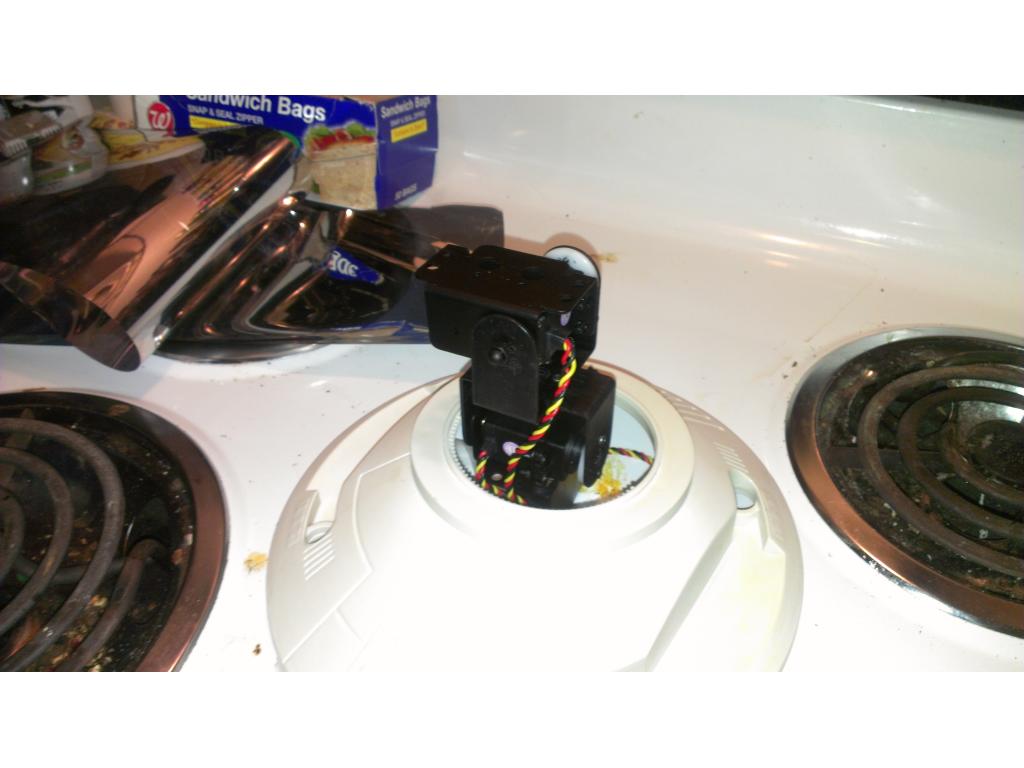









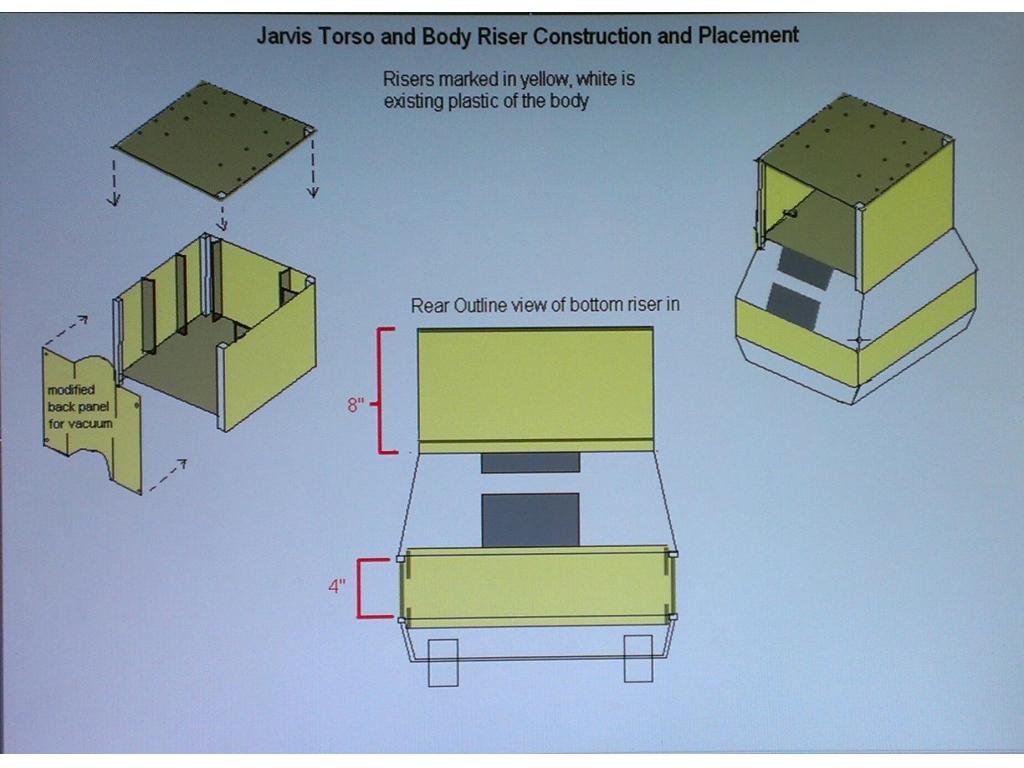
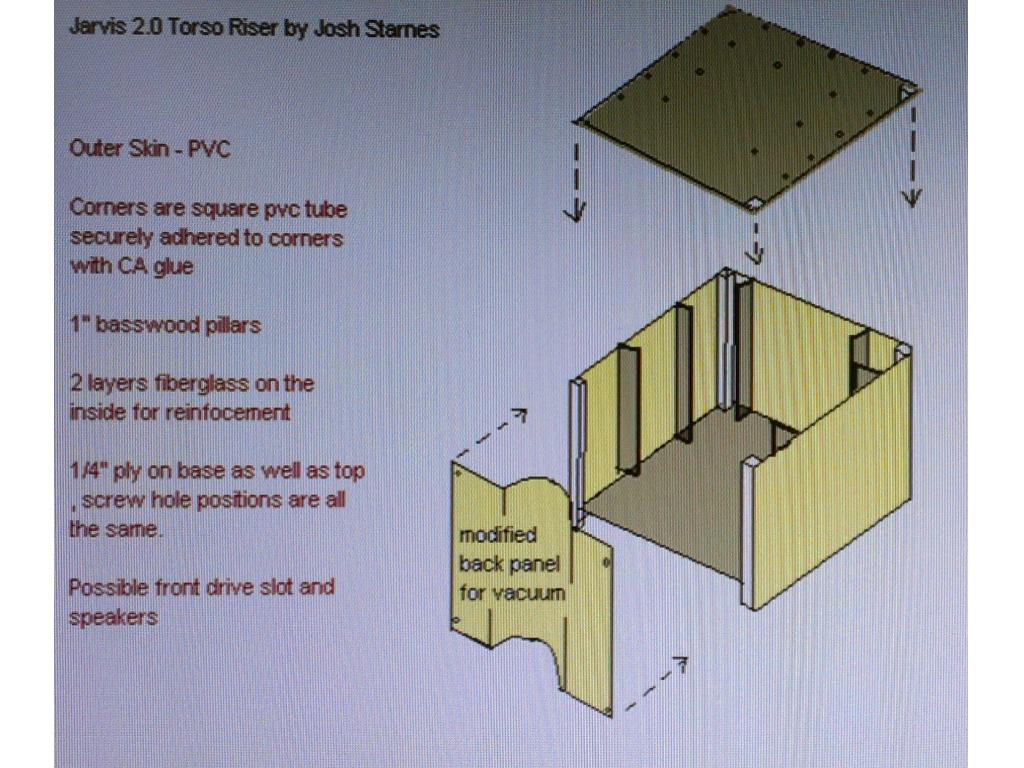
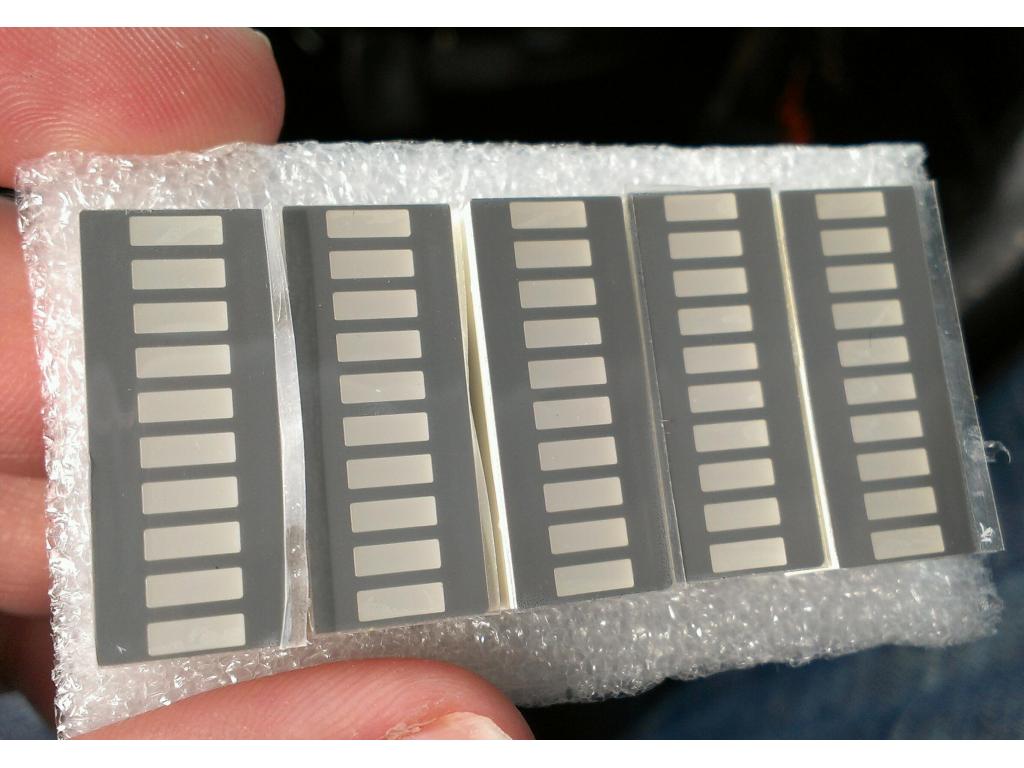









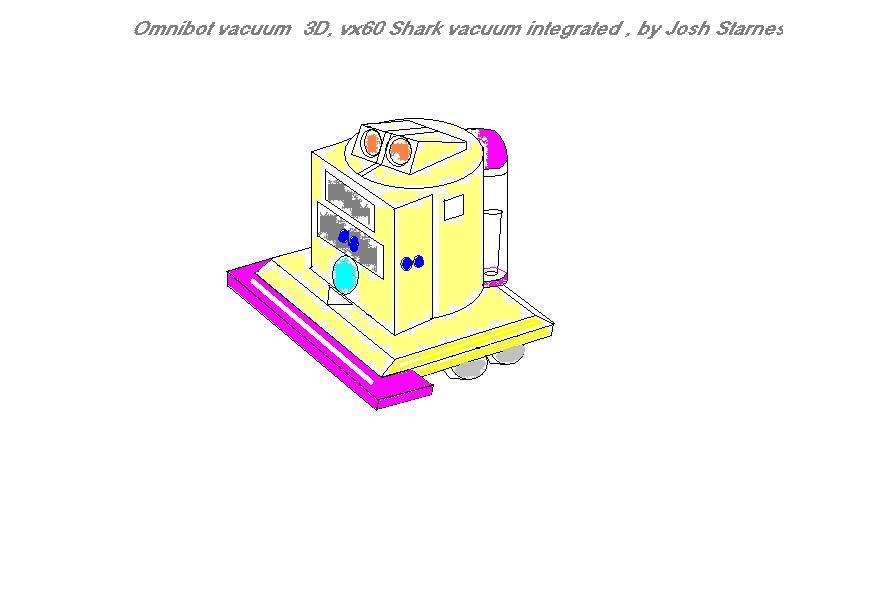

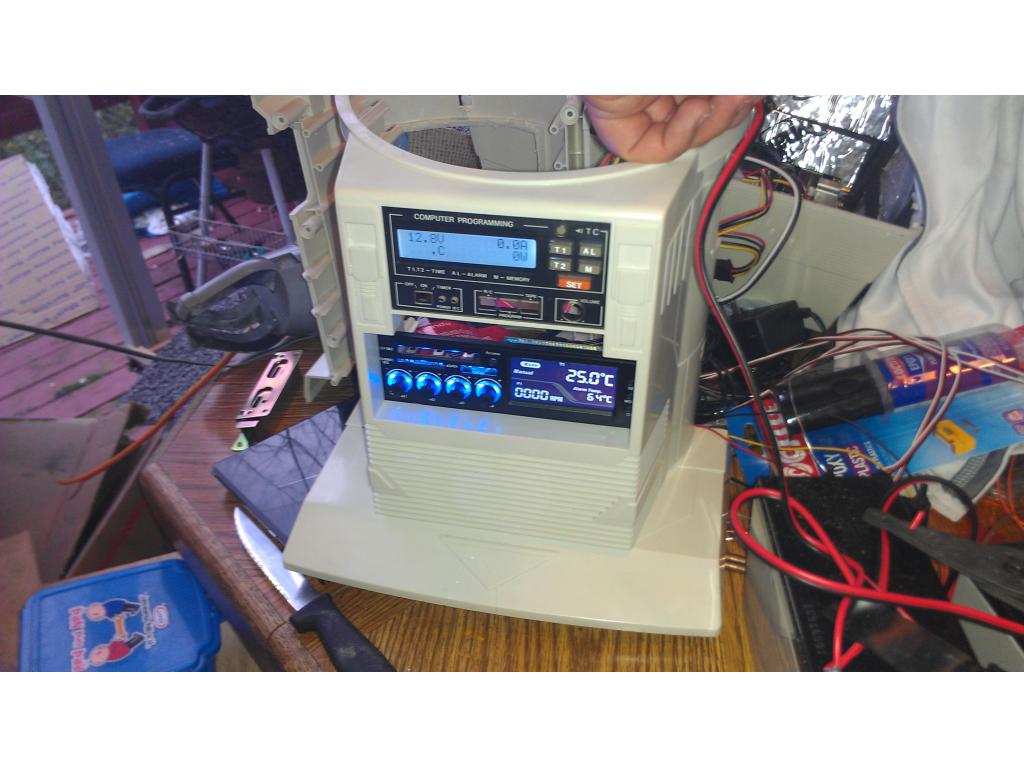


@jstarne1, Looking great so far! So now that you have a freekin awesome MOBO going into your bot.... a few questions. What do you plan to use for a monitor? What size? I noticed you had a Blue Ray player ready to go but just for planning..and saving power and real estate.....do you need it? Unless you are going with a 42 inch screen or larger... putting up 720p will really be all your eyes will notice for resolution.... and you can easily stream that over wifi (you can probably stream 1080p with the MOBO you have with no issues). That is..unless you actually want to put the disk in the tray to watch a movie, which is kind of a novelty.
You could even put a projector on your bot and have him put up a projection.........or have it so your bot could jack into any HDMI source and get the party started!.....VERY COOL!...anyway, just curious as you have some decent processing power now available for ARC and more if you want. Just was wondering what you were going to do for a screen, or if you are just planning on no screen and remote control? Running XBMC on a built in screen streaming videos while your robot danced would be awesome!
v/r
Kevin
Kevin, every time you talk more money goes flying out of my wallet. Now I am going to need to buy a pico projector dammit
Alan
Lol I have a 7 inch I have contemplated. I figured I would plug in my 42 in LCD through hdmi and when I need it to be mobile I could either remote desktop from the tablet so I see everything vicariously or switch Bluetooth connections to the tablet. I'm not real concerned about having a built in monitor but I'm considering options. Obviously I need somthing small. I thought about using one of those USB powered 5 in LCD monitors and stick it in his chest but I definitely don't want dj to think I'm stealing ideas. And by the time I'm finished I want to be 109 percent sure no one would ever confuse my bot for someone else's . If anyone has monitor ideas I will definitely take the ideas in consideration. Right now I gotta figure out how to make a radar with the sonar module. I've never done it before so anyone who can't point the right direction would be greaaaat. Projector? Wow if I could fit one in Omnibots head after fitting the camera and night time ir led rings .
. If anyone has monitor ideas I will definitely take the ideas in consideration. Right now I gotta figure out how to make a radar with the sonar module. I've never done it before so anyone who can't point the right direction would be greaaaat. Projector? Wow if I could fit one in Omnibots head after fitting the camera and night time ir led rings .
@kevin yup everything about a bot is novelty lol , I just want to give him as many practical uses as possible. One is autonomous use , sentry , watching bluerays off him , use him as a pc when charging batteries as I don't have any other pc besides my tablet (hard to believe I know lol ) obviously possible plans for autonomous vacuuming in the works. But the reason why I made all connections accessible through the accessories bay is so he can go from desktop to autonomous in seconds. The more practical uses for a creation the more it will get used. Id really love for it to play catch with my dog , she just chases the ball she doesn't care who or what throws it lol.
UPDATE; I recieved the AMD ATHLON 2 x2 2ghzCPU , had bent pins but I carefully corrected them. Tommorow I will bench test everything , maybe load Windows. ( if anyone can hook me up with a copy that would be awesome). I also recieved 2 ,6v batteries uv 645 , the Asus blueray player slim USB powered also came in! Plus 4 more sqaure ft of dynamat came.
PICO projector? Anyone have links , costs? Specs?
Anyone point me to right article for making a radar setup with sonar sensor?
Thanks guys all support and suggestions greatly appreciated , I'm just trying to mod the greatest omnibot 2000 to date , and I'm confident with everyone's help I will!
Here is the link to the PING radar tutorial: https://synthiam.com/Tutorials/Hardware.aspx?id=3
Note: since this was recorded DJ made a change to the ping calibration and it no longer measures in inches. Each increment is ~0.27 inches (~70 inch maximum range / 255 increments).
Pico projectors: https://www.tigerdirect.com/applications/SearchTools/search.asp?keywords=pico+projector
These are last year's models and stock over-runs for decent pricing (as these things go). None of the Pico projectors has had great reviews yet, although they have been improving every year since they came out about 3 years ago. At this time, I would just buy the cheapest available because the difference between the best and the worst is not significant.
Alan
@alan thanks man. Ok guys I have a idea to add some movement to a omnibot. A turning waist ! I believe I could do it with a couple heavy duty metal gear servos and a ball bearing swivle plate used in furniture. I love the flexability of what Muppets thought Omnibot should have been.....besides that he's all yellow and dirty lol. And yellow eyes.
I particularly like the 5" floppy drive in his chest hahaha
@bret......ill just go.with a dvd/blueray in the same spot.... I'll use that more . I haven't.seen a floppy like that in ten years in person.
. I haven't.seen a floppy like that in ten years in person.
@kevin good news I researched to AMD II x2 270u is the exact same core as the 3.4 GHz CPU the multiplier is 17 vs 10th. This board can actively unlock cores and memory unlock so I should be able to clock from 2ghz to 3.4 at anytime. Wattage draw is 65 watts. My 12v dc power supply is rated at 160 so maxing out this CPU I'm still good on power.
I took your advice and found a 4.3in LCD monitor that powers on with 12v , that means it powers on with the robot. IT has no buttons or logos but is from USA and has 3 yr warranty. It's only 28 bucks shipped too
https://www.ebay.com/itm/4-3-TFT-LCD-Digital-Monitor-Vehicle-Parking-Reverse-Camera-NTSC-PAL-12V-/130640469901?pt=LH_DefaultDomain_0&hash=item1e6ac75f8d
I have lots to fit in his chest , so far I have a5.25" bay 5 zone LCD temp and fan controller from cooler master (this keeps fans spinning at.minimum unless temps go up. Saves battery!
Also.in his chest goes a LCD display for battery status , power supply voltage from battery , total wattage usage , amps being drawn and battery temprature during charging/ operation.