Now that I have finished B.O.B., my get your feet wet bot, I have begun my next hack. This next robot will bridge the gap between Bob and my ultimate big robot. I am starting with a remote controlled B9 toy from Trendmasters. It was very limited in what it did, and the drive section was pathetic, but it was B9!
Before Pics:
Note: the front "lights" in the chest plate is actually just a decal.Here is what B9 looks like now:
I have mounted clear LEDs in the appropriate colors in the chest at the bottom of the decal and have a flashing circuit that will blink them in the combination as seen on the series. Where the two large round circles are (white domes on the big guy) I will have my ping sensor. I have mounted pager motors in the antenna housings to turn the "sensors" as seen in the TV version. I have mounted red El Wire to his voice plate to emulate the original as well. I have also mounted a series of blinking LEDs to the "brain" section in the bubble.
Next is to work on the rotation of the bubble and torso, articulate the arms and claws, and make a real functioning tread section. For the tread section I am adapting the base from my RAD robot. I will keep you posted with pics as I proceed.
Thanks,
Bret
Other robots from Synthiam community

Justinratliff's Jd Spock

DJ's Fisher Price Chatter
























-634700966886250000.jpg)
-634700967015000000.jpg)
-634700967157968750.jpg)










-634702814800312500.jpg)



-634702600865468750.jpg)
-634702601116718750.jpg)
-634702602252031250.jpg)
-634702602665625000.jpg)
-634702602851875000.jpg)



-634694134410000000.jpg)

-634693960892812500.jpg)
-634693961752343750.jpg)
-634693953179375000.jpg)
-634693953336093750.jpg)
-634693164809062500.jpg)
-634693165327500000.jpg)
-634693165925625000.jpg)
-634693166147343750.jpg)

-634786542943876953.jpg)
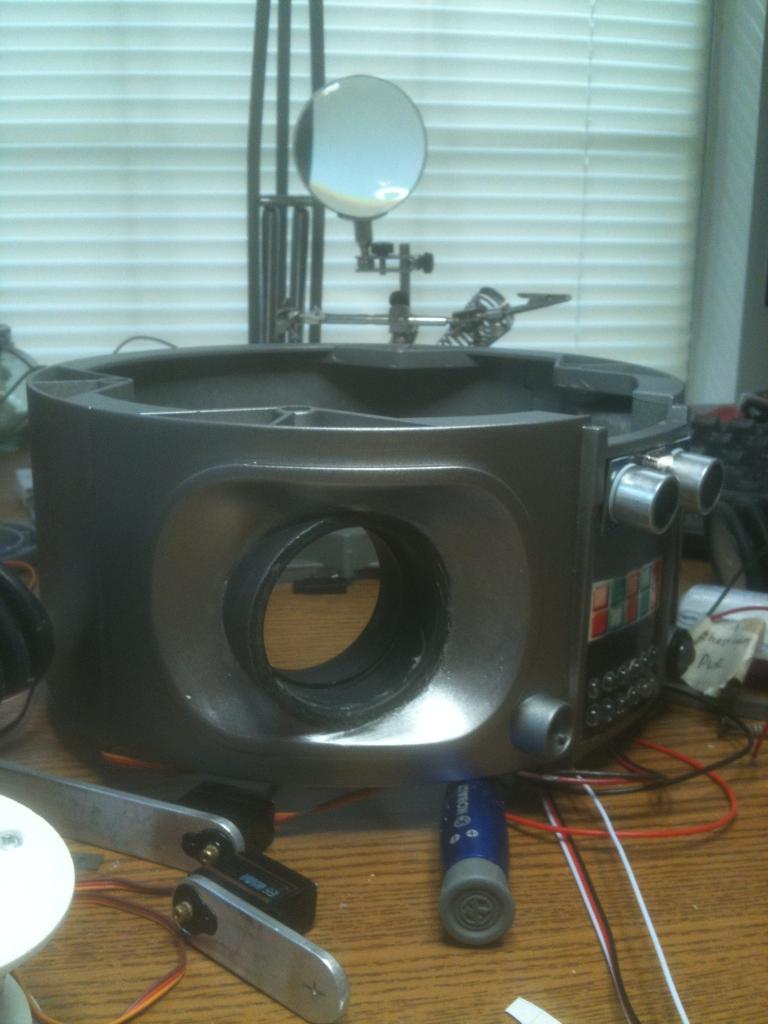

-634796120303593750.jpg)
-634796120470312500.jpg)
-634812479455986328.jpg)
-634812479726035156.jpg)
-634812480620283203.jpg)
-634812481334052734.jpg)
-634812482341699218.jpg)

-634822681001005859.jpg)
-634822681580644531.jpg)
-634822681777470703.jpg)
-634821106166250000.jpg)
-634821106572812500.jpg)
-634821106815625000.jpg)

-634814909605058593.jpg)
-634814909850224609.jpg)
-634814910193212890.jpg)
-634814910596445312.jpg)


-634820188048437500.jpg)
-634820188647187500.jpg)
-634820189032656250.jpg)
-634718079154687500.jpg)
-634718080622031250.jpg)
-634714909191250000.jpg)
-634714909644843750.jpg)
-634713078392031250.jpg)
-634713078781250000.jpg)

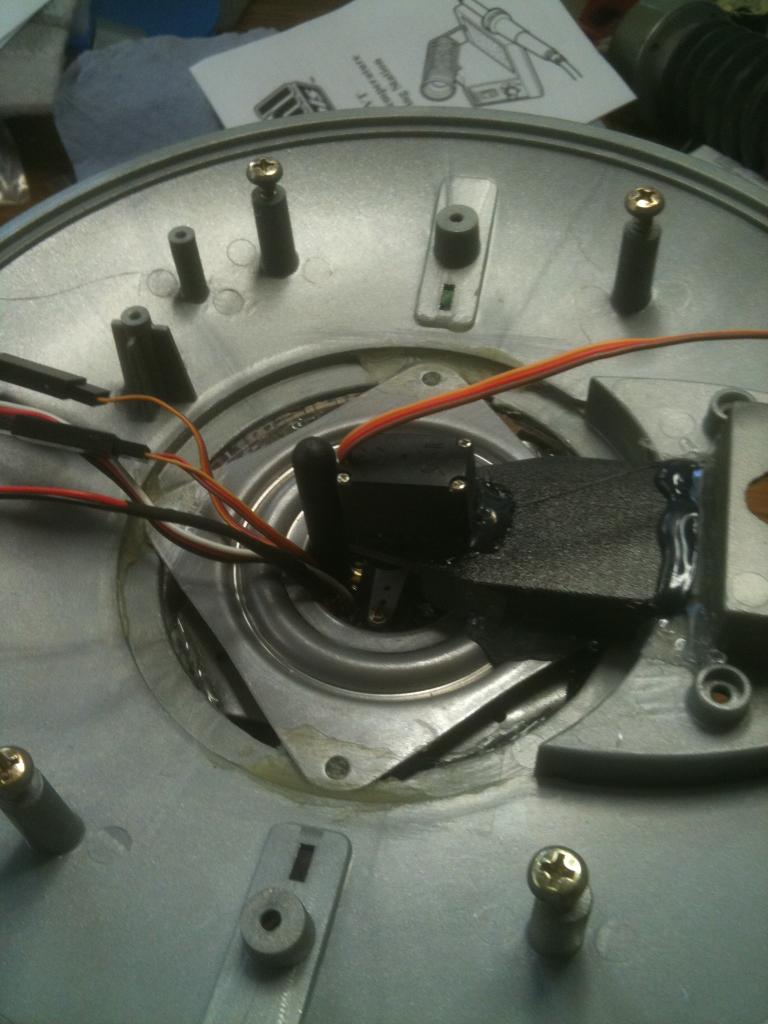
-634720009877968750.jpg)
-634749341545937500.jpg)
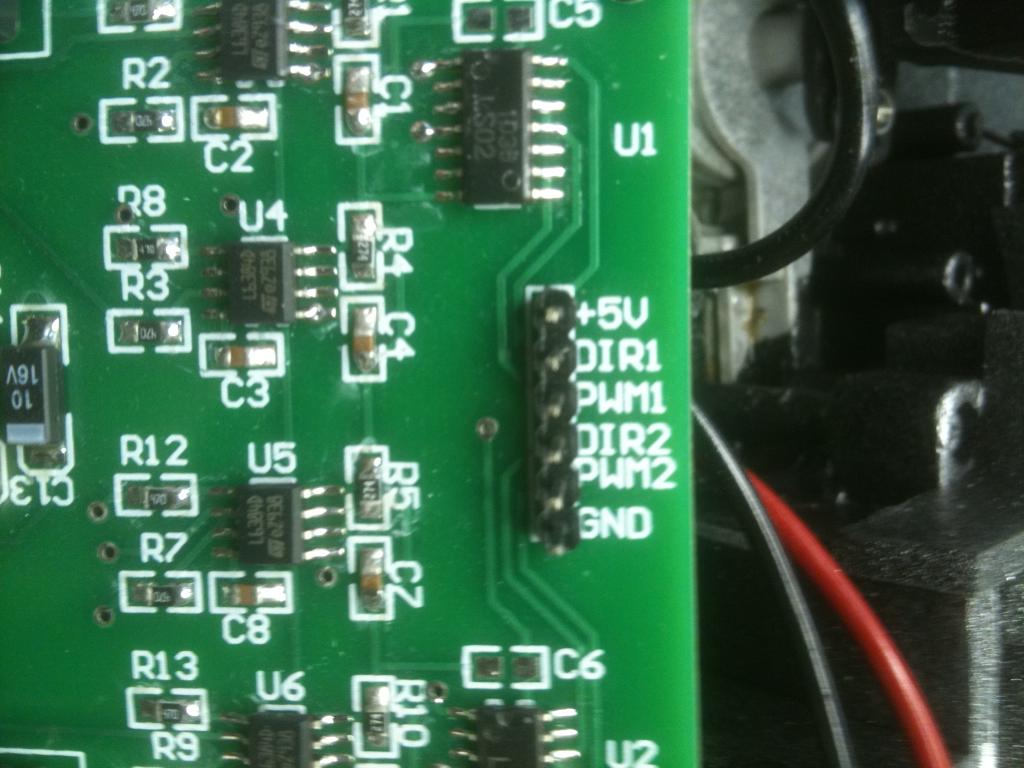
-634749341951406250.jpg)
-634732946203437500.jpg)

-634708797562402343.jpg)

-634706000248750000.jpg)

-634705927185312500.jpg)
-634705927626406250.jpg)
-634705928146250000.jpg)
-634705929045781250.jpg)
-634705929717812500.jpg)
-634705930336093750.jpg)
-634705930540468750.jpg)
-634705931037812500.jpg)


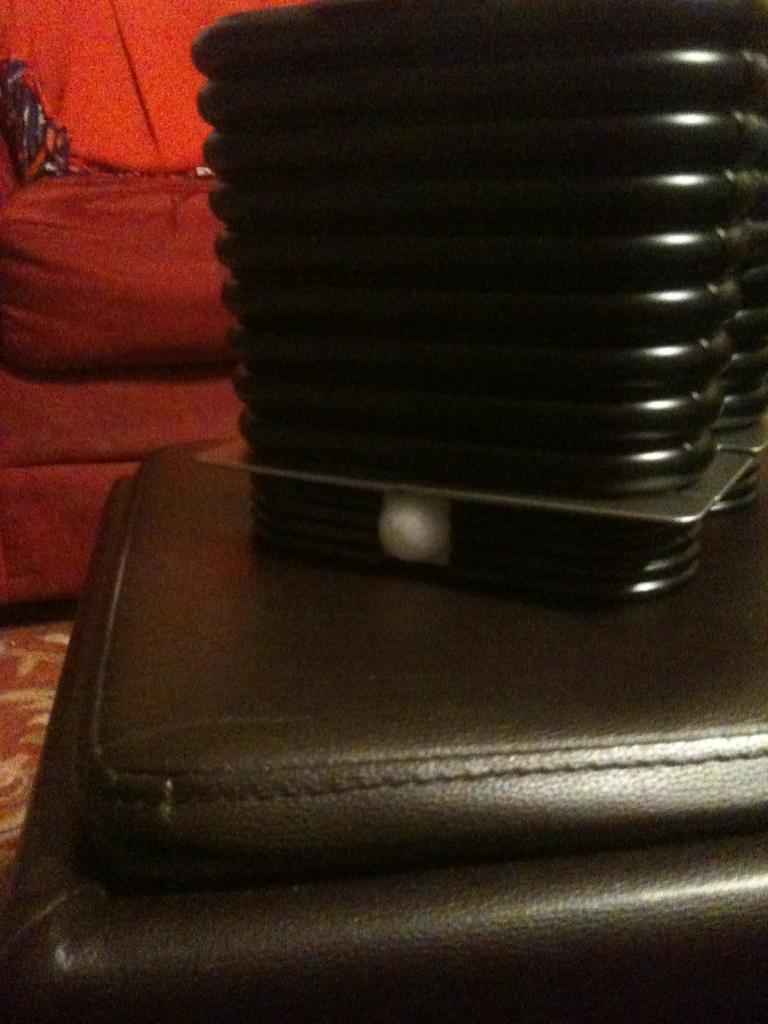

-634709695807265625.jpg)
-634709696076181640.jpg)

-634711364771718750.jpg)
-634711364485781250.jpg)
-634712172318906250.jpg)
-634771897291406250.jpg)
-634771897466093750.jpg)
-634771897849687500.jpg)
-634771898236093750.jpg)
-634771898712187500.jpg)
-634771899102656250.jpg)
-634771899822656250.jpg)
-634771900771562500.jpg)
-634771901301875000.jpg)

-634768466924746093.jpg)
-634768467383681640.jpg)

-634772580489218750.jpg)
-634772581075781250.jpg)
-634772581532343750.jpg)
-634772581721718750.jpg)


-634773400815625000.jpg)
-634773401032187500.jpg)
-634781365777988281.jpg)
-634781366040302734.jpg)
-634781366299042968.jpg)

-634766553798554687.jpg)
-634766556025839843.jpg)

-634759732245312500.jpg)
-634765021896093750.jpg)
-634765022115000000.jpg)
-634765022326562500.jpg)
-634765023386093750.jpg)
-634765855550937500.jpg)
-634765856533437500.jpg)
-634765856756250000.jpg)

-634845177217089843.jpg)
-634845177425585937.jpg)


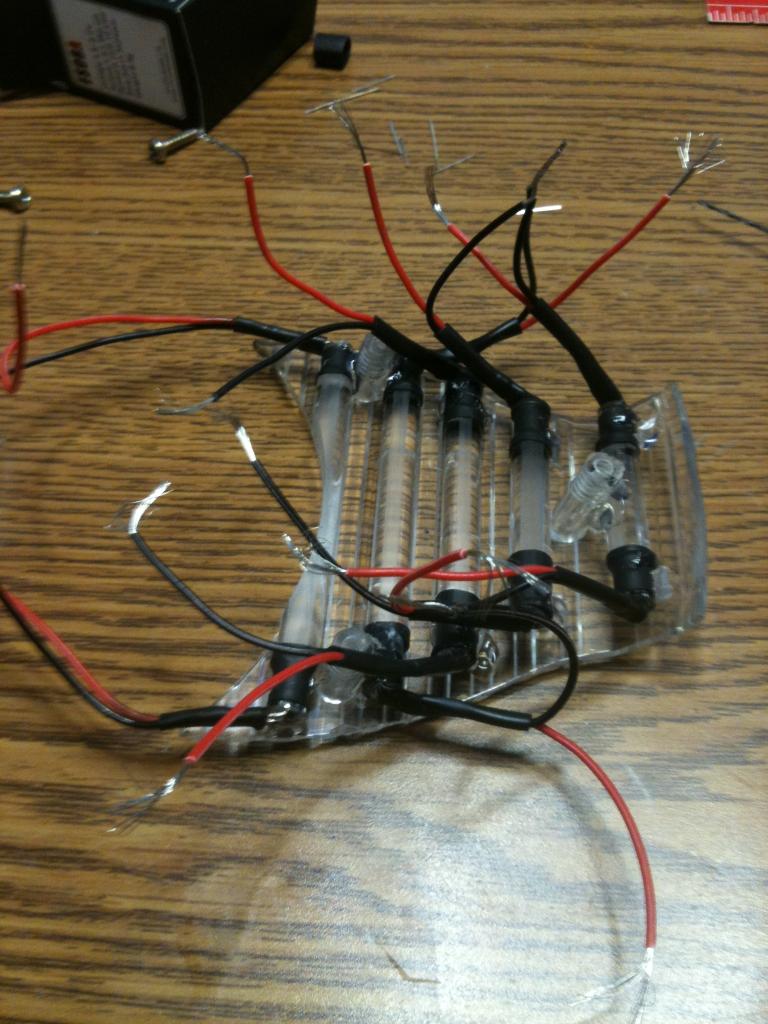
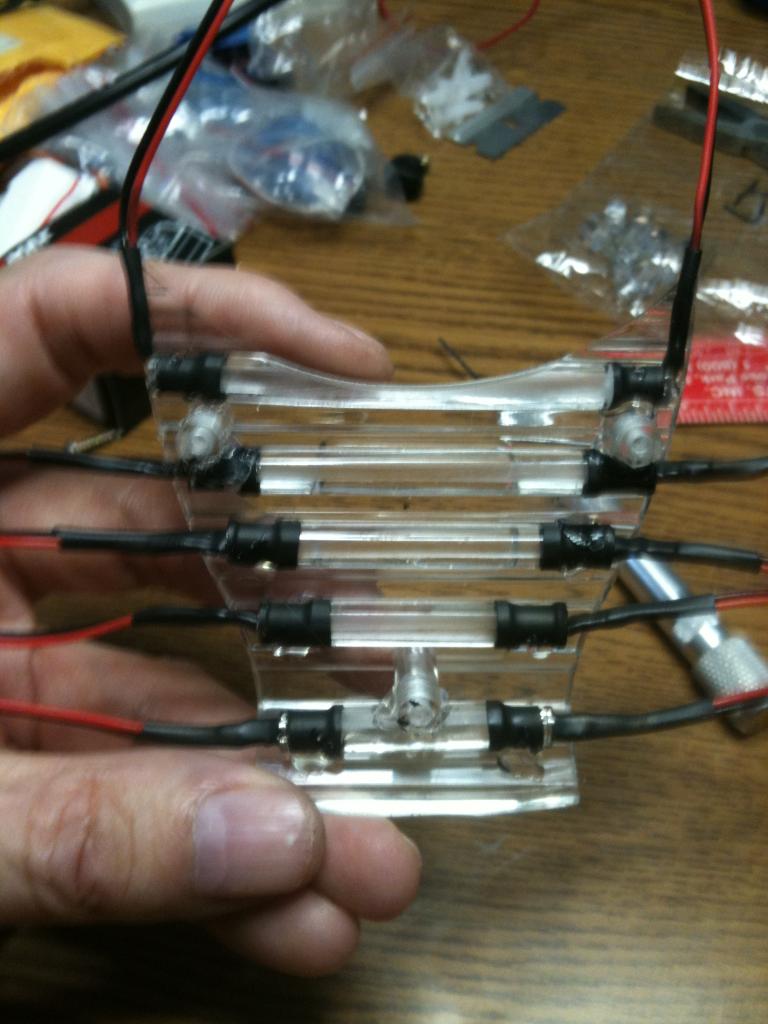
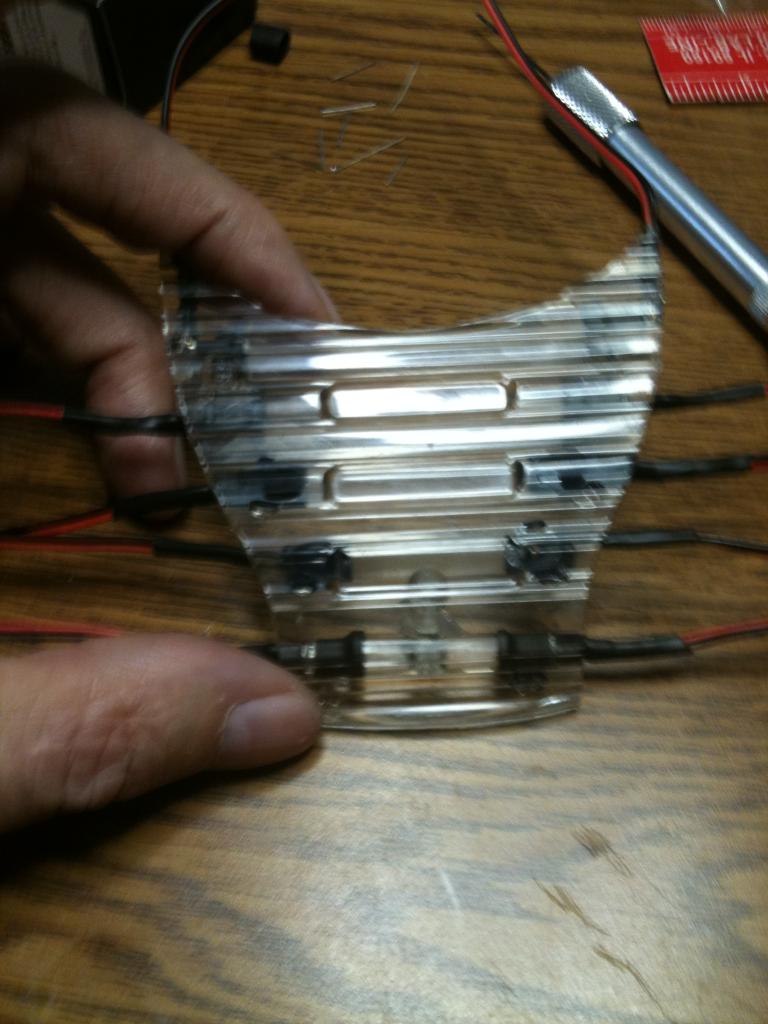

-634857207521406250.jpg)
-634857208212500000.jpg)
-634857208786718750.jpg)



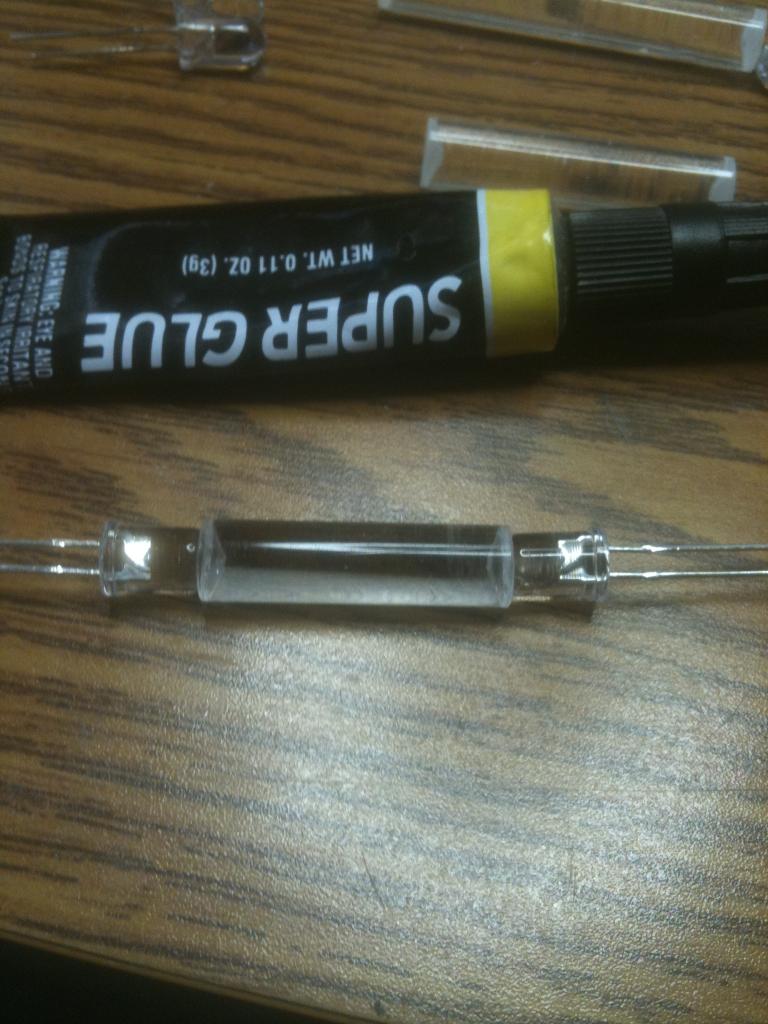


-634826982093593750.jpg)

-634838602835000000.jpg)
-634838603089687500.jpg)
-634838603585312500.jpg)
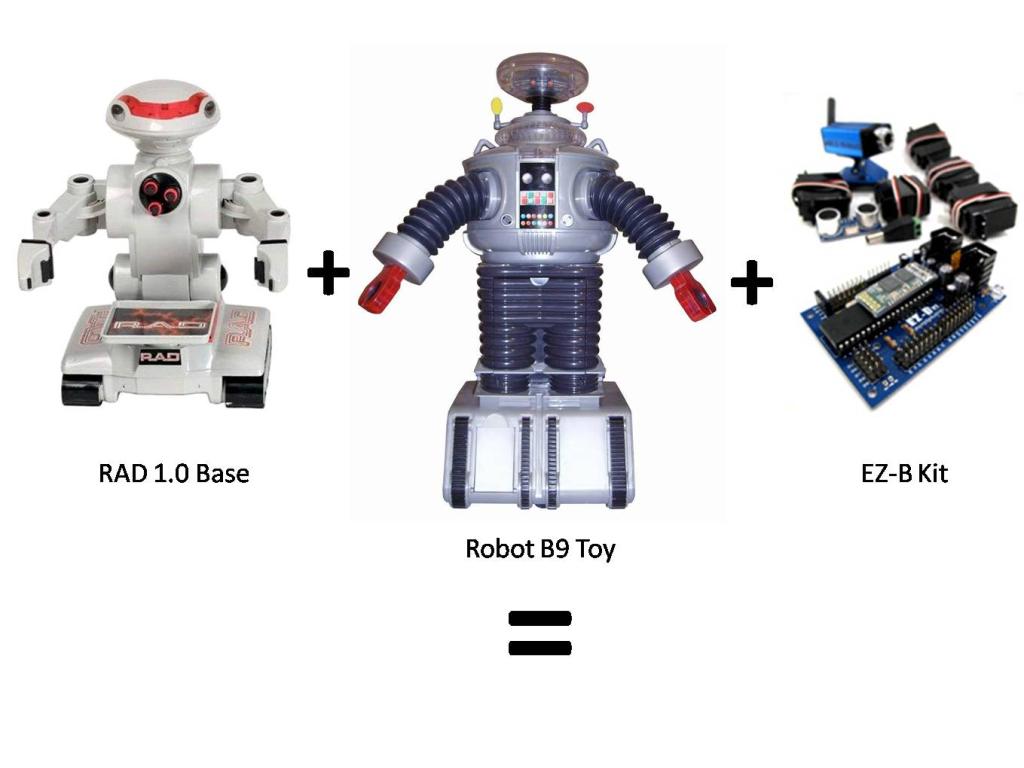

-634871181815468750.jpg)
-634871183099531250.jpg)
-634871128238750000.jpg)
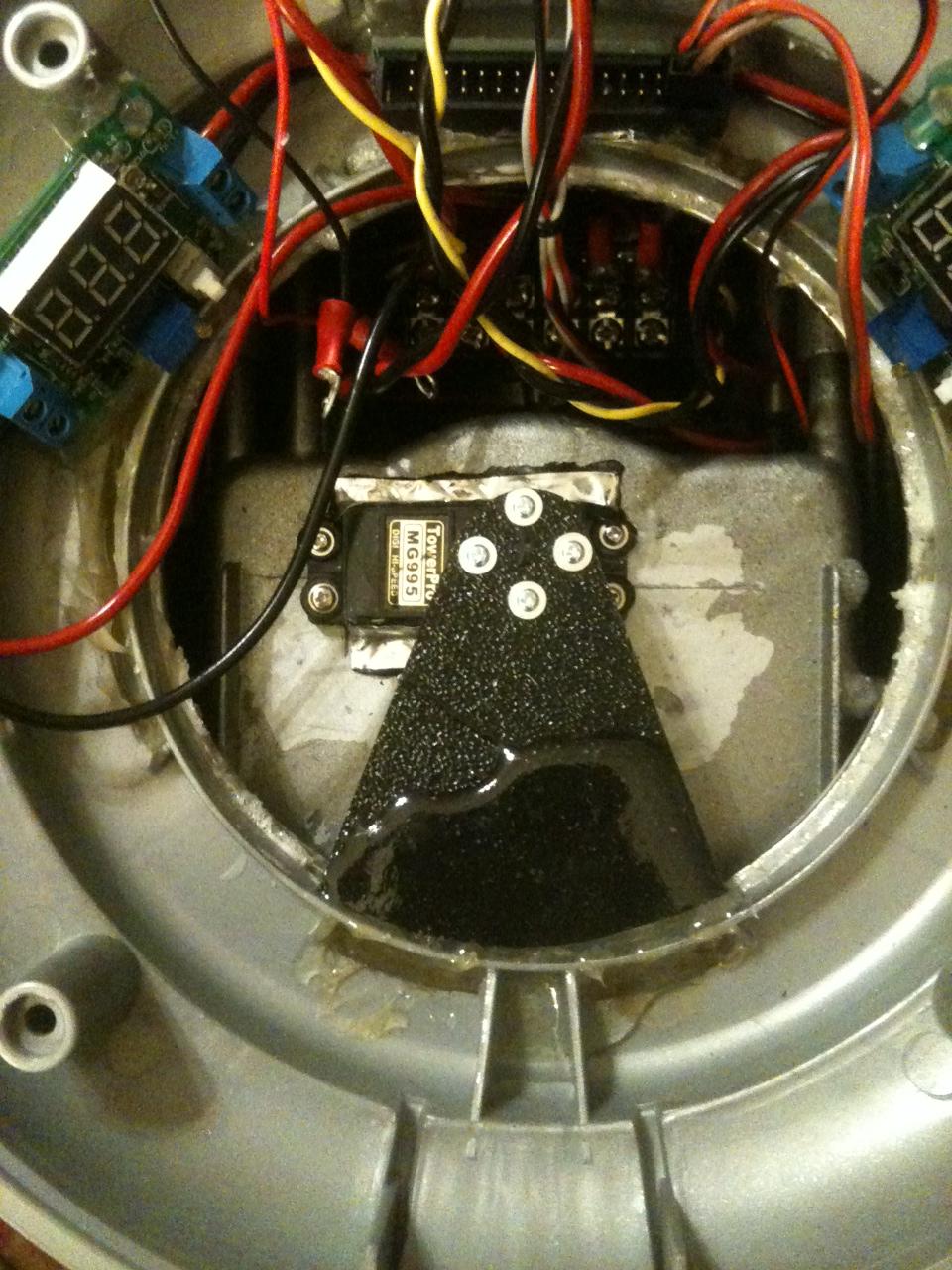
-634870976497031250.jpg)
-634870976894687500.jpg)
-634880528374375000.jpg)
-634880528707656250.jpg)
-634880529073593750.jpg)

-634892824736386719.jpg)
-634892824903066406.jpg)
-634892825090117187.jpg)
-634892825255283203.jpg)
-634880812756406250.jpg)

-634870194470625000.jpg)
-634870194829687500.jpg)
-634865232676250000.jpg)
-634863402043750000.jpg)
-634863402351562500.jpg)
-634863402584218750.jpg)
-634863404238125000.jpg)
-634869405242656250.jpg)
-634869405424687500.jpg)
-634869405586562500.jpg)
-634869405943906250.jpg)
-634869406072656250.jpg)
-634869404353281250.jpg)


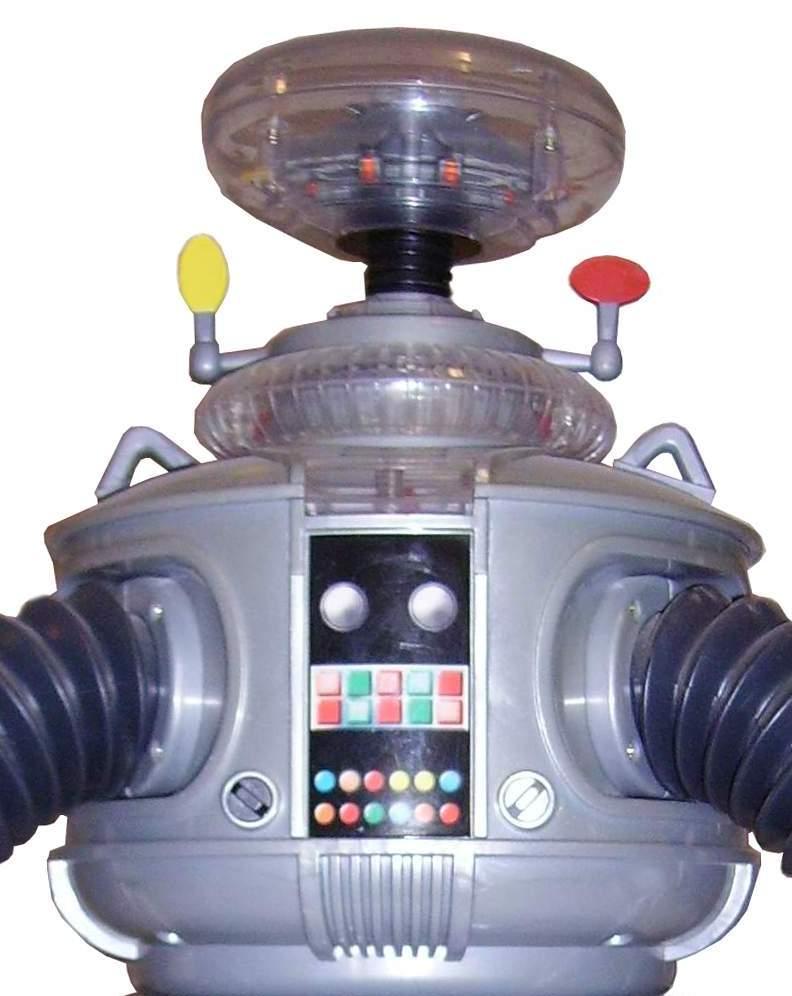


With a lot of help from Josh and the rest of the EZ Community I have the drive section of B9 complete. Now on to the rest. I placed the rear half of the leg section on the base and started mounting my power distribution block.
-634766553798554687.jpg)
And this is the 12V power block with wiring to my motor controller, 6V step down regulators for the servos, and cooling fan for the drive section.-634766556025839843.jpg)
Plenty of room for other stuff (like powering EZB and lights)@brett they are all 12 volt fans , the little fans are "pull" fans and only work one way. I see a vent above the power distro block. Are you putting them.there? Thought about placement for the speaker yet? If you needed to the case just twists open and speaker comes out pretty easy. It's a 6 watt so it needs a liitle amp or good signal from something like a mp3 player board. The more power it gets the louder it is. There are 5 watt amp boards on.pololu.com really cheap!
I want to.help with.the port issue , can you please number the ports and list what is connected to those ports . Some things may be consolidated or a y connector for servos.
Okay, I think I have my port issues sorted. All my fans will come on at power up. My motion/PIR detectors are on an AI/O. Motor Controller - 4 DO, Gear Box - 1 DO, Sonar - 1 DO, Waste - 1 DO, Camera and servo - 2 DO, Antennae - 1 DO, Left arm/claw - 3 DO, Right arm/claw - 3 DO, Bubble lights - 1 DO, Chest lights - 1 DO, Voice and "mouth lights" - 1 DO.
Total of 19 DO - this leaves one port for the "mouth" lights if I need it, or any other thing I may need.
@Josh - yeah, I figured on an amp for the sound. If you look at the leg section just below my power block there is actually a speaker mount. It is in the back so I may not use it. I may actually drill holes in a grid pattern (like you did for ventilation) below the lights in the "mouth" and put the speaker there. Haven't really decided yet. Any thought?
Sounds good to me , only way I would use the factory locations is if the speaker either fit closely or perfect. It's a 6 watt speaker so its going to be loud , its probably not needed to mount it forward facing. If you can use the factory location I would , and maybe drill a diamond pattern on the back where its not noticeable so sound gets out easily.
Oh very important , I sent you a few IR LEDs , you can put 2 or 4 on each side of your cam and you have low light illumination and night vision. They are 1.5 volts , 8 in series is 12 volts. Over volt them them will get smoked.
Thanks for the tip Josh. I measured the original speaker placement and that one you sent won't fit there (too thick). I do have a 8 ohm .5 watt speaker that fits. But I realized that it would put a magnet within an inch or two of my EZB and the blue tooth. 1> Do you think a .5 watt speaker is good enough and 2> Do you think I need to worry about a magnet that close to the board?
Yea don't put a magnet that close , magnets cause interference and can ruin a antenna (slightly magnitizes it). A half watt isn't very loud , try stripping a headphone plug , connect wires to that speaker and play from a mp3 player or radio , if your satisfied with the quality and volume of sound that will for sure answer the question
Well, if i can't put the speaker that close to my board anyway, then I can go ahead and use the better speaker as it will need to be mounted elsewhere anyway.