After receiving the Ez-B V4 development kit I was able to advance the build of my Wall-E with the insertion of the supplied continuous rotation servos and attachment of the the two tracks to the body. I'd spent a few months earlier gutting Wall-E and fitting servos for head rotation & tilt, eye twitch and two-way arm movement. I took a shortcut with the head movement by using a tilt/pan servo assembly that I got off ebay - https://www.ebay.com.au/itm/PTZ-Pan-Tilt-Camera-Platform-Anti-Vibration-Camera-Mount-RC-1-2G-2-4G-5-8G-FPV-/161176233437?pt=AU_Toys_Hobbies_Radio_Controlled_Vehicles&hash=item2586da25dd
Once I attached the tracks I could not wait any longer and connected all servos to the Ez-B and powered it up with a 4 x AA power pack to bring Wall-E to life!. I was greeted with the now very familiar "my battery is low" greeting but eventually got around that after connecting Ez Builder via WiFi.
I've been toying with Wall-E & the Ez-B for over a week now, with some success but also faced many frustrating problems. The main ones I think are being caused by power supply. The Ez-B goes into Birko mode for no reason, moving servos to extreme positions & even reversing them. I also get Unhandled Exceptions in the software with a reference to a non-existent D:/directory. This could be Windows 8? I will elaborate more after further testing and list somewhere.
My first aim is to replicate some DJ's Wall-E by studying and adapting scripts from the Legacy Wall-E robots. This will take some time as I'm new to Ez-Builder. I've had success with auto positioning, voice recognition, simple start up scripts and even some face tracking using the camera blue-tacked to the top of Wall-E's head! I've also been able to use the mobile Interface on my Android phone.
I'm having problems slowing down the servos. The worst are the continuous rotation servos supplied in the Development Kit. Their speed is not adjustable by the ARC software, so Wall-E spins his tracks and travels at virtual "break neck" speed making him pretty unmanageable. It's also almost impossible to smooth out the movement of Wall-E's other servos via the software, It's either full speed or very jerky movements.
There are quirks in the software which I would like to list somewhere without getting flamed by the Elite in this forum. One example is the Voice Type. All 3 voices installed in my version of windows get listed in the Speech Settings Panel but the Voice type can't be changed from 'Hazel" even if changed by Windows, ARC insists on using "Hazel"
The Ez-B speaker is very muted inside the Wall-E body. I might try to re-connect the original speaker, although Its ohm rating is not displayed on the case
So, overall, I'm pretty happy and satisfied with the Ez-B V4 and the ARC software. I'm surprised how far I've come in a week of tinkering. If I can do it, anyone can!
Other robots from Synthiam community
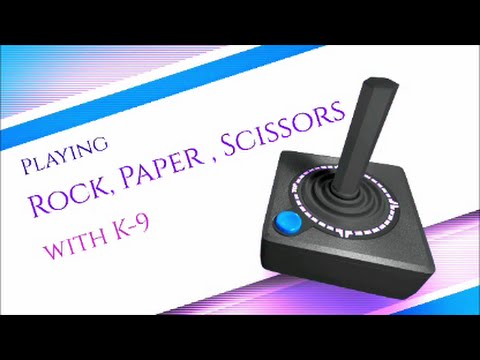
Steve's Using Exec() Commands To Help Make A Game
Ezang's My New Adventure Bot


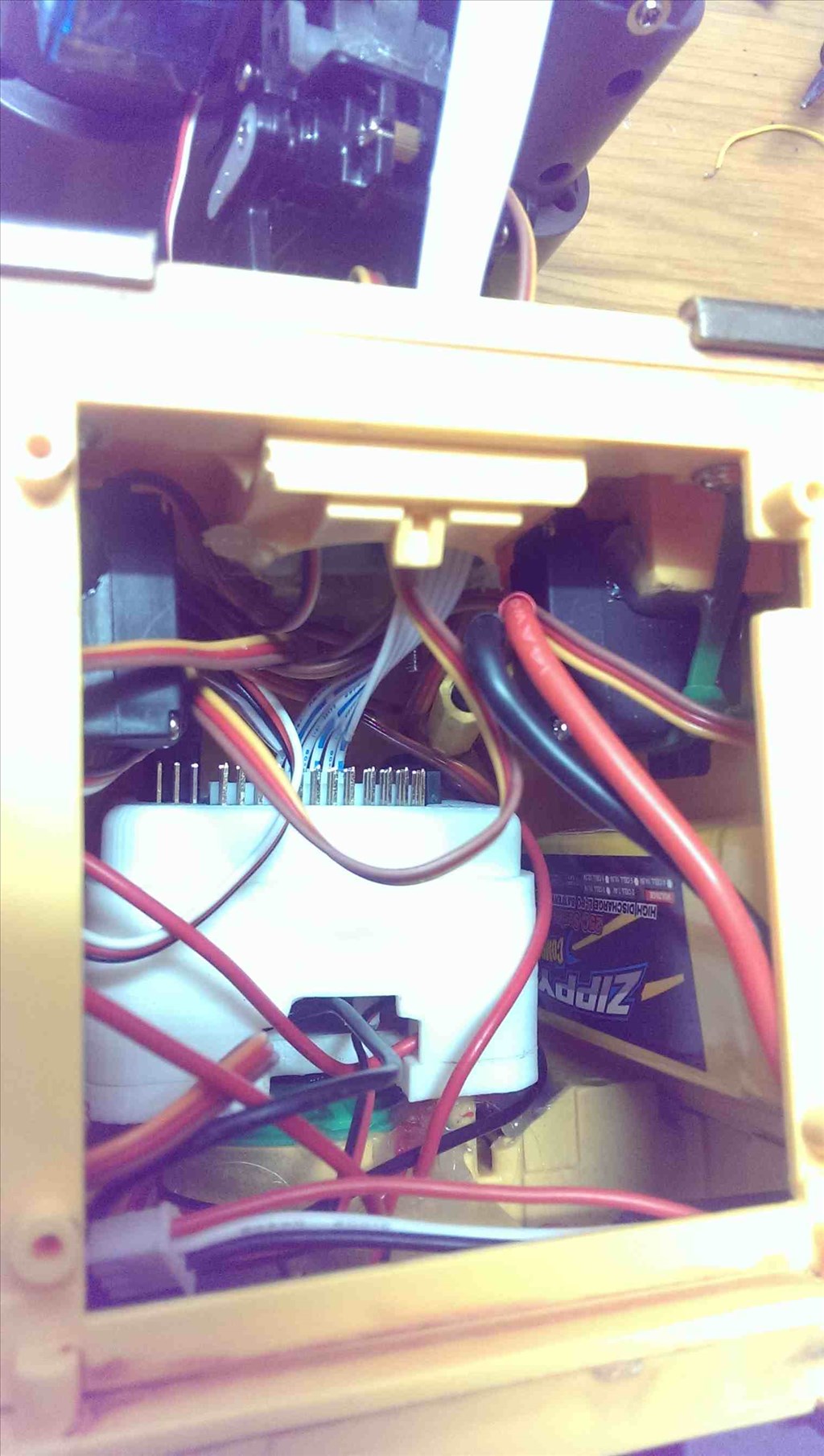
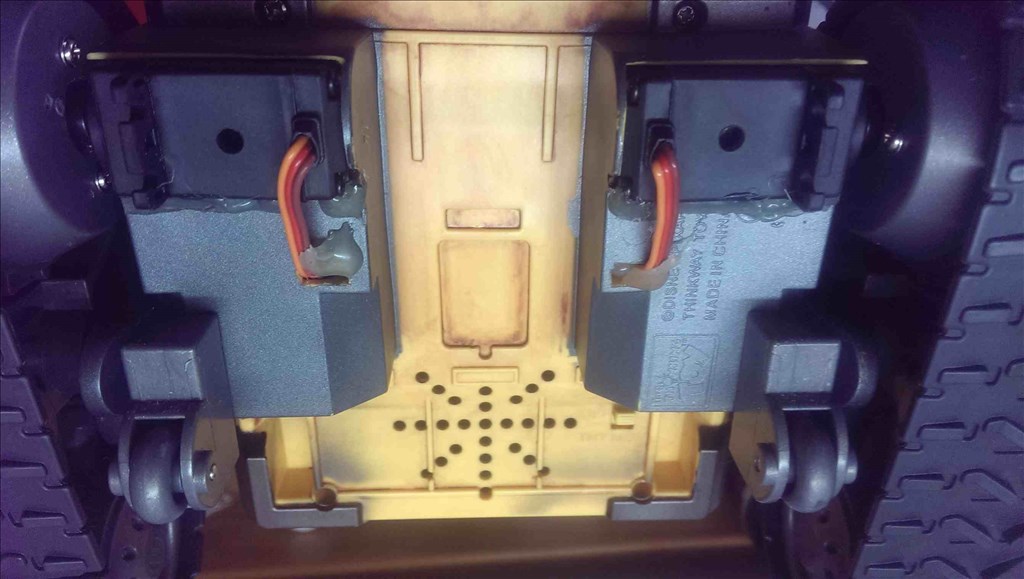


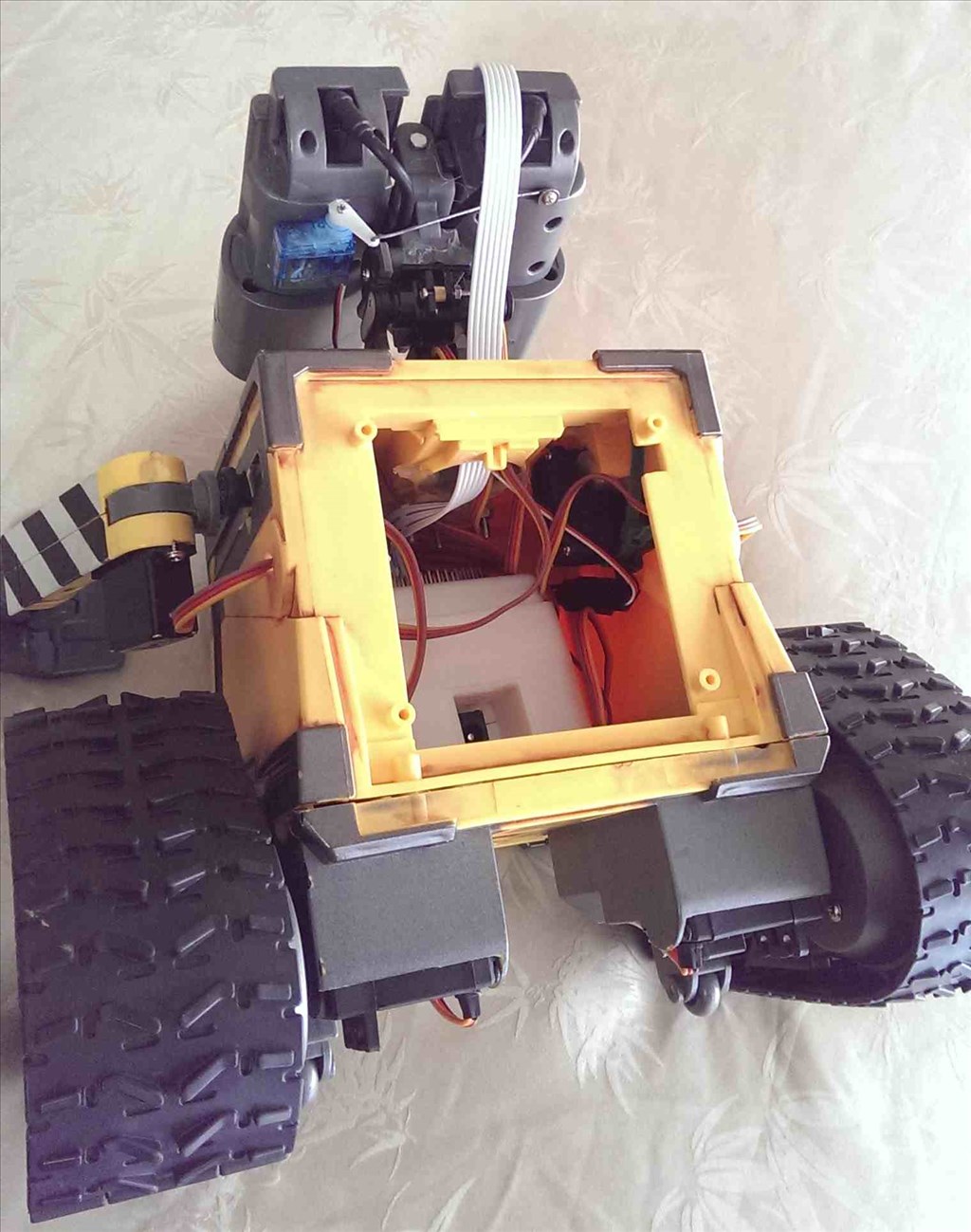


Tony, are those mini servos in his arms? I mean for side to side movement? I really like that. Helps give wall-e a more animated look with more degrees of freedom in his arms
@Tony, Sounds to me like the most likely source of the sound problem is on the EZB or the camera. If everything sounds right until the camera is plugged in then my money is on the camera board having a problem. Have you contacted EZ Robot through their support link? Too bad you don't have another camera to swap out and see if it's the problem.
I'll have a little extra time this weekend so I'll fire up my camera and try it on each of my three EZB V4s to see if I can reproduce this issue.
One last suggestion; Make sure you have the camera's cord fully plugged in. It's may not make any difference but it's worth a try.
Tony, I was thinking about the fuseholder I pointed you to. Those are usually pretty big and I know you're short on space. Here's a much smaller option. Larger ones are also available if you can't find the right size fuses.
www.amazon.com/gp/aw/d/B000COA31K?pc_redir=1403770183&robot_redir=1
@Richard R I used GO-TECK GS-9025MG servos in the arms (for horizontal movement) and in the neck for two-way movement. They are high torque for their size and work well in these functions. The arms took me a while to work out how to do as the arms would not come apart after removing the 2 screws. The halves move apart but are held together at the "sleeves". I did not get the answer in this forum. Eventually, after trying many times I used a tiny bit of extra force and they broke away cleanly. Thew screw back together again and you would not know they had been pulled apart!
@Dave Schulpius thanks for your help with my camera issue! I will have another camera to test "at the end of July", hopefully! I have carefully plugged and unplugged & swapped ends on the camera cable several times with no change
Thanks also for the link to those tiny space saving fuses. I'll try to source them locally. Even on ebay they are $10 for a 5 pack plus $50 for postage!
When you say E-Z Robot support link, is that using the "contact us" link on the bottom of this page? I have not contacted them using that as the pull down subject list does not include "problems" as one of the allowable Subjects. On that page they refer you to "Video Tutorials or join our friendly Community Forum". I have only used this forum but I am reluctant to do so as I have had a few other issues with the development kit received and software with things not working as expected, continuous Unhandled Exceptions and messages of ARC having to stop in both Win 7 & 8. Perhaps the software issues have been brought on by me because I'm a stupid newbie? Perhaps it's because some of the software is still Beta version? Whatever the case it's all a bit frustrating for me!
For the software problems, the forum is a good way to report them. Beat to open a new thread, describe what you were doing when it happened, and either attach your project or make it public in the cloud. DJ usually responds and fixes that kind of thing, and since it would impact everyone, reporting it publicly is best.
For the camera static issue, since no one else (of tje first hundred shipped) has reported similar, it seems you may have a bad board or camera. A cold solder joint could be causing some interference. Using the Contact Us link and asking for an exchange is probably the best course of action, although starting a separate thread on that to make sure there is not a widespread problem won't hurt either.
Although EZ-Robot staff try to read every thread, having the complaints burried several pages in a project thread rather than front and center in a bug report or help request may cause them ti be missed.
Just my two cents....
Alan
Sorry @Tony
I just hadn't had a chance to reply to this thread but I've been following it. Unfortunately, I don't think there is much we can do about the static that the camera seems to cause as it is likely internal to the EZ-B design.
With the speaker that comes with the EZ-B the static is barely noticeable but since you installed a larger speaker it amplifies that noise a little more.
I would suggest to try keeping your volume slider below 100 on the sound board control to make sure there isn't any added distortion.
Try what @Dave has suggested (breakout the audio input of the onboard amplifier to an external audio amp. board and then run it to your speaker)
I can suggest a couple hobby audio amp boards that run at 3.3V that I have used but I'm sure members of this forum will have some great suggestions to add.
As for the software issues @Techguru's advice would be the best. Find where the errors most commonly happen, document them (with screenshots), and post to the forum, that way it gives everyone a chance to try and solve it
@Tony, That's crazy expensive to ship! Have you checked your local Hardware or building supply store?