Hi all. Thought you might want to see my first crack at this. Audio not that great on the vid, but there we are.
Going to take it to pieces and rebuild it properly. Getting there though - great fun.
Guesses on what the screen is ?
Aaaarrgghh, one annoyance - just can't seem to get elements into Roboscratch. I'll keep following DJ's tutorials until I do it right !
Cheers, TL.
By tl9481
— Last update
Other robots from Synthiam community

DJ's Revolution Snake
Build an EZ-Robot Revolution Snake from injection-molded parts using sine-wave servo positions for coordinated, lifelike...
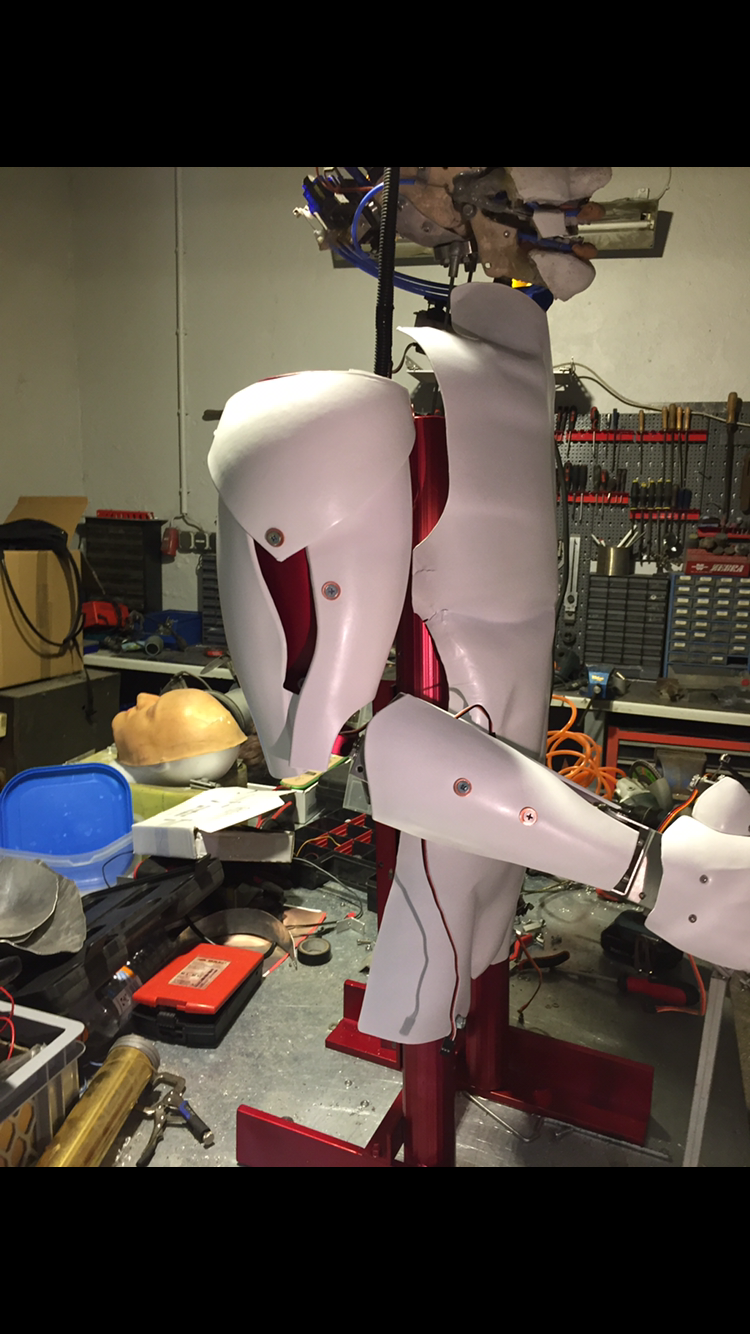
Teslatool's My Robot : Boybot
Boy Marx' erster Roboter: Freude, ihn zum Leben zu erwecken und Grüße aus Deutschland

Danbachmann's Dandroid 20Xx
EZ-B v4 Cybot robot uses IR and ultrasonic sensors for obstacle avoidance, wireless monitoring and human/animal activity...

Hi @tl9481
The screen animations and the sound that's synced up with them are awesome! Is that a smart phone in there?
Great work, I'm looking forward to the next update!
Amazing! Thanks a bunch for sharing, and looking forward to seeing what you add next. I'm a happy dancing hugaroos for old robots made new. "Teaching old toys new tricks" . The screen in the head is such a smart idea. At first I thought it was an oLED display, but a smart phone is even smarter!
. The screen in the head is such a smart idea. At first I thought it was an oLED display, but a smart phone is even smarter!
As for "elements in roboscratch". I assume you mean things like "actions" and "camera", etc... Well, those elements can only appear if you have respective controls. Because you're building a robot from scratch, you'll need to add controls to your project and configure them.
Such as..
Camera Control (for detecting and tracking) https://synthiam.com/Support?id=80
Auto Position control (to create animations) https://synthiam.com/Support?id=180
Sound Board (to play audio) https://synthiam.com/Support?id=199
ARC manual for controls can be found here: https://synthiam.com/Support or by clicking the ? (question mark) on any control. Or by clicking the tutorial message box in ARC when it loads. Etc...
Find out more in the beginning RoboScratch tutorial here: https://synthiam.com/Community/Tutorials/73
Jeremie Yeah, it's a tiny smartphone, which is controlled/mirrored via Splashtop from my laptop. Well ......... 'was' actually, it now refuses to log-in. Hmmmm. Obviously, it's independent from the EZB so I can't synchronise to Eric's movements, but I can knock up stuff to send over. Which is a bit of a laugh. There's an amp and speakers tucked away in there, so with a bit of voice-changing and turn it up to eleven, I can scare small children and dogs.
JD Many thanks, I'll put my proper head on and read all that. Top man.
I made an aluminium chassis to figure out the basics, then plonked the Jnr (eBay 20 quid), which I'd filled with stuff. It has some rubbish tracks which are going to be the first thing to go, and then work down the list !
I'll post again.
nice robot.i never saw one here in belgium.
Great job on this little guy. Here are a few picks of the one I made.
@Remy, what does the servo at the bottom in the center do?
I used a servo bottom part to cover mounting bolt for the lower frame.
Hi, sorry I don't know your name ......... Yours is in great condition. The proximity thing (is it ?) in the front is really neat.
Have you got the head to turn (with a servo or whatever) - that's something I was thinking of trying to do ? .......... hmmmm. The version I have (maybe a Europe version ?) has a head that locks in one place, so a lot of plastic trimming ! Nice challenge though.
Cheers Tony