I have been using a custom made API handler for my EZ-B projects. After reading a bit on the forums I thought I would make it a bit more user friendly and see if any one here would be interested in using it.
This is the settings screen. you would put your zipcode and your Wunderground API key. ( you can get one free from Weather underground )
put in the settings for the computer and port you want to connect to.
The Say screen is were you would have the DT Ezb Weather speak the weather. there is also a template of how you want your bot to say. You can also select a variable to set with this text as well.
Here you can select what information you want pass to your ez scripting and what variables to use.
The last tab allows you to select any ezbscript command you want to run on completion of the weather update.
I have not shared this as of yet so if anyone would like to try it out and help me shape it for public use please let me know.
Other robots from Synthiam community
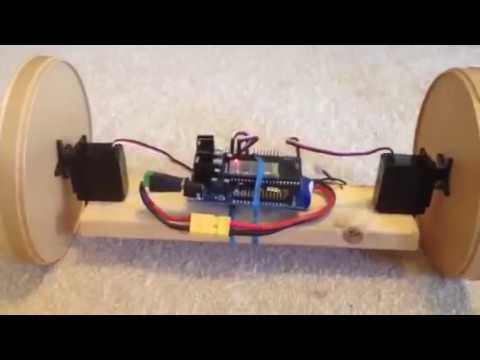
Steve's Rolling Bot Ez Robot Experiment

Kullthulu's Artemis - The Household Service Bot

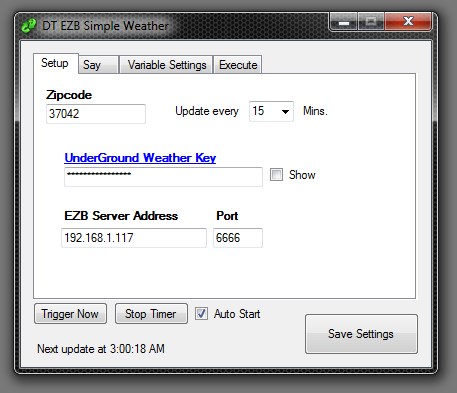
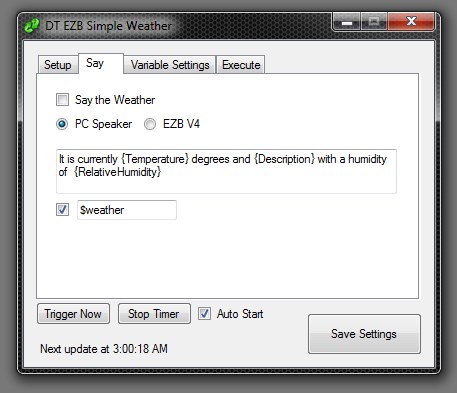
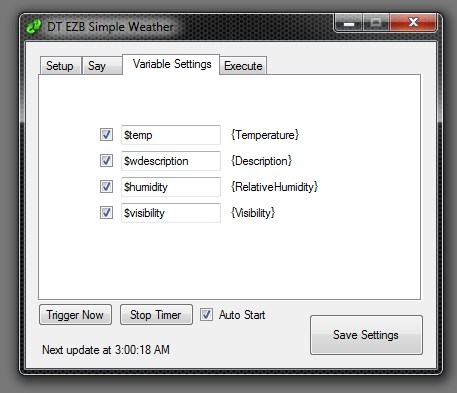
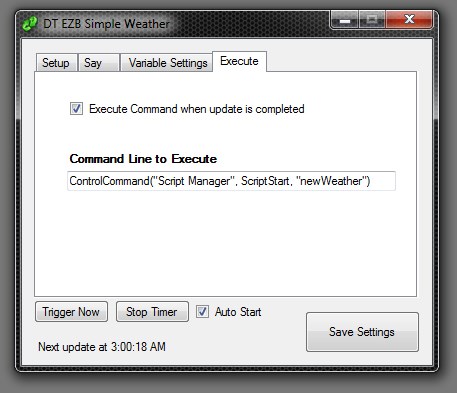

I will talk later, my head is spinning around.
Thanks, Mel
LoL... Mel, Mel... that's someone else's IP, not yours dude....yes you have to enter your ARC in your DT app.... oh Lordy....
ok, that explains it.
Thank You.
@MovieMaker, I was getting the same error that you are getting now with the "missing quotes". If you have everything set up properly then you can use any of the following commands
saywait($weather) The above command will give you the combined temp & humidity.
The commands below will give you the each one Saywait("The temperature outside is "+$temp+) SayWait("The humidity outside is "+$humidity+)
I added on the extra " at the end and it worked for me.
@Richard R You turned the light on for me!
Thank Richard, for helping Mel out.
Yes the example in the screen shots are the settings for my system.
Im not using a localhost IP because the copy of ezb that is running the bot is on a server and has a different ip address than the DT ezb weather is running on.
someone requested that i add pop and smtp mail to the app. I will work on this next week. I am adding Twitter function now. so you can send as well as receive twitter message. I would Like for the robot to be able to twitter information to me.
I was thinking of adding additional weather API. Is there a weather api you like to see added let me know.
In the example I posted i have mine set up so after the weather is posted to the EZB software I am executing a command
ControlCommand("Script Manager", ScriptStart, "newWeather")
this is running a script in the script manager.
The script looks like this:
so when new weather arrives the robot will ask if i want to hear it or not.
@HippieGeek, Thank you ! I appreciate what you are providing to the community.