I have been using a custom made API handler for my EZ-B projects. After reading a bit on the forums I thought I would make it a bit more user friendly and see if any one here would be interested in using it.
This is the settings screen. you would put your zipcode and your Wunderground API key. ( you can get one free from Weather underground )
put in the settings for the computer and port you want to connect to.
The Say screen is were you would have the DT Ezb Weather speak the weather. there is also a template of how you want your bot to say. You can also select a variable to set with this text as well.
Here you can select what information you want pass to your ez scripting and what variables to use.
The last tab allows you to select any ezbscript command you want to run on completion of the weather update.
I have not shared this as of yet so if anyone would like to try it out and help me shape it for public use please let me know.
Other robots from Synthiam community

PEEK's SAM Inmoov Robot
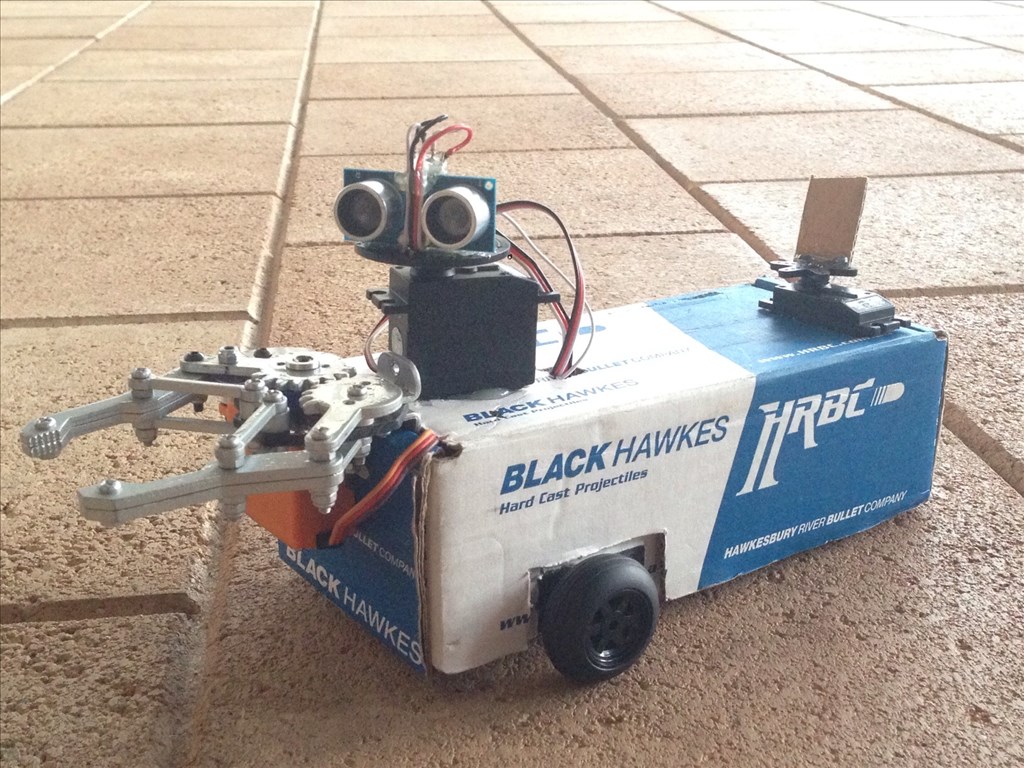
Fattywoo002's My First Bot - Dodgy Casebot
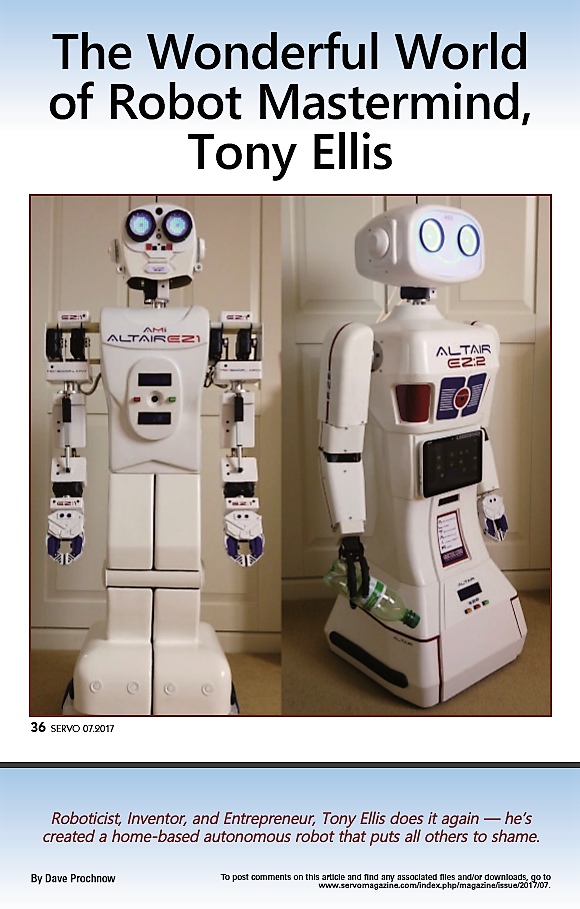
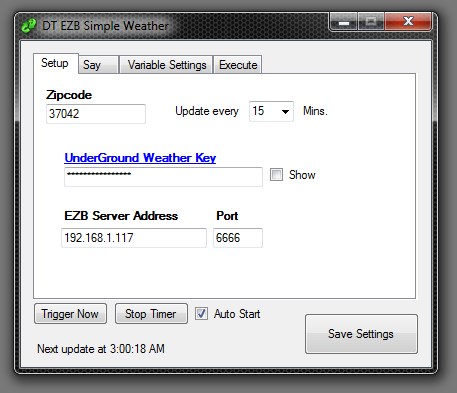
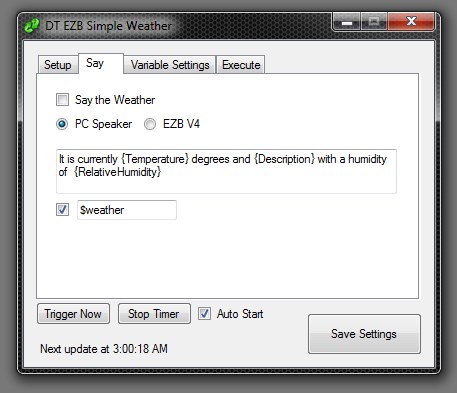
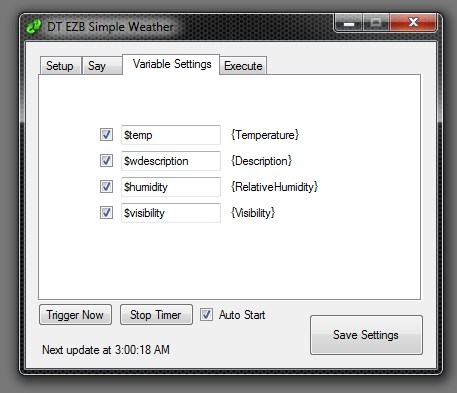
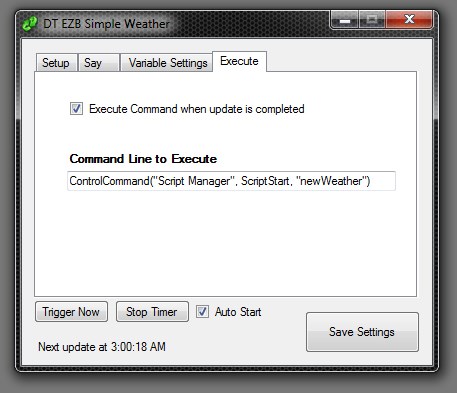

And, Richard, It showed me the same error on underground update and weather key. I even have a double zip code. And I got the key from Underground Weather sight.
OK, you are having the SAME problems that I am having. We just sit back and wait for the upgrade to 1.2b.
And, I noticed something else. When you run DTsimpleweather, it did not cut off. It stayed and I had to do a CTRL ALT DEL and start the Task Manager in order to search for it and kill it. I don't know if that is the problem now, I will check.
I'll be right back . . . . .
Same deal.
Richard Make sure you get the newest program it has a version 1.1b in the bottom left.
DTEZB Simpleweather 11.zip Updated
I am using 1.1b also, although I am in the USA.
if you are getting your error on unknown zipcode please try mine and see what happens.
37042
Yes, I registered a new key for the international version of UG Weather.... Entered my postal code and key (one from the international UG weather site from the link you provided)... No joy... So I went back to the original Weather Underground web site and generated a new key.... I am using your Zip code with this new key 527721228efda7d7 and using the first option.... Still gives me an invalid zipcode and key error...
I would like to start from scratch... Where is the user data being saved on my PC? What folder..? I would like to delete it and do a fresh install...
Richard r. Im looking into it now but can not duplicate the error .
I would really like to find the issue. if you use Skype please add me and hit me up.
my Skype email to look up is [email protected]
anyone else testing this program is free to hit me up on Skype as well.
I am having the same error message also.