Asked
— Edited
Can you show me some examples in Javascript of how to Setashome for V21? Can you also show me some examples in Javascript of how to Calibrate V22?
Related Hardware (view all EZB hardware)
EZ-B V4
by EZ-Robot
EZ-B v4/2 robot controller: dual Cortex ARM, Wi-Fi, audio/video, 24 servo/digital ports, I2C/UART, camera and Synthiam ARC control for custom robots
Wi-Fi / USB
Servos
24
Camera
Audio
UART
3
I2C
ADC
8
Digital
24
Related Robot Skills (view all robot skills)
Stepper Servo
by Synthian Inc.
Control up to 127 stepper motors via Arduinos mapped to ARC servos; supports any stepper driver, serial network, home calibration, speed/accel.
Requires ARC
v21
Inverse Kinematic Arm
by Synthiam
Customizable inverse/forward kinematics editor for robot arms: add joints/bones, map XYZ in cm, auto-calc joint angles for precise 3D positioning.
Requires ARC
v10


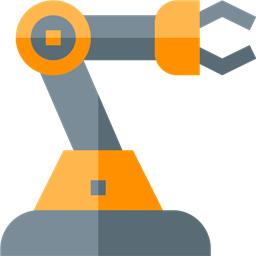

We believe you did not read DJ's response as he went to assist you.
Yes my mistake, I did not see the circle. Checked out my version and it is the new up to date version. I did some experiments this morning which had V1 with no calibrating on power up and V24 which calibrates on power up. Powered up everything and V24 motor moved. As documented in Arduino software it pin 6 needs to be grounded to stop it and V24 will now be at the 1 position- worked as expected. I used a breadboard wire connected to pin 6 as it was calibrating put other end of breadboard wire to ground and it stops (it was in the air before I put it ground). Now onto V1. I moved V1 to 2000 position sent a script to calibrate V1 -Done very quickly. I then put position 1 in V1 and it moved 2000 steps -unsuccessful. I then moved it back to position 2000 and ran script to home V1. I then put position 1 in V1 and moved 2000 steps again -unsuccessful I tried tying pin 6 to 3.3v and calibrating (this would take care of a possible floating voltage and grounding)-still no motor movement. Please try it on your end as I just can't get it to home or calibrate. I will send pictures to document it.
I don’t understand your last two screenshots. You’re showing two separate scripts with different commands. If you’re running both, why? You don’t need to setashome after calibrate. Calibrate already does that as I said before
do not hold the limit switch pin to 3.3v. I’m pretty sure the input is using ab internal pull-up. Even still, you’d have to pull it up with a resistor if that’s what you want to do. You can’t just connect the limit switch to 3.3v and expect the gnd limit switch to work.
I don’t understand what putting 1 into v1 means? Or actually
i don’t understand that lengthy paragraph either. I’m sorry, I’m having a real difficult time understanding what you’ve written. Maybe read it before you post it? See if it makes sense to you first.
I appreciate all of your help. The bottom line is that I simply cannot get it to calibrate or home it. The screenshots were just to show that nothing happened when I ran each script separately and that scripts were correct for each. It calibrates very nicely on power up if I choose that mode. It threw me off a bit when you mentioned. " If you do not have a limit switch connected correctly, it won't move." I can already calibrate on power up mode which simply needs it to connect pin 6 to ground to stop it. The 3.3v was only tried after trying it that typical way. I must have meant to say put V1 into position 1. If you could just have someone in your office try to calibrate or home it have a feeling they will run into the same scenarios as I am. Thanks
I still don't follow; let me ask some questions. Please answer pertaining to each question asked. Please do not write an enormous paragraph in your response. Answer the questions separately. I'm not able to understand the several seperate thoughts blurred in one giant paragraph. I require separation of thoughts because I only have seconds or minutes to read this forum. After all, this is my volunteer work.
Does calibration work automatically and successfully on power up, the calibration works? (YES or NO)
Does calibration work when passing the ControlCommand "calibrate" to the robot skill? (YES or NO)
Answer those two questions. I will have more questions once i receive your answers.
Yes, it works fine if I choose to calibrate on power up.
No, it does not work if I choose to send the script to tell it to ControlCommand calibrate.
*Edited and added punctuation and new-lines