Change Release Notes
It is a happy valentines day for ARC and robots - now even more than ever with this ARC update. This includes many new fixes, features, stability, and performance updates. Most notably, the latest update of NMS (Navigation Messaging System) has higher resolution and improved support for new SLAM algorithms and pathfinding.
ARC Pro & Runtime Updates
- duplicate script option in script collection
- trim whitespace on phrases for bing speech recognition
- fix default bing speech recognition example movement command scripts
- Updated NMS to use float for higher precision and support for new features
- removed the "Speak" option from the pandora bot to use script instead. It was causing too many issues and is now updated to operate the same as other similar robot skills
- removed two duplicate buttons in add control
- Fix for intellisense in python and javascript when the line begins with a comment
- Updated to the latest python 3
- Performance improvement for script compiler
Teams Updates
- Includes all previously mentioned updates of ARC Pro & Runtime
- Fix for Blockly populating ControlCommand and variables and AutoPosition items
- Enable Blockly console logging with an option in the preferences menu
- Improved GUI render performance
- Updated Twitter library to fix known issues
- Fix for inverting servo in some robot skills (i.e., talk servo)
- Due to our high storage costs, free users no longer have access to cloud storage
- A few reminder banners added for free users to upgrade to pro
- Fix for when changing the size of interface builder workspace where an error would display about invalid input
- There is now a 1 hour limit per project for free users (Reversed in 2022.02.22 update)
- Optimized some internal services for performance and exception handling
- Added many new Math function blocks to Blockly (pi, sin, cos, tan, constrain, exp, and many many many more)
- Updated the shortcut creator and included links to support documents
- The previous version of Teams will be deprecated March 14th
*Note: any NMS-related robot skills will need to be updated to work with this skill. When loading ARC, it will prompt any pending robot skill updates.
ARC Downloads
ARC Free
Free
- Includes one free 3rd party plugin robot skill per project
- Trial cloud services
- Free with trial limitations
For schools, personal use & organizations. This edition is updated every 6-12 months.
ARC Pro
Only $8.99/mo
- 2 or more PCs simultaneously
- Includes unlimited skills
- Cloud backup
- And much more
Experience the latest features and bug fixes weekly. A Pro subscription is required to use this edition.
Runtime
Free
- Load and run any ARC project
- Operates in read-only mode
- Unlimited robot skills
- Early access fixes & features
Have you finished programming your robot? Use this to run existing ARC projects for free*.
- Minimum requirements are Windows 10 or higher with 2+gb ram and 500+MB free space.
- Recommended requirements are Windows 10 or higher with 8+gb ram and 1000+MB free space.
- Prices are in USD.
- ARC Free known-issues can be viewed by clicking here.
- Get more information about each ARC edition by clicking here.
- See what's new in the latest versions with Release notes.
Compare Editions
| Feature | ARC FREE |
ARC PRO |
|---|---|---|
| Get ARC for Free | View Plans | |
| Usage | Personal DIY Education |
Personal DIY Education Business |
| Early access to new features & fixes | Yes | |
| Simultaneous microcontroller connections* | 1 | 255 |
| Robot skills* | 20 | Unlimited |
| Skill Store plugins* | 1 | Unlimited |
| Cognitive services usage** | 10/day | 6,000/day |
| Auto-positions gait actions* | 40 | Unlimited |
| Speech recongition phrases* | 10 | Unlimited |
| Camera devices* | 1 | Unlimited |
| Vision resolution | max 320x240 | Unlimited |
| Interface builder* | 2 | Unlimited |
| Cloud project size | 128 MB | |
| Cloud project revision history | Yes | |
| Create Exosphere requests | 50/month | |
| Exosphere API access | Contact Us | |
| Volume license discounts | Contact Us | |
| Get ARC for Free | View Plans |
** 1,000 per cognitive type (vision recognition, speech recognition, face detection, sentiment, text recognition, emotion detection, azure text to speech)
Upgrade to ARC Pro
Discover the limitless potential of robot programming with Synthiam ARC Pro – where innovation and creativity meet seamlessly.
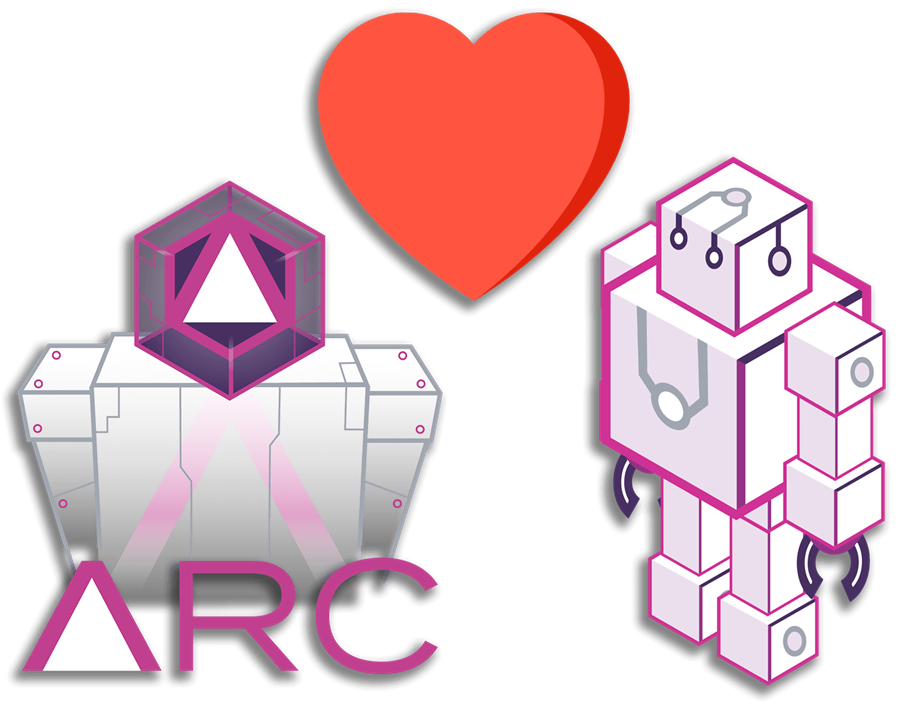

DJ, you continue to amaze. Thanks so much for your continued support.
Thanks, Dave! It's not all me, but I'll relay your gratitude. Also, a lot of the features are inspired by community feedback. So thank yourselves as well
So do both the free versions stop working after 1 hour? For example if I use the 1 free skill for an hour to try something new, save the go into the free read only version will that also stop after 1 hour?
There is no mention of Runtime having a time limit in the release notes. There is a time limit for Teams with free users. Runtime works forever. Runtime is so you can run a robot project forever, so you don't have to pay for a subscription for the robot's lifetime.
Teams will work with a subscription or a free user. If you're a free user, there are limitations. If you use Teams with a subscription account, there are no limitations.
If you need more information, find it here: https://synthiam.com/Support/Install/Download-And-Install-ARC
Okay great to know DJ!
You bet, anytime!
Hi DJ, How do I download the ARC onto a second PC with it asking me to sign up and pay again? I'm sure its just a matter of pointing to the right place on the site. I Have latest ARC on a tablet, would like have it on this new desktop also.
Thanks for the help
Are you logged in as the same user with the subscription? When you load a project, use Early Access or perform a function that requires a subscription, you'll be prompted to register the PC.
Or you can press this button
More info here: https://synthiam.com/Support/Install/subscription-plans/license-cache