Change Release Notes
Screen real estate has been a popular discussion in the past. Because ARC is a graphical control software, the controls can take up large amounts of screen space. There was an option that I had implemented a few months ago called Advanced and Basic view. Being an ARC user myself, I have never really felt it was a solution.
Today we introduce Virtual Desktops built into ARC.
Removed Basic/Advanced view
Add Virtual Desktop feature. Change desktops under the Window menu tab, or press F10, F11, F12. Additionally, you can move existing controls to other desktops by right-clicking on the Title Bar and selecting the destination desktop.
Auto Position controls hide the servo ports unless the Checkbox is checked. Making it much easier to move servo positions.
Configurable Wallpaper per project. Using the Project Details button, you can now select wallpaper for your project.
ARC Downloads
ARC Free
Free
- Includes one free 3rd party plugin robot skill per project
- Trial cloud services
- Free with trial limitations
For schools, personal use & organizations. This edition is updated every 6-12 months.
ARC Pro
Only $8.99/mo
- 2 or more PCs simultaneously
- Includes unlimited skills
- Cloud backup
- And much more
Experience the latest features and bug fixes weekly. A Pro subscription is required to use this edition.
Runtime
Free
- Load and run any ARC project
- Operates in read-only mode
- Unlimited robot skills
- Early access fixes & features
Have you finished programming your robot? Use this to run existing ARC projects for free*.
- Minimum requirements are Windows 10 or higher with 2+gb ram and 500+MB free space.
- Recommended requirements are Windows 10 or higher with 8+gb ram and 1000+MB free space.
- Prices are in USD.
- ARC Free known-issues can be viewed by clicking here.
- Get more information about each ARC edition by clicking here.
- See what's new in the latest versions with Release notes.
Compare Editions
| Feature | ARC FREE |
ARC PRO |
|---|---|---|
| Get ARC for Free | View Plans | |
| Usage | Personal DIY Education |
Personal DIY Education Business |
| Early access to new features & fixes | Yes | |
| Simultaneous microcontroller connections* | 1 | 255 |
| Robot skills* | 20 | Unlimited |
| Skill Store plugins* | 1 | Unlimited |
| Cognitive services usage** | 10/day | 6,000/day |
| Auto-positions gait actions* | 40 | Unlimited |
| Speech recongition phrases* | 10 | Unlimited |
| Camera devices* | 1 | Unlimited |
| Vision resolution | max 320x240 | Unlimited |
| Interface builder* | 2 | Unlimited |
| Cloud project size | 128 MB | |
| Cloud project revision history | Yes | |
| Create Exosphere requests | 50/month | |
| Exosphere API access | Contact Us | |
| Volume license discounts | Contact Us | |
| Get ARC for Free | View Plans |
** 1,000 per cognitive type (vision recognition, speech recognition, face detection, sentiment, text recognition, emotion detection, azure text to speech)
Upgrade to ARC Pro
Experience early access to the latest features and updates. You'll have everything that is needed to unleash your robot's potential.
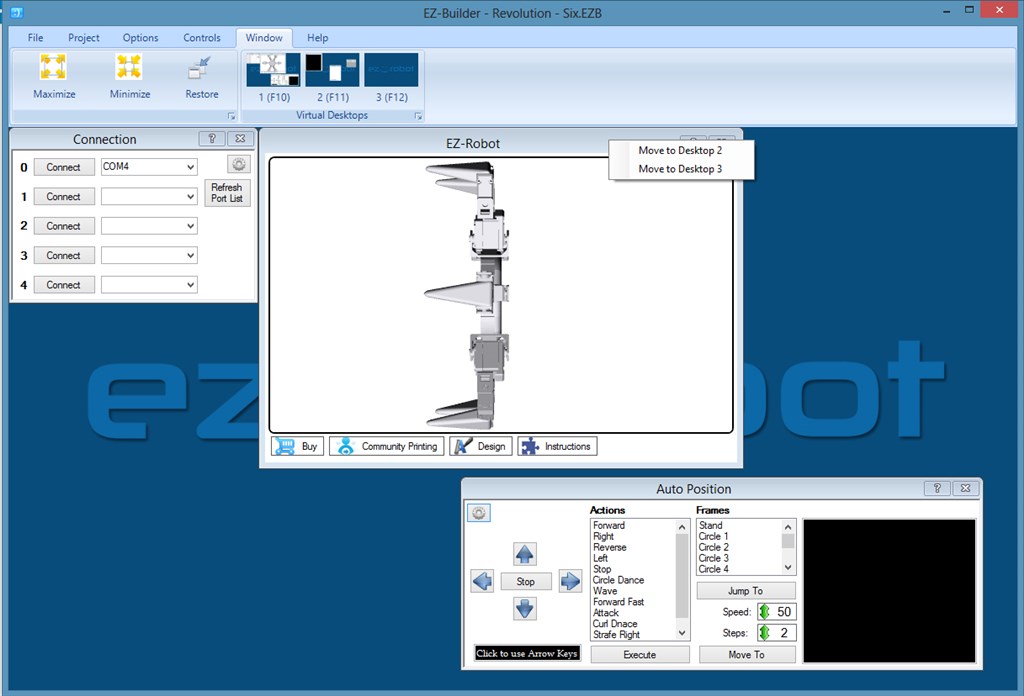

Excellent update, that's going to make things so much easier, cleaner and awesomer
I cant wait to get home and download it and see what it looks like.
DJ, I'm loving this! This makes this much more neater and easier to organize my project! I'm having a blast moving controllers around. Now I can place my big controls in it's own window and open up my script manager. Thanks!
I'm glad you are enjoying it! It was a lot of work to implement. But I knew you'd all love it
The little screen shots of the desktops is my favorite part!
Ya, my eyes popped when I clicked on the Windows tab and saw the images. I was even more impressed when I saw that it was live and you could see the changes as you moved controls over! Very elegant.
When you load your project there is a checkbox on the load screen to auto position. Unselect it
good update, we now have more space for large projects, a big improvement.
Great update. I was going to suggest that you put a little shortcut on the desktop with each install. It would save a lot of work each time we install. Just an idea. Other people may not feel the same way. That is just me.