Change Release Notes
This release contains a rewrite of the EZ-Script compiler for more features, functions, scientific math and compliance. The old compiler allowed you to embed variables within a quoted string ( i.e. "Text: $variable" ). However, that wasn't a compliant syntax to be similar with other programming languages. The new compiler requires the strings to be concatenated (i.e. "Text: " + $variable). This will aid in education and readability.
There is also a slight speed increase in the compiler. And many new functions for Math and Logic.
A really neat add-in is a new control for the Apple Mobile Device App called FNI Co. Sensor Streamer. There is both a free and paid version available. The control can be found under the Misc category of Add Control. The control will set variables to the values of parameters from the application. This includes sensors such as Compass (teslameter), Accelerometer, Gyroscope, GPS (longitude, latitude), and touchscreen. It's a really great app! Download App: https://itunes.apple.com/app/sensor-data-streamer/id608278214?mt=8
New EZ-Script compiler
New Control: Sensor Streamer Server
New memory Variable Manager
File->Open dialog remembers last open location To Use
- Load ARC
- Select Projects tab from top menu
- Press Add Control
- Select MISC tab
- Add the control "Sensor Streamer Server"
The control will default to port 1111. Configure your Mobile Device to connect to your computer's IP Address. The control will display the Accelerometer, Gyroscope and Compass Direction. The Config menu will allow you to assign sensor values to EZ-Script variables. The Sensor Stream Server will also control servos. This can be configured under the Config menu of the control.
ARC Downloads
ARC Free
Free
- Includes one free 3rd party plugin robot skill per project
- Trial cloud services
- Free with trial limitations
For schools, personal use & organizations. This edition is updated every 6-12 months.
ARC Pro
Only $8.99/mo
- 2 or more PCs simultaneously
- Includes unlimited skills
- Cloud backup
- And much more
Experience the latest features and bug fixes weekly. A Pro subscription is required to use this edition.
Runtime
Free
- Load and run any ARC project
- Operates in read-only mode
- Unlimited robot skills
- Early access fixes & features
Have you finished programming your robot? Use this to run existing ARC projects for free*.
- Minimum requirements are Windows 10 or higher with 2+gb ram and 500+MB free space.
- Recommended requirements are Windows 10 or higher with 8+gb ram and 1000+MB free space.
- Prices are in USD.
- ARC Free known-issues can be viewed by clicking here.
- Get more information about each ARC edition by clicking here.
- See what's new in the latest versions with Release notes.
Compare Editions
| Feature | ARC FREE |
ARC PRO |
|---|---|---|
| Get ARC for Free | View Plans | |
| Usage | Personal DIY Education |
Personal DIY Education Business |
| Early access to new features & fixes | Yes | |
| Simultaneous microcontroller connections* | 1 | 255 |
| Robot skills* | 20 | Unlimited |
| Skill Store plugins* | 1 | Unlimited |
| Cognitive services usage** | 10/day | 6,000/day |
| Auto-positions gait actions* | 40 | Unlimited |
| Speech recongition phrases* | 10 | Unlimited |
| Camera devices* | 1 | Unlimited |
| Vision resolution | max 320x240 | Unlimited |
| Interface builder* | 2 | Unlimited |
| Cloud project size | 128 MB | |
| Cloud project revision history | Yes | |
| Create Exosphere requests | 50/month | |
| Exosphere API access | Contact Us | |
| Volume license discounts | Contact Us | |
| Get ARC for Free | View Plans |
** 1,000 per cognitive type (vision recognition, speech recognition, face detection, sentiment, text recognition, emotion detection, azure text to speech)
Upgrade to ARC Pro
Harnessing the power of ARC Pro, your robot can be more than just a simple automated machine.
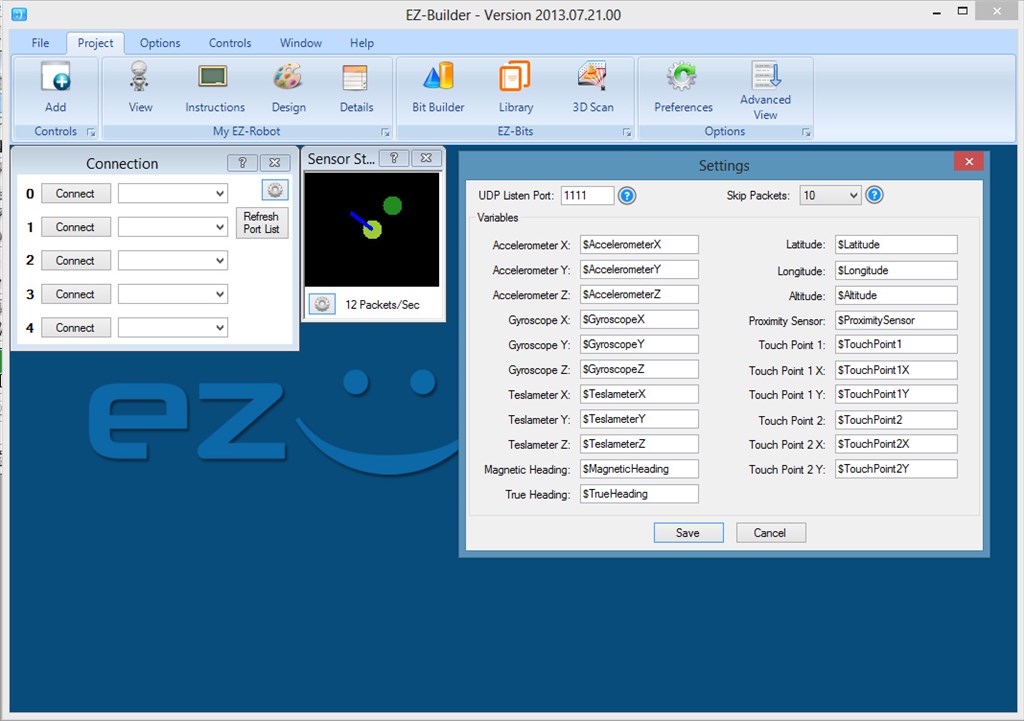
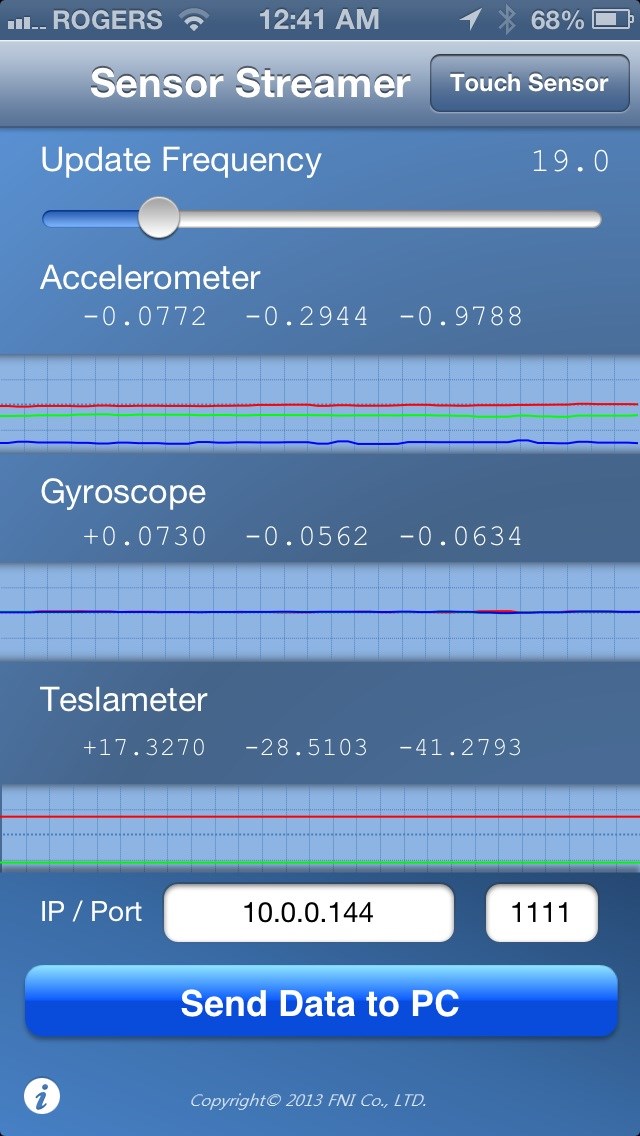

Now this i Like

 Thank You
Thank You
Fantastic thanks
DJ and Co.
It's working PERFECTLY!
However the app you configured EZ-Script around is actually named "Sensor Data Streamer" By FNI Co., LTD and costs .99.
To get my correct ip address for the app, I clicked:
Windows Start>typed cmd enter>ipconfig enter That displays IPv4 address which usually starts with 192.168.1.2 The last two numbers will vary.
Also with a poor wifi connection, if I turn the sample rate up too high it starts to behave erratically. But I don't think that more than 10-20 Hz would be necessary.
I'm glad I didn't buy a gyro and GPS...
Thanks for all you do!
Cool, although now I need to fix a bunch of scripts but never mind
One quick question (I have not updated yet as I am at work). With the new syntax of "text" + $variable, some of my scripts display $variable1 $variable2 $variable3. If they are decimal would
add the 2 variables together like it does with
Hopefully that makes sense. I'll be trying it as soon as I can but wanted to know before I sit down and fix the scripts.
What you want to do is (like all languages) is add a blank space...
Outputs: 5 3
Or if you want them beside each other as a string...
Outputs: 53
Thanks Although I don't know what I was thinking (it's early, I've not had my coffee yet) but none of my scripts are like I said anyway but that's good info to have. I guess I should be using the ToString() command more often too
Although I don't know what I was thinking (it's early, I've not had my coffee yet) but none of my scripts are like I said anyway but that's good info to have. I guess I should be using the ToString() command more often too
A pre-emptive strike as I know a few of my scripts wont work now, I will fix them as soon as I can. It should be limited to only a handful.
And thanks for the update!
Likewise received with thanks DJ and team...
The improved syntax will aid in teaching... appreciated.
@tameion
There are several similar sensor streaming apps for Android. I will try some out (at least ones that do UDP streaming). I suspect the new feature would work with any of them.
Alan