Change Release Notes
This is one of my most proud releases of ARC yet! When we advance the functionality of the ARC Robot Control Software, sometimes your projects will need to be updated also... This is one of those updates
The major change in this update is the servo Configuration in all controls that use Servos. All servo Controls now support Multiple Servos! This is a very unique feature to EZ-Robot and an excellent example of how innovative our product is. I'm very excited to see what amazing uses this feature will be used for.
*Note: Existing projects will need the servo ports and ranges re-selected for this update.
Auto Position Editor has ALT-KEY shortcuts for common used functions
Background Images added to Auto Position and Virtual Robot are resized to decrease EZB saved file size
QR Code Generator has a help file (when clicked on ? question mark icon)
WaitForSpeech() displays a popup with available commands, and also displays a countdown timer
All servo Controls support Multiple Servos (camera, ez430, Joystick, Wiimote, servo Pad, servo Horizontal, servo Vertical, Sound Servo, Vuzix, etc)
Controls that support Mulitple Servos can also be adjusted by a ratio.
Digital Controls display custom text instead of ON/OFF
MP3TriggerPlay() bug fix (does not require Speech Recognition Control)
Speech Recognition has a "Display available commands" button
Preferences has option to hide default EZ-Robot Wallpaper
Some of the CONFIG buttons have changed to icons instead of txt. All will eventually be changed.
EZ-SDK has also been updated
New EZ-Script ControlCommands to Show/Hide the available speech commands
ARC Downloads
ARC Free
Free
- Includes one free 3rd party plugin robot skill per project
- Trial cloud services
- Free with trial limitations
For schools, personal use & organizations. This edition is updated every 6-12 months.
ARC Pro
Only $8.99/mo
- 2 or more PCs simultaneously
- Includes unlimited skills
- Cloud backup
- And much more
Experience the latest features and bug fixes weekly. A Pro subscription is required to use this edition.
Runtime
Free
- Load and run any ARC project
- Operates in read-only mode
- Unlimited robot skills
- Early access fixes & features
Have you finished programming your robot? Use this to run existing ARC projects for free*.
- Minimum requirements are Windows 10 or higher with 2+gb ram and 500+MB free space.
- Recommended requirements are Windows 10 or higher with 8+gb ram and 1000+MB free space.
- Prices are in USD.
- ARC Free known-issues can be viewed by clicking here.
- Get more information about each ARC edition by clicking here.
- See what's new in the latest versions with Release notes.
Compare Editions
| Feature | ARC FREE |
ARC PRO |
|---|---|---|
| Get ARC for Free | View Plans | |
| Usage | Personal DIY Education |
Personal DIY Education Business |
| Early access to new features & fixes | Yes | |
| Simultaneous microcontroller connections* | 1 | 255 |
| Robot skills* | 20 | Unlimited |
| Skill Store plugins* | 1 | Unlimited |
| Cognitive services usage** | 10/day | 6,000/day |
| Auto-positions gait actions* | 40 | Unlimited |
| Speech recongition phrases* | 10 | Unlimited |
| Camera devices* | 1 | Unlimited |
| Vision resolution | max 320x240 | Unlimited |
| Interface builder* | 2 | Unlimited |
| Cloud project size | 128 MB | |
| Cloud project revision history | Yes | |
| Create Exosphere requests | 50/month | |
| Exosphere API access | Contact Us | |
| Volume license discounts | Contact Us | |
| Get ARC for Free | View Plans |
** 1,000 per cognitive type (vision recognition, speech recognition, face detection, sentiment, text recognition, emotion detection, azure text to speech)
Upgrade to ARC Pro
Unleash your creativity with the power of easy robot programming using Synthiam ARC Pro
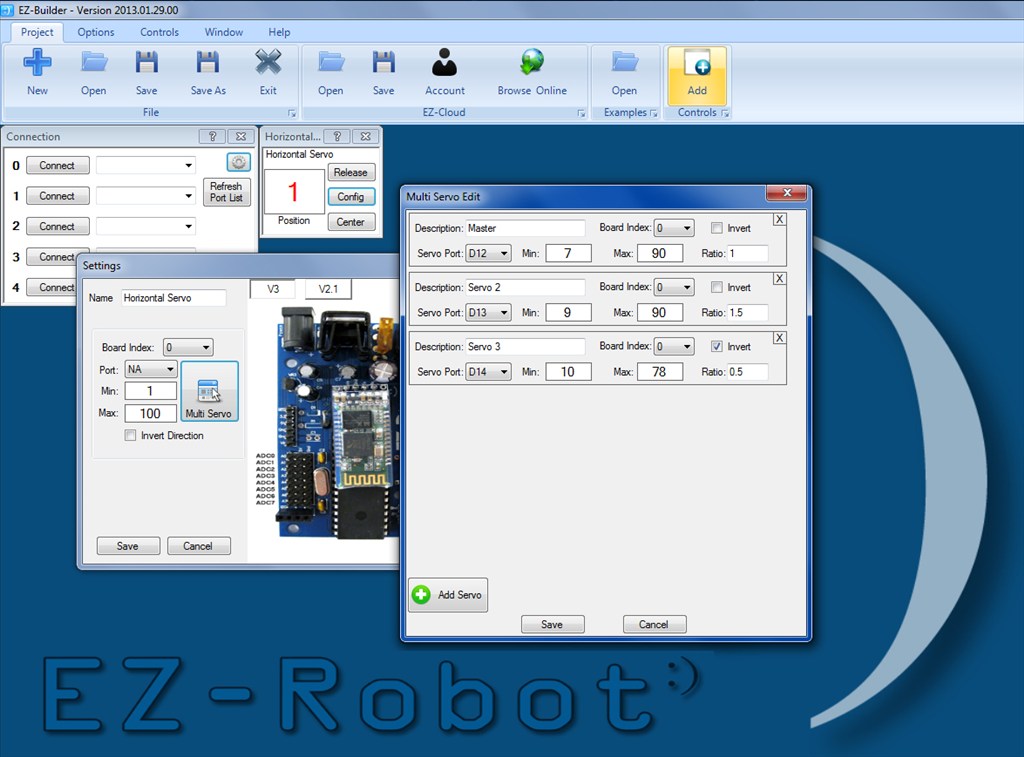
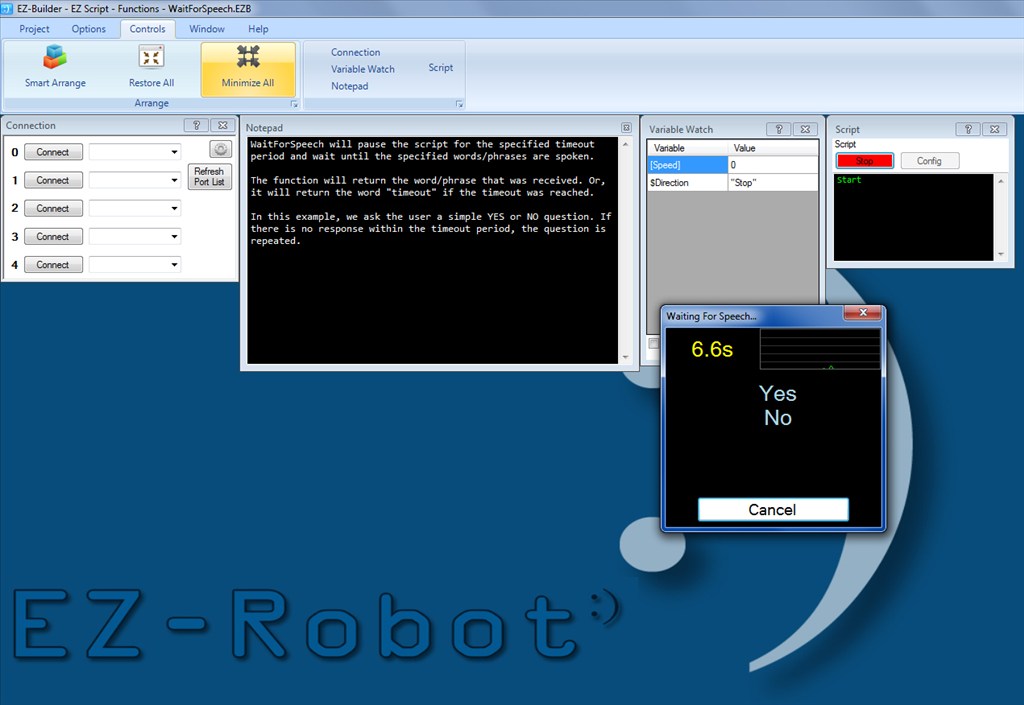

Thanks DJ
Brilliant servo feature, well done Excellent
Pat
Wonderful.
so does this remoev the need for relative servo?
Not entirely... Relative servo will move other servos based on a master servo. It's similar - but not the same.
Gotcha..
I love this one! Very slick! Your work just keeps getting better and better.
All I have to say is that @DJSures can read minds....
I have just spent the last few days making notepad pages pop up with the available voice command list.... this update does exactly that but 10 times better
Thanks DJ Sures
*Update: new ControlCommand to Show/Hide speech recognition list by EZ-Script. There is an example to demonstrate. Also, all new add-ons of speech recognition control contain the new speech commands to show/hide the list.
PS, thanks for the kind words everyone