(Autonomous Robot Control Software)
Make robots with the easiest robot programming software. Experience user-friendly features that make any robot easy to program.
Change Release Notes
This latest ARC release includes a new interface and enhancements. The new menu interface promotes productivity by making the most common features accessible. Add functions to your robot faster than ever!
- New Menu interface update to increase productivity. Common menu items are more accessable
- Vuzix Augmented Reality displays connect/disconnect status
- sound servo bug fix when not connected to ez-b
- new EZ-Script Speech Recognition ControlCommand "PauseMS". Pauses the speech recognition for the specified number of MS. (i.e. ControlCommand("Speech Recogniton", PauseMS, 500) will pause for 500 ms)
- new optional parameter for MP3 Trigger Play. Pauses Speech Recognition for specified MS
- EZ-Cloud interface enhancements
- New Add Control Menu Interface
- New Examples interface
- New Windows List Menu interface for manipulating controls in projects with lots of controls
Enjoy
ARC Downloads
ARC Free
Free
- Includes one free 3rd party plugin robot skill per project
- Trial cloud services
- Free with trial limitations
For schools, personal use & organizations. This edition is updated every 6-12 months.
Recommended
ARC Pro
Only $8.99/mo
- 2 or more PCs simultaneously
- Includes unlimited skills
- Cloud backup
- And much more
Experience the latest features and bug fixes weekly. A Pro subscription is required to use this edition.
Runtime
Free
- Load and run any ARC project
- Operates in read-only mode
- Unlimited robot skills
- Early access fixes & features
Have you finished programming your robot? Use this to run existing ARC projects for free*.
- Minimum requirements are Windows 10 or higher with 2+gb ram and 500+MB free space.
- Recommended requirements are Windows 10 or higher with 8+gb ram and 1000+MB free space.
- Prices are in USD.
- ARC Free known-issues can be viewed by clicking here.
- Get more information about each ARC edition by clicking here.
- See what's new in the latest versions with Release notes.
Compare Editions
| Feature | ARC FREE |
ARC PRO |
|---|---|---|
| Get ARC for Free | View Plans | |
| Usage | Personal DIY Education |
Personal DIY Education Business |
| Early access to new features & fixes | Yes | |
| Simultaneous microcontroller connections* | 1 | 255 |
| Robot skills* | 20 | Unlimited |
| Skill Store plugins* | 1 | Unlimited |
| Cognitive services usage** | 10/day | 6,000/day |
| Auto-positions gait actions* | 40 | Unlimited |
| Speech recongition phrases* | 10 | Unlimited |
| Camera devices* | 1 | Unlimited |
| Vision resolution | max 320x240 | Unlimited |
| Interface builder* | 2 | Unlimited |
| Cloud project size | 128 MB | |
| Cloud project revision history | Yes | |
| Create Exosphere requests | 50/month | |
| Exosphere API access | Contact Us | |
| Volume license discounts | Contact Us | |
| Get ARC for Free | View Plans |
* Per robot project
** 1,000 per cognitive type (vision recognition, speech recognition, face detection, sentiment, text recognition, emotion detection, azure text to speech)
** 1,000 per cognitive type (vision recognition, speech recognition, face detection, sentiment, text recognition, emotion detection, azure text to speech)
Upgrade to ARC Pro
Harnessing the power of ARC Pro, your robot can be more than just a simple automated machine.
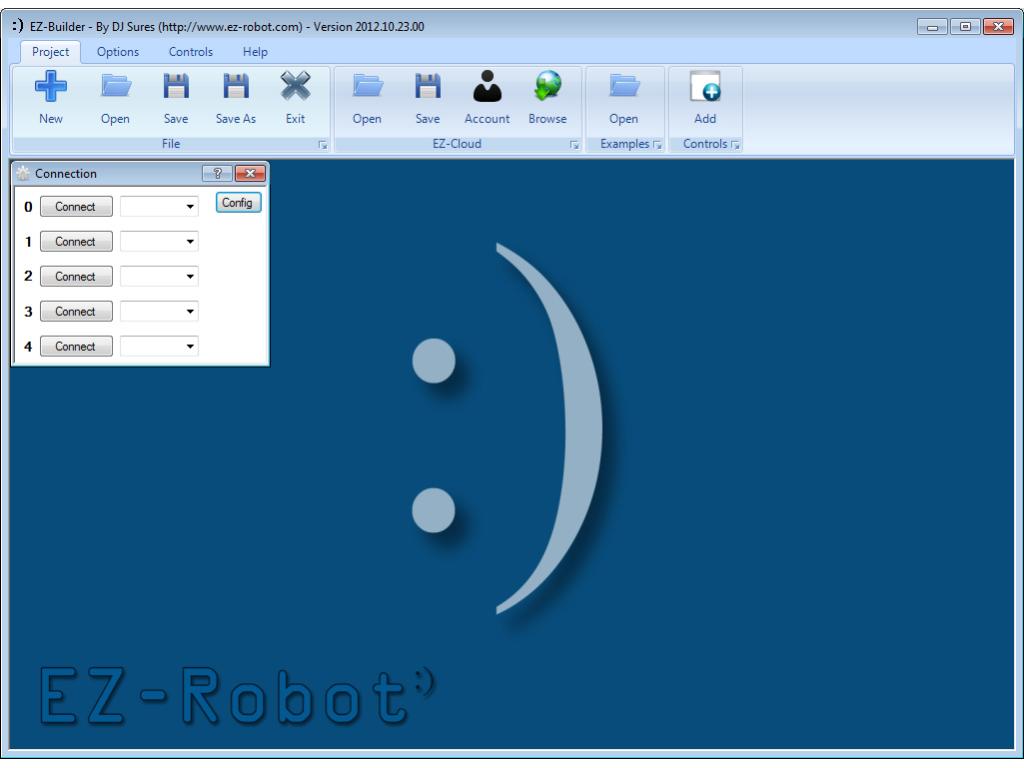
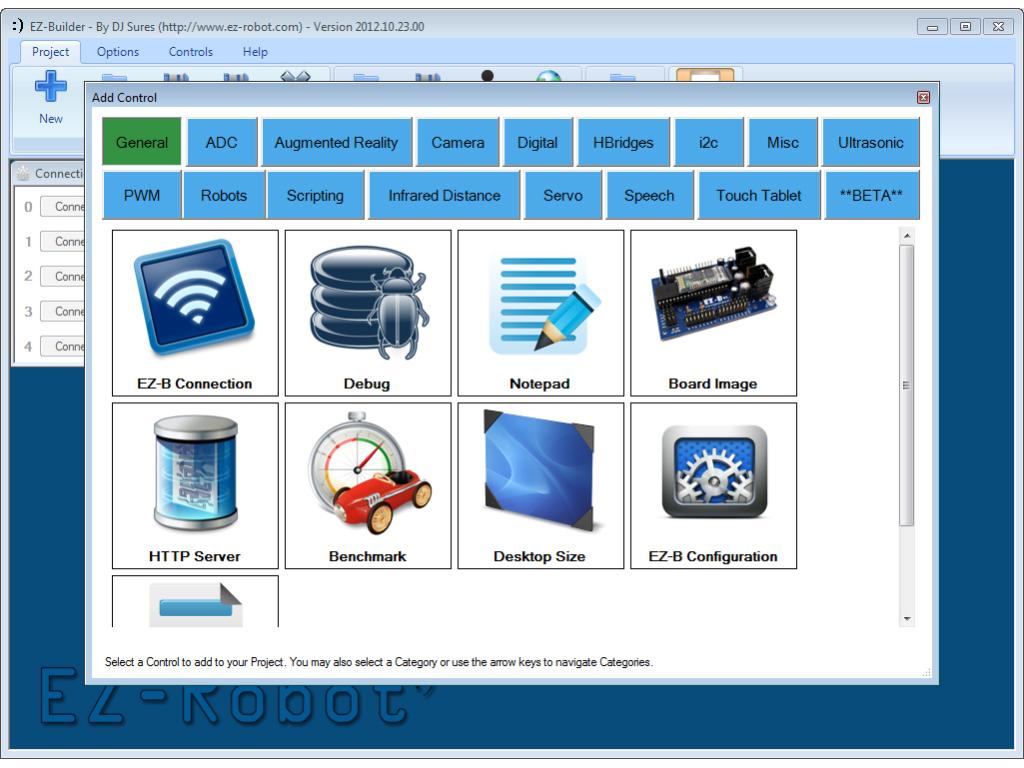

Amazing! ARC is beautiful
WaHoo!Thanks for the Speech Recognition ControlCommand "PauseMS"!
Dave Schulpius
No prob Dave! i think you'll also like the MP3 trigger optional parameter. It may be more useful if you're using the MP3 trigger
I am using the MP3 trigger and am very excited about this update. I've been looking this over but cant find how to use the MP3 trigger optional parameters. Maybe I'm just looking in the wrong place or have overlooked them. Can you give me a tip where to find them and how to use them?
Thanks, Dave Schulpius
When editing EZ-Script, there is a manual of EZ-Script commands to the right. Use the search feature to locate the syntax for the MP3 Trigger commands. Read the description and there are also examples of the syntax with the new optional parameter.
Nice release man! I love it, now i really need to finish my Wall-E build, just need to make time
Hi, all i are a new costumer! Great DJ Sures, i love your work! I want buy one EZ-Robot The Complete Robot Kit but i have read you are in work with one little but same EZ-B v3 Bluetooth Robot Controller. This are really? I wait your new hardware release or buy now?
Alright!