Change Release Notes
Ready to start making your robot dance to music? Move to sounds and speech recordings? Well, this release includes a beta version of a feature which will revolutionize the Revolution
new First Time tutorial message with links to learn section
Soundboard v4 has a script editor which allows you to assign scripts to run at specified times during audio playback
This video uses the new soundboard v4 feature
ARC Downloads
ARC Free
Free
- Includes one free 3rd party plugin robot skill per project
- Trial cloud services
- Free with trial limitations
For schools, personal use & organizations. This edition is updated every 6-12 months.
ARC Pro
Only $8.99/mo
- 2 or more PCs simultaneously
- Includes unlimited skills
- Cloud backup
- And much more
Experience the latest features and bug fixes weekly. A Pro subscription is required to use this edition.
Runtime
Free
- Load and run any ARC project
- Operates in read-only mode
- Unlimited robot skills
- Early access fixes & features
Have you finished programming your robot? Use this to run existing ARC projects for free*.
- Minimum requirements are Windows 10 or higher with 2+gb ram and 500+MB free space.
- Recommended requirements are Windows 10 or higher with 8+gb ram and 1000+MB free space.
- Prices are in USD.
- ARC Free known-issues can be viewed by clicking here.
- Get more information about each ARC edition by clicking here.
- See what's new in the latest versions with Release notes.
Compare Editions
| Feature | ARC FREE |
ARC PRO |
|---|---|---|
| Get ARC for Free | View Plans | |
| Usage | Personal DIY Education |
Personal DIY Education Business |
| Early access to new features & fixes | Yes | |
| Simultaneous microcontroller connections* | 1 | 255 |
| Robot skills* | 20 | Unlimited |
| Skill Store plugins* | 1 | Unlimited |
| Cognitive services usage** | 10/day | 6,000/day |
| Auto-positions gait actions* | 40 | Unlimited |
| Speech recongition phrases* | 10 | Unlimited |
| Camera devices* | 1 | Unlimited |
| Vision resolution | max 320x240 | Unlimited |
| Interface builder* | 2 | Unlimited |
| Cloud project size | 128 MB | |
| Cloud project revision history | Yes | |
| Create Exosphere requests | 50/month | |
| Exosphere API access | Contact Us | |
| Volume license discounts | Contact Us | |
| Get ARC for Free | View Plans |
** 1,000 per cognitive type (vision recognition, speech recognition, face detection, sentiment, text recognition, emotion detection, azure text to speech)
Upgrade to ARC Pro
Join the ARC Pro community and gain access to a wealth of resources and support, ensuring your robot's success.
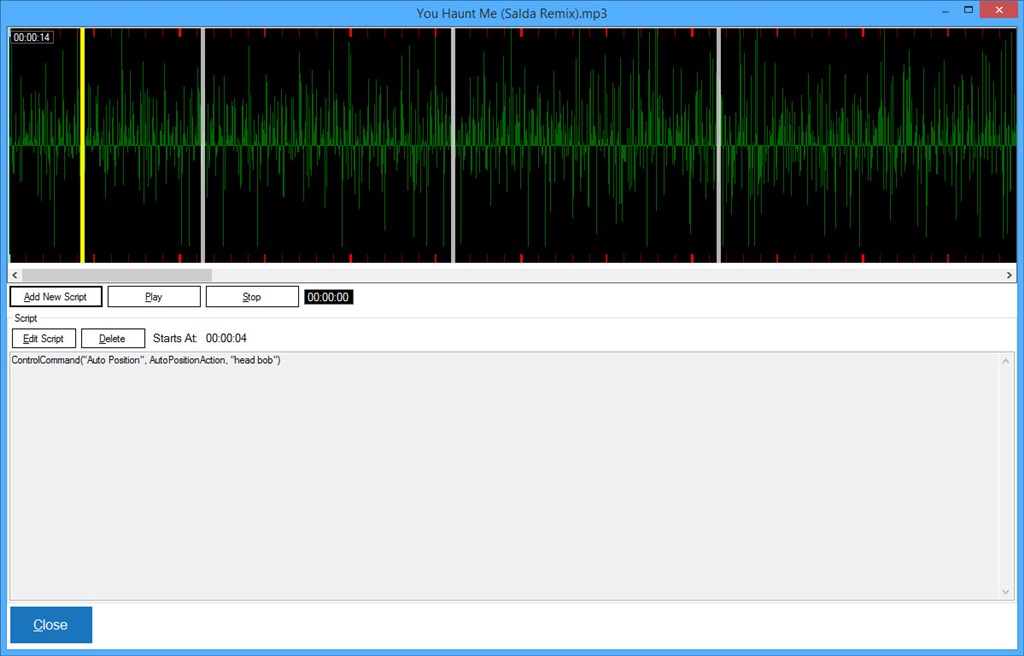

This is an awesome update... thanks
You just made the dancing robots so much easier!
r and r like it... lol the master is at work... lol
thanks dj
j
OMG. I was just wondering if there was a way to do this or how to write a script that would allow it. Nicely done again DJ!
This release will make a lot of folks really happy.
Nice ,,
Woohoo!
Yeah, i'm pretty much a mind reader! j/k
j/k
It has been on the list for nearly 2 years... I've taken a dozen attempts at it... I just could not figure out how to implement it until two days ago. The original versions were using Servos only, and not scripts. The original concept was drawing lines that would become relative servo positions. The more I tried to do it that way, the uglier and more confusing the interface got - and that isn't right for ezrobot
So, after a usual stressful day of feeling dizzy with constant decision makings... I came home early for a change - and it popped into my head, this way to do it using EZ-Scripts and markers.
Stayed up for the entire night and made it happen for you all