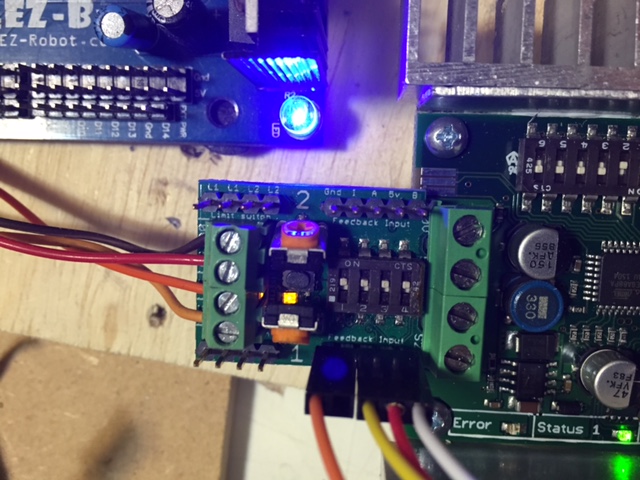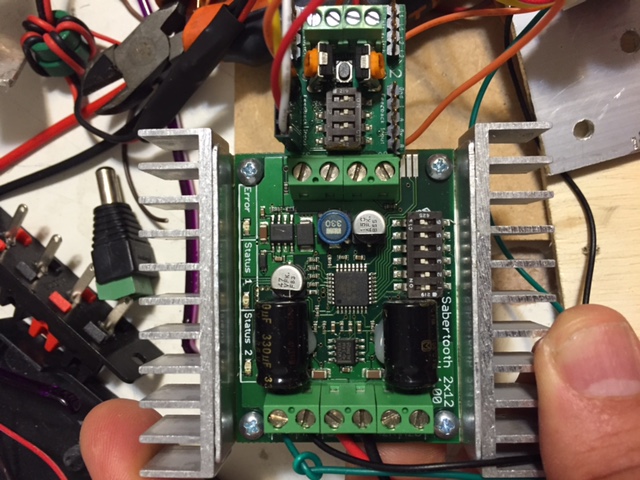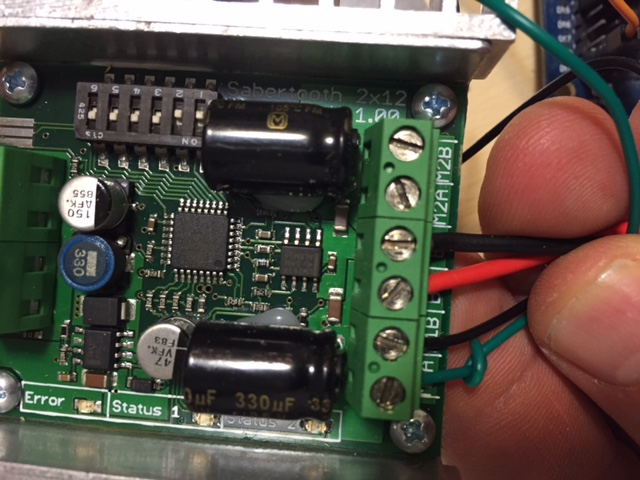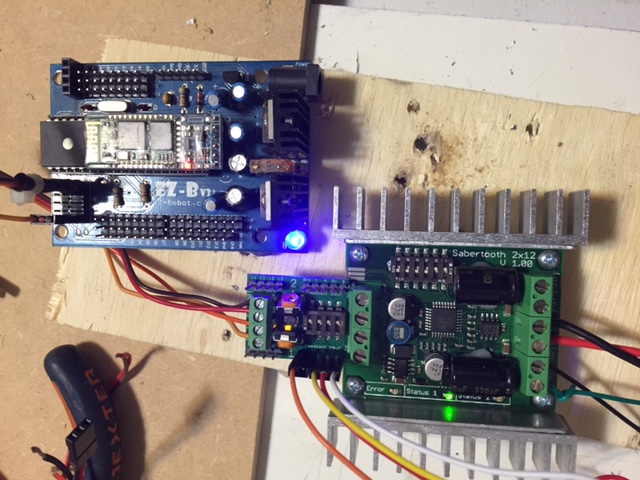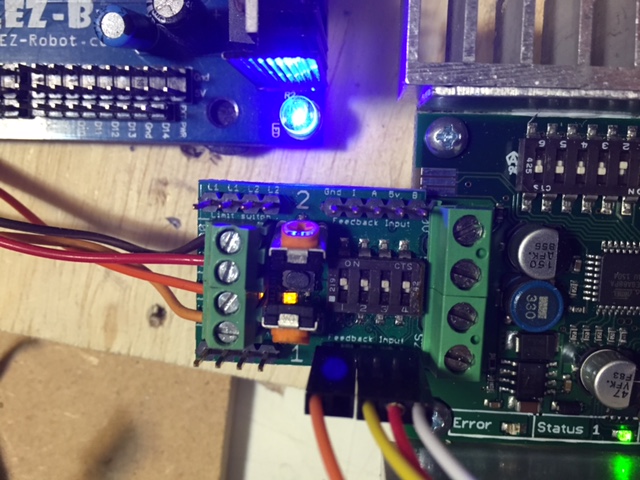That's the easy part. Open your Ez-builder, set a servo control, choose the digital port you have connected the Kangaroo (in this case, S1), and... Control your motor just like any servo you are used to.
That's, it folks.
Hope you enjoy it
TEVANS
Sent from my iPad