Troubleshooting
This is a list of troubleshooting conversations with solutions from the community forum regarding creating robot skill plugins...
Blank Space In GUID Folder Name https://synthiam.com/Question/1465
Plugin.XML Not Copying to Output Folder https://synthiam.com/Question/1465
Plugin.XML file with invalid characters produces error https://synthiam.com/Question/4186
Here are some items to verify that you may have overlooked during the previous tutorial steps. Please check that these steps have been taken:
Have the ARC and EZ_B references been added and configured for "not to copy"?
Is the Output Folder of the skill specified to the correct location? (i.e. c:\ProgramData\Arc\plugins)
Is the plugin.xml configured to be copied to the output folder? Setting should be set for "Copy Always" in solution explorer properties.
Is the latest version of ARC installed?
Is the main form of your skill inheriting the correct PluginMaster class rather than Form class?
If you cannot execute the skill for debugging, is the "Debug With External Application" configured to use ARC.exe?
Is the correct DLL filename of your skill specified in the Plugin.xml file?
Is the correct GUID specified in the plugin.xml file?
To verify any of these questions, revisit the tutorial steps to ensure that you have completed the tutorial entirely.

Thanks for the quick response.
This what happens when you are working on robotics when its way past your bed time.
You miss the obvious
No problem - i get it
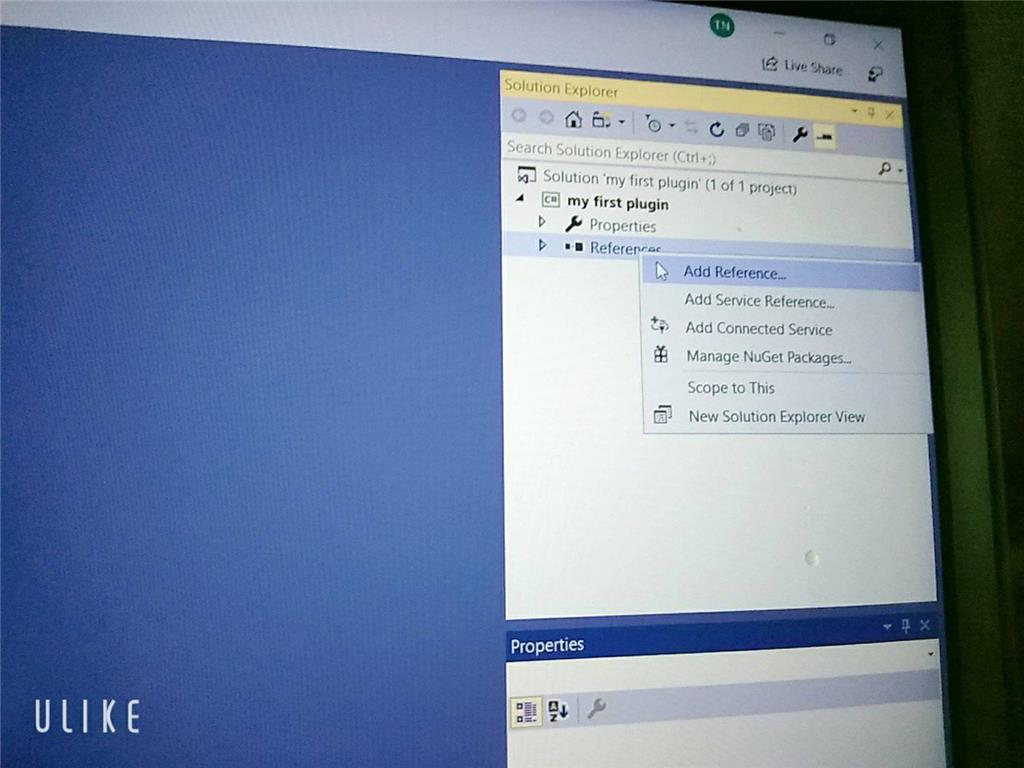
Sorry but can I ask you something why I didn't see the ARC library when I added visual studio even though I set up the C ++. DLL library and there's another way to execute it and send / receive console in out but I don't know how to do it with EZ_builder?Please follow the tutorial. It’s impossible to know why you’re plug-in isn’t showing up without asking you if you followed each step of the tutorial . Reviewing your screenshots, it doesn’t appear as if any of the tutorial steps have been followed.
. Reviewing your screenshots, it doesn’t appear as if any of the tutorial steps have been followed.
Hi i fixed it. thanks
Hello, I am trying the tutorial to get the robot to speak. I am using Visual studio. Currently, the sound is output from the pc instead of the robot. Is there a code I can attach so that the sound comes from the robot speakers instead of the pc?
Look in this tutorial for the step labeled "output audio from ezb". It’s lower down in the list. There’s instruction examples for either playing audio (ie mp3) or text to speech.
Error: the referenced component" EZ_builder,EZ_B" could not be found, DJ Sure i hope you can help me !
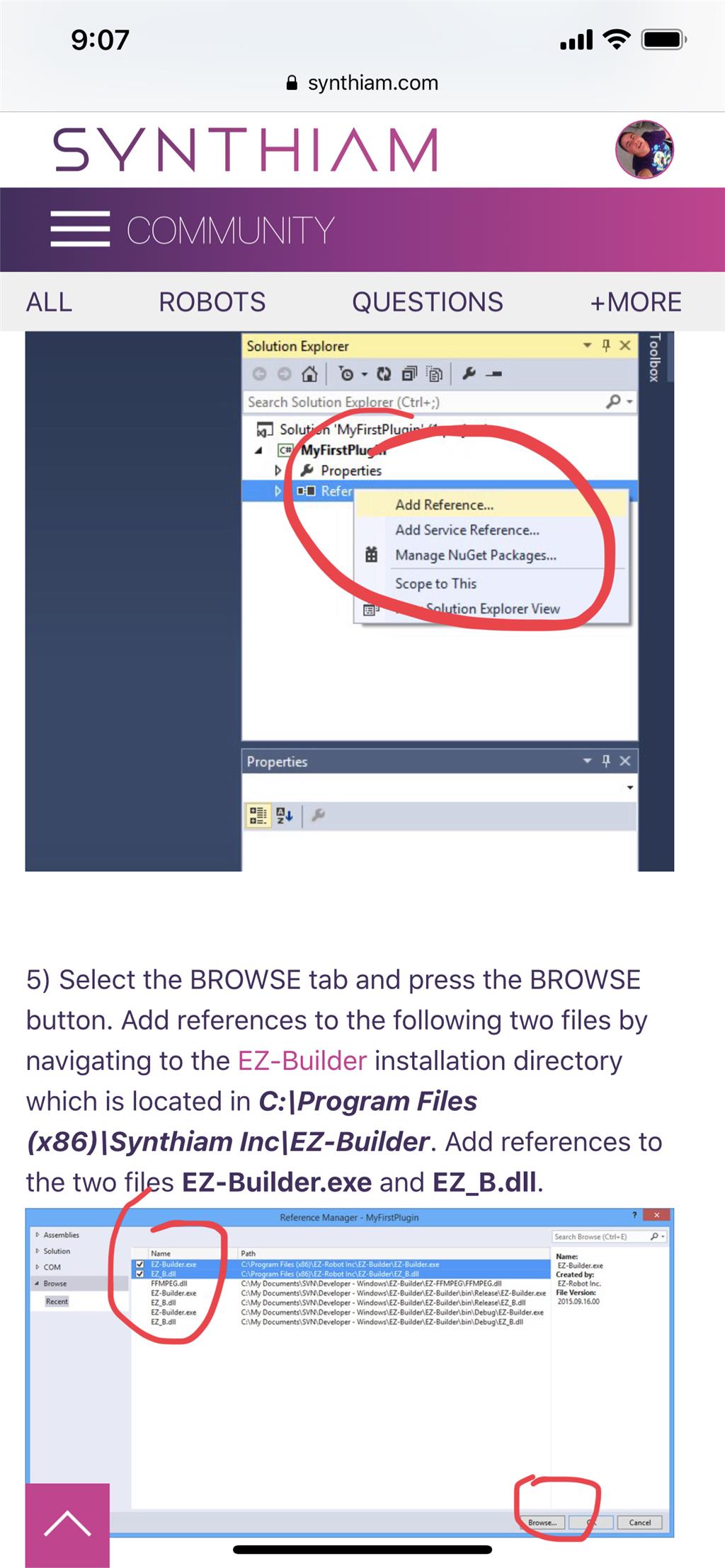
Joinny, you have to add the referencing by following the instructions in this tutorial. They are outlined with step by step to easily follow. Click add references, and browse to the appropriate files as directed in the tutorial. I can’t write anything clearer in response. The step to add references is incredibly clear but you’re skipping it.