Example: Custom EZ-Script Function
The EZ-Script engine has two event to add your own custom EZ-Script functions for users to use. The two different events will call before (Override) and after (Additional) the EZ-Script executor. That means you can either override existing commands or add new commands.
Additional Commands Adding a command extends the existing commandset of EZ-Script. The example below demonstrates adding a new command to EZ-Script called "SetColor()".
SetColor(20, 100, 20)
The ExpressionEvaluation.FunctionEval.AdditionalFunctionEvent event is raised. Your plugin may attach to this event and process functions for the script.
Here is an example plugin that creates a user defined function called SetColor(): https://synthiam.com/Software/Manual/User-Defined-Function-Example-15864
using System;
using System.Drawing;
using System.Windows.Forms;
namespace User_Defined_Function_Example {
public partial class FormMaster : EZ_Builder.UCForms.FormPluginMaster {
public FormMaster() {
InitializeComponent();
}
private void FormMaster_Load(object sender, EventArgs e) {
// Intercept all unknown functions called from any EZ-Script globally.
// If a function is called that doesn't exist in the EZ-Script library, this event will execute
ExpressionEvaluation.FunctionEval.AdditionalFunctionEvent += FunctionEval_AdditionalFunctionEvent;
}
private void FormMaster_FormClosing(object sender, FormClosingEventArgs e) {
// Disconnect from the function event
ExpressionEvaluation.FunctionEval.AdditionalFunctionEvent -= FunctionEval_AdditionalFunctionEvent;
}
///
/// This is executed when a function is specified in any ez-scripting that isn't a native function.
/// You can check to see if the function that was called is your function.
/// If it is, do something and return something.
/// If you don't return something, a default value of TRUE is returned.
/// If you throw an exception, the EZ-Script control will receive the exception and present the error to the user.
///
private void FunctionEval_AdditionalFunctionEvent(object sender, ExpressionEvaluation.AdditionalFunctionEventArgs e) {
// Check if the function is our function (SetColor)
if (!e.Name.Equals("setcolor", StringComparison.InvariantCultureIgnoreCase))
return;
// Check if the correct number of parameters were passed to this function
if (e.Parameters.Length != 3)
throw new Exception("Expects 3 parameters. Usage: SetColor(red [0-255], green [0-255], blue [0-255]). Example: SetColor(20, 200,100)");
// Convert the parameters to datatypes
byte red = Convert.ToByte(e.Parameters[0]);
byte green = Convert.ToByte(e.Parameters[1]);
byte blue = Convert.ToByte(e.Parameters[2]);
// Do something
EZ_Builder.Invokers.SetBackColor(label1, Color.FromArgb(red, green, blue));
// Return something. Good idea to return TRUE if your function isn't meant to return anything
e.ReturnValue = true;
}
}
}
Override Commands Override commands will replace the existing EZ-Script command with your own version. This means you can intercept the command and handle the logic yourself. An example of this functionality is in the Ultrasonic Ping Sensor control, which replaces the GetPing() command with it's own version.
*Note: This event has OverrideFunctionEventArgs() which has a IsHandled(bool) that must be set if you hanlded the return object.
The ExpressionEvaluation.FunctionEval.OverrideFunctionEvent event and your logic must exist in there to override the existing command. If you expect a different number of parameters, you can still return and let the main EZ-Script handle it by not setting IsHandled in the OverrideFunctionEventArgs.
using ExpressionEvaluation;
using EZ_B;
using EZ_Builder.Config;
using EZ_Builder.Scripting;
namespace EZ_Builder.UCForms {
public partial class FormPing : FormMaster {
public FormPing() {
InitializeComponent();
progressBar1.Maximum = EZ_B.HC_SR04.MAX_VALUE;
// Set the override event
ExpressionEvaluation.FunctionEval.OverrideFunctionEvent += FunctionEval_OverrideFunctionEvent;
}
private void FormPing_FormClosing(object sender, FormClosingEventArgs e) {
// detach from the override event
ExpressionEvaluation.FunctionEval.OverrideFunctionEvent -= FunctionEval_OverrideFunctionEvent;
}
private void FunctionEval_OverrideFunctionEvent(object sender, ExpressionEvaluation.OverrideFunctionEventArgs e) {
if (e.Name.Equals(OpCodeReadEnum.getping.ToString(), StringComparison.InvariantCultureIgnoreCase)) {
FunctionEval.CheckParamCount(e.Name, e.Parameters, 2);
string triggerStr = e.Parameters[0].ToString();
string echoStr = e.Parameters[1].ToString();
HelperPortParser cmdTrig = new HelperPortParser(triggerStr);
HelperPortParser cmdEcho = new HelperPortParser(echoStr);
if (cmdTrig.DigitalPort != _cf.Ping.PingTriggerPort ||
cmdTrig.BoardIndex != _cf.Ping.EZBIndex ||
cmdEcho.DigitalPort != _cf.Ping.PingEchoPort ||
cmdEcho.BoardIndex != _cf.Ping.EZBIndex)
return;
if (!Invokers.GetCheckedValue(cbPause))
return;
if (cmdTrig.BoardIndex != cmdEcho.BoardIndex)
throw new Exception("Trigger and Echo ports must be on the same EZ-B");
if (!EZBManager.EZBs[cmdTrig.BoardIndex].IsConnected)
throw new Exception(string.Format("Not connected to EZ_B {0}", cmdTrig.BoardIndex));
int value = EZBManager.EZBs[cmdTrig.BoardIndex].HC_SR04.GetValue(cmdTrig.DigitalPort, cmdEcho.DigitalPort);
updateDisplayData(value);
e.ReturnValue = value;
e.IsHandled = true;
return;
}
}
}
}

Thanks for the quick response.
This what happens when you are working on robotics when its way past your bed time.
You miss the obvious
No problem - i get it
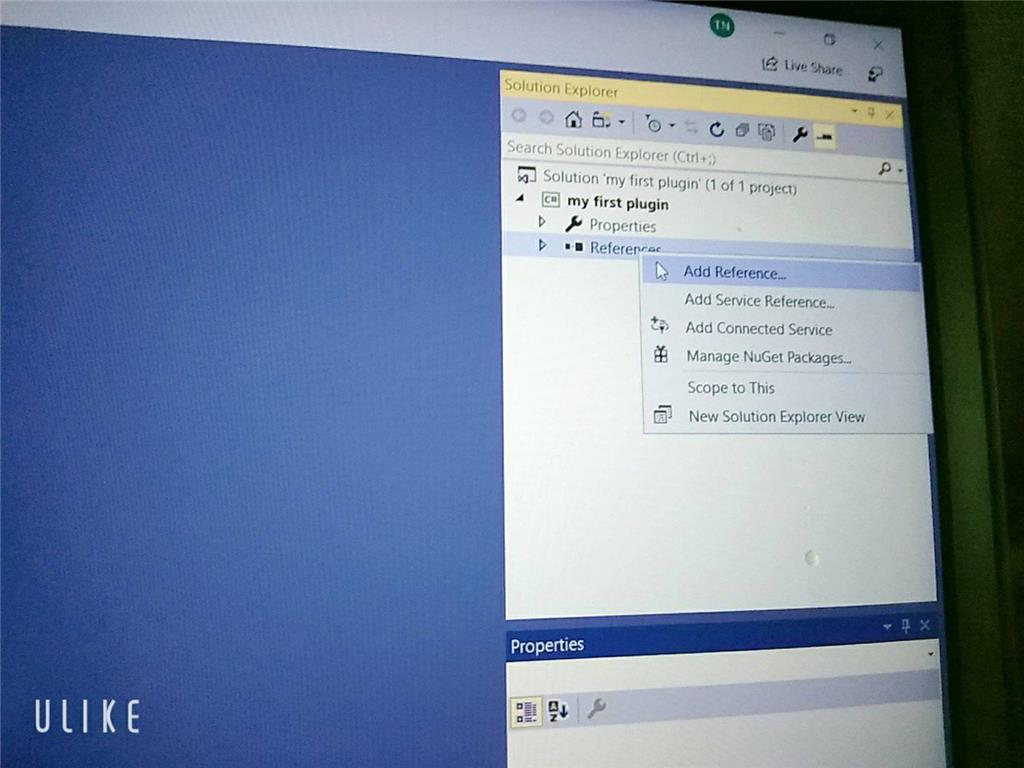
Sorry but can I ask you something why I didn't see the ARC library when I added visual studio even though I set up the C ++. DLL library and there's another way to execute it and send / receive console in out but I don't know how to do it with EZ_builder?Please follow the tutorial. It’s impossible to know why you’re plug-in isn’t showing up without asking you if you followed each step of the tutorial . Reviewing your screenshots, it doesn’t appear as if any of the tutorial steps have been followed.
. Reviewing your screenshots, it doesn’t appear as if any of the tutorial steps have been followed.
Hi i fixed it. thanks
Hello, I am trying the tutorial to get the robot to speak. I am using Visual studio. Currently, the sound is output from the pc instead of the robot. Is there a code I can attach so that the sound comes from the robot speakers instead of the pc?
Look in this tutorial for the step labeled "output audio from ezb". It’s lower down in the list. There’s instruction examples for either playing audio (ie mp3) or text to speech.
Error: the referenced component" EZ_builder,EZ_B" could not be found, DJ Sure i hope you can help me !
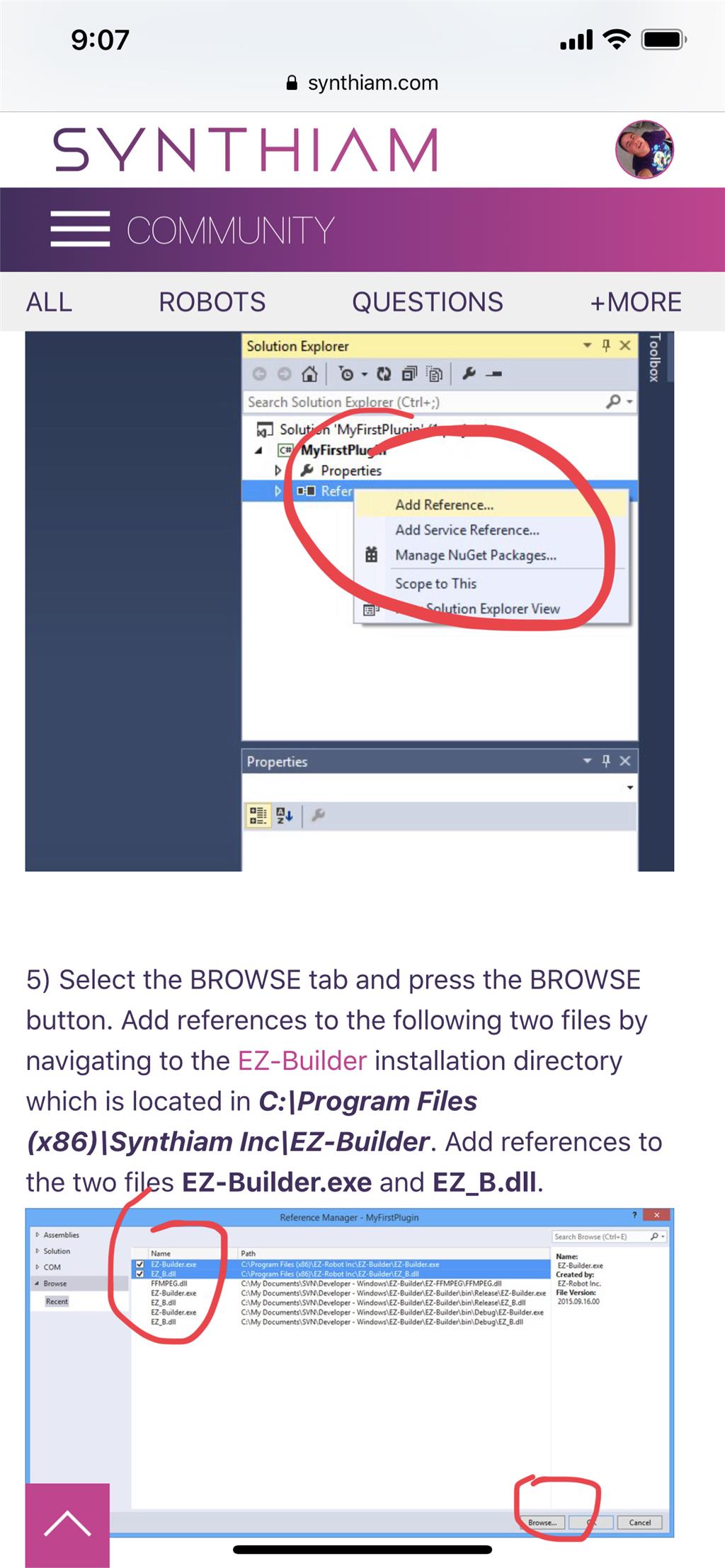
Joinny, you have to add the referencing by following the instructions in this tutorial. They are outlined with step by step to easily follow. Click add references, and browse to the appropriate files as directed in the tutorial. I can’t write anything clearer in response. The step to add references is incredibly clear but you’re skipping it.