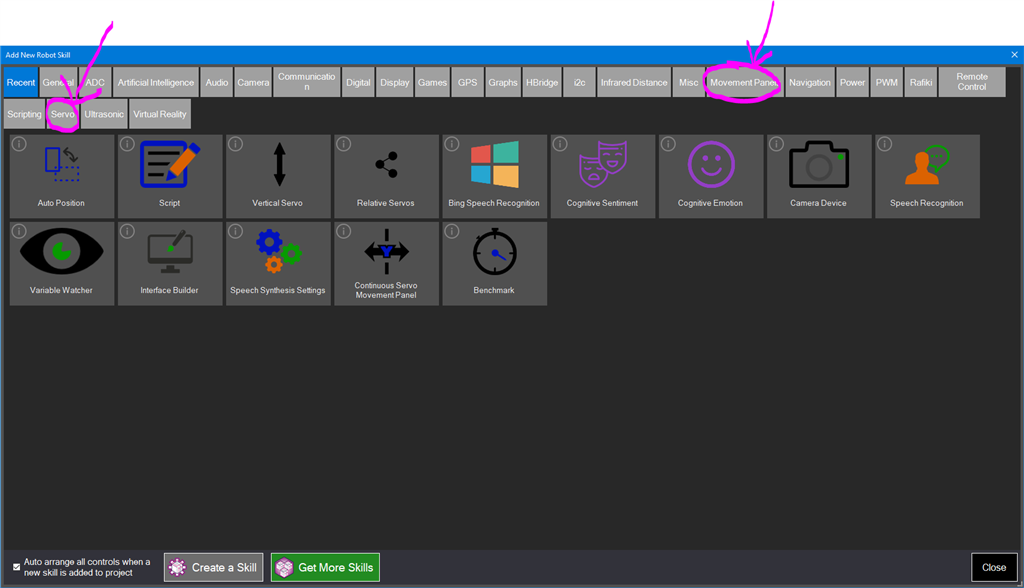Creating Frames By Moving The Robot Arm Servos
Description
Learn how to easily create motion sequences for your robot by physically moving its arm and recording positions using Synthiam ARC's Auto Position feature. This hands-on tutorial guides you through the process of placing your robot in Teach Mode, allowing you to move its joints manually and automatically save each pose as a Frame. This method is perfect for beginners and experts alike who want precise, natural movements without complex scripting or manual entry of servo values.
Whether you're animating a gesture, programming a repetitive task, or choreographing a performance, this tutorial will show you how to:
- Enable Teach Mode for your robot
- Move servos into desired positions by hand
- Create and name new Frames from each pose
- Build Actions using your recorded Frames
- No programming required - just move, save, and play!
*NOTE: This tutorial requires smart servos (also known as bi-directional servos) to function correctly.
Add Auto Position
Create frames and actions to animate the robot servos into pre-defined positions. This can be used to have the robot wave, dance, or display interactive gestures.
A gait is the movement pattern of animals' limbs, including robots, during locomotion. This robot skill allows robots to customize servo animations for gait locomotion and interacting with the world. Some robots (i.e., humanoids, hexapods, and more) use servos to move with gaits based on speed, terrain, maneuverability, and energetic efficiency. Robot configurations will utilize different gaits due to variations in their design. For example, a humanoid robot employs a bipedal walking gait, whereas a hexapod utilizes a six-legged crawling gait.
Add the auto-position robot skill. Press the ADD button in the Project tab of the top menu.
The robot skill category menu will be displayed. There are two types of Auto Position robot skills, categorized into two separate groups.
Two Versions There are two versions of the Auto Position robot skill (Movement Panel and Non-movement panel). The only difference between the two is the inclusion of the Movement Panel functionality. Read about what a Movement Panel is and how it works with ARC to learn which version of this robot skill to use.
1) Regular Auto Position in servo Category This robot skill does not have a Movement Panel and therefore as many of these can be added as needed.
2) Movement Panel Auto Position in Movement Panel Category This robot robot skill includes a movement panel, which is used for a GAIT or controlling a robot to walk or move.