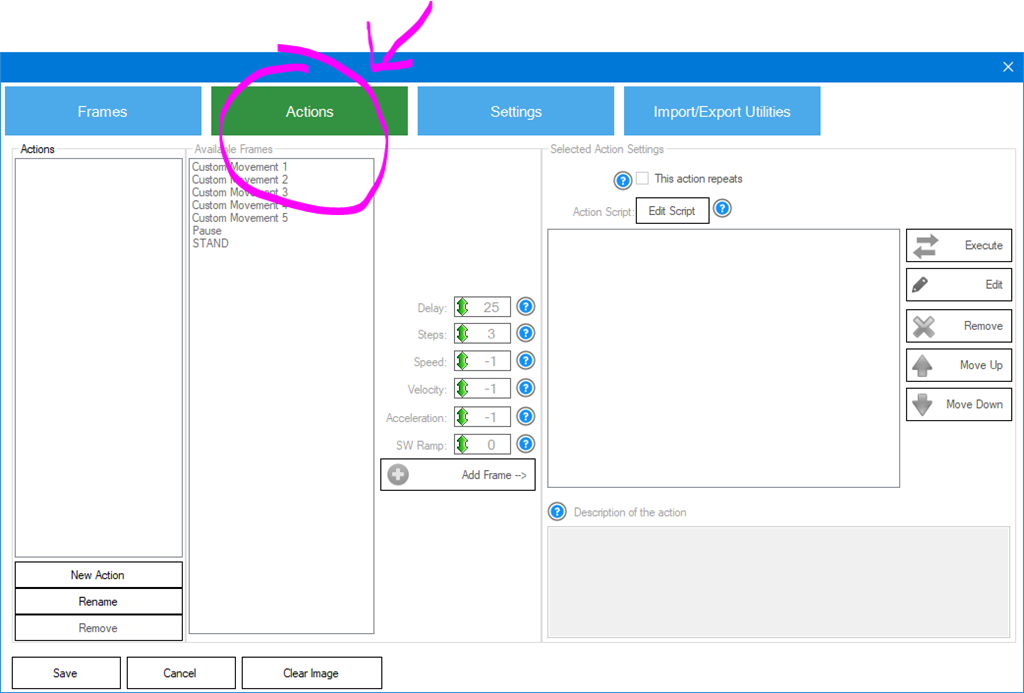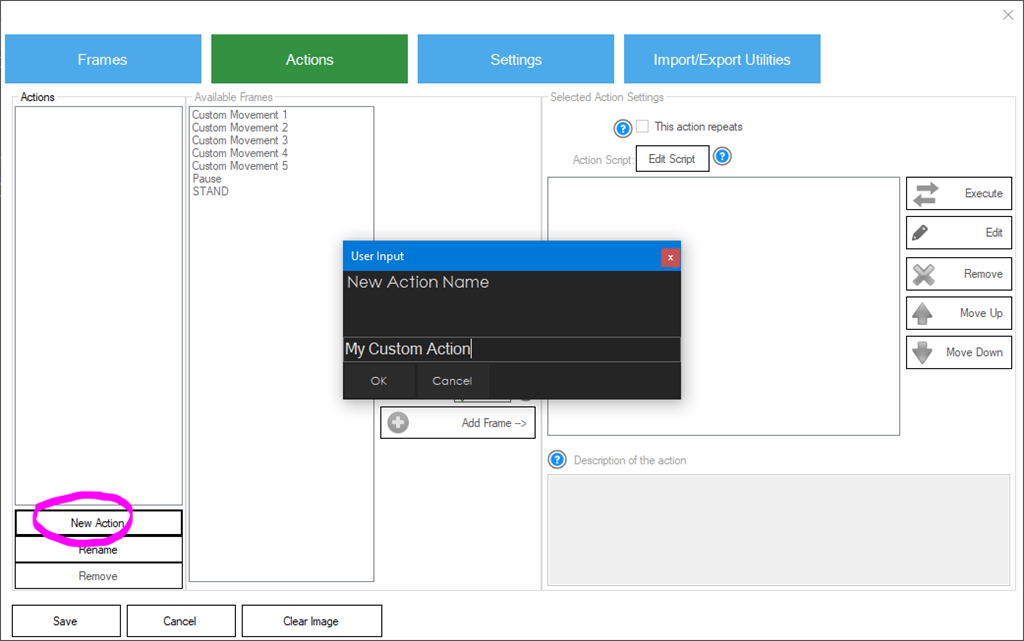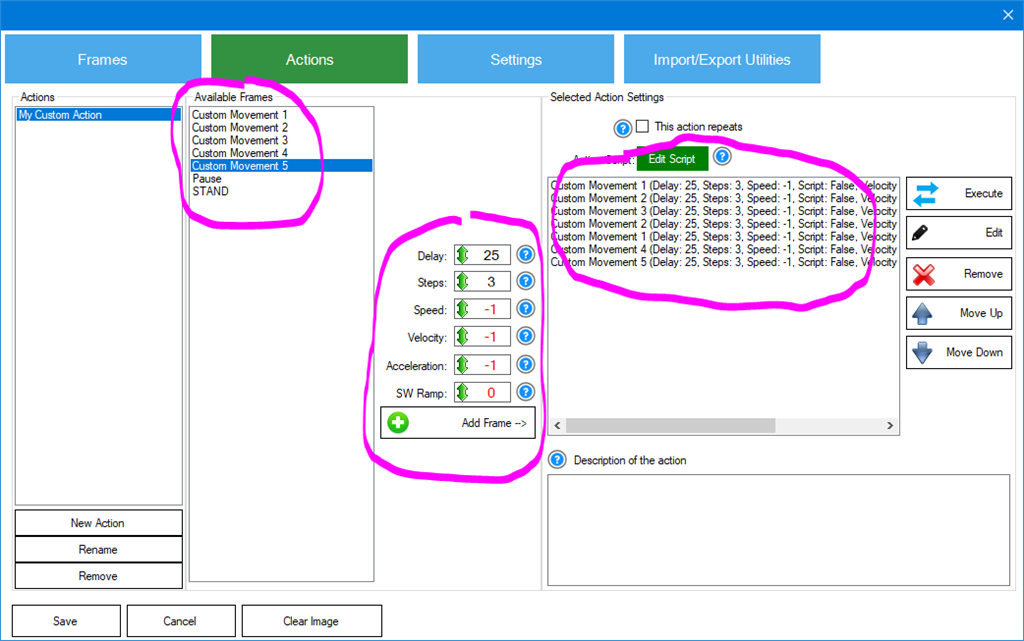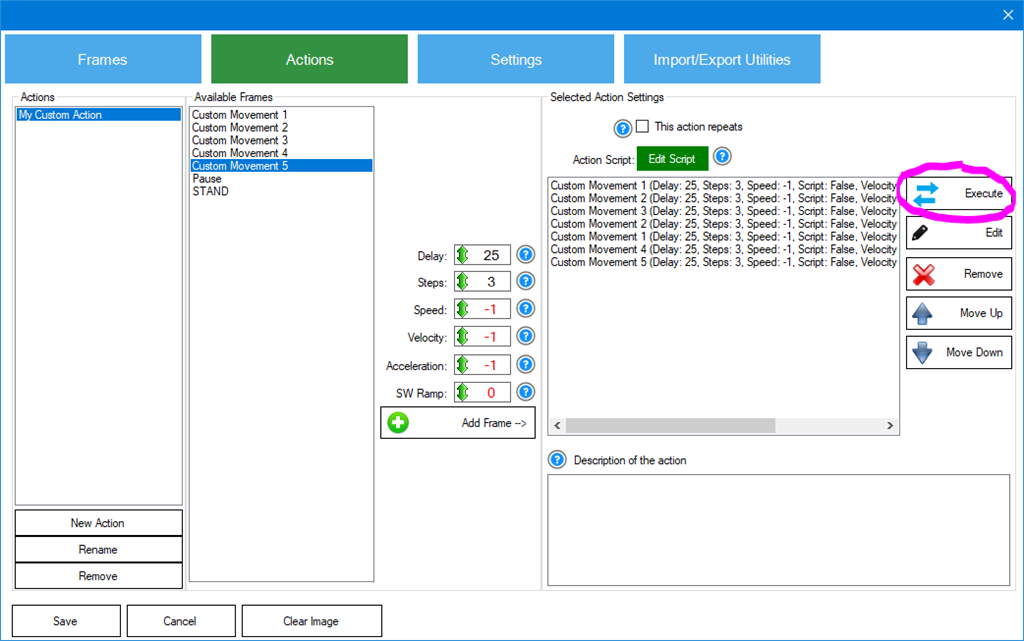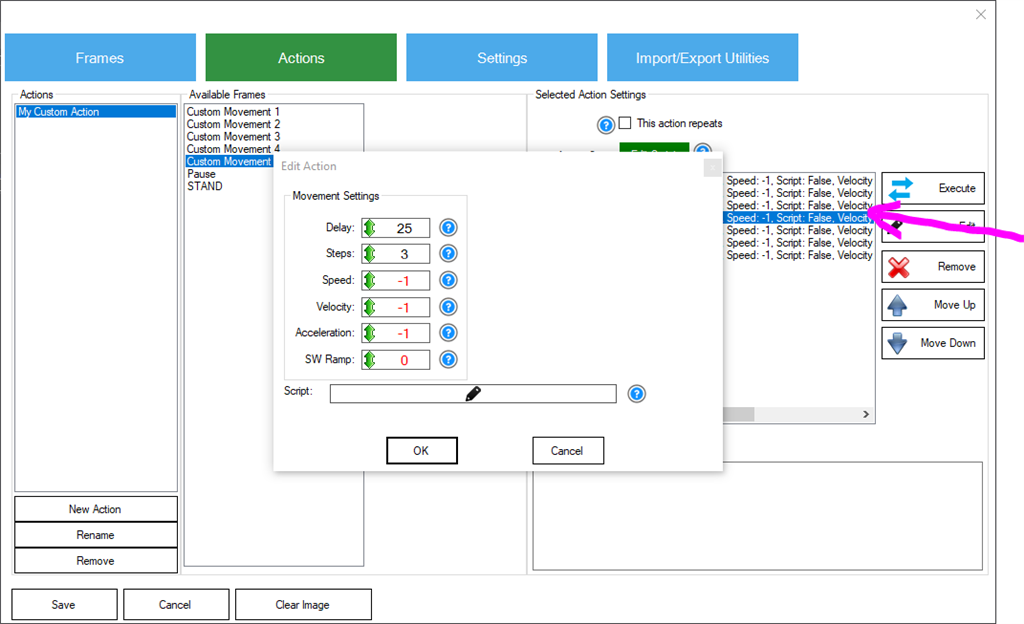Creating Frames By Moving The Robot Arm Servos
Create Action From Frames
An Action is a collection of frames. The frames you have added can be added to an action for playback.
2) Click New Action and give the action a name.
3) From the Available Frames list, double-click on the frames that you wish to add to the action. Or, select the frame that you want to add, modify the parameters, and press the Add Frame button.
4) After frames are added to the action, you can test it by pressing the Execute button.
5) If you wish to make changes to the speed, acceleration, etc of the frame transitions in the action, you can double click on the frame within the action and change the settings. Or, you can select the frame and press the EDIT button.