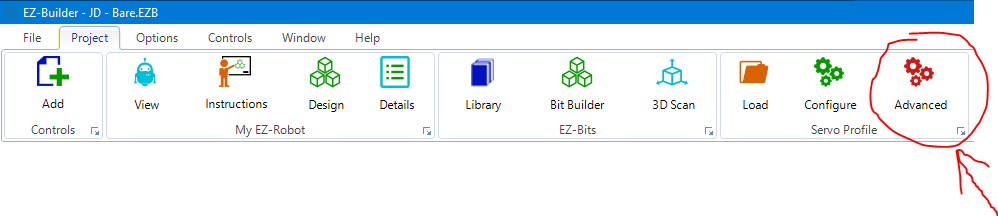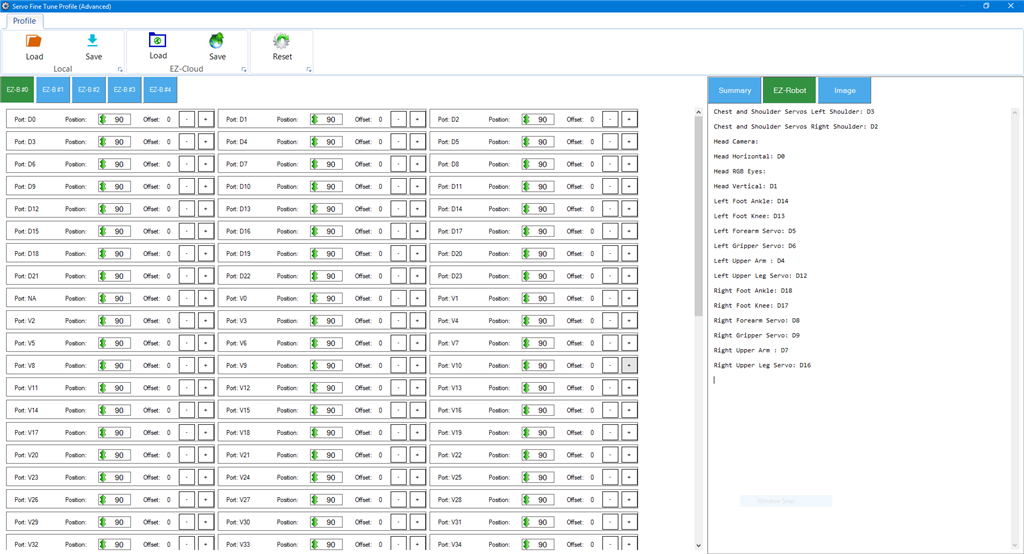Servo Profile
Each robot may require a servo profile to fine tune the servo resting position. The process of creating a servo profile for multiple EZ-B's at the same time can be achieved by using the "Advanced servo Profile" editor.
Because only one 3D Robot design can be stored in a project, the Advanced servo Profile editor does not display the graphical representation of the robots. This means you will need to know what servo ID (i.e. D0, D2, D8, etc.) maps to each joint for adjustment.
To access the Advanced servo Profile editor, press the button from the top ribbon menu of EZ-Builder.
The Advanced servo Profile editor contains a tab for each EZ-B and each servo port. See the image below...