DJ modifies an iRobot Roomba to be wirelessly controlled with the EZ-B. He also adds a webcam and voice recognition! This is all done by soldering only two wires from an old PS2 Mouse or Keyboard.
Description:
Have an iRobot Roomba around to help pickup? This is a fun DIY project that will convert your roomba into a voice recognition, camera recognition, autonomous, remote control cleaning machine!
DJ has added the EZ-B Bluetooth Robot Controller to the EZ-B by soldering only two wires. Using an old PS/2 mouse or keyboard cable, the EZ-B is easily connected to the Roomba. Any of the EZ-B's 20 UART Serial ports can be used for the connection.
But, he didn't stop there! He then added a wireless webcam to a servo and mounted on the front of the robot. This allows the roomba to follow motion and color detection! All of the Roomba features are available in both ARC software and the EZ-SDK library.
Currently, the programming is a collection of functions:
- Voice recognition
- Visual recognition, color tracking, motion tracking and object tracking
- Remote control
- Sweeping Camera
Videos:
Peripherals:
1 x iRobot Roomba
1 x EZ-Robot Complete Kit <a href="/Shop" style="color: #FF9900;">[Buy]</a>
1 x PS/2 Mouse or Keyboard for cable
1 x three wire servo cable
Tools:
Dremel
Screw Driver
Small Side Cutters
Hot Glue Gun
Zip Ties
By DJ Sures
— Last update
Other robots from Synthiam community

Bhouston's Robotic Arm
Robotic arm overview highlighting design, capabilities and operation; creator available to answer inquiries and provide...

Quantumsheep's Camera Robot Mk2
Travel-friendly foldable panobot supports 2.5kg DSLR, fits in a camera backpack and uses a refined app interface and...
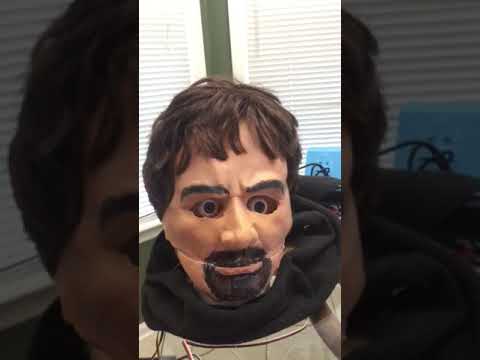
Ezang's Happy New Year To All
2020 brings many new ideas and inventions to everyone, inspiring creativity and innovation.

I cannot figure out which pins on the ps2 to connect to which servo wires by looking at the video. Would someone please post this?
The manual has instructions: https://synthiam.com/Support/Skills/Movement-Panels/iRobot-Roomba-Movement-Panel?id=19164
Hi. After 10 years of sitting in the garage, I decided to try out my old roomba 4220. I put in a new/charged battery, added the iRobot, Roomba Legacy skill, set it to "Use Old Protocol", plugged in the PS2 connector, cliccked the Init, and then clicked on the arrow buttons (the ones on the skill window) and nothing happened. Now I thought that I was not connecting, so I tried the other buttons. Main brush, Vacuum, Side brush, and Disable sensors all gave me the low tone/ error sound. Power off did in fact shut off the roomba, so I am connected. Also, the roomba runs fine as a vaccuum--without the EZ-B. So, something strange is going on. Please advise.
Thanks,
Thomas