Tappie: 3d printed robot covered with fabric upholstery - 45cm with 5 axis of movement (arms - eyeballs). Runs on EZB4. Tappie is designed for an educational context. Children can show Tappie cards with QR codes and he responds by telling short stories about these cards. This project has a large soundboard with custom made soundbites, does motion tracking, speech recognition and QR tracking. The ARC interface makes it possible for anyone to easily operate the robot. This robot has simplified architecture and might also be suitable for a building workshop in the future.
Tappie was designed as part of the Tapas organisation and their 'TaPas for Kids T4-K' program. https://tapascity.org and https://tapascity.org/amelia-foundation/
I am still debugging some issues in the ARC but am very happy with the way it performs! Will make a more advanced Tappie using the Ez robot platform.
tapascity.orgOther robots from Synthiam community

Jason's Roli Time-Lapse Video Robot

Ezang's New Mr. Metal Robot 2020
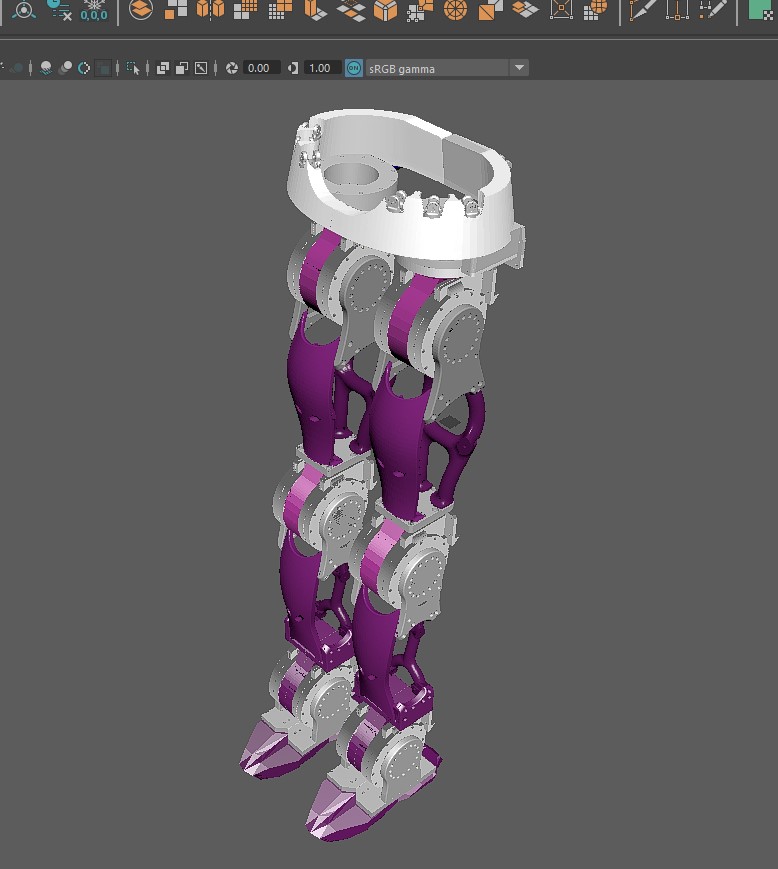

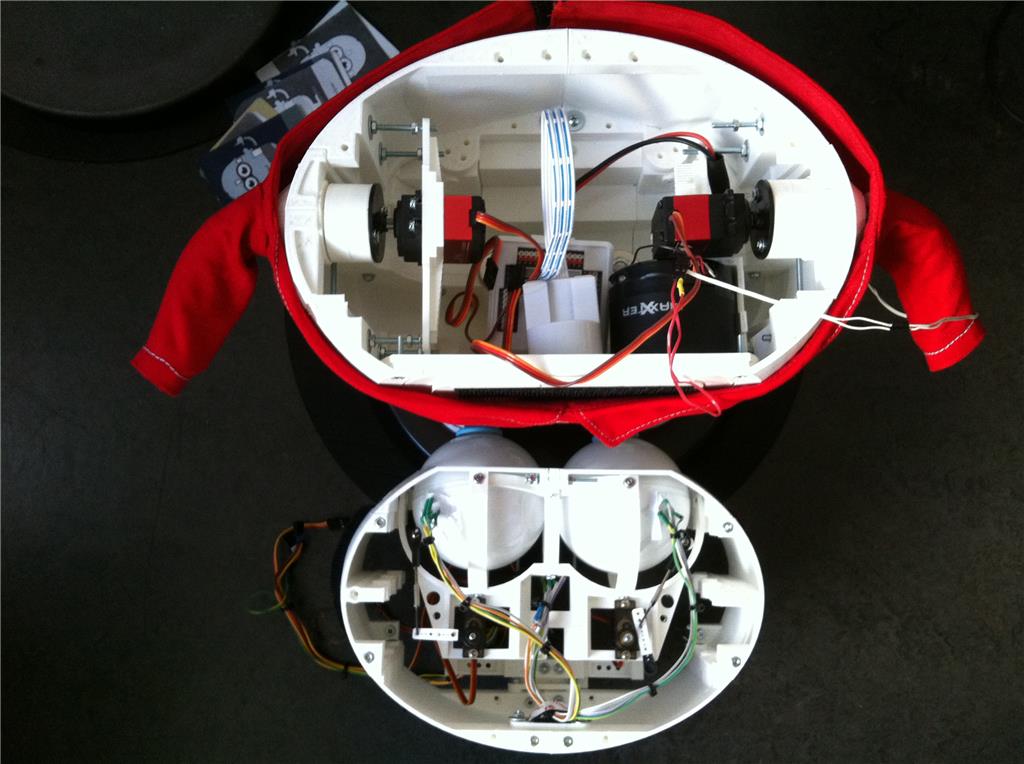
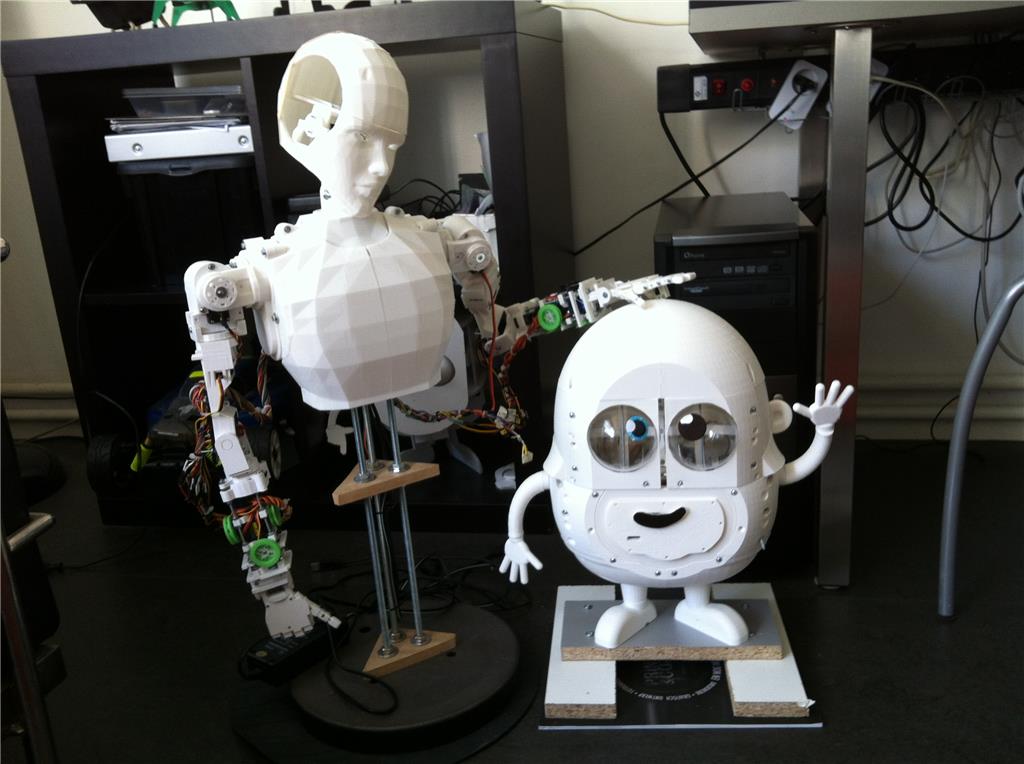



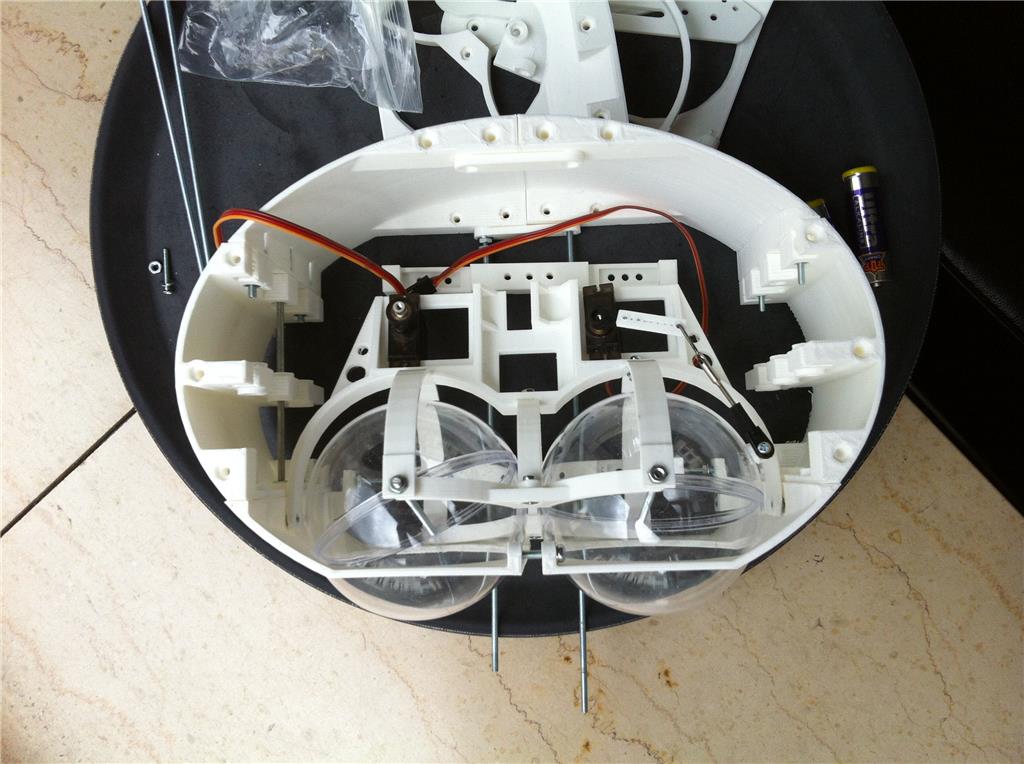
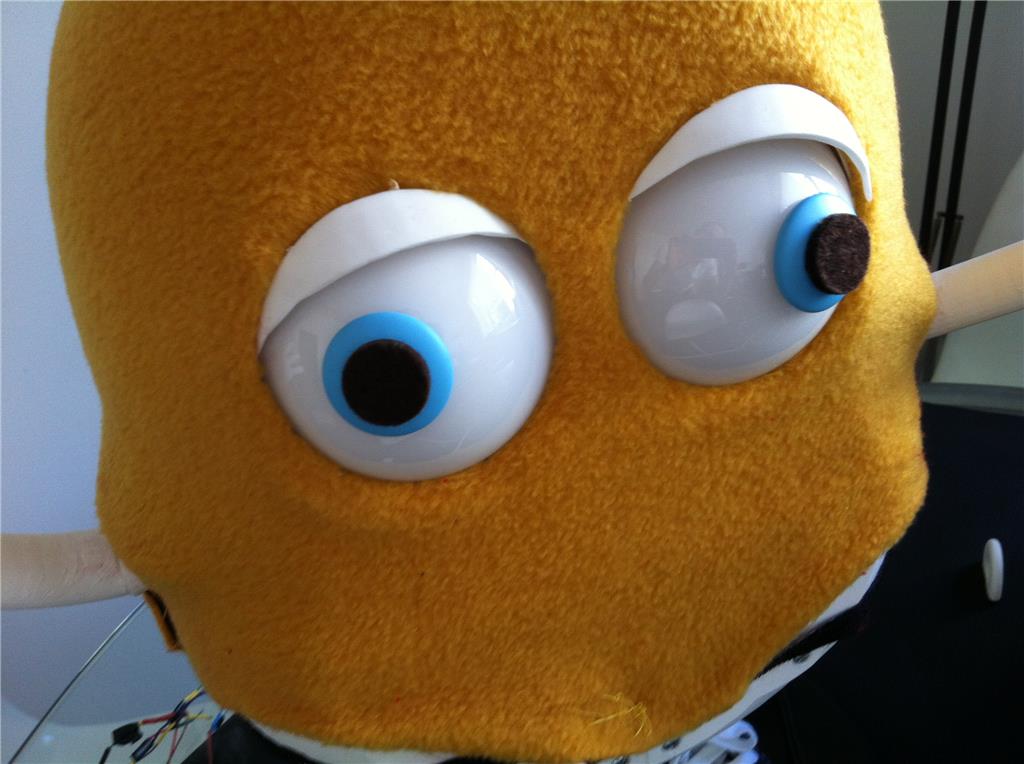
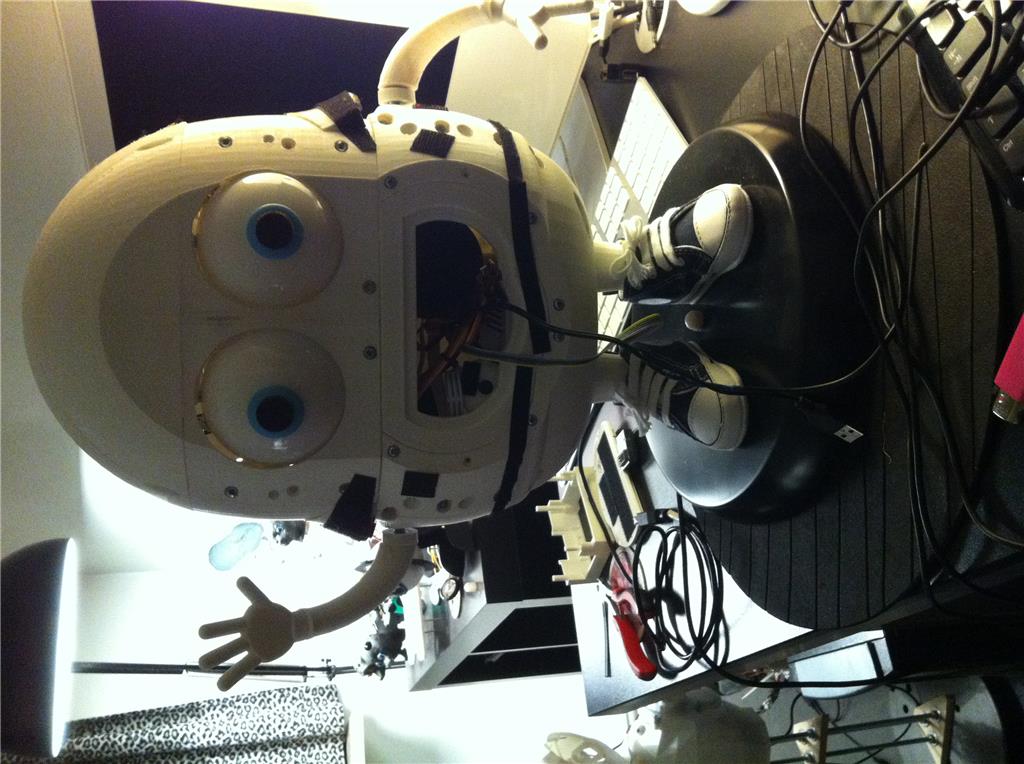
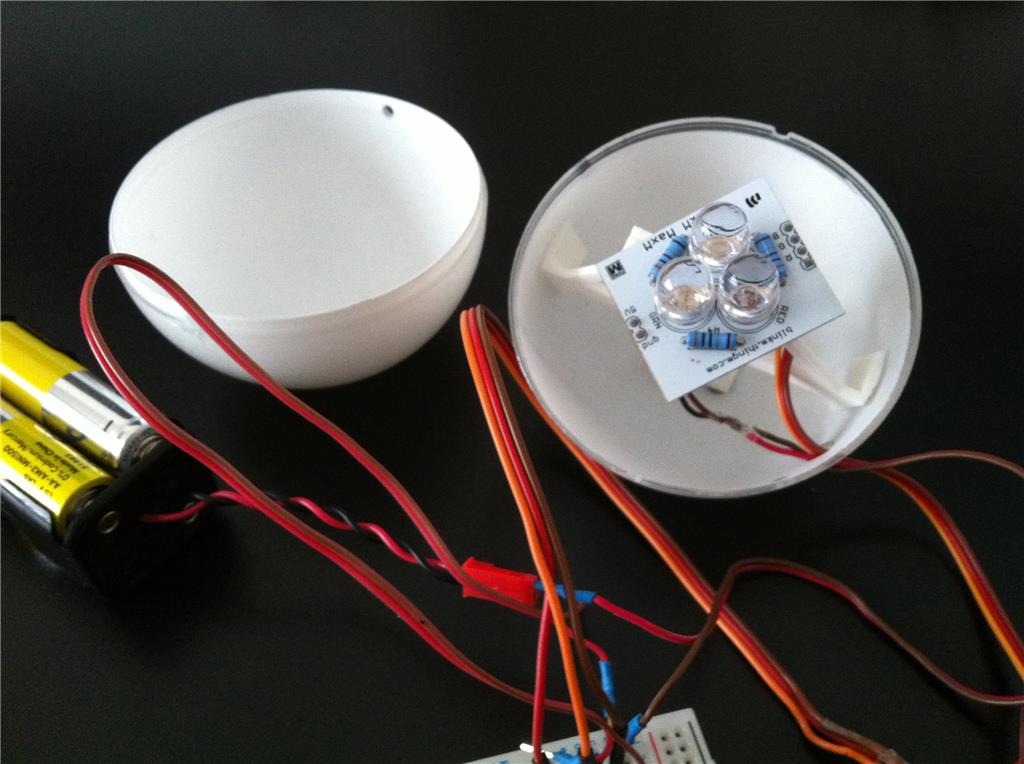


Hahahahaha AWESOME! Sch a cool design!
thanks
Replace that EZ-B V4 with an IOTiny. It will handle what you are doing along with cost about 1/3 the price for the board, along with freeing up an EZ-B V4 for other purposes.
I love how he looks. Great job.
indeed an IOTiny could be a good idea! wil lower the costs ;-) thanks!
I'd love to see a video of tappie operating to have included in a future news letter
Yes love these builds , videos please!
Excellent job ! Great idea. Thanks for sharing.
Thanks for the reply guys! Really appreciated :-) Tappie in the Ez Robot news letter, would be really cool... Here you can find some videos: https://we.tl/xLZFniekbG Still need to work on some good hires footage of my projects, this was made with my phone for now :-)...
Tappie