Ok this is the third of a trio of robots made to run around outside with first person view ez robot wireless cameras. Each has airsoft automatic guns and some kind of dart launcher.
By jstarne1
— Last update
Other robots from Synthiam community

Irobot58's Project F.R.E.D( Friendly Robotic Entertainment...
Steampunk robot head FRED uses EZ-B and DJ Sures scripting with voice recognition, camera tracking and 36-thread zodiac...

Toymaker's My Little Dewey (Drone 1) New Home
Inventor/roboticist studio features an Alexa-controlled Dewey Drone aboard the Space Freighter Valley Forge diorama from...
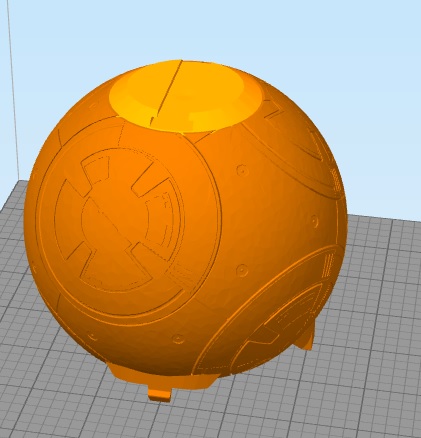
Justinratliff's Ez-Robot Bb-8 Hexapod Body
BB-8 hexapod body for EZRobot: mountable EZBit head, Thingiverse STL and Synthiam community tips.



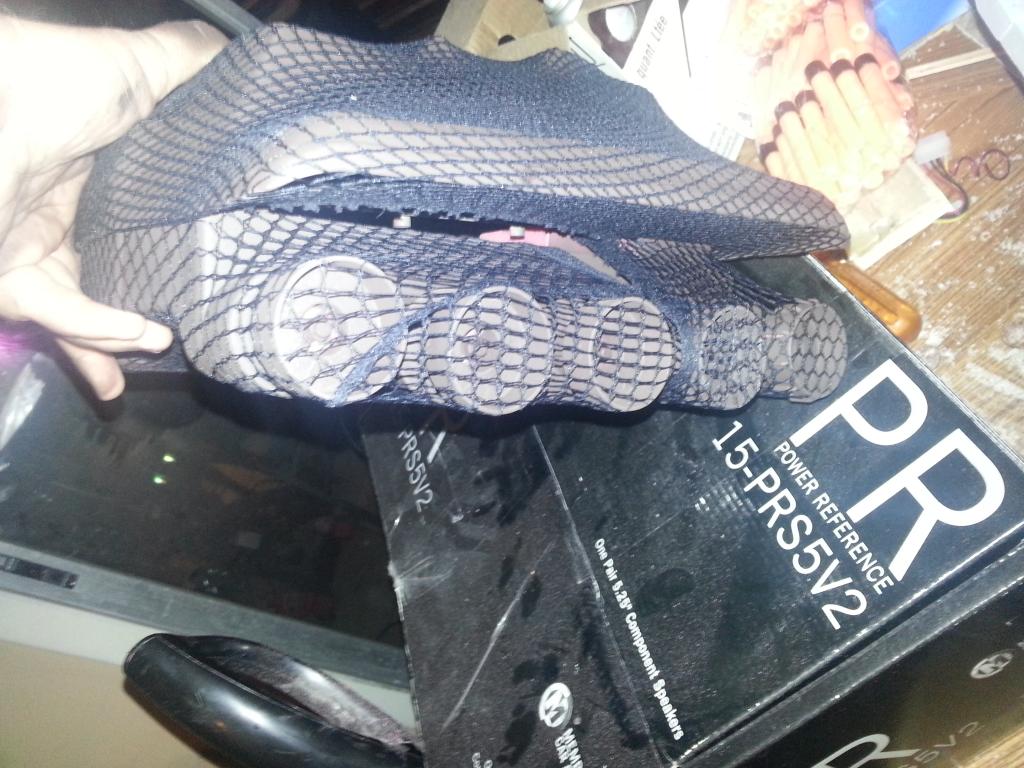





























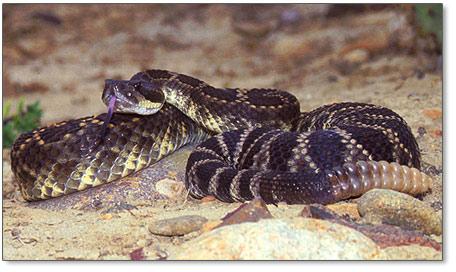



















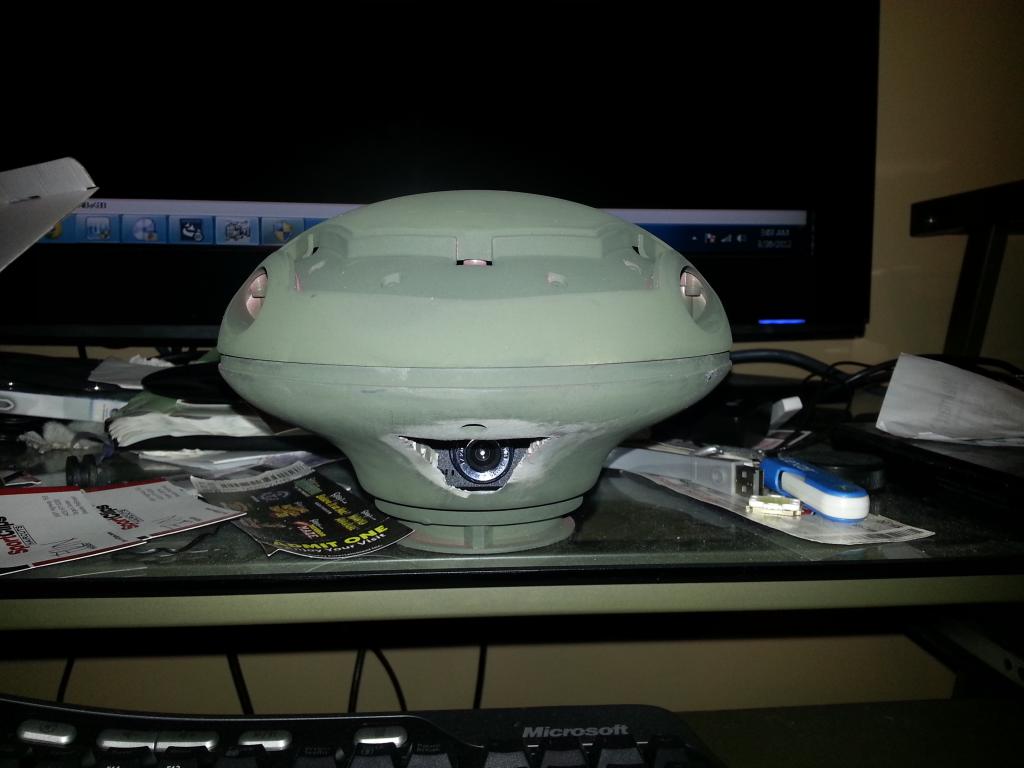
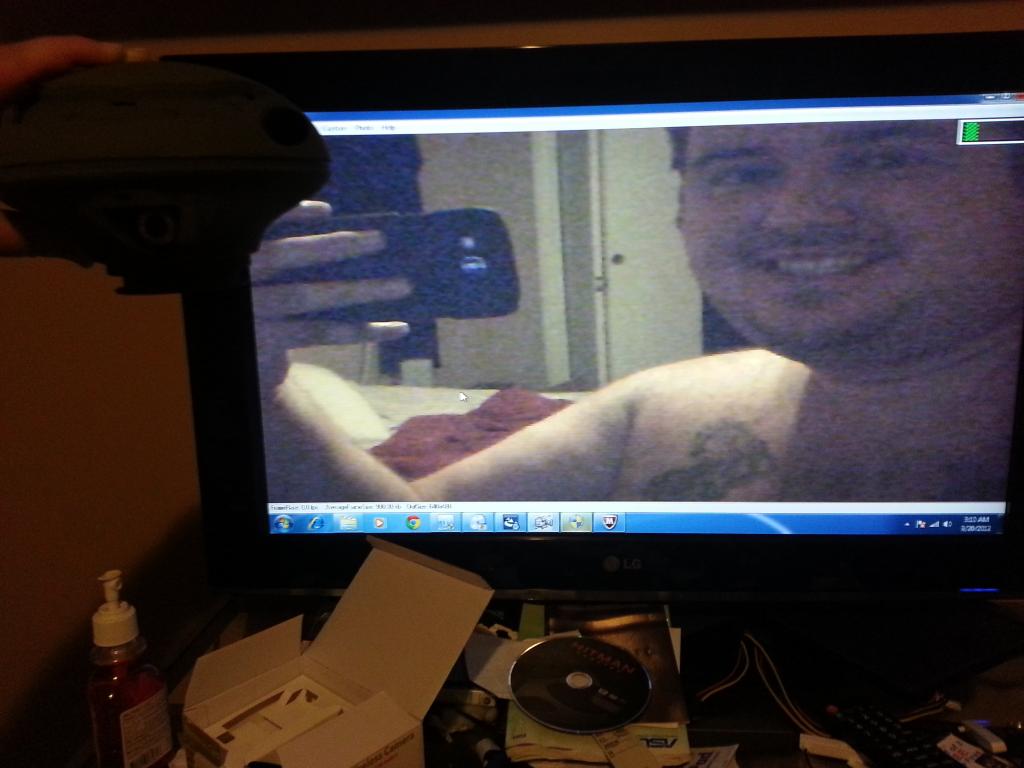























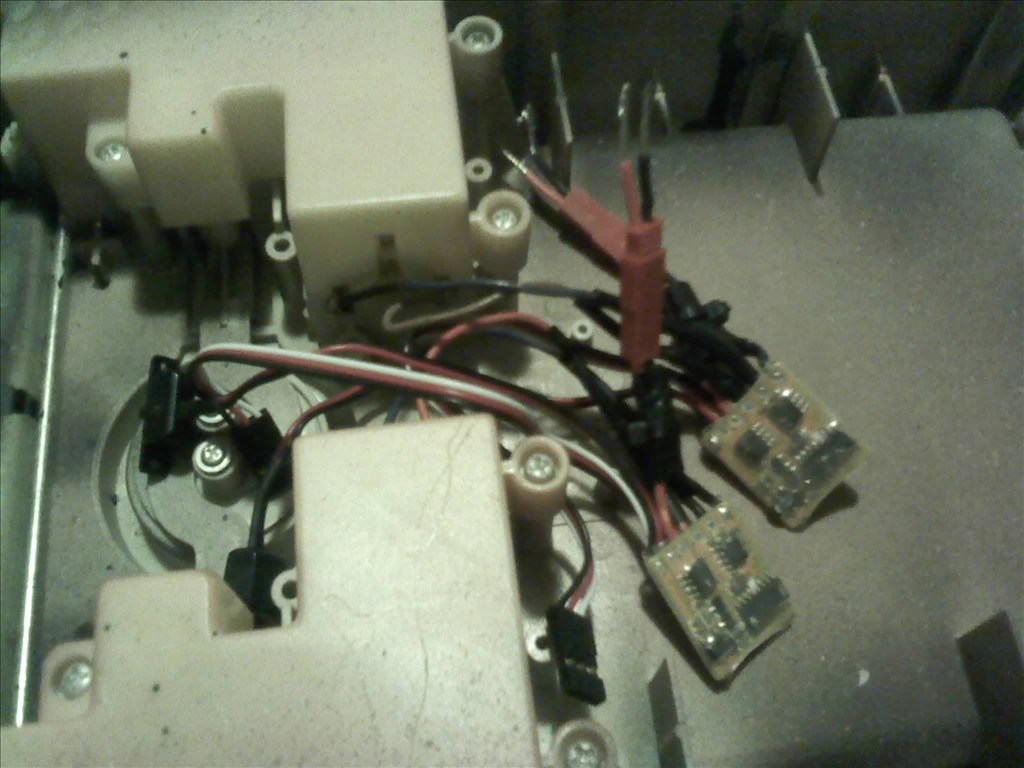



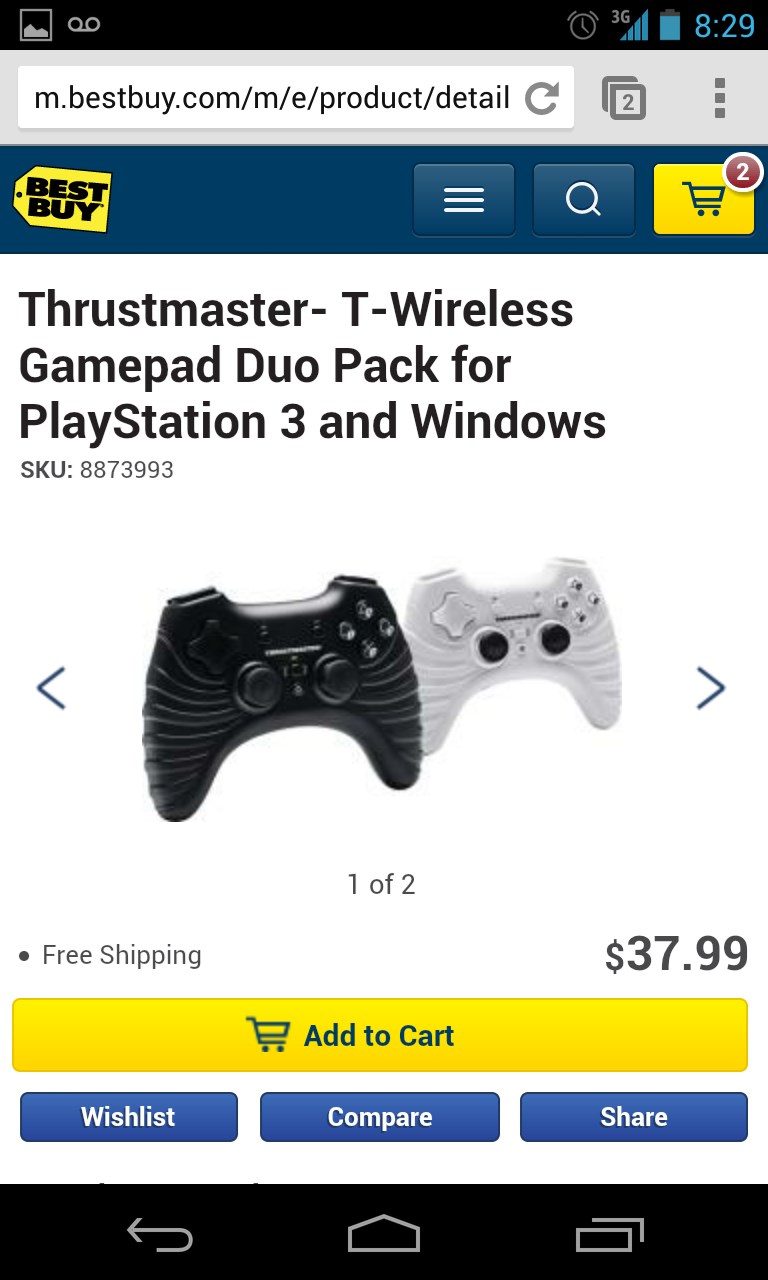





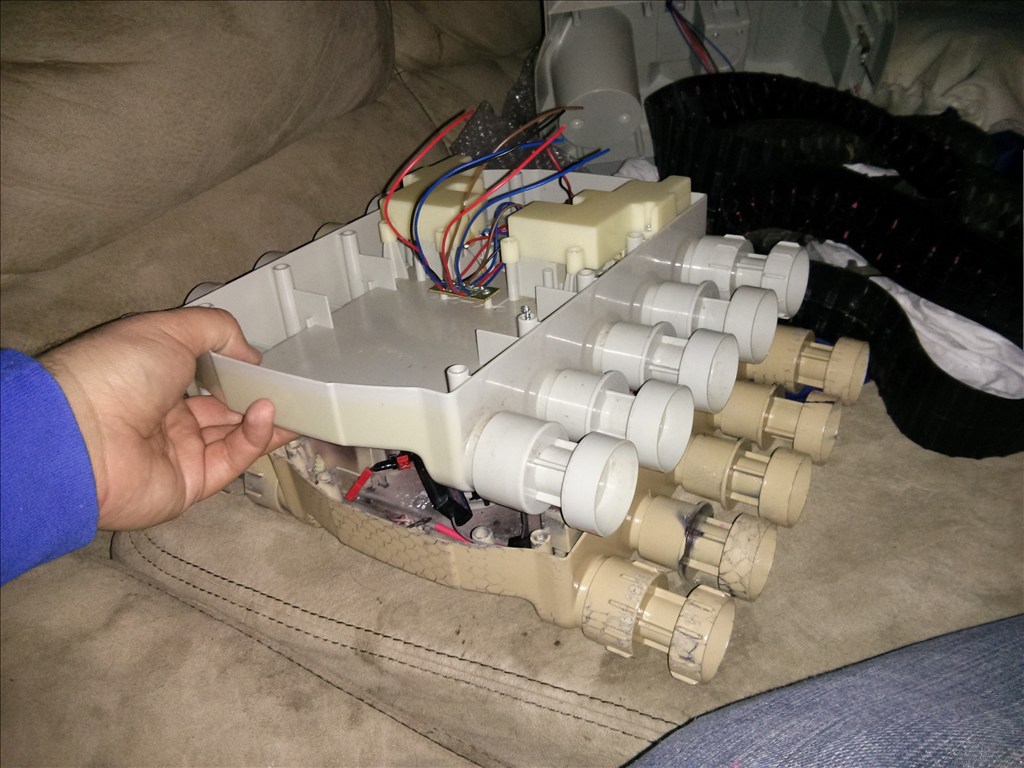
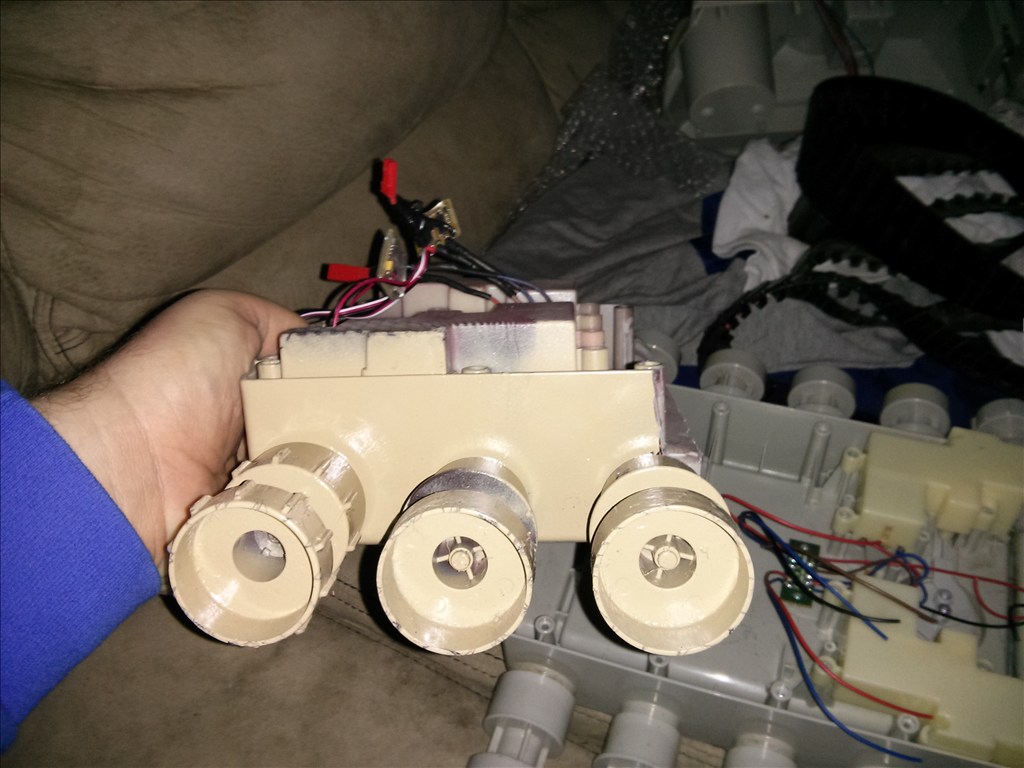

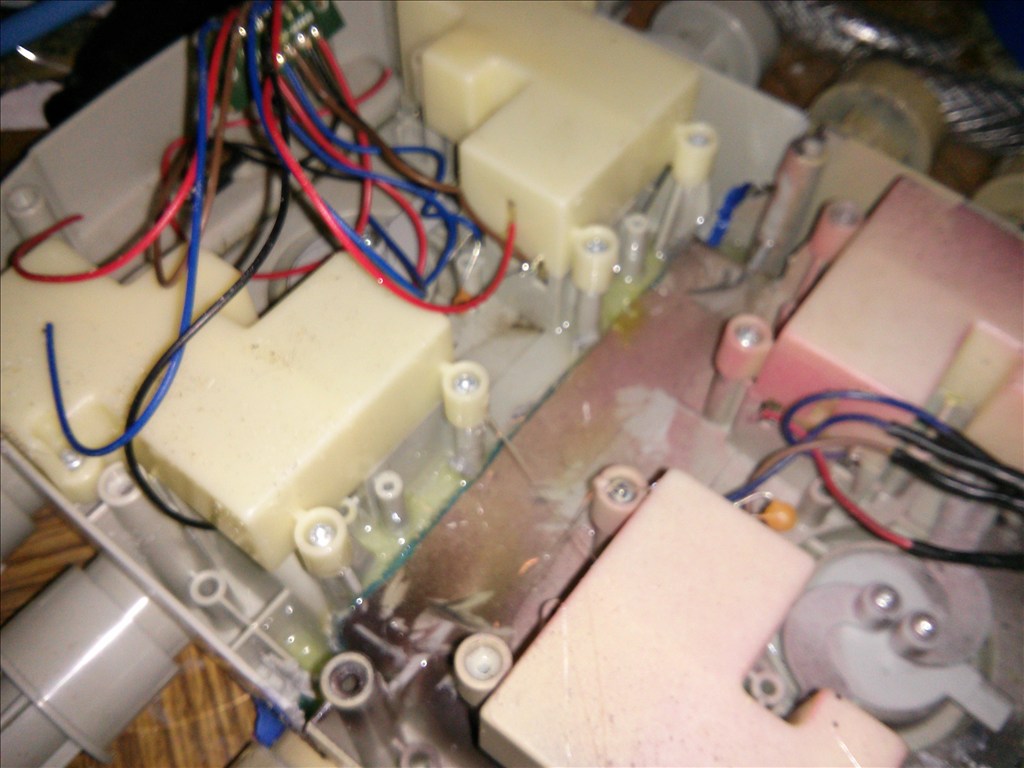

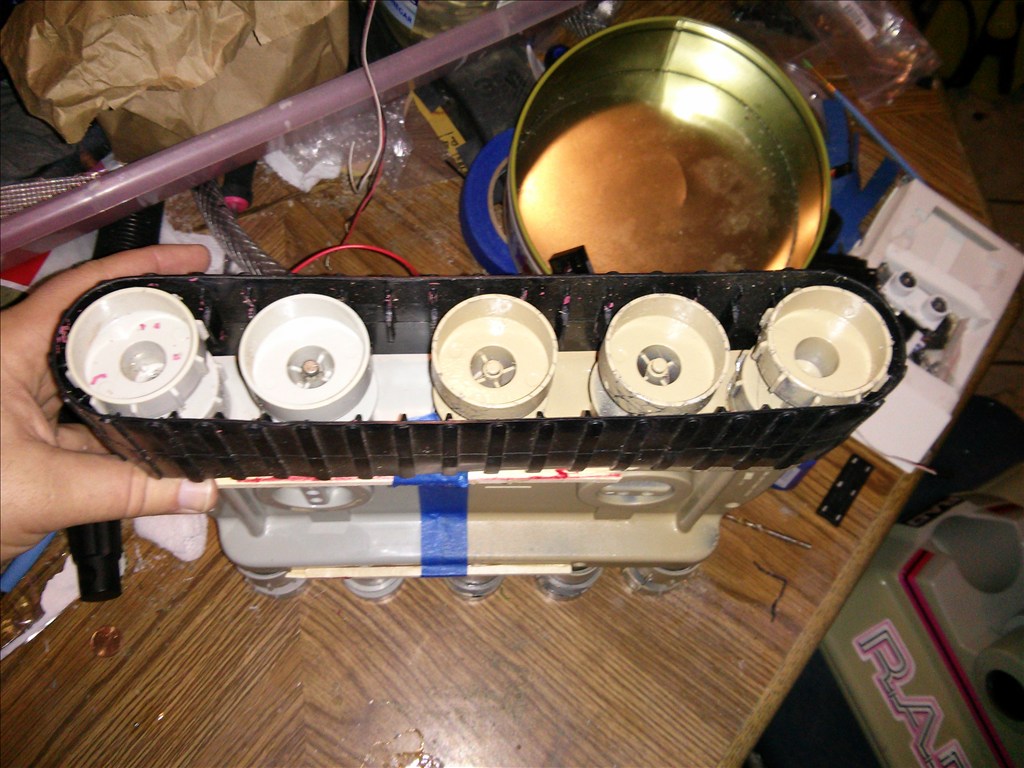
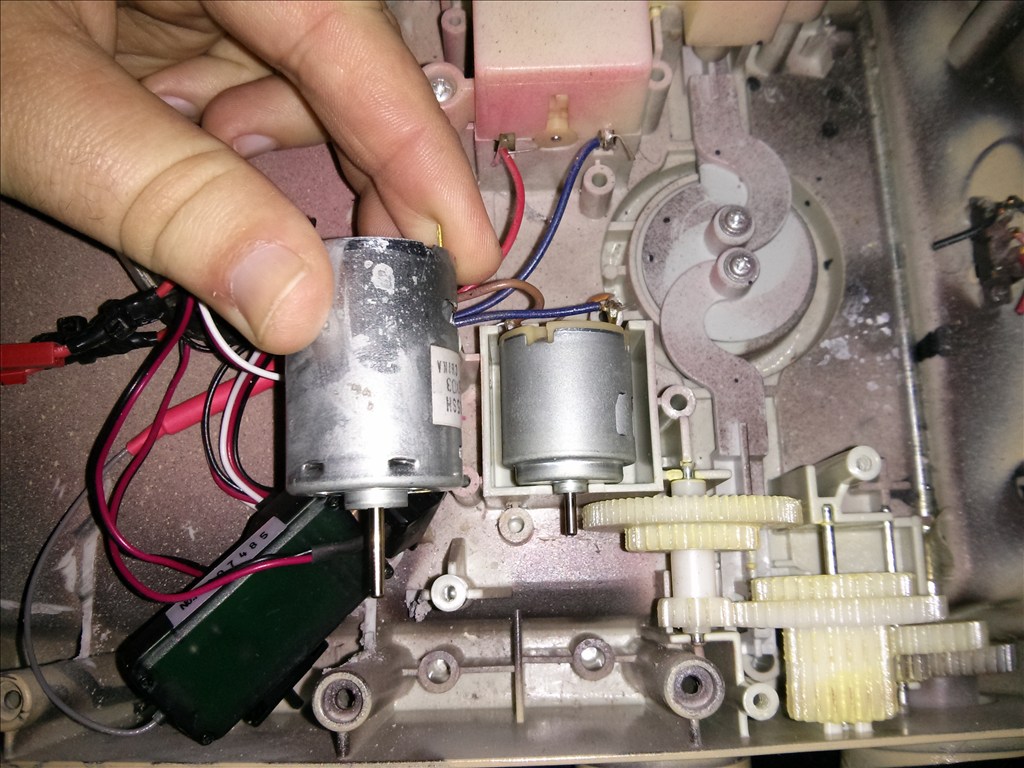
EwgBPwKcw0cz!~~60_1-634877148220156250.jpg)




EwgBPwKcw0cz!~~60_1-634870572001250000.jpg)




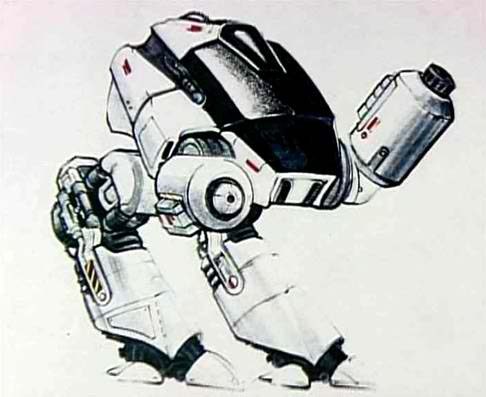



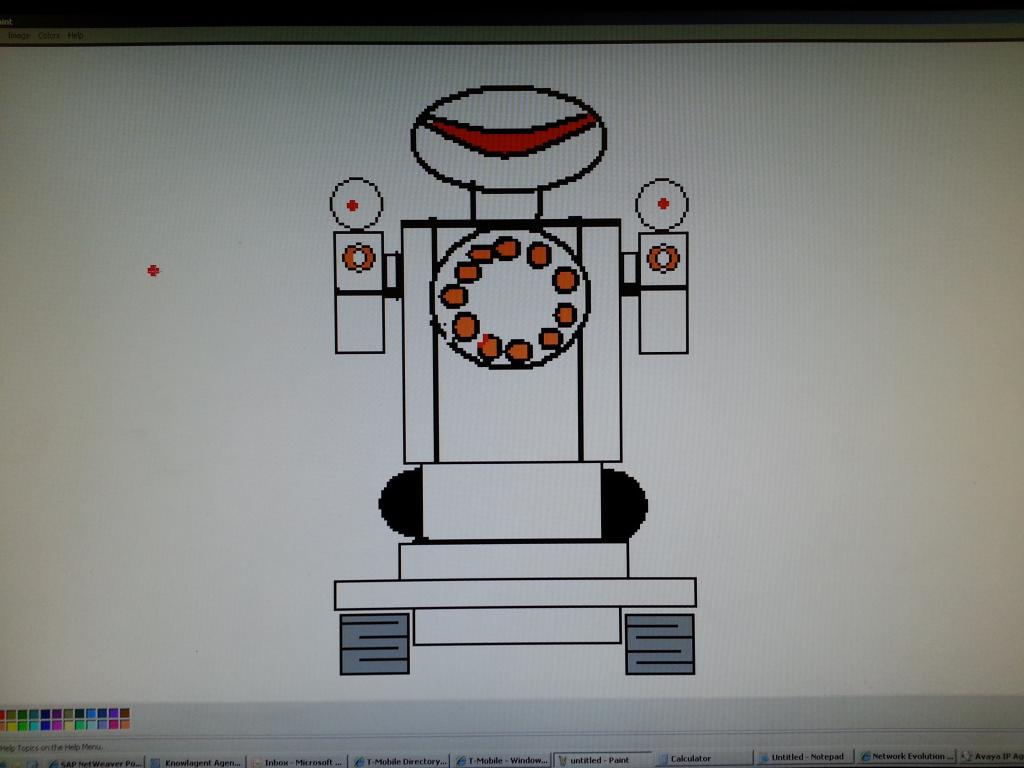

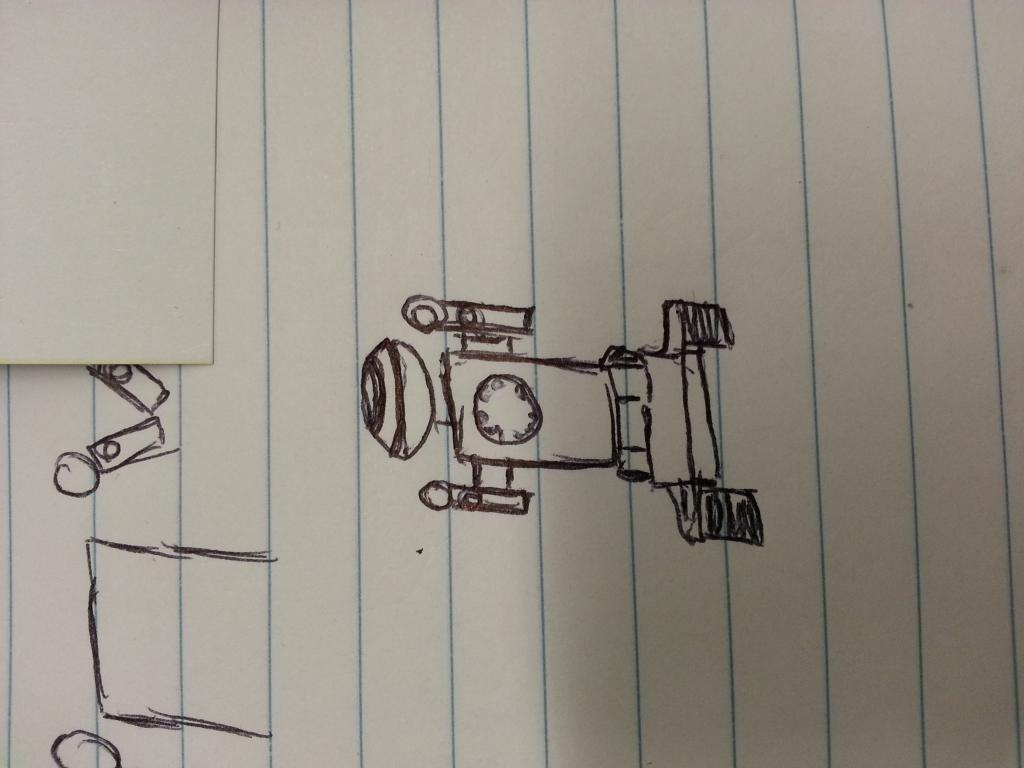






Now build a small city for them to battle in!
@mcsdaver. Man dont give me any ideas lol. My mom already suggested that. I believe we will get measurements and layouts of mech warfare competition and build them from plywood. If these robots perform well maybe we will go to the trossen mech warefare competition which I believe is in Nevada. The good news is flights there are super cheap because they want people to come gamble in las vegas.
I need to put a order in for another 2 ez robot boards for these robots as the one thats on its way is intended for Dusty
Keep this up and DJ will be able to retire on your purchases alone
Have you tried running multiple wireless cams simultaneously yet? As they all run in the 2.4GHz range then there is typically 4 channels... since the units do not list the frequency's/channels they use, then they must auto select or manually pushing the button for a second (which does pause the stream) must switch channels. I am curious on how the receiver knows which channel to pick up though?
Ez Cam is binded by a 10 digit serial number address , I assume similar to an IP address but directly bound to the usb reciever. I dont believe multiple cameras will cause any interference because they are low power. Under 1mw output from the transmitter.
Cool... and how did you find that out? I haven't yet determined the manufacturer of these cams.
It wasn't the power I thought would interfere, rather the shared frequency as do other 2.4 wireless cams I have seen or used. My trucks backup cam (when broadcasting) can show up on my VEX wireless cam receiver if I don't have a closer signal for it to snag... or I get cross signal if they are similar power. Same way my trucks backup monitor picks up the VEX camera signal (on a certain channel) or nearby security cams as I sit in a parking lot Haven't tested yet all that with the EZ-Cam
Haven't tested yet all that with the EZ-Cam
My VEX camera is the only one I have that has a selectable channel switch... I think the EZ-Cam has a logic controlled selection based on the touch switch, but obviously cant test that without a 2nd Let me know what you discover.
Let me know what you discover.
Thats a great point Gunner. The cameras you have they are bleeding video signal is called spectrum overlap. All RF devices are subject to this. Even if a cam operated at 2.4 ghz in reality its much more specific. I will make up a fictitious number.... say is operated at 2.4 ghz and had 5 selectable channels. The channels would be 2400 mhz -2420 mhz 2420 mhz - 2440 mhz 2440 mhz - 2460 mhz 2460 mhz. -2480 mhz 2480 mhz - 2500 mhz
A channel is a selectable frequency range of transmission. The video signal is modulated in a analog constant wave without any encoded camera designation. Anything that is tuned to this frequency will recieve that video transmission. When you get video signal from somthing else that signal is transmitting within that frequency range AND must either be physically closer or higher trasmission power. Devices you must manually select a channel on are especially sensitive to interference but these are also cheaper products.
Ok now here is the difference! A serialized or ip based 2.4 ghz device is smarter and avoids interference. They usually have many channels they can hop on automatically. 16 channels is the number many routers use. Then on that frequency they are Modulated into encoded data. Those packets are delivered at.the rate in portion to frames per second. Even if two devices are on the same channel the frame rate may drop some from interference but will still operate because the reciever can pick out the encoded video transmission based on the serial number of the tramsmitter that the reciever is paired with. If signal starts to be compromized a ip or serialized rx can hop channels to find better connection integrity.
Long story short every rf device receives interference but binded devices are a little better at ignoring similar 2.4 ghz devices within operating range.
Thats why several ez cams can be on the same robot or several other robots and operate properly.
Thanks Josh... even though that's my job (installing terrestrial wireless networks) I didn't think about it that way... I deal mostly with Motorola Canopy systems... they use 2.4 and 5.4 with proprietary colour codes and IDs for the client/master links. Your description of serialized link makes sense... just not something I expected with such an affordable camera. I have only played around with the cheap VEX and backup cameras, so always learning