This project has evolved some , the basic rundown is I'm modding two Omnibots , one a regular the other a larger 2000 model. I will have two ezb kits , rad base idea was thrown out because of so much noise but could go back on the table if the omnibot drivetrain is too weak to pull it.
By jstarne1
— Last update
Other robots from Synthiam community

DJ's DJ's Omnibot 2000
Omnibot 2000 showcases Synthiam ARC: Wii Remote control, Glyph vision recognition, Tablet PC touch control and materials...
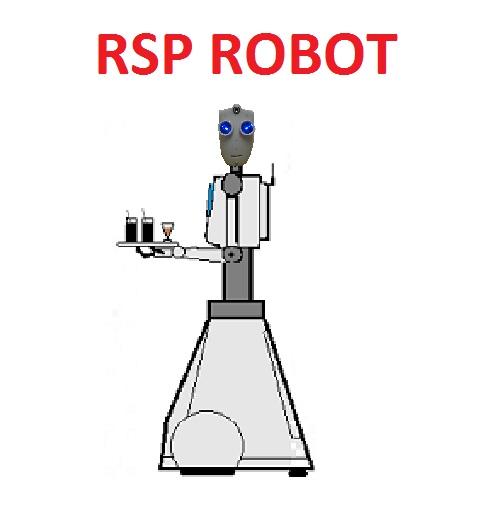
R2D2's Rsp Robot
Robot RSP: building a 5.4 ft robot with ez-b v3, traction system, ESCs, voltage regulators and batteries-community...

Moviemaker's Well, It Is Obvious That I Did Not Sell My V3,...
Frankenstein scrap robot from Sunshine, Omni-Bot, RAD and electrical box, voice rec/gen works on desktop, sensors and...






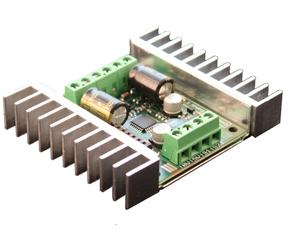


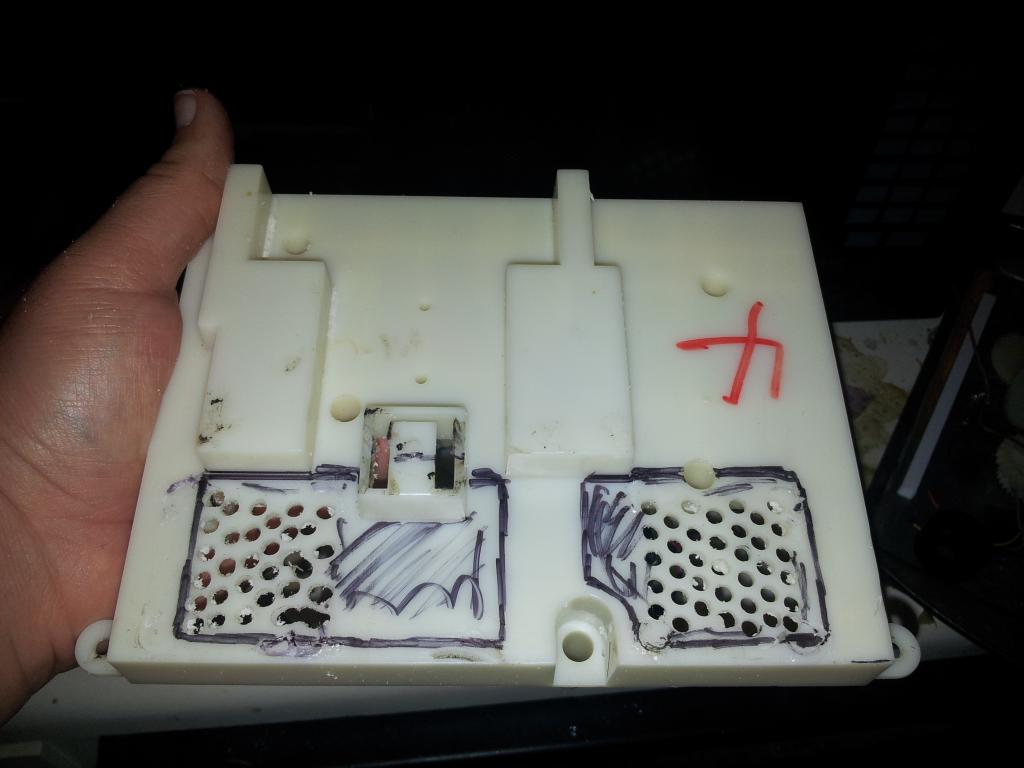


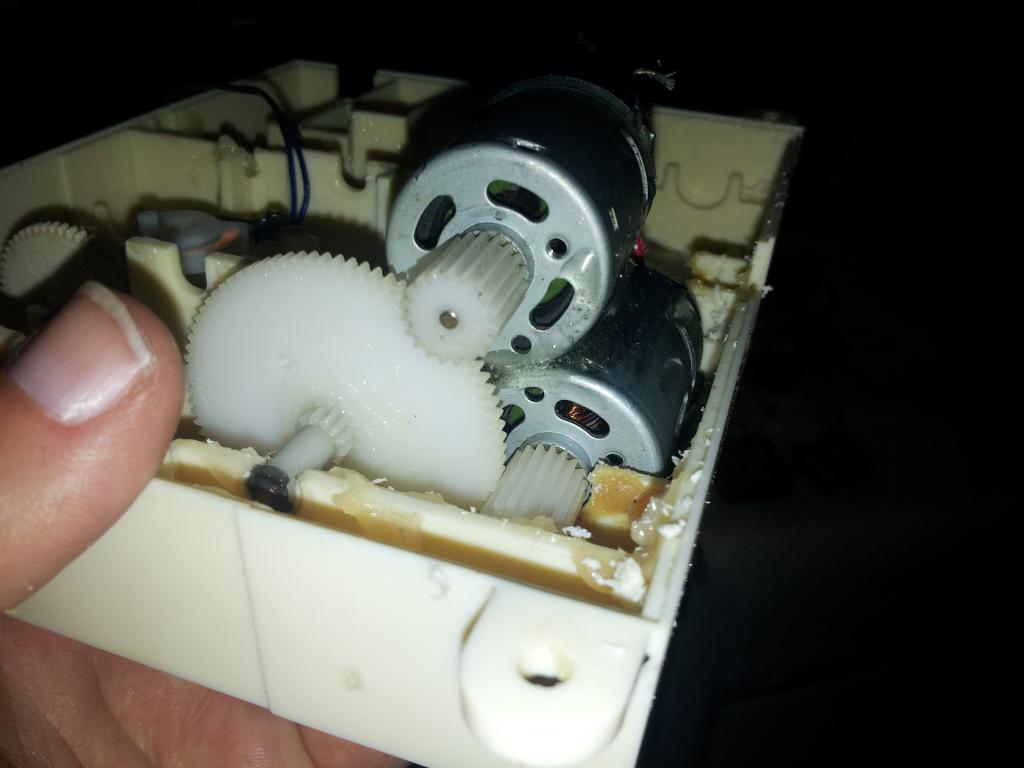
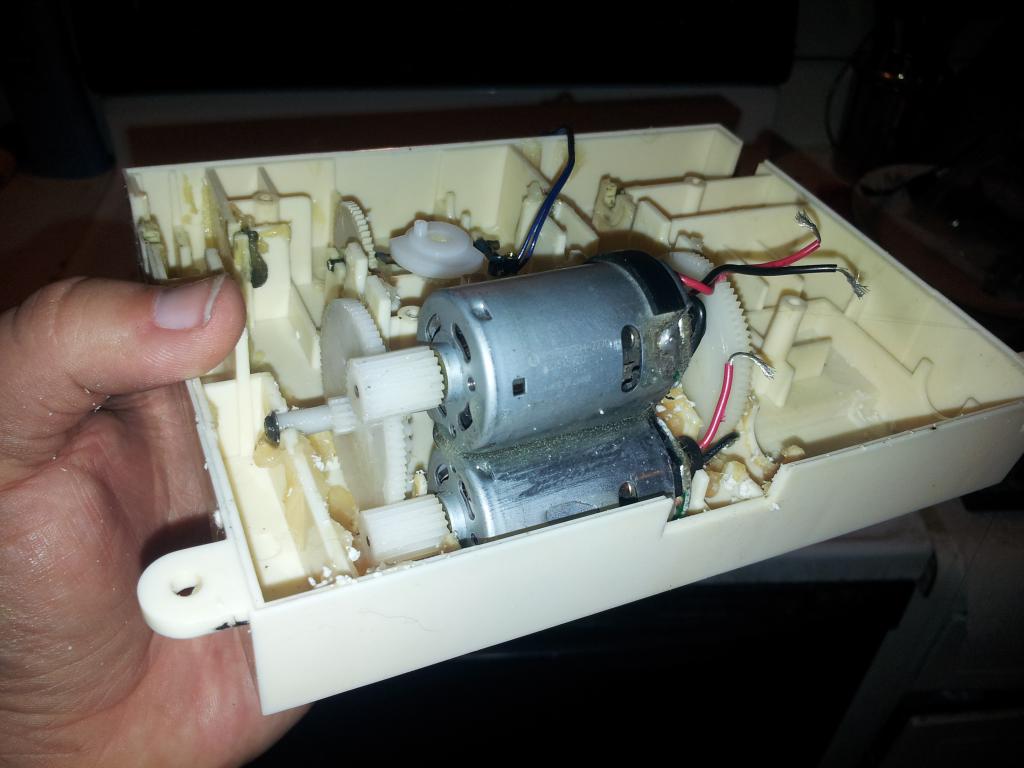



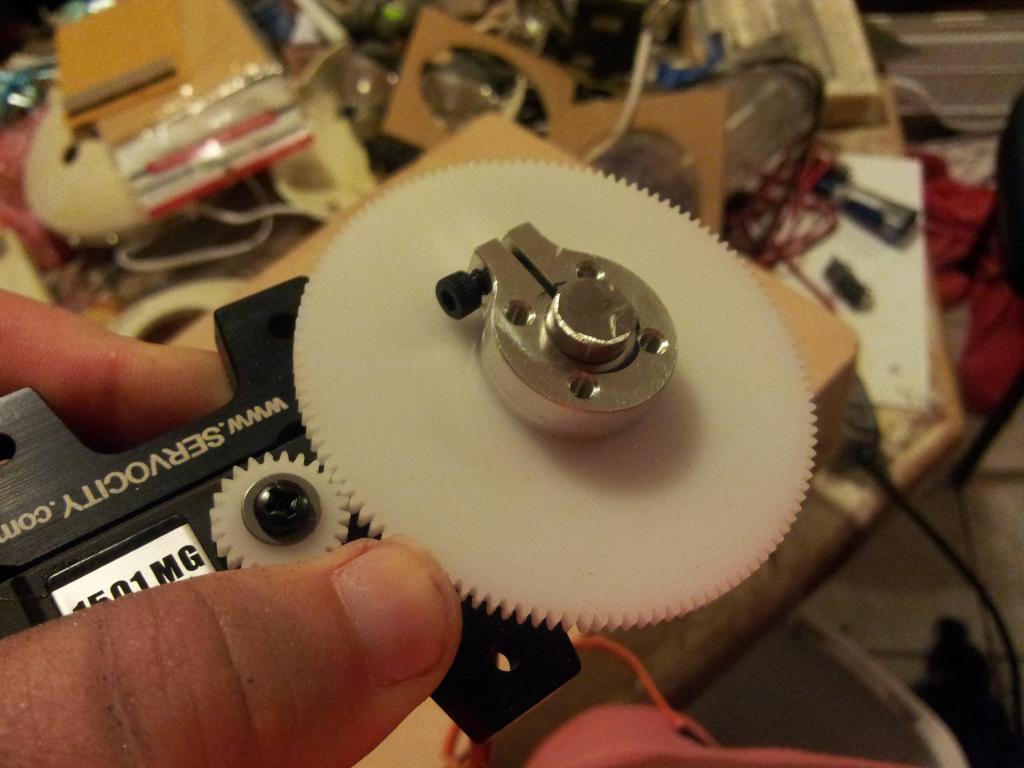

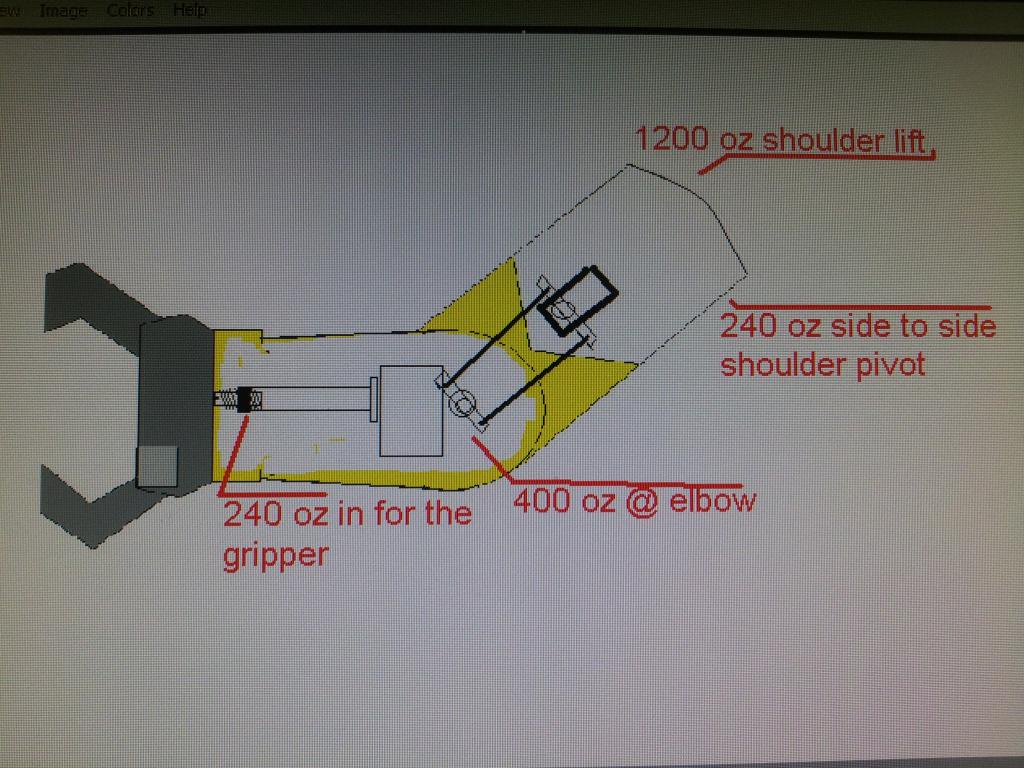








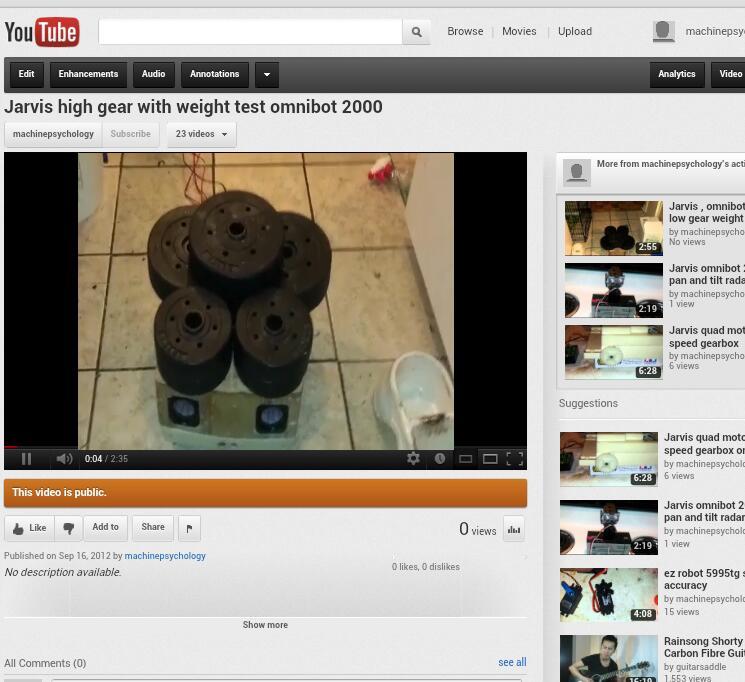








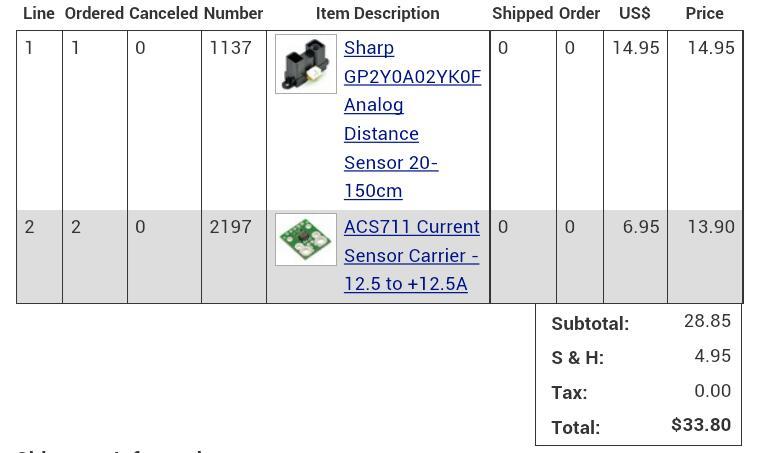

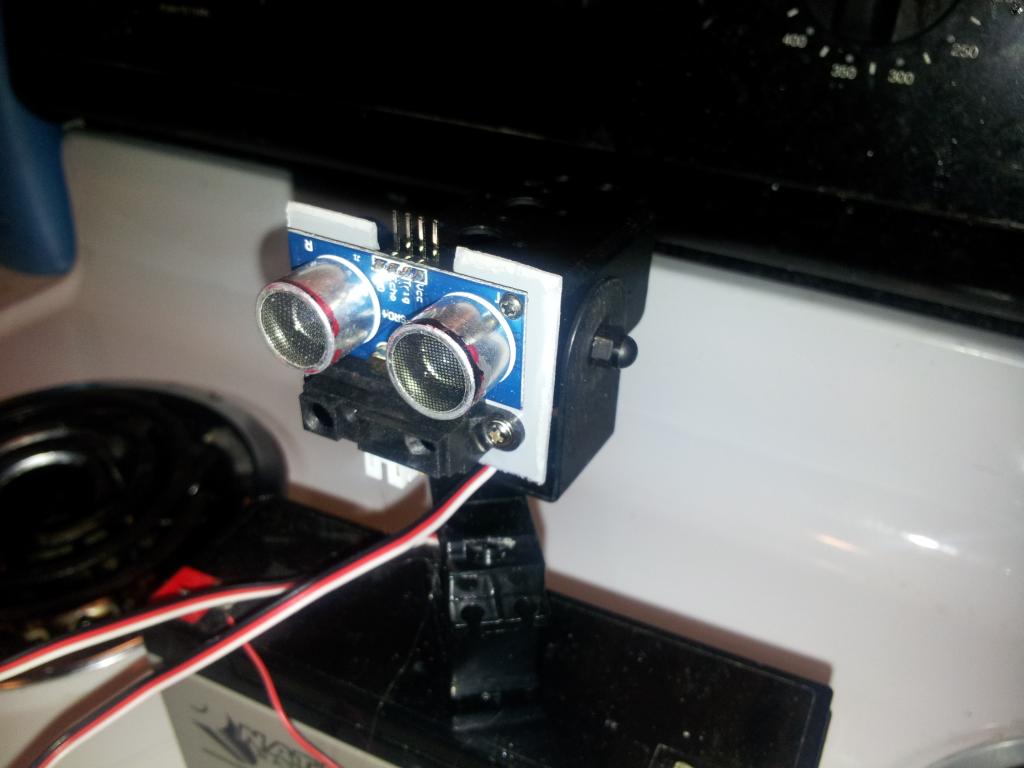
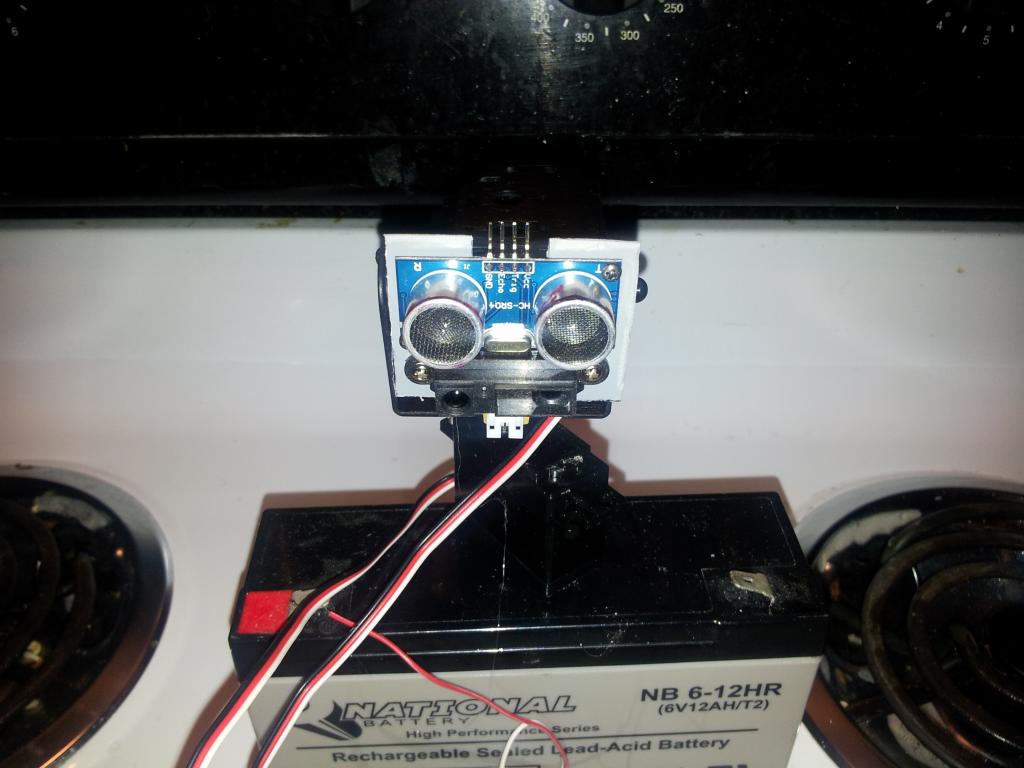














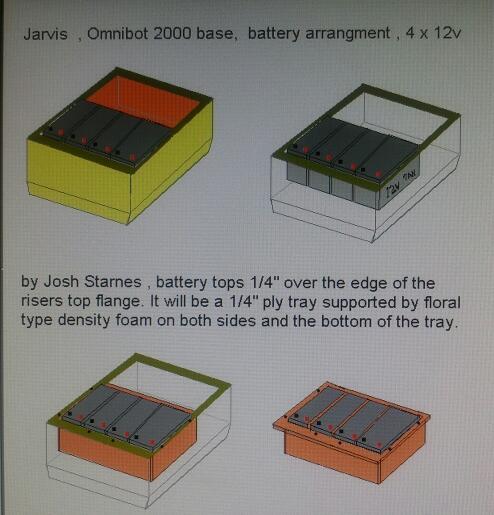


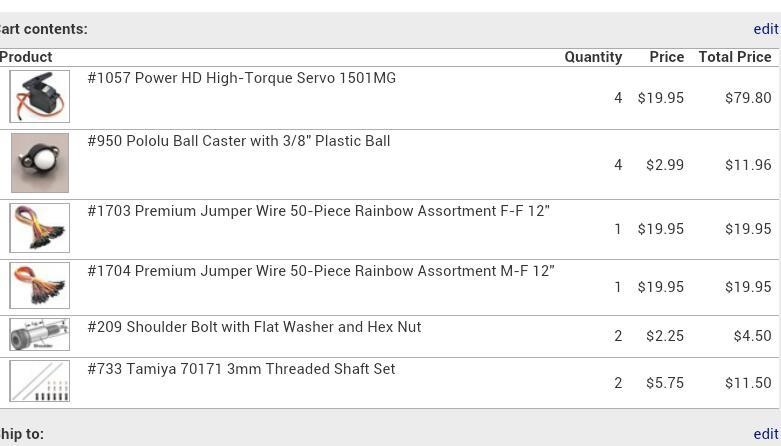






cE9s4PsOgeBQIORwjd5!~~60_1-634818020230156250.jpg)



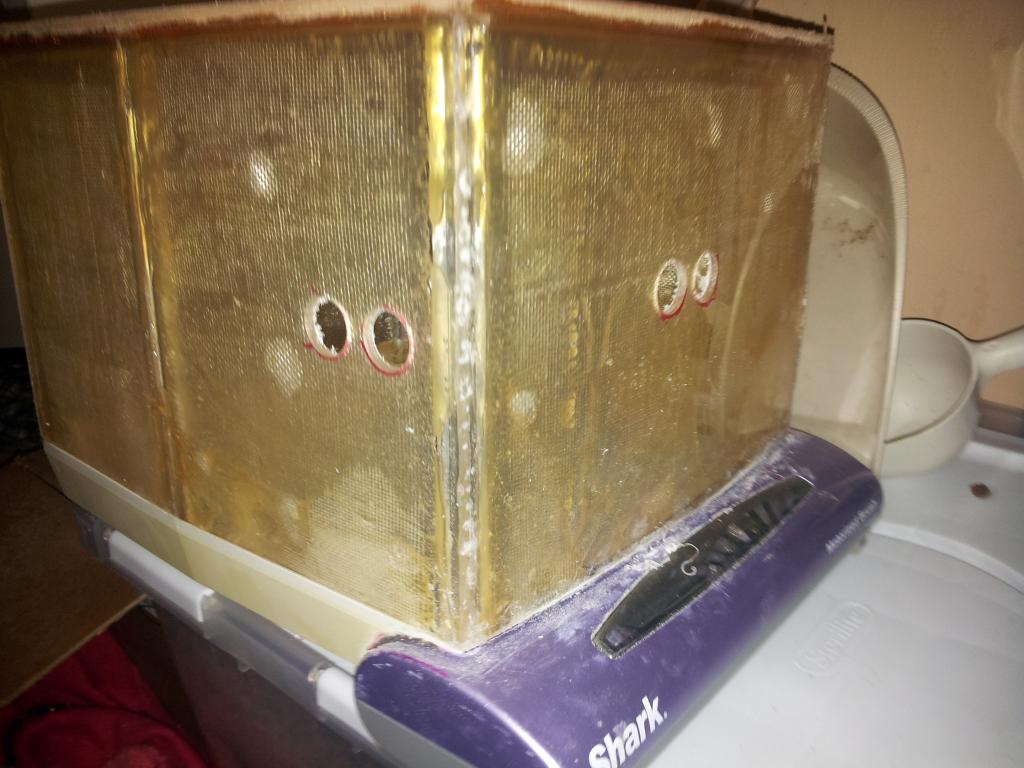
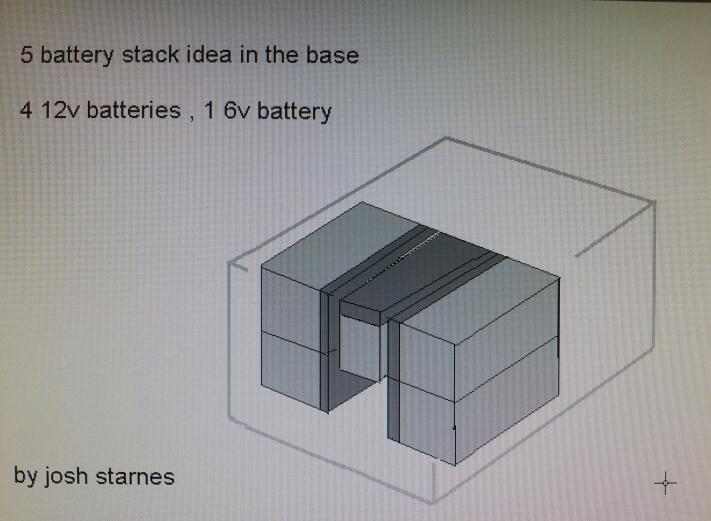



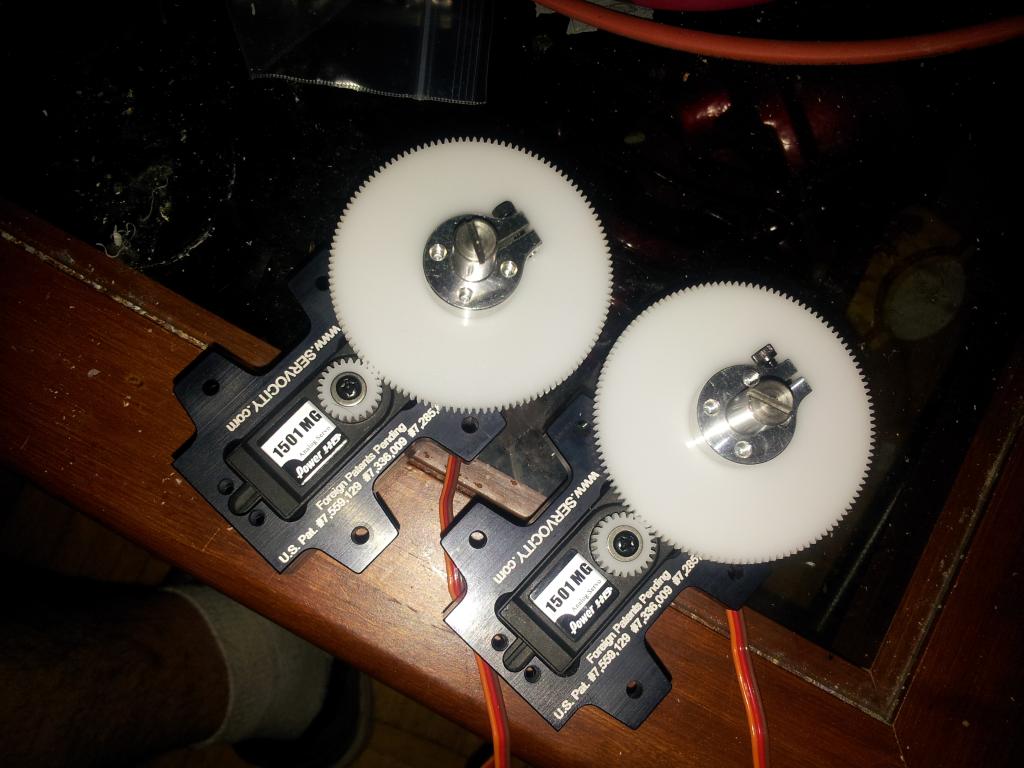



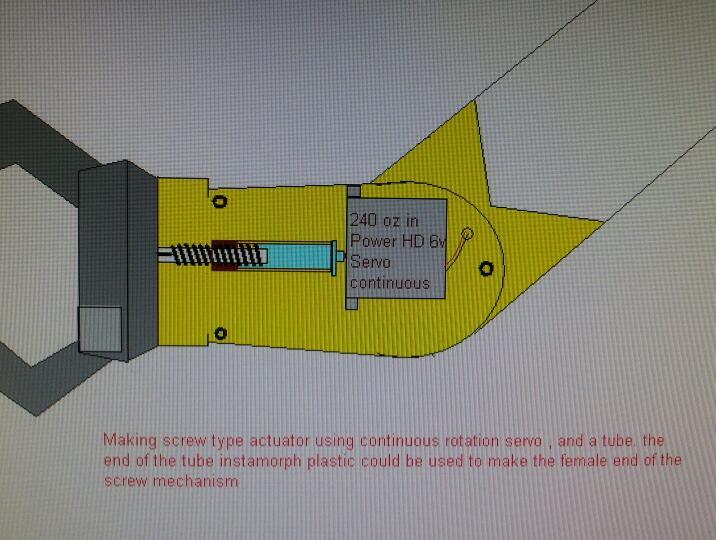
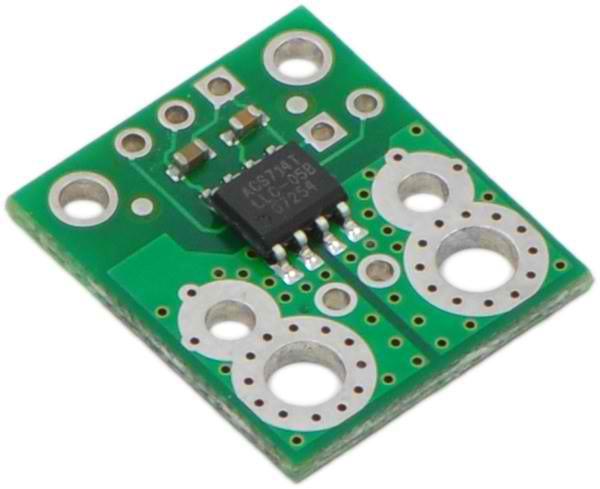
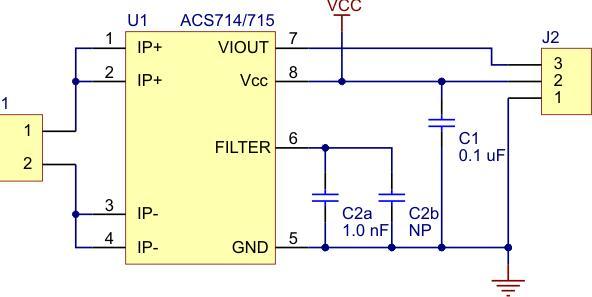
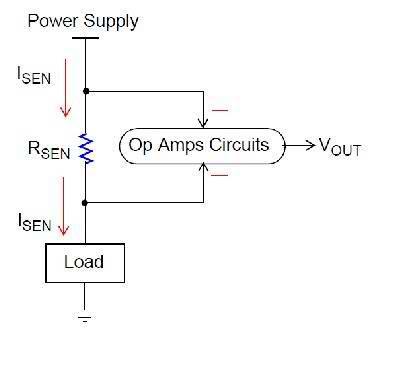
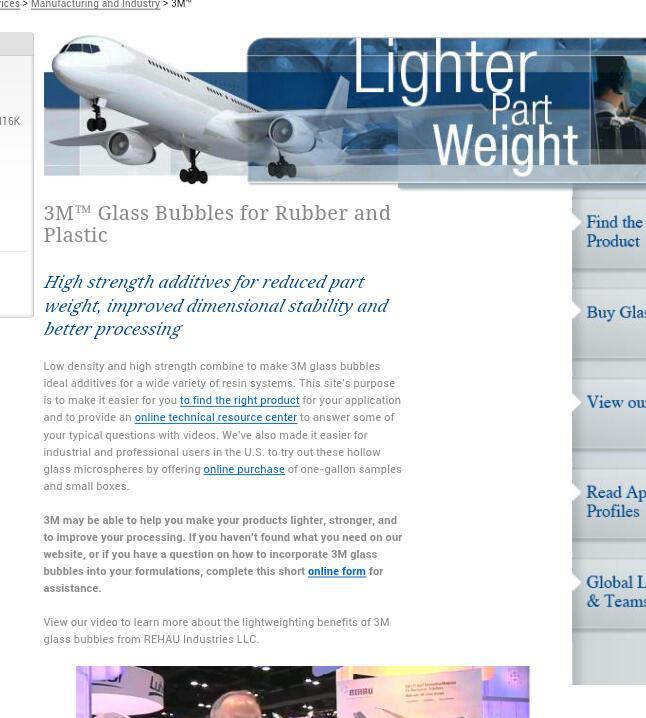
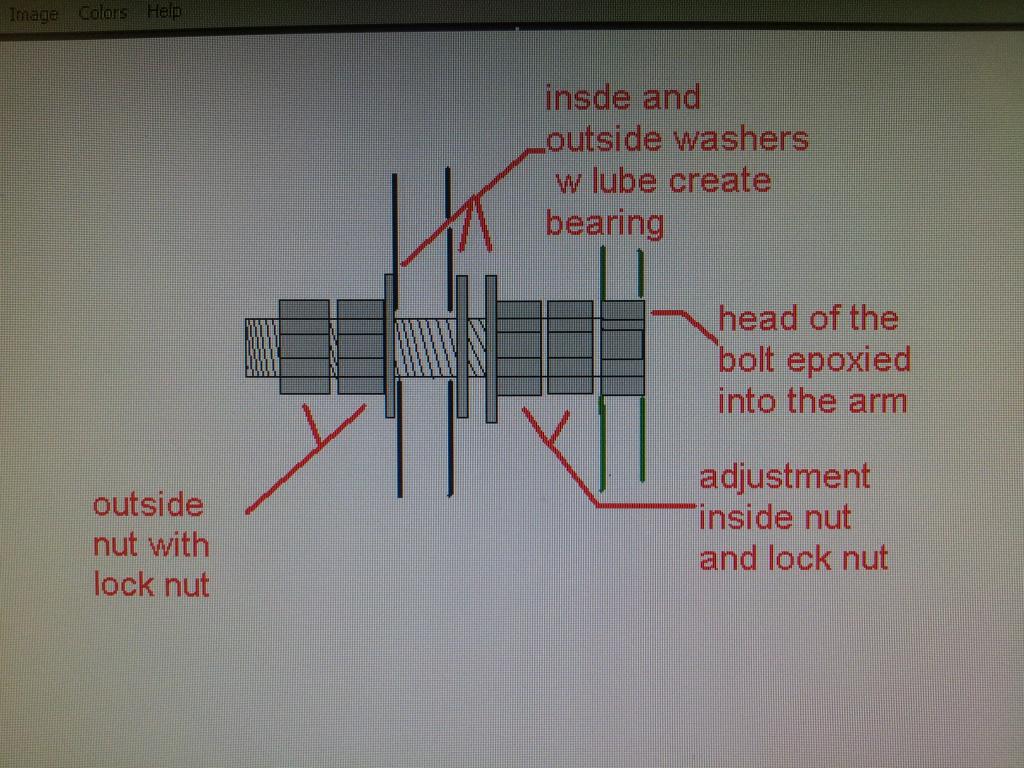










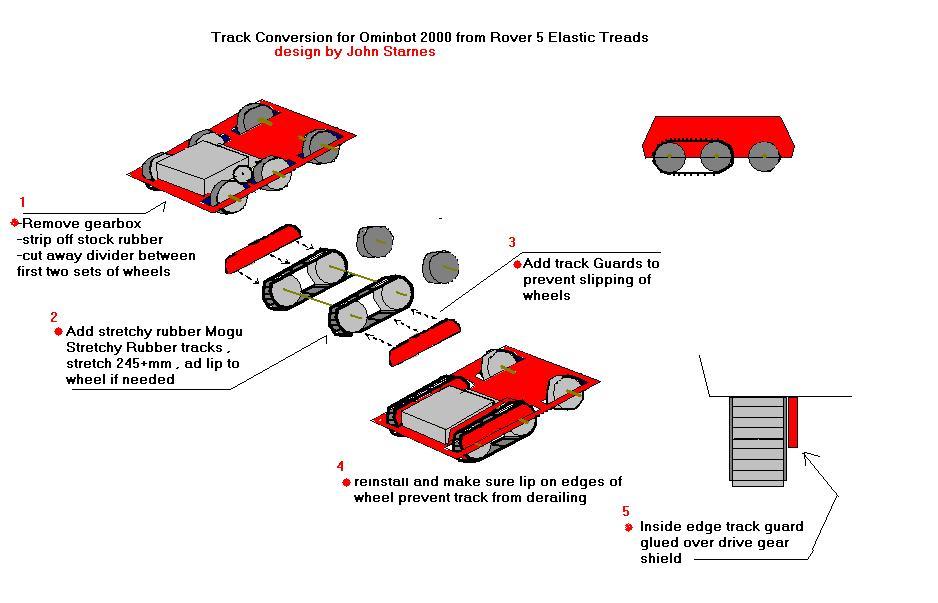




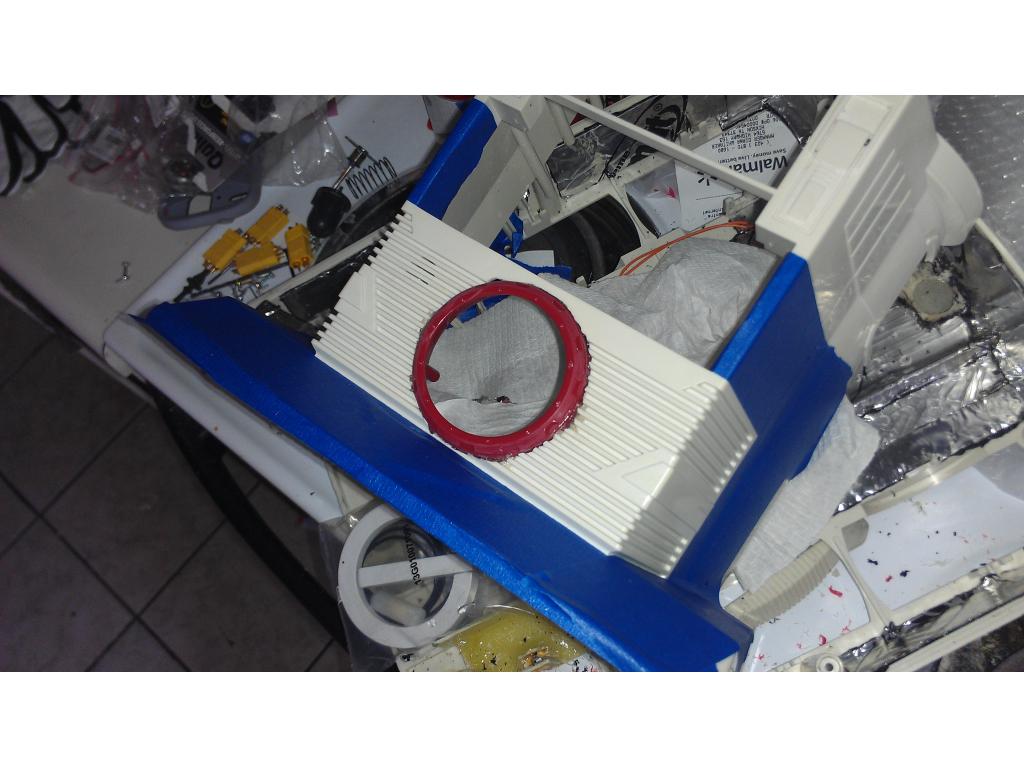
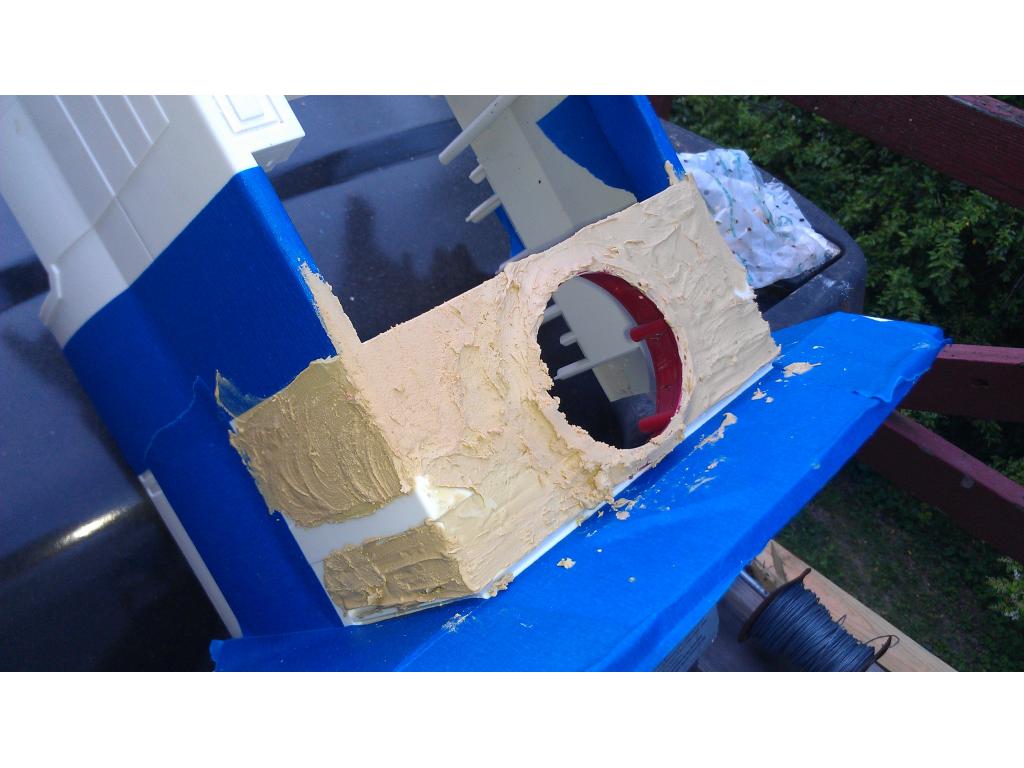

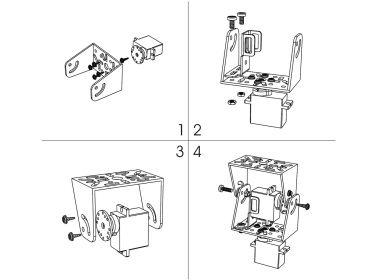






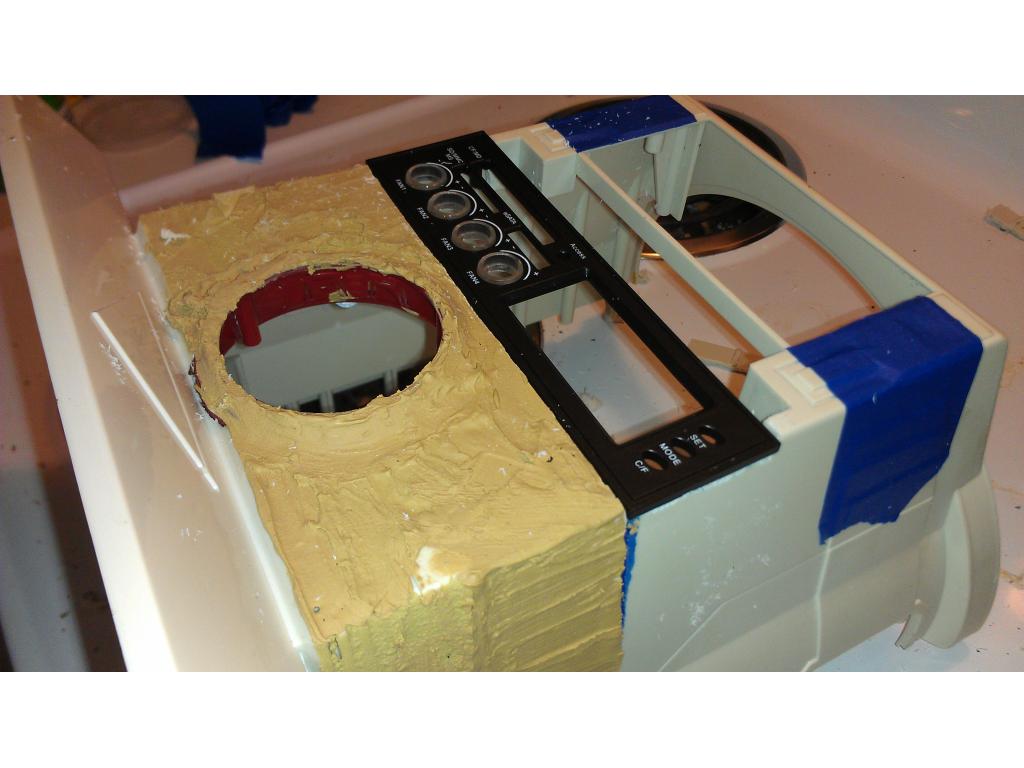













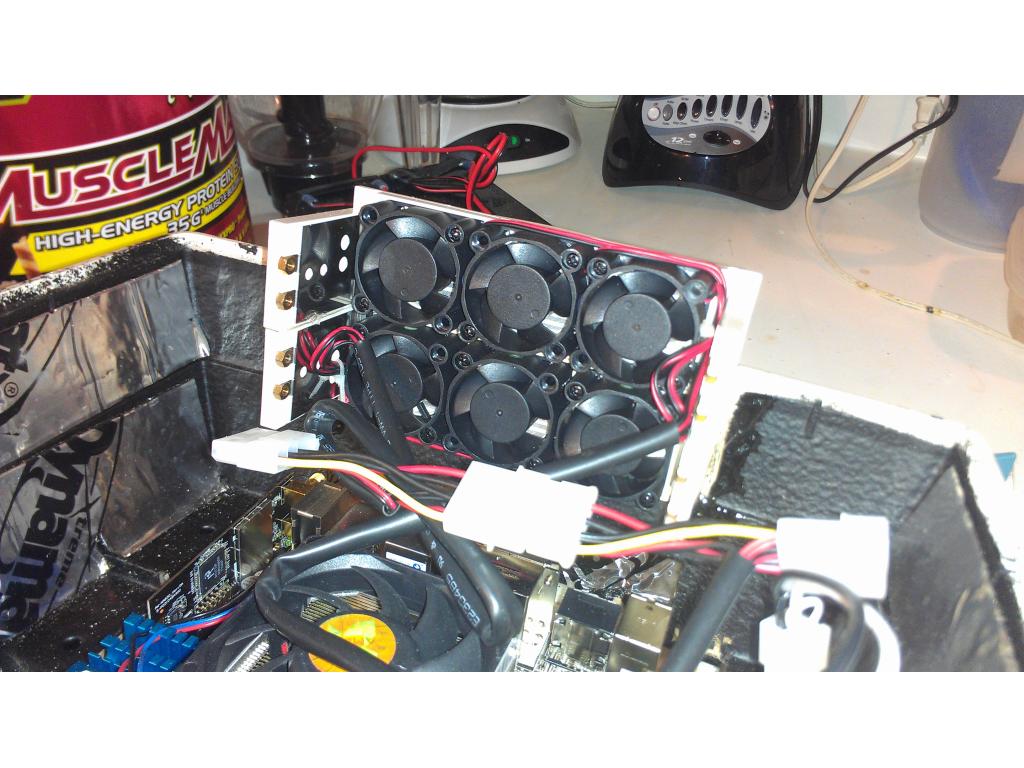
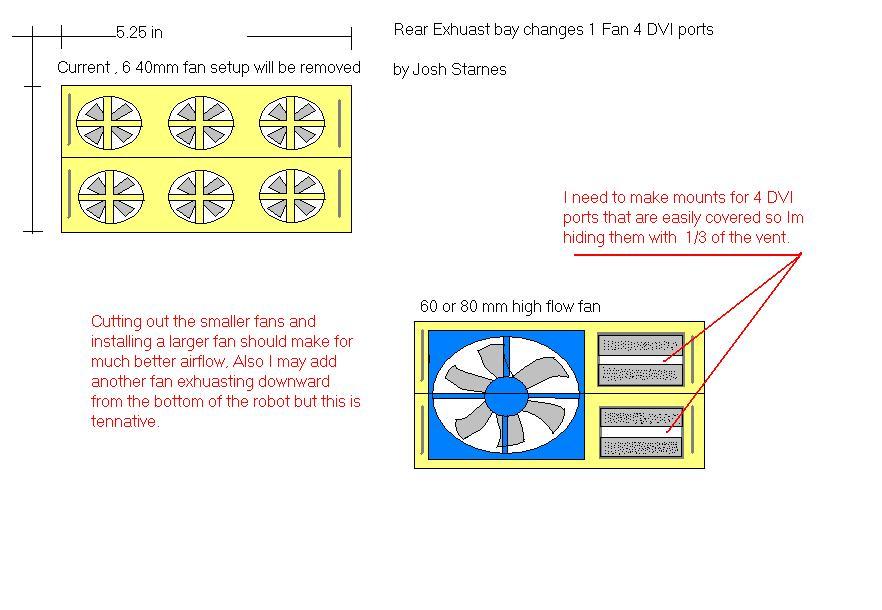

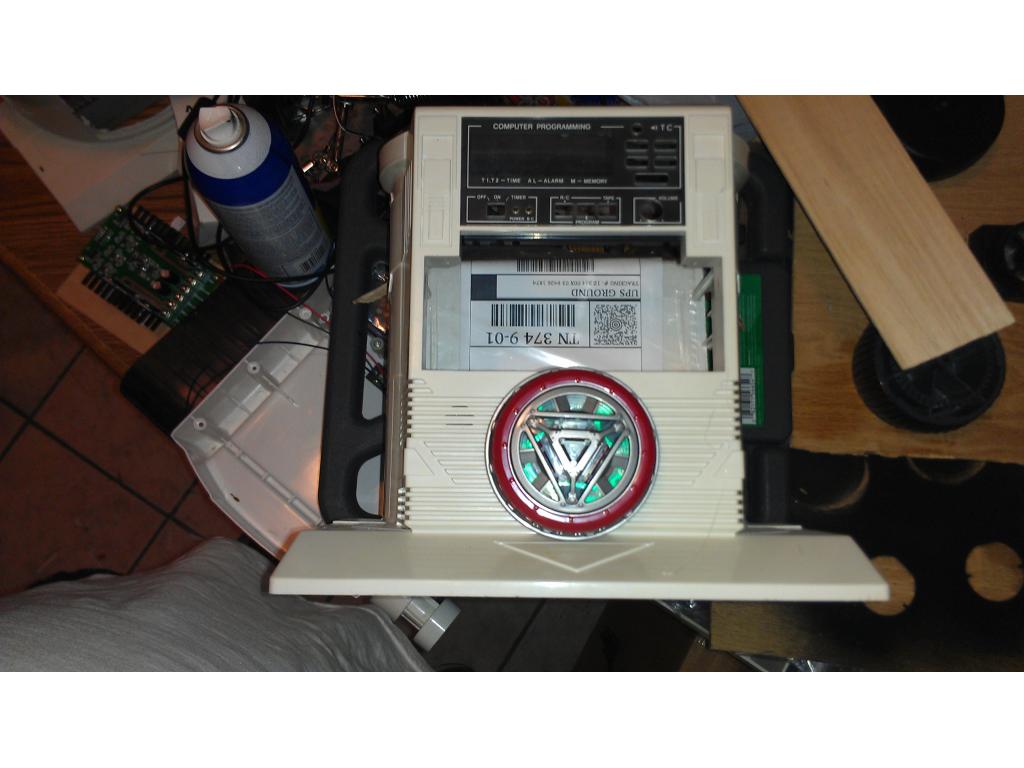




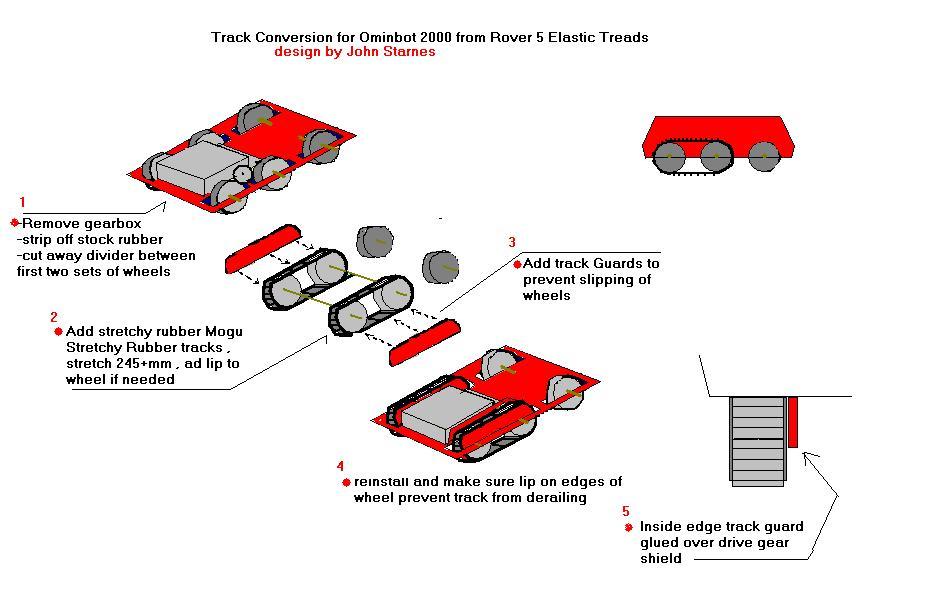
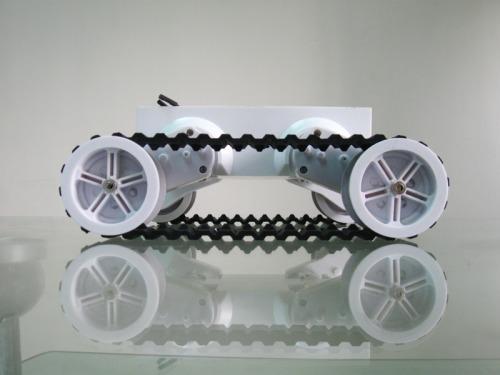





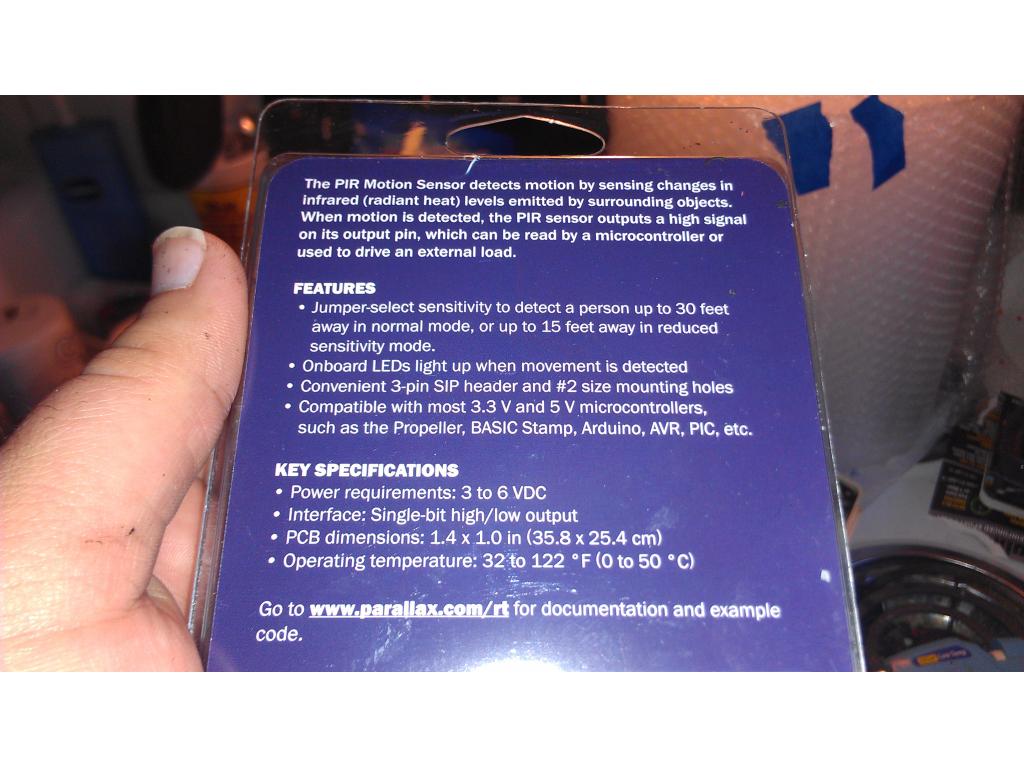


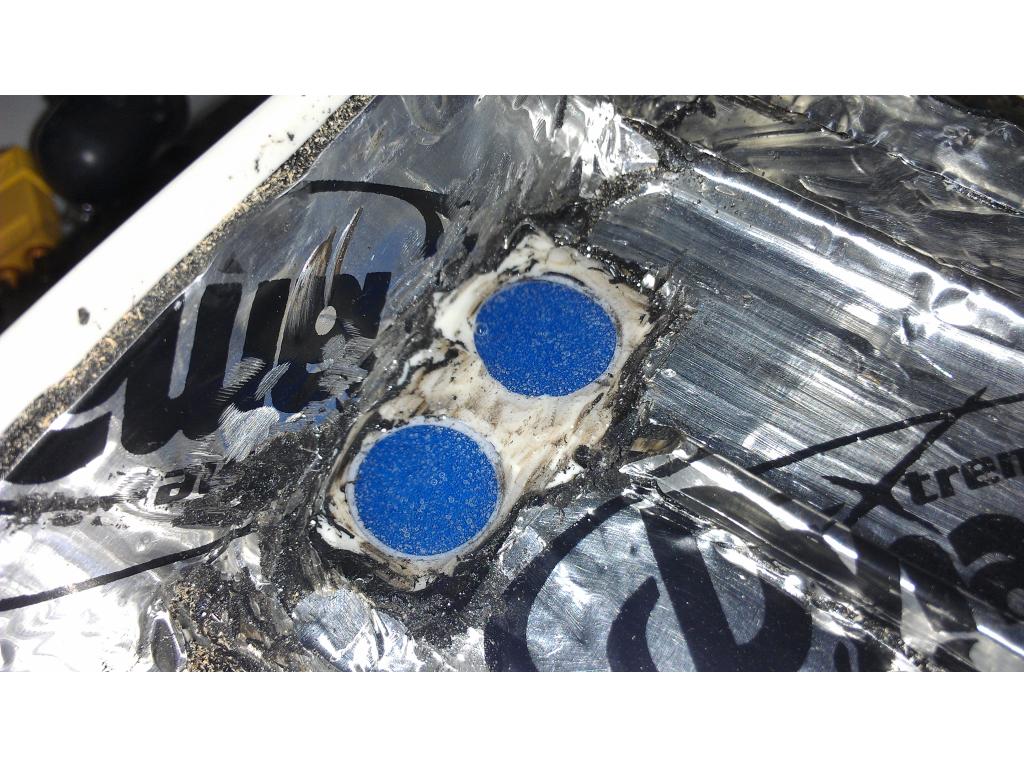



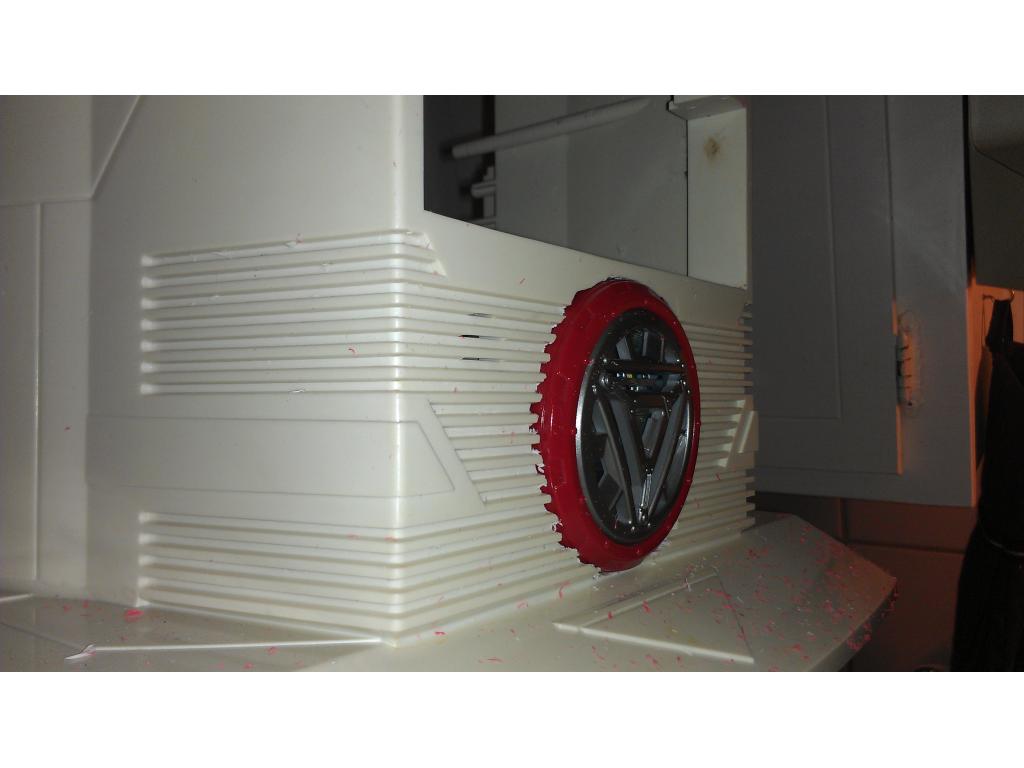
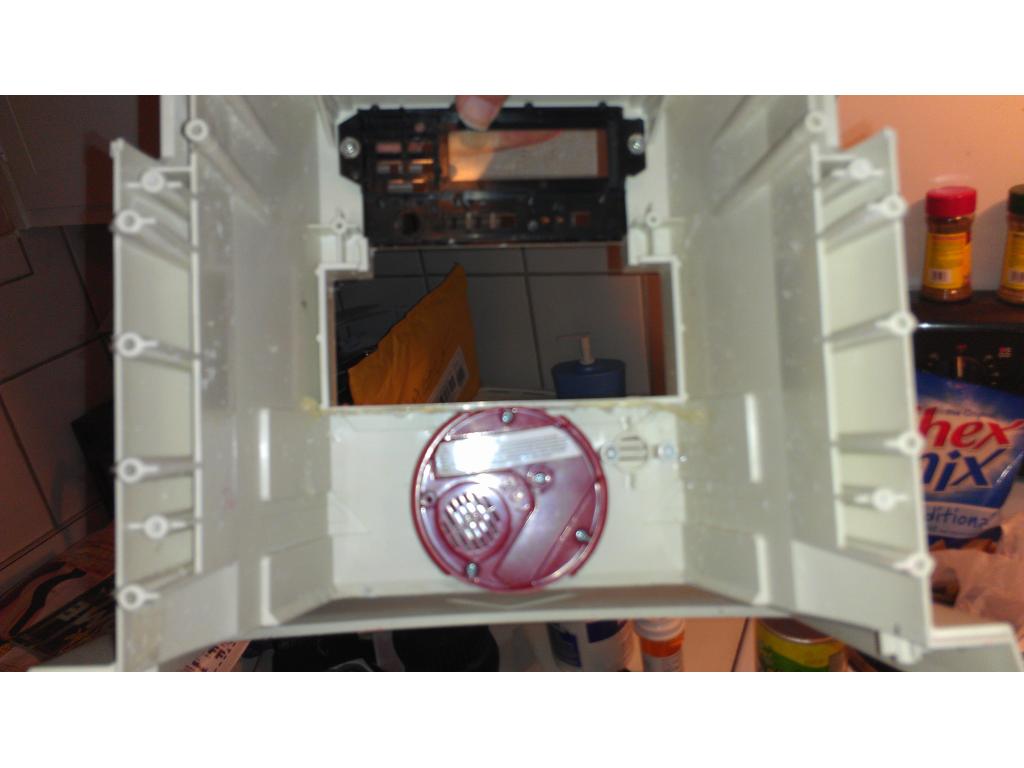



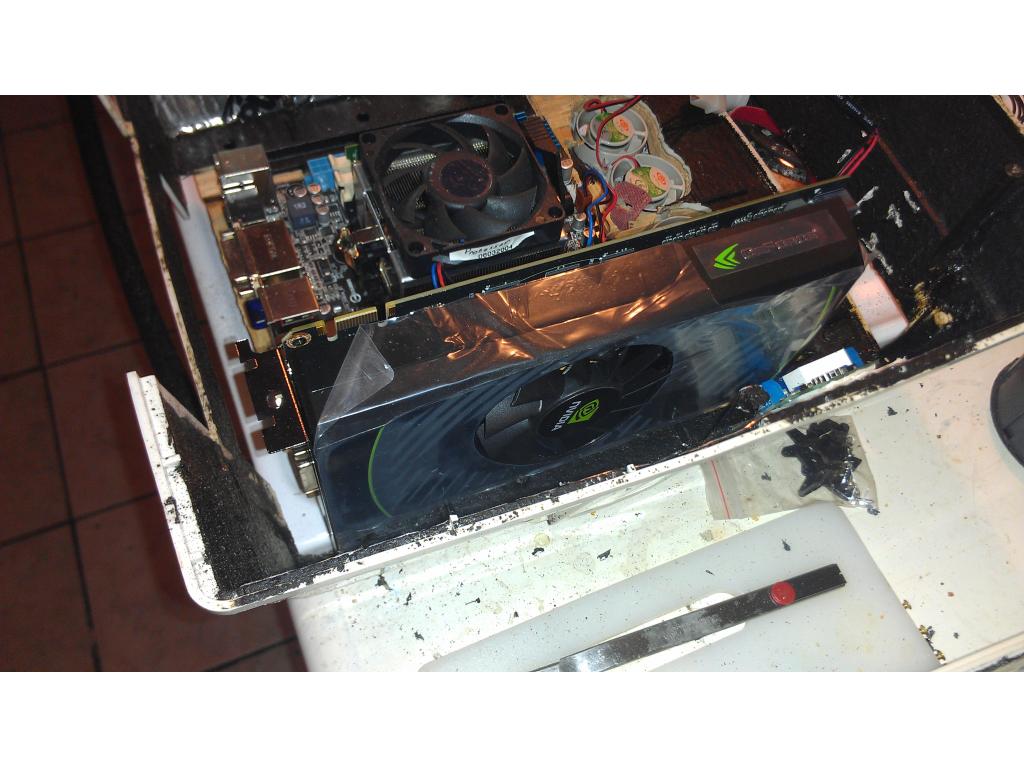


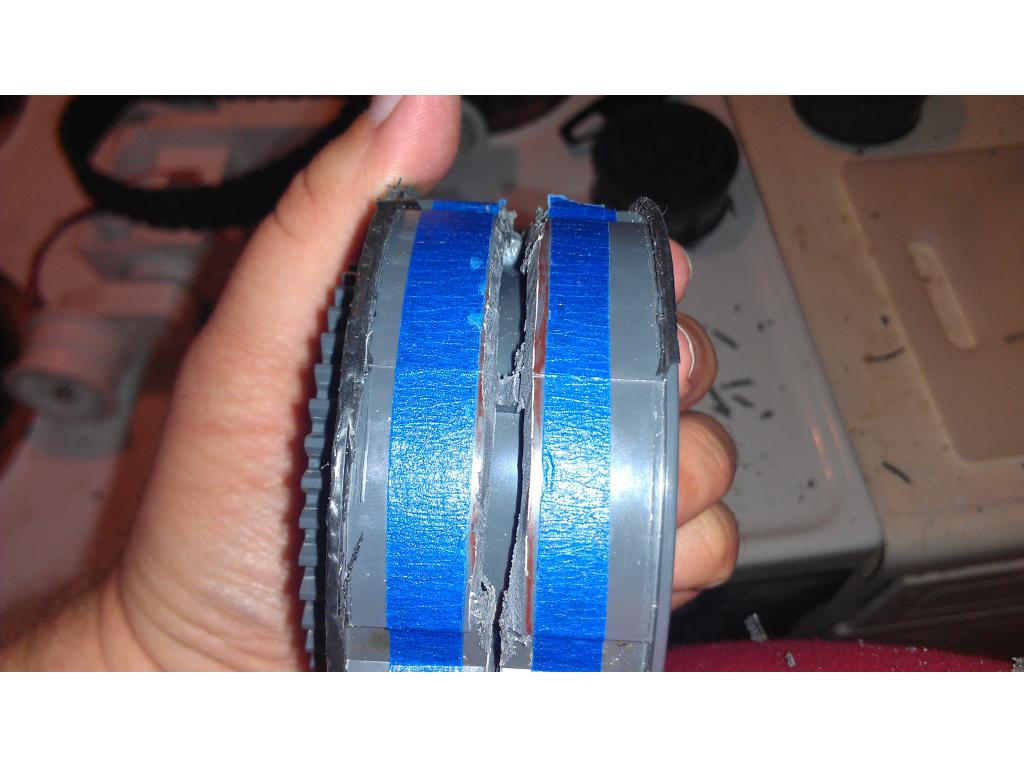

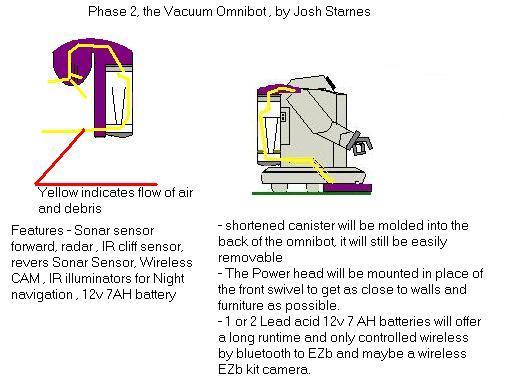
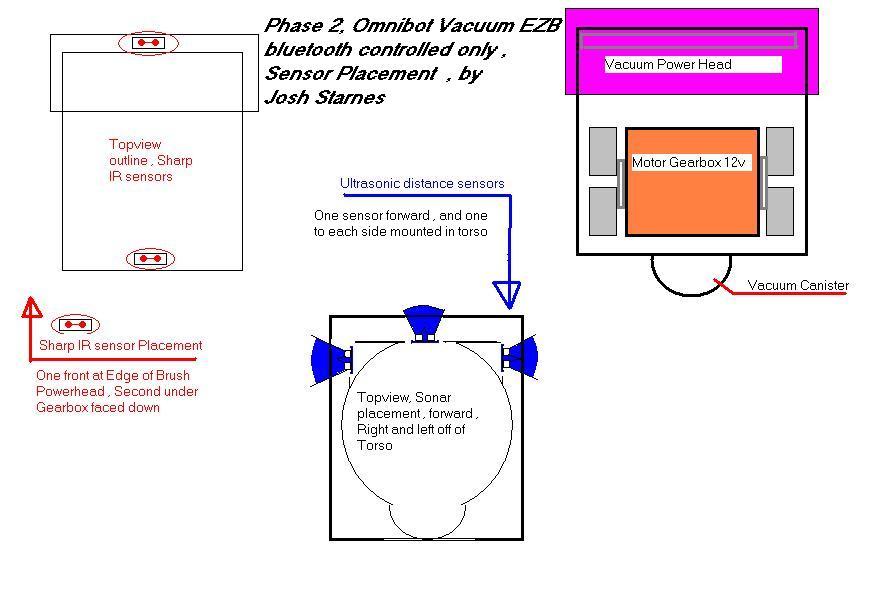
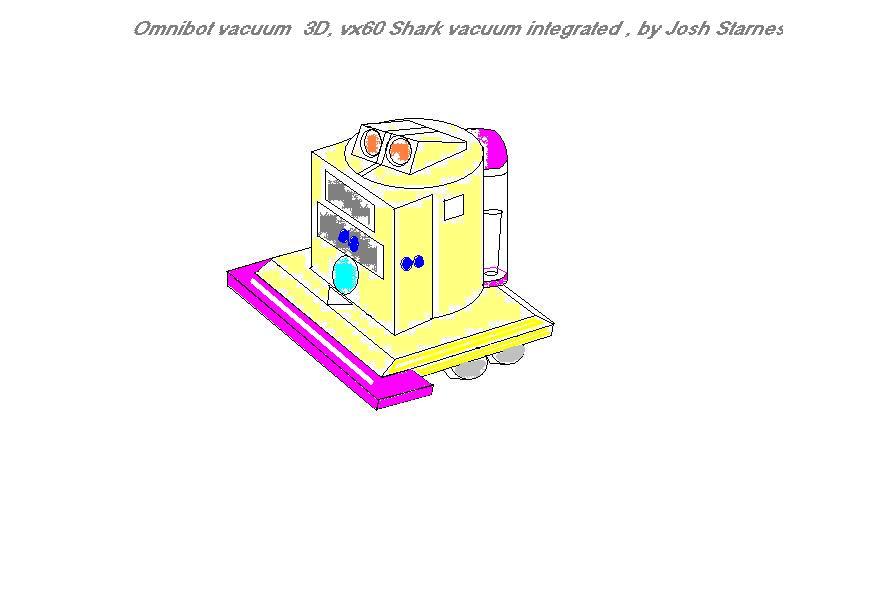
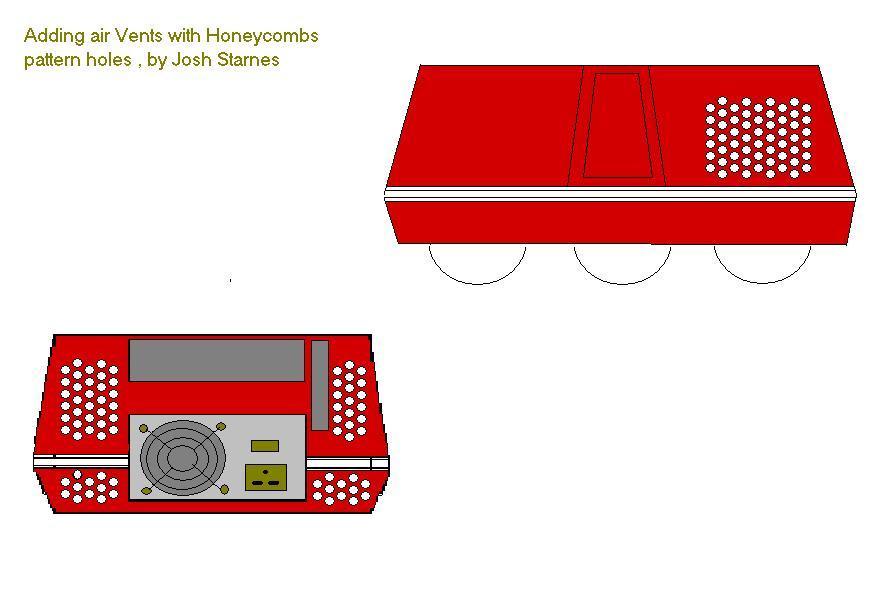
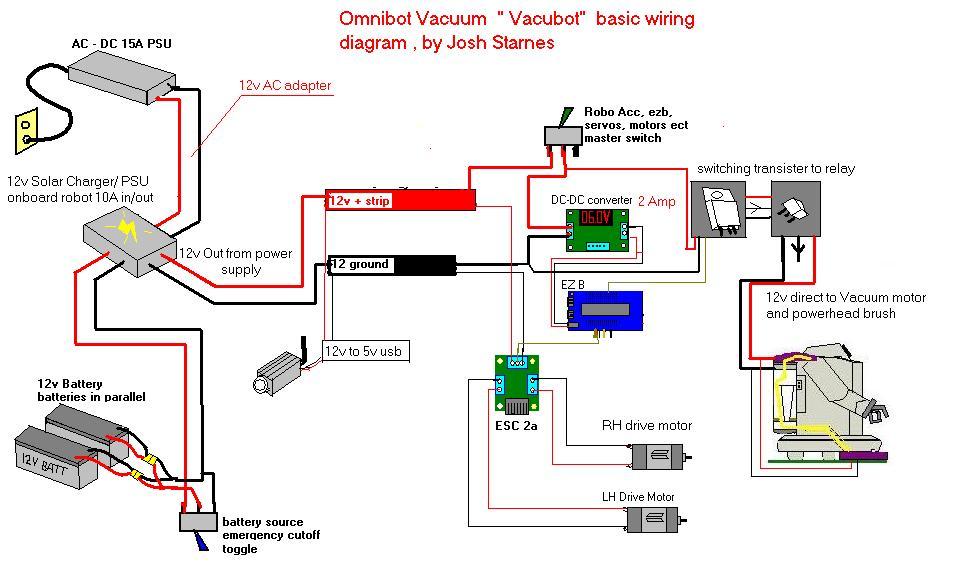









BO)Lupuc4g~~60_35-634706297915000000.jpg)
LupbT6!~~60_35-634706298769375000.jpg)
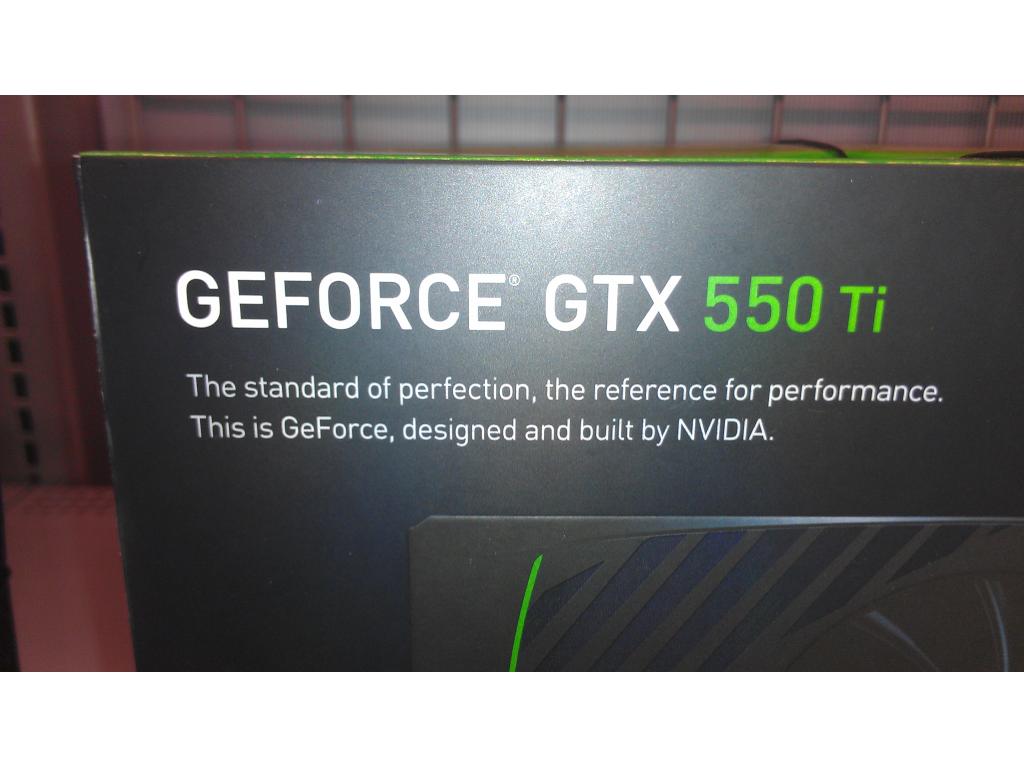



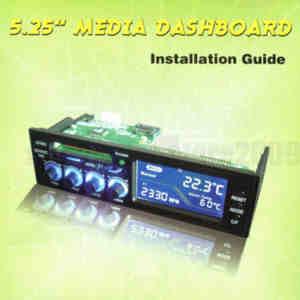
C5j!~~60_35-634655044863125000.jpg)








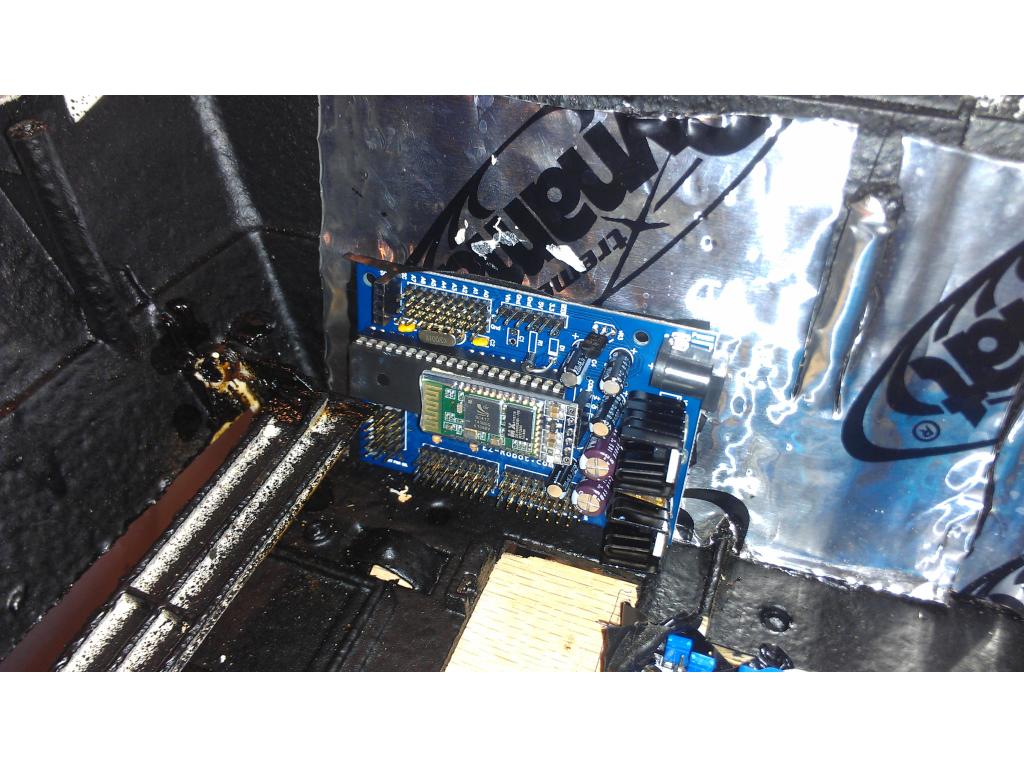





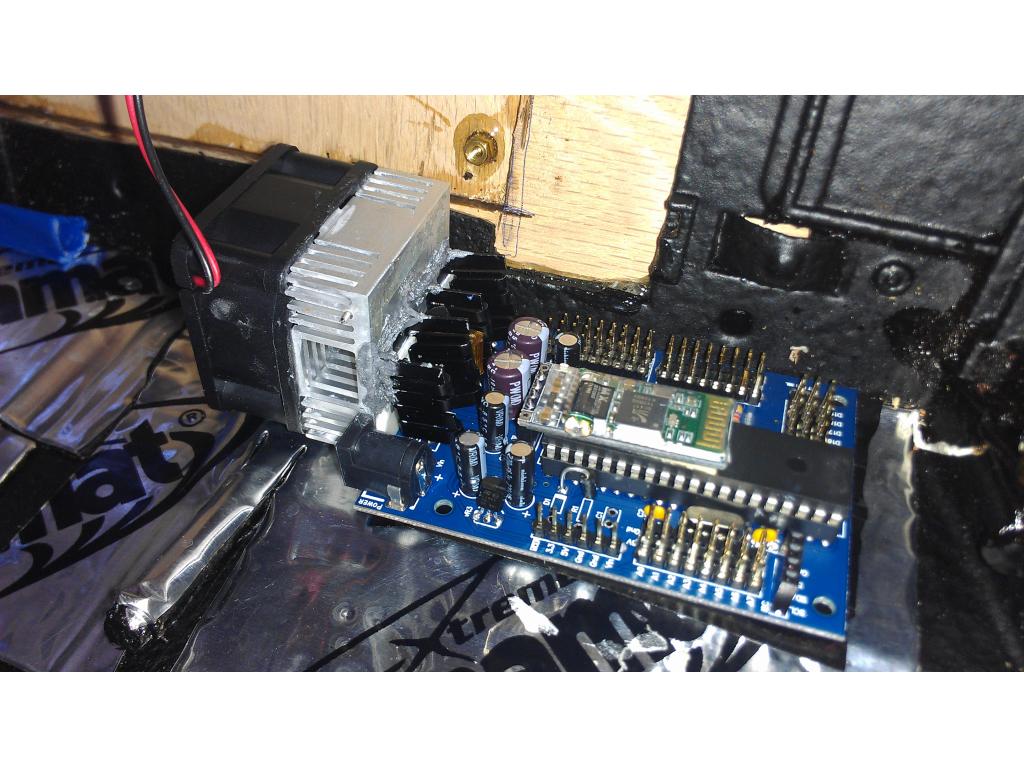
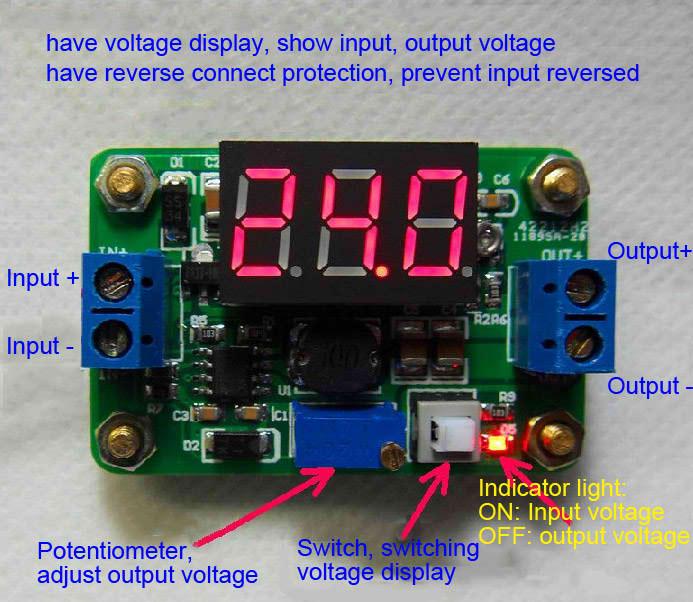
C5j!~~60_35-634659603510781250.jpg)
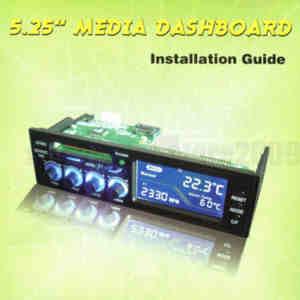

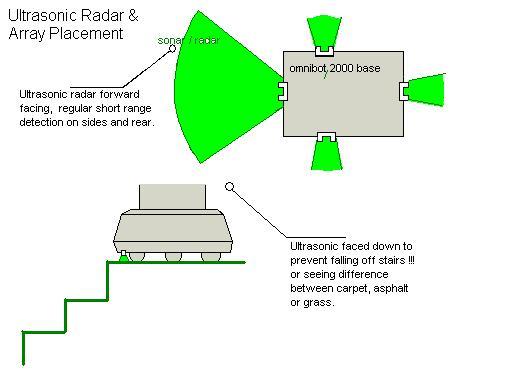
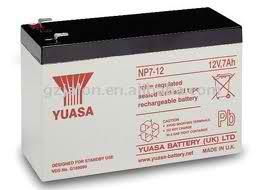
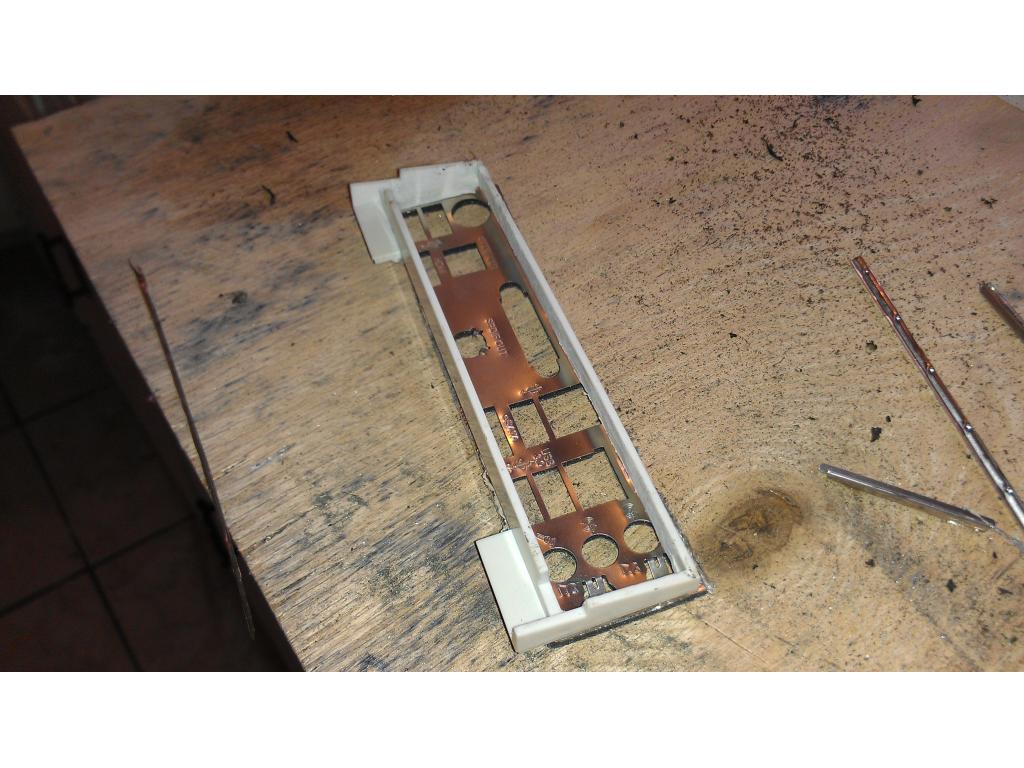











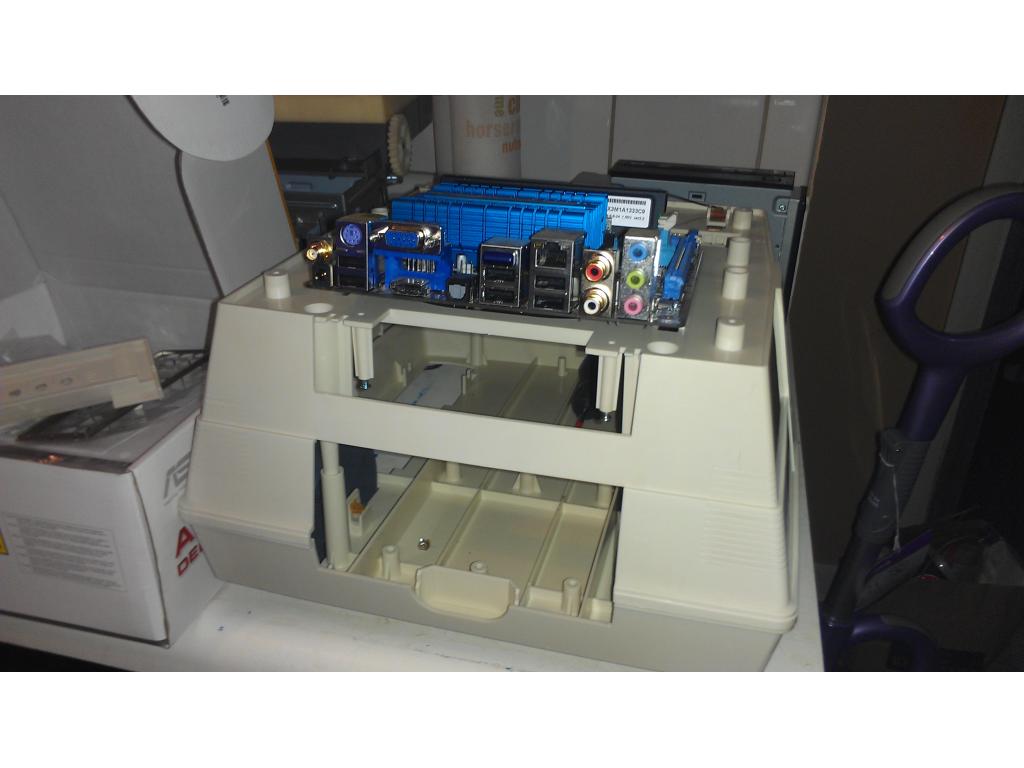


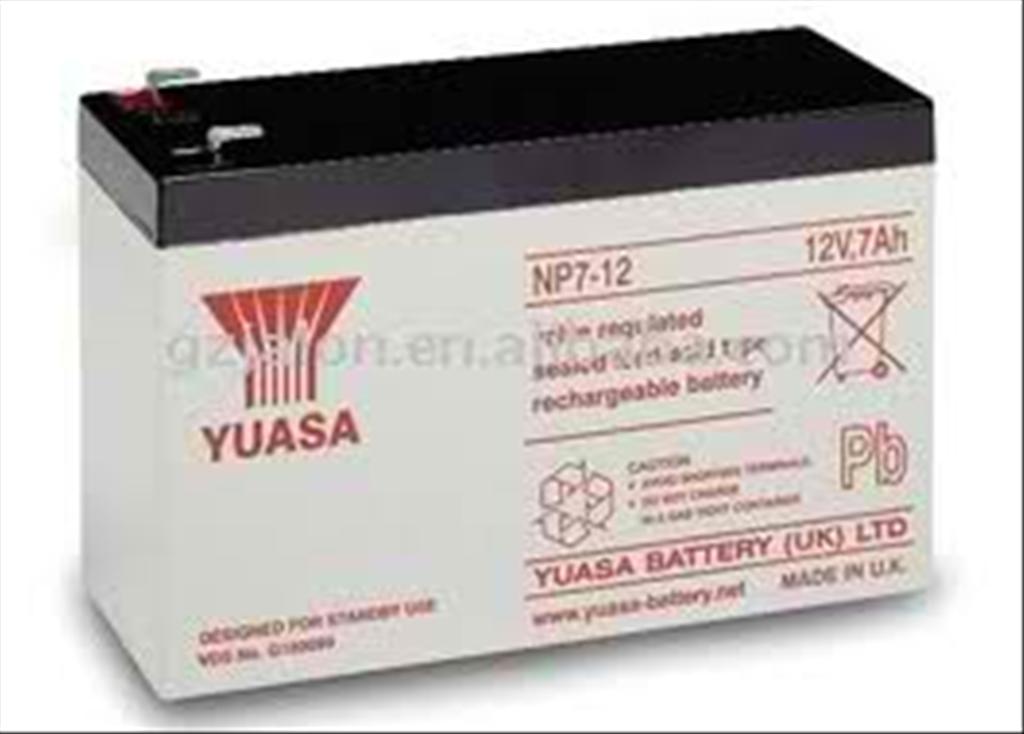
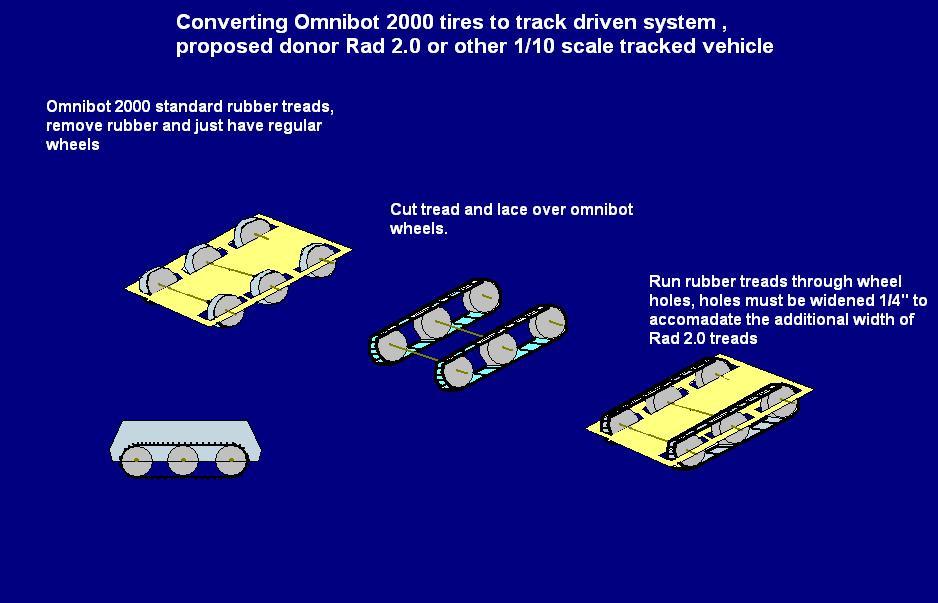




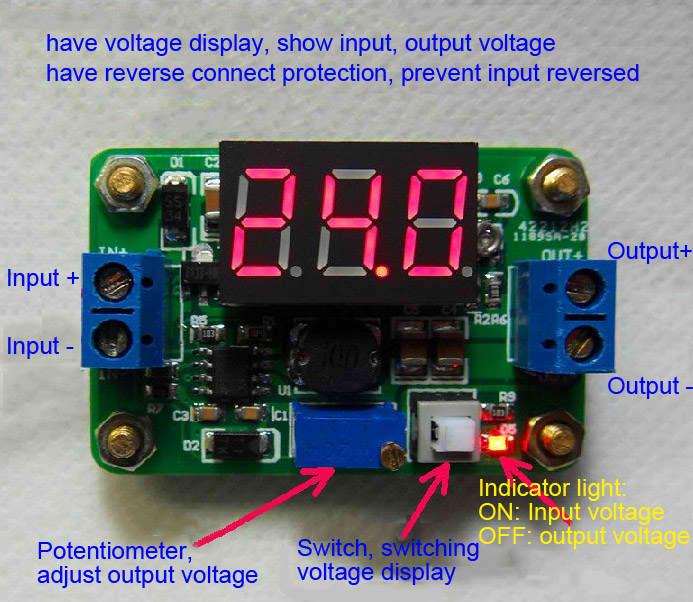
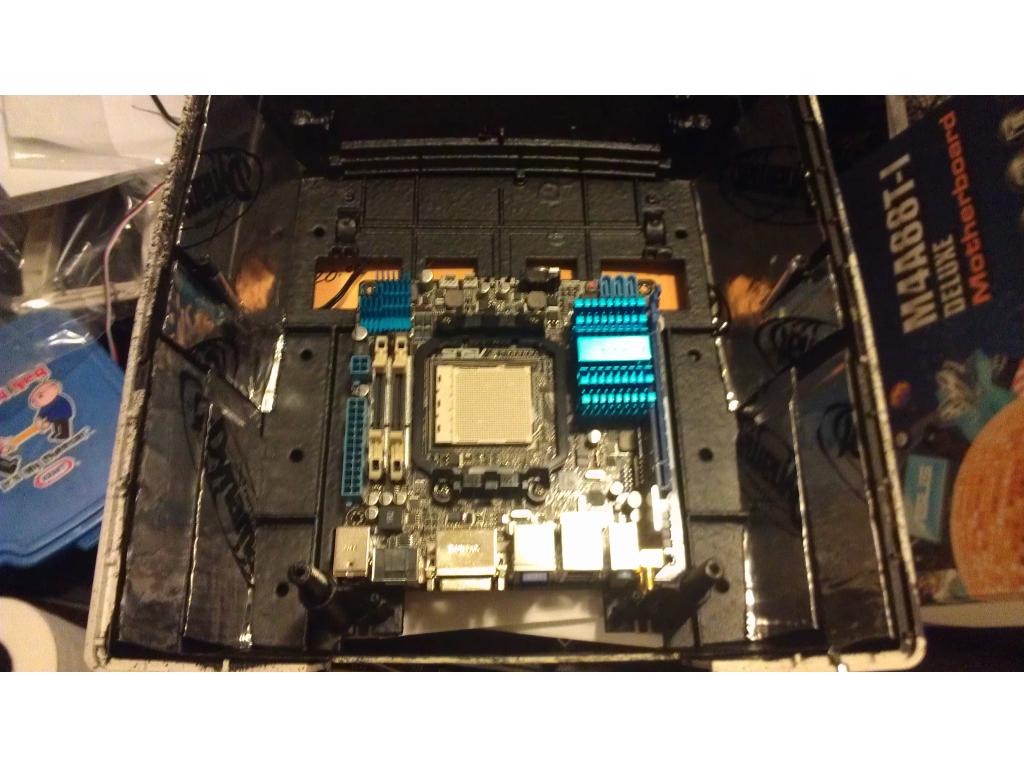







C5j!~~60_35-634651704046230469.jpg)



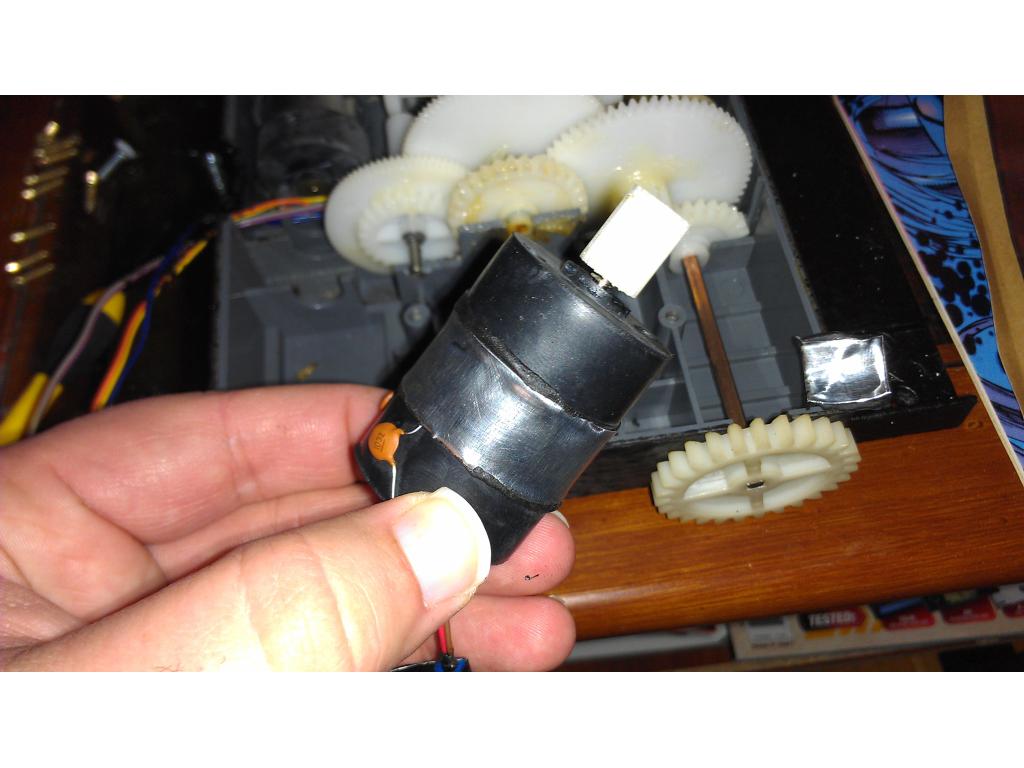


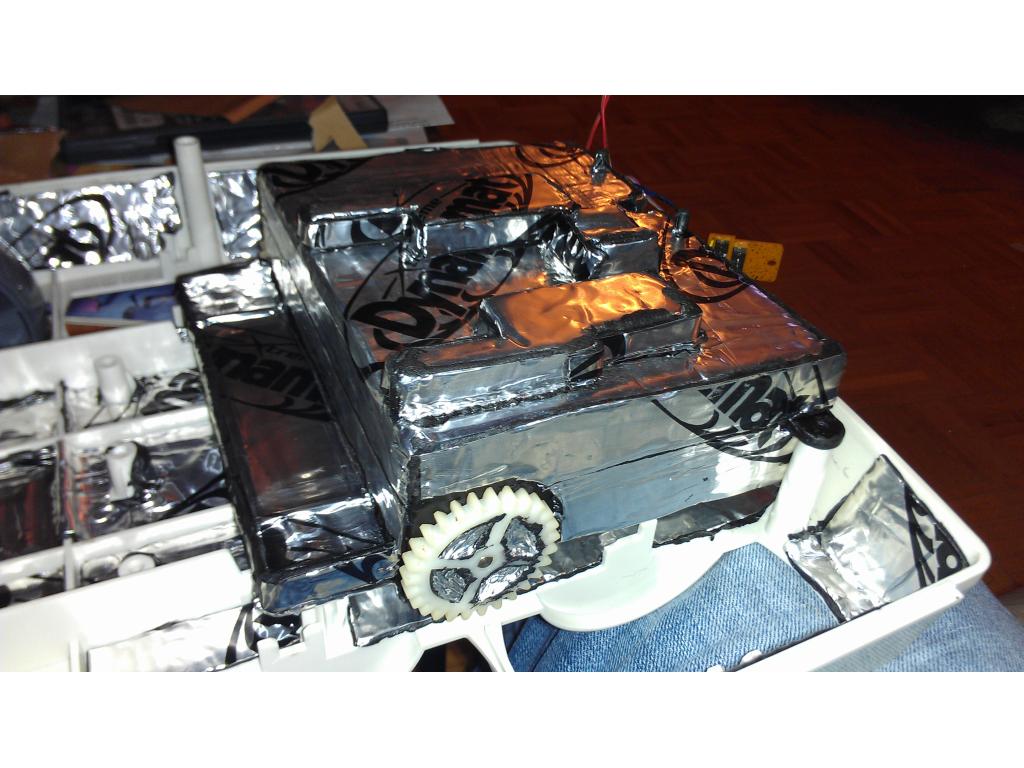


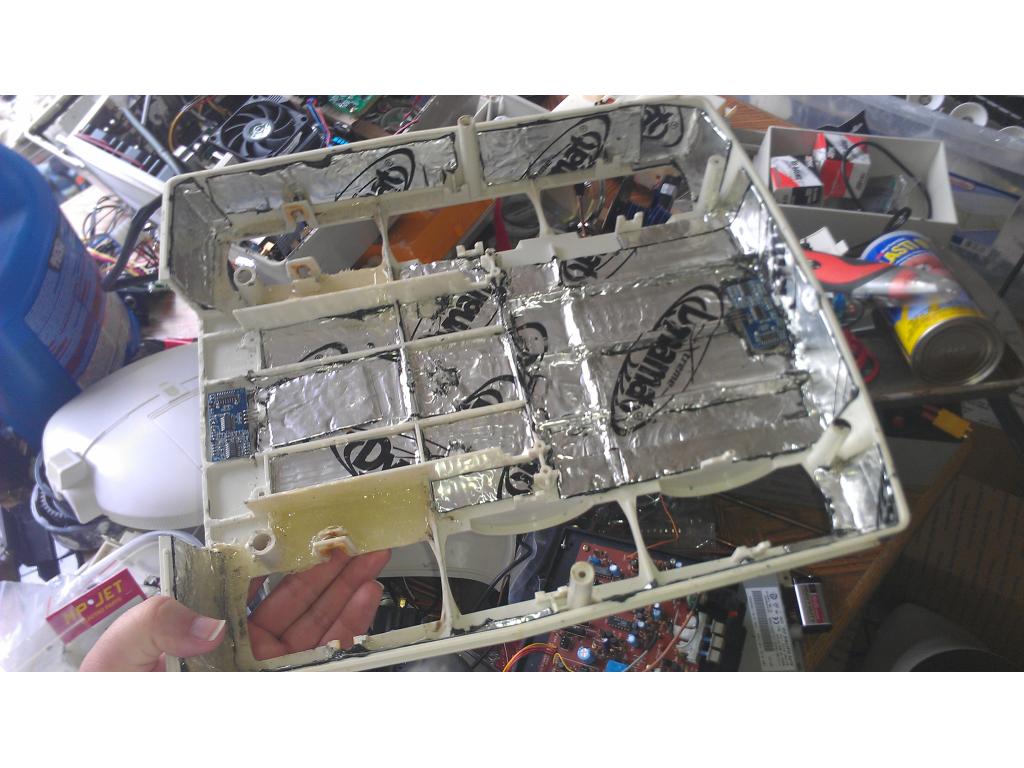

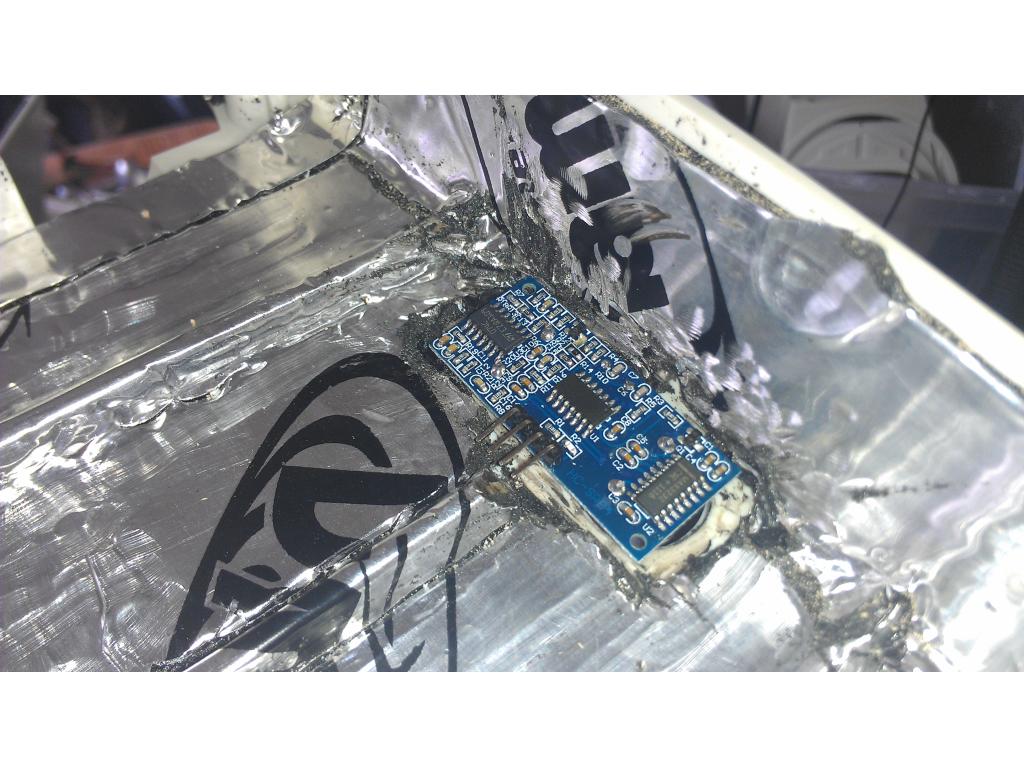






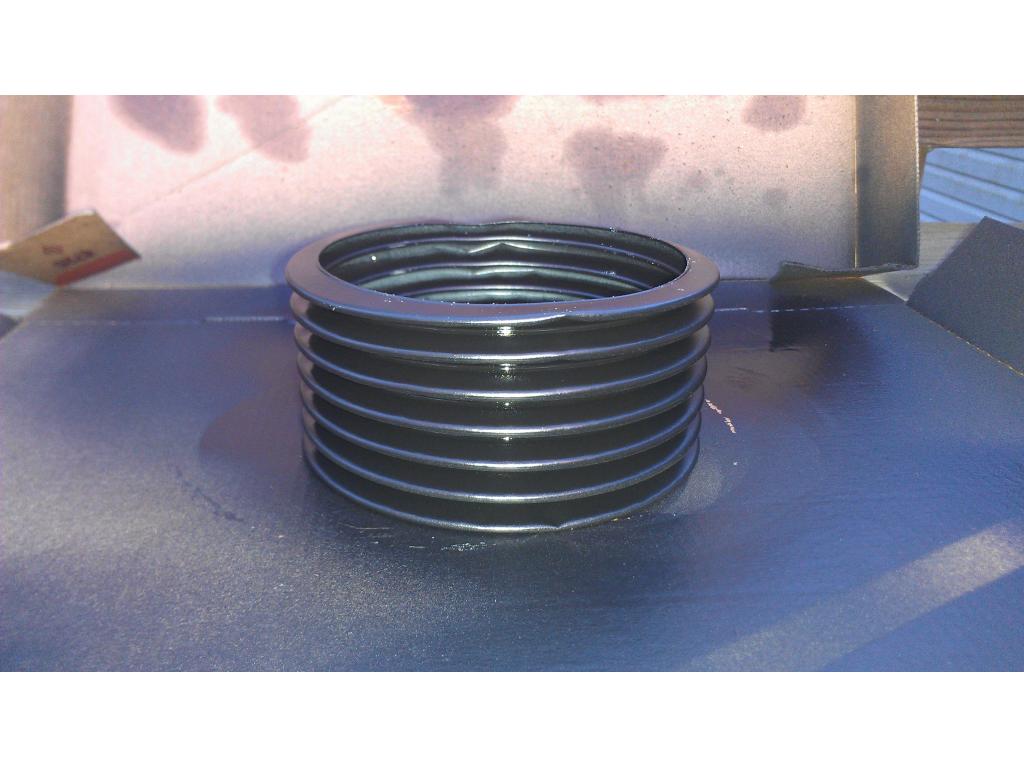









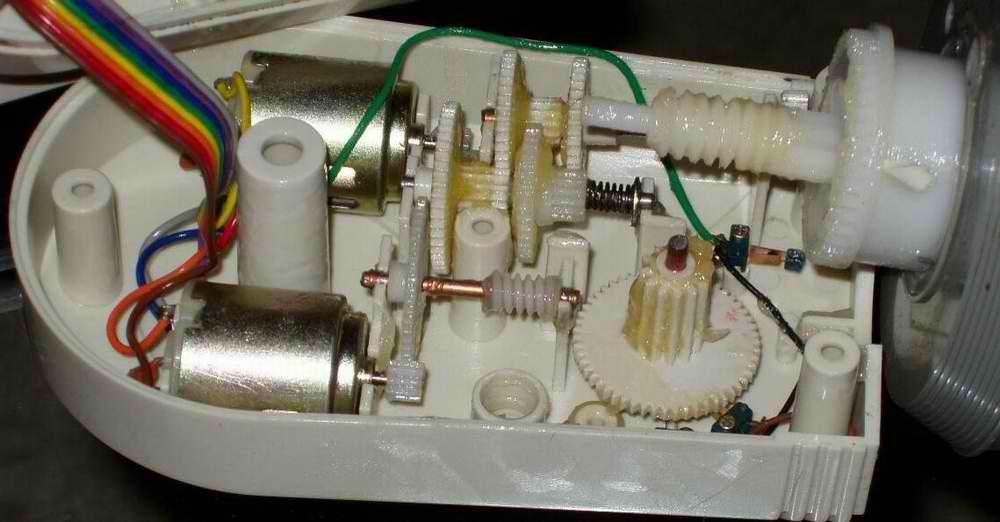



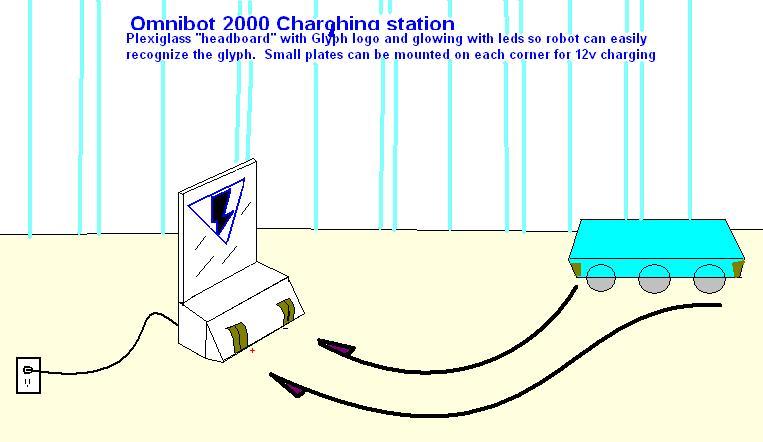


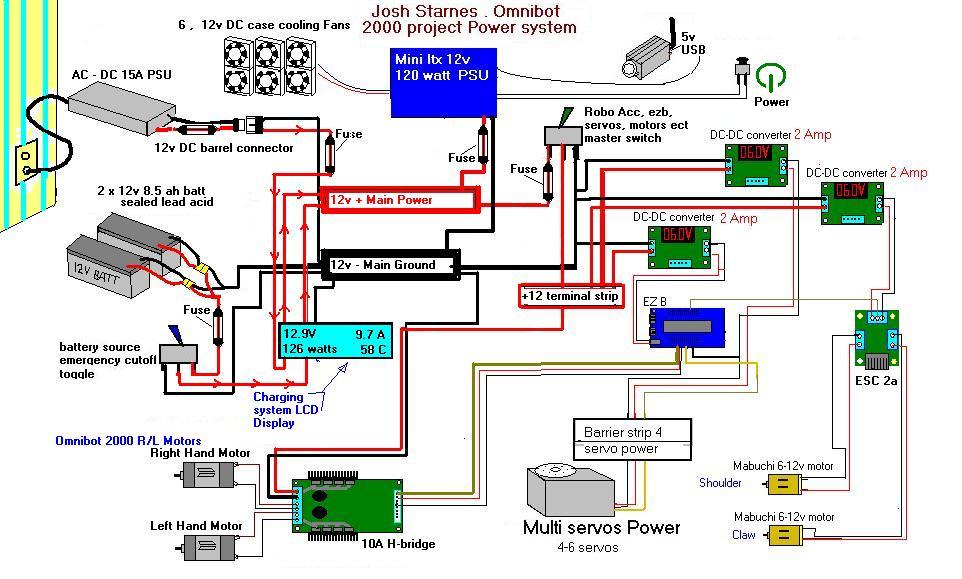








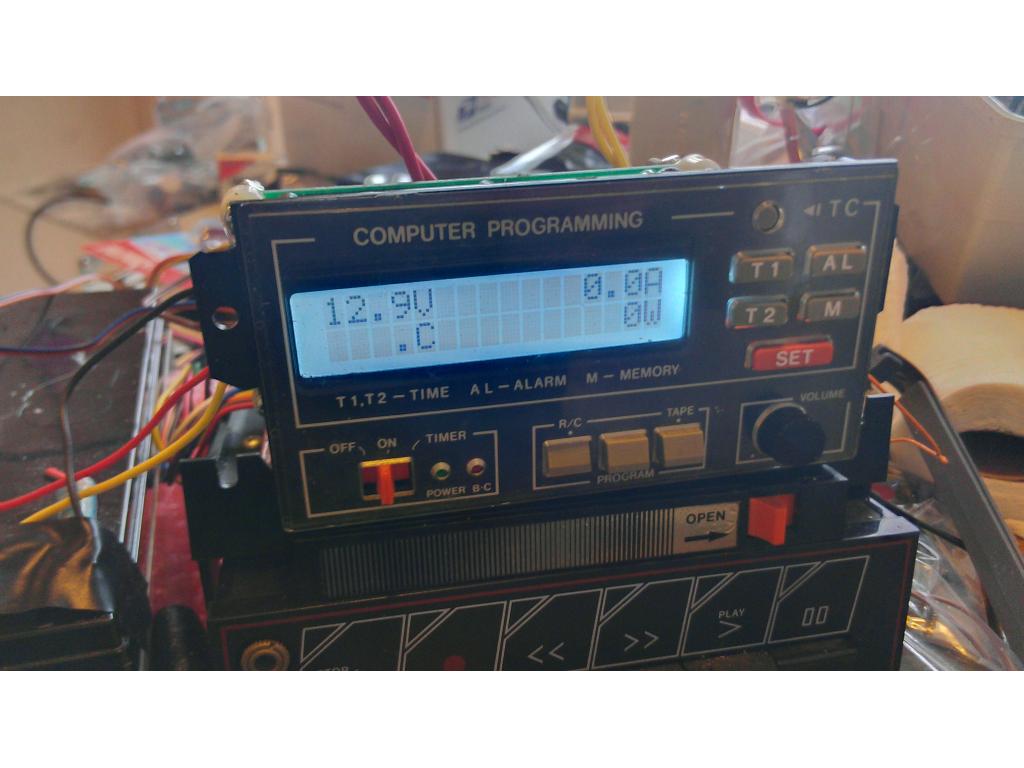

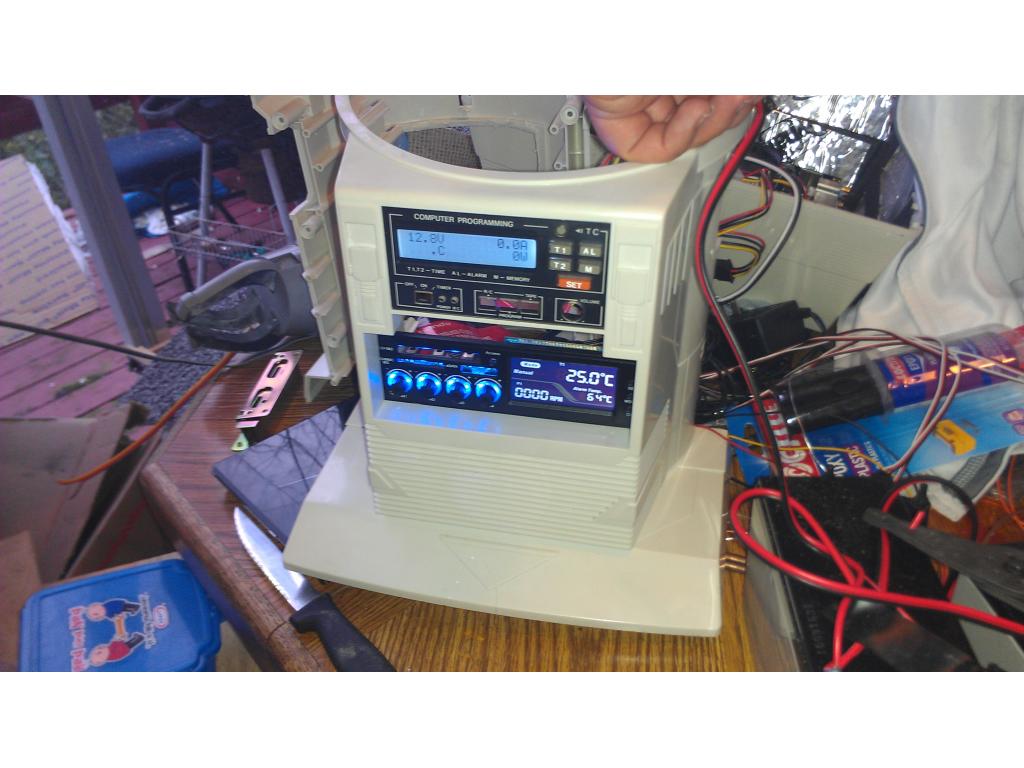


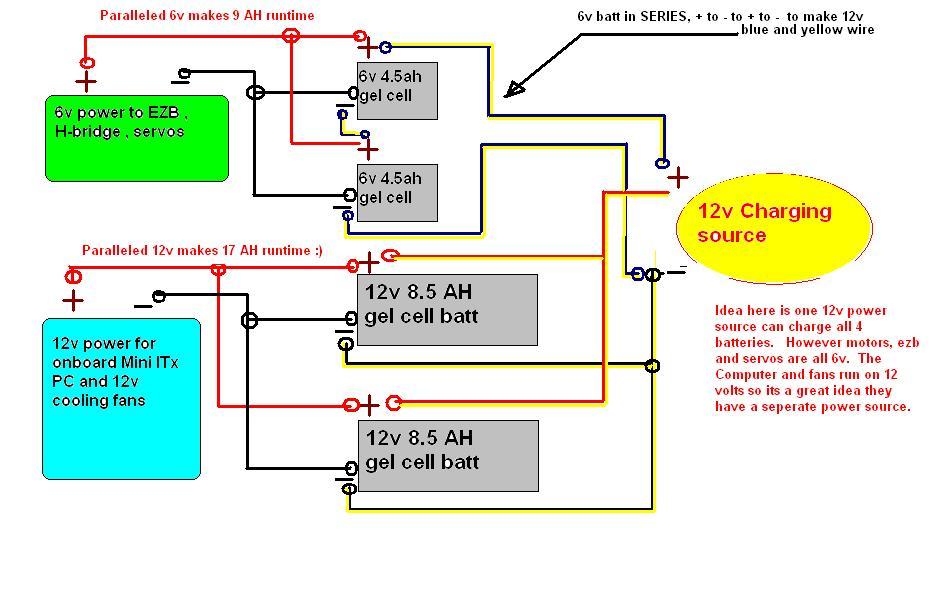

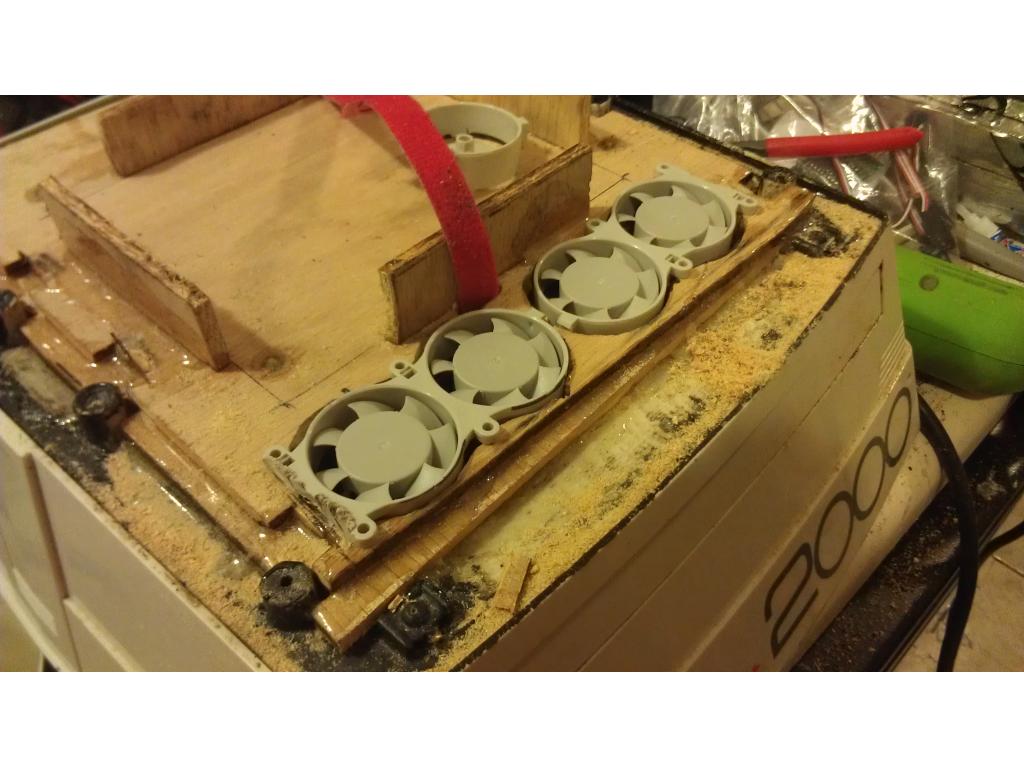




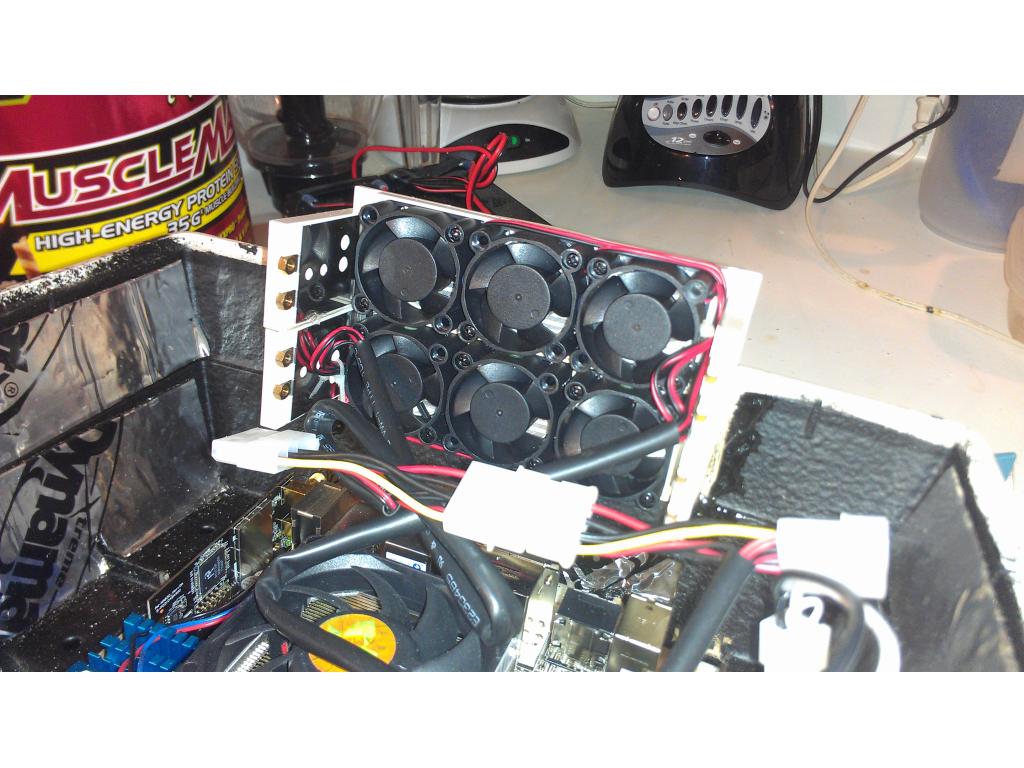


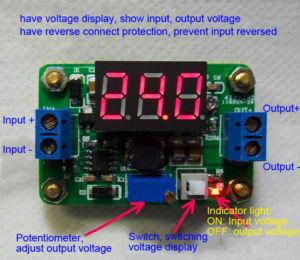








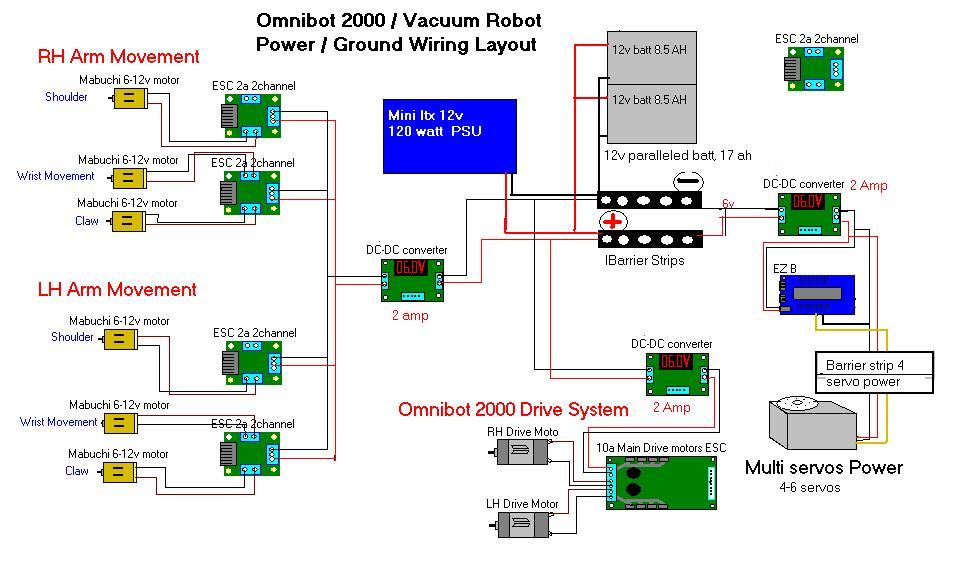



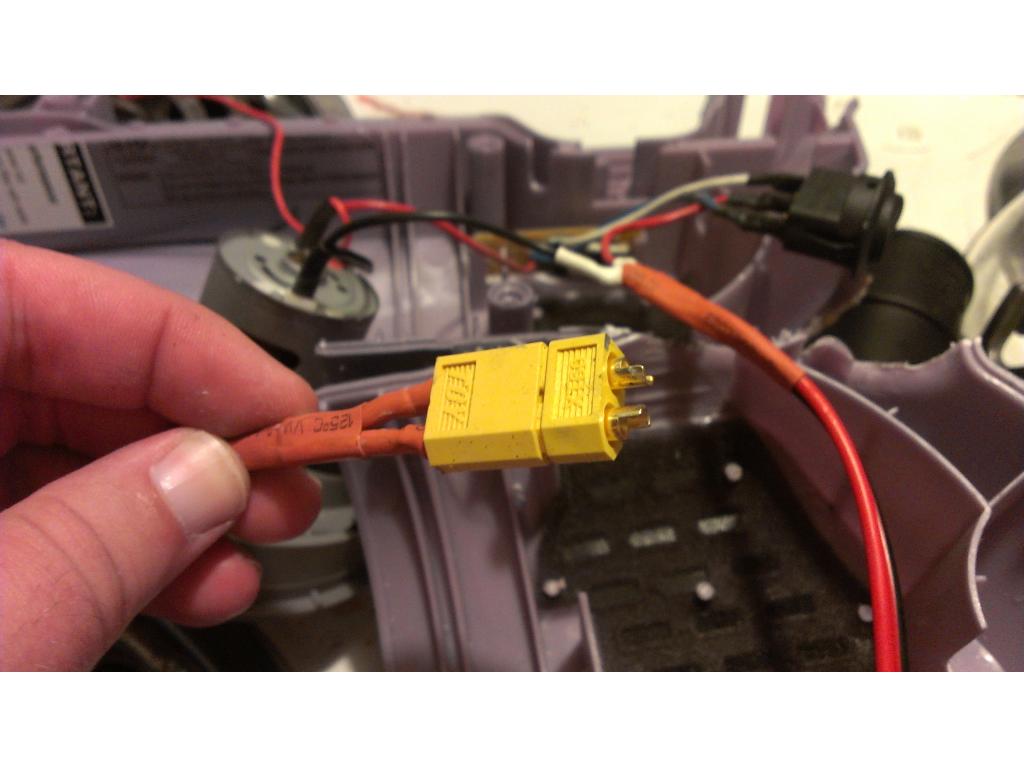

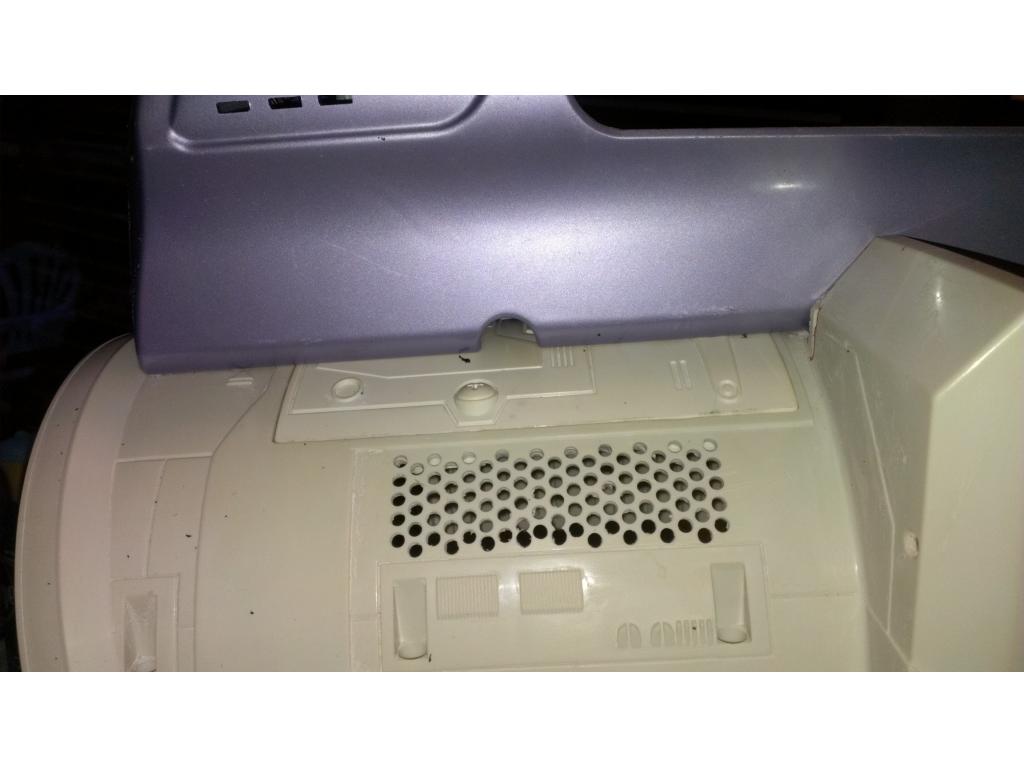

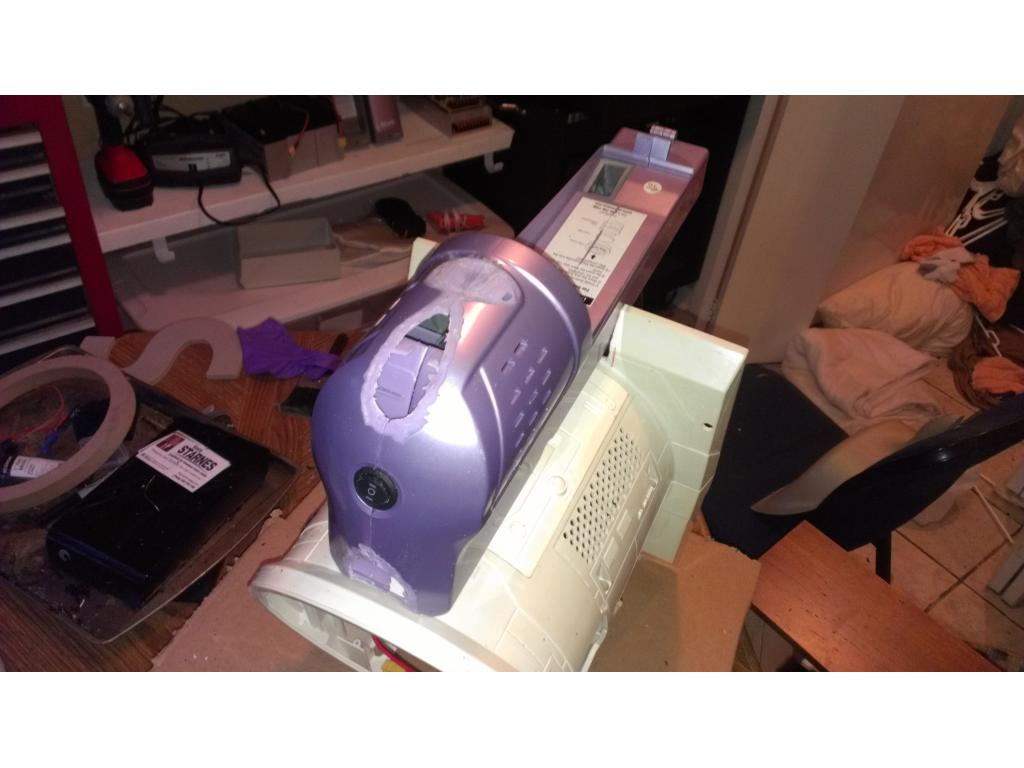

























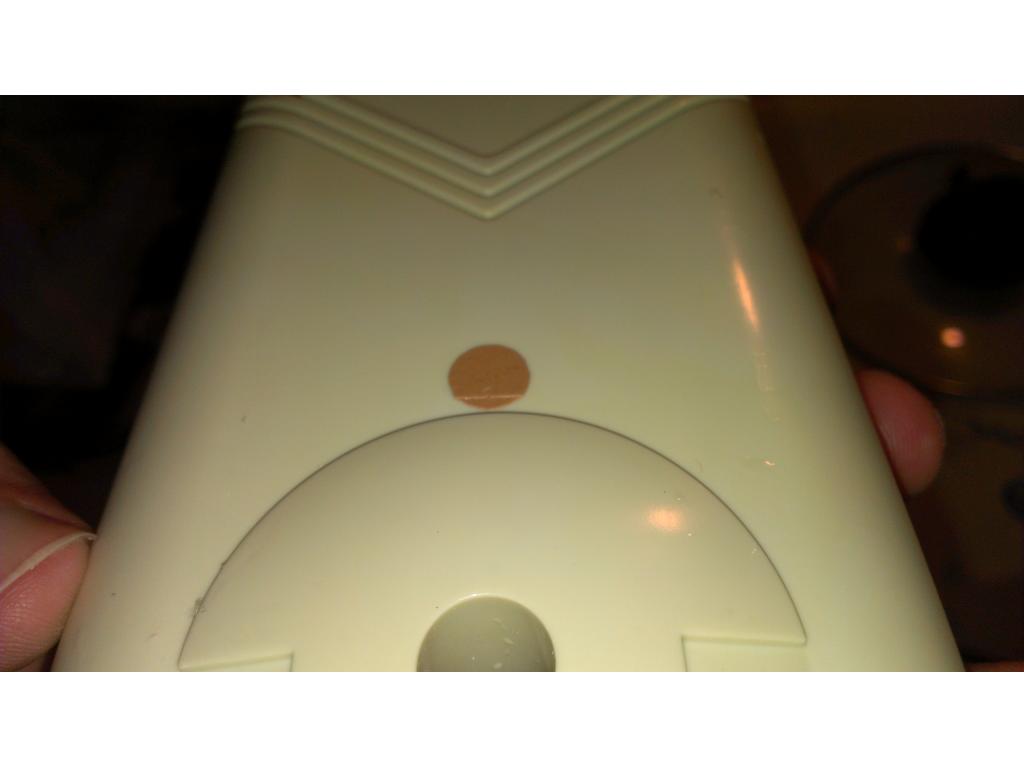















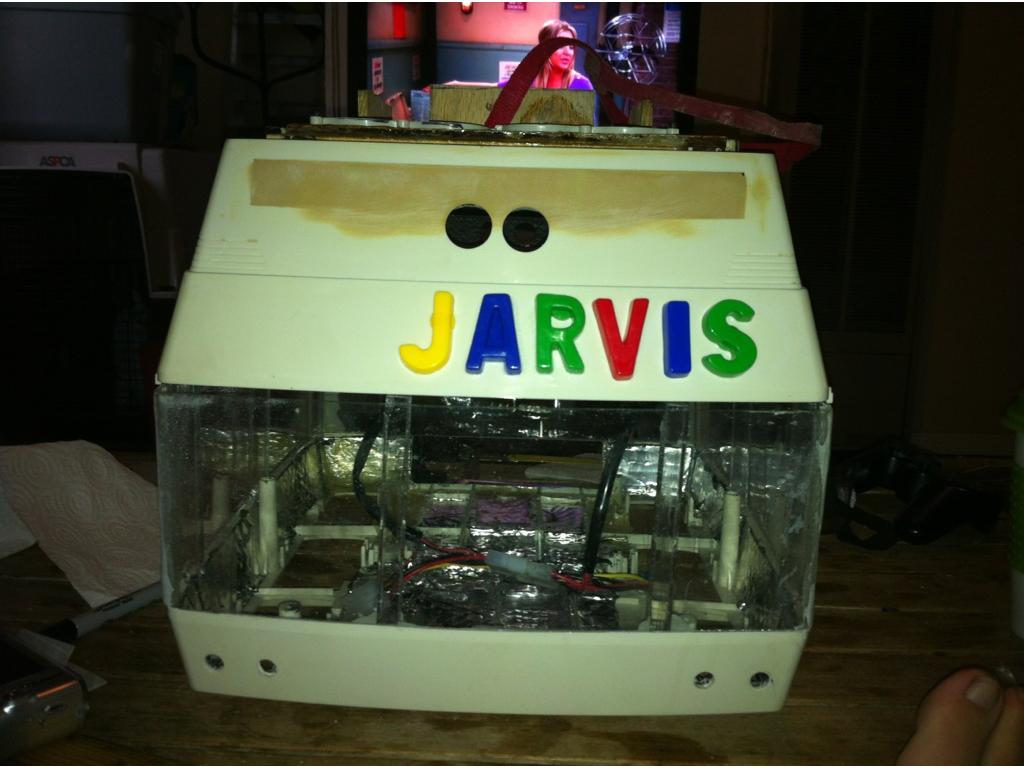
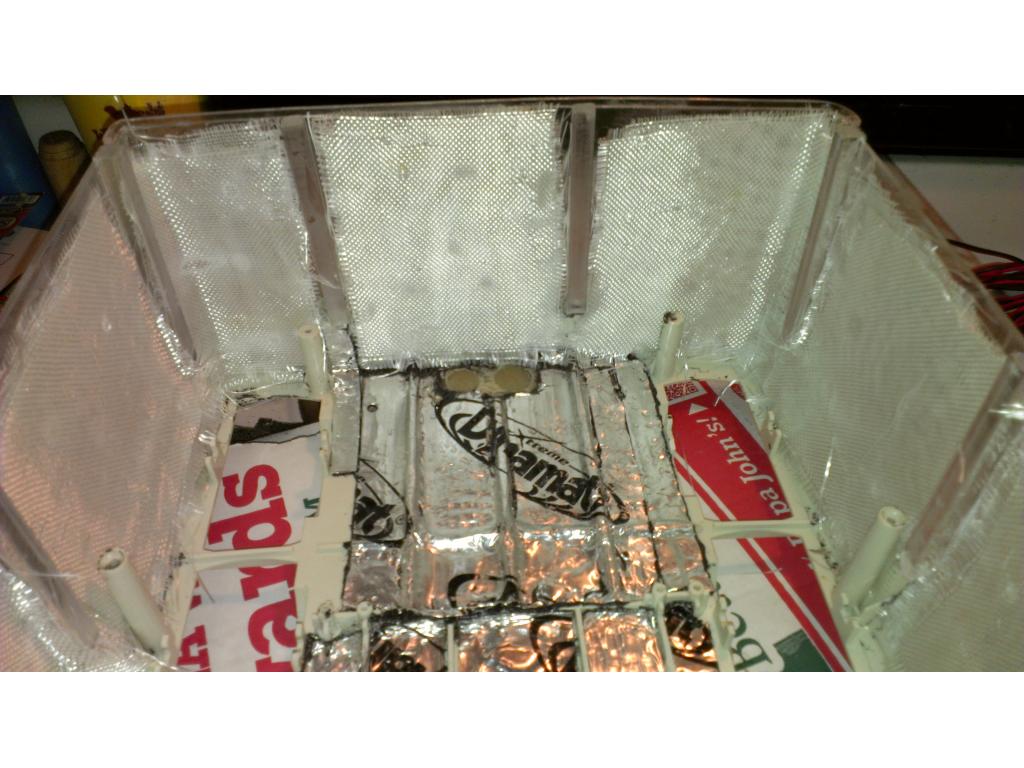






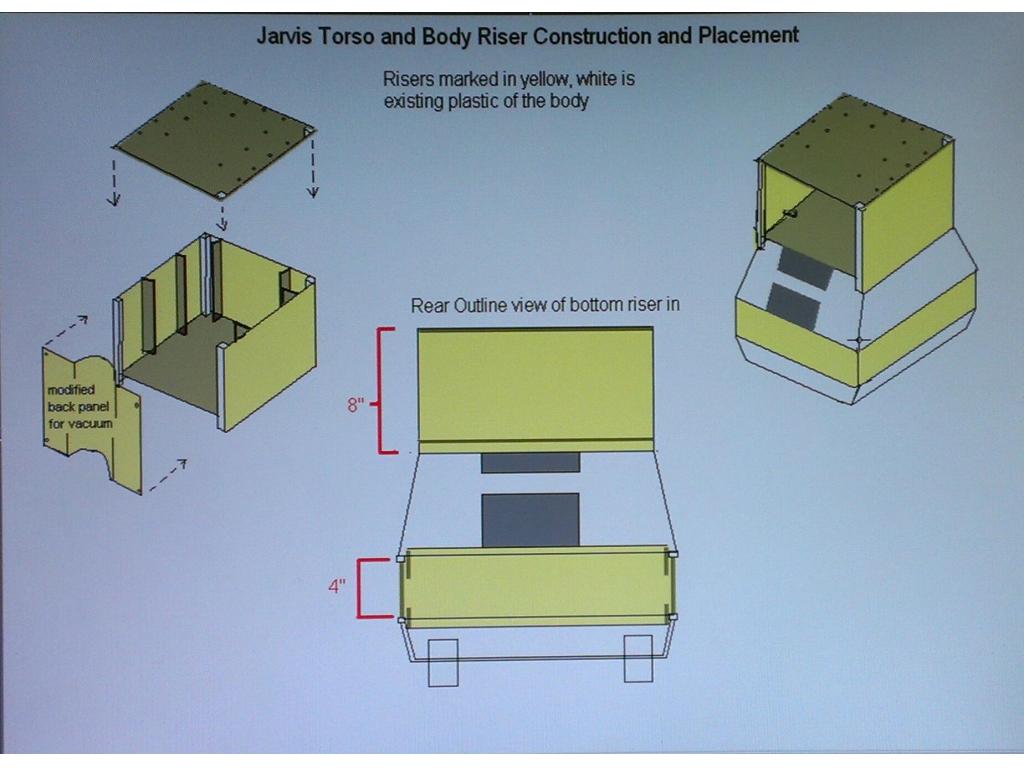
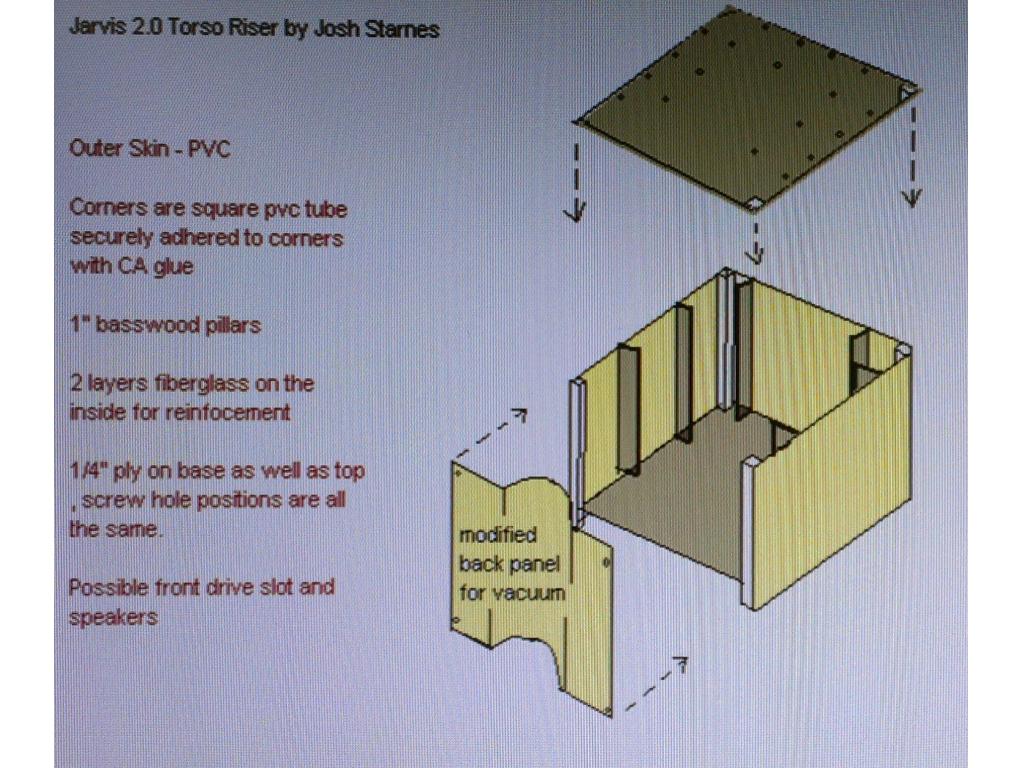



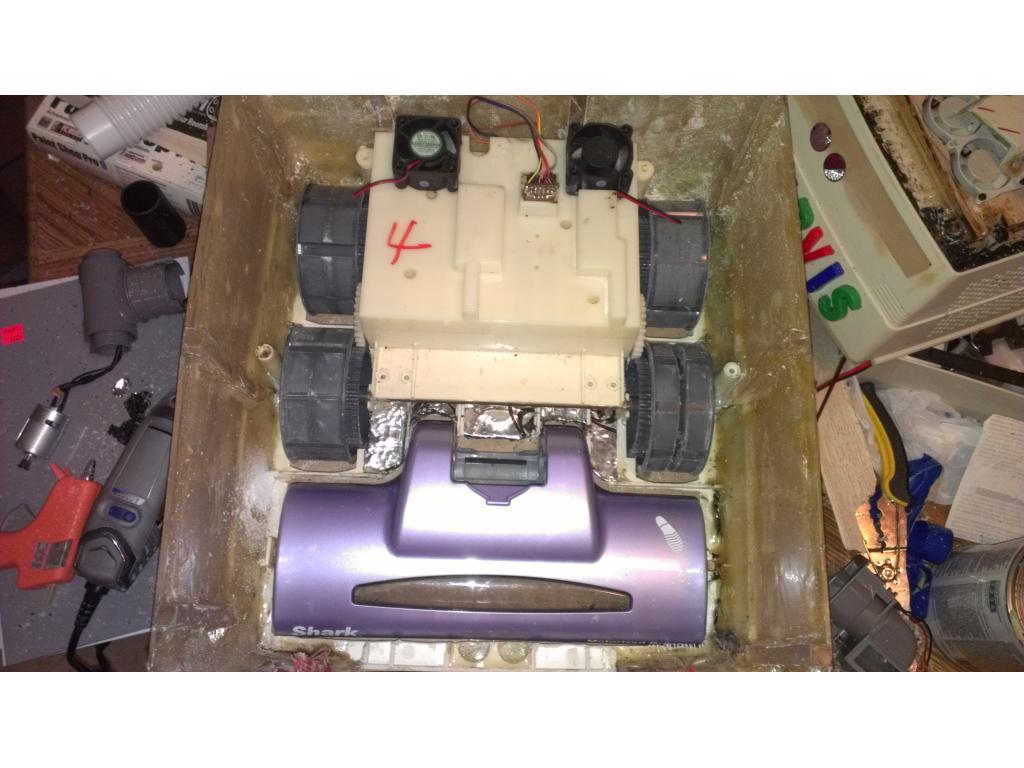







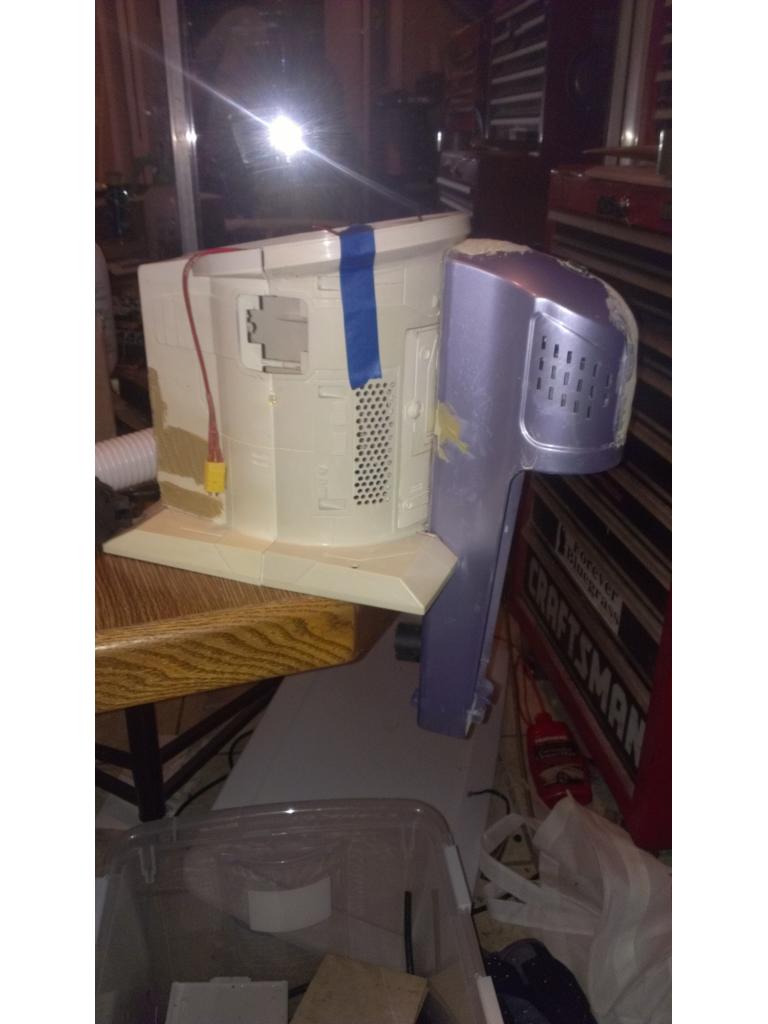










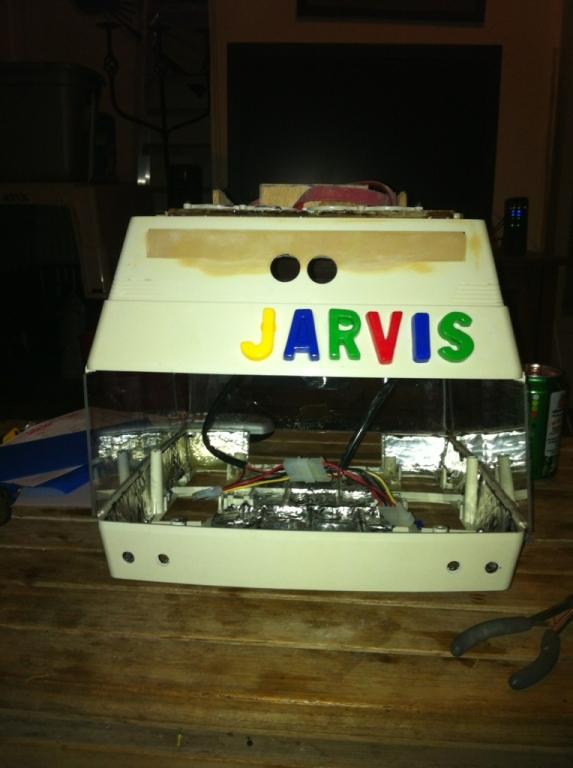

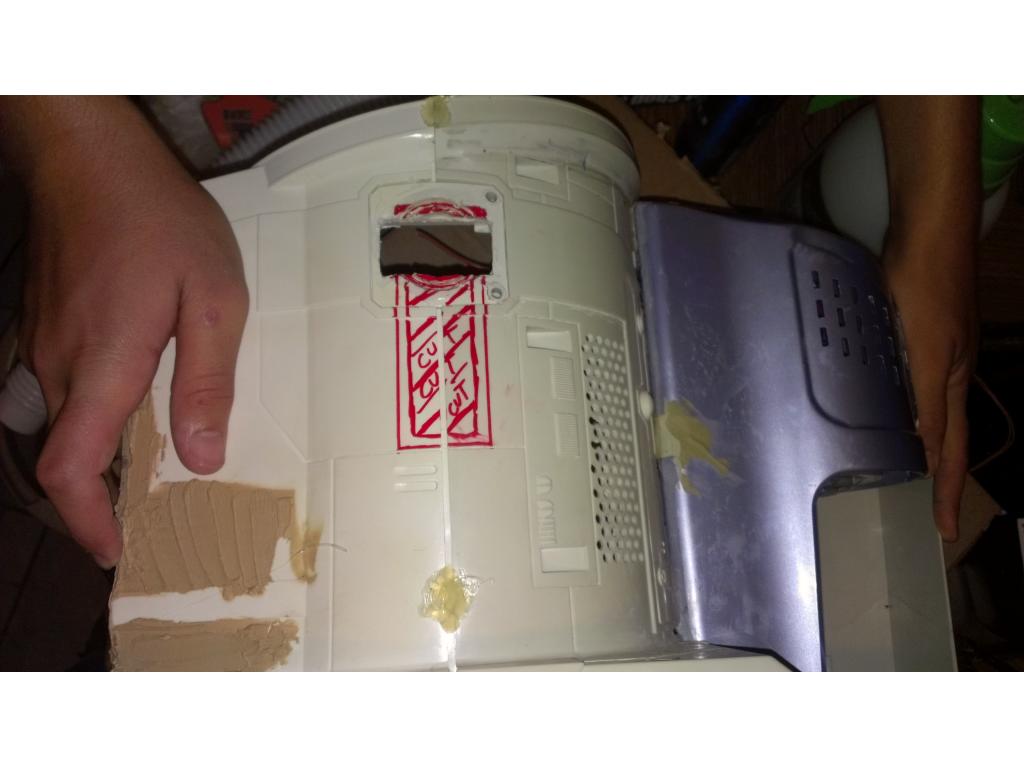












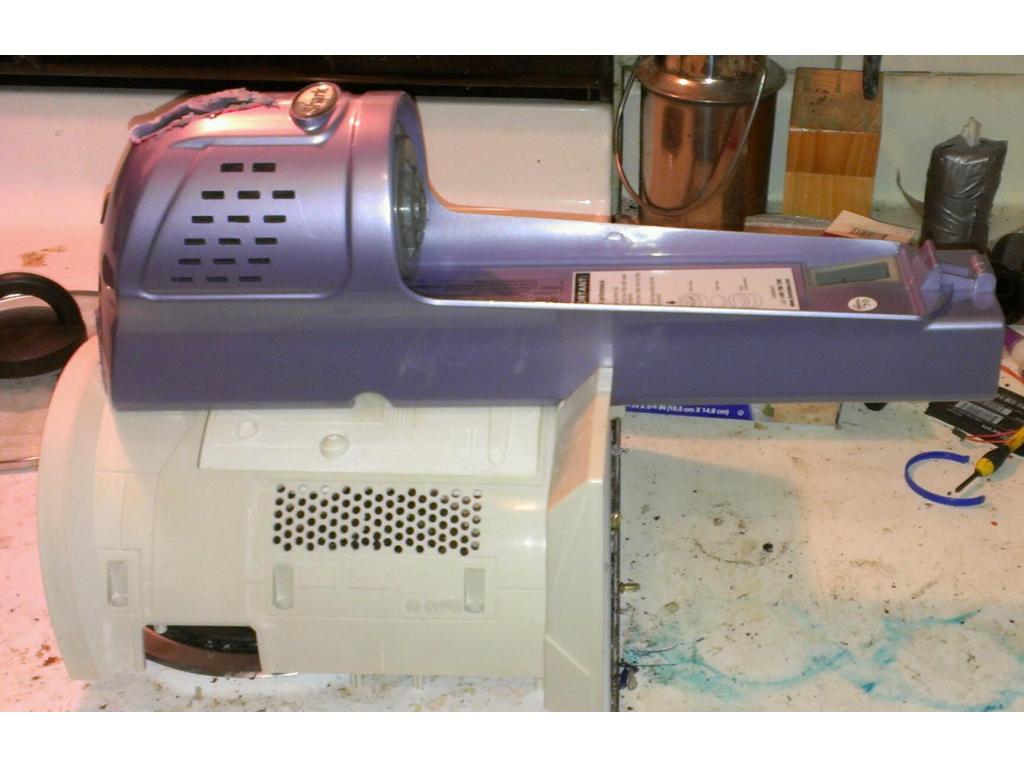



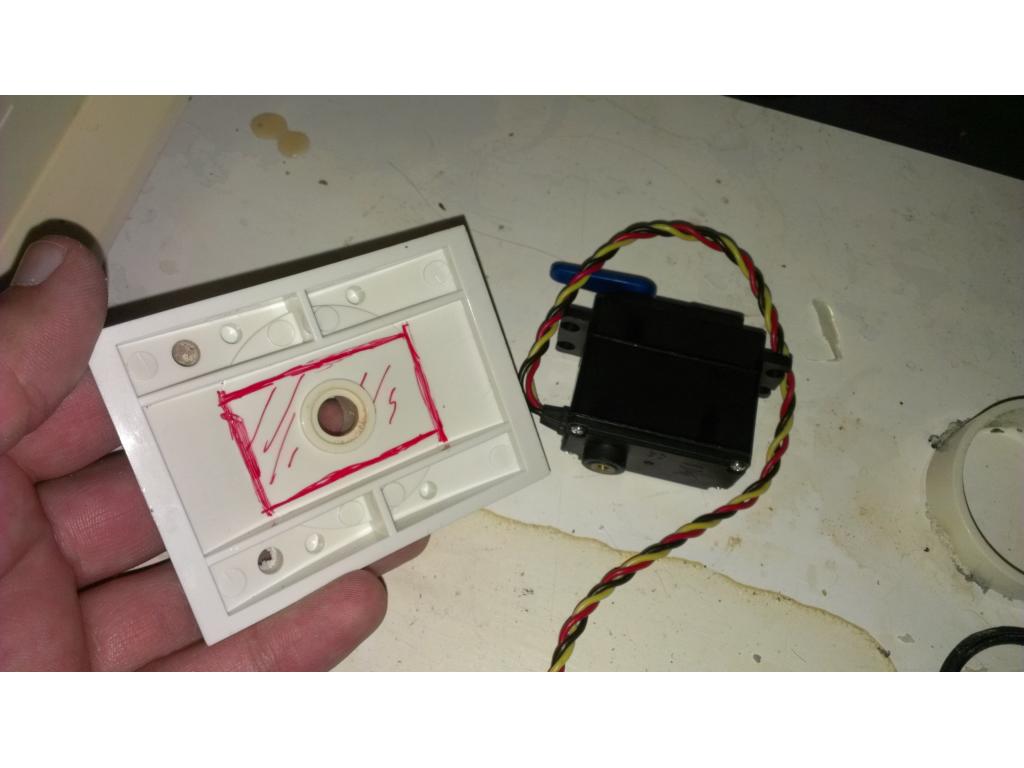




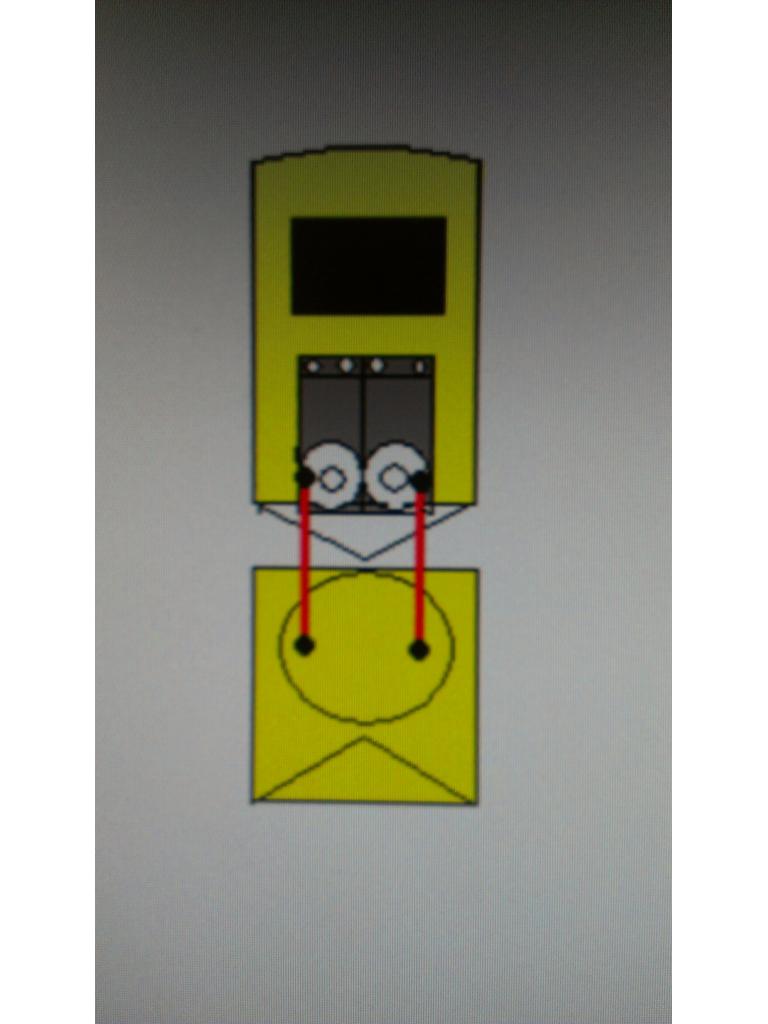

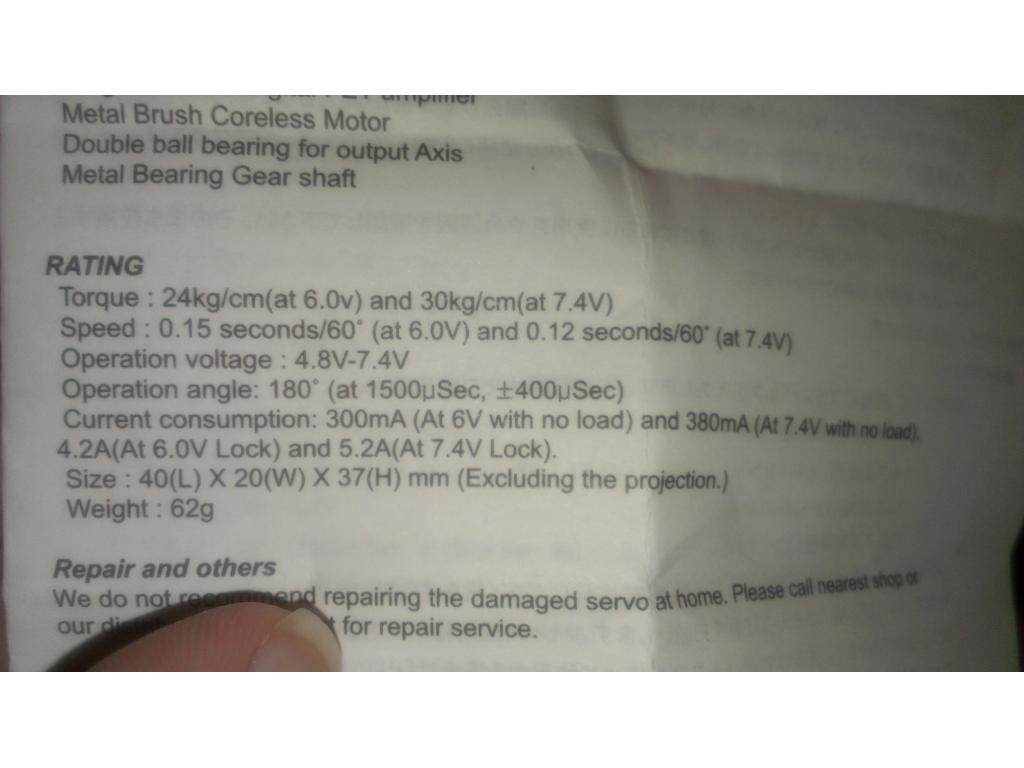


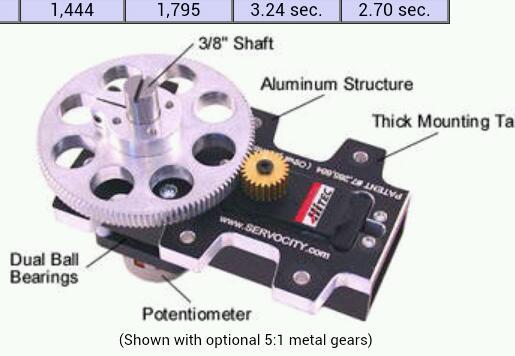








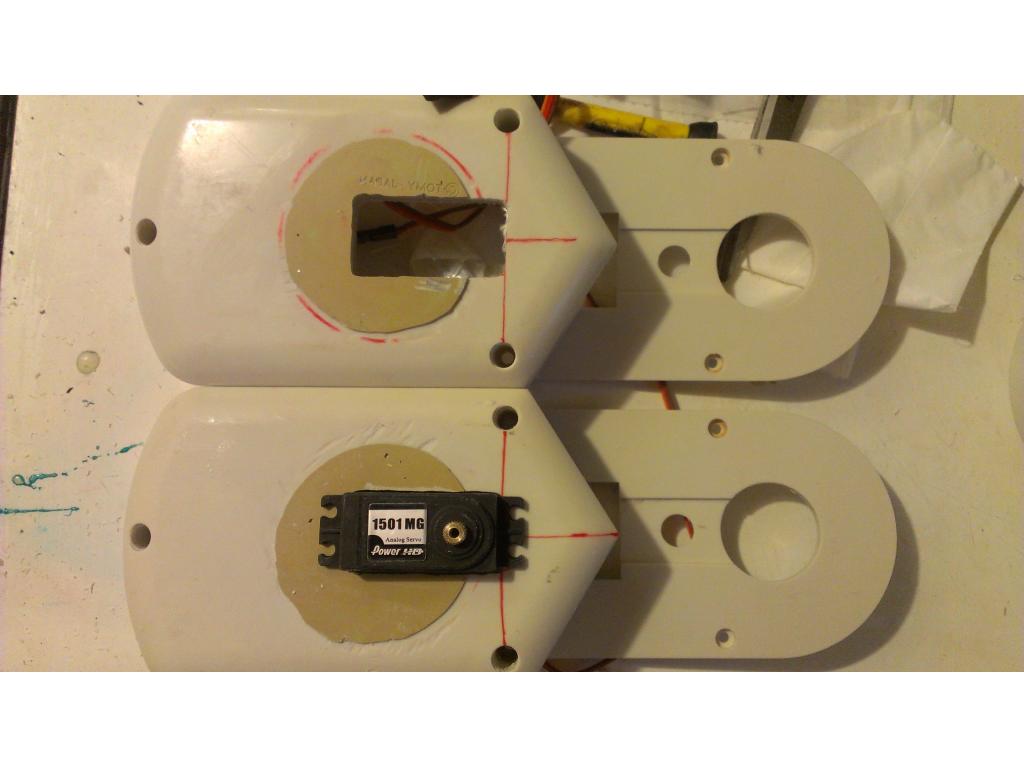
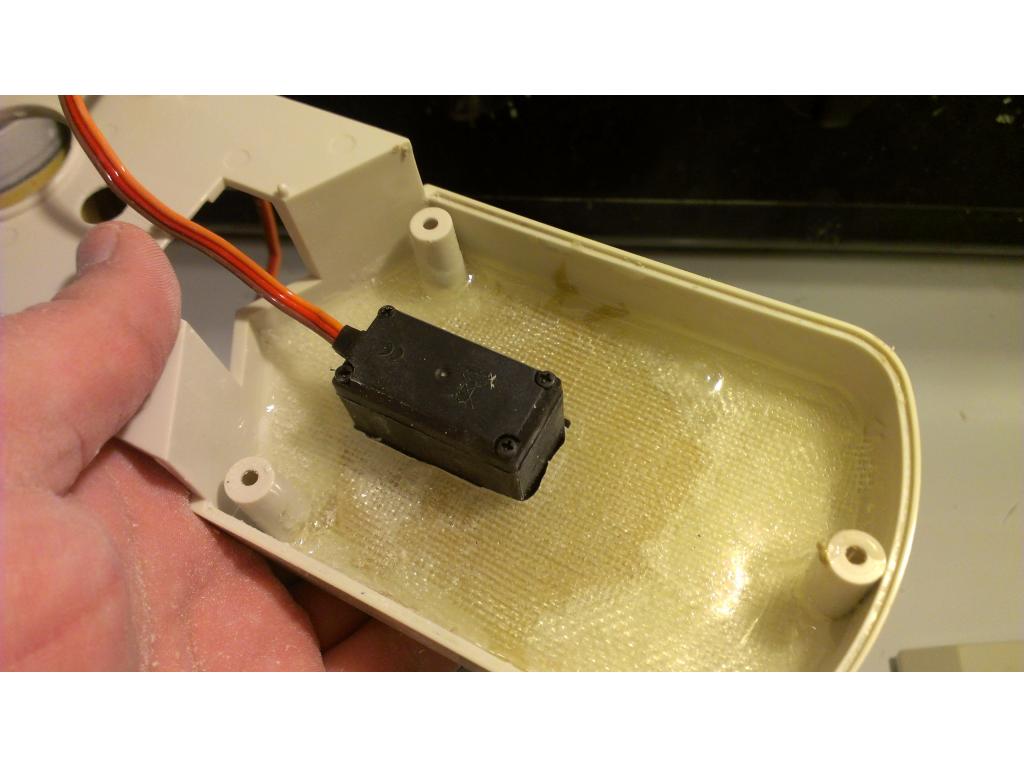
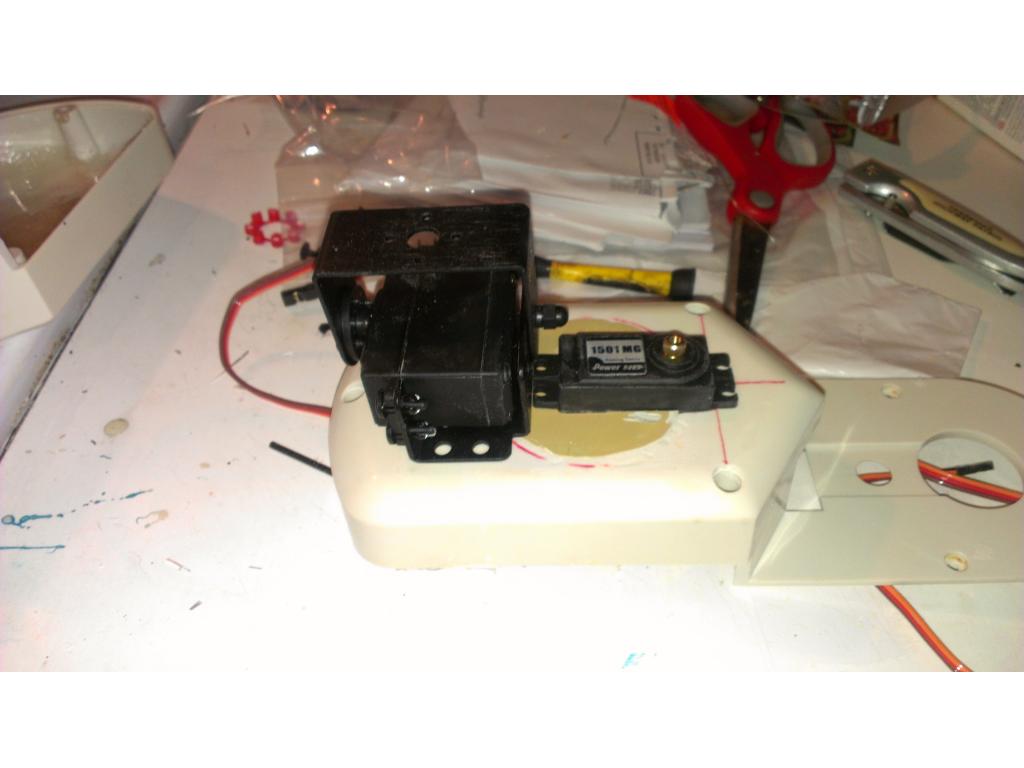





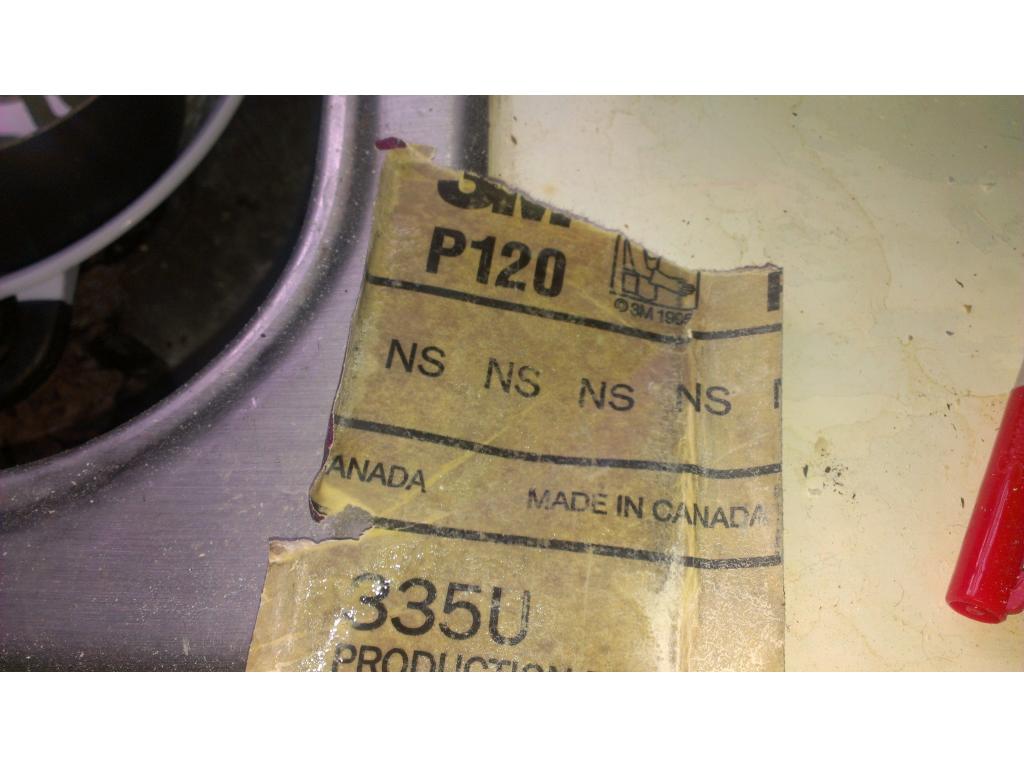
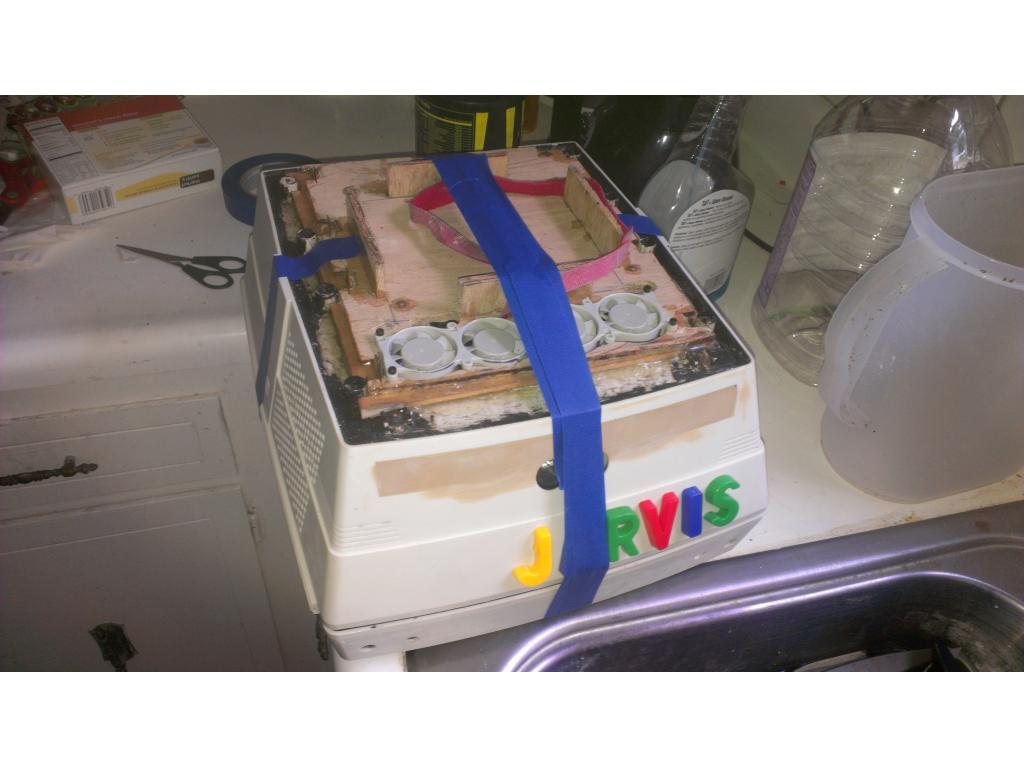

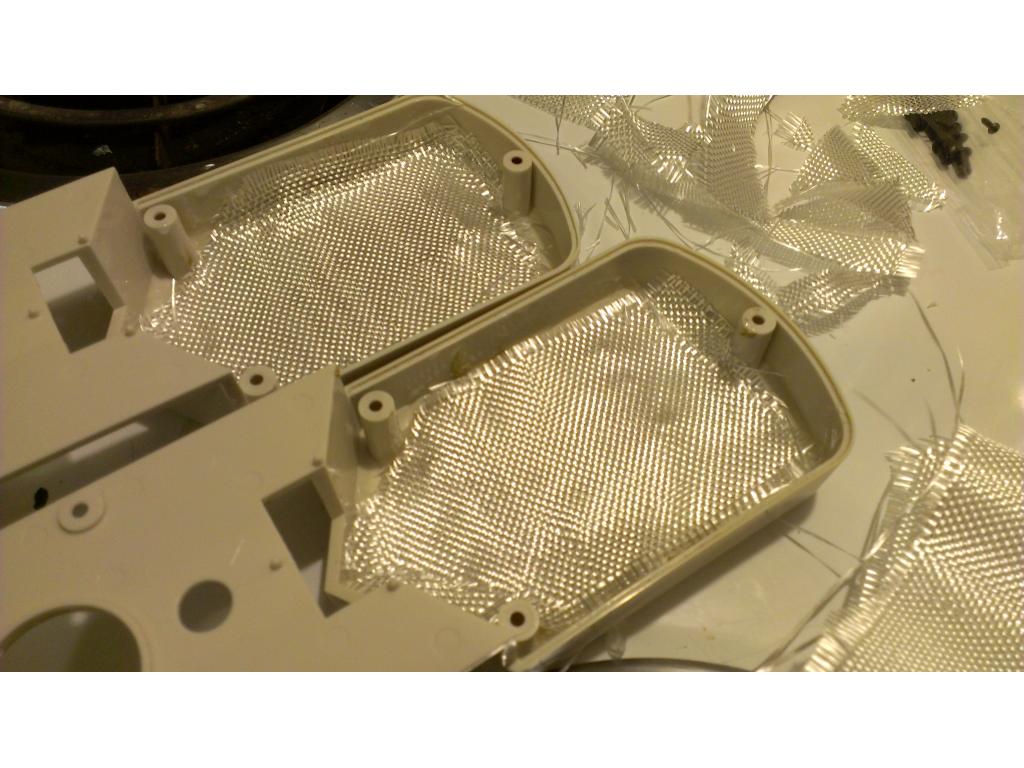








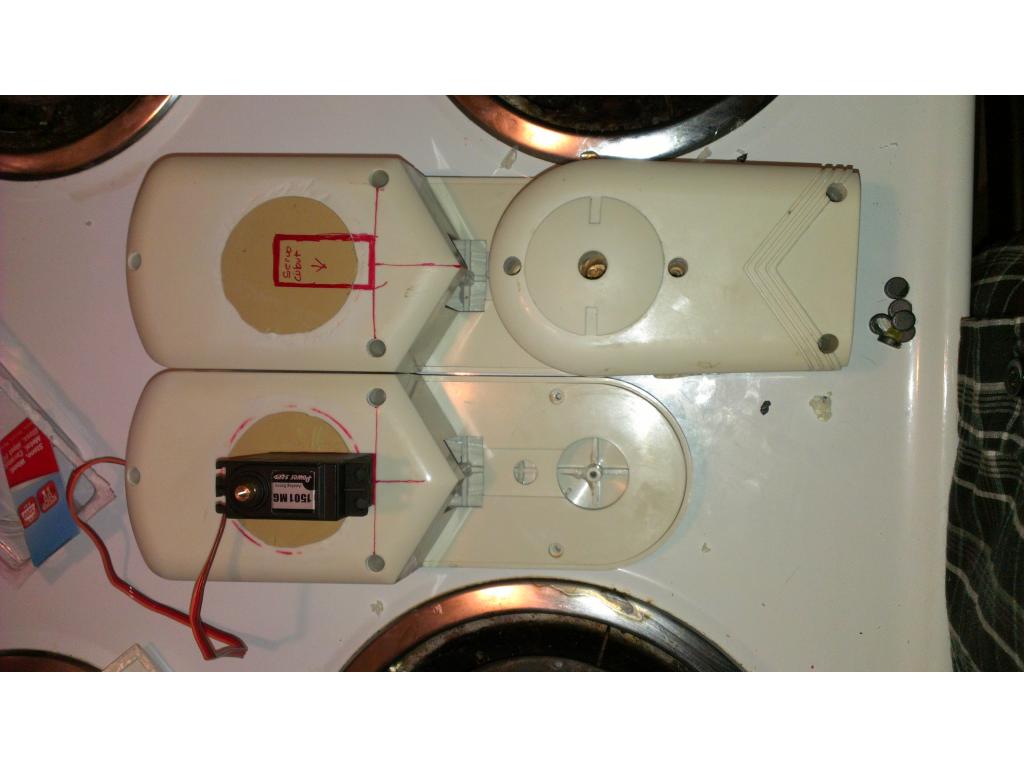

















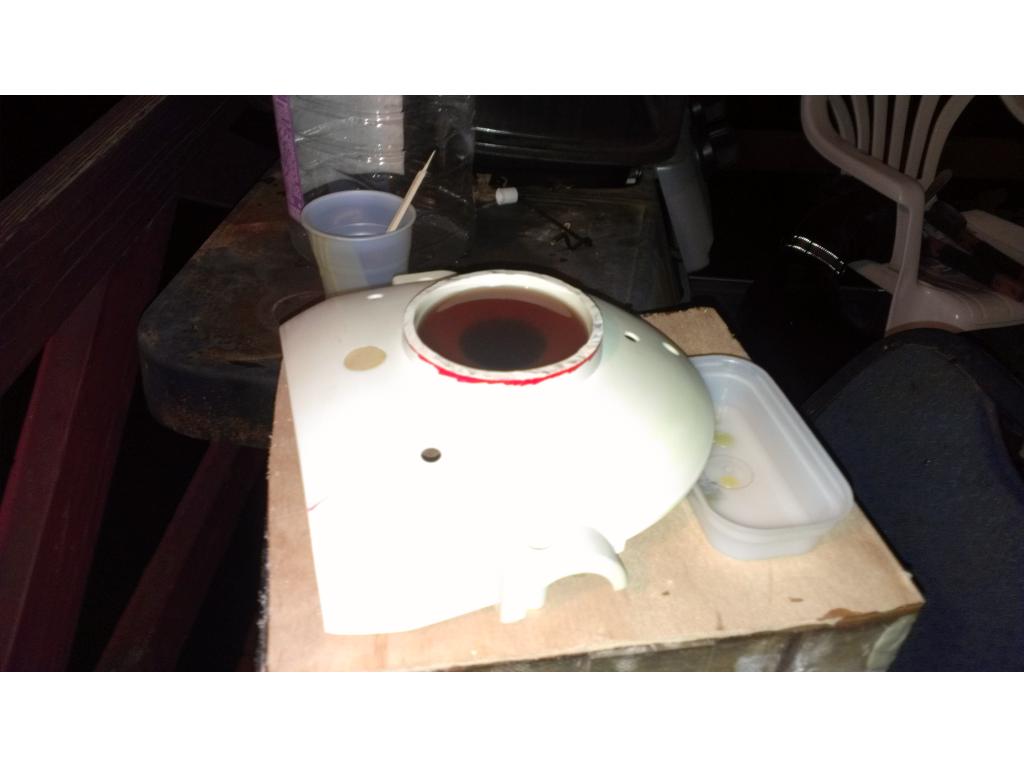





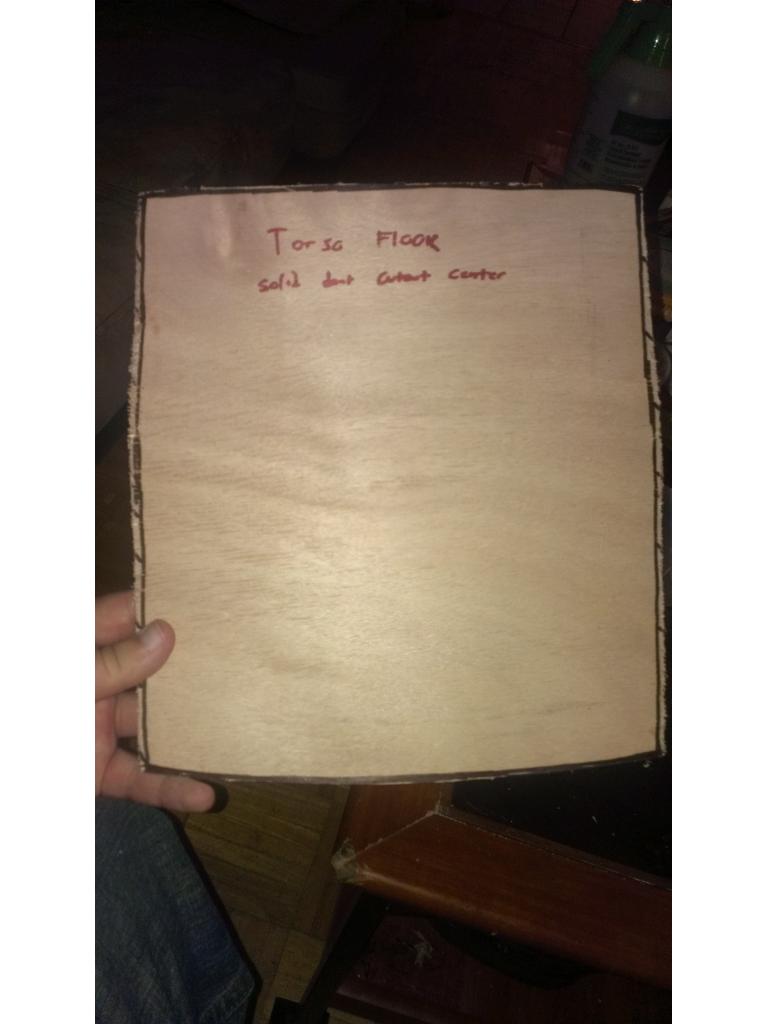











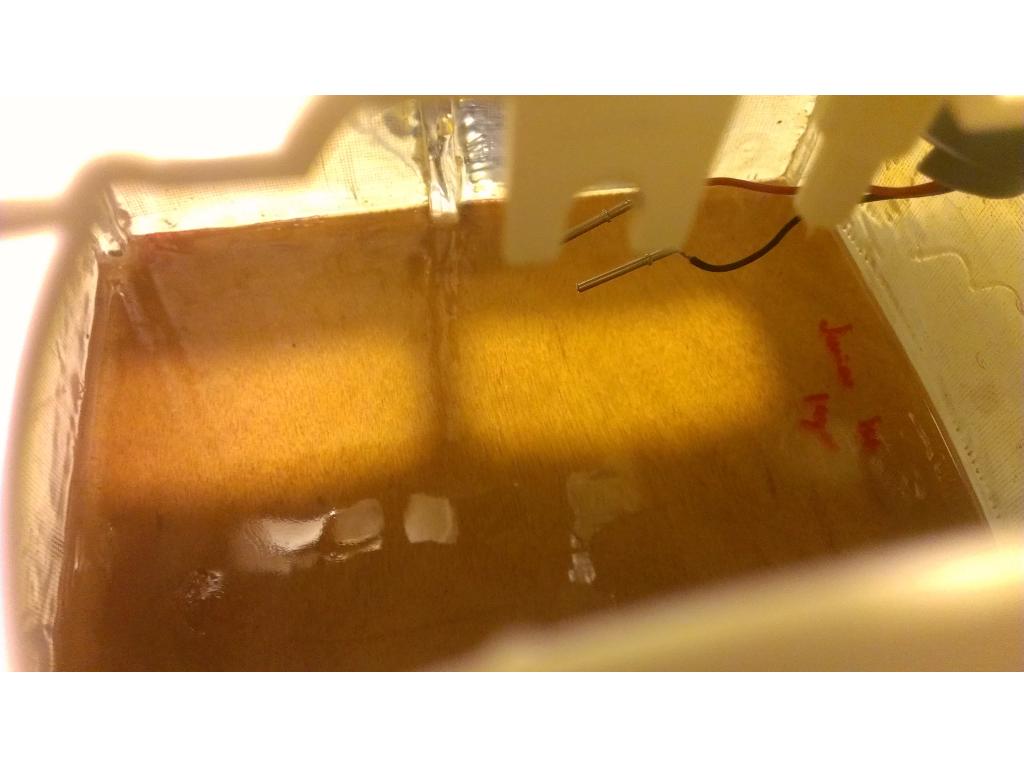






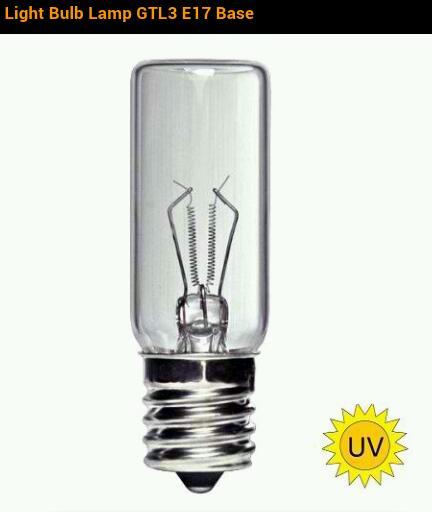






















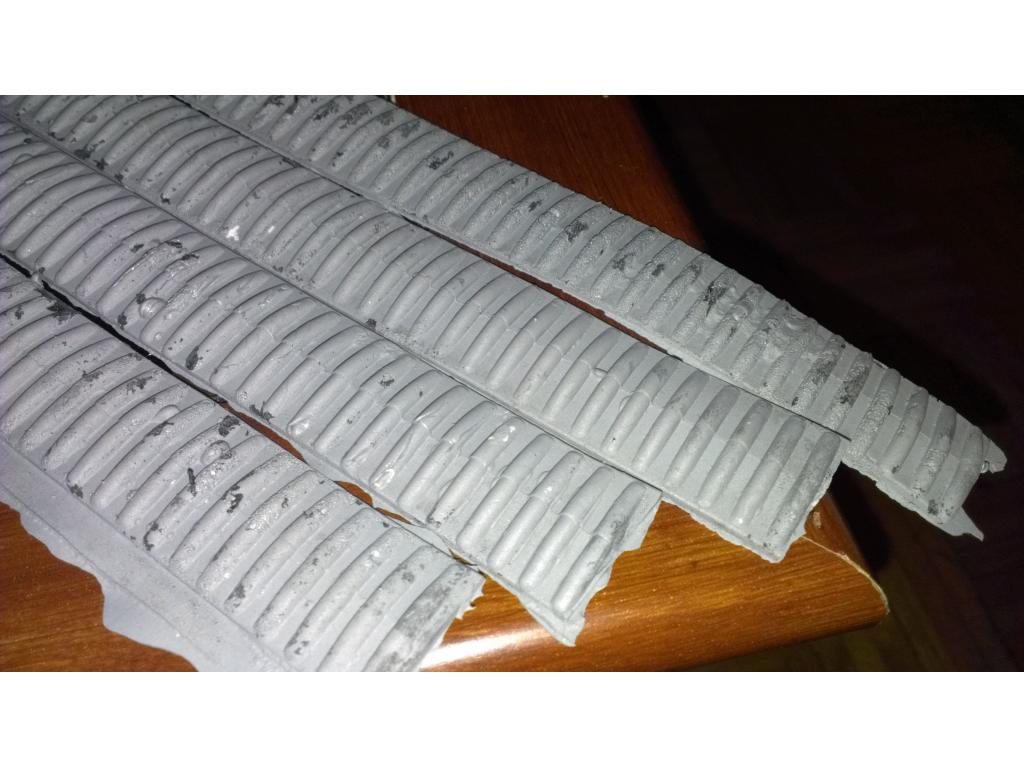

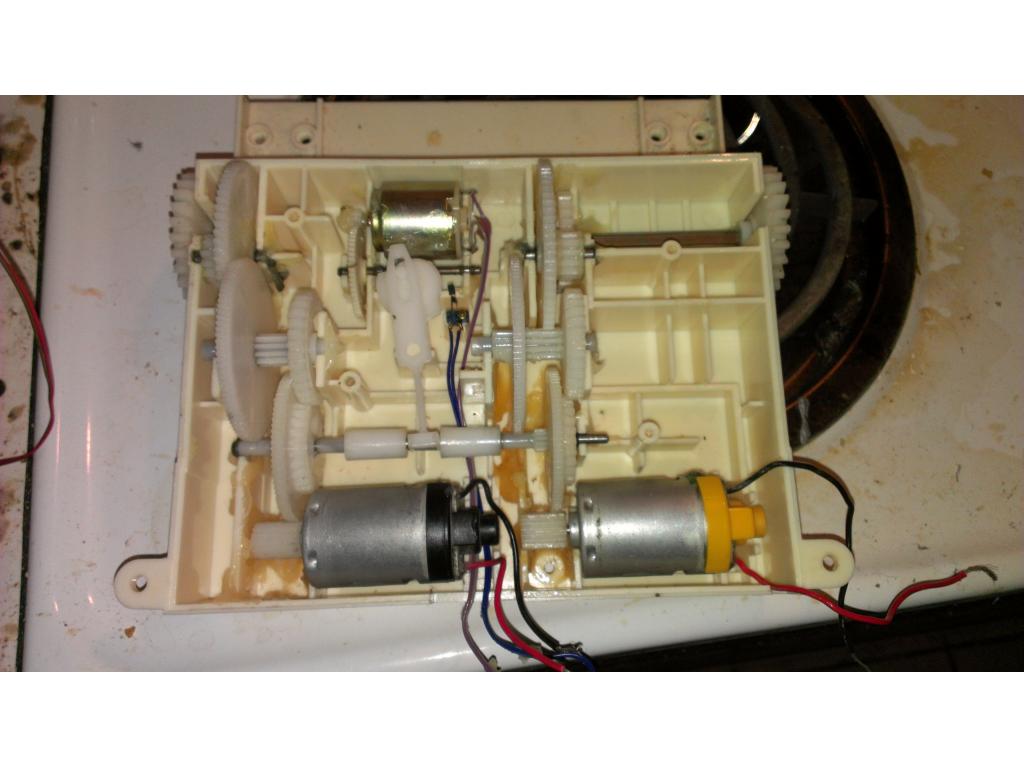

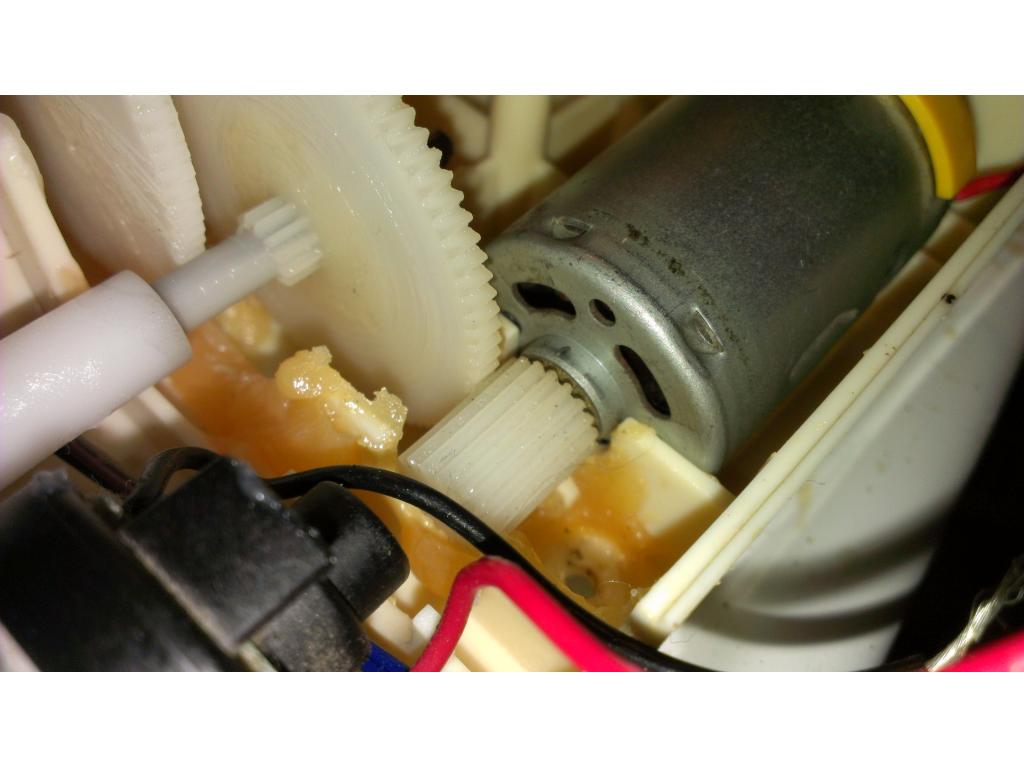

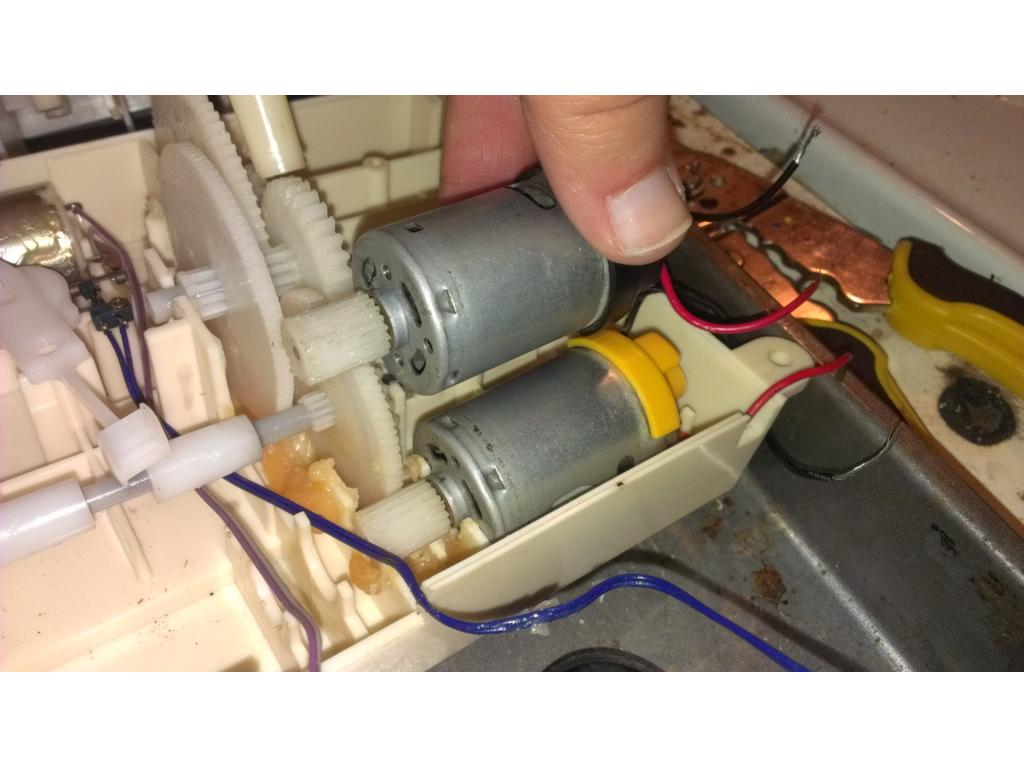
























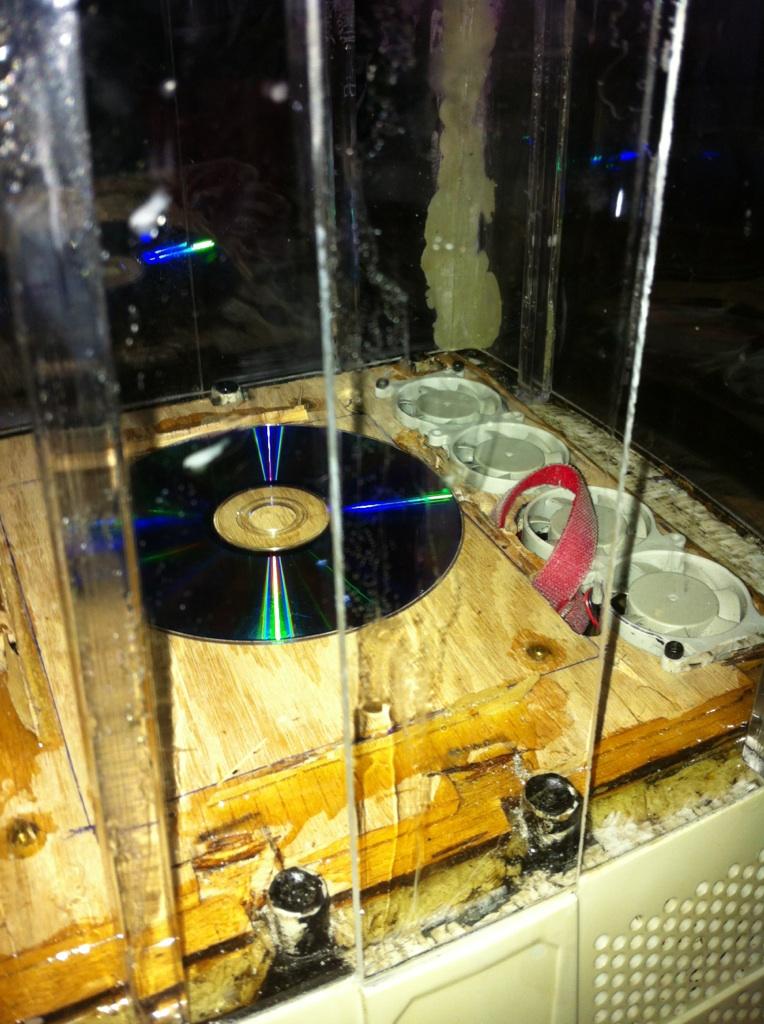










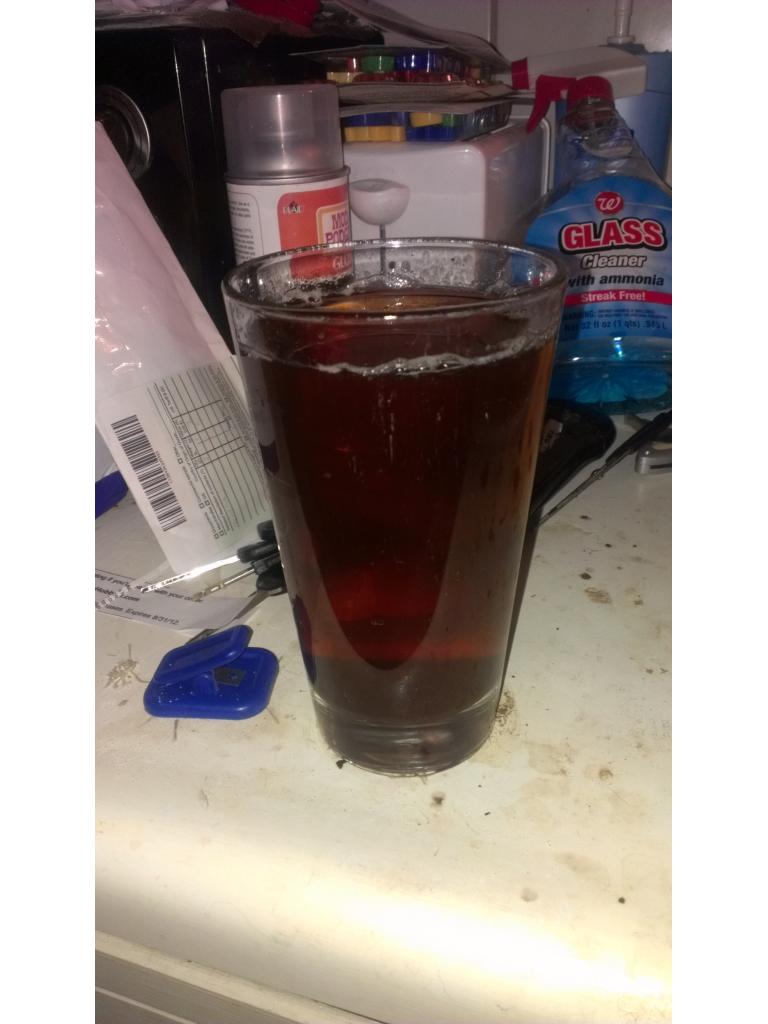
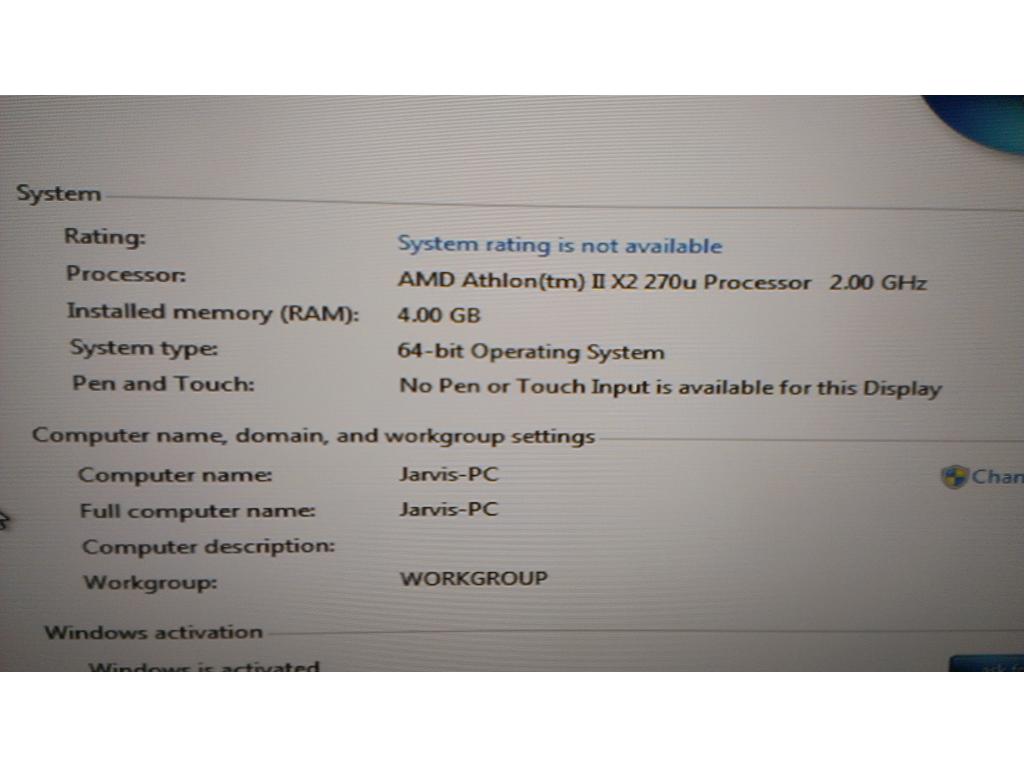







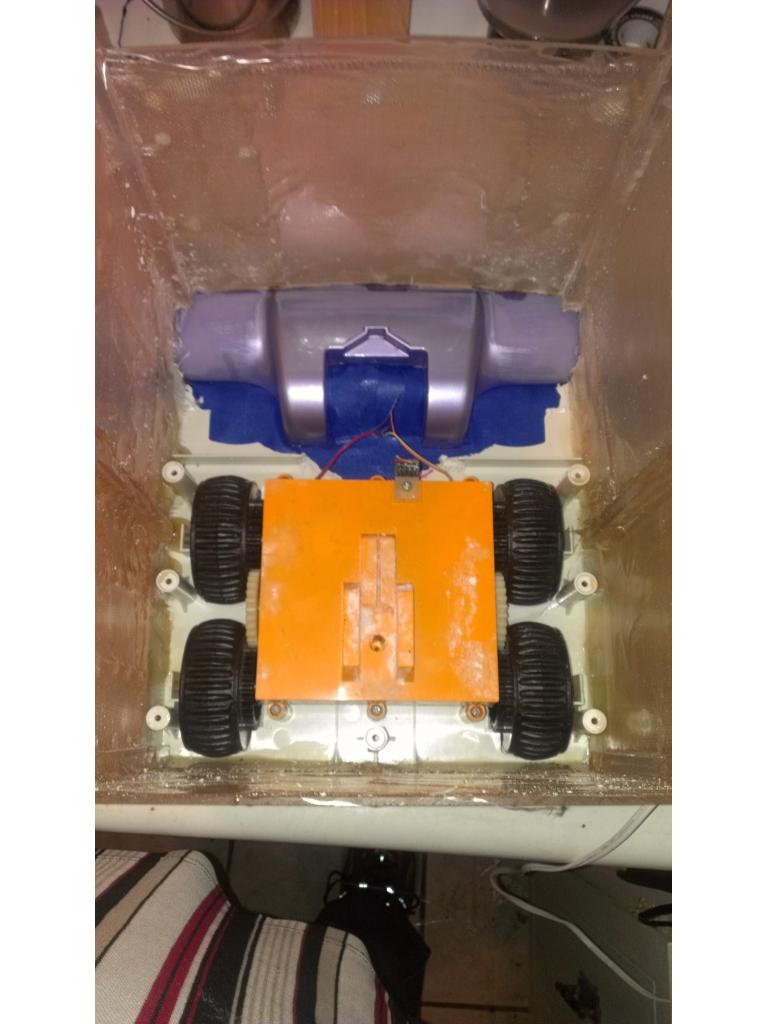










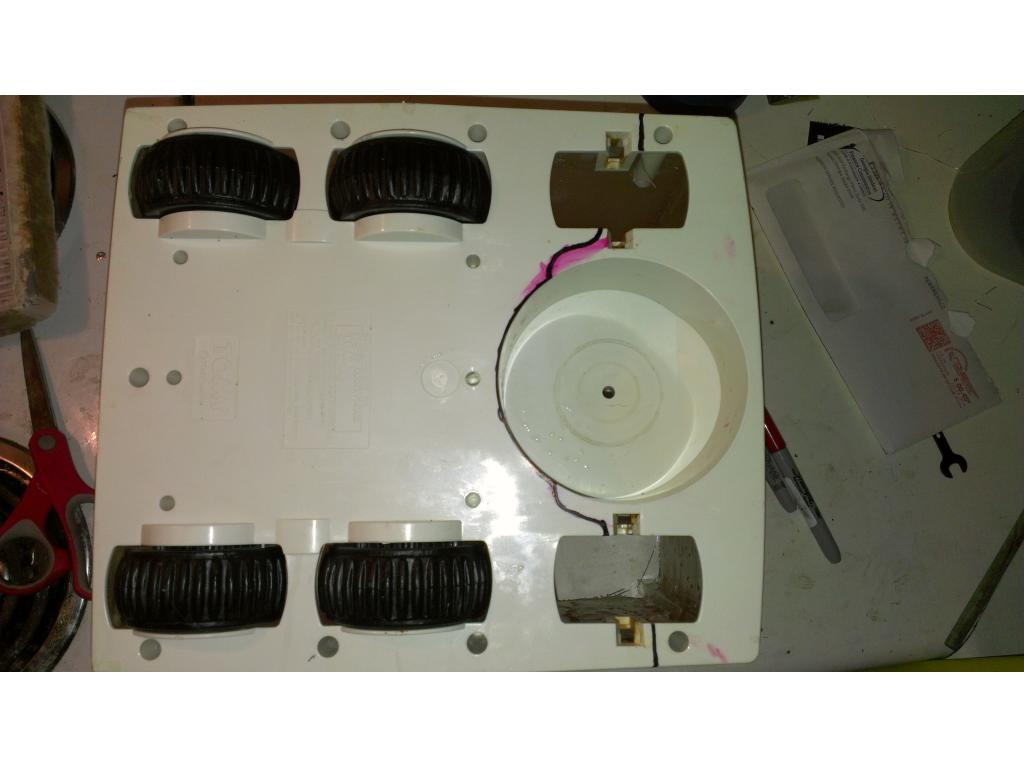










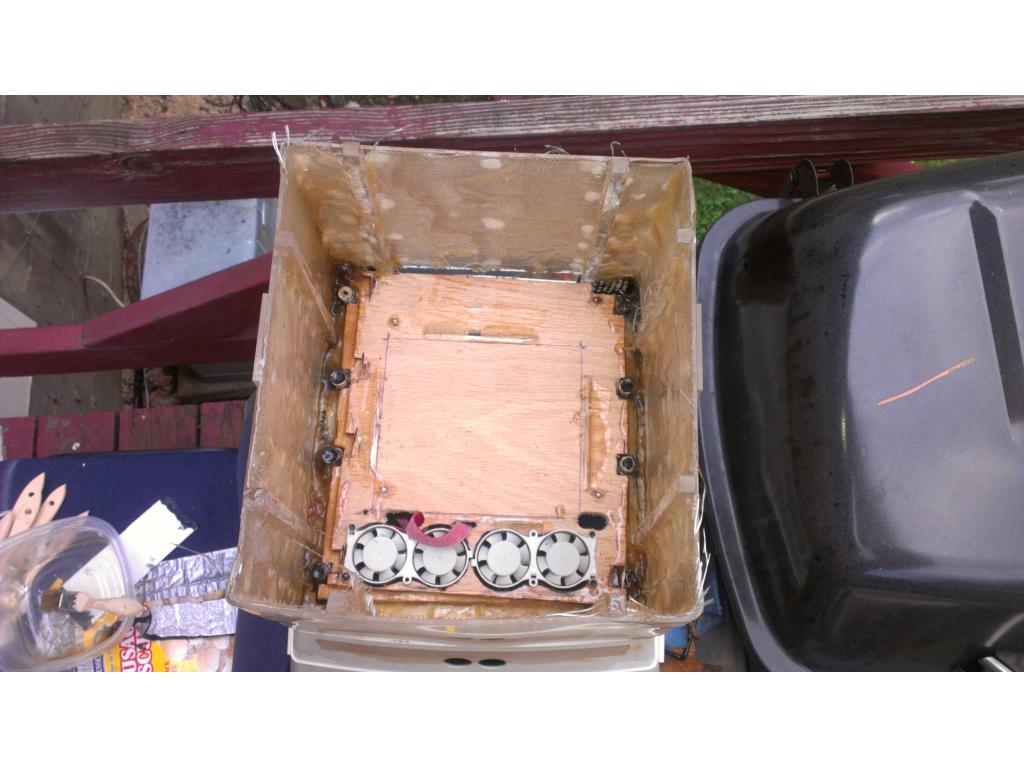






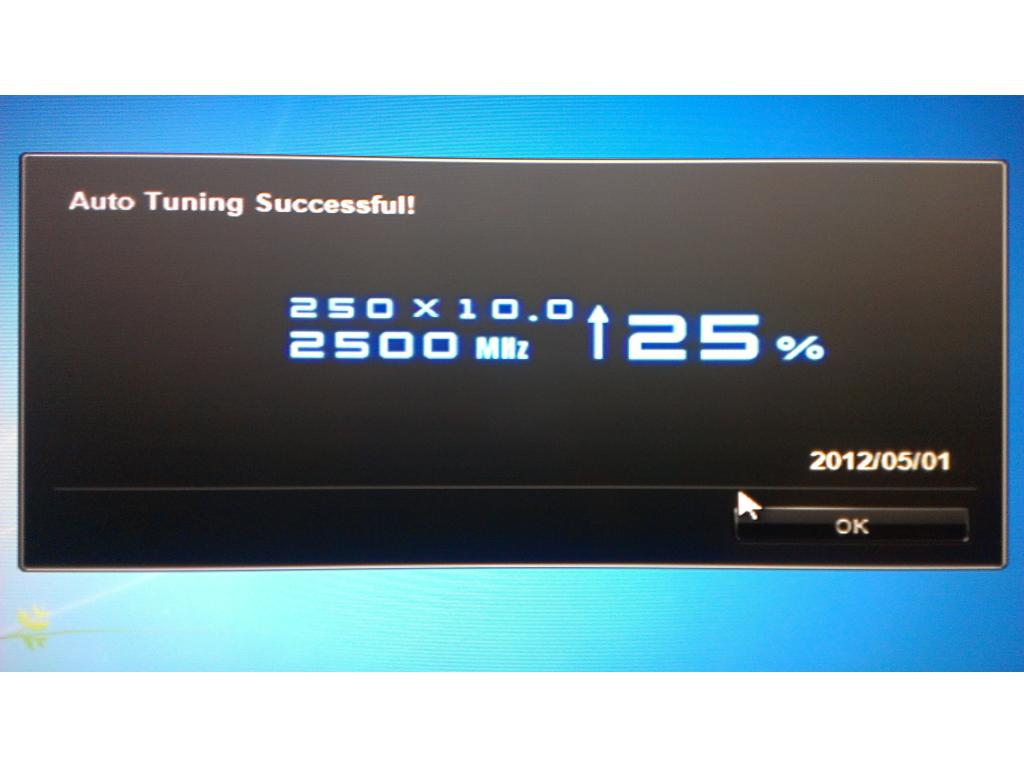








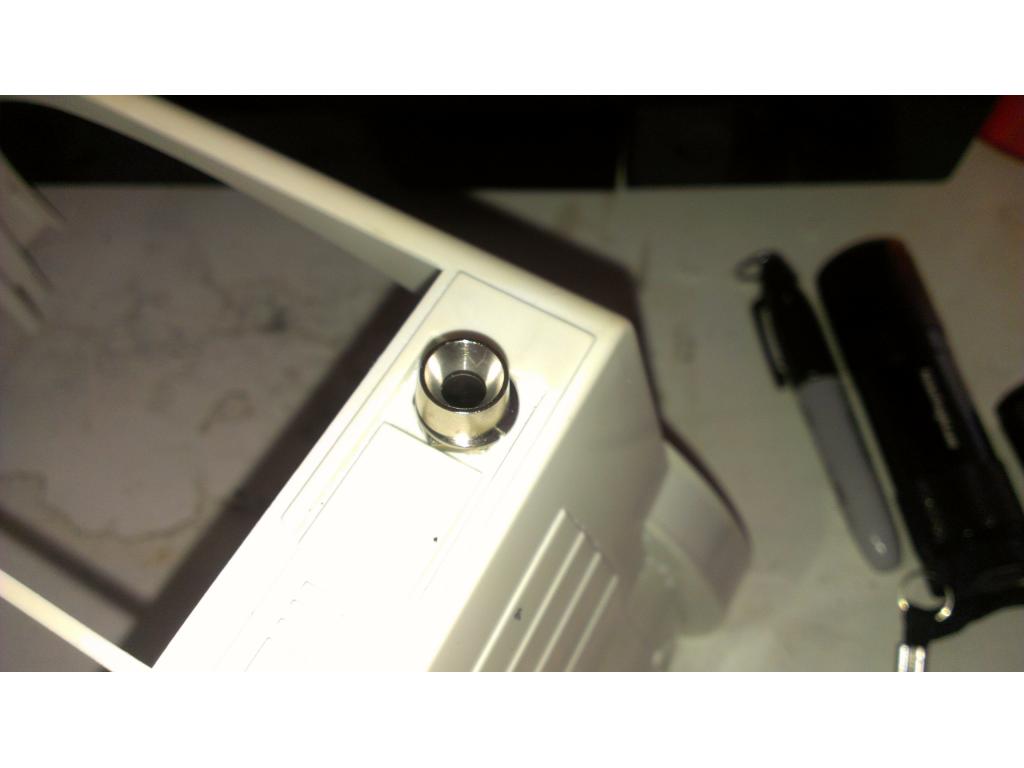
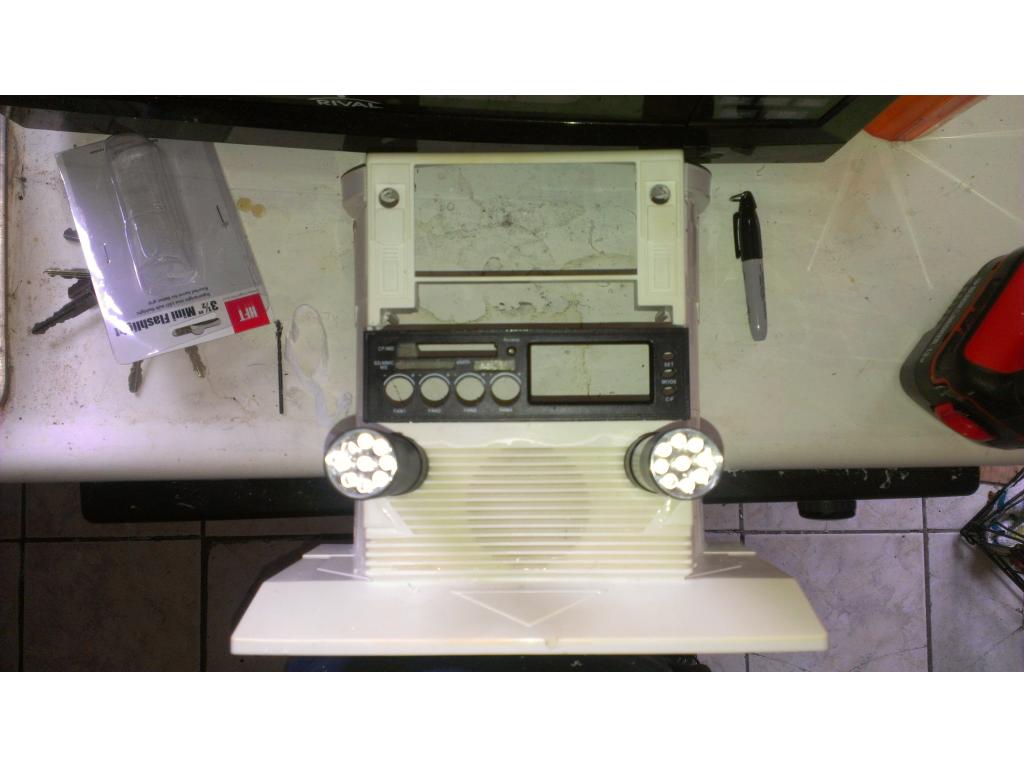





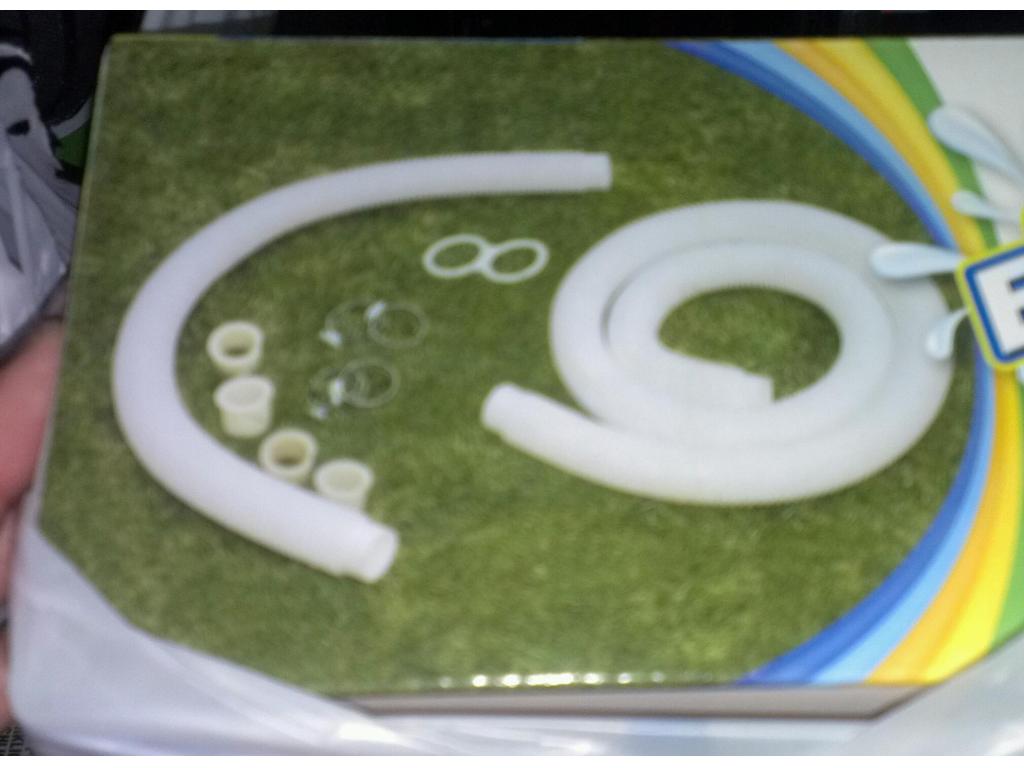



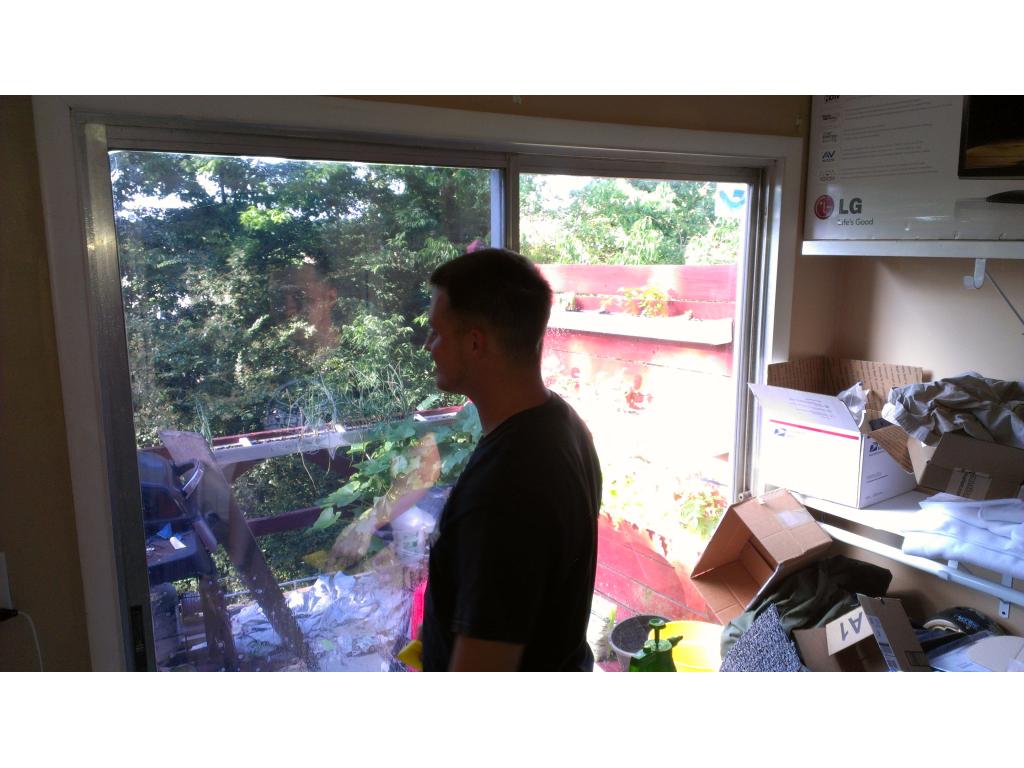


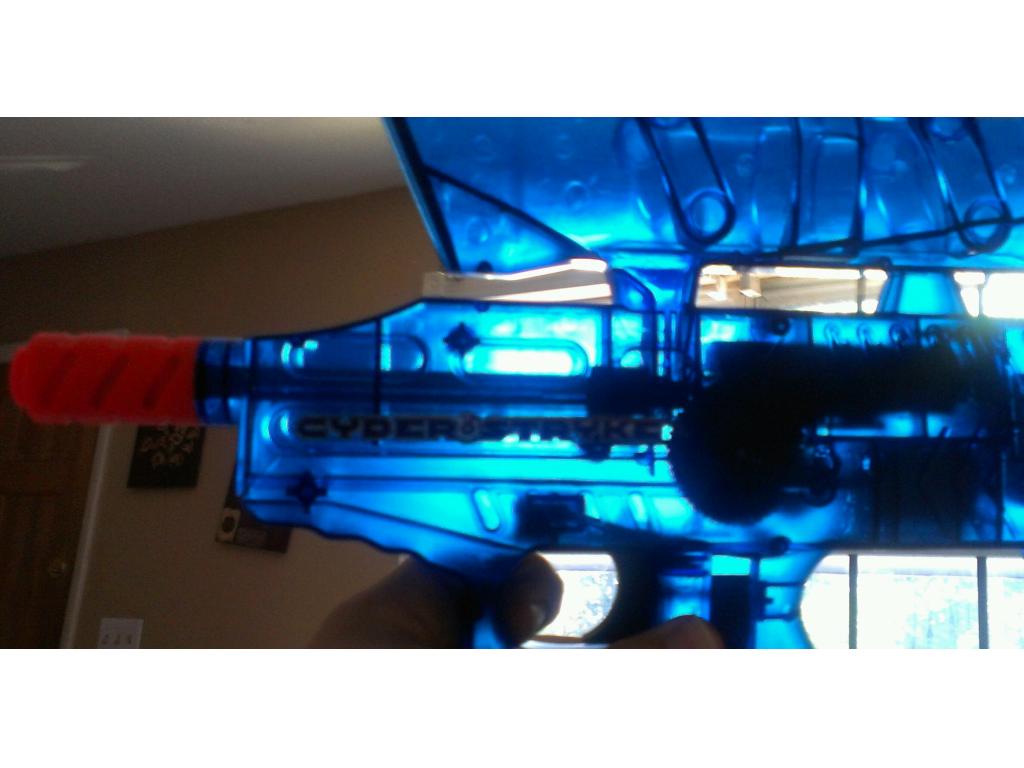


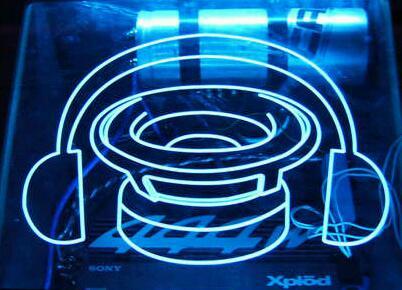

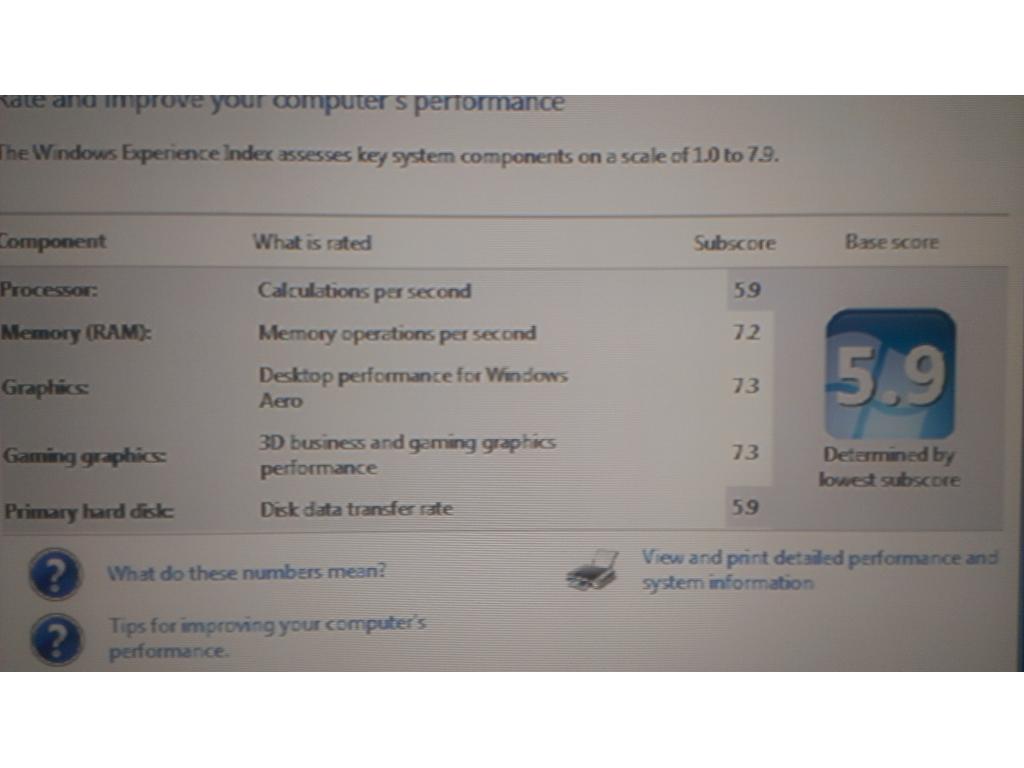
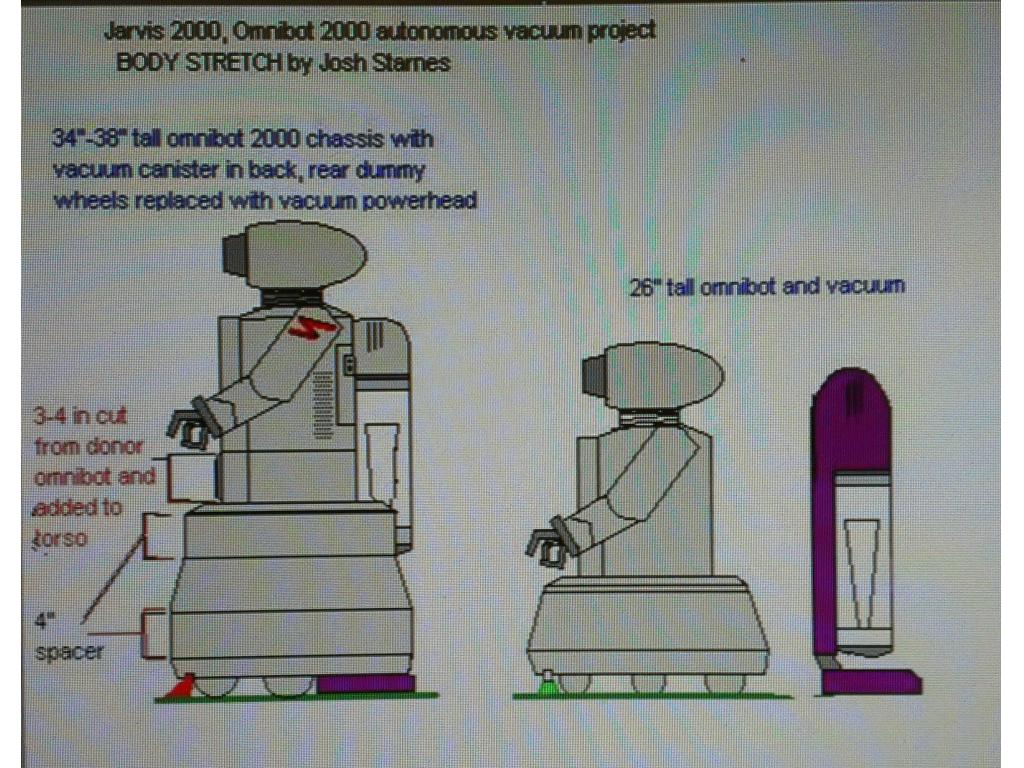

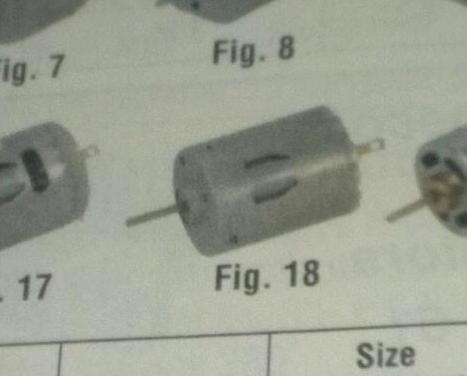
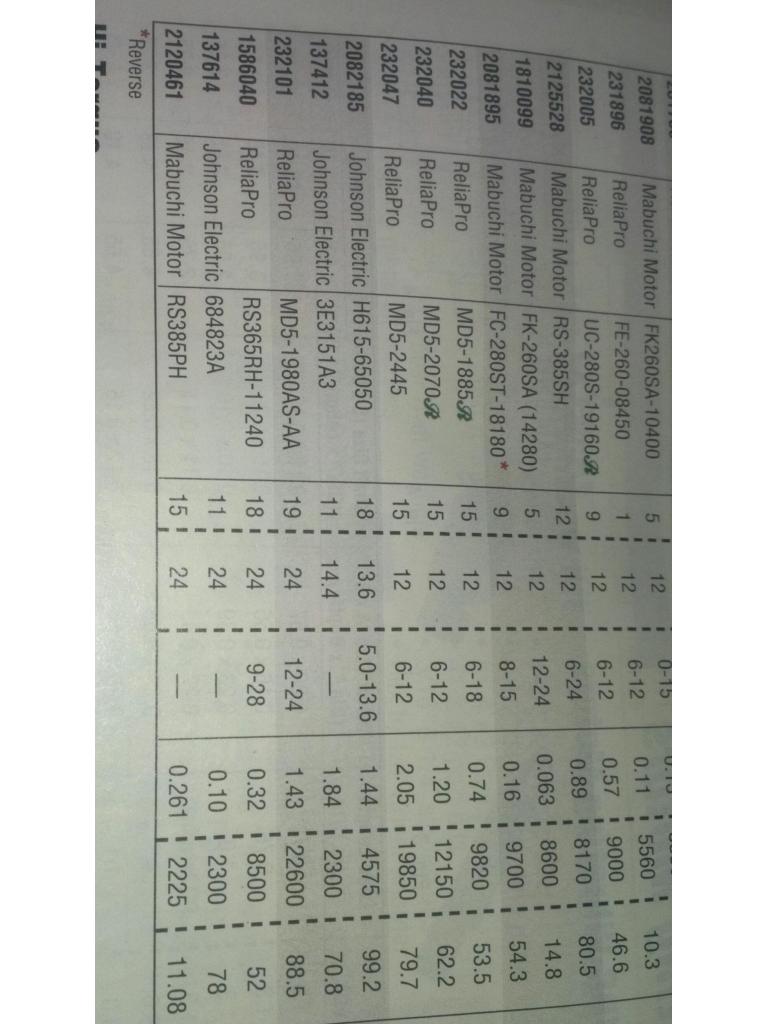



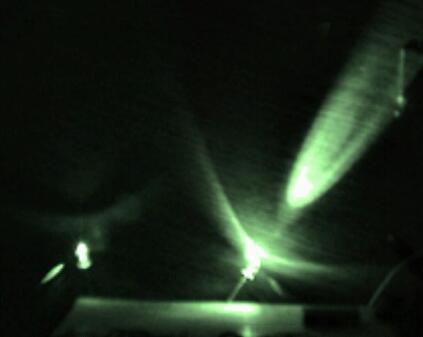


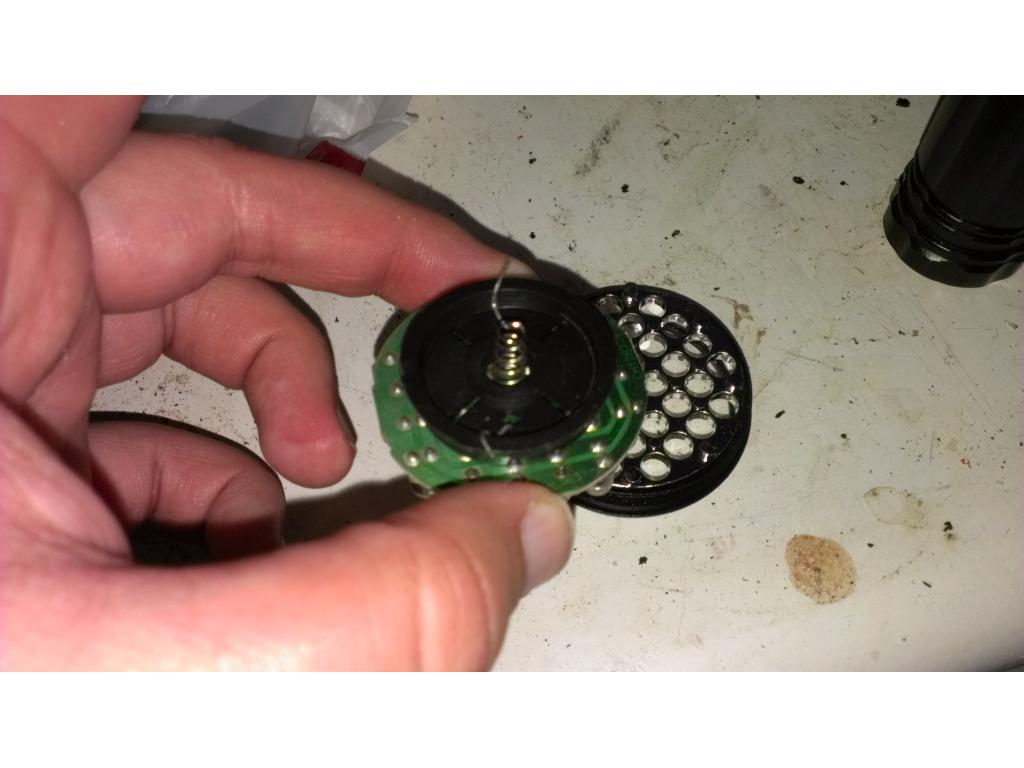

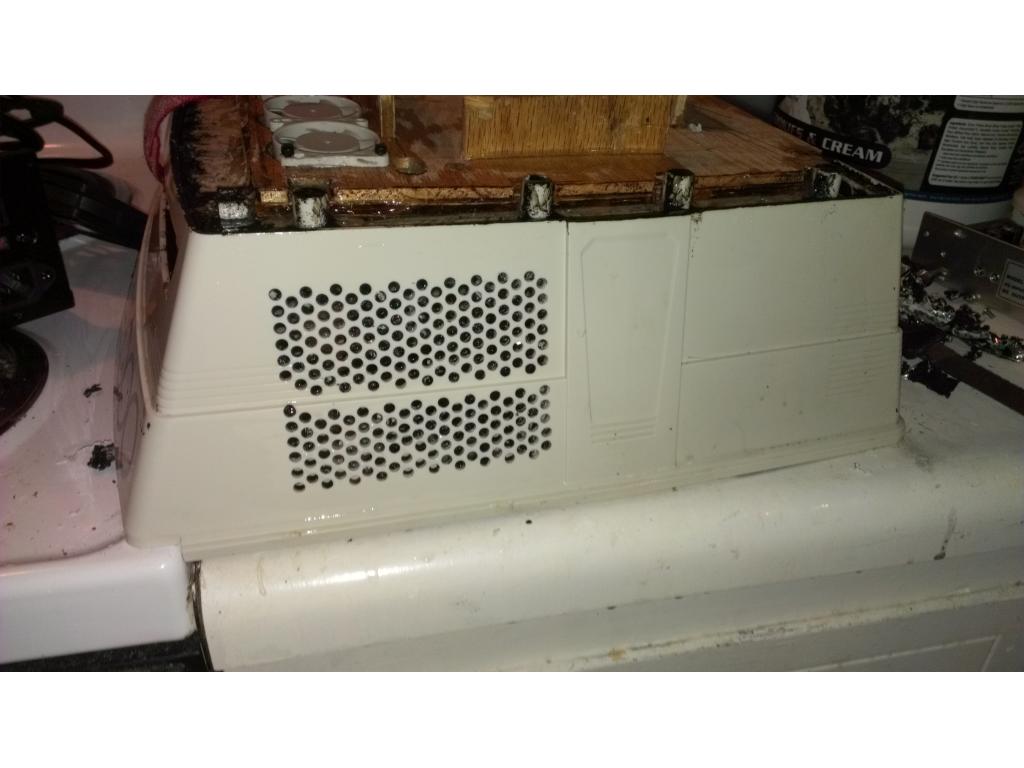


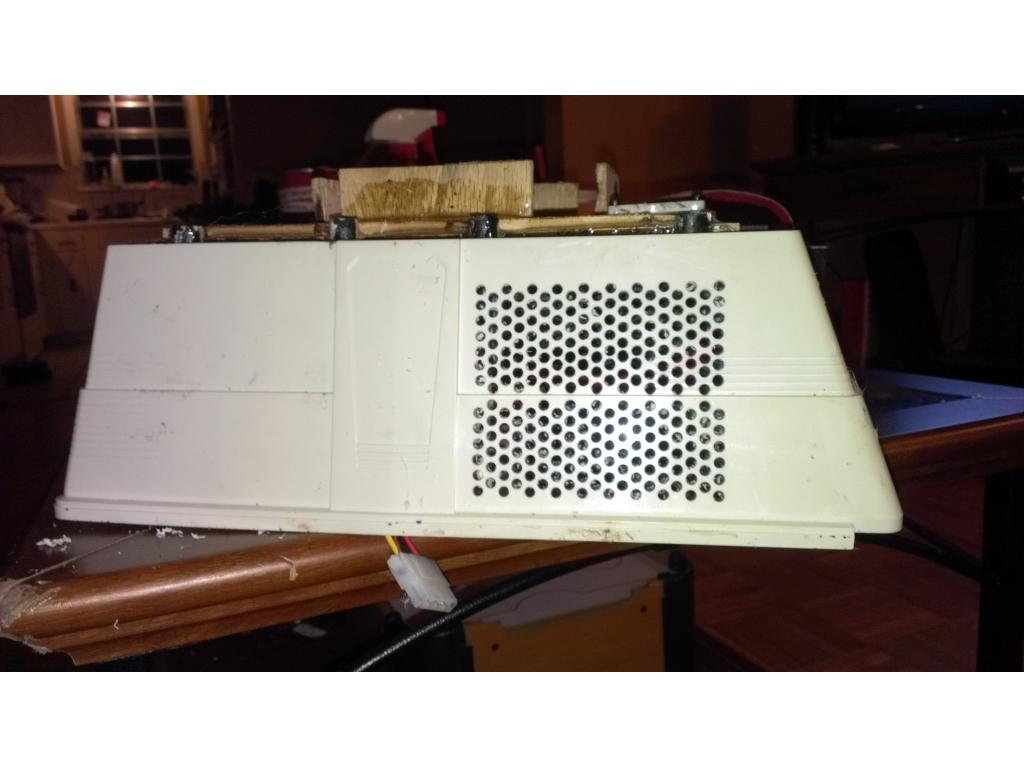










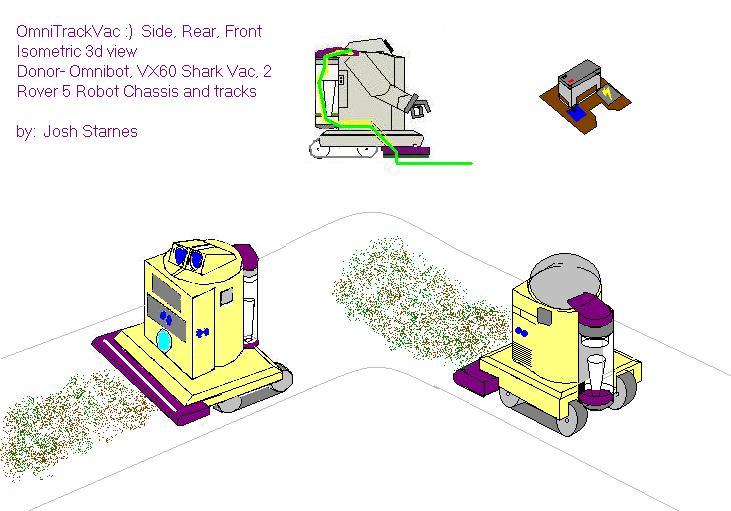
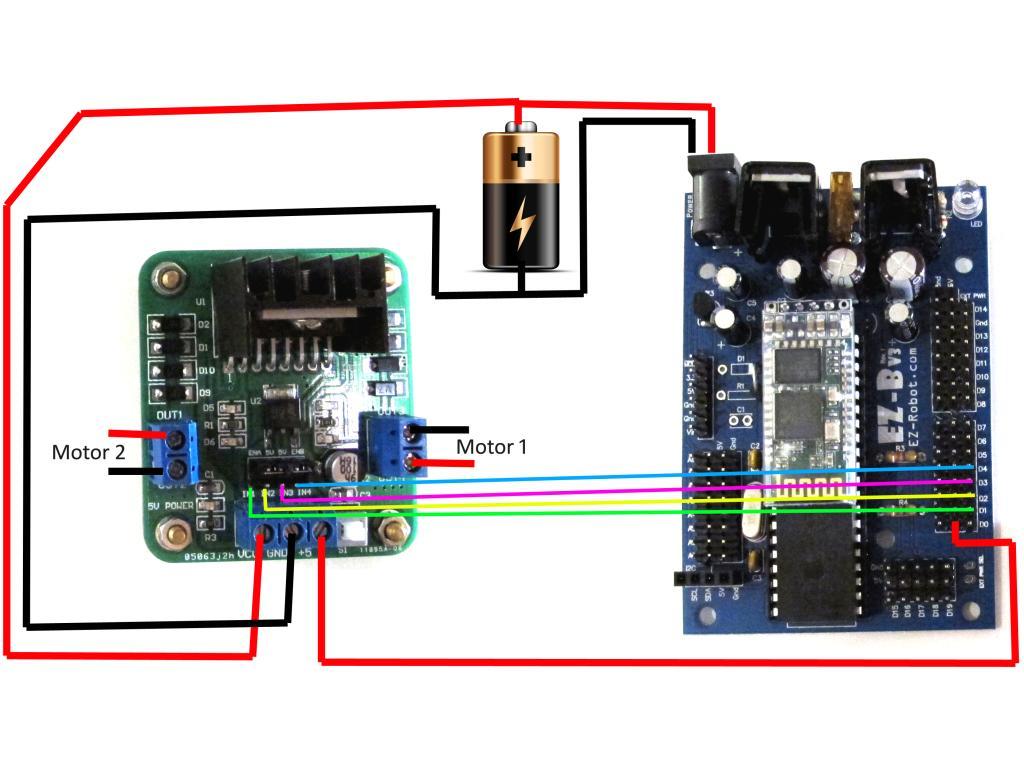



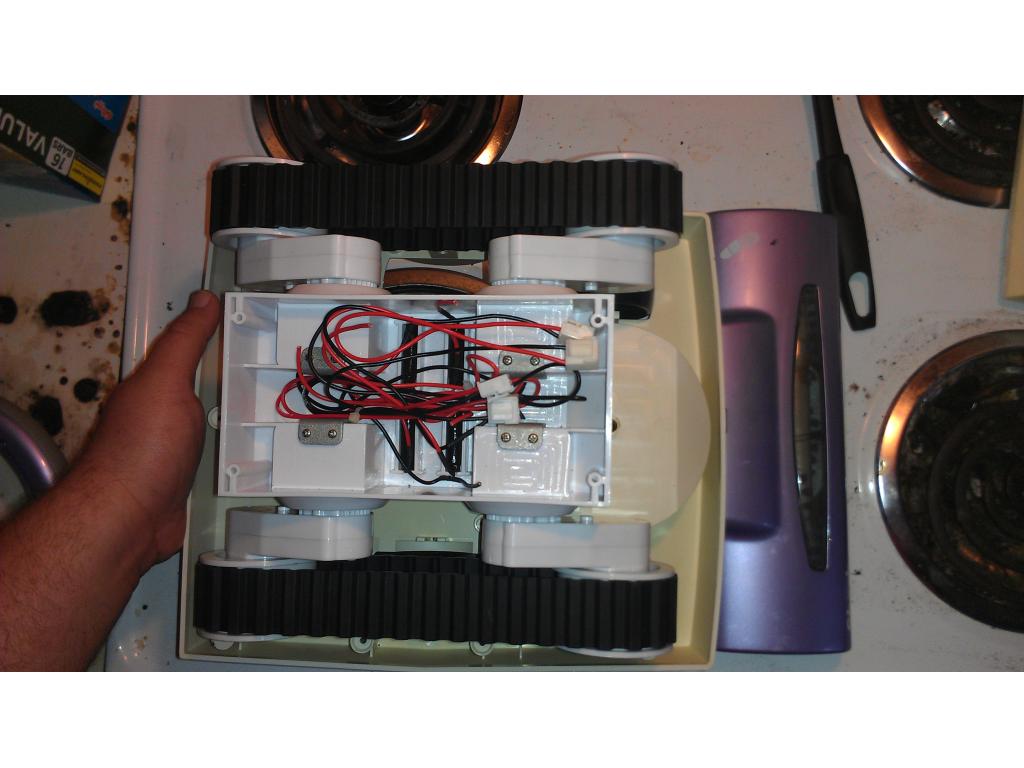
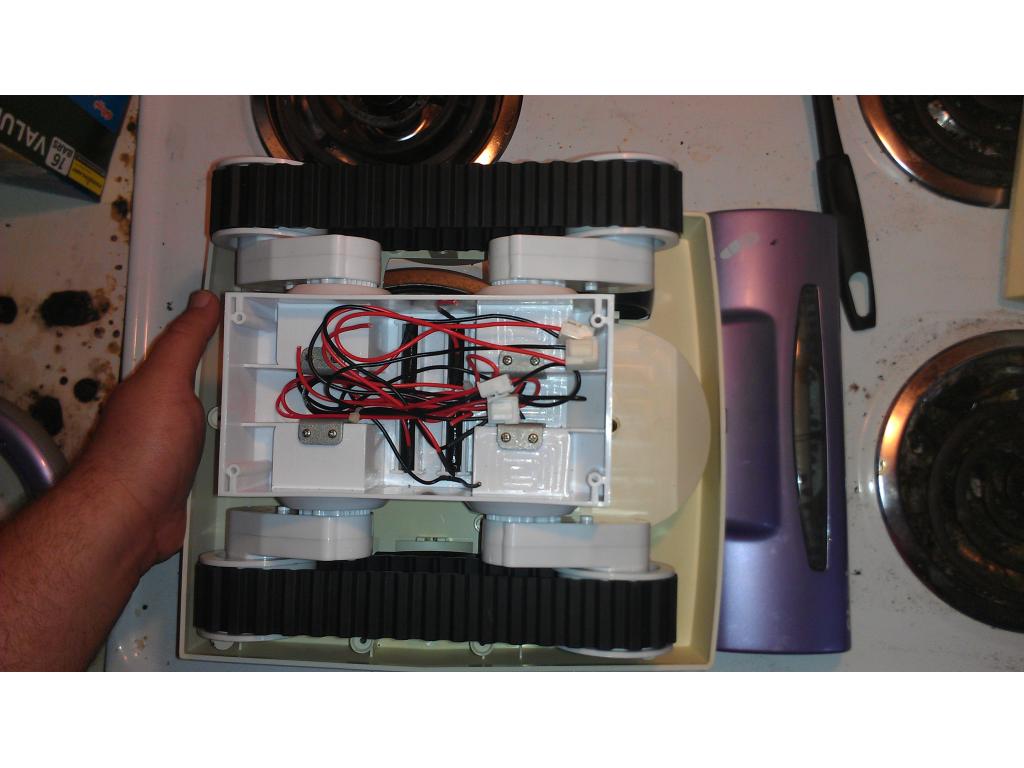


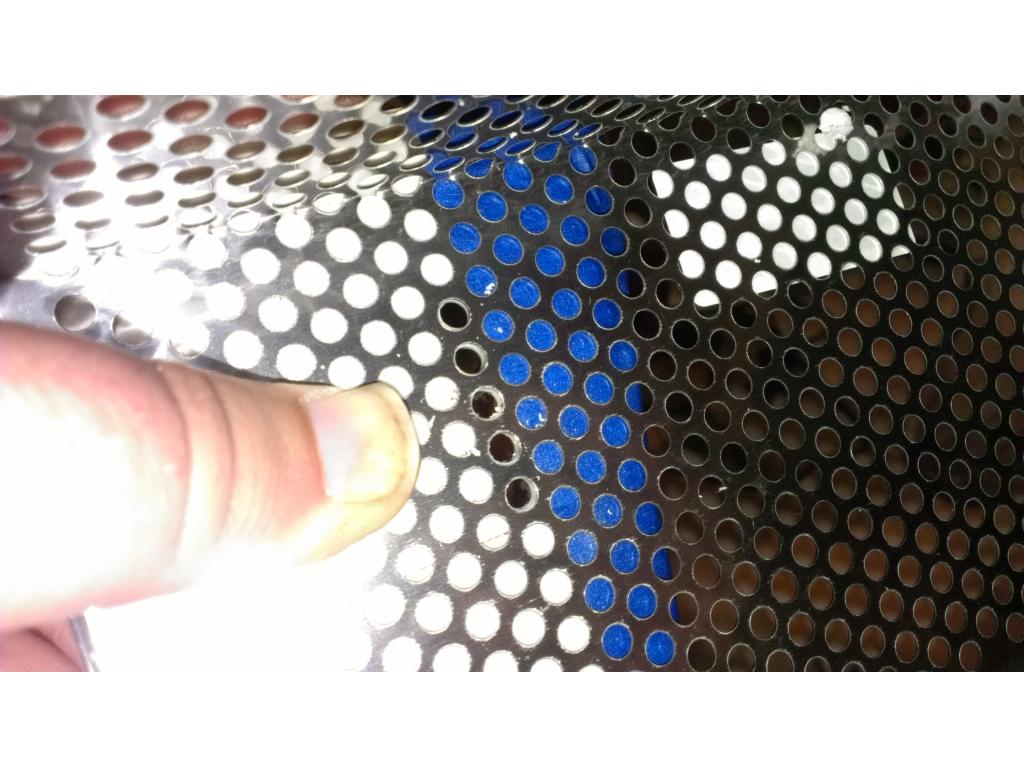

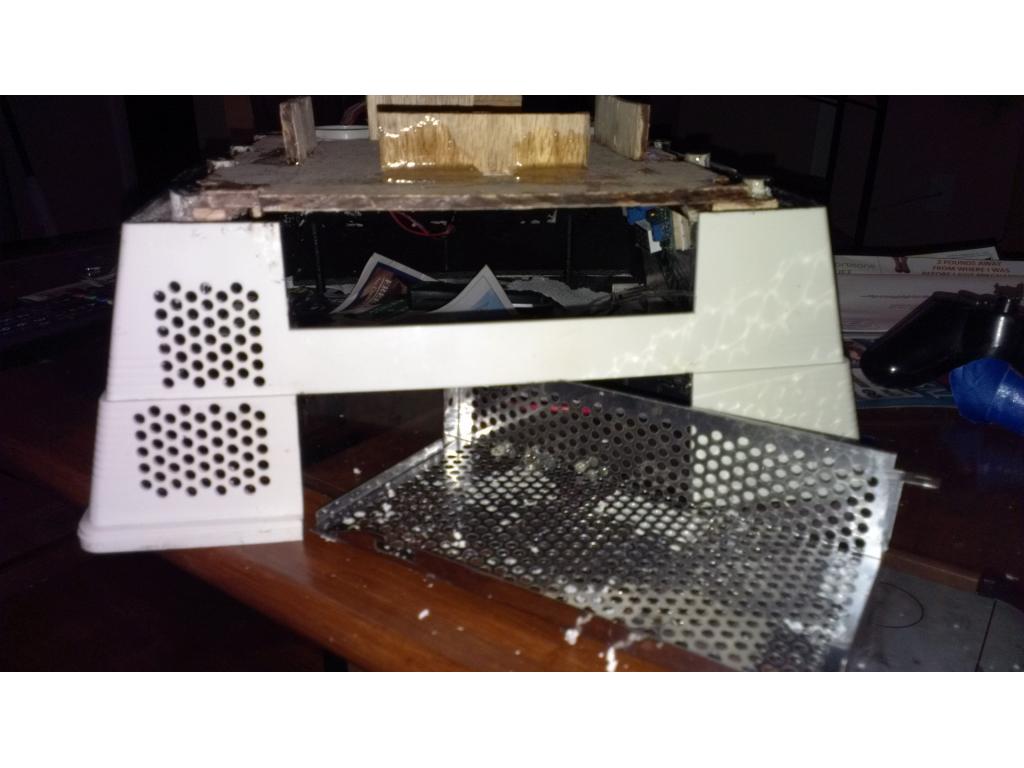

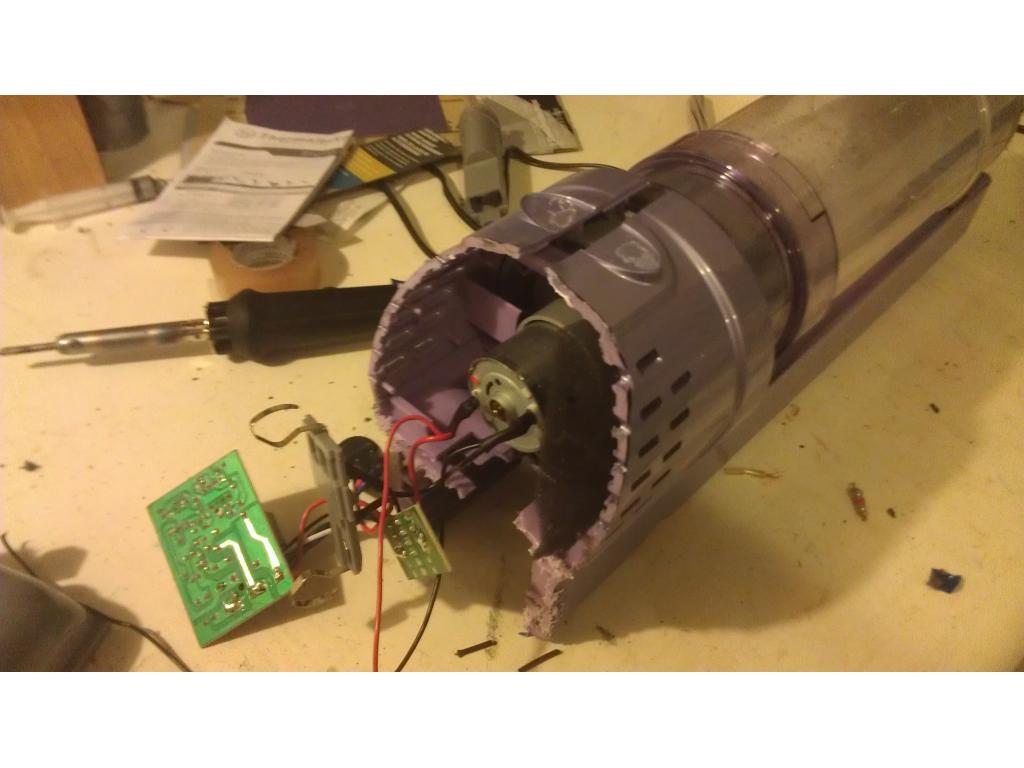














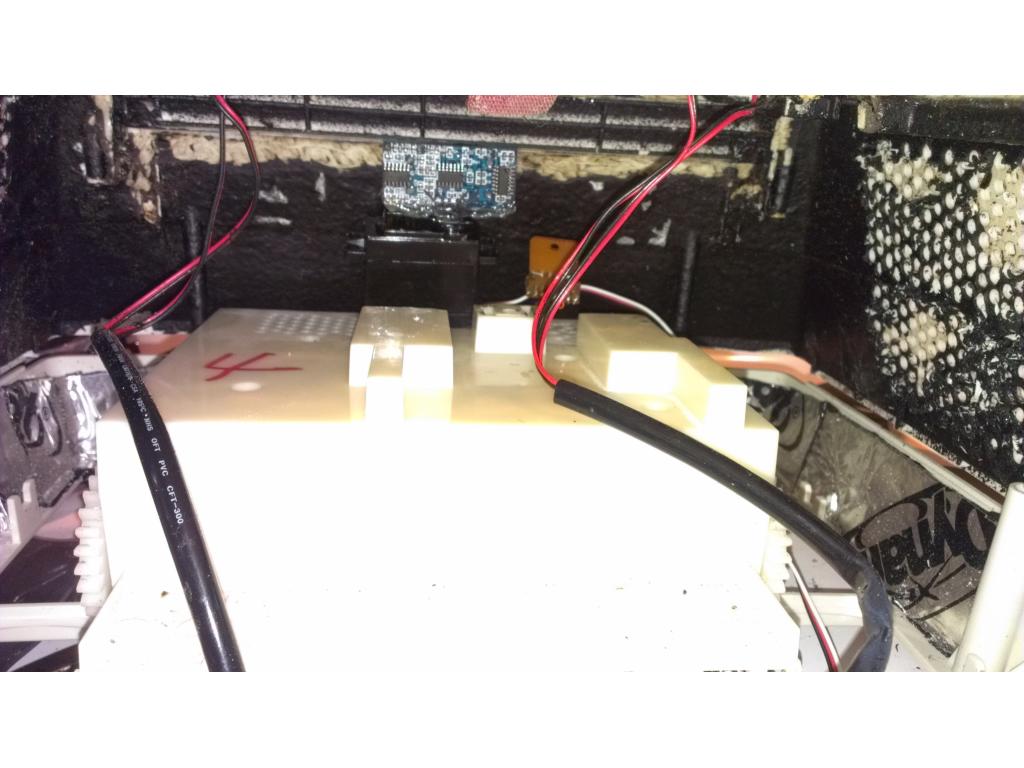





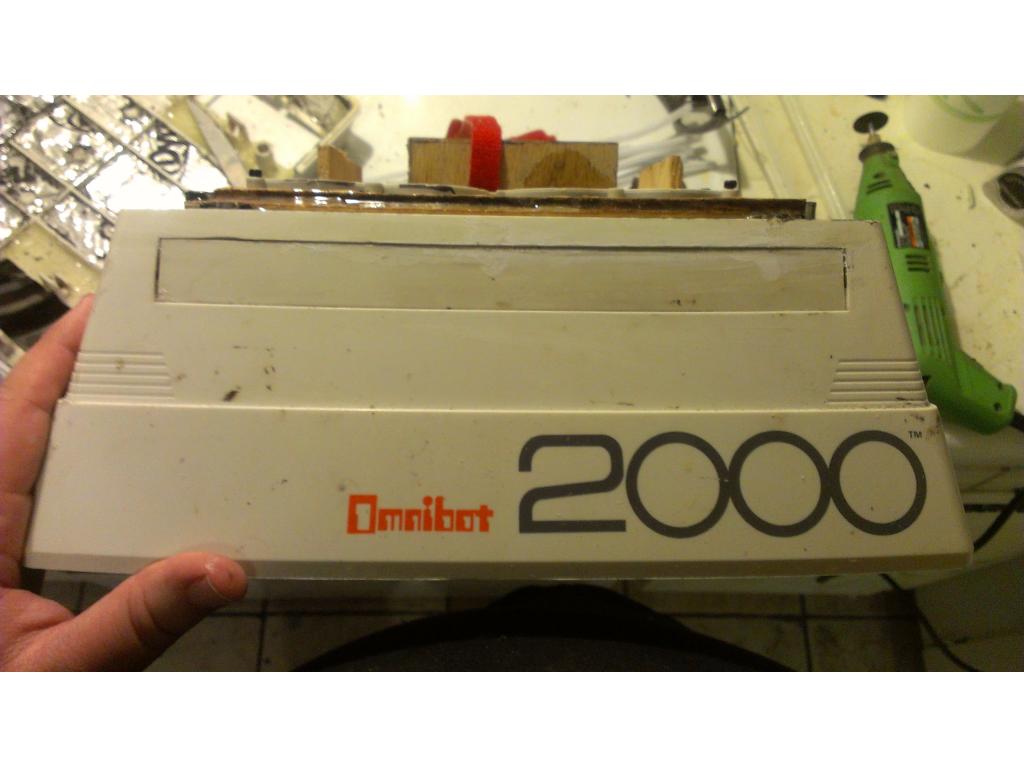


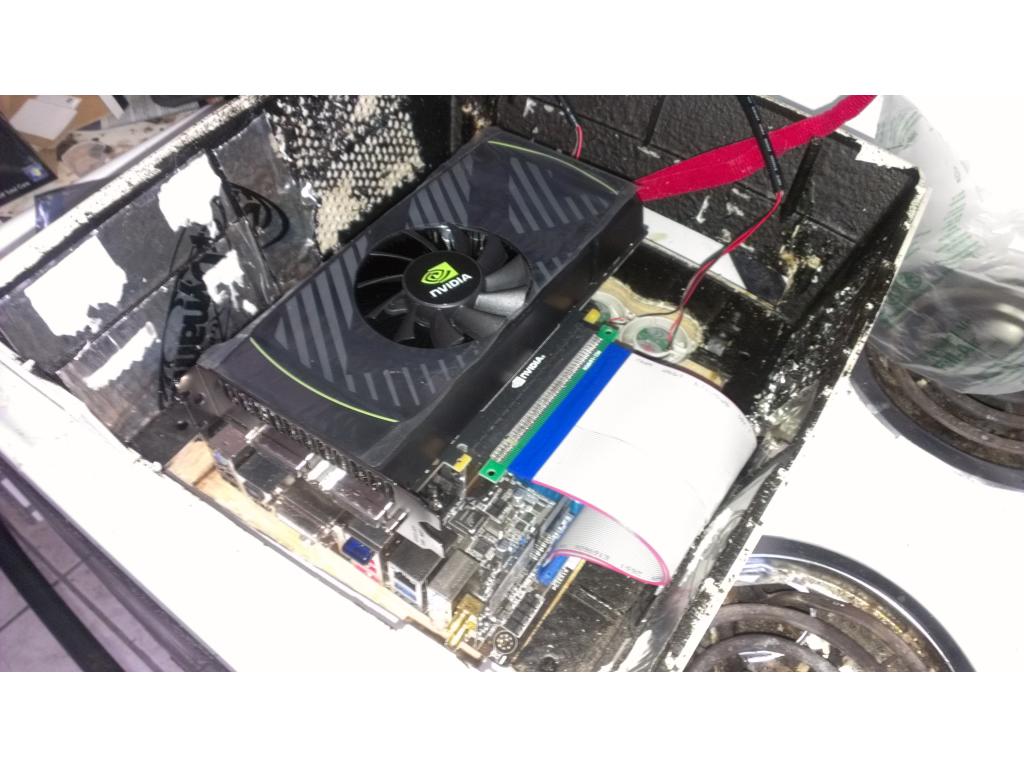
















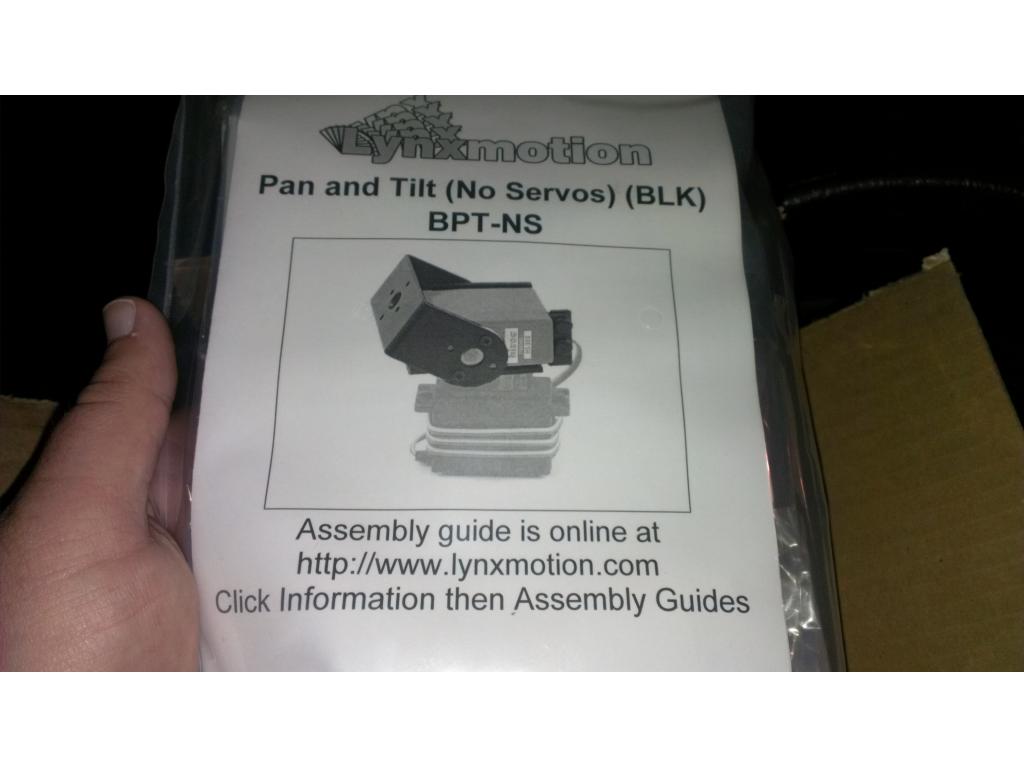


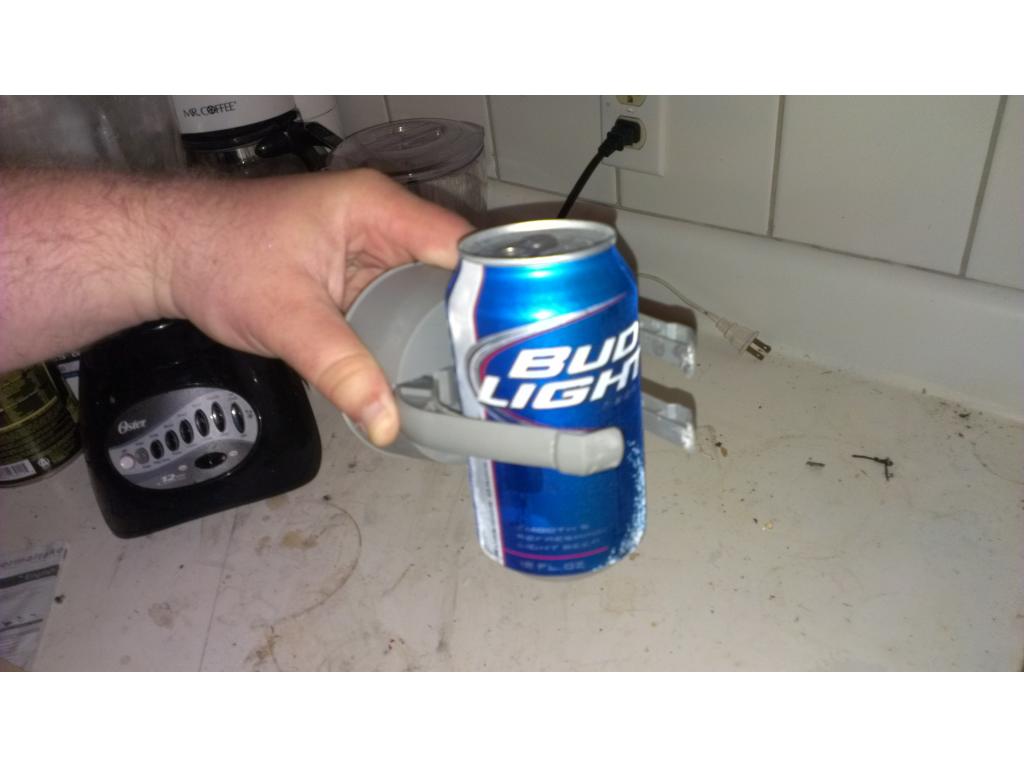




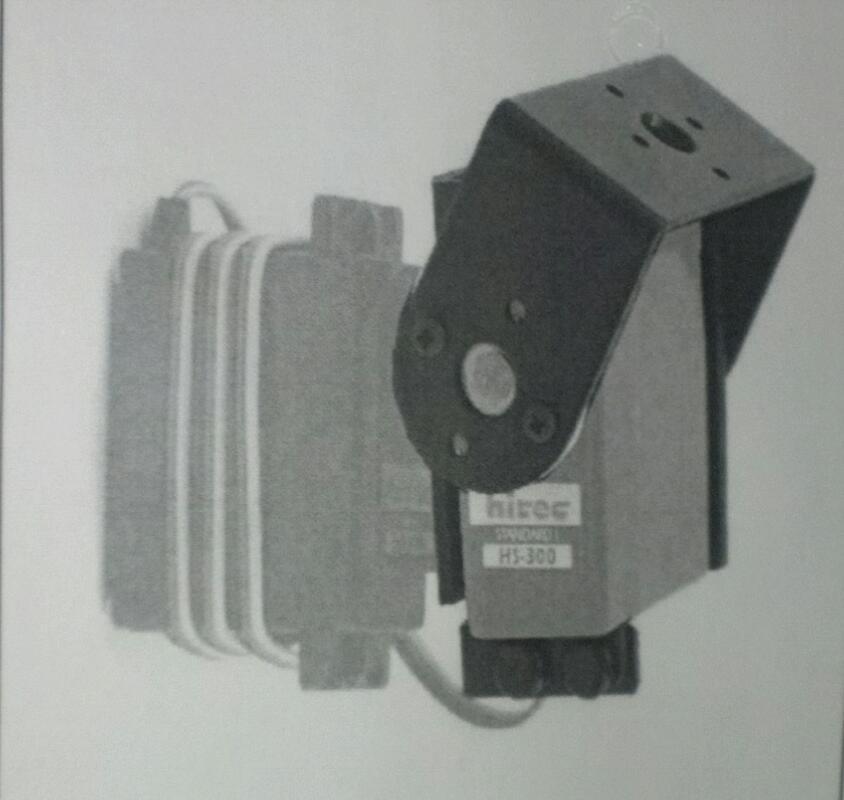














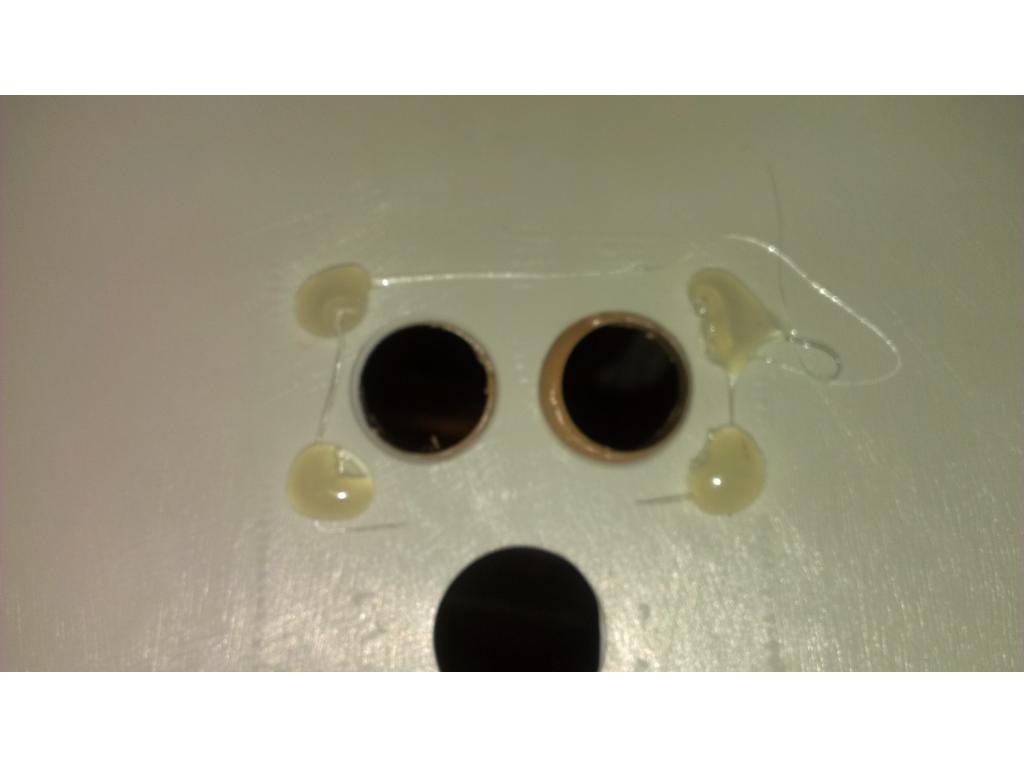









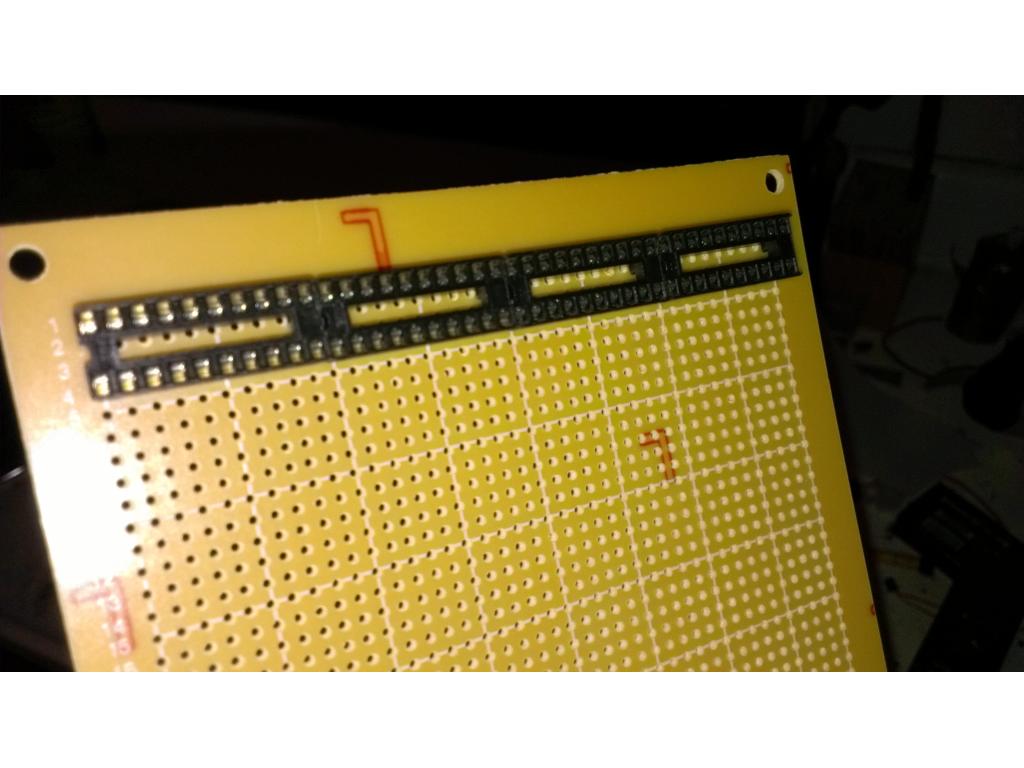
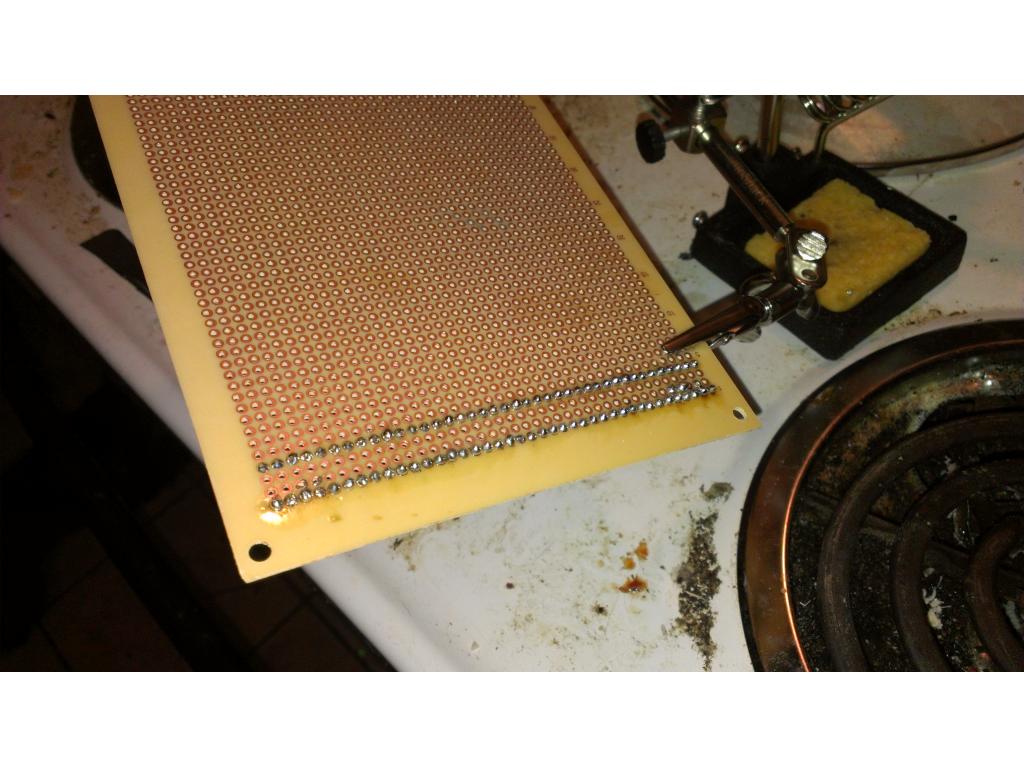

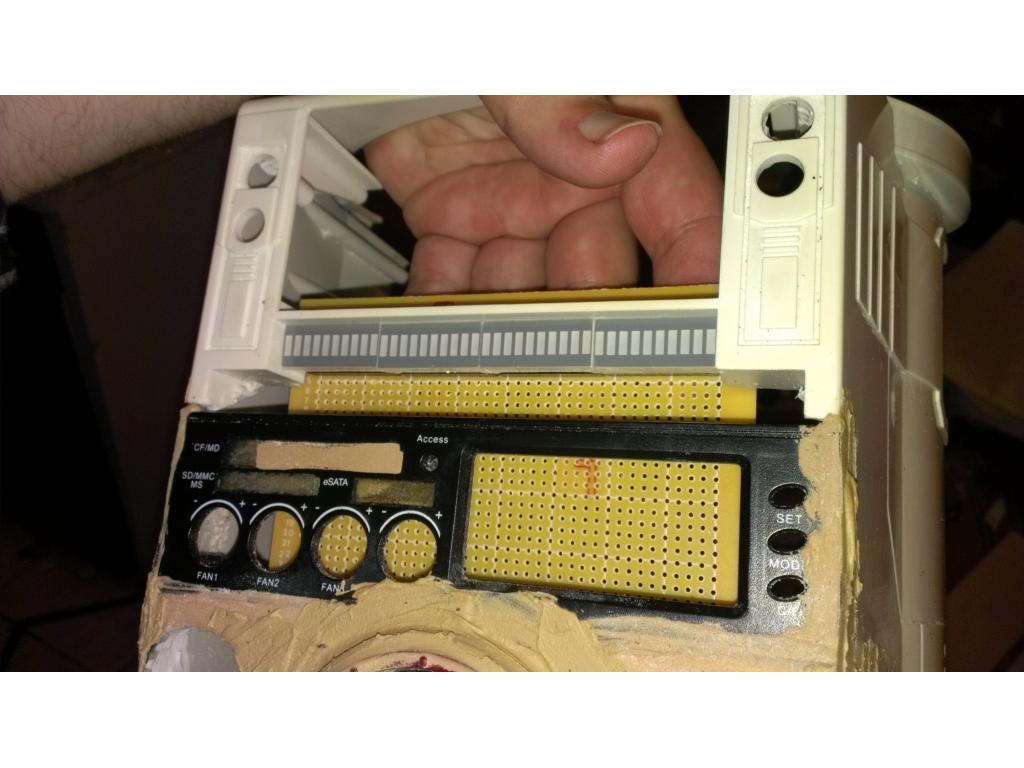



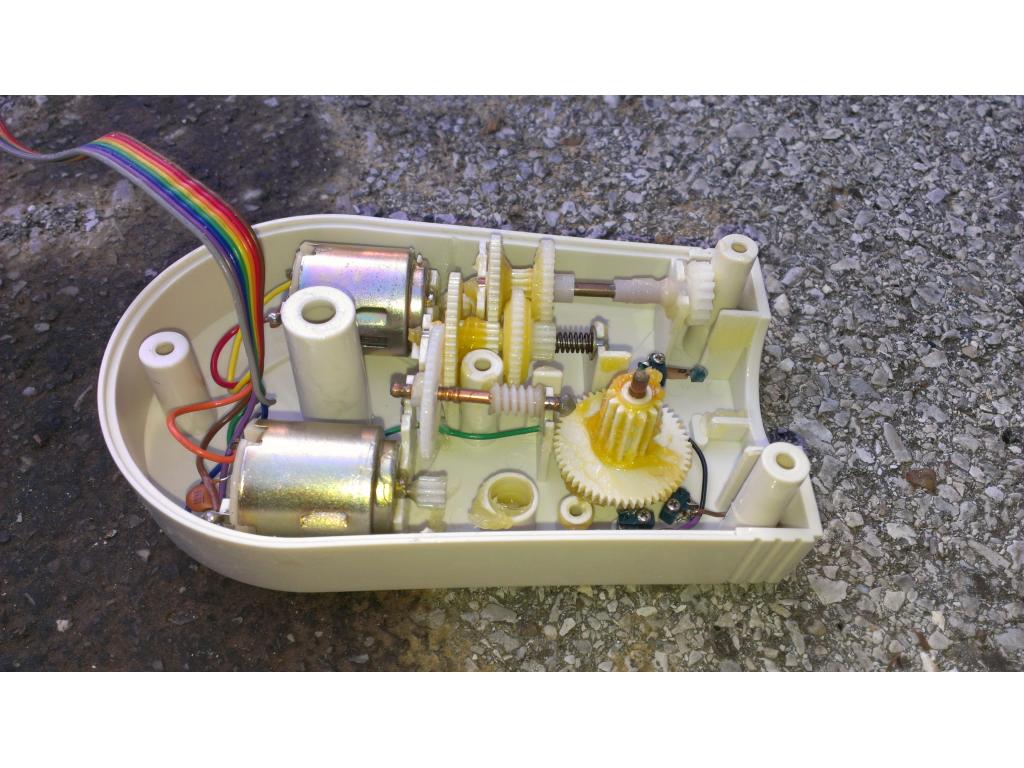






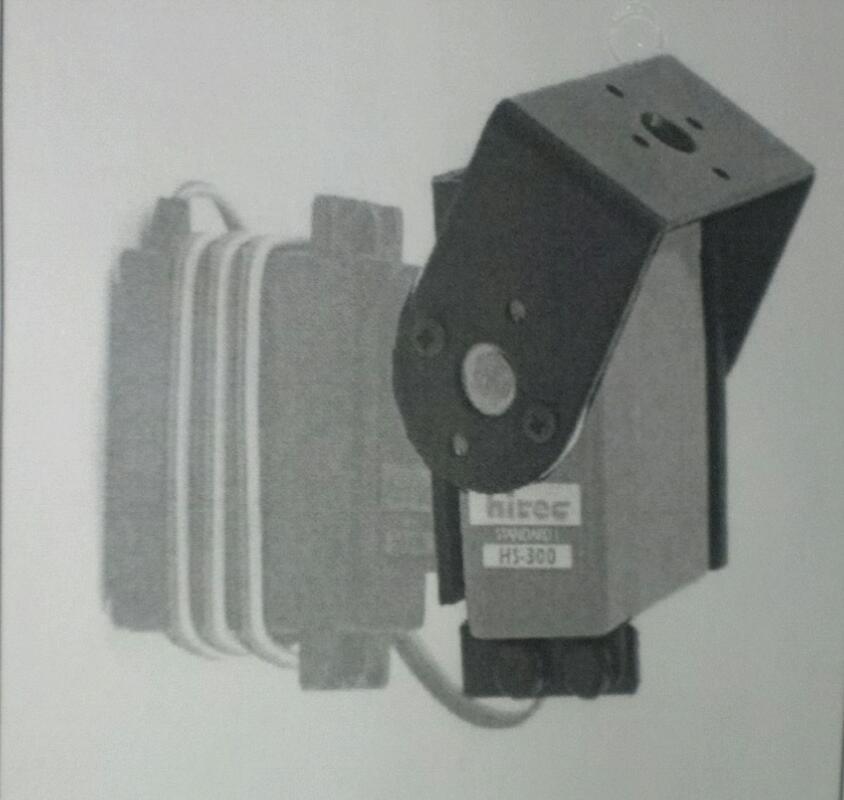


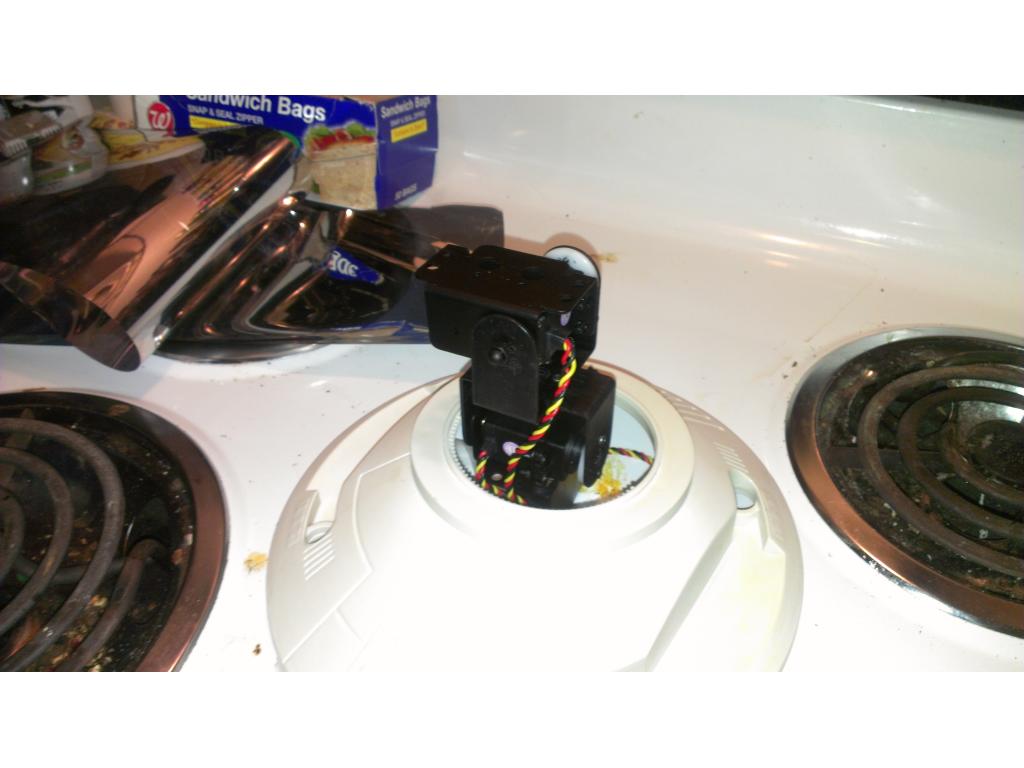









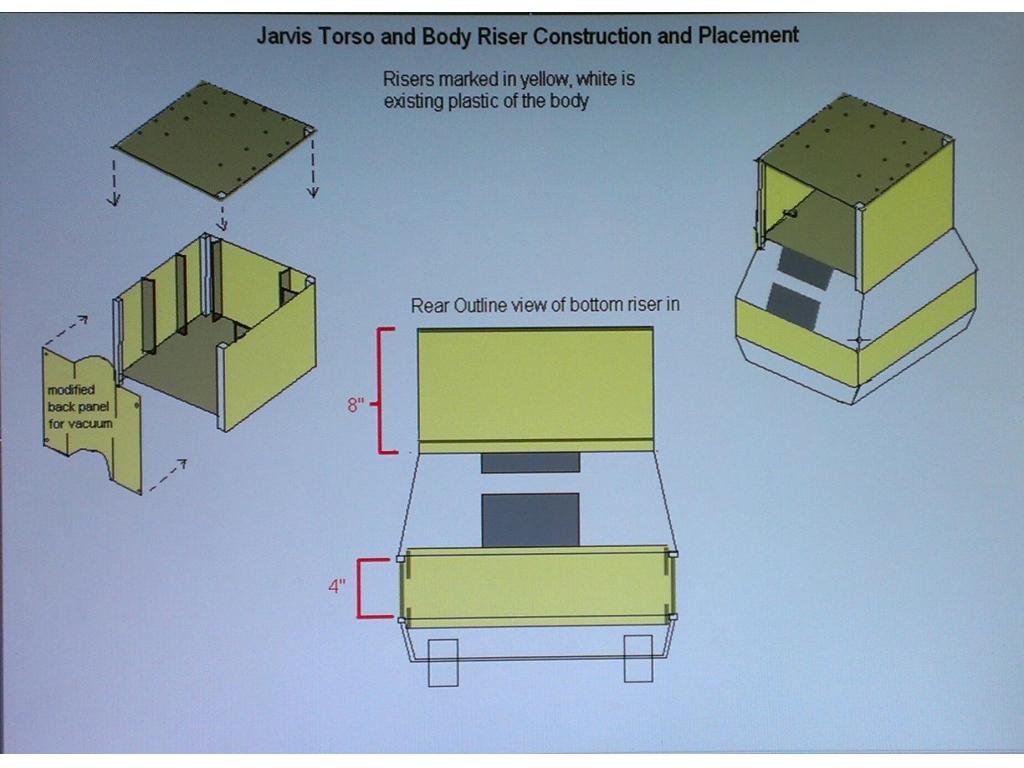
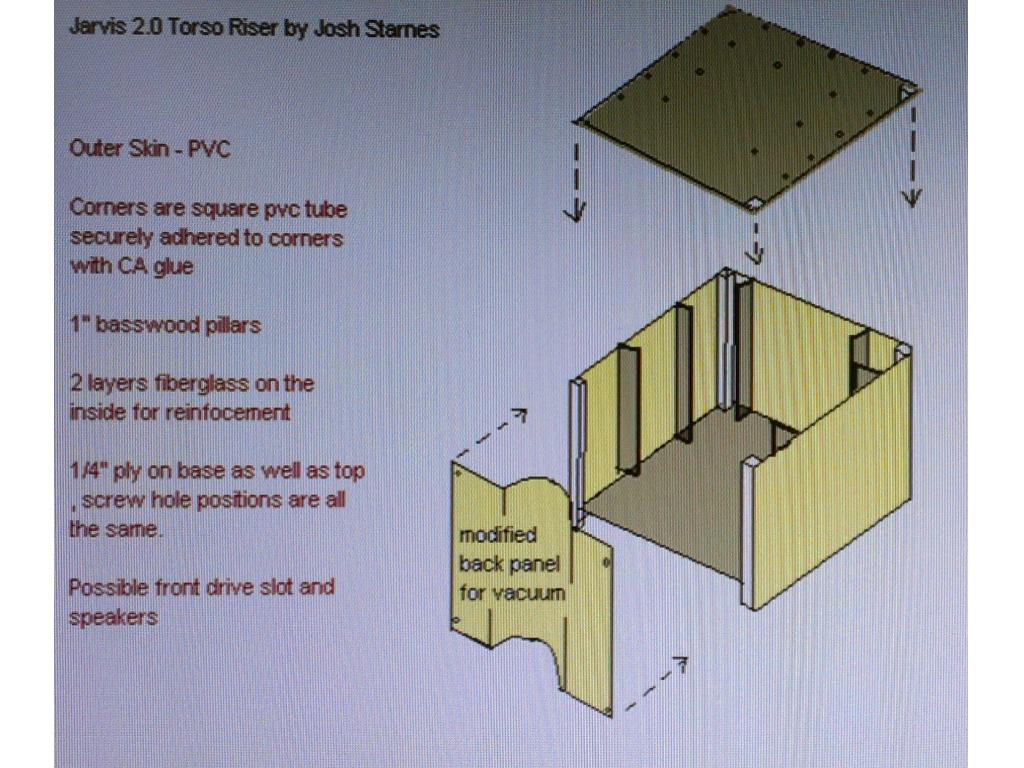
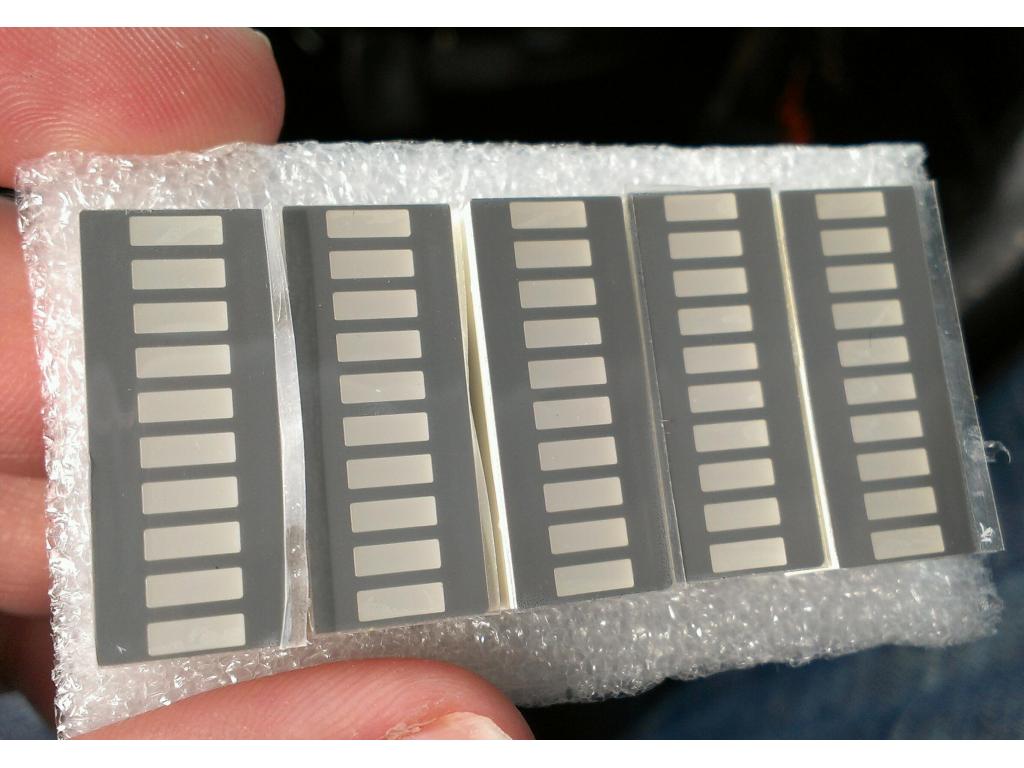









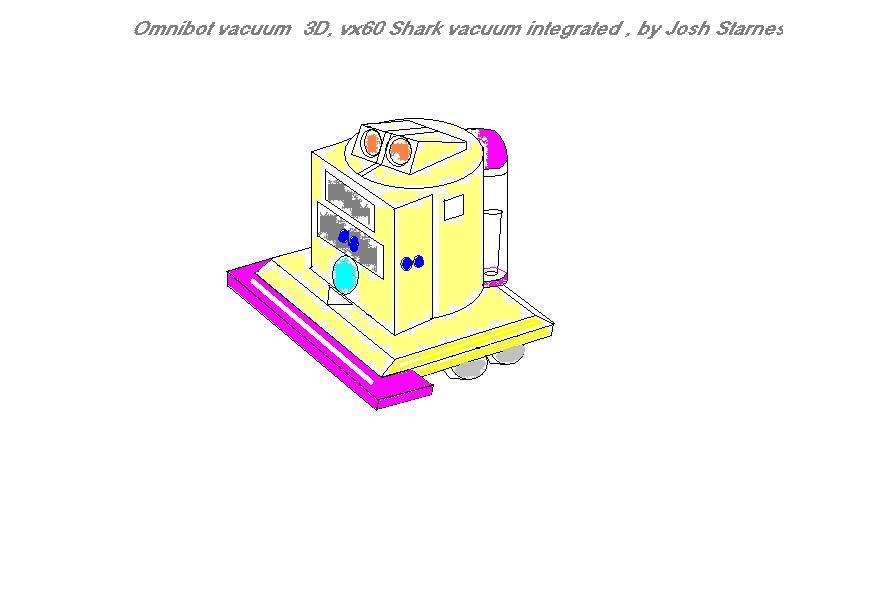

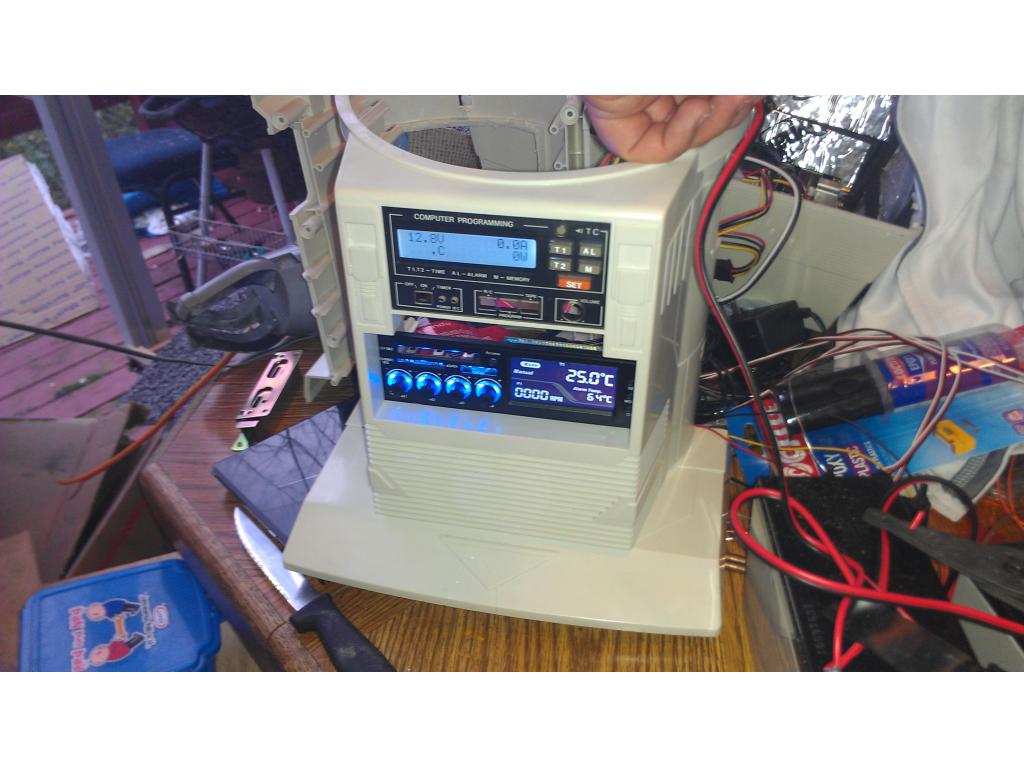


JOSH on using the fans are going to use temperature control to control the speed or off/on fairly easy to do with a 3 wire fan,third wire is a analog output
Yes I have a 4 channel speed control in.the torso
great,i using the same only 2 channel,mine need very little heat control ,because of some great changes,i first use high cost thermometer to run my tests then pick the right fan with airflow and use whats called cross ventilation for max airflow using only 2 fans,using 4 fans will work ,but draw much more current then cross ventilation
On the base I have two crossflow 80mm fans through the pattern drilled vents, and 80mm intake and exhaust 80mm for the power supply. A few 40mm fans are going to be placed by motor controller , ezb and voltage converter.
not the best way to go,but will work
@jstarne1
Im looking to mod an Omnibot 2000, can you post details on how to hook up an LCD to the Omnibot? what type of LCD do i need and how to configure it in ARC? Do you run stock motors in its base? and what controller?
Thanks
LOUIS THERE IS A FEW WAYS MOST USE itx computer with video output also DJ has a video on using LCD in a omnibot
here is one i bought 5 or that fits inside OMNIBOT $29 FREE SHIPPING
LCD MONITOR
Some of the itx boards I have used have composite out. It's Terrible resolution, but it works.