This project has evolved some , the basic rundown is I'm modding two Omnibots , one a regular the other a larger 2000 model. I will have two ezb kits , rad base idea was thrown out because of so much noise but could go back on the table if the omnibot drivetrain is too weak to pull it.
By jstarne1
— Last update
Other robots from Synthiam community

DJ's Imperial AT-AT Walker Robot - The Force Is With Me!
Build an Imperial AT-AT walker robot; adding knee servos tomorrow to teach it to walk as a return to robotics.

Bhouston's Robotic Arm
Robotic arm overview highlighting design, capabilities and operation; creator available to answer inquiries and provide...
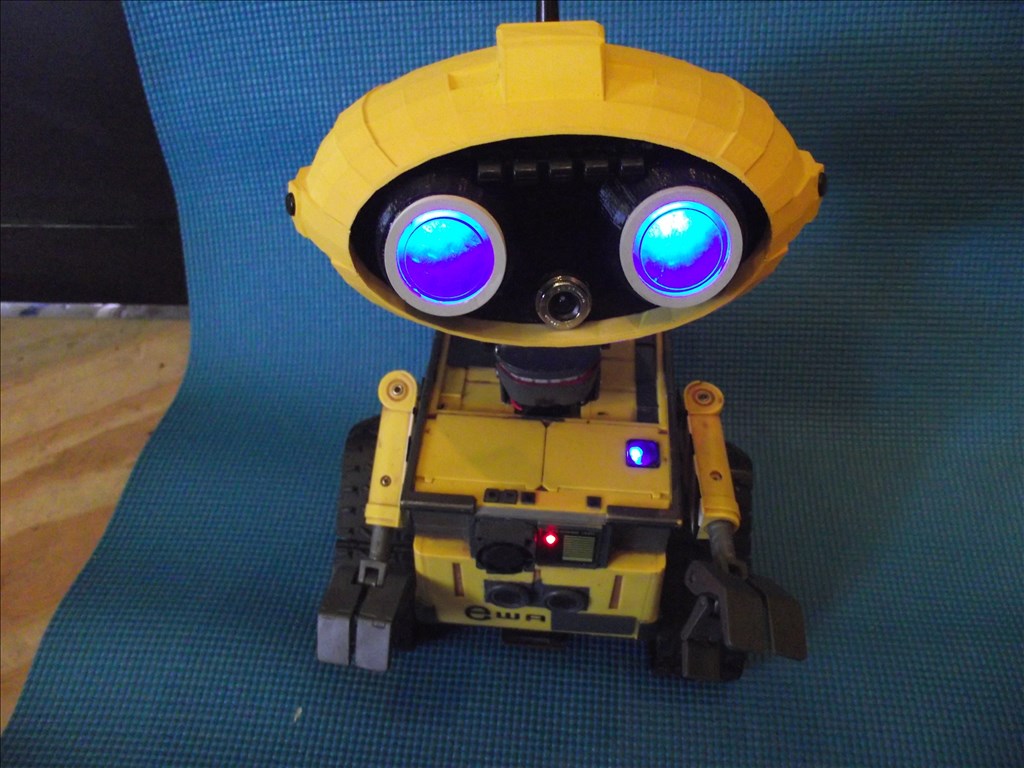
Rb550f's Meet Ewa
EWA robot: Walle Ucommand rebuild with 3D-printed head, EZB V3 controller, HD servos, LED mic-reactive mouth, 5000mAh...






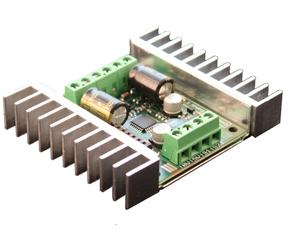


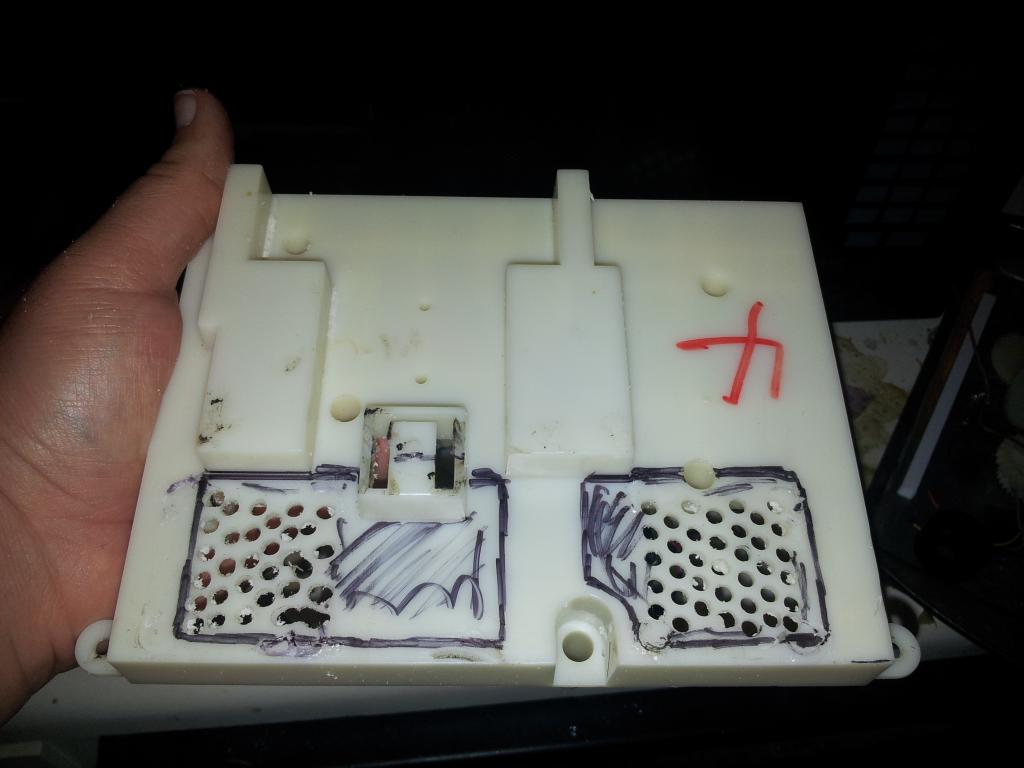


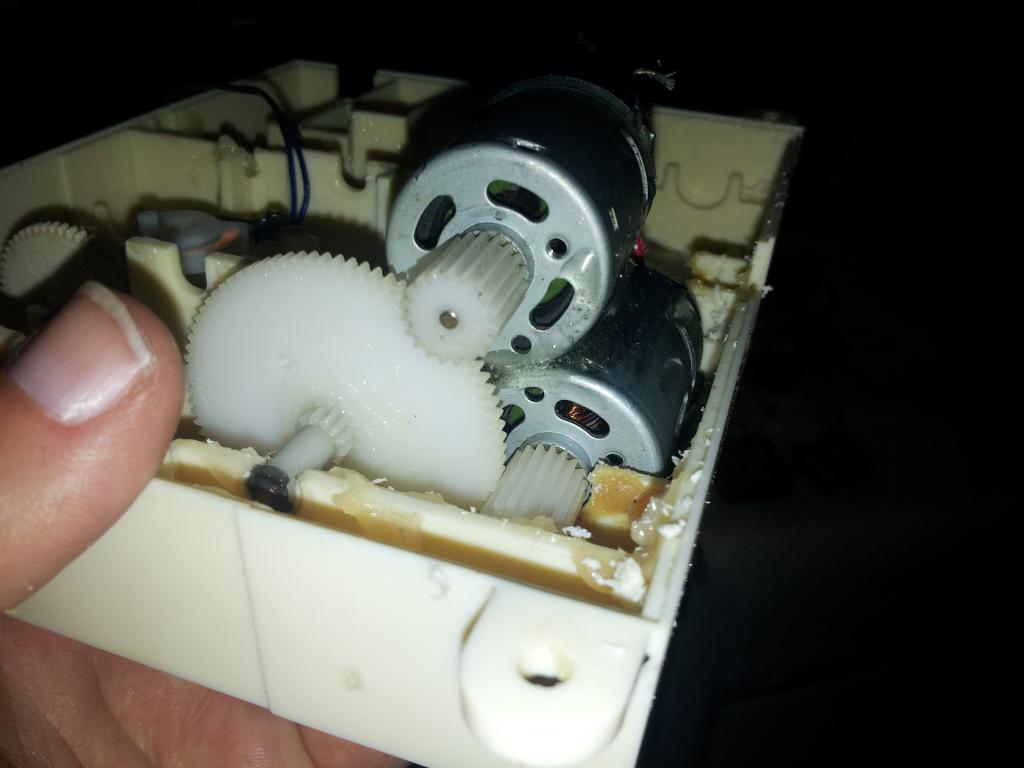
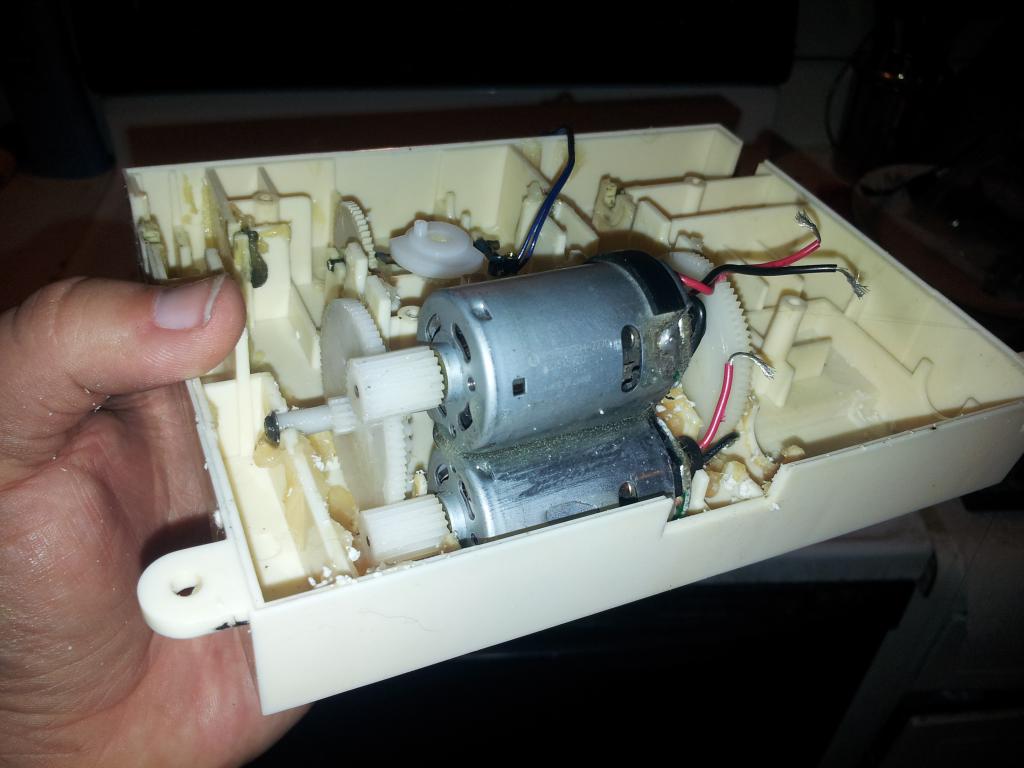



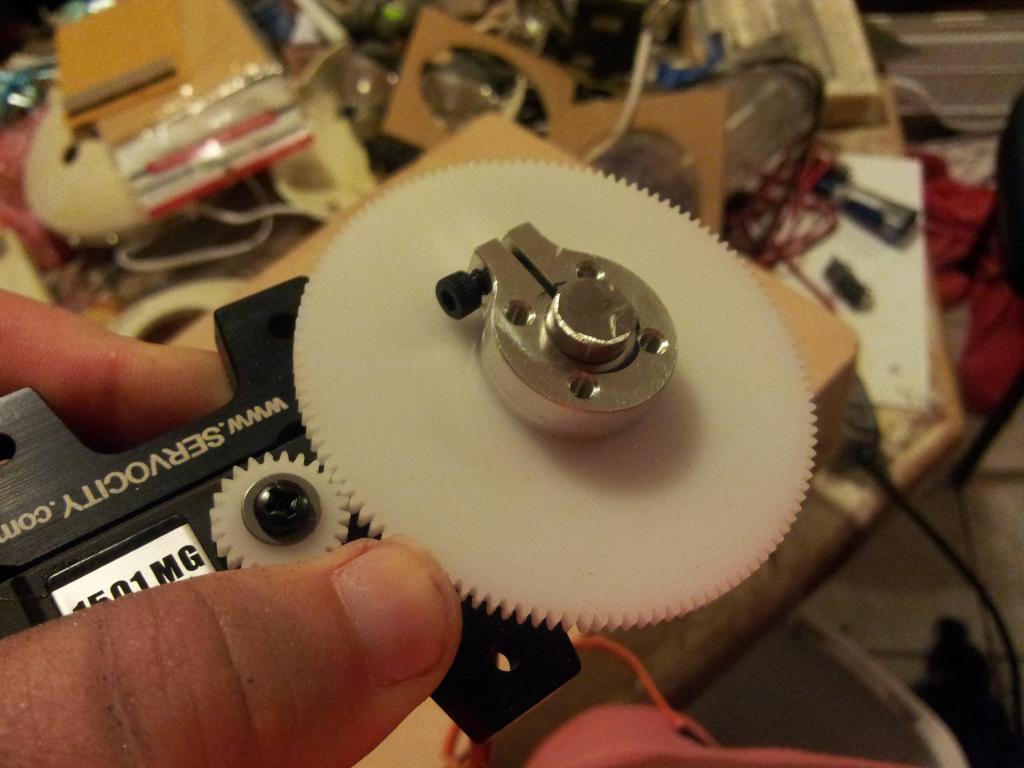

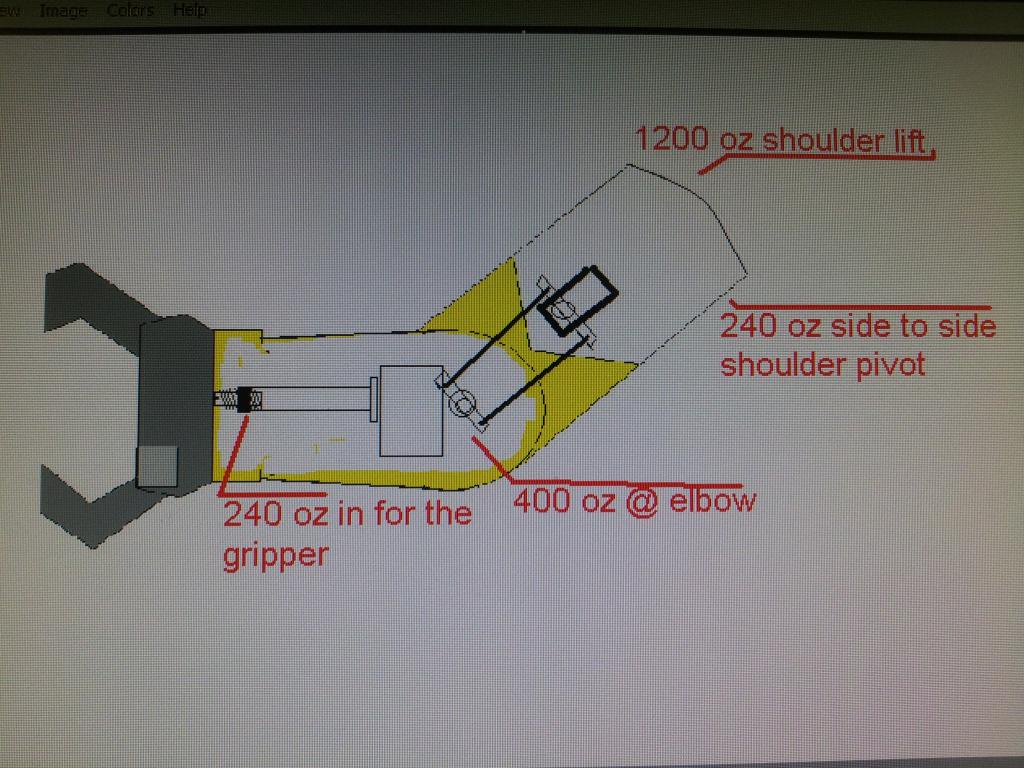








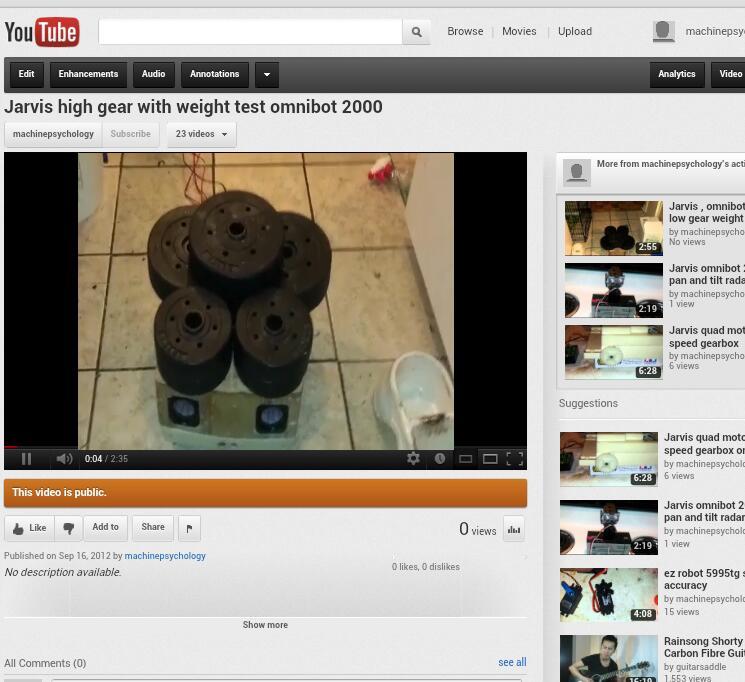








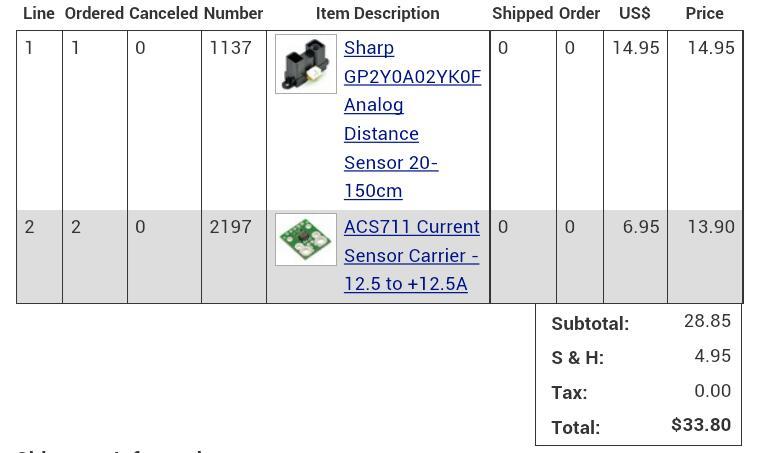

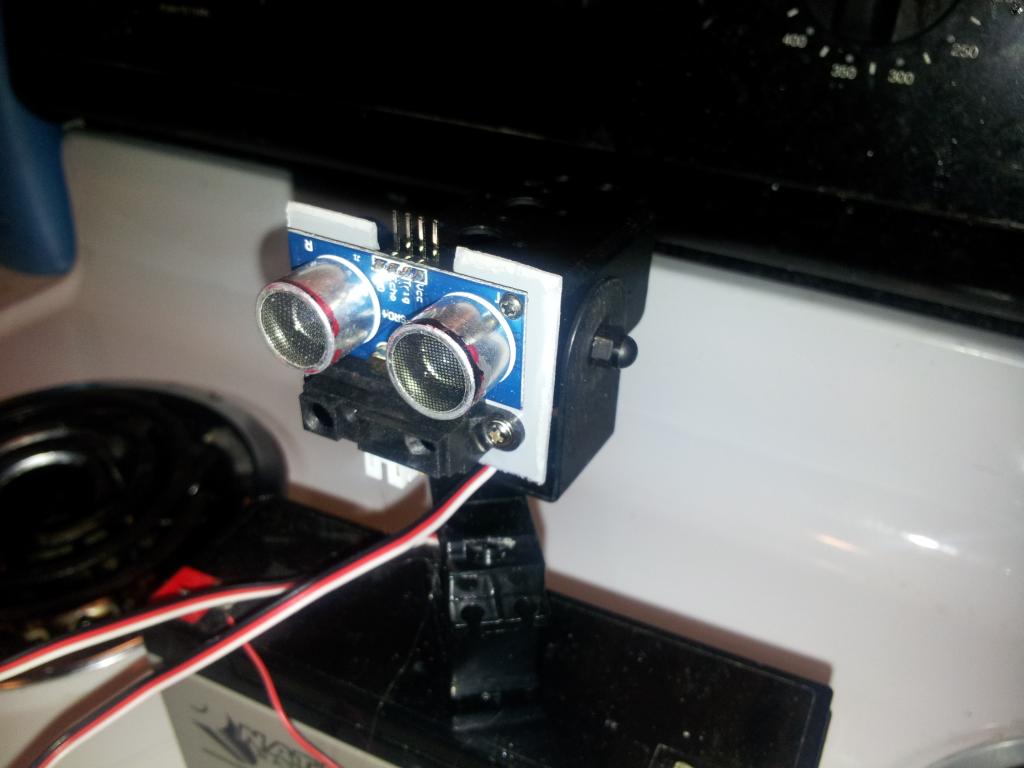
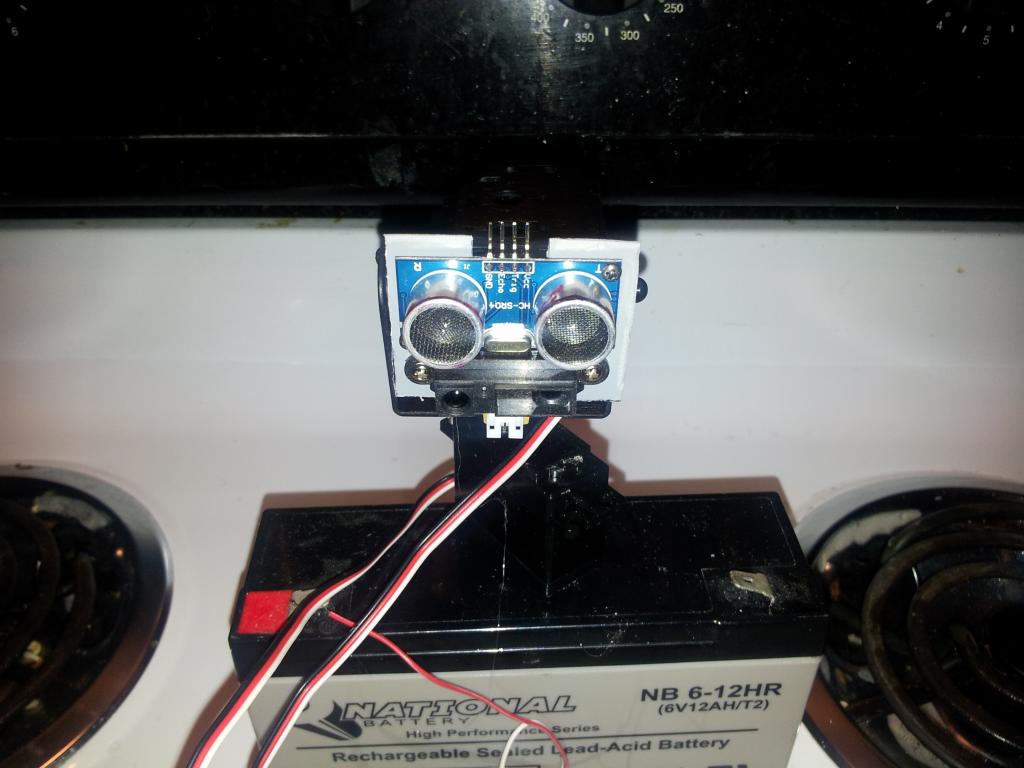














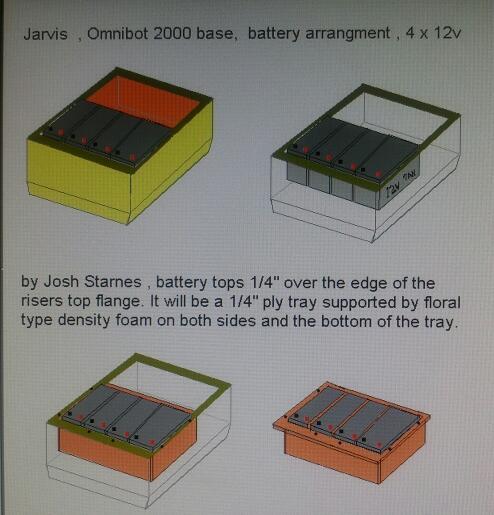


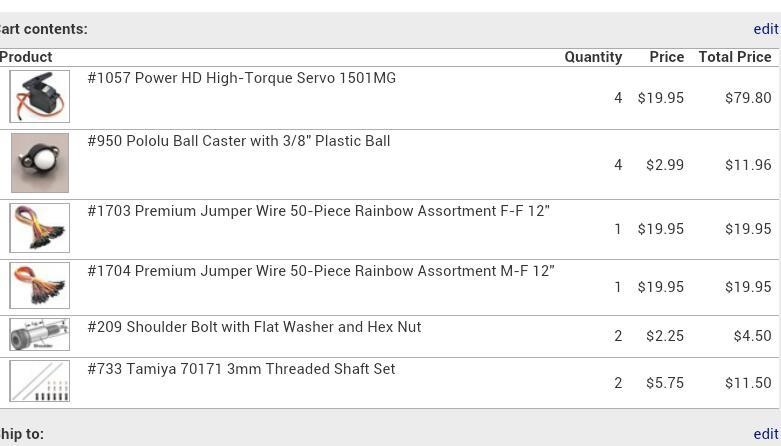






cE9s4PsOgeBQIORwjd5!~~60_1-634818020230156250.jpg)



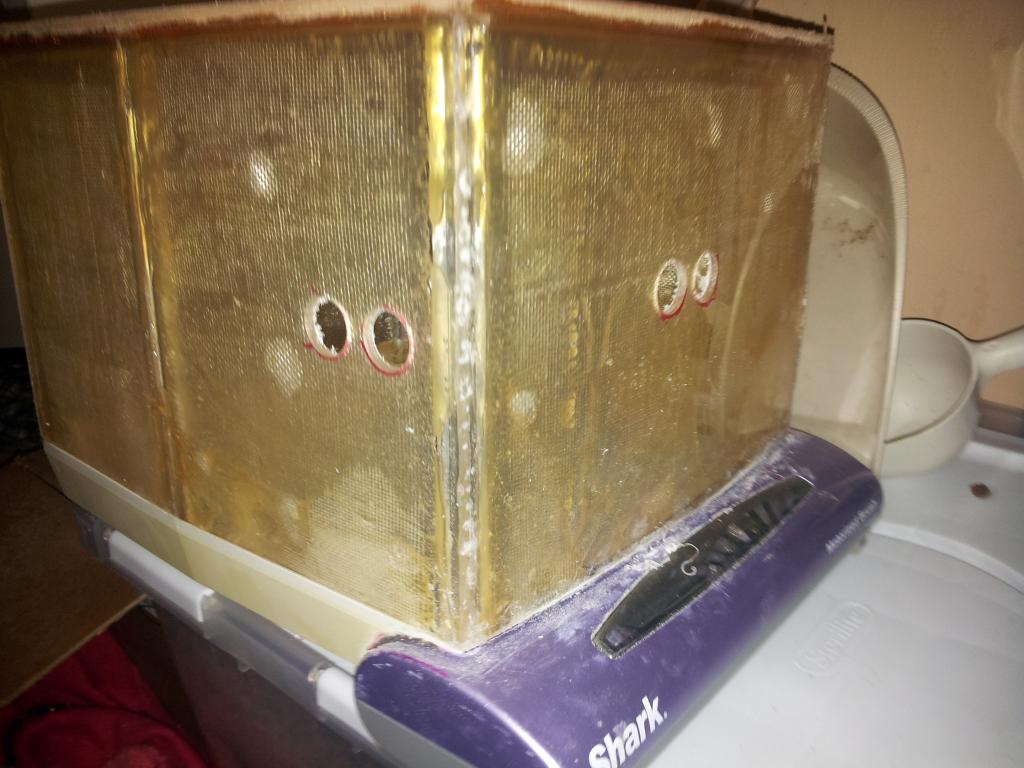
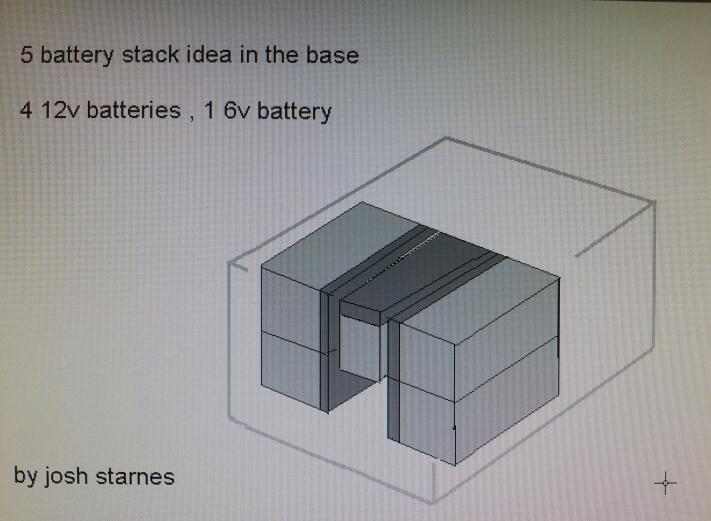



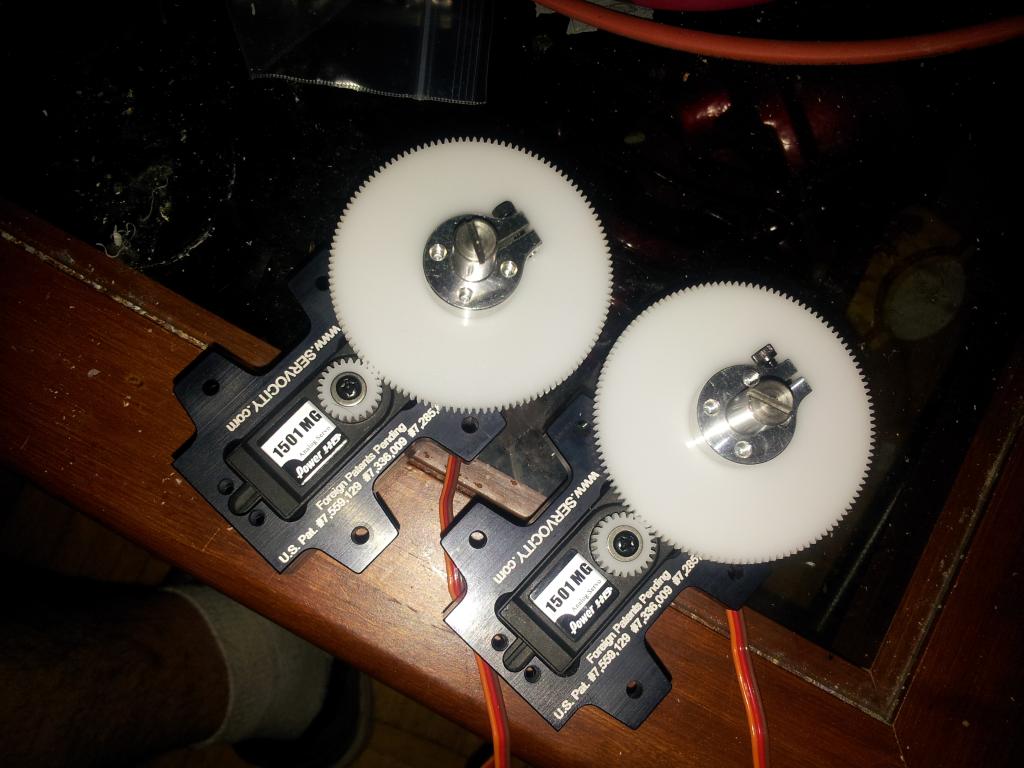



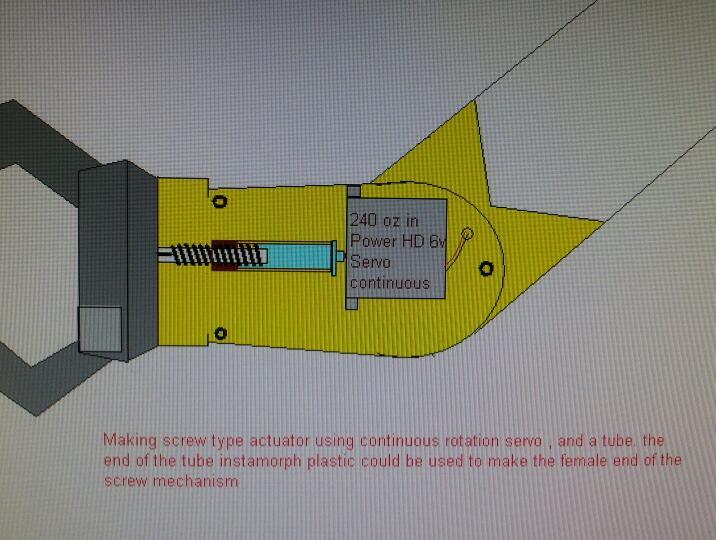
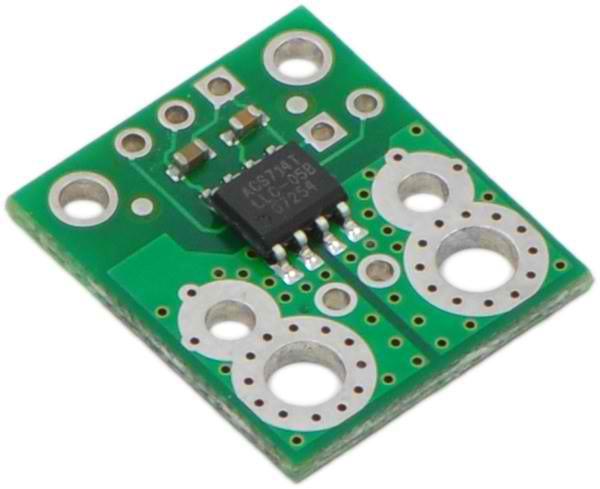
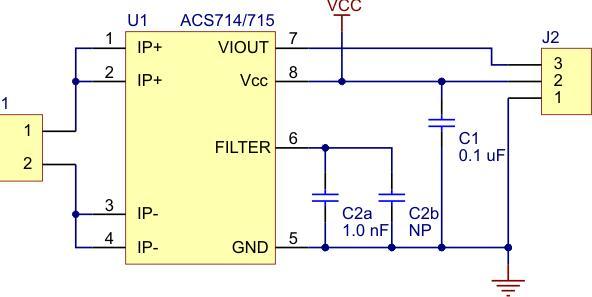
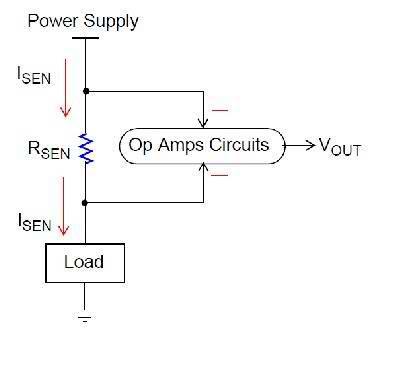
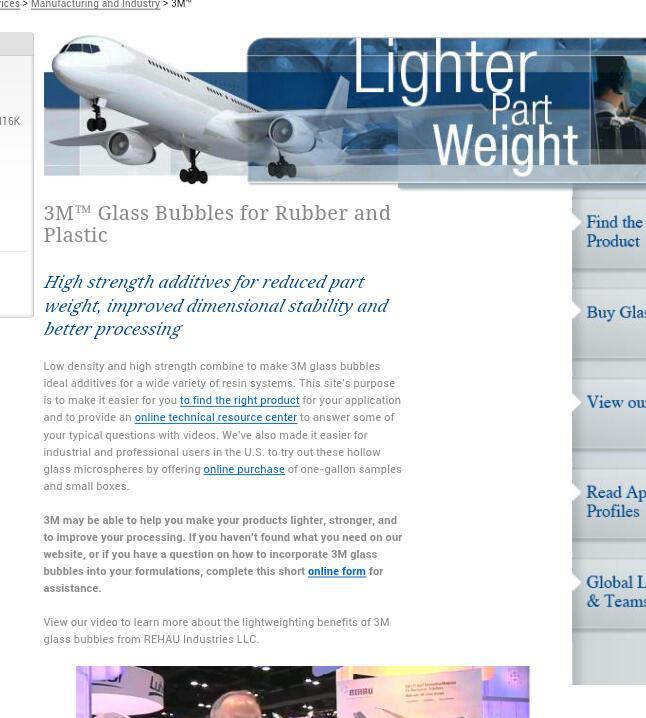
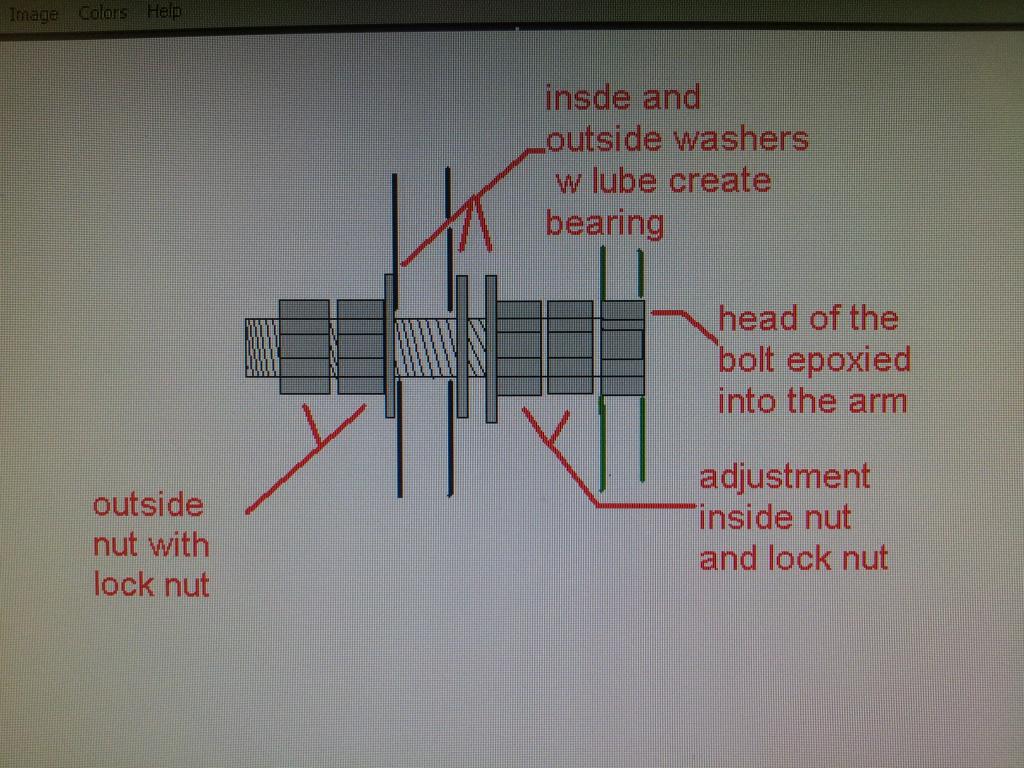










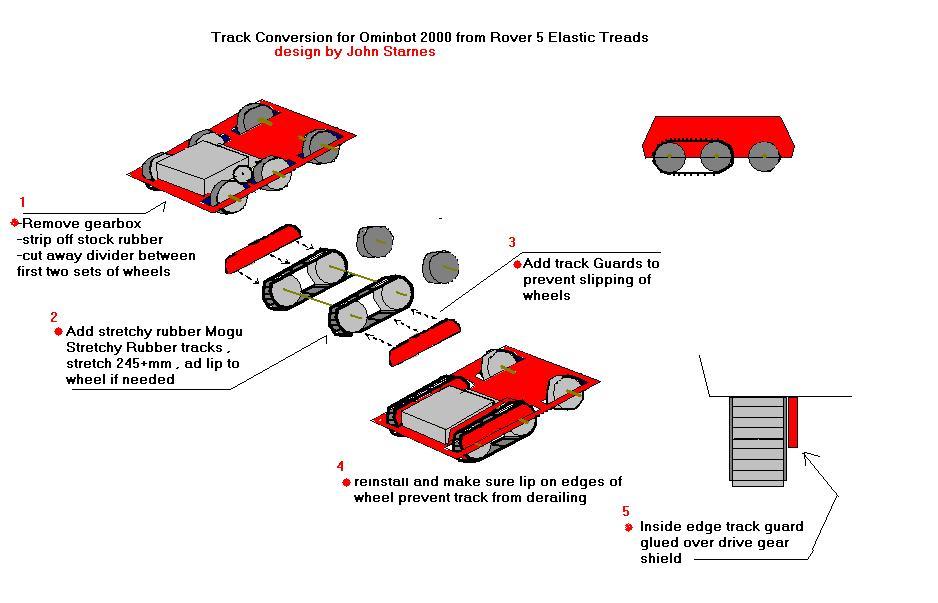




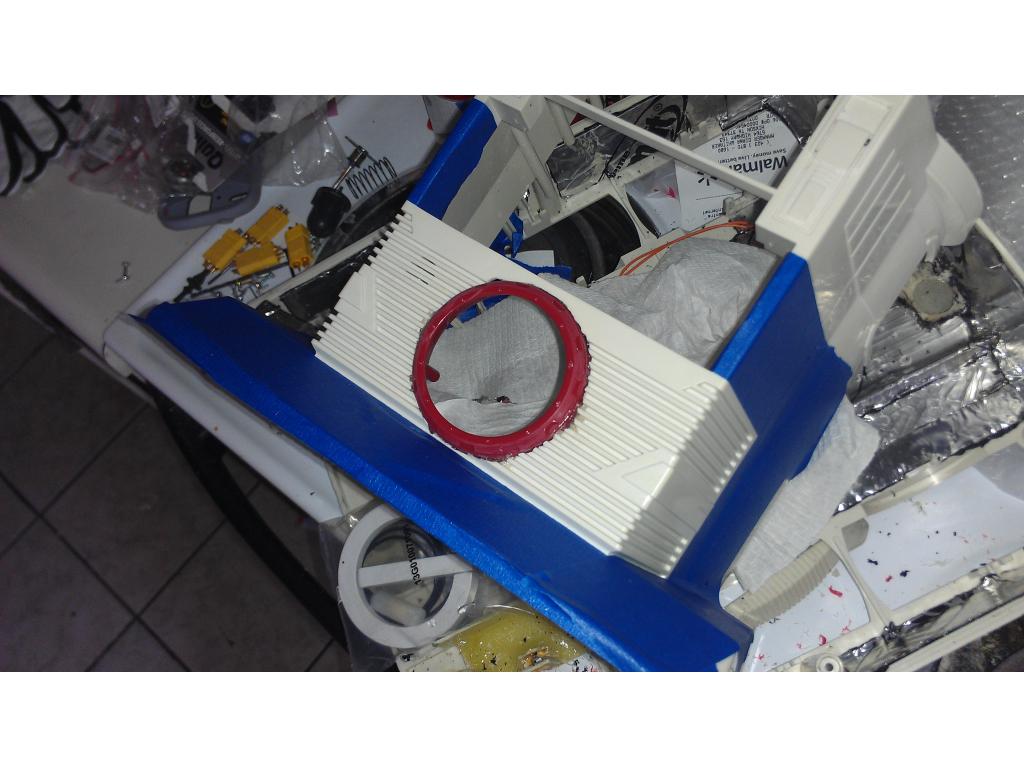
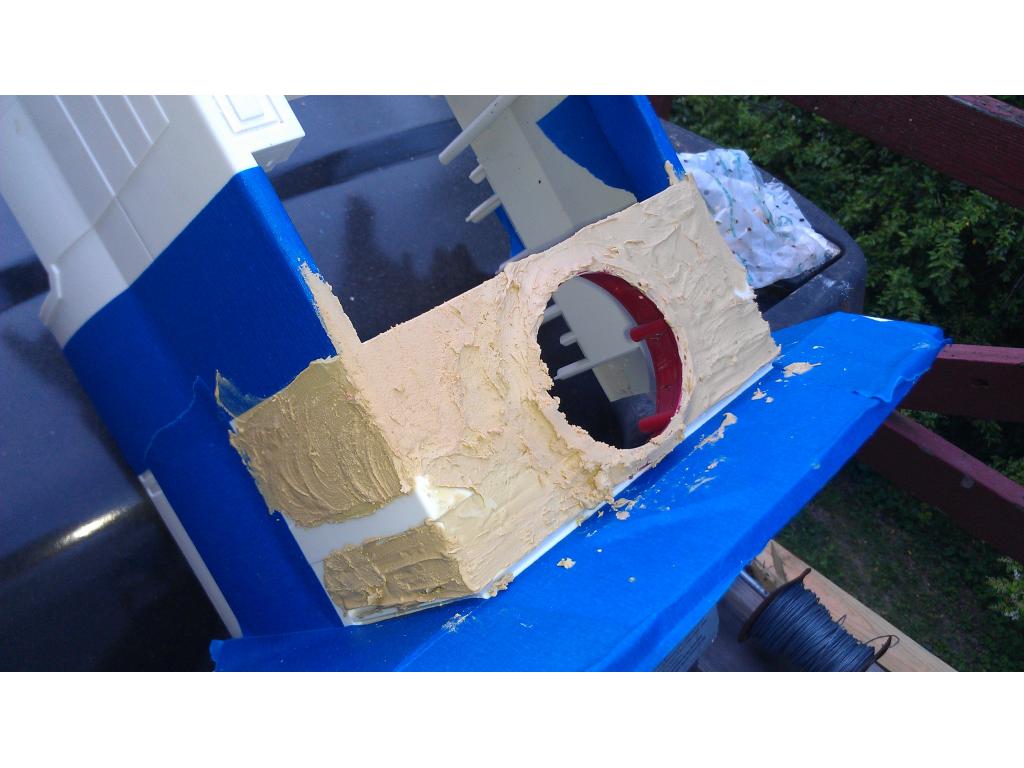

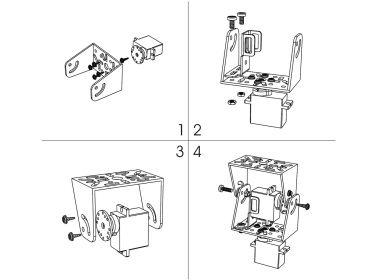






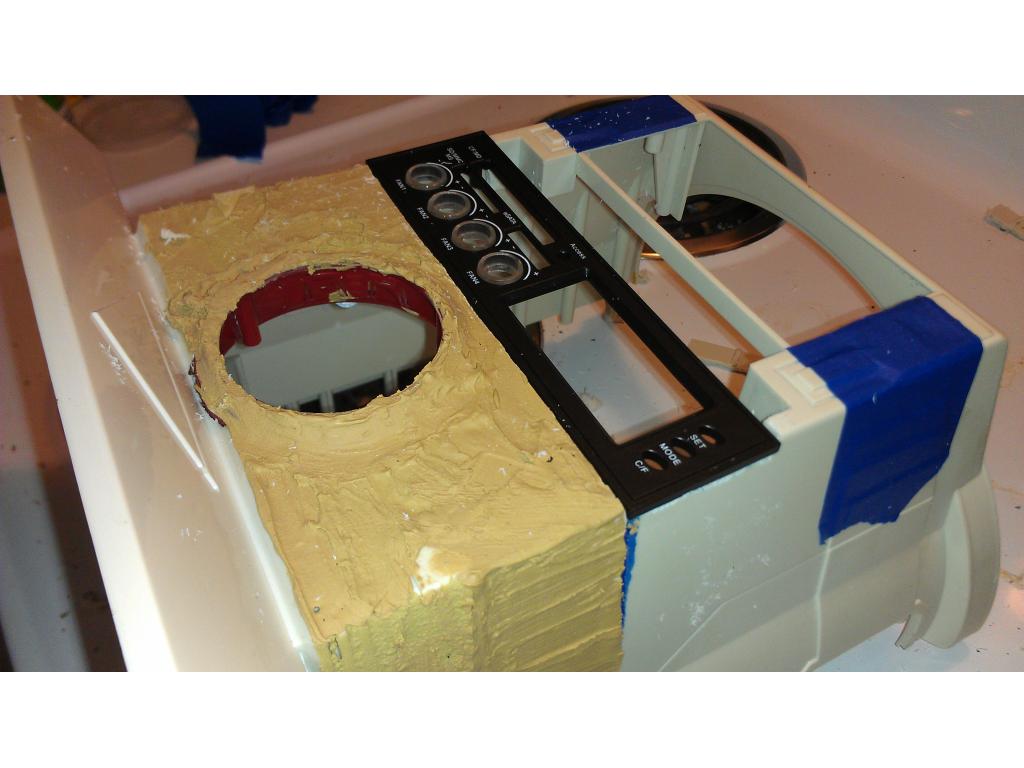













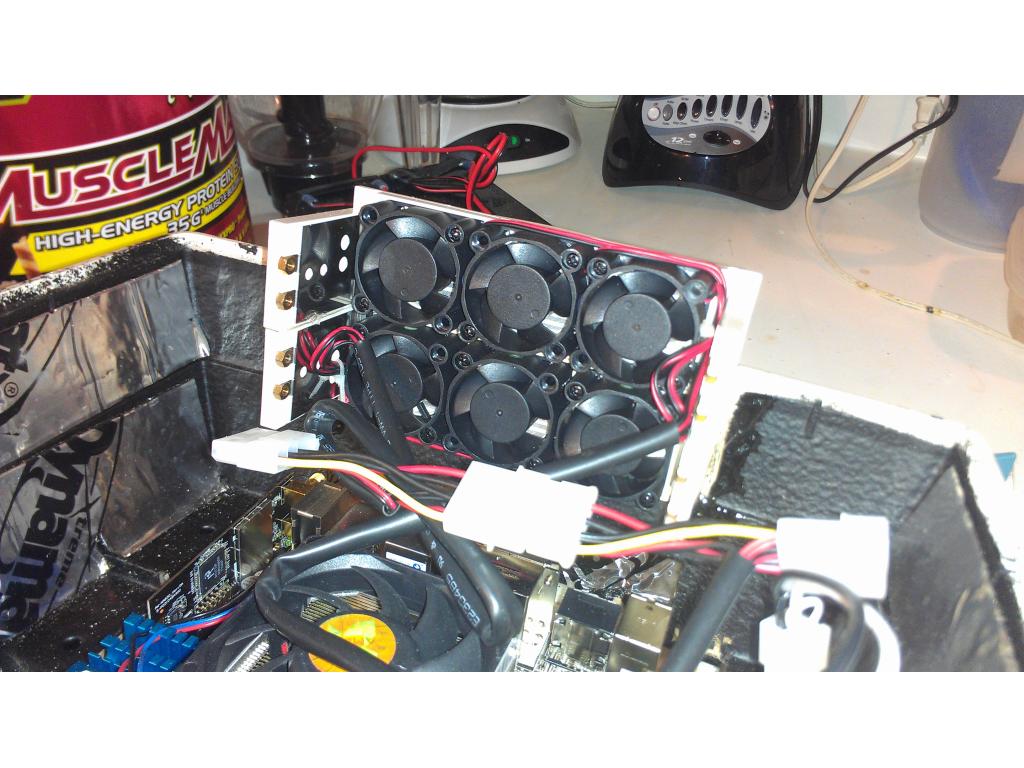
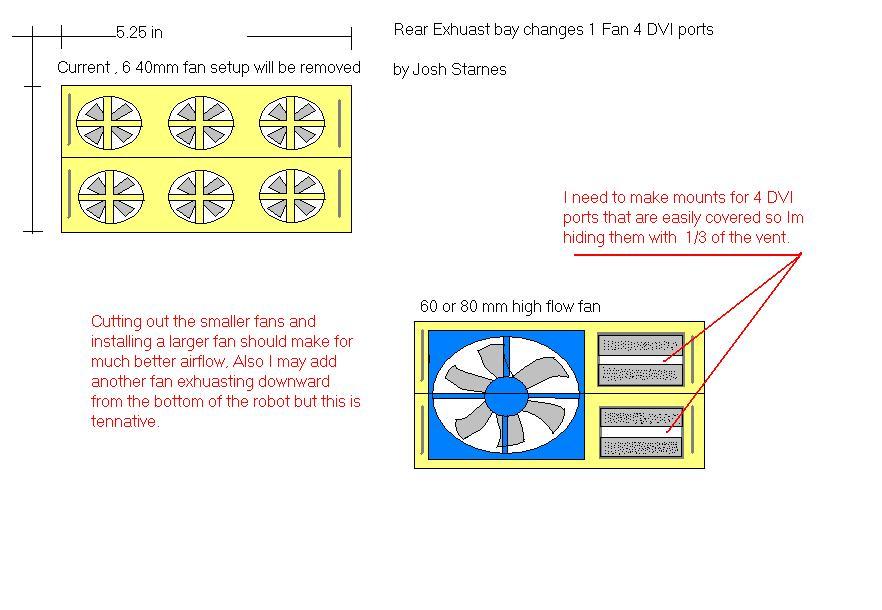

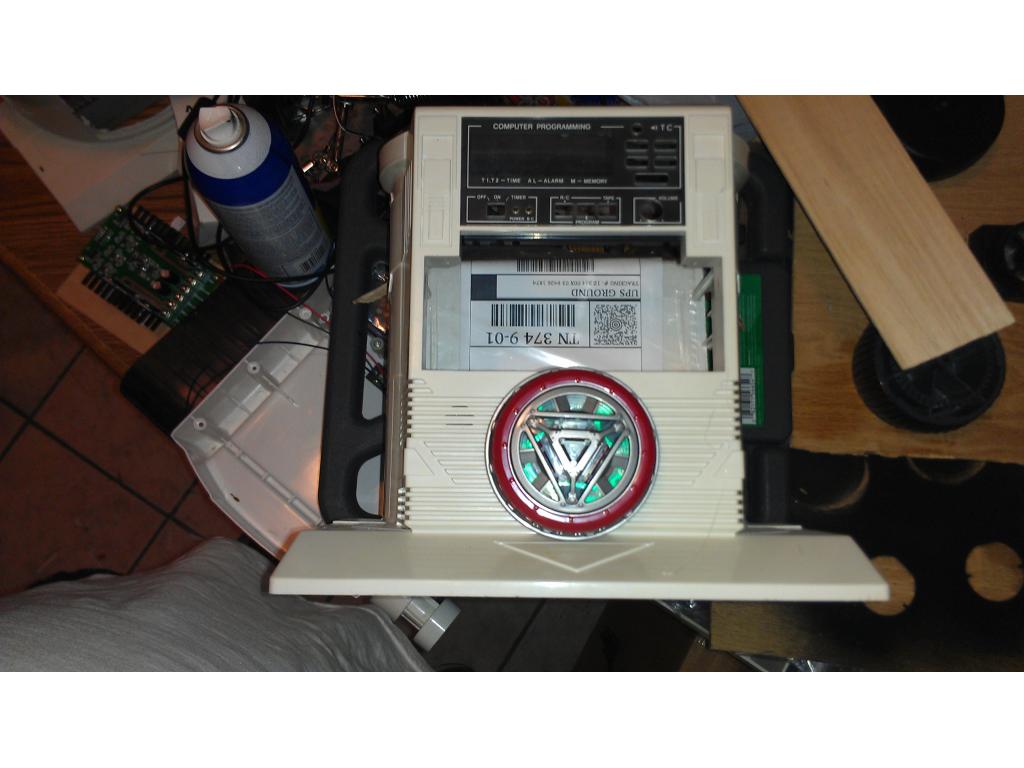




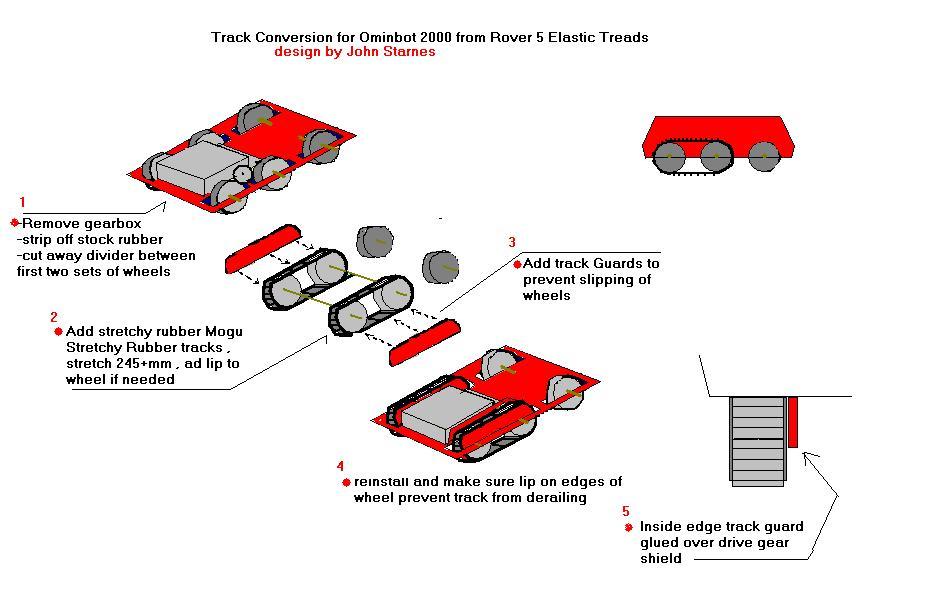
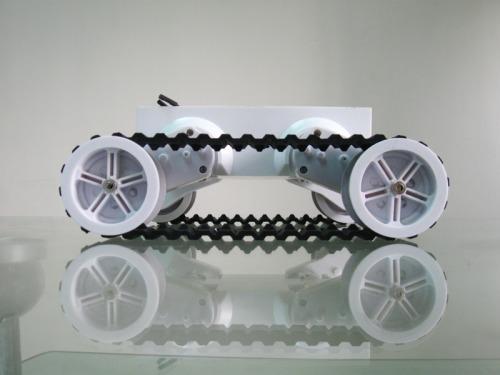





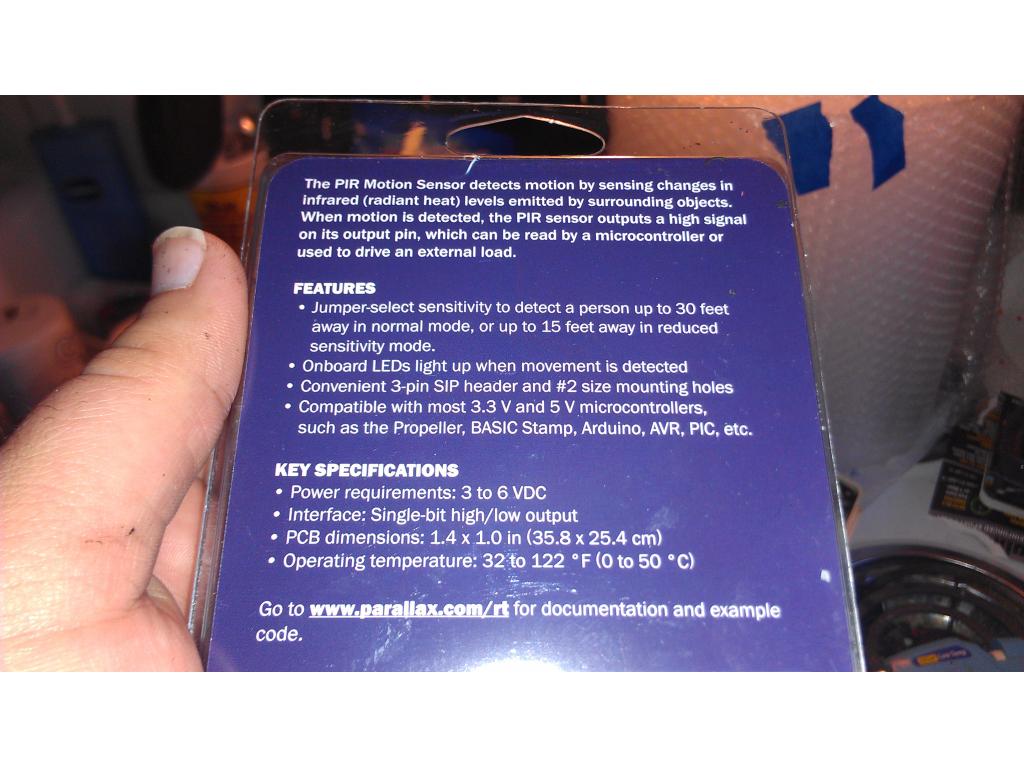


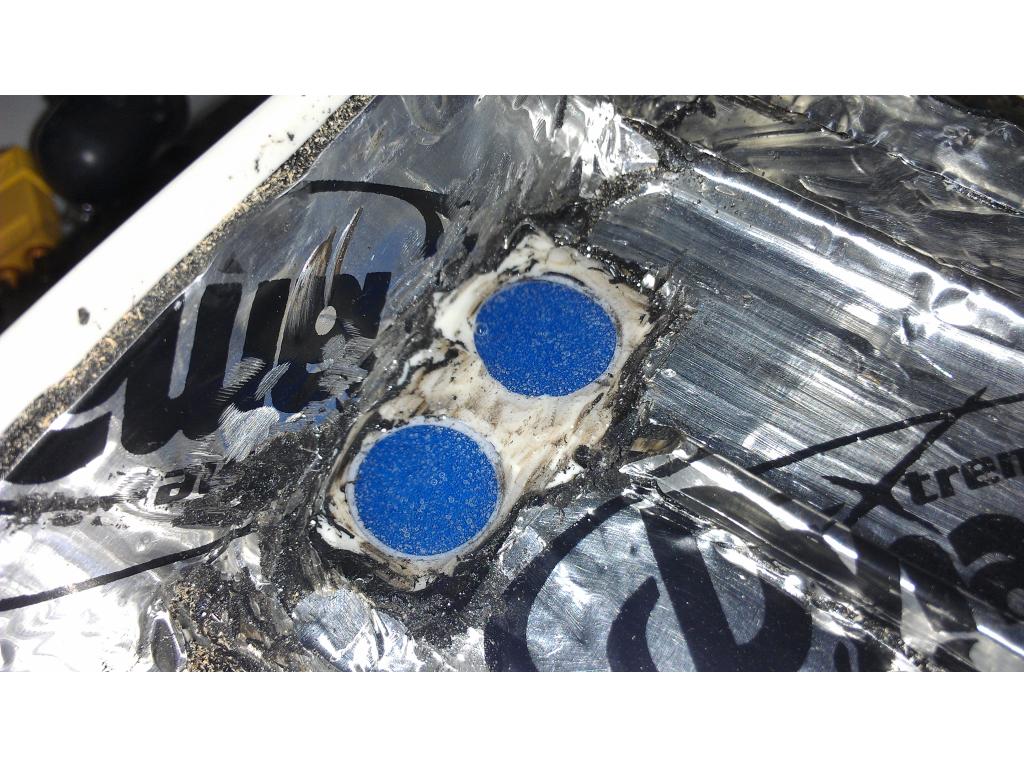



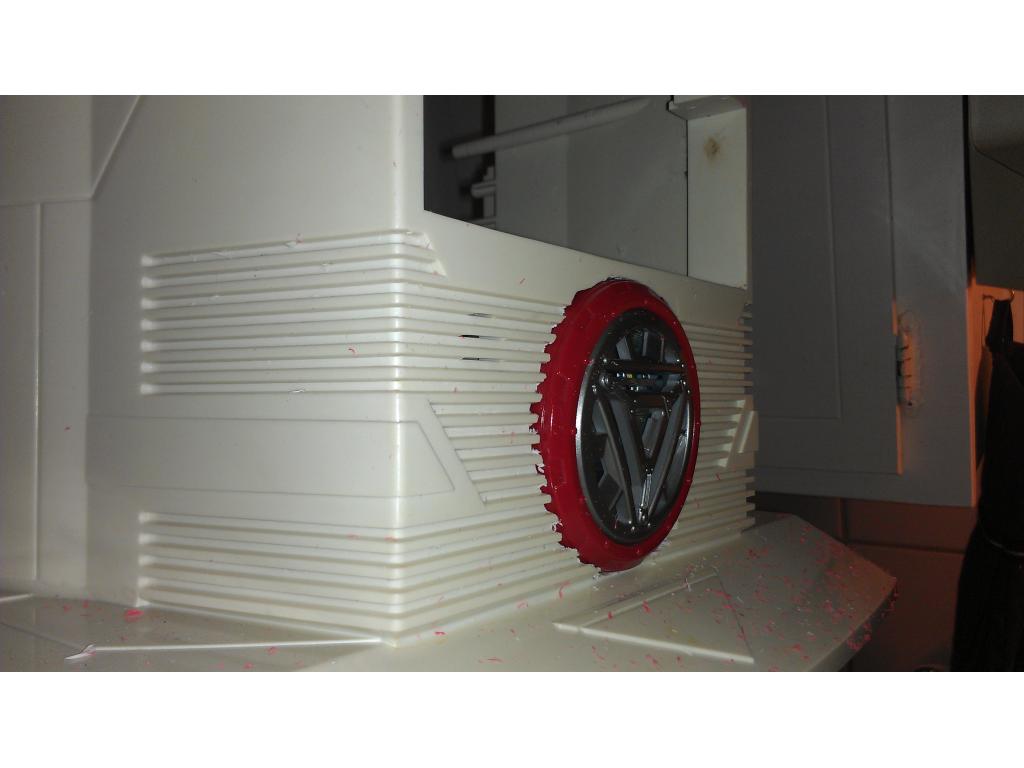
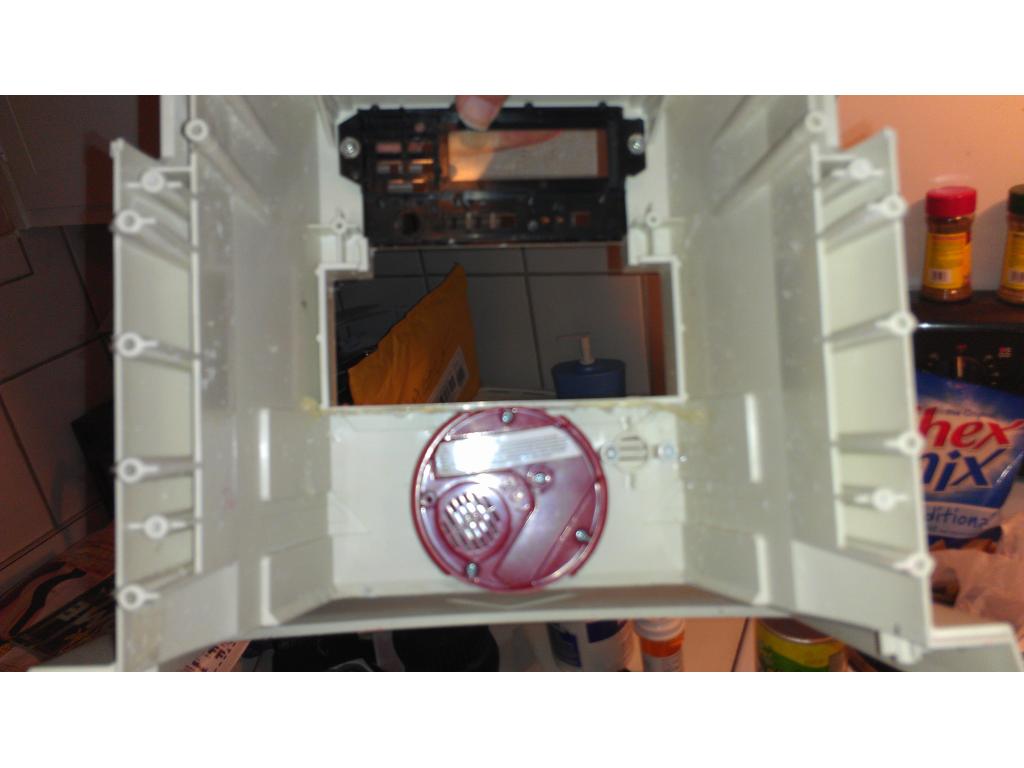



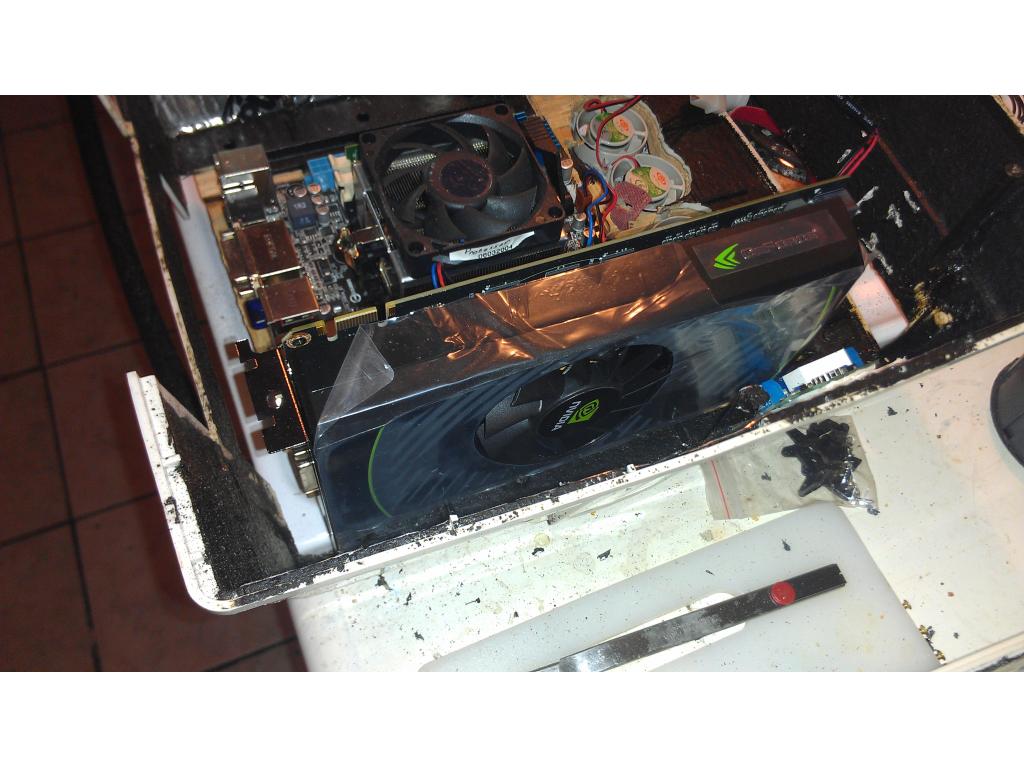


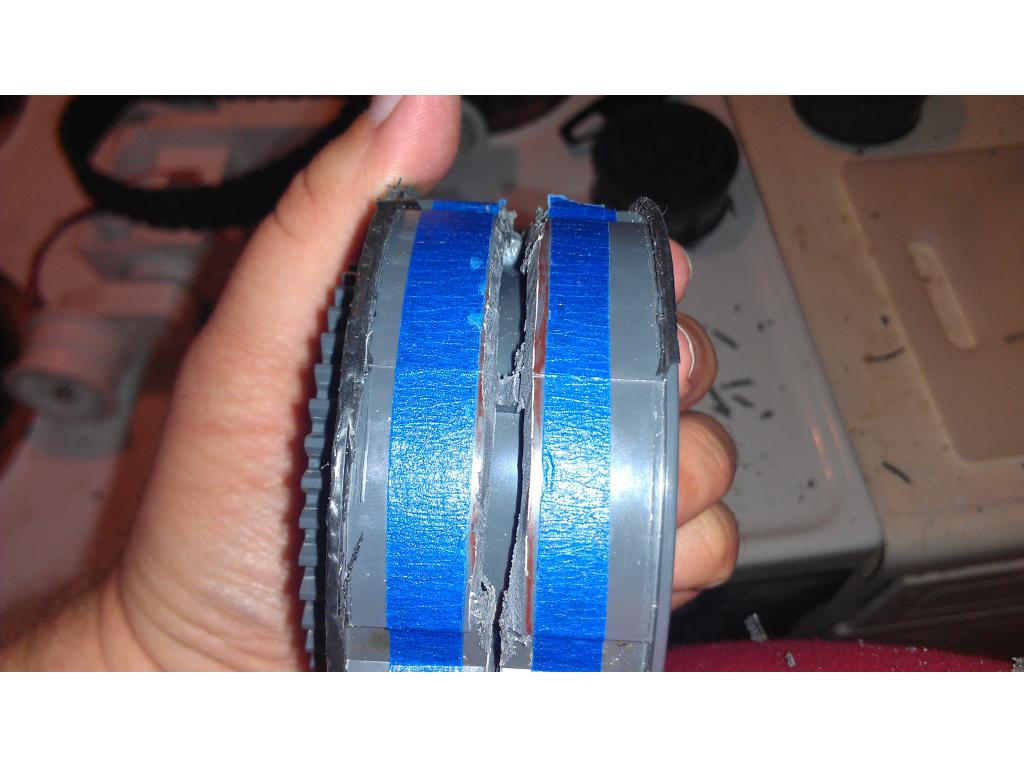

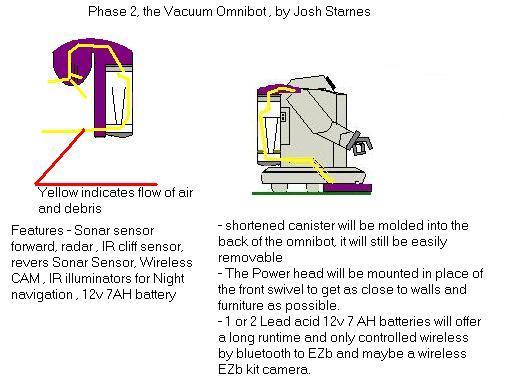
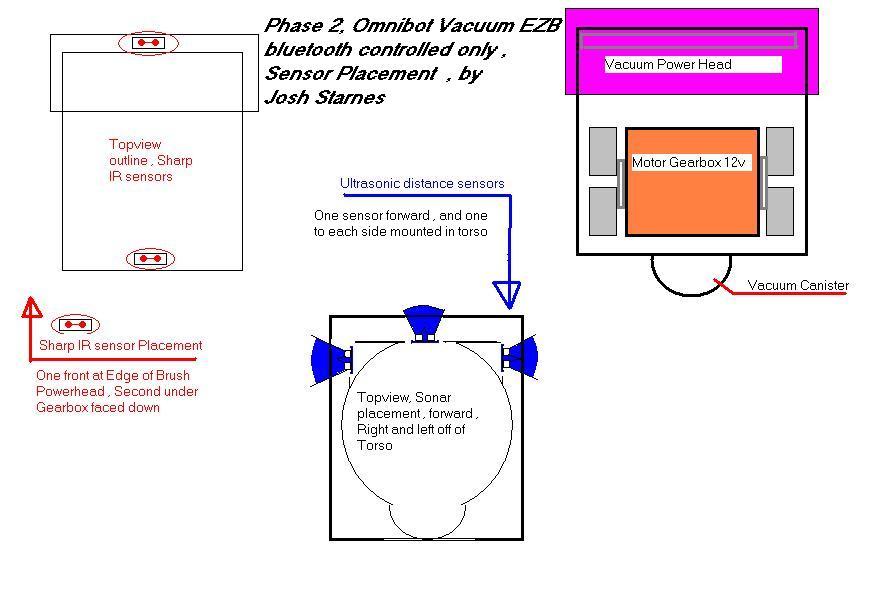
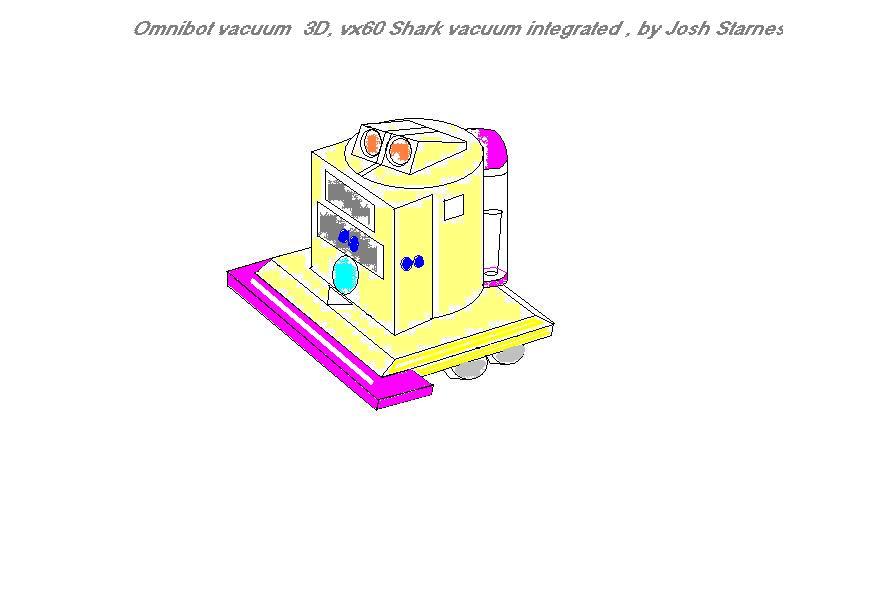
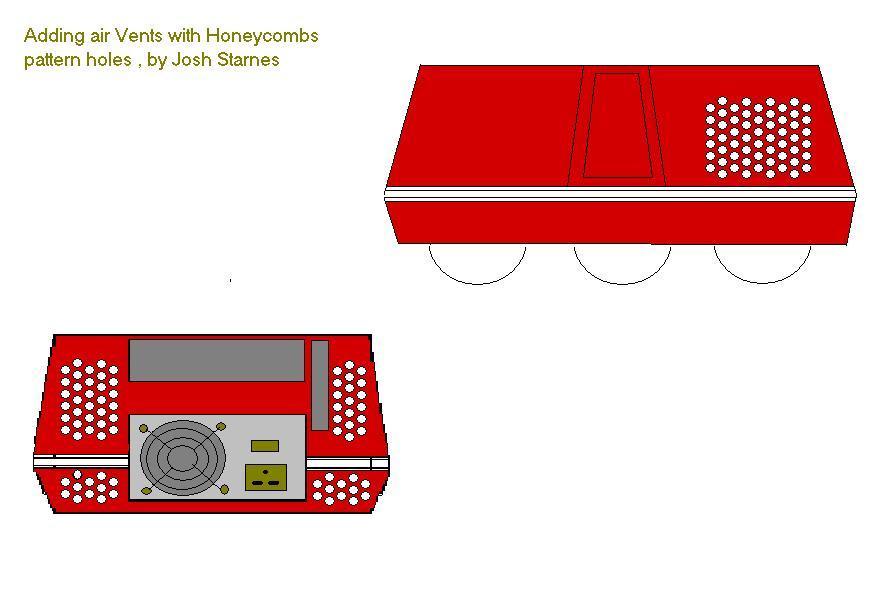
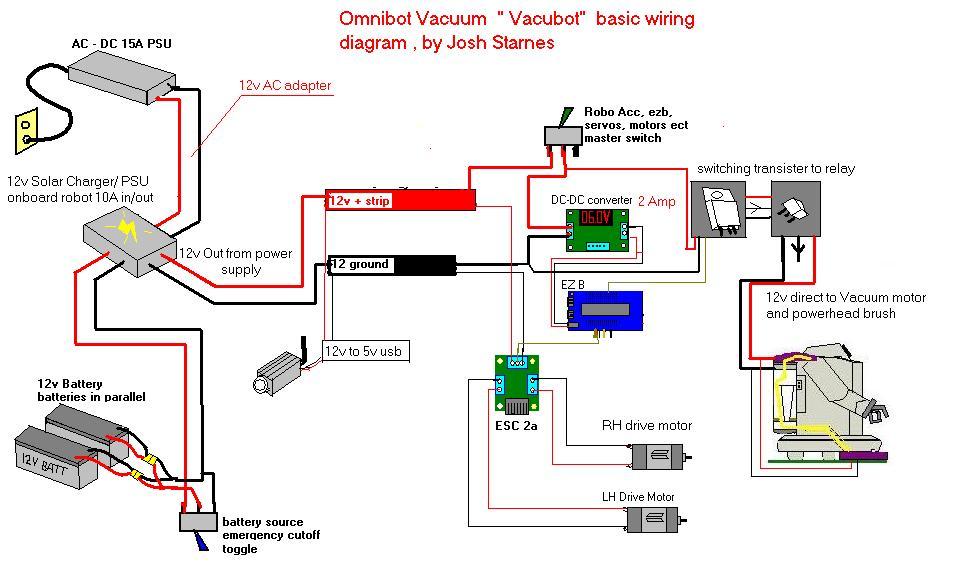









BO)Lupuc4g~~60_35-634706297915000000.jpg)
LupbT6!~~60_35-634706298769375000.jpg)
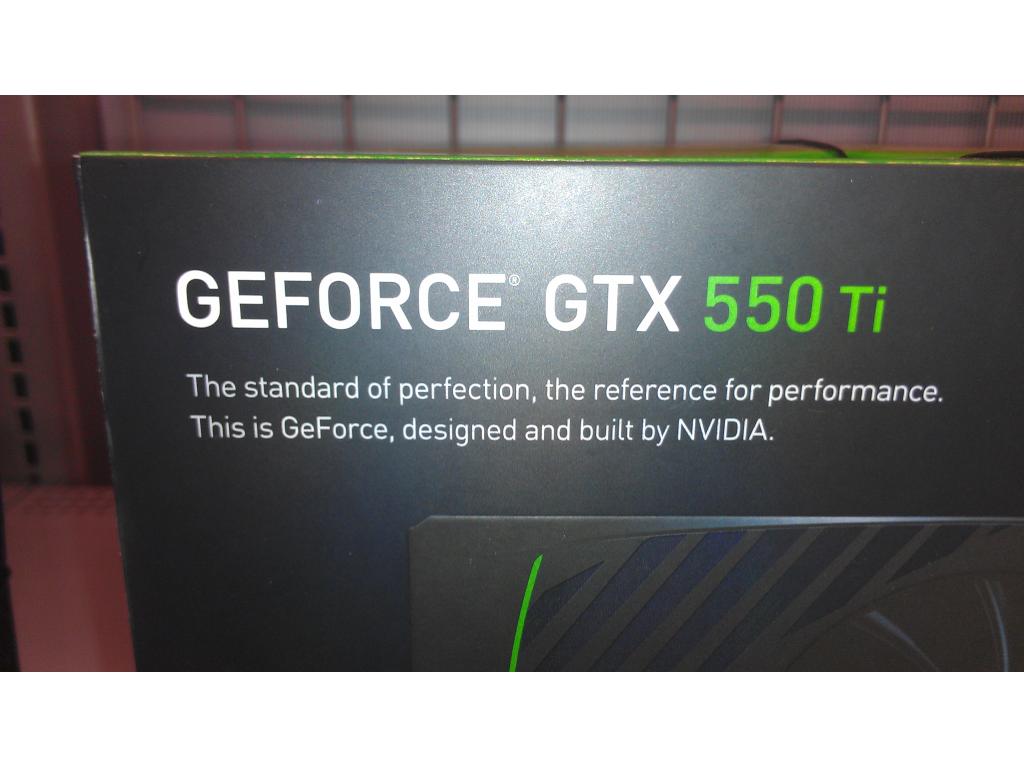



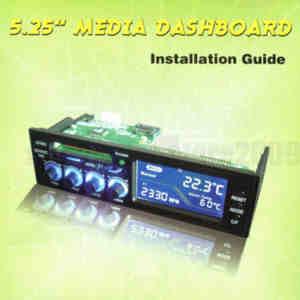
C5j!~~60_35-634655044863125000.jpg)








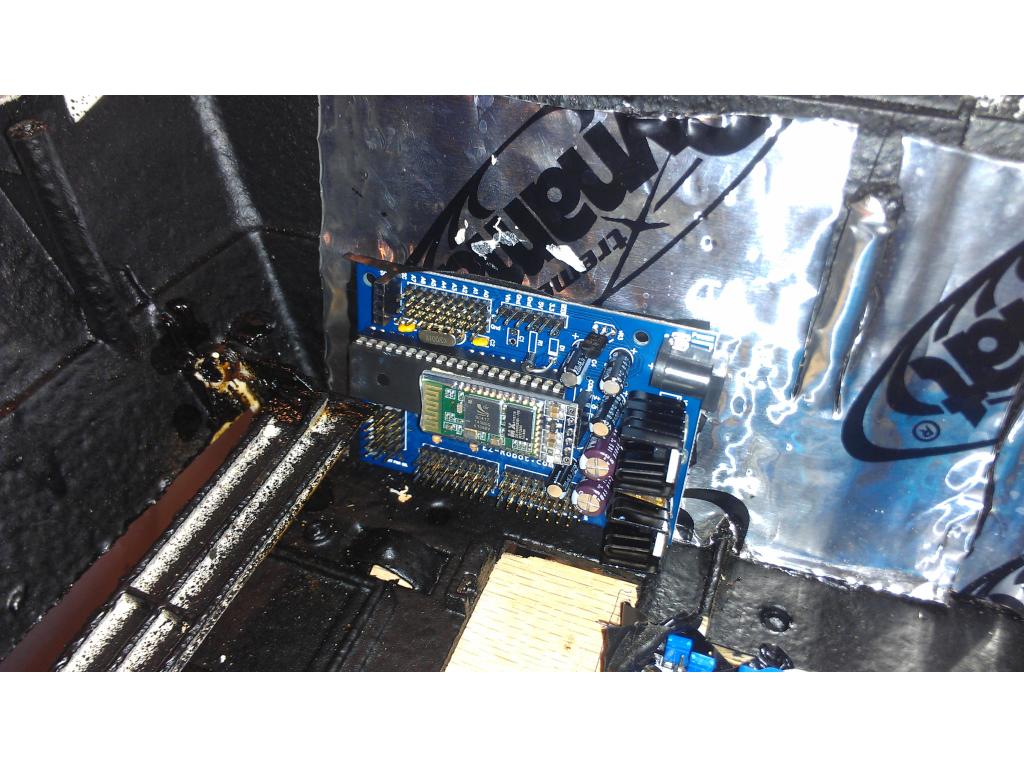





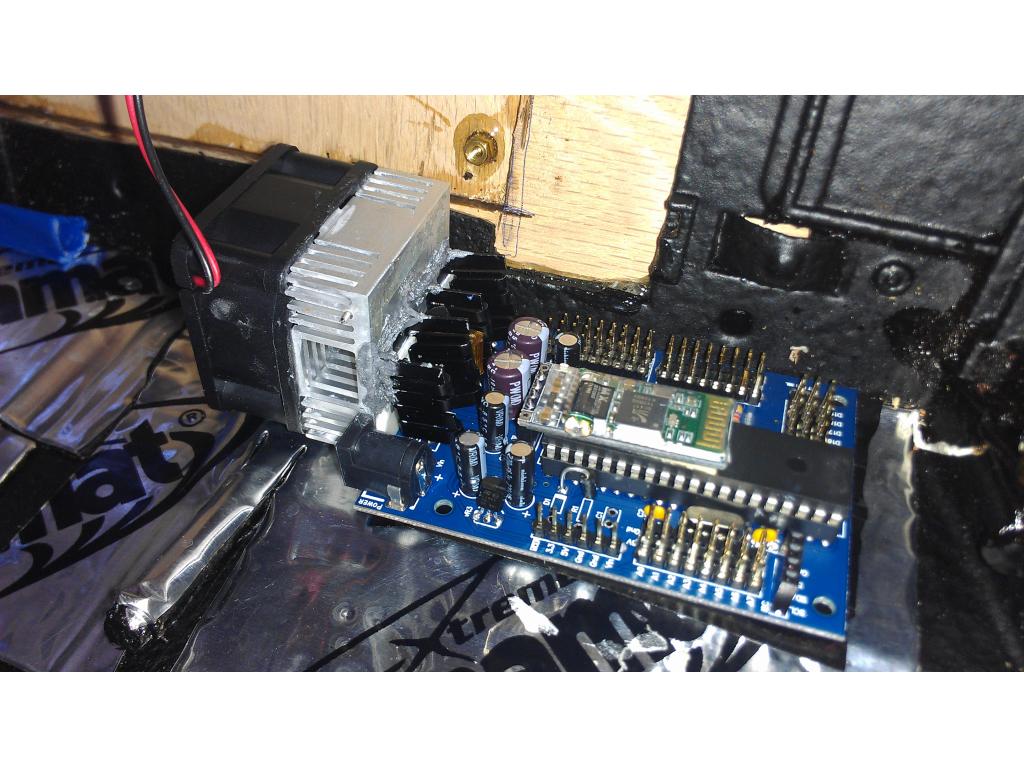
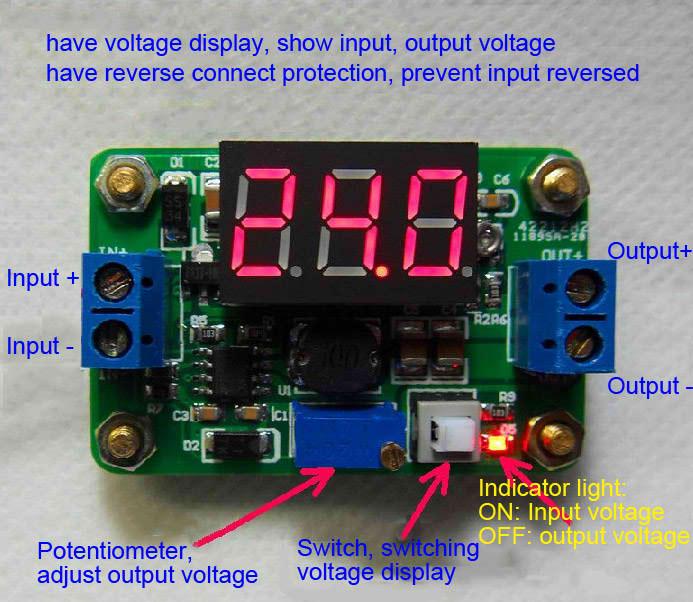
C5j!~~60_35-634659603510781250.jpg)
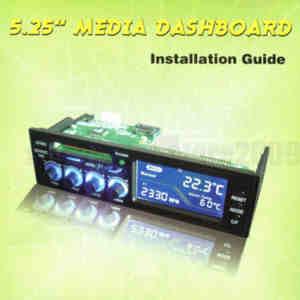

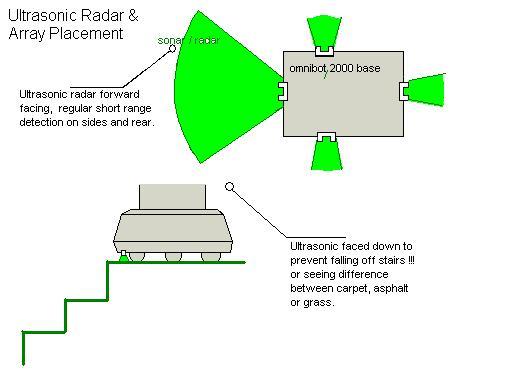
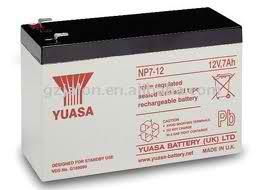
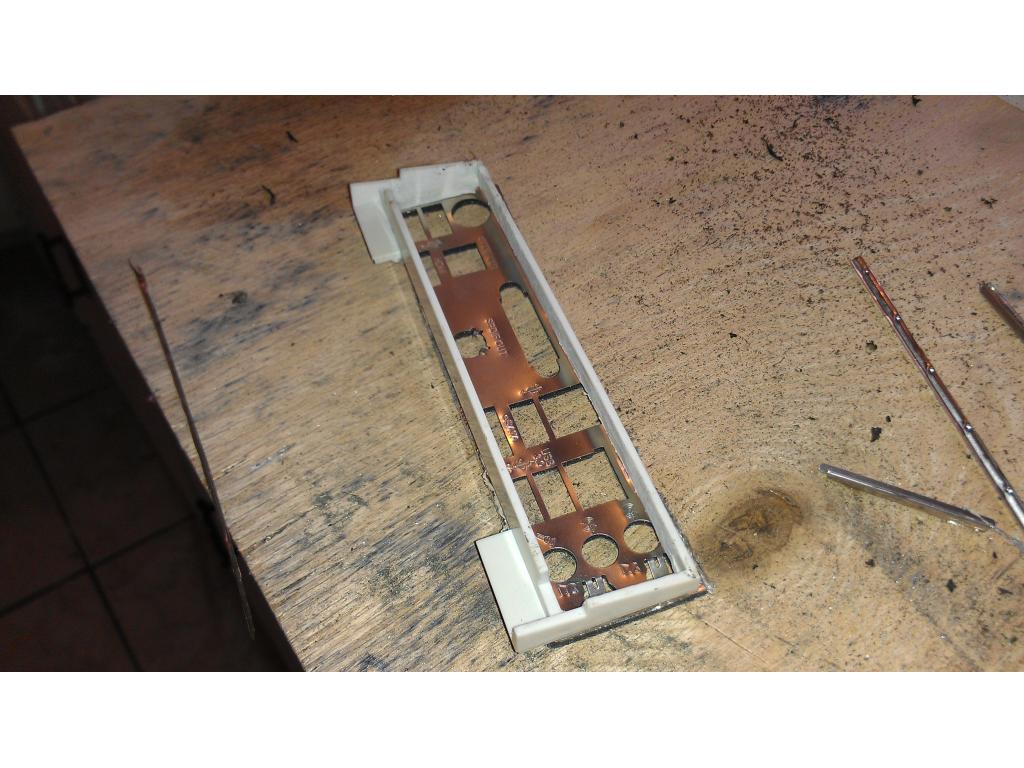











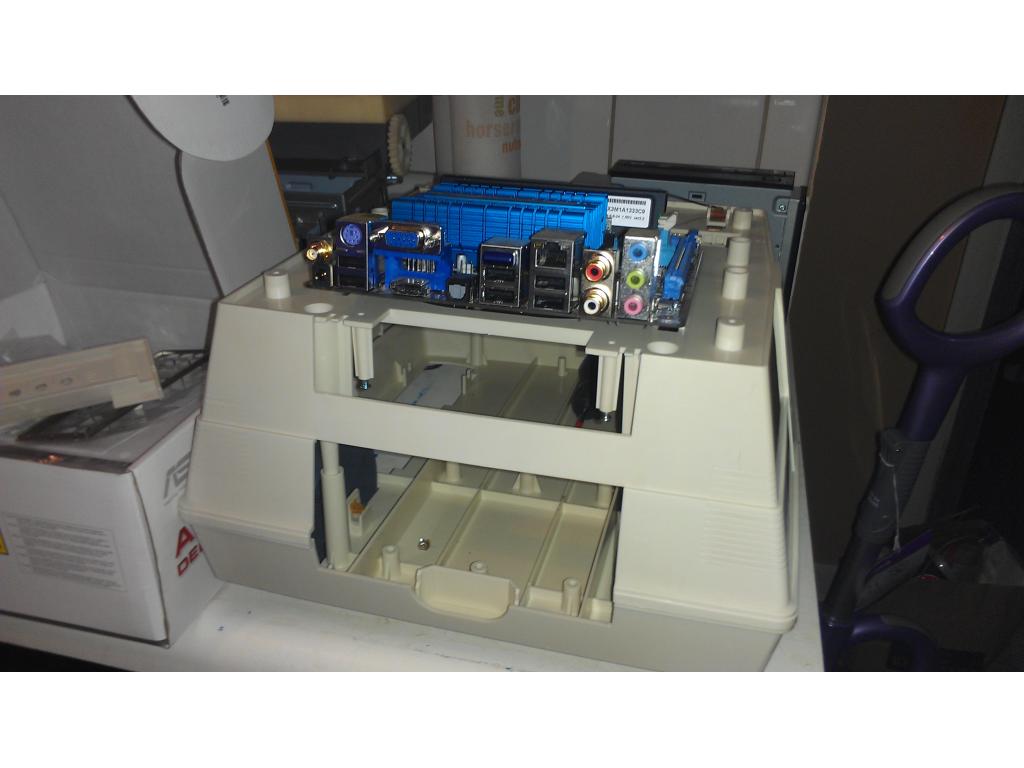


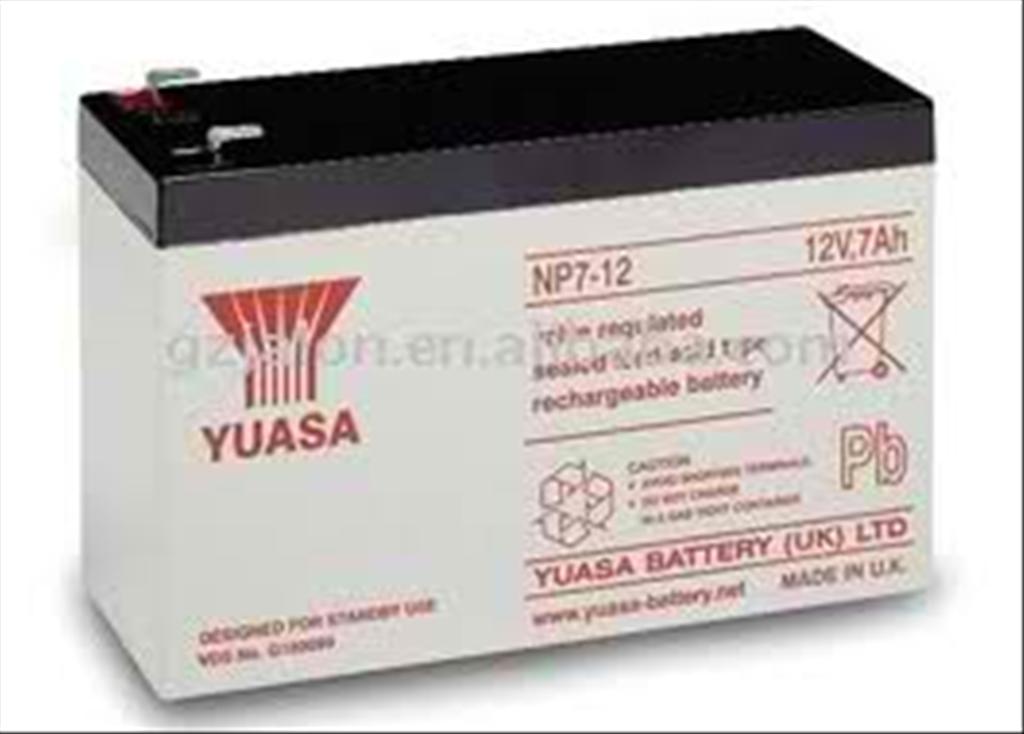
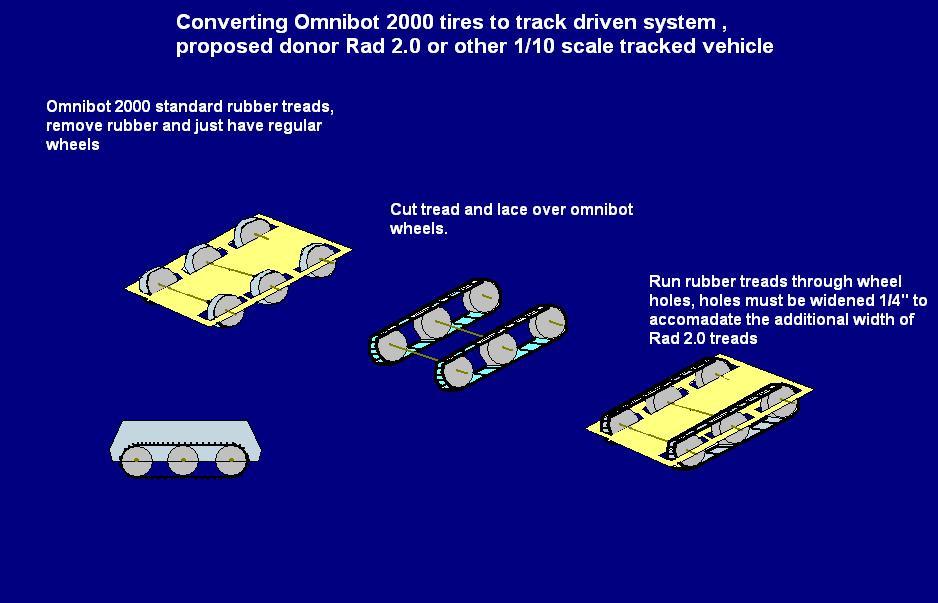




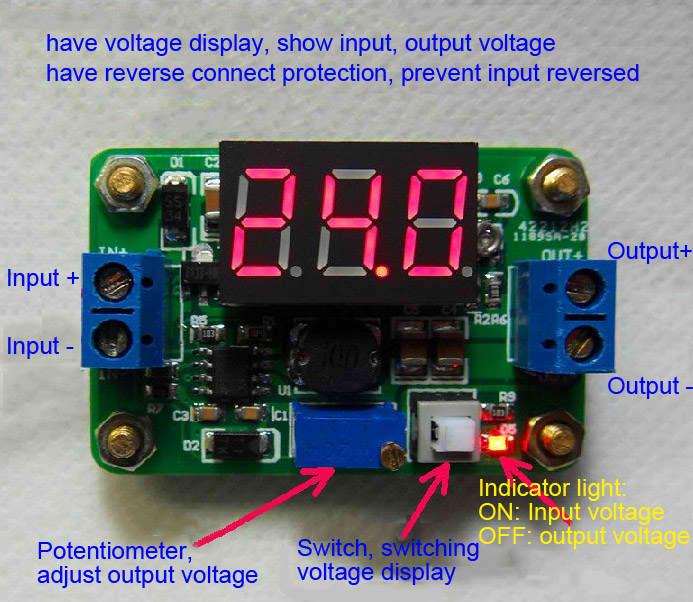
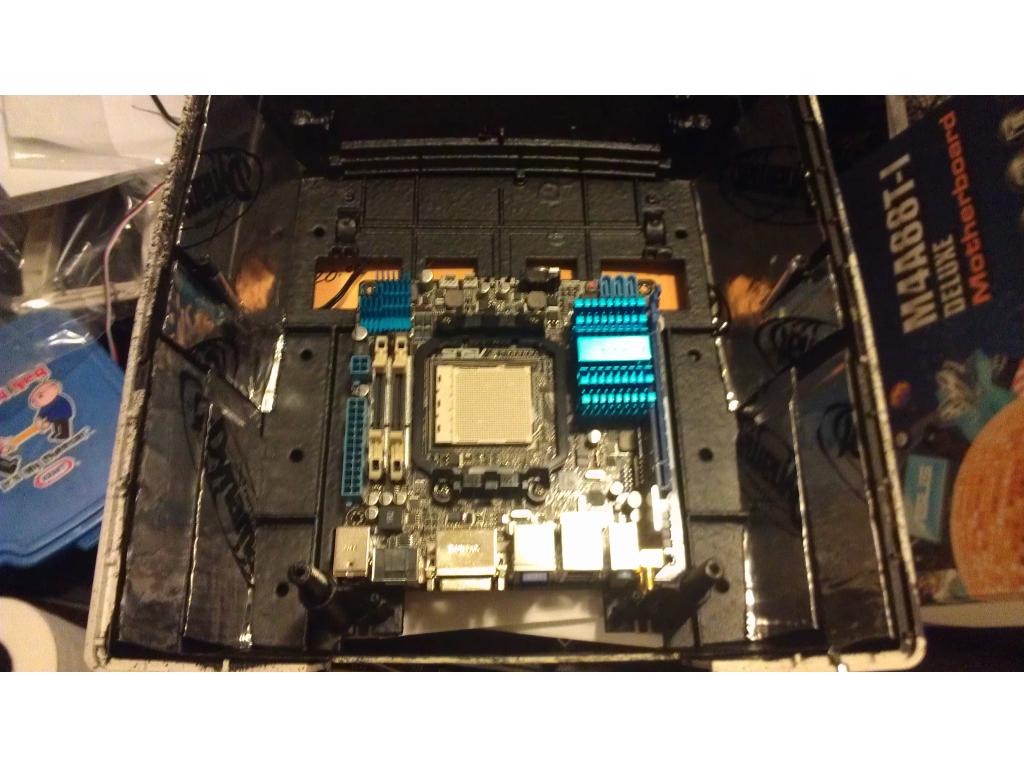







C5j!~~60_35-634651704046230469.jpg)



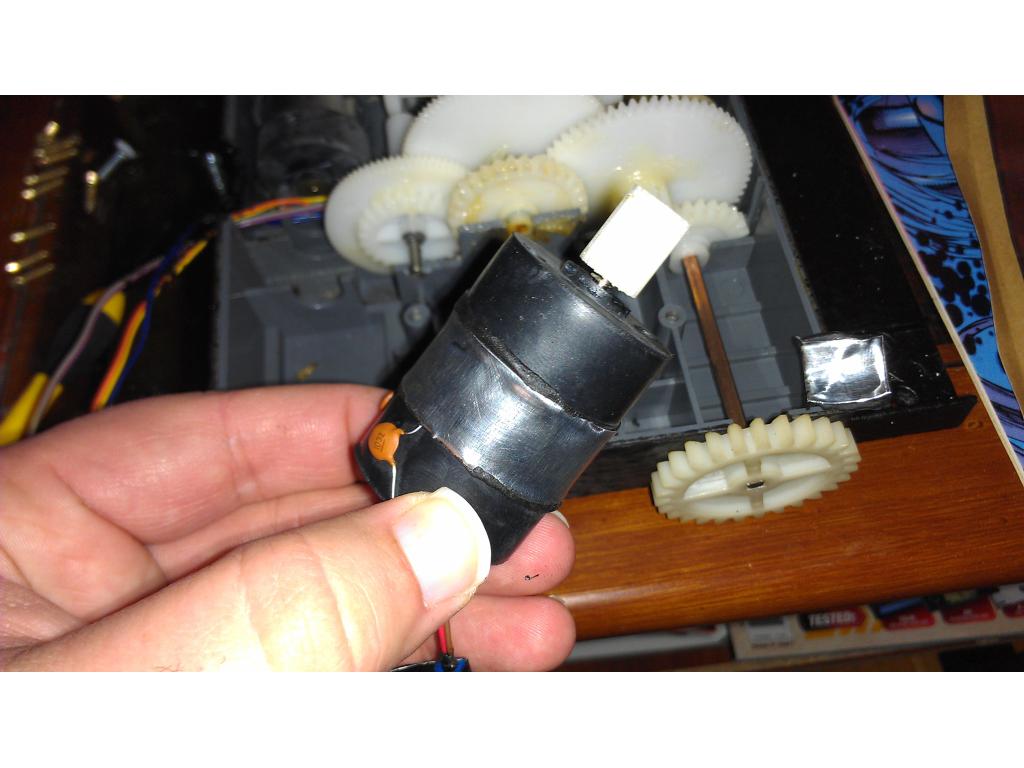


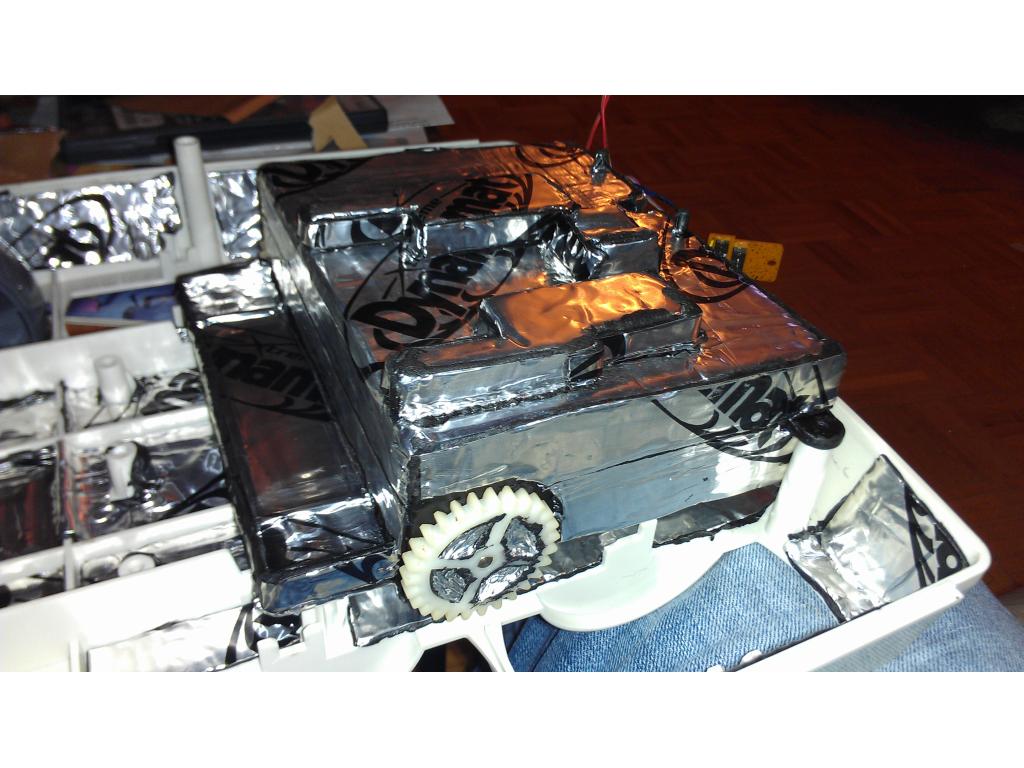


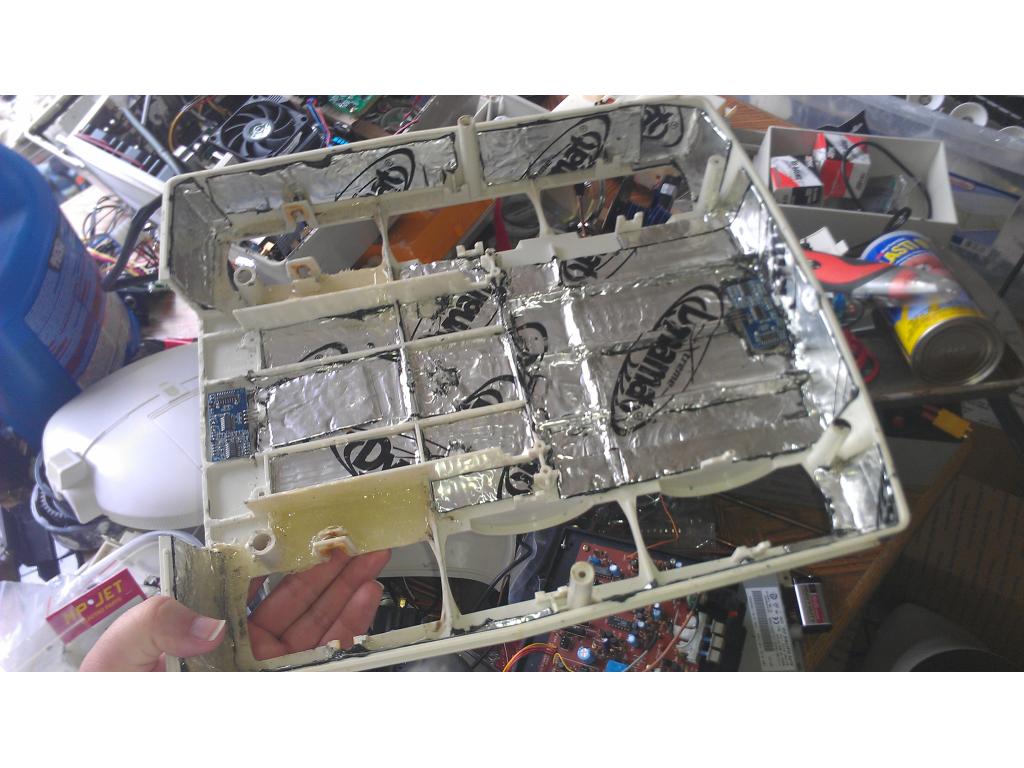

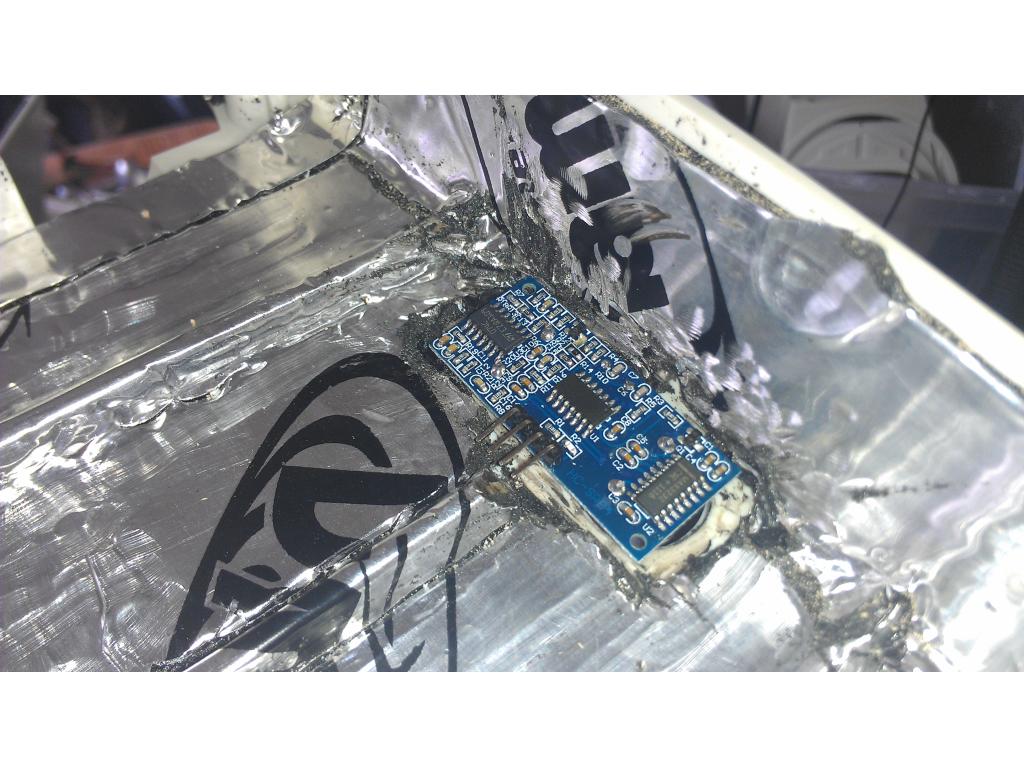






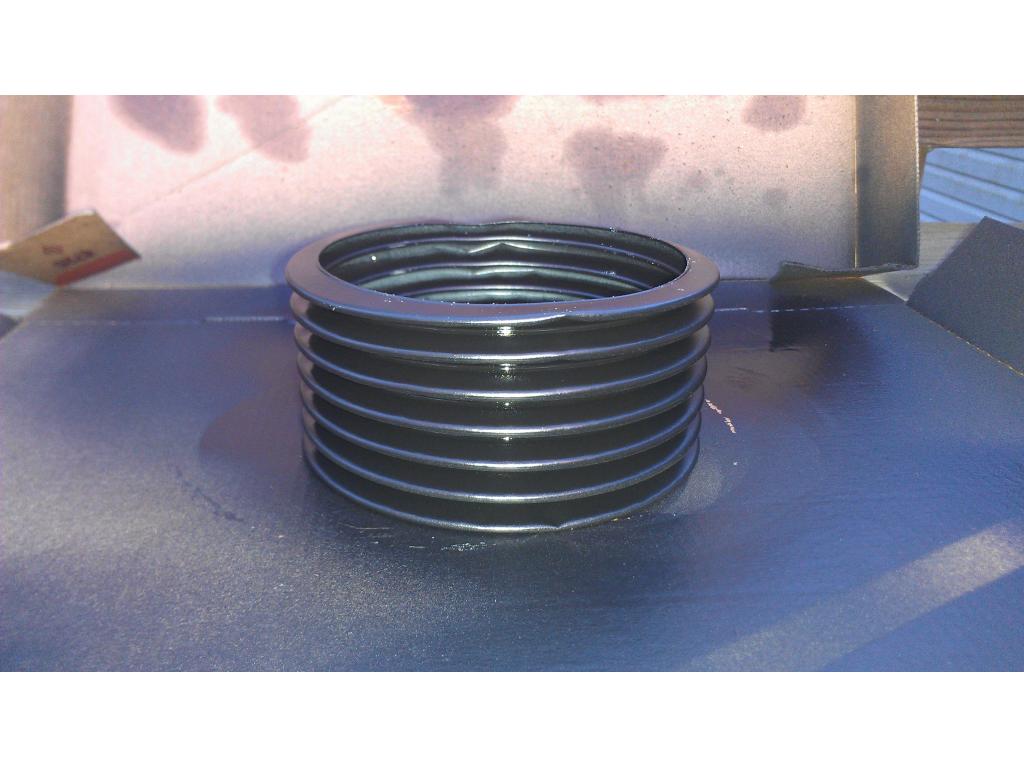









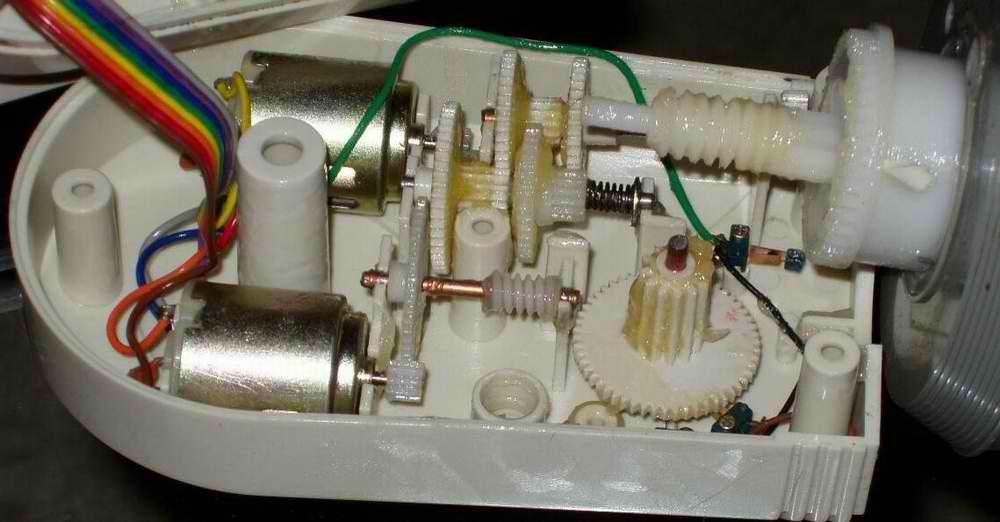



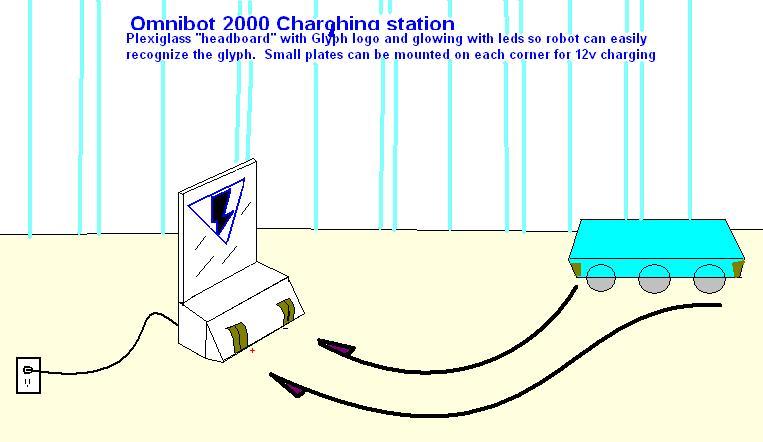


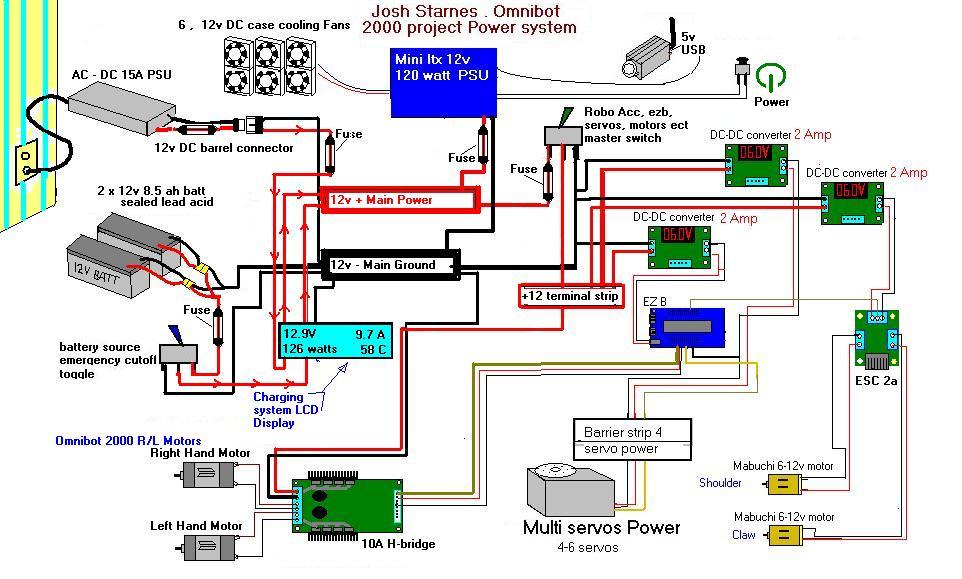








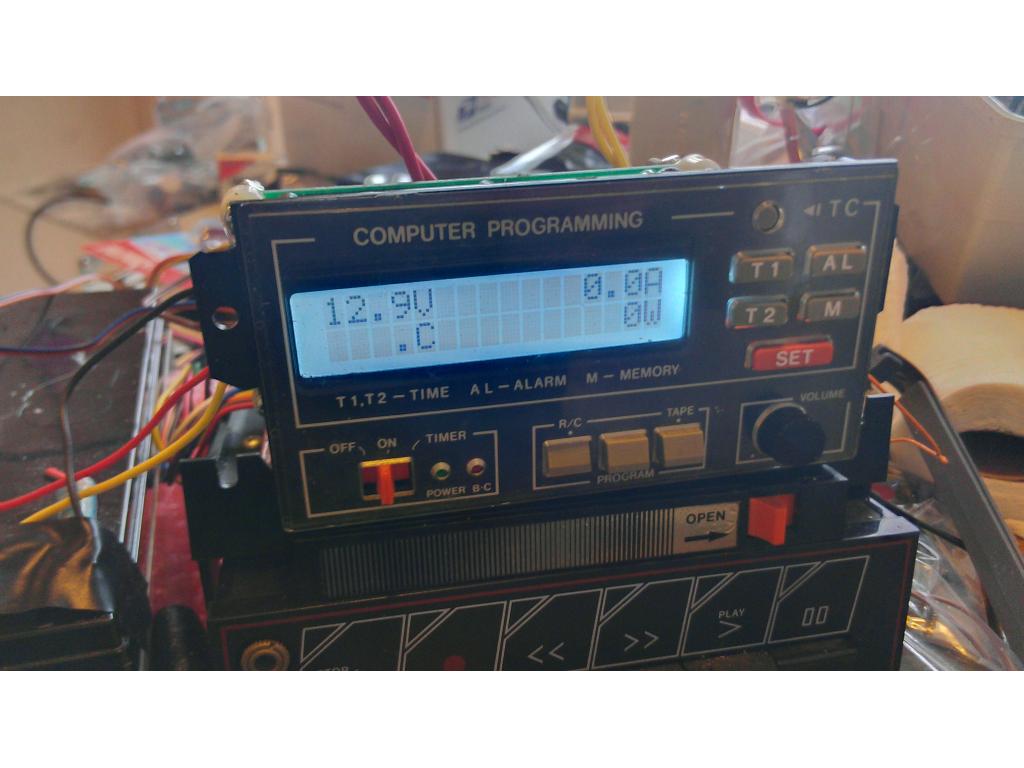

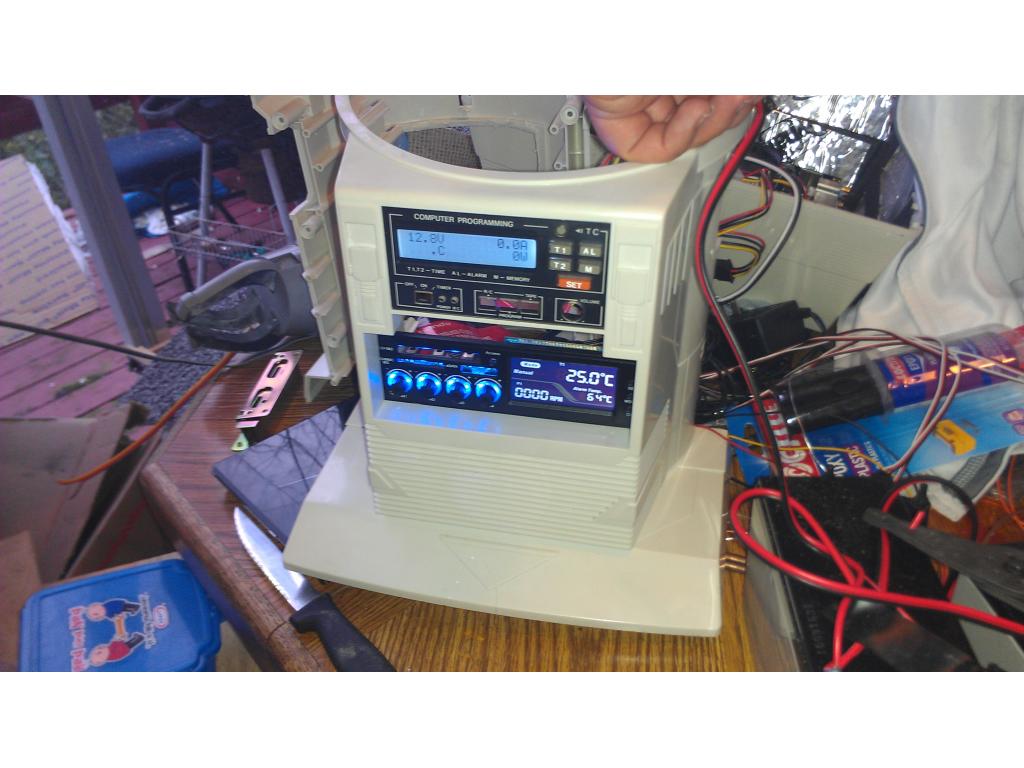


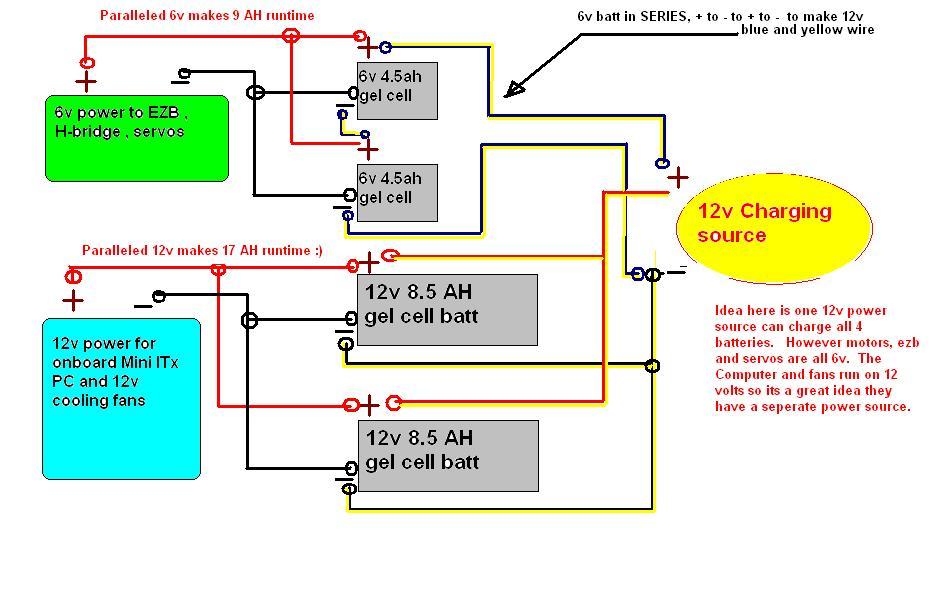

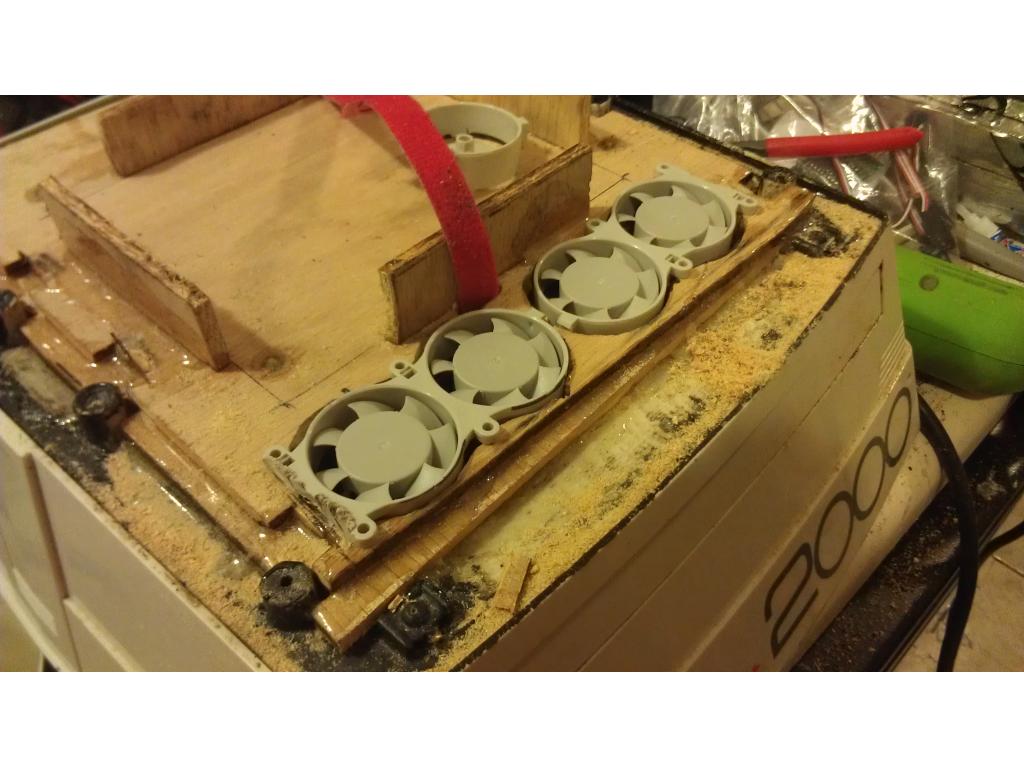




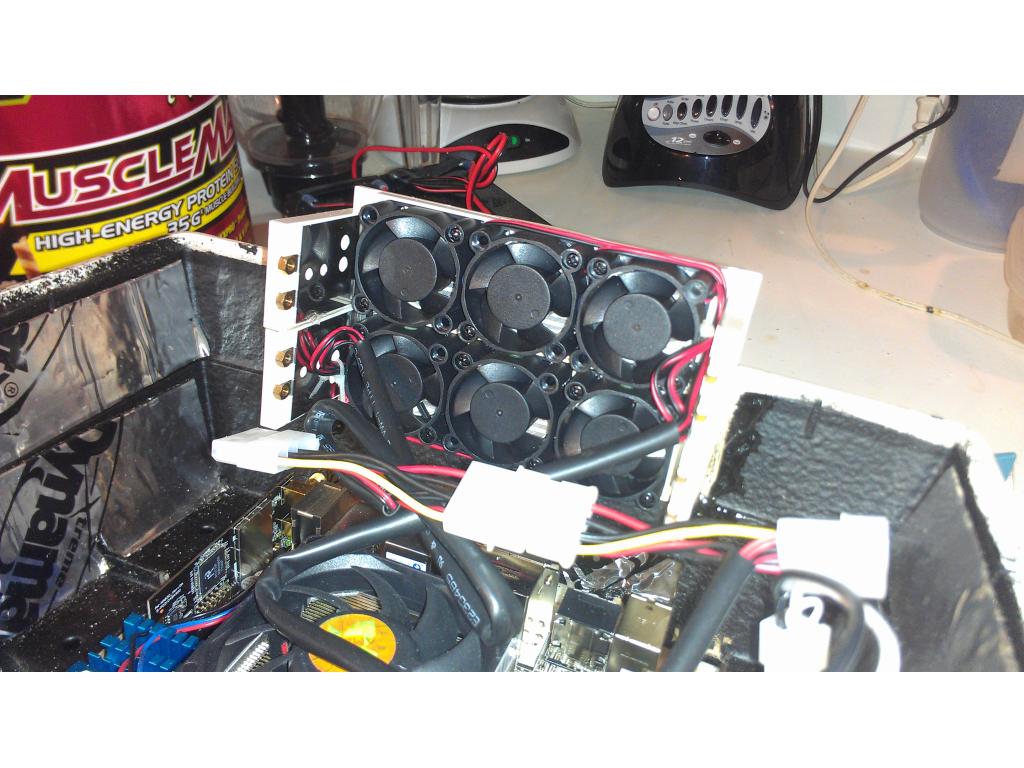


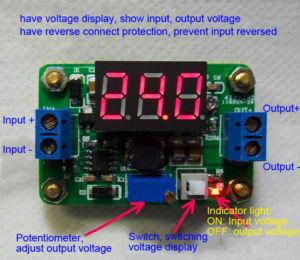








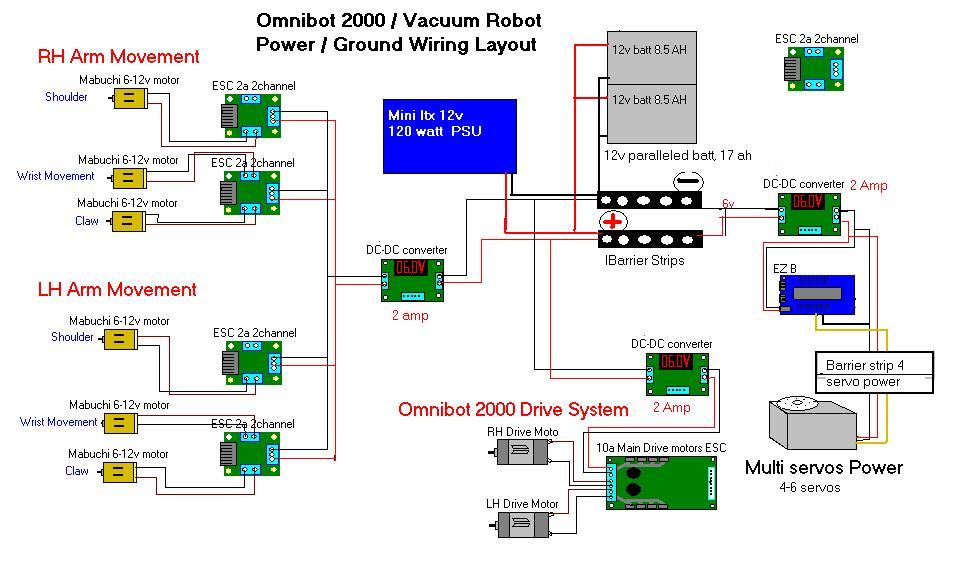



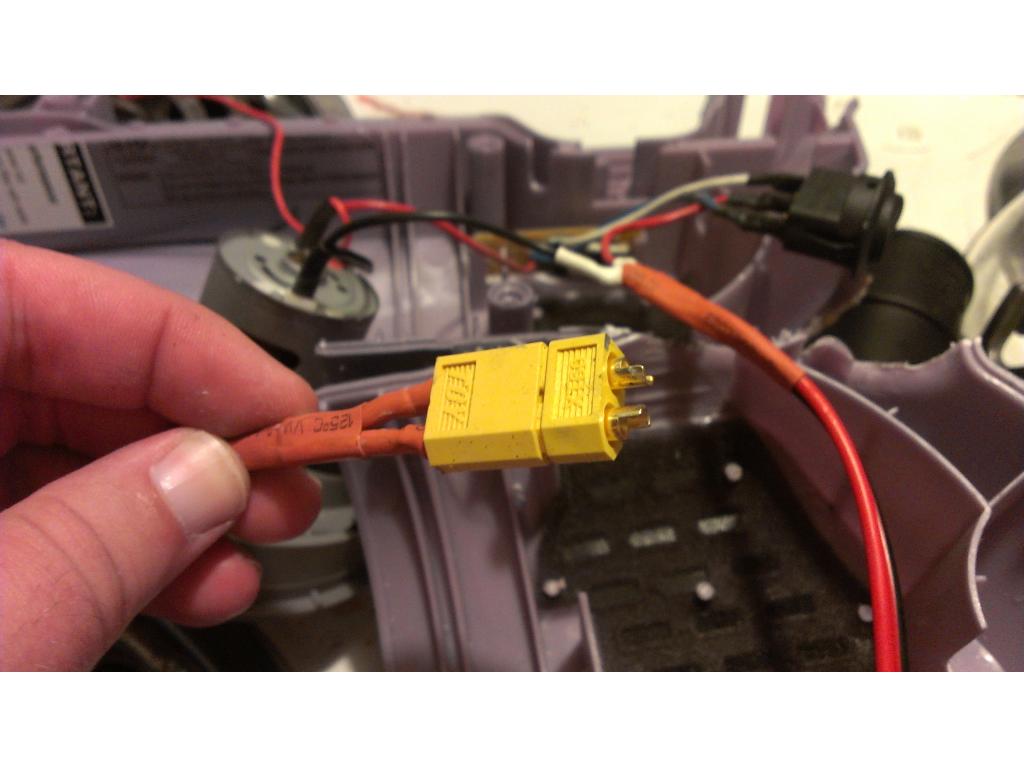

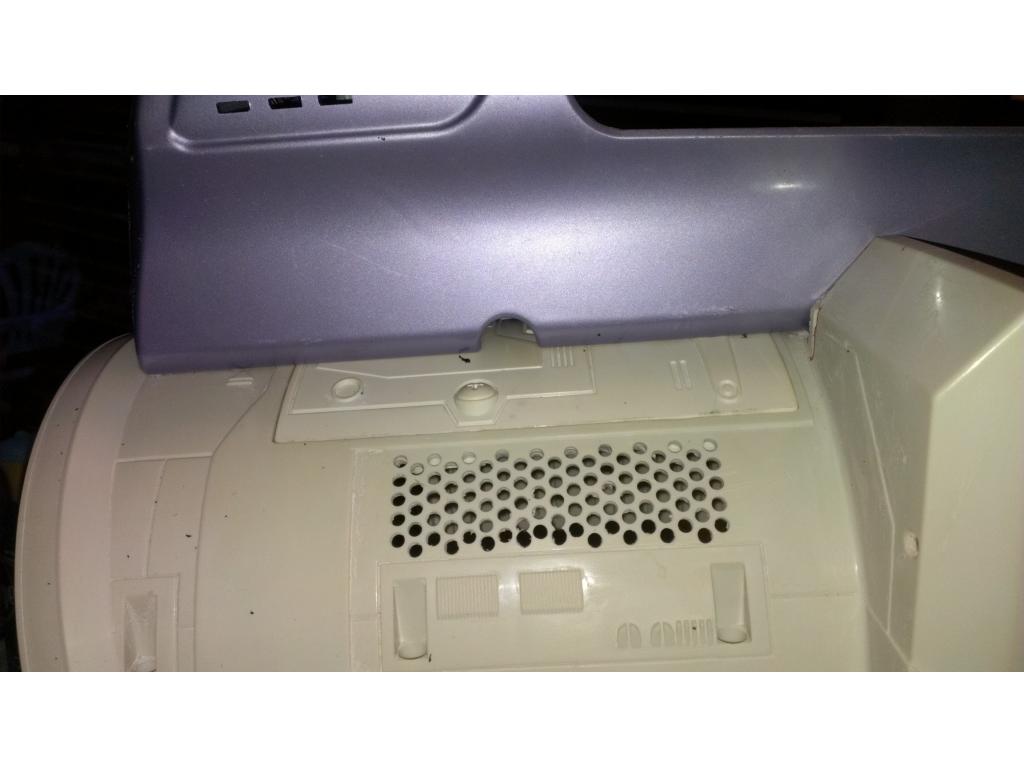

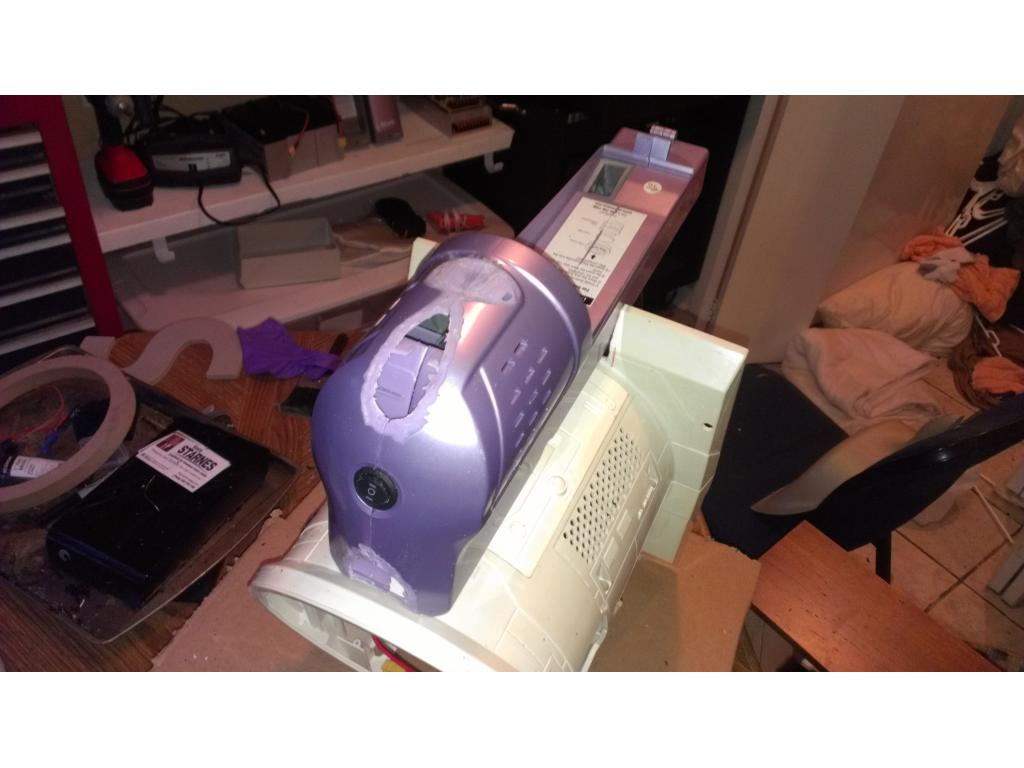

























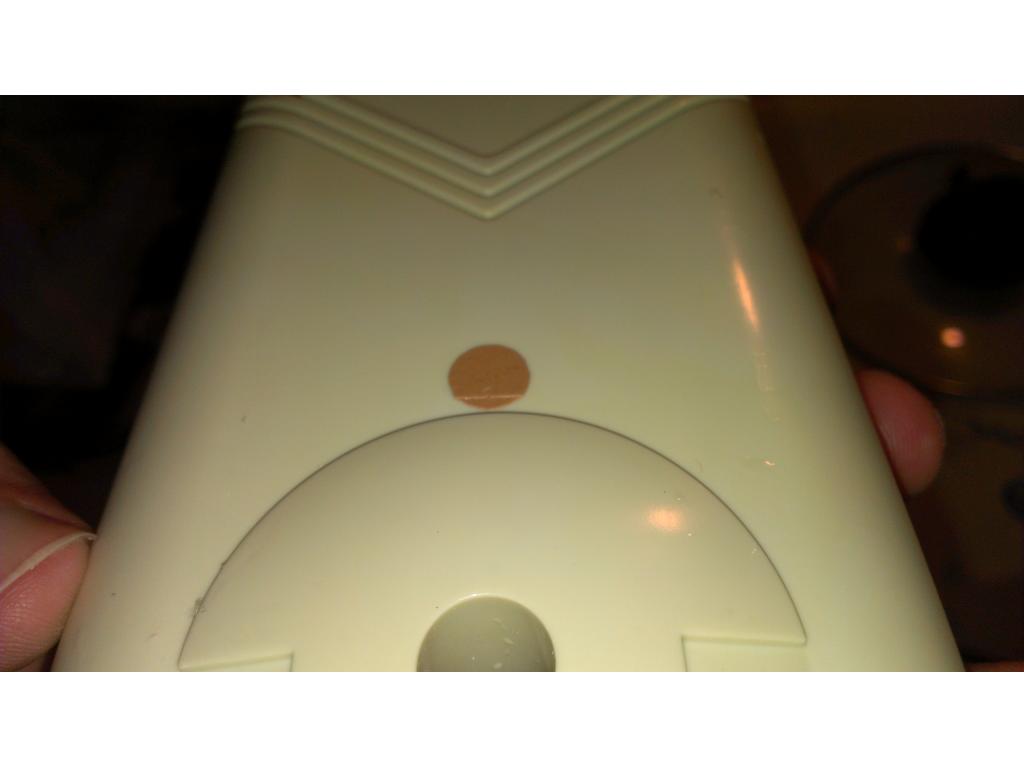















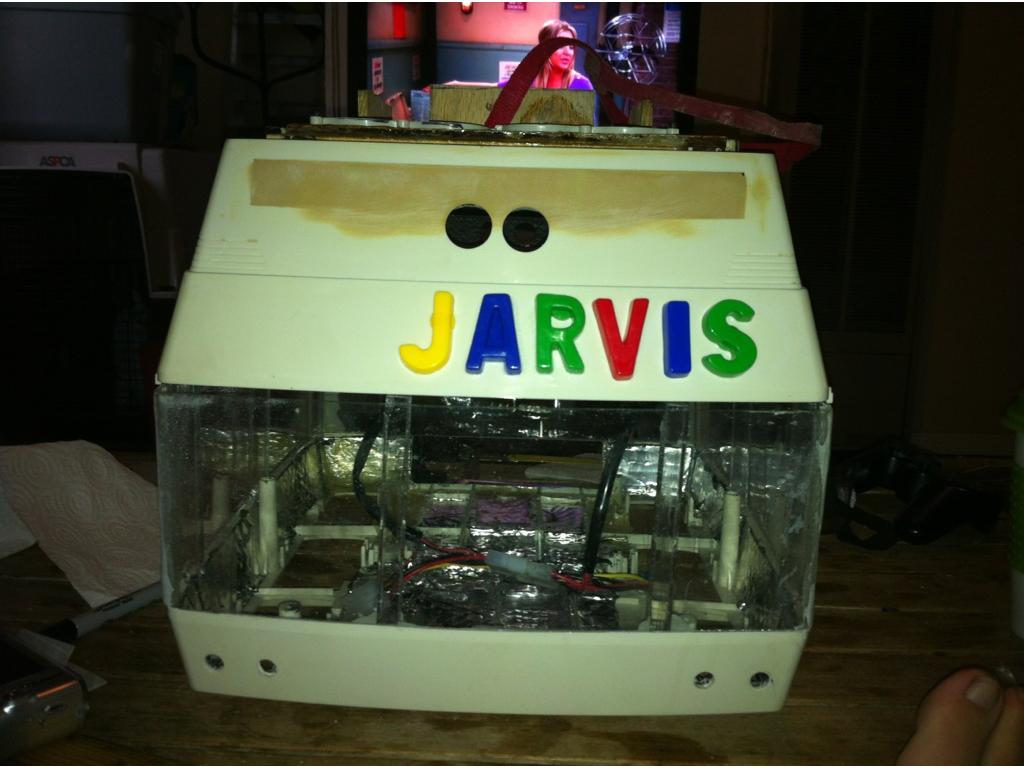
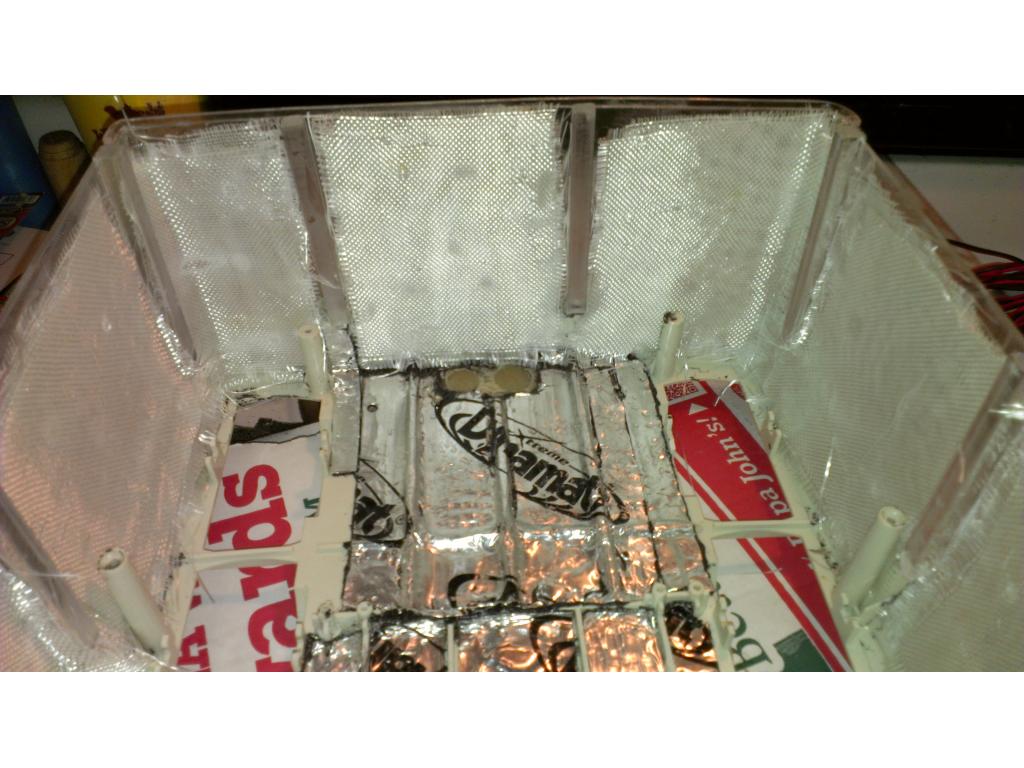






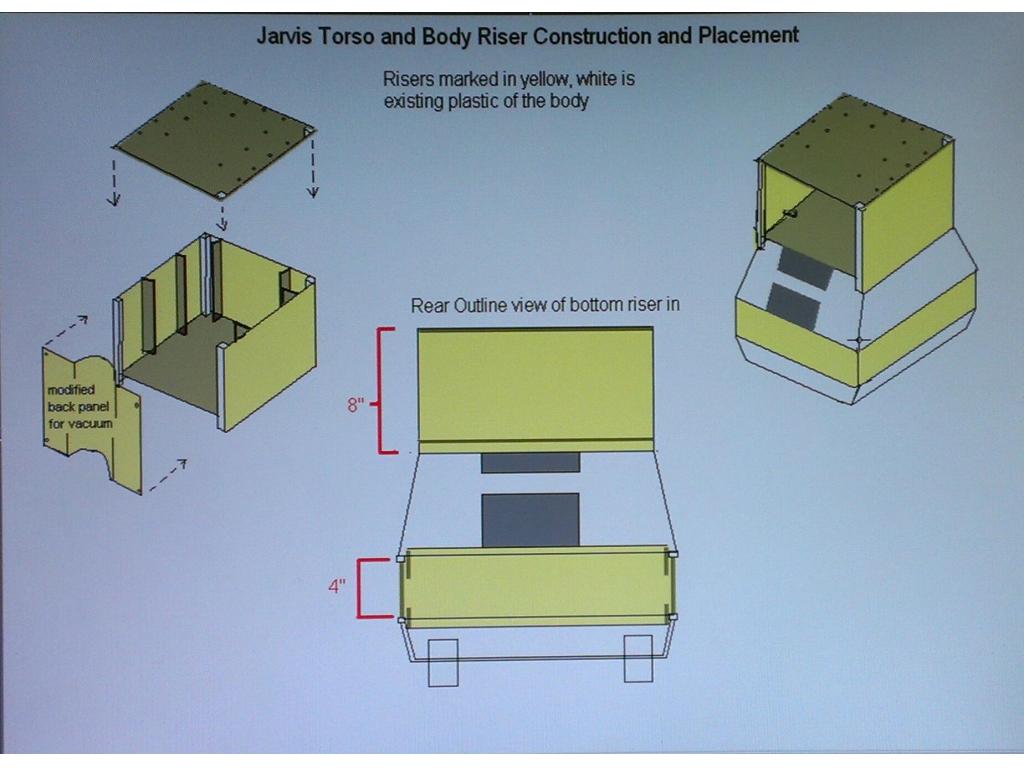
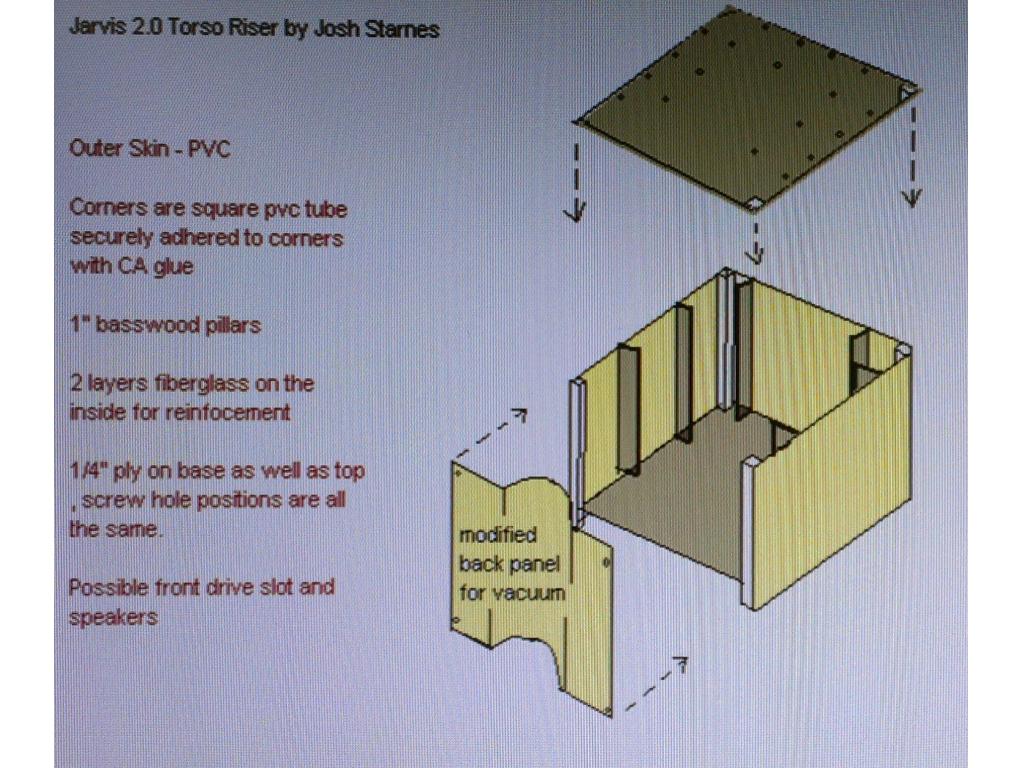



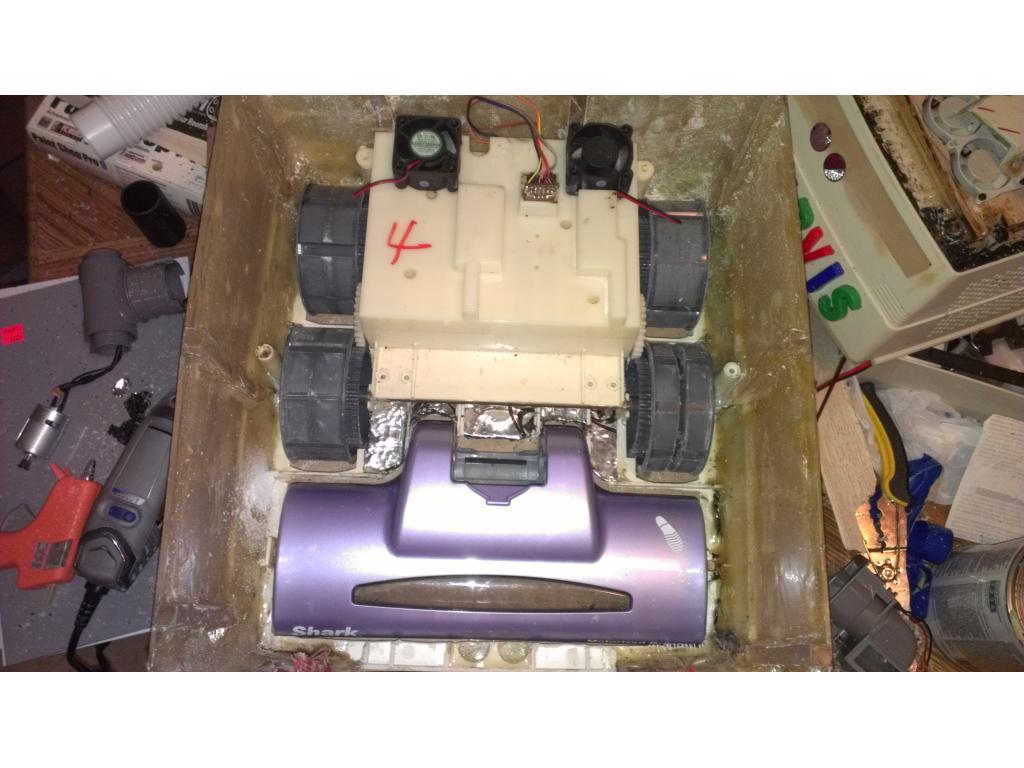







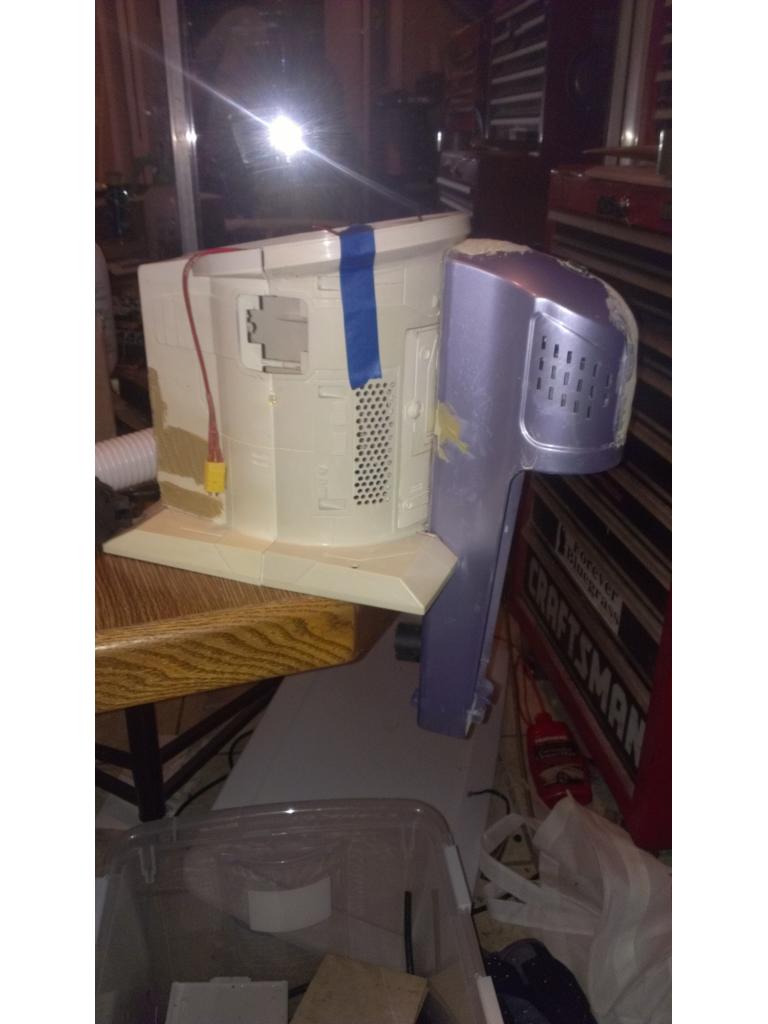










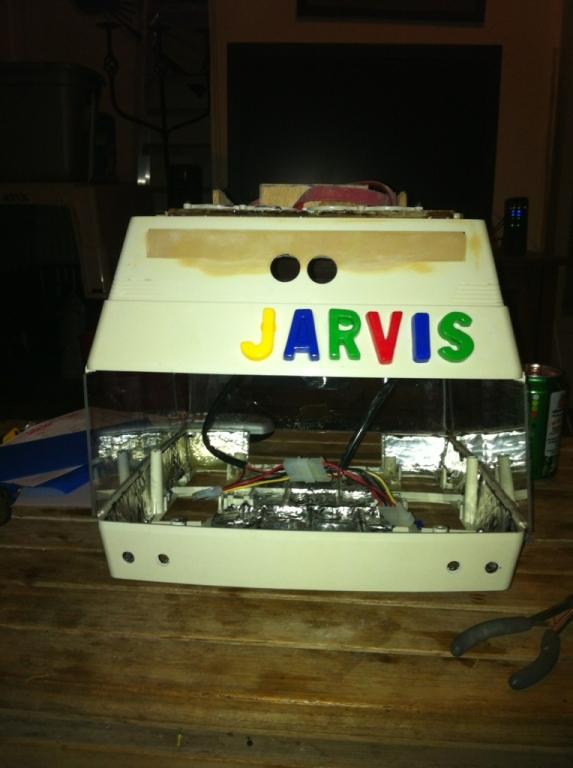

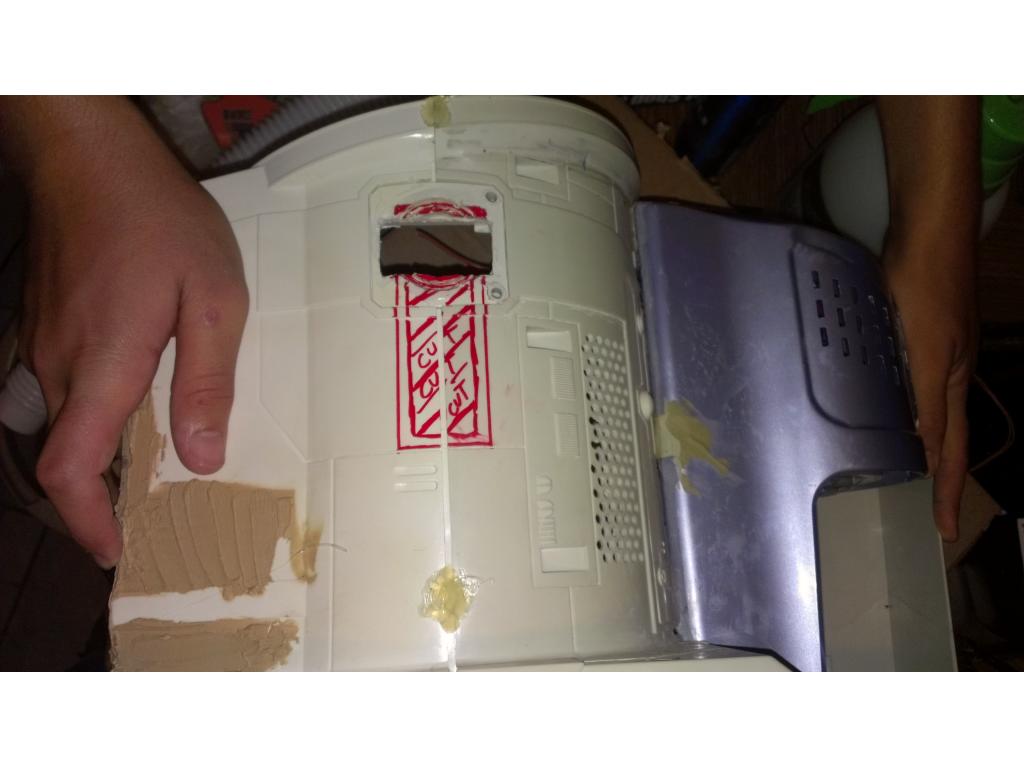












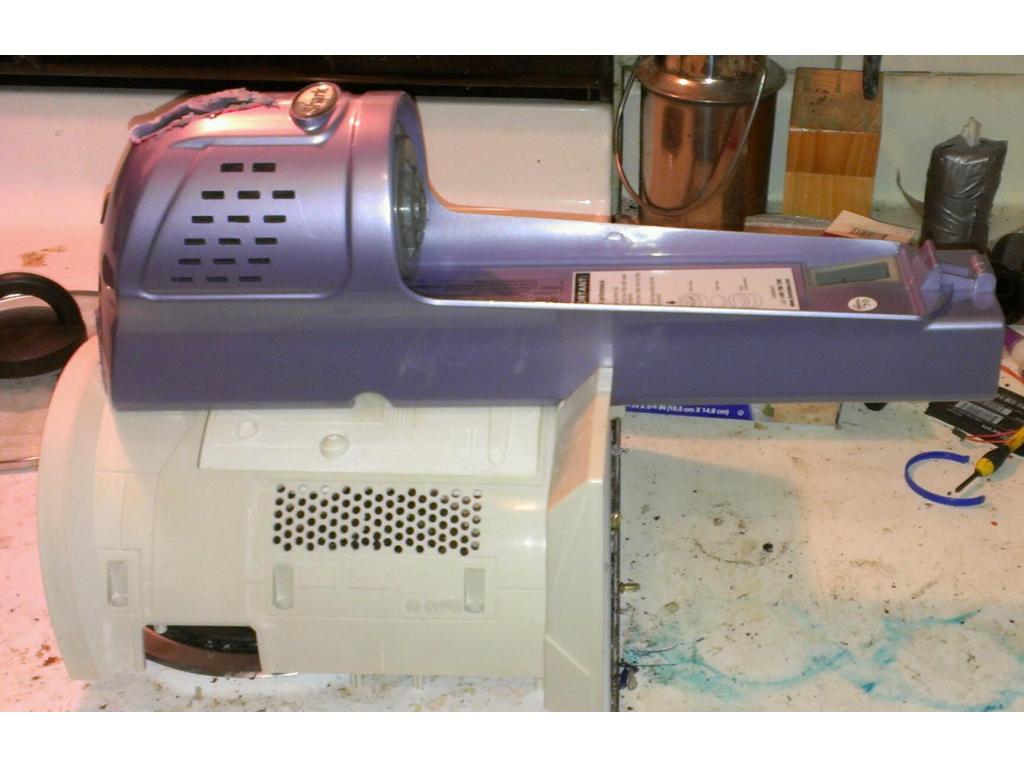



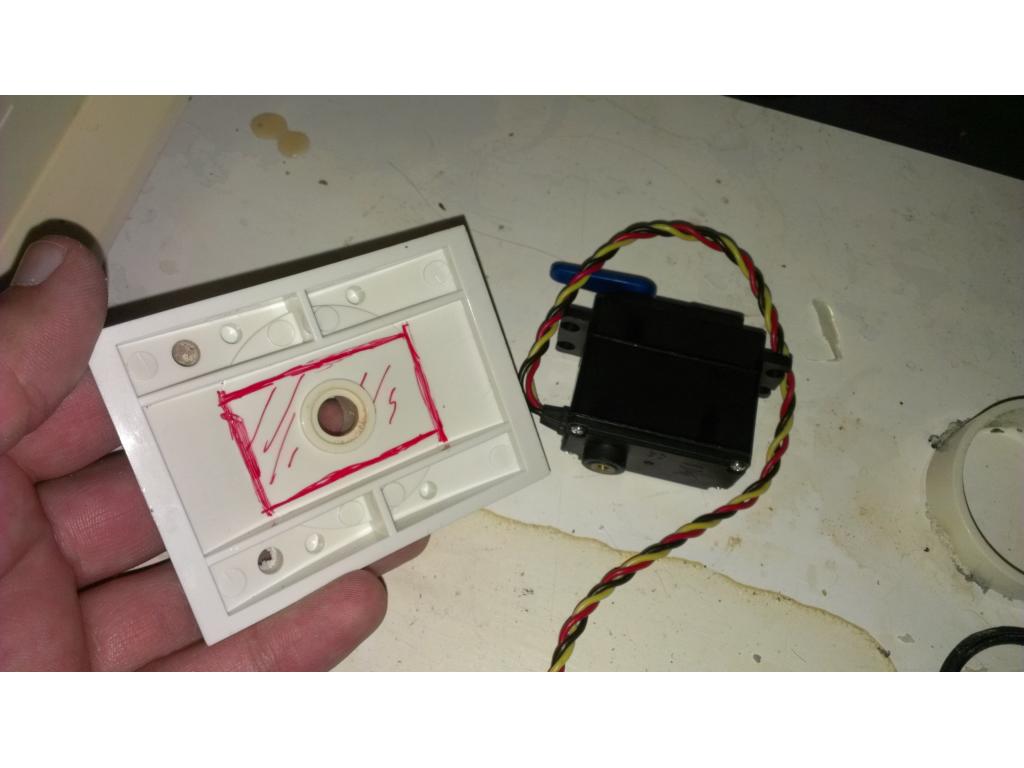




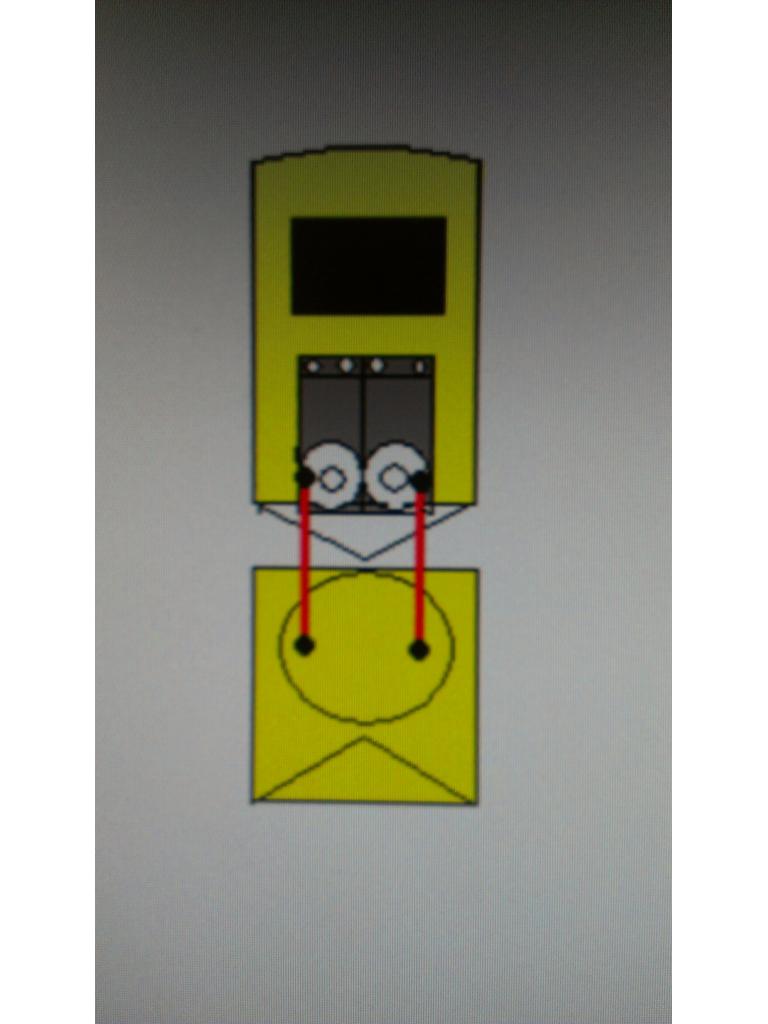

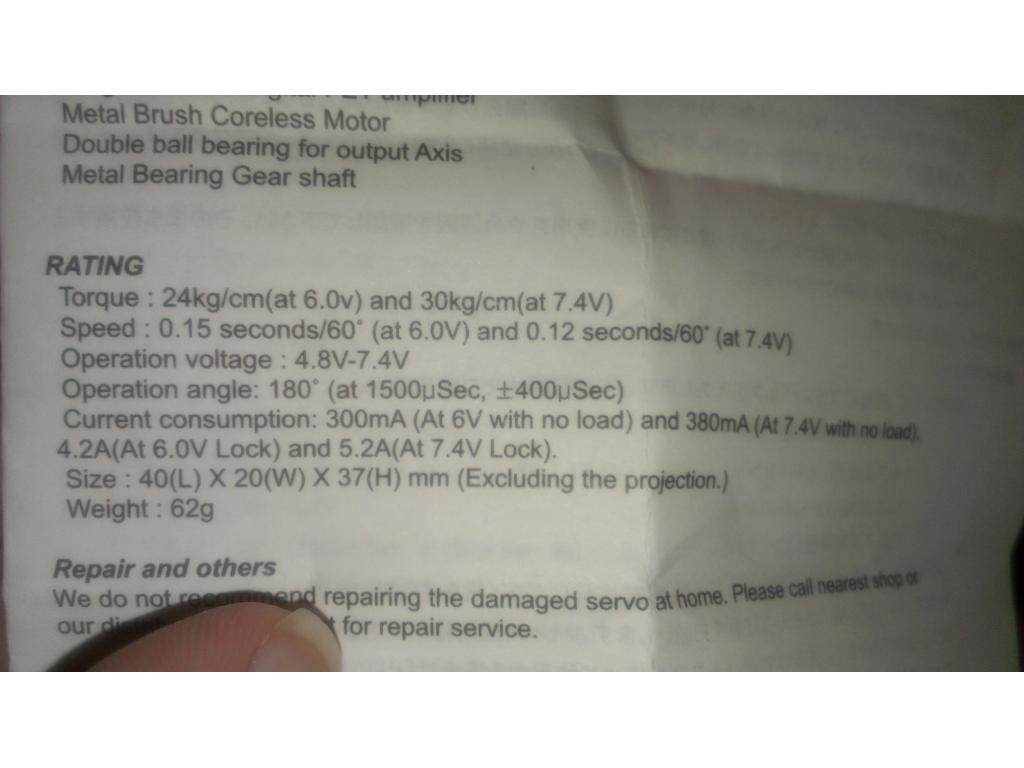


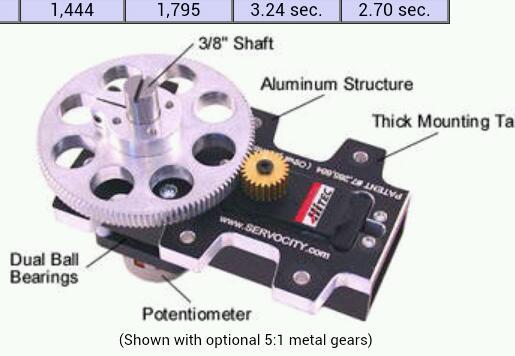








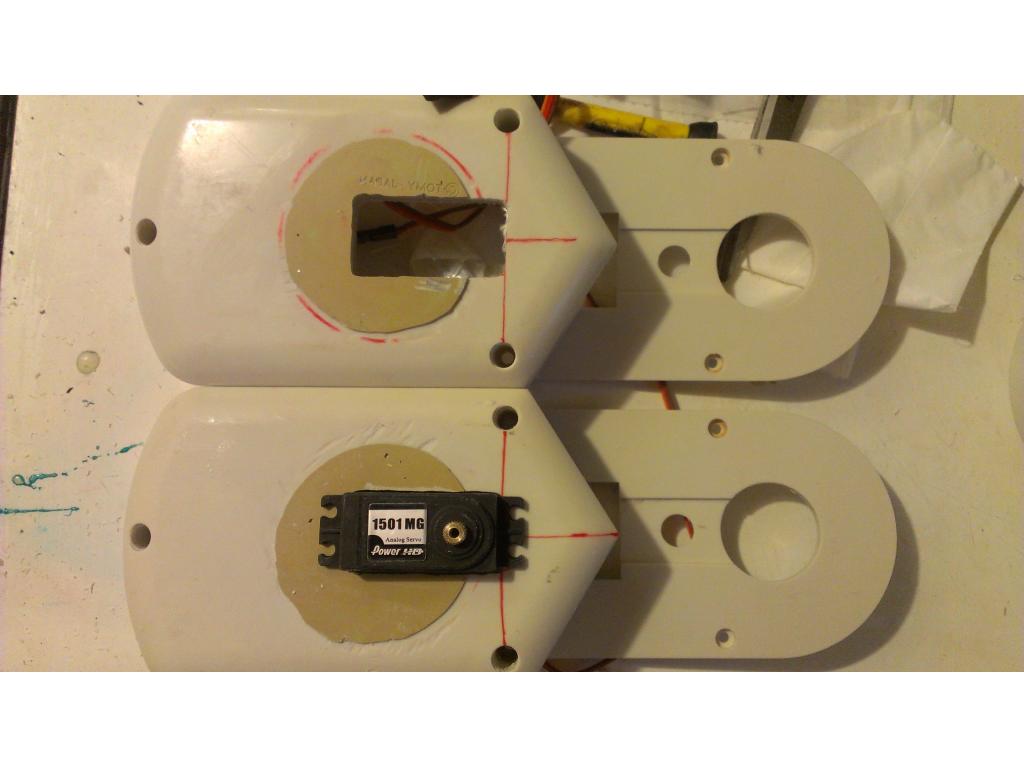
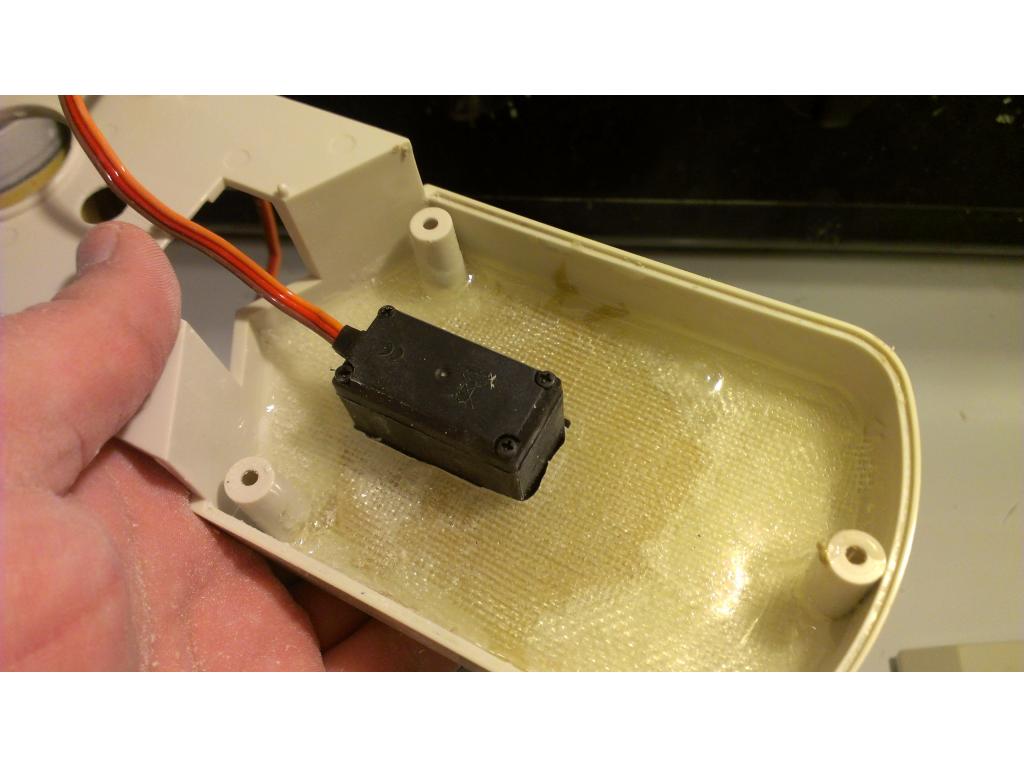
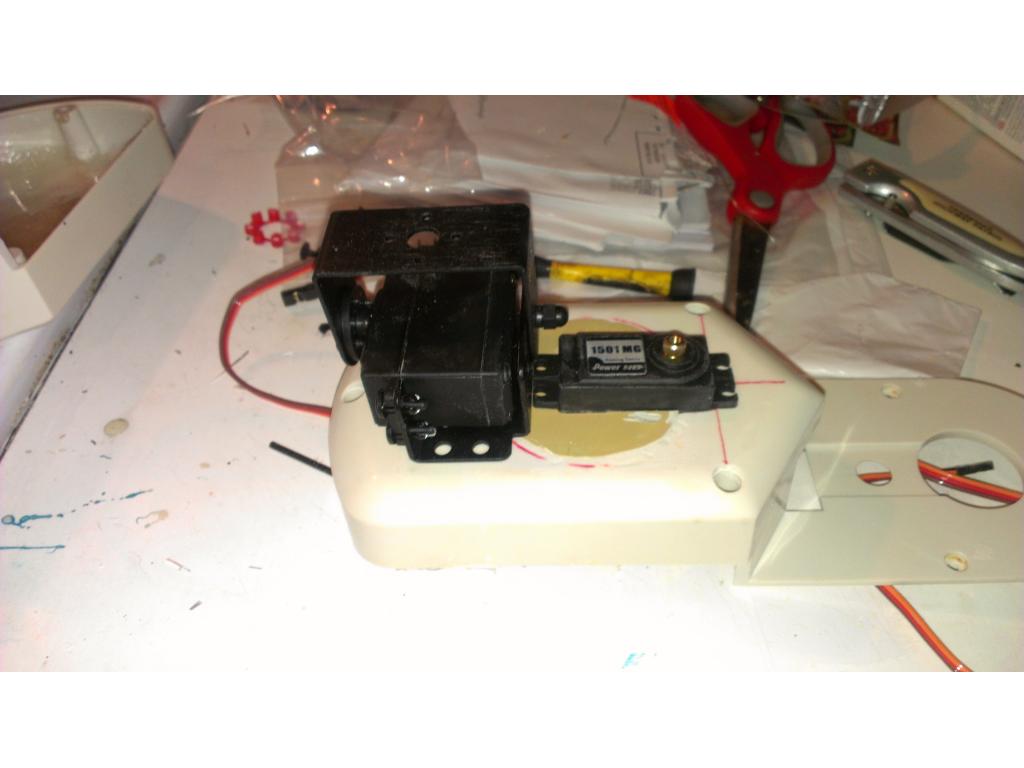





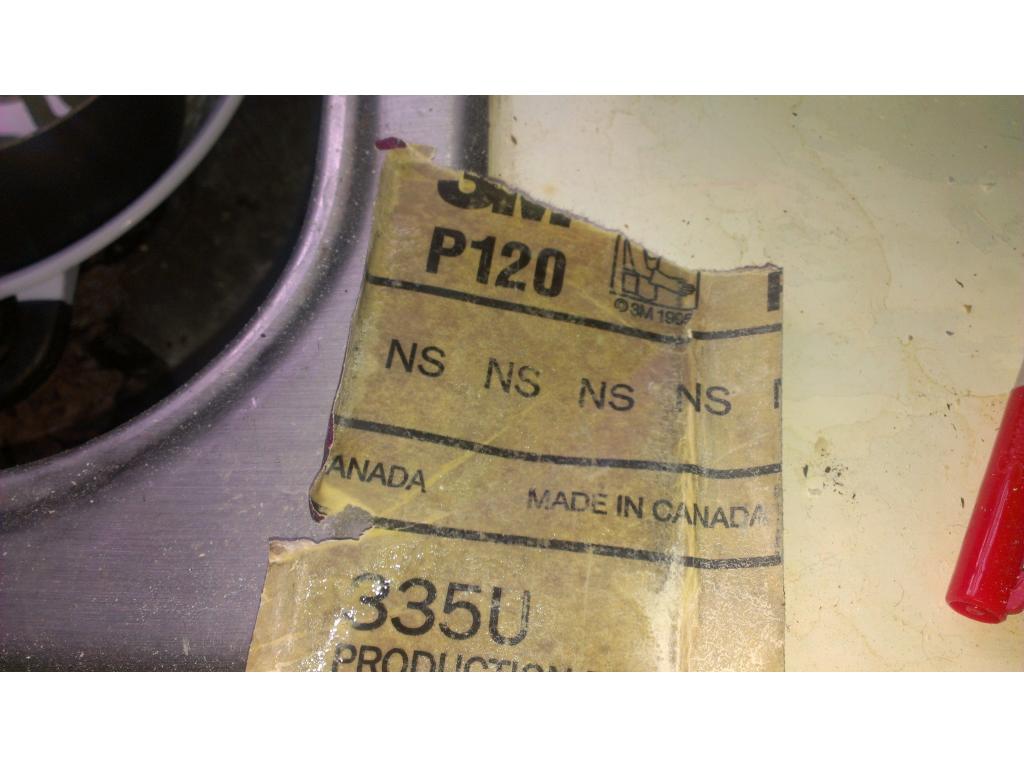
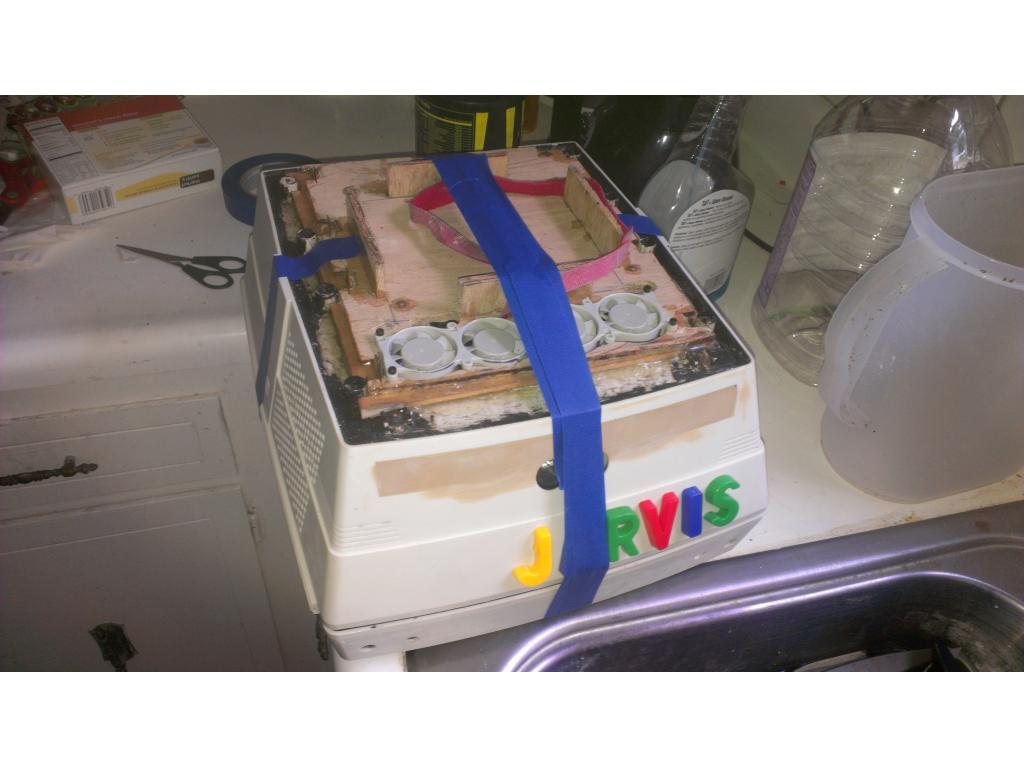

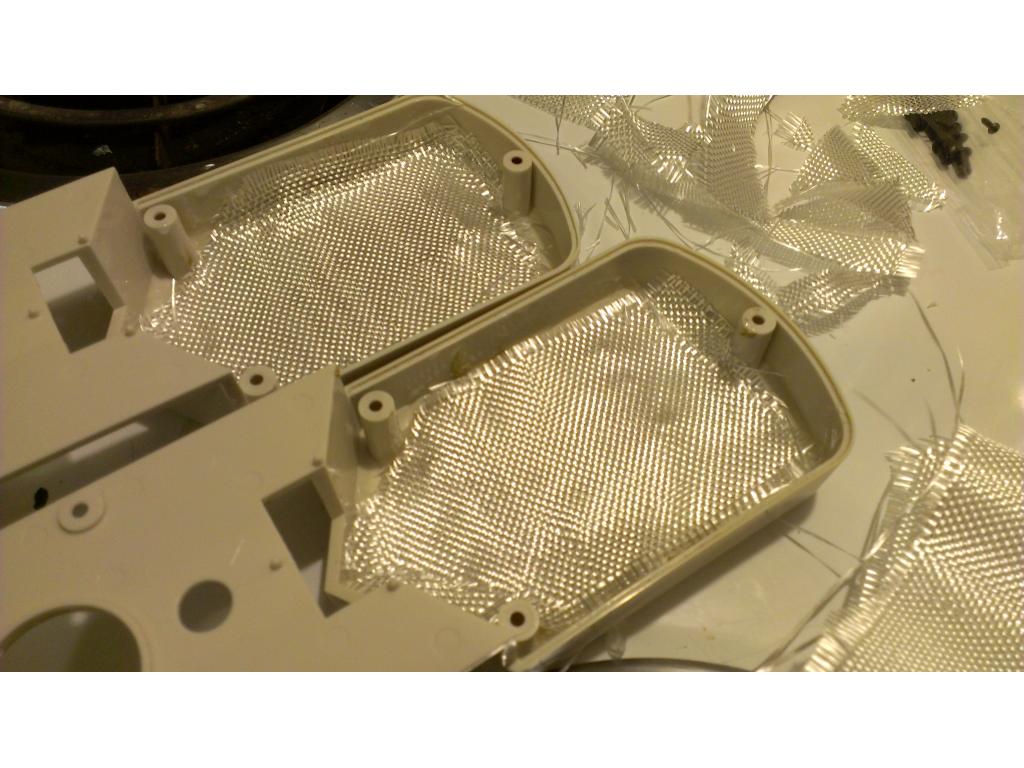








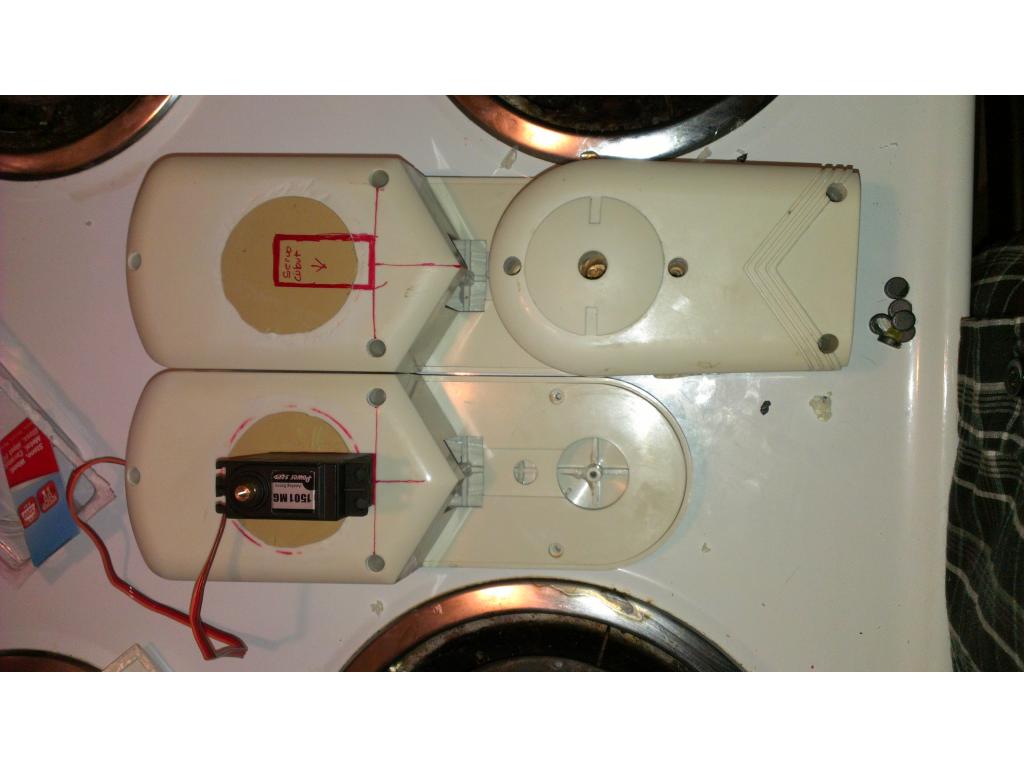

















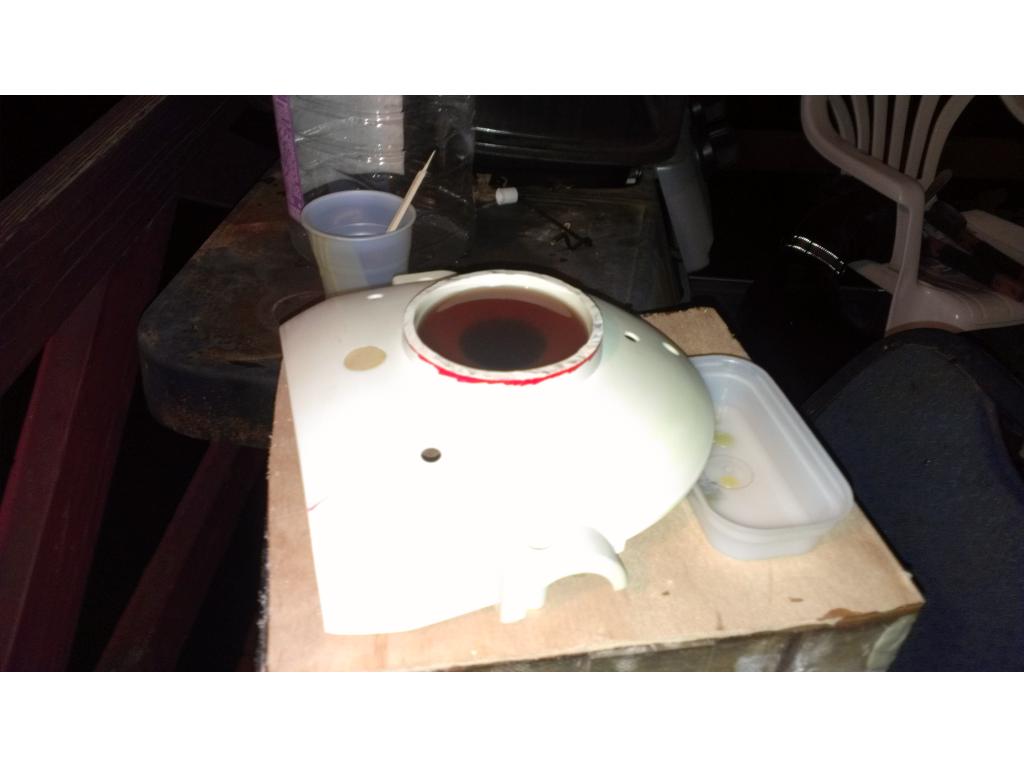





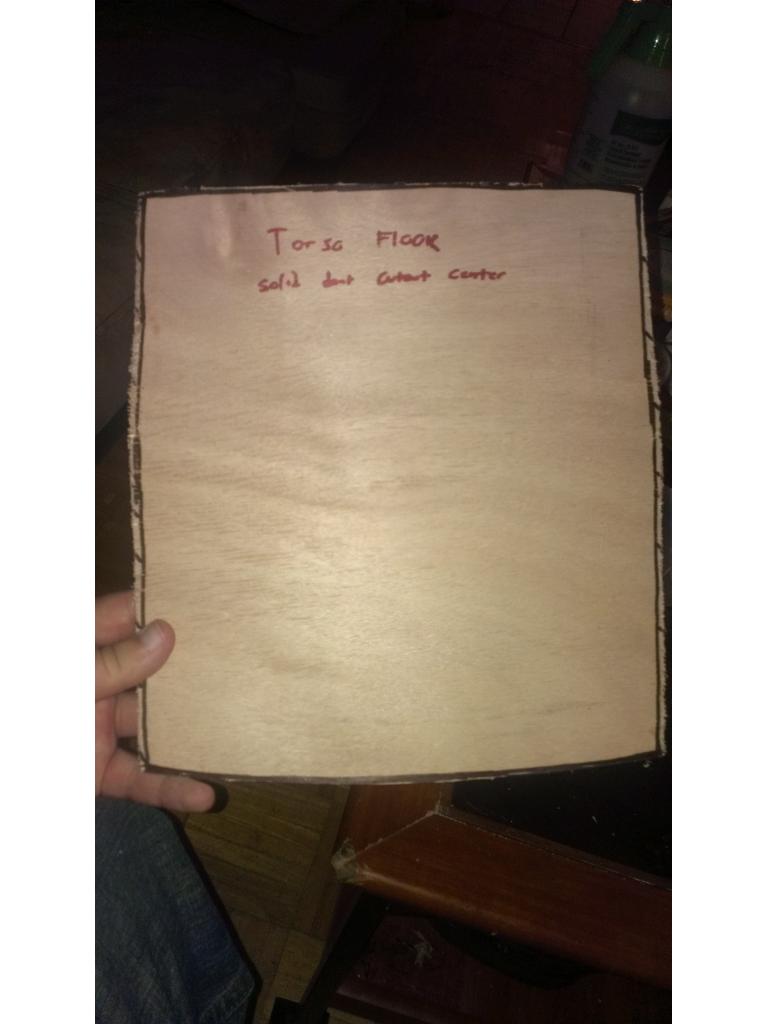











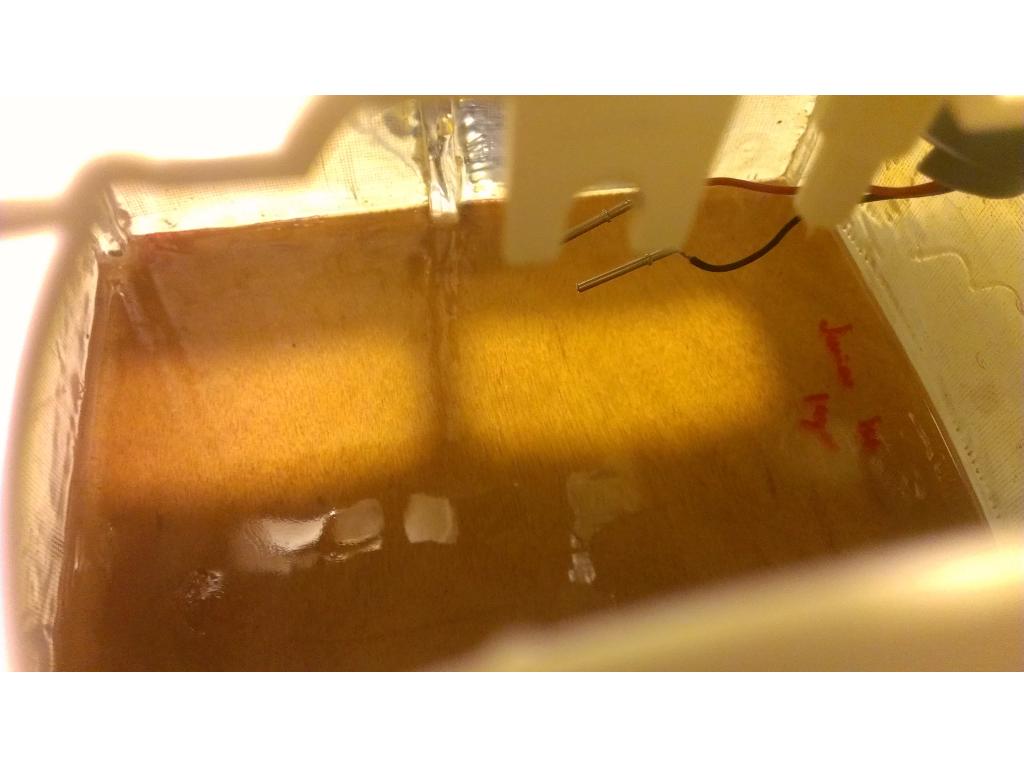






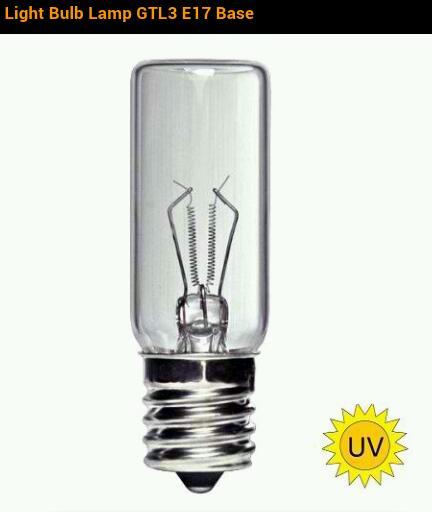






















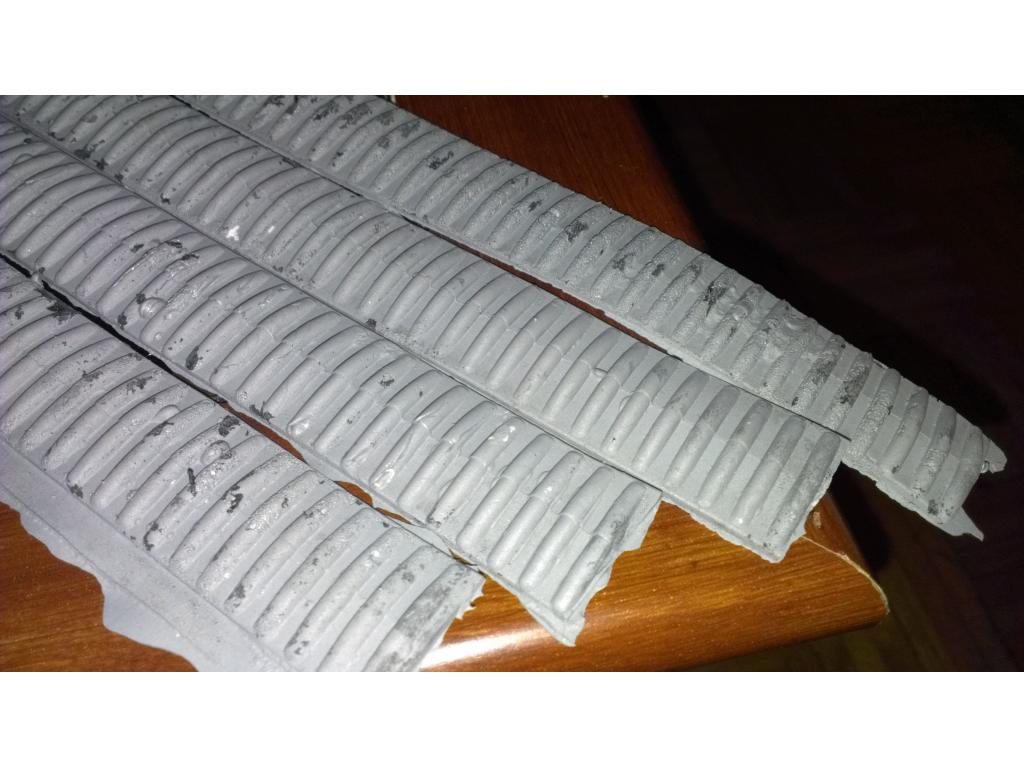

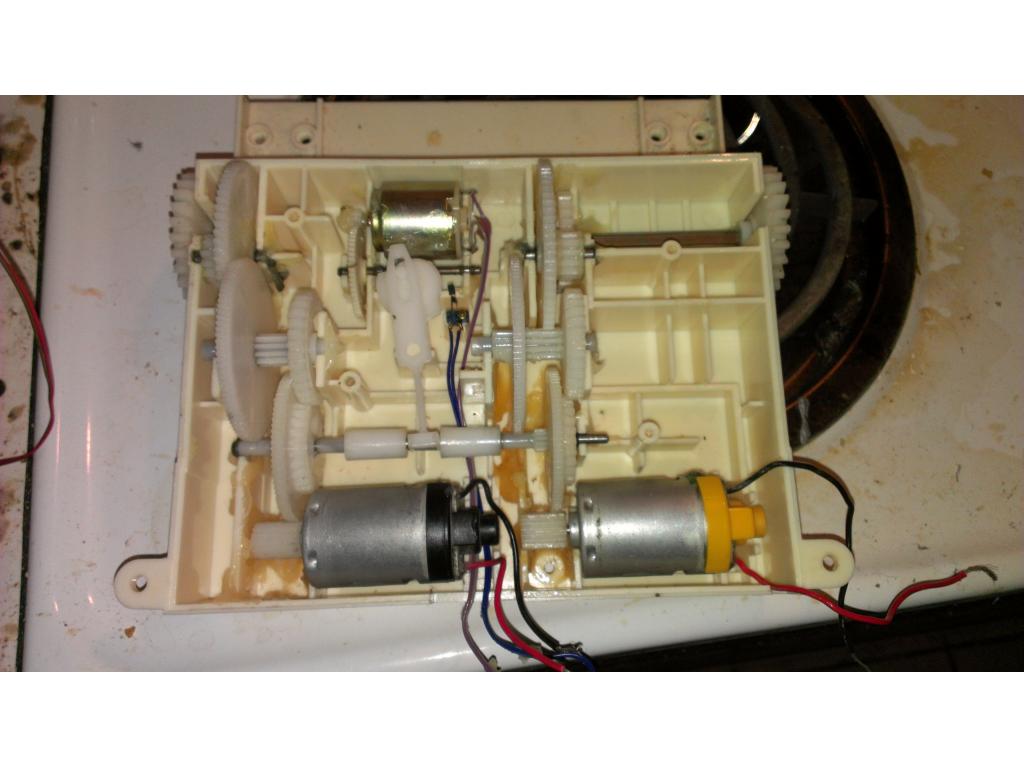

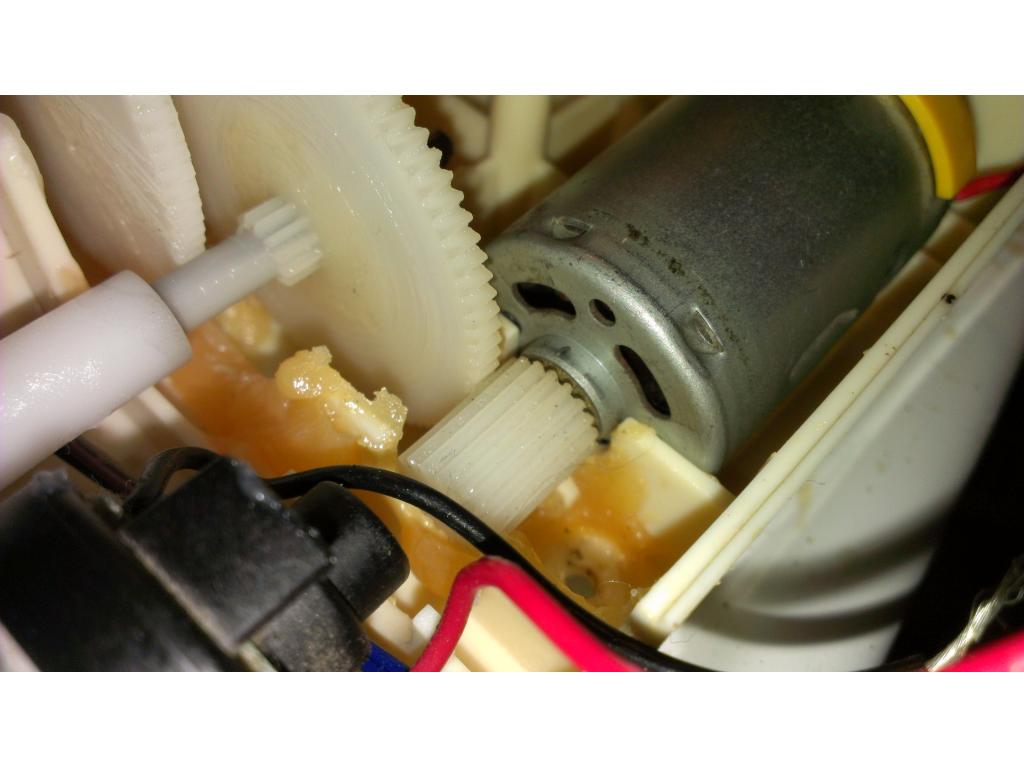

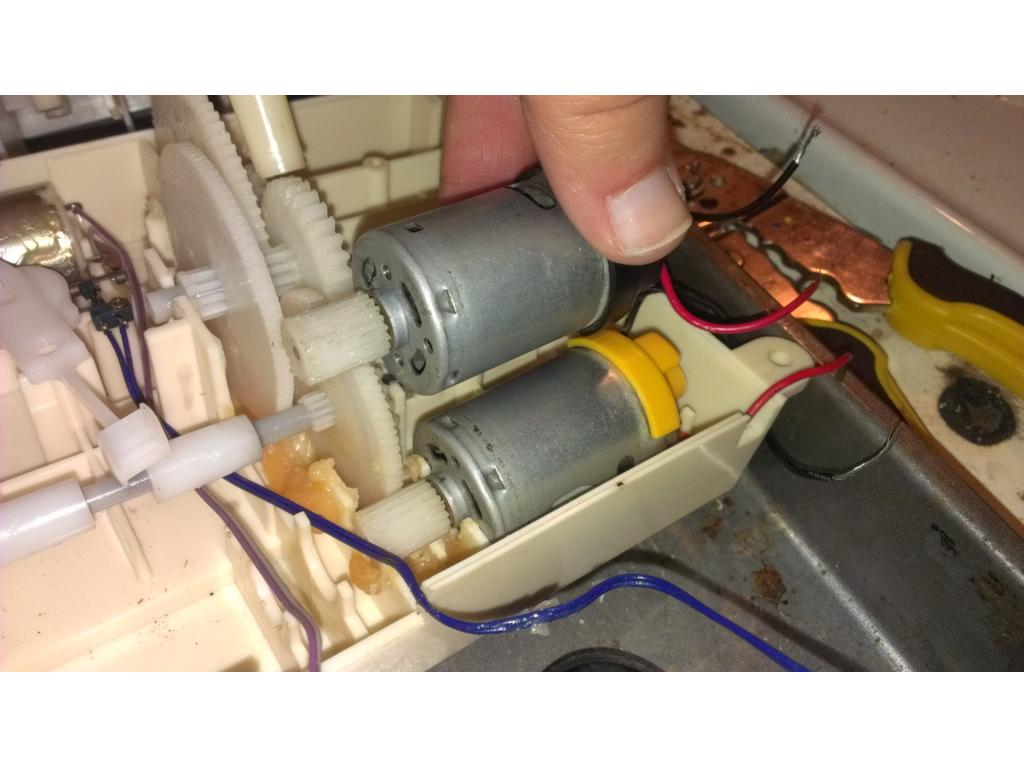
























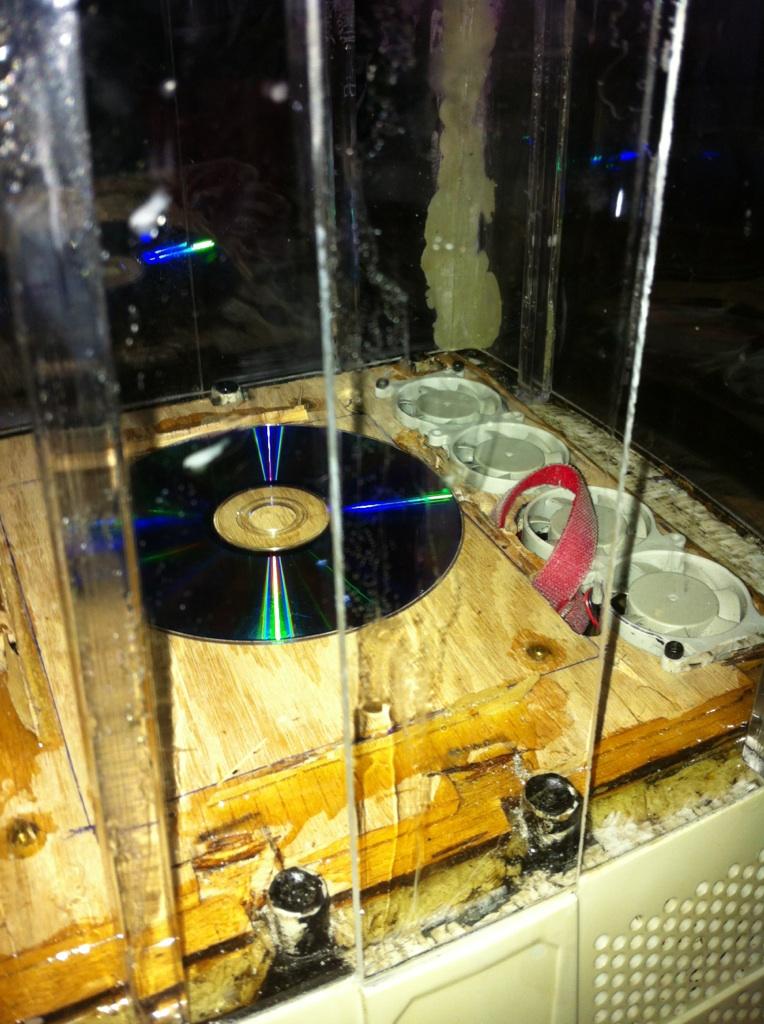










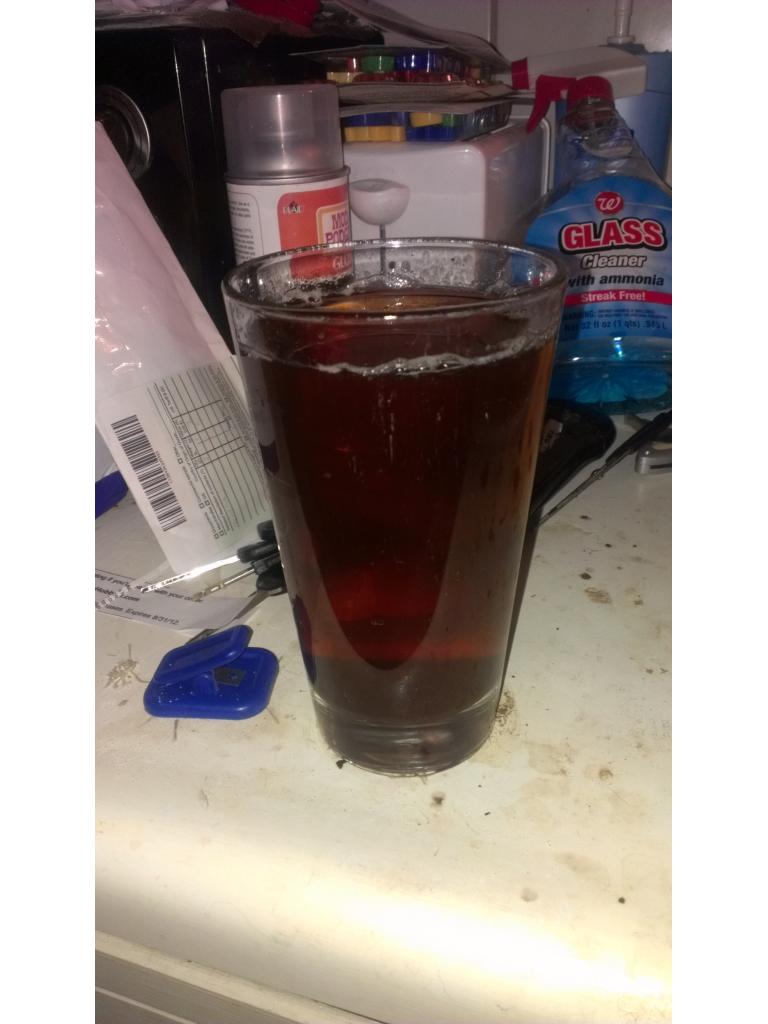
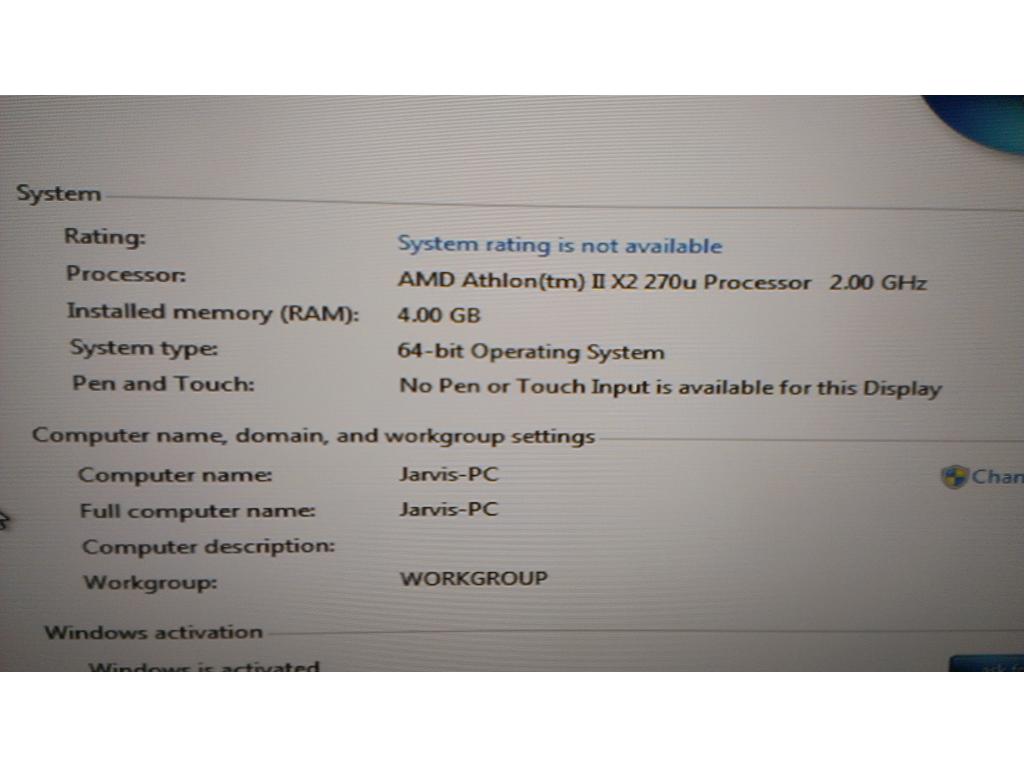







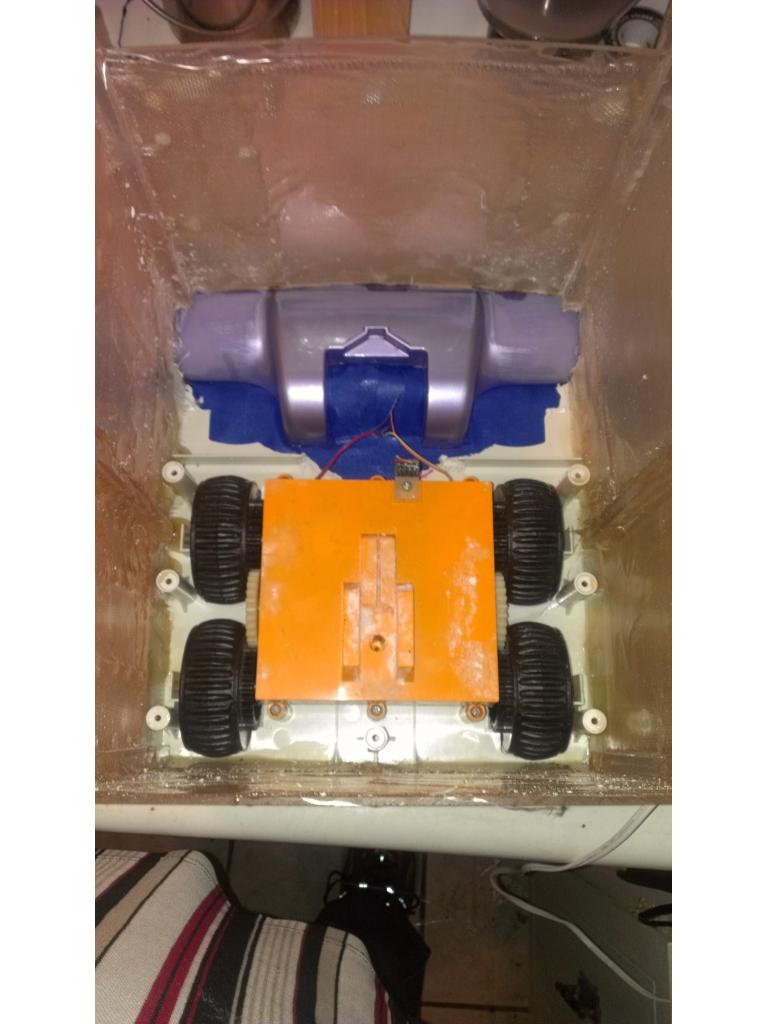










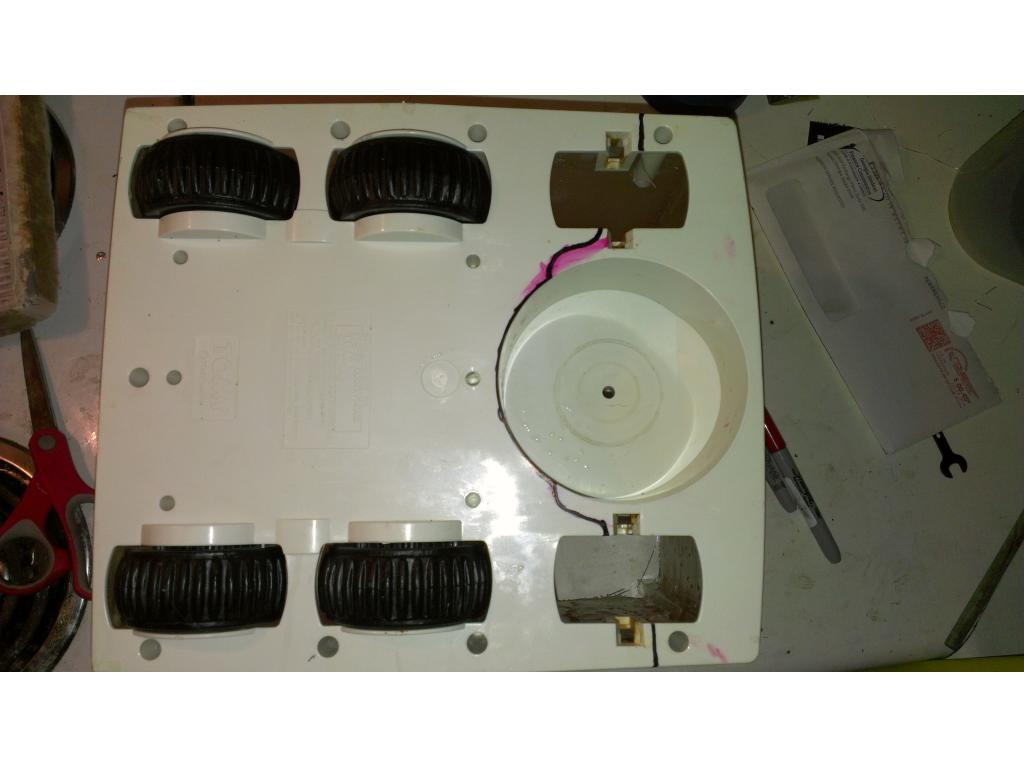










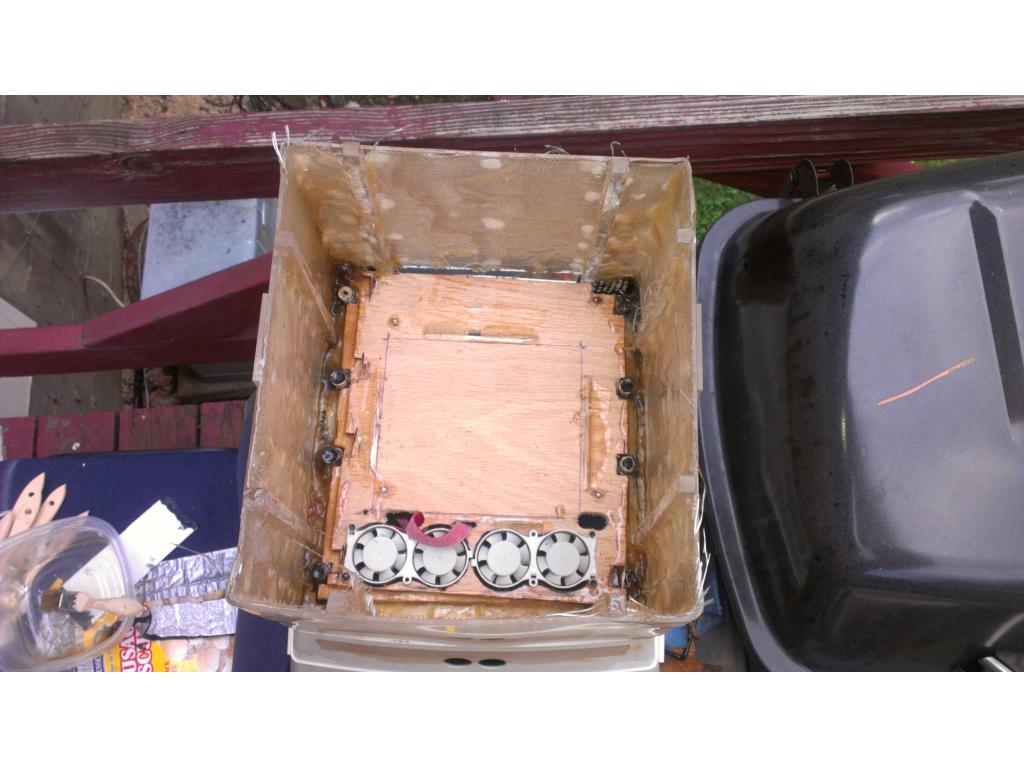






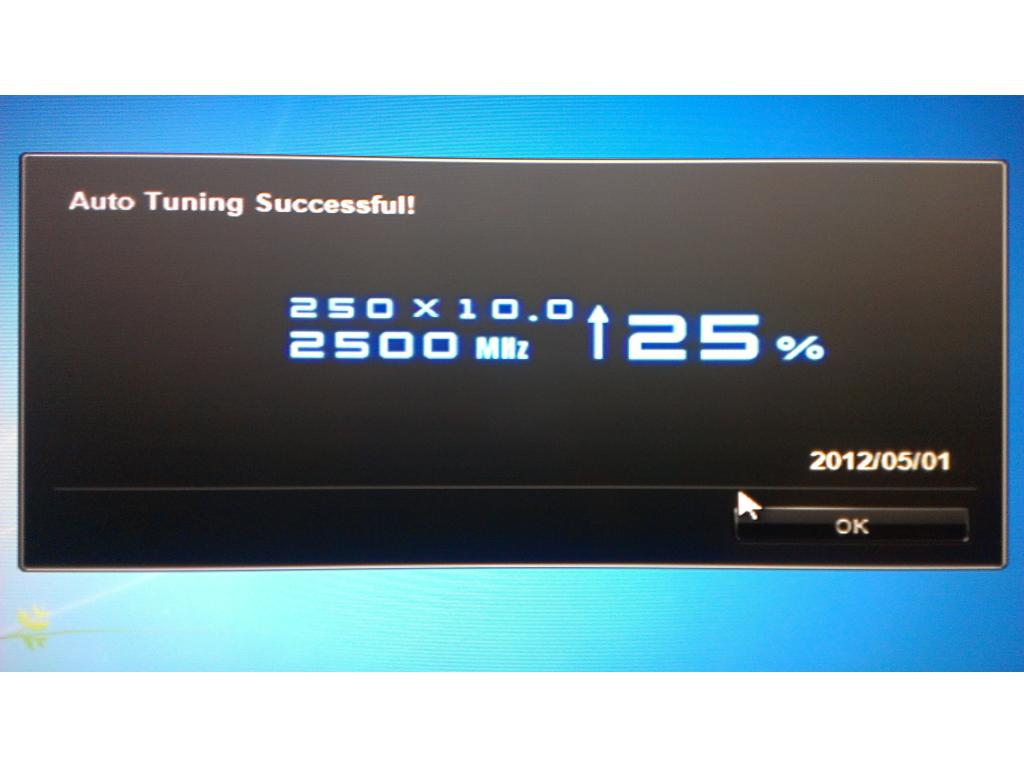








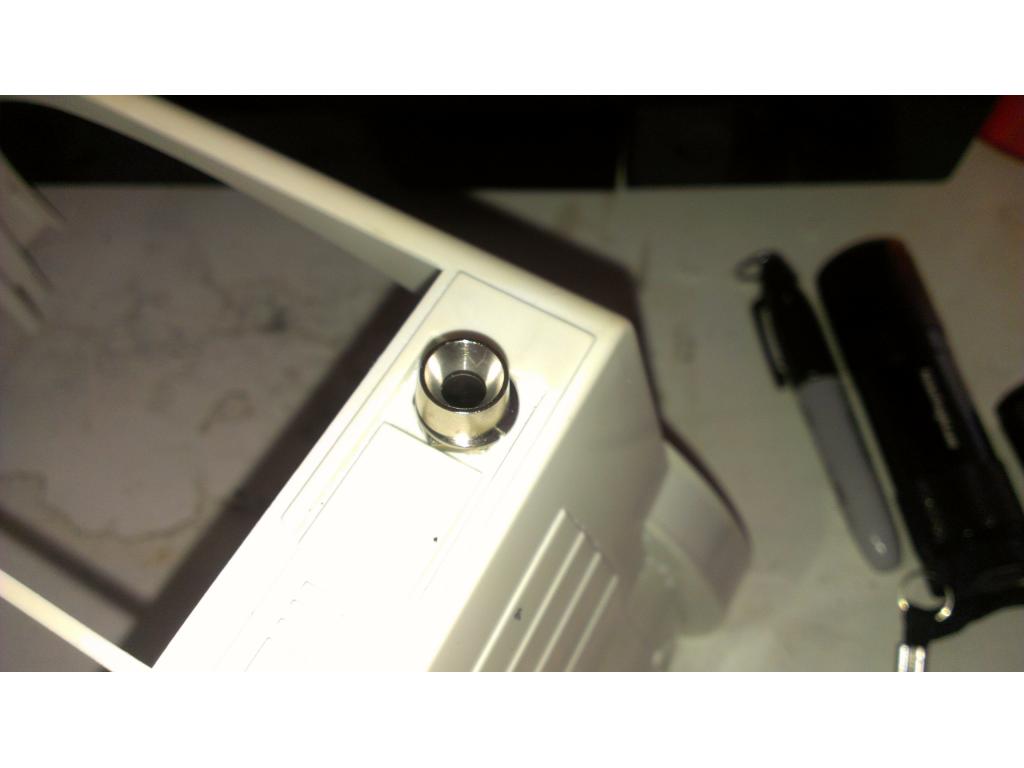
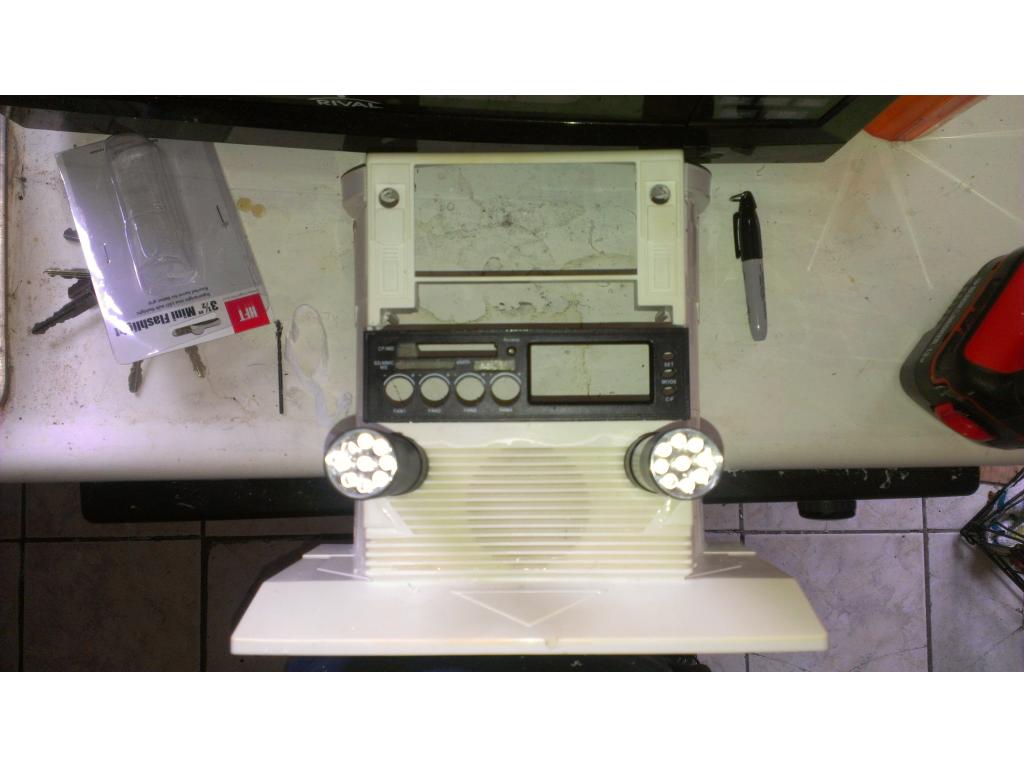





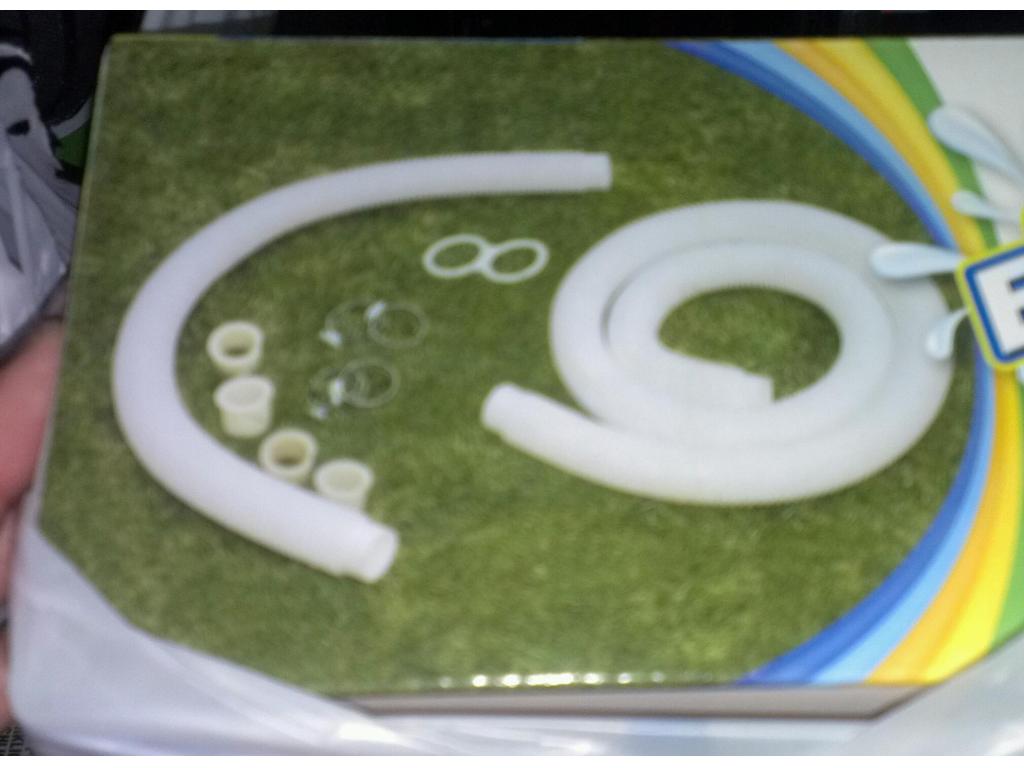



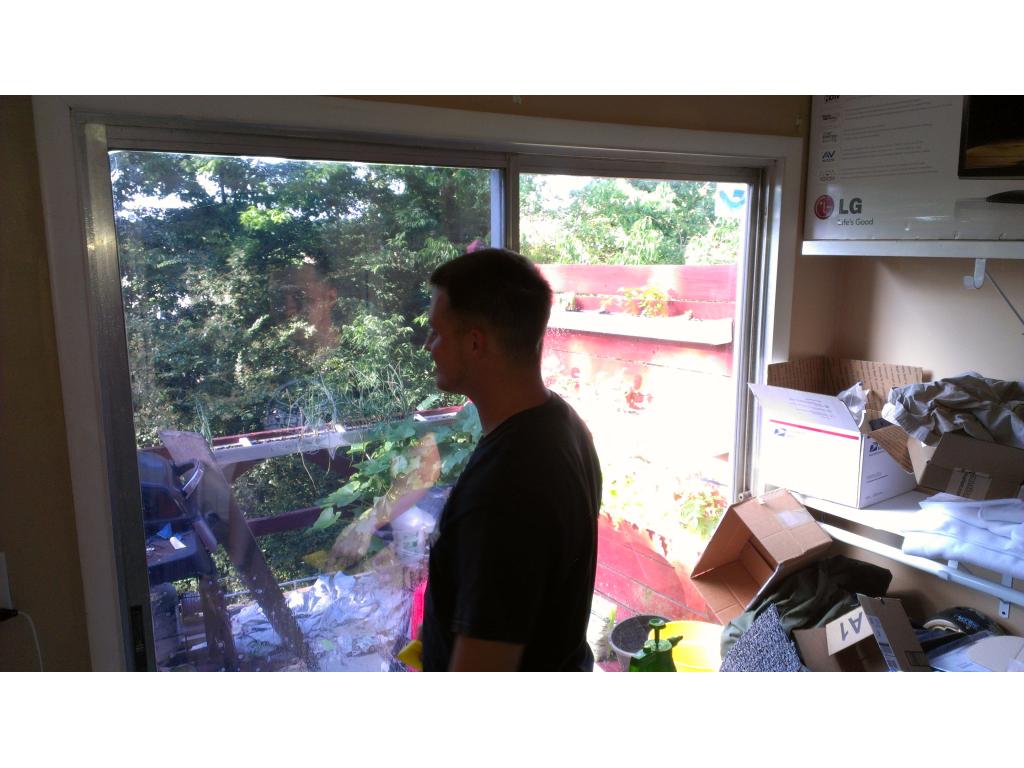


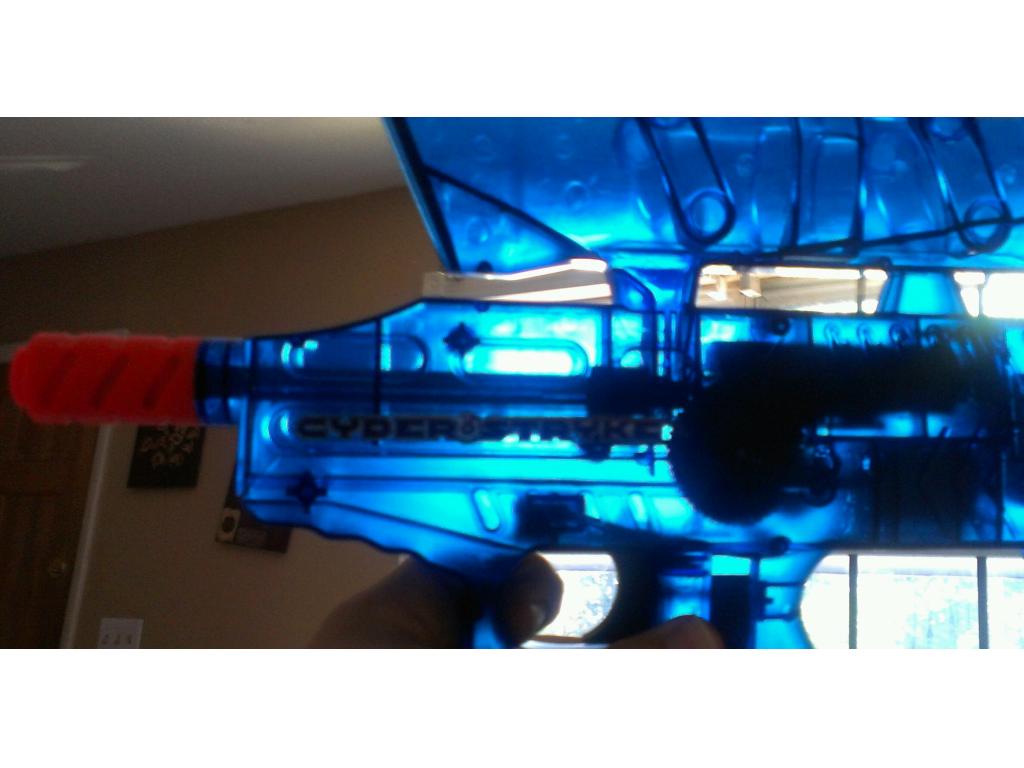


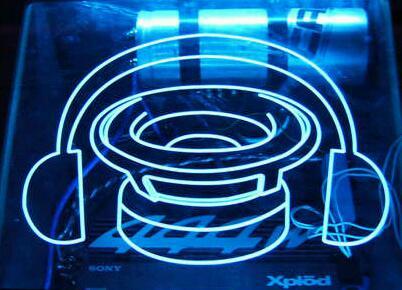

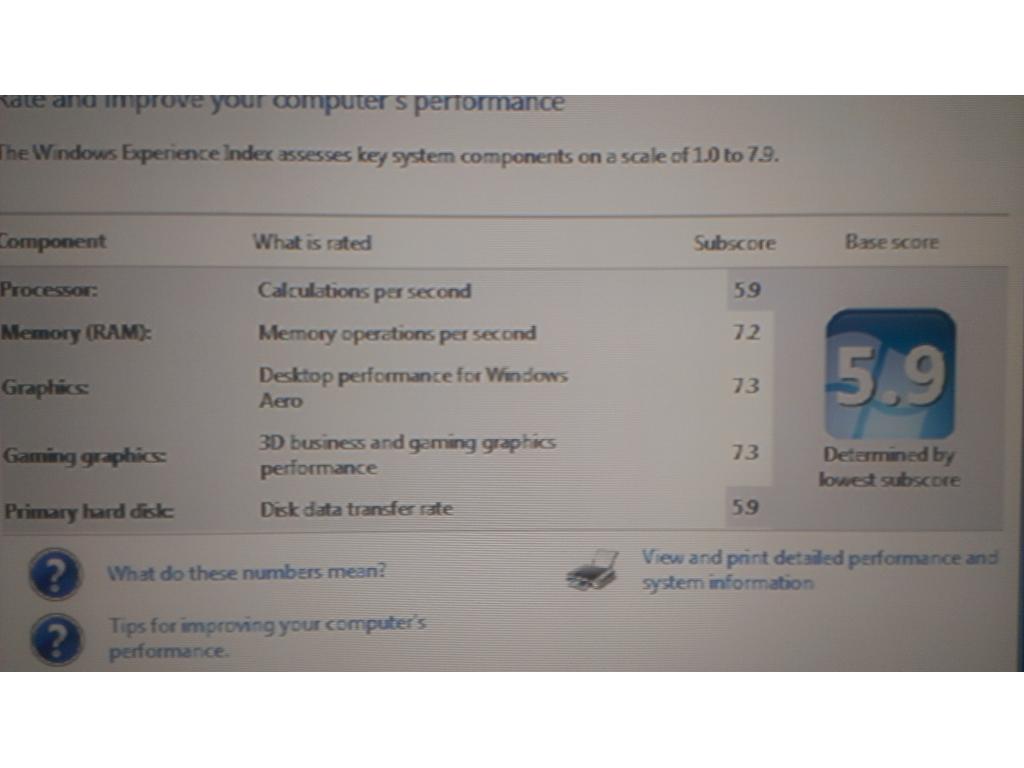
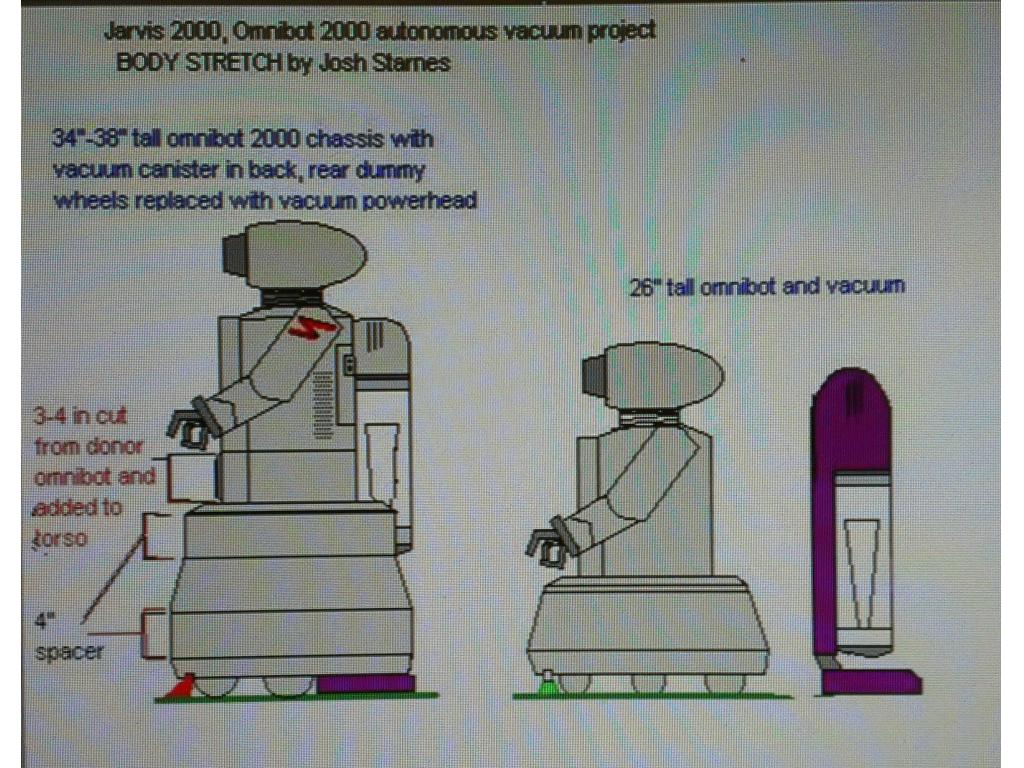

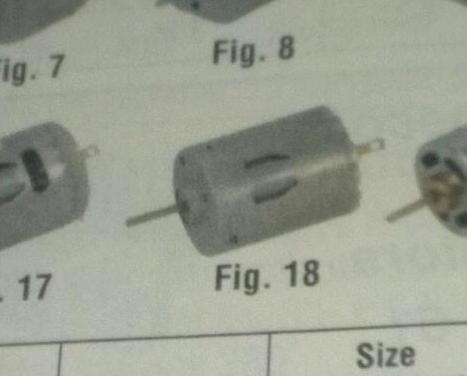
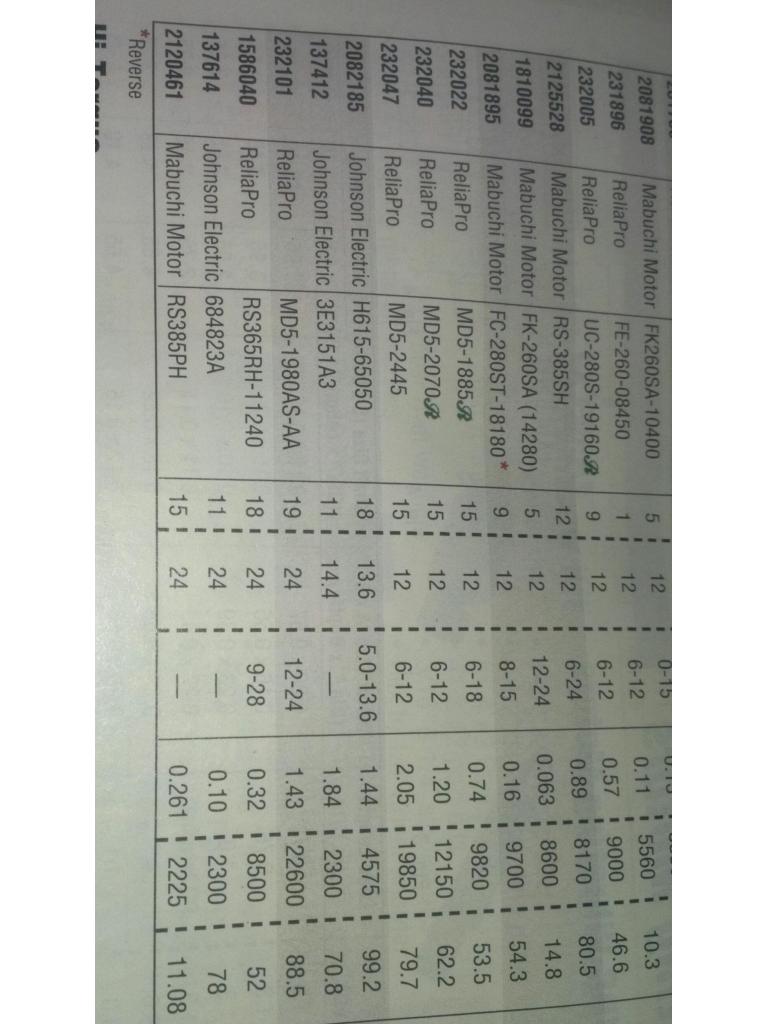



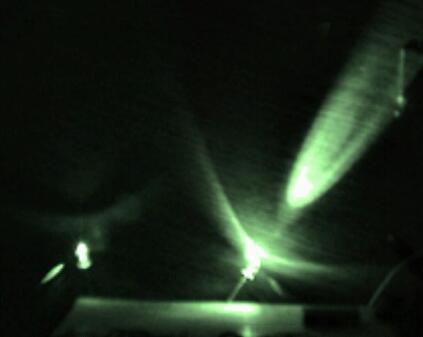


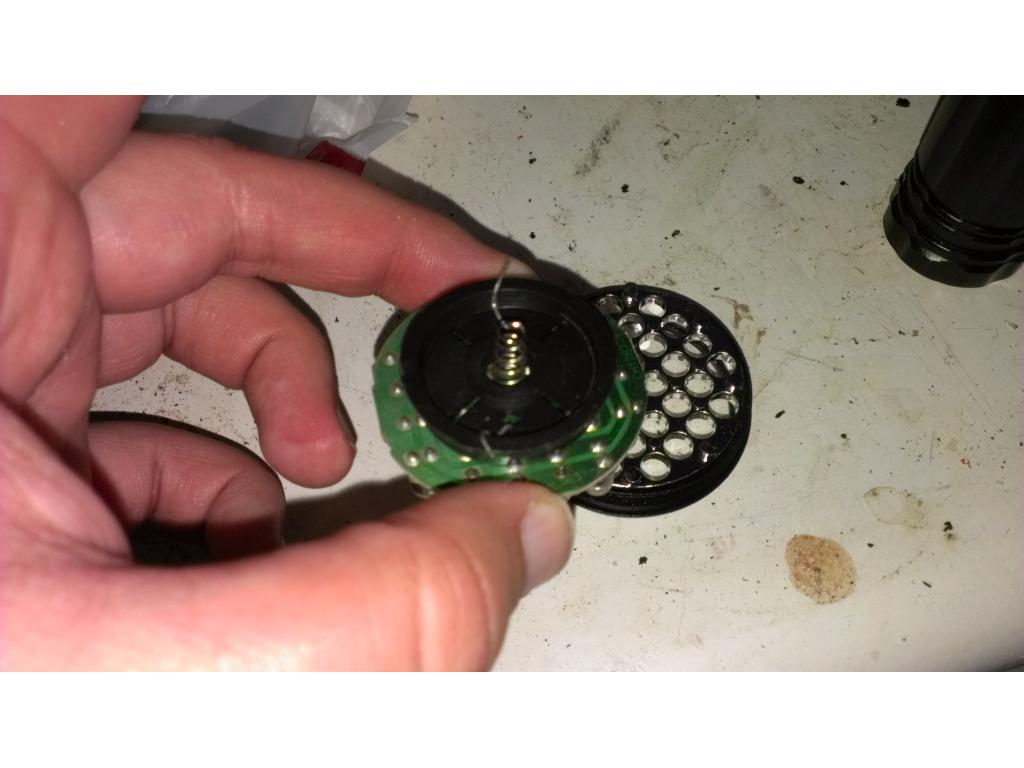

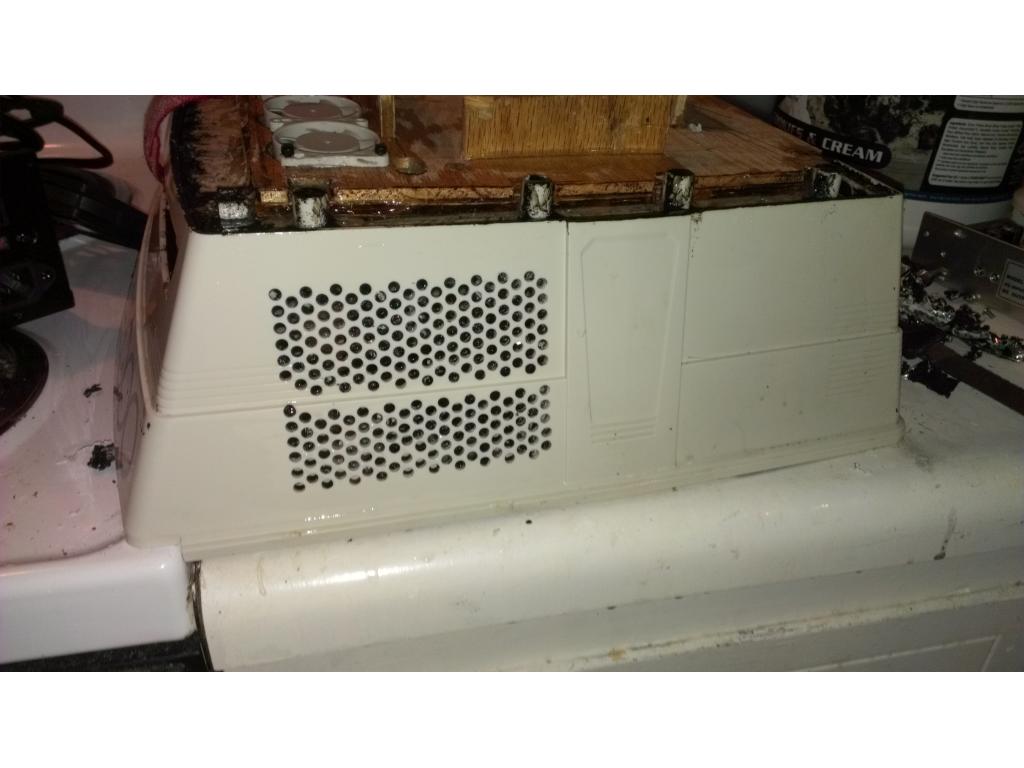


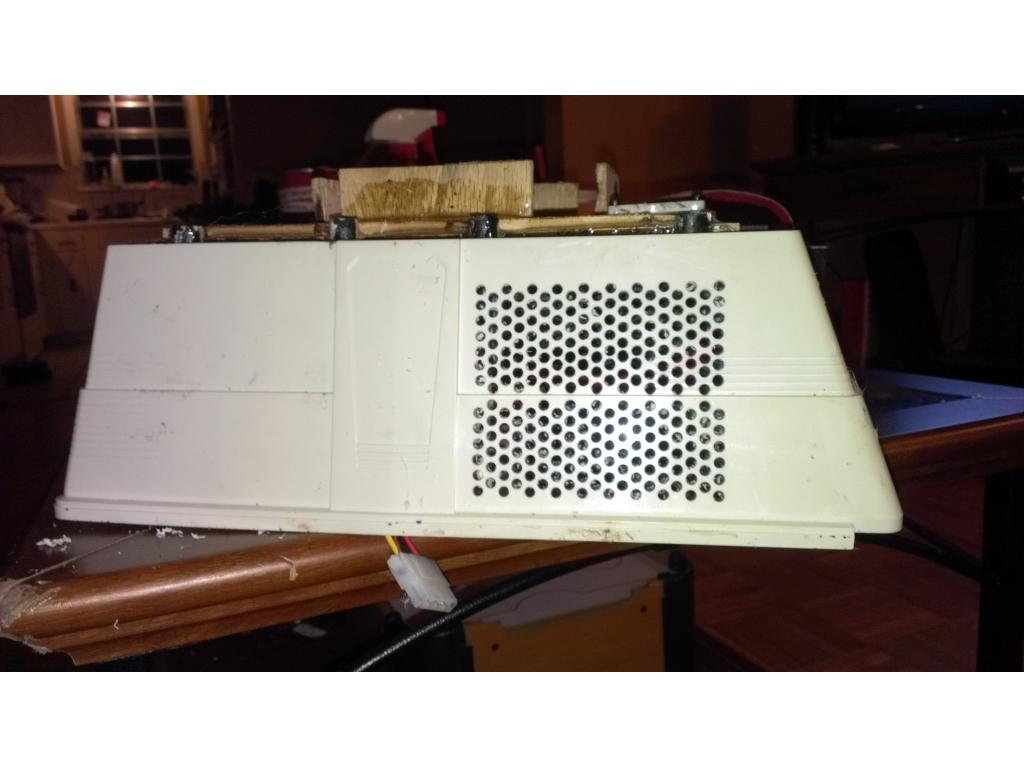










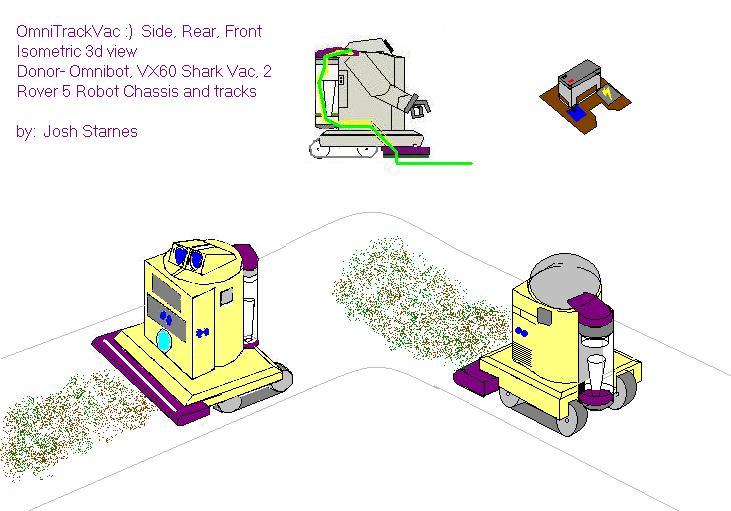
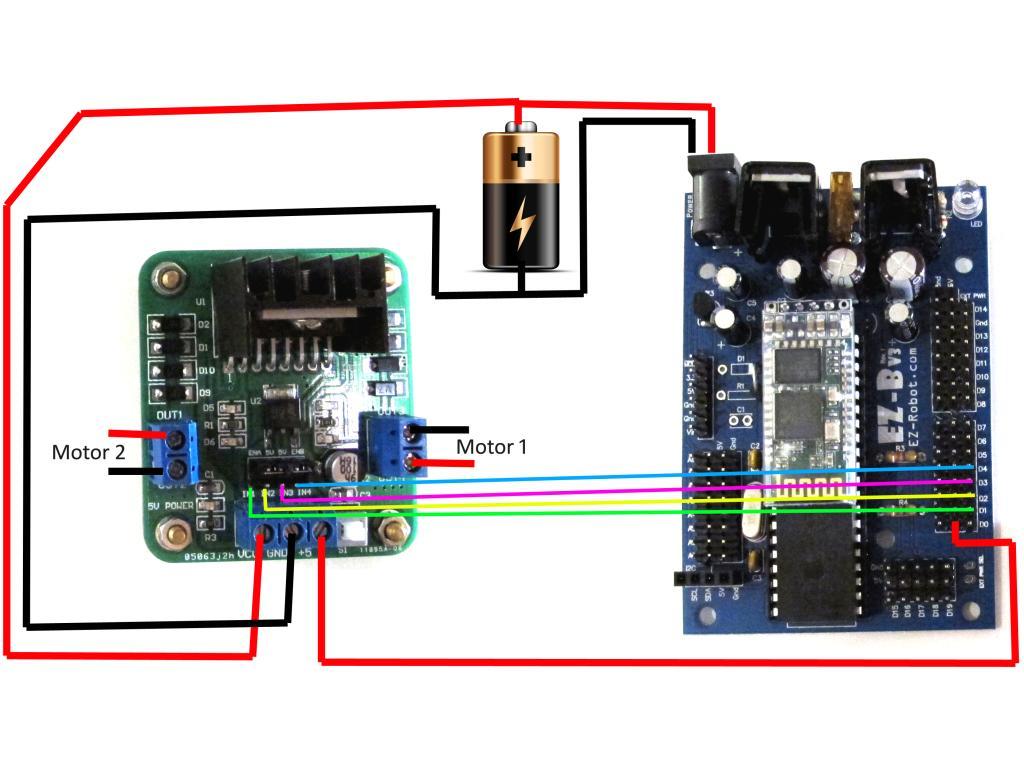



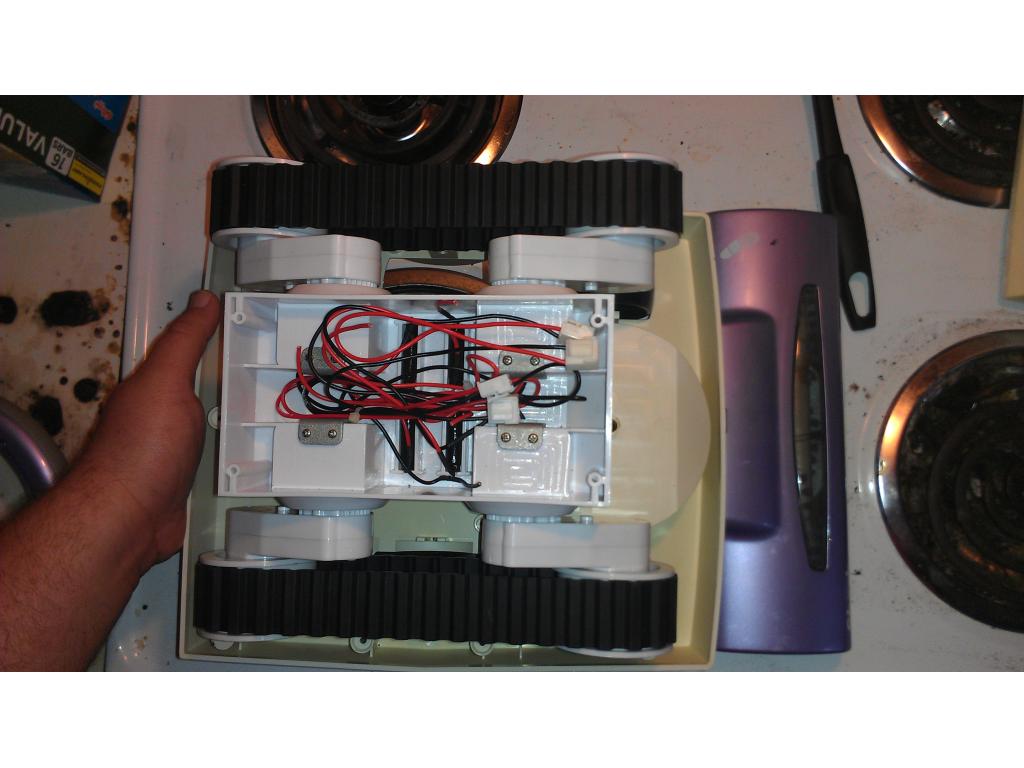
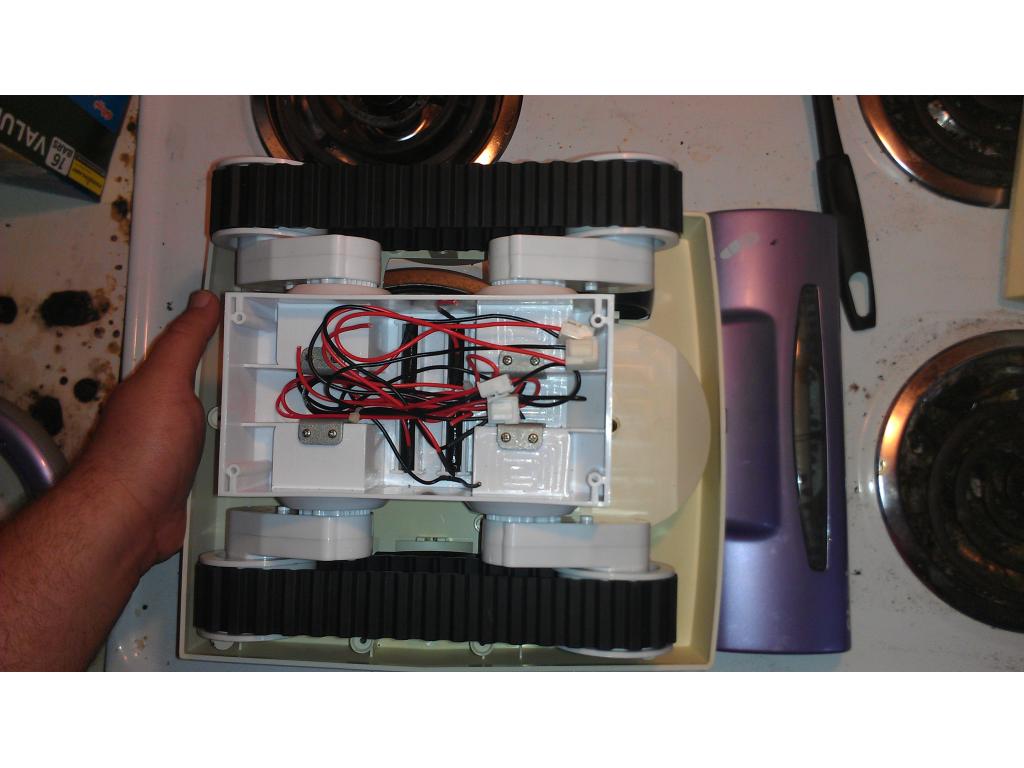


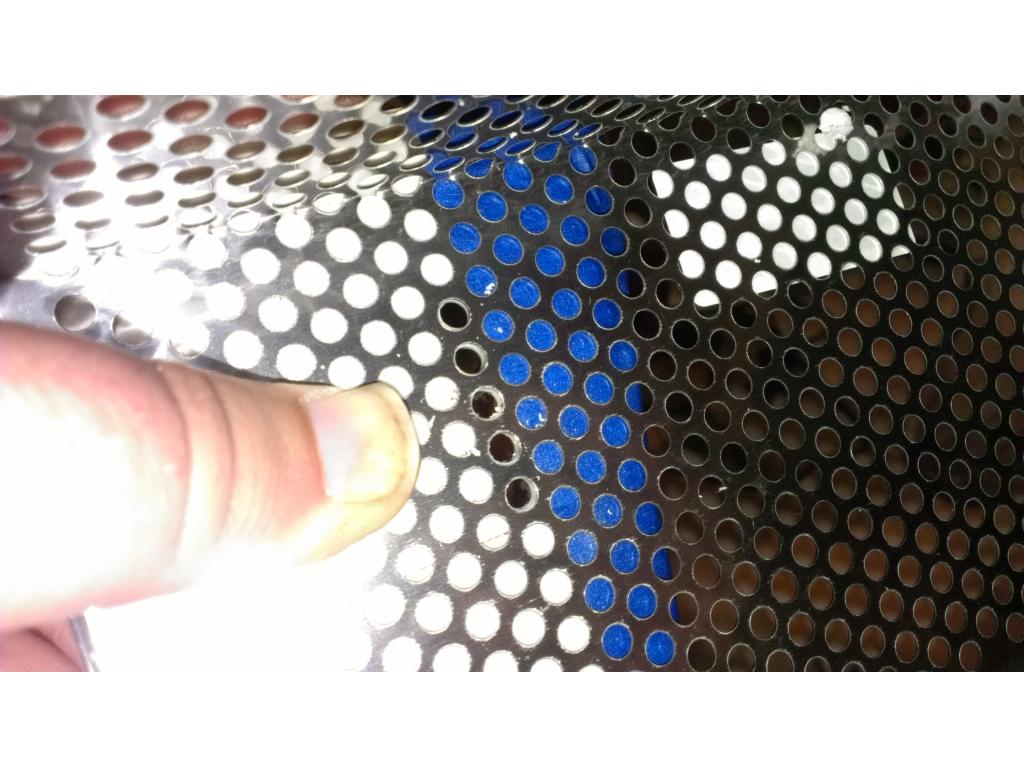

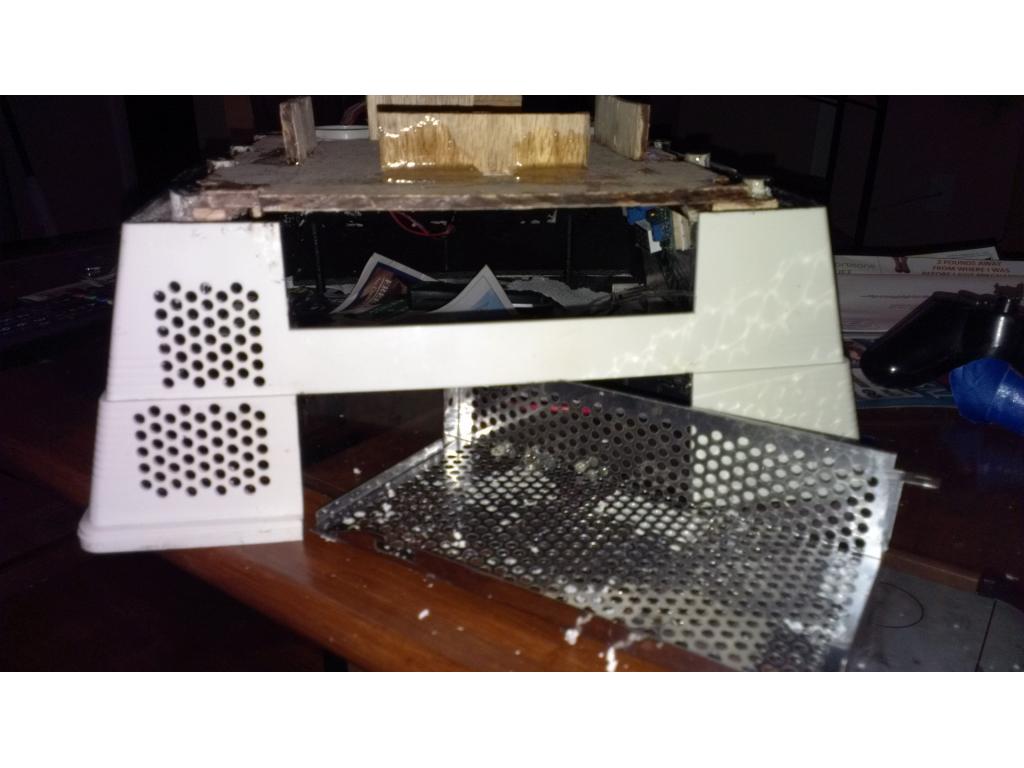

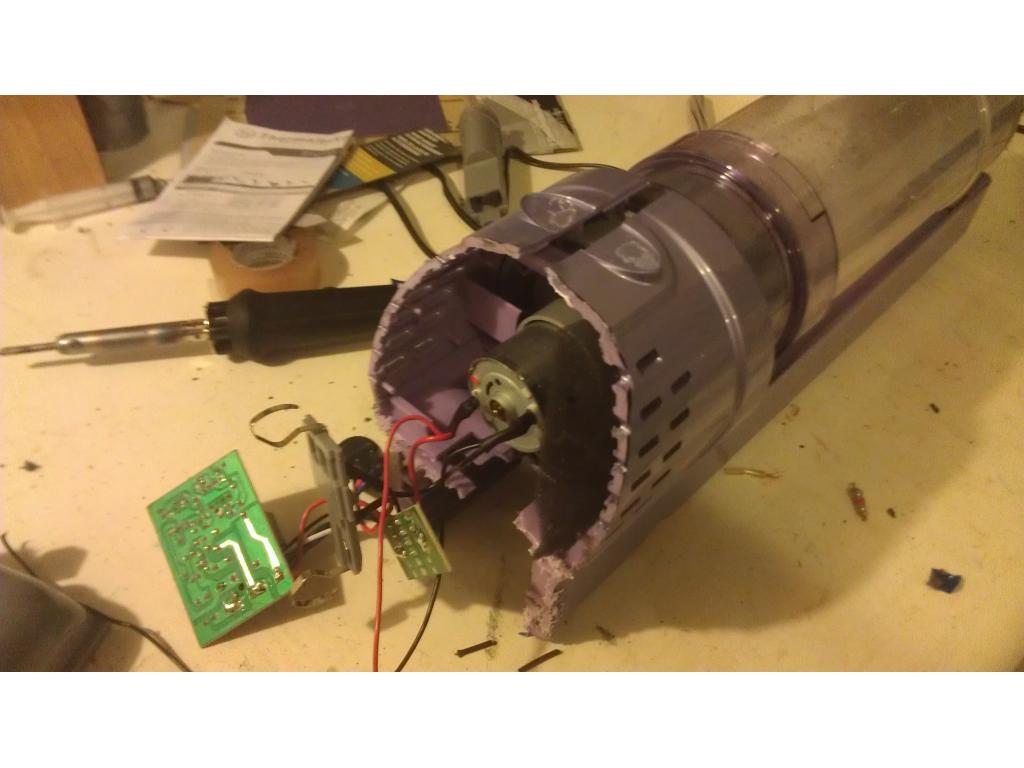














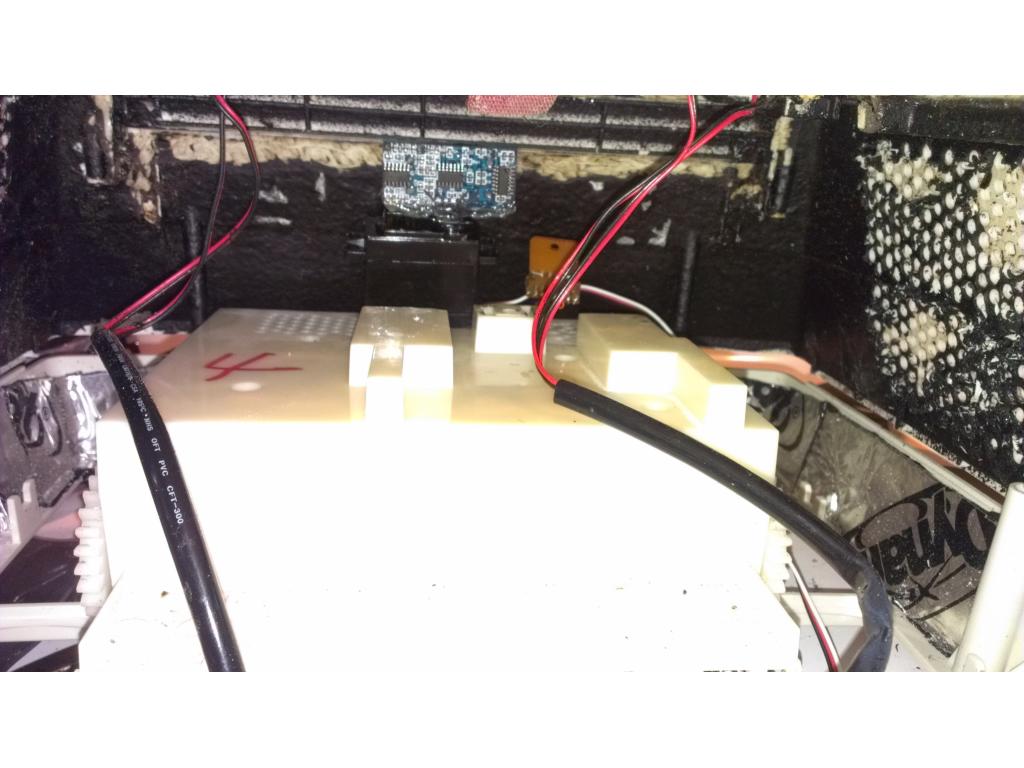





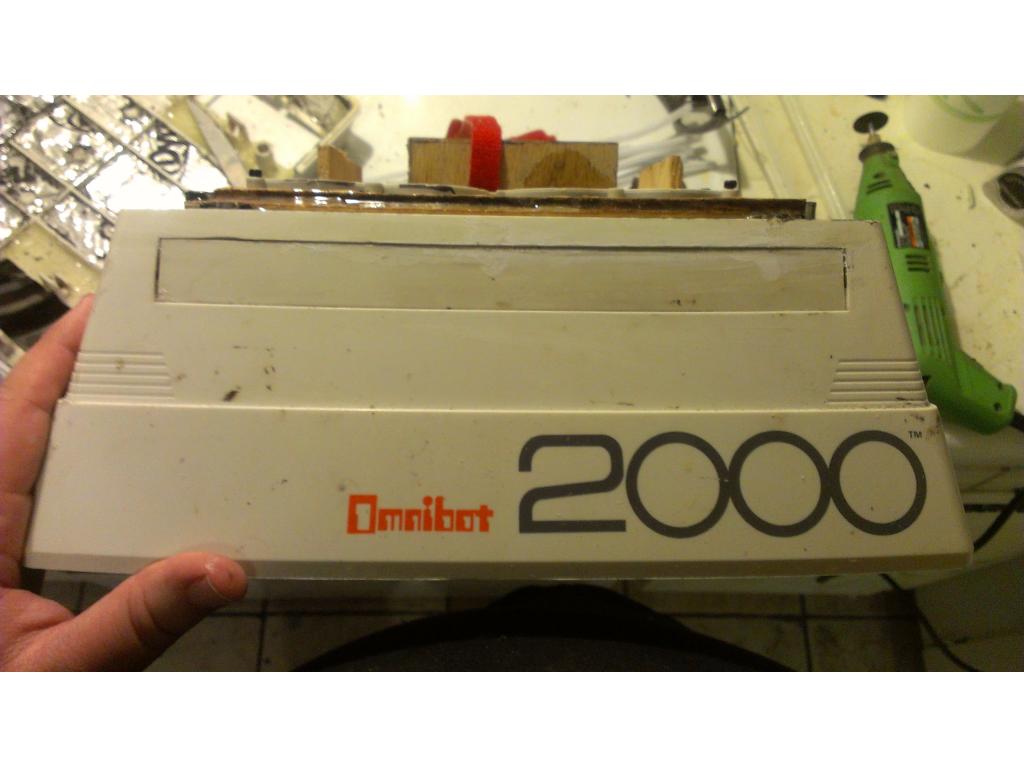


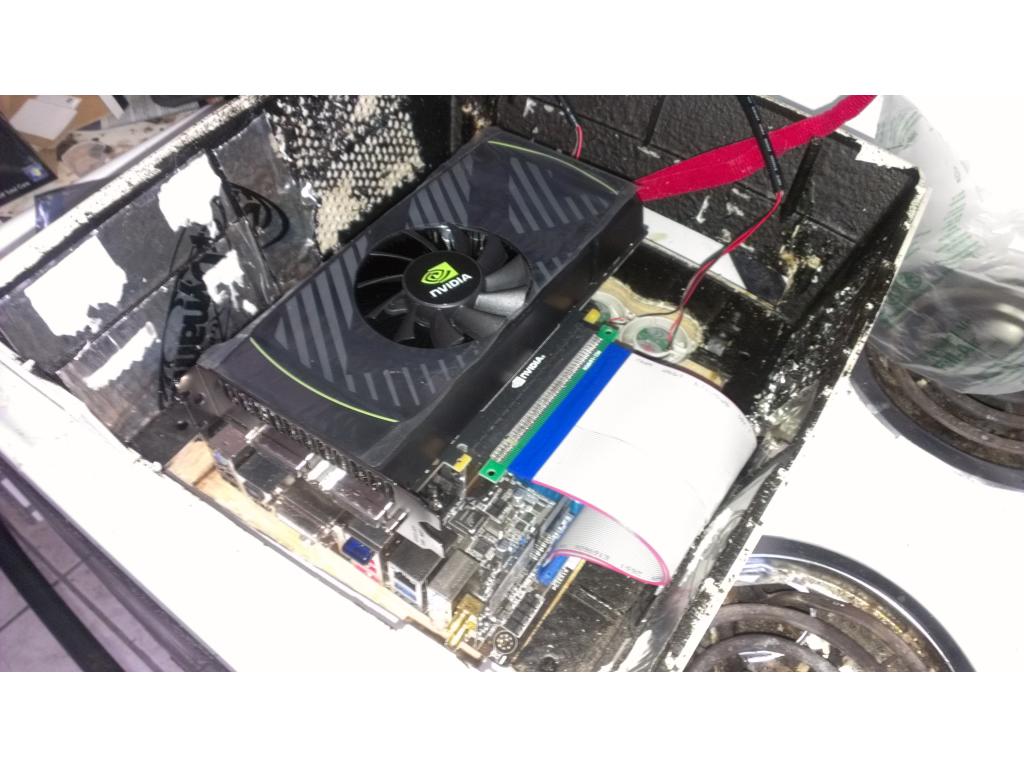
















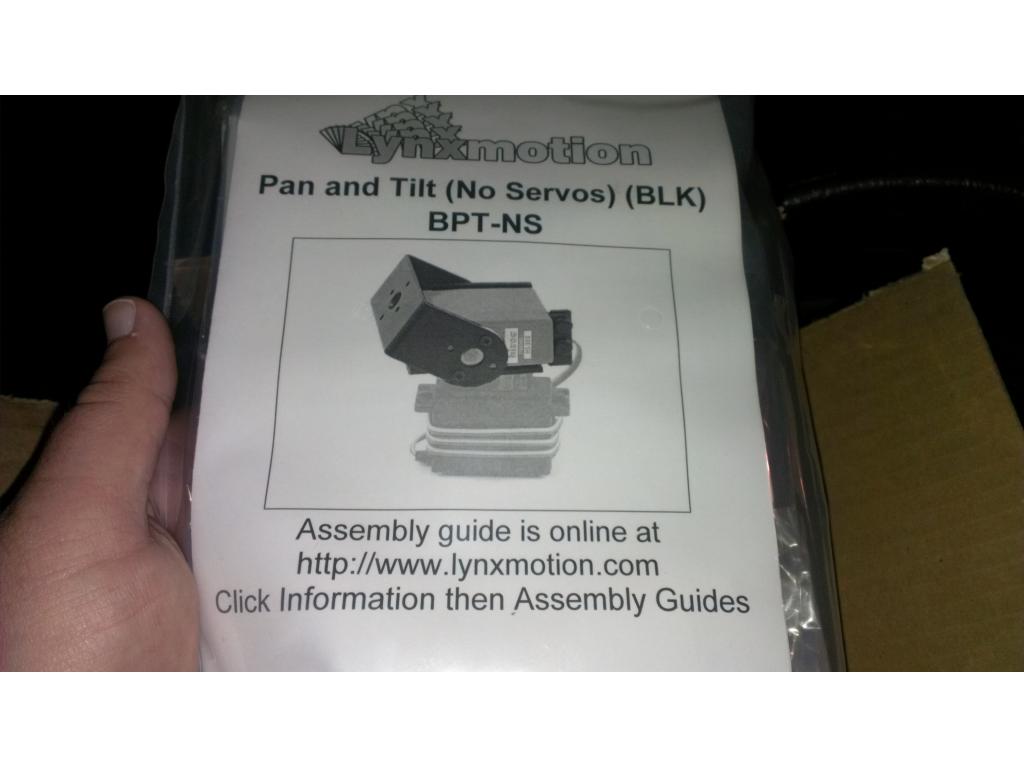


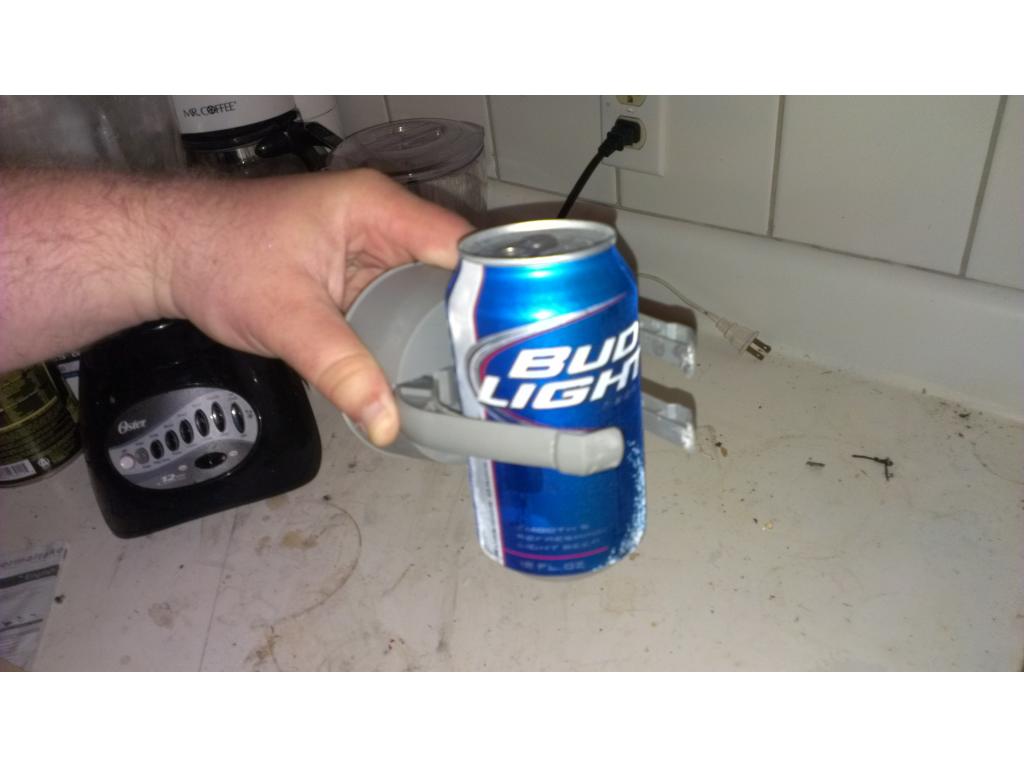




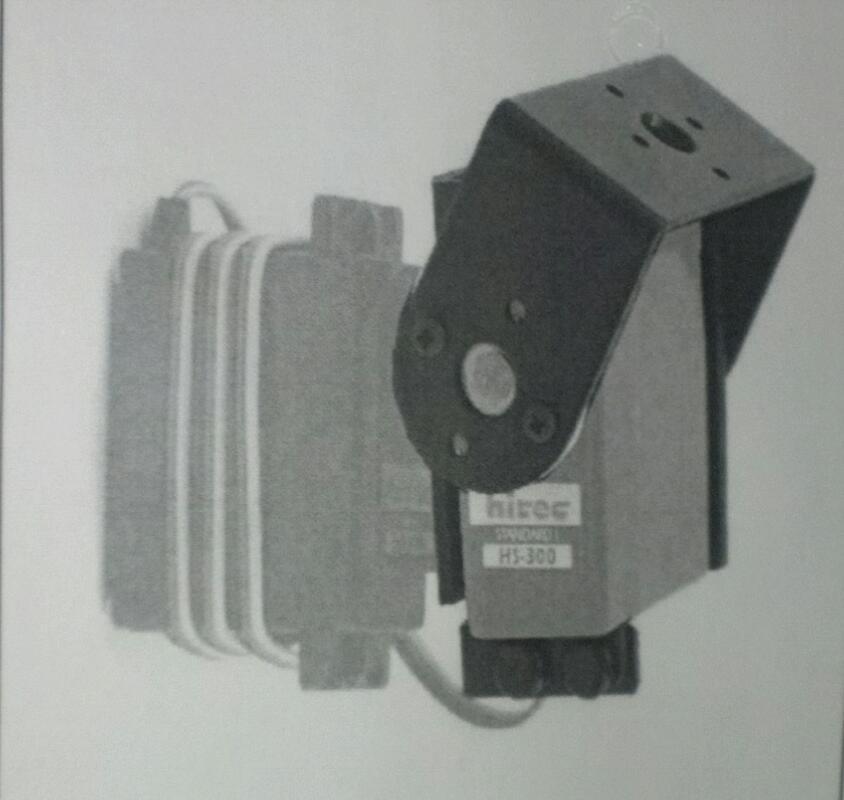














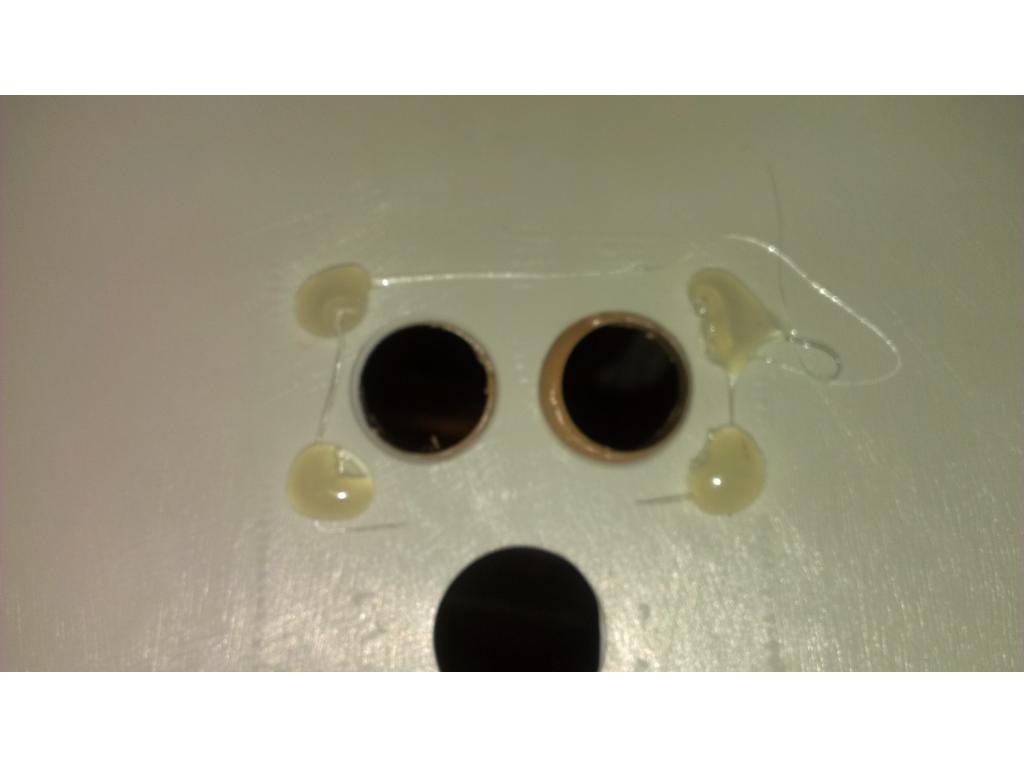









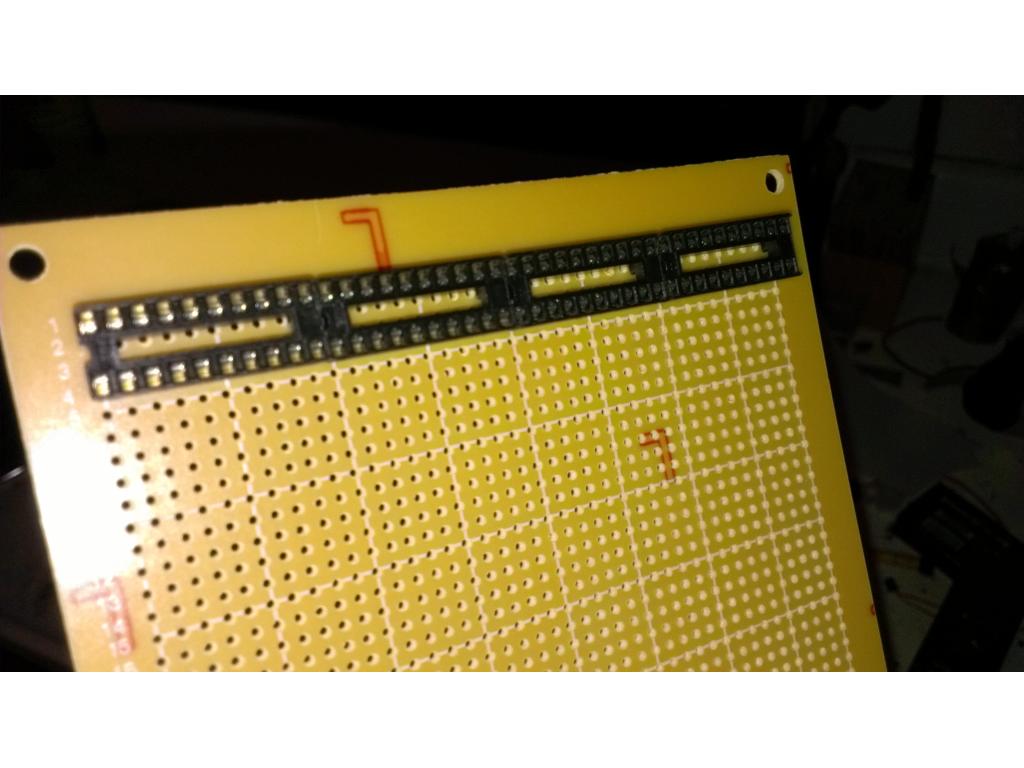
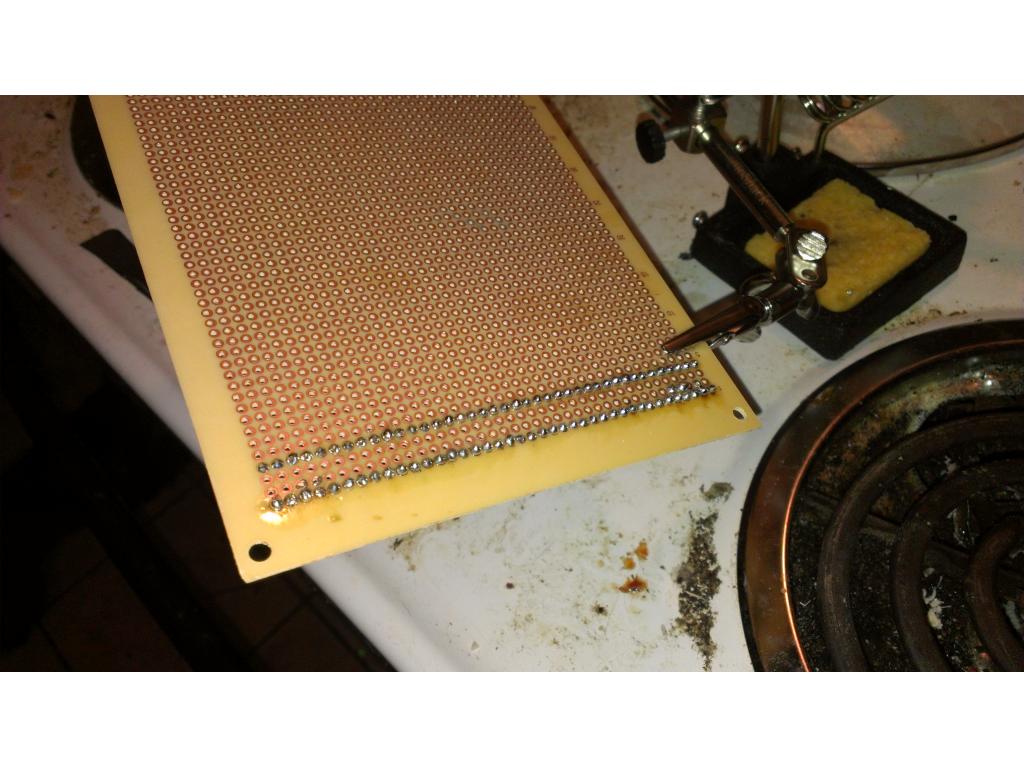

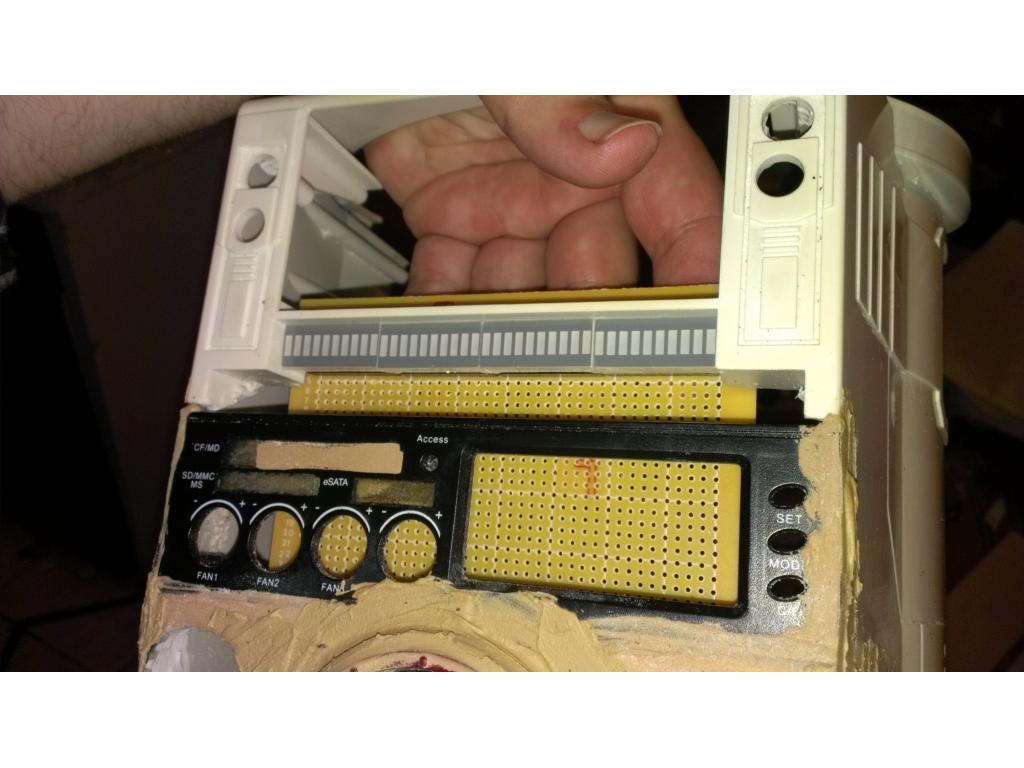



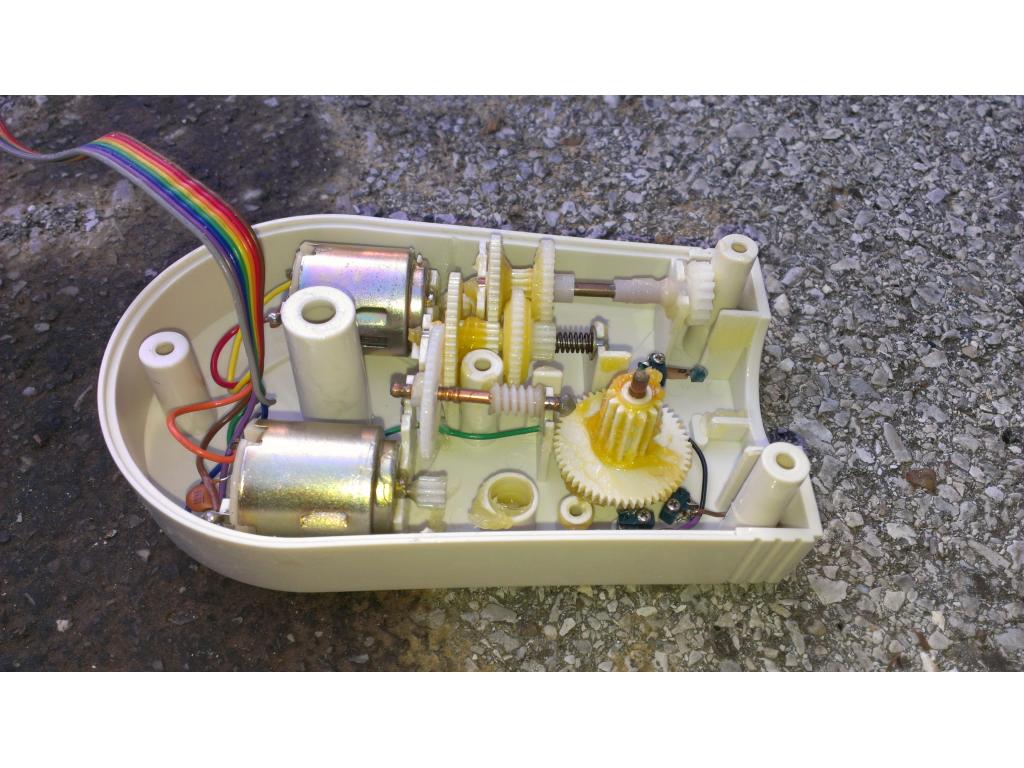






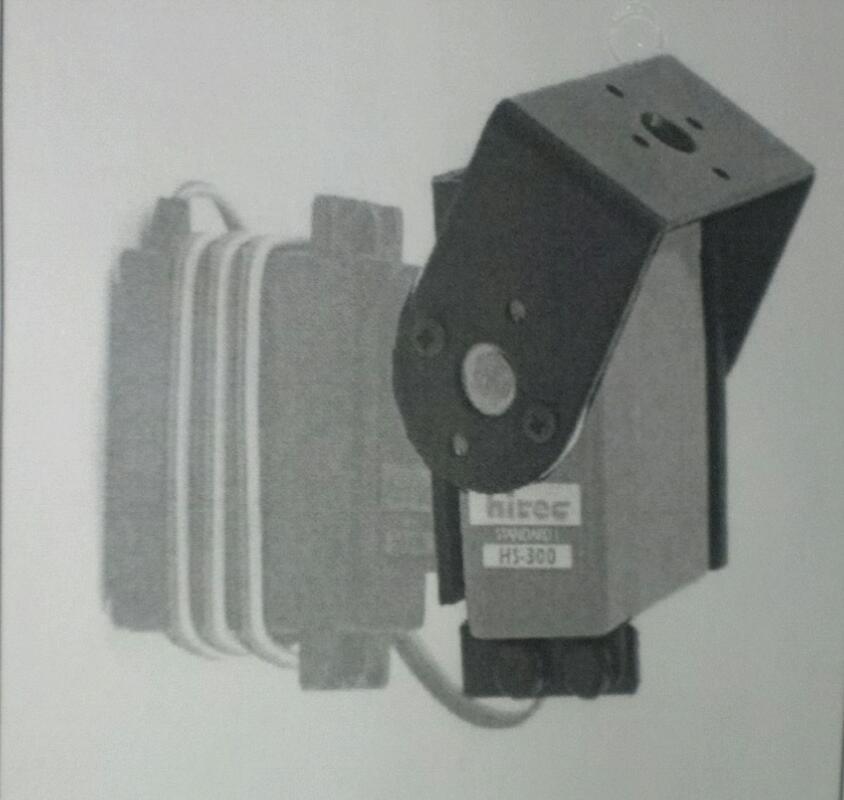


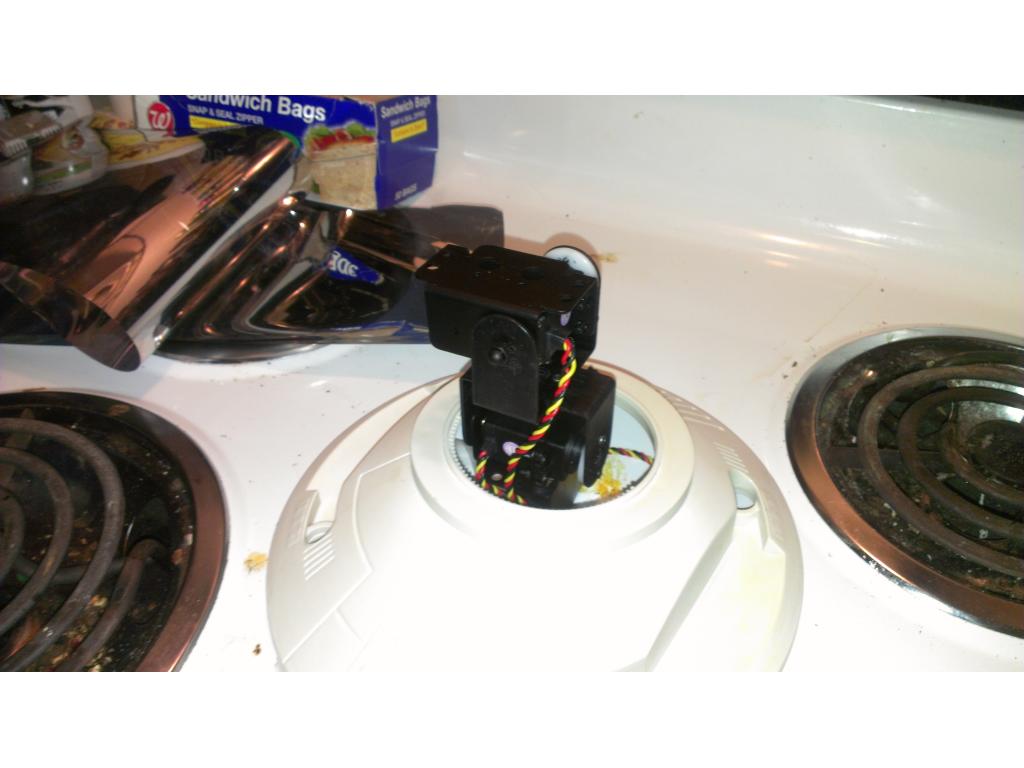









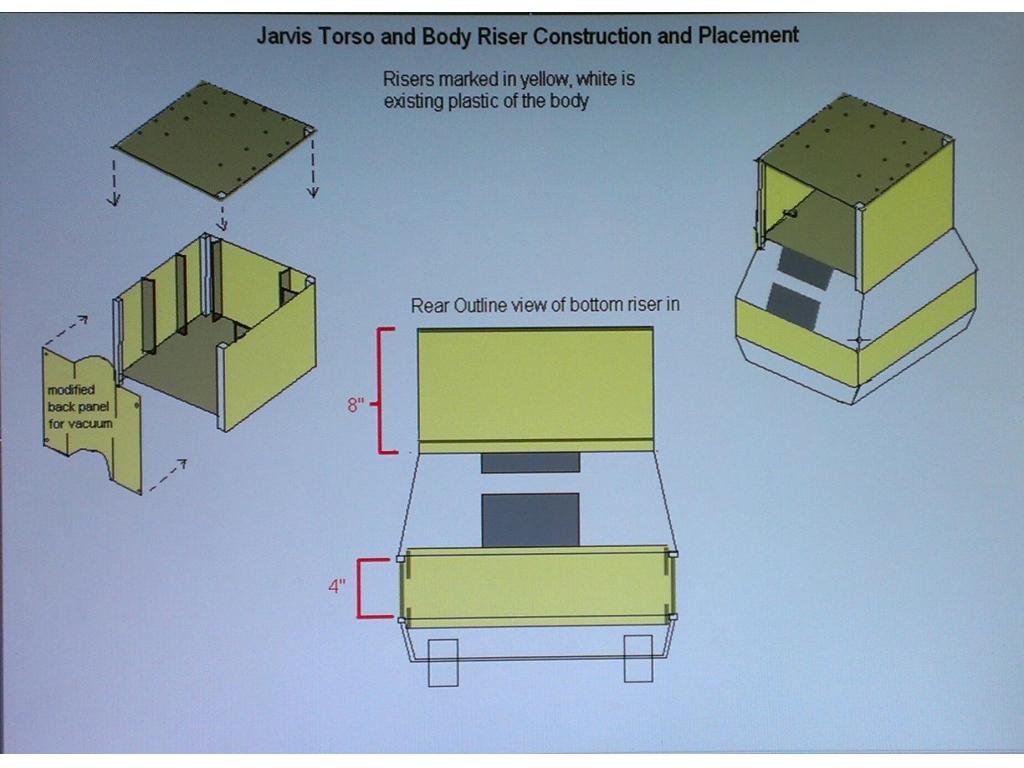
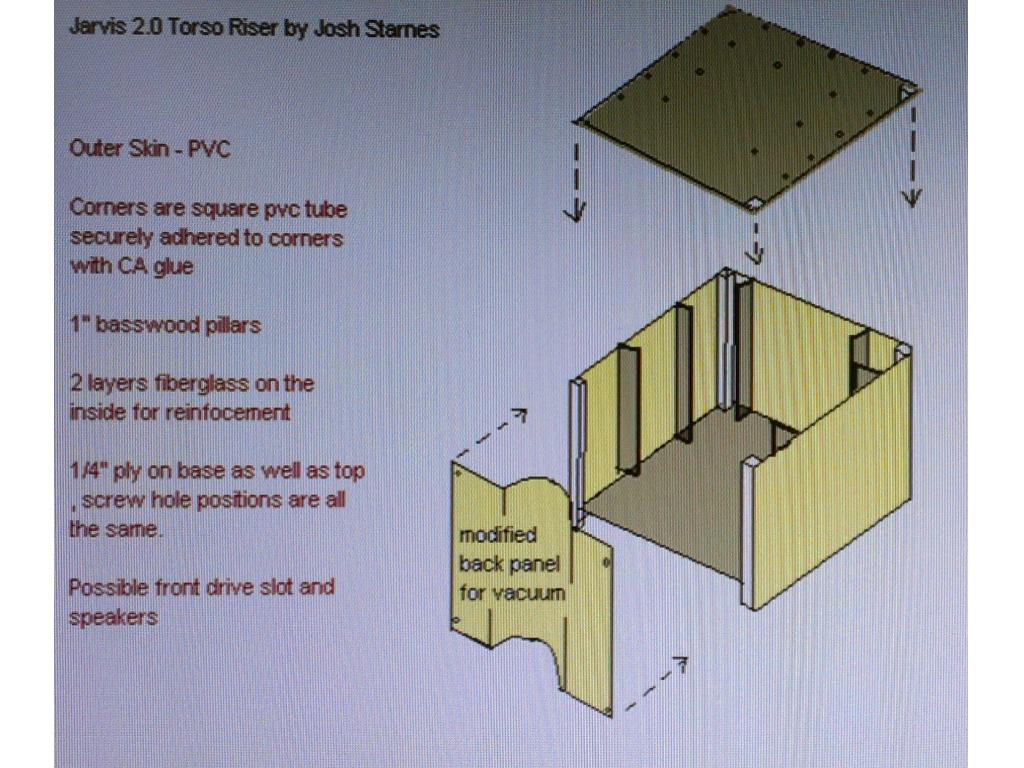
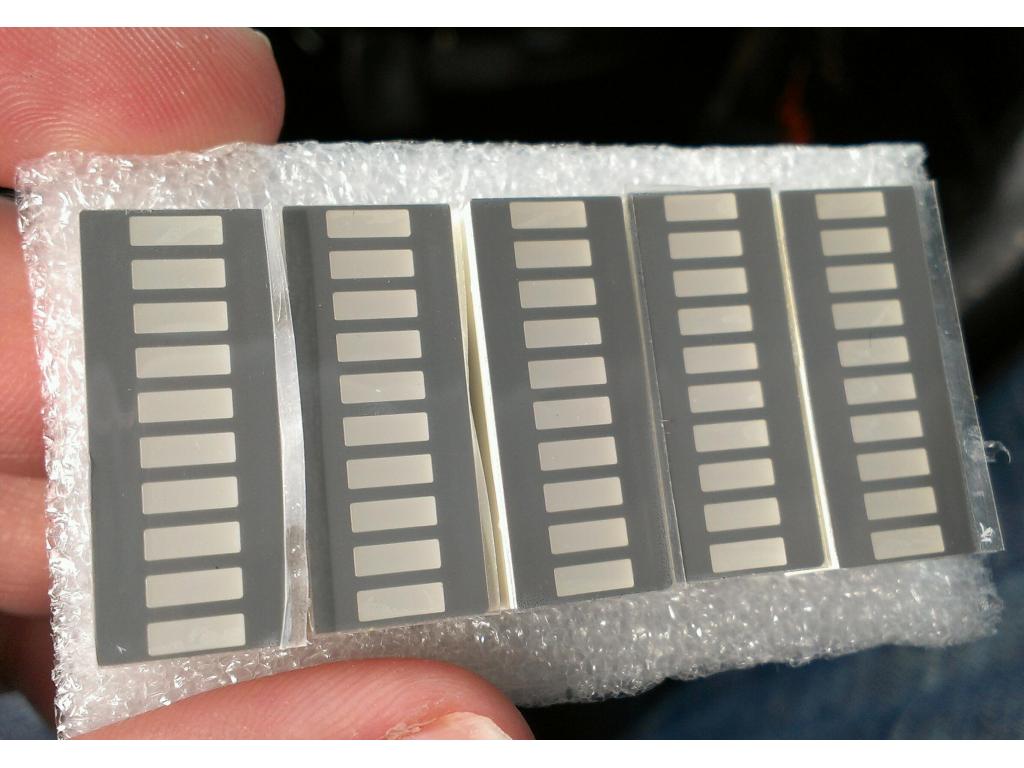









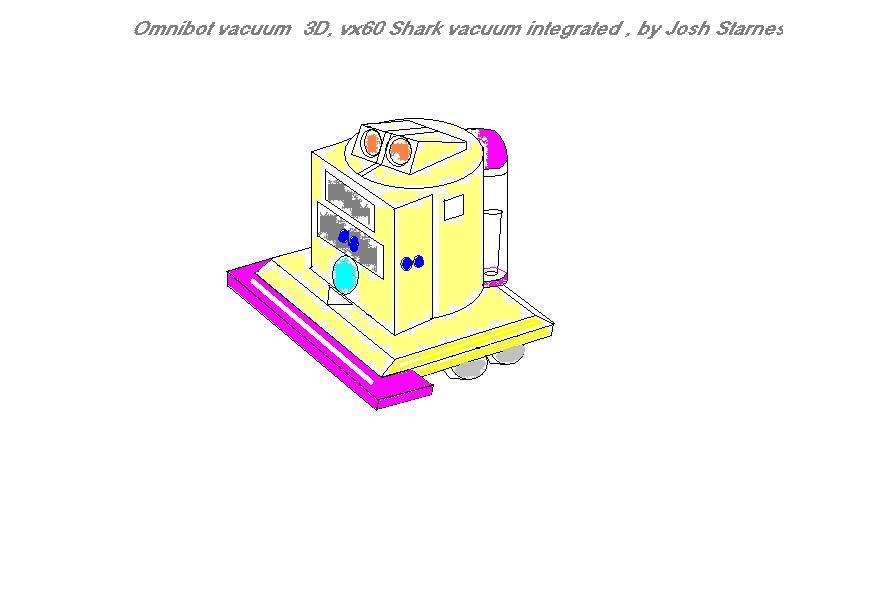

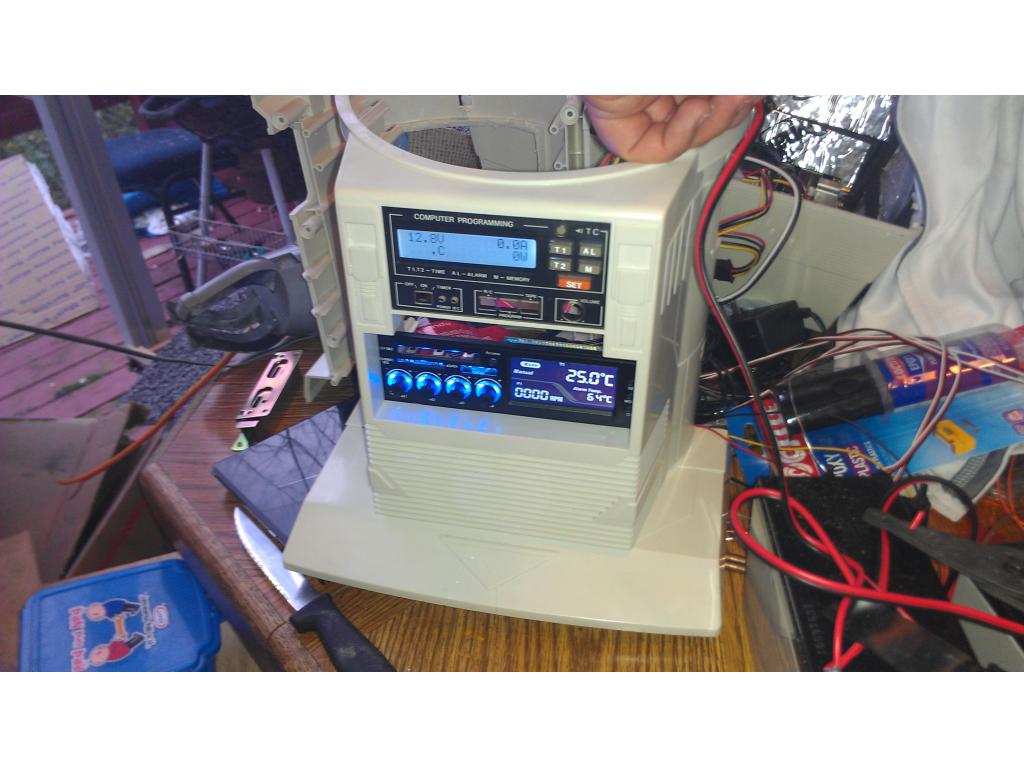


I am Drooling! that is just wicked! I would recommend mounting EZB for easy access...and label your wires...and use the notepad feature in ARC....when you have a gazillion wires on your EZ-B troubleshooting will be a pain if you don't have things well documented and have easy access to the EZ-B....you will be making adjustments or fixes or how you want to map your wires when you start plugging everything in. you may want to make room for that 2nd EZ-B with the rate things are looking.....nice work!
v/r
Kevin
Thanks man, this is tip of the iceburg but i want to make the best one out there lol. oh yea i am known to be a overdocumenter I will make paper tags for the wires because there are far too many to keep up with. my fan controller alone has 25-30 wires that are all black. I will have power for ez b, power for motors, servos and motherboard. thats another 4 pairs and i havent even mentioned any servos yet lol right now I gotta figure out how to mount the slim blueray drive above the fan controller and below the control panel. I will need to make a mount somehow. More work for tommorow! - Josh
I really like the EZ-B on the inside of the door, that really gives you excellent access. Which I have found out in my omni, is really crucial.
Great project however You can't have the 6volts battery parrrell and series at the same time. Your schematic is a dead short across the batteries. If you want to do what you want, you would need a relay to have the battetys in parallel when sourcing the ez-b but switch to series for charging while disconnecting the load.
@drwass I descided to use voltage converters , drops from 12 to 10-1v adjustable. So all my batteries will be 12v. @brett yea I'm liking the idea , I will need to do some cutting to make sure I have ample space to plug.in wires.
I think that's the smart way to go jstarne1 ! Now energy from all the batteries will be able to be used . J.W.
J.W.
My only potential problem which.May not even become an issue is my dc to dc converters are rated 2amps each. So I must me sure not to over amp. The drive motors dj had no problem with but I'm wondering what kinda juice they will draw with the 15 pounds of electronics and batteries onboard. Anyone know average current draw the motors usually use at a close to original weight?
Okay updates ! I'm mounting all of the electronics. The motor controller on one side and ezb on the other. The voltage converters that allow me to drop the 12v battery supply down to a usable 6v are lined up agianst the front. I will be doing some more dynamat as I just recieved the 4 sq ft I bought on the internet.
Ok I wanted to utilize the holes in the back door so I installed led holders to indicate pc power on , ezb status light , primary power on and HDD light.. one is a momentary switch to shutdown the pc if it freezes. The switches are going to be arranged so I can remotely control the robot from my w500 tablet.