I am using the Floor map and Touch path maps and the Navigator, for simple path following - I am at my farm, on a hotspot and dangle with an IoTiny
my car follow it very nicely
Video will follow soon
For actual navigation with way points, you need one of the Intel Realsense cameras
EzAng
By EzAng
— Last update
Other robots from Synthiam community
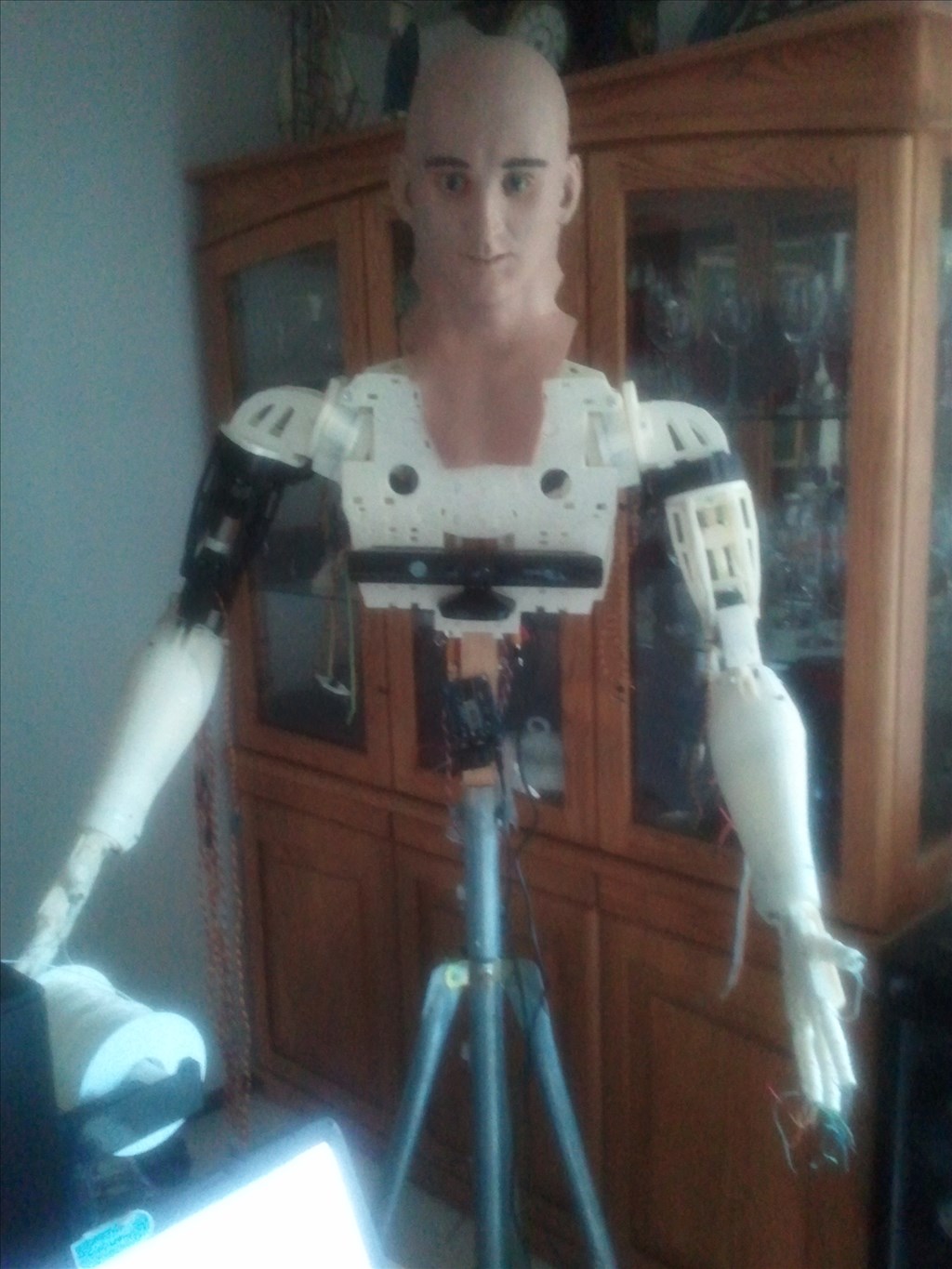
Redzone's Inmoov With A Slight Modification
Animate an Inmoov robot with EZB4 scripting, expanding servo control with EZB3 compatibility and iterative learning and...
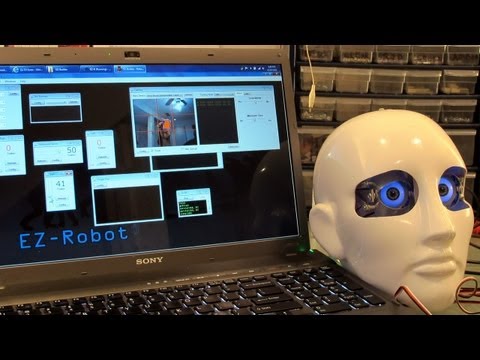
DJ's Robot Head
Synthiam ARC adds relative servo tracking for animatronic heads, using a stationary camera and EZ-B to move eyes and...

Dunning-Kruger's Irobot Create Project. Sneak Peak
iRobot Create butler/remote-presence robot in development, planning an all-out build with EZB4 and future updates


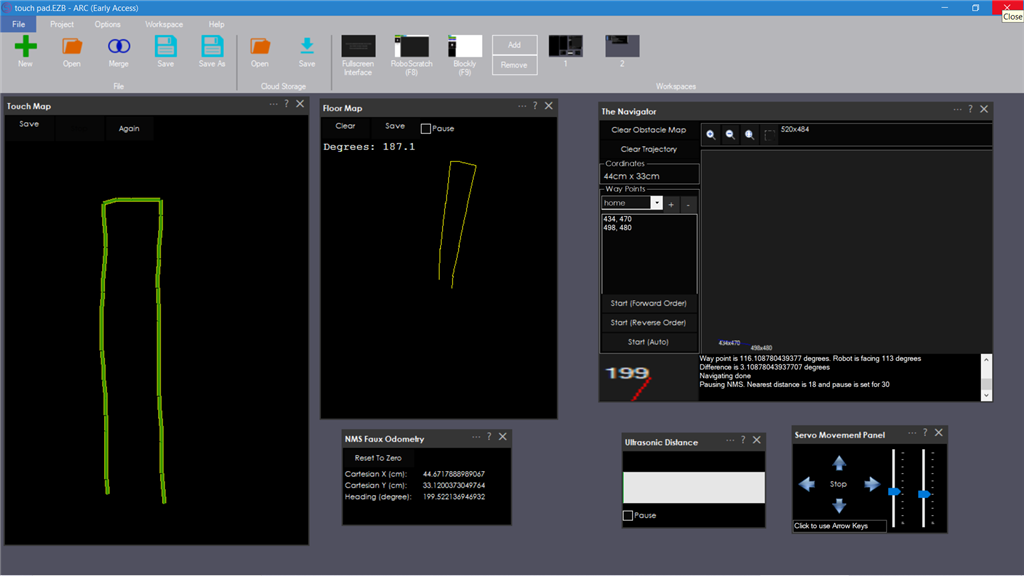
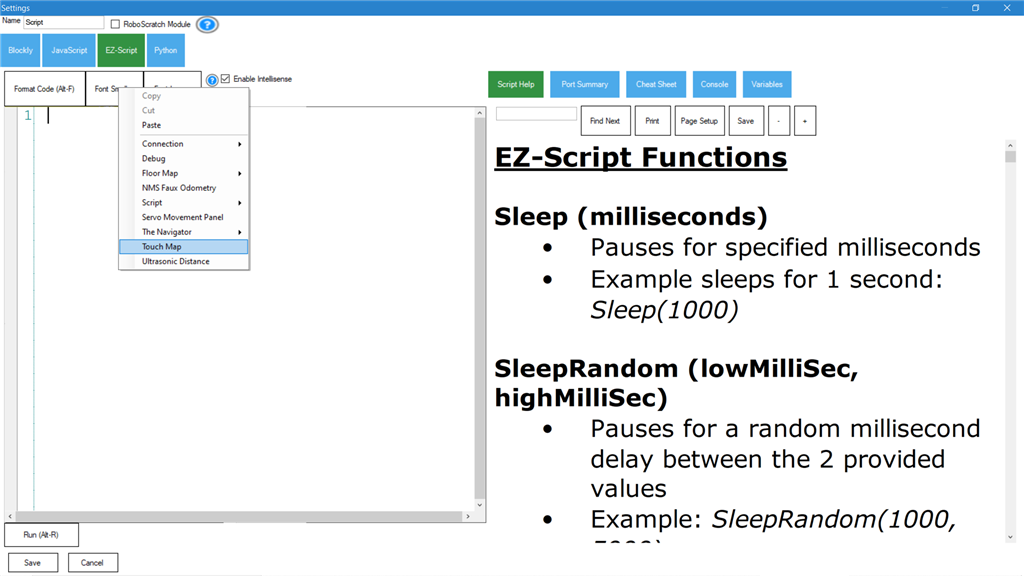
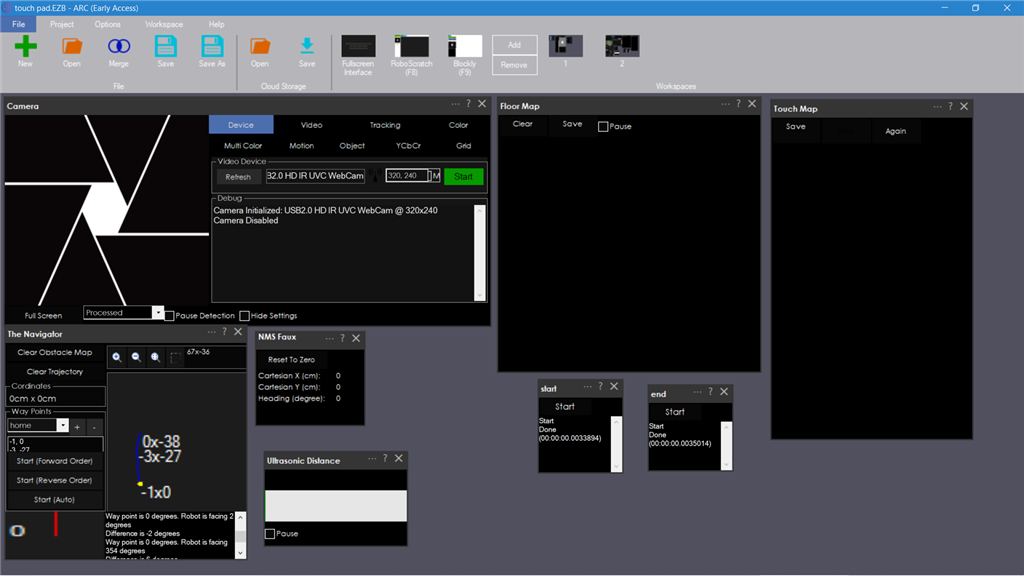

Nice ezang, waiting for the video!!
EzAng, That looks good. I wonder how it would work with the new NMS Faux Odometry and the Navigator, maybe you could set way points once you have your robot setup?
I plan on testing this all soon, thanks for viewing
Touch map is going great, fine tuned it for navigating back to me, the NMX faux odometry reads well which corresponds to the navigator's readings - can't do a video now, at the farm, try in a few hours in a city :-)
I notice in touch map, when I go to ad code there is no way to add any code - same with the ultrasonic sensor
Here is one video for now of the touch pad, wish I had a way to make way points and can label them, maybe one day
more to come
Use The Navigator if you want way-points. That’s why it exists.
For pose telemetry, use the Faux Odometer robot skill combined with The Navigator.
EDITED: I was working from memory. After looking in ARC I changed my answer below.
Very fun stuff. Amazing technology. How much easer can it get for us! LOL
EDITED: never mind. I didn't know what I was talking about. LOL.