Other robots from Synthiam community
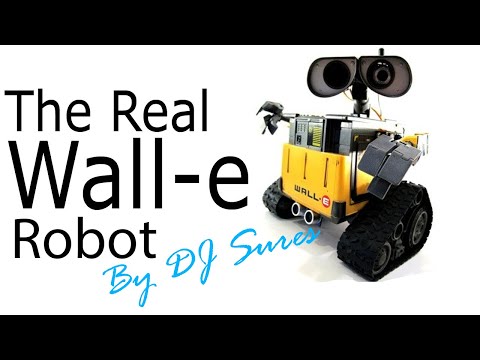
DJ's The Real Wall-E
Real-life Wall-E built with EZ-B Robot Kit uses camera, servos and voice to track motion, color and faces and react with...

LJ's Project Grim Reaper
Build a Grim Reaper Halloween prop with EZ-B v3, servos, ping sensor and LEDs to animate jaw and eyes-hands-on STEM fun...

DJ's Roli Rover Robot Chasing Red Ball
Control EZ-Robot Roli Rover with Synthiam ARC to chase a red ball using vision tracking for quick, entertaining...
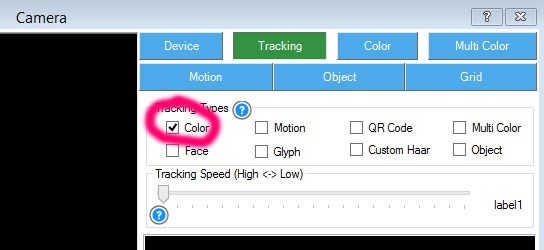

:Dlike it
he chould say gimme gimme gimme
Nomad, you can do it too. Just download the latest JD app from the EZ-Cloud AppStore and enable COLOR tracking.
Currently it is set for RED.
i will try it for sure.doing leds now.
does this need a script?auto possition moves? he sees red very clear now.
The script is tracking point, I believe it's called.
The script is executed when "on tracking start" and stopped with "tracking stop".
You can see all scripts by adding the script flow control: https://synthiam.com/Tutorials/Help.aspx?id=184
@Nomad... This is not specific to the JD project.... You can use it with your own projects that your write too. When you enable tracking (any tracking type... Face, colour, object, motion etc) a script (see picture) will automatically run when the camera begins to track. You can put anything in this script... For example you can flash your LEDs when the camera sees red or a face or whatever... What I am saying is you can make your robot do pretty much anything you want using this "tracking script"... This is in the camera control under scripts... see below...
ah yes i know that one.
thank you bolt