I have decided to start my InMoov project. I think I will call him Spock out of respect to Leonard Nimoy who passed away on the day that I started this project.
I am editing this post so as not to confuse people with the current configuration. I continue to update this post with the latest photos. If you are reading this for the first time, don't be confused. There have been a lot of changes to the InMoov over the past couple of years including starting over.
https://synthiam.com/Community/Questions/7398&page=21 Post 203 starts the rebuild of the InMoov.
I have decided to use an onboard computer. I chose the Latte Panda due to it having an onboard arduino Leonardo and also because it uses little power.
I used 2 EZ-B controllers connected via the camera port to Adafruit FTDI friend boards. This allows the Latte Panda to have a non-wifi dependent connection to the EZ-B's. I use a powered USB hub connected to the USB3 port on the Latte Panda to attach other items.
The Omron HVC-P is used to identify people, emotions, human bodies, hands, age and gender. It is attached to the Latte Panda via an FTDI friend which is then connected to the powered USB hub. It is mounted in the chest of the InMoov. I also use a 3 element microphone which is a MXL AC-404 microphone. It is disassembled and the board and microphone elements are mounted in the chest of the InMoov. This mic board is connected to the Latte Panda via a usb cable which is attached to the powered USB hub. There is a USB camera in the eye of the InMoov which is connected to the Latte Panda via the powered USB hub.
I chose to use the Flexy hand with the InMoov. The design is far more rugged than the original hand and works very well. There are 4 EZ-Robot Micro Servos in the palm of each hand which controls the main fingers. The thumb is controlled by an EZ-Robot HD servo. The wrist waves and uses an EZ-Robot HD servo to do this motion. I use the standard Rotational wrist.
I have castle BEC's for power in the following locations set to the following voltages. Forearm's - 6.2 V - Controls fingers, wrist and elbows Custom power distribution board (2) set to 6.2 V controlling head, neck and Shoulder servos. EZ-B's - set to 6.1 V - it is mounted in the controller mounting plate and connects to the EZ-B fused power boards from a power base. Latte Panda - Set to 5.1 V and is mounted to the EZ-B controller mounting plate. Waist - set to 6.2 V and is mounted in the lower right side of the back. This provides power to the lean and pivot waist motors..
There are some custom power and signal distribution boards. These are in the forearms, lower back and in the upper back. The upper back or main board connects to these distribution points via USB cables to provide signal to the other boards for servos. The main board also has servo connector pins that are for the neck, head and shoulders. This allows the power to be distributed between multiple BEC's and also allows the servo signal cables to be shorter and more protected via the USB cables.
For power I use a LiFePo4 battery that is rated at 30 amps. It has the balanced charging circuit built into the battery and also has a low voltage shutoff built into the battery. This protects the battery and allows the battery to be charged with standard car chargers.
I put switches on the back on the InMoov which are rated at 20 amps at 12 volts. These are rocker switches that allow the user to pretty much slap the switch to turn it off. There are two of these switches. The servos for the elbows and fingers are on one switch. The latte panda, neck, shoulders, EZ-B's, waist motors and some lighting is on the other switch.
I also added a fuse block. This allows 20 amp fuses to be put in line to help protect things. The switches above drive the fuses for each of of the motors listed in that section.
Other robots from Synthiam community
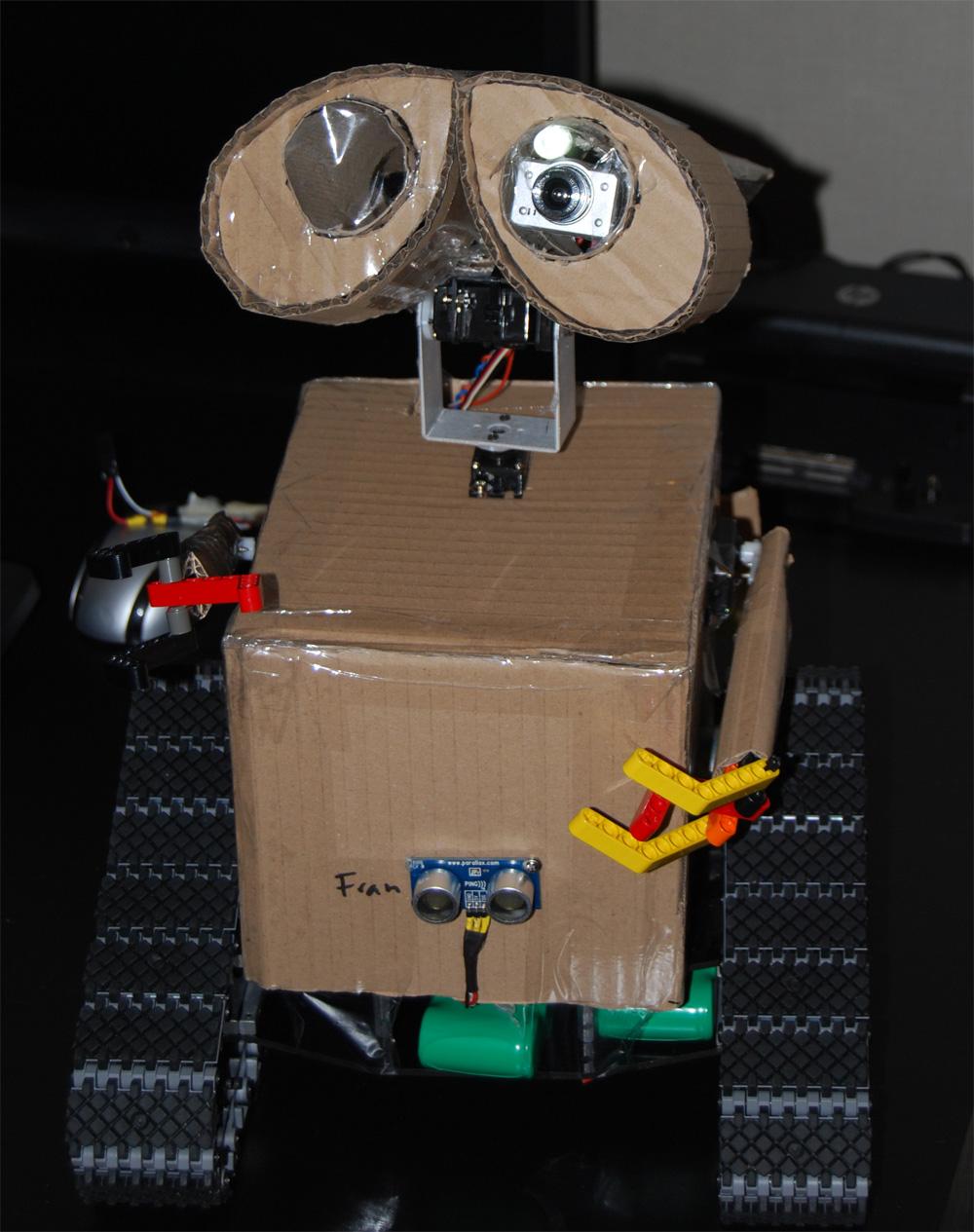
Henrik's Cardboard Wall-E!

Dunning-Kruger's Irobot Create Project. Sneak Peak


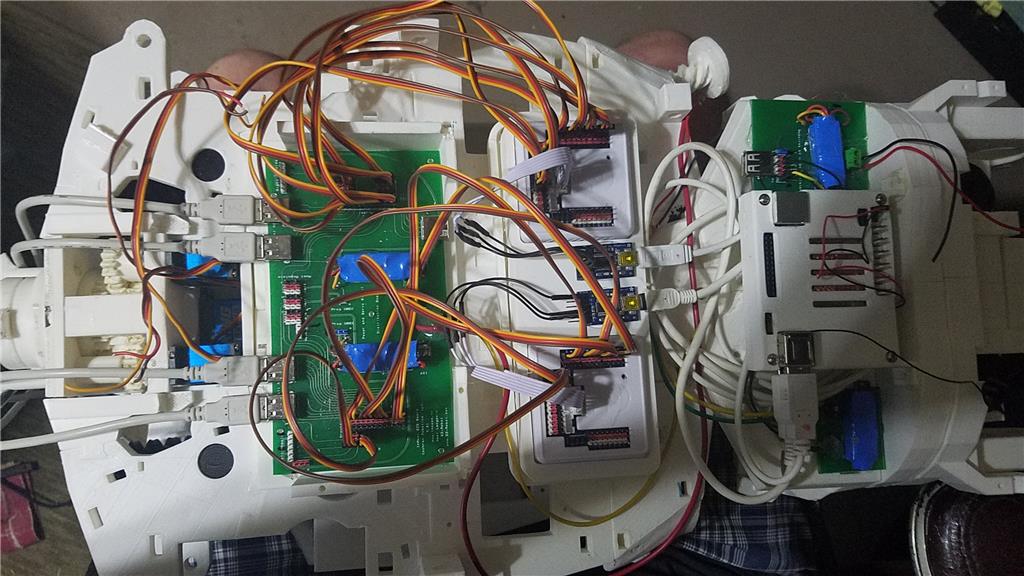

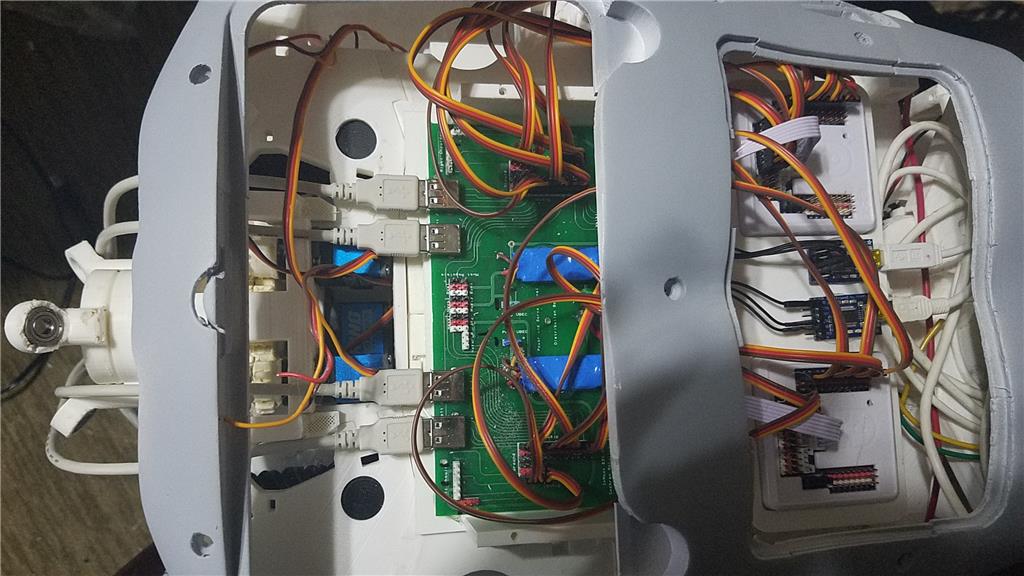
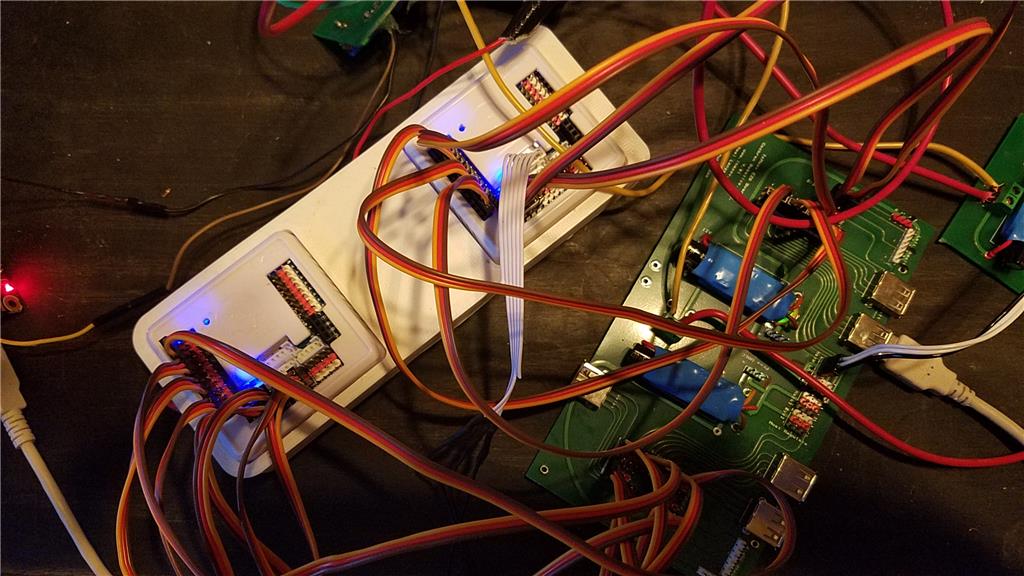


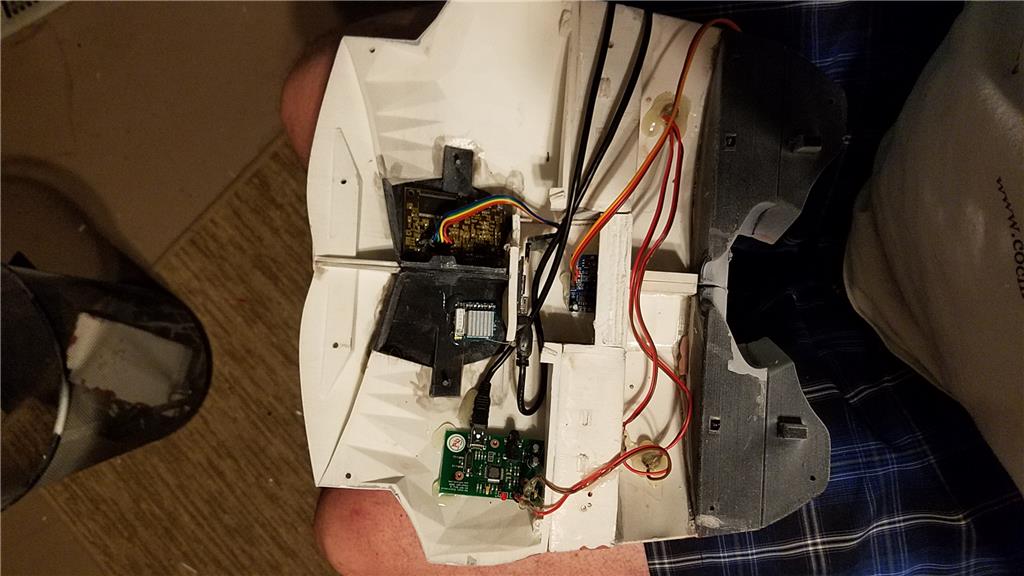
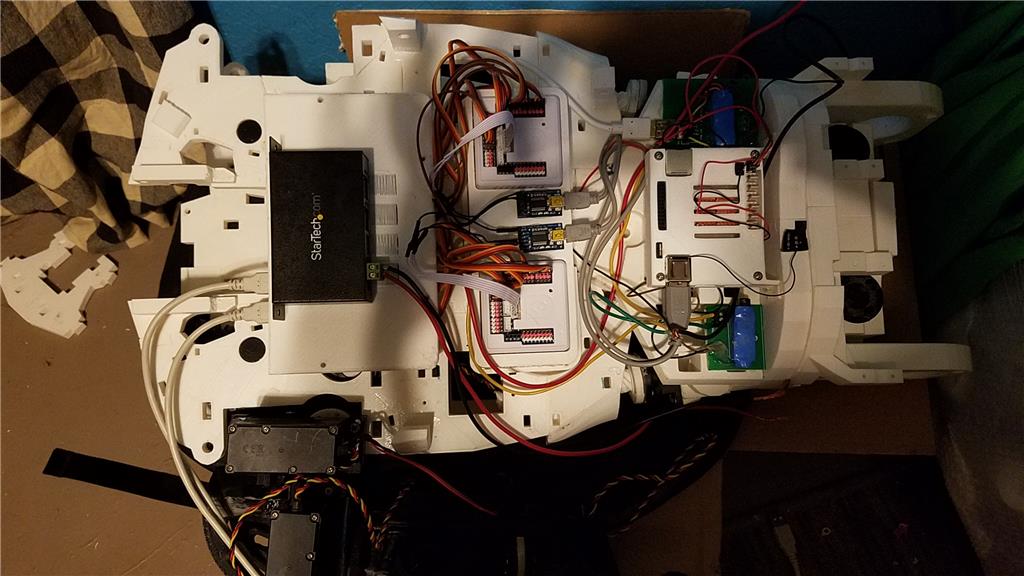
-636348381130562972.jpg)
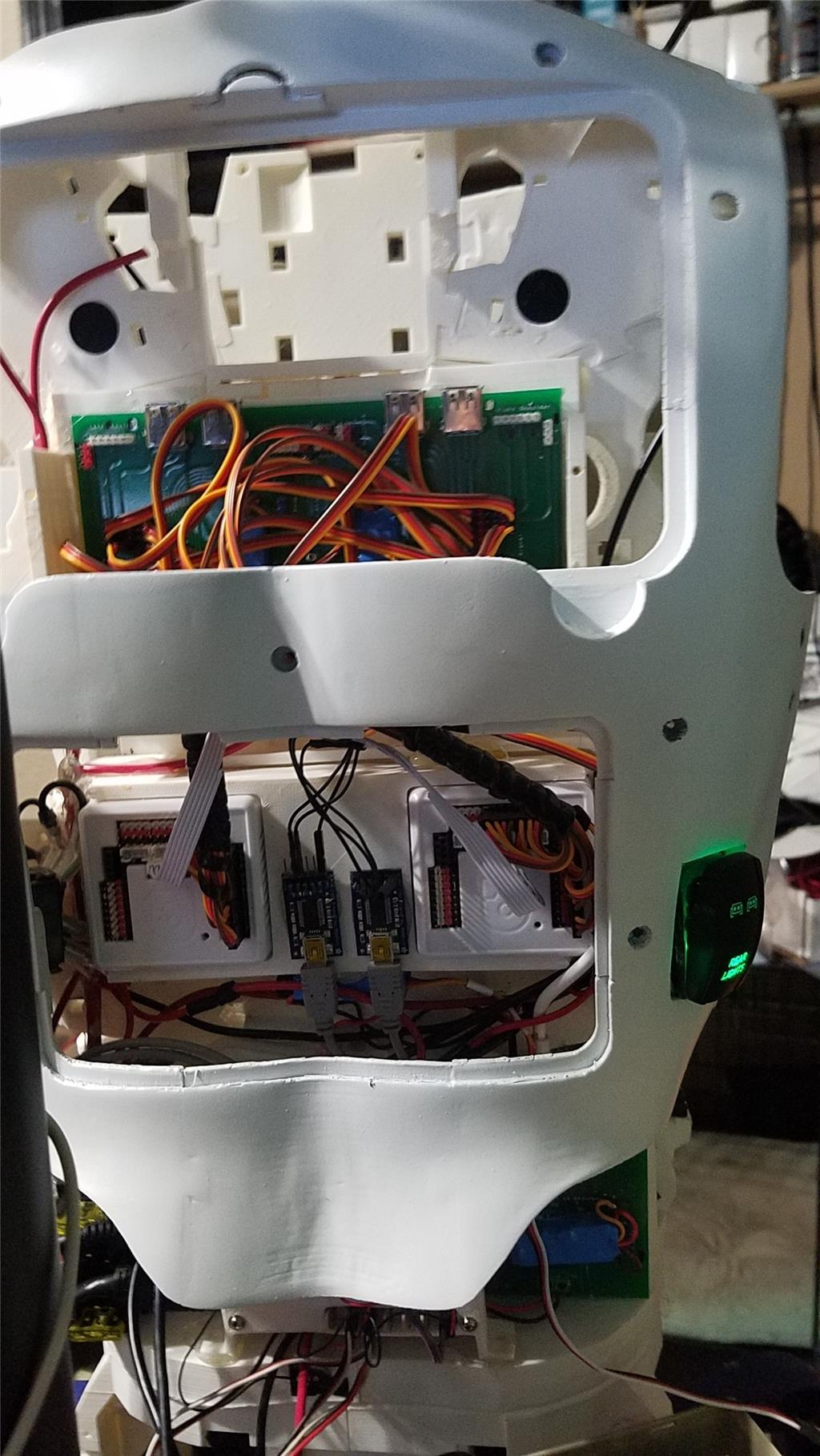
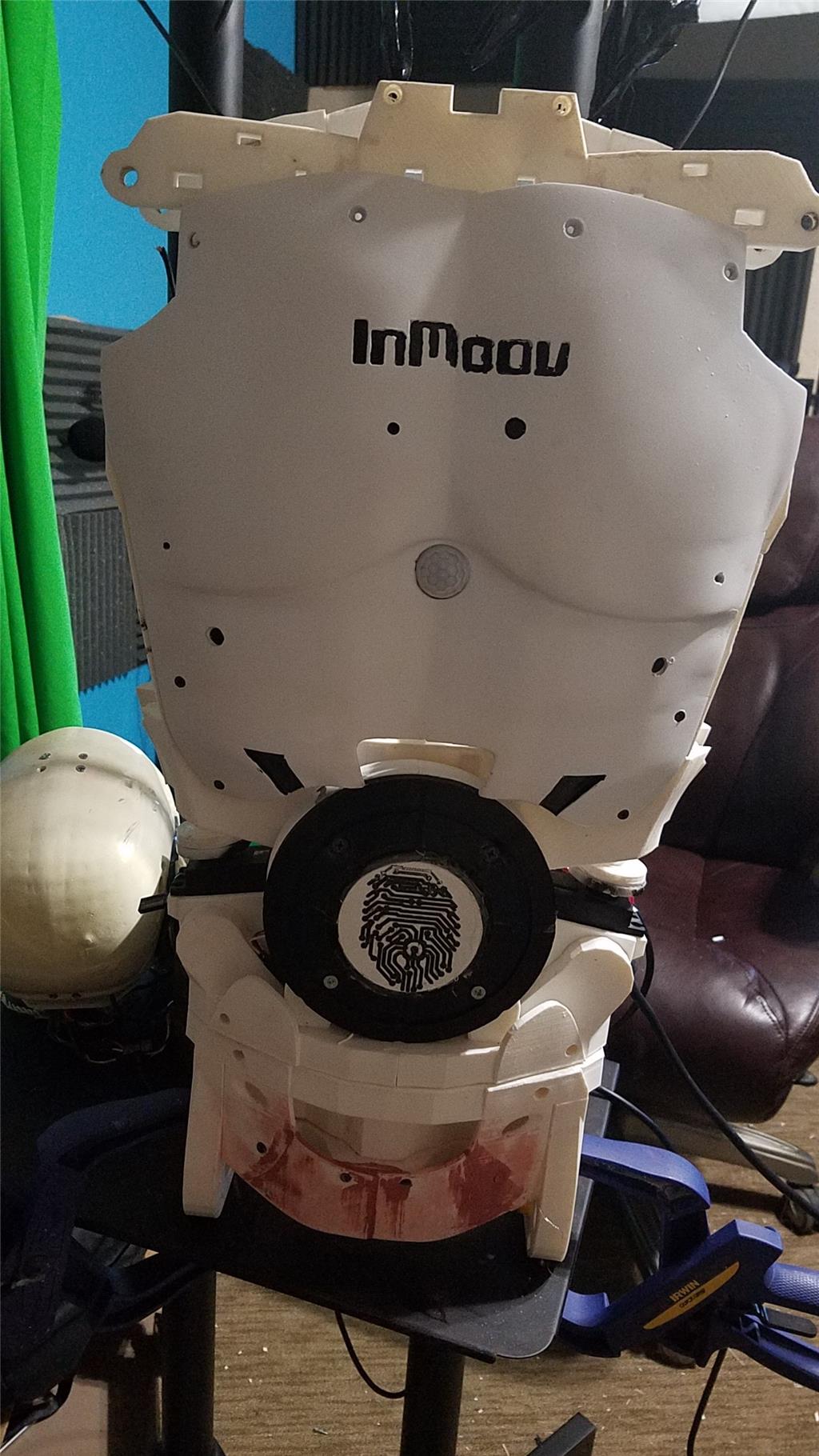
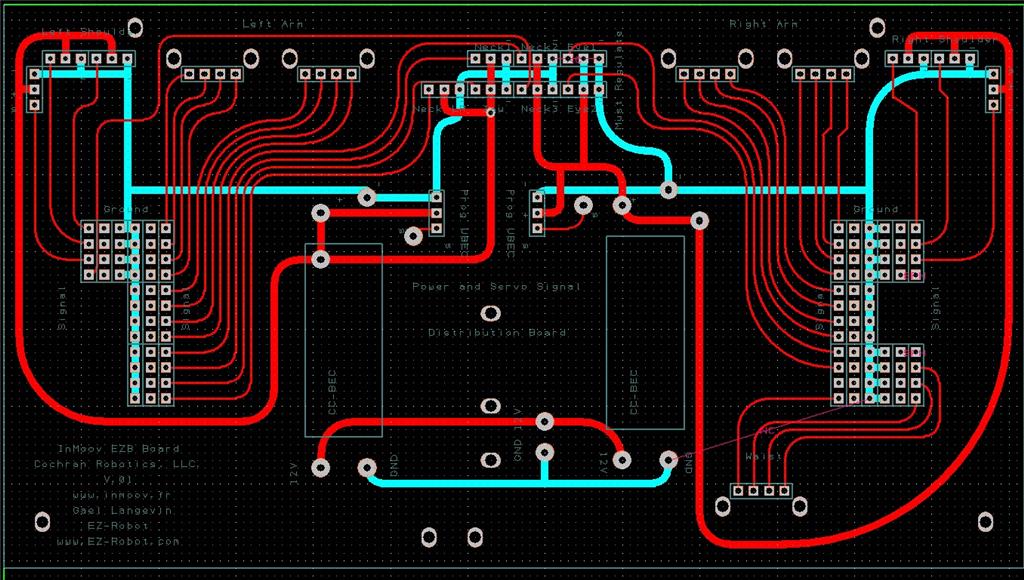


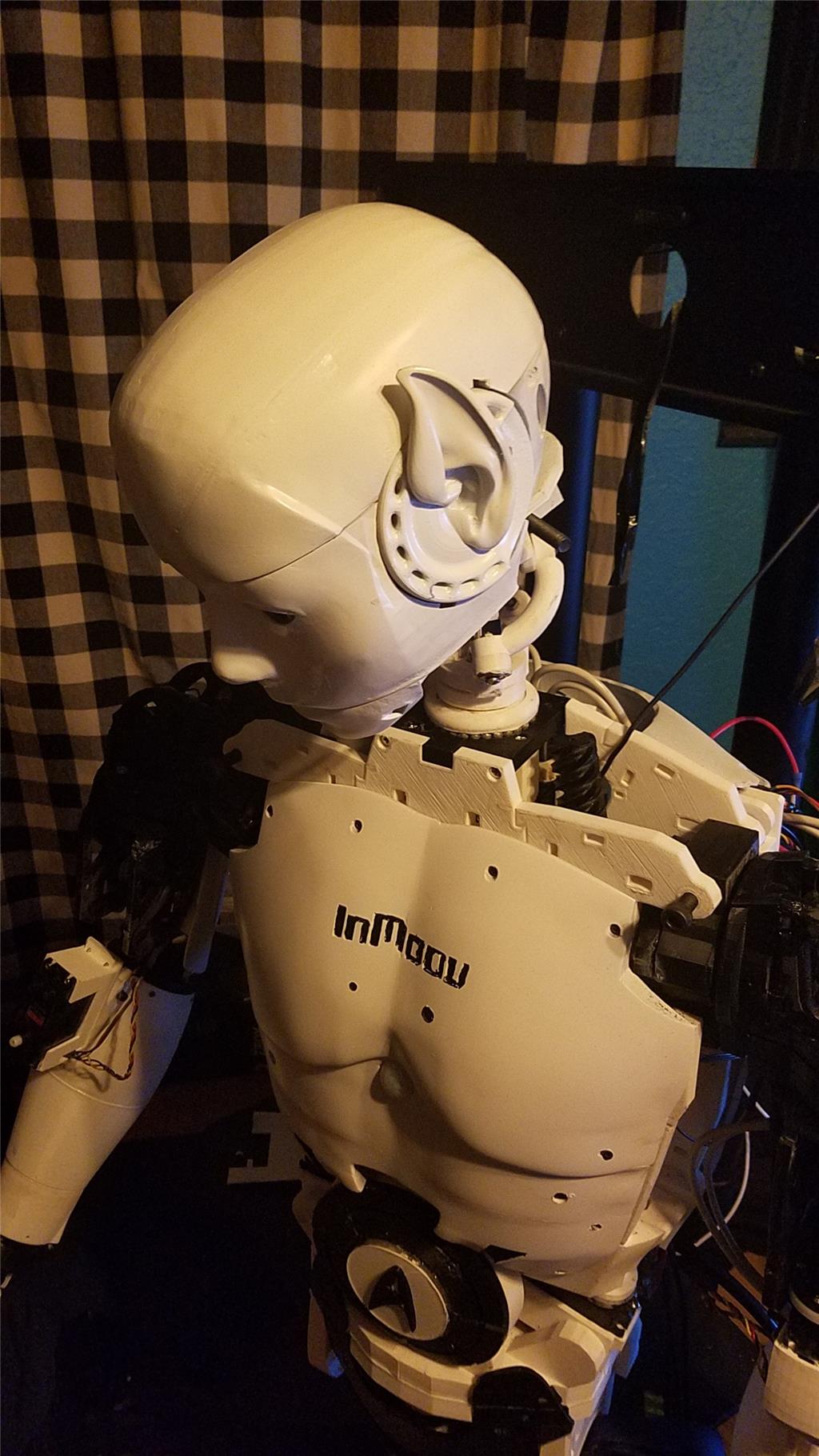
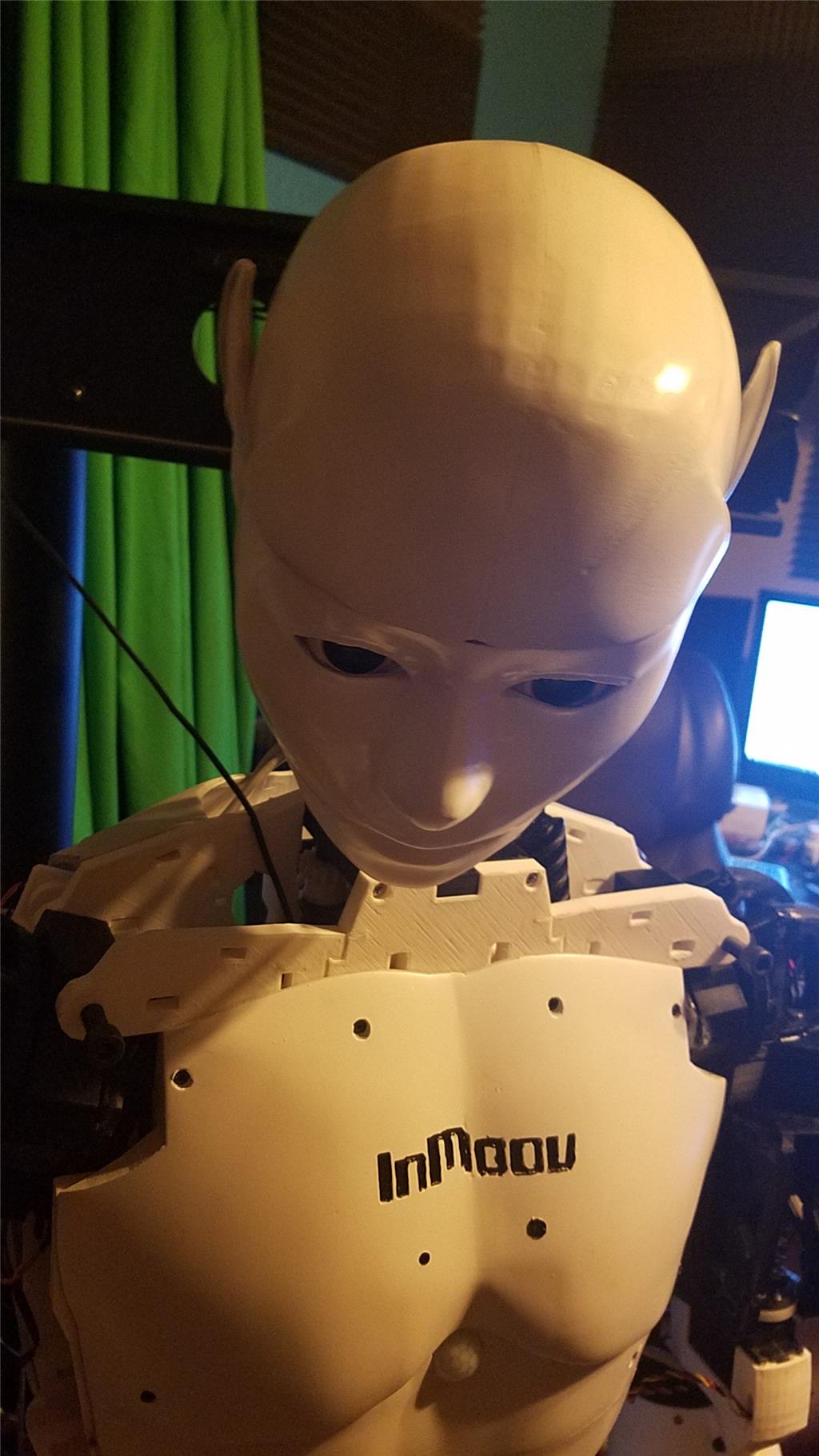
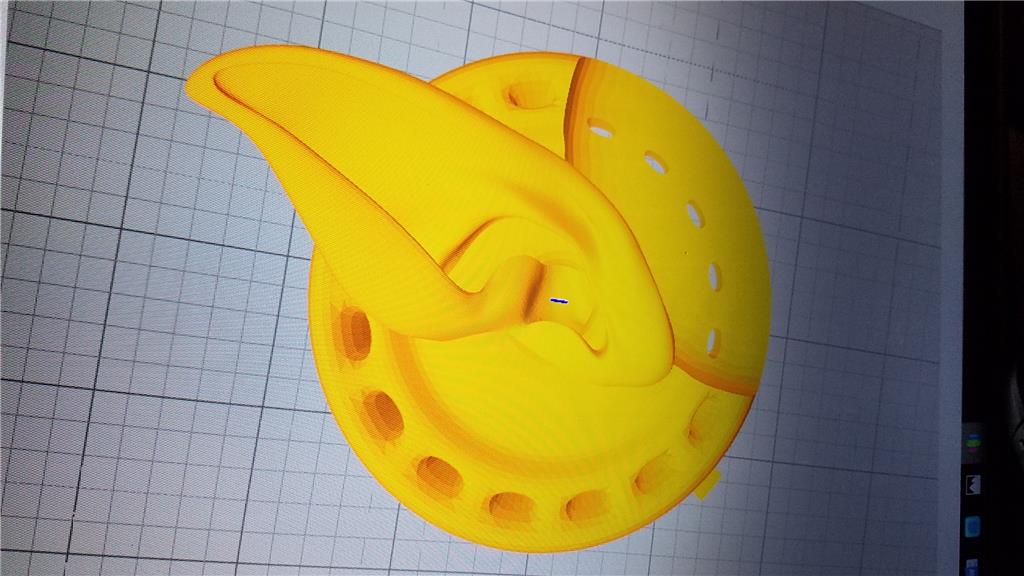
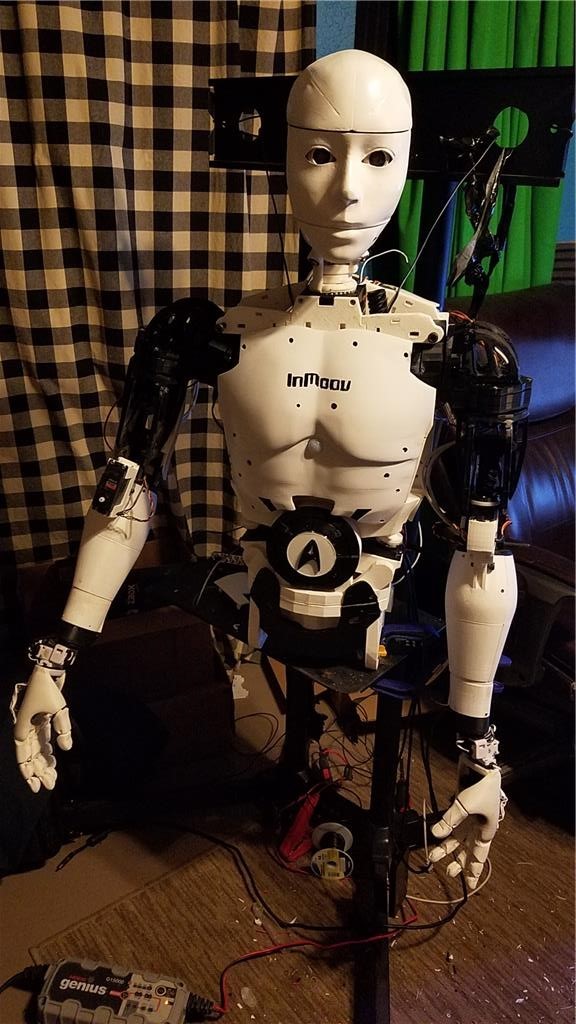


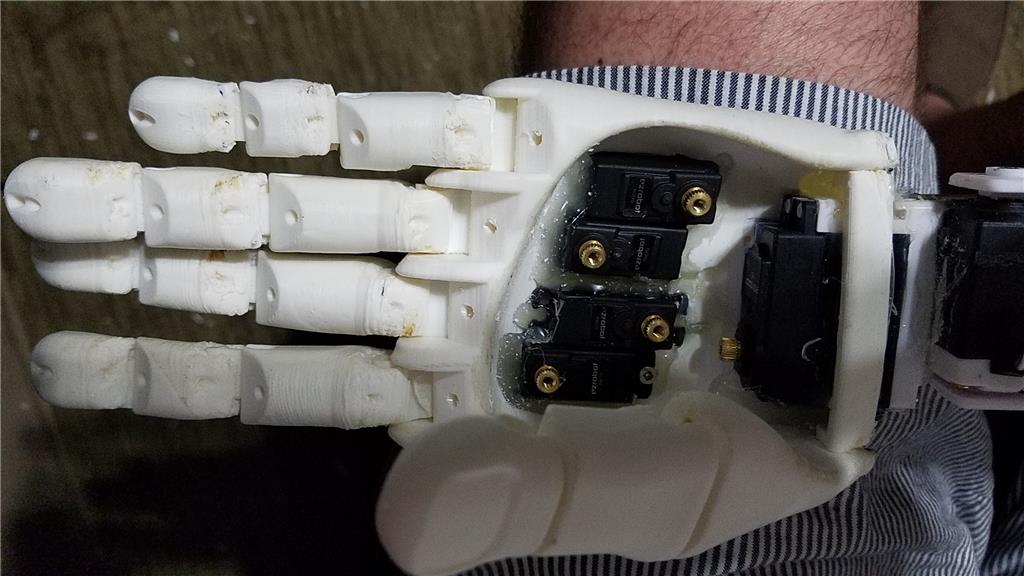
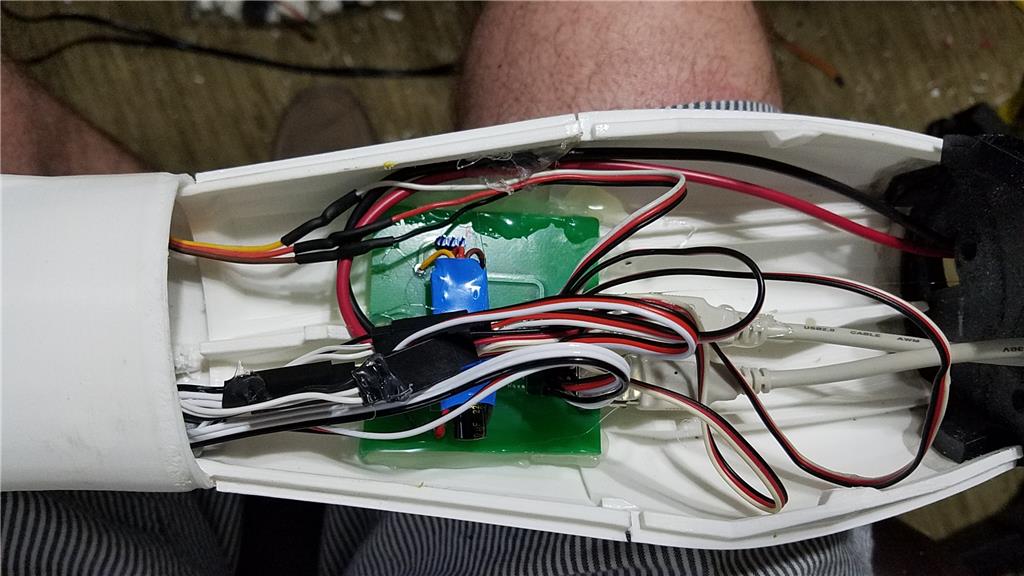

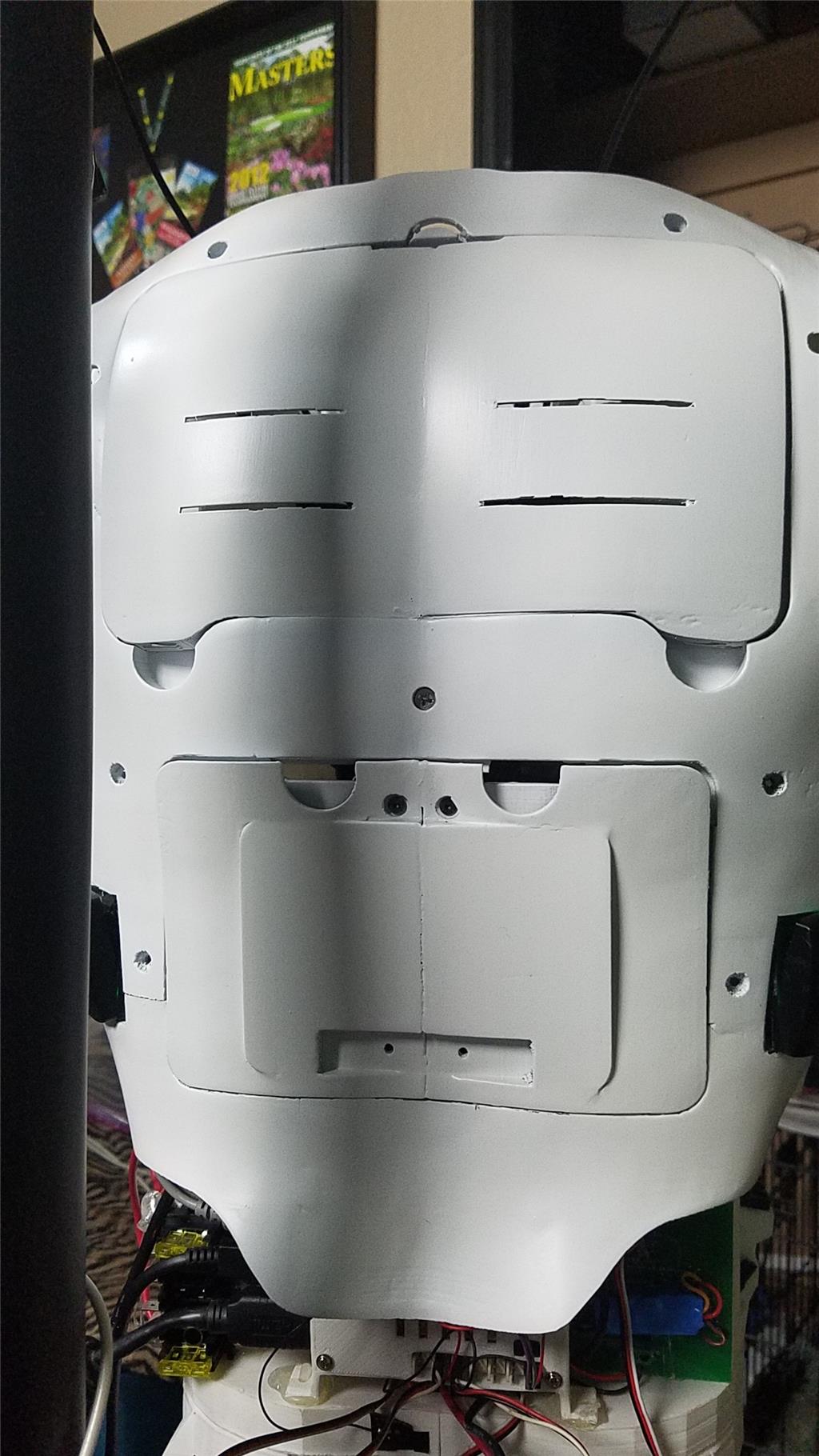




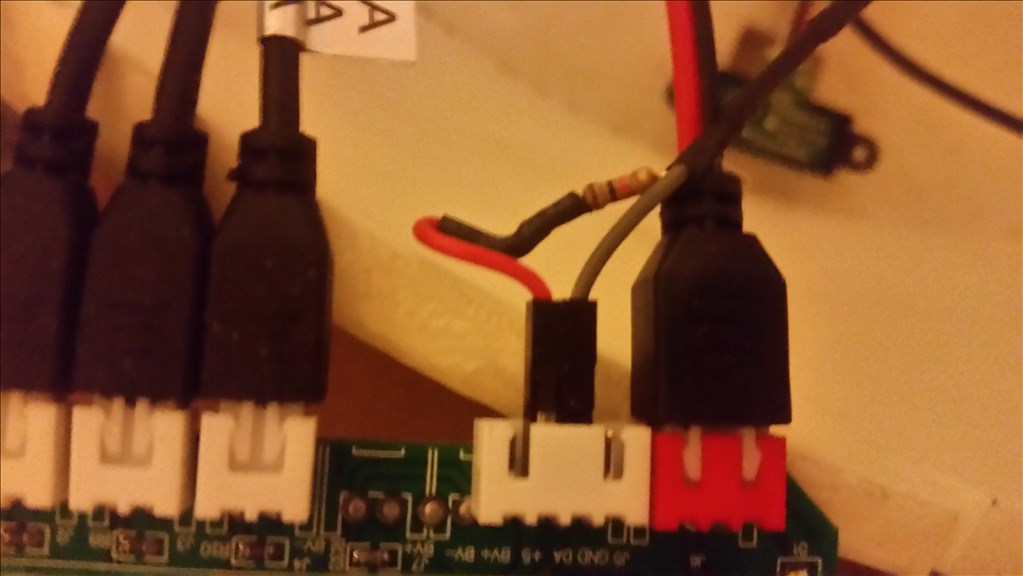
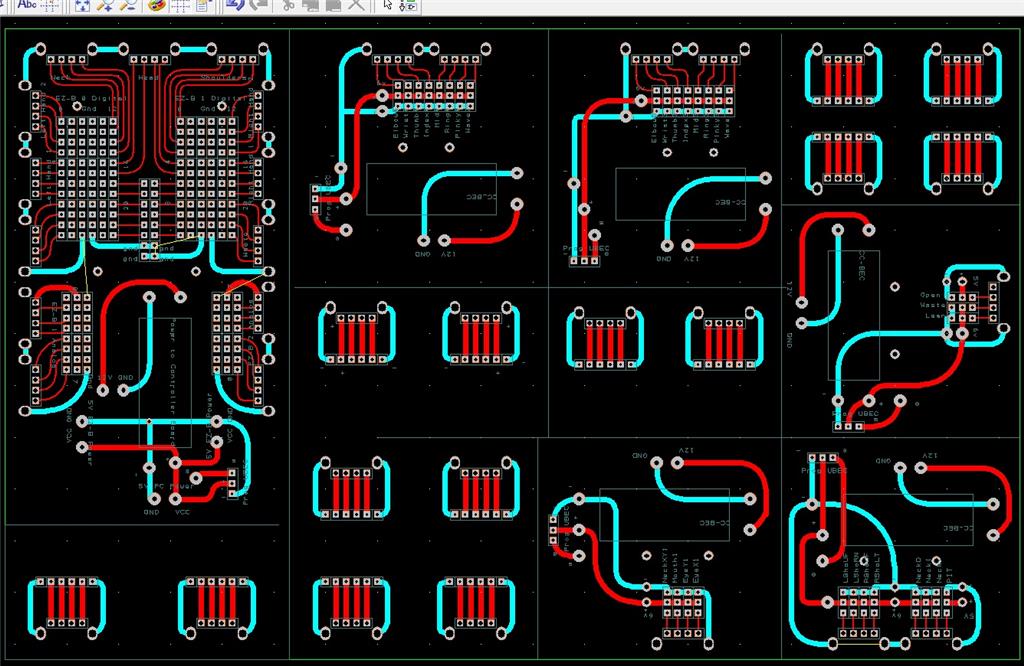
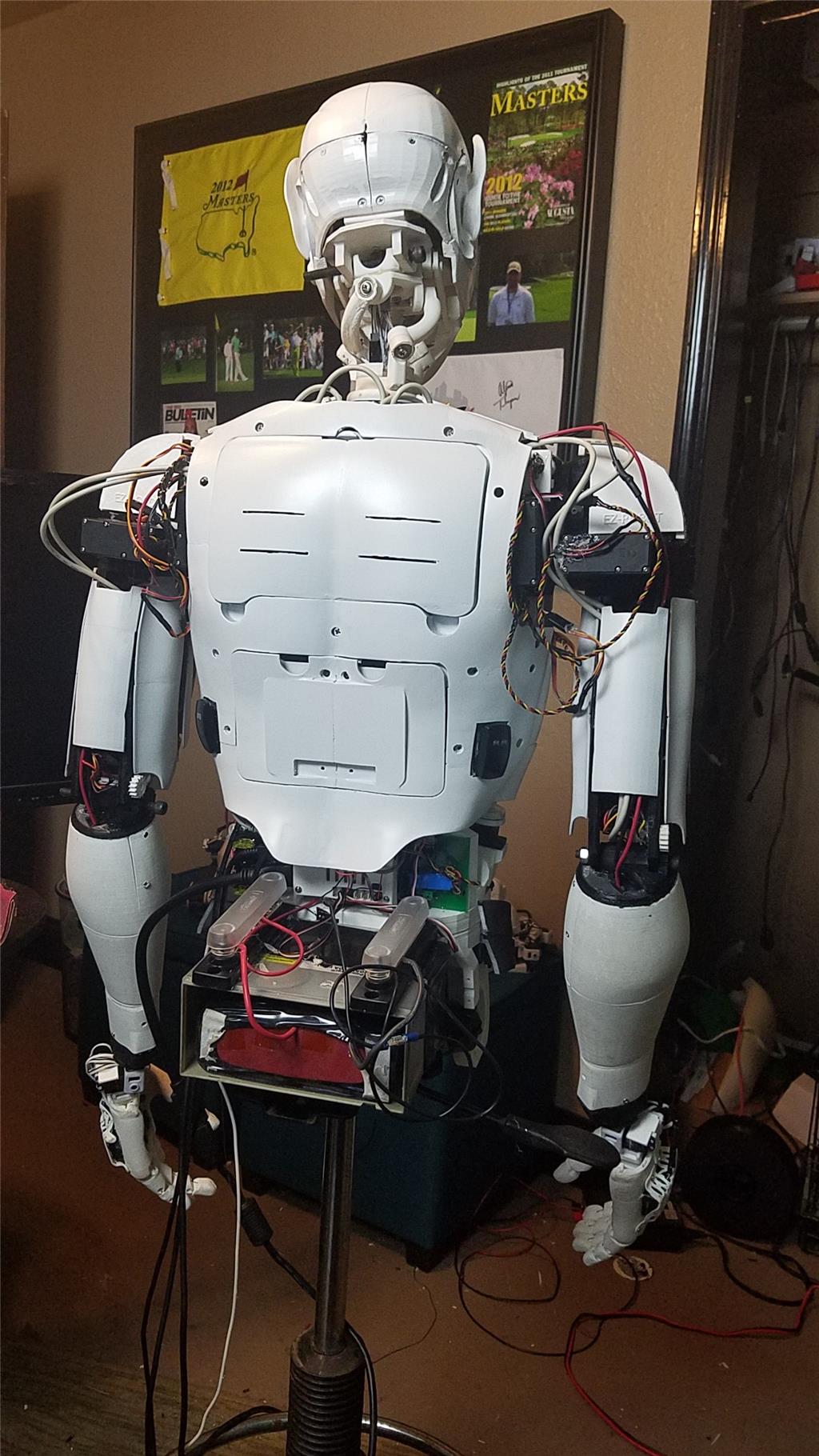
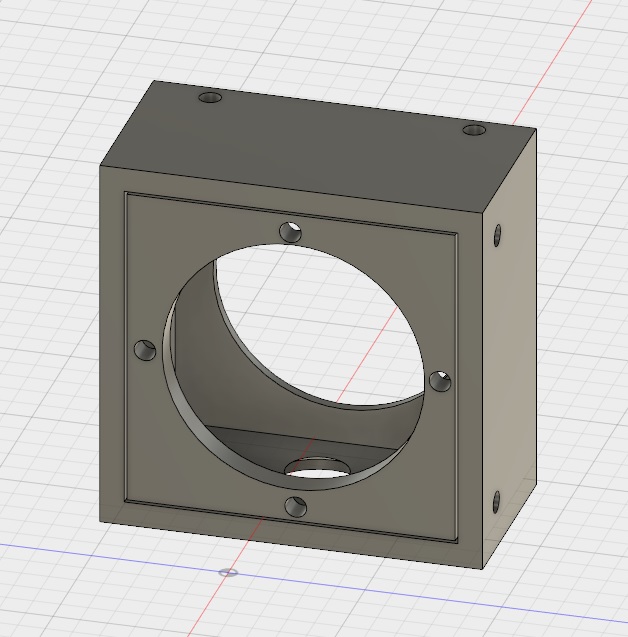


-636348716348649435.jpg)

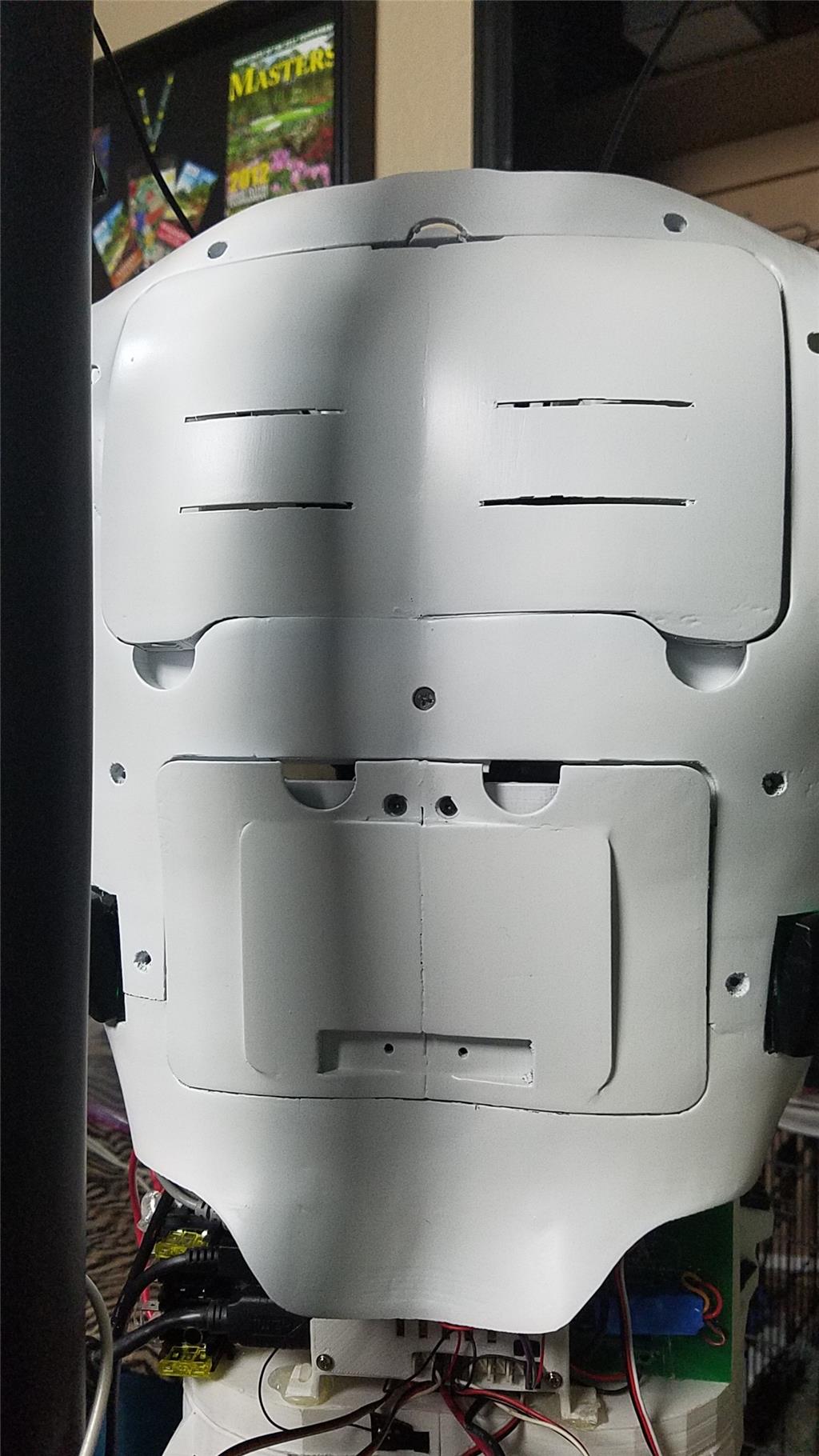

That went pretty well. I am waiting for a couple of drops of super glue that are beside the middle screw in the back to dry before tightening down too tight, but the wholes lined up well and should work out.
For those of you using a LattePanda and have it mounted so that the power button is inaccessible, there is a bios setting that can be switched to allow the LattePanda to boot up when power is applied to it. This allows you to use an external switch to make the LP act like any other normal computer with a power switch off of the motherboard.
By default, the LP wont boot when power is applied. This is a good thing until you add a different power switch and hide the LP's power and reset buttons behind a door.
Good to know. Thanks, I will try to remember... LOL
I built the neck and mounted the head last night. I need to wait for some more heat shrink to arrive tomorrow before making the wires the correct length to attach to the distribution board so that I can make the 3 motors work. I have tested the range of motion manually and it seems that the servos are set correctly but this is just a guess. I may need to adjust the servos some when I get them powered up and going.
While I am not happy with how the head looks, it is working. I will probably reprint the outer pieces of the head, fill and paint it at some point. Time is not on my side right now, so I will work with what I have here for now.
I also installed blade connectors for where the arms will connect to power. This allows the arms to be removed, and more importantly prevents me from having to mess with power in the body anymore, unless I discover that I need thicker wires for power.
One other test that I did was to remove one of the negative terminals from the ground wire to eliminate the LED light in the switches. These switches cut/pass positive voltage and the ground wires are only needed for the LEDs to function in the switch. If I conclude that the LEDs draw too much current, it is easy to remove the ground wires the the switches, which then removes the LEDs in the switches from being a concern.
Left to build... Pots in shoulders Left hand lower waist motors and pot
Left to wire and test Left arm and shoulder Right shoulder Neck Head
Stand for Spock that is based on a rolling chair base until I have a chance to build a mobile platform
I hope to be able to complete most if not all of this by the end of the weekend.
Left to program Movements Head tracking Fun stuff like doing math, weather and the like
Left to try out Synbot plugin and possibly use depending on processor and memory utilization. If there is an issue with processor and/or memory utilization on a LattePanda I will probably just install it on a different computer on my network and use it via the network. Anyway, will need to test this out to see the best way to run in my environment.
Just a couple of photos of the arm as I build it out.
The lower arm has a signal and power distribution board in it. It is connected to the main power distribution board via 2 usb cables and a positive and negative wire to the battery (well switch on the back of the InMoov).
The second photo other photo shows the layout of the servos in the palm of the flexi-hand.
Hot glue is used on all of the connectors and servo cable extensions to make sure that they don't come loose during use.
Hi Dave, Will your wrist rotate?
Hi David,
I know you secured the electrical connectors with hot glue. Did you use hot glue epoxy or Silicone to mount the servos in the hand?
After August 1st, will you be printing and mounting Spock ears?
Let me know how the Synbot works out with the LP.
How many microphones will be used?
How will you drive the mouth? EZB or separate board?
Looking forward to a video once he is running.
@Perry, yes, it uses rot wrist.
@Ron, servos mounted with epoxy dots then Hot Glue on top to seal gaps.
I use 1 microphone board connected to 3 elements.
I plan on using EZ-B. will see. I have a Scary Terry board on the shelf from the last inmoov build.
If I can find some spock ears that will print well, I will use them. If not, I have a way to merge two stls while printing.
I have mounted both arms. double checking things before adjusting pots and getting movements working. I still need to build that stand...